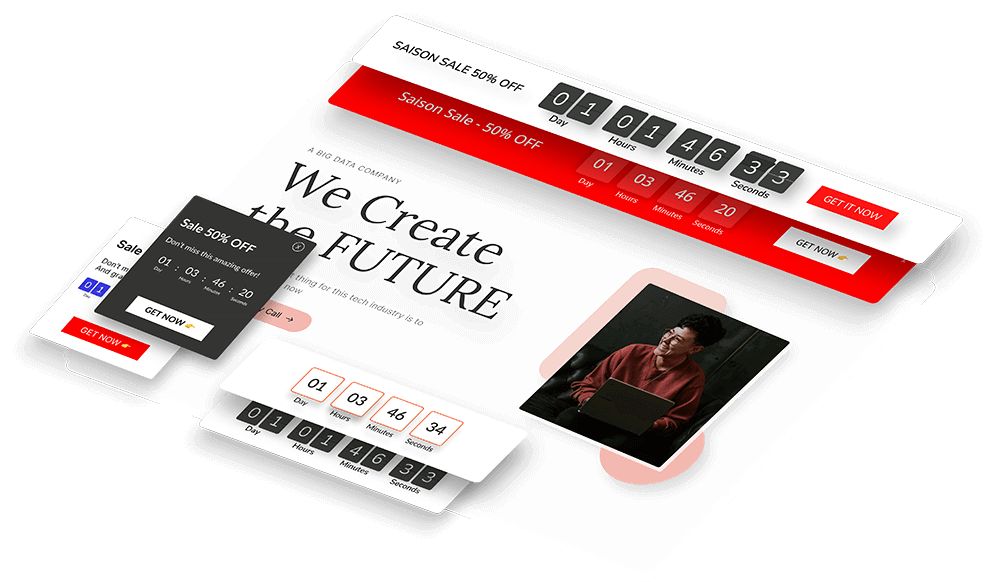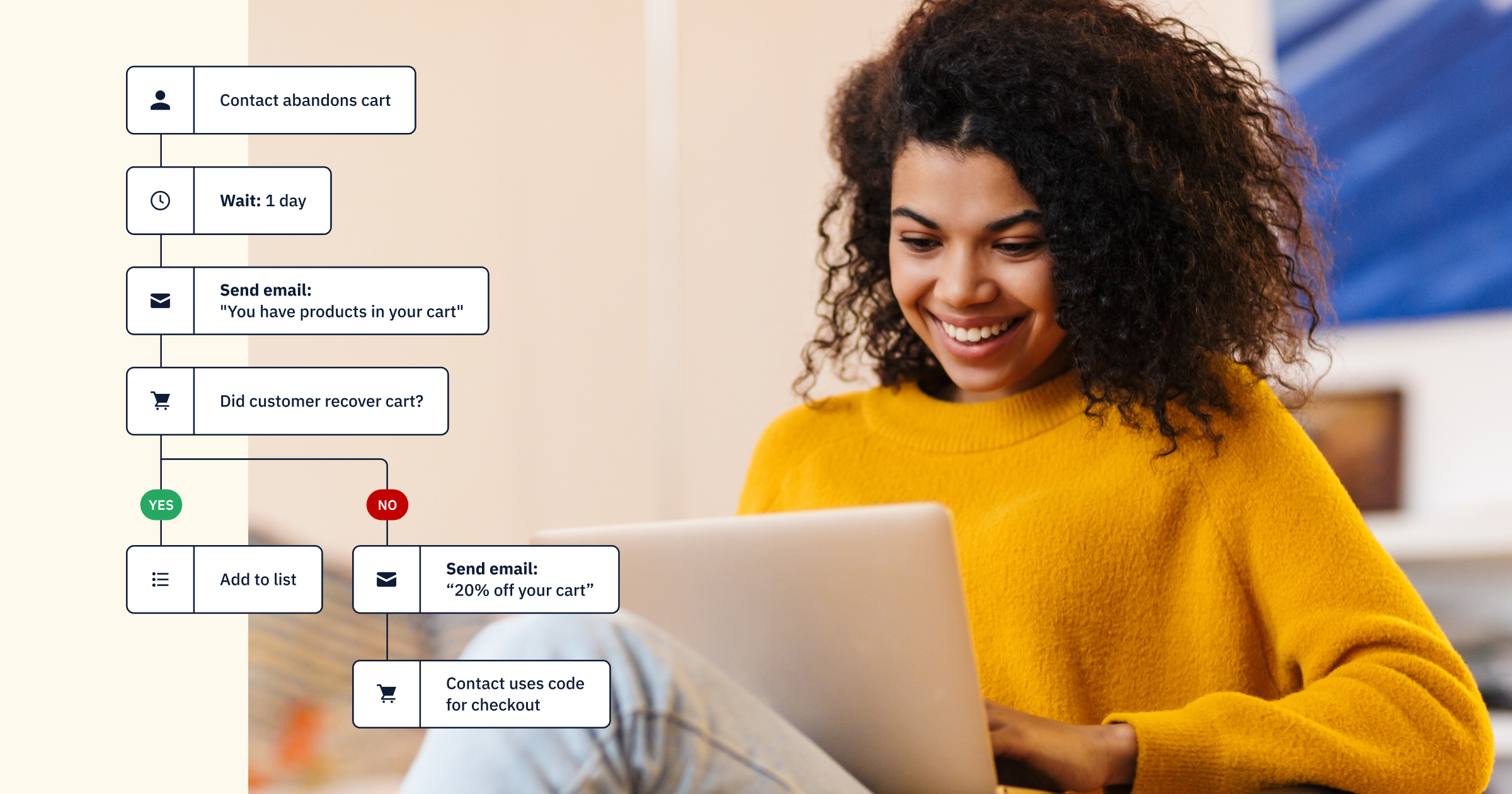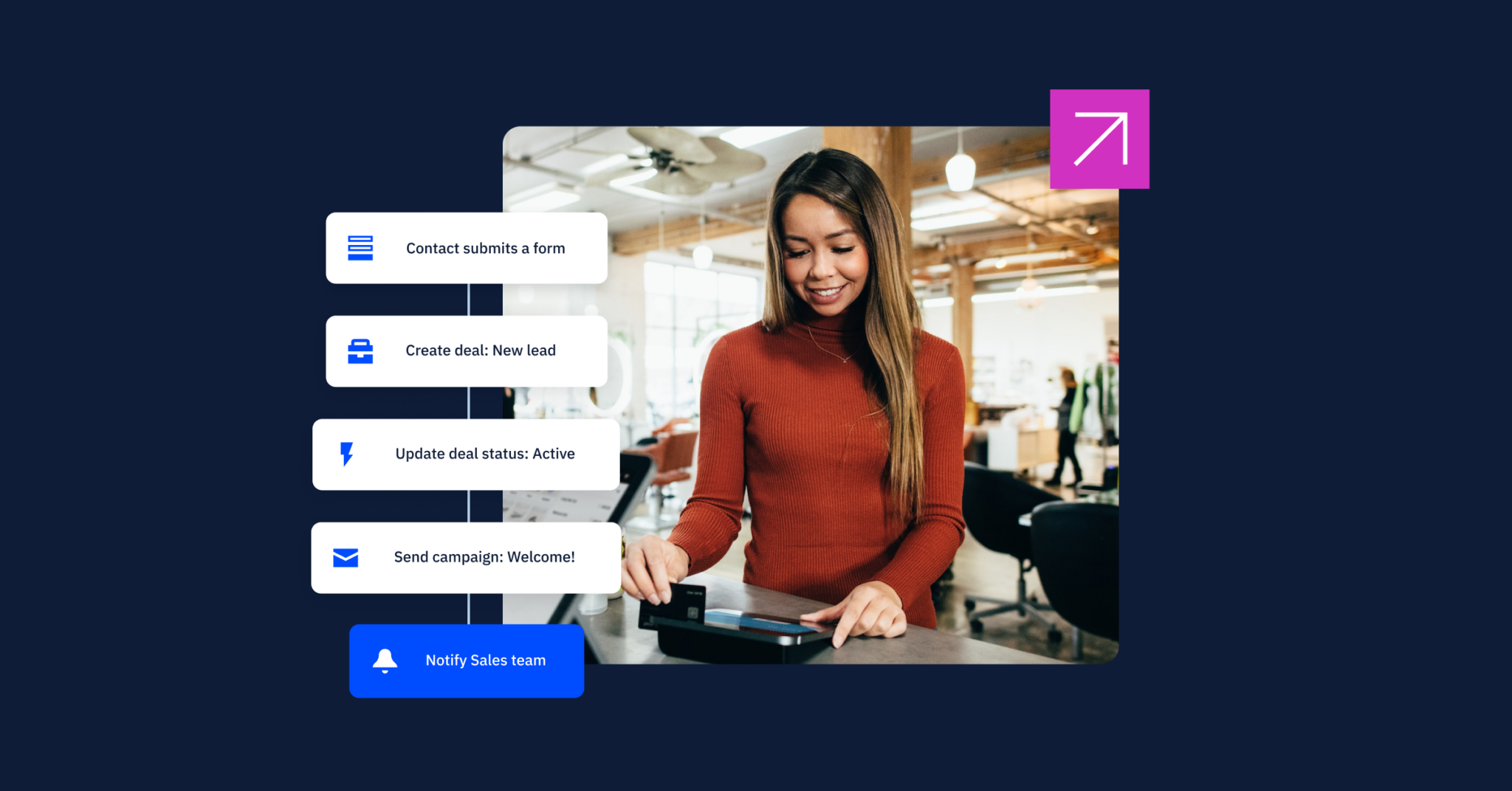Let’s face it, it’s become harder to capture people’s attention online, and most of us are looking for new ways to meaningfully engage our customers.
If you’ve got knowledge or expertise to share with the world, you can meet this rising demand for valuable content by creating an online course. Well-crafted courses have the power to establish you and your brand as an authority in your industry and also help you drive revenue.
By creating an online course, you can engage knowledge-seeking students all over the world, help them master the fundamentals of a specific topic/niche, and drive repeat business through subscription tiers. Luckily, creating an online course has never been easier with hundreds of tools you can leverage that do a lot of the work for you. Before sharing your knowledge with the world, you’ll need to get a few things in order.
Let’s break down this sometimes daunting course creation process into ten steps you can follow to create online course content that’ll wow potential students who want access to your expertise. Follow along to learn the basics and why automating your course creation production can help you drive revenue and strengthen customer relationships.
And for those just getting started with content creation, we created an entire series with actionable tips and tricks to get you up and running.
Here are the ten steps beginners and experts can follow to create an online course:
• Decide what you’ll teach in your course
• Identify and get to know your target audience
• Conduct extensive research on your course topic
• Outline your course
• Choose a format
• Choose your online course platform
• Create your course (writing, filming, editing)
• Establish your pricing tiers
• Launch!
• Follow up and gather feedback
How to create an online course from the ground up
An online course is a structured program of study that can cover a wide range of subjects and is offered by various types of institutions, including universities, colleges, private companies, and independent content creators. Most modern courses incorporate a mix of videos, webinar recordings, PDFs, slideshows, podcasts, and quizzes, all of which can be uploaded directly into a learning management system (LMS) of your choosing.
Consider this: Creating an online course for the sake of it isn’t the answer to driving some quick revenue. To begin the process, you’ll have to decide what experience and skills you have to offer your peers and potential customers. Is it valuable? Will your audience learn something new? These are the important questions to ask yourself before you get started.
Bruno De Figueredo Co-founder and Head of Technology at Level Up Creators shared his advice for those just starting with course creation:
“There’s this misconception that a launch needs to make a big splash with tons of sales right off the bat, which often leads to neglecting long-term funnel strategies. Creators and online educators also tend to overlook lead magnets or other “taster” content that can draw users toward a purchase (including regular newsletters). Lead magnets should be used as a sign of interest from the user, which can then be followed up with a tailored email sequence to nudge them towards conversion and buying the course.
When I say sequence, I mean a series of emails that offer value beyond just the lead magnet – not just selling but providing more value, social proof, etc. This approach is also crucial post-purchase to boost customer value.”
— Bruno De Figueredo, Level Up Creators (Check out the Level Up Creator School)
This set of ten steps will help you discover your unique perspective, understand the pain points you’re solving, and help you build a strong personal brand along the way. While it won’t cover every single step you may have to take, it’s a broad view of the major ones you’ll face as you create your own course.
Phase 1: Plan
The first three steps of the course creation process have to do with planning. Let’s take a look.
Decide what you’ll teach in your course
The topic you choose to structure an online course around will depend entirely on the knowledge you already possess and want to share with those willing to listen. Topics can range from Photoshop tips to baking how-tos. The possibilities are endless, but outlining and diving deep into relevant, timely topics will often give you a leg up.
How can you determine if the topic you’d like to create a course for is relevant? Conduct independent research by doing a few searches across social platforms like Reddit, Quora, or popular Facebook groups.

Plus, you can search relevant terms on Twitter and see the current conversations around that topic. Take some time to see if people are searching for specific course topics, and keep that in mind when choosing what you’ll teach.
Choosing the perfect course topic for an online course is crucial for several reasons:
Market demand: Assessing demand ensures a genuine need and interest in the topic you plan to teach, directly impacting the course’s success. By understanding market demand, you can tailor your content to meet the needs and preferences of your target audience, increasing the likelihood of attracting and retaining students. It also helps identify gaps in the market where your course can stand out, leading to better enrollment rates and return on investment.
Expertise and credibility: Having expertise and credibility is key because it means your content will be solid, useful, and trustworthy, which helps attract and keep students. When you really know your stuff, you can share deep insights, practical tips, and solid advice that make the learning experience great. Plus, when people trust you, they’re more likely to sign up for your course and spread the word to others. It also helps you stand out from the crowd and positions you as a go-to expert in your field, opening doors to more opportunities.
Competitive differentiation: Standing out from the competition helps catch people’s attention in a crowded market. If your course offers something unique or presents the material in a fresh way, it’s more likely to attract students looking for something different from the usual options. This uniqueness can be your teaching style, special insights, or even just a creative approach to the topic. Differentiating your content makes your course more appealing and helps you build a loyal following, as students will appreciate the distinct value you bring.
Long-term relevance: Choosing a topic that has long-term relevance ensures your content stays valuable and useful over time. If your course tackles evergreen topics or skills that aren’t going out of style anytime soon, you’ll keep attracting students well into the future. This means a steady stream of income and ongoing interest in what you’re teaching. Plus, it saves you from constantly having to update or completely redo your course as trends change.
Student outcomes: Choosing the right topic can majorly boost student success. When the topic matches the needs and expectations of potential students, they’re more likely to finish the course, use what they’ve learned, and hit their goals. This often leads to good reviews and word-of-mouth buzz, helping your course grow even more.
On top of this, creating a course on a topic that aligns with your personal or professional goals can lead to growth in your skills and knowledge. It can also open up opportunities for networking and collaboration within your field.
At the heart of it, people want to learn something from someone with real experience. You’ll know you’ve chosen the right topic if you’ve:
- Worked in that field for a substantial amount of time
- Have a high-level and granular view of the entire industry
- Can predict the pain points of a beginner
- Are already seen as a thought leader in the space and regularly share your knowledge with a sizable audience
- And have extensive knowledge of the subject matter and are easily able to communicate this to others
People want real data, real help, real advice. Make sure you have something to say before you jump in.
Identify and get to know your target audience
Before you can create any course material, you need to get to know your target audience. Start by checking out who’s already interested in similar subject matter. Look at forums, social media groups, or even surveys to see what questions people are asking and what they want to learn.
Once you’ve got a sense of what they’re into, dive deeper into their needs and goals. Chat with them directly through comments or emails to understand their challenges and what they hope to achieve by taking your course.
By doing this customer research allows you to:
- Understand their pain points: The course you create should aim to help solve a problem, provide the target audience with the knowledge they need to solve it on their own, and help them learn something in a consolidated manner (so they can get the information faster than they would by traditional means). To do this, you need to fully understand the potential pain points your learners are facing and how to lay the solution out simply.
- Have an idea of what potential students want to achieve: Every learner will be different but in this case, when they opt into your course, every learner wants to gain knowledge and solve a specific problem. To discover what people are interested in achieving, go out and speak to them, asking questions that will help you structure your course.
- Know how to sell to them and others: Every online course has a target audience. The truth is, you need to know how to market to that audience because everyone outside of that group probably won’t be interested. To create the right messaging for your audience, you can outline your “ideal customer.” Consider their age, background, and why they’re interested in your topic. Use this understanding to shape your course content and how you present it. Being in tune with your audience helps you create a course that really hits the mark and makes students feel like you get them.
Going a step further, you can conduct user research on platforms like Reddit, Quora, and even Google Trends. Reddit and Quora are conversation-based sites where you can easily browse threads that may give you some inspiration for course content. Google Trends is useful for searching for topical keywords around the topic of your choice to understand if interest is on the rise with users all around the world.
Once you know your target audience, creating an online course will be ten times easier.
Conduct extensive research on your course topic
Now that you’ve identified who you’ll be creating this online course content for, you’re ready to begin researching the course topic. As a subject matter expert creating an online course, you probably already have all the course material floating around in your brain, but it’s good to brush up on the latest developments and trends.
If you need a kickstart, reference academic journals, industry reports, and reputable websites to gather solid info and data. Take notes on key findings and jot down any new insights that catch your eye. Remember that your course should offer insights beyond what people can find from a simple Google search. Go deeper and reach out to your network of fellow experts or colleagues. They can provide different perspectives or share their experiences, which can really enrich your course content.
Don’t forget about your own experiences and case studies you’ve worked on. These real-life examples can bring your course to life and show students how the theory applies in the real world. By blending all these sources together, you’ll create a course that’s not only packed with knowledge but also practical and engaging for your students.
Phase 2: Create
The next four steps of the course creation process have to do with creating your course. There’s a lot to cover so let’s get into it.
Outline your course
Writing an online course outline involves several key steps to ensure clarity, coherence, and effectiveness in delivering content to your students. The very first thing you should do once you’ve chosen your topic and done extensive research is outline the learning objectives. These are like value props and explain in simple terms what the student will gain from taking your course. They should be communicated upfront, at the start of the course, and especially in any promotional posts that go out on social platforms.
They usually look like this:

Learning objectives should be specific, measurable, achievable, relevant, and time-bound (SMART). These objectives will guide the structure and content of your course. Once you’ve done this, you’ll have the overarching goals outlined, which will help you complete and structure the rest of your course.
While every online course outline will look a little different, here’s a straightforward approach that will help you begin to create one:
- Divide into modules or sections: Break down the course content into logical modules or sections. Each module should cover a specific sub-topic or theme related to your overall learning objectives. Think about how the content naturally flows and how students will progress through the material.
- Outline module content: For each module, outline the key topics, concepts, or skills that will be covered. Start with an introductory section to provide context and outline what students will learn. Then, list the main content sections or lessons within the module.
- Organize lessons: Within each module, organize the lessons in a sequential order that makes sense for learning progression. Consider how each lesson builds upon previous ones and prepares students for upcoming content. Outline each lesson’s main points, examples, activities, or exercises.
- Include assessments and activities: Integrate assessments or activities throughout the outline to check student understanding and reinforce learning. This could include quizzes, assignments, discussions, or practical exercises that apply the knowledge learned.
- Add resources and materials: Identify any additional resources or materials students may need, such as readings, videos, case studies, or external links. Include these in the outline to supplement the main course content and provide further depth.
- Finalize and structure: Finalize your outline by structuring it into a clear format that students can easily navigate. Use headings, subheadings, and bullet points to make it visually organized and accessible. This structured outline will serve as your roadmap for creating each lesson and assembling your course content.
Here’s a simple example of an online course outline if you’re just getting started. Online courses don’t always have to be super lengthy. You can always break up each course so they’re more bite-sized and easy to manage for the busy professional.

By following these steps, you can create a well-organized and effective online course outline that sets a solid foundation for designing and developing engaging content for your potential customers.
Choosing a course format
As we just mentioned, courses come in different shapes and sizes. Some will be longer and more extensive, while others are shorter and contain insights the student can quickly take action on. The format you choose will determine how you go about marketing it to potential customers, the amount of content you can pack into one lesson, and the prices you can set.
There are a few different types of online courses. These are:
- Mini-course
- Multi-day course
- Masterclass
Each type of course will offer unique learnings and be formatted differently. Whether you teach through video content, online learning modules, lectures, quizzes, or articles, consider your audience and how they like to engage with content online.
“Provide choice. Offer a choice of materials or tools, such as videos, podcasts, interactive simulations, or articles on the same topic. This increases pride in accomplishments and connection to learning.”
Roba Hrisseh, PhD — George Mason University
The mini-course
A mini-course is a short, focused course that covers a specific topic or skill. It’s designed to be quick and easy to complete, often taking just a few hours.
Mini-courses are perfect for learners who want to gain new knowledge or skills without committing to a longer, more intensive program. They’re usually very practical and to the point, making them great for busy people. Think of them as bite-sized learning experiences that fit into your schedule easily. Plus, learners may gravitate towards these since they’re usually offered at a low price point or even free.
Tip: A mini-course can be a great teaser for a larger course. Consider giving it away for free as an incentive for the student to continue with the multi-day or masterclass.
The multi-day course
A multi-day course is a longer, more in-depth program that spans several days or a full week. It dives deep into a subject, offering comprehensive coverage and detailed lessons through mediums like pre-recorded videos that break down each course component into modules.
These courses are perfect for learners who want a thorough understanding of a topic and are ready to invest more time. Each day or session builds on the previous one, ensuring a solid grasp of the material. It’s like a marathon of learning, giving you the full picture over an extended period. Usually, these courses are priced anywhere from $250 to $2,000 because they offer much more than a mini-course does.
Tip: While these courses tend to be priced at that range, it’s very common for instructors to offer discounts during holidays or to previous students, sometimes bringing the price down to even as little as $20.
The masterclass
A masterclass is a high-level course taught by an expert in the field, usually taking weeks or months to complete. It’s designed to provide in-depth insights and advanced techniques, often featuring tips and tricks from the pro’s personal experience.
These courses are ideal for learners who already have some knowledge of the subject and want to take their skills to the next level. Masterclasses are usually packed with rich content and practical advice you won’t find in basic courses. Because they’re usually taught by experts, they’re aimed at professionals and are typically priced from $300 to $5,000. Think of it as getting a front-row seat to learn from the best in the business.
Tip: If this is your first time creating an online course, we advise you not to start with a masterclass. Instead, opt for a mini-course or multi-day course.
When it comes to how you format all of this, there are endless ways to present the information you have to share. There are the most prominent mediums:
- Screen recordings and walkthroughs: These are best when you need to go step-by-step on a particular process.
- Video content: Video is the most accessible medium for presenting your course. You can easily explain ideas more quickly than you could with a text-based course. Plus, interactive elements like this are usually more engaging.
- Text materials: Don’t disregard text, though! This is best for outlining detailed explanations of the more granular ideas and insights. You can also link to other resources on other sites.
- Quizzes and assessments: Once you teach your students something, you can administer quizzes and assessments to review how well they retain the information. Some courses won’t need this, but it’ll depend on how you present your course to the world and whether it’s structured as a formal educational class.
- Downloadable content: This is best for providing your students with information they’ll need to reference for future classes, like cheat sheets, glossaries, and detailed infographics.
Choose your online course platform
The platform you choose to host your online courses will be a big part of the entire experience your student has. Maybe you already know which platform or service you’ll use to distribute your course, but if not, there are a few questions you should ask while weighing your options.
• What metrics can I track with this platform?
• Am I able to create course packages or bundles?
• Does this platform allow marketing integrations?
• Does this platform offer any email marketing features?
• Can I build a landing page or website on this platform?
Keep in mind that there are other options outside of online learning-specific platforms that you can use to host your course. Here are your options:
Self-hosting
Many first-time course creators choose to self-host their course. Although it’s more time-consuming, you can use your WordPress site if you already have one. To do this, you’ll have to choose an LMS plugin and multiple add-ons for the full functionality of your course. This can be confusing for creators who are just getting familiar with CMS platforms like WordPress.
Click the button below to learn more about using WordPress to market yourself and sell anything from digital products to subscriptions to your new online course.
Online course marketplaces
If you choose to use a course marketplace like Skillshare or Udemy, you’ll enjoy the benefit of a wider reach, making your course much more visible to potential students. Not only this, but you won’t need any previous knowledge to use these platforms as you would with WordPress, so it’s easier to get your course up and running pretty quickly.
The one negative is that because course marketplaces are third-party, you’ll give up a large chunk of your profit. Plus, marketplaces don’t support white labeling or course customization, limiting how personal and unique you can make your course.
Online course platforms
Online course platforms (often called learning management systems) are the most popular option when creating and selling online courses. Notable platforms are Thinkific, Teachable, LearnWorld, Podia, Demio, and more.
These platforms are the simplest way to produce an online course. They offer everything from website building to course creation to e-commerce features in one place. You’ll need to pay a monthly subscription fee to use them!

As you assess your options for online learning platforms, you can use sites like G2 to read real customer reviews and compare one platform with another.
Create your course (writing, filming, editing)
Now that you’ve determined what you’ll teach, how you’ll structure your course, and the platform you’ll use to distribute it, you’ve finally reached the part where you create it! This means writing, filming, and editing the content.
Creating your online course content can seem daunting, but breaking it down into steps makes it manageable. First, outline your course content—decide what you want to teach and organize it into modules and lessons. When writing your script, keep it clear and engaging, making sure to explain concepts in a way that’s easy to follow.
For filming, you don’t need fancy equipment; a good smartphone camera and decent lighting can do the trick. Find a quiet, well-lit space to record, and try to keep your background simple. Practice speaking clearly and naturally, as if you’re talking to a friend.
Some popular recording styles include:
- Screen recordings: If you’re on a budget, you can record your desktop screen while walking through class materials. Recordings like this are a great way to explain an idea or concept to your students.
- Talking heads: The most engaging and personal recording style is a talking head. You’ll record your upper body as you talk to the camera while you teach the course. You can stand in front of a whiteboard or greenscreen that filters through slides, animations, videos, and diagrams. The bigger the course budget, the more angles and better lighting you can have while you shoot.
- Presentations with voiceovers: Presentations with voiceovers are a half-step down from the talking head recording technique. You’ll record a voiceover as you progress through a slideshow or presentation. Typically, the speaker won’t be shown onscreen. Keep in mind that this method is more common for webinars than courses, but is still viable.
When it comes to editing, use beginner-friendly software like iMovie or Adobe Premiere Rush. Trim any mistakes, add slides or visuals to illustrate points, and include captions for accessibility. Take your time to ensure the final product is polished, but don’t stress about making it perfect—it’s more important that your content is valuable for your students.
The sooner you can get your course out into the world, the faster you’ll be able to collect feedback and make future courses even better.
Phase 3: Execute
The last two steps of the course creation process have to do with sharing your course with the world and what to do after the fact. We’re almost there!
Establish your pricing tiers
The pricing of your course will depend on a few different factors.
The level of marketing you plan on doing: How much are you planning to spend on getting your course in front of people who may be interested? Do you have software you need to pay for? Make sure the cost you’ll pay to spread the word is reflected in how you price your course.
Your course topic and who’s teaching it: Remember to consider who your audience is, what industry they’re in, and how much they’d be willing to pay for a course. Plus, people will usually be willing to pay more for a course created and taught by someone well-known in that industry. If you’ve got a huge audience with lots of engagement, you may have a reason to price your course more competitively.
Researching your competitors
Researching similar courses and competitors is crucial for pricing your online course.
Here’s how you can do it:
Search online course platforms: Start by exploring popular platforms like Udemy, Coursera, and Skillshare. Use keywords related to your course topic to find similar courses, and take note of their prices, course lengths, and content depth.
- Analyze course content: Look at what these courses offer. Pay attention to the curriculum, number of modules, video lengths, additional resources, and any unique selling points. Compare this to what you plan to offer to see where your course stands in terms of value.
- Read reviews and ratings: Check out student reviews and ratings for these courses. This can give you insights into what learners value most and what they feel is missing or could be improved. Use this feedback to refine your own course content and pricing strategy.
- Evaluate instructors: Consider the qualifications and reputations of the instructors offering these courses. If you have similar or better credentials, you can justify a competitive price even if it’s higher than some others.
- Consider your unique value proposition: Think about what makes your course unique. If you offer specialized knowledge, practical applications, or a unique teaching style, these can be leveraged to set a higher price point.
- Test price points: Once you have an idea of the market range, consider testing different price points. You can offer promotional pricing to start, gather feedback, and adjust accordingly. Platforms like Teachable and Thinkific often provide tools to help with A/B testing pricing strategies.
By thoroughly researching and analyzing your competitors, you can set a price for your course that reflects its value while remaining competitive in the market. At the end of the day, when you put the effort into creating an online course, price it however you see fit for the value you’re providing.
Launch!
Congrats, you’ve got a course to launch! Launching an online course successfully involves a mix of different techniques to reach your audience.
Here are some effective strategies:
- Appear on podcasts: Get yourself interviewed on popular podcasts related to your course topic. It’s a great way to tap into an existing audience. Share your expertise, discuss what your course offers, and give listeners a special discount or offer.
- Use social media marketing: Use platforms like Facebook, Instagram, LinkedIn, and Twitter to create buzz about your course. Post engaging content, teasers, behind-the-scenes looks, and countdowns to launch day. Use stories, live sessions, and posts to keep your audience excited.
- Run paid ads: Invest in paid advertising on social media platforms and Google. Target your ads to specific demographics who would be interested in your course. Well-designed ads can drive a lot of traffic to your course landing page.
- Enlist the help of search engine optimization (SEO): Optimize your course landing page and any related content for search engines. Use relevant keywords, create valuable content like blog posts or videos, and ensure your site loads quickly. Good SEO practices can help people find your course organically.
- Rely on email marketing: Building an email list of potential buyers interested in your course is one of the best ways to send updates and even offer exclusive discounts. Send out a series of emails leading up to the launch with valuable content and sneak peeks. This will create a mini community of email subscribers excited about your course and ready to take it once it launches.
Note: It’s possible that someone won’t be immediately interested in your course when they first hear of it (online, through colleagues, or on your website). Asking for their email in exchange for valuable content like a newsletter or expert insights can build trust and convince them to take your course in the future.
Combining these techniques can create a powerful launch strategy that reaches your audience from multiple angles, building excitement and driving enrollments for your online course. It’ll take a bit of experimentation. Try a few of these strategies to see if they work, and if not, switch them up and double down on the ones that do.
Follow up and gather feedback
Asking for feedback from your students after launching your online course is super important because it helps you understand what’s working and what needs improvement. You should ask for feedback to improve your course, understand the needs of your students, build trust and engagement, and generate positive testimonials you can share on your social media platforms.
There are a few ways you can go about asking for this feedback:
- Send out a survey: Send out a quick survey via email or through your course platform. Tools like Google Forms or SurveyMonkey make it easy to create and distribute surveys.
- Ask in a follow-up email: After the course ends, send a follow-up email thanking students for participating and asking for their thoughts. Keep it short and sweet.
- Strategically place prompts in the course: Include feedback prompts at the end of each module or lesson. This can be as simple as a one-question poll or a comment section.
- One-on-one calls: Offer to have a short call with students who are willing to give detailed feedback. This can provide deeper insights and build personal connections. Typically this is a tactic more reserved for masterclass-level courses since you have to weigh getting feedback with the time you spend on calls with students.
By actively seeking feedback, you can continuously improve your online course creation, making it more effective and engaging for future students. And, life hack! Highlight the feedback from real customers who speak positively about your course. It’s great social proof to showcase your happy customers and potentially gain more customers.
If you receive negative feedback, don’t just brush it off. Take it to heart and use it to improve your course material. Your course is only as good as your most negative review!
Distributing your course with automation
Marketing automation tools are a lifesaver for promoting your online courses. They help you simplify your workflow, track the effectiveness of your campaigns, and create powerful, personalized emails in just a few clicks.

With the help of automation software like ActiveCampaign, you can set up workflows that automatically send targeted messages based on subscriber behavior, ensuring that the right people get the right information at the right time. This continuous promotion keeps your courses visible and top-of-mind, helping you attract and retain students effortlessly.
Plus, use ActiveCampaign sign-up forms on your website to get more people to join your list. You can customize your forms and use them to trigger automations that immediately send subscribers your content.
The importance of building your email list
Building your email list is essential in growing your brand. It lets you directly reach people interested in what you offer, keeping them in the loop with your latest content, updates, and courses. A solid email list helps you build a community around your brand, creating a loyal following that trusts and values your expertise.
Automating your email flows is like having a 24/7 marketing assistant. Setting up automated welcome emails makes a great first impression, introducing new subscribers to your brand and what they can expect. Follow-ups and reminders keep your audience engaged and informed about new content, upcoming courses, and special offers.

In ActiveCampaign, you can use customer preferences to craft emails that are a ‘must-open’ every time. This constant communication nurtures your relationship with subscribers, making them more likely to enroll in your courses and stick around for more.
Curious to see how a company found real results with ActiveCampaign?
Music school Groove Like a Pig needed a strategy and platform to sell learning content, grow its subscriber list, and generate more leads.

When they were introduced to ActiveCampaign, the Groove Like a Pig experience began to unfold in stages, priming people to commit to the bass community and take their playing to the next level. First, interested customers subscribed to their newsletter for regular content, which eventually led them to sign up for the community and lessons with Johan Berby, musician extraordinaire.
“I love the segmentation that’s possible in the pipeline with custom tags. I try to find their interest: Is it improv? Do they want to play blues? Do they mainly want to be a cover artist? Then when they click, it routes them to automations where they get more on that interest. If they’re still clicking and watching videos at the end of that journey, it’s time for them to sign up for a live video session so that I can coach them personally and help them achieve their dreams.”
— Johan Berby, Groove Like a Pig
Groove Like a Pig has seen some amazing wins with ActiveCampaign:
- They’ve gone from 0 to over 13,000 active subscribers.
- They’ve created a more personalized experience for subscribers and have increased community enrollment.
- They’ve also been able to sell larger courses, going from €900 to €2,000.
Create and automate
We hope this article helped you get a jump start on creating an online course, understanding the importance of building your email list, and automating your follow-up communications to properly nurture and retain your students.
Eager to try marketing automation software and discover how it can help you be a successful online creator?
Sign up for a free trial of ActiveCampaign today and begin nurturing your audience of learners.