An effective customer relationship management (CRM) system can transform your business processes and change your customer relationships.
That’s the goal most marketing and sales departments have in mind — better leads, more sales, and higher lifetime values. But just setting up the software itself isn’t going to transform your business — you’ll have to put your CRM to work effectively to reap the benefits it offers.
In this article, we’ll show you CRM best practices through every stage, from setting it up correctly to how to audit and implement the data, and more. After, you’ll be able to test out what you’ve learned via ActiveCampaign’s CRM free 30 day trial.
5 CRM best practices for CRM implementation and adoption
How you set up your CRM can make or break any potential value it will bring to your team and organization as a whole.
Most people don’t like learning new software at their job, as it can often make their job harder, not easier. Unless you plan and set up your CRM system the right way, you can struggle to see any real benefits in the short term.
So make sure you follow these CRM best practices if you want the CRM to be a driving force for good — better interactions with your customers, more sales, etc. — in your company.
1. Earn buy-in from sales, marketing, and support teams to get a complete view of your user
One of the main goals of introducing a CRM is to improve interdepartmental collaboration, particularly between sales, marketing, and support teams. Often, these teams work with different tools and rarely collaborate directly or share data.

When done correctly, a CRM lets you track all customer interactions, from their time as a lead to the point of sale to any customer support requests.
That breaks down departmental silos between sales, marketing, support, and any other teams that might use CRM software.
To do this right, include key members from each team in the team overseeing the adoption process. Stakeholders from each team can offer unique insight on what roadblocks could stop their team members from using the CRM effectively.
2. Choose a CRM system that can empower your sales reps
Look for a system that can grow and scale along with you, but more importantly, one with the features necessary to empower your sales reps.
Top features sales CRMs:
- Easy sales pipeline creation
- Start-to-finish sales cycle management
- Workflow automation
- Integrations
- Detailed contact management
- Lead scoring
- Real-time view of lead status
- Collaboration features
In 2021, 54% of sales reps say digital sales tools help them build stronger relationships and close more deals.
The right CRM will let you bake in automated, personalized marketing messaging based on your leads’ interactions with your business.
For example, if you use white papers or industry research to drive leads, you’ll probably get other info than just names and leads — including company industry, size, and more.
You can use this data to estimate deal sizes, segment audiences, and adjust your marketing message as your salesperson talks to and get to know them.
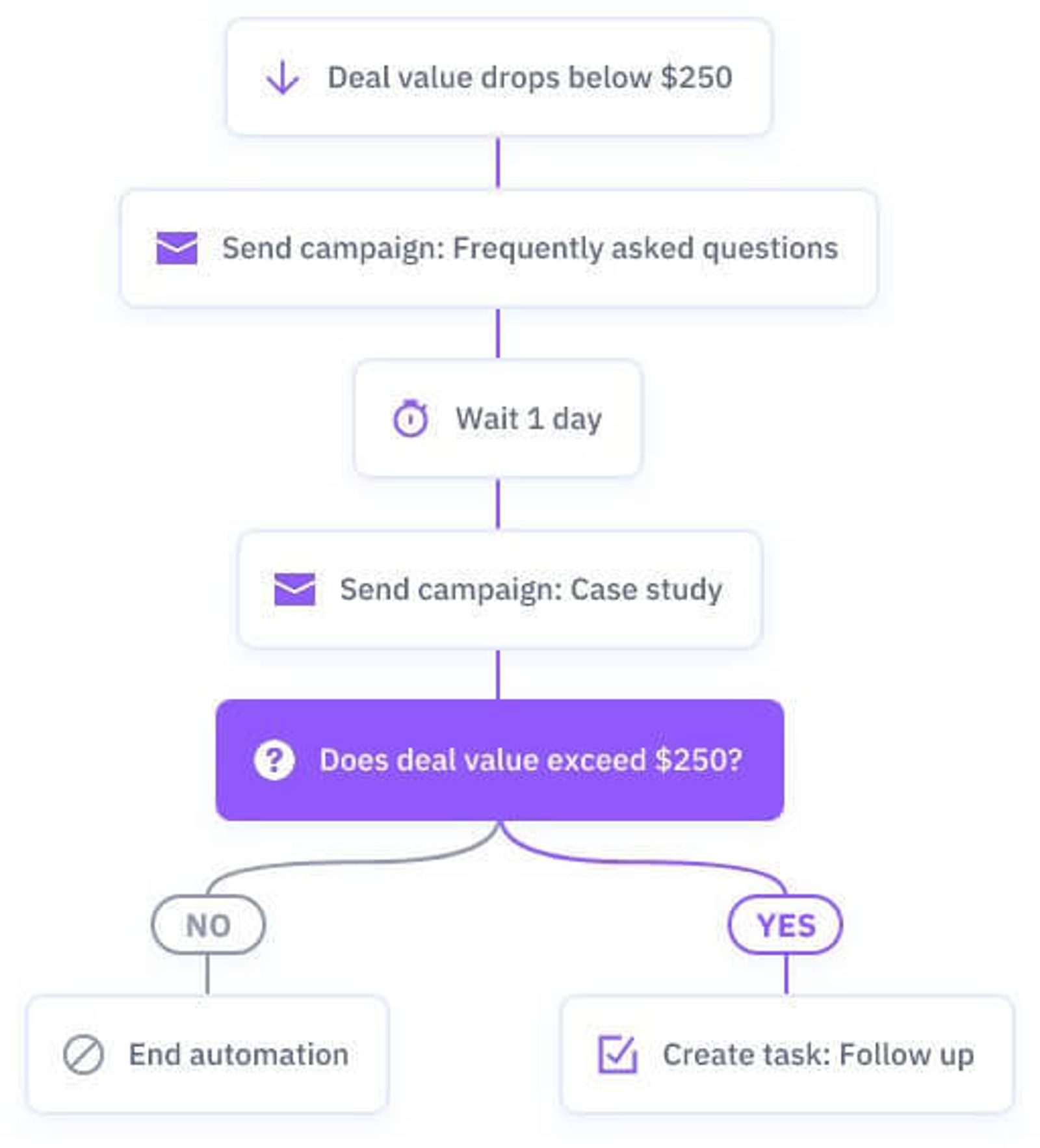
And this is only the tip of the iceberg of what you can do with a sales CRM with robust automation functionality.
The CRM should feel like JARVIS to Iron Man, not an annoying automated attendant that keeps messing up your instructions.
3. Integrate other data sources to create comprehensive reports
If you want your CRM reports to show you a complete image of your customer, you need to give your CRM access to other data sources.
Integrate all other tools you use to drive sales or interact with customers — advertising platforms, ecommerce platforms, help desks, etc.
The more native integrations the CRM already offers, the easier this process will be. For example, ActiveCampaign offers 850+ different integrations, including with top ecommerce tools, ad platforms, and more.
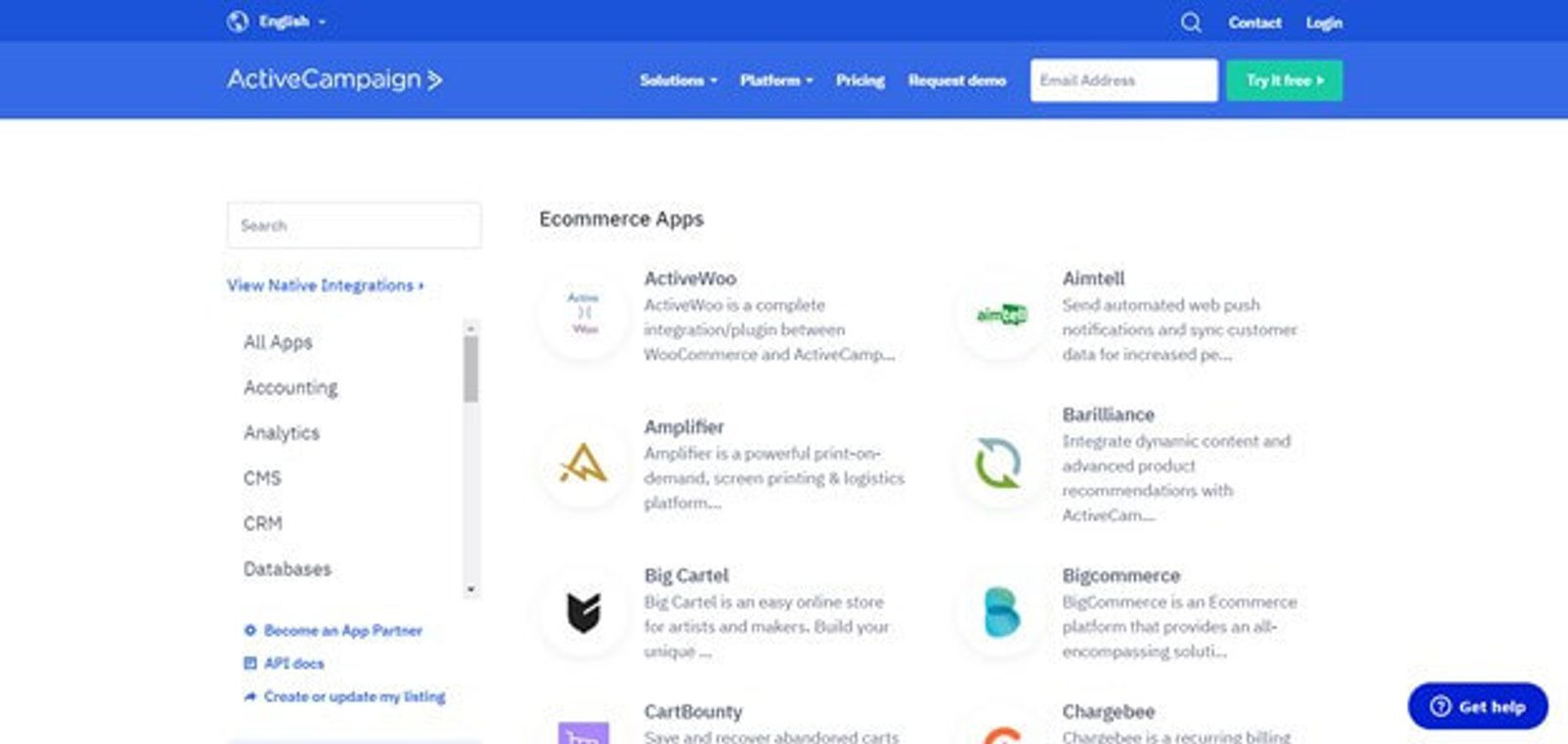
4. Train your team before rollout
One of the most common complaints about CRMs is that staff don’t use the software effectively. In most cases, this comes down to a poorly planned adoption process.
84% of employees feel that a commitment to improving employee technology skills improves the company as a whole. They want to learn as long as you give them the right tools.
Create an adoption plan that includes every team and team member that will use the CRM tool.
- Create detailed training tailored to each role — support, sales, marketing — for the CRM.
- Identify and address any concerns and issues.
- Establish rules and standards.
- Phase-out old tools completely (like spreadsheets) to avoid data silos and confusion.
Make sure everyone who will use the CRM gets the training and support they need. That’s the only way to guarantee adoption.
5. Work closely with the CRM’s support or onboarding team
The good news is you don’t have to go through this process alone — the best CRMs have stellar support teams to help companies get started in the right way.
Contact the CRM provider’s support team directly if you’re not sure how to approach implementing or rolling out your CRM. They have the expertise to help you create the best CRM solution for your team — don’t let it go to waste.
5 CRM best practices for ongoing optimization
Setting up a CRM with integrations is a good first step, but it won’t necessarily get you lasting results. You need to set processes in place that continually optimize how your company uses the CRM.
1. Set up workflow and marketing automation from the start
Want your customer support and sales teams to work faster? Automating repetitive tasks, like post-call outreach, is a great strategy.
74% of workers believe at least some of their tasks could be automated, and companies see benefits like fewer human errors, faster task completion, and more.
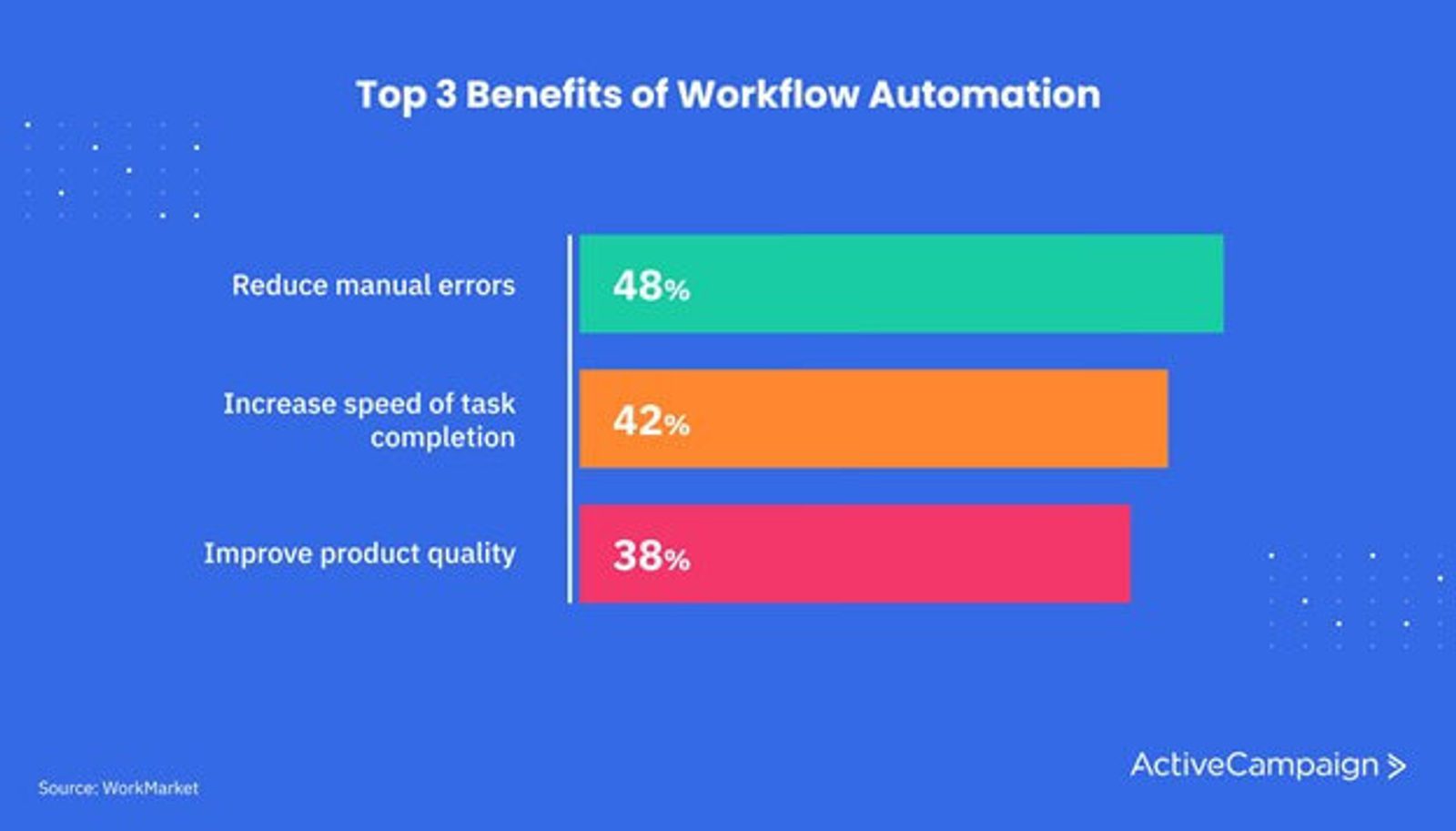
Quick turnaround is one of the keys to high levels of customer satisfaction, so speed is key. Use workflows and integrations to do the following:
- Follow up with leads after they take a certain action (like watching a case study video).
- Segment and score leads.
- Nurture potential customers with personalized messages.
2. Build out your sales cycle with custom rules, pipelines, and owners
A CRM lets you build out your sales cycle in more detail than any piece-meal approach like spreadsheets.
You can use custom rules to assign leads and potential customers by category, potential deal size, and more.
By letting each sales representative focus on their area of expertise, they can build better relationships with your leads and grow as a sales professional.
To keep the sales process fluid, you should also define owners for data sources, specific sales pipelines, etc.
3. Update and build on your customer personas with real data
Many companies use a target audience persona to impact their marketing voice, branding, and customer interactions. The thing is, this persona is often just based on the intuition and imagination of your marketing team.
A thoroughly integrated CRM will give you all the data you need to start creating a meaningful persona based on your actual customer.
You can see the entire customer journey, including:
- Demographic information on your best customers
- Where they first interacted with your brand
- Any key content they interacted with
- What platforms they use when contacting you after purchase
This new data can help your marketing team make data-driven decisions and even identify new customer segments.
4. Regularly audit your workflows
Once implemented even half decently, a CRM will empower your team to work more efficiently. This makes it easy to get complacent.
At that point, most companies would follow the “don’t fix what ain’t broken” mantra. But just because it works better than what you did before doesn’t mean you’ve found the ideal workflows for your company.
- Regularly review your pipelines, workflows, data sources, and more to make sure they accurately reflect the real customer journey.
- Look for bottlenecks and places where automation could increase efficiency.
- Make adjustments where needed.
For example, instead of teams manually evaluating lead value, you can set up custom rules based on user engagement with your website and marketing material.
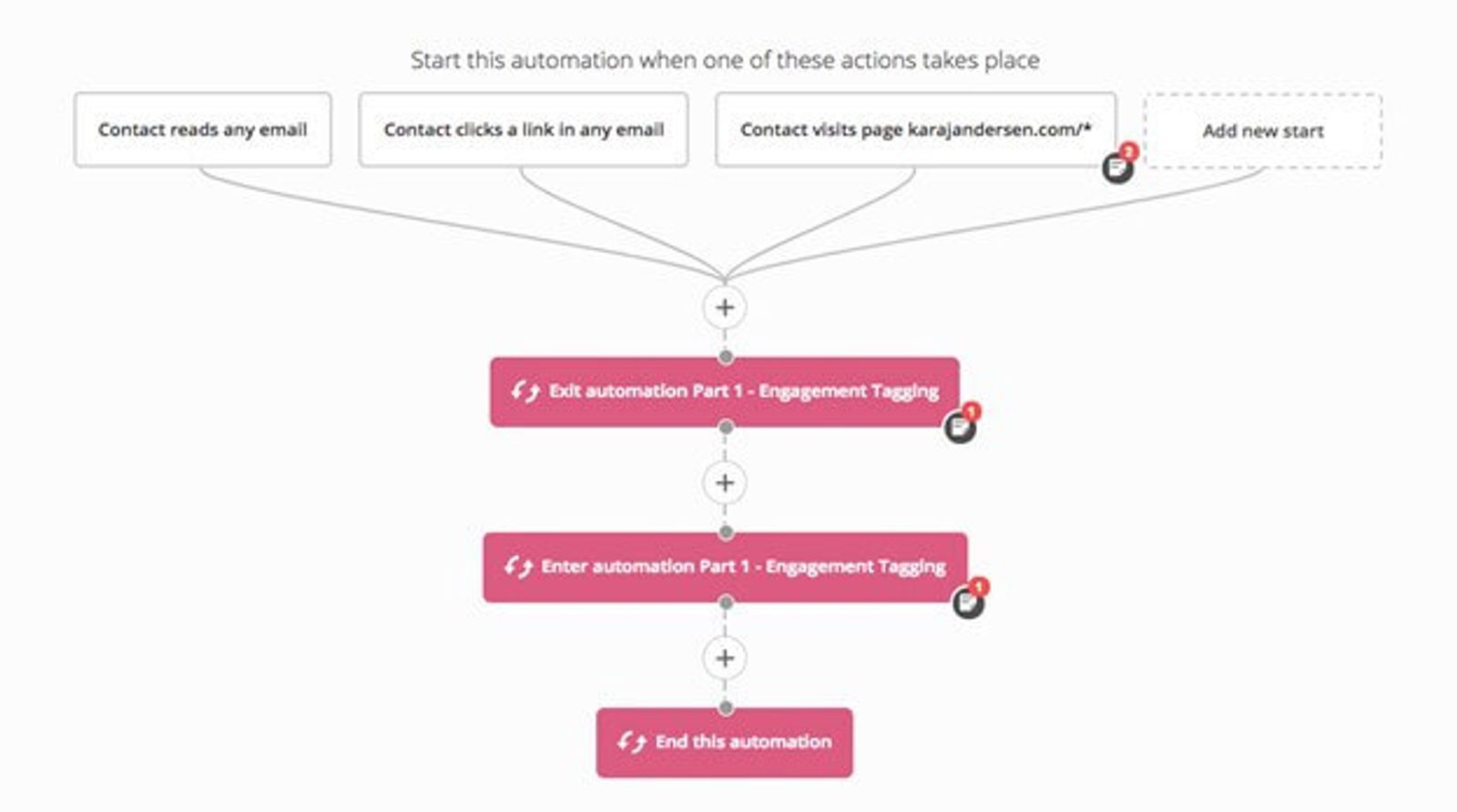
5. Don’t forget about post-sales activities to build loyalty
Many companies invest in a sales CRM and build out all kinds of processes and workflows for evaluating leads, matching them with the right “closer,” and more.
But once they close a deal, that’s basically the end of the relationship. And that can lead to friction with your customers.
CRM stands for customer relationship management. It starts with the sale — it doesn’t end with it. You can automate post-sale follow-ups and onboarding with your CRM to ensure a higher quality post-sales experience.
- Set up follow-up emails with relevant user guides and clear instructions on how to reach support.
- If you use account managers or customer success agents, send an automated introductory email.
- For SaaS or apps: Set up an onboarding workflow based on customer interactions with your app.
5 CRM best practices for data management
A well-structured CRM gives companies access to an unfathomable amount of customer data. But if you don’t know what to do with it, it won’t make a dent in your bottom line.
By following these CRM best practices, you can maximize the return on your CRM investment by making the most of your data.
1. Set and track clear performance metrics for different channels
Key performance indicators (KPIs) help you interpret and make sense of your new data. They are specific metrics, like sales growth, profitability, or the total number of leads, you can use to gauge the efficiency of your marketing and sales efforts.
To get the most out of them, track and use KPIs to guide your decisions for specific marketing channels. Use integrations — for example, with social media ad platforms like Facebook Ads — to track the origins of each lead.
With detailed data from a CRM, you can then get insight on the journey of every lead from there — how many convert, their average lifetime value, and more.
Use this cold, hard data to prioritize the channels that work best and troubleshoot underperforming ones.
2. Actively use the data to create a personalized customer experience
Just collecting personal information and usage data isn’t going to help you. You need to actually implement that data into delivering a better experience for your customers.
60% of consumers are likely to become repeat customers after a personalized experience.
Here are a few ideas:
- Offer custom product recommendations and gift ideas based on their purchase history.
- Offer recommended tutorials and guides based on their actual usage of your product.
With a CRM that has a powerful automation suite, you can even personalize the content on your website.
CRM data is a powerful tool you can use to tailor your marketing messages to the audience.
3. Standardize your data tags and names
Your CRM data is only an asset to your business if it’s high quality. Since a lot of it comes from manual data entry, you need to set up strict standards for naming and tags.
Avoid duplicate tags for one category like “Sales Lead” and “Lead - Sales,” which will lead to issues with reporting and sales automation. Instead, create a standard for naming conventions that your entire business can use.
To ensure that everyone follows your guidelines, create these standards before onboarding your new CRM.
4. Use data validation to reduce the risk of human errors
Tags and names aren’t the only areas where manual data entry can cause problems. Typos and other errors can lead to incorrect customer information in your database.
Use data validation to ensure staff (and customers themselves) type phone numbers or credit cards with the right number of digits, email addresses with an @, etc.
5. Regularly audit your data to maintain high quality
Data quality is the foundation of any good CRM strategy. So regularly audit your CRM database to identify and clean up bad quality and duplicate data.
- Clean up incorrect contact information.
- Remove inactive, inaccurate, or duplicate contact records.
- Mark unresponsive leads.
Good quality data is a must if you want to leverage a CRM, no matter if you run a small business or work for an enterprise.
Improve your CRM management with these best practices
A CRM platform can boost the productivity of your sales, marketing, and customer support teams and help them collaborate better.
Use CRM best practices like standardization and regular audits to keep your data quality high, and put it to work with personalization and automated workflows.
If you want to try a flexible sales CRM with powerful automations and personalization features, ActiveCampaign offers a 30-day free trial.








