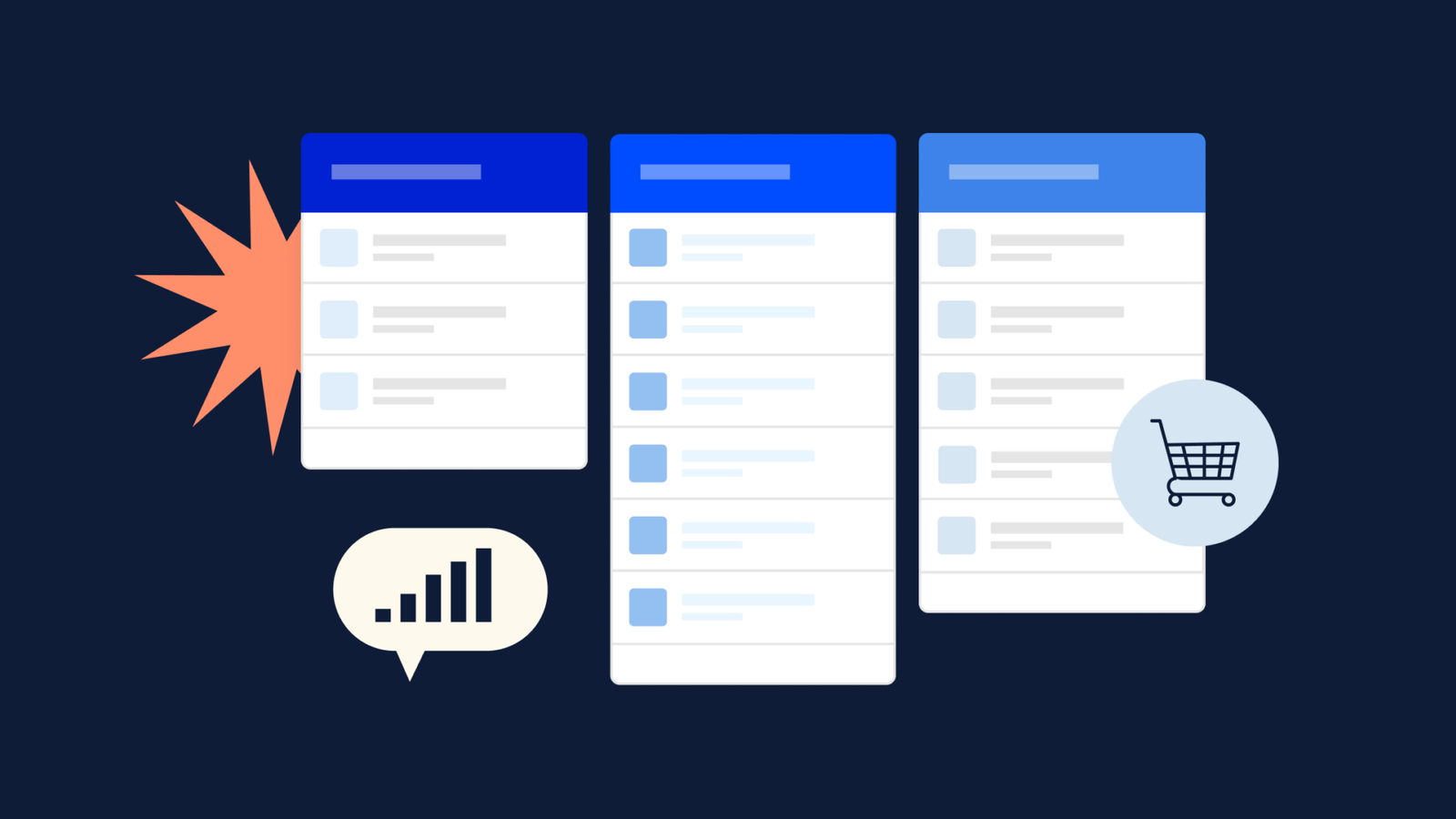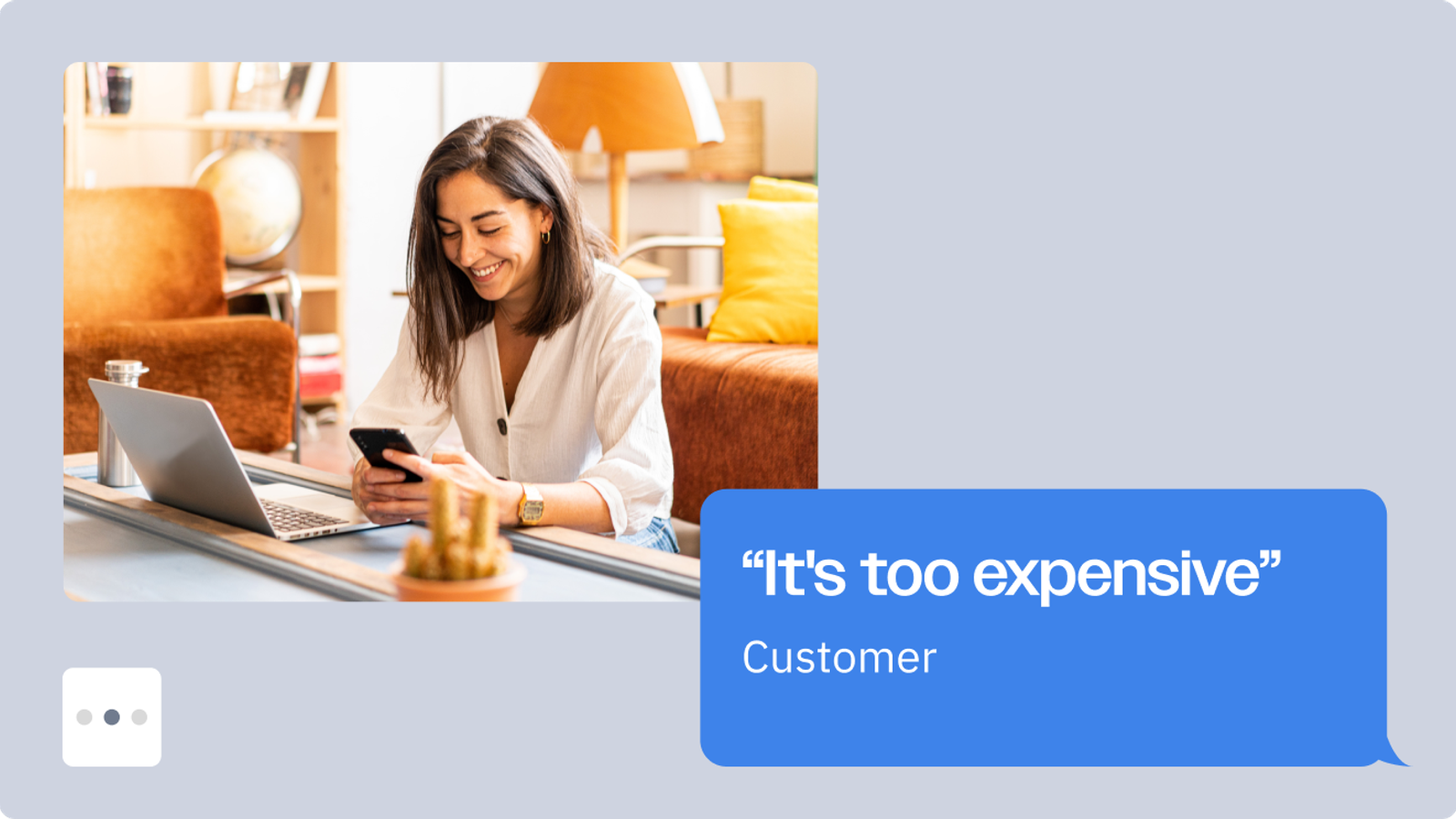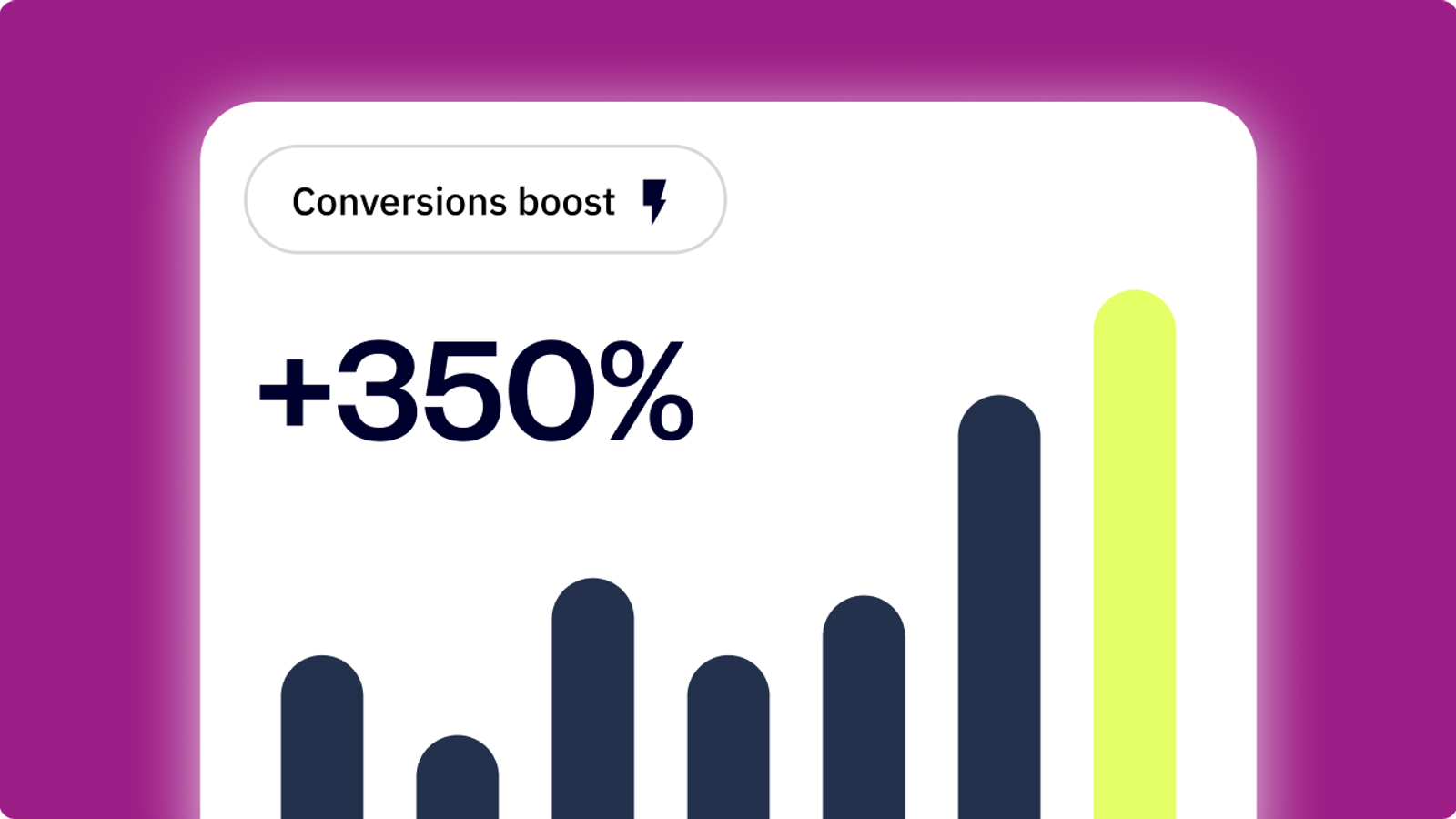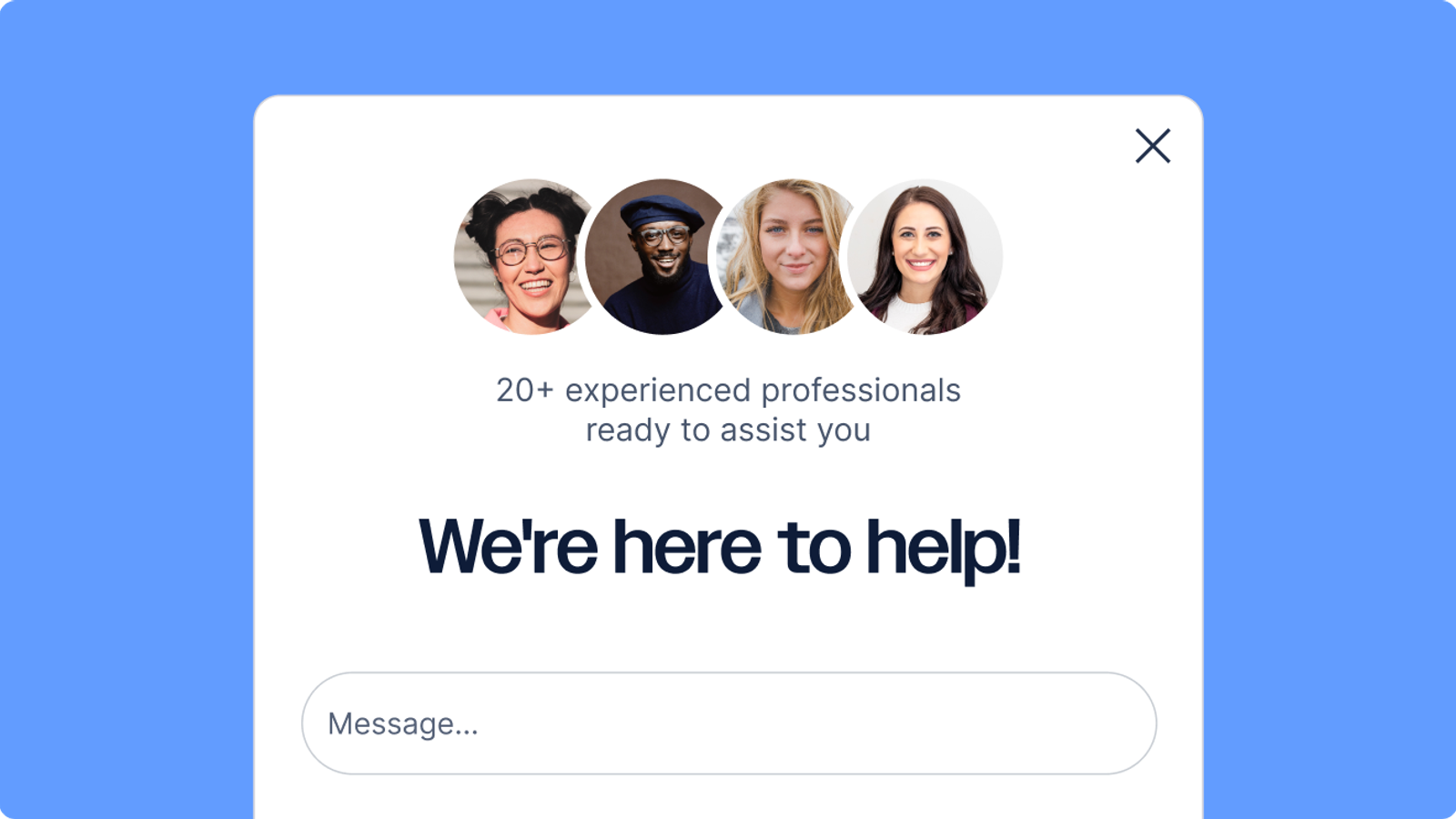This blog was contributed by Boris Pfeiffer, founder of the quiz maker Riddle.
Why do quizzes work so well for lead generation?
Adding a lead form to a quiz can average up to 55% opt-in rates. That’s jaw-droppingly good - 25X better than other online lead forms like pop ups (1.95% average).
Riddle is one of the first quiz lead generation platforms - the company has been around since 2014 helping businesses find new leads with interactive quizzes. Every answered question leads to more customer insights that help you better generate leads in the future.
The psychology behind lead generation and quizzes
Quizzes are a simple - and brilliant - marketing option.
People are naturally curious and love discovering new things about themselves. Quizzes tap into that – they turn the typical passive browser into an active participant who is eager to find out how they stack up against their friends and family.
Utilizing the WordPress quiz plugin, you can easily create engaging and interactive quizzes that captivate your audience and enhance user engagement on your website.
They have been used offline for decades in newspapers and magazines.
But when used online, quizzes are even more effective because they provide instant, interactive feedback.
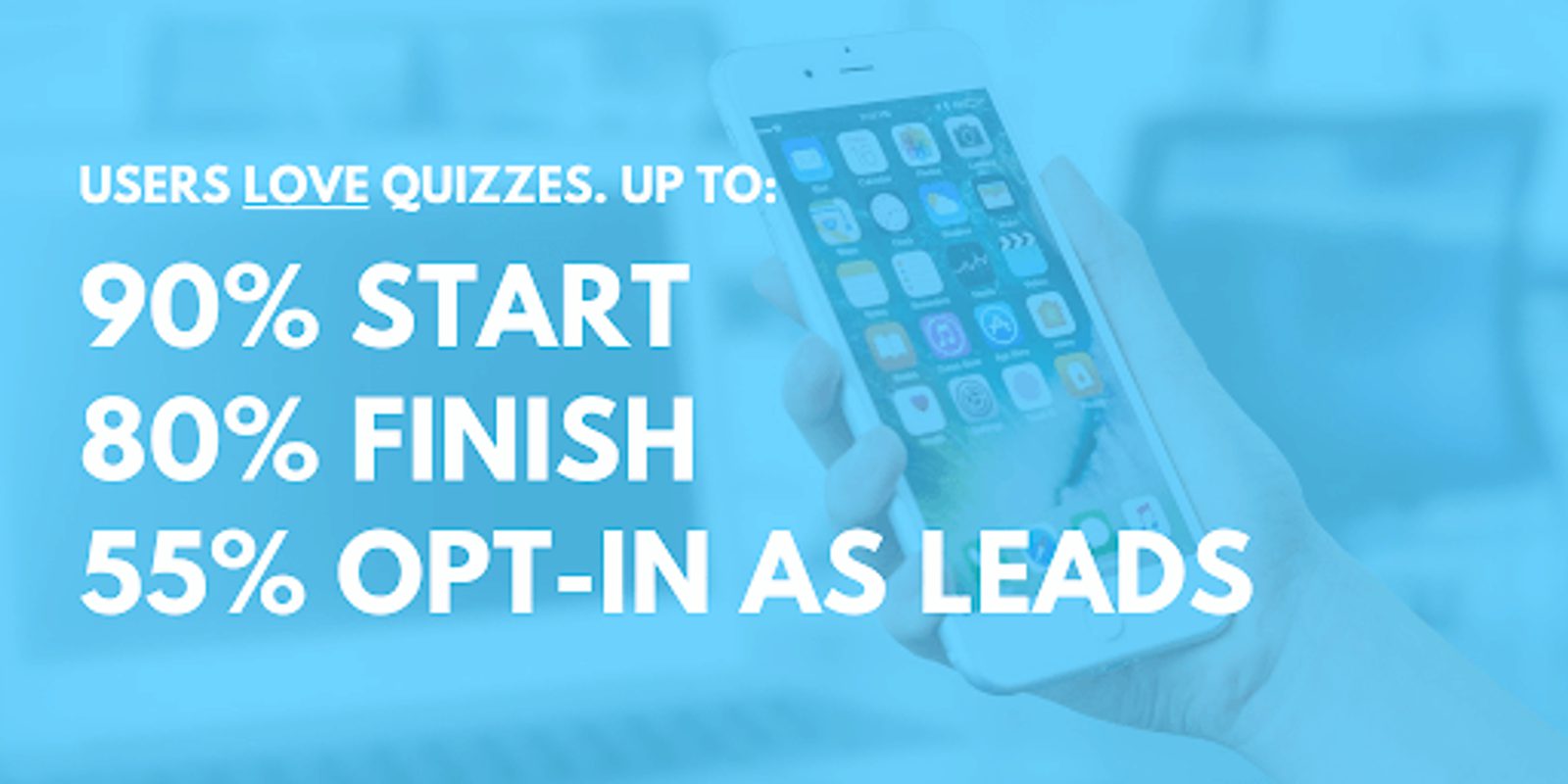
Best of all? You can use quizzes for any business - no matter how niche.
Riddle has seen highly successful lead generation quizzes around everything including:
- Finance: “What’s your saving style?”
- Real estate: “How much do you actually know about mortgages?”
- Therapy/coaching: “Are you truly depressed?”
How to use quizzes for lead generation
If you’re new to quiz lead generation, let’s talk about how it could work for your business.
- You create and embed a quiz, personality test, or other interactive content (using a quiz maker like Riddle.com).
- Create your own lead generation form - asking quiz takers for their name, email, and other details.
- Display the form between the last question and the user’s results - when they’re most emotionally engaged and eager for their results.
That’s all there is to it.
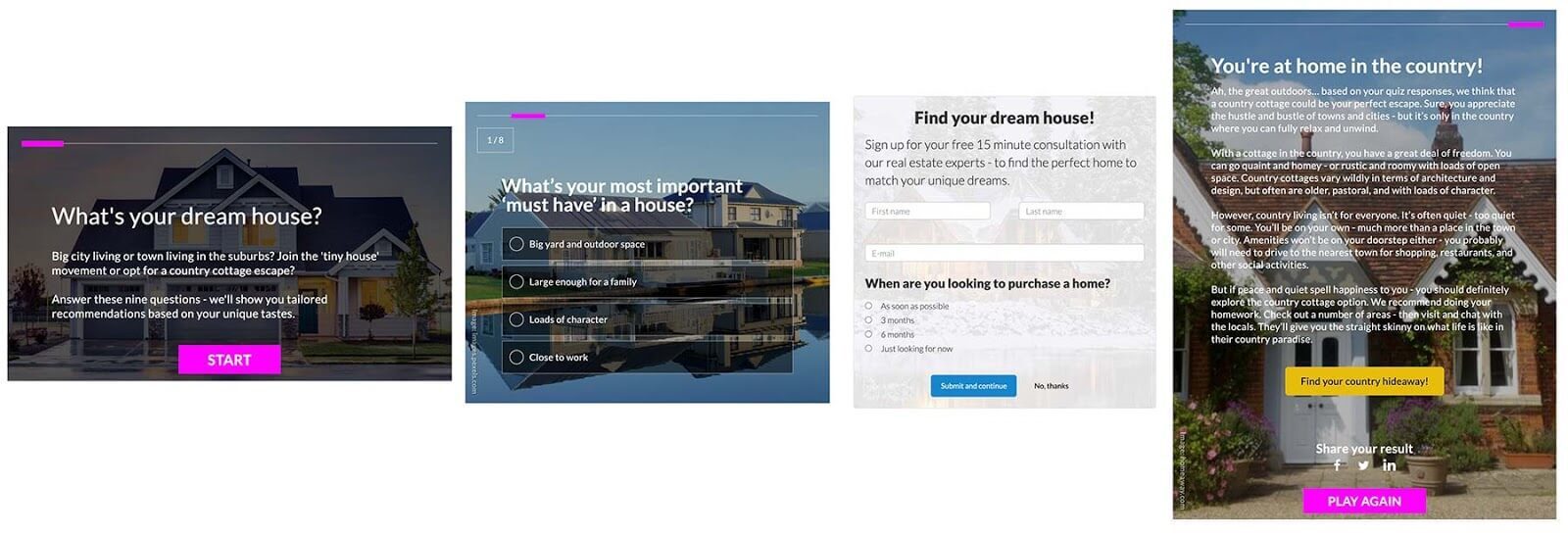
Quizzes are entertaining and they psychologically ‘prime’ visitors towards completing your lead generation form.
- Visitors spend 3-5 minutes answering your quiz questions.
- They’ll be actively thinking and responding throughout your quiz.
- Active, committed users are much more likely to fill in forms than passive, fickle browsers.
- After answering 6-10 questions, quiz takers are far more responsive to a well-targeted offer.
What does a lead generation quiz look like?
Let’s see this in action with this “What’s your management style?” quiz example.
You can see this quiz includes a lead generation form. All quiz leads and their responses are sent to the linked ActiveCampaign account.
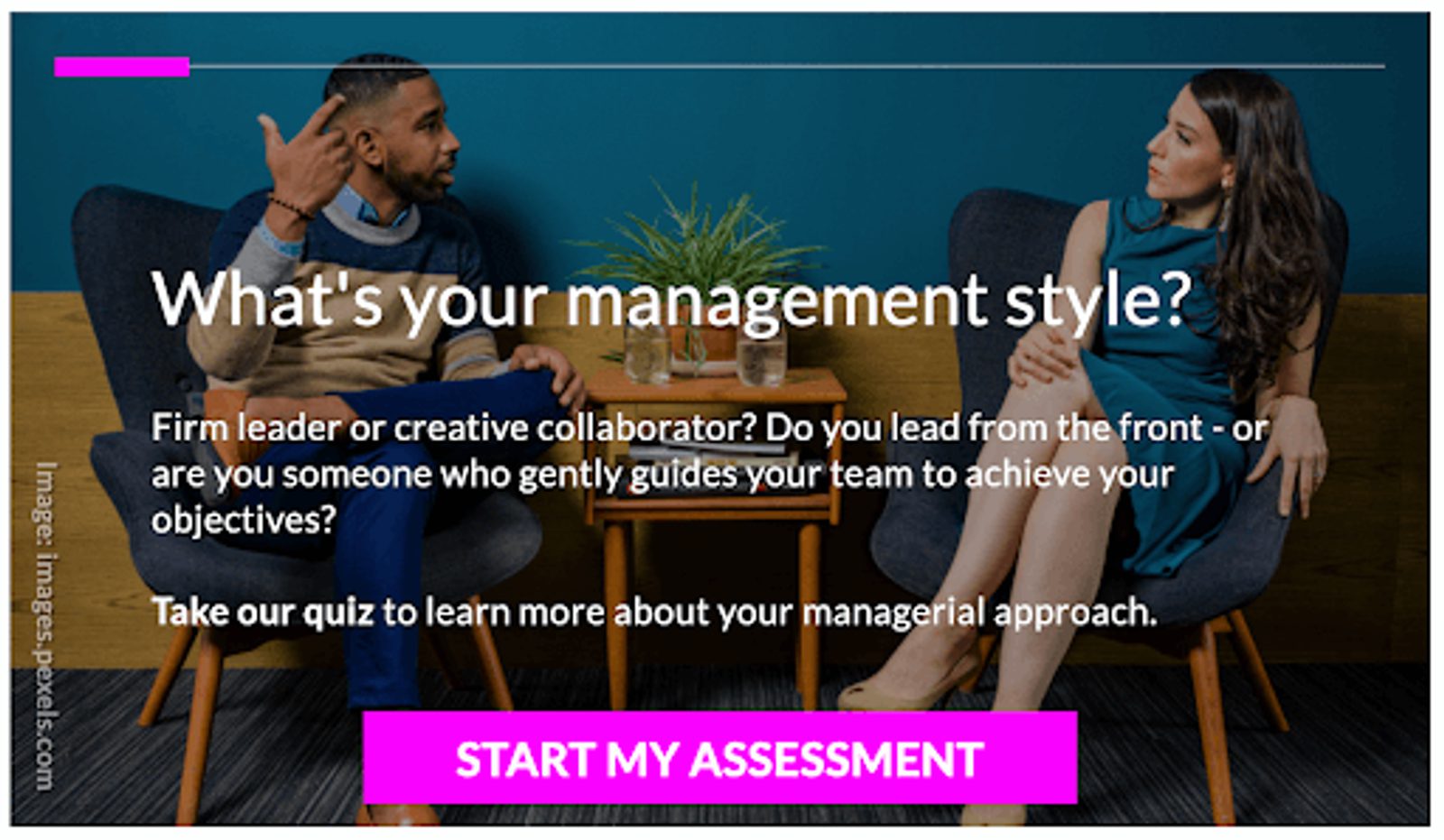
5 secrets to effective lead generation with quizzes
Let’s dive into the nuts and buts behind creating successful lead generation quizzes - gained from the Riddle team’s 30+ years combined experience.

1. Create a compelling quiz title
The online world has become increasingly crowded over the past few years. Countless sites and their content are all screaming for your attention.
If your quiz doesn’t instantly catch your visitors’ eye, you’ll get very few people to actually take the quiz – and even fewer to complete your lead generation form.
Your quiz title is like a first impression – it has to catch and keep attention.
Here are some easy title tips to get your quiz noticed by your target audience.

Source: Riddle.com
- Add “you” and “your” to the title: It’s simple but effective. Quizzes that make it personal - with titles like “What’s your spirit animal?”, “Are you a savvy saver?”, or “What’s your dream job?” get more leads than ones with bland, impersonal titles like “The Intelligence Quiz”.
- Odd numbers work (seriously): Weird but true, but quiz titles that use odd numbers perform 20% better, like, “7 marketing secrets you’ve never heard before.”
- Challenge your quiz takers with a bold quiz title: Don’t be shy. Spice up your titles with words and phrases like ‘really’ or ‘actually’ make quiz titles an almost irresistible challenge:
Before: “How much do you know about finance?”
After: “How much do you actually know about finance?” (See the difference?)
- Keep titles short! Research has shown that punchy titles do best, with eight words or 60 characters getting a 21% higher click through rate. Quick-hit titles stand out - especially for busy browsers flicking through your site on a smartphone.
2. “The Three Minute Rule” for a successful quiz
Making a quiz is fun - thinking up the perfect questions that will intrigue, challenge, and entertain your audience.
But be careful. It’s easy to get carried away and make a quiz that’s so long that your audience of potential leads loses interest.
For most lead generation quizzes, you should follow the “Three Minute Rule”. Designed for today’s busy and distracted users, the best quizzes average around three minutes per person.
Any longer than that, and you will start seeing a drop in quiz completions.

And since most quiz makers show lead generation form before the user’s final results, that means your quiz lead generation pipeline will be losing potential leads.
Check out this example question completion graph - more people left the quiz after question #8.
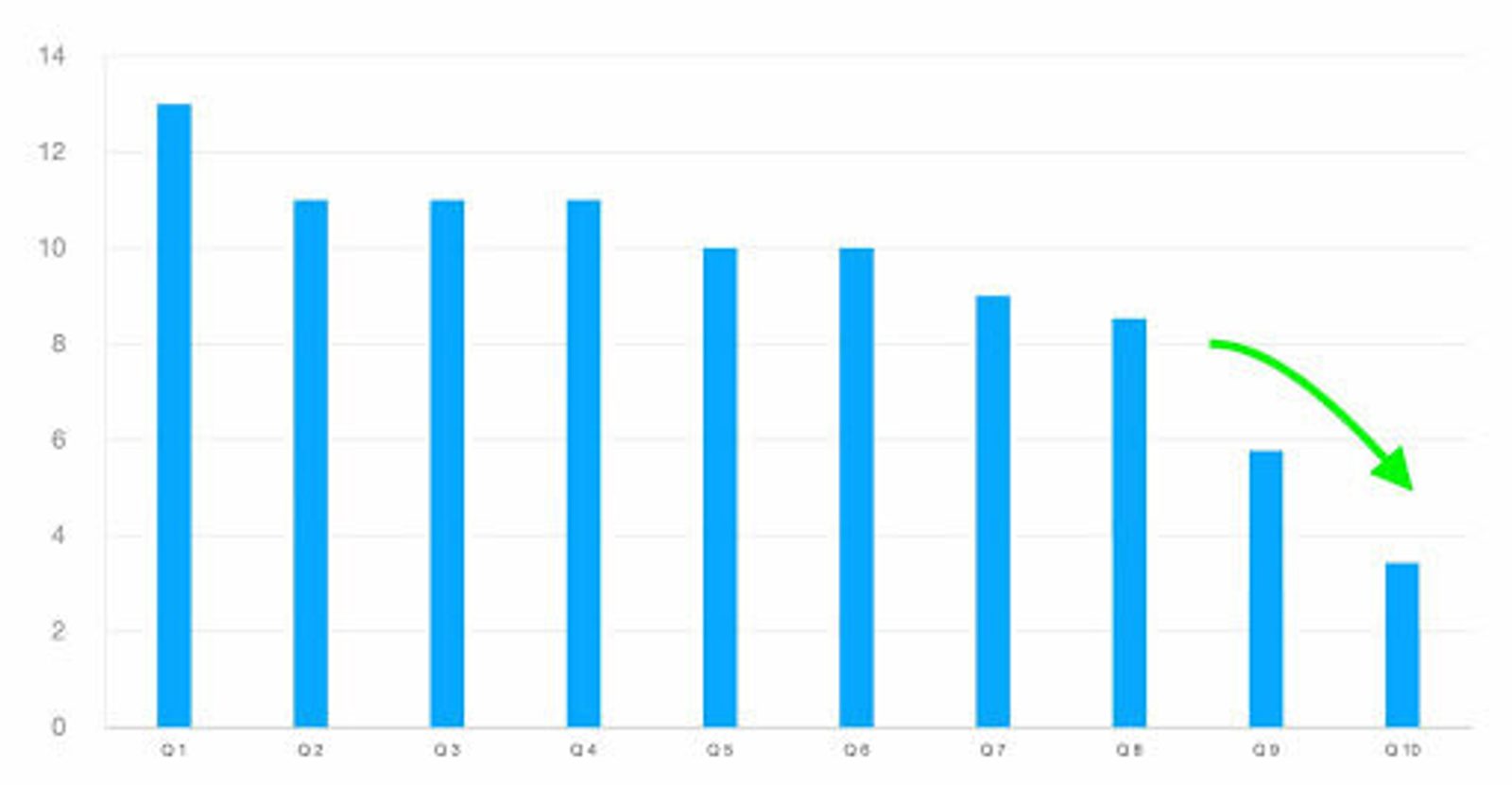
Of course, every quiz is different - successful quizzes can vary from five questions to fifty. It will depend on the subject matter and how committed your audience is.
But the “Three Minute Rule” is a good starting point for your first quiz, with 6-8 questions of 3-4 answers each.
(For more serious topics - especially around health topics, people will quite happily complete longer quizzes to get their accurate results. In that case, 15-30 question quizzes will work well.)
3. Go beyond text with pictures, video, and GIFs
Today’s online audience is fickle - with ever-shrinking attention spans.
Once your quiz takers are interested and taking your quiz, now you need to hold their interest.
And the best way to do that? Make your quiz visually engaging so that it ‘pops’ off the screen.

The key stat? Quizzes with images convert 43% more leads than text-only versions.
Take extra care with the main or title image for your quiz, which is like the cover of your book - it needs to intrigue, challenge, or provoke your audience. To grab the perfect main quiz image:
- Keep it simple – the main subject should fill the picture.
- Use high-quality images – they don’t have to be expensive. Check out Unsplash, Pexels, and similar sites for excellent royalty-free images.
- Eye contact – whenever possible, choose a picture where the subject is looking at the camera.
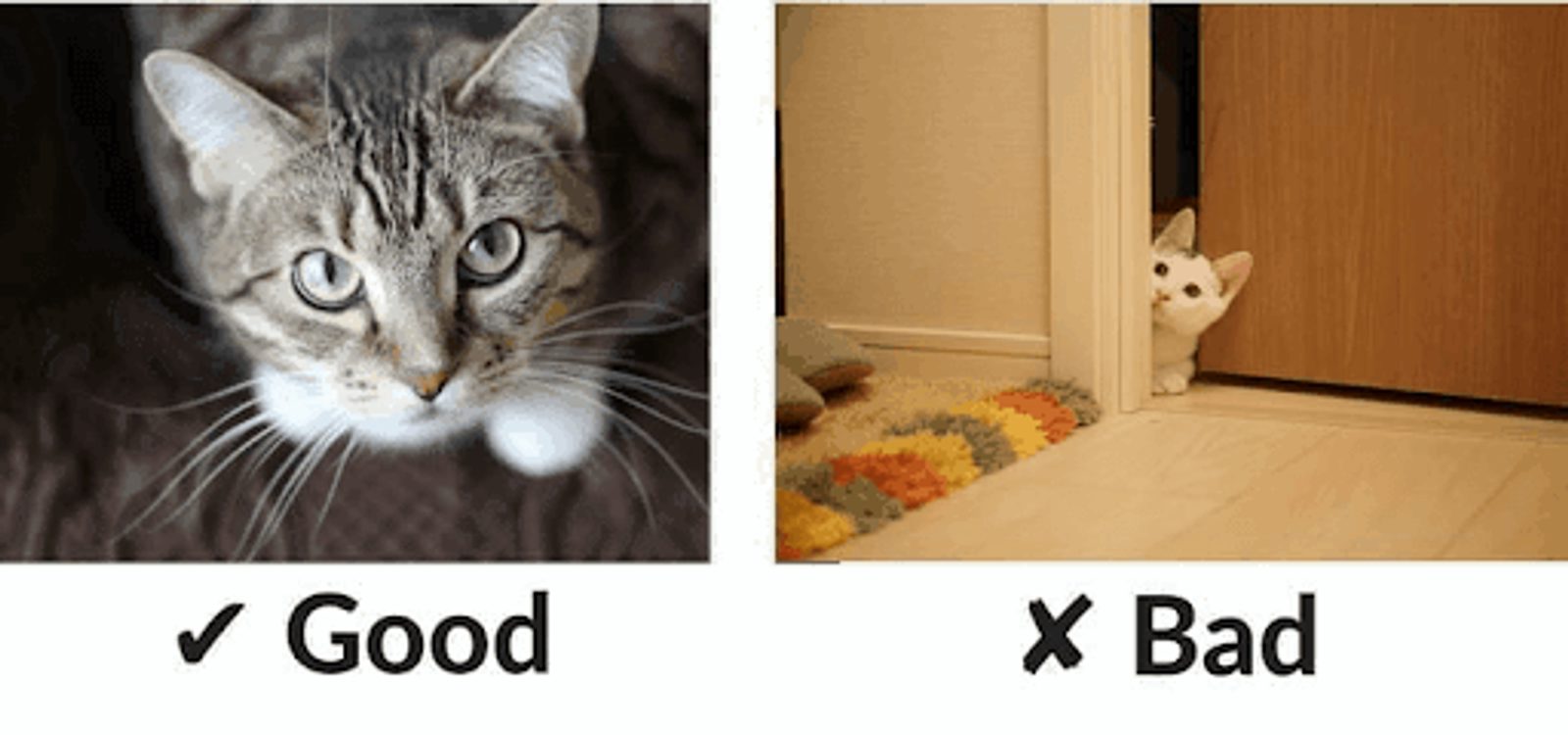
Any quiz maker should make it easy to add pictures to your quiz questions and answers. The better ones will also let you add YouTube or MP4 videos, animated GIFs, and audio files.
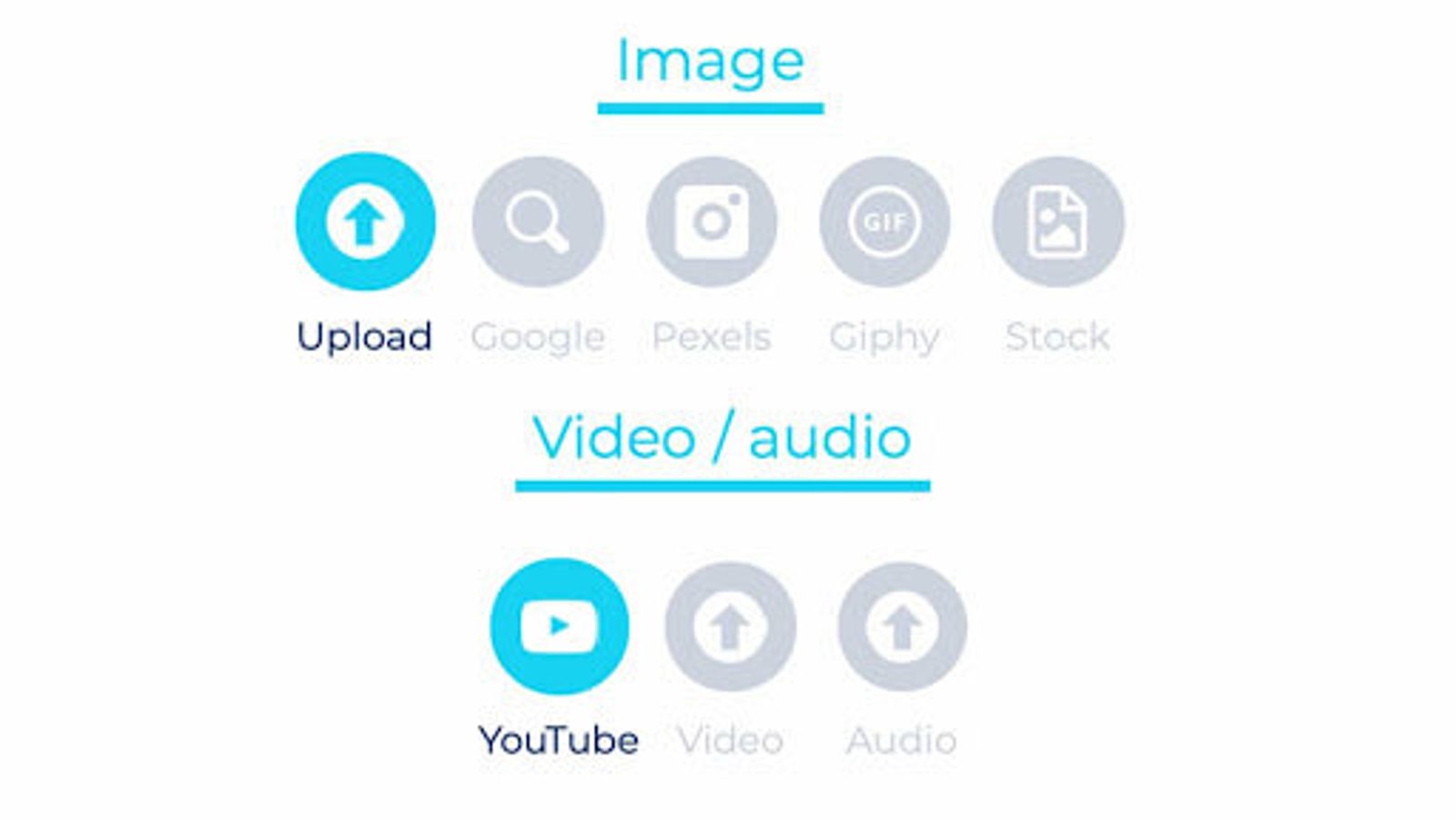
Source: Riddle.com
But just because you can add all this modern magic, doesn’t mean you should go all out. Moderation is key.
A good formula for our 6-8 question quiz would be 75% images, 25% rich media (like GIFs).

Source: Riddle.com
And placement matters.
You should add a video or GIF around question #2 - to get your audience hooked.
For maximum lead form opt-in rates, strategically place another towards the end of your quiz – say, question 6 or so. Add a dose of energy and excitement to keep people’s attention, so they finish and see your lead form.
So your 8-question quiz might run as follows:
- Title/introduction
- Image question
- GIF question
- Image
- Image
- Image
- GIF
- Image
- Image
- Lead form
- Quiz results and social sharing
4. Make your lead forms short (the shorter the better!)
Most quiz makers let you craft your own lead form – so you can gather each quiz taker’s name and email. More sophisticated ones will also let you add highly flexible fields – such as dropdowns, appointment time/date pickers, ratings, and more.
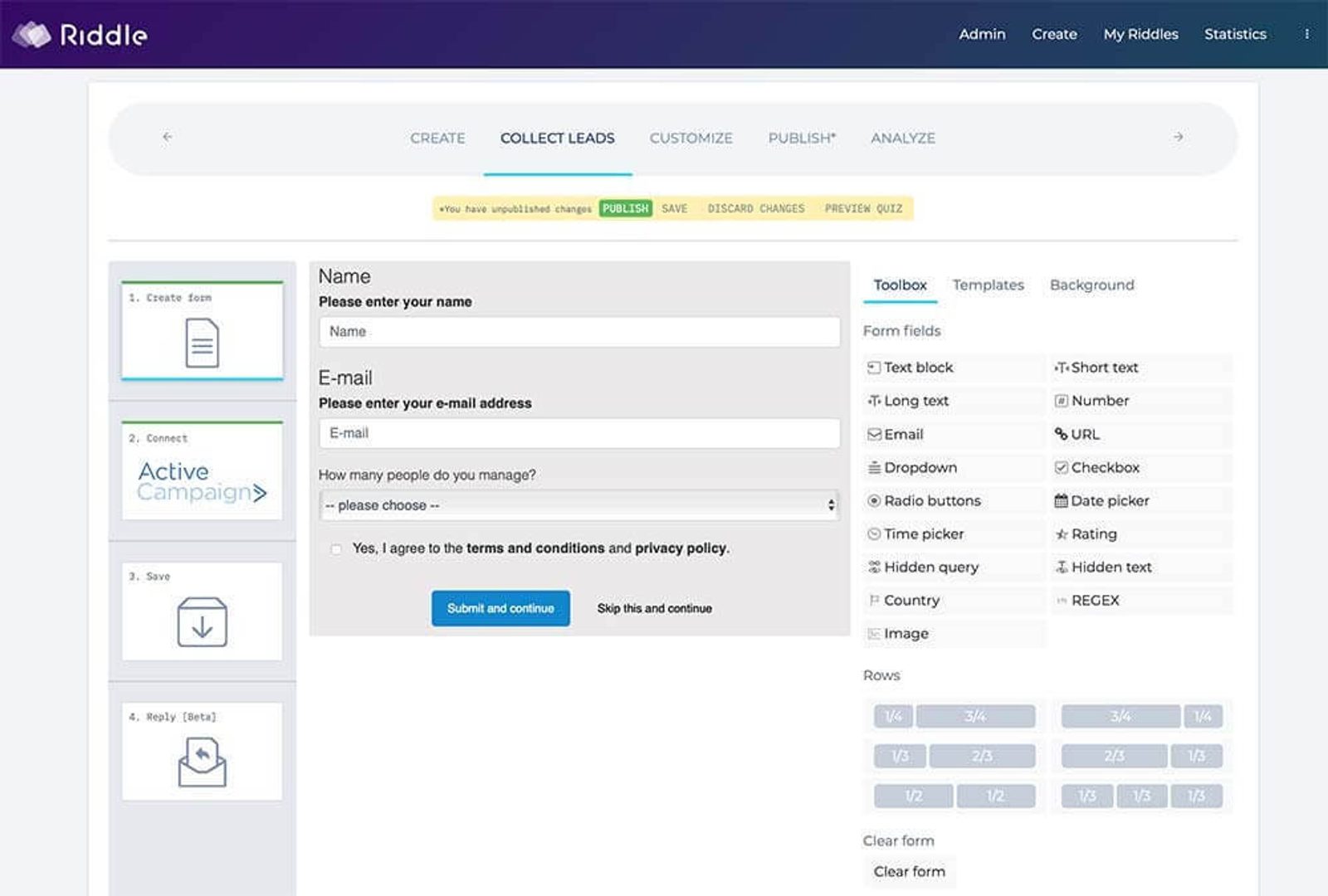
Marketers know that the more information you have, the easier it is to convert customers.
It can be tempting to use these forms as an excuse to ask loads of questions from each lead.
But often a longer form can mean fewer opt-ins.

A good starting point is to keep your form at five fields or less. That includes names, checkboxes, and anything that requires your leads to do something.
Classic studies show that removing unnecessary fields can boost conversions. Imagescape reduced their from 11 fields to 4 - and increased opt-ins by 120%.
It can be tempting to add lots (and lots) of checkboxes to cover every privacy requirement. Use one checkbox to cover all of this, with links in the text to your privacy policy and/or terms and conditions.
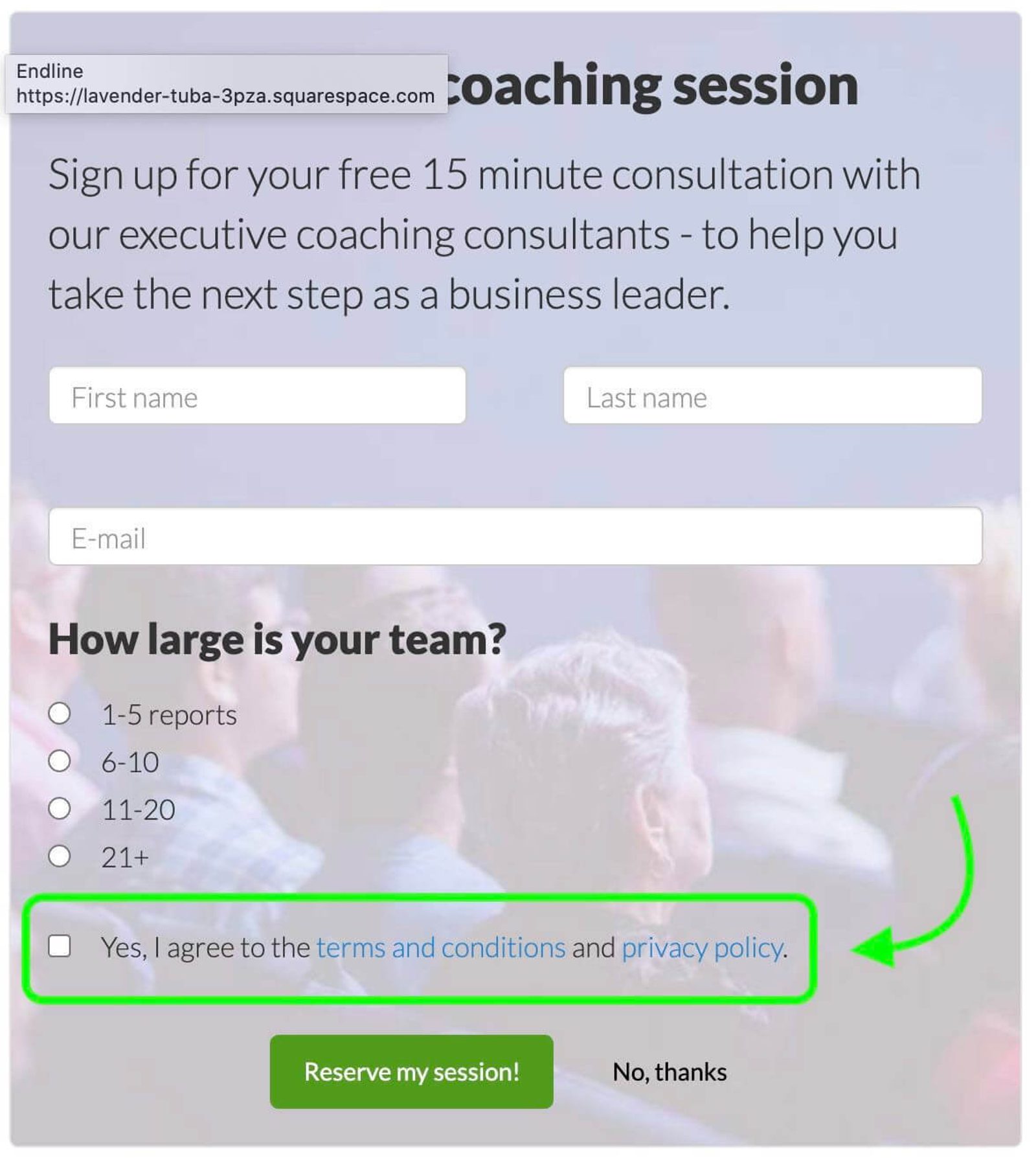
(However, check with your legal folks - data privacy regulations vary by country and locale.)
And don’t forget to customize the opt-in button - go beyond a boring ‘submit’. Make the button engaging and linked to your offer, such as:
- “Sign up free!”
- “Get your free demo”
- “Book your session”
5. Spend equal time on questions and results
Quiz creators sometimes spend all their energy and time on crafting killer questions - but then skimp on the results. For example, a quiz taker who just got ‘You’re an Authoritarian manager’ without any supporting analysis or details would feel a bit let down.
When you’re planning your quiz - be sure to use the 50/50 mantra as a guide. Spend as much time on your quiz results as your quiz questions.
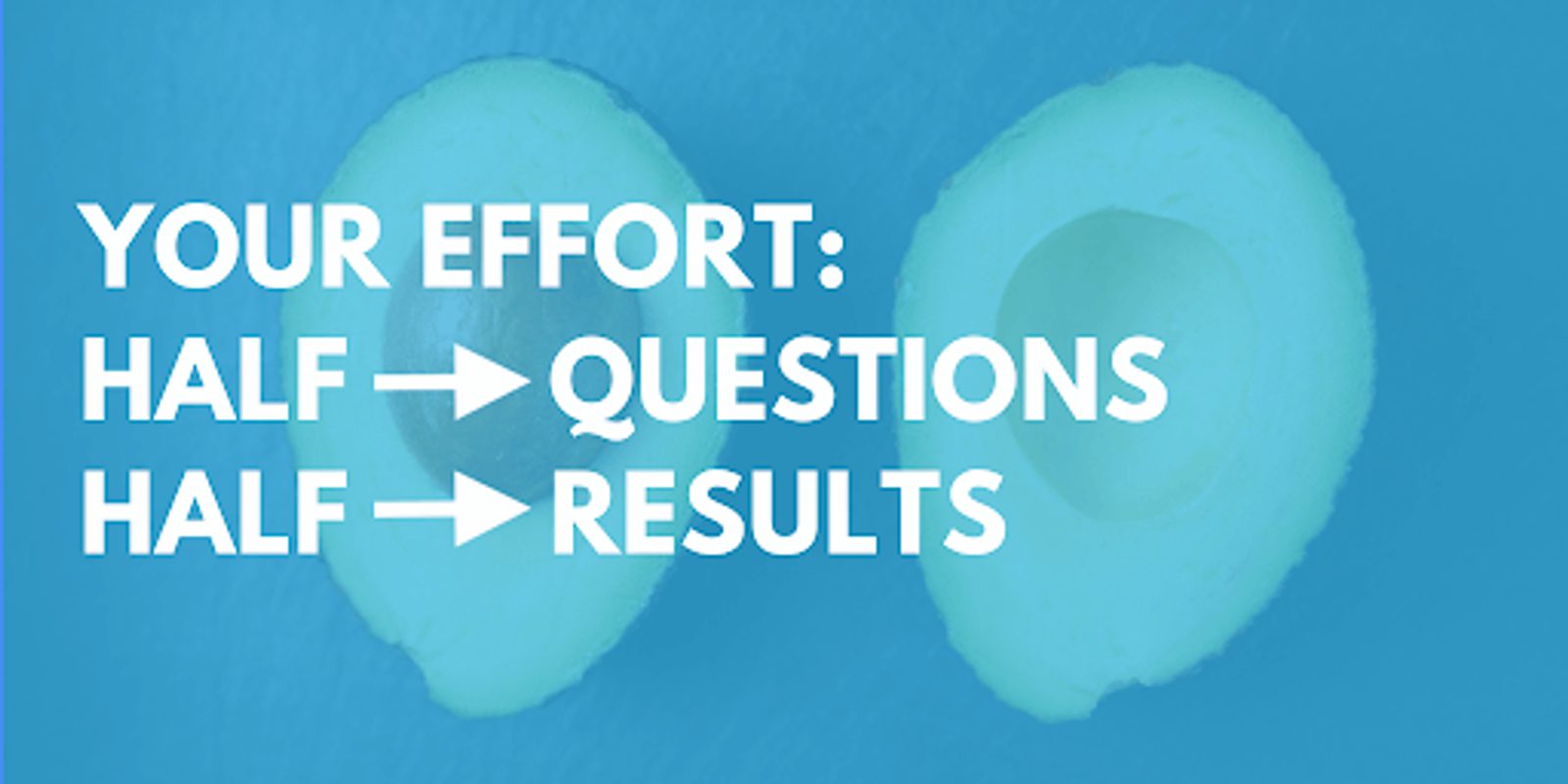
After all, quizzes are some of the most viral content around - you have probably seen your friends share and post their quiz results on social networks like Facebook, Twitter, LinkedIn, and more.
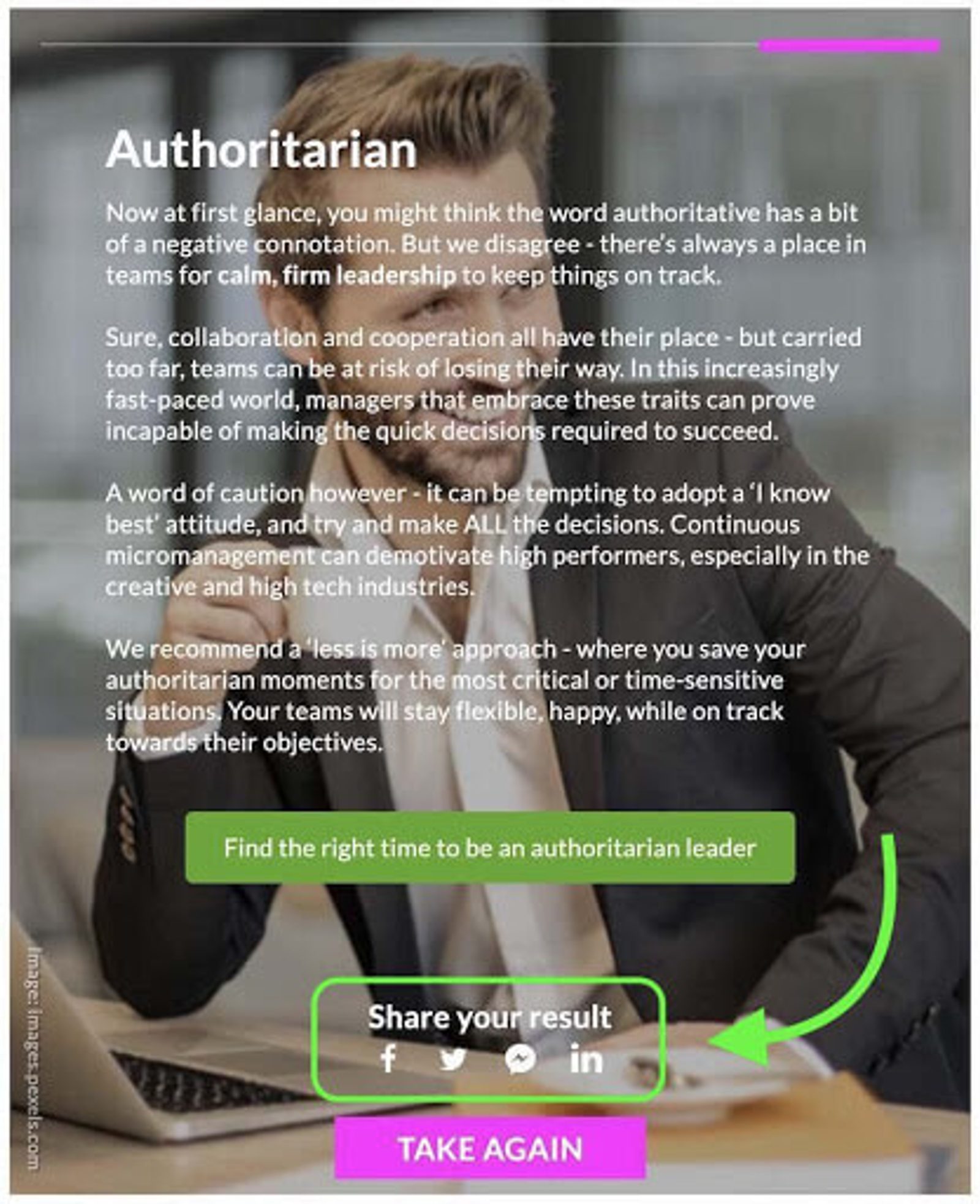
That sort of ‘word of mouth marketing’ is hard to beat - as leads share their quiz results, and prompt their friends to try. It’s an effective way to get more leads for your campaign - and best of all, it’s free.
Most quiz makers make this easy, and feature integrated social sharing - so your quiz takers can share their quiz results with just a click.
However, successful quizzes share one common trait - they provide detailed results for the quiz taker.
The best quiz results are informative, positive, and seem to ‘fit’ that user’s personality. A bit of humor never goes amiss either - people are far more likely to share quiz results that make them (or their friends) laugh.
Ideally, you want each quiz taker to finish your quiz thinking ‘Wow, they really know me!’.
Check out this quiz results example from this light-hearted ‘What kind of dog are you?’ quiz:
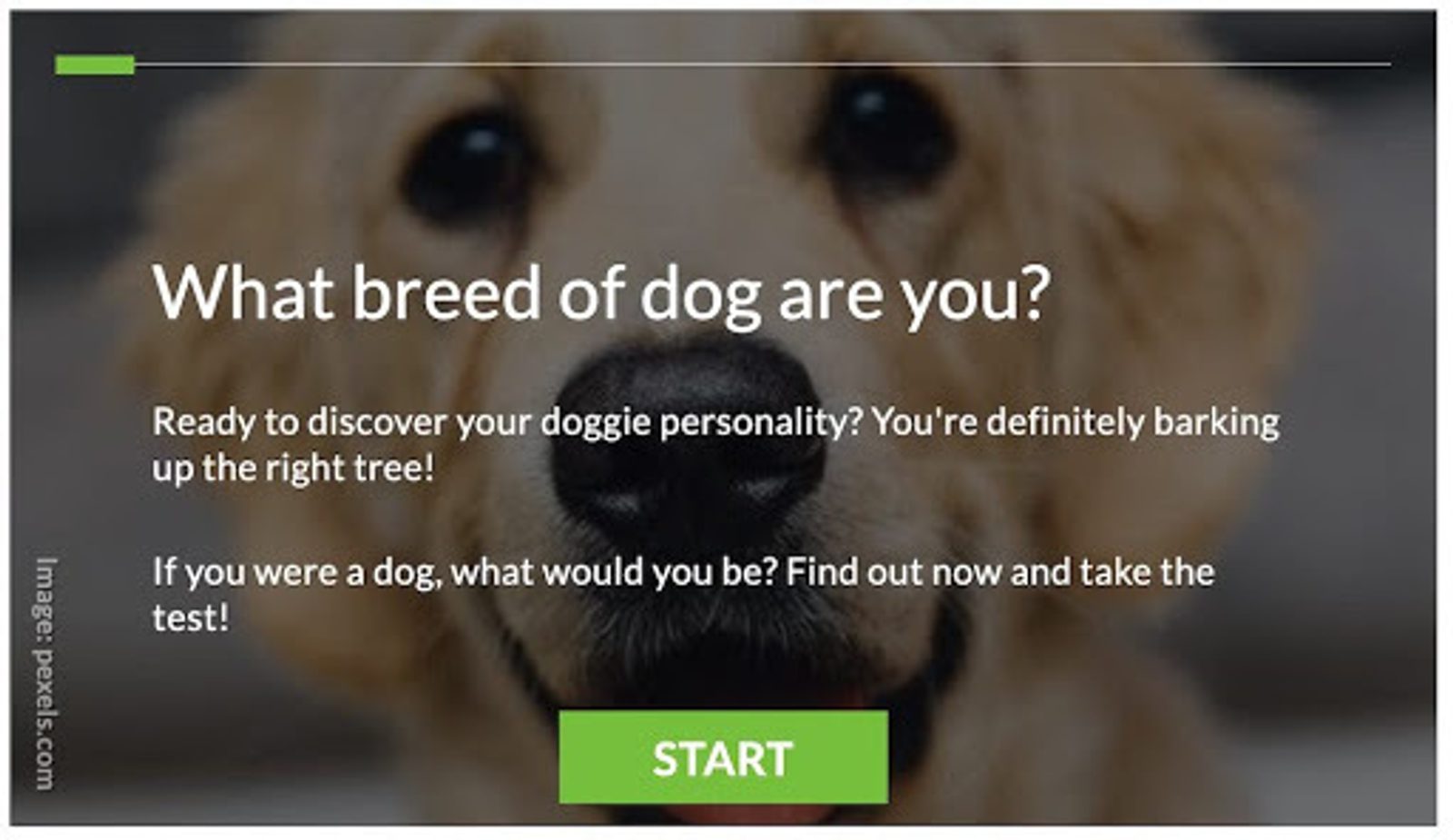
“No bones about it, you're a loyal, nurturing Collie. A sensitive breed, you're always approachable and very in tune with others' feelings -- just like Lassie!
Because of your empathetic nature, you tend to be the group psychologist to your circle of friends. Your faithful, easy-going, steadfast personality makes you a wonderful confidant; people love to come to you with their troubles.
Bottom line? You're a star at interpersonal relationships and have a knack for making new friends and acquaintances wherever you go. After all, what's a Collie without a flock to look after?
Since you're so giving, your buddies might not realise that you need them just as much as they need you, so make sure not to neglect yours truly. Everyone deserves some "me" time. Woof!”
See how the quiz writers did it? They establish their expertise with detailed results - balancing insight, advice, and a dash of humor.
Automatically send quiz leads and responses to ActiveCampaign
You can quickly connect your quiz with your ActiveCampaign account. This example uses Riddle.
In this example, you can see how the combined power of each software helps you to:
- Tag each lead based on their quiz results
- Power your marketing funnel for more conversions
- Send each lead a personalized follow up - around their quiz responses
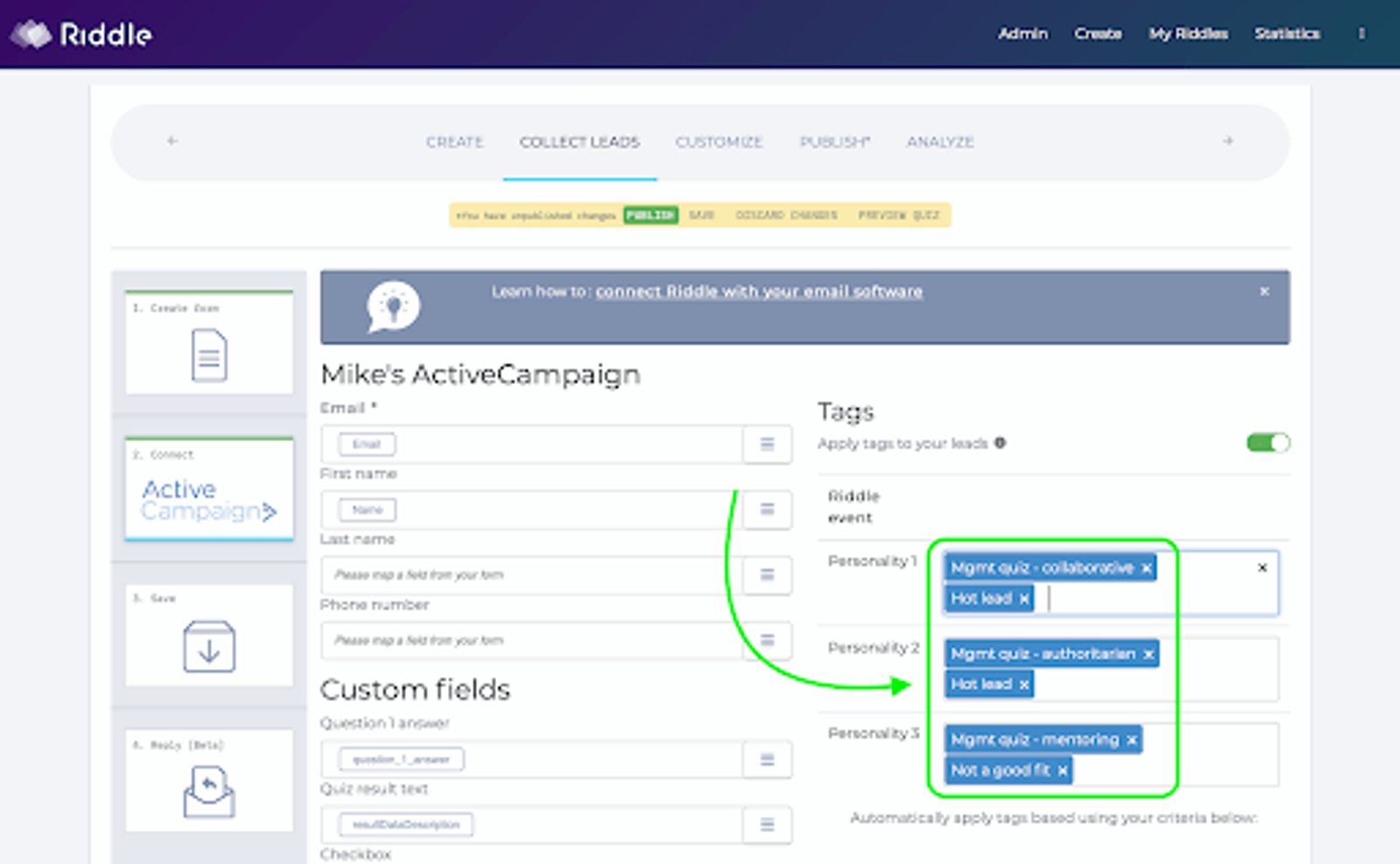
In this quiz example, you can see that leads were tagged by their quiz results. You could send out different offers to each user, targeted to their quiz results:
- Everyone who got 'You’re a collaborative manager’ could receive an offer "Save 50% on our upcoming ‘Collaborating effectively’ webinar"
- Leads who scored ‘Old school authoritarian’ might get a different option - say, “Save 30% on our ‘Managing millennials effectively’ online course”
Go beyond ‘one size fits all’ messaging. Increase conversions by displaying the right offer to the right lead - at the right time.
Conclusion: lead generations quizzes can help your business
There you have it - the 5 secrets to successfully use quizzes for lead generation.
You’ve seen how (and why) quizzes are some of the most effective lead-generation tools around. Engage your site’s visitors, collect information from interested leads – and sync with your ActiveCampaign account.
Follow these tips for lead generation quizzes and you’ll have your automated marketing funnel to help you qualify and convert more leads into happy customers.