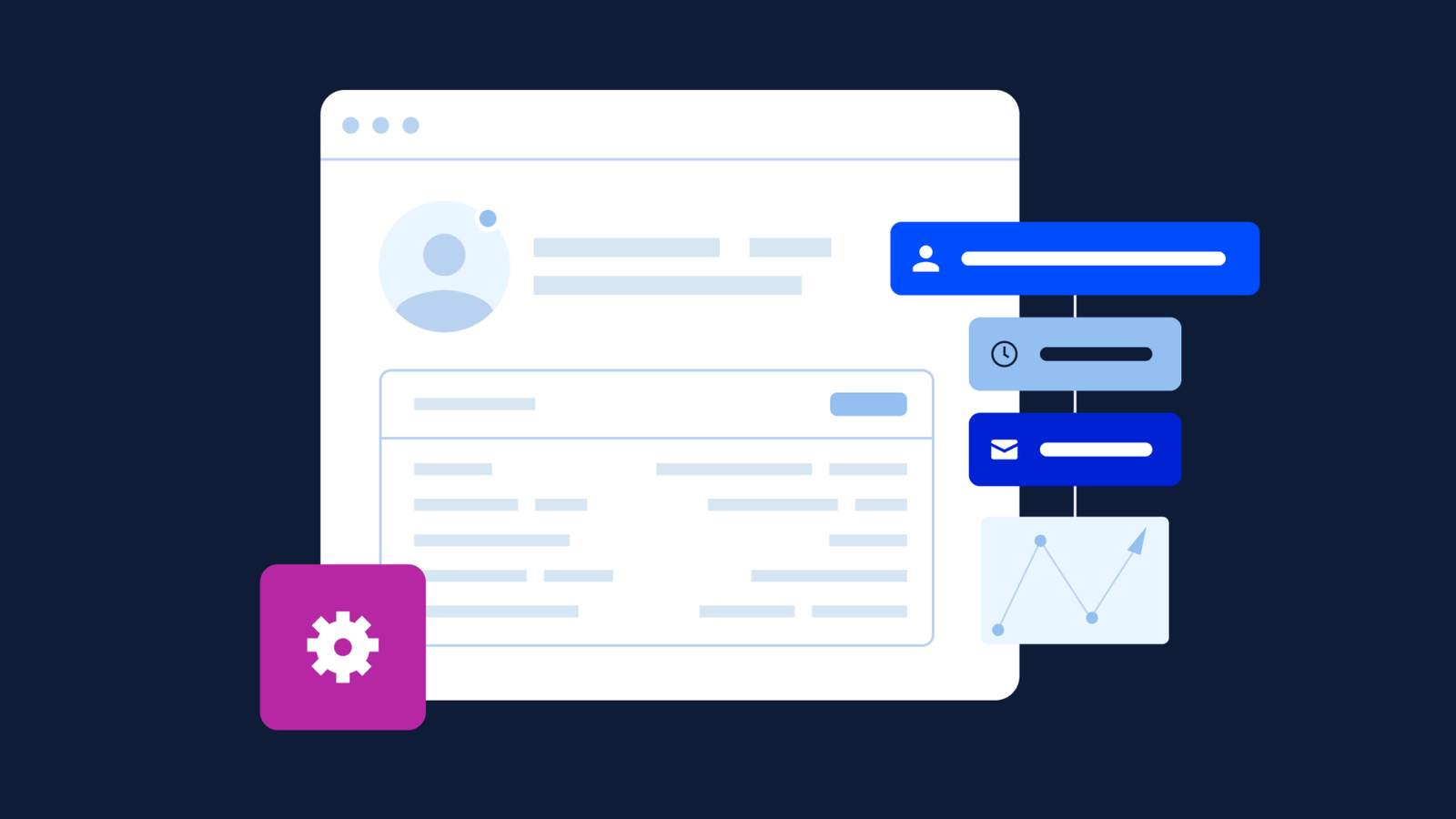Today, there’s a myriad of client management software solutions available to you but it may be overwhelming to decide which will best suit your business goals. In this article, we’ll explore the options you have when selecting client management software to help you streamline your business operations, foster stronger customer relationships, and ultimately boost your sales.
Whether you're a small startup or a well-established enterprise, this guide will equip you with the knowledge and insights you need to make an informed decision that aligns perfectly with your unique business requirements.
What is client management software?
Client management software, also known as customer relationship management (CRM) software, is a powerful tool designed to streamline and enhance the way businesses interact with their clients. It serves as a centralized hub where all customer-related data, interactions, and transactions are organized and managed. This software empowers businesses to effectively track and nurture customer relationships, optimize sales processes, and provide exceptional customer service.
At its core, client management software enables businesses to store and access valuable customer information, such as contact details, purchase history, preferences, and communication logs. This comprehensive database allows businesses to gain a holistic view of their clients, facilitating personalized interactions and targeted marketing campaigns. By leveraging this information, businesses can identify trends, understand customer behavior, and anticipate needs, thereby enhancing their ability to deliver tailored solutions and exceed customer expectations.
Client management software facilitates efficient sales management by enabling businesses to track leads, monitor sales pipelines, and automate various sales-related tasks. With features like lead scoring and forecasting, businesses can prioritize high-value opportunities, allocate resources effectively, and maximize revenue generation. Additionally, client management software often integrates with other business tools, such as email marketing platforms and project management software, ensuring seamless data flow and enhancing overall operational efficiency.
What are the benefits of client management software?
Client management software offers a range of benefits that can greatly enhance business operations and customer interactions.
Several key advantages of using client management software include:
- Centralized customer data: By consolidating customer information in one centralized location, client management software provides businesses with a comprehensive view of their clients. This allows for easy access to vital details such as contact information, purchase history, and communication logs. Having a centralized database eliminates the need for manual data entry and enables quick and accurate retrieval of customer information. This benefit streamlines business processes, saves time, and ensures consistency in customer interactions.
- Enhanced customer relationships: Client management software empowers businesses to foster stronger relationships with their customers. With access to a wealth of customer data, businesses can gain insights into their preferences, behavior, and needs. This enables personalized and targeted communication, leading to improved customer engagement and satisfaction. By understanding customer preferences and history, businesses can proactively anticipate their needs and deliver tailored solutions. This level of personalized service builds trust, loyalty, and long-term customer relationships.
- Streamlined sales processes: Client management software optimizes sales processes by providing tools and features that automate and streamline various tasks. From lead tracking and opportunity management to sales forecasting and pipeline monitoring, the software enables efficient sales management. It eliminates manual paperwork, ensures follow-up tasks are not missed, and provides real-time visibility into sales performance. This benefit helps sales teams prioritize leads, maximize efficiency, and close deals faster, ultimately driving revenue growth.
- Improved collaboration and communication: Client management software facilitates seamless collaboration and communication among team members. With shared access to customer data, employees can stay updated on customer interactions, progress, and requirements. This allows for effective collaboration, eliminating silos and ensuring everyone is on the same page when it comes to customer engagement. By facilitating better internal communication and information sharing, client management software promotes teamwork, reduces miscommunication, and enhances overall operational efficiency.
- Data-driven insights and decision-making: The rich data and analytics capabilities of client management software provide businesses with valuable insights into customer behavior and market trends. Through comprehensive reporting and analytics features, businesses can track key performance metrics, identify patterns, and make data-driven decisions. This benefit enables businesses to fine-tune their marketing strategies, allocate resources effectively, and identify new business opportunities. By leveraging data-driven insights, businesses can stay ahead of the competition, adapt to changing customer needs, and drive strategic growth.
How to choose the best client management software
Choosing the right client management software for your business requires careful consideration of several key factors.
Here are the primary considerations to keep in mind when selecting the most suitable software solution:
- Business needs and goals: Begin by assessing your specific business needs and goals. Consider the size of your business, industry requirements, and the scope of your client management needs. Determine the features and functionalities that align with your business objectives, such as lead management, contact tracking, sales forecasting, or customer support automation. Understanding your unique requirements will help you narrow down the options and choose software that caters to your specific needs.
- Scalability and customization: It is crucial to evaluate the scalability and customization capabilities of client management software. As your business grows, you will need a solution that can accommodate increasing data volumes and support additional users. Look for software that offers scalability options to ensure it can adapt to your evolving needs. Similarly, assess the level of customization available to tailor the software to your business processes and branding. The ability to customize fields, workflows, and reporting ensures the software fits seamlessly into your existing operations.
- Integration capabilities: Consider the compatibility and integration capabilities of the client management software with your existing tools and systems. Determine whether the software can integrate with your email marketing platforms, accounting software, or other essential applications. Seamless integration enables data synchronization, eliminates duplicate entries, and enhances overall efficiency. Additionally, assess whether the software offers an API or supports third-party integrations, as this allows for further customization and expands the software's functionality.
- User interface and ease of use: User interface and ease of use are critical factors to ensure successful adoption and efficient utilization of the software. Look for software with an intuitive and user-friendly interface that requires minimal training. The navigation should be straightforward, and key features should be easily accessible. Consider whether the software offers mobile applications or cloud-based access to enable remote and on-the-go usage. Evaluating the user experience and usability of the software will help ensure smooth implementation and user satisfaction.
The best client management software for 2023
There are a variety of client management software solutions on the market. These are our picks for 2023.
ActiveCampaign
G2 Rank: 4.5/5 stars
ActiveCampaign is widely regarded as one of the best client management software solutions available. Its robust feature set, user-friendly interface, and focus on automation make it a popular choice among businesses of all sizes.
ActiveCampaign stands out for several unique features that set it apart from other CRM platforms:
- Marketing automation: ActiveCampaign offers advanced marketing automation capabilities, allowing businesses to create personalized customer journeys, automate email campaigns, and engage with leads at the right time. This feature helps businesses nurture leads, improve customer engagement, and drive conversions.
- Dynamic content: The software enables businesses to deliver tailored content to their contacts based on their behavior, interests, and preferences. This level of customization ensures a personalized experience for customers, enhancing their satisfaction and increasing the chances of conversion.
- CRM and sales automation: ActiveCampaign provides robust CRM functionality, allowing businesses to manage contacts, track deals, and automate sales processes. It offers pipeline management, deal tracking, and lead scoring, empowering sales teams to effectively manage their pipelines and close deals more efficiently.
ActiveCampaign caters to a wide range of businesses, including small and medium-sized enterprises as well as larger organizations. It’s especially beneficial for businesses that prioritize marketing automation, personalized customer experiences, and sales automation. The software's flexibility and scalability make it suitable for businesses across industries, including e-commerce, service-based businesses, and B2B organizations.
What languages does ActiveCampaign support?
ActiveCampaign fully supports 14 different languages outside of English. Some of these languages include Portuguese, Spanish, Italian, German, French, and Polish.
ActiveCampaign also partially supports Danish, Finnish, Simplified Chinese, Turkish, and Vietnamese.
Which currencies does ActiveCampaign accept?
ActiveCampaign accepts the US Dollar (USD), Canadian Dollar (CAD), Australian Dollar (AUD), and Brazilian Real (BRL).
What is the entry-level pricing for ActiveCampaign?
ActiveCampaign’s entry-level pricing starts at $15/month. With the Starter plan, you get multi-step automation, email sends 10x your contact limit, site and event tracking, basic reporting and analytics, access to 900+ integrations, A/B testing, hundreds of beautifully designed email templates, and more.
Plus, no matter what plan you choose, you’ll enjoy features like:
- Accelerated onboarding
- Contact migration
- Chat and ticket support
- Customer enablement workshops
- And video tutorials
Find all plans on the ActiveCampaign pricing page.
Zoho CRM
G2 Rank: 4.0/5 stars
Zoho CRM has garnered a reputation as one of the best client management software solutions available, offering a comprehensive set of features and a user-friendly interface. Its versatility and scalability make it suitable for businesses of all sizes, from small startups to large enterprises.
Here’s why Zoho CRM stands out:
- Customization options: Zoho CRM offers extensive customization capabilities, allowing businesses to tailor the software to their specific needs. Users can customize fields, layouts, and workflows, ensuring the CRM aligns perfectly with their business processes.
- Sales forecasting: The software provides robust sales forecasting tools, enabling businesses to make accurate predictions about future revenue and sales performance. With advanced analytics and data-driven insights, sales teams can identify trends, track progress, and make informed decisions to drive revenue growth.
- Omnichannel communication: Zoho CRM facilitates seamless communication across multiple channels, including email, phone calls, live chat, and social media. This feature helps businesses centralize customer interactions and ensures efficient collaboration among teams.
Zoho CRM caters to a diverse range of industries and businesses. Sales-focused businesses, service-based companies, and teams that require a highly customizable CRM solution will enjoy using Zoho because of its ability to streamline your sales processes.
What languages does Zoho CRM support?
Zoho CRM supports 17 different languages including Chinese, Danish, French, Portuguese (Brazil), Portuguese (Europe), Dutch, German, Swedish, Russian, Spanish, Italian, Japanese, English, Czech, Turkish, Polish, and Korean.
What currencies does Zoho CRM accept?
Zoho CRM accepts a wide range of currencies including but not limited to the US Dollar (USD), Swiss Franc (CHF), Euro (EUR), Indian Rupee (INR), Korean Won (KRW), Mexican Peso (MXN), Australian Dollar (AUS), Swedish Krona (SEK), and more.
For an up-to-date list of accepted currencies, see this page.
What is the entry-level pricing for Zoho CRM?
Zoho CRM’s entry-level plan starts at $14 per user/month billed annually. It’s aimed at businesses looking to automate and optimize their sales cycle and gives access to a variety of features including sales forecasting, email insights, multiple pipelines, tasks, calls, and events, advanced filters, and scoring rules.
See full pricing plan details on the Zoho CRM pricing page.
Does Zoho CRM integrate with ActiveCampaign?
Yes. With the ActiveCampaign extension for Zoho CRM, you can sync users, choose fields to be synced, and track your contacts' campaign activity all from within Zoho CRM.
For more details, please visit the ActiveCampaign and Zoho CRM integration page.
Salesforce
G2 Rank: 4.4/5 stars
Salesforce is widely regarded as one of the best client management software solutions available, offering a comprehensive suite of features and functionalities that empower businesses to effectively manage customer relationships and drive sales growth.
Here’s why Salesforce is a popular choice for client management software:
- Customization and AppExchange: Salesforce provides extensive customization options, allowing businesses to tailor the CRM to their specific needs. Additionally, the AppExchange marketplace offers a vast array of third-party integrations and applications, enabling businesses to enhance the platform's capabilities and adapt it to their unique requirements.
- AI-powered insights: Salesforce leverages artificial intelligence (AI) to offer powerful insights and predictive analytics. This feature helps businesses identify trends, anticipate customer needs, and make data-driven decisions to drive sales and marketing strategies.
- Community Cloud: Salesforce offers Community Cloud, a feature that allows businesses to create online communities and portals for their customers, partners, or employees. This feature fosters collaboration, self-service support, and engagement, enhancing the overall customer experience.
Catering to businesses of all sizes and industries, Salesforce is suitable for startups, small and medium-sized enterprises, and large corporations alike. It’s best suited for businesses that prioritize scalability, advanced analytics, and robust integrations. Salesforce's versatility and extensive feature set ensure it can cater to the unique needs and requirements of various industries, from sales and marketing to customer service and beyond.
What languages does Salesforce support?
Salesforce is a globally recognized platform, and as such, it supports a wide range of languages to cater to its diverse user base. Some of the main languages include English, Spanish, French, German, Italian, Dutch, Greek, Romanian, Turkish, Arabic, and Japanese.
For more details on which languages Salesforce supports visit their Help Center.
What currencies does Salesforce accept?
Salesforce accepts numerous currencies for payment including the US Dollar (USD), Euro (EUR), British Pound (GBP), Australian Dollar (AUD), and Canadian Dollar (CAD).
For more payment details, visit Salesforce’s supported currencies page.
What is the entry-level pricing forSalesforce?
Salesforce provides a variety of pricing plans based on what part of the business you are using Salesforce for. For support teams, Service Cloud pricing begins at $25 per month when billed annually. This includes simple case and knowledge management.
Because Salesforce pricing can widely vary based on your business needs, please consult Salesforce’s pricing page for more details.
Does Salesforce integrate with ActiveCampaign?
Yes, ActiveCampaign integrates with Salesforce. By integrating Salesforce with ActiveCampaign, you can automatically update contact information in ActiveCampaign based on changes in Salesforce, ensuring your customer data is always current. This can also enable you to segment your audience and send targeted marketing messages based on interactions with your sales and customer service teams.
For more details, visit the ActiveCampaign and Salesforce integration page.
HubSpot CRM
G2 Rank: 4.4/5 stars
HubSpot CRM is widely recognized as one of the best client management software solutions available, offering a user-friendly interface and a range of features that streamline customer relationship management. Its seamless integration with HubSpot's marketing and sales tools, along with its comprehensive functionality, contribute to its reputation as a leading CRM platform.
HubSpot CRM stands out for several unique features that set it apart from other CRM solutions:
- Contact and lead management: HubSpot CRM provides a centralized database for managing contacts and leads. It allows businesses to track interactions, record communication history, and gain insights into customer behavior, enabling personalized and targeted engagement.
- Email tracking and automation: The software offers email tracking and automation capabilities, allowing businesses to track email opens, clicks, and engagement. Additionally, it offers email templates, sequences, and automation workflows, saving time and ensuring consistent communication with prospects and customers.
- Reporting and analytics: HubSpot CRM provides robust reporting and analytics features, offering valuable insights into sales performance, pipeline metrics, and customer interactions. Businesses can track key metrics, monitor progress, and make data-driven decisions to optimize their sales and marketing strategies.
HubSpot CRM caters to businesses of all sizes, from small startups to large enterprises. It is particularly beneficial for businesses that prioritize inbound marketing, sales automation, and customer relationship management. HubSpot CRM's user-friendly interface, extensive integrations, and affordability make it a popular choice for organizations looking for a comprehensive CRM solution that aligns marketing and sales efforts.
What languages does HubSpot CRM support?
HubSpot CRM serves multiple languages including English, Spanish, French, German, Portuguese, Italian, Dutch, Russian, Japanese, Chinese (Simplified), Chinese (Traditional), Korean, and more.
What currencies does HubSpot CRM accept?
HubSpot accepts various currencies to accommodate users from different countries. Here are some of the currencies that are accepted:
- US Dollar (USD)
- Euro (EUR)
- British Pound (GBP)
- Canadian Dollar (CAD)
- Australian Dollar (AUD)
Users can update a HubSpot account to use their company’s primary currency. If a company does business in multiple currencies, they’ll be able to add currencies to their account and set an exchange rate compared to their primary company currency to more accurately track the amount of their deals.
What is the entry-level pricing for HubSpot CRM?
HubSpot breaks down its pricing depending on company size. The entry-level pricing for individuals and small teams is $18 per month for up to 1,000 contacts. This plan, called the Starter Plan, gives users access to essential marketing tools to engage and convert leads. Users can also remove HubSpot branding from landing pages, email marketing, forms, and live chat.
For businesses and enterprises looking for entry-level pricing, HubSpot offers the Professional plan starting at $800 per month for up to 2,000 contacts. Users will have all the perks of the Starter plan plus teams, social media, campaign reporting, custom reporting, and omnichannel marketing automation.
See more details and up-to-date pricing on HubSpot’s pricing page.
Does HubSpot CRM integrate with ActiveCampaign?
Although HubSpot does not integrate with ActiveCampaign, ActiveCampaign offers free migration services. Click here to learn more.
Pipedrive
G2 Rank: 4.2/5 stars
Pipedrive is a popular client management software solution, offering a streamlined approach to sales pipeline management and lead tracking. Its user-friendly interface and customizable workflows make it a popular choice for businesses, particularly small and medium-sized enterprises, looking to improve their sales processes and increase efficiency.
Pipedrive stands out for several reasons:
- Visual sales pipeline: Pipedrive provides a visual representation of the sales pipeline, allowing businesses to easily track deals and visualize progress at every stage. This feature enables sales teams to prioritize their efforts, identify bottlenecks, and make data-driven decisions to move deals forward.
- Sales forecasting: The software offers sales forecasting capabilities, allowing businesses to predict future revenue and set realistic targets. With clear visibility into deal values and probabilities, businesses can better plan and allocate resources to drive sales growth.
- Customizable workflows: Pipedrive allows businesses to customize their sales workflows and stages to align with their unique sales processes. This flexibility enables businesses to adapt the software to their specific needs and optimize their sales activities.
Pipedrive primarily caters to sales-focused businesses, such as B2B organizations and sales teams that require a simplified and intuitive CRM solution. It is particularly beneficial for small and medium-sized enterprises seeking a cost-effective option that offers essential CRM functionalities without overwhelming complexity.
What languages does Pipedrive support?
Pipedrive is available in 22 languages including English, French, German, Portuguese, (BR), Spanish (América Latina), Spanish (España), Chinese (繁體中文), Czech, Dutch, Estonian, Finnish, Indonesian, Italian, Japanese (日本語), Korean (한국어), Latvian, Norwegian, Polish, Russian, Swedish, Turkish, and Ukrainian.
What currencies does Pipedrive accept?
Pipedrive is available in all major currencies and several minor currencies.
See additional information on this page.
What is the entry-level pricing for Pipedrive?
Pipedrive starts at an entry-level price of $14.90 a month, billed annually. This plan has features like lead, deal, contact, calendar, and pipeline management, seamless data import, 400+ integrations, and 24/7 multi-language support.
See all features and plans on Pipedrive’s pricing page.
Does Pipedriveintegrate with ActiveCampaign?
Yes. When you integrate Pipedrive with ActiveCampaign, you’ll be able to continuously update and create deals with information based on actions prospects take across all their interactions with your team. Plus, you can track when a prospect visits a specific page of your site, opens an email, or fills out a demo form all inside ActiveCampaign (which will automatically migrate into Pipedrive).
See additional details on the ActiveCampaign and Pipedrive integration page.
Insightly
G2 Rank: 4.2/5 stars
Insightly is a client management software solution that offers a range of features that enable businesses to effectively manage customer relationships and streamline their sales processes. Because of its user-friendly interface and affordability, it’s a popular choice for small and mid-sized businesses seeking a comprehensive CRM solution.
Insightly stands out for several unique features including:
- Contact management: Insightly provides robust contact management capabilities, allowing businesses to centralize and organize their customer data. Users can store detailed contact information, track interactions, and manage tasks and events associated with each contact, enabling personalized and efficient customer engagement.
- Project management integration: The software seamlessly integrates project management features with its CRM functionalities. This integration enables businesses to track and manage projects alongside their customer interactions, fostering collaboration and ensuring efficient project delivery.
- Workflow automation: Insightly offers workflow automation, empowering businesses to automate repetitive tasks and streamline their sales processes. This feature helps save time and improve productivity, allowing sales teams to focus on building relationships and closing deals.
Insightly primarily caters to small and mid-sized businesses across industries, offering an affordable CRM solution that provides essential functionalities without overwhelming complexity. Its flexibility and ease of use make it an attractive choice for organizations seeking to enhance their client management processes and drive business growth.
What languages does Insightly support?
Insightly supports the following languages: English, Spanish, Portuguese, and French.
What currencies does Insightly accept?
Insightly accepts the US Dollar (USD), the Australian Dollar (AUS), and the Euro (EUR).
What is the entry-level pricing for Insightly?
Insightly CRM starts at $29 per user/month billed annually. This plan gives you access to features like lead management, automated and customized emails, email templates, web-to-lead capture, contact management, and more.
Find all pricing plans on the Insightly pricing page.
Does Insightlyintegrate with ActiveCampaign?
Yes. When you integrate Insightly with ActiveCampaign, you’ll be able to send new contacts from Insightly into the ActiveCampaign list of your choice. The integration enables you to keep tabs of your existing customer base while you grow your business by engaging new customers with highly targeted campaigns and utilize sales and marketing automations to nurture, follow up, and convert.
See additional details on the ActiveCampaign and Insightly integration page.
Monday.com
G2 Rank: 4.7/5 stars
Monday.com offers a versatile and visually engaging platform for businesses to manage their client relationships. Its intuitive interface, customizable workflows, and collaboration features make it a popular choice for businesses of all sizes and industries.
Monday.com stands out for several unique features:
- Customizable dashboards: The software allows businesses to create customizable dashboards, providing a centralized view of client-related data, tasks, and deadlines. Users can track progress, prioritize activities, and gain real-time visibility into their client management processes.
- Collaboration and communication: Monday.com offers robust collaboration and communication features, enabling teams to work together seamlessly. Users can assign tasks, leave comments, share files, and monitor updates, promoting collaboration and ensuring everyone stays on the same page.
- Automation and integration: The software provides automation and integration capabilities, empowering businesses to automate repetitive tasks and streamline their client management workflows. Integration with other tools and platforms further enhances efficiency by eliminating data silos and enabling seamless data flow.
Monday.com caters to businesses of all sizes and industries, offering flexibility and scalability to meet diverse needs. It is particularly beneficial for teams that require a visual and collaborative approach to client management, such as project-based businesses, marketing agencies, and customer service teams.
What languages does Monday.com support?
Monday.com supports 13 languages including English, Spanish, French, German, Portuguese, Russian, Japanese, Polish, Dutch, Italian, Korean, Swedish, Traditional Chinese, and Turkish.
Find more information on their Help Center.
What currencies does Monday.com accept?
Monday.com accepts the US Dollar (USD), Euro (EUR), and British Pound (GBP).
What is the entry-level pricing for Monday.com?
Monday.com’s entry-level pricing starts with their Basic plan at $8 per seat/month billed annually. With this plan, you’ll have access to unlimited free viewers, unlimited items, 5GB of file storage, prioritized customer support, 200+ templates, and more.
See all Monday.com plans on their pricing page.
Does Monday.com integrate with ActiveCampaign?
Yes. When you integrate Monday.com with ActiveCampaign, you’ll be able to move items to a group in Monday.com when a new contact is created in ActiveCampaign.
See additional details on the ActiveCampaign and Monday integration page.