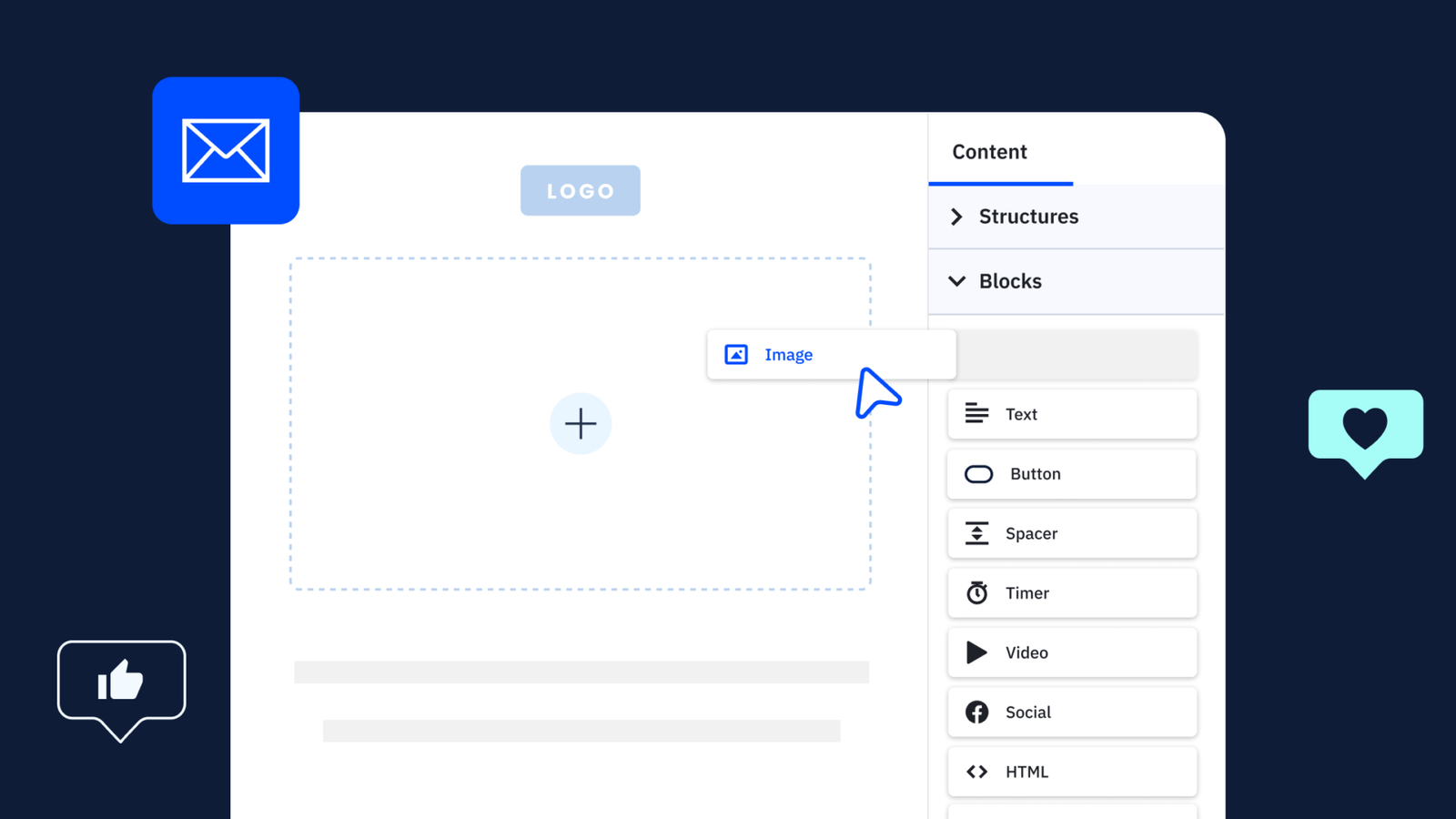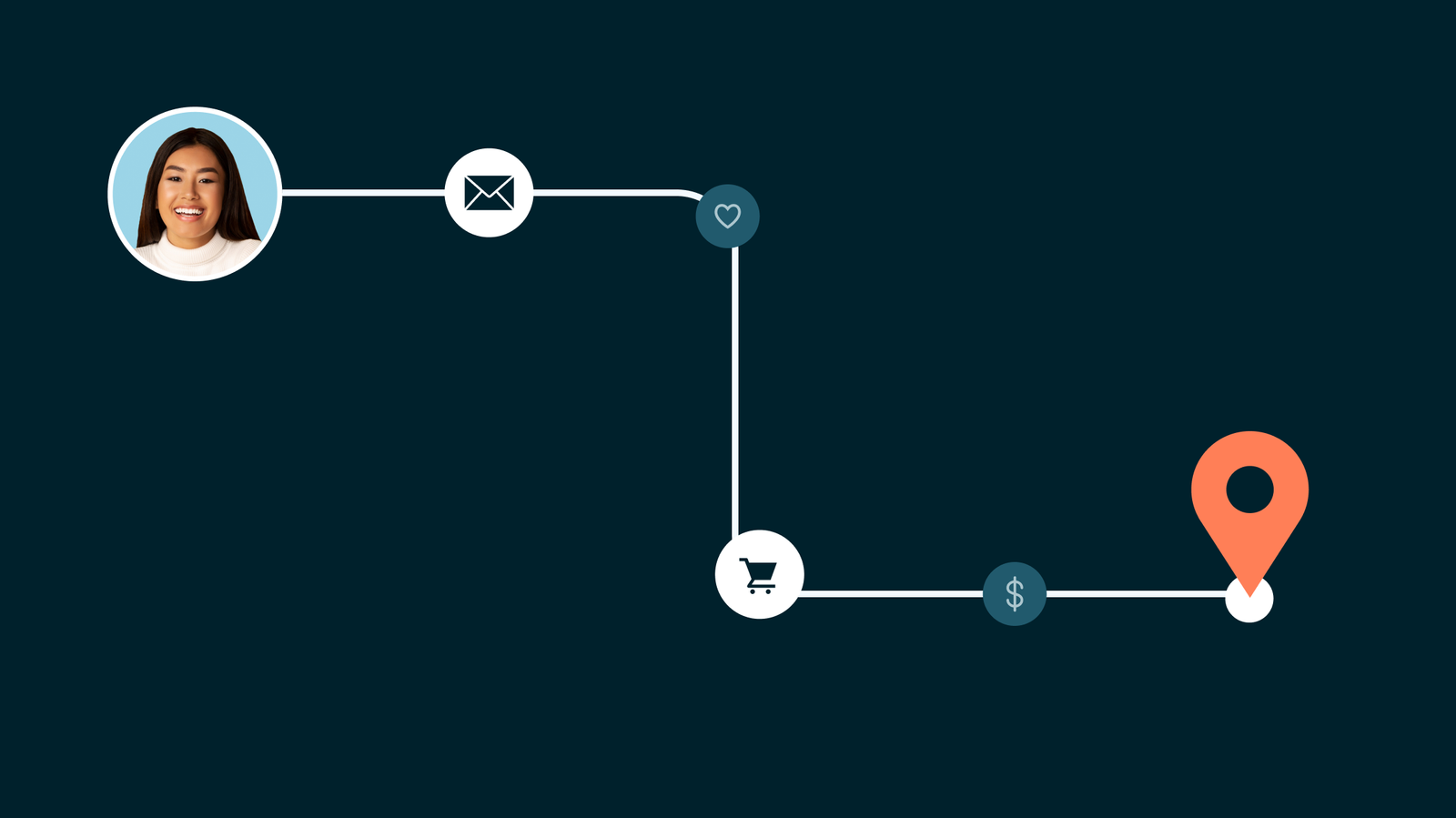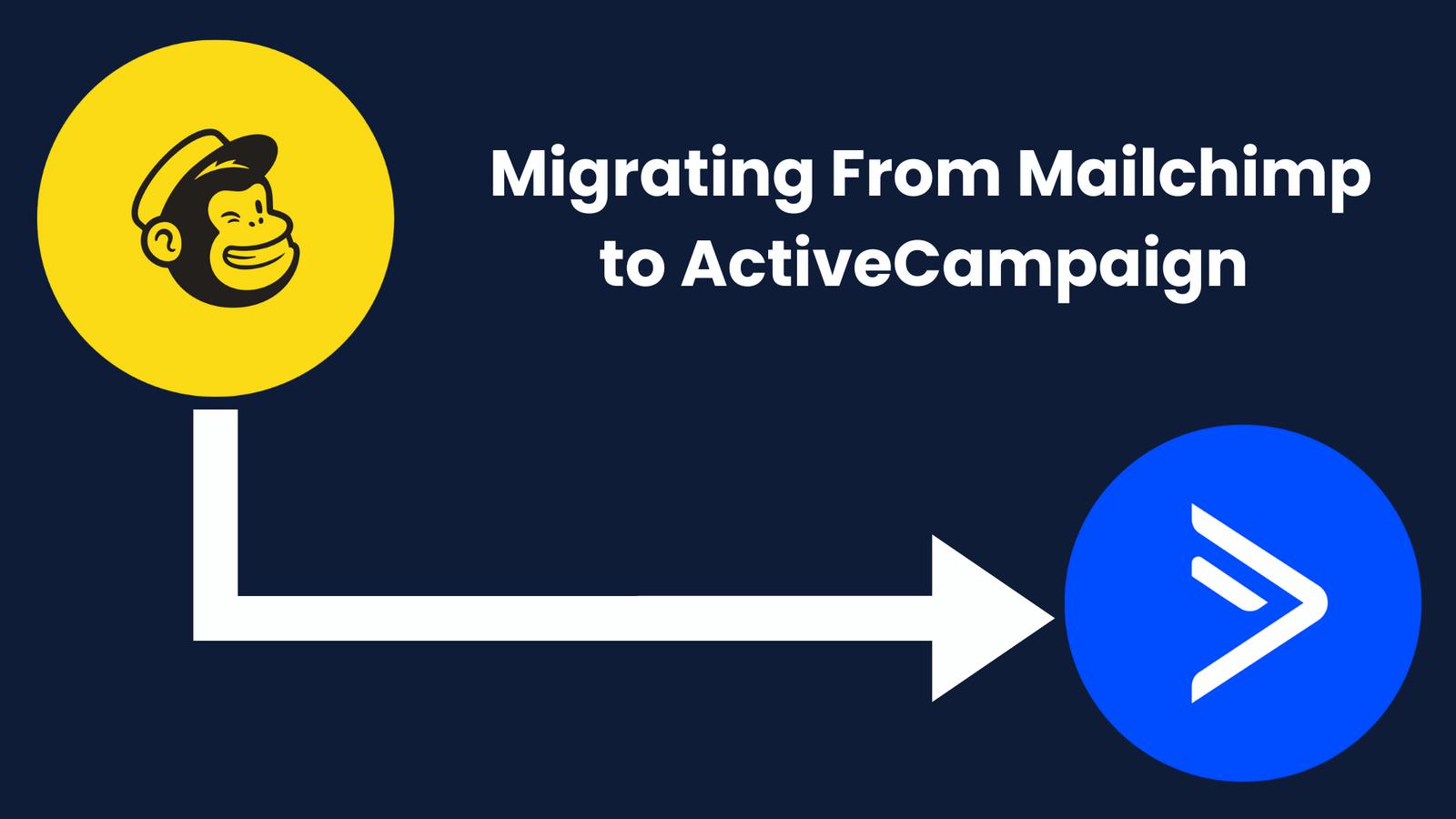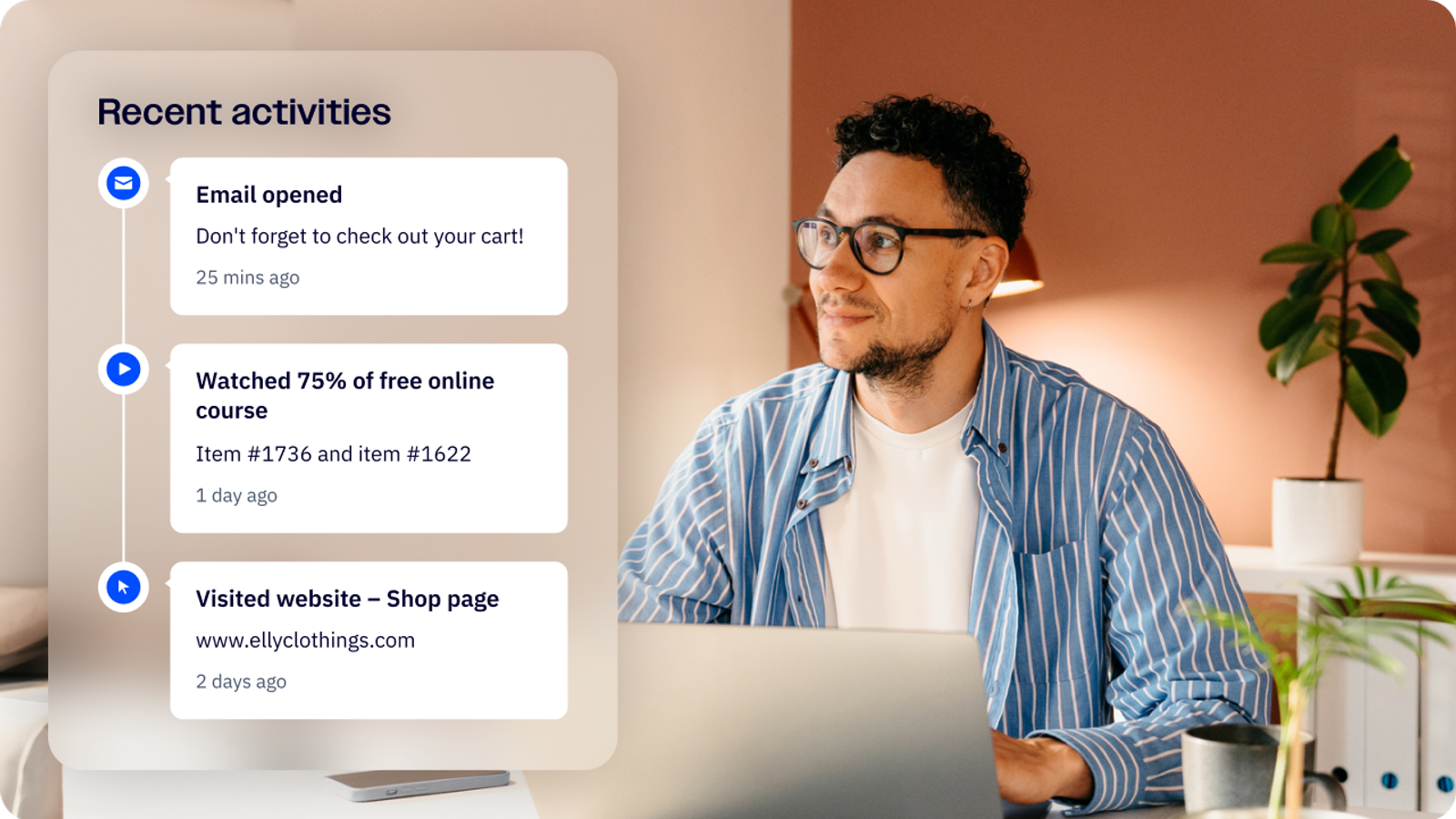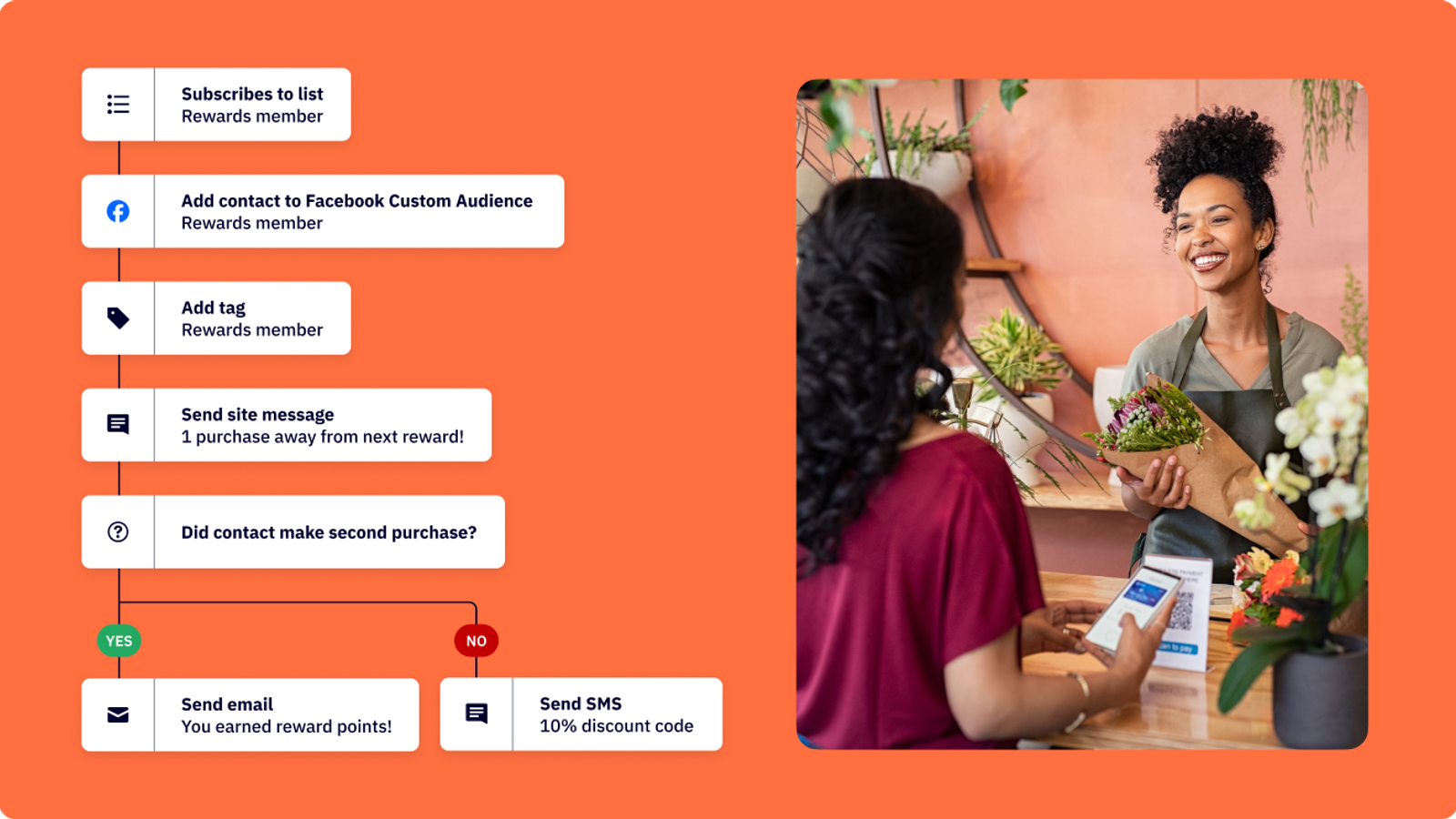What is email marketing software?
Email marketing software is a tool that helps businesses create and send email campaigns to a large number of recipients at once. This software allows marketers to manage their email lists, create personalized content, and track the performance of their campaigns. Email marketing software typically includes features such as customizable templates, email scheduling, automation, A/B testing, and analytics.
To use email marketing software, businesses typically start by importing their email list into the platform. They can then create email campaigns using customizable templates or by designing their own emails from scratch. The software allows businesses to personalize emails with recipient names, location-based information, and other relevant data to increase engagement. Once the email is created, businesses can schedule it to be sent at a specific time or send it immediately.
After sending the email, the software provides analytics to help businesses track the performance of their campaigns. These metrics include open rates, click-through rates, and conversion rates, among others. Marketers can use this data to optimize their campaigns for better results in the future.
What are the benefits of email marketing software?
Email marketing software has become an essential tool for businesses to reach their customers and prospects through email. Some of the benefits of using email marketing software include:
- Targeted messaging: Email marketing software allows businesses to segment their audience based on various factors such as demographics, past purchases, browsing behavior, and more. This segmentation enables the delivery of personalized and relevant content, increasing the likelihood of engagement and conversion.
- Cost-effective: Compared to traditional marketing methods like print, television, or radio advertising, email marketing can be much more cost-effective. There are no production costs, no postage fees, and no advertising rates. The software might come with a subscription fee, but given the potential return on investment, it often proves to be a cost-effective solution for businesses, especially small and medium-sized ones.
- Automation: Email marketing software often comes with automation features, allowing businesses to create email workflows that trigger based on specific user actions. For instance, an automated welcome email series can be set up for new subscribers, or a cart abandonment email can be sent when a customer leaves items in their online shopping cart. This automation saves time and resources while ensuring timely communication with customers.
- Analytics and reporting: Email marketing software provides a wealth of data about your company’s email campaigns. Open rates, click-through rates, conversions, bounce rates, and more are tracked and presented in easy-to-understand reports. These analytics allow marketers to evaluate the effectiveness of their campaigns, identify areas for improvement, and make data-driven decisions to optimize future efforts.
- Scalability: As a business grows, its audience will too. Email marketing software can easily accommodate this growth, allowing businesses to scale their email marketing efforts without significant additional effort or cost. This scalability makes it a viable marketing tool for businesses of all sizes, from startups to large corporations.
How to choose the best email marketing software
Choosing the right email marketing software for your business is an important decision that can have a significant impact on your marketing efforts.
Here are some primary considerations to keep in mind when selecting the best email marketing software for your business:
- Features: Different email marketing software comes with different features, so it's important to choose software that offers the features you need to accomplish your marketing goals. Some important features to look for include customizable templates, automation, A/B testing, and analytics.
- Ease of use: The email marketing software you choose should be easy to use and navigate, even if you don't have technical expertise. Look for software that offers a user-friendly interface and provides clear instructions on how to use different features.
- Integration: Consider whether the email marketing software you choose integrates with other tools and platforms that your business uses, such as your CRM or e-commerce platform. This can streamline your workflow and improve the efficiency of your marketing efforts.
- Pricing: Email marketing software is available at different price points, so consider your budget when choosing software. Look for software that offers pricing plans that fit your budget, while still offering the features you need.
- Customer support: Consider the level of customer support offered by the email marketing software provider. Look for software that offers responsive customer support through different channels such as phone, email, or chat.
The best email marketing software for 2024
There are many email marketing tools available. These are our picks for 2024.
ActiveCampaign
G2 Rank: 4.5/5 stars
Tekpon Score: 9.6/10
ActiveCampaign is included on this list because of its many features and capabilities. One of the main reasons why it's highly regarded is because it offers a comprehensive suite of tools that help users create and deliver personalized and engaging email campaigns. Additionally, the platform's user-friendly interface makes it easy for users to create targeted email marketing campaigns that effectively convert subscribers into customers.
Features that make ActiveCampaign an attractive choice for email marketing software:
- Automation capabilities: The platform allows users to create automated workflows that trigger specific actions when certain conditions are met. This allows businesses to streamline their marketing efforts and create more efficient campaigns.
- Personalization: Another standout feature is the platform's ability to create personalized content based on subscriber data. Users can segment their audience based on specific criteria and deliver highly targeted content to increase engagement and conversions.
- Best-in-class deliverability: ActiveCampaign is #1 in email deliverability among competitors in Emailtooltester’s 2024 deliverability test, with an average deliverability rate of 89.6%.
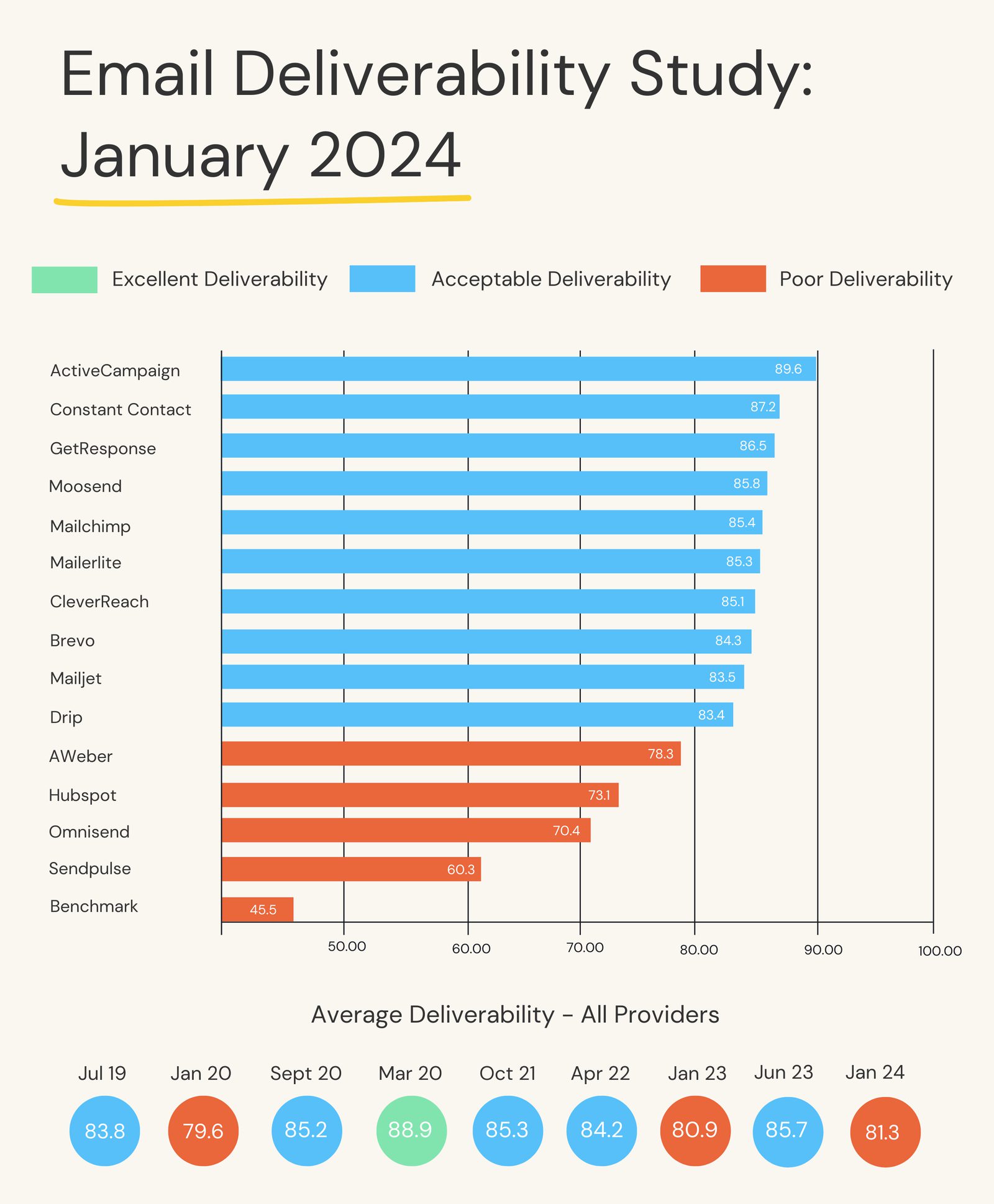
If your emails aren’t landing in recipients’ inboxes, your marketing efforts are going to waste. Choose a platform that ensures your emails successfully land in recipients' inboxes.
ActiveCampaign caters to businesses that are looking to automate their email marketing efforts and create more effective campaigns. The software is ideal for businesses that want to create personalized and engaging content that resonates with their target audience. Additionally, it's a great option for businesses that want to streamline their marketing efforts and create more efficient workflows.
What languages does ActiveCampaign support?
ActiveCampaign fully supports English Portuguese, Spanish, Italian, German, and French and partially supports Russian, Indonesian, Danish, Polish, Dutch, Hungarian, and Czech.
What currencies does ActiveCampaign support?
ActiveCampaign accepts the US Dollar (USD), Canadian Dollar (CAD), Australian Dollar (AUD), and Brazilian Real (BRL).
What is the entry-level pricing for ActiveCampaign?
ActiveCampaign’s entry-level pricing starts at $15/month. With the Starter plan, you get multi-step automation, email sends 10x your contact limit, site and event tracking, basic reporting and analytics, access to 900+ integrations, A/B testing, hundreds of beautifully designed email templates, and more.
Plus, no matter what plan you choose, you’ll enjoy features like:
- Accelerated onboarding
- Contact migration
- Chat and ticket support
- Customer enablement workshops
- And video tutorials
Find all plans on the ActiveCampaign pricing page.
Mailchimp
G2 Rank: 4.5/5 stars
Mailchimp is a popular and highly regarded email marketing software solution with a strong reputation for ease of use, advanced automation capabilities, and reliable performance. The software is designed to help businesses of all sizes manage their email marketing campaigns with ease and effectiveness.
One of the unique features that set Mailchimp apart from other email marketing software is its powerful automation capabilities. Users can set up automated email campaigns that trigger based on specific actions, such as when a customer makes a purchase, subscribes to a newsletter, or abandons a cart. Mailchimp also offers advanced segmentation and personalization features, allowing businesses to tailor their email content to specific audience segments.
Other unique features of Mailchimp include:
- Built-in landing page and form builder
- Robust reporting and analytics capabilities
- Integration with popular e-commerce platforms such as Shopify and WooCommerce
- A wide range of pre-built templates and design tools to help businesses create visually appealing emails quickly and easily
Mailchimp primarily caters to small and medium-sized businesses, including freelancers, entrepreneurs, and e-commerce stores. The software is particularly well-suited for businesses that are looking for an easy-to-use, all-in-one solution for managing their email marketing campaigns. With its powerful automation features, robust reporting capabilities, and intuitive design, Mailchimp is a popular choice for businesses looking to streamline their email marketing efforts and drive results.
What languages does Mailchimp support?
Mailchimp provides services in up to 50 languages including English, Spanish, French, Portuguese, German, and Italian.
See Mailchimp’s language settings and preferences page here.
What currencies does Mailchimp accept?
Mailchimp accepts payments in multiple currencies, including but not limited to the:
- US Dollar (USD)
- Euro (EUR)
- British Pound Sterling (GBP)
- Australian Dollar (AUD)
- Indian Rupee (INR)
- New Zealand Dollar (NZD)
- Brazilian Real (BRL)
What is the entry-level pricing for Mailchimp?
Mailchimp offers a range of pricing plans, including a free plan and multiple paid plans. Their entry-level plan is called "Essentials" and starts at $13 a month with up to 5,000 email sends per month.
This plan includes the following features:
- 3 seats
- 24/7 email and chat support
- Assisted onboarding
- Behavioral targeting
- 100+ pre-built email templates
- Custom branding
- Automations and signup forms
- A/B testing and more
Visit Mailchimp’s pricing page for more details and up-to-date information.
Does Mailchimp integrate with ActiveCampaign?
Although Mailchimp does not integrate with ActiveCampaign, ActiveCampaign offers free migration services. Click here to learn more.
Brevo
G2 Rank: 4.5/5 stars
Brevo is a robust email marketing software that has earned a reputation as one of the best in the industry. Its user-friendly interface, powerful automation tools, and affordable pricing make it a popular choice among small businesses and marketers alike.
One of the unique features of Brevo is its ability to send transactional emails, such as password resets and order confirmations, in addition to marketing emails. It also offers advanced automation workflows, allowing users to create complex campaigns with conditional branching and personalized content. Another noteworthy feature is its A/B testing capabilities, which enable users to test different subject lines, email content, and send times to optimize their campaigns.
Brevo primarily caters to small and medium-sized businesses looking to streamline their email marketing efforts. However, its powerful automation and transactional email features make it a suitable option for larger enterprises as well. With its comprehensive set of features, user-friendly interface, and affordable pricing, Brevo is suitable for businesses of all sizes looking to improve their email marketing campaigns.
What languages does Brevo support?
Brevo provides services in multiple languages including English, Spanish, French, German, Italian, and Portuguese.
What currencies does Brevo accept?
Brevo accepts payments in various currencies including:
- US Dollar (USD)
- EU Euro (EUR)
- British Pound (GBP)
- Canadian Dollar (CAD)
- Australian Dollar (AUD)
- Japanese Yen (JPY)
What is the entry-level pricing forBrevo?
Brevo offers a free plan as well as multiple paid plans. The entry-level plan is called Starter and costs $25 per month.
The Lite plan includes the following features:
- From 20k emails/month
- No daily sending limit
- No Brevo logo (add-on)
- Basic reporting and analytics
- Email support
- Email template gallery
- Real-time email statistics and more
See all Brevo paid plans here.
Does Brevo integrate with ActiveCampaign?
Although Brevo does not integrate with ActiveCampaign, ActiveCampaign offers free migration services. Click here to learn more.
GetResponse
G2 Rank: 4/5 stars
GetResponse is an all-in-one email marketing software that is trusted by businesses of all sizes. It offers a wide range of features and allows businesses to create professional-looking email campaigns that can be customized according to their brand, target audience, and marketing goals. Its user-friendly interface and pre-built email templates make it easy for even beginners to get started with email marketing.
Some of the unique features of GetResponse include:
- Marketing automation: GetResponse offers powerful automation features that allow businesses to create workflows, autoresponders, and targeted campaigns based on subscriber behavior and preferences.
- Landing pages: With GetResponse, businesses can create stunning landing pages that are optimized for conversion. These pages can be customized to match the branding of the business and integrated with email campaigns.
- Webinars: GetResponse offers an integrated webinar platform, allowing businesses to host live webinars and automate follow-up emails. This is a great way to generate leads and engage with subscribers.
- Advanced analytics: GetResponse provides detailed analytics and reports that give businesses insights into the performance of their email campaigns. These insights can be used to optimize future campaigns and improve ROI.
GetResponse caters to businesses of all sizes, from small startups to large enterprises. Its easy-to-use interface and powerful features make it an excellent choice for businesses that want to improve their email marketing efforts.
What languages does GetResponse support?
GetResponse supports a variety of languages including English, Polish, German, French, Spanish, Italian, Russian, and Portuguese.
What currencies does GetResponse accept?
GetResponse accepts several currencies when signing up for one of their plans. Subscriptions are typically billed in US Dollars (USD), Euros (EUR), British Pounds (GBP), and Polish zlotys (PLN).
What is the entry-level pricing for GetResponse?
GetResponse offers a free plan with up to 500 contacts and a handful of features. Their paid plan pricing varies based on the plan length you choose (monthly, 12 month, 24 month). The entry-level paid plan billed monthly is called Email Marketing and costs $19 per month.
GetResponse’s Email Marketing plan includes features like:
- AI email generator
- Unlimited newsletters
- Unlimited landing pages
- Website Builder
- Basic segmentation
- Autoresponders and more
See all GetResponse plans on their pricing page.
Does GetResponse integrate with ActiveCampaign?
Although GetResponse does not integrate with ActiveCampaign, ActiveCampaign offers free migration services. Click here to learn more.
Constant Contact
G2 Rank: 4/5 stars
Constant Contact is one of the most popular email marketing software used by small and medium-sized businesses to create, send, and track email campaigns. The software offers an intuitive drag-and-drop email editor that enables users to design professional-looking emails quickly. It also provides access to a vast library of customizable email templates that can be modified to suit different needs.
One of the unique features of Constant Contact is its robust contact management system that allows users to segment their email lists based on demographics, behavior, and engagement levels. This enables marketers to create personalized and targeted campaigns that resonate with their audience. Additionally, the software offers advanced reporting and analytics tools that allow users to track the performance of their campaigns, including open rates, click-through rates, and conversion rates.
Some of the unique features of the software include:
- A drag-and-drop email editor that enables users to create professional-looking emails quickly.
- A vast library of customizable email templates that can be modified to suit different needs.
- A robust contact management system that allows users to segment their email lists based on demographics, behavior, and engagement levels.
- Advanced reporting and analytics tools that allow users to track the performance of their campaigns, including open rates, click-through rates, and conversion rates.
- Integration with various third-party applications, including social media platforms, CRM systems, and e-commerce platforms.
What languages does Constant Contact support?
Constant Contact supports multiple languages including Danish, Dutch, English, French, German, Italian, Norwegian, Portuguese, Castilian Spanish, Latin American Spanish, Swedish, and more.
What currencies does Constant Contact accept?
Currently, Constant Contact accepts the following currencies:
- US Dollar (USD)
- Canadian Dollar (CAN)
- Great British Pound (GBP)
- Pesos (MXN)
- Euros (EU)
- Indian Rupee (INR)
- Australian Dollar (AUD)
What is the entry-level pricing for Constant Contact?
Constant Contact’s paid plans vary depending on the number of contacts a business has. Their entry-level plan costs $12 per month and is called Lite.
Lite includes:
- Basic email marketing with easy-to-use templates
- Automated welcome email for new contacts
- Social marketing
- Event management
- AI content recommendations (in Beta)
See all Constant Contact plans on their pricing page.
Does Constant Contact integrate with ActiveCampaign?
Although Constant Contact does not integrate with ActiveCampaign, ActiveCampaign offers free migration services. Click here to learn more.
AWeber
G2 Rank: 4/5 stars
AWeber is an email marketing software that has been around since 1998. It is widely used by businesses of all sizes, from small startups to large corporations, and it is known for its user-friendly interface, reliable delivery, and advanced automation features.
AWeber has a robust set of features including:
- Automation workflows that allow users to create complex email campaigns with triggers, actions, and filters.
- A drag-and-drop email builder that makes it easy to create professional-looking emails without any coding knowledge.
- Integration with over 100 different apps and services, including popular tools like Salesforce, Shopify, and WordPress.
- Advanced analytics and reporting features that provide detailed insights into email performance, subscriber behavior, and more.
AWeber is primarily designed for businesses that rely heavily on email marketing to drive sales and engagement. This includes businesses in a variety of industries, from e-commerce to B2B services. Overall, AWeber is a suitable choice for anyone looking for a powerful and user-friendly email marketing software with advanced automation and analytics features.
What languages does AWeber support?
AWeber currently only offers support in English.
While it may be possible to send messages written in other languages, AWeber cannot currently offer any support on the use of other languages or character sets with a user’s AWeber account. This applies to all aspects of a user’s account, including web forms, contact information, and notifications.
What currencies does AWeberaccept?
AWeber accepts US dollars (USD) or Euros (EUR).
Visit AWeber’s knowledge base for more details.
What is the entry-level pricing for Constant Contact?
AWeber’s entry-level pricing plan, known as the "Free" plan, allows users to send up to 500 emails per month to a list of up to 500 subscribers. This plan includes access to basic automation, email templates, and email support.
For users who need more advanced features, AWeber offers several paid pricing plans. Their "Lite" is an entry-level plan that starts at $12.50 per month and includes additional features such as unlimited subscribers, 24/7 support, and advanced message analytics.
See all AWeber plans on their pricing page.
Does AWeber integrate with ActiveCampaign?
Although AWeber does not integrate with ActiveCampaign, ActiveCampaign offers free migration services. Click here to learn more.
ConvertKit
G2 Rank: 4.5/5 stars
ConvertKit was designed to cater to bloggers, content creators, and small businesses that require an efficient way of managing their email marketing campaigns. One of the standout features of ConvertKit is its ability to create targeted email lists based on user behavior, which can help increase engagement and conversion rates. Additionally, ConvertKit offers several automation tools, including the ability to create sequences and autoresponders that can be customized to suit specific subscriber segments.
ConvertKit also allows users to create custom forms and landing pages, which can be integrated into their website or social media pages to capture leads. This feature enables users to build their email list quickly and efficiently. The software also includes robust analytics and reporting tools that allow users to track their campaign's performance and make data-driven decisions.
Some of the unique features offered by ConvertKit include:
- The ability to segment subscribers based on behavior and interests.
- Easy-to-use automation tools that allow users to create custom email sequences and autoresponders.
- Customizable forms and landing pages that can be integrated into a website or social media pages.
- A drag-and-drop email editor that makes it easy to create beautiful and engaging emails.
- Advanced analytics and reporting tools that provide insights into campaign performance and subscriber behavior.
Overall, ConvertKit is an excellent choice for bloggers, content creators, and small businesses that require reliable email marketing software that is easy to use and offers advanced features to help them grow their audience and increase engagement.
What languages does ConvertKit support?
ConvertKit uses English as its default language when supporting its customers. They offer assistance and use Google Translate in cases where customers would like to use their native language.
What currencies does ConvertKit accept?
ConvertKit supports a variety of currencies including the US Dollar (USD), Euro (EU), Pound Sterling (GBP), Canadian Dollar (CAD), Australian Dollar (AUD), and New Zealand Dollar (NZD).
What is the entry-level pricing for ConvertKit?
ConvertKit offers different pricing plans to cater to various users' needs, with the entry-level plan starting at $66 per month. This plan is called the Creator plan and is aimed at growing creators automating their work.
Creator plan features include:
- Unlimited landing pages
- Unlimited forms
- Unlimited broadcasts
- Audience tagging and segmentation
- Sell digital products & subscriptions
- Live chat & email support
- Free migration from another tool
- Automated email sequences
- Visual automation builders
- Third-party integrations
Visit ConvertKit’s pricing page for more details.
Does ConvertKit integrate with ActiveCampaign?
Although ConvertKit does not integrate with ActiveCampaign, ActiveCampaign offers free migration services. Click here to learn more.
Drip
G2 Rank: 4.5/5 stars
Drip is a powerful email marketing software that has a comprehensive set of features that can help businesses of all sizes to create effective email marketing campaigns. One of the key features of Drip is its automation capabilities, which allow marketers to create personalized and targeted campaigns based on customer behavior and actions. With Drip, businesses can also segment their email lists, send targeted emails, and track engagement metrics to gain insights into their email marketing performance.
Some of the unique features of Drip that set it apart from other email marketing software include:
- Visual workflow builder: This feature enables marketers to create complex, automated email campaigns using a drag-and-drop interface.
- Customizable opt-in forms: Drip allows businesses to create custom opt-in forms for their email lists, helping them to grow their subscriber base.
- Integrations: Drip offers a wide range of integrations with popular marketing tools such as Shopify, WooCommerce, and Facebook, making it easy to integrate with existing marketing infrastructure.
Drip caters primarily to e-commerce businesses and marketers who want to create targeted email campaigns that drive sales and engagement. With its advanced automation capabilities and easy-to-use interface, Drip is an ideal solution for businesses that want to streamline their email marketing efforts and achieve better results.
What languages does Drip support?
Drip software serves multiple languages to cater to a global audience. The software supportsEnglish, Spanish, French, Portuguese, German, Dutch, and Italian.
What currencies does Drip accept?
Drip accepts US Dollars (USD), Canadian Dollars (CAD), and Euros (EUR).
What is the entry-level pricing for Drip?
Drip offers flexible pricing based on your list size and send volume. Their base price starts at $39 per month and includes a 14-day free trial.
This entry-level plan offers:
- 1-2,500 people
- Unlimited email sends
- Onsite campaigns
- Email support
- Free migration
Visit Drip’s pricing page for more details.
Does Drip integrate with ActiveCampaign?
Although Drip does not integrate with ActiveCampaign, ActiveCampaign offers free migration services. Click here to learn more.
MailerLite
G2 Rank: 4.5/5 stars
MailerLite is a top-rated email marketing software that caters to small to medium-sized businesses. It is popular because of its affordability and ease of use. The software offers many unique features, making it a powerful tool for email marketing campaigns.
One of the unique features of MailerLite is the drag-and-drop editor, allowing users to easily create professional-looking emails without any coding skills. Another feature is the automation workflows that allow users to send personalized emails to subscribers based on their actions. Additionally, MailerLite offers advanced segmentation, A/B testing, and landing page creation tools, making it a one-stop shop for all email marketing needs.
MailerLite primarily caters to small and medium-sized businesses that are looking for an affordable email marketing solution with robust features. It is an ideal choice for bloggers, e-commerce businesses, and startups who want to grow their email list and engage with their subscribers effectively.
What languages does MailerLite support?
MailerLite only conducts support in English.
What currencies does MailerLite accept?
MailerLite accepts multiple currencies for payment. Some of the accepted currencies include the US Dollar (USD), Euro (EUR), British Pound (GBP), Canadian Dollar (CAD), Australian Dollar (AUD), New Zealand Dollar (NZD), Swiss Franc (CHF), Norwegian Krone (NOK), and Swedish Krona (SEK).
What is the entry-level pricing for MailerLite?
MailerLite offers a customizable pricing structure based on the number of subscribers a company has. The entry-level pricing for MailerLite starts at $9 per month for up to 1,000 subscribers.
The plan includes everything in their free plan plus features like:
- Unlimited monthly emails
- 24/7 email support
- Unlimited templates
- Dynamic emails
- Auto resend campaigns
- Unlimited websites and blogs
- Unsubscribe page builder
Does MailerLite integrate with ActiveCampaign?
Although MailerLite does not integrate with ActiveCampaign, ActiveCampaign offers free migration services. Click here to learn more.
Moosend
G2 Rank: 4.5/5 stars
Moosend is a user-friendly marketing automation software that makes it easy for businesses to create, send, and manage their email campaigns effectively. Additionally, Moosend provides users with a range of customization options to ensure that their campaigns are tailored to their specific needs.
Some unique features of Moosend are:
- AI-powered automation tool
- Pre-designed email templates
- Real-time analytics
- Drag and drop email editor
- Advanced list segmentation
- Personalization options
- Landing pages and sign-up forms builder
- Integrations with popular tools like Zapier, Shopify, and Salesforce
- Affordable pricing plans
- 24/7 customer support
One of the standout features of Moosend is its AI-powered automation tool. This tool enables businesses to create complex email workflows that can be triggered by specific user actions. The software also provides users with a range of pre-designed email templates that can be customized to fit their brand's aesthetic and messaging. Other notable features of Moosend include its real-time analytics, which allow businesses to track the performance of their email campaigns and adjust them as needed.
Moosend caters primarily to small and medium-sized businesses, as well as marketing agencies that manage email campaigns for multiple clients. The software offers affordable pricing plans that are tailored to businesses of all sizes, making it an accessible choice for businesses on a budget.
What languages does Moosend support?
Moosend supports a variety of languages including English, Spanish, French, German, Italian
Portuguese, Dutch, Polish, Russian, Turkish, Greek, Romanian, Bulgarian, Croatian, and Serbian.
Moosend offers language support for its user interface, as well as its customer support. This means that businesses can receive assistance in their preferred language. The software's multilingual capabilities make it an accessible option for businesses looking to expand their email marketing campaigns to different regions.
What currencies does Moosend accept?
Moosend accepts a variety of currencies for payment. Some of the most common currencies that Moosend accepts include:
- US Dollars (USD)
- Euros (EUR)
- British Pounds (GBP)
- Australian Dollars (AUD)
- Canadian Dollars (CAD)
Moosend also accepts payments in other currencies, depending on the user's location and the payment method they choose.
What is the entry-level pricing for Moosend?
Moosend offers a free trial as well as both monthly and annual plans. Their entry-level pricing starts at $9 per month if billed monthly or $7 per month if billed annually but will fluctuate based on how many subscribers you may have. The entry-level price is applicable to companies or businesses with up to 500 subscribers.
This plan includes features like:
- Unlimited emails
- Automation workflows
- Landing pages and forms
- SMTP Server
Does Moosend integrate with ActiveCampaign?
Although Moosend does not integrate with ActiveCampaign, ActiveCampaign offers free migration services. Click here to learn more.
Ready to give it a try?
If you’re eager to test run a particular software, the vast majority of this list has free trials so you can get a feel for each tool and determine which might be the best fit for your business.
ActiveCampaign’s 14-day free trial gives you a full view of the interface and showcases the power of segmentation, advanced automation, and smart customer communication. See what you’ll be able to achieve with a powerful email automation tool.
Sign up for a free trial today!