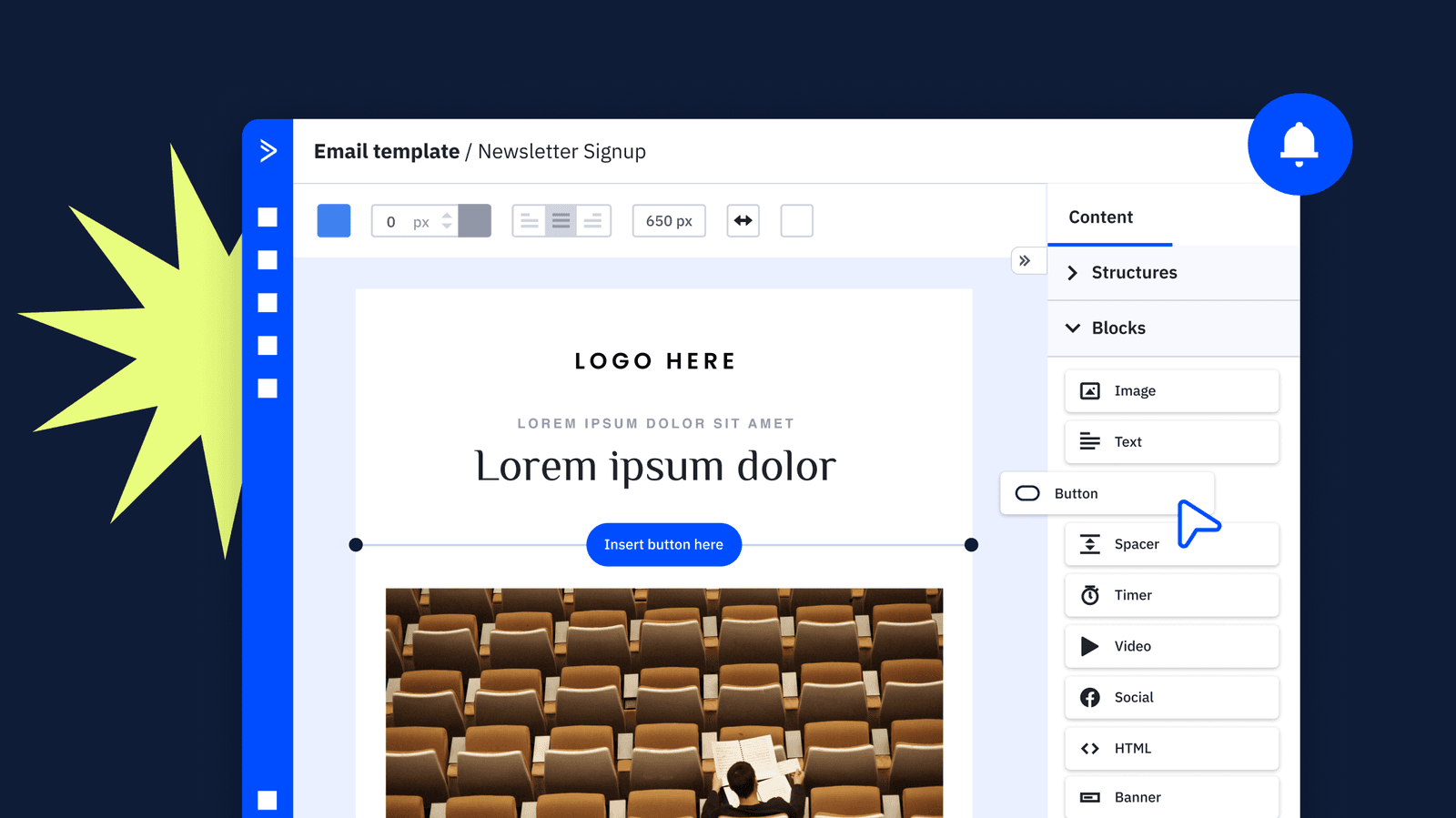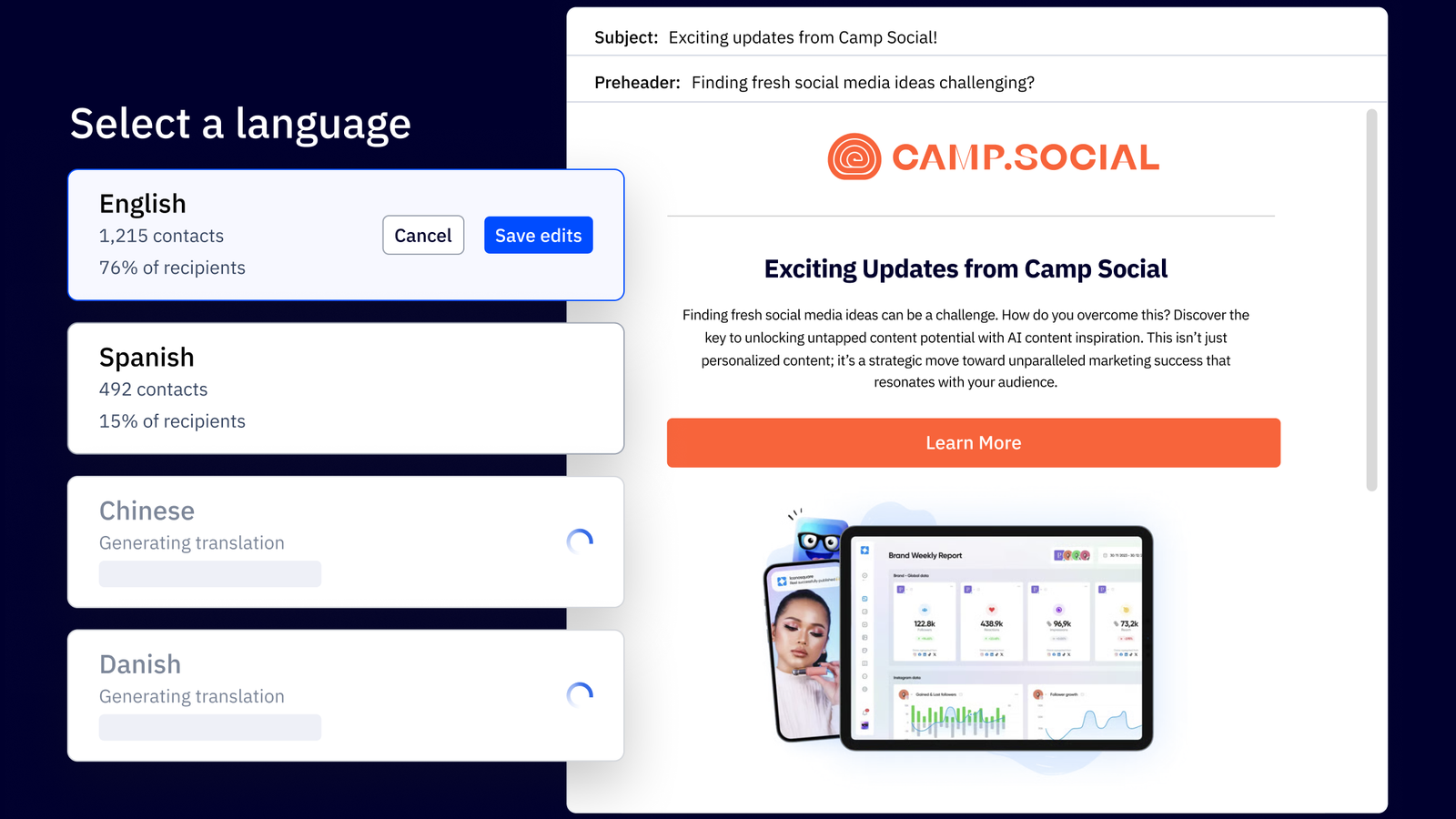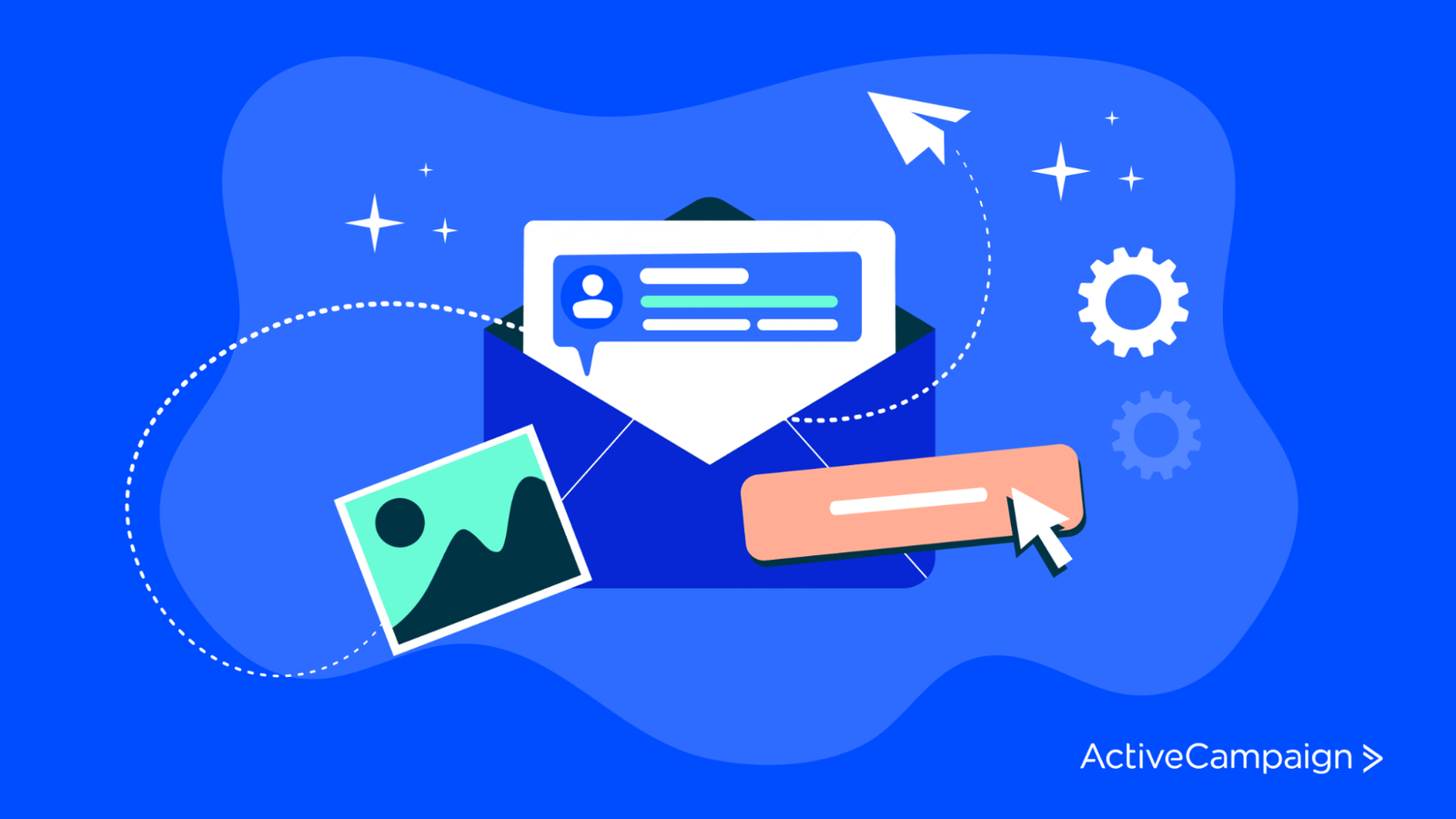In today’s sea of SaaS, you have many options when it comes to choosing the right newsletter software solution. In this article, we’ll discuss the best newsletter software platforms, explore the options available, and guide you through their unique features.
Whether you're seeking a user-friendly interface, robust analytics, or seamless integration with your existing tools, we've got you covered.
What is newsletter software?
Newsletter software is a versatile and user-friendly digital tool designed to create, manage, and distribute newsletters. A newsletter is a regular publication that shares updates, news, and valuable content with a specific audience, often subscribers who have opted to receive such information. Newsletter software simplifies the entire process, allowing individuals, businesses, and organizations to efficiently communicate with their audience.
To use newsletter software, users begin by crafting engaging and informative content, incorporating text, images, and links to relevant resources. The software offers various templates and customization options to design visually appealing newsletters.
Users can manage their subscriber lists, ensuring that the right content reaches the right audience. Once the newsletter is ready, the software facilitates its distribution by sending it directly to subscribers' email addresses or publishing it on a website or social media platform.
Newsletter software typically provides valuable analytics, tracking metrics such as open rates, click-through rates, and subscriber engagement. This data helps users gauge the effectiveness of their newsletters and make informed decisions to improve future communications.
Newsletter software serves as an essential tool for maintaining meaningful connections with subscribers, building brand awareness, and fostering engagement with the target audience.
What are the benefits of newsletter software?
Newsletter software offers a range of benefits for individuals, businesses, and organizations looking to enhance their communication strategies and engage with their audience effectively.
Some of these benefits include:
- Time efficiency: Newsletter software streamlines the entire process of creating, managing, and distributing newsletters. With ready-to-use templates, drag-and-drop features, and automation capabilities, it saves time and effort for users. This allows them to focus on crafting high-quality content and nurturing relationships with their subscribers.
- Audience engagement: Through personalized content and targeted distribution, newsletter software helps build a stronger connection with the audience. Subscribers receive relevant and valuable information directly in their inboxes, leading to higher engagement rates compared to other communication channels.
- Analytics and insights: One of the significant advantages of newsletter software is the access to valuable analytics. Users can track crucial metrics such as open rates, click-through rates, and subscriber behavior. These insights enable informed decision-making and allow users to optimize their newsletters for better performance.
- Brand building: Consistent and well-designed newsletters contribute to brand recognition and reputation. By incorporating company logos, colors, and tone, newsletter software helps reinforce brand identity, fostering trust and loyalty among subscribers.
- Cost-effectiveness: Compared to traditional print newsletters, digital newsletters significantly reduce printing and distribution costs. Newsletter software often offers affordable pricing plans, making it a cost-effective solution for small businesses and organizations with limited marketing budgets.
- Subscriber management: Newsletter software simplifies subscriber management by automating the sign-up process and handling unsubscribe requests. This ensures compliance with email marketing regulations and helps maintain a clean and engaged subscriber list.
- Integration with other tools: Many newsletter software options integrate with other marketing and CRM tools, allowing seamless data sharing and enabling a holistic approach to audience engagement.
- Increased website traffic: By including relevant links and calls to action, newsletters encourage recipients to visit the sender's website or landing pages. This leads to increased website traffic, potentially translating into more conversions and sales.
- Real-time updates: In rapidly changing environments, newsletter software enables instant communication with the audience. Businesses can share real-time updates, product launches, or promotions, keeping subscribers informed and engaged.
How to choose the best newsletter software
Choosing the right newsletter software is crucial for a business to ensure effective communication with its audience.
Several primary considerations should be taken into account before making a decision:
- Features and customization: Evaluate the software's features and customization options to ensure they align with your business needs. Look for intuitive drag-and-drop editors, diverse newsletter templates, and the ability to personalize content based on subscriber preferences. Advanced features like automation, A/B testing, and segmenting capabilities can significantly enhance your newsletter's impact and efficiency.
- Scalability and pricing: Consider your business's current size and potential growth. Opt for newsletter software that can scale along with your business requirements. Examine the pricing plans and ensure they fit within your budget constraints. Some software offers tiered pricing based on the number of subscribers, while others may charge based on the volume of emails sent.
- Integration and compatibility: Ensure that the chosen newsletter software integrates seamlessly with other essential tools used by your business, such as customer relationship management (CRM) systems, e-commerce platforms, and analytics software. Compatibility between systems facilitates data exchange and a more holistic approach to marketing and audience engagement.
- Deliverability and analytics: Reliable email deliverability is vital to ensure your newsletters reach subscribers' inboxes rather than being marked as spam. Investigate the software's reputation for deliverability and its measures to maintain high deliverability rates. Additionally, comprehensive analytics and reporting are essential for assessing the effectiveness of your newsletters and making data-driven decisions for improvement.
- Customer support and training: Look for software providers that offer excellent customer support and training resources. Quick and helpful assistance can be invaluable when encountering technical issues or seeking guidance on using specific features effectively.
The best newsletter software for 2024
Today, there are many newsletter software solutions on the market. With so much choice at your fingertips, it can make your decision even harder to make. These are our top picks.
- ActiveCampaign
- Moosend
- Mailchimp
- Constant Contact
- Brevo
- GetResponse
- AWeber
- ConvertKit
ActiveCampaign
G2 Rank: 4.5/5 stars
ActiveCampaign stands out as one of the best newsletter software solutions due to its comprehensive features and user-friendly interface. It caters to businesses of all sizes, from startups to established enterprises, and helps them create personalized and effective email marketing campaigns.
The platform's automation capabilities streamline the process of engaging with subscribers, nurturing leads, and building strong customer relationships.
ActiveCampaign's features include:
- Advanced automation: ActiveCampaign offers automation features that allow businesses to set up complex, behavior-based automations. Users can create personalized customer journeys, trigger emails based on specific actions or events, and segment subscribers dynamically.
- Email personalization: The software provides a high level of email personalization. With custom fields, conditional content, and dynamic text, businesses can tailor their newsletters to suit each recipient's preferences and behavior.
- Predictive sending: ActiveCampaign's predictive sending feature optimizes email delivery based on individual subscriber behavior, ensuring emails are sent at the most opportune time for each recipient.
- Split testing: The platform allows users to perform A/B testing to experiment with different email elements, such as subject lines, content, and call-to-action buttons. This empowers businesses to fine-tune their newsletters for better engagement and conversion rates.
- First-in-class deliverability: In Emailtooltester’s 2024 deliverability test, ActiveCampaign came first among competitors with an average deliverability rate of 89.6%

Average deliverability among the most popular email marketing tools.
If your emails aren’t landing in recipients’ inboxes, your marketing efforts are going to waste. Choose a platform that ensures your emails successfully land in recipients' inboxes.
ActiveCampaign's versatility, powerful automation, and advanced personalization features make it a top choice for businesses seeking an efficient and effective newsletter software solution. Its emphasis on customization and automation caters to organizations aiming to optimize their email marketing efforts and build stronger connections with their subscribers.
What languages does ActiveCampaign support?
ActiveCampaign fully supports English Portuguese, Spanish, Italian, German, and French and partially supports Russian, Indonesian, Danish, Polish, Dutch, Hungarian, and Czech.
Which currencies does ActiveCampaign accept?
ActiveCampaign accepts the US Dollar (USD), Canadian Dollar (CAD), Australian Dollar (AUD), and Brazilian Real (BRL).
What is the entry-level pricing for ActiveCampaign?
ActiveCampaign’s entry-level pricing starts at $15/month. With the Starter plan, you get multi-step automation, email sends 10x your contact limit, site and event tracking, basic reporting and analytics, access to 900+ integrations, A/B testing, hundreds of beautifully designed email templates, and more.
Plus, no matter what plan you choose, you’ll enjoy features like:
- Accelerated onboarding
- Contact migration
- Chat and ticket support
- Customer enablement workshops
- And video tutorials
Find all plans on the ActiveCampaign pricing page.
Moosend
G2 Rank: 4.6/5 stars
Moosend is considered one of the best options for newsletter software due to its comprehensive and user-friendly feature set, which allows users to create, send, and analyze newsletters with ease. The platform’s advanced automation workflows help in sending personalized content based on subscriber behavior, ensuring higher engagement rates.
Moosend's stand out features include:
- Drag-and-Drop Email Editor: Create stunning newsletters without coding skills.
- Advanced Automation Workflows: Send personalized content triggered by subscriber behavior.
- Comprehensive Analytics and Reporting: Gain insights into newsletter performance with detailed metrics.
Moosend primarily caters to small to medium-sized businesses, startups, and individual marketers who are looking for an efficient and cost-effective newsletter software solution. Its ease of use and powerful features make it ideal for those who want to enhance their email marketing efforts without the need for extensive technical expertise.
What languages does Moosend support?
ActiveCampaign fully supports Greek, English, French, Italian, Japanese, and Spanish.
What currencies does Moosend accept?
Moosend accepts payments in multiple currencies to accommodate its global user base. Today the primary currencies accepted by Moosend include US Dollars (USD), Euros (EUR), and British Pounds (GBP).
What is the entry-level pricing for Moosend?
Moosend's entry-level pricing starts with their Pro plan at $5.74/month billed annually but also offers a free trial for 30 days. The Pro plan gives you access to up to 500 subscribers, unlimited emails, automation workflows, landing pages and forms, subscription forms, and more.
To see all plans and pricing, visit the Moosend pricing page.
Does Moosend integrate with ActiveCampaign?
While Moosend does not integrate with ActiveCampaign, ActiveCampaign offers many of the same features as HubSpot at a lower cost.
Mailchimp
G2 Rank: 4.3/5 stars
Mailchimp has earned a place on this list thanks to its user-friendly interface, extensive features, and wide-ranging capabilities. It caters to a diverse audience, including small businesses, entrepreneurs, and marketing professionals, seeking to create engaging and visually appealing newsletters.
Mailchimp's features include:
- Drag-and-drop editor: Mailchimp's intuitive drag-and-drop editor allows users to easily create customized newsletters without any coding knowledge. With a wide selection of templates, fonts, and color schemes, businesses can design visually striking newsletters that align with their brand identity.
- Automation and segmentation: The platform offers robust automation and segmentation tools, empowering users to send targeted emails based on specific triggers and customer behavior. Businesses can nurture leads, welcome new subscribers, and re-engage inactive users automatically, improving overall engagement and conversion rates.
- A/B testing: Mailchimp provides A/B testing functionality, enabling users to experiment with different email elements, such as subject lines, content, and images. This feature helps businesses optimize their newsletters by identifying what resonates best with their audience.
- Powerful analytics: Mailchimp's comprehensive analytics and reporting allow users to track the performance of their newsletters in real time. Data on open rates, click-through rates, and audience behavior provides valuable insights for refining future email campaigns.
Mailchimp's user-friendly interface, extensive automation capabilities, and data-driven approach make it a great choice for users of all levels, from beginners to seasoned professionals.
What languages does Mailchimp support?
Mailchimp provides services in up to 50 languages including English, Spanish, French, Portuguese, German, Portuguese, and Italian.
For more information, see Mailchimp’s language settings and preferences page.
What currencies does Mailchimp accept?
Mailchimp accepts payments in multiple currencies, including but not limited to the US Dollar (USD), Euro (EUR), British Pound Sterling (GBP), Australian Dollar (AUD), Indian Rupee (INR), New Zealand Dollar (NZD) and Brazilian Real (BRL).
What is the entry-level pricing for Mailchimp?
Mailchimp offers a range of pricing plans, including a free plan and multiple paid plans. Their entry-level plan is called “Essentials” and starts at $13 a month with up to 5,000 email sends per month. This plan gives you 3 seats and access to features like 24/7 email and chat support, assisted onboarding, behavioral targeting, 100+ pre-built email templates, custom branding, automations and signup forms, A/B testing, and more.
Visit Mailchimp’s pricing page for more details and up-to-date information.
Does Mailchimp integrate with ActiveCampaign?
Although Mailchimp does not integrate with ActiveCampaign, ActiveCampaign offers free migration services. Click here to learn more.
Constant Contact
G2 Rank: 4/5 stars
Constant Contact has established itself as one of the best newsletter software solutions, earning accolades for its user-friendly interface and robust features. It caters primarily to small businesses, nonprofits, and organizations seeking a straightforward yet powerful platform for their email marketing needs.
Constant Contact's features include:
- Email templates: The platform offers a diverse selection of professionally designed email templates, allowing users to create visually appealing newsletters effortlessly. Customization options are available to match the branding and style of each business.
- Contact management: Constant Contact provides easy contact management tools, enabling users to organize and segment their subscriber lists effectively. This feature ensures that the right content reaches the right audience, leading to higher engagement and conversion rates.
- Event management: Apart from email marketing, Constant Contact includes event management capabilities, allowing businesses to create and promote events, sell tickets, and track registrations, all within the same platform.
- Real-time tracking: The software provides real-time tracking and reporting on email performance, offering insights into open rates, click-through rates, and subscriber behavior. These analytics enable users to make data-driven decisions to optimize their email campaigns for better results.
Constant Contact's user-friendly nature and seamless integration with other essential business tools make it an excellent choice for businesses and organizations seeking an all-in-one solution for their email marketing and event management needs.
What languages does Constant Contact support?
Constant Contact supports multiple languages including Danish, Dutch, English, French, German, Italian, Norwegian, Portuguese, Castilian Spanish, Latin American Spanish, Swedish, and more.
What currencies does Constant Contact accept?
Currently, Constant Contact accepts the US Dollar (USD), Canadian Dollar (CAN), Great British Pound (GBP), Pesos (MXN), Euros (EU), Indian Rupee (INR), and Australian Dollar (AUD).
What is the entry-level pricing for Constant Contact?
Constant Contact’s paid plans vary depending on the number of contacts a business has. Their entry-level plan (the Lite plan) costs $12 per month and comes with features like basic email marketing with easy-to-use templates, automated welcome email for new contacts, social marketing, event management, AI content recommendations (in Beta), and more.
See all plans and pricing on the Constant Contact pricing page.
Does Constant Contact integrate with ActiveCampaign?
Although Constant Contact does not integrate with ActiveCampaign, ActiveCampaign offers free migration services. Click here to learn more.
Brevo
G2 Rank: 4.5/5 stars
Brevo is a popular newsletter software platform because of its all-in-one approach and versatility in email marketing and communication. The platform primarily caters to small and medium-sized businesses, as well as marketing professionals looking for a cost-effective solution to create engaging newsletters.
Brevo's features include:
- Email marketing and automation: Brevo offers a user-friendly drag-and-drop email editor, empowering users to craft visually appealing newsletters effortlessly. Additionally, its advanced automation tools enable businesses to set up targeted email sequences based on customer behavior, leading to improved engagement and conversion rates.
- SMS marketing: A unique feature of Brevo is its integration of SMS marketing capabilities alongside email marketing. Users can reach their audience through text messages, diversifying their communication channels and enhancing customer engagement.
- CRM and segmentation: Brevo's built-in CRM helps businesses manage customer data and track interactions. With advanced segmentation options, users can tailor their newsletters for different audience segments, ensuring personalized content delivery.
- A/B testing and analytics: Brevo provides A/B testing functionality to test different email variations and identify the most effective content and designs. Comprehensive analytics and reporting features offer real-time insights into email performance, enabling data-driven decision-making for future campaigns.
Brevo stands out as an excellent choice for businesses seeking an all-encompassing newsletter software with a focus on affordability and comprehensive features. Its integration of SMS marketing, robust automation capabilities, and user-friendly interface make it a favored platform for small and medium-sized businesses looking to optimize their email marketing efforts and engage their audience effectively.
What languages does Brevo support?
Brevo provides services in multiple languages including English, Spanish, French, German, Italian, and Portuguese.
What currencies does Brevo accept?
Brevo accepts payments in various currencies including the US Dollar (USD), Euro (EUR), British Pound (GBP), Canadian Dollar (CAD), Australian Dollar (AUD), and Japanese Yen (JPY).
What is the entry-level pricing for Brevo?
Brevo offers a free plan as well as multiple paid plans. The entry-level plan is called Starter and costs $25 per month. The Lite plan includes features like 20k emails/month, no daily sending limit, mo Brevo logo (add-on), basic reporting and analytics, email support, email template gallery, real-time email statistics, and more.
Find all plan details on the Brevo pricing page.
Does Brevo integrate with ActiveCampaign?
Although Brevo does not integrate with ActiveCampaign, ActiveCampaign offers free migration services. Click here to learn more.
GetResponse
G2 Rank: 4.2/5 stars
GetResponse is another good choice for newsletter software because of its comprehensive set of features and focus on automation and marketing automation. It caters to businesses of all sizes, from startups to large enterprises, seeking a robust email marketing tool to engage their audience effectively.
GetResponse's features include:
- Marketing automation: GetResponse excels in marketing automation, allowing businesses to create sophisticated workflows and automate personalized email sequences based on user behavior and interactions. This feature helps nurture leads, convert prospects into customers, and build strong customer relationships.
- Landing pages and webinars: In addition to email marketing, GetResponse offers easy-to-use landing page creation tools, enabling users to design attractive and high-converting landing pages without the need for coding skills. The platform also provides webinar hosting capabilities, facilitating live events and lead generation activities.
- A/B testing and analytics: GetResponse allows users to conduct A/B testing on email elements such as subject lines, content, and call-to-action buttons. Detailed analytics and reporting features offer valuable insights into campaign performance, helping companies make data-driven decisions for continuous improvement.
- Responsive email design: With a focus on mobile responsiveness, GetResponse ensures that newsletters and email campaigns look great and function seamlessly across various devices, optimizing the user experience for recipients.
GetResponse's strength lies in its marketing automation capabilities, making it an ideal choice for businesses looking to streamline their email marketing efforts and foster meaningful connections with their audience.
What languages does GetResponse support?
GetResponse supports a variety of languages including Danish, German, English, French, Hebrew, Hungarian, Indonesian, Italian, Japanese, Korean, and more.
What currencies does GetResponse accept?
GetResponse accepts several currencies when signing up for one of their plans. Subscriptions are typically billed in US Dollars (USD), Euros (EUR), British Pounds (GBP), and Polish Zlotys (PLN).
What is the entry-level pricing for GetResponse?
GetResponse offers a free plan with up to 500 contacts and a handful of features. Their paid plan pricing varies based on the plan length you choose (monthly, 12 months, 24 months). The entry-level paid plan billed monthly is called Email Marketing and costs $19 per month.
GetResponse’s Email Marketing plan includes features like:
- AI email generator
- Unlimited newsletters
- Unlimited landing pages
- Website Builder
- Basic segmentation
- Autoresponders and more
See all GetResponse plans on their pricing page.
Does GetResponse integrate with ActiveCampaign?
Although GetResponse does not integrate with ActiveCampaign, ActiveCampaign offers free migration services. Click here to learn more.
AWeber
G2 Rank: 4.2/5 stars
AWeber is a widely recognized newsletter software platform known for its simplicity, reliability, and powerful email marketing features. This software primarily caters to small businesses, entrepreneurs, and marketers looking to efficiently engage with their audience through newsletters.
AWeber's features include:
- Easy-to-use interface: AWeber's user-friendly interface allows even those without technical expertise to effortlessly create and send professional-looking newsletters. Its drag-and-drop editor and pre-designed templates streamline the design process, saving valuable time for users.
- Autoresponders and automation: A highlight of AWeber is its autoresponders and automation capabilities. Users can set up automated email sequences based on specific triggers or user actions, ensuring timely and personalized communication with subscribers.
- Segmentation and targeting: AWeber enables businesses to segment their subscriber lists based on various criteria, such as interests, behavior, or location. This segmentation allows for highly targeted email campaigns, resulting in increased engagement and better conversion rates.
- Integrations and analytics: The platform integrates seamlessly with various third-party apps and tools, enabling users to connect their email marketing efforts with other essential business functions. Additionally, AWeber provides comprehensive analytics, offering valuable insights into email performance, open rates, and click-through rates.
AWeber's ease of use, automation capabilities, and focus on audience segmentation make it an ideal choice for small businesses and marketers seeking a reliable and efficient newsletter software solution.
What languages does AWeber support?
AWeber currently only offers support in English.
While it may be possible to send messages written in other languages, AWeber cannot currently offer any support on the use of other languages or character sets with a user’s AWeber account. This applies to all aspects of a user’s account, including web forms, contact information, and notifications.
What currencies does AWeber accept?
AWeber accepts the US Dollar (USD) and Euro (EUR).
What is the entry-level pricing for AWeber?
AWeber’s entry-level pricing plan, known as the "Free" plan, allows users to send up to 500 emails per month to a list of up to 500 subscribers. This plan includes access to basic automation, email templates, and email support.
For users who need more advanced features, AWeber offers several paid pricing plans. Their "Lite" is an entry-level plan that starts at $12.50 per month and includes additional features such as unlimited subscribers, 24/7 support, and advanced message analytics.
See all plans on the AWeber pricing page.
Does AWeber integrate with ActiveCampaign?
Although AWeber does not integrate with ActiveCampaign, ActiveCampaign offers free migration services. Click here to learn more.
ConvertKit
G2 Rank: 4.4/5 stars
ConvertKit is a newsletter software platform best known for its user-friendly interface and robust email marketing features. The platform primarily is best suited for companies looking to effectively engage their audience through newsletters.
ConvertKit's features include:
- Subscriber segmentation: ConvertKit excels in audience segmentation, allowing users to categorize subscribers based on their interests, behaviors, and actions. This segmentation empowers content creators to send personalized and relevant content to specific segments, enhancing subscriber engagement.
- Visual automation builder: ConvertKit offers a visual automation builder, which simplifies the process of creating complex email sequences and automation workflows. Users can drag and drop elements to design custom automation rules that cater to their unique marketing strategies.
- Forms and landing pages: ConvertKit has customizable opt-in forms and landing pages, enabling users to capture leads effectively. These forms integrate seamlessly with the email marketing platform, allowing for efficient lead nurturing and audience growth.
- Subscriber tagging and custom fields: With ConvertKit, users can add custom fields and tags to their subscribers, enabling advanced audience segmentation and personalized communication. This level of customization enhances the overall subscriber experience and drives higher conversion rates.
ConvertKit is a great choice for content creators, bloggers, and small businesses. Its user-friendly interface and unique features cater to users who prioritize simplicity and efficiency in their email marketing efforts, helping them build strong connections with their subscribers and drive business success.
What languages does ConvertKit support?
ConvertKit uses English as its default language when supporting its customers. They offer assistance and use Google Translate in cases where customers would like to use their native language.
What currencies does ConvertKit accept?
ConvertKit accepts a variety of currencies including the US Dollar (USD), Euro (EU), British Pound (GBP), Canadian Dollar (CAD), Australian Dollar (AUD), and New Zealand Dollar (NZD).
What is the entry-level pricing for ConvertKit?
ConvertKit’s entry-level plan starts at $66 per month. This plan includes features like unlimited landing pages, forms, and broadcasts, audience tagging and segmentation, free migration from another tool, automated email sequences, visual automation builders, third-party integrations, and more.
Visit the ConvertKit pricing page for more details.
Does ConvertKit integrate with ActiveCampaign?
Although ConvertKit does not integrate with ActiveCampaign, ActiveCampaign offers free migration services. Click here to learn more.