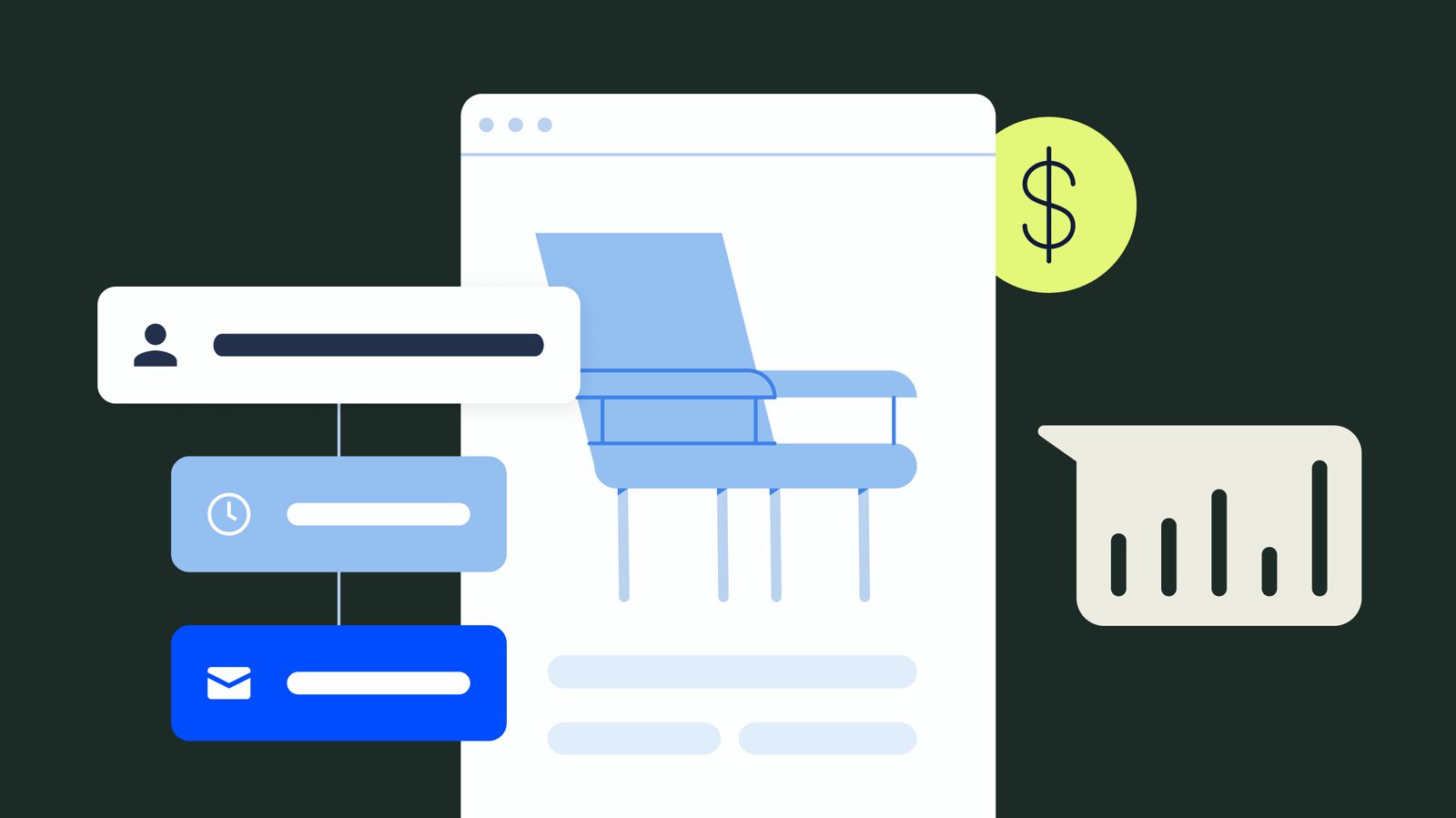Whether you’re an educator, entrepreneur, or hobbyist, there are countless opportunities to create and sell online courses. But with so many platforms available, how do you choose the best one for your needs?
This blog post is here to help. We’ll explore the best platforms to sell online courses, breaking them down into two main categories: free or revenue-share platforms and paid subscription platforms.
By the end of this guide, you’ll have a clear understanding of which platform is right for you, whether you’re just starting out or looking to take your online teaching to the next level.
Let’s dive in and find the perfect platform to help you share your expertise with the world!
What are course creation platforms?
Course creation platforms are online tools that allow you to create, manage, and sell educational courses. They provide a range of features to help you design engaging lessons, track student progress, and handle payments.
These platforms are designed to make sharing knowledge straightforward and efficient. They offer various tools, such as video hosting, quizzes, discussion forums, and analytics, to enhance the learning experience. Whether you're teaching a hobby, professional skills, or academic subjects, course creation platforms provide everything you need to build and distribute your content effectively.
So, what are the benefits of course creation platforms?
- Accessibility: Course creation platforms make it easy for anyone to create and share their knowledge without needing extensive technical skills. They often come with user-friendly interfaces and step-by-step guides to get you started.
- Scalability: These platforms allow you to reach a global audience, enabling you to teach hundreds or even thousands of students simultaneously. You can also easily update and expand your content as needed.
- Monetization: Many platforms offer built-in tools to help you monetize your courses, whether through one-time payments, subscriptions, or membership plans. This makes it easier to generate income from your teaching efforts.
- Community engagement: Many course creation platforms include features that foster community engagement, such as discussion forums, live Q&A sessions, and social media integration. These help create a supportive learning environment and encourage student interaction.
- Analytics and feedback: Most platforms provide detailed analytics and feedback tools, allowing you to track student progress and gather insights into how your courses are performing. This data can help you improve your content and teaching methods.
Who are course creation platforms suitable for?
Course creation platforms are beneficial for a wide range of individuals and organizations:
- Educators: Teachers and professors can use these platforms to extend their reach beyond the traditional classroom. They can create online courses to supplement in-person teaching or offer entirely remote learning experiences.
- Entrepreneurs: Individuals looking to share their expertise and build a personal brand can leverage course creation platforms to monetize their knowledge. This includes professionals in various fields such as marketing, finance, health, and wellness.
- Small businesses: Small businesses can use these platforms to train employees, offer customer education, or create additional revenue streams by selling courses related to their industry.
- Trainers: Fitness trainers, life coaches, and other professional trainers can create comprehensive online programs to reach clients worldwide. This allows them to offer their services without being limited by geographic location.
- Hobbyists and creators: People with a passion for a particular hobby or skill, such as cooking, photography, or arts and crafts, can create courses to share their knowledge with others and potentially earn income.
- Non-profit organizations: These platforms can help non-profits provide educational resources to their communities, train volunteers, and spread awareness about their causes.
These are just a few areas that can benefit from course creation platforms. A good course creation platform makes it easier for anyone to share their knowledge and connect with learners globally.
Types of course creation platforms
While there are many types of course creation platforms, we’ll focus on free or revenue-share platforms and paid or subscription-based platforms. We'll also briefly mention DIY platforms, but we'll save an in-depth discussion for another post.
Free or revenue-share platforms
Free or revenue share platforms allow you to create and distribute courses without upfront costs, taking a percentage of your revenue instead. They are ideal for beginners or those without a budget, offering user-friendly interfaces and access to large audiences.
However, these platforms claim a portion of your earnings and offer less control over branding, pricing, and user experience. Additionally, the high competition can make it challenging to attract students. Despite these drawbacks, they provide a straightforward way to start selling online courses.
Subscription-based platforms
Subscription-based platforms charge a monthly or annual fee for access to their course creation and distribution tools, typically offering more features and greater control compared to free platforms. These paid platforms allow you to keep all the revenue from your course sales, making them more profitable in the long run, and often come with advanced marketing, analytics, and customization tools to create professional and engaging courses.
They also provide greater control over your course content, pricing, branding, and student interactions. However, the upfront costs can be a barrier for those with limited budgets, and the extensive features can sometimes present a learning curve, requiring more time to master.
DIY platforms
While we won't discuss DIY (Do-It-Yourself) platforms in detail in this blog post, it's important to know they exist. Platforms like WordPress and YouTube offer complete control over your course creation and hosting, allowing you to fully manage content, design, pricing, and user experience. They can be cost-effective and provide great flexibility with customization and integration options, especially if you're comfortable with technology.
However, they require more technical knowledge and effort, with initial setup and ongoing maintenance being time-consuming. Additionally, support and resources may be more limited compared to dedicated course platforms.
Each type of course creation platform offers unique benefits and drawbacks, making it important to choose the one that best fits your needs, budget, and technical skills. In the next sections, we'll explore specific platforms within each category to help you make an informed decision.
Top free course creation platforms
Free course creation platforms are an excellent starting point for beginners and those on a tight budget. These platforms allow you to create and distribute your courses without any upfront costs, often taking a percentage of your revenue instead. In this section, we'll look at the best free platforms available, their features, and who they are best suited for.
Teachable
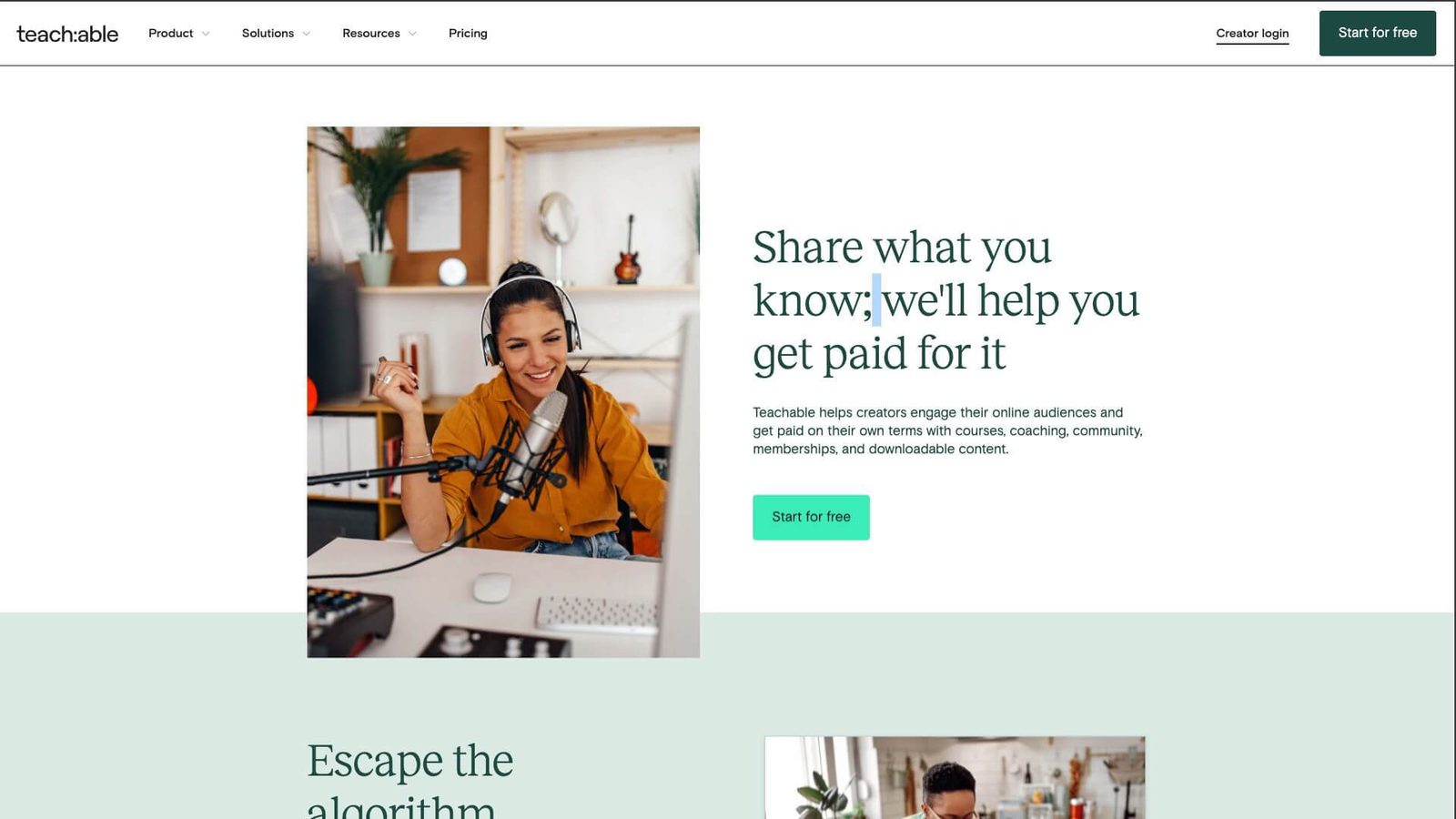
Teachable is a popular platform for entrepreneurs, professionals, and educators to create and sell online courses. It features a user-friendly interface with extensive customization options and supports various content types, such as videos, quizzes, and assignments.
Teachable's robust marketing and sales tools include built-in email marketing, affiliate programs, and advanced analytics to help promote courses and track performance. It also offers seamless payment processing for subscriptions and one-time payments, including VAT and EU tax handling.
Pros:
- User-friendly interface with customization options
- Supports various content types (videos, quizzes, assignments)
- Robust marketing and sales tools
- Seamless payment processing
Cons:
- Transaction fees on the free plan
- Paid plans can be costly for those just starting out
- Competition from many high-quality courses
Who is Teachable for?
Teachable is ideal for entrepreneurs and professionals looking for an easy-to-use platform with advanced marketing tools. It's particularly well-suited for individuals and small businesses who want to build a professional online course without dealing with technical complexities.
Instructors who benefit from comprehensive sales and marketing features will find Teachable a powerful ally in growing their online education business.
Pricing:
- Free to publish courses
- How Teachable makes money: Teachable generates revenue through its subscription plans and transaction fees. The free plan includes a transaction fee of $1 + 10% per transaction on course sales, while the paid plans start at $39/month and reduce or eliminate these fees and provide additional features and support.
Udemy
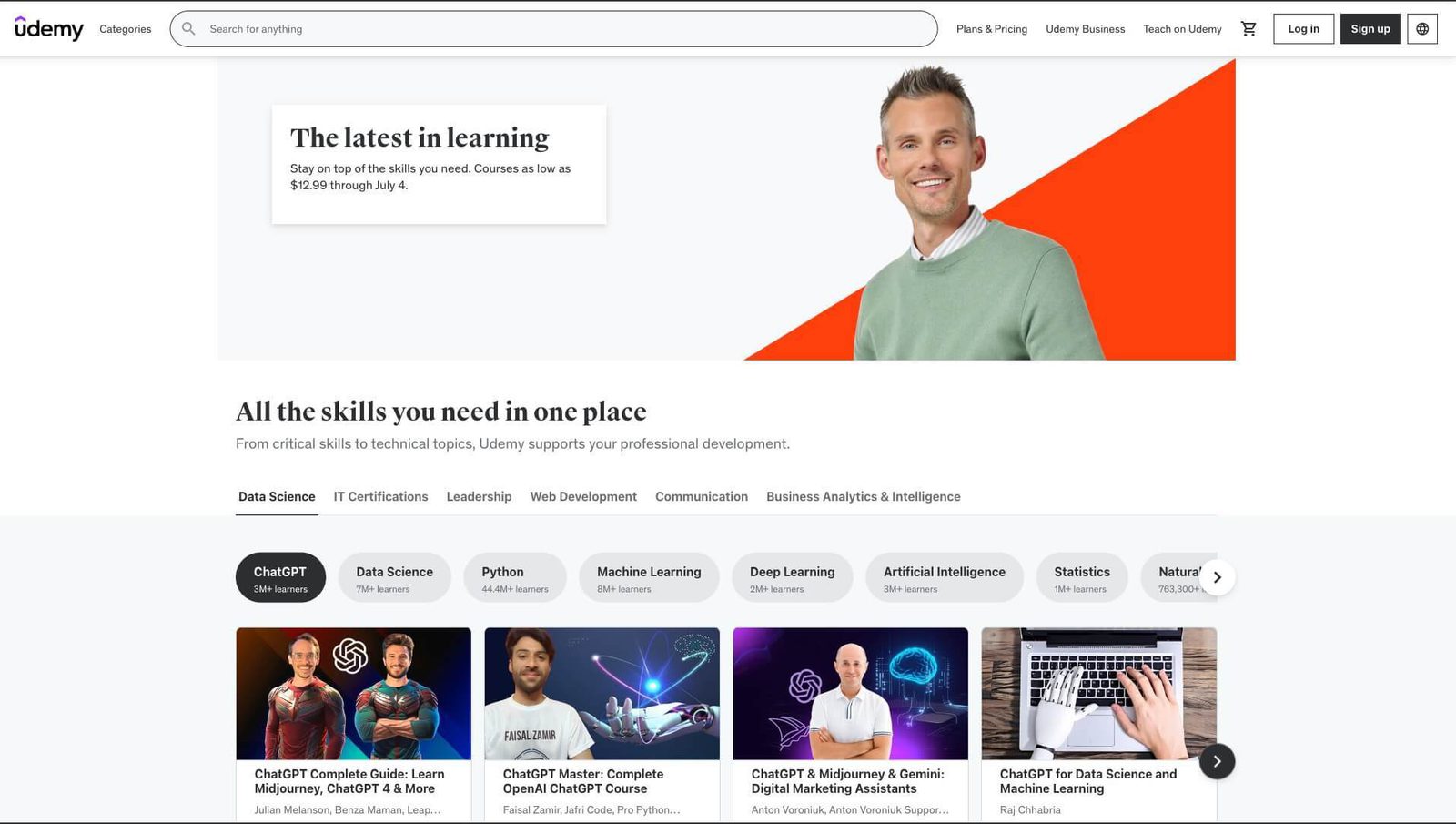
Udemy is a popular online learning platform known for its vast marketplace of courses across a wide range of subjects. It allows instructors to create and publish courses for free and access a large, built-in audience. The user-friendly platform supports various media, including video, audio, and text, and provides marketing tools to help instructors promote their courses. With millions of students worldwide, Udemy offers significant visibility and supports multiple languages, expanding the potential market.
Pros:
- Access to a large, global audience
- User-friendly course creation tools
- Extensive marketing support and promotions
- Multi-language support
Cons:
- Udemy takes a high revenue share
- Competitive marketplace with many courses available
- Limited control over pricing and discounts
Who is Udemy for?
Udemy is ideal for individuals looking to reach a large audience quickly and without upfront costs. It's particularly well-suited for instructors who want to test the waters with online teaching or those who don't have the budget for paid platforms. Entrepreneurs, hobbyists, and professionals across various fields can benefit from the visibility and marketing support that Udemy offers.
Additionally, it's an excellent platform for creating courses in multiple languages and reaching a global student base.
Pricing:
- Free to publish courses
- How Udemy makes money: Udemy takes 50% of the revenue from organic sales and 3% from sales made through instructor-generated coupons.
Skillshare
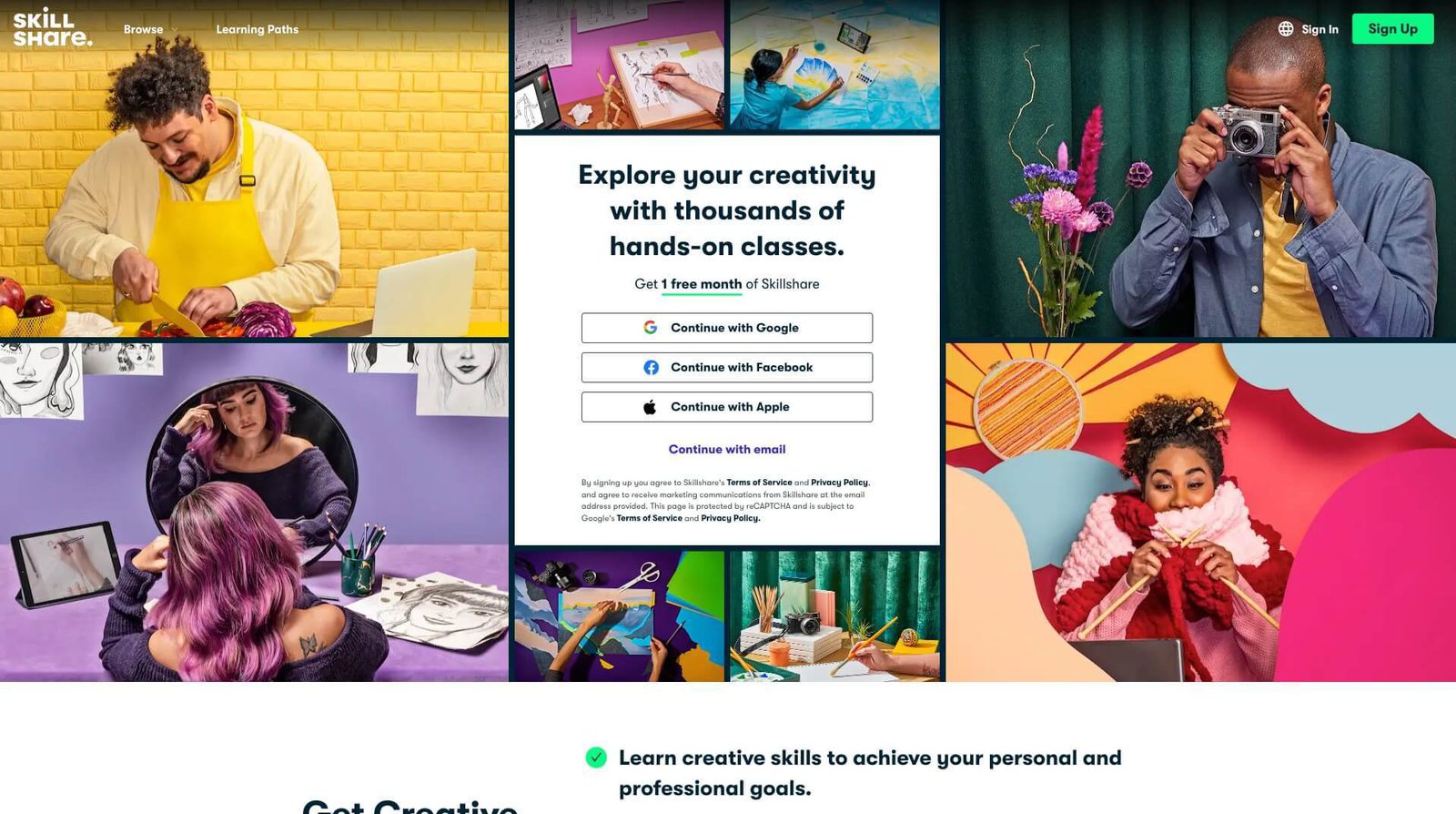
Skillshare is a well-known platform focusing on creative and educational content. It operates on a membership model where students pay a fee for access to all courses, and instructors are compensated based on the minutes watched by premium members. Its community-driven approach encourages interaction and collaboration through project-based learning and discussions, enhancing the learning experience and helping instructors build a loyal following. Skillshare's emphasis on creativity covers diverse topics, from art to entrepreneurship.
Pros:
- Community-driven, interactive learning environment
- Focus on creative and educational content
- Opportunity to build a loyal student following
- Payment based on engagement (minutes watched)
Cons:
- Earnings tied to student engagement
- Less control over pricing and revenue
- Competitive platform with many courses available
Who is Skillshare for?
Skillshare is ideal for creators who focus on creative and educational content and want to be part of a membership platform. It's especially suited for individuals who can produce highly engaging courses that encourage continuous learning. Artists, designers, entrepreneurs, and anyone with unique skills or knowledge can thrive on Skillshare by leveraging its community-focused features.
The platform's emphasis on project-based learning also makes it great for those who enjoy interactive and hands-on teaching methods.
Pricing:
- Free to publish courses
- How Skillshare makes money: Skillshare generates revenue through its membership model. Students pay a monthly or annual subscription fee to access all the courses available on the platform. This subscription fee is then split between the student's participating courses and Skillshare, allowing Skillshare to compensate instructors based on the engagement their courses receive.
Google Classroom

Google Classroom is a free, web-based platform for educators to create, distribute, and manage course content. It integrates seamlessly with Google services like Drive, Docs, and Calendar. Popular in educational institutions for its ease of use and familiarity, it focuses on collaboration and communication, allowing educators to create assignments, provide feedback, and facilitate discussions.
Pros:
- Completely free to use
- Seamless integration with Google Workspace
- Easy to create and manage assignments
- Supports a wide range of file types
- Enhances collaboration and communication
Cons:
- Limited customization options
- Lacks advanced features for monetization
- Primarily designed for educational institutions
Who is Google Classroom for?
Google Classroom is best suited for educators and schools needing a simple, free platform to manage classroom activities. It’s an excellent choice for K-12 teachers and college professors who already use Google Workspace tools and want to streamline their course management process.
Additionally, it can be a valuable tool for educational institutions looking to adopt a digital learning environment without incurring extra costs.
Pricing:
- Free to use
- How Google Classroom makes money: Google Classroom itself is free, but it supports the broader adoption of Google Workspace for Education, which is a paid service. This broader ecosystem includes additional features and administrative tools that institutions may pay for, contributing to Google's revenue.
Canvas by Instructure
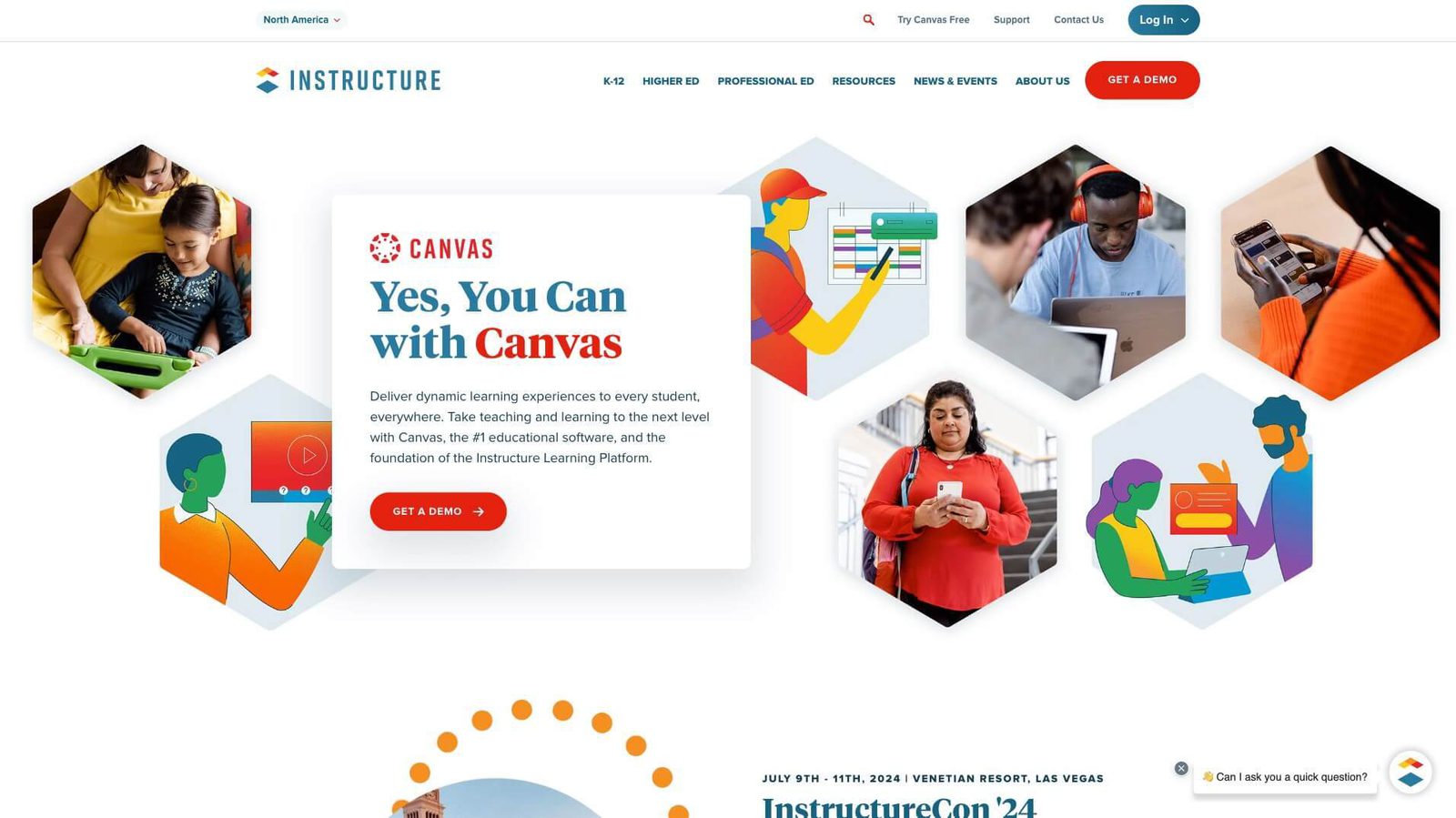
Canvas is a comprehensive Learning Management System (LMS) that educational institutions and educators use to create, manage, and deliver online courses. It supports both traditional and online learning with a robust set of features for course creation, student assessment, collaboration, and communication.
Canvas's user-friendly interface and intuitive design make it easy for educators and students to navigate. It supports various content types, such as multimedia, quizzes, and discussion forums. The platform integrates with numerous third-party applications for added flexibility.
Pros:
- User-friendly interface and intuitive design
- Comprehensive tools for course creation, assessment, and communication
- Supports various content types (multimedia, quizzes, forums)
- Integration with third-party applications
Cons:
- Advanced features require an institutional subscription
- Less suited for independent course creators looking to monetize
- Can be complex to set up for larger institutions
Who is Canvas for?
Canvas is best suited for educational institutions and educators needing a comprehensive and customizable LMS. It's ideal for K-12 schools, colleges, and universities looking to manage and deliver both in-person and online courses. Individual educators can also benefit from Canvas's free version to create and share their courses, although it is less tailored for those looking to monetize their content independently.
Pricing:
- Free version available with limited features
- How Canvas makes money: Canvas generates revenue primarily through its institutional subscriptions. While individual educators can use a free version, educational institutions pay for advanced features, additional support, and scalability options based on their needs.
Top paid course creation platforms
Paid course creation platforms offer advanced features and greater control for those willing to invest in their online education business. These platforms typically come with monthly or annual subscription fees, but they provide a range of tools to help you create, market, and sell your courses more effectively.
With no revenue sharing, you keep all the earnings from your course sales. In this section, we’ll explore some of the top paid course creation platforms, highlighting their key features, who they’re best for, and what you can expect in terms of pricing.
Thinkific
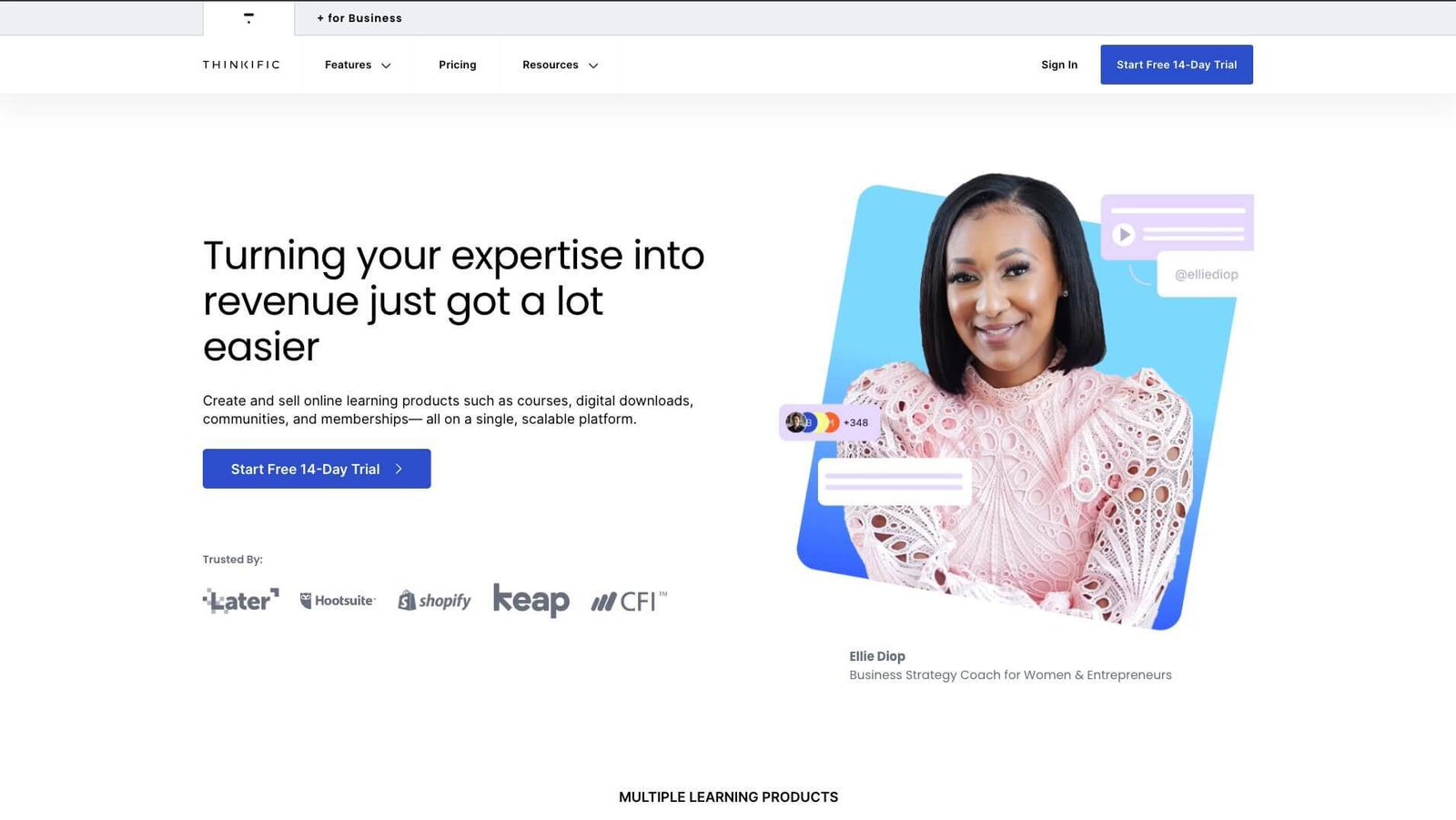
Thinkific is a comprehensive platform for individuals and businesses to create and sell online courses. It features a user-friendly interface and powerful tools, allowing instructors to build professional, engaging courses without technical expertise. Supporting various content types like videos, quizzes, surveys, and downloadable files, Thinkific offers a versatile learning experience.
The platform's flexibility and customization options enable instructors to design courses that reflect their brand with customizable templates and design tools. Thinkific also includes advanced marketing and sales features, such as email marketing integrations, affiliate programs, and detailed analytics, making promoting courses and tracking performance easier.
Pros:
- User-friendly interface with flexible customization
- Supports various content types (videos, quizzes, surveys)
- Advanced marketing and sales features
- Seamless payment processing with no transaction fees
Cons:
- Paid plans can be costly for those needing advanced features
- Requires effort to fully use marketing tools
- Competition from other high-quality platforms
Who is Thinkific for?
Thinkific is best for entrepreneurs and small businesses looking for a user-friendly interface with robust features. It's particularly suitable for those who want to create professional online courses without needing extensive technical skills.
If you appreciate flexibility in course design and advanced marketing tools, Thinkific is a valuable platform for building and growing your online education business.
Pricing:
- Starting price: $36/month for unlimited courses and essential tools to get you started.
- Free trial: Yes, Thinkific offers a free trial that allows you to create and launch a course with access to most core features to test the platform's capabilities.
Kajabi
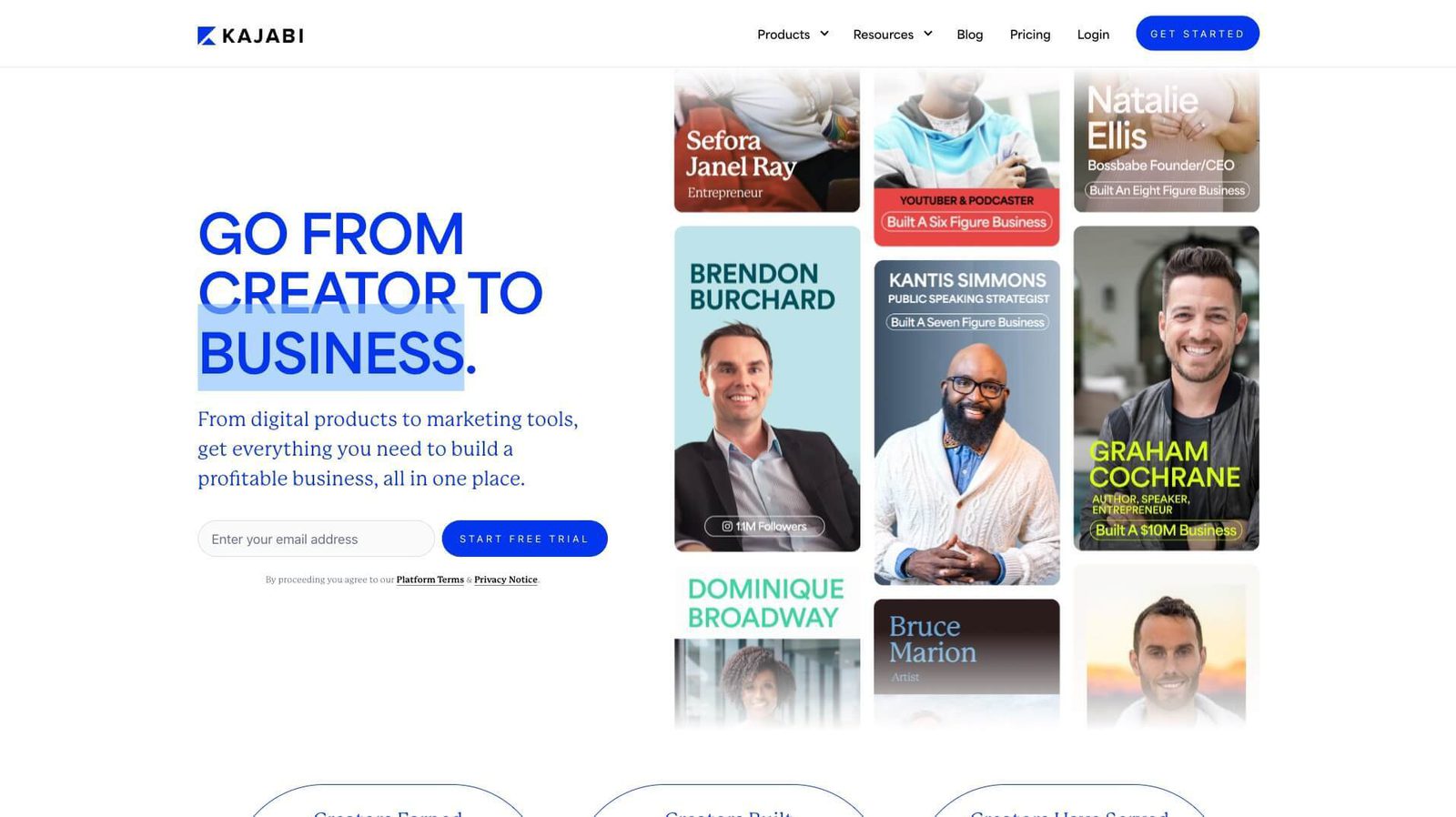
Kajabi is an all-in-one platform for entrepreneurs and businesses to manage courses, marketing, and sales from a single location. It offers a comprehensive suite of tools to create, market, and sell online courses, supporting various content types like videos, audio, and downloadable files for a versatile learning experience.
Kajabi's standout feature is its robust marketing and automation capabilities, including built-in tools for email marketing, landing pages, sales funnels, and analytics. These help instructors streamline their marketing efforts and optimize sales strategies. The platform also provides high customization, allowing courses and websites to match your brand.
Pros:
- All-in-one platform with robust marketing and sales tools
- High level of customization
- Supports various content types (videos, audio, downloads)
- Seamless payment processing with no transaction fees
Cons:
- Higher cost compared to some other platforms
- Learning curve due to the wide range of features
- May be overkill for those with simpler needs
Who is Kajabi for?
Kajabi is best suited for entrepreneurs and businesses looking for an all-in-one solution to manage their online courses, marketing, and sales. It's ideal for those who want to build a professional online education business and need advanced tools to streamline their operations.
If you want a platform with everything in one place, Kajabi is a powerful platform for scaling your online courses.
Pricing:
- Starting price: $149/month for the Basic plan, which includes three products, three pipelines, unlimited landing pages, and marketing emails, with access to essential tools.
- Free trial: Yes, Kajabi offers a 14-day free trial that allows you to explore all features and create a fully functional course to test the platform's capabilities.
Podia
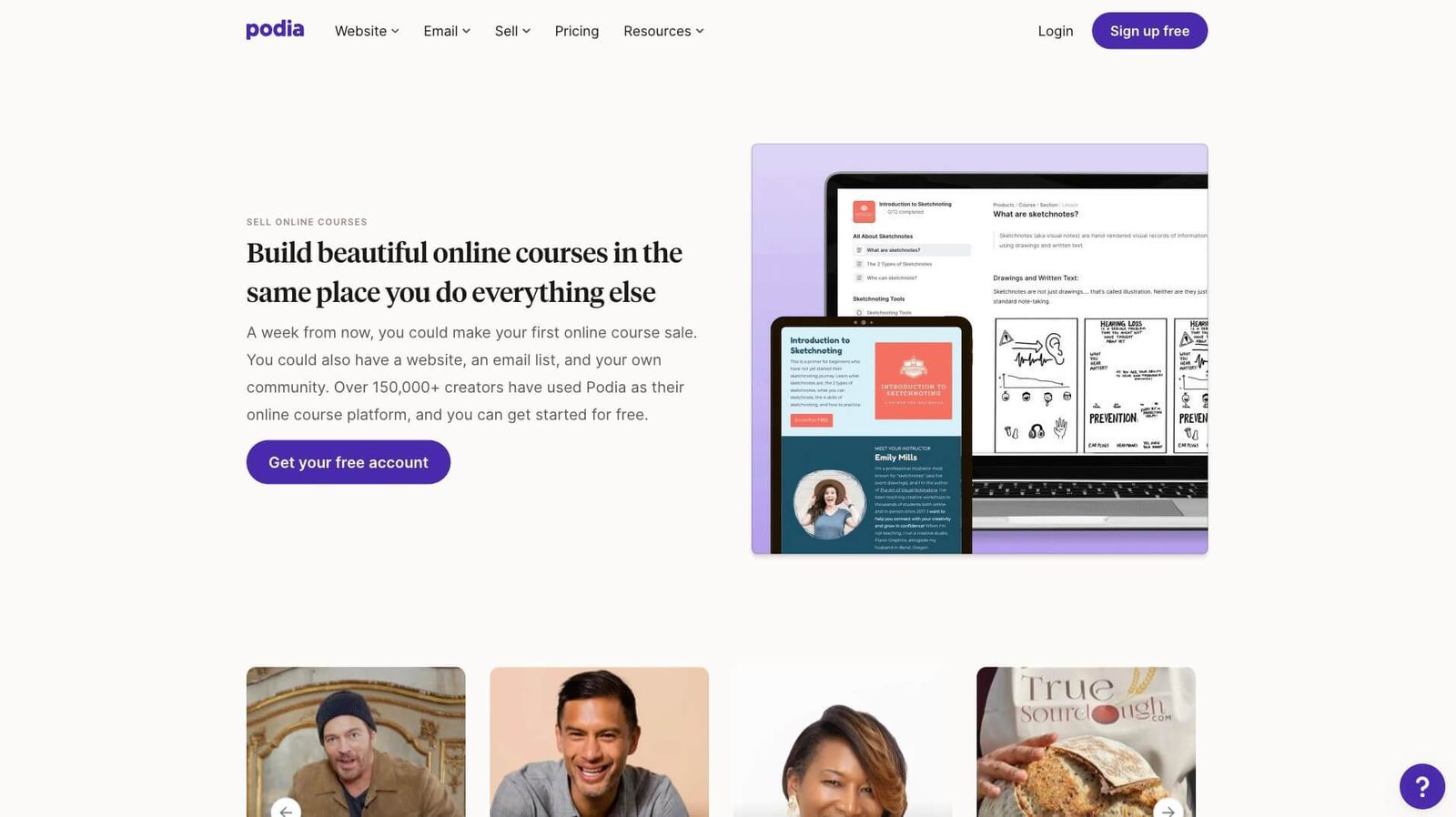
Podia is a straightforward, user-friendly platform for creators to sell online courses, memberships, and digital downloads. Known for its simplicity, Podia enables instructors to quickly set up and start selling content without complex technical details. It supports various content types like videos, audio, and downloadable files, making course creation easy.
Podia's all-in-one approach combines course creation, membership management, and digital product sales with built-in email marketing tools, live chat support, and affiliate marketing features to promote and sell courses.
Pros:
- User-friendly interface with a straightforward setup
- All-in-one platform for courses, memberships, and digital downloads
- Built-in email marketing and affiliate marketing tools
- Seamless payment processing with no transaction fees
Cons:
- Limited advanced customization options compared to some other platforms
- Fewer third-party integrations
- May lack some advanced features needed by larger businesses
Who is Podia for?
Podia is ideal for creators who need a straightforward platform for courses, memberships, and digital downloads. It's particularly suitable for individuals and small businesses who want an easy-to-use solution without dealing with complex technical setups.
Instructors who appreciate an all-in-one platform with built-in marketing tools will find Podia a valuable choice for building and growing their online education business.
Pricing:
- Starting price: $39/month for the Mover plan, which includes unlimited courses, digital downloads, email marketing, and zero transaction fees.
- Free trial: Yes, Podia offers a 14-day free trial that allows you to explore all features and create a fully functional course to test the platform's capabilities.
LearnDash
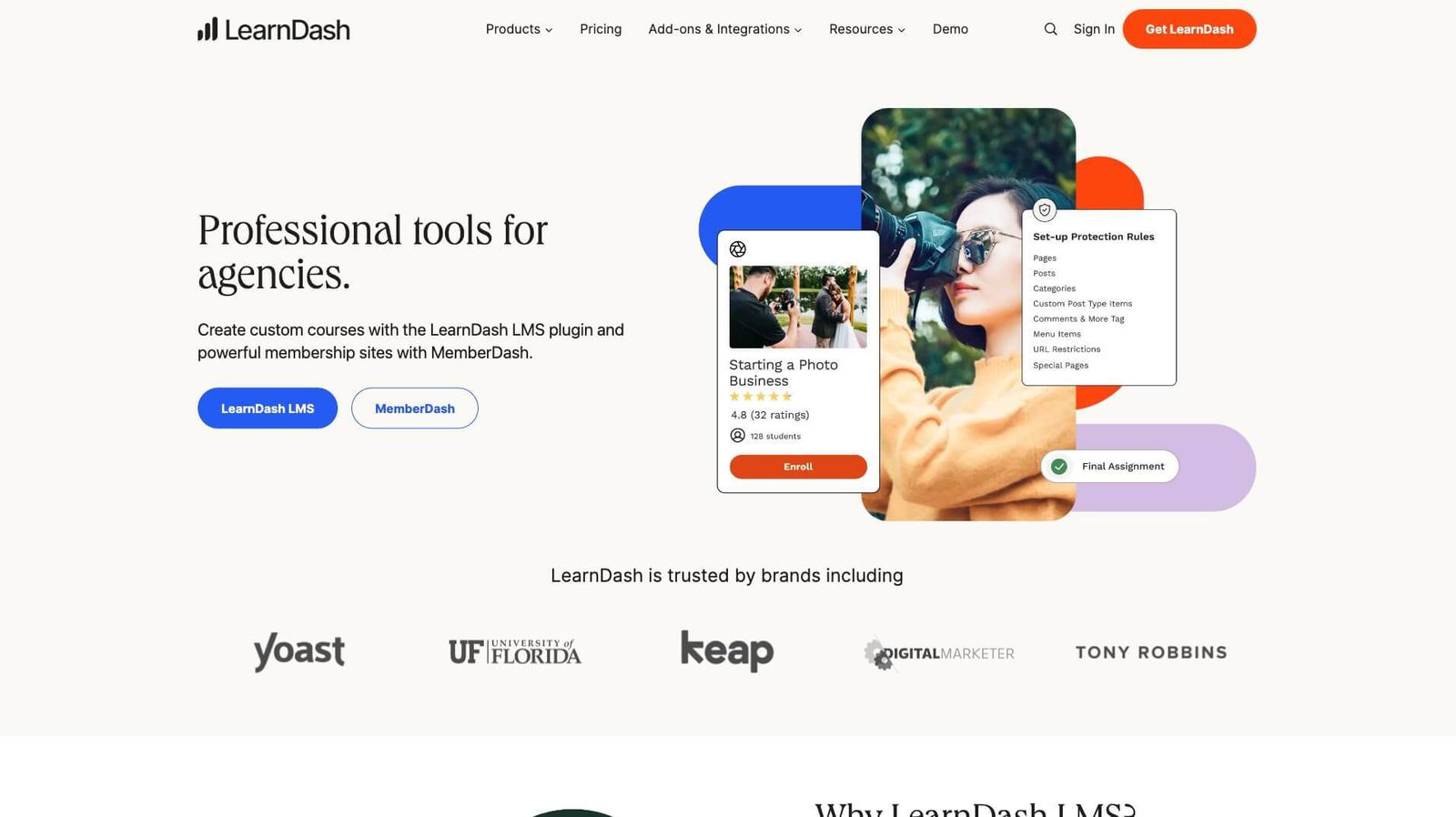
LearnDash is a powerful LMS designed for WordPress users. It is known for its flexibility and comprehensive features, making it popular among educators, trainers, and businesses. It allows the creation of detailed, interactive courses with various content types, such as videos, quizzes, assignments, and forums.
LearnDash's deep integration with WordPress provides a seamless experience and extensive customization through themes and plugins, enabling instructors to tailor their courses. It offers advanced features such as drip-feed content, course prerequisites, and detailed reporting, suitable for simple and complex learning environments.
Pros:
- Deep integration with WordPress
- Extensive customization options
- Supports various content types (videos, quizzes, assignments, forums)
- Advanced features like drip-feed content and detailed reporting
Cons:
- Requires a WordPress site, which may involve additional costs
- Learning curve for those unfamiliar with WordPress
- Limited support compared to standalone LMS platforms
Who is LearnDash for?
LearnDash is best for educators, trainers, and businesses that need a powerful and flexible LMS integrated with WordPress. It's ideal for academic institutions, professional trainers, and companies offering employee training programs.
If you’re looking for a platform with extensive customization and advanced features, LearnDash is a powerful tool for creating and managing your online courses.
Pricing:
- Starting price: $199/year for the Basic plan, which includes unlimited courses, unlimited users, and access to core features.
- Free trial: LearnDash does not offer a free trial, but it provides a 30-day money-back guarantee, allowing you to test the platform with the option to get a refund if it doesn't meet your needs.
Kartra
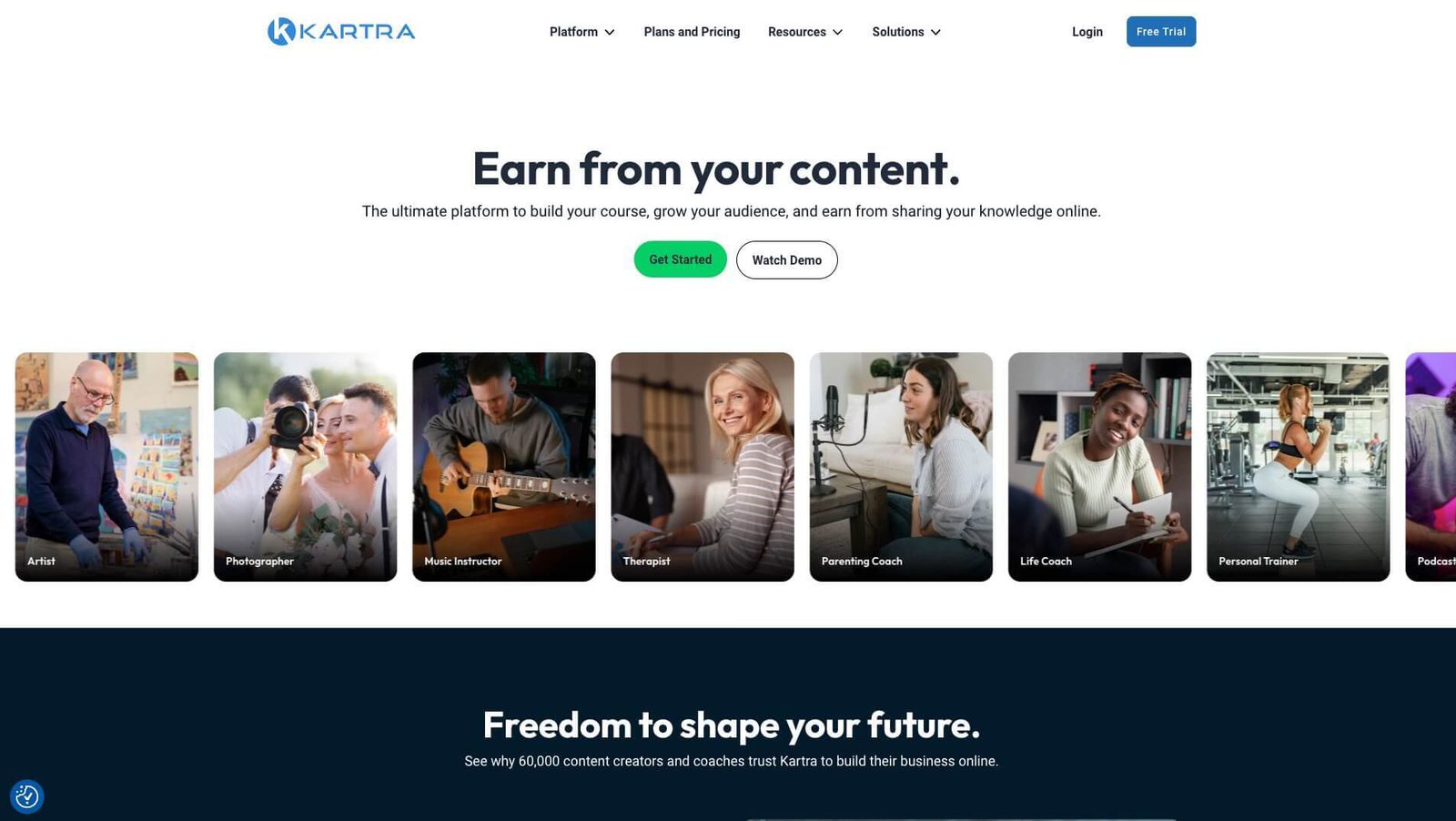
Kartra is an all-in-one marketing platform that combines course creation with powerful marketing tools. It is designed for entrepreneurs, small businesses, and marketers to manage online courses, email marketing, sales funnels, and membership sites in one place. It supports various content types like videos, downloadable files, and assessments, making it versatile for different learning experiences.
Kartra's key strength lies in its robust marketing and automation capabilities, including built-in tools for email campaigns, landing pages, sales funnels, and customer relationship management (CRM), helping instructors automate marketing efforts and optimize sales strategies. Its drag-and-drop interface simplifies the design of custom pages and funnels.
Pros:
- All-in-one platform with robust marketing and automation tools
- Supports various content types (videos, downloadable files, assessments)
- Seamless payment processing with no transaction fees
- Detailed analytics and reporting
Cons:
- Higher cost compared to some other platforms
- Learning curve due to the wide range of features
- May be overkill for those with simpler needs
Who is Kartra for?
Kartra is best for entrepreneurs, small businesses, and marketers needing an all-in-one marketing platform with course creation features. It's ideal for those looking to integrate email marketing, landing pages, sales funnels, and membership sites alongside their online courses.
Instructors who benefit from advanced marketing automation and detailed analytics will find Kartra a powerful tool for growing their online education business.
Pricing:
- Starting price: $99/month for the Starter plan, which includes up to 2,500 leads, one custom domain, 15,000 emails per month, and access to all core features.
- Free trial: Yes, Kartra offers a 14-day trial for $1. This allows you to explore all features and create a fully functional course to test the platform's capabilities.
Get started creating your online course today
Creating and selling online courses can be a rewarding way to share your expertise and generate income. Choosing the right platform ensures a seamless and professional experience for both you and your students. Free and revenue share platforms like Udemy and Skillshare are excellent for those starting without a budget, offering extensive reach and ease of use. Paid platforms like Thinkific, Kajabi, Podia, LearnDash, and Kartra provide advanced features and customization options for more serious course creators.
When selecting a platform, consider the following:
- Outline Your budget, technical skills, and course goals
- Balance your need for customization with the ease of use provided by different platforms
- Think about how you plan to monetize your courses and choose a platform that supports your preferred payment methods and pricing models
Use platforms with built-in marketing tools and large user bases can help maximize your course's visibility and reach a wider audience.
Automate and manage your courses with ActiveCampaign
To streamline the management and promotion of your online courses, consider using a marketing automation tool like ActiveCampaign. With its powerful email marketing and automation tools, you can stay in contact with your students, nurture leads, and drive sales effortlessly.
ActiveCampaign offers a 14-day free trial, making it easy to see how it can help you automate your online course business and stay connected with your students. Sign up for a free trial today.