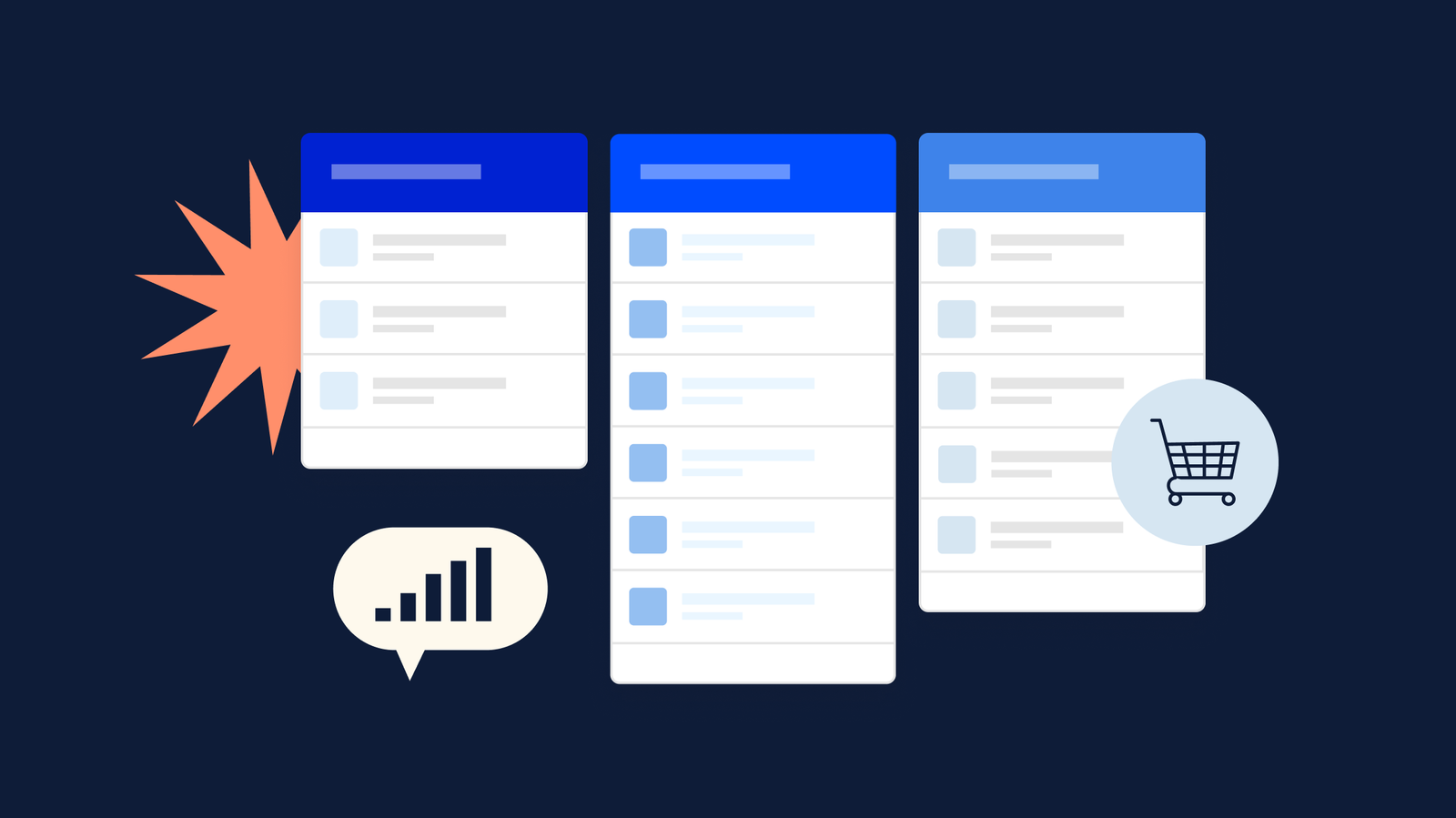There are endless options when it comes to sales automation software. From streamlining workflows to enhancing customer engagement, the choices available today are vast and diverse. In this article, we’ll delve into the world of sales automation, exploring the best solutions that 2024 has to offer.
Whether you're a seasoned sales professional or just beginning to explore the possibilities of automation, this comprehensive guide will empower you to make the most out of your sales processes, boosting efficiency and productivity to new levels.
What is sales automation software?
Sales automation software is a powerful tool that empowers businesses to streamline and optimize their sales processes by automating various tasks and activities. At its core, this software is designed to simplify the complex and time-consuming aspects of sales, allowing sales teams to focus on what matters most: building relationships and closing deals.
One of the primary functions of sales automation software is to automate repetitive tasks, such as data entry, lead tracking, and follow-up emails.
This automation not only saves valuable time but also reduces the risk of human error, ensuring that critical sales data is accurate and up-to-date. Additionally, sales automation software often includes features like lead scoring and prioritization, helping sales teams identify the most promising leads and allocate their resources more effectively.
To put it simply, sales automation software enhances communication and collaboration within sales teams. It provides a centralized platform where team members can access real-time information about leads, prospects, and ongoing deals.
This fosters collaboration and transparency, enabling sales professionals to work together seamlessly and provide a more personalized and responsive experience to potential customers.
What are the benefits of sales automation software?
Sales automation software offers a multitude of benefits for businesses seeking to optimize their sales processes and improve overall efficiency:
- Time savings: Automation takes care of repetitive tasks like data entry, lead nurturing, and appointment scheduling. This frees up sales teams to focus on high-value activities like relationship building and closing deals.
- Increased productivity: By automating routine tasks, sales professionals can accomplish more in less time. This heightened productivity translates into higher sales volumes and revenue generation.
- Improved accuracy: Automation reduces the risk of human error in data entry and record-keeping. This ensures that sales data is consistently accurate, which is crucial for informed decision-making and forecasting.
- Enhanced lead management: Sales automation software often includes lead scoring and prioritization features. This helps teams identify and prioritize the most promising leads, ensuring they allocate their resources wisely and improve conversion rates.
- Personalized customer engagement: Automation allows for the delivery of tailored content and messages to leads and customers based on their preferences and behavior. This personalized approach can significantly boost engagement and conversion rates.
- Streamlined communication: Centralized platforms facilitate seamless communication and collaboration among sales team members. Everyone can access real-time information about leads and deals, improving coordination and customer responsiveness.
- Better customer insights: Sales automation software often includes analytics and reporting capabilities. This provides businesses with valuable insights into customer behavior, allowing for data-driven decision-making and refined sales strategies.
- Scalability: As businesses grow, their sales needs evolve. Sales automation software can scale with the organization, adapting to changing requirements and accommodating larger sales teams and customer bases.
- Cost reduction: While there is an initial investment in sales automation software, the long-term benefits often outweigh the costs. Improved efficiency, reduced manual labor, and increased revenue can lead to significant cost savings over time.
- Competitive advantage: Embracing automation can give businesses a competitive edge in the market. By delivering faster responses, personalized experiences, and streamlined processes, they can outperform competitors and win customer loyalty.
How to choose the best sales automation software
Selecting the right sales automation software is a critical decision for any business, as it can significantly impact efficiency and sales outcomes.
To make an informed choice, consider the following primary considerations:
- Business needs and goals: Start by assessing your specific business needs and objectives. What are your pain points in the current sales process? Do you aim to increase lead generation, improve customer engagement, or enhance sales team collaboration? Understanding your unique requirements will guide your software selection.
- Scalability: Ensure that the chosen software can grow with your business. As your customer base and sales team expand, your automation needs may change. Opt for a solution that offers scalability, accommodating both your current and future needs.
- Integration capabilities: Compatibility with your existing software ecosystem is crucial. The chosen sales automation tool should seamlessly integrate with your CRM (Customer Relationship Management) system, marketing tools, and any other relevant applications. This integration streamlines data sharing and ensures a cohesive workflow.
- Ease of use: User-friendliness is essential. Your sales team should be able to adopt the software quickly without extensive training. Complex and confusing interfaces can hinder adoption and reduce efficiency.
- Customization: Look for a solution that allows you to tailor automation processes to your business's unique requirements. The ability to create custom workflows, email templates, and reports ensures that the software aligns with your specific sales strategies.
- Data security: Data protection is paramount, especially when handling sensitive customer information. Ensure that the software complies with data security regulations and provides robust security features like encryption and access controls.
- Cost considerations: Evaluate the pricing structure of the software carefully. Some options charge per user, while others have a subscription-based model. Calculate the total cost of ownership, including any hidden fees or additional charges, to determine its affordability over time.
- User support and training: Assess the level of customer support and training provided by the software vendor. Responsive customer support and comprehensive training resources can be invaluable in ensuring a smooth implementation and resolving any issues that may arise.
- User reviews and references: Research user reviews and seek references from businesses that have implemented the software. Real-world experiences and feedback can provide valuable insights into the software's performance and reliability.
- Future updates and development: Inquire about the vendor's commitment to product development and updates. You'll want a solution that stays current with industry trends and technology advancements.
The best sales automation software for 2024
Today, there are dozens of options when choosing a sales automation software for your business. These are our top picks.
ActiveCampaign
G2 Rank: 4.4/5 stars
ActiveCampaign is a top contender among the best sales automation software solutions for several compelling reasons. Its versatility and robust feature set make it a top choice for businesses of all sizes, particularly those seeking to enhance their sales processes and customer engagement.
Key features of ActiveCampaign:
- Automation workflows: ActiveCampaign offers highly customizable automation workflows, allowing businesses to design intricate sequences of actions based on customer behavior and interactions. This empowers companies to deliver personalized content and messaging, nurturing leads effectively and increasing conversion rates.
- Email marketing: With its advanced email marketing capabilities, ActiveCampaign enables businesses to create and send targeted email campaigns. It goes beyond basic email automation, offering features like dynamic content, split testing, and predictive sending to optimize email performance.
- CRM integration: ActiveCampaign seamlessly integrates with popular CRM systems, ensuring that sales teams have access to comprehensive customer data. This integration enhances lead tracking and management, fostering better communication and collaboration among sales professionals.
- Machine learning predictions: The software utilizes machine learning to provide predictive analytics, helping businesses identify potential opportunities and areas for improvement. This data-driven approach enables more informed decision-making and strategy refinement.
- Deliverability: If your emails aren’t landing in recipients’ inboxes, your marketing efforts are going to waste. In Emailtooltester’s 2024 deliverability test, ActiveCampaign came first among competitors with an average deliverability rate of 89.6%
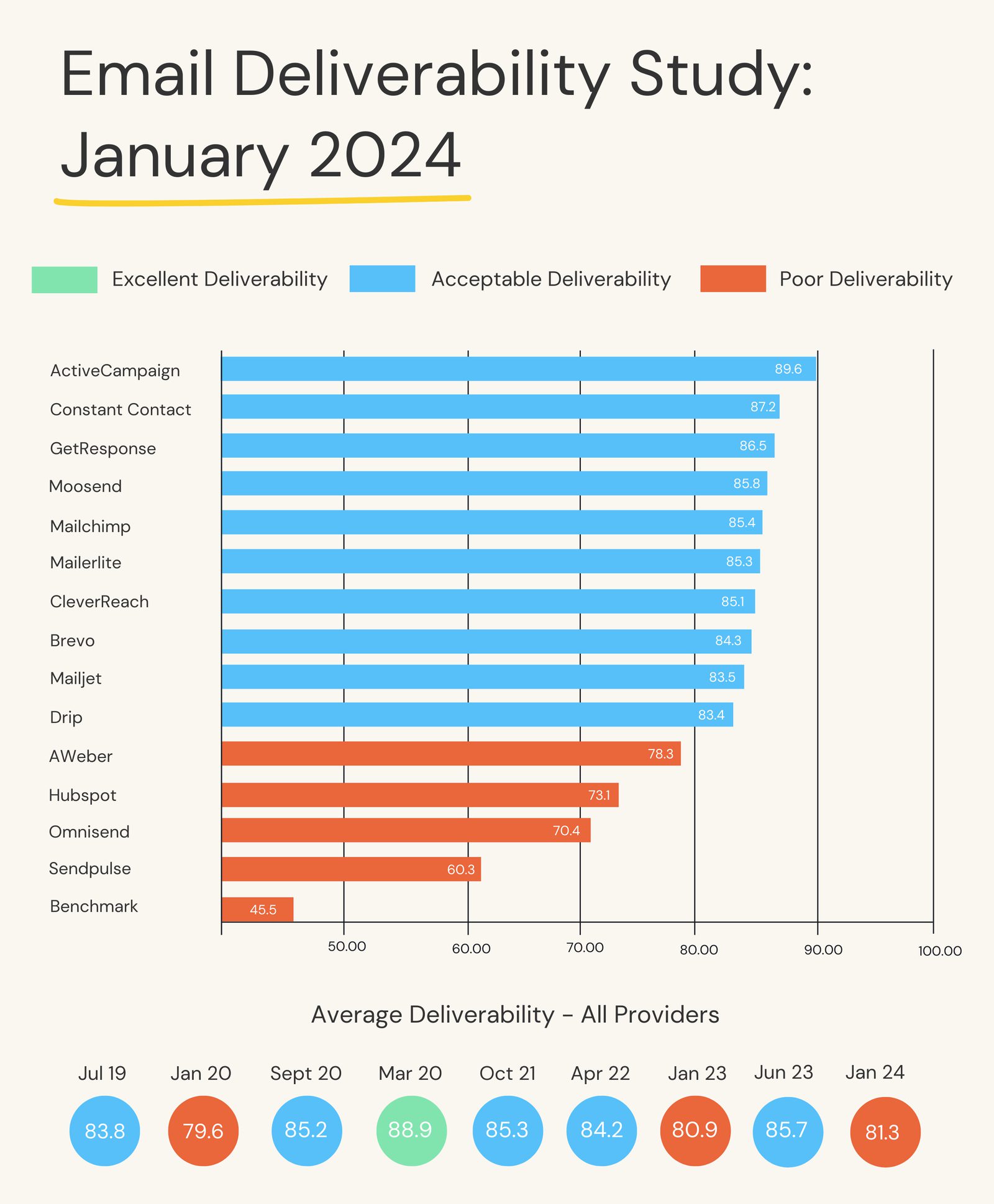
ActiveCampaign is a great choice for businesses that value personalized customer engagement and efficient sales automation. It’s particularly well-suited for small and medium-sized businesses looking to enhance their sales and marketing efforts without breaking the bank, e-commerce businesses, and companies focused on data-driven decision-making.
What languages does ActiveCampaign support?
ActiveCampaign fully supports English Portuguese, Spanish, Italian, German, and French and partially supports Russian, Indonesian, Danish, Polish, Dutch, Hungarian, and Czech.
Which currencies does ActiveCampaign accept?
ActiveCampaign accepts the US Dollar (USD), Canadian Dollar (CAD), Australian Dollar (AUD), and Brazilian Real (BRL).
What is the entry-level pricing for ActiveCampaign?
ActiveCampaign’s entry-level pricing starts at $15/month. With the Starter plan, you get multi-step automation, email sends 10x your contact limit, site and event tracking, basic reporting and analytics, access to 900+ integrations, A/B testing, hundreds of beautifully designed email templates, and more.
Plus, no matter what plan you choose, you’ll enjoy features like:
- Accelerated onboarding
- Contact migration
- Chat and ticket support
- Customer enablement workshops
- And video tutorials
Find all plans on the ActiveCampaign pricing page.
Salesforce Sales Cloud
G2 Rank: 4.3/5 stars
Salesforce Sales Cloud has earned its reputation as one of the top sales automation software solutions for a multitude of compelling reasons. It’s known for its robust feature set, scalability, and adaptability, making it an excellent choice for businesses seeking comprehensive sales automation.
Key features of Salesforce Sales Cloud:
- Lead management: Salesforce Sales Cloud excels in lead management, offering tools for lead tracking, scoring, and segmentation. This enables businesses to prioritize and nurture leads effectively, ensuring that sales teams focus their efforts on the most promising opportunities.
- 360-degree customer view: The software provides a 360-degree view of customer data, helping businesses understand customer behavior, preferences, and history. This comprehensive view empowers sales teams to personalize interactions and tailor their sales strategies.
- Workflow automation: Salesforce Sales Cloud offers robust workflow automation capabilities, allowing businesses to automate repetitive tasks, such as data entry and follow-up emails. This streamlines processes and boosts sales team productivity.
- Integration and customization: Salesforce's extensive app marketplace and customization options enable businesses to tailor the software to their unique needs. It integrates seamlessly with other Salesforce products and third-party applications, ensuring a cohesive technology ecosystem.
Salesforce Sales Cloud caters to a wide range of businesses, from small startups to large enterprises, making it a versatile choice for diverse industries. It’s particularly well-suited for large enterprises with complex sales processes and a need for robust customization.
What languages does Salesforce Sales Cloud support?
Salesforce supports a wide range of languages including Arabic, Bulgarian, Czech, Danish, German, Greek, English, Finnish, French, Hebrew, and more.
For more details on which languages Salesforce supports, visit their Help Center.
What currencies does Salesforce Sales Cloud accept?
Salesforce accepts a number of currencies including the US Dollar (USD), Euro (EUR), British Pound (GBP), Australian Dollar (AUD), and Canadian Dollar (CAD).
What is the entry-level pricing for Salesforce Sales Cloud?
Salesforce Sales Cloud starts at an entry-level price of $25/user per month billed annually. This plan will give you access to account, contact, lead, and opportunity management, easy email integration with Gmail or Outlook, process automation, pipeline and forecast management, sales insights, and more.
For more details on pricing, visit the Salesforce Sales Cloud pricing page.
Does Salesforce Sales Cloud integrate with ActiveCampaign?
Yes, Salesforce integrates with ActiveCampaign. When you integrate, you can automatically update contact information in ActiveCampaign based on changes in Salesforce, ensuring your customer data is always current. This can also enable you to segment your audience and send targeted marketing messages based on interactions with your sales and customer service teams.
For more details, visit the ActiveCampaign and Salesforce integration page.
HubSpot Sales Hub
G2 Rank: 4.4/5 stars
HubSpot Sales Hub is known for its user-friendly interface, powerful features, and focus on helping businesses build meaningful customer relationships. It’s highly regarded for its ability to streamline sales processes and drive revenue growth.
Key features of HubSpot Sales Hub:
- Email tracking and automation: HubSpot Sales Hub offers robust email tracking and automation tools. Users can track when recipients open emails, click on links, and engage with content. Automation features allow for personalized follow-up emails based on recipient behavior, increasing the chances of conversion.
- Sales analytics and reporting: The software provides in-depth analytics and reporting capabilities, offering insights into sales team performance, pipeline health, and deal progression. This data-driven approach empowers businesses to make informed decisions and refine their sales strategies.
- Integration with HubSpot CRM: HubSpot Sales Hub seamlessly integrates with HubSpot CRM, creating a unified platform for sales and marketing teams. This integration enhances lead management, allowing for smooth handoffs between teams and improving collaboration.
- Sales sequences: Users can create and automate sales sequences to engage with leads and prospects at the right time with personalized messages. This feature helps sales teams nurture leads and move them through the sales funnel efficiently.
HubSpot Sales Hub primarily caters to businesses that prioritize inbound marketing and a customer-centric approach. It’s a great choice for small and medium-sized businesses looking to implement sales automation without extensive training or IT resources and sales teams focused on relationship building.
What languages does HubSpot Sales Hub support?
HubSpot Sales Hub supports German, English, French, Italian, Japanese, Dutch, Portuguese, and Spanish.
What currencies does HubSpot Sales Hub accept?
HubSpot primarily accepts payment in several major currencies, which include the US Dollar (USD), Euro (EUR), Great British Pound (GBP), Australian Dollar (AUD), Canadian Dollar (CAD), and Japanese Yen (JPY).
Users can update a HubSpot account to use their company's primary currency. If a company does business in multiple currencies, it’ll be able to add currencies to its account and set an exchange rate compared to its primary company currency to more accurately track the amount of its deals.
What is the entry-level pricing for HubSpot Sales Hub?
HubSpot Sales Hub starts at an entry-level price of $450/month/annually. The plan gives you access to 5 paid users and comes with features like playbooks, a prospecting workspace, sequences, forecasting, coaching playlists, call transcription, and more.
See full plan details on the HubSpot pricing page.
Does HubSpot Sales Hub integrate with ActiveCampaign?
While HubSpot does not integrate with ActiveCampaign, ActiveCampaign offers many of the same features as HubSpot at a lower cost.
If you’re considering migrating away from Hubspot, ActiveCampaign offers migration for qualified customers. Check your migration options here.
Pipedrive
G2 Rank: 4.2/5 stars
Pipedrive has earned its spot on this list for its intuitive design, focus on sales pipeline management, and an array of unique features tailored for sales professionals. It offers a user-friendly interface that simplifies the complexities of sales automation, making it an attractive choice for businesses aiming to streamline their sales processes.
Key features of Pipedrive:
- Pipeline management: Pipedrive's core strength lies in its pipeline management tools, allowing sales teams to visualize and track deals at every stage of the sales cycle. This feature offers a clear overview of sales opportunities, helping businesses prioritize efforts and ensure no potential deals slip through the cracks.
- Sales email tracking: The software provides email tracking and automation capabilities, enabling users to monitor email engagement in real-time. Sales professionals can see when recipients open emails, click on links, and follow up promptly, increasing the likelihood of successful conversions.
- Sales forecasting: Pipedrive offers robust sales forecasting features that leverage historical data and current pipeline information to predict future sales performance. This helps businesses make informed decisions, allocate resources effectively, and set realistic revenue targets.
Pipedrive caters to businesses that value simplicity, sales pipeline management, and deal-focused automation. It’s well-suited for sales teams prioritizing pipeline visibility and sales representatives on the go.
What languages does Pipedrive support?
Pipedrive is available in a range of languages including English, French, German, Portuguese, Spanish, Spanish, Chinese, Czech, Dutch, Estonian, Finnish, Indonesian, Italian, Japanese, Korean, Latvian, Norwegian, Polish, Russian, Swedish, Turkish, and Ukrainian.
What currencies does Pipedrive accept?
Pipedrive is available in all major currencies and several minor currencies.
See additional information on this page.
What is the entry-level pricing for Pipedrive?
Pipedrive starts at an entry-level price of $14.90 a month, billed annually. This plan has features like lead, deal, contact, calendar, and pipeline management, seamless data import, 400+ integrations, and 24/7 multi-language support.
See all features and plans on Pipedrive’s pricing page.
Does Pipedrive integrate with ActiveCampaign?
Yes. When you integrate Pipedrive with ActiveCampaign, you’ll be able to continuously update and create deals with information based on actions prospects take across all their interactions with your team. Plus, you can track when a prospect visits a specific page of your site, opens an email, or fills out a demo form all inside ActiveCampaign (which will automatically migrate into Pipedrive).
See additional details on the ActiveCampaign and Pipedrive integration page.
Outreach
G2 Rank: 4.3/5 stars
Outreach is a stand out sales automation software solution because of its unwavering commitment to helping sales teams supercharge their productivity and drive revenue growth. It is renowned for its sophisticated set of features, each carefully crafted to optimize sales outreach and empower teams with actionable insights.
Key features of Outreach:
- Sequencing mastery: Outreach empowers sales professionals to create and execute complex multi-channel sequences with ease. Whether it's personalized email campaigns, scheduled phone calls, or social media engagement, this software offers the versatility to craft tailored outreach strategies that resonate with prospects.
- AI-driven recommendations: Outreach's innovative use of artificial intelligence delivers actionable insights to sales reps. By analyzing engagement data, the software provides intelligent recommendations, enabling reps to make data-informed decisions about outreach strategies, content, and timing.
- Integrations: The software excels in seamlessly integrating with popular CRM systems and other sales and marketing tools. This ensures that sales teams have real-time access to up-to-date customer information, streamlining the sales process and enhancing efficiency.
- In-depth analytics: Outreach provides comprehensive sales analytics and reporting, delivering insights into team performance, campaign effectiveness, and deal progression. These insights empower businesses to fine-tune their sales strategies, optimize processes, and maximize their revenue potential.
Outreach is best suited for businesses that prioritize personalized, multi-touch sales outreach and data-driven decision-making. This makes it a great fit for B2B sales teams aiming to build meaningful relationships with decision-makers and fast-growing companies that want to ensure their sales efforts keep pace with expansion while maintaining a personalized touch.
What languages does Outreach support?
Outreach supports the German, English, French, and Spanish languages.
What currencies does Outreach accept?
Outreach supports the rendering of all currencies. The default currency is the US Dollar (USD) but can be updated by an admin within Outreach Org settings. Plus, individual deals can have their own currency.
See further details on this page.
What is the entry-level pricing for Outreach?
Outreach does not have public pricing on their site, asking you to reach out to request pricing. Their plans are broken out into plans for everyone and plans for Enterprise businesses, each coming with a set of sales automation features like sales workflows, platform integrations, API access, premium support, sales coaching, and more.
See all details on the Outreach pricing page.
Does Outreach integrate with ActiveCampaign?
No. Outreach does not integrate with ActiveCampaign.
Copper
G2 Rank: 4.5/5 stars
Copper is one of the top sales automation software solutions because it focuses on simplicity, has a deep integration with Google Workspace, and has a user-friendly interface. Its ability to seamlessly integrate sales automation into the familiar Google environment makes it an appealing choice for businesses that rely heavily on Google Workspace.
Key features of Copper:
- Native Google integration: One of Copper's standout features is its native integration with Google Workspace. This means users can manage their sales processes directly within Gmail and Google Calendar, streamlining their workflow and eliminating the need for constant context switching.
- Pipeline management: Copper excels in sales pipeline management, providing a visual representation of deals and their stages. This enables sales teams to prioritize leads effectively and track deal progression, ensuring that no opportunities are missed.
- Task automation: The software offers automation capabilities for routine tasks, such as data entry and follow-up reminders. This automation enhances productivity by reducing manual work and allowing sales professionals to focus on high-value activities.
- Customization: Copper provides flexibility for customization to align with a business's specific needs. Users can create custom fields, views, and workflows, tailoring the software to their unique sales processes.
Copper is a good fit for businesses that value simplicity and user-friendliness in their sales automation software. It’s particularly well-suited for small and medium-sized businesses that seek efficiency and are reliant on Google Workspace.
What languages does Copper support?
Copper supports multiple languages including German, English, French, Italian, Japanese, Dutch, and Spanish.
What currencies does Copper accept?
Copper has a multi-currency setting, allowing the sales rep and customer to see pricing details in their currency.
See more information here.
What is the entry-level pricing for Copper?
Copper’s entry-level pricing starts at $23/month/per user billed annually. This is their basic plan that integrates with Google Workspace and is a lightweight solution to help small businesses get organized quickly. The plan comes with a 2,500 contact limit, Google Workspace integration, pipelines, contact enrichment, and team collaboration.
See all details on the Copper pricing page.
Does Copper integrate with ActiveCampaign?
No, Copper does not integrate with ActiveCampaign.
EngageBay
G2 Rank: 4.6/5 stars
EngageBay has earned its place among the top sales automation software solutions because to its affordability, comprehensive feature set, and its ability to cater to the diverse needs of businesses, particularly small and medium-sized enterprises.
Key features of EngageBay:
- Integrated CRM: EngageBay offers a fully integrated CRM system that allows businesses to manage leads, contacts, and deals effectively. This integration ensures that sales teams have a holistic view of customer interactions and can track the entire customer journey.
- Marketing automation: The software includes robust marketing automation features, including email marketing, lead nurturing, and campaign management. This helps businesses generate and nurture leads, ensuring consistent and personalized engagement throughout the customer lifecycle.
- Sales automation: EngageBay's sales automation tools enable businesses to automate routine tasks, such as lead scoring, appointment scheduling, and follow-up emails. This frees up valuable time for sales professionals to focus on building relationships and closing deals.
- Affordability: EngageBay stands out for its cost-effectiveness, making it an ideal choice for SMEs with budget constraints. It offers a wide range of features at competitive pricing, ensuring accessibility for businesses of all sizes.
EngageBay caters to small and medium-sized enterprises looking for an affordable and comprehensive sales automation solution. It’s well-suited for SMEs with limited resources, startups, and growing businesses.
What languages does EngageBay support?
EngageBay currently supports the English language.
What currencies does EngageBay accept?
EngageBay has a multiple currency selector you can use to select the currency based on your needs. Some of the accepted currencies include the US Dollar (USD), Euro (EUR), British Pound (GBP), Australian Dollar (AUD), Colombian Peso (COP), Brazilian Real (BRL), and Chinese Yuan (CNY).
What is the entry-level pricing for EngageBay?
EngageBay starts at an entry-level price of $13.79/user/month billed annually. This basic plan includes 500 contacts, email templates, web pop-ups, a landing page builder, lead scoring, SMS marketing, third-party integrations, a social suite, and a tag manager.
See all details on the EngageBay pricing page.
Does EngageBay integrate with ActiveCampaign?
No, EngageBay does not integrate with ActiveCampaign.