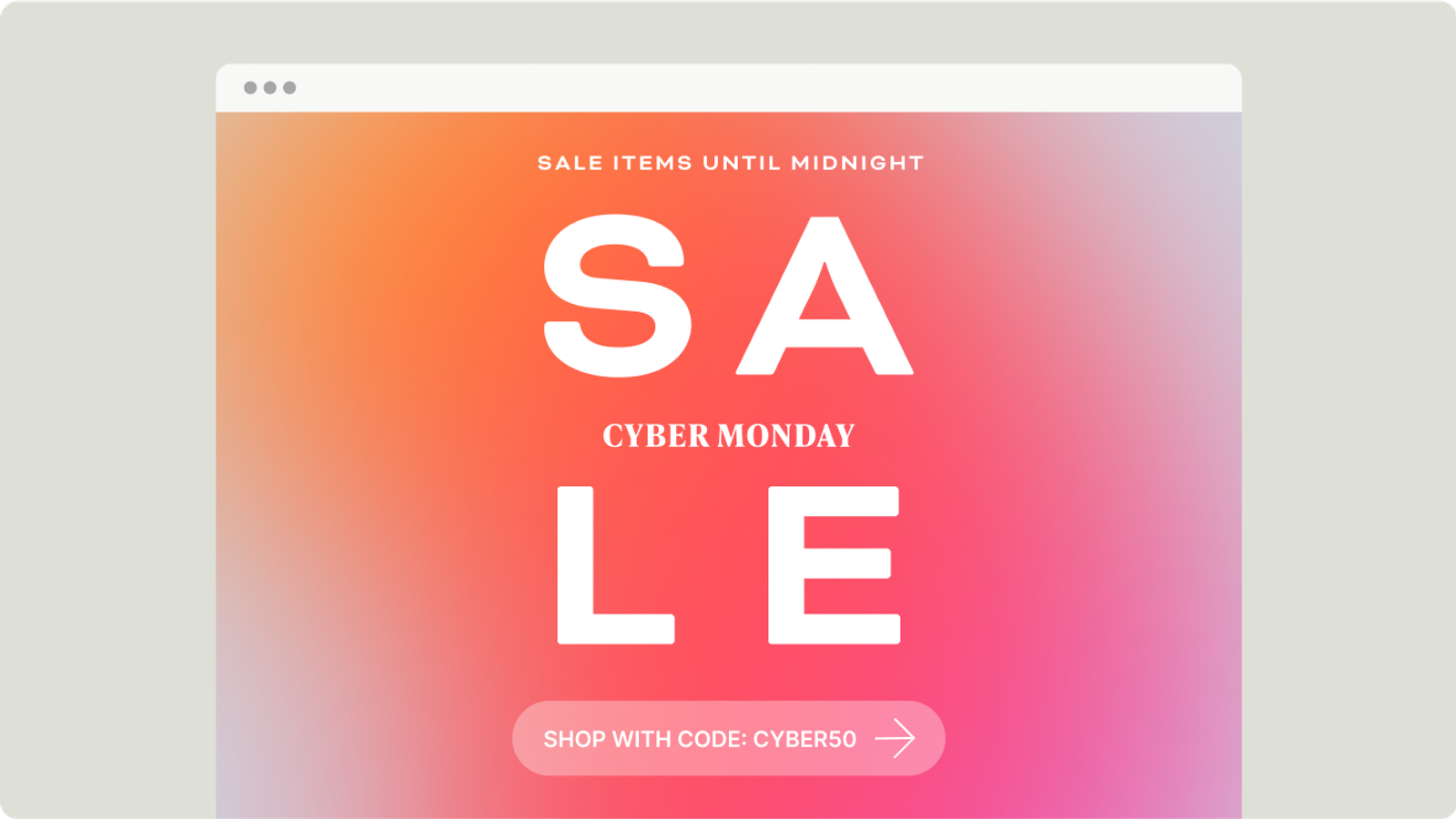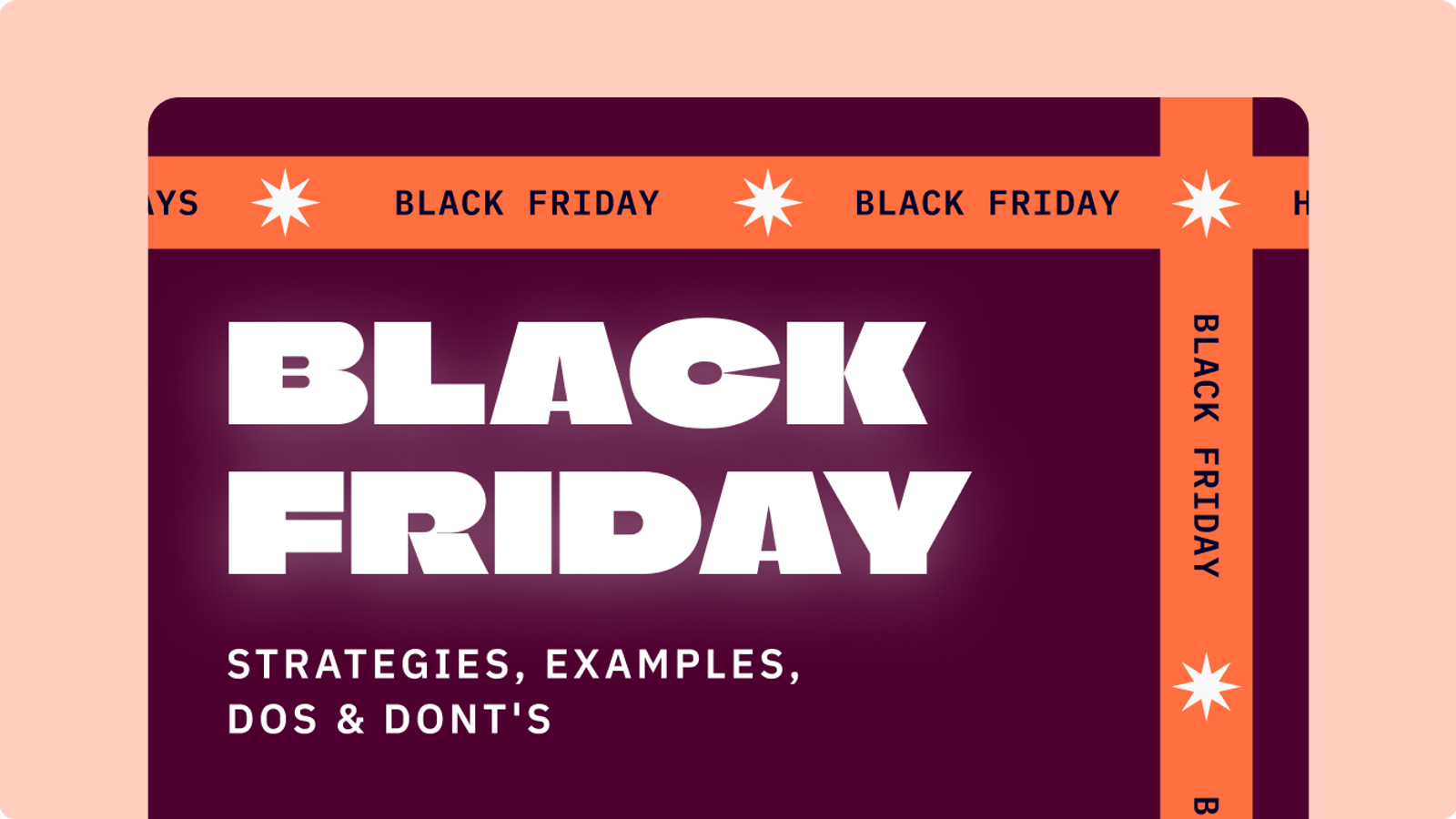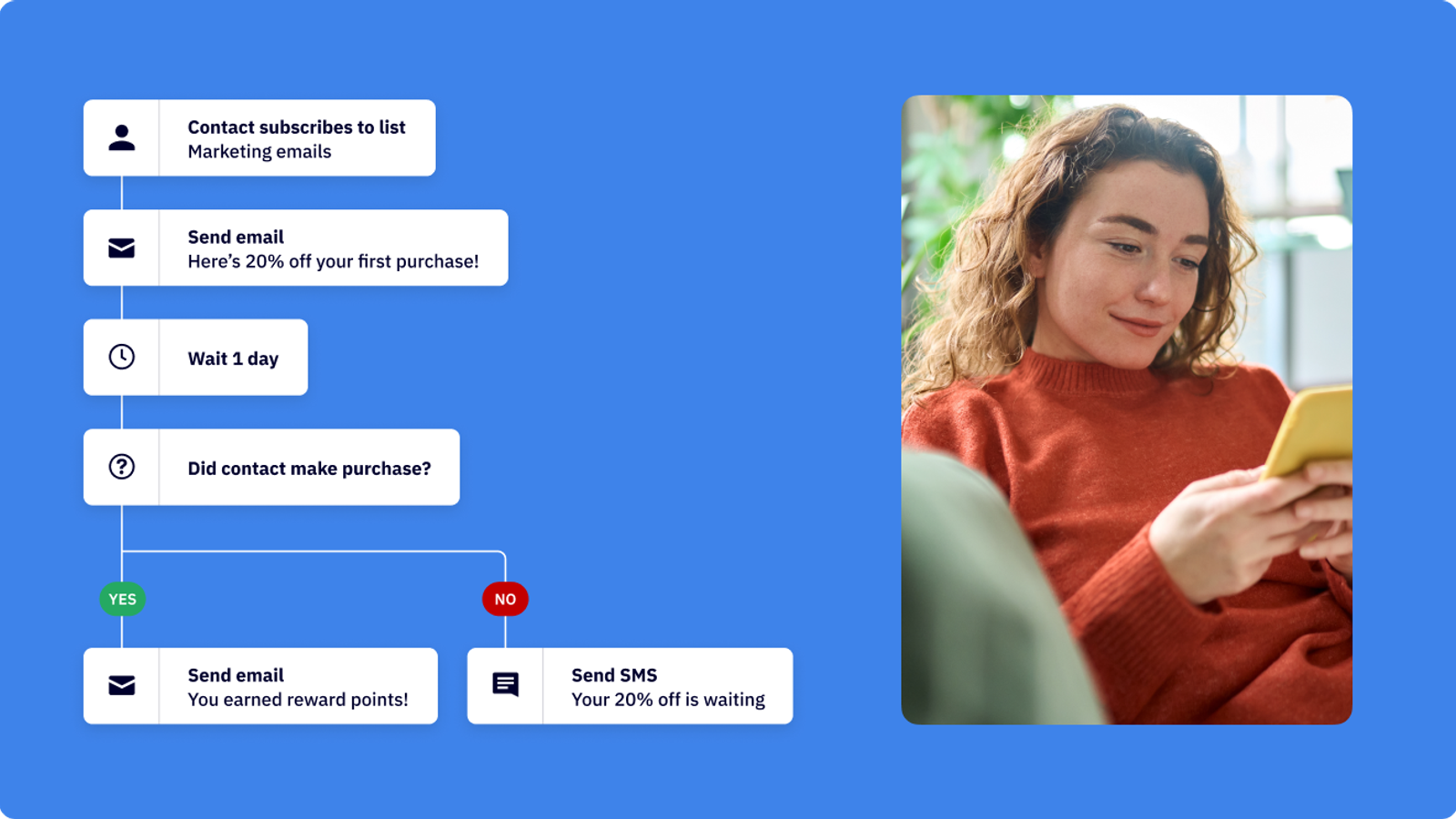WooCommerce is one of the most popular ecommerce platforms out there and for good reason. It's flexible, easy to use, and has a plugin for just about everything. Whether you're looking to streamline your checkout process, boost your marketing efforts, or get detailed analytics, there's a WooCommerce plugin that can help.
In this guide, we'll walk you through what WooCommerce plugins are and why they're essential for your online store. We will also recommend some of the best plugins by category.
If you’re looking for a more extensive guide on setting up and configuring WooCommerce, check out our post 'How WooCommerce and WordPress Work Together: Creating an Online Shop' here.
From essential tools to advanced features, we've got you covered. Let's dive in!
What are WooCommerce plugins?
WooCommerce plugins are add-ons that extend the functionality of your WooCommerce store. They can help you do everything from improving your SEO to automating your email marketing. Essentially, if there's a feature you need that WooCommerce doesn't have out of the box, there's probably a plugin for it.
These plugins are essential for tailoring your online store to meet specific needs and preferences. They allow you to add custom features, optimize your site for search engines, enhance the user experience, and automate various aspects of your business operations. With the right plugins, you can streamline processes, reduce manual work, and focus more on growing your business.
Choosing the right plugins can make a big difference in how smoothly your store runs and how effectively you can serve your customers. So, it's worth taking the time to find the ones that best fit your needs. Well-selected plugins can improve your site's performance, boost sales, and enhance customer satisfaction by providing a more robust and efficient shopping experience.
Top recommended WooCommerce plugins by category
WooCommerce offers a vast array of plugins, each designed to enhance different aspects of your online store. Let’s explore some essential plugins, as well as those targeted toward marketers, designers, customer support teams, and ecommerce operations. With thousands of plugins available, this list highlights some of the best options to get you started but is by no means exhaustive.
Essential plugins

Essential plugins provide the foundational functionality necessary for running a WooCommerce store efficiently. These plugins handle critical aspects of your store, from processing payments to managing basic operations. They ensure that your store runs smoothly, providing a seamless experience for you and your customers. Without these core plugins, managing an online store would be much more challenging, as they automate many essential tasks that keep your business running.
WooCommerce Shipping & Tax
WooCommerce Shipping & Tax is a must-have plugin that simplifies the complex process of setting up tax and shipping rates for your online store. This plugin automates the calculation of taxes and provides real-time shipping rates from major carriers, ensuring your customers always see accurate costs at checkout.
Features:
- Automated tax calculations: Automatically calculates sales tax based on customer location.
- Real-time shipping rates: Provides up-to-date shipping rates from carriers like USPS, FedEx, and UPS.
- Integration with major carriers: Seamless integration with leading shipping companies to streamline order fulfillment.
- Easy Setup: User-friendly setup process that doesn’t require advanced technical knowledge.
- Support for international shipping: Handles shipping rates and taxes for international orders, expanding your global reach.
Benefits:
- Compliance with tax laws: Ensures your store complies with the latest tax regulations, reducing legal risks.
- Accurate shipping costs: Prevents unexpected shipping costs from deterring customers at checkout.
- Time savings: Reduces the need for manual tax and shipping rate updates.
- Improved customer trust: Transparent pricing increases customer trust and satisfaction.
- Global sales expansion: Facilitates international sales by handling global shipping and tax calculations.
Alternative plugins:
- TaxJar
- Table Rate Shipping for WooCommerce
WooCommerce PayPal Payments
WooCommerce PayPal Payments integrates PayPal payment options directly into your WooCommerce checkout process. It supports various PayPal methods, including PayPal Credit, ensuring your customers have flexible and trusted payment options.
Features:
- Multiple PayPal options: Supports standard PayPal, PayPal Credit, and local payment methods.
- Secure transactions: Provides secure payment processing with PayPal’s fraud protection.
- Easy integration: Quick and easy setup within WooCommerce.
- Mobile-friendly: Optimized for mobile devices to ensure seamless transactions on smartphones and tablets.
- Automatic updates: Keeps your payment system up-to-date with the latest PayPal features and security measures.
Benefits:
- Increased payment options: Offers customers more ways to pay, which can increase conversion rates.
- Enhanced checkout experience: Streamlines the checkout process, reducing cart abandonment.
- Trusted payment processor: Leverages PayPal’s reputation for security and reliability.
- Global Reach: Enables transactions from international customers with local payment methods.
- Reduced chargebacks: PayPal’s fraud protection helps minimize the risk of chargebacks.
Alternative plugins:
- PayPal Express Checkout
- PayPal for WooCommerce
Marketing and SEO plugins

Marketing and SEO plugins are essential for any WooCommerce store aiming to increase visibility, drive traffic, and boost sales. These tools help optimize your store for search engines, making it easier for potential customers to find your products. Additionally, they provide advanced marketing capabilities to engage and retain customers, ultimately driving growth and success for your online business.
ActiveCampaign for WooCommerce
ActiveCampaign for WooCommerce connects your store to ActiveCampaign, allowing you to automate email marketing, segment customers, and gain detailed analytics insights.
Features:
- Automated email campaigns: Set up automated email sequences based on customer behavior.
- Customer segmentation: Segment customers based on purchase history, site activity, etc.
- Detailed analytics: Gain insights into email performance, customer engagement, and sales.
- Personalized messaging: Tailor emails to individual customers using dynamic content.
- Integration with WooCommerce: Seamless integration to track customer behavior and purchases.
Benefits:
- Enhances email marketing efforts: Improves the effectiveness of your email campaigns through automation.
- Boosts customer engagement: Keeps customers engaged with personalized and timely communications.
- Provides valuable insights: Offers detailed analytics to help refine your marketing strategies.
- Increases conversion rates: Personalized and automated emails can lead to higher conversion rates.
- Saves time: Automation reduces the need for manual email marketing tasks.
Alternative plugins:
- Moosend for WooCommerce
- Drip
Yoast SEO
Yoast SEO optimizes your WooCommerce store for search engines, making it easier for customers to find your products online.
Features:
- Keyword optimization: Helps you optimize your content for target keywords.
- XML sitemaps: Automatically generates XML sitemaps to improve site indexing.
- Readability analysis: Provides readability scores and suggestions for improvement.
- Meta descriptions and titles: Easily edit meta descriptions and titles for better search engine visibility.
- Content insights: Analyzes your content for keyword usage and structure.
Benefits:
- Improves search engine rankings: Helps your store rank higher in search engine results.
- Increases organic traffic: Drives more organic traffic to your store through better SEO practices.
- Makes SEO manageable: Simplifies SEO tasks with user-friendly tools and recommendations.
- Enhances content quality: Improves the quality and readability of your content.
- Boosts visibility: Ensures that your products are easily discoverable by search engines.
Alternative plugins:
- All in One SEO Pack
- Rank Math
Payment and shipping plugins

Enhancing payment processing and shipping management is crucial for a smooth customer experience and operational efficiency. These plugins ensure that your customers have a seamless checkout experience and that you can manage shipping rates effectively, reducing cart abandonment and increasing satisfaction.
Stripe for WooCommerce
Stripe for WooCommerce provides a seamless payment gateway integration that supports various payment methods and ensures secure transactions.
Features:
- Supports various payment methods: Accepts all major credit and debit cards and local payment methods.
- Secure transactions: Uses advanced security measures to protect payment information.
- Recurring payments: Easily set up and manage subscription-based products and services.
- Real-time payment processing: Transactions are processed instantly, providing immediate feedback to customers.
- Mobile optimization: Ensures that payment forms are optimized for mobile devices, providing a smooth checkout experience on any device.
Benefits:
- Increases payment flexibility: Offers customers multiple payment options, enhancing their shopping experience.
- Ensures secure transactions: Protects both merchants and customers from fraudulent activities.
- Simplifies subscription management: It makes handling recurring payments and managing subscriptions easy.
- Enhances customer trust: Stripe’s reputation for security and reliability builds customer confidence.
- Boosts conversion rates: A smooth and flexible payment process can reduce cart abandonment and improve sales.
Alternative plugins:
- Authorize.Net for WooCommerce
- Square for WooCommerce
WooCommerce Advanced Shipping
WooCommerce Advanced Shipping offers advanced shipping rate calculations based on various conditions, providing precise and customizable shipping options.
Features:
- Customizable shipping rates: Define shipping costs based on various factors such as weight, location, and product categories.
- Conditional logic: Set up rules to determine shipping rates under specific conditions.
- Integration with Major Carriers: Connect with major shipping carriers to provide real-time shipping rates.
- Multiple shipping methods: Support for multiple shipping methods, including flat rate, free shipping, and local pickup.
- Shipping zones: Create different shipping zones to manage shipping rates for various geographic regions.
Benefits:
- Provides precise shipping costs: Ensures customers see accurate shipping rates, reducing surprises at checkout.
- Improves customer satisfaction: Transparent and accurate shipping rates enhance the customer experience.
- Reduces cart abandonment: Clear and accurate shipping costs can decrease cart abandonment rates.
- Flexible shipping options: Allows you to offer various shipping options to meet different customer needs.
- Streamlines shipping management: Simplifies managing and setting up shipping rates.
Alternative plugins:
- Table Rate Shipping for WooCommerce
- WooCommerce Shipping Pro
Customer support plugins

Providing excellent customer support is essential for maintaining customer satisfaction and loyalty. Effective customer support plugins help manage customer inquiries efficiently, ensuring that issues are resolved quickly and customers remain happy.
WooCommerce Support Ticket System
The WooCommerce Support Ticket System plugin allows you to manage customer inquiries efficiently by creating and tracking support tickets. This system helps streamline the customer support process, making it easier for your team to handle multiple requests simultaneously.
Features:
- Ticket creation and management: Easily create, assign, and manage support tickets.
- Automated responses: Set up automated responses to common inquiries to save time.
- Detailed reporting: Generate detailed reports on support tickets and performance metrics.
- Customizable ticket forms: Customize the ticket submission form to collect the information you need.
- Email notifications: Send automatic email notifications to customers and support agents about ticket updates.
Benefits:
- Enhances customer support efficiency: Streamlines the process of managing support requests.
- Improves response times: Automated responses and ticket management help reduce response times.
- Provides valuable insights: Detailed reporting offers insights into customer issues and support performance.
- Increases customer satisfaction: Efficiently managed support requests lead to happier customers.
- Reduces workload: Automations and streamlined processes reduce the workload on your support team.
Alternative plugins:
- Awesome Support
- Help Scout for WooCommerce
LiveChat for WooCommerce
LiveChat for WooCommerce integrates live chat support directly into your store, allowing you to engage with customers in real time. This plugin helps improve customer engagement and provides instant support, which can lead to higher conversion rates.
Features:
- Real-time chat: Engage with customers instantly through live chat.
- Customizable chat widgets: Customize the appearance of chat widgets to match your store’s branding.
- Detailed analytics: Access analytics on chat performance and customer interactions.
- Chat transcripts: Save and review chat transcripts for quality control and training.
- Proactive chat invitations: Send automatic chat invitations based on customer behavior.
Benefits:
- Improves customer engagement: Real-time chat keeps customers engaged and answers their questions immediately.
- Provides instant support: Instant support helps resolve customer issues quickly, reducing cart abandonment.
- Boosts conversion rates: Proactive chat invitations and real-time assistance can increase sales.
- Enhances customer satisfaction: Quick and effective support leads to happier customers.
- Offers valuable insights: Analytics provide insights into customer needs and support performance.
Alternative plugins:
- Tawk.to Live Chat
- Olark Live Chat
Design and customization plugins

Customizing the look and feel of your WooCommerce store is crucial to match your brand and improve user experience. These plugins help enhance your store’s design, making it more attractive and functional for your customers.
WooCommerce Customizer
WooCommerce Customizer provides an easy way to customize various aspects of your store without needing to write any code. This plugin simplifies the process of tailoring your store’s appearance and functionality to fit your brand.
Features:
- Customizable buttons: Change the text and design of buttons to match your store’s branding.
- Checkout fields: Customize the fields displayed during the checkout process.
- Product pages: Modify the layout and information displayed on product pages.
- Header and footer customization: Easily customize header and footer sections without coding.
- Live preview: See changes in real-time with the live preview feature.
Benefits:
- Tailors your store to your brand: Ensures your store looks unique and professional.
- Enhances the shopping experience: A well-designed store improves user experience and can lead to higher conversion rates.
- Reduces the need for custom coding: It makes making changes easy without technical expertise.
- Saves time: Quick adjustments and live previews speed up the customization process.
- Improves flexibility: Allows you to make a wide range of changes easily, adapting to your needs.
Alternative plugins:
- Elementor
- Beaver Builder
Storefront by WooCommerce
Storefront is the official WooCommerce theme designed to work seamlessly with WooCommerce. It’s a flexible, responsive theme that offers extensive customization options, making it easy to create a unique online store.
Features:
- Responsive design: Ensures your store looks great on all devices.
- Deep integration with WooCommerce: Explicitly built for WooCommerce, ensuring compatibility and optimal performance.
- Customizable layouts: Choose from various layout options to best display your products.
- SEO optimized: Designed with SEO best practices to help your store rank higher in search engines.
- Extensible via child themes: Easily extendable with child themes for advanced customizations.
Benefits:
- Enhances store appearance: Provides a polished, professional look for your store.
- Optimized performance: Ensures fast load times and smooth user experience.
- Boosts SEO efforts: Built with SEO in mind to help improve your store’s visibility.
- Improves customer experience: Responsive design ensures a consistent shopping experience across all devices.
- Easy customization: Extensive options allow you to tailor the theme to your brand’s specific needs.
Alternative plugins:
- Divi
- Astra
Analytics and reporting plugins

Understanding your store's performance through detailed analytics and reporting is crucial for making data-driven decisions that can enhance your business. These plugins offer insights into customer behavior, sales trends, and overall store performance.
Google Analytics for WooCommerce
Google Analytics for WooCommerce integrates Google Analytics with your store, providing enhanced ecommerce tracking and detailed reporting. This plugin allows you to track customer behavior, measure the effectiveness of marketing campaigns, and gain comprehensive insights into your store's performance.
Features:
- Enhanced ecommerce tracking: Tracks product impressions, clicks, and purchases to provide detailed insights.
- Detailed reporting: Access comprehensive sales, traffic, and customer behavior reports.
- Customer behavior insights: Understand how customers interact with your store, from landing page to purchase.
- Conversion tracking: Measure the effectiveness of your marketing campaigns by tracking conversions.
- Integration with Google Analytics: Seamlessly connects your store with Google Analytics for advanced data analysis.
Benefits:
- Provides comprehensive analytics: Detailed data helps you understand every aspect of your store's performance.
- Tracks customer journeys: Follow customers through their entire shopping experience to identify drop-off points.
- Helps optimize marketing strategies: Use data to refine and improve your marketing efforts.
- Improves decision-making: Data-driven insights support better business decisions.
- Enhances user experience: Identify areas for improvement in your store’s design and functionality.
Alternative plugins:
- MonsterInsights
- WooCommerce Google Analytics Integration
Metorik
Metorik is an advanced analytics and reporting tool for WooCommerce. It offers real-time reports and comprehensive customer insights. It combines powerful analytics with automated email reports, helping you stay on top of your store’s performance.
Features:
- Real-time reports: Access up-to-the-minute sales, orders, and customer activity data.
- Customer insights: Detailed profiles and segmentation based on purchasing behavior.
- Automated email reports: Receive regular reports on key metrics directly to your inbox.
- Cohort analysis: Track and analyze the behavior of customer groups over time.
- Custom reports: Create reports tailored to your specific business needs.
Benefits:
- Offers in-depth performance analysis: Gain a thorough understanding of your store’s performance.
- Improves decision-making: Use insights to make informed decisions that drive growth.
- Enhances store management: Better data leads to more effective store management and strategy development.
- Increases efficiency: Automated reports save time and ensure you stay informed.
- Supports customer retention: Use customer insights to tailor marketing efforts and improve retention.
Alternative plugins:
- Glew
- WooCommerce Customer History
Lightning round: additional plugin types
With so many categories and plugins available for WooCommerce, it's impossible to cover them all in detail. However, here are some additional types of plugins that can enhance your store's functionality, along with examples to get you started:
- Bookings plugins: Plugins that help you book appointments or timeslots. These plugins are essential for businesses offering services that require scheduling. They can handle booking forms, manage availability, and send reminders. Amelia is an example of a booking plugin known for its user-friendly interface and powerful booking management features, making it easy to schedule appointments and events.
- Affiliate plugins: Helps you create an affiliate program on your website, allowing you to leverage the power of affiliate marketing to drive traffic and sales. These plugins track referrals, manage payouts, and provide reporting tools. AffiliateWP is an example of an affiliate plugin that integrates seamlessly with WooCommerce and offers robust tracking, real-time reporting, and easy setup.
- Subscription plugins: Manage recurring payments and subscriptions, ideal for businesses that offer subscription-based products or services. They can handle automated billing, manage subscription plans, and provide detailed reporting. WooCommerce Subscriptions is an example known for its flexibility in creating and managing subscription products, offering features like automatic renewals and detailed analytics.
- Membership plugins: Manage memberships and restrict content access based on membership levels. They are perfect for sites offering premium content or services to members. Restrict Content Pro is an example of a membership plugin that allows you to create unlimited membership levels, manage member accounts, and restrict access to content based on membership status.
- Checkout plugins: Enhance and customize the checkout process, making it smoother and more efficient for customers. These plugins can streamline the checkout flow, reduce cart abandonment, and increase conversions. WooCommerce One Page Checkout is an example that allows you to create a single-page checkout process, simplifying the user experience and speeding up the checkout process.
- Coupon plugins: Create and manage discount codes and special offers, incentivizing customers to purchase. You can generate unique codes, set usage limits, and track coupon performance. Advanced Coupons is an example that offers features like BOGO deals, scheduled coupons, and automatic discounts, helping you create compelling promotions.
- Dropshipping plugins: Facilitate dropshipping operations by connecting your store with suppliers, automating order fulfillment, and managing inventory. These plugins can simplify the dropshipping process, making it easier to run a dropshipping business. AliDropship is an example that integrates with AliExpress, automating the product import process, order fulfillment, and inventory management.
Enhance your WooCommerce store with the right plugins
WooCommerce plugins are essential for optimizing your online store's performance and functionality. They enhance your store's capabilities and help you provide a better shopping experience for your customers.
We encourage you to explore and install the recommended plugins discussed in this guide. Each plugin has unique features and benefits that can address specific needs and improve various aspects of your WooCommerce store.
Looking for more WooCommerce articles? Don't forget to check out the rest of our WooCommerce and WordPress blog series for more tips, tools, and insights to help you make the most of your online store.
Happy selling!