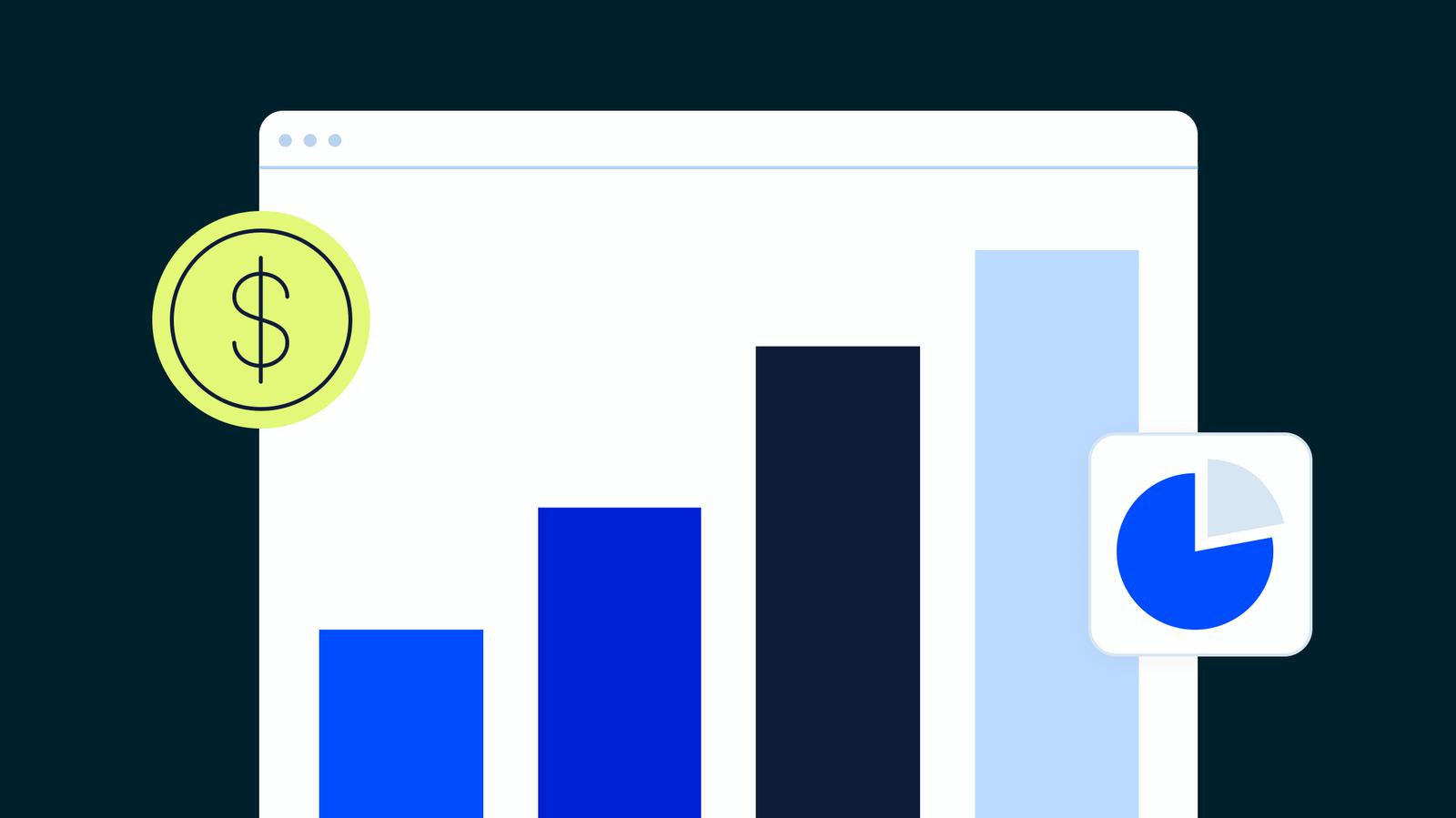This post was updated on July 7, 2022.
When it comes to customer relationship management (CRM), nailing down an exact cost can seem like an impossible task.
For one, they rarely cost face value. And that’s above the clear initial cost, cost per user, customization, and so on. So how can you know the true CRM cost and set a reasonable budget for one?
The challenge is that the true cost of a CRM implementation is rarely understood when the process begins. Because of this, many CRM implementations fail due to a lack of funding.
This post will go through various CRM implementation costs—and where you can expect to find them.
Table of Contents
How much does a CRM cost?

CRM implementation costs fall into 2 major categories: transparent costs and hidden costs. Each of these breaks down into money and time.
As a result, there are 4 types of CRM implementation costs:
- Transparent fees
- Transparent time investments
- Hidden fees
- Hidden time investments

Though some of these can vary in size between organizations, they’re always present in some form. Whether you’re a team of 2 or 2,000, implementing a CRM for your business is a big deal. It takes time, money, and effort.
But CRM implementations can go off the rails all too often—even in sales teams aware of the extra costs. How?
- It goes over budget
- Months past the deadline, implementation still isn’t finished
- Failure to meet expectations (even after setup)
- Minimal user adoption
When you understand the true costs, you can keep your project on track and your budget in check. You can also more effectively set expectations for the tool and deliver a CRM that solves the problems most important to your business.
CRM cost examples: transparent vs. hidden
So what does each type of CRM cost look like? While they can take on many forms, here are the most common examples.
1. Transparent costs:
- Subscription
- Service level
- Add-ons
- Cost per user
- Implementation
2. Transparent time investments:
- Discovery
- Selection
- Data preparation
- Actual implementation
- Training
3. Hidden costs:
- Additional users
- Customization
- Data migration
- Staff overtime during implementation
- Minimum contract terms
- Ongoing training and customer service efforts
- Premium add-ons
- Training
4. Hidden time investments:
- Discovery
- Data clean-up and migration
As you might imagine, many of these costs can easily sneak up on you. When you see that the true costs of CRM implementation are more than just a dollar amount, you can spot the hidden costs—and plan for them.
But just how much should you plan to spend?
How much should I budget for a CRM?
As CRM cost varies widely between organizations, there’s really no set amount. However, your chosen CRM platform’s pricing scheme is usually a good starting point.
For example, ActiveCampaign’s CRM starts at $49 per month for a 500-contact plan with up to 25 users and includes email marketing, marketing automation, landing pages, and a range of customer experience automation features.
Many CRM platforms also charge per user. An enterprise CRM like Microsoft Dynamics can cost up to $130 per user per month. Even the more “affordable” CRMs can cost $12 per user per month and may still have hidden fees.
Then there are implementation fees. Some estimates range from $1,200 to $5,000 in implementation fees. ActiveCampaign’s CRM comes with no implementation fees (we’ll even migrate you for free) and charges a flat rate instead of per user.
Transparent CRM costs
CRM vendors are transparent about some costs for implementation. As a result, transparent costs are the easiest to spot and include in your budget. These comprise the “main” cost of implementation.

Transparent costs fall into 4 categories.
- Subscription costs
- Service-level costs
- Cost per user (usually user per month or per year)
- Implementation fees
Many parts of CRM implementation also require clear time investments. These transparent time investments correspond to the 5 stages of the CRM implementation process. But before we get into those, let’s dive a little deeper into what transparent fees and time investments look like.
Transparent fees
In the CRM implementation process, the first transparent cost is your subscription or software cost—in other words, the price you pay to use the platform. As there are many types of CRM subscriptions, software costs can vary widely.
One of the biggest factors is whether your CRM is cloud-based or on-premise.
Cloud CRM vs. on-premise CRM
A cloud CRM is a system that lives entirely online, which your organization can access through a paid license. Cloud CRMs give you more flexibility in customization and payment options, are easier to scale up, and offer remote access on most devices.
An on-premise CRM is a system you purchase up front (for a whole lot of money). You own it. It exists on your servers. That may sound more reliable at first, but the maintenance, updates, and uptime are your responsibility.
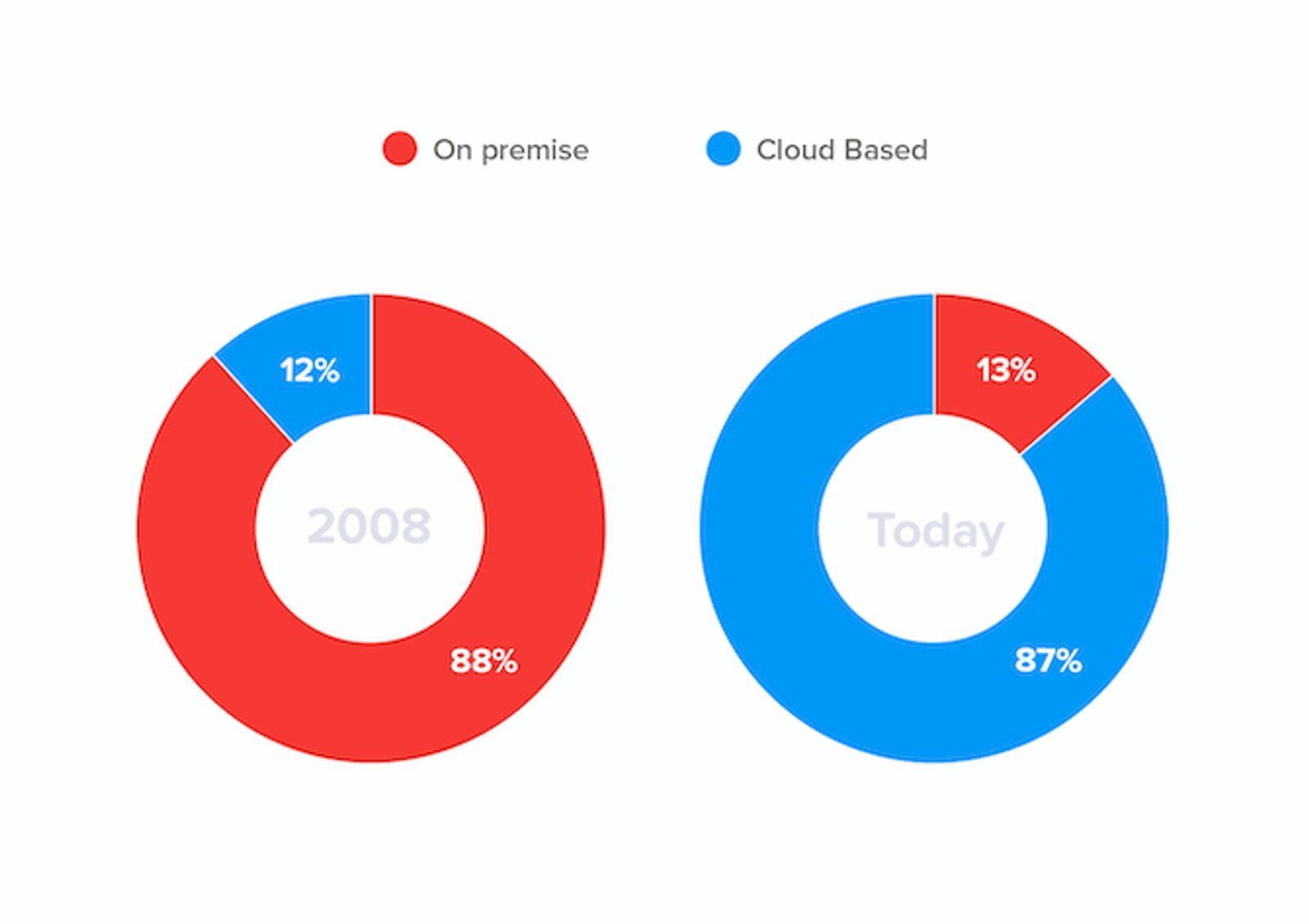
Cloud CRMs are rapidly replacing on-premise CRMs. This trend is primarily thanks to cloud CRMs taking less upfront investment and offering more options for subscriptions. Cloud-based CRMs usually offer a few subscription options:
- Monthly subscription (these are the most common)
- Yearly subscription (usually available and often comes with a discount)
- Quarterly subscription (rare, but sometimes possible)
However, that’s not to say cloud CRMs are always ideal. For example, you might choose an on-premise CRM if you manage sensitive data or need complete control over the system (often for reasons related to compliance with regulations).
Service level costs
Three factors determine your service level cost:
- Pricing plan level: The service package you purchase from the vendor.
- Volume: The number of records, contacts, or data points you can store for a certain price.
- Add-ons: Any premium features, integrations, or capabilities you can add after the fact.
In the software-as-a-service (SaaS) model, CRM vendors offer various ‘levels’ or ‘tiers’ of a CRM platform. Each pricing plan level contains a particular bundle of features and capabilities.
For example, ActiveCampaign has 4 price levels: Lite, Plus, Professional, and Enterprise. Each pricing plan builds on the previous, offering more features. However, higher-level plans come at a higher price.
As your business grows, so will your CRM needs. A major benefit of using cloud-based CRMs here is that they can grow and scale with you to provide exactly what you need.
Another cost factor in the SaaS model is volume. As your CRM use grows, so will the number of contact records, organizations, and customer information you need to keep track of. As a result, some contact-based CRMs enforce limits on file storage.
Once you approach that limit, you might (or might not) be notified. Then you’ll have to decide whether to upgrade your contact/record limit or create more room in your contact list. However, many businesses simply find out they’ve already been billed for an upgraded plan without being notified (surprise!).
SaaS CRMs like ActiveCampaign make it simple to upgrade (or downgrade) your plan type or limit within the platform, further highlighting the benefit of scalability.
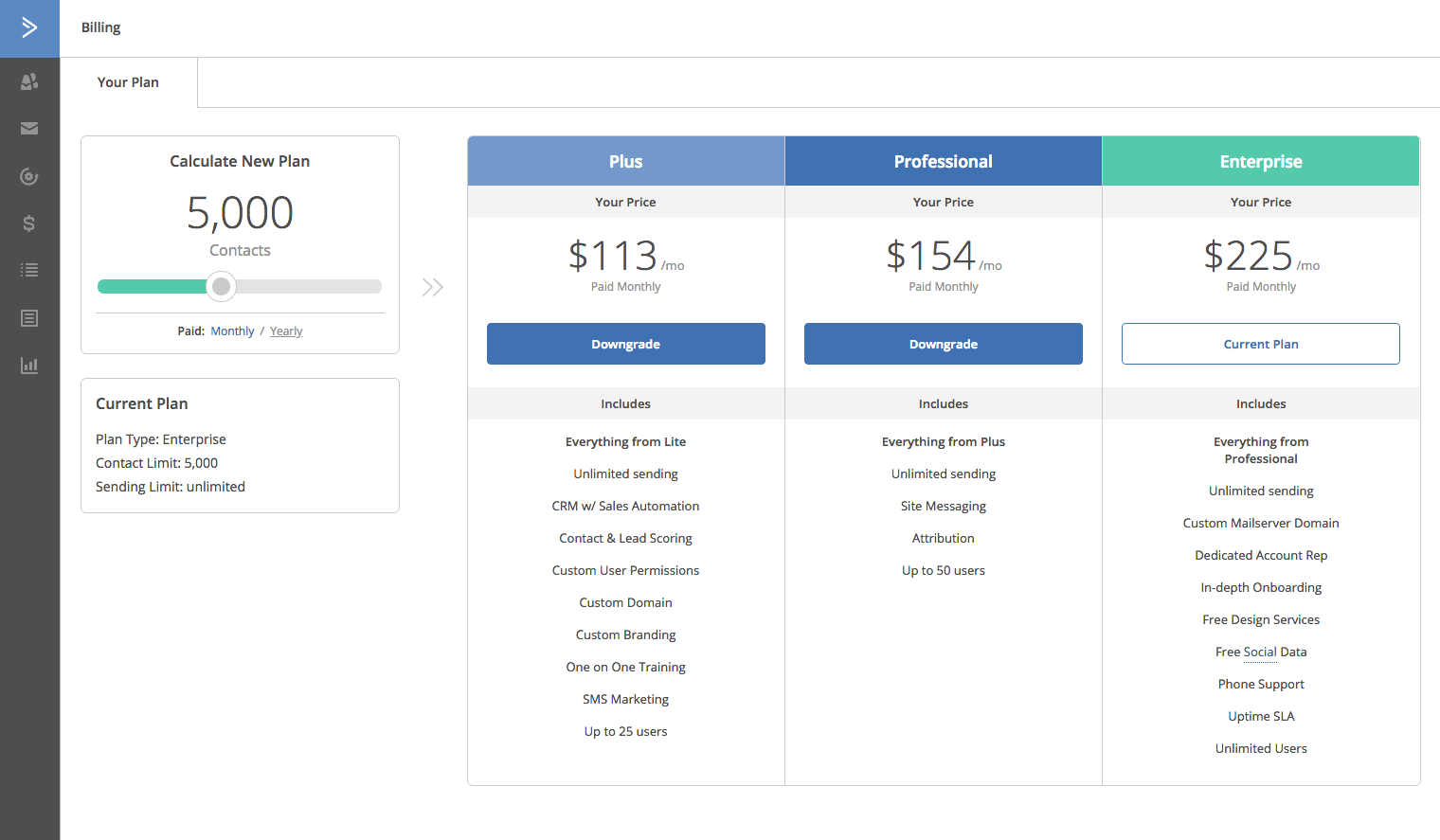
But what if there are just 1 or 2 features that you need but can’t justify the price jump from your current plan to the next? Thankfully, some CRMs offer add-ons to give you just that.
Add-ons can be free or come at an additional charge. Examples of free add-ons include:
- Native integrations with other tools
- Basic dashboard customization
- Basic reporting and analytics
While premium add-ons include:
- Advanced reporting features and custom reports
- Advanced analytics
- Advanced dashboard customization
- Artificial intelligence or machine learning capabilities
- 3rd party integrations
Add-ons are a great way to increase your CRM capabilities without breaking the bank. But you should always verify the true costs of an add-on, as they’re a common way for CRM vendors to sneak additional fees into your bill.
Cost per user
Some CRM plans only allow for a set amount of users, while others allow for adding individual users for a set amount more per month.
The number of users for any given plan is usually listed in the plan’s description. There are other scenarios where a fee may be needed to access particular features or add-ons for a plan. One example of this type of add-on is ActiveCampaign Conversations.
Implementation fees
Once you’ve decided on a vendor and plan level, it’s time to deploy your CRM. Unless you’re someone with extensive developer skills, you’re going to need some help with implementation.
Vendors offer setup and implementation services, which range in average cost according to the scope of the implementation.
Here are a few of the implementation services you could be offered:
- Building customized dashboards
- Automated workflow creation
- Template creation
- Consulting services
- Data migration
- Contact import
- Workflow export/import
But choose wisely! If you do all of these, it can end up costing you a lot of money.
Implementations are a bit of a gray area. Some vendors don’t tell you how much these services cost, and implementation fees can pile up quickly. As a rule of thumb, expect to spend $1 on implementation for every $1 you spend on an annual CRM subscription.
However, even this rule can be a conservative estimate. Some estimates range from $1,200 to $5,000 in implementation fees.
At ActiveCampaign, we recognize that your organization needs a CRM that can be set up and used quickly without breaking the bank. That’s why ActiveCampaign includes free migration services for your contacts, workflows, and email templates. Plus, we also offer training sessions, 1on1s, and in-depth onboarding to help with the daunting implementation process.
Free Migrations, Templates, and More
Transparent time investments
Setting up your CRM takes time—but not everyone realizes that time is a cost. Time is money, after all.
So, if you underestimate how much time you need, you will spend way more than you wanted.
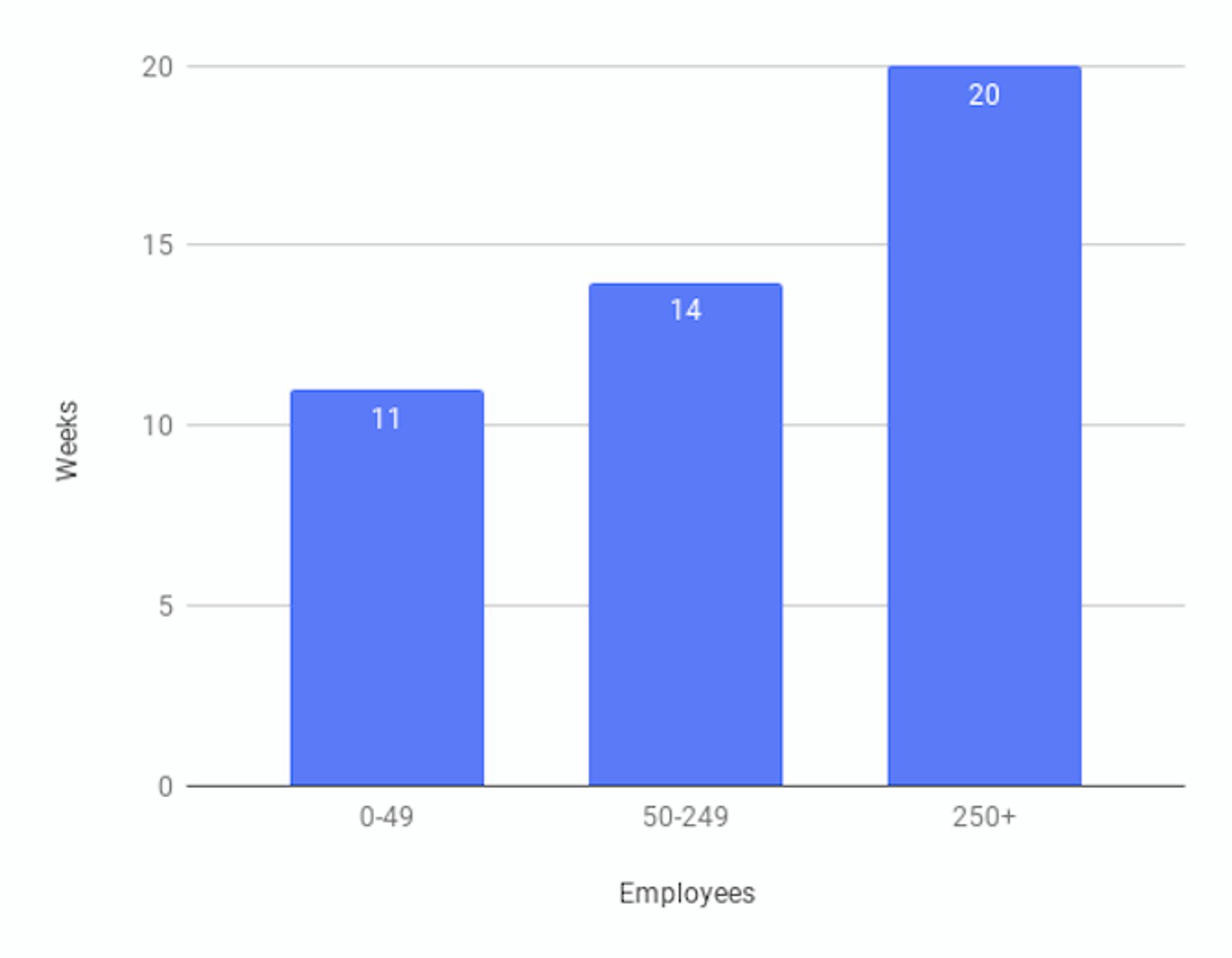
CRM implementation can take zero weeks, 15 weeks, or years—but no matter how long it takes, many companies still don’t spend enough time on it!
There may be a cost of time, but the cost of cutting corners will always come back to bite you—such as when you can’t find the crucial information you need to close a deal, or you discover that your sales forecasts were dangerously inaccurate.
The costs of these oversights can easily outweigh the extra costs for the right implementation. But sneaky as these costs might be, they have nothing on some of the hidden CRM costs we’ll cover in the next section.
Hidden CRM costs
“No hidden fees!”
Sound familiar? Maybe you heard it from a salesperson in that 1 used car dealership commercial. Or maybe you, like everyone else, know that the price you see isn’t always the price you pay.

Hidden costs exist everywhere. CRM software is no exception. So what kind of hidden costs could you run into?
- A service fee no 1 told you about
- A premium add-on you thought was included
- An afternoon spent figuring out why your workflows don’t work (or flow)
Like transparent CRM costs, hidden CRM costs are broken down into fees and time investments. Let’s shine a light on what some of these costs look like.
Hidden fees
With most costs and fees available upfront, hidden fees are often the most unexpected. Hidden CRM fees can occur for 2 reasons:
- Vendors aren’t totally honest about their prices
- Customers don’t ask enough questions
If you don’t ask outright, the vendor won’t tell you. They’d rather get you to pay more and find out the hard way. These surprise fees hide in the details. If you want to avoid them, ask clarifying questions.
Common hidden fee hiding places include:
- Adding users
- Customization
- Data migration
- Staff overtime during implementation
- Minimum contract terms
- Ongoing training and customer support
- Premium add-ons
But aren’t all of these fees expected? Not always. Let’s take a closer look.
Adding users is an easy place for a vendor to insert a hidden fee. Sometimes the ‘cost-per-user’ is stated directly. Sometimes the plan includes a set amount of users. If you can’t find either, ask the vendor.
Customization means different things from vendor to vendor. It’s important to know what's considered premium customization and what isn't. What you discussed as an included feature may suddenly become an added service.
Some things to clarify with your CRM vendor:
- Custom dashboards
- How many dashboards can you create before they charge you?
- Are there limits on what you can include?
- Do you get training or customer service modules?
Data migration and information import is a service people often offer. Before you sign up, ask if this service is included or premium. If it’s premium, it gets expensive fast!
Staff overtime during implementation comes into play when the CRM implementation process requires a customer service team from the vendor company. This staff could take their time and end up charging you nearly double the price to get it done.
Minimum contract terms rarely come out during pricing or negotiation talks unless you specifically ask. Some common CRM contract pitfalls (and things to ask for) include:
- Named user vs. concurrent user
- Is the fee based on the number of CRM users or total employees?
Ongoing training and customer service modules can be costly if you encounter problems. A vendor might conveniently “forget” to mention the steep hourly rate during the sales process.
Premium add-ons include integrations, analytics, reporting, or intelligence-based features advertised in the buying process but hidden behind paywalls once you purchase. This is typically done by giving you a taste of a feature free—and then charging you for full access.
Common examples of this include:
- You might be able to link your email address and view the email history with a contact in their CRM profile, but sending them an email directly from the CRM comes at a price.
- You can see the total number of new leads as they come in, but it costs extra to see their source.
- Basic metrics like ‘number of emails opened’ and ‘win-rate’ are given for free, but seeing the individual email addresses or ‘average sales cycle length’ comes at a price.
One hidden fee that you won’t avoid with these questions is training. Training is certainly a time investment but also a hidden monetary cost.
Why? A team that doesn’t know how to use your CRM gets less done.
When you have someone run CRM training for new hires, it takes away from them doing their actual job. Unless you have a CRM administrator, in which case it'd be their job to train your employees.
Hidden time investments
What happens if you don’t realize how big a project is until after you’ve started?
Time-sinks. Steps you didn’t even realize existed can quickly eat away at your time and create expensive setbacks.
So, where do the time-sucks happen?
Primarily during these 2 phases:
- Discovery
- Data cleansing and migration
Mapping your business requirements is tedious. Sometimes it may even seem like overkill. But when you truly know what you need, you won’t waste time setting up features that you ultimately won’t use.
Poor discovery bleeds into everything that comes after it, making each phase longer than the last. In other words, if you set up your CRM poorly, you’ll probably have to set it up again. From scratch.
Thankfully, it’s easy to avoid with proper discovery. By taking time to understand your needs and requirements, your discovery process will benefit in the following ways.
- Choosing a CRM is straightforward because you know exactly what you’re looking for.
- You use free trials to study each feature on your wishlist.
- You know exactly which questions to ask during a demo.
- You know which problems you might run into—and you have plans to deal with them before they happen.
- You already have a blueprint for how you’ll customize your CRM.
- Your team’s use cases and pain points are addressed, and people use the CRM.
Data migration is the second area that’s vulnerable to hidden time investments. In fact, it almost always takes longer (read: costs more) than people think it will.
As a business, bad customer data is your enemy. To avoid hidden time investments, don’t underestimate:
- The amount of customer data you have
- The time it takes to locate incorrect data
- The difficulty of finding correct data
- The importance of good data to your business
FAQs
There’s a lot of uncertainty when it comes to estimating CRM costs. Here are some of the most commonly asked questions we’ve encountered as a CRM provider.

How much is a CRM for a small business?
It depends on the CRM platform and, of course, the business itself. However, you can usually get a reasonable estimate of CRM cost by calculating the total number of users and multiplying it by the per-user rate of your platform. However, always factor in the hidden costs and time investments, such as add-ons and limits.
How do you calculate CRM costs?
There’s no set formula, but multiplying your total number of expected users by the CRM’s base cost per user is a good estimate. However, be sure to account for extra fees, especially as they relate to your organization’s capacity and requirements.
Are CRM systems worth it?
Absolutely! CRM systems make the most of your data to provide accurate sales forecasts and insights about your customers—among other things. When the alternative is often going on a “gut feeling,” CRM systems are well worth the investment.
Can QuickBooks be used as a CRM?
In some cases, yes. Since QuickBooks stores buying histories and other customer data, it’s often a convenient CRM tool for many small businesses. However, since it’s not necessarily a CRM, it lacks many features that make CRM software invaluable.
Conclusion
From upfront costs to even the most subtle time investments, there’s a lot more to CRM costs than meets the eye. Unfortunately, many CRM platforms have a vested interest in hiding these costs so they can pocket a few extra dollars.
At ActiveCampaign, we try to present our costs as clearly and transparently as possible. Plus, we also do a bunch of things to help you avoid hidden costs:
- Our plans have a set amount of users indicated on our pricing page.
- There’s no limit to the number of pipelines, custom fields, or automation you can build.
- Our customization capabilities are clearly stated.
- We offer free migration services.
- Ongoing support options and complimentary onboarding services are included.
- We are clear about what is included within each plan
- We also offer a directory of certified consultants for additional services
For more information and to start a 14-day free trial, contact a CRM expert from ActiveCampaign today.