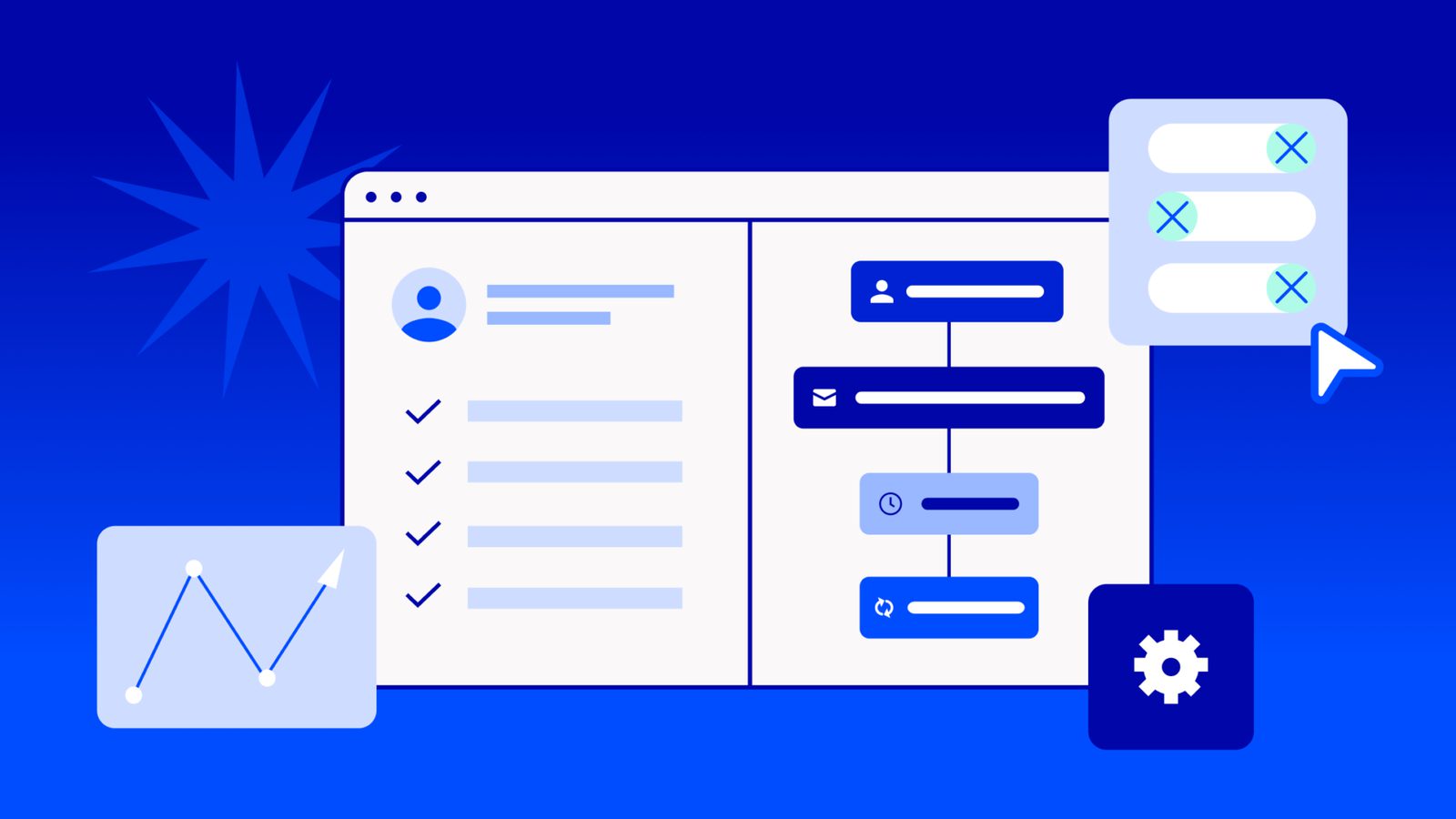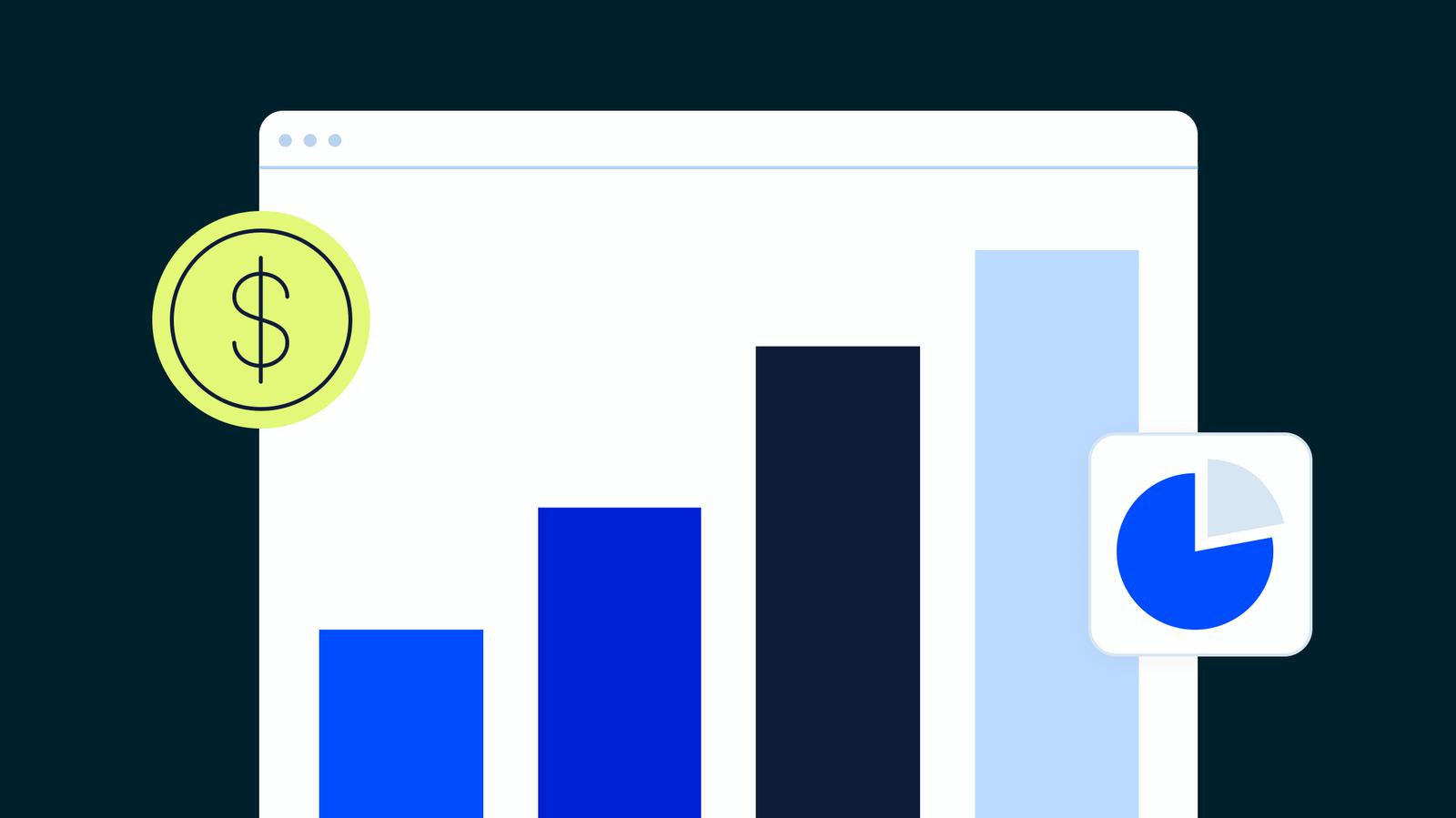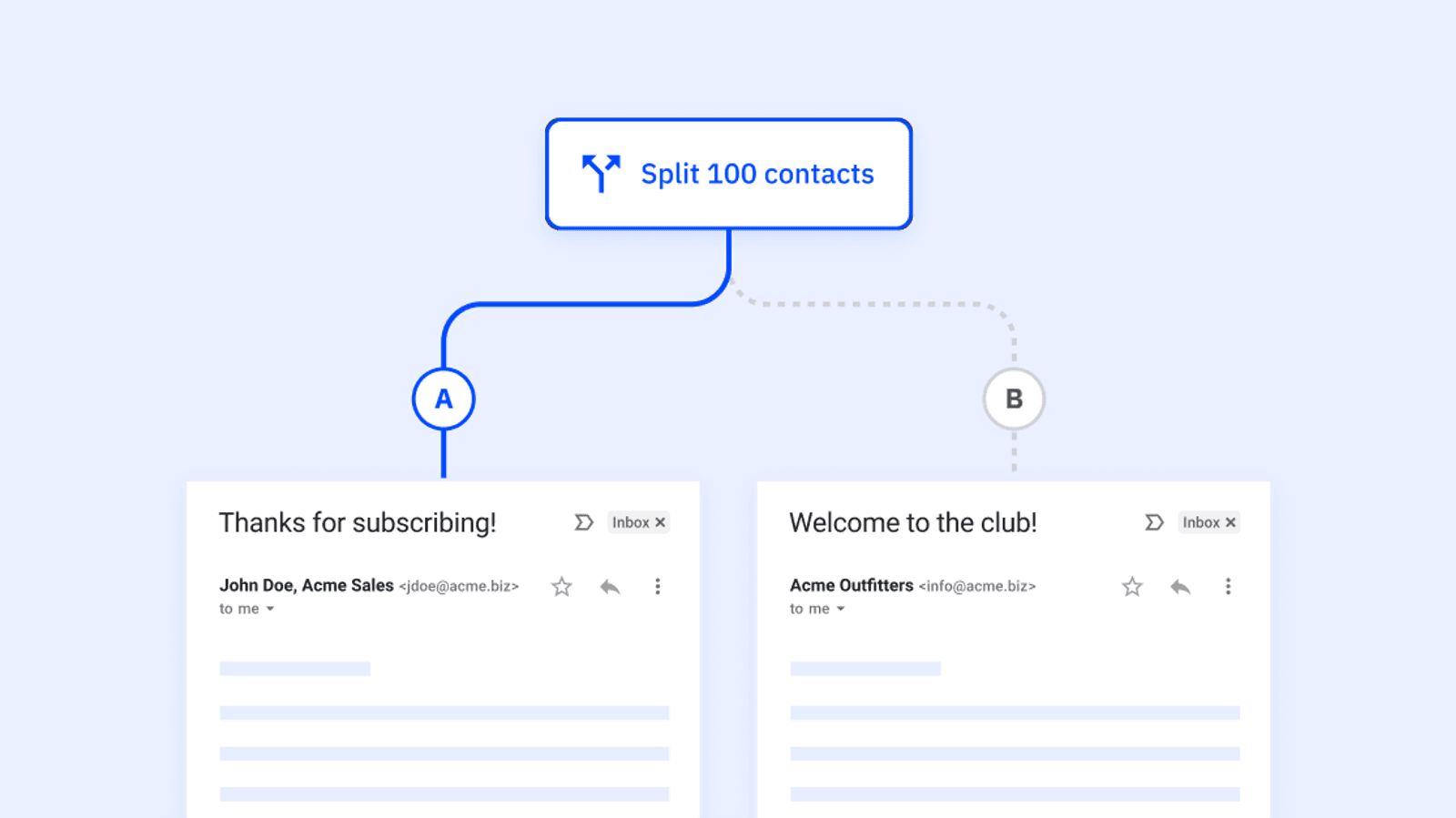Customer relationship management (CRM) software is no longer just for large companies or industries with long sales cycles. More and more, CRMs are a vital tool for businesses of all sizes. But when you get caught up in all the minute details of the process, it can create unnecessary work.
So if you want the organization and data that a CRM offers without the manual tasks that keep your team from high-impact work, CRM automation is the answer. This post will cover what CRM automation is, why you need it, and some of the best CRM automation platforms available.
Table of contents
What is CRM automation?
When we say the word ‘CRM,’ we’re usually talking about the tools used for customer relationship management. So, CRM automation generally refers to the technology we use to automate the manual or repetitive tasks involved in customer relationship management.
CRMs are an important tool because they allow your teams to manage and share data across marketing, sales, and customer service and, ultimately, provide a better customer experience (leading to more sales and retention). In fact, 74% of businesses said they considered these tools “extremely critical or critical in closing deals.”
CRM automation involves tasks related to all 3 areas of customer relationship management: marketing, sales, and customer success. For example, data entry and syncing are 1 of the biggest time savers when it comes to CRM automation. This lets your sales and customer service teams spend less time typing and more time selling and helping customers. For marketers, CRM automation can play a huge role in nurturing leads or segmenting them for more tailored communications.
But CRM automation doesn’t have to be incredibly complex and high-tech. After all, 1 of the most-requested CRM software features is scheduling and reminders. Automating these tasks can save a ton of time.
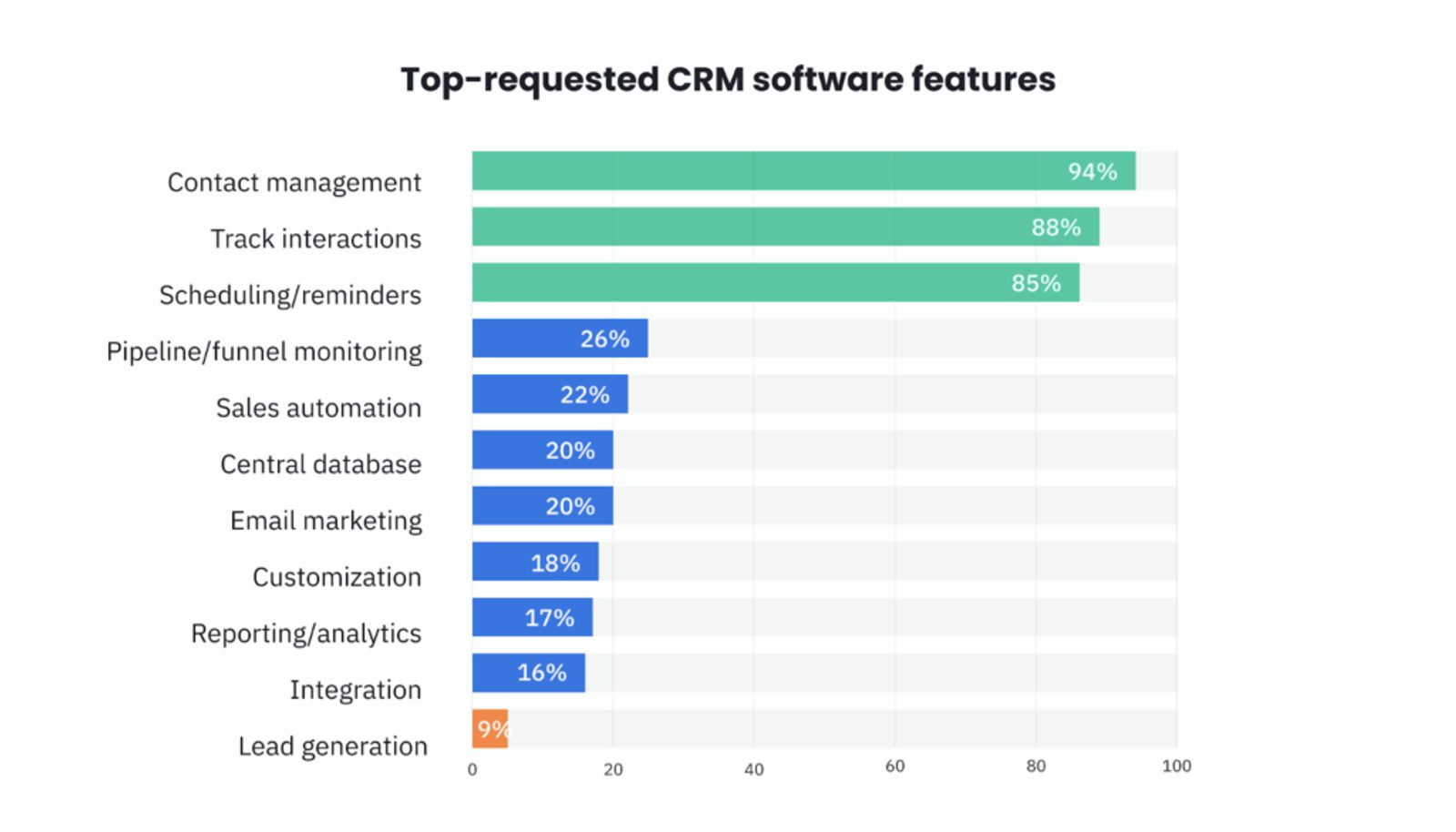
Benefits of CRM automation
CRM automation can have a huge impact on how well your business runs. Here are some of the biggest benefits businesses reap from CRM automation.
Saved time and increased productivity: Instead of adding a data entry task to their to-do list, your team can let the automated workflow take care of it. For instance, auto-enrichment of contacts uses information available online to fill in contact data and company details (instead of each sales rep scouring the Internet for each lead). Email and chat conversations can be automatically added to contact records with the right integrations.
And when information is shared automatically, it prevents idle time where 1 team is waiting for another to update an entry.
This not only gets the individual tasks done faster, but it also frees up your team for other work. Would you rather have your sales team transcribe and copy notes or be on the phone with more prospects?
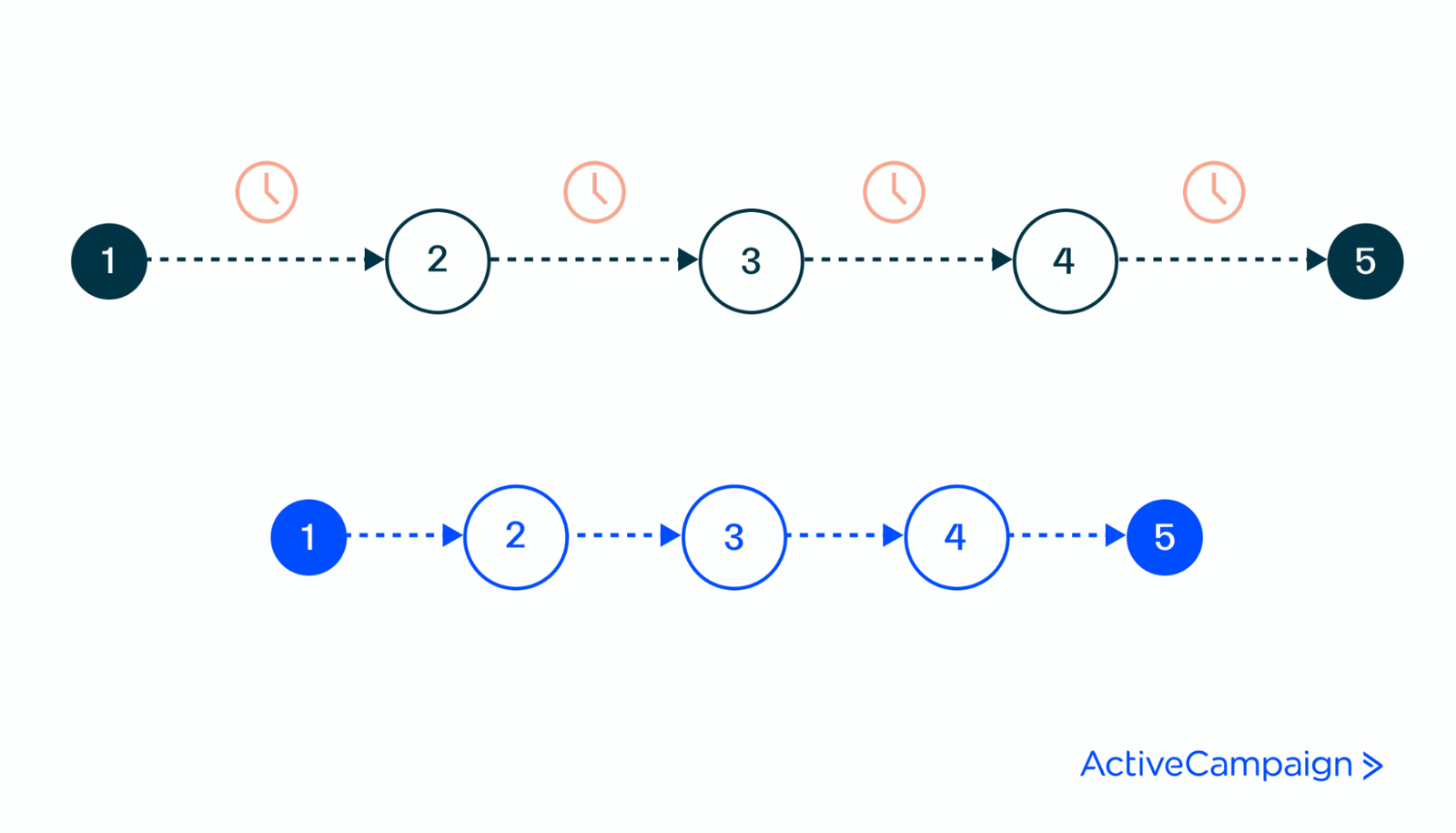
Shorter sales cycle: Since the individual tasks get done faster (including much of the data entry), sales team members spend less time waiting for data, and customers spend less time waiting for sales outreach. It can also prevent tasks from falling through the cracks—an issue that can unintentionally add weeks or months to a sales process.
With 44% of businesses agreeing that the length of the sales cycle has increased, brands should do all they can to avoid delays.
Better customer engagement and experience: CRM automation helps you deliver updates and information to customers faster. When someone fills out a form for more information, your CRM can automatically create a lead record and assign the lead to a sales rep. That means your team can reach out immediately.
Since 28.3% of sellers believe that slow responsiveness and sales follow-up are 1 of their buyers’ biggest frustrations, the ability to respond and engage leads faster is no small feat.
And when contact records are automatically updated with sales or customer service interactions, your team has access to the full picture of each customer’s experience. With a comprehensive contact record, your customer service team can ask fewer introductory questions and jump into problem-solving.
It’s not shocking that companies where more than 75% of the team collaborates on and shares content achieve higher growth than less communicative companies.
CRM automation examples
To really understand how CRM automation plays into sales, marketing, and customer service, let’s look at some examples.
Automated lead creation and assignment
CRM automation can begin from the very moment someone enters your sales funnel. When someone fills out a form on your website, this can trigger an automation that creates a contact record in your CRM. Another automation can then assign that lead to a particular sales rep. These contact management automations ensure prospective customers get in your system and in front of a team member faster.
Automated welcome emails
Brands in many industries begin nurturing new contacts with a welcome email or welcome series. You can implement CRM automations that immediately send a welcome email when a new contact is created.
Automated personalized email sequences
As you nurture a lead and move them toward becoming a customer, it pays to start sending more personalized content. But that can be incredibly time-intensive unless you use CRM automation to send them. To make the message more personal, you can send pre-written emails from individual sales reps that insert data from the contact record (contact first name, company name, etc.).
Automated chatbot and customer service data entry
Most of the previous examples have been for sales and marketing teams, but the right CRM can also automate customer service interactions. Customers can automatically receive the information they’re looking for when they start a chat.
Automated lead scoring
Lead scoring is an important part of the sales process, particularly for industries with longer buying cycles. By setting up lead scoring rules in your CRM, the system can automatically calculate lead scores by incorporating the data and behaviors recorded along the way.
As soon as a contact reaches the scoring threshold, the CRM can automatically notify the sales team that they need to take action.
CRM and marketing automation
Even if you haven’t used CRM automation before, you might be familiar with some forms of marketing automation. So what’s the difference? Is CRM automation the same as marketing automation?
The main difference is that marketing automation specifically applies to marketing tasks. CRM automation involves workflows and streamlining tasks for all those who touch your CRM: sales, customer service, and marketing. For example, CRM automation can include audience segmentation for your marketing team, but it can also include automated lead assignments geared toward helping your sales team.
It’s also worth noting that some CRMs won’t have the capability to serve as your only marketing automation software. ActiveCampaign has advanced automation features that other CRMs may not offer.
Top 5 CRM automation tools
Now that you understand the core functions and benefits of CRM automation, we’ll cover some of the top CRM automation tools available.
1. ActiveCampaign
ActiveCampaign is both a robust CRM and a comprehensive automation platform. With features that serve sales, marketing, and customer service, it’s the tool of choice for more than 150,000 customers, ranging from 1-person shops to enterprise companies.
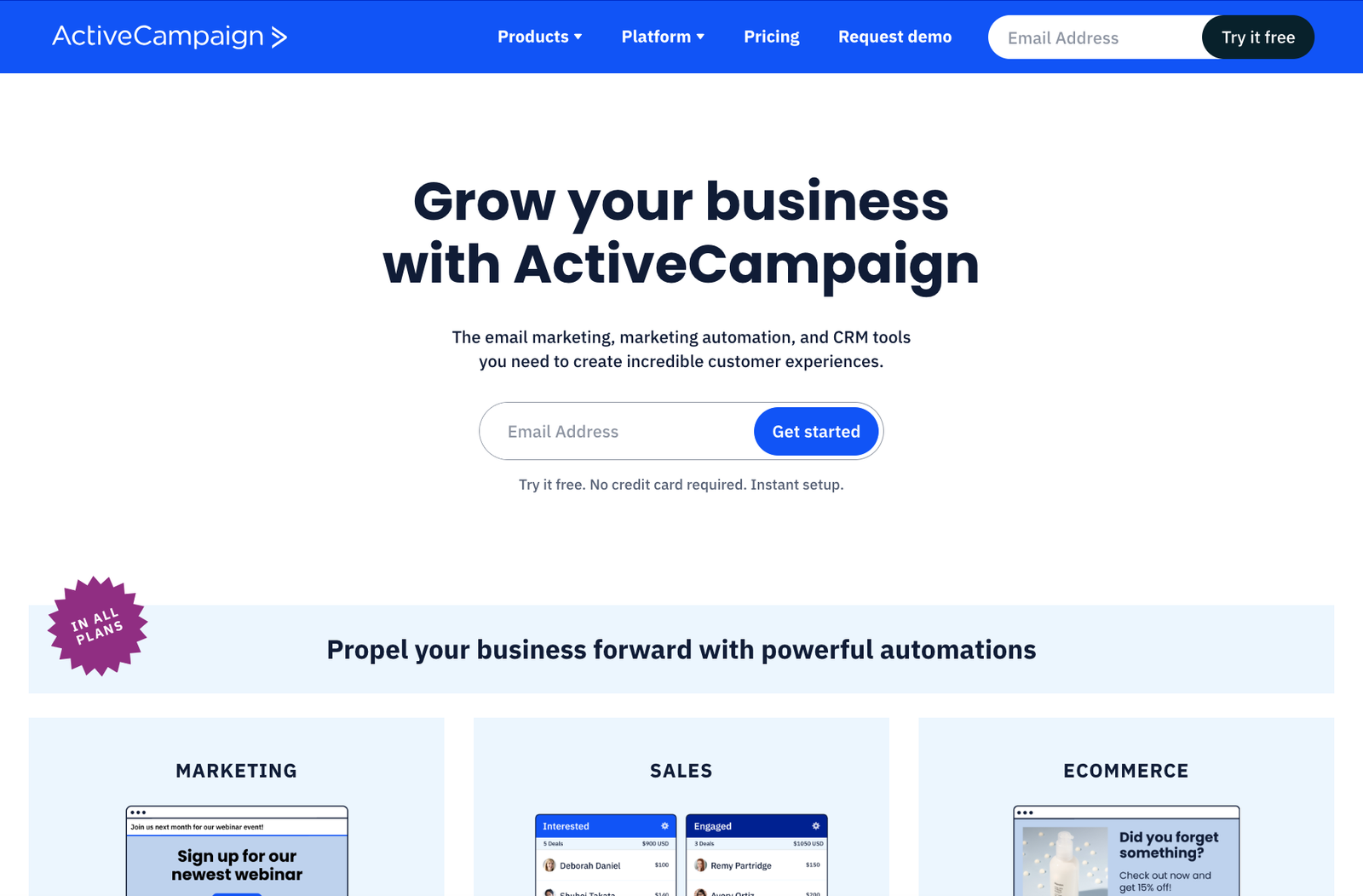
Standout features
Advanced marketing workflows: From lead scoring to segmentation, ActiveCampaign automatically takes care of repetitive tasks and gives marketers the power to chart the lead nurture journey.
Automated sales workflows: ActiveCampaign’s sales workflows allow you to automate all the little tasks that keep salespeople from selling, like updating contact details, sending personalized emails, and creating tasks.
Partner network and active community: The platform’s community of users and partners are constantly sharing new tips and tricks to get more out of ActiveCampaign’s features.
Free migration services: If you’re looking to switch from another CRM, ActiveCampaign helps you migrate your data into their system.
Who should use ActiveCampaign?
ActiveCampaign is a unique combination of marketing automation software and a customer relationship management platform. There are plans for businesses of all sizes, but ActiveCampaign can be a game-changer for small and medium-sized businesses.
CRM Automation Done Right
2. Zendesk Sell
You may know Zendesk for its customer service platform, but Zendesk Sell is their CRM solution. They’re seeking to bring better service to every stage of the customer journey.
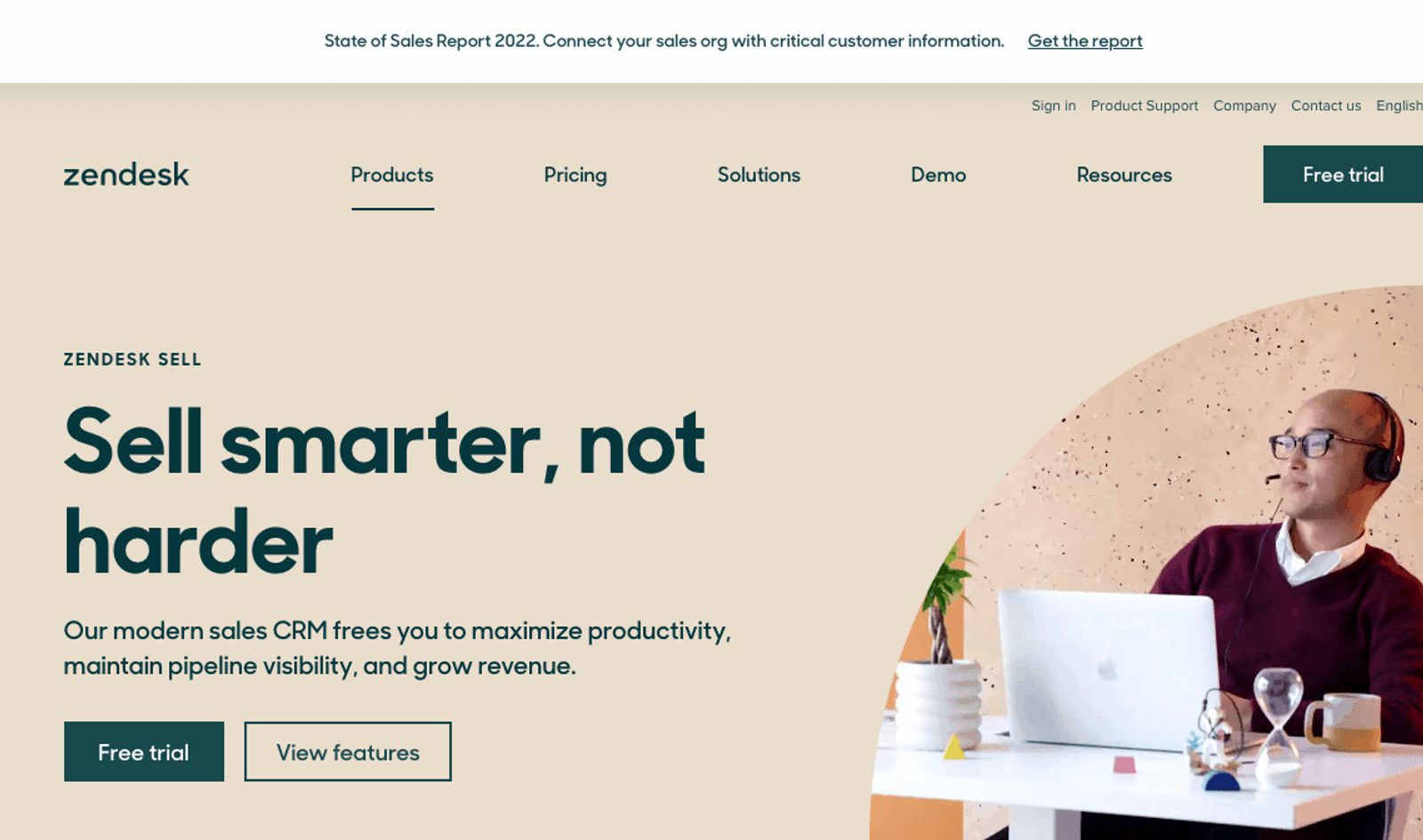
Standout features
Power dialer: For sales teams that rely heavily on outbound phone calls, Zendesk’s power dialer can create a custom call list and automatically dial for sales reps. This means less time checking phone numbers and more time talking to potential customers.
Task Player: The Task Player feature is designed to help sales teams get through their day-to-day responsibilities quicker and easier. It automatically queues up a sales rep’s tasks (like emails, phone calls, reviewing documents, etc.) and automatically shows the relevant information.
Email integration: Since so much business communication happens over email, having direct integration with your CRM makes it much easier to keep records updated with the latest interactions.
Who should use Zendesk Sell?
If you already use Zendesk for customer service, Zendesk Sell might be a natural fit. Regardless, Zendesk Sell can provide a bird’s-eye view of the sales pipeline for small and medium-sized businesses.
3. Freshsales
Freshworks started as a customer service software called Freshdesk. More recently, they launched their CRM, Freshsales, which aims to boost personalization in the sales process and shorten the buying cycle.
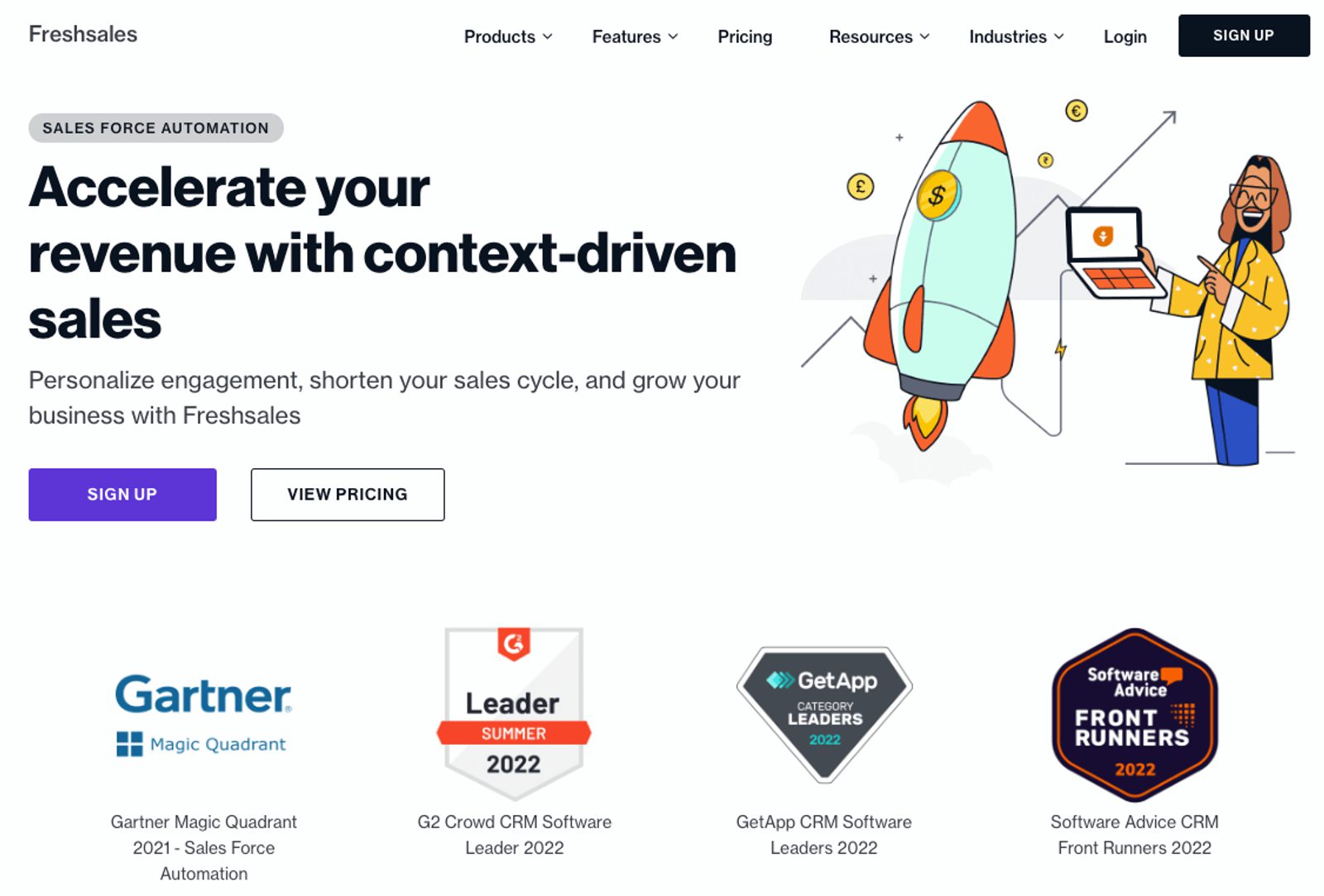
Standout features
Auto-assignment rules: Automated assignment of leads is a pretty common CRM automation feature. Within Freshworks, however, you can create rules that make sure each lead goes to the appropriate representative.
AI-powered chatbots: If someone is on your website and willing to start a chat, that shows real interest in your product. Freshsales offers chat campaigns that can use AI to determine customer intent.
Workflow automation templates: Like ActiveCampaign, Freshsales offers templates to help you start building automation workflows for your sales, marketing, and customer service.
Who should use Freshsales?
Freshsales can be a great way to start incorporating automation and even AI for small businesses and startups. And it’s worth considering if you use other Freshworks products.
4. Salesforce Sales Cloud
Salesforce is beloved by enterprise businesses and has a huge impact on the software as a service world. Sales Cloud is their CRM, but they also offer a slew of other products.
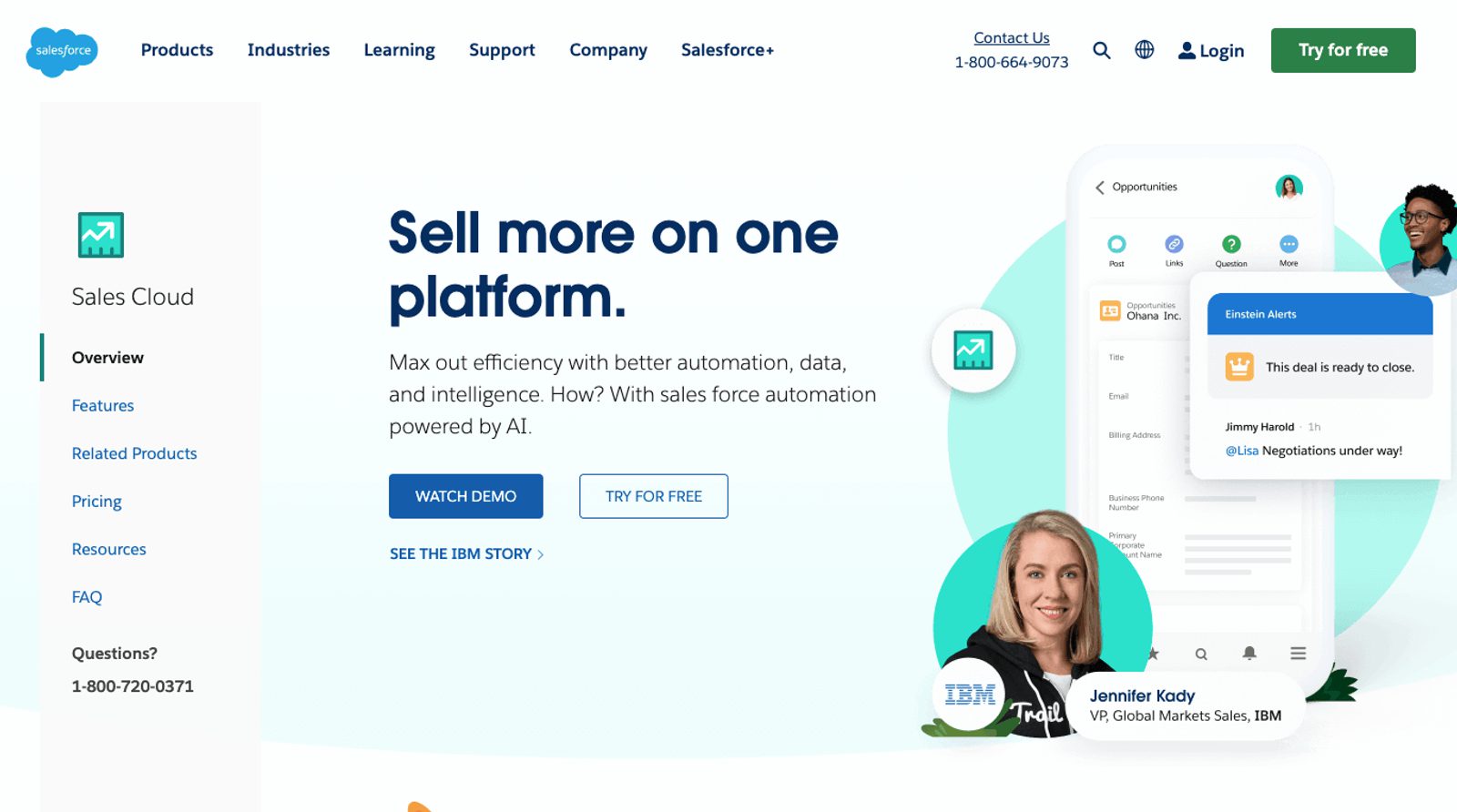
Standout features
Process Builder: Process Builder is Sales Cloud’s drag-and-drop tool for creating automated sales processes. You can use it to create email alerts, assign tasks, and guide sales reps through the buying cycle.
Automated approvals: CRM automation is about cutting out the wait times (and forgotten tasks) your team deals with. Automating approvals for travel or discounts is 1 way Sales Cloud keeps things moving.
Lead scoring and routing: Sales Cloud tracks leads throughout the process and scores them according to the rules you create. You can automate lead routing from there so the right representative reaches out.
Who should use Salesforce Sales Cloud?
If you have the time or resources to manage the complexity of Salesforce, it can be a good investment. It’s best suited to enterprise and mid-market businesses.
5. Creatio
Creatio is a CRM designed to manage the customer experience end to end with no coding. They tout their ability to bring automation to sales, marketing, and customer service.
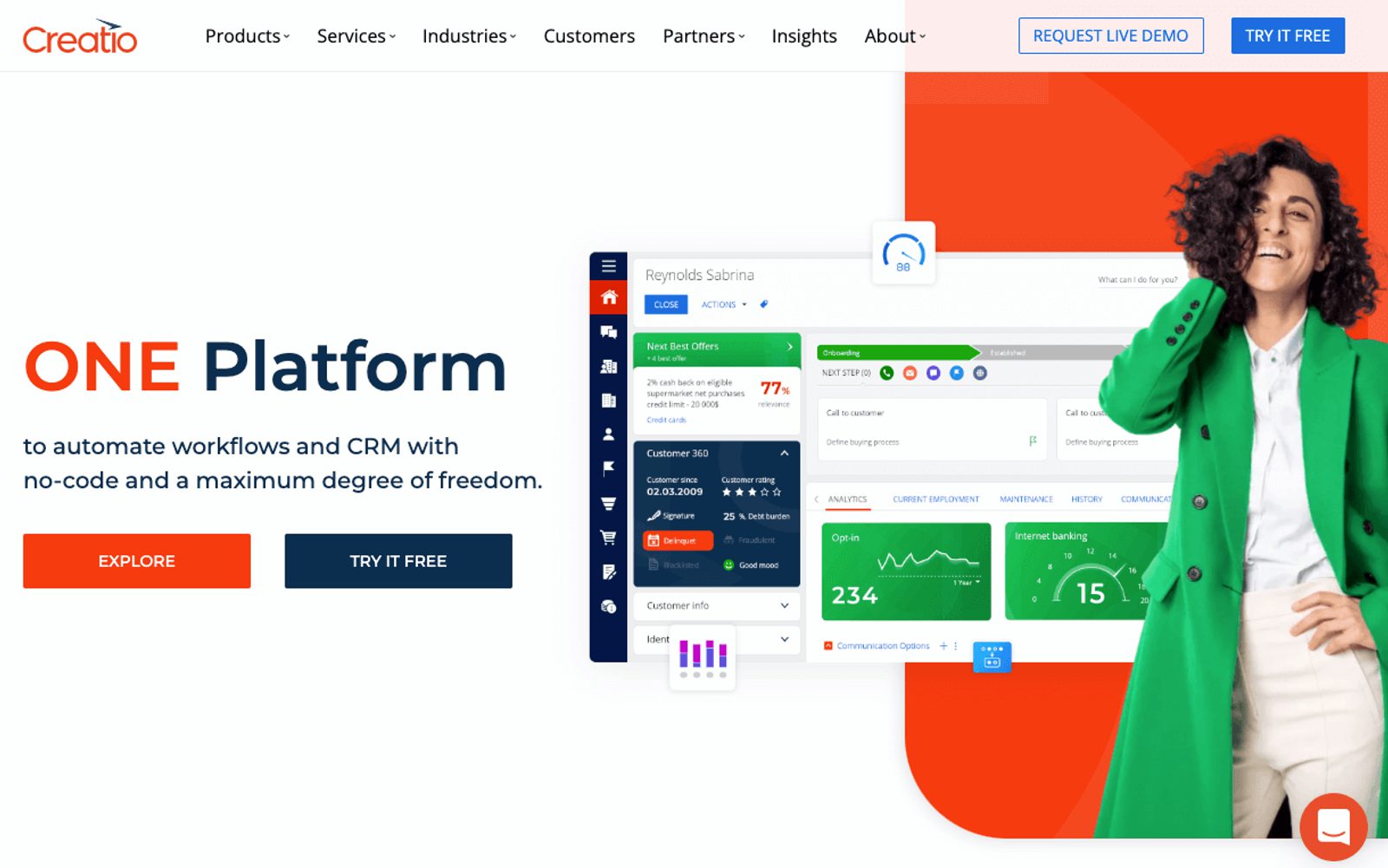
Standout features
CRM Creatio modules: Creatio’s interface has designated workspaces for different teams, such as sales, products, and projects. They emphasize an intuitive user experience across companies.
Automated marketing campaigns: Creatio’s marketing automation allows you to deliver the right content at the right time through the right channel, all with the workflows you create.
Customer 360° View: By combining the information and insights of different teams, Creatio’s customer profiles give a holistic view of each contact’s journey.
Who should use Creatio?
With its ease of use and centralized database, Creatio can be a good choice for small businesses that want to start applying automation to different parts of the sales journey without taking on lots of new tools.
Frequently asked questions
Here we cover some answers to commonly asked questions about CRM automation.
What are the key functions of CRM automation?
Customer relationship management automation is all about automating the small tasks various teams do in their CRM. This includes some marketing automation (lead scoring, welcome email series, lead entry creation), sales automation (lead assignment, scheduling, data entry), and customer service automation (chat interactions, data entry).
What are the 3 types of CRM?
The 3 main types of CRMs are operational, analytical, and collaborative. Operational CRMs prioritize automation to nurture and document each customer’s journey. Analytical CRMs are best for aggregating and analyzing customer data to help you find trends. Collaborative CRMs are best for sharing customer information across your different teams, partners, and other stakeholders.
Can a CRM perform marketing automation?
Many CRMs can perform at least some marketing automation, although the extent varies. For example, some CRMs might be able to send out a welcome email series automatically. A more robust platform, like ActiveCampaign, can perform much more complex automated marketing, from segmentation to personalization to multichannel engagement.
Automate to amplify your efforts
CRM automation is just 1 way that the process of customer acquisition and retention is becoming a more streamlined and efficient process. While CRM automation can include advanced workflows, it can also be simply taking repetitive and administrative tasks off your team’s plate.
ActiveCampaign is a robust tool for automation. If you’re ready to see how much time your team can save.