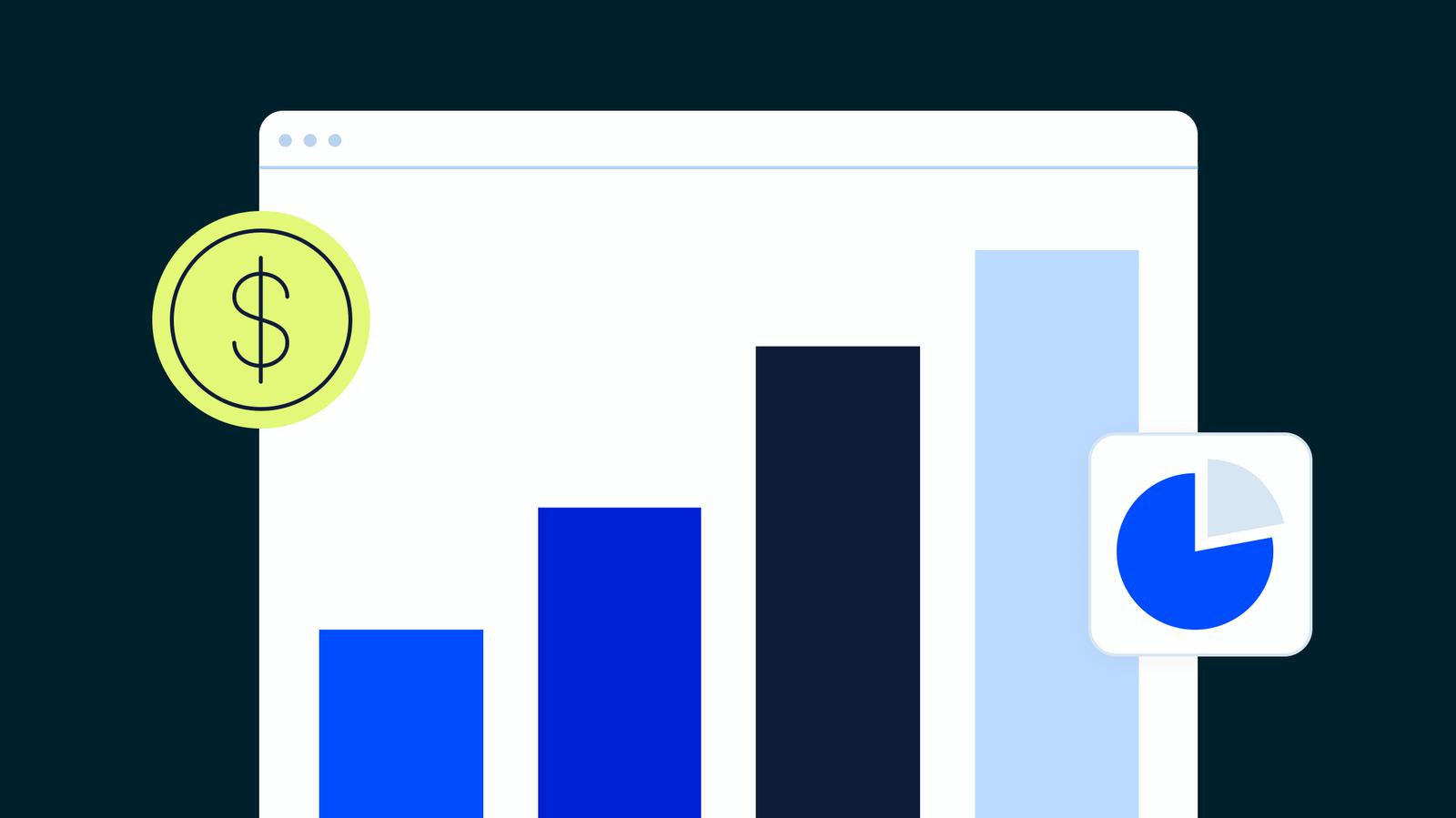As companies strive to engage online audiences, the demand for versatile content creation and distribution platforms has never been higher.
WordPress, known for its flexibility and extensive customization options, stands out as a premier platform for content marketing. Its user-friendly interface and vast ecosystem of themes and plugins make it an excellent choice for anyone looking to enhance their digital marketing efforts.
This blog post will explore how to harness WordPress content marketing effectively. We'll cover essential tools, tips for content creation, and how to maximize your efforts with automation technologies. Whether you're new to this platform or looking to refine your skills, this guide will provide valuable insights to elevate your content marketing strategies.
Just a heads up. This post is part of our marketing on WordPress series, where we guide you from your very first day using WordPress to creating a dynamic, personalized website. Stay tuned as we unpack more about this series later in the post, providing you with a roadmap to mastering WordPress and making the most of your digital content strategies.
Understanding digital content marketing
Digital content marketing is the strategic creation and distribution of relevant, valuable content to attract, engage, and retain a clearly defined audience—ultimately driving profitable customer action. This approach is foundational in today's digital-first world, where content informs, entertains, and builds relationships between brands and their consumers.
High-quality content is the backbone of any effective digital marketing strategy, primarily due to its profound impact on search engine optimization (SEO) and user engagement. Informative, well-researched, and engaging content helps establish your website as an authoritative source in your industry. This credibility is crucial for attracting a loyal audience and improving your rankings in search engine results pages (SERPs). Search engines favor content that demonstrates expertise and reliability, rewarding such sites with higher visibility.
High-quality content also fosters deeper audience engagement. When visitors find valuable information on your site, they are more likely to spend time exploring your pages, reducing bounce rates and increasing the likelihood of return visits. Engaged users are more apt to share your social media posts, link back to it from their own sites, and recommend it to others, expanding your reach and enhancing your SEO efforts. Each share or link back is a vote of confidence in your content, signaling to search engines that your material is valuable to others.
Additionally, compelling content can directly influence conversion rates. When content addresses the needs and interests of your audience, answers their questions, and solves their problems (also known as search intent), it builds trust and loyalty. This trust translates into action, whether it's signing up for a newsletter, making a purchase, or any other desired outcome. Thus, content quality directly impacts not just visibility and traffic but also the bottom line. As you craft content, focusing on the needs of your audience, integrating relevant keywords naturally, and maintaining the highest standards of accuracy and insight will ensure that your content marketing efforts yield tangible results.
This is where WordPress comes in.
WordPress stands out as a content management system (CMS) due to its extensive customization options, user-friendly interface, and robust community support. It's particularly relevant to content marketers because it simplifies the process of content creation, management, and SEO optimization. WordPress allows marketers to focus more on quality content creation without worrying about the technical complexities of website management.
While content marketing encompasses a diverse range of content types—from videos and podcasts to infographics and email newsletters—this blog post focuses on written content, particularly blog posts. This type of content remains a cornerstone of effective digital marketing strategies, offering depth, flexibility, and SEO benefits.
Getting started: Setting up WordPress for content marketing

Setting up a WordPress site is the first step toward building a successful content marketing strategy. This platform offers a range of features and tools tailored for content creators, making it an ideal choice for publishing and managing your digital content effectively.
Overview of setting up a WordPress site
- Choose a hosting provider: Select a reliable hosting provider that offers WordPress-specific hosting to ensure optimal performance and security.
- Install WordPress: Many hosts offer one-click installations for WordPress, making the setup process straightforward.
- Select a theme: Choose a WordPress theme that suits your brand and content strategy. Themes determine the visual appearance of your site, so it's crucial to pick one that is both attractive and functional. See our recommendations below.
- Install essential plugins: Enhance your site's functionality with plugins that aid in SEO, security, speed optimization, and more. See our recommendations below.
For a detailed guide on setting up your WordPress site from scratch, our WordPress 101: How To Set Up a Blog on WordPress is the best place to start. This comprehensive guide is perfect for beginners and those looking to refresh their knowledge.
Key WordPress settings and configurations for content marketers
Configuring your WordPress site correctly from the start can significantly impact its performance and effectiveness in content marketing.
Here are some essential settings to consider:
- Permalinks: Set your permalinks to 'Post name' under Settings > Permalinks. This setting uses the title of your posts in the URL, which is beneficial for SEO and user experience. Pro tip: Including the date (or at least year) in your URL along with the post name can make organizing your posts even easier.
- Media settings: Go to Settings > Media to configure the sizes for images uploaded to your site. Properly sized images ensure fast page loads and a better user experience. Pro tip: Use a service such as TinyPNG to condense your images before uploading them to WordPress.
- Discussion settings: Under Settings > Discussion, tailor the settings to manage how visitors interact with your content. You can configure settings for comments, pingbacks, and trackbacks. Pro tip: These settings affect the entire site and will override any settings at the individual page or post level, so look over these settings carefully!
- Privacy settings: Set up a privacy policy page by going to Settings > Privacy. This is increasingly important for transparency and compliance with data protection laws like GDPR. Pro tip: Don’t want to create a privacy policy from scratch? Search Google for examples and templates to help get you started.
Adjusting these settings will help optimize your WordPress site for search engines and visitors, laying a solid foundation for your content marketing activities. Focusing on these configurations ensures your site is well-structured, secure, and ready to attract and engage your target audience.
WordPress themes for content marketing
A WordPress theme is a set of files that determines the visual design of your website. It includes everything from the layout to the colors and font styles, allowing you to customize the appearance of your site without changing its underlying structure or software.
Selecting the right WordPress theme is crucial as it affects your site's visual aesthetics, functionality, and search engine performance. Themes optimized for content marketing often feature clean, responsive designs, SEO-friendly code, and options for customization, which enhance the user experience and content discoverability.
While there is no ‘best’ theme for content marketing (or any other focus), here are our picks for the best WordPress themes to get you started.
Top WordPress themes for content marketing
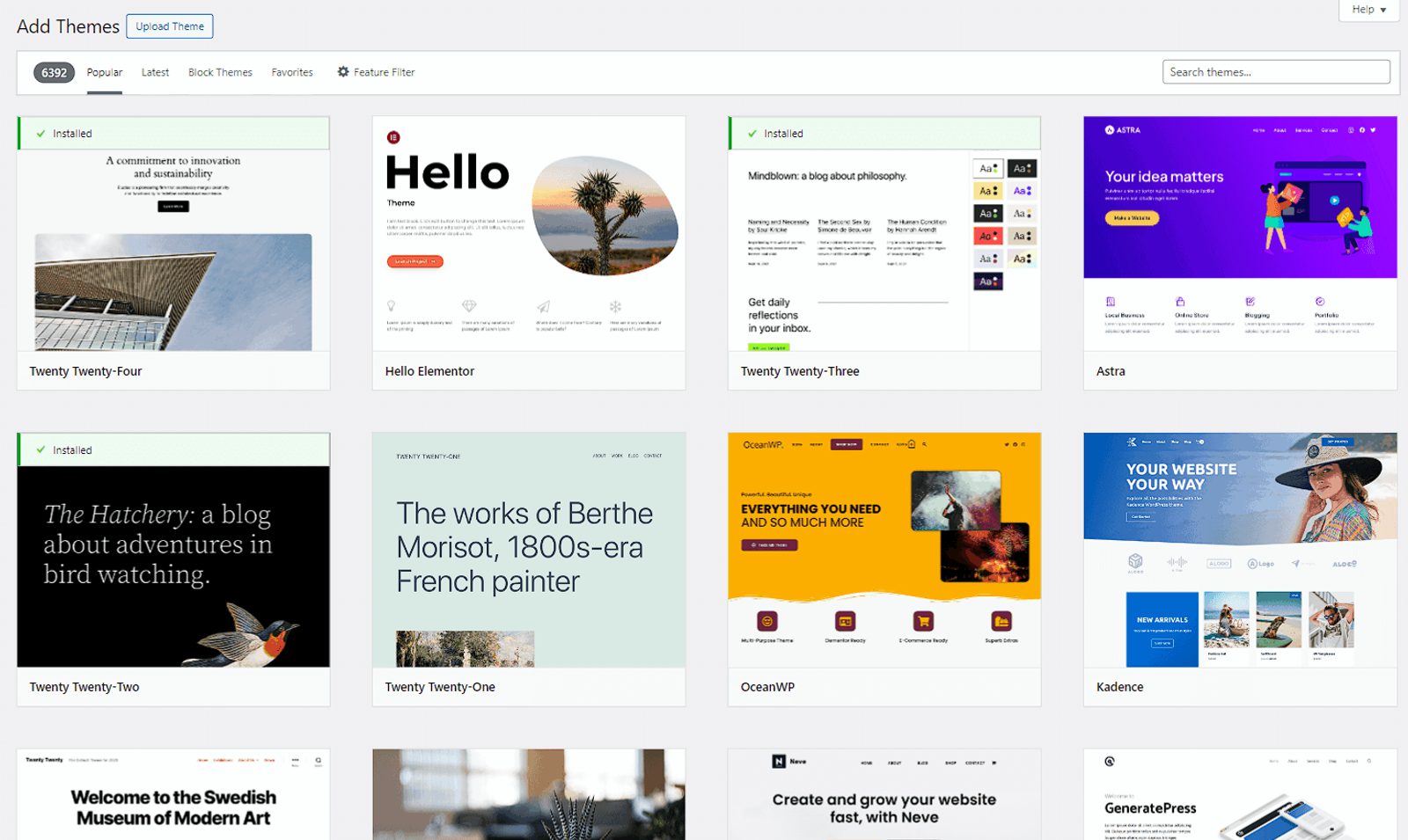
- Divi: Known for its versatility and powerful visual builder, Divi by Elegant Themes allows you to craft spectacular designs easily and efficiently. It offers real-time design and customizable content blocks, meaning you can see the changes as you make them. This makes it perfect for marketers who want to maintain control over their site's look and functionality without deep coding knowledge. Divi is also SEO optimized, ensuring your content ranks well in search engine results.
- Astra: Astra is a fast, fully customizable theme perfect for blogs, personal portfolios, and business websites. It works seamlessly with all page builders and includes built-in support for SEO, making it a solid choice for digital marketers interested in a lightweight and powerful theme.
- GeneratePress: A favorite among WordPress developers for its performance and clean code, GeneratePress is a lightweight theme that prioritizes speed and usability. With its focus on performance and SEO, GeneratePress ensures that your site loads quickly and ranks well in search engines.
- OceanWP: This theme is versatile enough to handle any type of website and excels with its full panel of customization options accessible via the WordPress Customizer. OceanWP supports most page builders and boasts extensions to enhance SEO, making it ideal for content marketing.
- Neve: Neve is a super fast, easily customizable, multi-purpose theme. It’s perfect for blogs, small businesses, startups, agencies, firms, and personal portfolio sites. Its seamless integration with Gutenberg and other popular page builders makes site building accessible and enjoyable.
Each of these themes offers unique features and benefits, making them suitable for various types of content marketing strategies. When choosing a theme, consider the specific needs of your digital strategy, including the need for responsive design, compatibility with essential email marketing plugins, and SEO capabilities.
What is a page builder?
A page builder is a drag-and-drop tool that lets you visually design and customize your website’s layout without coding. The default WordPress page builder is Gutenberg, but other options exist. Some come bundled with a theme, but many can work independently with any compatible theme, providing flexibility in design and functionality.
Essential WordPress plugins for content marketing
A WordPress plugin extends functionality or adds new features to your website. A good plugin should integrate seamlessly with WordPress and adapt to your theme. They can automate tasks, optimize your content for search engines, enhance the speed of your site, and much more.
Plugins are integral to maximizing the efficiency and effectiveness of content marketing on WordPress. Choosing the right plugins can significantly impact your site’s performance and your content’s reach and engagement.
Top WordPress plugins for content marketing
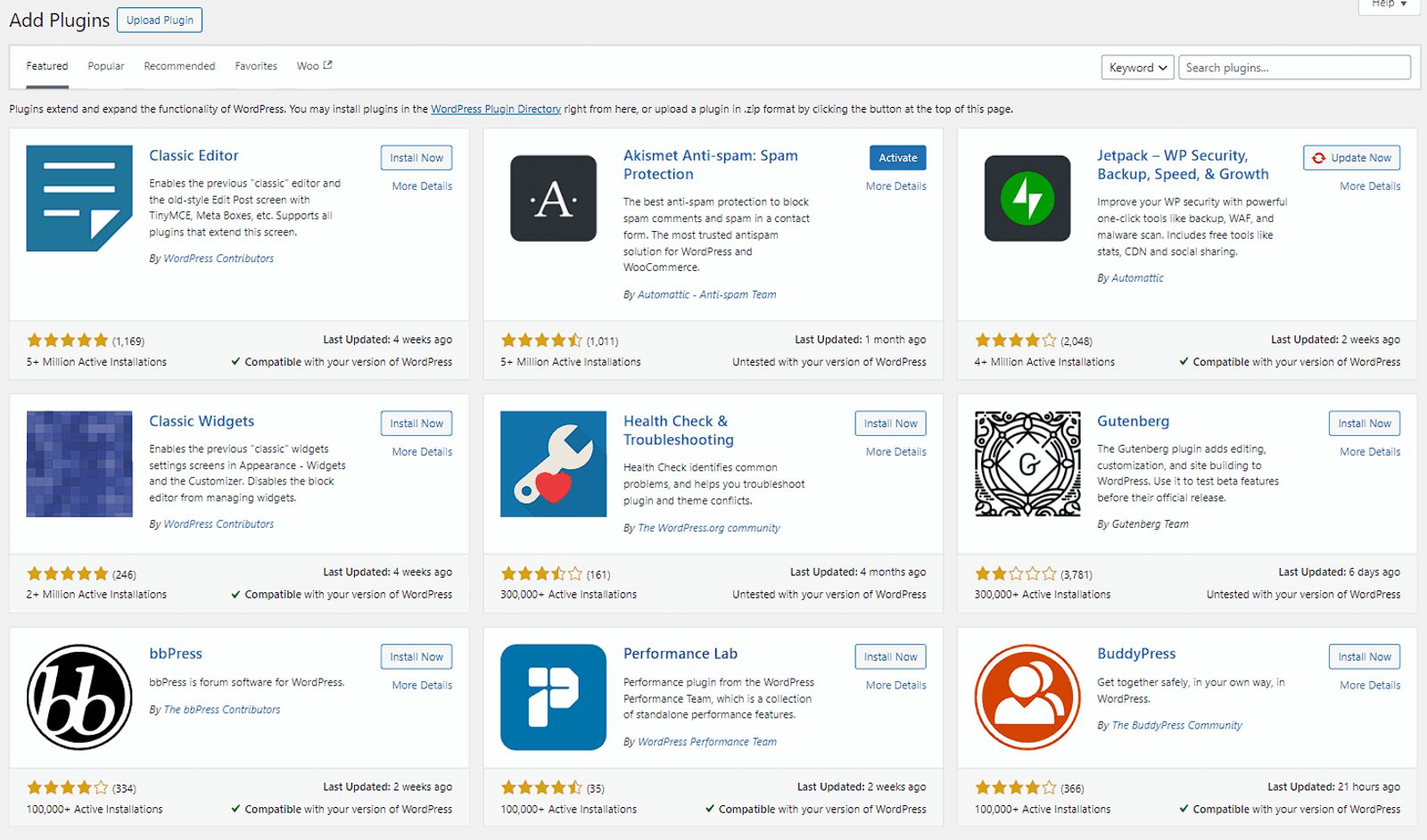
Incorporating the right WordPress plugins is essential to elevating your content marketing efforts. These plugins enhance your site's functionality by improving SEO, speeding up load times, and providing tools that streamline the content creation process.
Below, we will delve into some of the most impactful plugins that every content marketer should consider integrating into their WordPress setup to ensure their content is optimized for both search engines and user experience.
- Yoast SEO: The go-to SEO plugin, Yoast SEO helps you create content that is both SEO-friendly and user-friendly. It guides you on keyword optimization, readability, and meta descriptions and provides real-time feedback on your content’s SEO performance.
- WP Rocket: Speed is crucial for SEO and user experience. WP Rocket is a caching plugin that speeds up your website by creating cached copies of each dynamically generated page, reducing page loading times.
- CoSchedule: Ideal for managing and automating your content marketing workflow (i.e., your content calendar), CoSchedule integrates seamlessly with WordPress to help you plan, schedule, and execute your entire marketing strategy from one dashboard. This plugin is especially beneficial for teams looking to streamline their marketing operations and enhance collaboration.
- Akismet: Helps manage spam on your blog by filtering out spam comments and form submissions, which can be a significant distraction and time drain for content creators.
- TinyPNG: Remember when I mentioned TinyPNG earlier? They also have a plugin that compresses and optimizes your images for the web without losing quality, helping to improve your site’s performance and SEO.
Plugins for social media integration and content sharing
Social media plays a pivotal role in the dissemination of content and engagement with audiences. Recognizing the importance of these interactions, we have dedicated a special section to plugins that facilitate social media integration and content sharing. These tools simplify the process of sharing content across various social platforms and significantly amplify your content's reach. By making it easier for you and your visitors to share updates, these plugins boost your site’s traffic and visibility, underlining their critical role in any content strategy on WordPress.
- Shared counts: This plugin provides social sharing buttons that you can easily add to your posts and pages. It helps increase audience engagement by encouraging users to share your content on their social media platforms.
- Revive old posts: Perfect for keeping your old content alive and driving more traffic to your website, this plugin automatically shares your old posts on your social media channels, maintaining an active social media presence.
- Social media share buttons and social sharing icons: This plugin adds social media buttons to your website, allowing visitors to share your content across various platforms without any hassle.
- Monarch plugin: Developed by Elegant Themes, Monarch is a comprehensive social sharing plugin that supports over 20 social networks and provides a wide range of display options, such as floating sidebars, inline buttons, and automatic pop-ups.
- Buffer: Buffer is a versatile plugin that simplifies the process of scheduling and posting content across various social media platforms directly from your WordPress dashboard. This integration helps streamline your social media marketing, saving time and enhancing your online presence by ensuring consistent content delivery.
These plugins enhance the functionality of your WordPress site, streamline your content marketing operations, and ensure your content reaches a broader audience through effective SEO and strategic social media engagement.
Creating engaging content in WordPress
Creating content that truly resonates with your target audience begins with understanding their needs, preferences, and challenges. Effective content addresses these aspects by being both informative and engaging.
- Identify your audience: Start by defining who your audience is. Use tools like Google Analytics or audience analytics and market research to gather insights about their demographics, interests, and online behavior.
- Address their needs: Tailor your content to answer questions, solve problems, or fulfill the needs of your audience. This relevance is key to engaging readers.
- Engage through tone and style: Match the tone and style of your content with your audience's preferences. The right tone can make your content more relatable and engaging, whether professional, conversational, or casual.
- Use engaging headlines: Craft headlines that grab attention and clearly indicate the content's benefit or value. Effective headlines drive people to click through and read more.
- Get creative: don’t stick to just blog posts and pages, mix it up with infographics, pdfs, white papers, and other lead magnets.
Creating content that engages your audience requires a mix of strategic planning and creativity. By focusing on your audience's needs and interests, you can produce content that not only draws them in but also encourages them to interact and share.
How to leverage the WordPress Editor for content creation
The WordPress Editor, known as Gutenberg, offers a versatile platform for crafting posts and pages. Its block-based approach allows for easy manipulation of content elements, making it an ideal tool for creating varied and dynamic content.
- Familiarize yourself with your page builder: Learn the basics of the Gutenberg editor to take full advantage of its capabilities. Explore the different types of blocks available, such as paragraphs, images, and embeds.
- Use blocks effectively: Use the wide range of blocks to create diverse content layouts. For instance, image blocks for visuals, quote blocks for testimonials, and cover blocks for eye-catching headers.
- Customize and reuse blocks: Customize blocks to suit your design needs and save them as reusable blocks for consistency across your posts or pages.
- Keyboard shortcuts: Learn keyboard shortcuts to speed up your content creation process within the WordPress editor.
By mastering the WordPress editor, you can efficiently create beautiful and functionally rich content, providing a better experience for your visitors and potentially improving your site’s engagement rates.
Note on different WordPress page builders
While this guide focuses on using the Gutenberg editor, some WordPress themes and plugins use different page builders or editors, such as Divi, Elementor, WPBakery, or Beaver Builder. These editors offer unique interfaces and functionalities, which can significantly affect how you create and manage your content. If your theme comes with a different editor, exploring the specific features and tools it offers is essential. Most modern page builders provide capabilities similar to those of Gutenberg but might add more customization options or a different approach to layout and design.
Regardless of the editor you use, the principles of creating engaging content, optimizing multimedia, and ensuring responsive design remain consistent. Always refer to the documentation provided with your theme or editor for the best practices specific to that tool, and don't hesitate to leverage community forums or support resources if you need more personalized guidance.
Importance of multimedia and how to optimize them in WordPress
Multimedia elements like images and videos are essential in catching the attention of readers and breaking up text-heavy content. However, it’s crucial to use and optimize them properly to improve both engagement and website performance.
- Use high-quality media: Always use high-quality images and videos relevant to the content. High-quality visuals improve user engagement and contribute to the professional appearance of your content.
- Optimize for speed and SEO: Use plugins like TinyPNG for image compression to reduce file sizes without losing quality, enhancing your site’s load times. Ensure all images have descriptive, keyword-rich file names and alt text to improve SEO.
- Responsive design: Make sure your multimedia content is responsive. This means it should adjust smoothly to different screen sizes, providing an optimal experience across devices.
- Incorporate videos wisely: Embed videos that add value to your content. Hosting videos externally on platforms like YouTube or Vimeo can prevent slow loading times on your WordPress site.
Effectively integrating multimedia into your WordPress content enriches the user experience and supports better engagement metrics and SEO results. By optimizing images and videos, you ensure they contribute positively to your site’s performance and visibility.
Using automation to enhance content marketing on WordPress
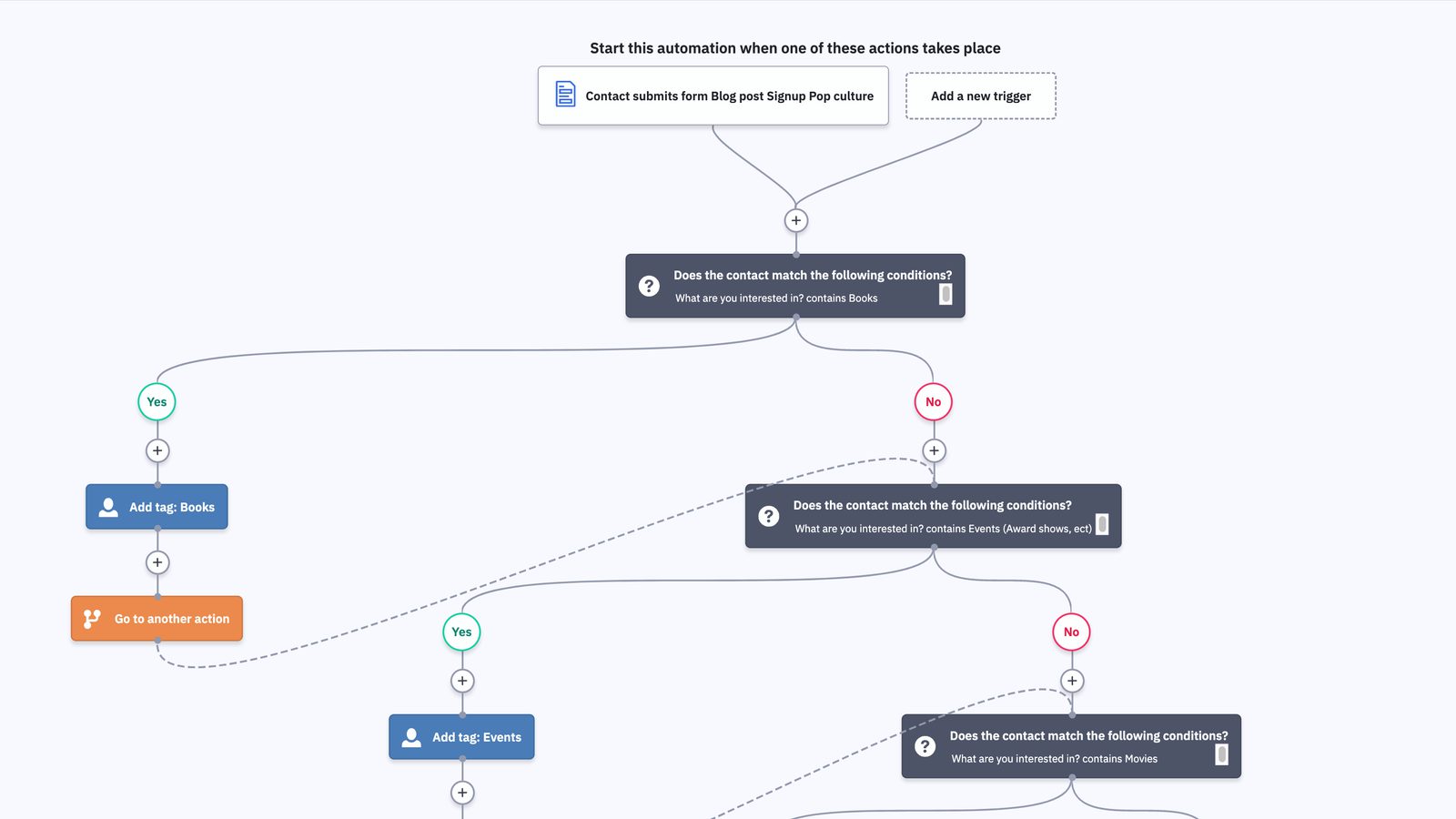
Automation in content marketing is a game-changer, especially when integrated with platforms like WordPress. It enables content marketers to streamline workflows, ensure consistent content delivery, and engage audiences effectively at scale.
By automating repetitive tasks and workflows, marketers can focus on more strategic activities such as content creation, campaign planning, and data analysis, which are crucial for enhancing content quality and engagement.
Benefits of using automation with WordPress:
- Efficiency in content distribution: Automation tools can schedule and publish content across various digital channels, including social media, email newsletters, and blogs directly from the WordPress environment. This ensures that your content reaches your audience at the right time and frequency without requiring manual intervention each time.
- Enhanced lead nurturing: With automation, you can set up lead nurturing campaigns that send targeted messages based on customer interactions with your content. For instance, if a user downloads a guide from your site, they can automatically receive a series of follow-up emails that guide them further down the sales funnel.
- Improved personalization: Automation allows for the personalization of content at scale. Using data collected from user behaviors and preferences, content marketers can dynamically personalize content blocks within emails or on your website to cater to the specific interests and needs of different audience segments.
- Consistency in engagement: Automating certain aspects of your marketing ensures that your audience receives consistent communication, maintaining engagement levels even when you're busy with other tasks. Regular updates and reminders help keep your audience connected and engaged with your brand.
- Analytics and optimization: Automation tools often come with built-in analytics features that track the performance of your marketing campaigns. Insights gained from these analytics can inform future content strategies and optimizations, making your marketing efforts more data-driven and effective.
By leveraging the power of automation within WordPress, content marketers can achieve more with less effort—improving content reach and engagement—and ultimately driving better marketing results. This strategic approach saves time and enhances the overall effectiveness of content marketing campaigns.
Integrating ActiveCampaign with WordPress
Did you know ActiveCampaign can be seamlessly integrated with WordPress to supercharge your content marketing strategies? This integration allows you to leverage WordPress's content management capabilities with ActiveCampaign's advanced marketing automation, email marketing, and CRM features. This synergy enables marketers to send targeted content based on user behavior, preferences, and previous interactions.
Benefits of using ActiveCampaign for content marketing
- Automating content distribution: ActiveCampaign can automate the distribution of your new content pieces from WordPress through various channels, including email and social media. By setting up automated workflows, you can ensure that your content reaches your audience at the optimal time, increasing reach and engagement.
- Managing and segmenting email lists: ActiveCampaign helps you segment your email lists based on user behavior, subscription details, and other custom parameters. This segmentation delivers more personalized content to different audience segments, enhancing the relevance and effectiveness of your campaigns.
- Creating automated email marketing campaigns: With ActiveCampaign, you can design email campaigns that trigger based on specific actions taken by your users on your WordPress site. These can include welcome emails, follow-up messages after a download, or personalized product recommendations.Specifically, follow-up emails are a powerful tool crucial for maintaining high engagement rates. They can be used to thank subscribers, provide additional resources, or encourage a purchase.
Using automation tools like ActiveCampaign in conjunction with WordPress not only streamlines your marketing processes but also makes them more effective. By automating the right aspects of your content marketing strategy, you can achieve higher engagement, better conversion rates, and a more personalized experience for your audience.
Tracking and analyzing content performance
In digital marketing, tracking and analyzing content performance is crucial for understanding the impact of your efforts and making informed decisions to enhance your strategies. Analytics provide insights into how your audience interacts with your content, which pieces are most effective, and which areas may need improvement. Using the data collected, content marketers can optimize their content to better meet their audience's needs, improve engagement, and increase conversions.
Integrating Google Analytics with WordPress
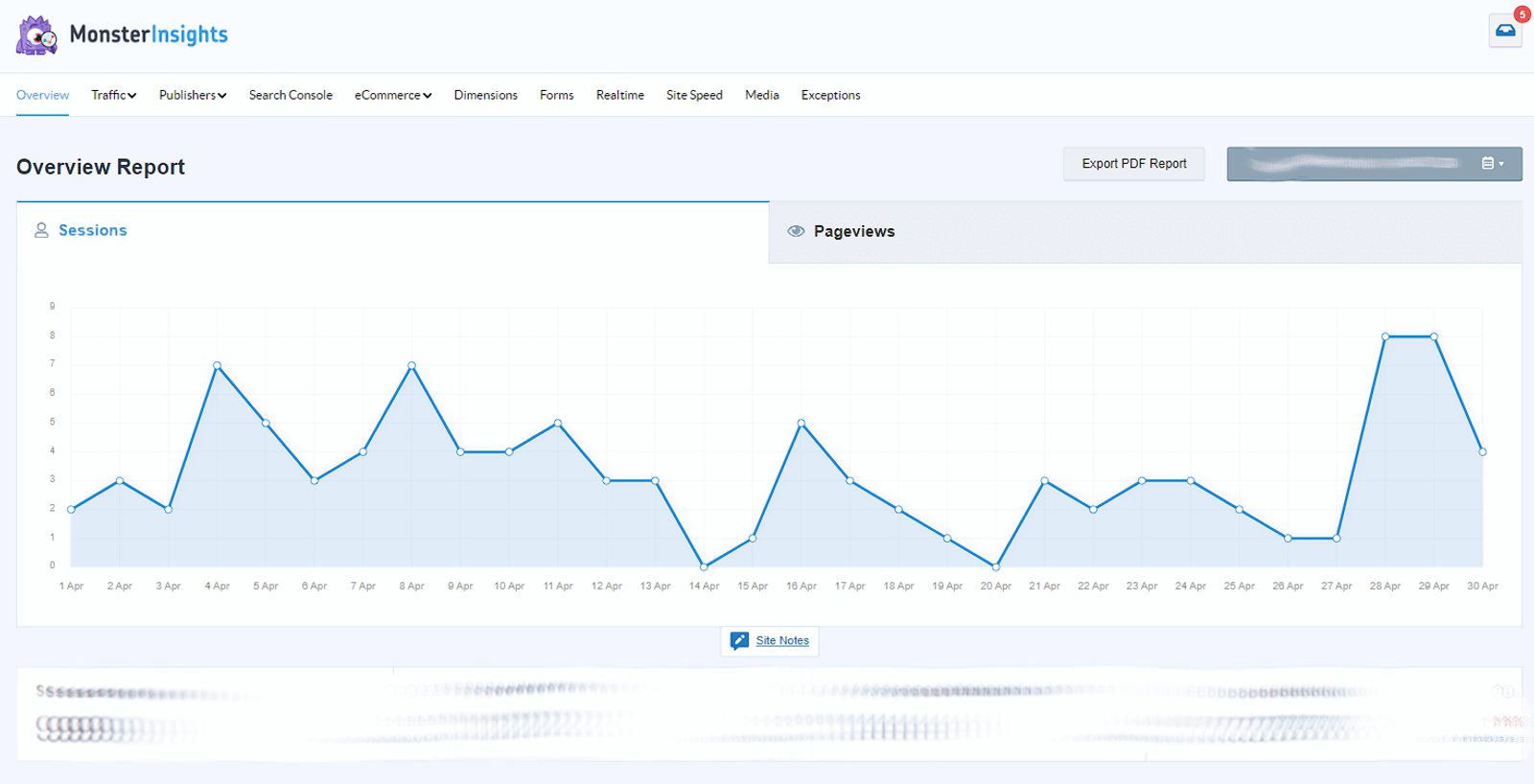
Google Analytics is a powerful tool for tracking website performance, and integrating it with WordPress can provide deep insights into your content's effectiveness.
There are two main ways to integrate Google Analytics with WordPress:
- Using plugins: Plugins like MonsterInsights or Analytify make the integration process straightforward. These plugins offer a user-friendly interface within your WordPress dashboard to set up and view your Google Analytics data without needing to edit your site’s code.
- Manual integration: For those who prefer a hands-on approach or need more customization, you can directly insert the Google Analytics tracking code into your WordPress theme's header.php file or use a specific plugin that allows custom scripts to be added.
Both methods have benefits, but plugins provide an easier setup and additional features, such as real-time stats, ideal for most users.
How to use ActiveCampaign’s analytics tools to measure and refine marketing strategies
ActiveCampaign provides a suite of analytics tools designed to help marketers track the performance of their email campaigns and automation workflows. Understanding how to leverage these tools can significantly enhance your content marketing strategy:
- Campaign performance reports: ActiveCampaign’s campaign reports provide detailed insights into how your emails are performing in terms of your key performance indicators (KPIs), such as open rates, click rates, and conversions. This information is vital for understanding what types of content resonate with your audience.
- Contact segmentation: Use ActiveCampaign to automatically segment your contacts based on their interactions with your content. This data can help you tailor future content and campaigns to suit different audience segments better.
- Automation reports: ActiveCampaign’s automation reports give you a clear view of how your automated processes are working. This is crucial for optimizing your workflows to ensure they deliver the desired results.
- Site tracking: ActiveCampaign’s site tracking feature connects your email marketing with user activity on your WordPress site, providing a holistic view of how users interact with your content across different digital platforms.
By integrating these analytics tools, content marketers can gain a comprehensive understanding of their audience's behavior and preferences, allowing for continuous refinement and optimization of their content and strategies. This iterative process is key to developing a successful content marketing strategy that grows and evolves with your audience.
Advanced tips and strategies
Mastering advanced WordPress techniques and adapting to new trends are essential for enhancing your content marketing efforts. This section will guide you through specialized SEO practices, innovative plugins for content optimization, and upcoming trends reshaping digital content strategies.
WordPress and SEO
Optimizing your WordPress site for search engines is crucial for enhancing visibility and driving more organic traffic. Effective SEO strategies can elevate your site's presence on search engine results pages (SERPs), attract and track visitors, and ultimately convert that traffic into loyal followers or potential customers.
WordPress, known for its SEO-friendly features, offers various tools and options to optimize your website for search engines further. However, to fully leverage these capabilities, a deeper understanding and a strategic approach are necessary.
While the core of WordPress is designed to be SEO-friendly, the real power lies in how you use its themes, plugins, and content management features to maximize SEO benefits. A strategic approach involves regular content updates, using SEO plugins to optimize your content, and continuously monitoring your site’s performance to make necessary adjustments. These activities form part of a comprehensive SEO strategy that can significantly improve your site’s visibility and search rankings.
- Use SEO-friendly themes: Choose themes that are optimized for speed and SEO. A clean, well-coded theme makes your site look good and helps search engines easily index your content. Look for themes that are regularly updated and supported by developers, as this ensures they stay compatible with the latest SEO standards and WordPress versions.
- Optimize your content with keywords: It is crucial to integrate targeted keywords naturally within your titles, headings, meta descriptions, and throughout your content. Tools like Yoast SEO help guide you through this process, providing checks and balances such as keyword density, readability, and meta description optimization. Ensure your keywords align with user intent and are strategically placed to maximize visibility without keyword stuffing.
- Improve site speed: Fast-loading sites are favored by search engines and users alike. Use caching plugins like WP Rocket, which store a version of your pages in the cache to significantly reduce load times. Image optimization plugins like Smush compress and optimize your media files without sacrificing quality, ensuring faster page load speeds that contribute positively to SEO.
- Use rich snippets: Plugins like All In One Schema Rich Snippets can enhance your content's appearance in SERPs. These plugins allow you to add schema markup to your WordPress site, which helps search engines understand the context of your content and improves how your pages are displayed in search results, potentially increasing click-through rates.
- Internal linking: Developing a robust internal linking strategy is key for SEO. By linking your relevant posts and pages together, you help search engines crawl your site more effectively. Internal links keep users navigating your site longer and help spread ranking power around your pages, boosting the SEO performance of individual pages and your entire site.
Implementing these advanced SEO strategies on your WordPress site can significantly boost your search engine rankings, attract more visitors, and enhance overall user engagement. Each element, from theme selection to linking strategies, plays a critical role in shaping your site's SEO profile, requiring careful consideration and ongoing adjustment to align with the latest SEO practices and standards.
Advanced use of plugins and tools for content optimization
The right plugins and tools are instrumental in optimizing your WordPress site for search engines and delivering a superior user experience. The extensive plugin ecosystem within WordPress allows you to enhance site functionality, streamline content management processes, and bolster site security. To truly harness the power of these tools, a strategic approach that aligns with your specific content goals is essential.
Optimizing content effectively involves more than just basic tweaks; it requires a holistic strategy encompassing everything from SEO and readability to site speed and security. This strategy ensures that your site ranks well and provides value to visitors, increasing engagement and conversion rates.
- SEO plugins: Plugins like Yoast SEO and Rank Math are pivotal in optimizing your site for search engines. These tools offer comprehensive SEO guidance and automate many aspects of on-page SEO, including sitemap submission, meta tag generation, and content analysis. They provide actionable insights and real-time feedback on your content’s SEO performance, crucial for improving your SERP rankings.
- Yoast SEO is particularly renowned for its detailed analysis of content readability, keyword density, and SEO scoring, which guides users through the optimization process.
- Rank Math offers advanced snippet previews, Google Search Console integration, and automated image SEO, making it a powerful tool for those looking to streamline their SEO efforts.
By integrating these advanced plugins and tools into your WordPress setup, you can significantly enhance the optimization of your content and ensure your site remains secure, fast, and SEO-friendly. This proactive approach improves your site's performance and enhances the overall user experience, leading to better engagement and conversions.
Future trends in content marketing on WordPress

Keeping pace with evolving trends in digital content marketing is essential for maintaining the relevance and effectiveness of your marketing strategies. WordPress continually adapts to these trends, providing users with the tools necessary to stay ahead in a competitive digital landscape. Below are some anticipated trends that will likely shape the future of content marketing on WordPress.
AI and automation
Integrating AI and automation into WordPress is revolutionizing how content is created, personalized, and managed.
These technologies are becoming more sophisticated, enabling marketers to:
- Automate content creation: AI-driven tools are increasingly capable of generating written content, from blog posts to news articles, based on data inputs and predefined templates. This content is a great starting point.
- Enhance personalization: AI can dynamically analyze user behavior to tailor content, improving user engagement by displaying more relevant content to each visitor.
- Streamline interactions: Chatbots and AI-driven interaction tools can engage users directly on WordPress sites, providing automated customer service and support.
Voice search optimization
With voice search technologies like Google Assistant, Amazon Alexa, and Siri gaining popularity, optimizing content for voice search is becoming crucial.
This involves:
- Using conversational keywords: Incorporating more natural, spoken language into your content can help capture voice search queries.
- Creating FAQ pages: These are ideal for voice search as they often contain the exact question-and-answer type content that voice assistants pull from.
Augmented reality (AR) content
Augmented Reality offers a unique way to engage visitors by blending digital information with the real world.
Expect to see WordPress plugins that integrate AR capabilities, allowing:
- Virtual product trials: Users can visualize how products look in their own space or on themselves, enhancing user experience and engagement.
- Interactive content: AR can turn static content into interactive experiences directly from a WordPress site, increasing user engagement and time spent on the site.
Blockchain technology
Blockchain is poised to play a significant role in content security and copyright management:
- Enhanced content security: Blockchain technology can be used to secure digital content, preventing unauthorized distribution and plagiarism.
- Transparent copyright management: It can track content creation and use, ensuring creators are fairly compensated for their work.
Increased focus on data privacy
Data privacy continues to be a significant concern for users and regulators alike.
WordPress sites must adapt by:
- Implementing privacy-focused tools: Tools that help manage user data transparently and securely will become crucial.
- Enhancing user trust: Websites prioritizing user privacy and data protection will stand out, as consumers are increasingly drawn to brands that respect their privacy.
By understanding and incorporating these trends into your WordPress strategy, you can ensure that your site remains competitive and resonates with modern consumers' expectations and technological advancements. Staying informed and agile will enable you to adapt quickly and keep your digital content strategy effective in the face of changing digital landscapes.
Next steps in your WordPress marketing journey
Throughout this post, we've explored various advanced techniques and tools to enhance your WordPress content marketing efforts, as well as your customer journey. We've covered essential aspects that can transform your digital presence, from optimizing your site with the latest SEO strategies and leveraging powerful plugins to future-proofing your strategies against emerging trends.
Experimentation is key. We encourage you to test different tools and strategies discussed here to find what best meets your unique needs. Whether it’s refining SEO tactics, exploring new plugins, or integrating advanced features like augmented reality, each step you take can lead to significant improvements in how you engage with your audience.
Keep exploring and check out our guides on:
How to set up an online shop with WordPress and WooCommerce
And How to turn abandoned carts into completed sales
Integrating ActiveCampaign can dramatically enhance your marketing automation and analytics capabilities. It's designed to streamline your content distribution, manage your email lists effectively, and personalize your marketing efforts, ensuring that every piece of content you create is powerful and purposeful.
Sign up for a free trial and start seeing the benefits of investing in marketing automation today.