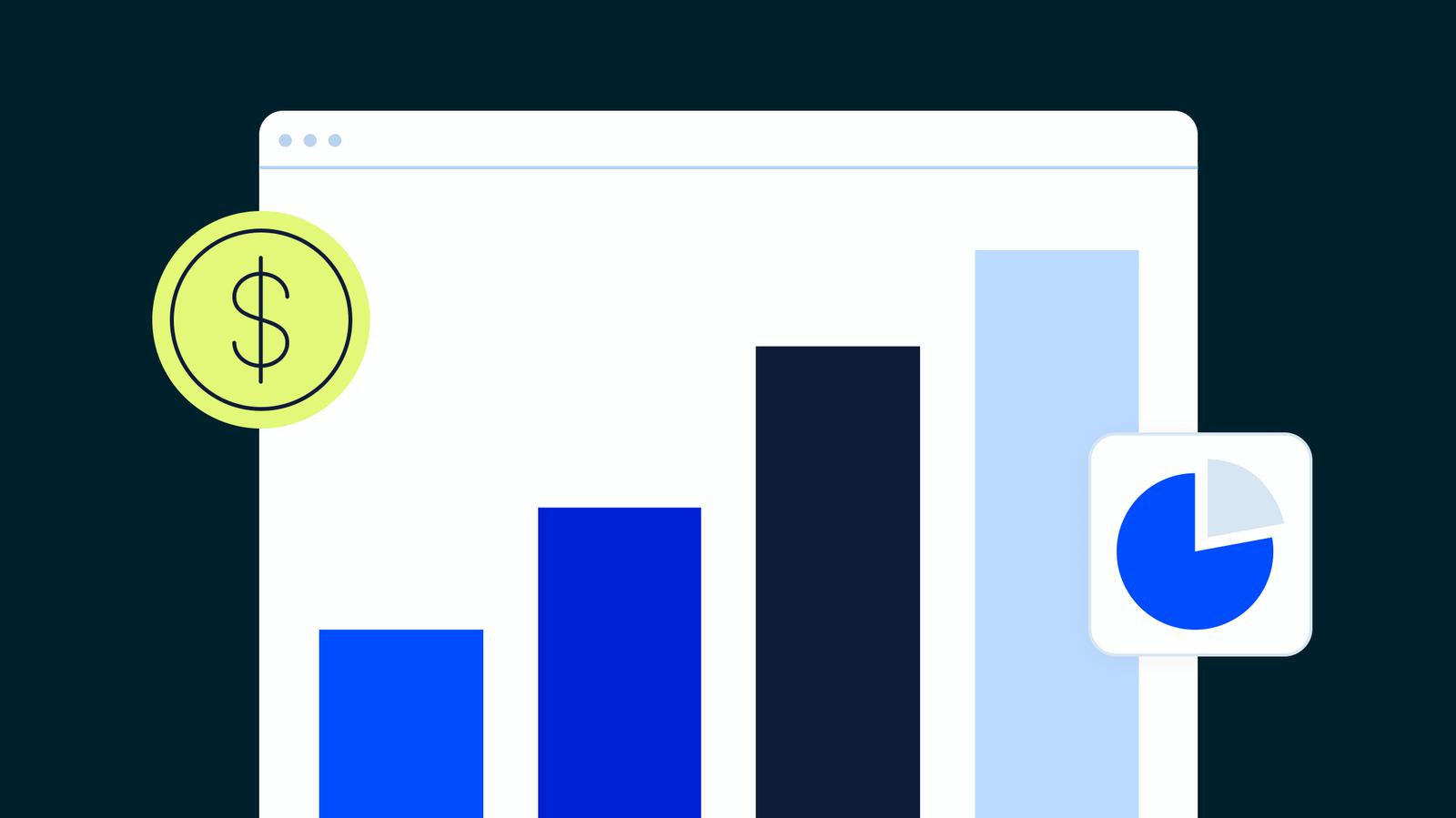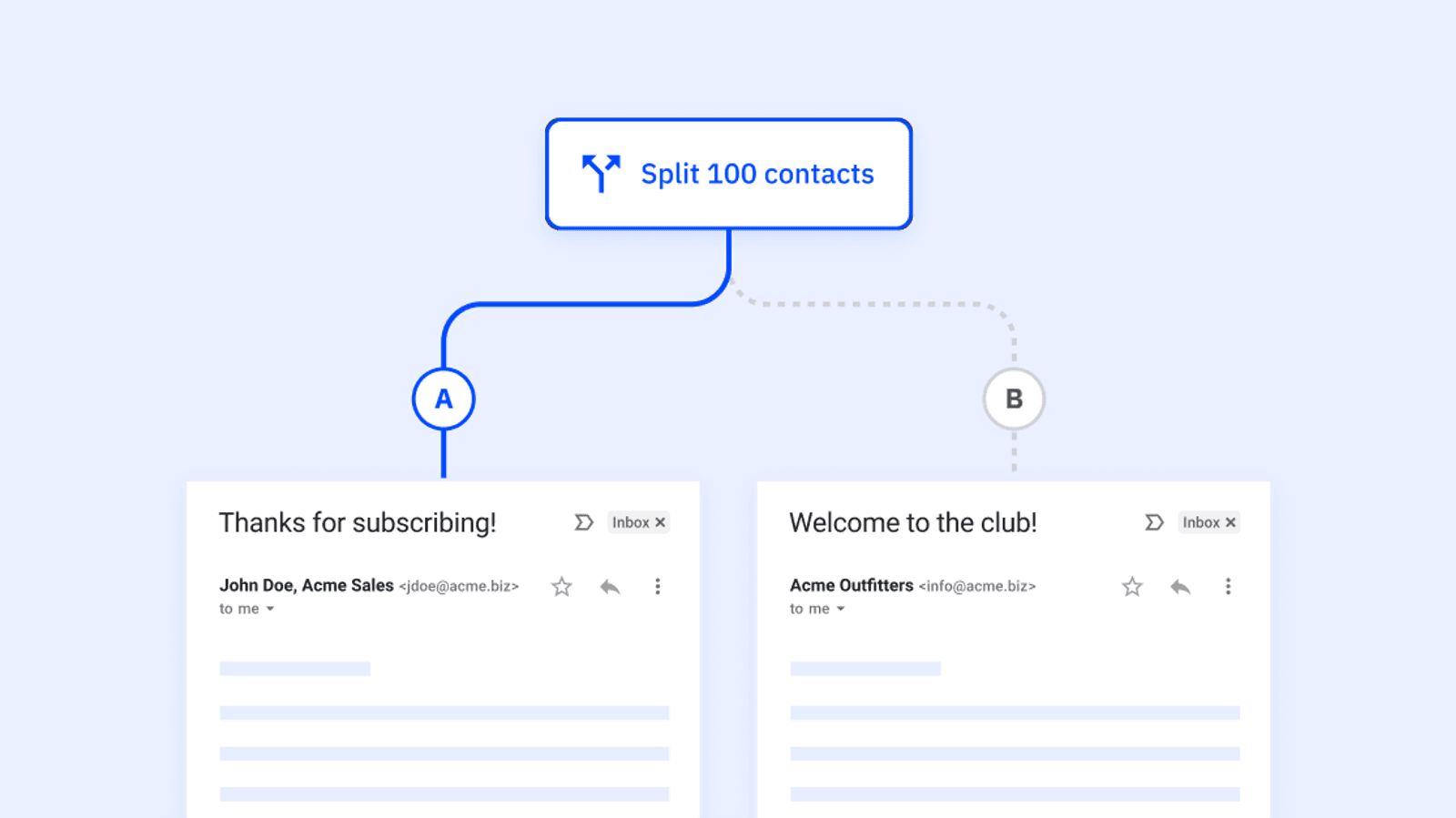This post was updated on July 11, 2022.
A landing page is a standalone page created specifically for a marketing campaign. This is the spot your visitors “land” (or enter your website) after clicking on an ad, social media post, or link. While you can have multiple landing pages, each landing page should be unique and hyper-focused on a single audience and goal.
While every landing page will be slightly different, they are created with conversion in mind, which could be as simple as confirming someone’s age to enter your site to making a sale (and everything in between!).
This hyper-focus on 1 goal, 1 audience, and 1 offer makes landing pages 1 of the best options for increasing your conversion rates and potential leads.
While this article will focus primarily on when to use landing pages, we’ll start by covering a bit of landing page 101 and end with some best practices.
Table of Contents
Do I need a landing page?
The short answer: yes.
Research shows that businesses with 10-15 landing pages tend to increase conversions by 55% compared to those with fewer than 10 landing pages.
And those with more than 40 landing pages increase conversions by over 500%.
Oli Gardner, conversion rate optimization expert and co-founder of Unbounce, argues that every campaign you create should have its own landing page:

So, yeah, you need a landing page.
A landing page is a standalone page created for a specific conversion goal, like:
- Contest entries
- Newsletter subscribers
- Webinar registrations
- Content downloads
People land on a landing page by clicking on a specific call-to-action (CTA) in an email, ad, or social media post. Landing pages often match the theme and messaging of a specific campaign.
Done right, directing traffic to landing pages can help you capture and convert far more leads than driving traffic to your homepage.
Learn more about how to write a landing page to take full advantage of your incoming traffic.
Keep reading to learn when (and why) you should use a landing page.
Types of landing pages
There are 2 main types of landing pages—lead generation and click-through. However, each of these breaks down even further depending on the goals for your landing page. Here are a few examples of the different types of landing pages:
- Splash page: Simple pages often used to give visitors an option or verify information
- Squeeze: Top-of-funnel landing page usually used to collect very basic information, such as an email address
- Sales: Bottom-of-funnel landing page used when your potential customer is ready to convert and gives all the information they need to make a decision
- Informational: Tells the reader a story in hopes of getting them to convert and can be found at any part of the sales funnel
- Sharable: Meant to be shared and are most often used to drive brand awareness
For a much more in-depth look at the different types of landing pages and their use cases, check out our “What is a landing page” post.
When to use landing pages (and why)
Whenever you have a marketing campaign that links somewhere, that link should be to your landing page. You should create unique landing pages for:
- PPC (pay-per-click) ads
- Google AdWords ads
- Social media ads
- Email marketing campaigns
- Podcast ads
Each marketing campaign has a unique goal—signups, content downloads, subscribers—and needs its own landing page to match.
Marketers design landing pages with that specific goal in mind. Landing pages usually feature prominent opt-in forms and a clear CTA.
Creating a landing page lets you use “message matching:” you can send people to a landing page with the same messaging as the campaign that made them click.
Unbounce practices what they preach by customizing their landing pages based on which campaigns people click on.

After someone clicks on an Unbounce ad, they get taken to a landing page that matches the ad’s message:

Whether you run paid ads or not, you need a landing page whenever you promote a special offer or event. This includes:
- Gated content offer (like a free ebook download)
- Event RSVPs
- Webinar signups
- Free quote or estimate
- Free consultation
- Free trial or demo

The page was designed with 1 goal in mind: to collect registrations for the webinar. Although this page technically lives on the ActiveCampaign website, it doesn’t have navigation or links to other parts of the site, an important part of how landing pages work.
Why should I create a landing page instead of linking to my homepage?
“A homepage is for everybody, and so, it converts nobody.”
-Andy NguyenToo many people send traffic from an ad to their homepage. You might have an amazing homepage, but that doesn’t make it the right place to send your ad traffic.
Your homepage is the most generic page on your site; it’s designed to appeal to every visitor, no matter how familiar they are with your product or where they are in their customer journey. It’s a gateway to the rest of your site.
Your landing pages are destinations and should match your ad's messaging and design.
This message match is especially important, like with the Unbounce campaign above. Without message match, people will bounce off your landing page because it feels unfamiliar and incohesive.
And good ads—ads that make people want to click—have specific details, offers, and calls-to-action, unlike your homepage, which should cater to all traffic.
Don’t drop visitors on your homepage and make them work to navigate your website—give them exactly what your ad promised them.
If you send ad traffic to your homepage, you might as well throw money away—especially when you pay for each click with PPC ads. Every time a visitor lands on your homepage from an ad, you pay for what? If they don’t fill out a form, sign up, or convert, what exactly does that money get you?
Don’t use your homepage as a landing page.
Can I reuse a landing page for different campaigns?
You shouldn’t reuse the same landing page for multiple campaigns. Instead, create different versions of your landing page based on:
- The goal of your campaign
- The campaign’s call-to-action
- Your target audience
The way you position your product or offer depends on your audience. If you have an email marketing platform, you might tell solopreneurs how it can save them time on their daily tasks and let them focus on other areas of their business.
When you talk to the CEOs of multi-million dollar corporations, you might focus instead on the big-picture impact your product can have on their company’s bottom line.
“Your language will get you delegated to the person you sound like.”
-Chris Orlob, Gong.ioThe copy on your landing page should match the audience your ad targets—including where they fall in the customer journey. How familiar are they with your product?
Use the 5 stages of awareness to help craft your copy. (You can’t offer a solution if you don’t know the problem!) Target your customers’ pain points based on their stage of awareness:
- Unaware: Talk about what people like them do
- Pain-Aware: Talk about the pain
- Solution-Aware: Talk about options to solve the pain
- Product-Aware: Share your product’s value proposition
- Most Aware: Show them your offer (features, pricing, etc.)
Visitors who land on your page through retargeting ads or an email campaign have already interacted with your content. This might be their first interaction with your brand if they find you through a paid search ad for a non-branded term. Adjust your landing page copy accordingly.
Are landing pages and product pages different?
A homepage is too general to act as a landing page. But what about your feature or product pages? Your ad promotes a specific product, so it makes sense to link to the product page you already have on your site, right?
Not quite.
Your product page has a CTA like “Buy now,” “Add to cart,” or “Sign up today.” But for visitors who land on your page from an ad, this might be their first intro to your brand or product—and they might not be ready to buy.
When you create unique landing pages for each campaign, you can tailor them to your visitors’ level of awareness. If they don’t know anything about your product or brand, give them valuable content on a relevant topic (without pushing for a sale). This helps build credibility with leads who you can later nurture and convert to customers.
Plus, product and feature pages can be full of distractions, like:
- Navigation menus
- Lead magnet popups
- Chatbots
- Special offer banners
- Anything that takes attention away from your CTA!
Research shows that the more choices you give people, the longer they take to make a decision—and the less motivated they are to do so. Too many options make people more likely to click the back button than your CTA.
Use a landing page instead of a product page to boost your conversion rates instead of your bounce rates.

How to drive traffic to your landing page
Now that you understand when to use landing pages, you’re probably wondering how you actually bring traffic to your page. After all, without traffic coming to your landing page, no matter which part of the funnel it’s in, it’s useless.
The good news is that, when it comes to driving traffic to your landing pages, you have a few options—some that work great long-term and others that are geared more towards short campaigns.
Paid traffic
If you are running a shorter campaign that requires a lot of visitors in a matter of hours, days, or weeks, consider paid traffic. The most significant benefit of paid traffic is that you can start seeing results immediately.
When it comes to paid traffic, there are 2 primary sources: Search ads and social ads.
Search ads
Whether you’re looking at Google, Bing, Baidu, or even Yahoo! (yes, they’re still around!), most search engines offer a pay-per-click (PPC) advertising platform. This is a great way to get your landing page in front of potential leads already searching for similar pages.

These ads are clearly marked as such but are also very prominent for the searcher. They also align with the search results, leading to more clicks. Unlike organic search results (more on that below), PPC results cost the company running the ads for every user who clicks on them.
In the example above, all the ads are related to the search term “best smartphone” and would be enticing to anyone who searched for that. However, there are other ways to target your potential leads than just search terms, such as demographics and interests.
So, how can search ads benefit your landing page traffic?
When setting up your ad, you decide where the link takes a lead. You could use your homepage or a specific blog post, but a landing page is a much better idea for the reasons we’ve already discussed.
With a landing page dedicated to the specific ad, you can create a single cohesive experience for the user that leads them to convert.
Social media ads
Social ads are similar to search ads but appear on social media sites like Twitter, YouTube, Facebook, and Instagram. Another major difference is that you can target your potential leads where they spend most of their time: in their social feeds.
And the best part is most of the hard work has already been done for you! Social media sites like Facebook allow users to be very specific about their interests. This may be through the pages they follow, interests they’ve added, or demographic information they provided. You can use that data to better target a specific audience. This means you’re targeting people who are most likely already interested in what you have to say, even if they don’t know you exist (yet).
This also means you don’t have to wait until someone searches the specific search term you’re targeting; your ad will appear in their feed before they start shopping around!
One last thing about social media ads before we move on to bringing in organic traffic. Much like knowing your target audience for your landing page is important, knowing which social media site your target audience spends their time on is equally important. Make sure to do your research (survey existing customers, see where competitors are advertising, etc.) before you spend any money on social ads.

Organic traffic
Email marketing
Email marketing is hands down 1 of the most effective marketing tools that a business can leverage. As of 2021, email marketing has a return on investment (ROI) of $36 for every $1 spent. And that number is supposed to be as high as $42 this year! It’s no wonder many businesses utilize email marketing in their organic growth tactics.
However, in terms of using email marketing to drive traffic to your landing page, there are some things you’ll need to be aware of.
First, you must have at least a small email list before utilizing email marketing for traffic. The catch-22 is that many landing pages are designed to bring in new email subscribers.
This means email marketing will only be beneficial for increased traffic if the goal of your landing page is larger than email collection. For example, driving traffic with email marketing can be very beneficial if you’re trying to get signups for a course or sell a product.
However, this is why email marketing and landing pages can be such a powerful combination. For example, suppose you have a landing page at the top of your funnel to collect email addresses and another at the bottom of your funnel to sell your product. In that case, they can work in tandem to both increase your email list subscribers and overall conversions.
Search Engine Optimization (SEO)
We talked about how you can use PPC campaigns on search engines to gain a lot of traffic very fast, but that can get very expensive.
If the offer on your landing page has a much longer shelf life (or is evergreen), that can get expensive quickly, and Search Engine Optimization (SEO) might be the better option.
Simply put, SEO is optimizing your website so search engines can find you and your offers organically (i.e., not paid).
In the search example above for “best smartphones,” if you scroll past the ads, you start to see pages that organically rank. This means Google (or any other search engine) has determined they are best optimized for that search term and, therefore, more relevant to the person searching.
So, how does SEO drive traffic to your landing page?
The higher ranked your page is, the more traffic it will get. It’s that simple.
Of course, ranking #1 on Google isn’t a simple matter, so make sure you’re using SEO best practices to get it right, such as knowing your target audience, keyword research, and useful copy that adds value.
However, if you can rank on the first page of Google and your landing page is highly optimized, you’ll start seeing an influx in organic traffic without needing paid advertising.
Build High-Converting Landing Pages
Landing page best practices to capture and convert leads
Now that you know when (and why) to use a landing page, here are 10 landing page best practices to help you boost your landing page conversion rates.
- Write a great headline. Your landing page headline should sum up what benefits you offer your visitor. Answer their question: “What’s in it for me?”
- Make it visual. A big block of text makes for a boring landing page. Your landing page should be easy to read and accessible for visitors. The best way to do this is by including photos, illustrations, and videos to showcase the benefits of your product. (Fun fact: Video landing pages can convert at up to 56%!)
- Don’t be afraid of color. While you’ll want to keep your background and font colors simple, adding a place of color to point visitors towards your CTA or capture form can increase the likelihood of conversion. And the CTA itself? Make it pop with some bright colors!
- Stick to 1 CTA. Over 68% of businesses have 5 or more CTAs or links on their landing page—but research shows that having just 1 CTA leads to higher conversions. Limit distractions with just 1 CTA. Make it descriptive: Think “Boost your conversion rates now” instead of “Submit form.”
- Ditch the navigation. Don’t include navigation or an exit link on your landing page; the goal of your page is to keep the user there until they convert. Studies show that removing your navigation menu can increase conversions by 100%.
- Incentivize conversions. Make it worth your leads’ while to convert. Offer a valuable content offer like an ebook, checklist, or whitepaper. You can also boost customer confidence by offering a free trial or money-back guarantee.
- Limit your form fields. Make it easy for leads to fill out your lead capture form. Skip the home address or alternative phone number—only ask for things you 100% need.
- Back it up. Use social proof and stats to build trust with your leads. Include video testimonials, star ratings from reputable review sites, and quotes from case studies. Avoid words like “best,” “fastest,” and “cheapest” unless you have the statistics to back up your claim.
- Create a thank-you page. Don’t leave your leads hanging! Once your leads fill out the form on your landing page, send them to a thank-you page. This page should tell leads what happens next: Will they receive a follow-up email confirming their subscription? Where can they download the content they just signed up for?
- Nurture your leads. Once a lead fills out your form, send them a welcome email! According to Andy Crestodina, welcome emails see 2x the average open and click-through rates of any other email you send. (Check out this 6-email welcome sequence you can steal.)
- Test, test, and test some more. A/B testing: the secret weapon of inbound marketers everywhere. (Okay, maybe it’s not so secret.) Companies whose conversion rates have improved year-over-year execute 50% more tests on average.
For the most accurate results, test different elements—like your headline, image, body copy, CTA, and form fields—one at a time. What works for 1 audience may not work for another, so be patient and test on.
How to get started creating a landing page
Now that you understand when to use landing pages and have some tips on how to increase traffic and landing page best practices, don’t forget to check out our other content that go into more detail:
- Read our full guide to what is a landing page with a lot of great examples of landing page types and lead magnets.
- Learn whether or not you need a dedicated landing page.
- Take an overall look at how landing pages work.
Ready to get started creating your own landing pages? Get started today with a 14-day free trial of ActiveCampaign and check out how you can use our landing page tool to build amazing drag-and-drop landing pages in minutes.