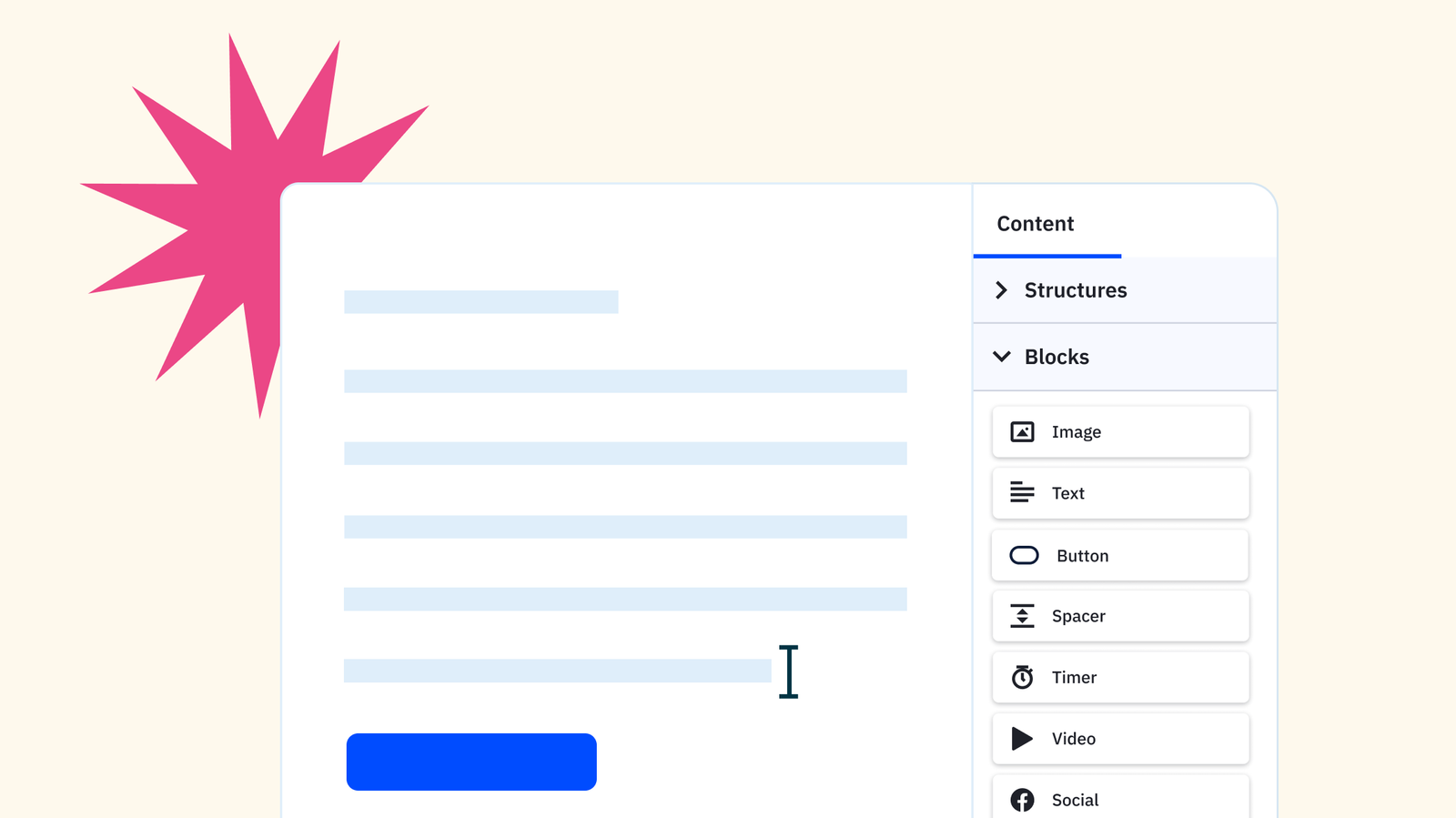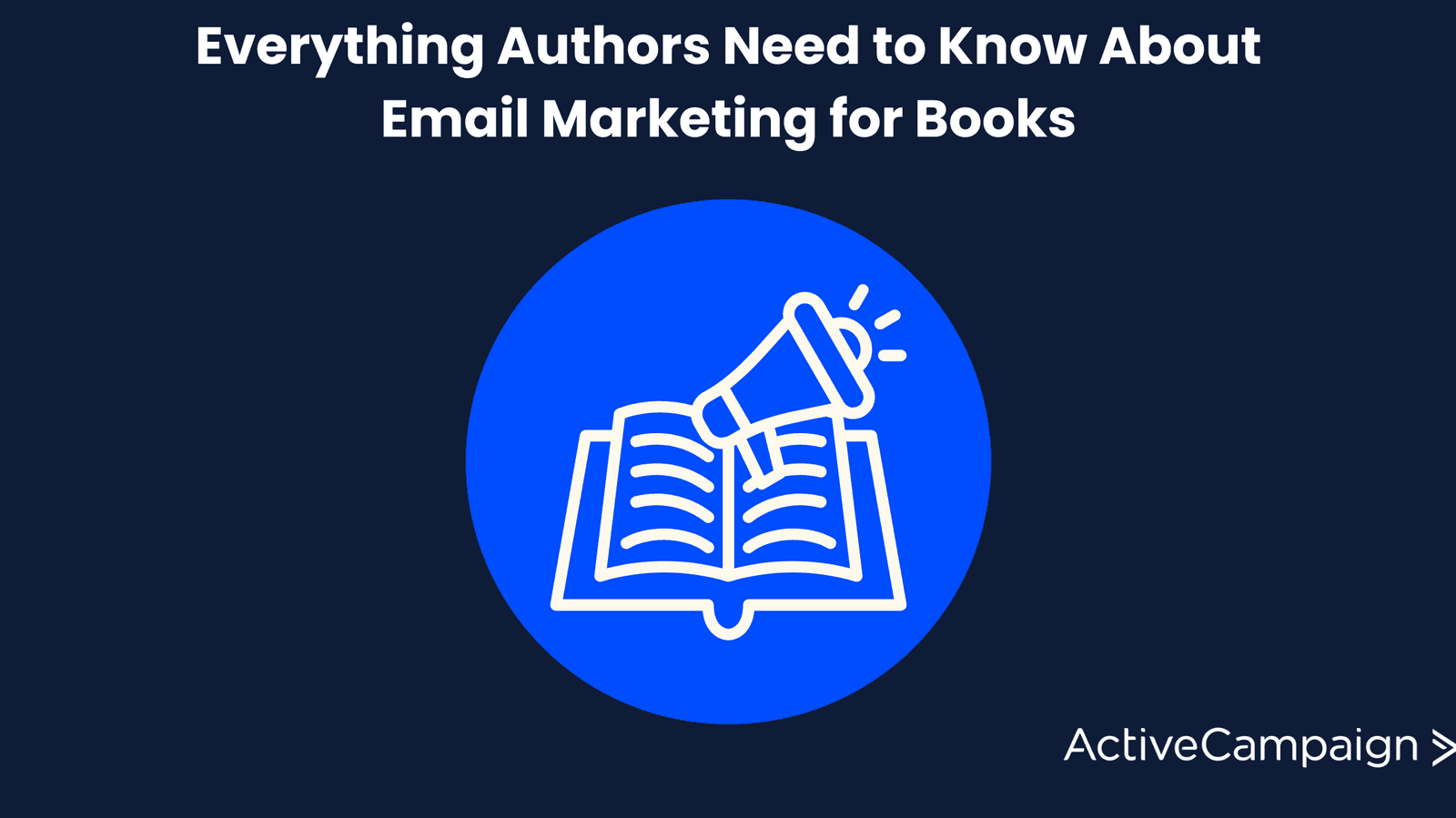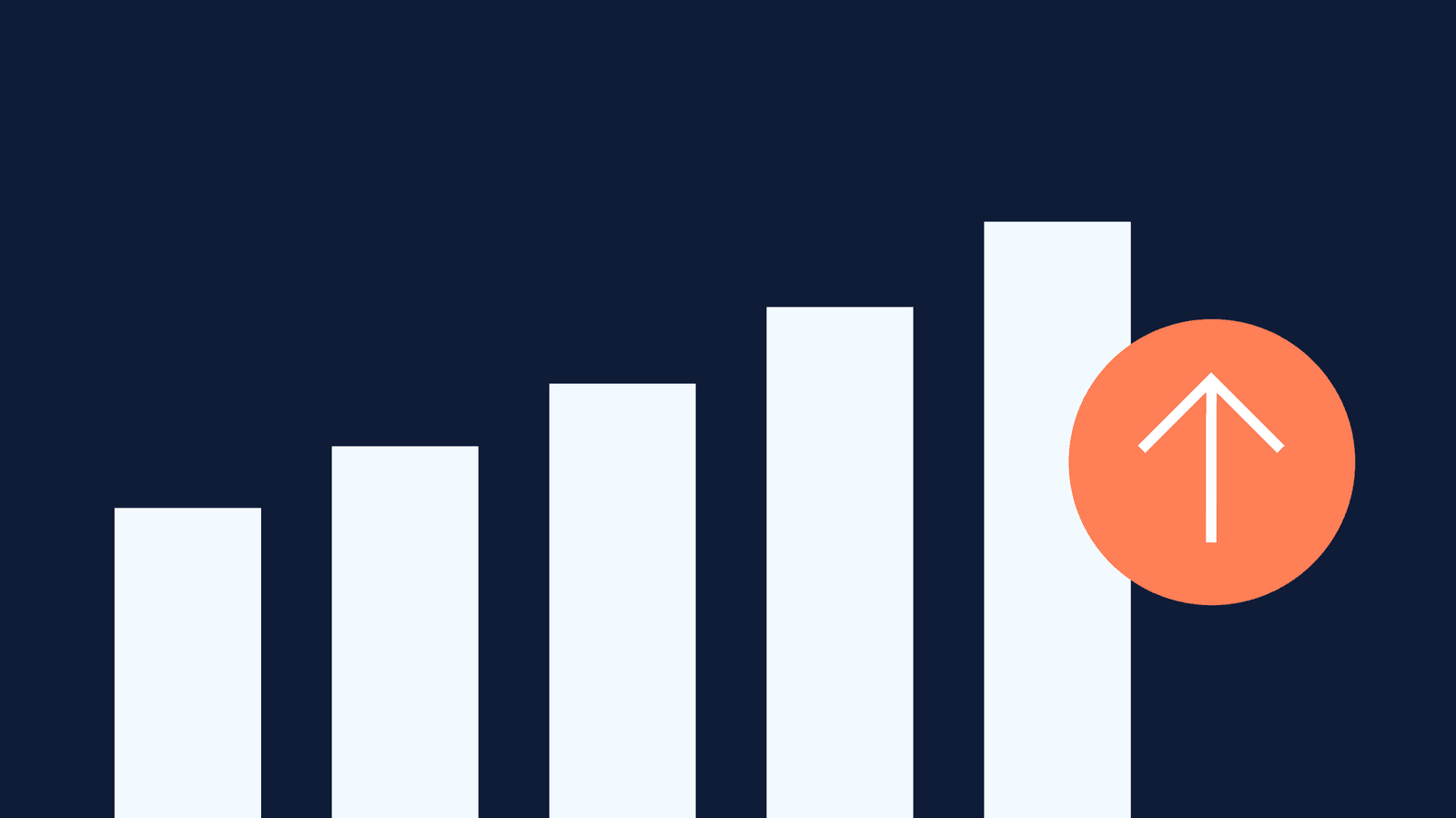With billions of emails being sent globally every day, competition for the inbox is more aggressive than ever.
According to Validity, 1 in 6 messages sent never reach the inbox.
As mailbox providers get more secure and sophisticated — consider Google's machine learning and rule-based algorithms, for example — domain reputation is now more important than ever. In fact, domain reputation is one of the leading factors that mailbox providers use when determining where to place your messages.
There has always been some debate as to which is more important, IP reputation or domain reputation. While both your IP and domain reputation can impact your deliverability, domain reputation is key to delivery success. Many email senders think that their mail server or Email Service Provider (ESP) can pull strings, make changes, and influence delivery and placement at mailbox providers.
That is simply not the case.
ESPs can and will take great steps to ensure that the reputation of their IPs stays as high as possible, even in shared environments, but the common denominator between your sends and your recipients inbox is your email domain.
Your domain reputation is not dependent on your ESP. Sometimes shared IPs/domains can influence placement and delivery, but the onus is on you, the sender, to keep your domain reputation intact.
In this post, we'll explain:
- How domain reputation works
- What affects your email domain's reputation
- How to rehabilitate your domain reputation
- How to build and maintain a positive domain reputation
What is domain reputation?
Domain reputation is the overall “health” of your branded domain as interpreted by mailbox providers. Your reputation is determined by various factors such as engagement, spam complaint rates, spam traps, and bounce rates.
Why is your sending reputation so important?
The authority of anyone's email reputation determines whether a recipient's mailbox provider will pass your emails on to their inbox or if the email will be filed into a spam folder instead.
A recent report found that only 27% of respondents check their spam folder a few times a year and 15% said they never check their spam folder at all.
These numbers are staggering when compared to the 95% of email users who check their inboxes daily. Your goal is for your email list to engage with your emails, but this has such a low chance of happening if your reputation is low and they're automatically sent to a spam folder.
On the other hand, when recipients receive your emails and engage with them, your sending reputation improves, increasing the chance that they'll continue receiving your campaigns.
In short, your sending reputation is everything.
How does domain reputation work?
Think of your domain reputation as a “credit score.” A higher score (from good email marketing practices, data, and engagement) means more consistent inbox placement — and more eyes on your emails.
If your domain has a negative history (spam complaints, low opens, higher-than-acceptable bounce rates, spam trap hits), then your score goes down. As a result, you'll run into issues like spam folder placement, increased throttling, or even blocks from the mailbox provider.
What affects your email’s domain reputation?
Your email domain reputation is affected by a handful of different factors. Some of the most prominent are as follows.
Domain age
Your domain's age is simply how long it's existed. In order to avoid affecting your domain's reputation, try using it for at least three months to "warm it up". This could be you sending emails to your own database so when anti-spam filters run a check on your domain age, your reputation is already in good standing.
Blacklisting
If your domain reputation is low, mailbox providers and ISPs will sometimes blacklist your address and mark it as junk or spam. Additionally, if an email receives a high spam complaint from the recipients, this can also be a reason why that domain is blacklisted.
Spam traps
A spam trap is an email address created and operated by a blacklisting service or an anti-spam organization to catch spammers. You should be careful not to send emails to spam traps because doing so could severely affect your deliverability and sometimes even get your domain or sending IP address immediately blocklisted.
Why should you monitor your domain reputation?
Because your domain reputation determines whether or not your emails land in an inbox or in a spam folder, it's pretty obvious why you'd want to monitor it. Domain reputation has a major impact on the overall hygiene of your email deliverability which will affect the performance of your campaign.
Bad domain reputation leads to:
- Lower engagement and conversion rates
- Recipients see your company as trustworthy
- Decline in your email open rate
- Recipients not receiving your emails
How is domain reputation calculated?
Calculating domain reputation is a fairly involved process. Firstly, you'll keep track of the ways your domain is used in a message and how that email ends up performing in the inbox.
Taking this data, you'll then need to enlist the help of an ISP who will "score" your domain, checking that sender score when scanning your future emails to establish a level of trust. This means that you as the sender don't have one domain reputation. You have endless reputations with each receiver's scoring process.
Can I fix my domain reputation by switching ESPs?
You can’t avoid a negative domain reputation by switching ESPs or using different sender addresses. The reputation will follow you, even if you change ESPs, and create more problems down the road for your email campaigns.
It is best to invest resources in rehabilitating your domain reputation.
Will a new domain fix my sender reputation?
While it may temporarily wipe the reputation slate clean if you continue down the same road using the same business practices, a new domain will only exacerbate your current sending issues.
When you use a domain with little or no sending history and reputation, you'll be subject to increased filtering. With a new domain, you need to put your best foot forward in order to establish a good sending history and reputation. Following best practices from the start will make life much easier in terms of inbox placement when sending campaigns.
How long does it take to rehabilitate domain reputation?
Rehabilitating domain reputation is not an overnight process. Depending on the severity of the deliverability issues, reputation resets can take anywhere from a couple of weeks, to multiple months. How long it takes to rebuild your domain reputation depends on your negative metrics (spam complaints, hard bounces, low engagement, spam trap hits) and sending history.
A good timeline for improving your domain reputation would be around 30-45 days, but is dependent on the changes you have implemented to your business practices and how those changes are perceived by mailbox providers.
How to maintain a positive domain reputation
How can you maintain a positive domain reputation given all of the factors that influence reputation?
- Monitor your domain reputation metrics and inbox placement with third-party tools
- Keep your data clean
- Pay attention to your recipient's behavior
Monitor your domain reputation metrics and inbox placement with third-party tools
While there are several third-party tools you can use, we’ve found that for general monitoring, the following tools provide good insight with minimal leg work to get set up:
Google Postmaster Tools: ActiveCampaign data shows that Gmail/GSuite addresses represent more than 60% of an average email sender’s contact list. By setting up Google Postmaster Tools, you get access to metrics such as spam complaint rates and reputation by domain and IP. This will help you gauge the overall “health” of your domain and see reputation shifts in real time, so you can make adjustments to your sends accordingly.
Here is some more information to help guide you through the setup process.
Seed testing tools: You can use seed testing to validate campaign rendering and to measure inbox placement, which can provide insight on pain points (specific domains, content flags) that you can address to help bolster your reputation and, subsequently, inbox placement.
We’ve created a help article with recommendations on various vendors to help keep you on top of your deliverability.
Other free online domain reputation checkers (like Talos Intelligence) and lookup tools can aggregate multiple receivers’ data to give you some general insight into your domain’s overall health.
Want to check your reputation?
Click here to learn more about free domain reputation checkers and lookup tools.Keep your data clean
A negative domain reputation can come from something as simple as too high of a hard bounce (invalid email) rate over time. It may be tempting to email everyone on your list as much as possible, but using little or no segmentation or not having a sunsetting protocol in place to remove inactive recipients can have consequences for your reputation.
Furthermore, you need to have strong sign-up practices in place such as double opt-in to help prevent false and potentially risky data from entering your lists and causing reputation issues down the line. ActiveCampaign has a tool that can help you track, tag, and separate your contacts to help you focus your efforts on specific segments and devise a complementary sending strategy. To learn more about tracking contact engagement, check out this help article.
Over time, recipient email addresses can be used as spam traps or honeypots, and sending to those addresses can negatively impact your reputation even further. Having good data gives you a better chance of reaching more recipients, and can help build stronger engagement.
For more specific information on email verification vendors and their services, we suggest looking into Hunter's Email Verifier, Kickbox, BriteVerify, and ZeroBounce.
Pay attention to your recipient's behavior
If you are worried about domain reputation, it’s important to keep an eye on how your customers respond and interact with your emails. Are you seeing more spam folder placement? Recent spam complaints about your sends? Step back and look at how your sending practices align with our Email Deliverability: Best Practices guide. Make the changes you need to be aligned with practices, and, over time, you should see your reputation improve.
For more information on email deliverability issues, visit our help center.
Over to you
Your domain reputation is key to the successful delivery of your marketing emails (and as a result, the performance of your campaigns). By taking the above best practices into account, you'll be able to increase conversions and generate more leads for your business.