Bounced Email
Definition
A bounced email, or bounce, is an email message that gets rejected by a mail server. When an email bounces, it has for some reason not reached the intended destination.
A bounced email can be either a hard bounce or a soft bounce. A hard bounce means that the email address is permanently unavailable and should not receive electronic mail. A soft bounce is temporary, and may be caused by server outages or a full inbox. Most email service providers will designate soft bounces as a hard bounce after three failed sends.
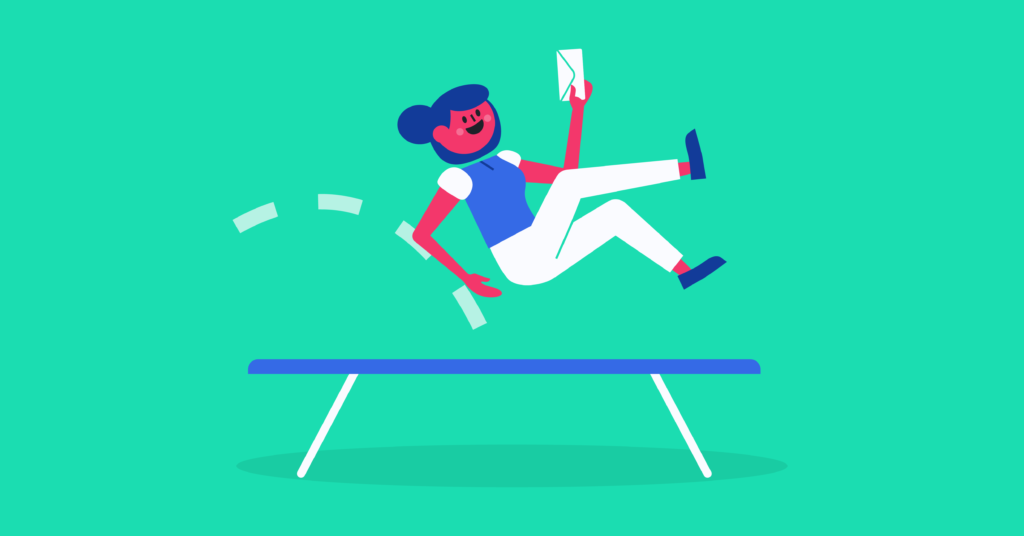
Why do bounced emails happen? There are a variety of reasons that an email message can bounce: the email address doesn't exist, the inbox is full, server outages, poor sender reputation due to spam complaints, flagged content in the message content, or a restrictive DMARC record for your sending domain.
If you’d like to investigate more, our partners at Postmark have put together an in-depth explanation of why emails bounce (and what you can do about it).
Email bounces are not usually a large concern. You can reduce bounce rates by only sending to opted-in email addresses (already a requirement of many ESPs), sending regularly, regularly removing unengaged emails from your sending lists, or using a double opt-in process to collect emails.
How do you know if an email is bounced?
Typically, if an email has bounced, you'll see the following:
- A message ID that's unique to your email send
- The date and time that the email bounced
- Your email service provider (ESP)'s IP and hostname
- The error message
- The SMTP error message
How do you handle a bounced email?
7 quick tips to lower bounce rate:
* Use double-optin to confirm email addresses
* Do not buy email lists
* Verify your existing email list still wanted to receive email
* Monitor your deliverability
* Run spam-checks on your emails
* Remove email addresses that repeatedly bounce
* Allow users to update their contact information and email addresses
Should I delete bounced emails?
If a contact is consistently bouncing back emails due to an invalid email (or blocked emal address), they're considered a hard bounce and should be removed from your email list. If neither is the case, but they continue to bounce, remove them from your list as they are likely an inactive email address.
[free-trial headline="Ready to reduce bounced emails?" description="Get a free 14-day trial of the top email marketing platform (no credit card required, instant set-up)."]