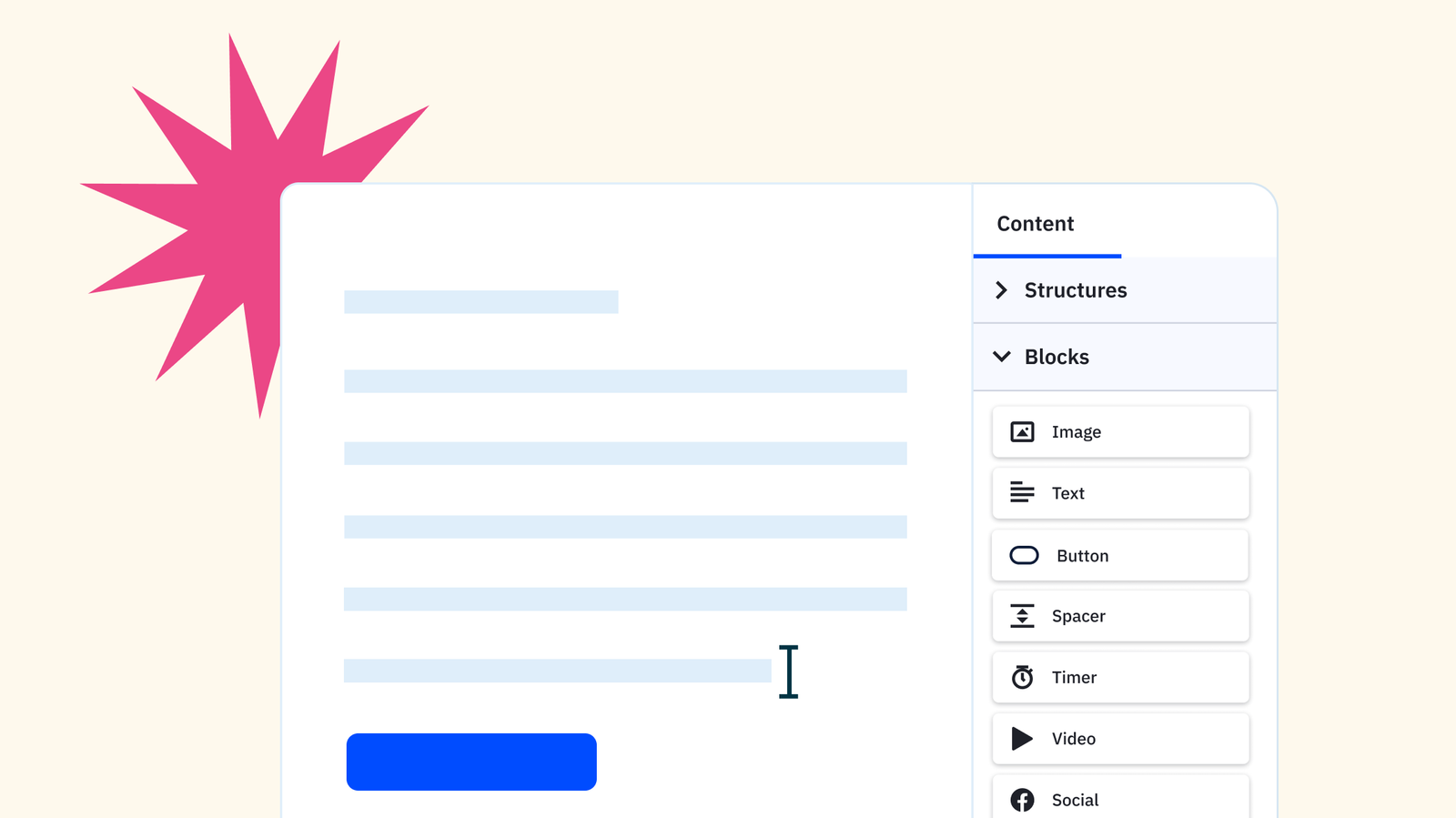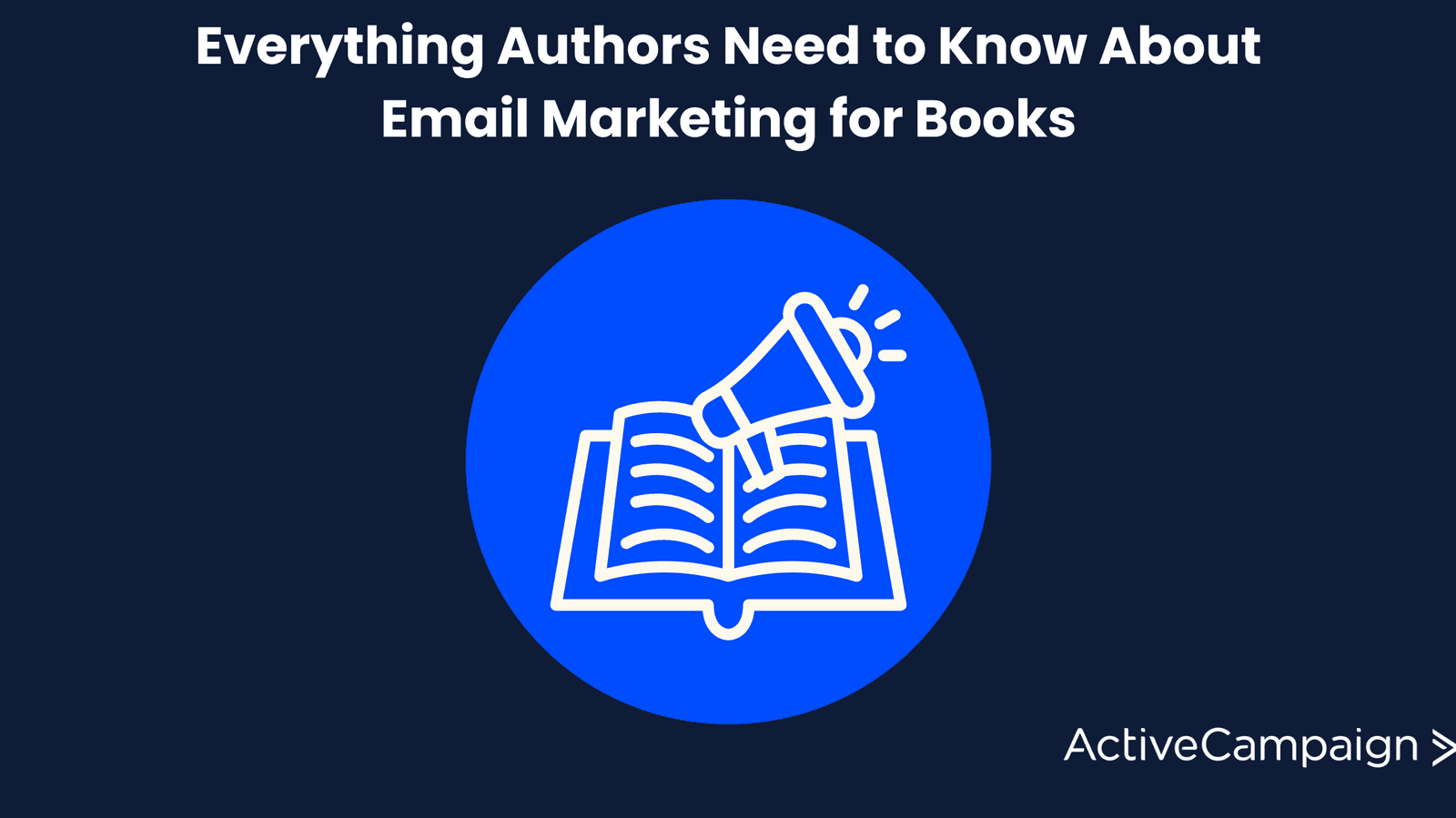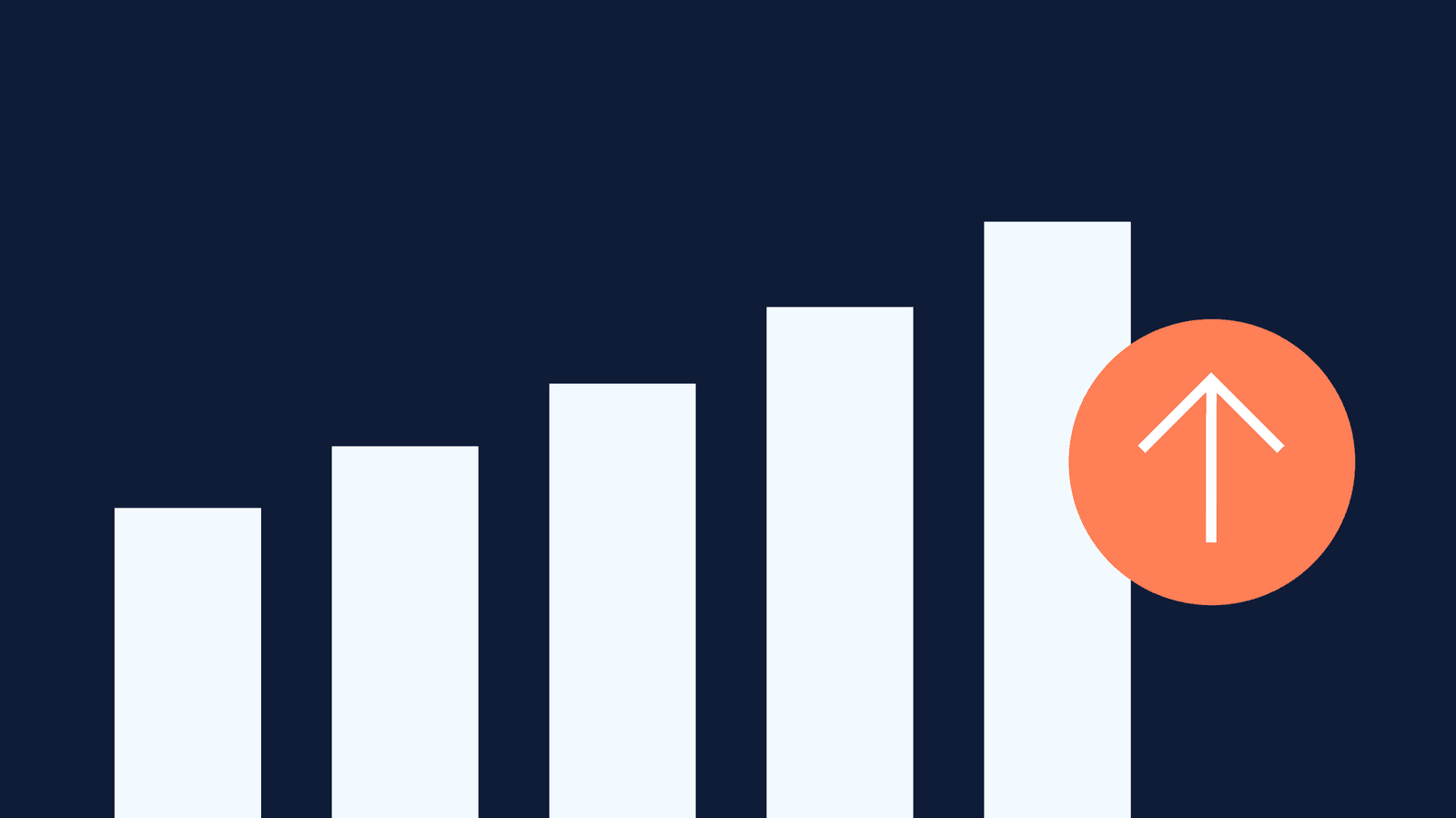Picture the scene.
You spend hours working on a perfectly-crafted marketing email. You go back and forth, deleting a word here, adding a comma, and using your thesaurus to get the tone just right.
Finally, you hit send. Then, you hover over your inbox like a lovesick 90s teenager waiting by the house phone.
Days pass, then weeks. Your chances of landing a sale gradually fade until you lose all hope of hearing from that lead ever again.
Don’t worry — we’ve all been there. It’s difficult to send good emails and all too easy to write bad ones.
However, the good news is that anyone can learn to write better emails. A great way to start is to master the basics of email etiquette and know what not to do.
That’s why we’ve put together this guide — in it, we’ll reveal:
- The five rules of email etiquette
- What makes a bad email
- 13 real-life bad email examples to avoid sending
Email etiquette guide for marketers
Before diving into what makes a bad email, let’s start with a primer on email marketing etiquette.
An estimated 333 billion emails will be sent per day in 2022, with the number predicted to reach 376 billion by 2025. (If you want to learn more, check out our hand-picked list of email marketing statistics.)
The sheer volume of emails is overwhelming. People’s inboxes are overflowing, and they don’t have time to read everything.
So, if you want to cut through the noise and get your recipient to read your email and respond, you’ll need to master the basics of email etiquette for marketers.
What are the five rules of email marketing etiquette?
While there’s no single set of email etiquette rules, follow the advice in this section, and you won’t go wrong.
1. Use the correct salutation
We’re so used to informal communication through text and instant messaging it can be easy to forget that a marketing email should take a formal tone — especially when doing B2B cold emailing.
If you’re addressing a stranger, it’s best to err on the side of caution and greet them with their title, such as Ms., Mrs., Mr., or Dr., as using their first name may offend them. If they use their first name in their reply, you can switch and use it, too.
It’s also essential to double and triple-check you’ve spelled their name correctly — failure to do so may make you appear sloppy or lazy and offend your recipient.
2. Be courteous
A B2B email should take a polite and formal tone. This includes a formal greeting, such as “Dear Ms. Begum,” but it also means thanking your recipient for their time or response — especially if you’re making a request.
3. Use appropriate formatting
Most people skim emails, so it’s essential to format your email in a way that’s easy to read.
- Use a professional-looking font, such as Arial or Times New Roman, in size 10–12.
- Break your email into short paragraphs and highlight any critical points in bold.
- Consider listing multiple items with bullet points.
- Avoid caps, or your recipient will think you’re yelling at them.
4. Write an engaging subject line
Much has been written about the art of subject lines, yet they remain notoriously hard to get right.
The best subject line will depend on your recipient and whether you’re doing cold outreach or already know them. For cold emails, you’ll want to craft an intriguing subject line that entices your recipient to open it.
If you’ve already had contact with them, make sure you write a relevant subject line. For example, if you’re following up after meeting someone at an event, you could write something such as, “Here’s that resource I promised you,” rather than a bland old subject line like, “Hi.”
If you need some help, use our free subject line generator.
5. Start a new email thread when necessary
If it’s been a while since your last contact, it can be tempting to search your recipient’s name in your inbox and hit “reply” on the most recent email. However, this can come off as lazy or unprofessional, so starting a new email for each conversation is essential.
If you’re new to sending business emails or just want to write better emails, consider using an email template that does the hard work for you.
What makes a bad email?
Now that you’re familiar with the rules of email etiquette, here’s a list of faux pas that you should always avoid in your marketing emails.
- No “from” name
- Poor or missing subject line
- No personalization
- Poor opening line
- Including too much information
- Not doing your research
- No clear benefits for the recipient
- Calls to action — unclear or too many
- Poor grammar, spelling, and formatting
- Using jargon
- Being too informal
- Not using an email signature
- Using an inappropriate tone
In the next section, we’ll go into detail on each of these mistakes, with examples from our very own inboxes and around the internet to illustrate each one.
13 bad email examples to avoid sending
This section will cover 13 examples of bad emails, from uninspiring subject lines to unreadable walls of text.
Let’s dive right in.
1. No “from” name
Forty-two percent of people say they open an email based on the sender’s name, and most inboxes are set up so that it’s the first thing that appears.
Even if you’re writing on behalf of your company, include your name and the organization’s name — this will add a human touch.
In the example below, Basilo D’silva is much more likely to get an open than Livingston Research or even Zoho Team:

2. Poor subject line
Without an engaging email subject line, the chances of the recipient opening your email are low. Your subject lines should aim to create intrigue while also appealing to emotions. One of the best ways to do that is using pain points.
Consider the following subject line:

It has no emotional appeal, nor does it target any pain points. It also assumes that the receiver already knows what FemPeak is.
Now, compare it to this subject line:
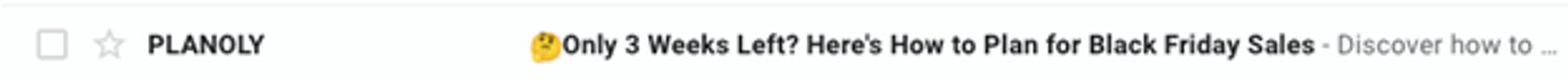
This one works because the sender has done their research. They know the recipient is a business owner who may be panicking in the run-up to Black Friday — and Planoly is swooping into their inbox to save the day.
3. No personalization
Addressing someone by their name and knowing which role they occupy within the company can go a long way. It shows you’ve done your research to find out who they are, what their needs might be, and whether they’re the right person to talk to. It’s no wonder 75% of marketers say that personalization boosts engagement with their marketing emails.
Let’s take another look at FemPeak’s offer:

There’s nothing personal about this email. The sender doesn’t appear to know who they’re addressing or why they might be interested in the event. In fact, they’re assuming interest without even explaining what it’s about.
4. Poor opening line
Usually, when someone opens an email, the first thing they want to know is what’s in it for them.
But, like our friend from FemPeak, many people make the mistake of talking about their product or services in the opening line.
The opening line is known as the “hook,” as it’s your one and only chance to hook your recipient and keep them reading.
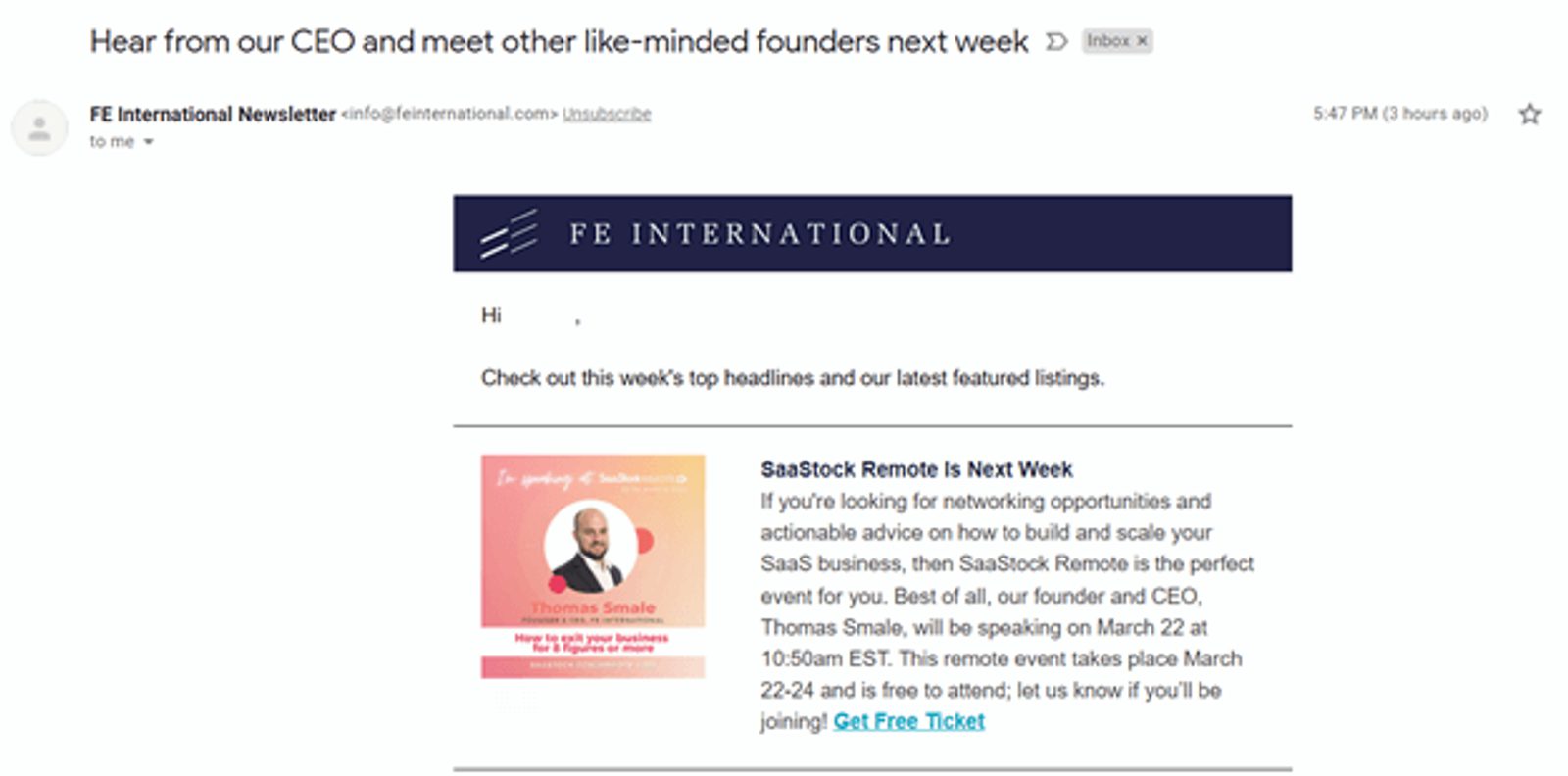
“Check out this week’s top headlines and our latest featured listings,” doesn’t really pack a punch.
Make your opening line work for you by grabbing their attention right away. To do this, focus on their problem and how you can solve it, talking about benefits rather than features.
5. Including too much information
Another common mistake is cramming too much information into an initial email. People want to skim it and know right away whether they’re interested, which would explain why 50% of emails sent by top marketers contain 300 words or fewer. No one wants to receive an email like this:

When writing a newsletter, or especially an update email, try to keep things short and to the point — walls of text scare off potential customers.
6. Not doing your research
There’s no point in sending an email unless you’re sending the right email to the right person, so avoid sending generic emails to multiple recipients.
Instead, do thorough research to make sure you’re addressing the most relevant person. Otherwise, your email may be pointless.
This email about analyzing corporate competitors was sent to a yoga teacher:
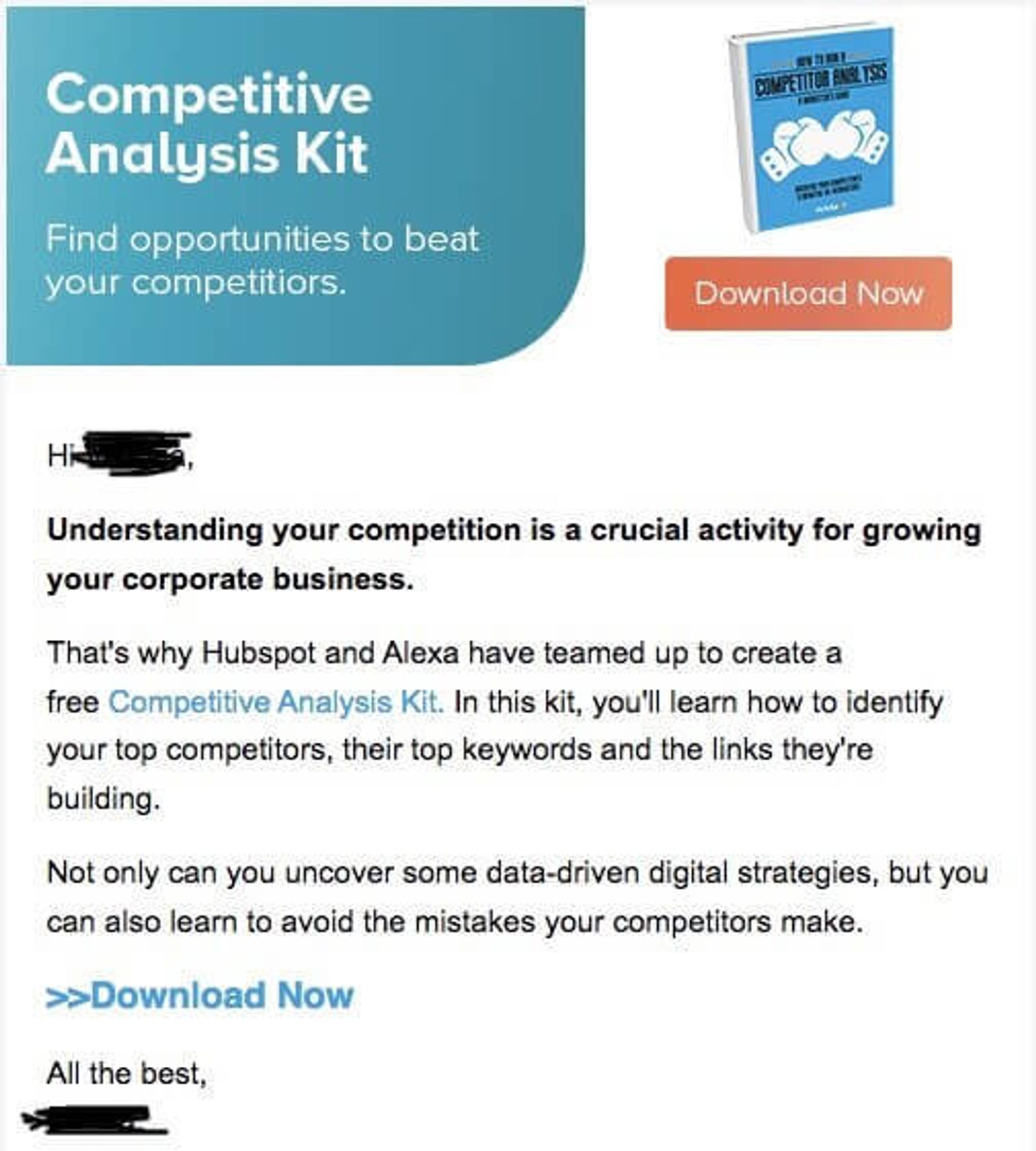
7. No clear benefits for the recipient
Can you help your prospect? Let them know how. If someone is confused about what you’re offering them or how it can help them, they’re not going to buy.
Let’s go back to FemPeak. The sender failed to provide any benefits to the recipient, even in the follow-up email. This was a chance to provide additional information that could have sparked an interest. Instead, they merely asked if the recipient received their first email.

8. Calls-to-action — unclear or too many
When you send a business email, you usually want the receiver to take action. So before you even start writing your email, be clear about what you want them to do.
Do you want them to book a call? Reply to your email? Download your latest whitepaper? Start with a clear CTA in mind and build your email around it.
Make sure to include just one CTA per email as multiple CTAs will confuse and overwhelm your recipient as this sender did:
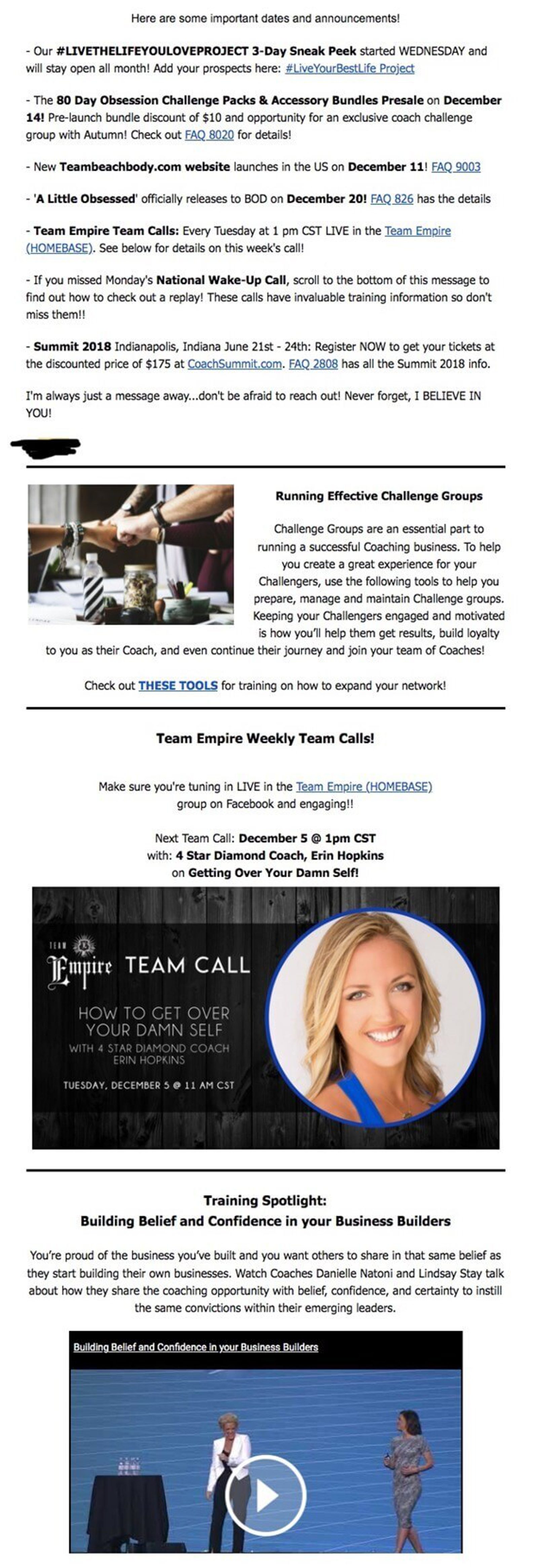
9. Poor grammar, spelling, and formatting
Emails that are full of spelling and grammar mistakes come across as careless and unprofessional, like this one:

Always run your email through a spell check before sending it. Grammarly is an excellent option as it has browser plugins, allowing you to check for errors in your email without copying and pasting.
10. Using jargon
Avoid using jargon, as it will lose your recipient’s interest immediately. The example below reads more like a piece of content marketing than an email:

Instead, use clear, simple, and natural language that makes you sound human and helps your prospect relate to you.
11. Being too informal
Informal language, emojis, and text speak come across as unprofessional, particularly if it’s someone you don’t know or have only met once.
Avoid using exclamations marks and abbreviations such as “LOL,” as they are generally too informal for a business email.

12. Not using an email signature
Failing to include an email signature at the end of an email — like the example above — can leave your recipient confused about who you are and why you’re contacting them.
Your email signature should include your name, job title, company, and other relevant information or social links, such as your phone number or LinkedIn profile.
13. Using an inappropriate tone
The tone of your email matters because, unlike in a face-to-face conversation, people can’t read your body language.
Therefore, it’s essential to avoid humor or sarcasm, as they can be easily misinterpreted, especially if cultural or language barriers exist between you and your recipient.
You should also avoid rude emails such as the one below, no matter how annoyed or stressed you might be:

Never send another bad email again
Once you know what a bad email looks like, the best way to learn to write good emails is through practice, practice, and more practice.
Another way to improve the quality of your email outreach is to use email marketing automation software. It can take care of things like confirmation emails and automated follow-up emails that target the right people at the right time.
If you’re curious to see how email automation software can improve your email response and conversion rates, sign up for a demo with ActiveCampaign.