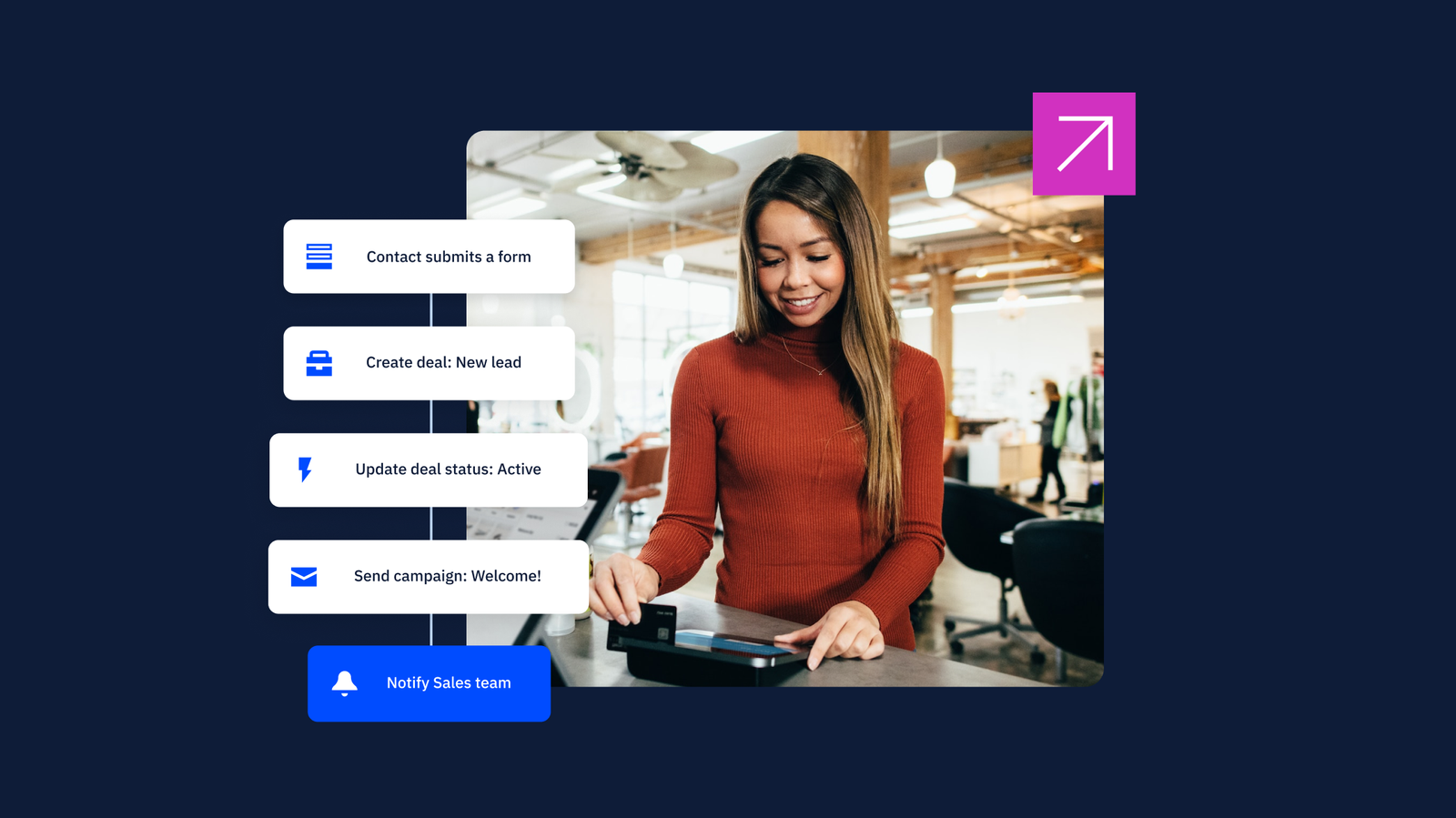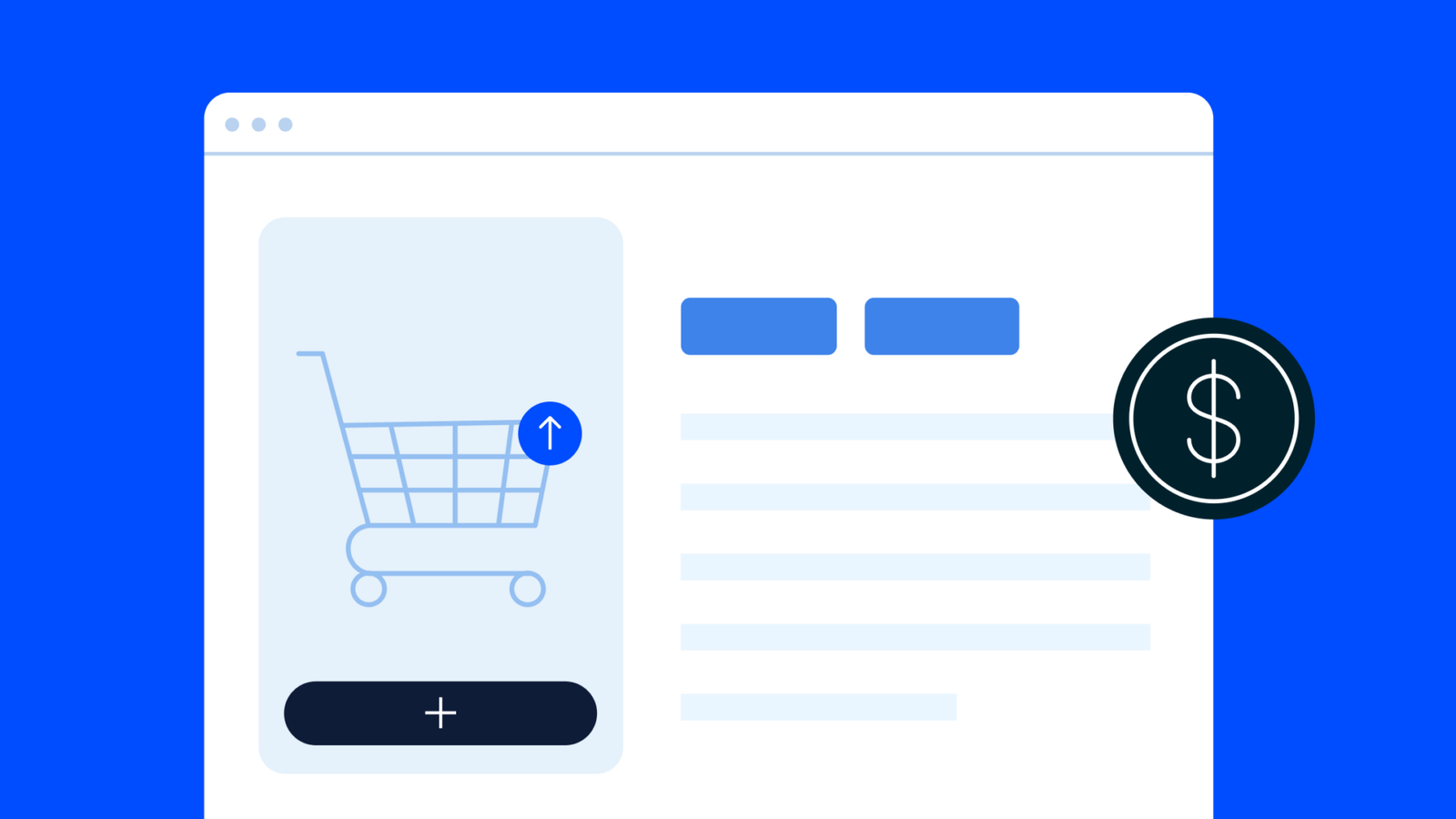You’ve probably experienced an email flow before, even if you didn’t realize it. Ever sign up for a newsletter and get a welcome email, followed by a few more over the next few days? Or abandon a shopping cart and later receive a reminder nudging you to complete your purchase? That’s an email flow in action.
Unlike one-time email campaigns, which go out to a set list simultaneously, email flows are built to guide prospects and customers through a journey. They keep engagement going over time, delivering the right message at the right moment to nurture relationships, encourage conversions, and even re-engage inactive contacts.
In this article, we’ll break down exactly how email flows work, give some examples, show you how to create your dynamic email flows and provide a few email marketing best practices to take with you.
What are email flows?
Email flows are automated sequences of emails triggered by a subscriber’s actions or behaviors. They work in the background, delivering emails at the right moment based on customer activity.
For example, when someone signs up for your email list, an automated introduction email is sent as part of a welcome series, followed by a discount offer and other helpful resources.
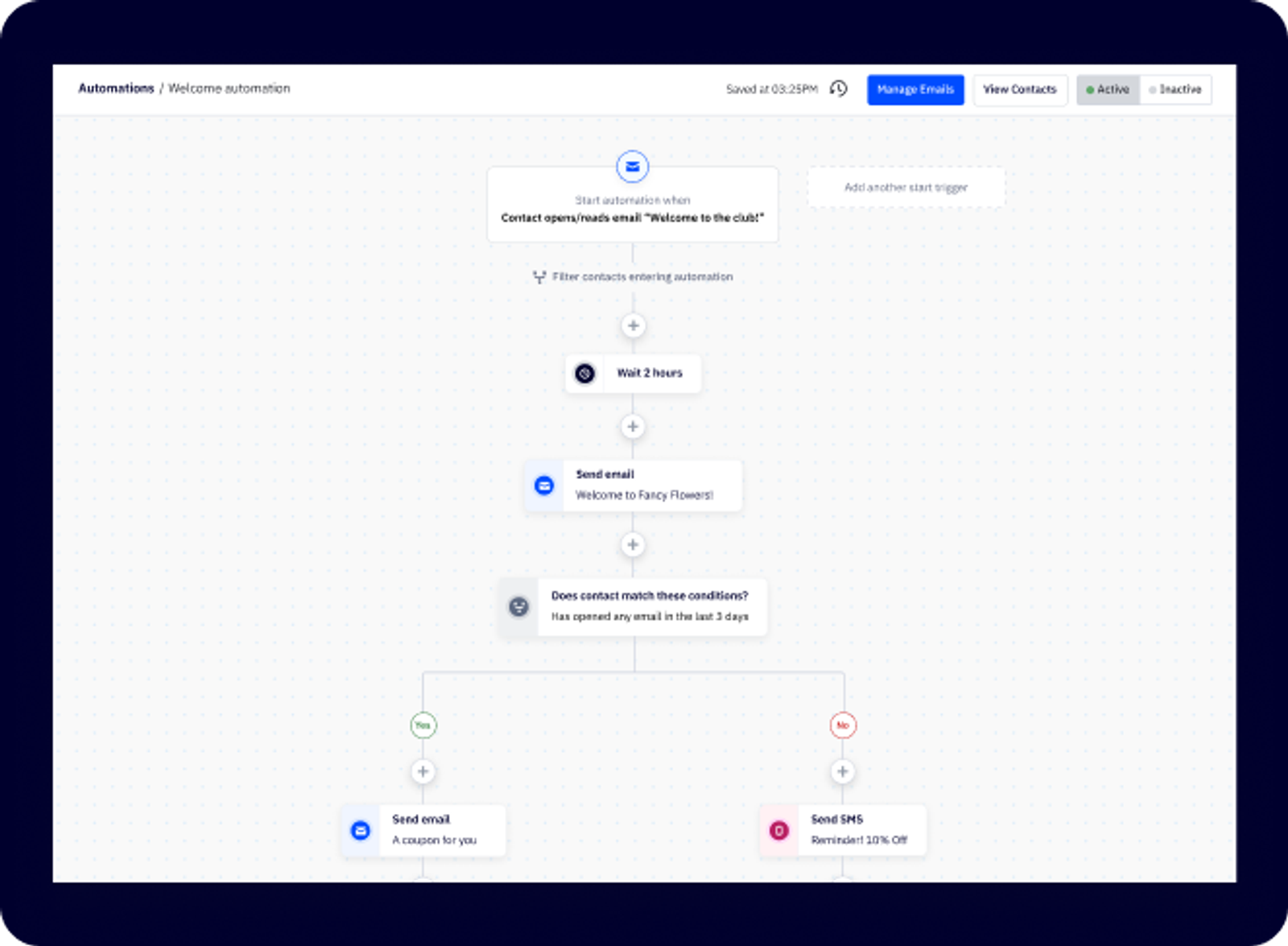
This kind of email flow keeps the reader engaged and keep your name top of mind
Other common email flows include:
- Abandoned cart emails: Remind shoppers about items they left behind.
- Post-purchase follow-ups: Thank customers and suggest related products.
- Re-engagement sequences: Nudge inactive subscribers back into action.
- Lead nurturing emails: Educate and build trust with potential customers over time.
Automated flows vs. one-time email campaigns
The biggest difference between an automated email flow and a broadcast email campaign is timing and targeting:
- Automated flows run continuously and are triggered by customer actions (e.g., signing up, making a purchase, clicking a link). They create personalized experiences based on behavior.
- One-time campaigns (also called broadcasts) are sent manually to a set list of contacts at a specific time—think promotional sales emails, newsletters, or announcements.
While both have their place, automated flows help businesses stay proactive rather than just reacting when they need to promote something.
Key benefits of using automated email flows
Automated flows aren’t just convenient; they’re powerful. Here’s why:
- They save time: Once set up, flows run on autopilot, engaging customers without requiring constant manual effort.
- They boost personalization: Messages are sent based on real customer actions, making emails more relevant and timely.
- They improve engagement: Personalized, well-timed emails see higher open rates and click-throughs than generic one-off emails.
- They drive more sales: A well-structured email flow guides customers toward conversions, whether purchasing, signing up for a webinar, or booking a consultation.
- They increase ROI: Automated emails often perform better than traditional campaigns, bringing in more revenue with less work.
The power of multi-step, behavior-driven paths
Instead of just sending a single email and hoping for the best, email flows create a continuous customer journey.
What does multi-step, behavior-driven mean?
Multi-step means an email flow includes more than one email sent over time. Instead of just a single message, it’s a carefully structured journey designed to nurture, educate, or convert a customer.
Behavior-driven means emails aren’t sent at random (they’re triggered based on what a customer does or doesn’t do). These actions could include:
- Signing up for a newsletter
- Browsing a product page
- Abandoning a shopping cart
- Making a purchase
- Not opening emails for a while
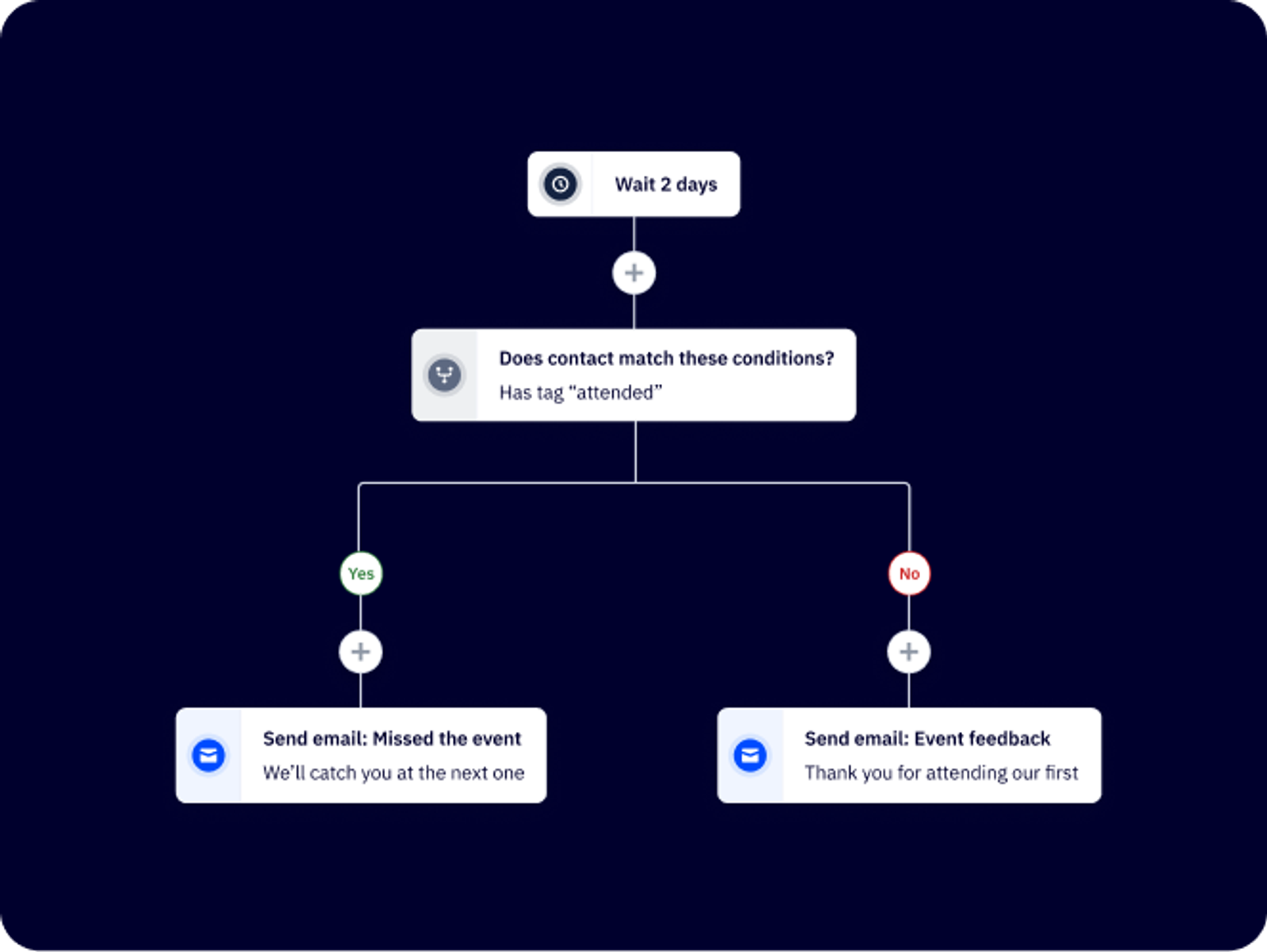
Because these emails are based on real customer actions, they feel timely, relevant, and natural, rather than forced or intrusive.
Why this matters for businesses
Sending generic promotional emails to your entire list doesn’t cut it anymore. If a business wants to stay proactive and keep customers engaged, it needs to anticipate their needs and be personalized to each customer.
Behavior-driven flows:
- Keep the conversation going: Instead of a one-and-done email, flows continue nurturing leads and customers over time.
- Adapt to customer actions: If someone engages with an email, they might get a different follow-up email than someone who ignores it.
- Reduce the risk of lost sales: Flows, like abandoned cart emails and post-purchase follow-ups, help close the loop on potential missed opportunities.
- Provide value beyond just selling: Not every email has to be a sales pitch. Educational content, how-to guides, and helpful tips build trust and keep customers engaged long-term.
13 examples of email flow automations across industries
Let’s explore different email flows by industry, detailing how they work and when they’re triggered.
E-commerce
The following are a few common examples of e-commerce email flows.
Abandoned cart flow
Shoppers abandon carts all the time, but that doesn’t mean the sale is lost. This flow reminds them to complete their purchase.
Trigger: Customers add items to their cart but don’t check out within a set time (usually a few hours).

How it works: The first email is a simple reminder with a link back to the cart. If there’s no action, a follow-up email may highlight product benefits, include social proof, or offer a small discount. The final email creates urgency by warning that their cart will expire or stock is running low.
Post-purchase engagement flow
The transaction isn’t the end. It’s an opportunity to strengthen customer loyalty and encourage repeat business.
Trigger: A customer completes a purchase.
How it works: The first email is a confirmation and thank-you note. A few days later, the customer might receive product care tips, a request for a review, or personalized recommendations for future purchases. A final email could offer a discount for their next order or invite them to join a loyalty program.
Win-back flow
Some customers go quiet over time. A win-back campaign helps bring them back.
Trigger: A customer hasn’t made a purchase in a set period (e.g., 60–90 days).
How it works: The first email is a friendly check-in. If there’s no response, a follow-up may offer a personalized recommendation or limited-time discount. A final email could encourage them to update their preferences or opt-out.
B2B SaaS
The following are a few common examples of B2B SaaS email flows.
Lead nurture sequence
Not every lead is ready to buy immediately. A nurture flow keeps them engaged until they are.
Trigger: A visitor downloads a resource, signs up for a webinar, or fills out a lead form.
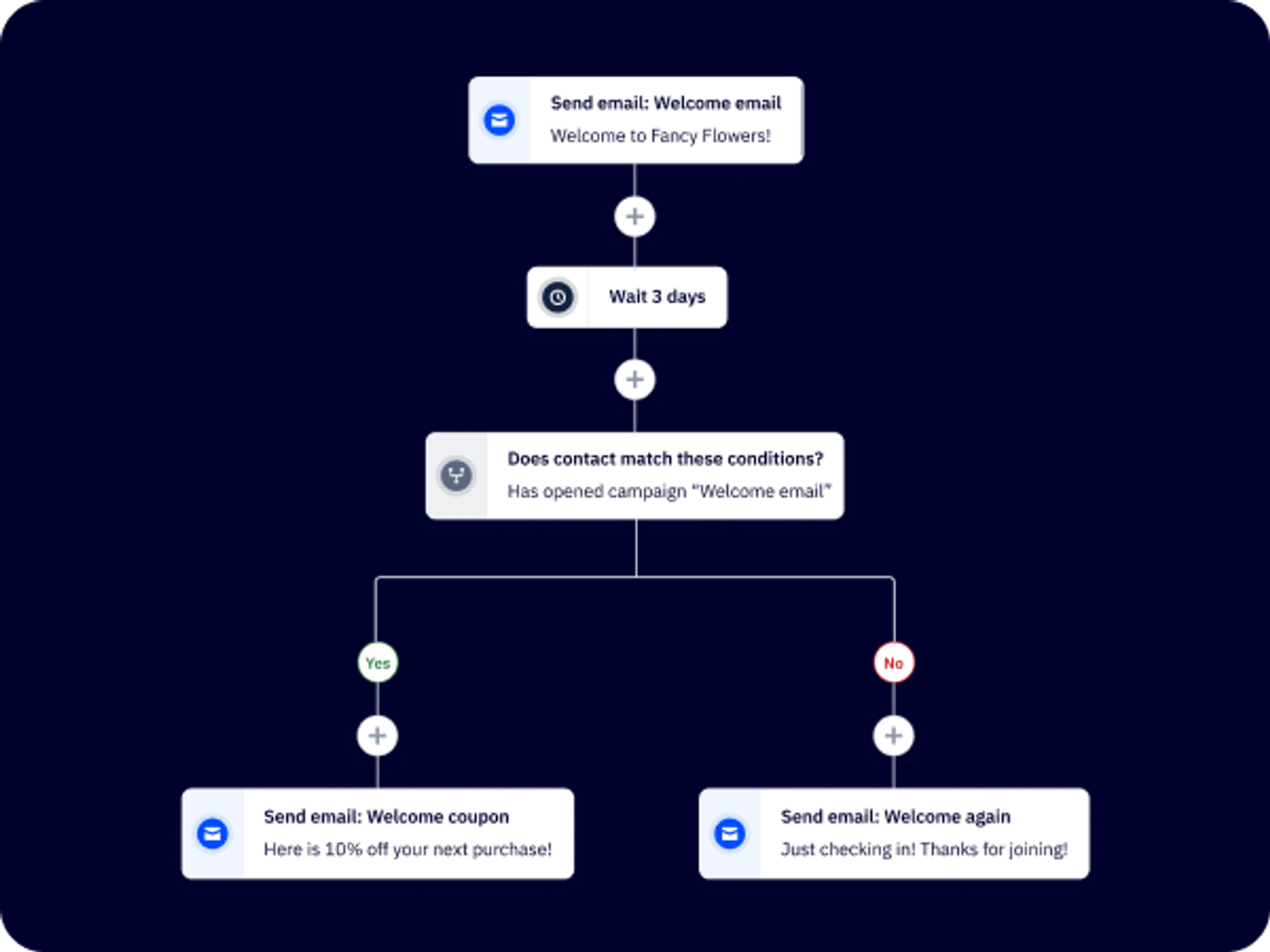
How it works: The first email delivers what they signed up for. Over the next few weeks, they receive educational content like case studies, industry insights, or success stories. Eventually, a soft pitch invites them to book a demo or start a free trial.
Onboarding campaign
First impressions matter. An onboarding flow ensures new users get value from your product as quickly as possible.
Trigger: A user signs up for a free trial or new subscription.
How it works: The welcome email provides login details and an overview of key features. Follow-ups guide users through setup, highlight essential tools, and encourage them to complete important actions (e.g., integrating apps and inviting team members). A final email checks in to address any roadblocks.
Subscription renewal flow
Keeping existing customers is just as important as acquiring new ones.
Trigger: A user’s subscription is nearing expiration.
How it works: The first email reminds them of the renewal date and the benefits of continuing. If they don’t renew, a follow-up may include an incentive, such as a discount or bonus feature. A final message warns of potential service disruptions if they don’t act.
Service-based business
The following are a few common examples of service-based business email flows.
Appointment reminder flow
No-shows hurt revenue. A reminder flow helps reduce them.
Trigger: A customer books an appointment.
How it works: A confirmation email with details is sent immediately. A reminder email with any necessary preparation instructions is sent a day or two before the appointment. Finally, a final reminder may be sent on the morning of the appointment.
Appointment follow-up flow
Following up after an appointment strengthens relationships and keeps customers engaged.
Trigger: A client completes an appointment.
How it works: The first email is a thank-you message, possibly including a summary of services provided. A few days later, a follow-up may ask for feedback or a review. A final email can offer a discount or incentive to book another appointment.
Inactive client re-engagement flow
Clients sometimes forget to rebook at checkout. A re-engagement flow brings them back.
Trigger: A client hasn’t scheduled an appointment in a set timeframe.
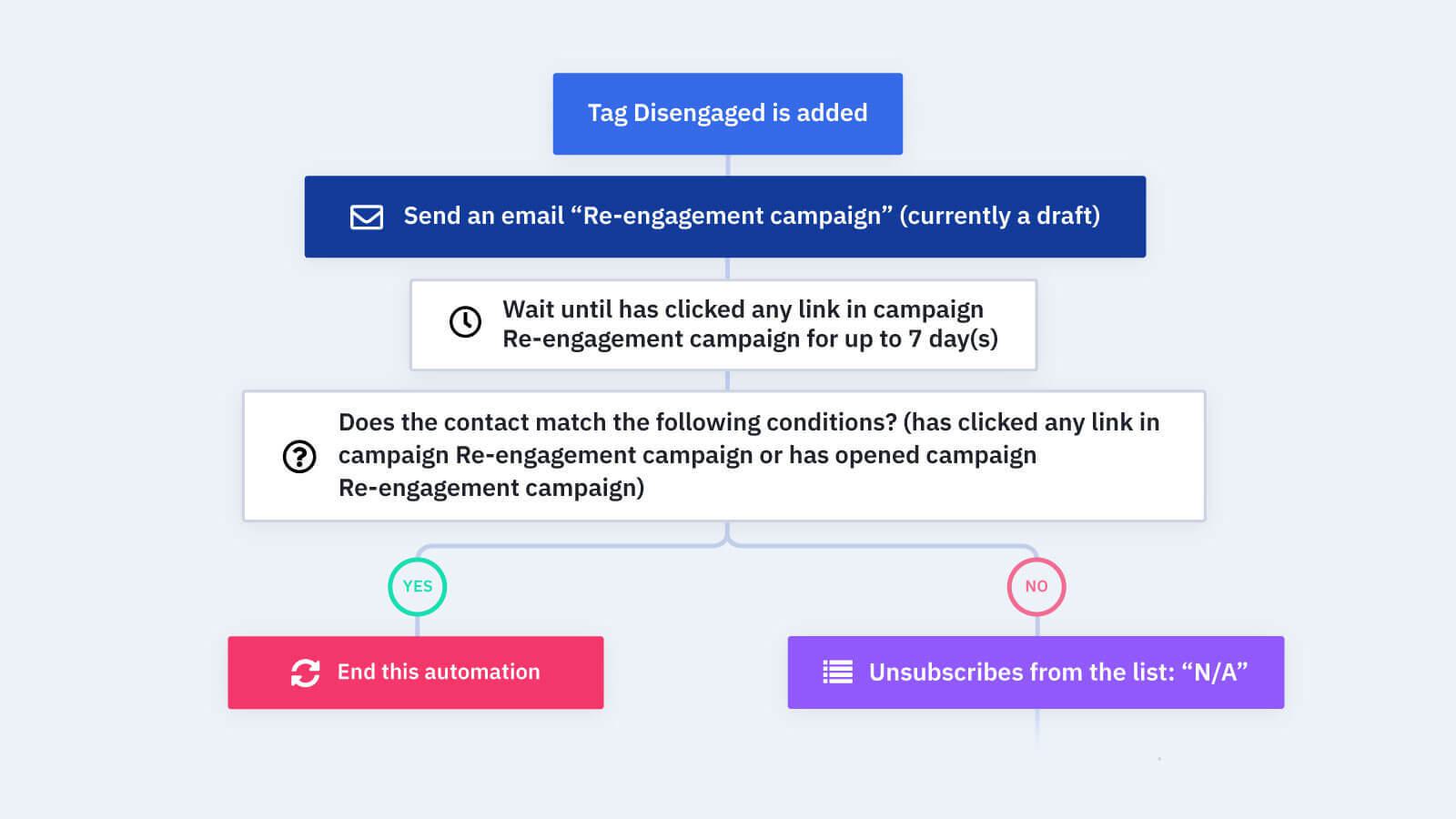
How it works: The first email is a friendly check-in. If there’s no response, a follow-up offers a limited-time promotion. The final email provides an easy scheduling link for convenience.
Nonprofit
The following are a few common examples of nonprofit email flows.
Donor thank-you sequence
Expressing gratitude encourages repeat giving.
Trigger: A supporter makes a donation.
How it works: The first email is an immediate thank-you, possibly with a tax receipt. A follow-up email shares an impact story showing how their donation made a difference. The final message invites them to stay connected through newsletters or future campaigns.
Volunteer call-to-action flow
Getting more volunteers requires ongoing engagement.
Trigger: A user expresses interest in volunteering (e.g., signs up for updates or fills out a form).
How it works: The first email welcomes them and provides available opportunities. Follow-ups may highlight success stories from other volunteers or share event details. The final email encourages them to sign up for a specific event or role.
Education
The following are a few common examples of education email flows.
Course progress engagement flow
Keeping students engaged ensures they complete their courses.
Trigger: A student enrolls in an online course or module.
How it works: The first email provides an overview and login details. Check-in emails are sent at key milestones ("You're halfway through!"). If progress stalls, an encouragement email nudges them to continue. A final message congratulates them upon completion and suggests next steps.
Re-enrollment flow
Encouraging students to continue learning increases retention.
Trigger: A student completes a course or semester.
How it works: The first email congratulates them on their achievement. A follow-up suggests relevant courses based on their learning history. A final message may include an exclusive early enrollment offer.
Best practices for timing, frequency, and cadence
One of the golden rules is to send an email immediately after a key action is triggered (whether that’s a new sign-up, a cart abandonment, or another engagement signal). This immediate response capitalizes on the customer’s interest, ensuring your message is fresh and relevant.
At the same time, you don’t want to overwhelm your recipients. Balancing immediate triggers with well-spaced emails is crucial. For instance, after that first instant email, you might schedule subsequent messages at intervals that give your audience time to digest the content without feeling bombarded.
ActiveCampaign automations make it easy to set these intervals, ensuring your emails land at just the right moment to keep your brand top of mind.
Space emails apart at balanced intervals
Another important best practice is to tailor the cadence based on your audience's intent. High-intent leads—those who’ve shown clear interest through actions like frequent site visits or downloads—might appreciate more frequent, targeted messages. Meanwhile, lower-intent leads might benefit from a gentler approach.
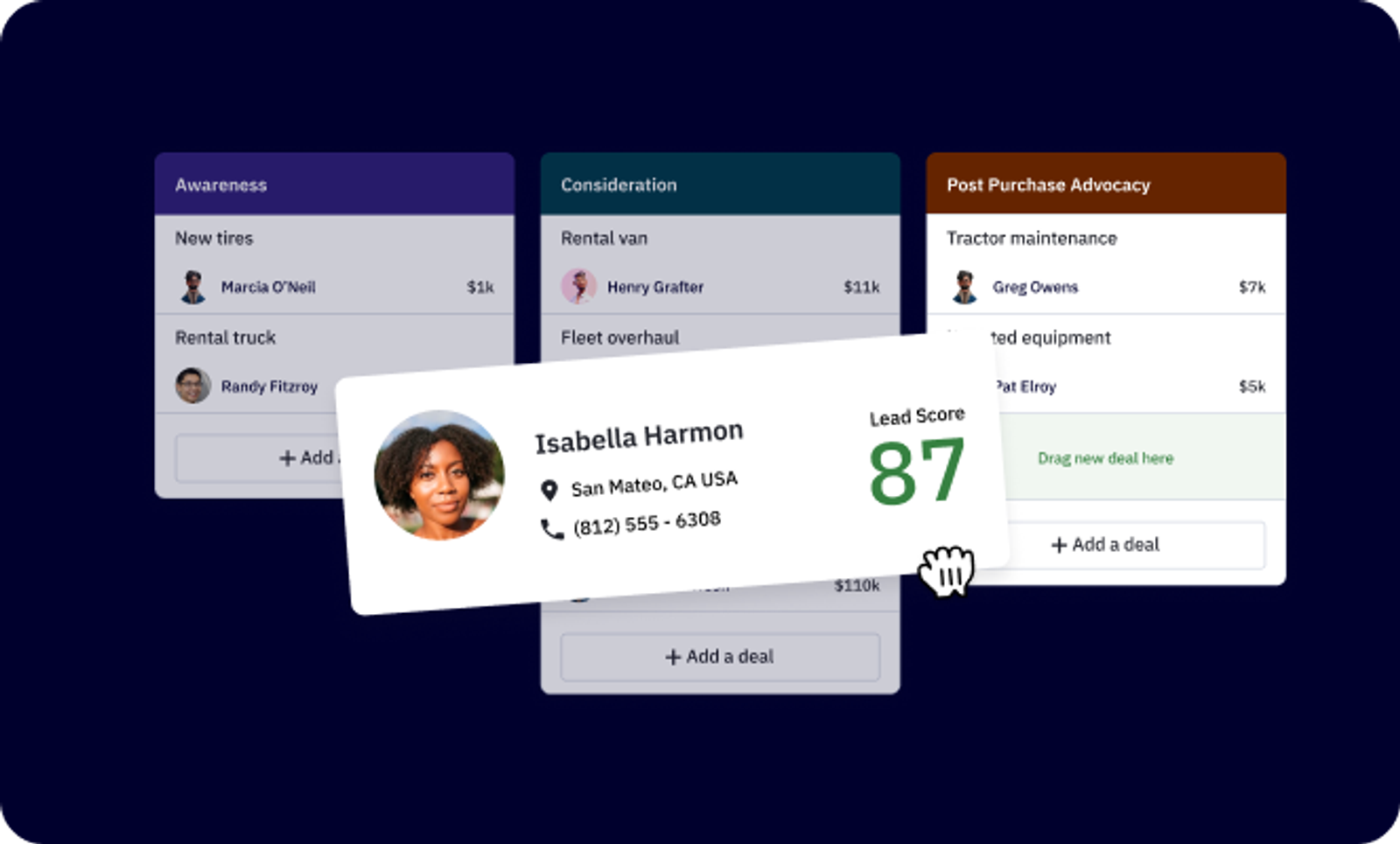
Lead scoring in ActiveCampaign segments your email list so that high-scoring (high-intent) contacts receive more frequent nudges, while others are contacted at a slower pace.
Adjust frequency based on engagement
Keeping an eye on engagement metrics like open rates, click-through rates, and conversion rates is essential. If you notice that a particular segment of your audience is actively engaging, you can speed up the follow-up sequence to keep the momentum going. Conversely, if a recipient’s engagement drops, you might slow the frequency down to avoid completely turning them off.
ActiveCampaign allows you to set automation triggers that adjust email cadence based on real-time engagement data. And with advanced AI features, you can even predict the optimal times to send emails.
By combining immediate responses, balanced spacing, smart segmentation, and adaptive engagement tracking, you can create email flows that feel both natural and effective. This approach not only keeps your messaging relevant and timely but also builds stronger relationships with your audience.
How to create AI-powered email flows at scale
Basic, generic campaigns are missed opportunities, but with tools like ActiveCampaign, building and implementing personalized strategies at scale is a breeze.
Segment and personalize your emails
ActiveCampaign allows you to easily divide your audience into groups using tags and attributes like purchase history, location, or engagement level. Instead of sending the same message to everyone, you can tailor your emails based on the specific interests and behaviors of your contacts, making your communications feel much more personal.
Plus, with helpful AI features such as content recommendations and suggested segments, the platform guides you in crafting messages that hit the mark every time, ensuring your emails arrive at just the right moment with just the right content.
Use dynamic and conditional content
ActiveCampaign’s dynamic and conditional content lets you create emails that automatically adjust to each recipient’s unique profile. Using simple if/then rules in the visual editor, you can set up sections of your email to show or hide based on details like tags, custom fields, or other subscriber data.
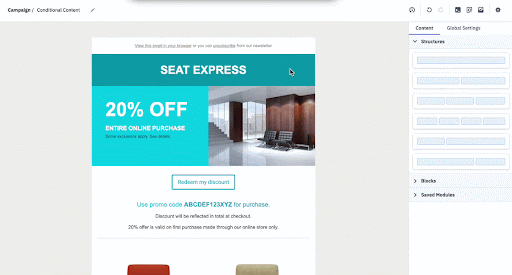
This means you can deliver personalized offers, images, or messages to different groups—all without any extra manual work. In short, it’s a powerful way to ensure every email feels like it was made just for your reader.
Automate send times with predictive sending
ActiveCampaign's predictive sending feature is like having an AI-powered assistant that figures out the best time to send your emails to each contact. By analyzing past engagement data, it automatically determines the best time to send emails when your subscribers are most likely to open and interact with your messages.
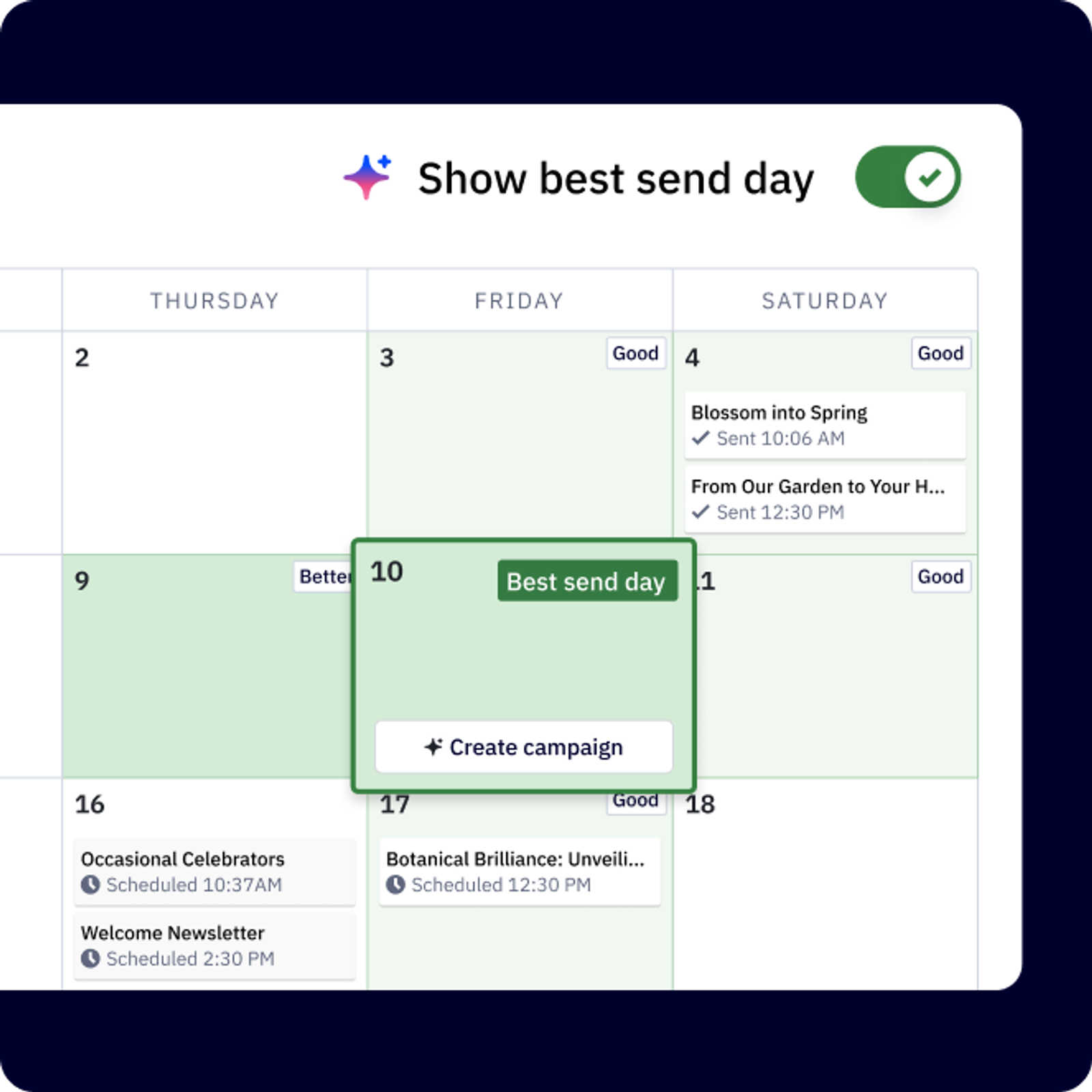
You don’t have to guess or stick to a one-size-fits-all schedule. ActiveCampaign tailors the send times for each individual, maximizing your chances of connecting with them.
A/B test, measure, and iterate
By A/B testing different subject lines, content variations, or send times, you can discover what truly resonates with your audience. ActiveCampaign's advanced analytics make this process a breeze by tracking key metrics like opens, clicks, and conversions.
Tracking these metrics allows you to see which flows are performing best and where there's room for improvement. This helps you continually optimize your sequences and boost engagement over time.
Connect email flows with other channels
Email doesn’t have to stand alone in your email marketing strategy. With ActiveCampaign, you can seamlessly mix channels like email, SMS, and even one-on-one emails into a single flow, deepening your customer engagement across multiple touchpoints.
The platform’s visual automation builder makes it super easy to design these cross-channel sequences—no complex coding required. This means you can create a cohesive, multi-channel customer experience that meets your new subscribers where they are, all from one intuitive dashboard.
Emails flows made easy with ActiveCampaign
Crafting email flows with ActiveCampaign supercharges your email marketing strategy. The platform allows you to segment your audience precisely, track key analytics, and fine-tune your campaigns using AI features like predictive sending and content recommendations.
With powerful email marketing automation, lead scoring, a fully integrated CRM, and seamless integrations with e-commerce platforms, ActiveCampaign is your partner in driving conversions by delivering the right messaging at the right time.
You get a suite of advanced features without the steep pricing.
FAQ
How many emails should I include in a flow?
The ideal number of emails in a flow really depends on your industry, your users' behavior, and how finely you've segmented your audience. For example, an e-commerce abandonment email series might only need three well-timed messages (a reminder, a follow-up, and a special offer), while a B2B SaaS lead nurture sequence might benefit from a longer series of emails that gradually build trust and educate prospects.
The key is to test different lengths and monitor engagement metrics to see what resonates with each segment.
What’s the best way to handle inactive subscribers?
If subscribers have gone quiet, a re-engagement workflow is a great way to bring them back. Try sending a friendly “We miss you!” email, offering a special incentive, or asking if they’d like to update their preferences. If they’re still unresponsive after a few attempts, it might be best to unsubscribe them or move them to a lower-frequency list.
Keeping your list clean helps maintain good deliverability and improves customer retention since you’ll focus on the contacts who actually want to hear from you.
How do I measure the success of an automated email campaign?
Measuring the success of an automated email campaign comes down to tracking key metrics that show how well your messages are resonating.
Open rates tell you how many people are actually seeing your emails, while click-through rates show who’s engaging with your content. Conversion rates help you understand if your emails are driving real action, like purchases or sign-ups. It’s also important to monitor customer data like unsubscribe rates and spam complaints to keep your email list healthy.
What if I don’t have a big list or a lot of data yet?
If you don’t have a big list or a lot of data yet, don’t worry—just start simple. Focus on key flows like a solid welcome flow to introduce new subscribers, a thank you email to show new customers your appreciation, and a lead nurture sequence to keep them engaged. As you gather more insights, you can gradually add more advanced flows, like product recommendations based on browsing behavior.
The key is to start small, track what works, and build complexity over time. With the right foundation, you’ll be ready to take your email marketing to the next level as your audience grows.