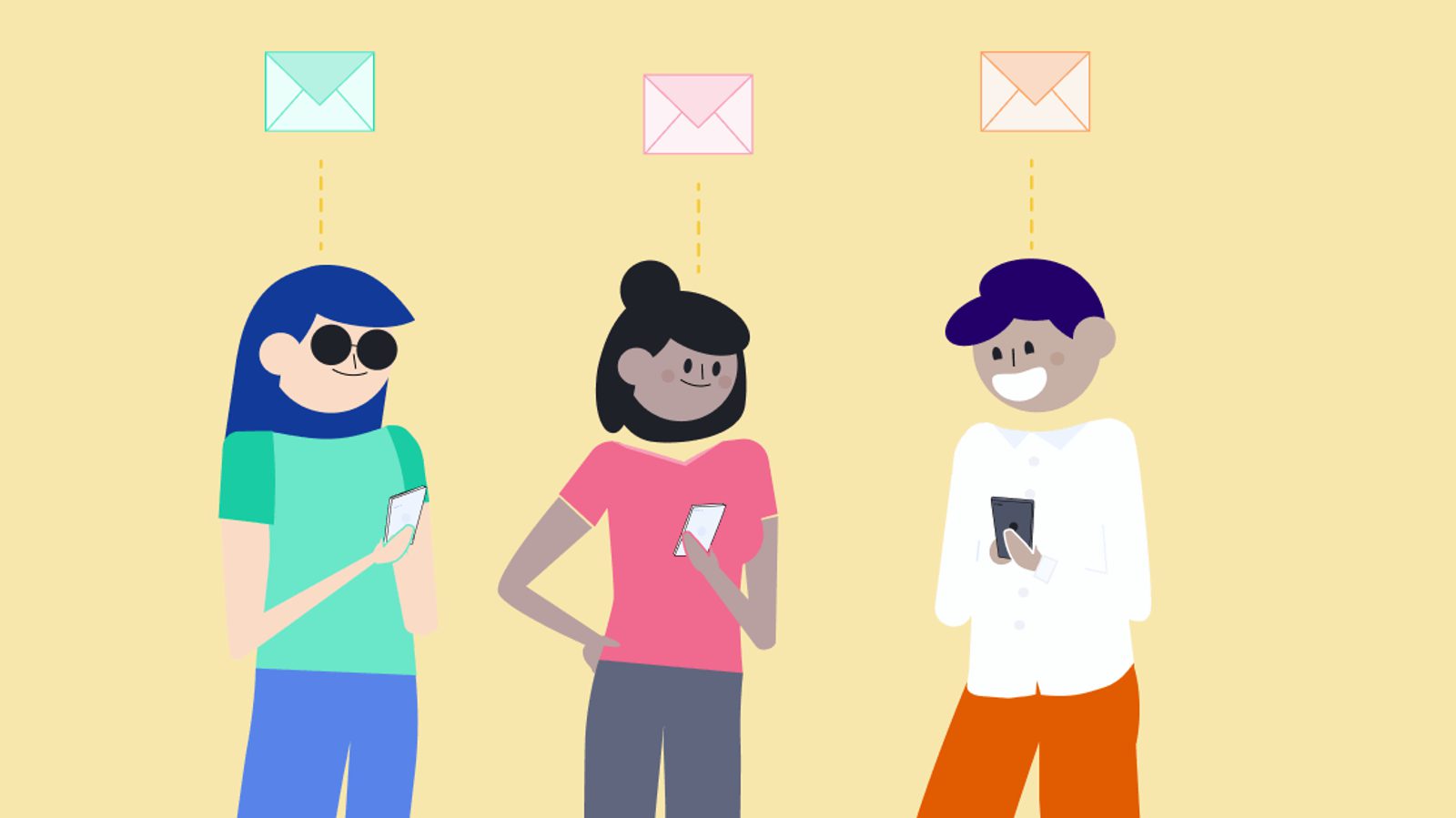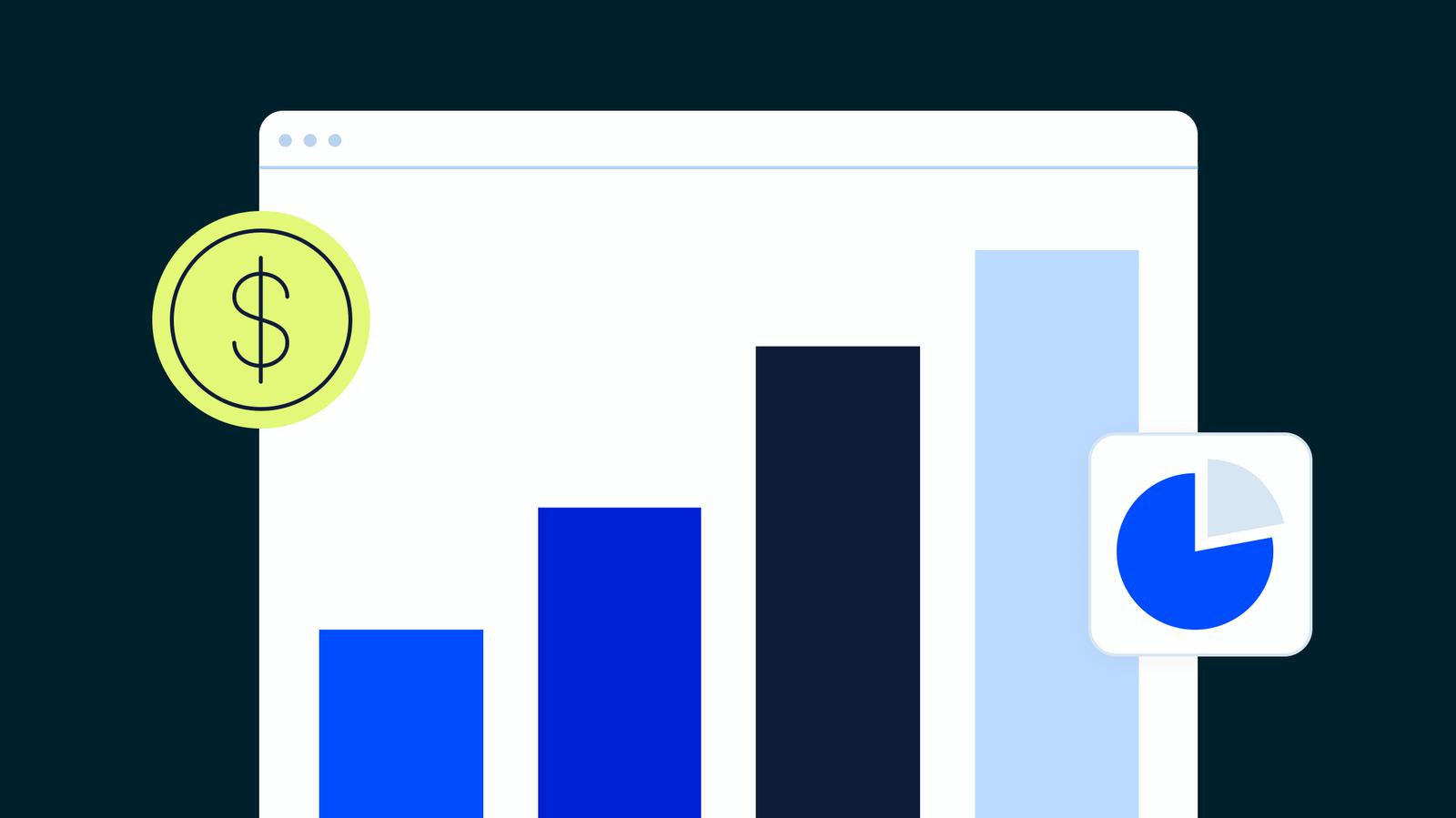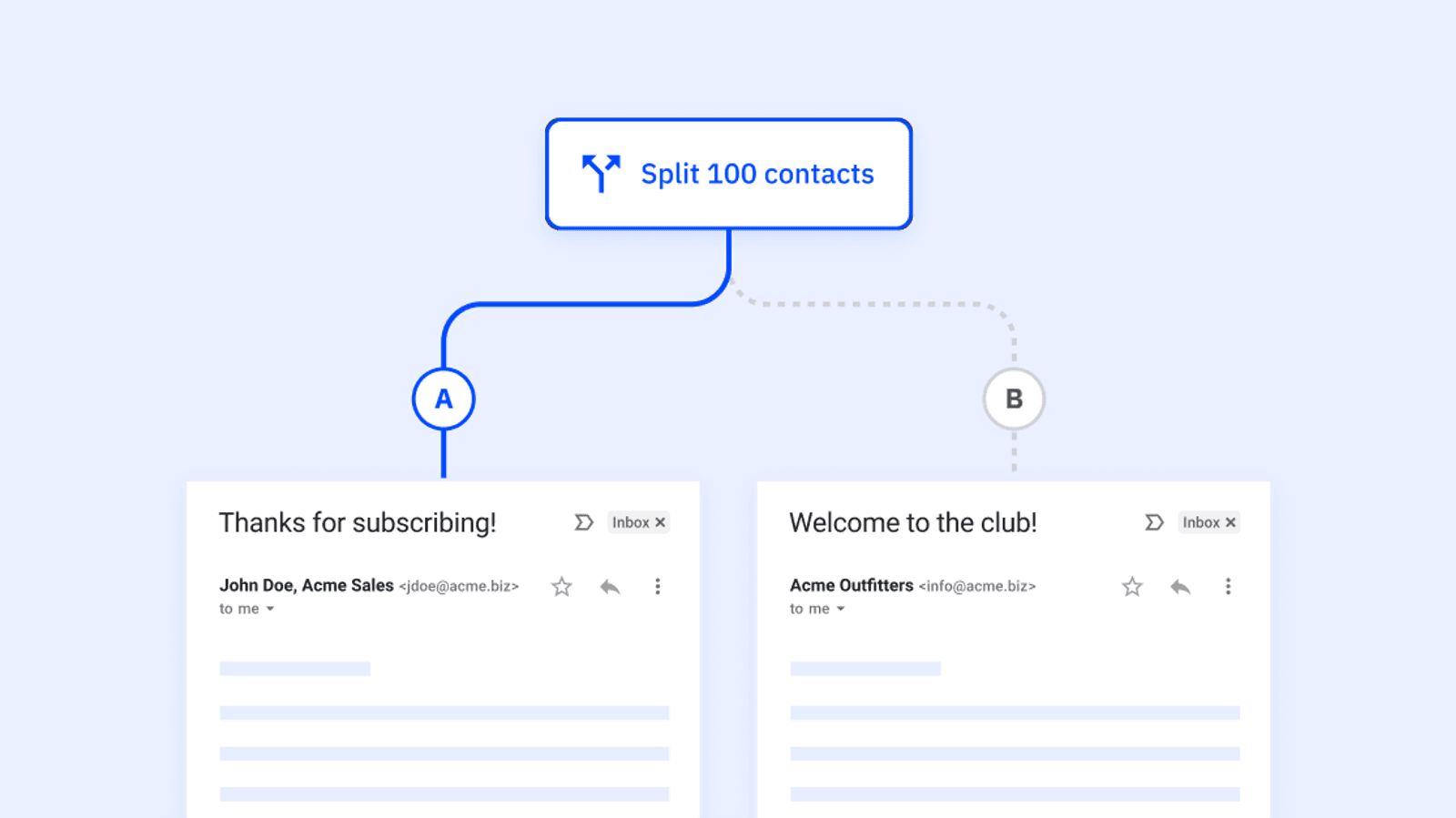- She saw a 56% open rate
- Her positive reply rate was 9%
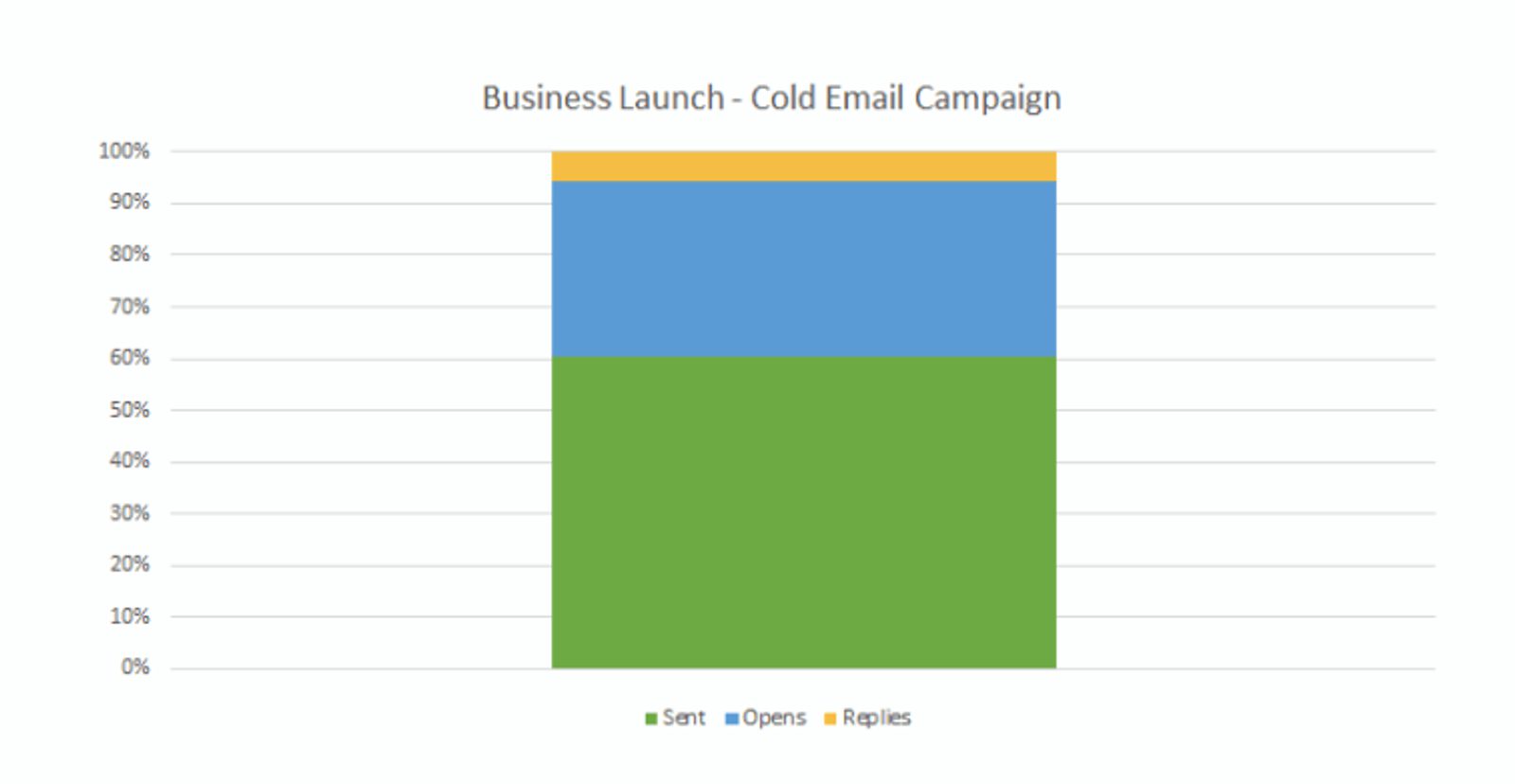
Cold emails can – and do – work to grow your business, when done right. But what exactly are they? (Source: Copyhackers)
The average open rate for cold emails is 26%, so she pretty much made out like a bandit with her cold email campaign.Email outreach can work – if you use it for its intended purpose.But what is email outreach? How is it different from the equally powerful marketing email? What are the best tools for cold emails (and why can’t you use a standard ESP)?This post will cover:- What’s the difference between email outreach and marketing emails?
- The best tools for cold email outreach and sending marketing emails
- 4 common mistakes to avoid when sending cold sales emails and marketing emails
What’s the difference between cold email outreach and marketing emails?
- Sending targeted ads to people who visit your website
- Doing outreach on social media and LinkedIn (based on their profiles)
- Pulling a list of decision makers at target companies (or working with a data enrichment service to help get this list)
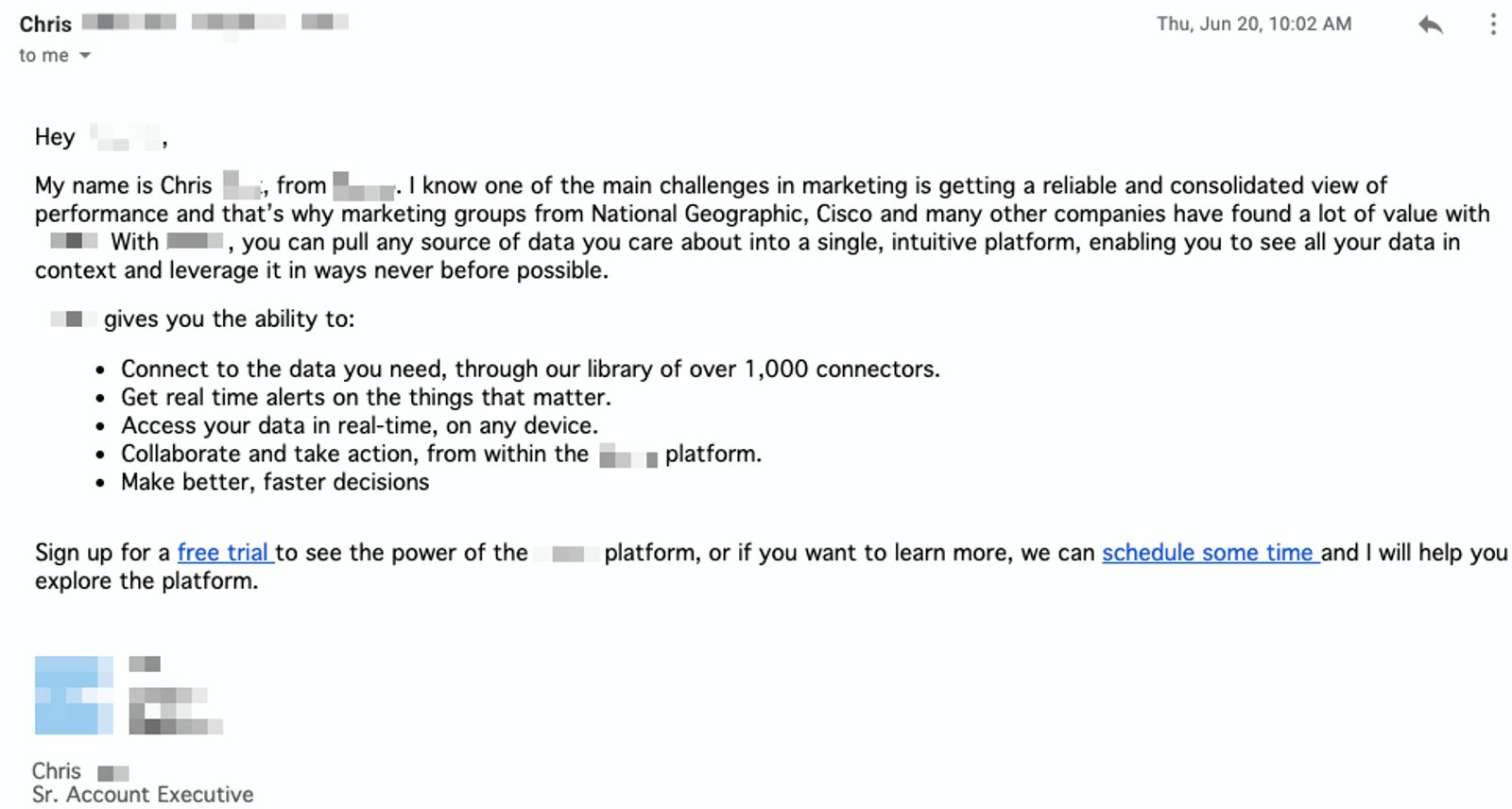
Chris’s introduction and the call to action for a free trial at the end are both indicators of a cold email.
A marketing email is a message you send to people who have opted in to get information from you. This can mean:- Someone who has signed up for a free trial
- Someone who has visited your site before but not committed
- Someone who subscribes to your newsletter and other promotional emails already
- Someone who has converted into a customer already – a customer you want to keep
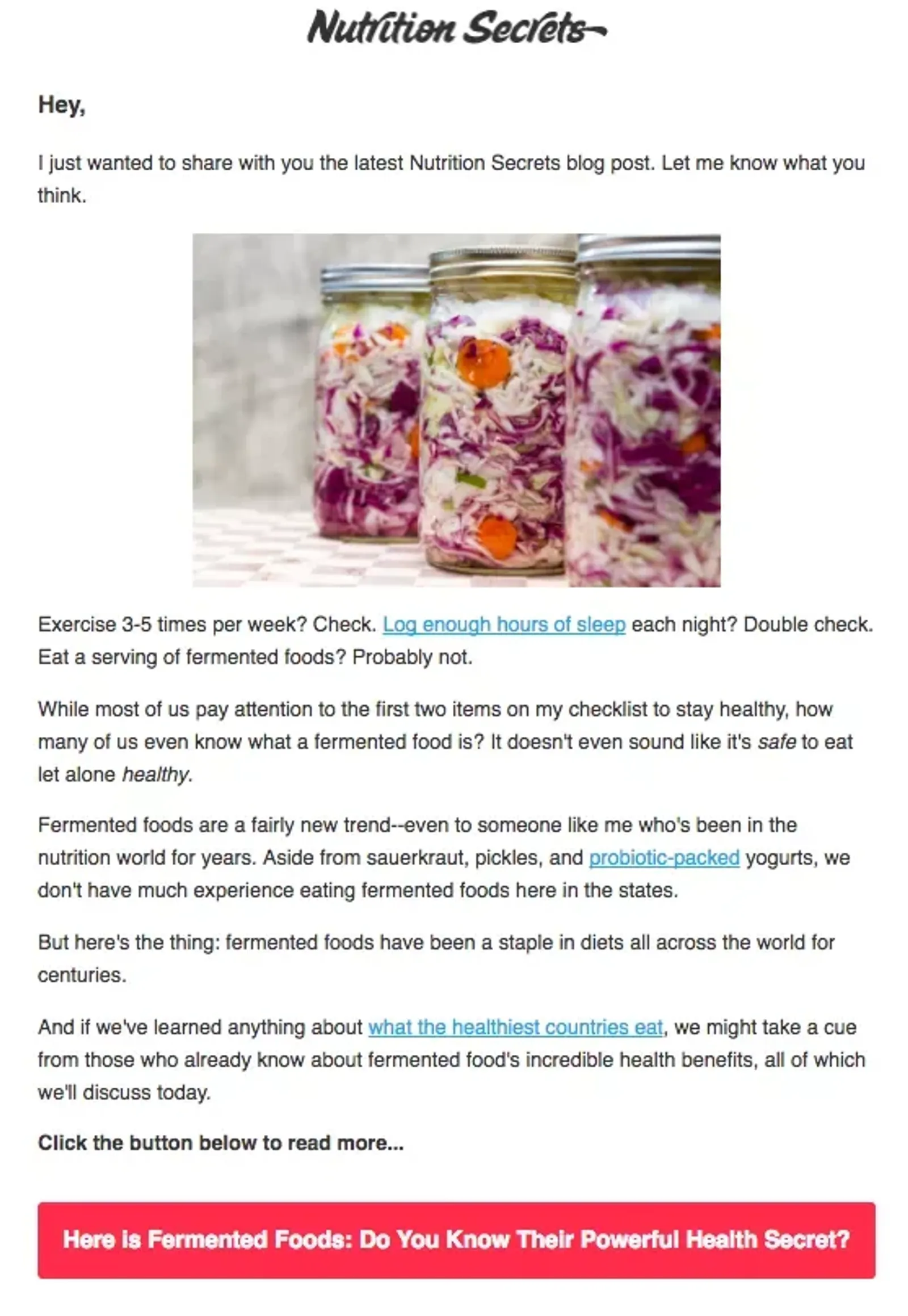
This marketing email gives multiple valuable content resources and talks to the reader without directly pushing for a sale. (Source: Sumo)
People who get marketing emails signed up for them – so you can often send more emails (and send them more frequently) than you would for a cold email outreach sequence.What does a cold email outreach sequence look like?
- Day 1 – Email 1
- Day 2 – Call 1 (Leave Voicemail)
- Day 3 – Email 2
- Day 4 – Call 2 (No Voicemail)
- Day 5 – Email 3
- Day 8 – Call 3 (Voicemail)
- Day 11 – Email 4
- Day 15 – Email 5
- Day 21 – Email 6
- Day 35 – Email 7
- Day 50 – Email 8
- Who your business is
- Who your prospects are
- An introduction
- The reason why you’re reaching out
- A relatable connection (highlight something you both have in common, like past work colleague, or highlight something they’ve worked on recently that you enjoyed)
- Make the ask
- Industry
- Products
- The roles of prospects
- Decide what sequence a prospect goes through. Build different sequences based on different interests. You could, for example, set up sequences for things like “General”, “Software”, “Events”, or “Chicago”
- Add contacts and then put them into a sequence. The sequences have tasks for us to call or email. Some of the emails are templates that go out automatically and some we personalize.
- Start contact! Typically we send about 4-8 emails over 30-45 days. The number of emails sent will depend on what reactions cold prospects have.
- Tailor the content to highlight how our platform can be a good fit for them. An email might highlight a customer use-cases that is relatable to the prospect.
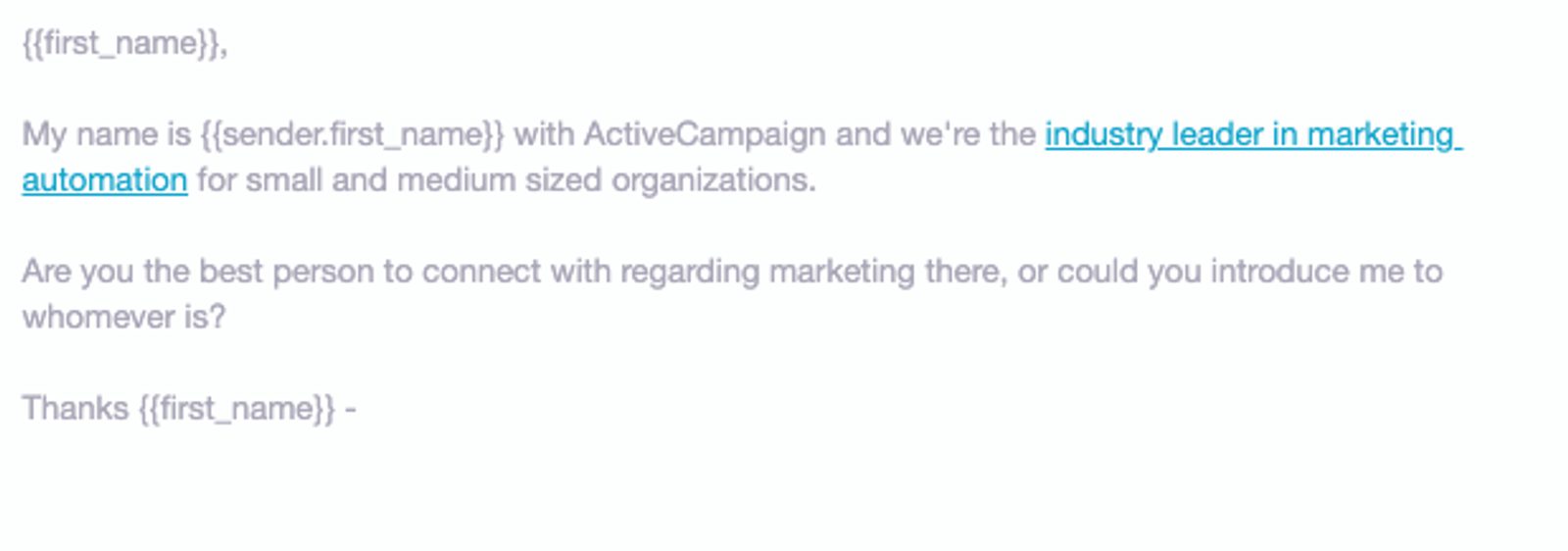
Short, sweet, to the point. Note the places to use a first name to make a cold email more personal.
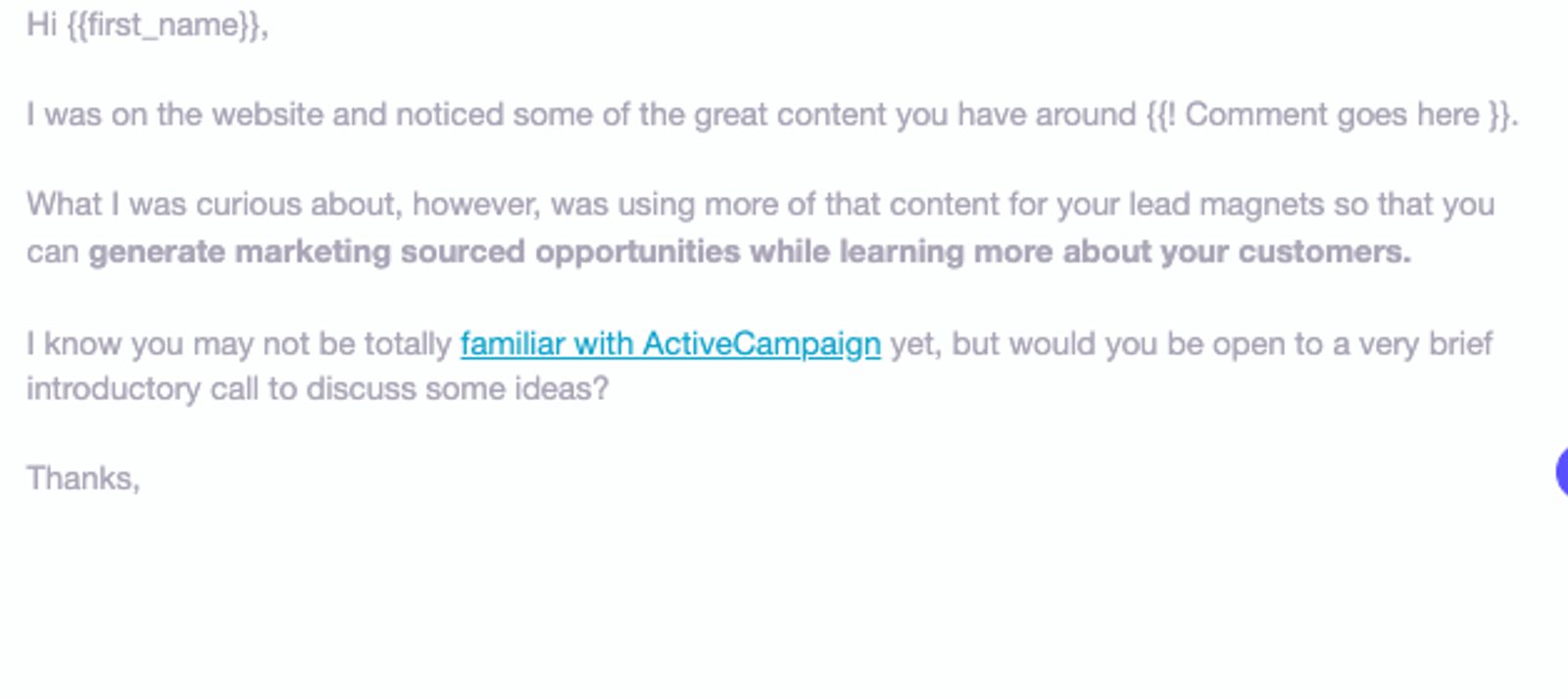
This cold email template leaves a place for the sender to show that they’ve done some research and are working to build a relationship. Also, check out the rest of our email templates.
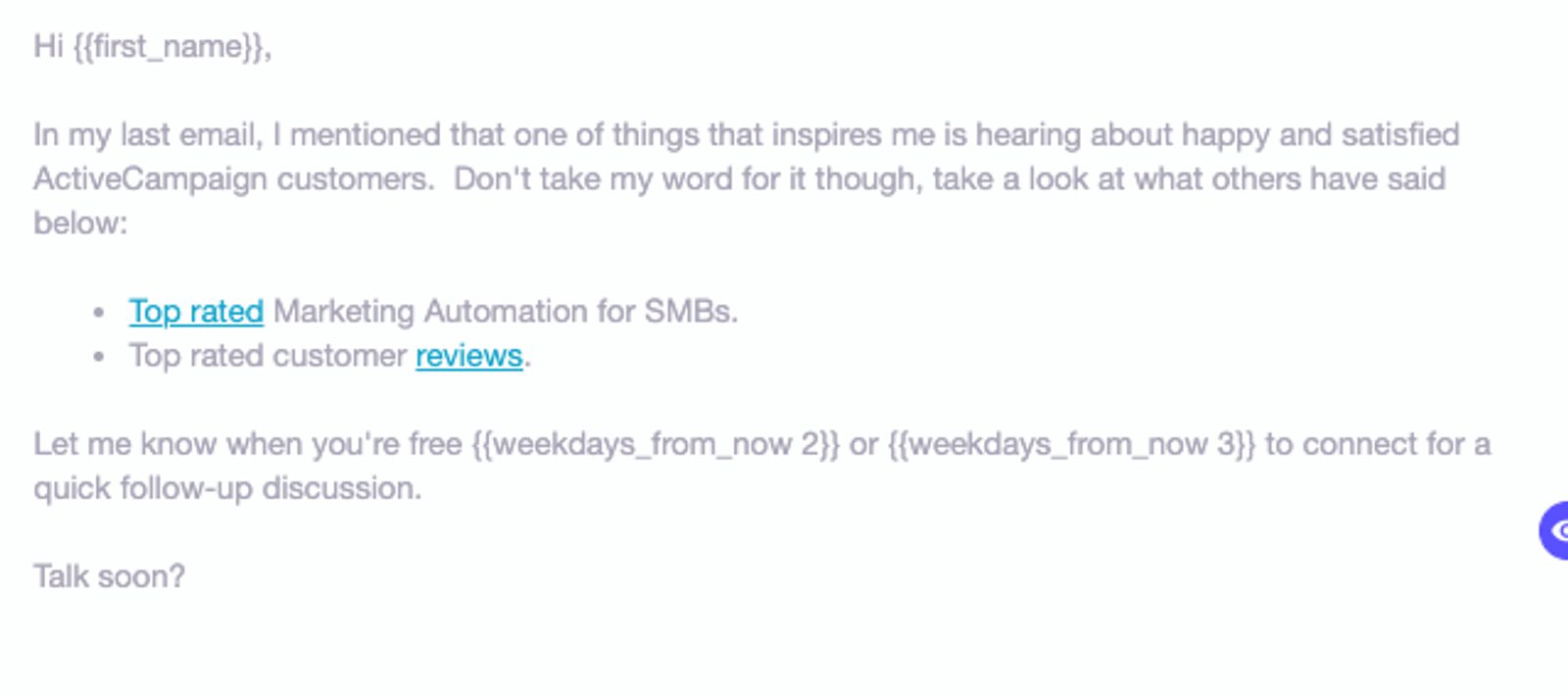
Highlighting satisfied customer reviews and trusted recommendations can make a big impact on a person.
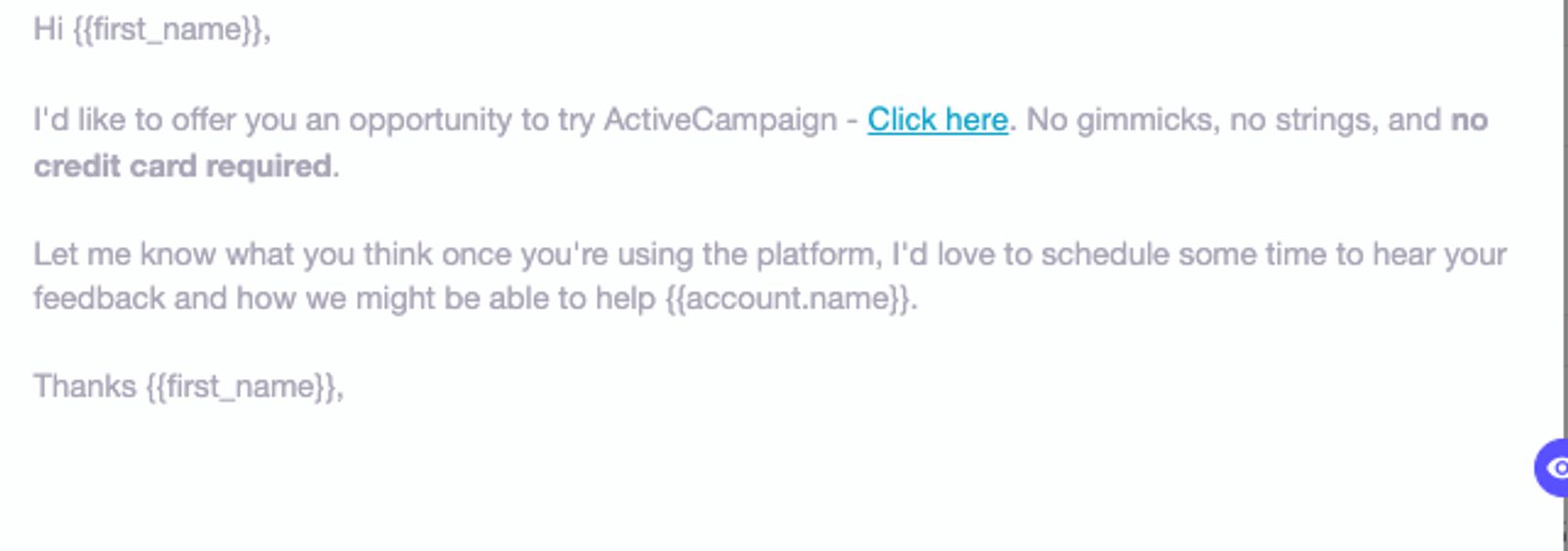
People will nearly always perk up at the mention of something free.
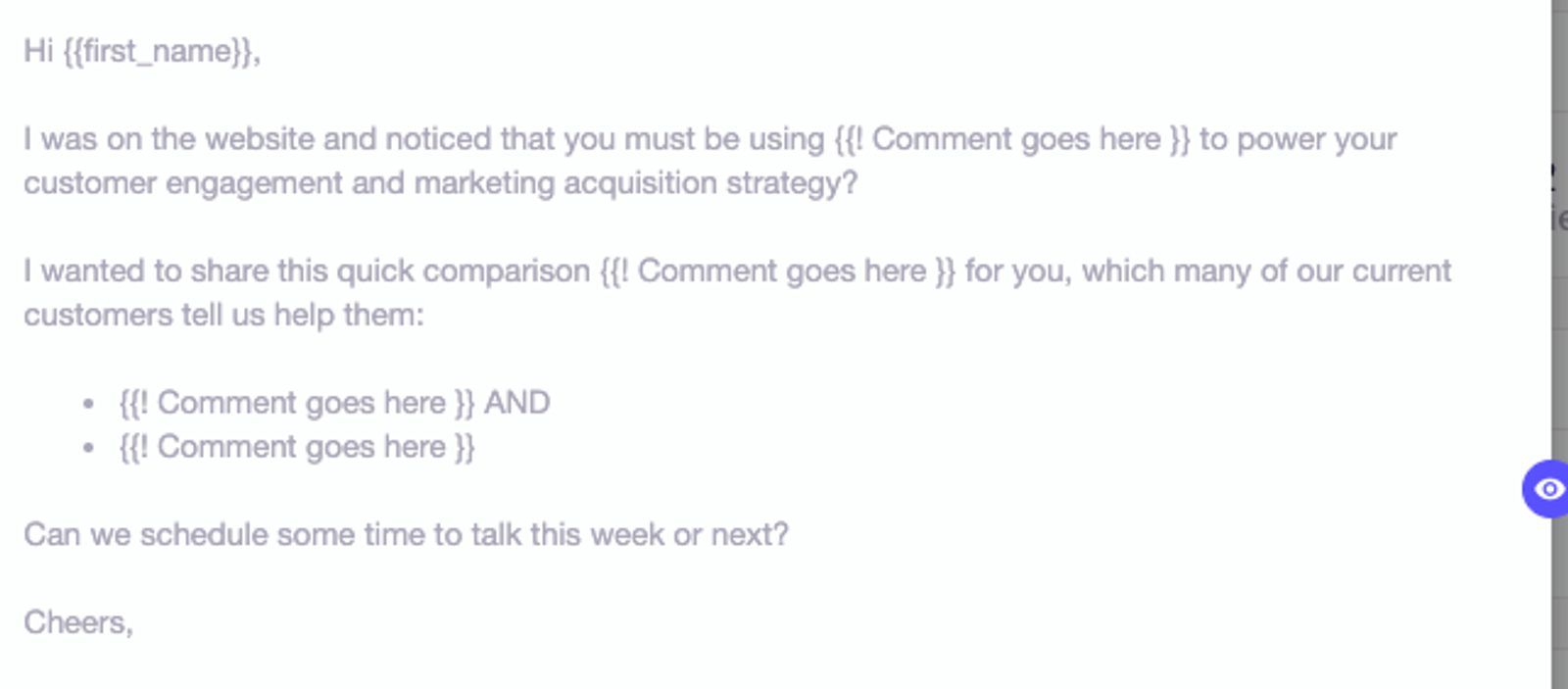
Have you ever needed a second option to make an informed decision? We’ve got one for you.
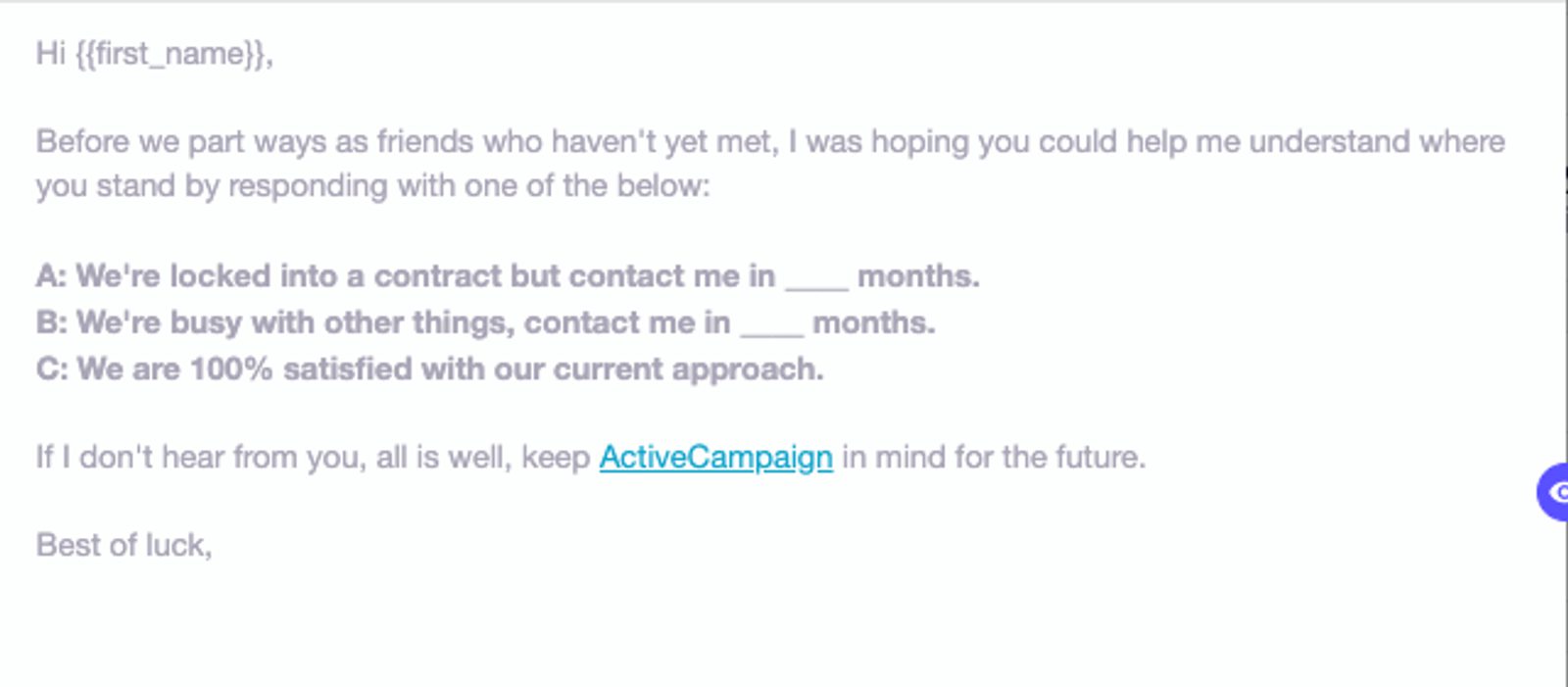
It’s not necessarily goodbye forever, just for now. This email leaves the door open for future communication AND helps you learn more about your leads.
What does a marketing email looks like?
- Content emails (both gated or not)
- Welcome emails
- Event or webinar emails
- Company culture emails
- Product emails
Blog newsletter email
If you’re reading this, it’s probably no secret to you that we have an ActiveCampaign blog full of helpful and entertaining posts.But are you signed up for it? If not, you totally should (and you can here!) but if not, these are what our blog newsletter emails look like.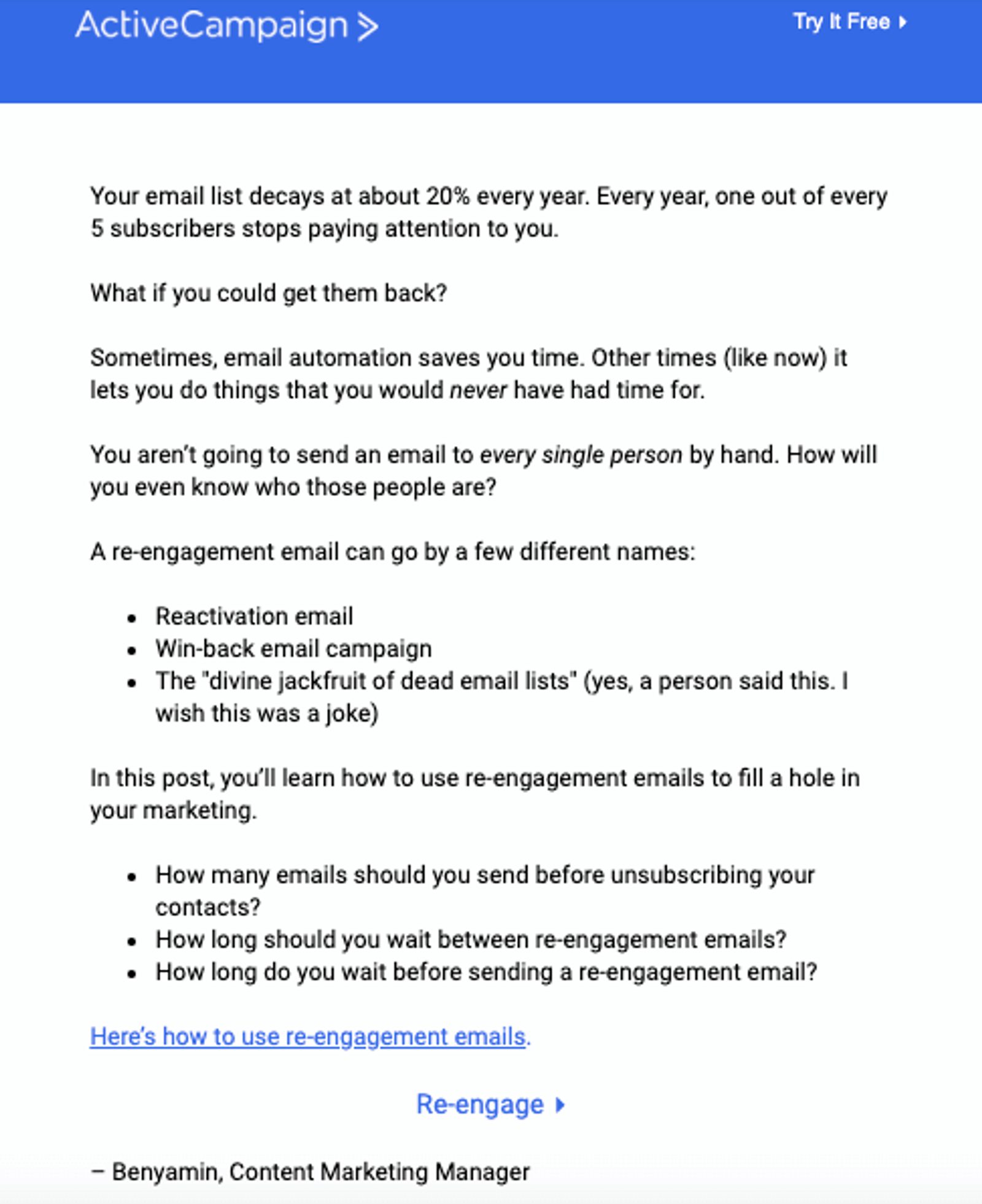
The beginning of this marketing email catches your attention with a couple of shocking statistics.
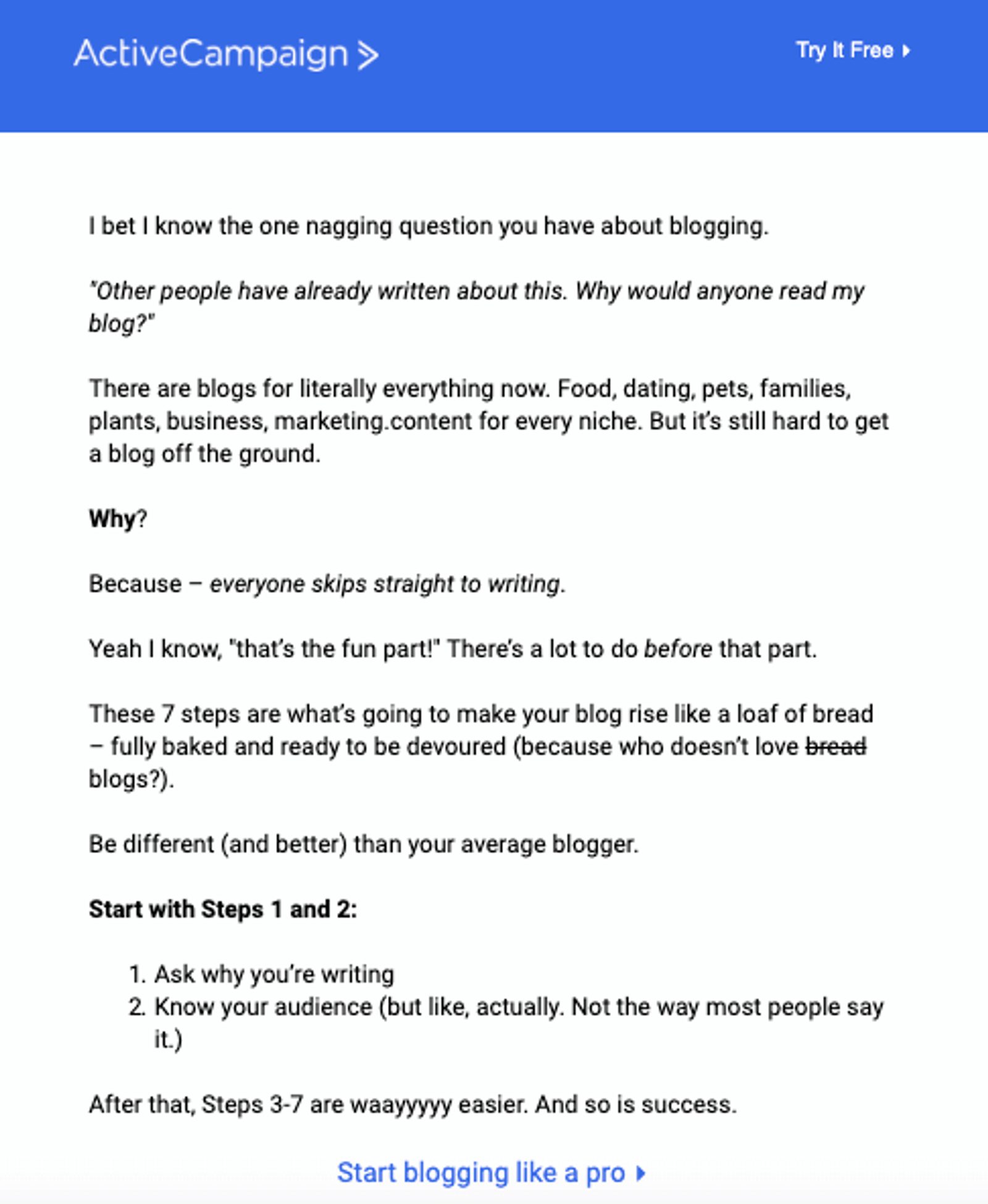
“I bet I know…” is a tried and true curiosity hook that keeps people reading.
Customer story spotlights
One great way to help leads get to know your business better is to show them how others have enjoyed working with you. Our customer spotlights are one type of marketing email we send. In spotlights, we feature the stories of people who useActiveCampaign.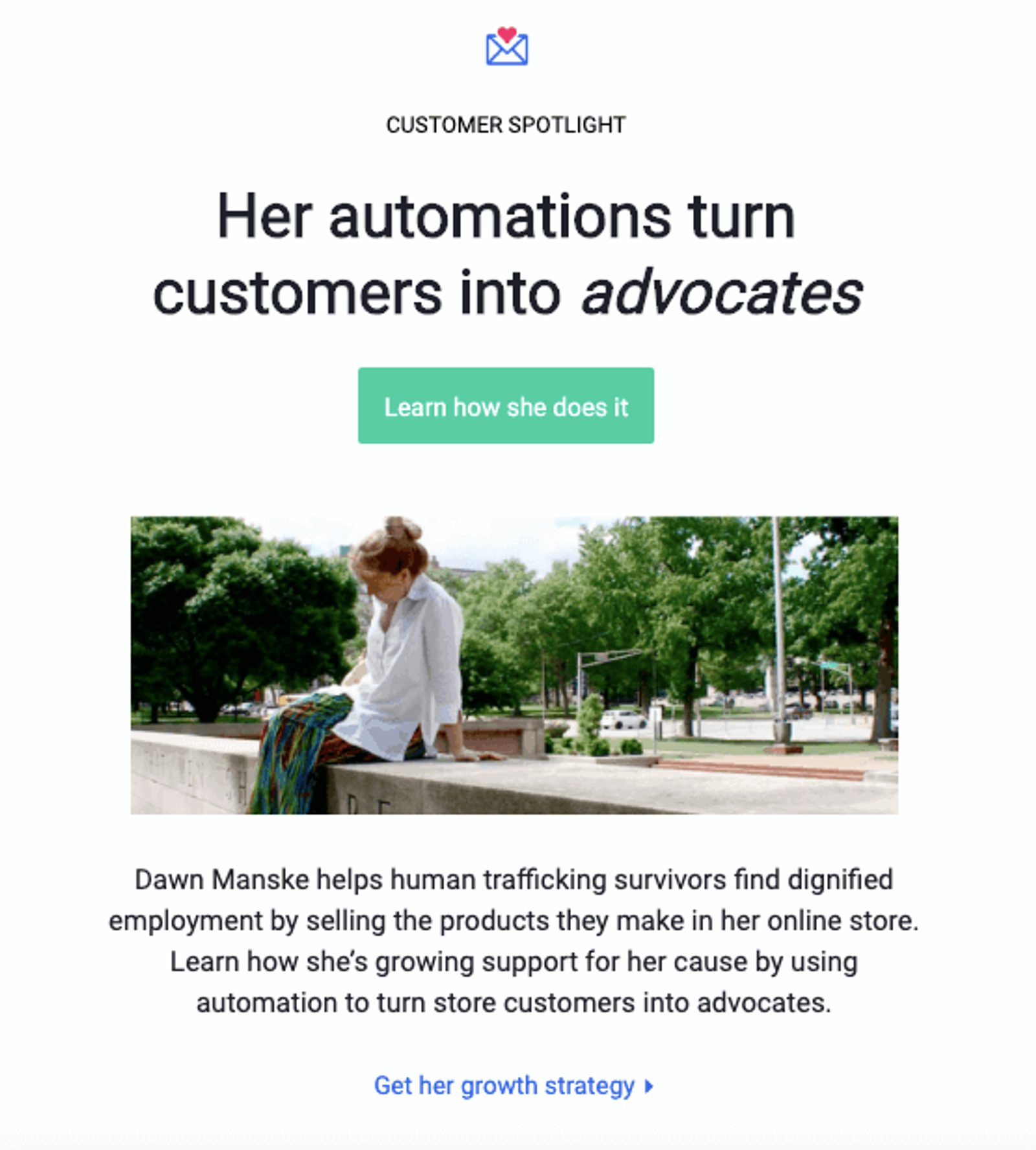
Interesting stories are relatable. What grabs you more – a list of automations or how someone used them to be successful?
Automation recipe email
Our automated email marketing is intuitive and easy to use, but it gets even easier after we send an automation recipe email.What if you know you want automation, but aren’t sure what automation you want?These marketing emails contain ready-made automation recipes that are easy to set up.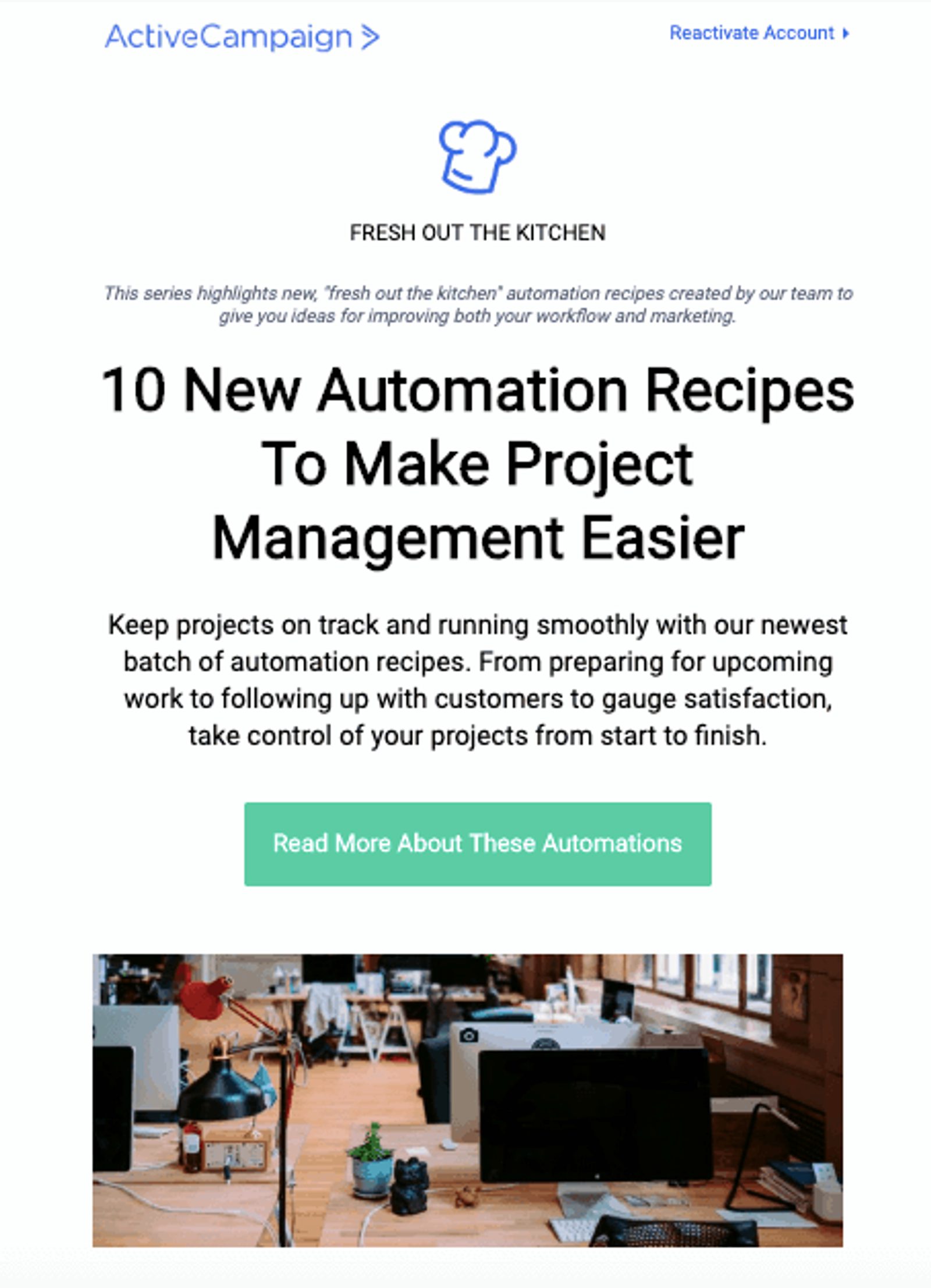
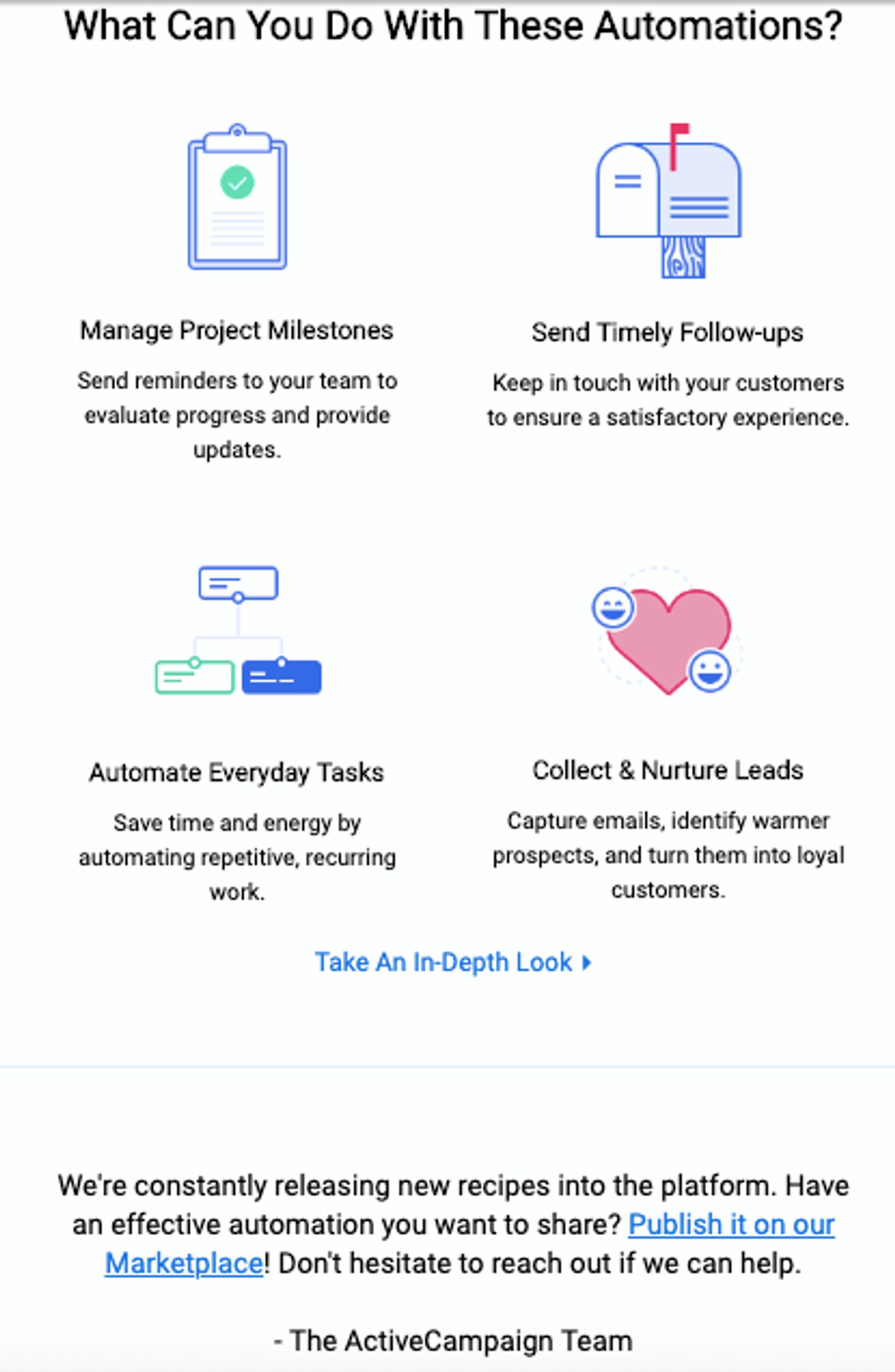
Not just a list of automations, but automations that meet a specific need AND show you how to use them.
Product update email
Say someone visits your website and signs up for your list, but hasn’t made a purchase. A product update email can show your leads exactly what they get when they become a customer.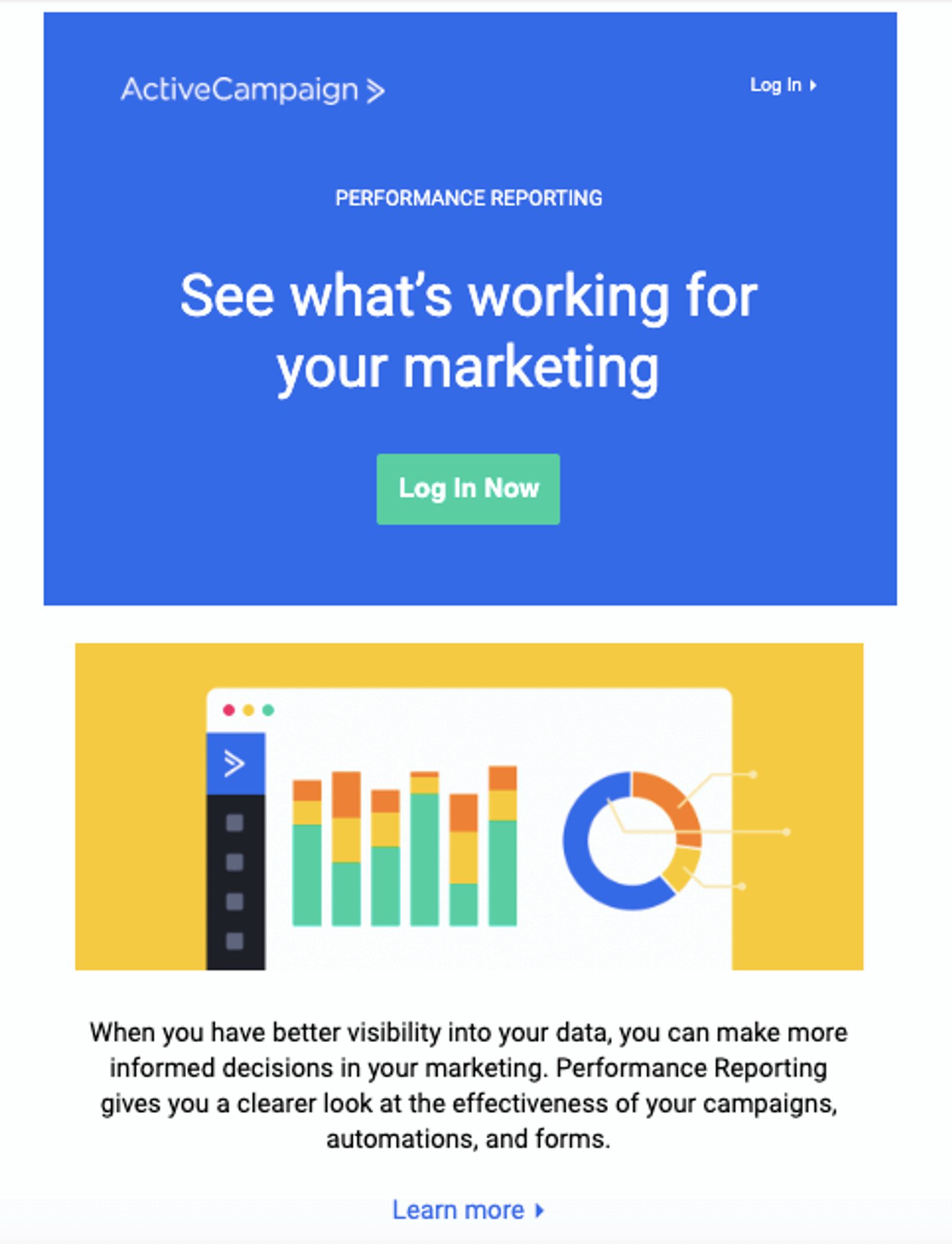
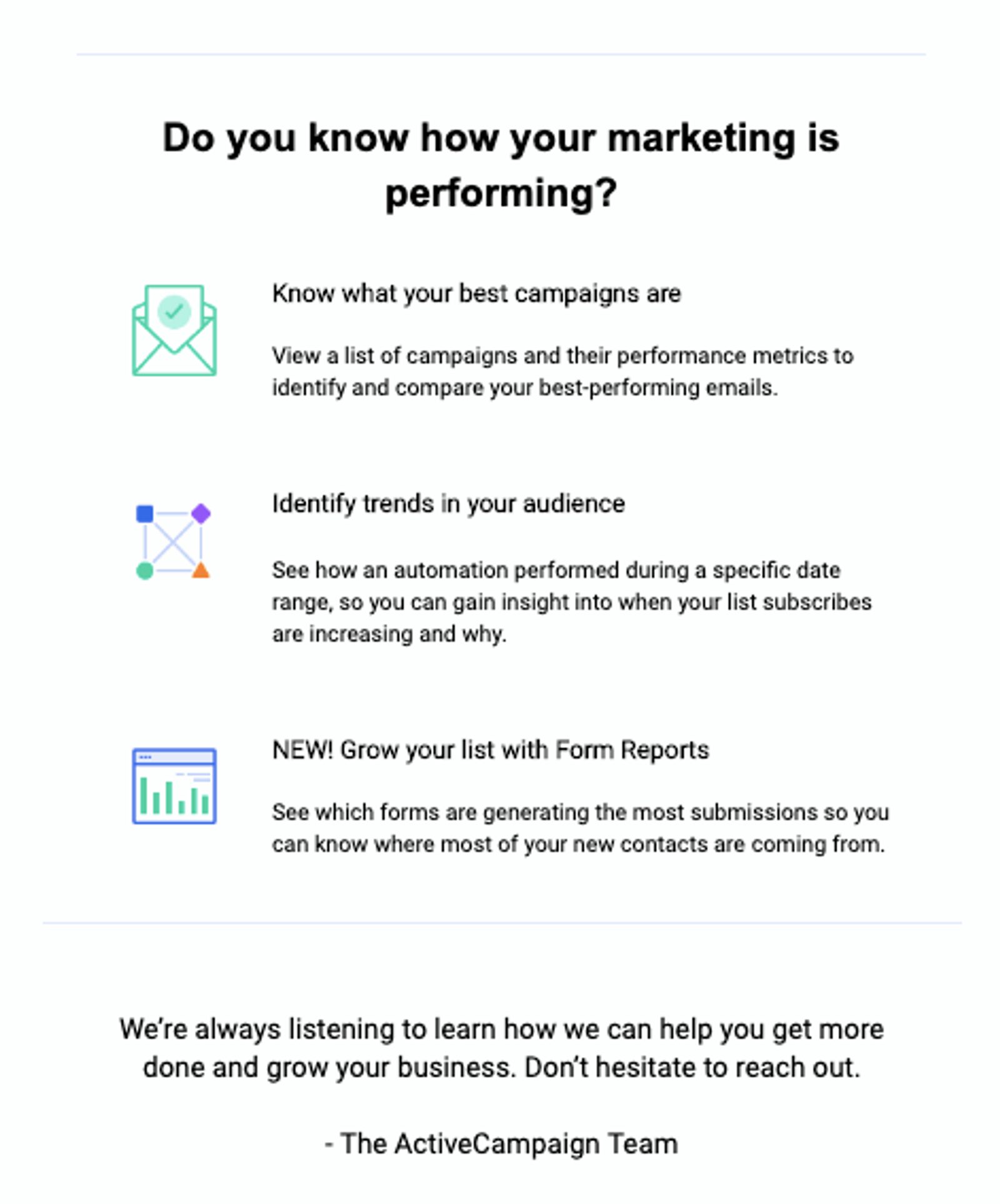
A CTA at the top of the fold is always a good idea.
Sending every single one of these emails (and other marketing emails) every day of the week isn’t necessary. In fact, it might be overkill.ActiveCampaign doesn’t send every marketing email to each customer every week. Typically it's one email a week per customer, with one of the following:- A customer story spotlight
- A product update
- A new course
- A new automation recipe
- Are they are a current customer? If so, what plan are they using?
- Are they an expired or canceled customer? Here's a link to reactivate, or potentially speak to someone on the team to learn about how a new feature will help them
What are the best tools to use for email outreach vs marketing email needs?
- Easy to use – it’s hard enough to reach out to strangers without the platform being difficult
- Templates – save even more time with a ready-made message that you can customize as needed
- Email tracking – get notified when your email is opened and know better who is most willing to keep talking
- Integration with other tools – like Salesforce!
- Targeted emails – send to exactly the right audience
- Segmentation – make sure everyone in your audience gets exactly what they want to see
- Split testing – learn which marketing emails work and which will get deleted
- Personalized emails – a marketing email is a chance to put your brand personality on the page

- Create customized templates.
- Implement it easily
- Do cold email outreach with personality
- Take advantage of email tracking

- Automation
- Segmentation
- Customization
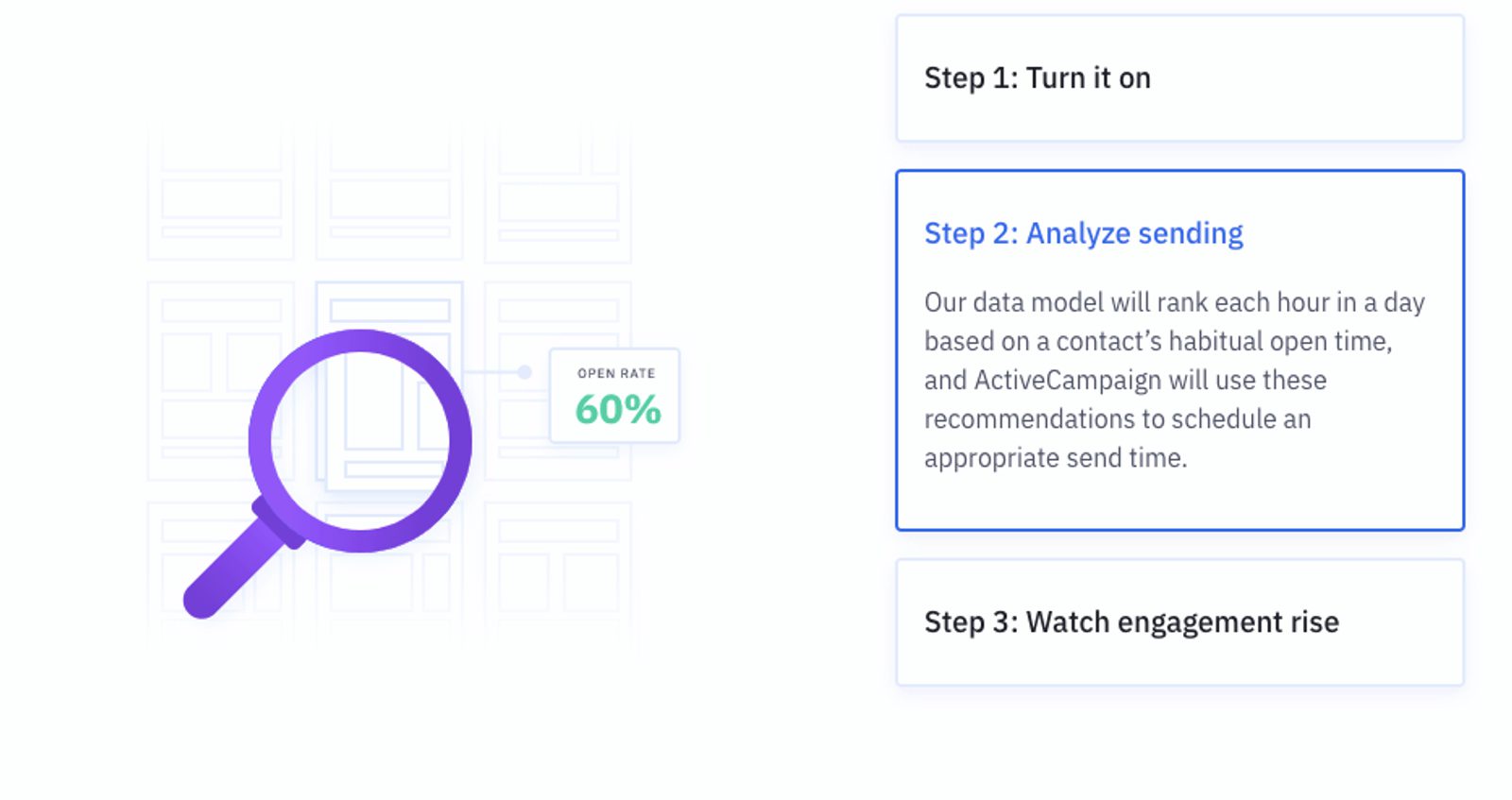
How ActiveCampaign predictive sending works in 3 simple steps.
You can also use segmentation to show people exactly what they want to see. And with all of these marketing emails, you can use 200+ templates or customize your own messages to really nail personalization.Cold email outreach and marketing emails: 4 common mistakes to avoid at all costs
1. Buying email lists (this never ends well)
Here’s a question for you – did you buy all of your friends?Probably not. Because that’s weird, and kind of illegal. Buying an email list of people whom you want to build lasting relationships with is along that same line.Neither cold outreach or marketing emails to a list of subscribers is about reaching out to a completely random group of people that you don’t know. And doing this by way of buying a list is what gets you blocked.The people that you target with cold email outreach and email marketing should still be people that you know you want to talk to (and who you have good reason to believe will want to talk to you too).2. Putting pressure on prospects
“HI PLEASE BUY THIS FROM ME. You’ll like it, because I say so.”People you are cold emailing are not ready to buy immediately, so don’t push that agenda right at the beginning. Yes, you want to sell to them – but they have to want to buy from you, and they won’t if your email reads like an overly-enthusiastic in-store salesperson.As you saw before, cold emails need to be direct, but they aren’t about immediately selling yourself. People care about themselves, not about you (especially when they don’t know you yet).So whether you’re sending cold sales outreach emails or marketing emails, make the email about them. What it’s going to do to improve their lives and be a valuable asset.3. Trying to sound amazing and using too much jargon
You believe in what you’re trying to sell, and that’s great. But humble bragging and trying to sound like the most unbelievable resource around isn’t going to make your job any easier.People want to know how you will solve their problems and be a valuable resource to them. They don’t care that you’re “voted the highest recommended [insert service or product here] for the last 5 years!” Why? What about you makes your service worth it?The purpose of these emails isn’t about you and making a sale – it’s about the people and improving their lives.And, even if you aren’t trying to sound like the gold standard, make sure you aren’t using buzzy-sounding words or difficult jargon. You are a human who is emailing other humans. Speak as such.“If it please you, would you be able to spare an allotment of time to modulate about your conundrums?” ...Would you answer an email that sounded like this?
4. Giving up too soon (or not giving up soon enough)
When is it time to give up on a prospect? Or at least take a break from reaching out? When is too soon to stop trying altogether? All of this depends ultimately on the type of prospect you’re reaching out to. You have to ask yourself:- Is this person a great fit for what I have to offer?
- Is it a lucrative opportunity in terms of revenue?
- Is it bringing in a recognizable brand?
- Not interested
- Don’t think the time is right