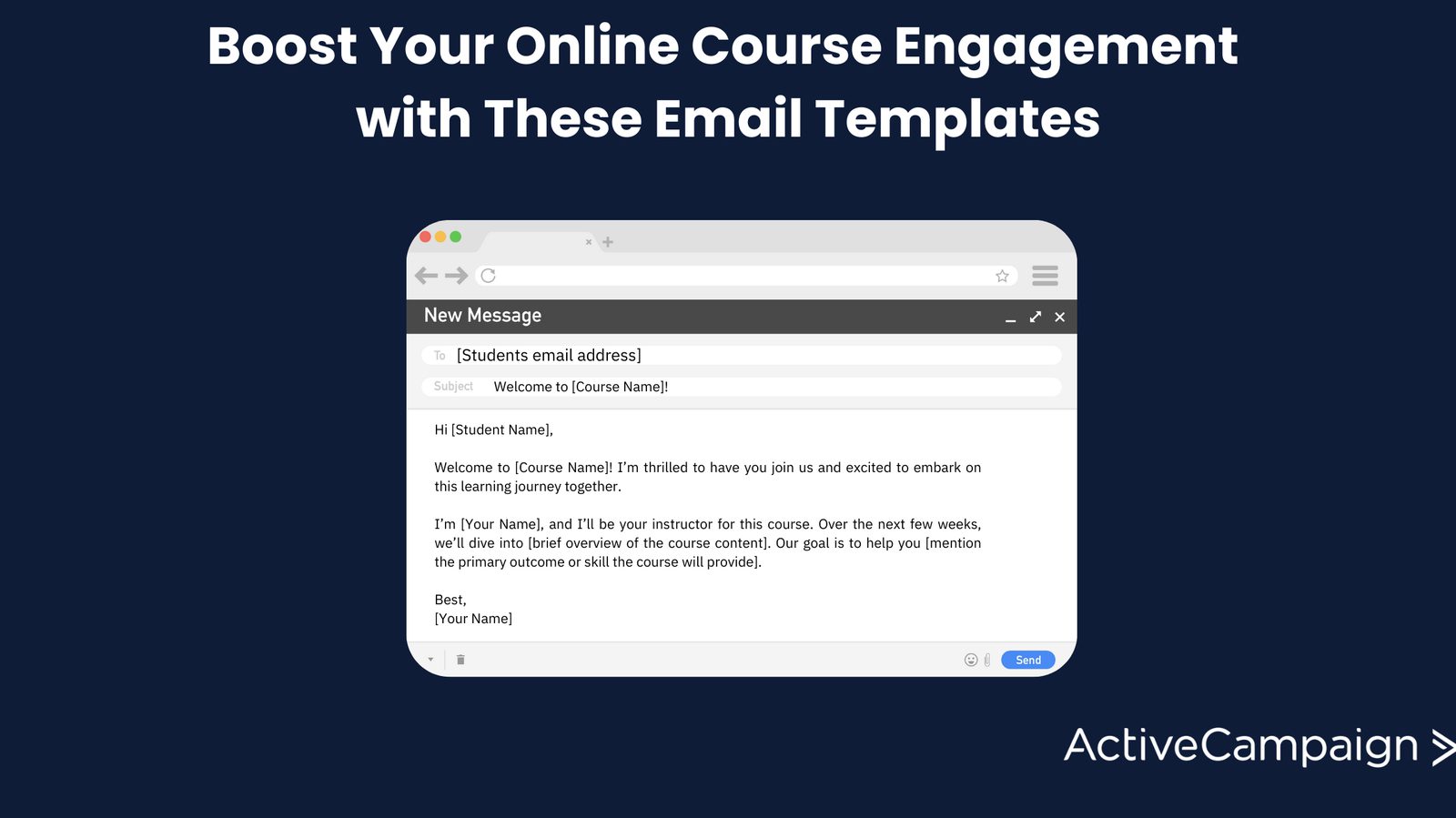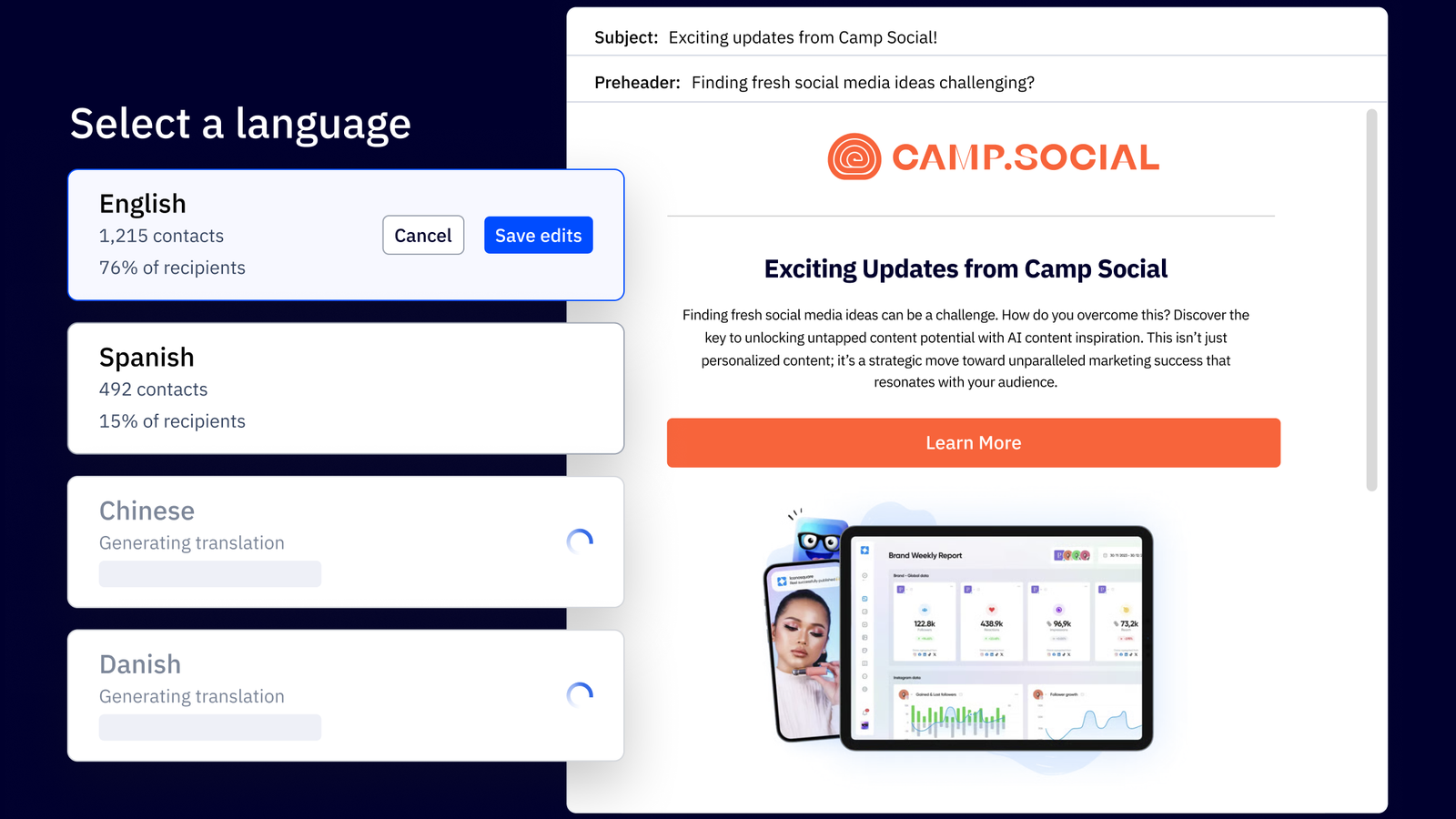Did you know that effective communication can significantly increase student engagement and retention rates in online courses? This statistic highlights just how crucial it is to maintain clear, consistent, and timely communication with your students.
Email templates are a powerful tool in achieving this. They streamline the communication process, saving you time while ensuring your messaging remains consistent and professional. With pre-designed templates, you can quickly and easily send out emails with optimized content and subject lines for various purposes, from welcoming new students to reminding them of upcoming classes or gathering feedback.
In this post, we'll provide a comprehensive guide to email templates for online courses. We'll explore different types of templates you can use, best practices for creating effective emails, and tools to help you manage your email marketing more efficiently. Whether you're just starting or looking to refine your existing strategy, this guide will equip you with the knowledge and resources to enhance your online course communication.
Types of email templates
Effective communication is key to a successful online course and thriving online business. Different types of emails serve different purposes, helping you manage your course and keep students engaged. Here, we'll explore several essential email templates, their purposes, and key elements. We even included example templates for each type of email.
Each section will also highlight the importance of crafting compelling subject lines to ensure your emails are opened and read.
Welcome emails
The welcome email sets the tone for your course. It’s your first opportunity to engage with your students, provide essential information, and make a positive impression. This email should introduce you, outline what students can expect, and provide any necessary resources to get them started.
Include name personalization and dynamic content to make your welcome emails more engaging and personal. Personalizing the email with the student's name can make them feel more valued and connected, while dynamic content, such as course resources, can enhance the email's relevance and effectiveness. Also, consider incorporating a welcoming image or your course logo to make the email visually appealing and reinforce your brand identity.
Key Elements:
- Warm greeting
- Brief introduction of the instructor
- Overview of the course and what to expect
- Essential information (e.g., login details, course schedule)
- Links to important resources
- Encouragement to reach out with questions
Example Template:
Subject: Welcome to [Course Name]!
Hi [Student Name],
Welcome to [Course Name]! I’m thrilled to have you join us and excited to embark on this learning journey together.
I’m [Your Name], and I’ll be your instructor for this course. Over the next few weeks, we’ll dive into [brief overview of the course content]. Our goal is to help you [mention the primary outcome or skill the course will provide].
Here’s some important information to get you started:
- **Course Start Date**: [Start Date]
- **Course Schedule**: [Brief schedule overview]
- **Login Details**: [Login instructions or link to the course platform]
- **Resources**: [Links to course materials, syllabus, etc.]
Feel free to reach out if you have any questions or need assistance. I’m here to help!
Looking forward to seeing you in class!
Best,
Enrollment confirmation and reminder emails
These emails confirm that a student has successfully enrolled in your course and remind them of important dates or actions they need to take. They help ensure students are prepared and stay on track.
For enrollment confirmation and reminder emails, personalization is crucial. Use the student’s name and course details to ensure the email feels relevant. Including dynamic content like a personalized schedule or upcoming deadlines can help students stay organized. Additionally, adding visual elements such as icons or progress trackers can make the email more engaging and easier to navigate.
Key Elements:
- Confirmation of enrollment
- Important course details
- Reminder of key dates or actions
- Contact information for support
Example Template:
Subject: Your Enrollment in [Course Name] is Confirmed!
Hi [Student Name],
Congratulations! Your enrollment in [Course Name] has been successfully confirmed. We’re excited to have you join us.
Here are the details of your enrollment:
- **Course Start Date**: [Start Date]
- **Course Schedule**: [Brief schedule overview]
- **Platform Access**: [Login instructions or link to the course platform]
**Important Reminders**:
- Please log in to the course platform and complete your profile before the course starts.
- Review the course materials available in the [Resources Section].
If you have any questions or need assistance, feel free to contact us at [Support Email].
See you soon!
Best regards,
Class recommendations
Class recommendation emails suggest additional courses that might interest your potential students based on their current enrollments or interests. These emails help promote other courses and serve as an opportunity to engage with potential customers who have shown interest in your offerings, enhancing their learning experience through relevant recommendations.
These emails benefit significantly from name personalization and dynamic content. Addressing the student by name makes the email feel more personal, while dynamic content can showcase courses tailored to their interests and previous enrollments. Including imagery of the courses or instructors can make the recommendations more enticing and visually engaging.
Key Elements:
- Personalized course suggestions
- Brief description of recommended courses
- Links to enroll or learn more
- Encouragement to explore new topics
Example Template:
Subject: Recommended Courses Just for You!
Hi [Student Name],
We hope you’re enjoying [Current Course Name]! Based on your interests, we’ve curated a few courses that we think you’ll love:
1. **[Course Name 1]**: [Brief description of the course]
2. **[Course Name 2]**: [Brief description of the course]
3. **[Course Name 3]**: [Brief description of the course]
Click here to explore these courses and continue your learning journey: [Link to recommended courses]
Feel free to reach out if you have any questions or need further recommendations.
Happy learning!
Best,
Reconnection emails
Reconnection emails aim to re-engage students who haven’t been active or enrolled in a while. These emails offer updates on new courses, incentives, or personalized messages to encourage them to return.
Reconnection emails should leverage name personalization, dynamic content, and engaging imagery. Using the student's name helps re-establish a personal connection, while dynamic content can highlight new courses or updates relevant to their interests. Including appealing visuals or icons can draw attention and make the email more attractive, encouraging students to re-engage with your courses.
Key Elements:
- Acknowledgment of inactivity
- Updates on new courses or features
- Incentives for re-engagement (e.g., discounts, free content)
- Personalized message to re-engage
Example Template:
Subject: We Miss You at [Your Course Platform]!
Hi [Student Name],
We’ve noticed you haven’t been around for a while, and we miss you! There have been some exciting updates and new courses that we think you’ll love.
**What’s New**:
- **[New Course Name]**: [Brief description]
- **[New Feature/Update]**: [Brief description]
To welcome you back, we’re offering a special discount on your next course. Use code WELCOME20 at checkout to get 20% off!
We’d love to see you back and continue your learning journey with us.
Best,
Enrollment warnings
These emails notify students about classes that are almost full or at risk of cancellation due to low enrollment. They create a sense of urgency and encourage timely registrations.
Enrollment warning emails should be personalized with the student’s name and include dynamic content such as real-time updates on class availability. The urgency of the message can be enhanced with bold text or colored banners indicating the limited spots remaining. Visual elements like countdown timers or urgent icons can also add a sense of urgency and prompt immediate action.
Key Elements:
- Urgent tone
- Status of the class (almost full or at risk of cancellation)
- Call to action
- Contact information for questions
Example Template:
Subject: Last Chance to Enroll in [Course Name]!
Hi [Student Name],
Hurry! Only a few spots are left in [Course Name], and we don’t want you to miss out.
**Course Details**:
- **Start Date**: [Start Date]
- **Remaining Spots**: [Number of spots left]
Secure your spot now by enrolling here: [Enrollment Link]
If you have any questions, please don’t hesitate to contact us at [Support Email].
Best,
Feedback and testimonial requests
Collecting reviews and feedback helps improve your courses and attract new students through social proof. These emails request students to share their experiences and provide testimonials.
Personalization and simplicity are key for feedback and testimonial requests. Address the student by name and make the request feel personal. Using dynamic content to reference specific courses they completed can increase the relevance of the request. Including a straightforward call-to-action button and a clean, uncluttered layout will make it easy for students to provide feedback. Visuals like stars or rating icons can also guide students on how to leave their reviews.
Key Elements:
- Request for feedback
- Easy-to-fill forms or links
- Incentives for providing feedback
- Gratitude for their time and input
Example Template:
Subject: We’d Love Your Feedback on [Course Name]!
Hi [Student Name],
Thank you for completing [Course Name]! Your feedback is invaluable to us, and we’d love to hear about your experience.
Please take a few minutes to fill out this feedback form: [Feedback Form Link]
As a token of our appreciation, you’ll receive [Incentive, e.g., a discount on your next course] once you’ve submitted the form.
Thank you for helping us improve!
Best,
Class cancellation and update notices
Communicating changes in class schedules or cancellations clearly and professionally helps manage student expectations and maintain trust.
Class cancellation and update notices should include the student’s name and clear, concise information about the changes. Dynamic content can be used to provide updated schedules or alternative class options. Visual elements like alert icons or highlighted text can draw attention to the critical information, ensuring the message is easily understood and acted upon.
Key Elements:
- Clear information about changes or cancellations
- Reasons for the changes
- Next steps or alternatives
- Contact information for questions
Example Template:
Subject: Important Update: [Course Name] Schedule Change
Hi [Student Name],
We regret to inform you that there has been a change in the schedule for [Course Name].
**New Schedule**:
- **Original Date**: [Original Date]
- **New Date**: [New Date]
Reason for the change: [Brief explanation]
If the new date doesn’t work for you, please contact us at [Support Email], and we’ll assist you with rescheduling or other options.
We apologize for any inconvenience this may cause and appreciate your understanding.
Best regards,
These templates are designed to make your communication efficient and effective, ensuring that your students receive the information they need in a professional yet friendly manner.
Best practices for email templates
Creating effective email templates for your online courses is more than just filling in the blanks. It's about ensuring your communication is engaging and professional and adds value to your students. To achieve this, there are a few best practices you can follow to make your emails stand out and serve their purpose efficiently, including making the most out of email templates.
Effective email templates save time and ensure consistency in your messaging. They help build a strong relationship with your students by providing clear, concise, and relevant information. You can enhance their effectiveness and improve student engagement by incorporating these best practices into your email templates.
Personalize your emails
Personalization is key to making your emails feel more personal and less like automated messages. Addressing students by their names and tailoring the content based on their interests and activities can significantly increase engagement. Use data such as course history, preferences, and behaviors to create personalized email content.
- Use student names: Start emails with a personal greeting using the student’s name.
- Tailor content: Include details relevant to the student’s course history or interests.
- Segment your audience: Group your email list into segments based on different criteria (e.g., course completion status, interests) to send more targeted messages.
Use clear and concise language
Your emails should be easy to read and understand. Use clear and concise language to convey your message effectively. Avoid jargon and overly complex sentences that might confuse your students.
- Be straightforward: Get to the point quickly and avoid unnecessary information.
- Use bullet points: Break down complex information into bullet points or numbered lists.
- Short paragraphs: Keep paragraphs short to improve readability.
Always include a strong call to action (CTA)
Every email should have a clear call to action that guides the student through the next steps. Whether it’s enrolling in a course, providing feedback, or accessing resources, make sure your CTA is prominent and easy to follow.
- Be specific: Clearly state what action you want the student to take.
- Make it stand out: Use buttons or bold text to highlight the CTA.
- Limit to one CTA: Focus on a single action to avoid overwhelming the reader.
Maintain consistency in branding and tone
Maintaining a consistent brand voice and tone across all your emails helps build trust and recognition. Ensure your emails align with your overall branding in terms of language, style, and design.
- Use consistent language: Stick to a tone that reflects your brand personality.
- Incorporate branding elements: Include your logo, colors, and fonts in your email design.
- Maintain a friendly tone: Write in a conversational and approachable style.
Responsive design is a must
With many students accessing email on their mobile devices, it’s crucial to ensure your emails are mobile-friendly. A responsive design adapts to different screen sizes, providing an optimal viewing experience on any device.
- Test on multiple devices: Ensure your emails look good on desktop and mobile screens.
- Use a single-column layout: This layout is more adaptable to different screen sizes.
- Keep images scalable: Use images that adjust according to the screen size without losing quality.
Regular updates and reviews
Regularly updating and reviewing your email templates ensures they remain effective and relevant. Pay attention to feedback and performance metrics to identify areas for improvement.
- Monitor performance: Track metrics like open rates, click-through rates, and conversions.
- Gather feedback: Ask students for feedback on your emails and make necessary adjustments.
- Update content: Refresh templates periodically to reflect changes in your courses or offerings.
By following these best practices, you can create email templates that are efficient, engaging, and impactful. These practices will help you maintain a strong connection with your students, ensuring they receive the information they need in a way that resonates with them.
Tools and platforms: Why ActiveCampaign is your best choice
When it comes to choosing an email platform for your online courses, ActiveCampaign stands out as a top choice. Known for its robust features and user-friendly interface, ActiveCampaign offers everything you need to manage your email marketing effectively.
Take advantage of an extensive email template library
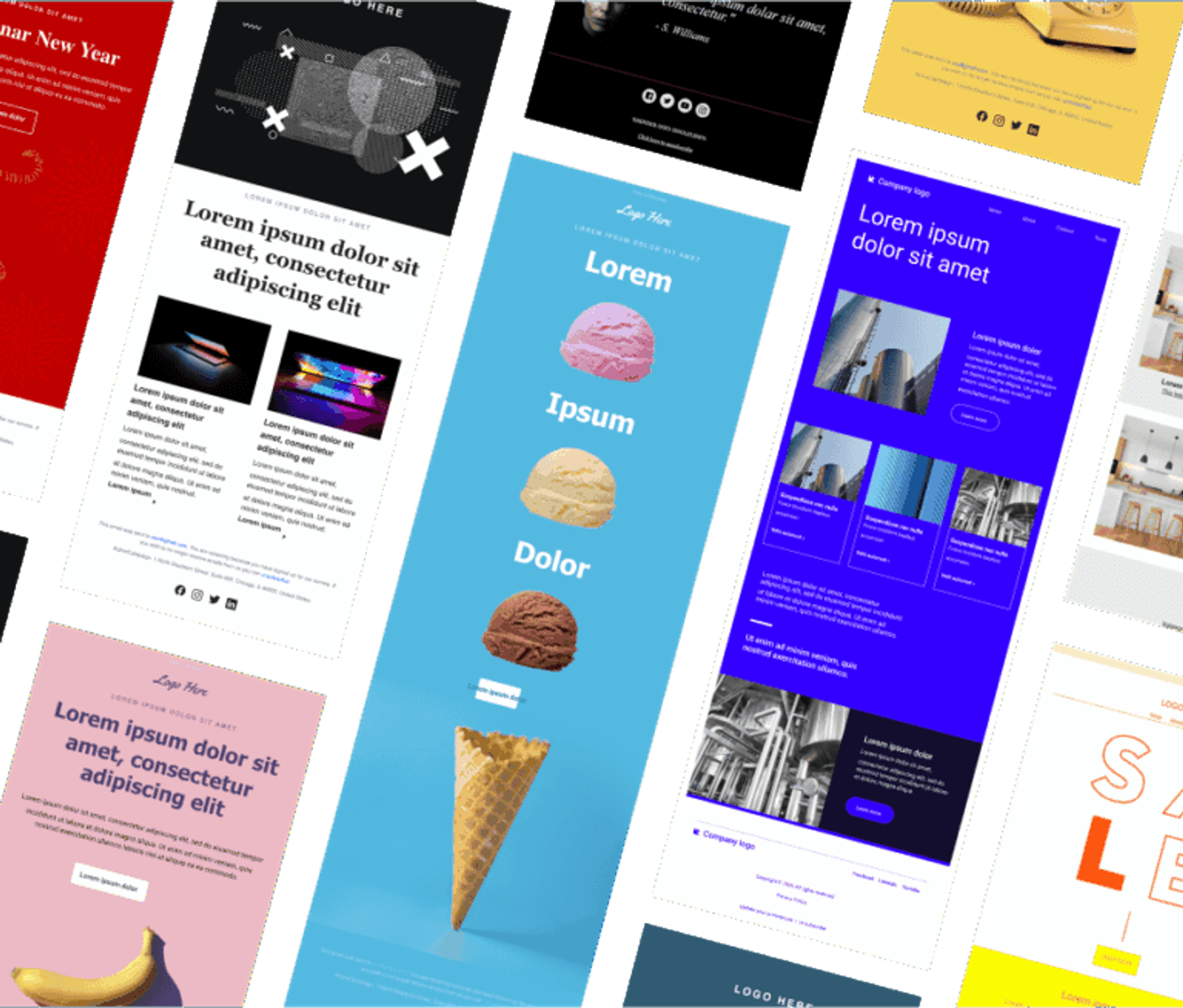
One of the standout features of ActiveCampaign is its extensive library of email templates. These templates are designed to cater to a variety of needs, from welcome emails to promotional email campaigns. Whether you’re looking to create a personalized welcome message or a detailed course recommendation, ActiveCampaign’s templates make the process quick and easy. You can customize these templates to match your branding, ensuring a consistent and professional look across all your communications.
Benefits of using ActiveCampaign's email templates:
- Time-saving: Ready-to-use templates save you time, allowing you to focus on creating quality content for your courses.
- Customization: Easily customize templates to reflect your brand’s style and voice.
- Consistency: Maintain a consistent look and feel across all your emails.
Advanced automation features
ActiveCampaign’s automation capabilities are another reason it’s the go-to choice for online course creators. Automation allows you to set up email sequences that are triggered by specific actions or events, ensuring your students receive timely and relevant information without any manual intervention.
Key automation features:
- Automated email sequences: Set up welcome series, follow-up emails, and reminders that are sent automatically based on student behavior.
- Segmentation: To send more targeted emails, segment your audience based on various criteria (e.g., course completion status, interests).
- Personalized content: Use automation to send personalized emails that address your student's individual needs and preferences.
ActiveCampaign’s automation features will enhance your student engagement, streamline your communication processes, and ultimately help drive more enrollments.
Boost your course communication today
Effective communication is the cornerstone of a successful online course. From welcome emails to feedback requests, well-crafted email templates can save you time and ensure consistency in your messaging. In this post, we’ve explored various types of email templates and best practices to help you create engaging and effective communications for your students.
To take your email marketing to the next level, consider using ActiveCampaign. With its extensive email template library and advanced education marketing automation features, ActiveCampaign provides all the tools you need to enhance your course communication.
Start today with a 14-day free trial and see how ActiveCampaign can help you streamline your email marketing and keep your students engaged.