Why should you use video in your email marketing?
Video can be a powerful email marketing tool:
- We spend almost 3x longer on web pages with video than on ones without
- 64% of users are more likely to buy a product online after watching a video
- Just using the word video in your email subject line increases open rates by 19% and click-through rates by 65%
- 54% of consumers want to see more video content from brands and businesses they support
Convinced you need to use video email marketing, but not sure where to start? Keep reading to learn:
- How to send video through email: 2 methods
- Best practices for sending video through email
- How to send video through email with ActiveCampaign
How to send video through email: 2 methods
There are two main methods to send video through email:
- The embed method
- The screenshot method
Important note: Don’t email video files as attachments. Sending attachments makes your email way more likely to be marked as spam by your contact’s email provider.
Even if an email with an attachment makes it to your contact’s inbox, they might mark it as spam themselves. We’re all pretty suspicious of emails with attachments, and for good reason.

This is what happens when you open an attachment from an unknown sender, right? (By Stephen Maurice Graham via GIPHY)
Large video files are often too big to send as attachments anyway. You’d have to compress the video into a .zip file first – which makes more work for you and your contact (who will have to download the video and unzip the file before they can watch it).
So how should you send video through email?
Email video method 1: The embed method
Embedding a video into your email lets recipients watch without having to click out to a new page. You can use HTML5 to embed your video into your marketing email.
If you know how to embed video, you might think this is the best user experience. But embedding a video has downsides:
- Most email clients (like Gmail, Outlook, and Yahoo Mail) don’t support embedded video
- Embedded video looks weird (or just doesn’t work) in mobile apps for both iOS and Android
- The more complex the HTML code in your email, the more likely you’ll land in the spam folder
- It’s harder to track views since your contact doesn’t click through to a new page
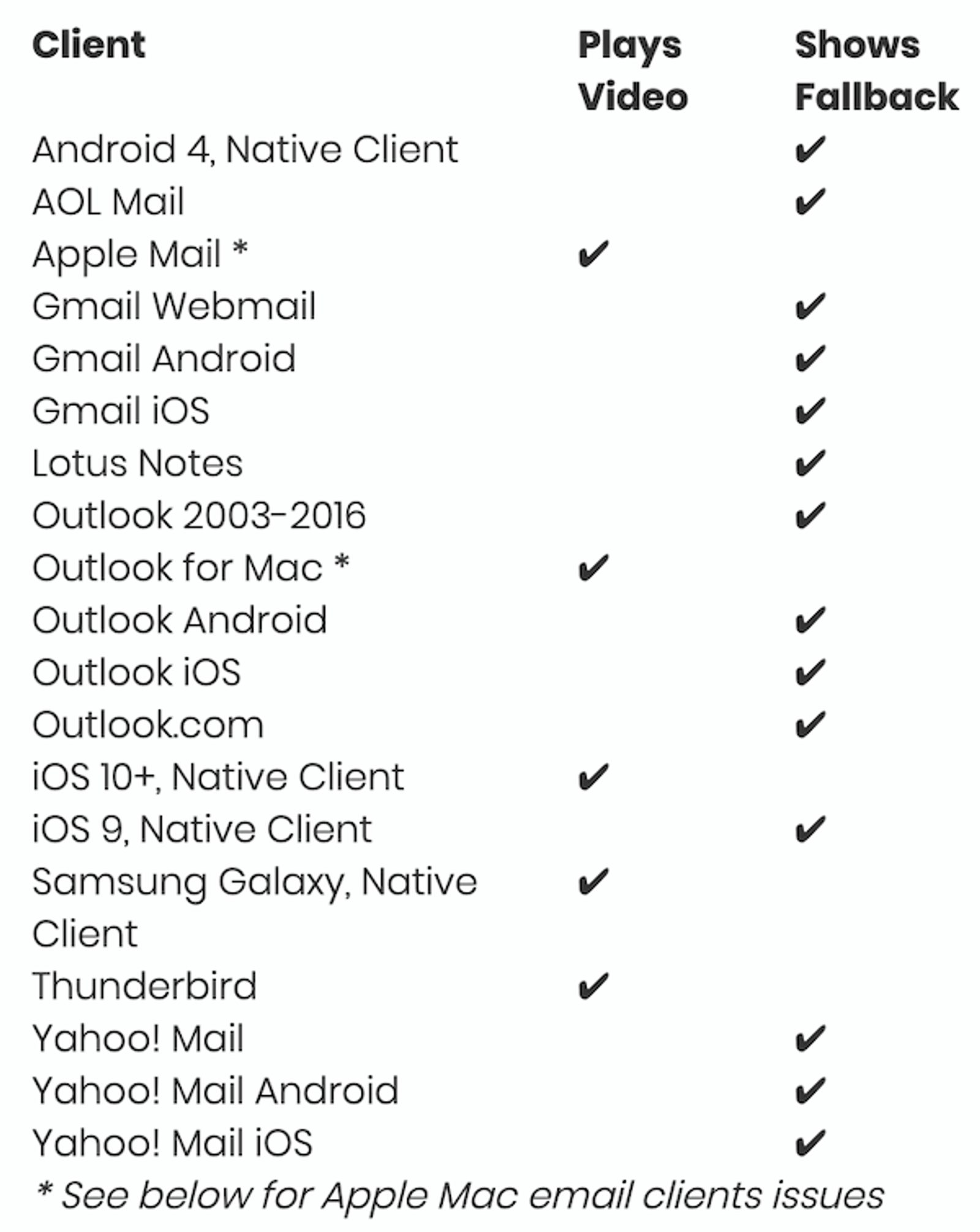
This chart from Email on Acid shows which email clients play embedded videos and which show a fallback video thumbnail image. Most email clients show the fallback, making all of your HTML5 work for naught.
Email video method 2: The screenshot method
Enter: the screenshot method. A more trackable, email client-friendly way to send videos through email.
Here’s how to send email videos using screenshots:
- Create a screenshot or thumbnail for your video
- Add a play button icon to your screenshot (so that people click through to a video)
- Add the screenshot or thumbnail to the body of your email
- Upload your video to a video hosting site — YouTube, Vimeo, Wistia — or a landing page on your website
- Link the screenshot to wherever the video is hosted
- Add a subject line and some email copy, and you’re ready to send
- When your contact clicks the thumbnail, they’ll go to a page to watch the video
Try it now, for free
To jazz up your email, you can also use an animated GIF with a few frames of your video rather than a static screenshot. The motion in the GIF draws the attention of viewers and make the content of your email stands out. If you really want to make your email pop, consider embedding an animated video that showcases your product's features in an engaging and dynamic way.
(Note: Large image files — especially GIFs — can slow load times for some email clients. Make sure your GIF is smaller than 1MB before you upload it.)
The screenshot (or thumbnail, or GIF) method is better than embedding the video in the email because…
- You can control the image your customers see (instead of using a random thumbnail generated by the embedded video player)
- You can track click-through rates to see who visited the page that the video is hosted on
- You can send contacts to a landing page on your site to watch the video, then use Google Analytics to track subscribers’ actions
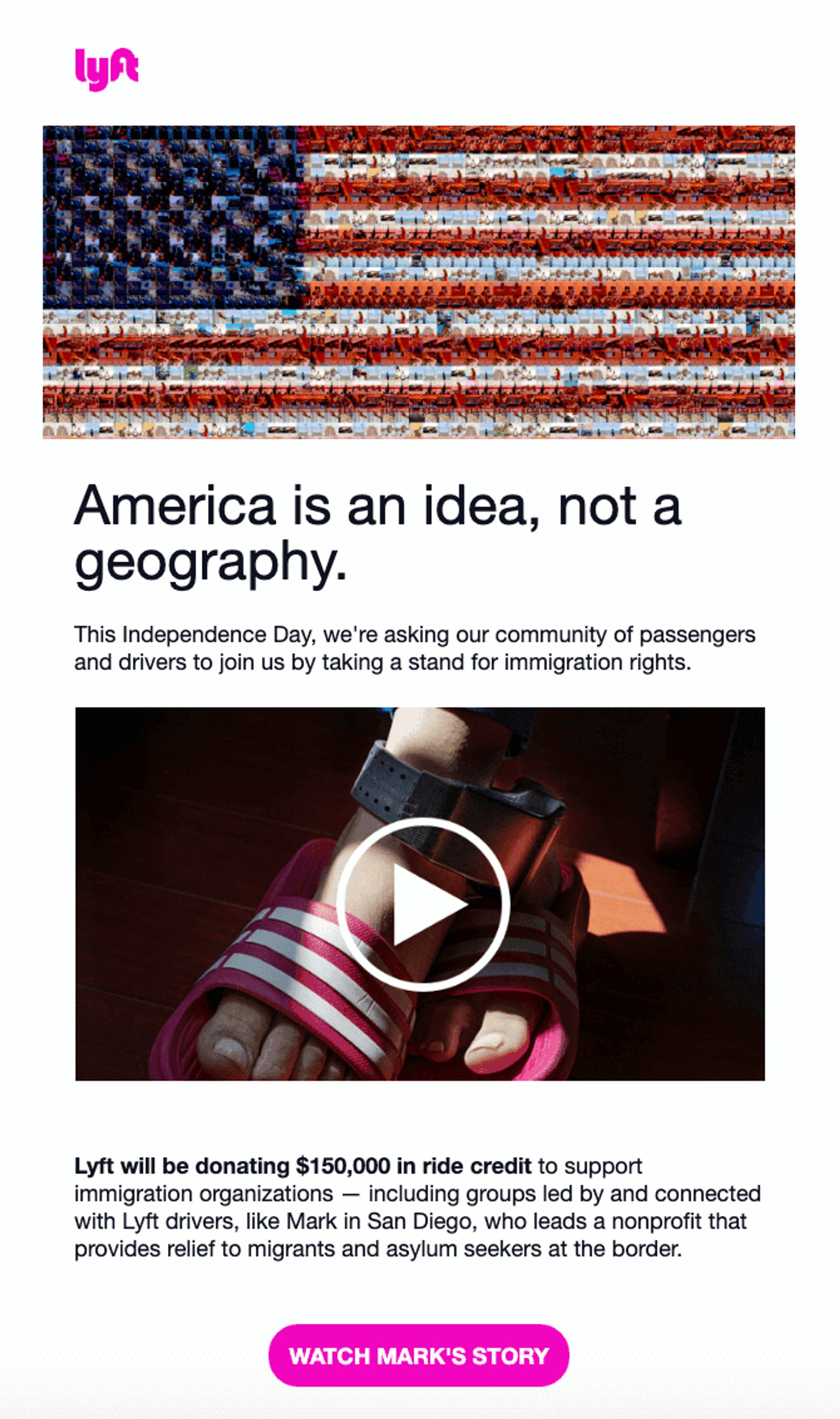
When I click the video screenshot in this email from Lyft, it takes me to a landing page on their website. From there, I can watch the video and learn more about the initiative.
Best practices for sending video through email
Now you know why we recommend using the screenshot method to send video through email.
Here are three best practices for using video in your email marketing:
- Create a winning subject line
- Share the right video
- Write great email copy
1. Create a winning subject line
Time for some tough love: If your subject line sucks, it doesn’t really matter if you send your videos through the embed method or the screenshot method.
Your subject line has one job: To convince people to open your email. But 69% of email recipients classify an email as spam based on the subject line alone.
So, what makes someone open an email?
- They’re expecting your email
- They already know they enjoy and trust emails from you
- Your subject line promises them something they want — like a video
- Your subject line makes them so curious they have to click
Let’s focus on that last one. According to behavioral economist George Loewenstein, here are 5 ways you can make people curious about what you have to say:
- Ask a curiosity-inducing question
- Start a sequence of events, but don’t finish (e.g. an unfinished story)
- Violate expectations
- Imply that you have information they don’t
- Imply that they used to know something that they’ve since forgotten
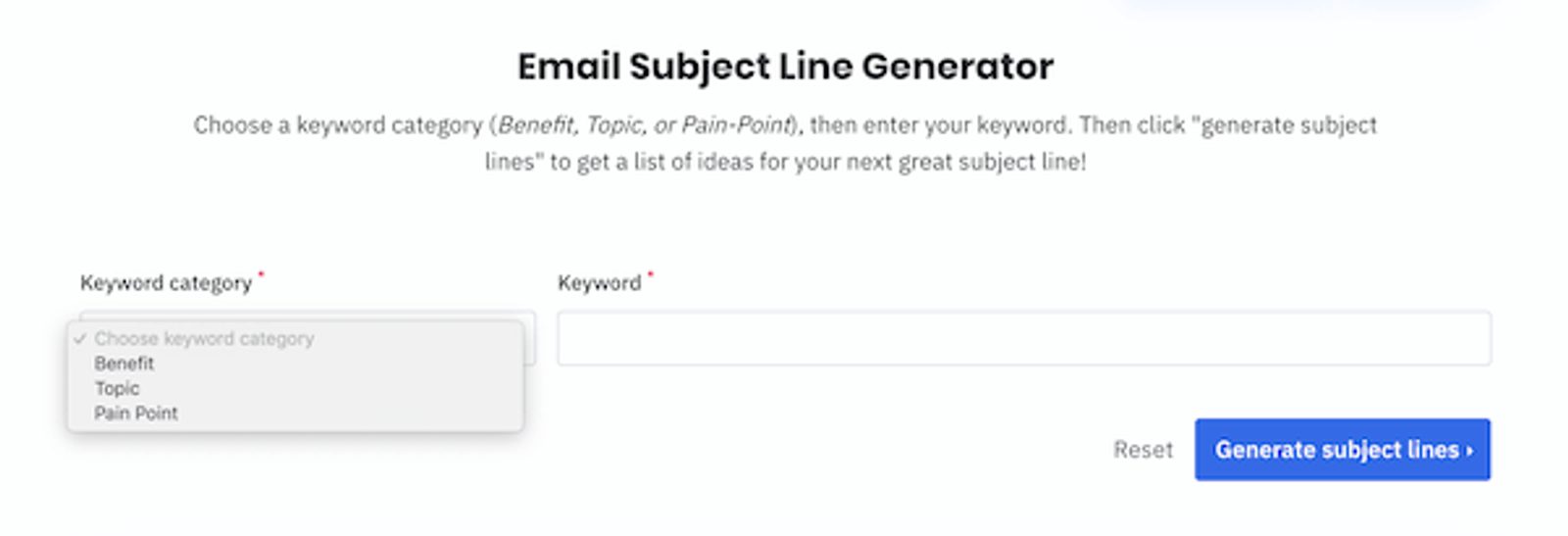
To make people so curious they can’t not click, let us write your subject lines for you with our handy-dandy subject line generator. Or check out this guide to writing your own awesome subject lines.
Here are some great video email subject line examples (from real marketing emails):
- If you watch one video this weekend, make it this one.
- Hey [Name] – did you know that video plays in email?
- Save the Date… literally [Video]
- ????️ How to use Platforma 2 in Sketch
- [Name], what are you watching?
Pro-tip: Using the word video in your email subject line can increase open rates by 19%.
And don’t forget the make the most of your email preheader. A great email preheader will make people want to open your email and watch your video.
2. Share the right video
Your video should help you achieve your marketing goals, whether they are to:
- Increase brand awareness
- Boost product sales
- Get more trial signups
- Drive traffic to a landing page
To set your campaign up for success, make sure the messaging in your video works with the rest of your email to achieve the same goal.
If you’re trying to increase sales, does the call-to-action (CTA) encourage viewers to buy your product? Use a clear CTA so your viewers know exactly what to do after they finish watching your video.
(Added bonus: Focusing on one central point and explaining it in an entertaining way are the hallmarks of a viral video!)
If you use the screenshot method of sending video, track:
- Click-through rates
- How many visitors from email complete a purchase
This can help you measure the specific impact your video email marketing has on your ROI.
For best results, keep your video short and sweet. According to a study by Wistia, videos up to 2 minutes long have a higher engagement rate:
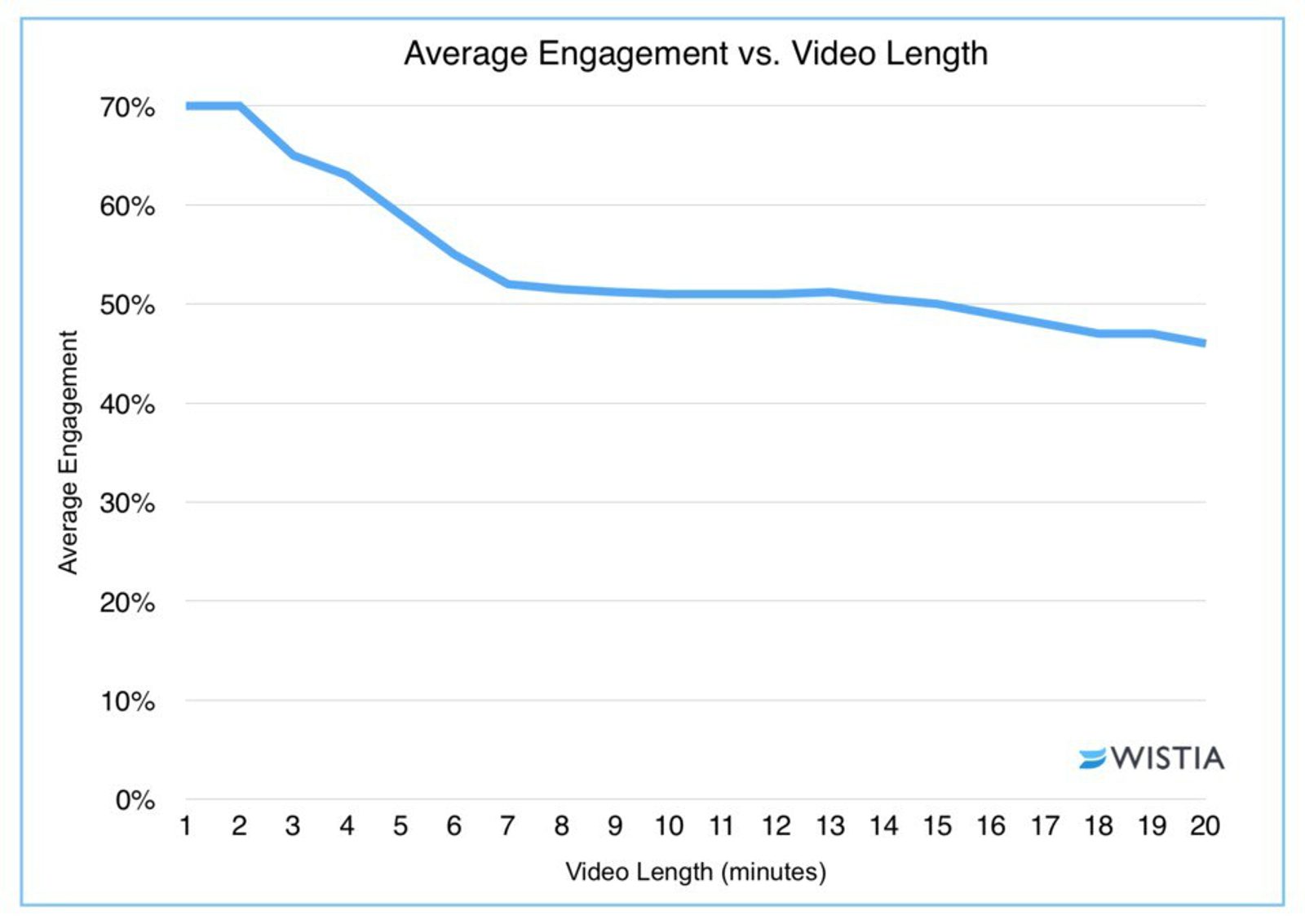
“Engagement is steady up to 2 minutes, meaning that a 90-second video will hold a viewer’s attention as much as a 30-second video. After 2 minutes, every second counts.” (Wistia)
And speaking of Wistia, they do an amazing job with their own video email marketing:
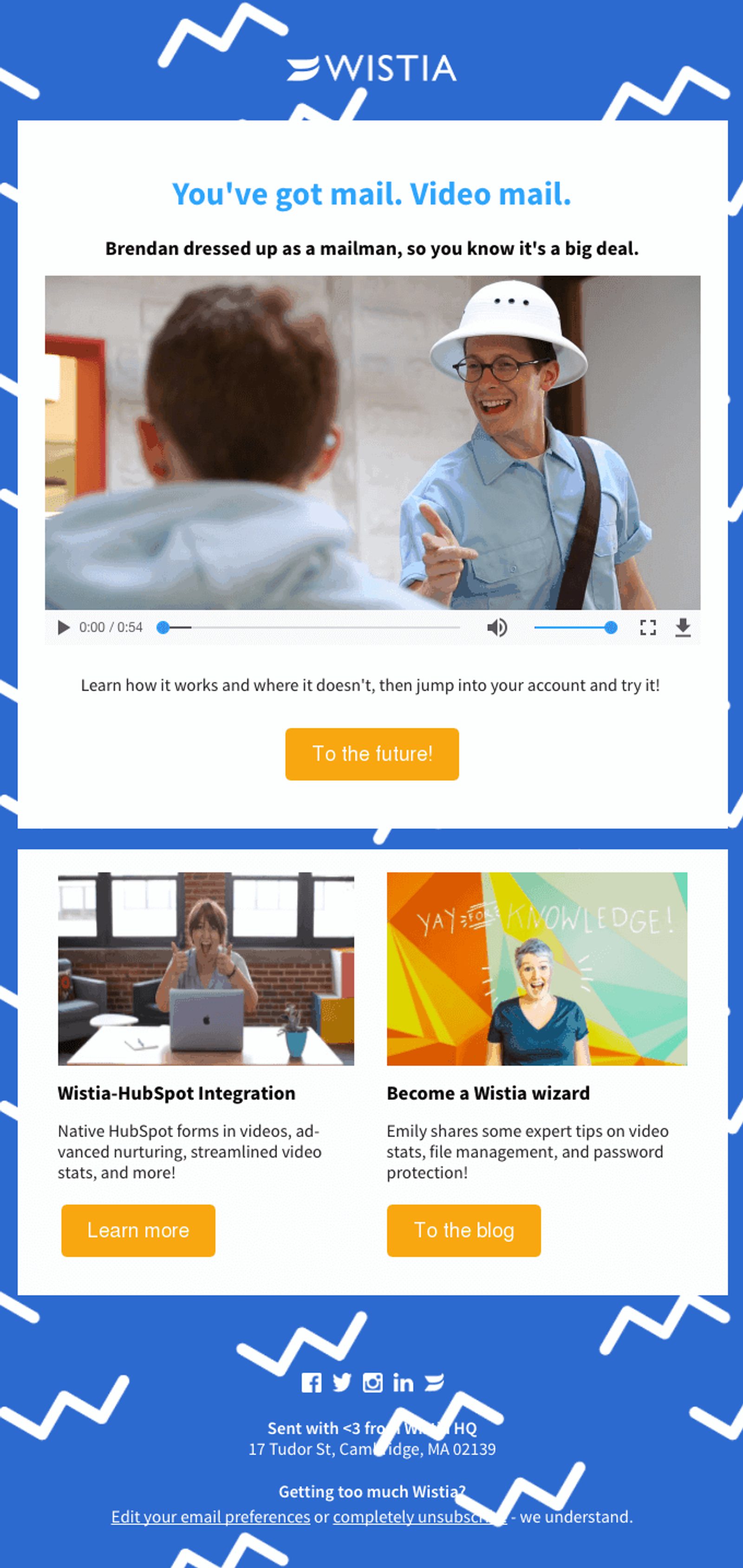
While we still don’t love the idea of embedding video in email, Wistia makes a good case for it. The video linked at the top of this email is just 54 seconds long, super entertaining, and has a call-to-action that makes me want to click through to learn more.
3. Write great email copy
A great video needs great email text to accompany it.
Keep your email copy simple and concise, just like your video. Prioritize clarity over cleverness. Choose one key point from the video that’ll resonate with your audience and show the value they’ll gain by clicking through.
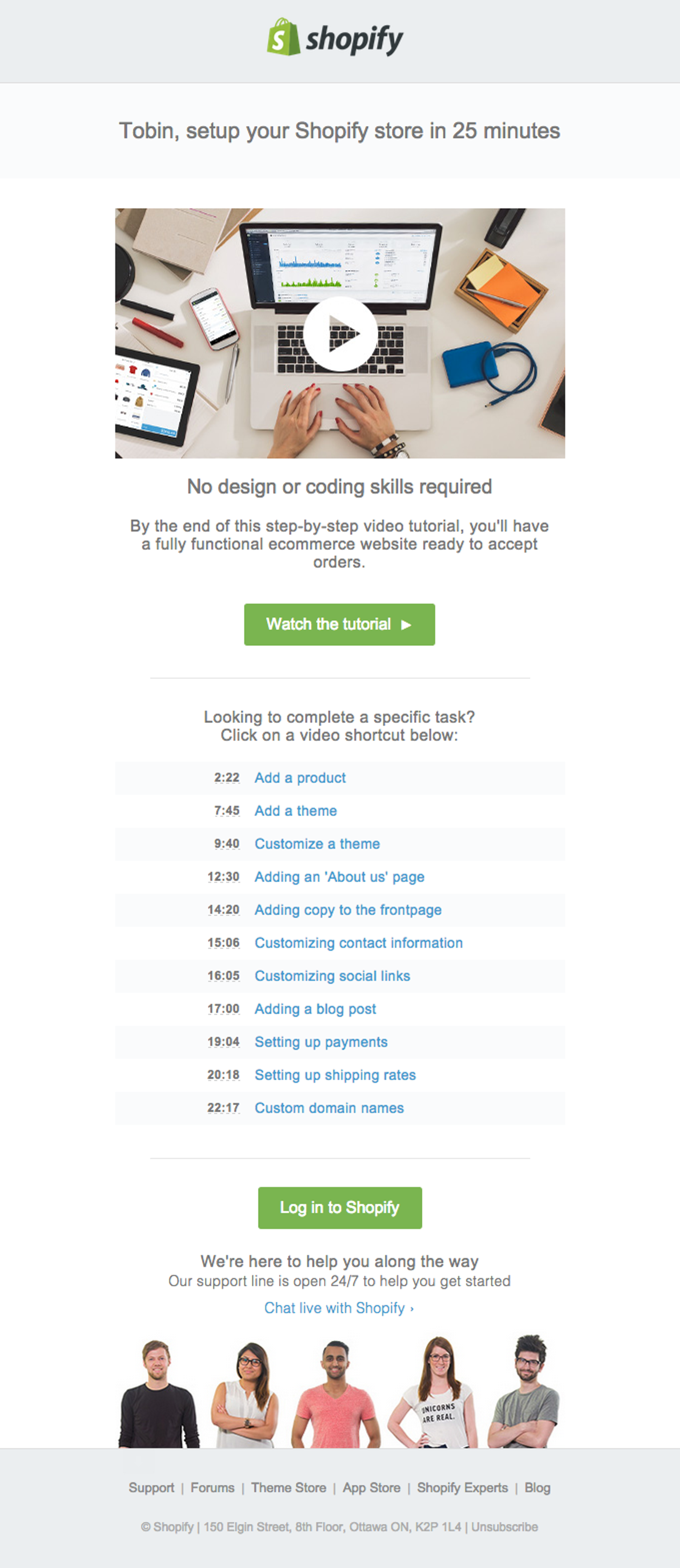
This email from Shopify has clear, concise copy that tells us exactly what this video is and why we should watch it. Shopify also includes thoughtful video shortcut links for viewers with questions about specific parts of their store setup.
To figure out what copy will resonate most with your readers, do some market research. Using audience language creates way more effective copy than typical “marketing speak.”
Some customer research methods to help you find audience language:
- Read Amazon reviews for books about your field to find specific language and uncover key pain points
- Send qualitative surveys out to your audience with questions about their specific challenges
- Interview members of your audience one-on-one to ask follow-up questions that uncover deeper insights
Check out this blog post for more tips on writing great marketing copy.
How to send video through email with ActiveCampaign
ActiveCampaign’s email marketing platform makes it easy to send videos to your email list.
We practice what we preach, so our email builder only lets you use the screenshot method to send videos through email. You can’t embed a video directly into your emails — most email clients won’t display your video and it can cause your email to be caught in spam filters.
Here’s how to add video to your emails in ActiveCampaign.
If your video is hosted on YouTube or Vimeo:
- Drag the “Video” content block into our drag-and-drop email designer
- Enter your video URL into the URL field
- This will generate a thumbnail of your video that displays in your email content
- The thumbnail will link to your video
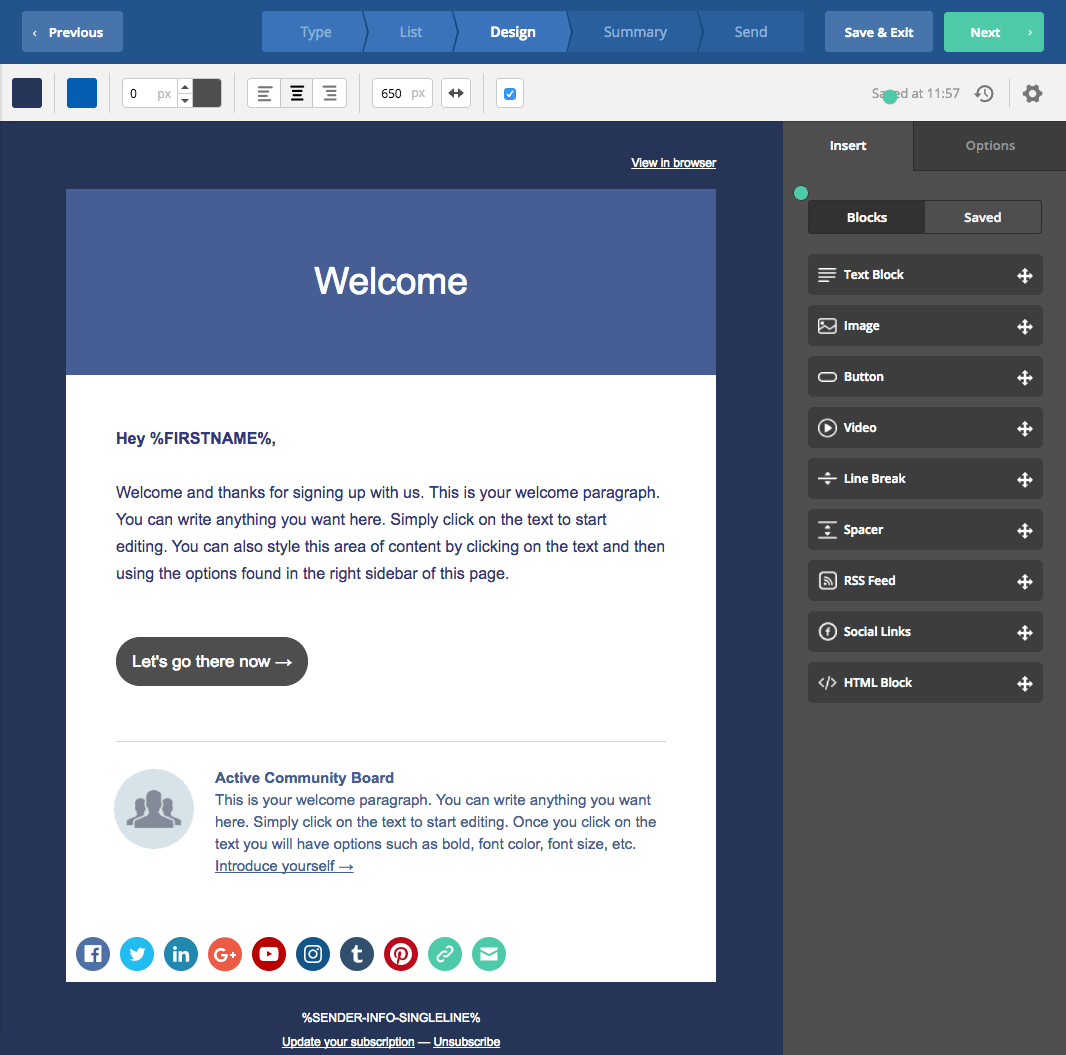
Easy peasy.
If your video is hosted on your landing page/website:
- Drag the “Image” content block into the email designer,
- Upload your video screenshot image
- Add your landing page URL to the link field
You can also add link actions to your video screenshots.
For example, you can add a tag to your contact when they click the screenshot to watch your video:
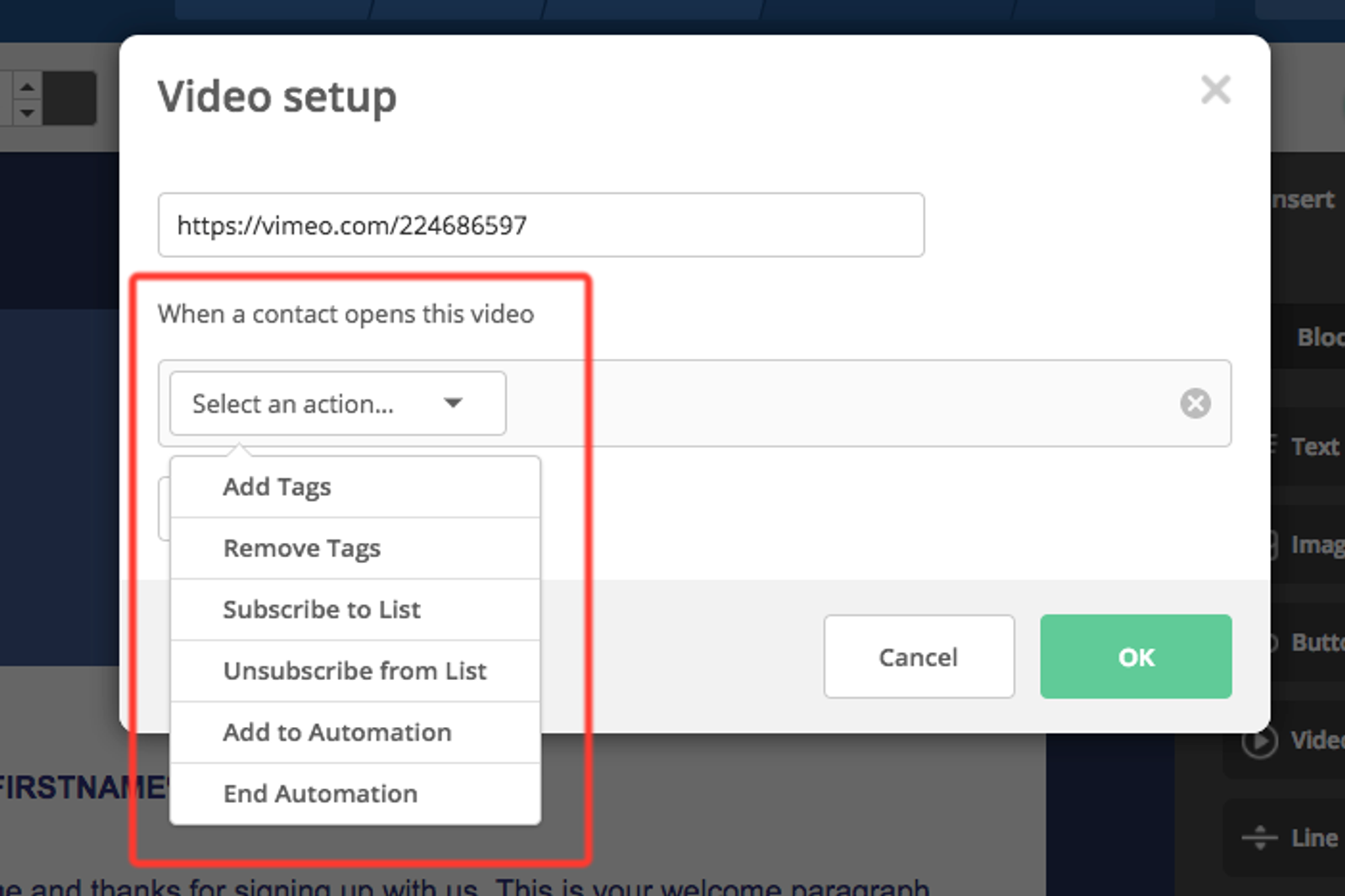
When a contact views your video, ActiveCampaign can automatically add tags, subscribe them to a list, add them to a new automation, and more.
Adding tags lets you segment future automations based on who has seen the video and who hasn’t. You can:
- Send more targeted follow-up content to people who have seen your video
- Resend the video (with a different subject line and copy) to people who didn’t click through to watch
To learn more about adding video to your emails with ActiveCampaign, check out this guide.
Happy video emailing!








