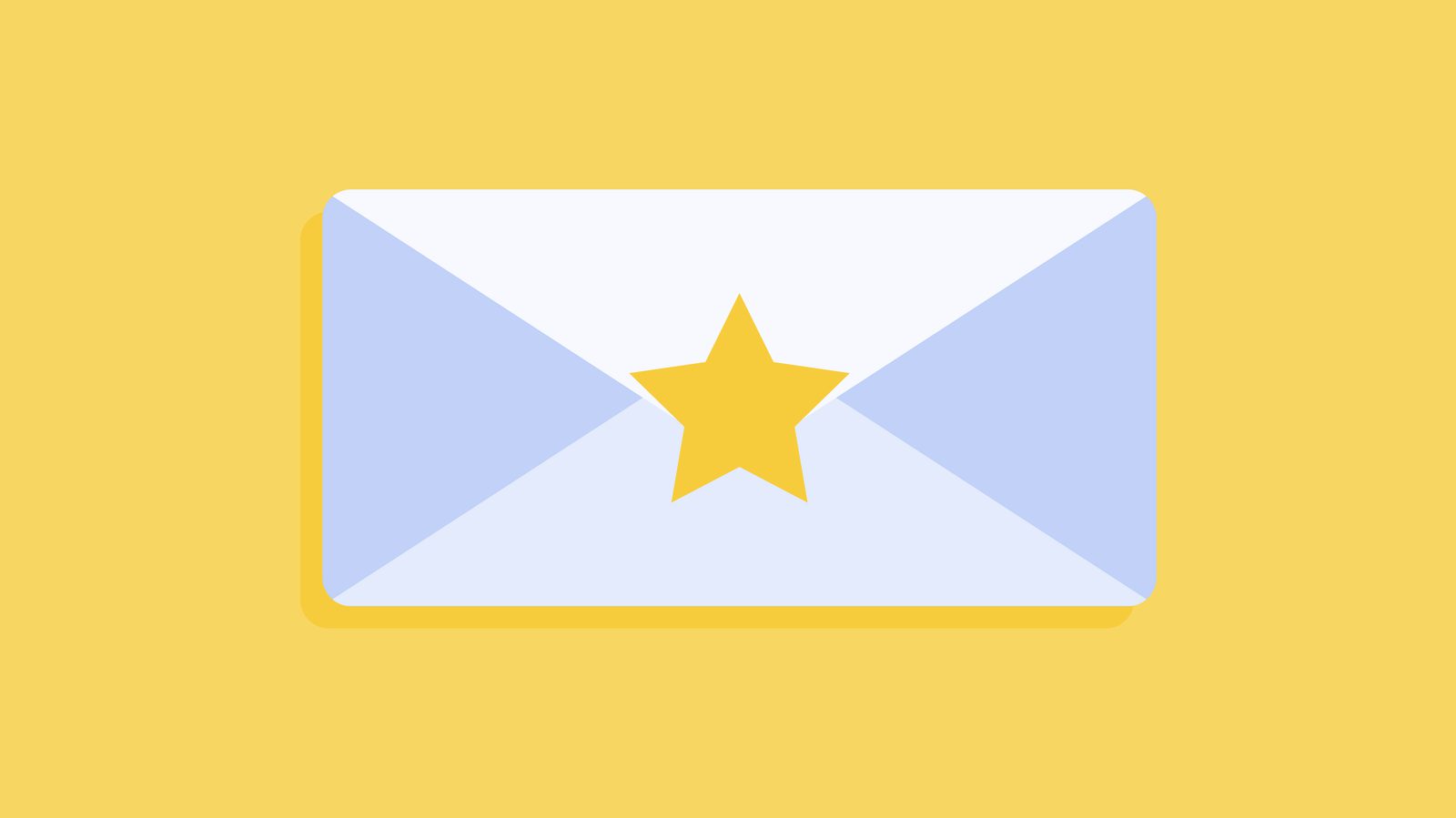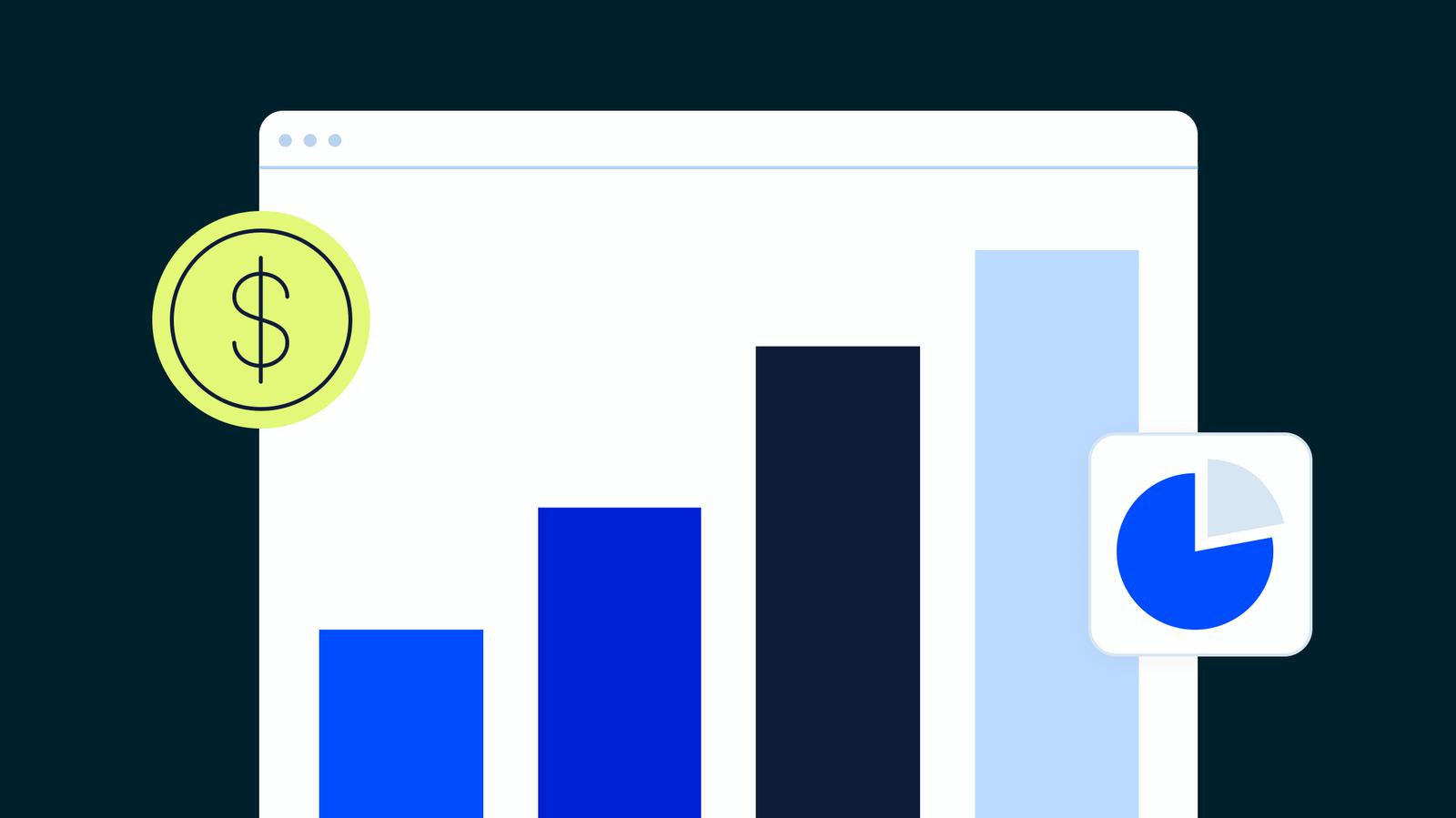11 seconds. That’s how long the average email attention span is today.
The average email attention span span has increased by 7% between 2011 and 2016, but it’s still only (on average) about 11 seconds. How do you get people to click on your email call-to-action before the last *tick* of those 11 seconds??
- Use eye-catching brand colors
- Make your message legible – skip the Script font, please
- Give people useful info that helps solve a problem
- Write clear copy that gets to the point – clarity over cleverness
Yes, but what about going a step further than a classic, stationary image?
What about using GIFs in email marketing?
Yes, inviting colors and clear copy improve your email clicks-throughs. But if someone is only looking at your email for 11 seconds, your email has to do more than catch your eye.
You have to make it impossible for people to look away.
A regular image is a perfectly good option that works in an email. But between a stationary image and a GIF, which do you think is more likely to keep a person’s interest beyond the 11-second cut-off time?
When you do it right, it’s not much of a contest. An animated GIF wins.
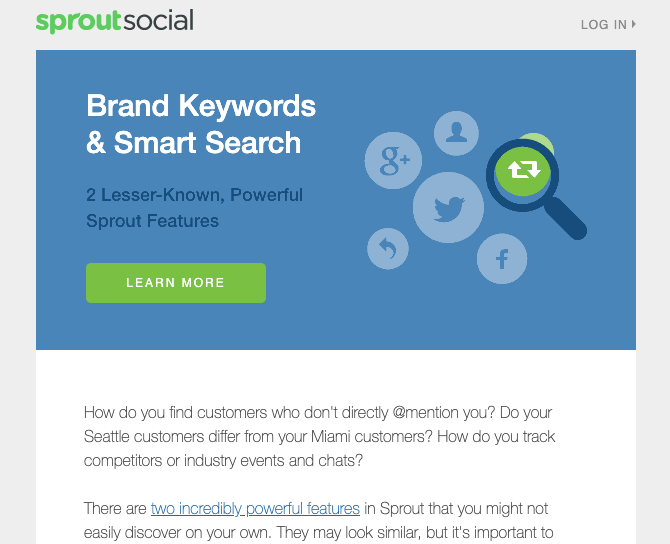
This Sprout Social email has GIFs to clearly show how easy it is to solve your problems with their features.
You see GIFs all the time in the world (and probably enjoy a lot of them). But what about using GIFs in email? Do GIFs play in emails? How do you insert a GIF in an email? And what about Outlook?
When used properly GIFs can be a real marketing asset.
In this post you’ll learn:
- What is a GIF (plus the pros and cons of GIFs in an email)
- How to send GIFs in email – where to get them, how to legally use them, and who supports them
- Successful examples of GIFs in email marketing
You are going to learn everything you need in a GIF (I had to say it).
What is a GIF?
The GIF, which stands for Graphics Interchange Format, is an image format developed by CompuServe in 1987. GIFs are noiseless animations created from video clips or still images that play repeatedly like a flipbook – usually every few seconds.
(And real quick, it is pronounced “Jif” like the peanut butter, according to the GIF inventor Steve Wilhite. But most people pronounce GIF with a hard G).
In the early days of the Internet, GIFs were the main method of adding movement to a web page. In 1989, the GIF moved from only supporting static images to supporting short animations.
Today, the GIF is a common method of communication — as common as emails and text messages. People send them to convey messages that used to be just words. Who knew that “a picture is worth a thousand words” would ring so true?
Well, technically 60,000 words.
Nowadays, the GIF is a useful marketing tool, especially in emails. At least, it can be when used to appropriately to enhance a message – instead of distract from it.

Yes, people share GIFs for fun. But let's be honest – as funny as a GIF like this is, it’s not necessarily relevant for a customer email.
You have to think about why a GIF in your email message is important. Will an animated GIF prompt a customer click, or is it just funny with no purpose?
An animated GIF tells a story. It adds a level of interaction to an email that doesn’t exist with static email designs.
The pros of using GIFs in email are that GIFs:
- Can show you how a product works without pelting you with a ton of text
- Create a level of interaction that a stationary image can’t
- Are a great replacement for embedded video – which is not supported by most email clients
- Make an email more personal and, well let’s just say it – FUN!
- Can increase your click-through rates, open rates, and revenue.
The cons of using animated GIFs in email are that GIFs:
- Are not supported in all email clients (just a few short of all)
- Can slow download time when they aren’t properly optimized
- Can irritate some people if too much is moving in the message
- Distract from the important email content
Before you plan your many GIF email campaigns, consider...
How to send animated GIFs in email
It’s easy to send a link to a GIF in a quick Slack or a text message, but sending animated GIFs in emails takes a little more precision.
When you use GIFs in email marketing you have to think about:
- Where to get animated GIFs for emails – DIY or GIPHY
- How to legally use GIFs in emails (that you don’t make yourself)
- Which email clients support GIFs in emails
Where to get animated GIFs for emails
You can create your own GIFs or use animations from websites like GIPHY.
Is there a best option?
What you need an email GIF for will decide where you get them. But if you want to create emails that are tailored to your brand style, you’re better off designing them yourself.
For example, we created this GIF for an ActiveCampaign post, “Do Pop-Ups Work?”
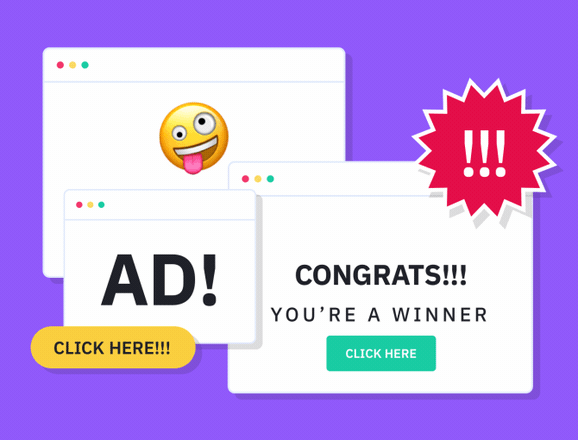
I challenge you to ignore this GIF. Annoying? Maybe, but you can’t miss it.
To make your own, you can use tools like Adobe and Cloud App.
Adobe has a suite of tools, including Photoshop and After Effects, that can help you create:
- Text-only GIFs
- Video GIFs
- Stop-motion GIFs
You can also use the Cloud App GIF Creator, a tool that ActiveCampaign uses.
All it takes is a quick couple of clicks and drags, and you have a GIF.
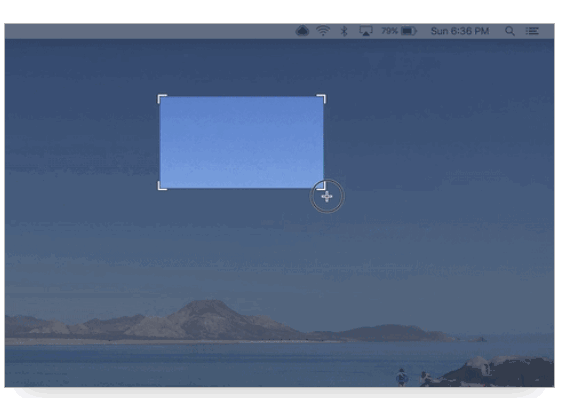
Cloud App has a GIF on their homepage to explain how to use their GIF Creator tool. (Source: Cloud App)
If you don’t have Adobe skills, don’t worry! There are plenty of web-based GIF creators available to use.
Whatever you use to create a GIF, you have to make sure to optimize it for download so it doesn’t look wonky when you use it in your email.
To properly optimize and save a GIF for use in an email, keep the following tips in mind:
- Don’t make images too large. No bigger than 1MB. An oversized image can affect load time (which is not appealing) or send the text of your email askew (even less appealing).
- Keep mobile in mind. A large, complicated GIF can not only fail to load on mobile devices, but it can also eat into people’s data plans.
- Don’t assume every viewer is the same. Some of your email recipients might be visually impaired, or unable to keep up with the speed of an animation. Make sure your animated GIFs either have smooth transitions or don’t animate from one frame to the next at a high rate.
How to legally use GIFs in emails
I’m not a lawyer, and nothing I’m about to write should be taken as legal advice. If you want a definitive legal answer, you’ll need to talk to a lawyer yourself. Here’s the question at hand: is it legal to use animated GIFs?
The answer is a little foggy.
When you make your own? Absolutely. That animation is yours, let freedom ring.
But what about when you use someone else’s? Or maybe one that has a celebrity in it? That’s where it can get complicated, which is why a little something called fair use exists.
Here’s how the U.S. Copyright Office defines fair use:
“Fair use is a legal doctrine that promotes freedom of expression by permitting the unlicensed use of copyright-protected works in certain circumstances.”
In this case, fair use means that people can use images and GIFs that other people make – as long as they are used ethically. Images and animations are copyrighted material from the moment you create them. But fair use lets other people use them.
Section 107 of the Copyright Act uses four factors to help you decide whether something is a fair use and identifies certain types of uses—such as criticism, comment, news reporting, teaching, scholarship, and research—as examples of activities that may qualify as fair use.
Here are the exact 4 factors that Section 107 spells out:
- Purpose and character of the use, including whether the use is of a commercial nature or is for nonprofit educational purposes
- Nature of the copyrighted work
- Amount and substantiality of the portion used in relation to the copyrighted work as a whole
- Effect of the use upon the potential market for or value of the copyrighted work
The key word with fair use is "transformative," meaning you take someone’s original content and change it in a way that doesn't harm the original creator or paint them in a bad light. This is where the decision can be subjective.
You might assert that what you've done IS transformative and therefore permitted, but whoever the original content creator is would argue otherwise. Your use has to be different, but how different it can be to be considered fair use is subjective.
The four factors of fair use exist to help you decide if using someone else’s work is legal. But, when in doubt, the best thing to do is just ask.
If you can find a way to contact the GIF creator or the place where you found the GIF, ask for permission to use it. No matter what, always give credit if you don’t create a GIF yourself.
Which email clients support GIFs in emails?
You need to make sure that email clients will support your GIF files.
The good news is that most email clients – like Gmail – support GIF files. Animated GIFs work in all webmail clients and most desktop and mobile clients. The only email client that can be stingy about sending GIFs in emails is Microsoft Outlook.
Microsoft Outlook 2007, 2010, and 2013 are three versions that don’t support a full GIF animation. These versions of Outlook instead only display the first frame of the animation. Make sure that all of the important info in your GIF appears immediately, or you risk people missing it.
Your options to easily send a GIF in an email are:
- Upload it straight into the email body – do not send a GIF as an attachment
- Use a drag and drop email-building tool, like the one in
- ActiveCampaign
Code the email yourself, host the GIF and add it as an “img”
4 businesses who made a splash with animated GIF emails
You can be told that you should try GIFs in your emails, but where’s the proof that it’s believable?
Look no further. The proof is right here, from 4 businesses who nailed it.
- Dell
- Quip
- Venmo
- Sprout Social
1. You won’t believe how much money Dell made from this one GIF email...
109% more revenue. That’s how much.
A crazy amount of money is what Dell got for using a simple but elegant GIF in an email campaign to announce their new product – the Dell Ultrabook.
Dell used a GIF to highlight the best feature of their launch – a convertible screen. You go from a laptop to a tablet in the blink of an eye.
Sounds pretty cool right? Maybe even too good to be true. So Dell thought to show instead of tell.
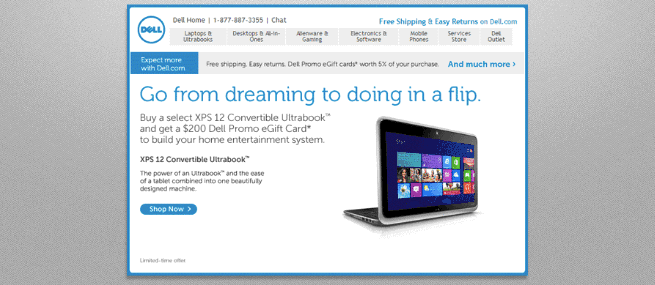
Flexibility is the selling point, and this GIF shows it.
Dell also got:
- A 6% increase in its open rate on the campaign
- A 42% jump in its click rate
- A 103% increase in its conversion rate
I know what you’re thinking…

On occasion, a funny GIF can work well in your marketing!
And you can have it. Here are a few other great examples to follow from businesses who use GIFs in their email campaigns.
2. Exceed their expectations (like Quip)
This GIF email from toothbrush subscription service Quip comes from their monthly refill confirmation email. After the confirmation of shipping info at the top, the message goes into not one, but two GIF tutorials:
- How to change your brush head
- How to clean the cover

This two-for-one GIF email gives double the useful content in an easy-to-learn way.
The GIFs in this email make it easier for you to use their product – and providing two helpful GIF series helps to exceed their email expectations.
3. Personalize your GIF (like Venmo)
Venmo released the news of their new card in an email blast to all of their customers. What’s great about this animated GIF email is that the personalization of the design also shows how you can personalize the featured product.
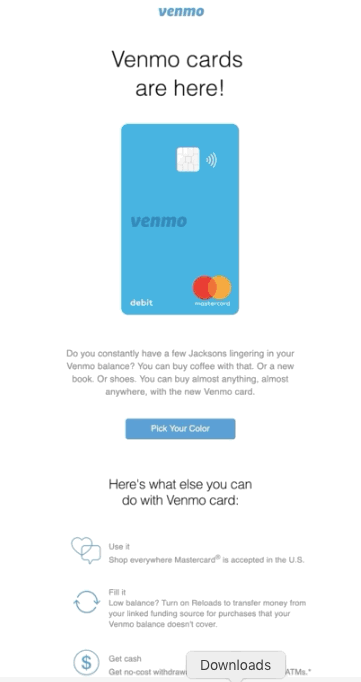
Pick your pop of color – all of the options are flashing right before your eyes.
People want to work with someone who creates a personal connection. Even about something as simple as relating to their favorite color.
4. Explain a process (like Sprout Social)
One of the most popular use cases for GIFs in business emails is to explain a process. Take this example from social media management platform Sprout Social.
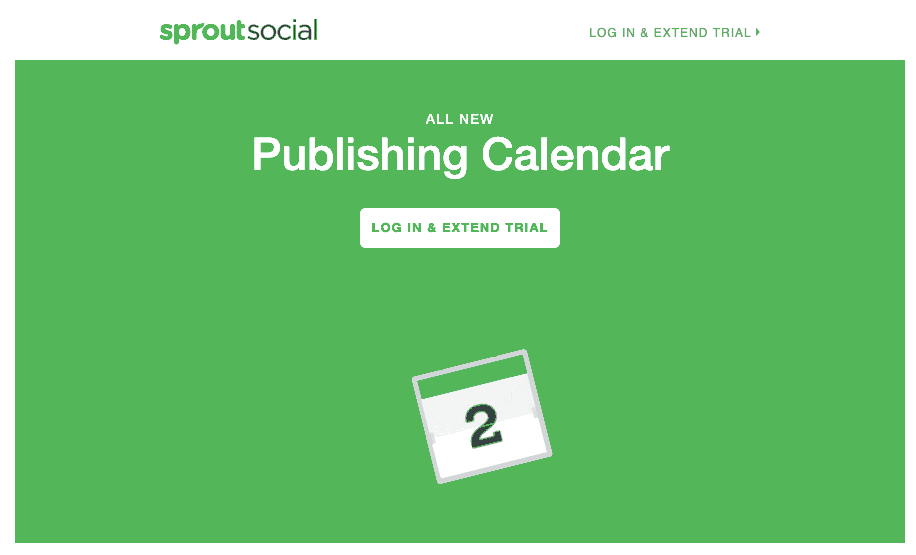
Conclusion: The pros and cons of GIFs in email marketing
Paul Boag, a leader in UX design and digital strategy, lays out the need for GIFs in digital marketing:
“Animated GIFs can breathe some much-needed life into the imagery on your website. They grab the users attention and act as design delighters, making your site stand out from that of the competition.”
GIFs communicate exact meanings and make people want to connect with you in a matter of seconds. Isn’t that exactly what you want your email marketing to do?
Adding animated GIFs to email is often a good idea. Movement can showcase your product benefits, increase your email clickthrough rate, boost your long-term email engagement, and generally improve your email marketing performance and email metrics.
There are a few reasons to hesitate, and it's worth mentioning them so you're aware. Here are the downsides of GIFs in emails:
- Lack of accessibility. GIFs are not very accessible for people using screen readers, and are potentially dangerous for people with epilepsy. Outside of direct harm, emails where images don't load will not show your GIFs, which is why strong image alt text is important.
- GIF file size. The bigger, more colorful, and more beautiful the GIF, the larger the file size (probably). Don't lose your subscribers because they didn't want to wait for a GIF to load!
- GIF fatigue. GIFs are everywhere now, and you can easily overdo adding GIFs to email. A great GIF can create a great email, but don't use GIFs as a replacement for the right message — the information your people actually want to see.
As long as you keep those caveats in mind, GIF away!