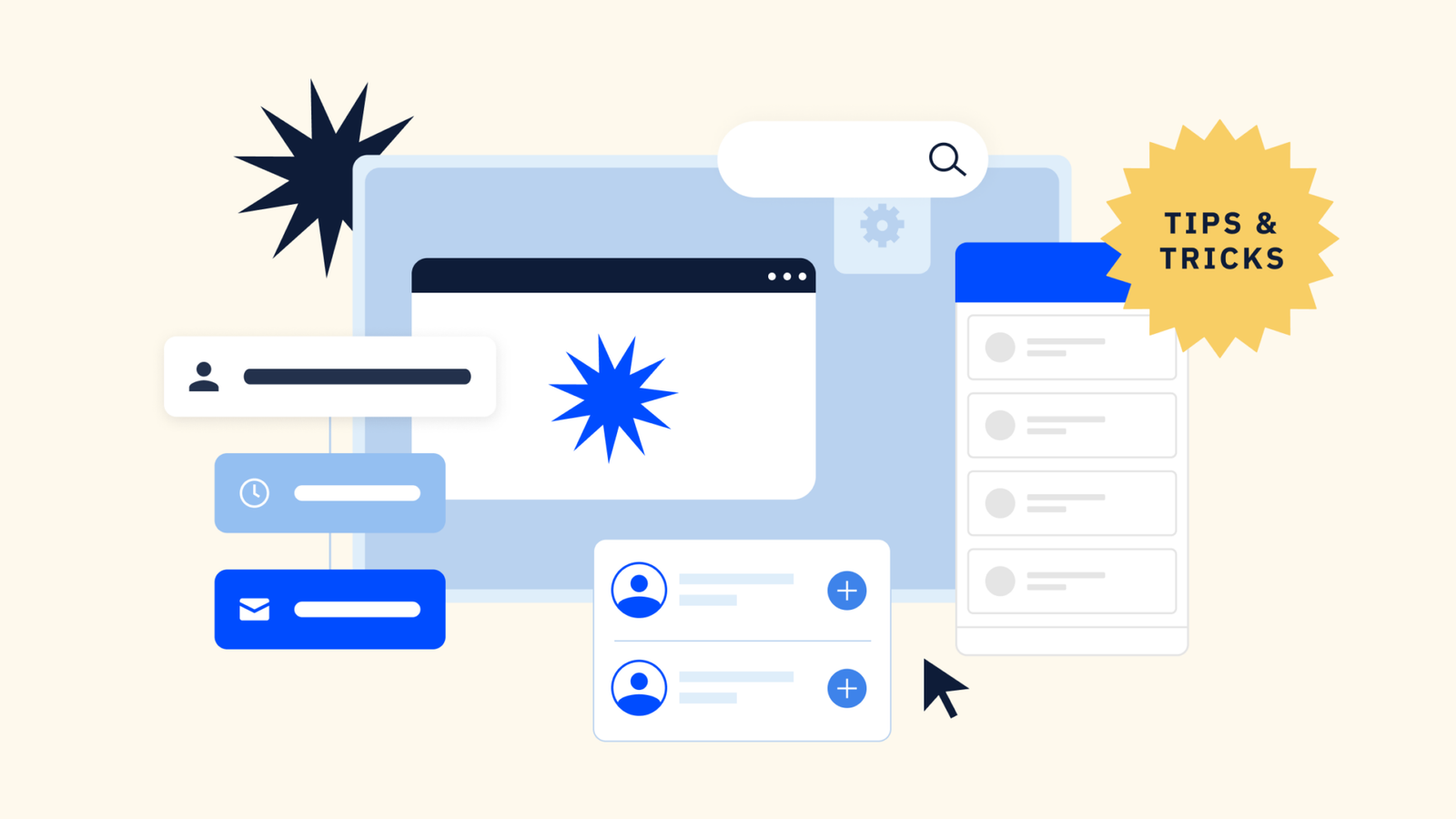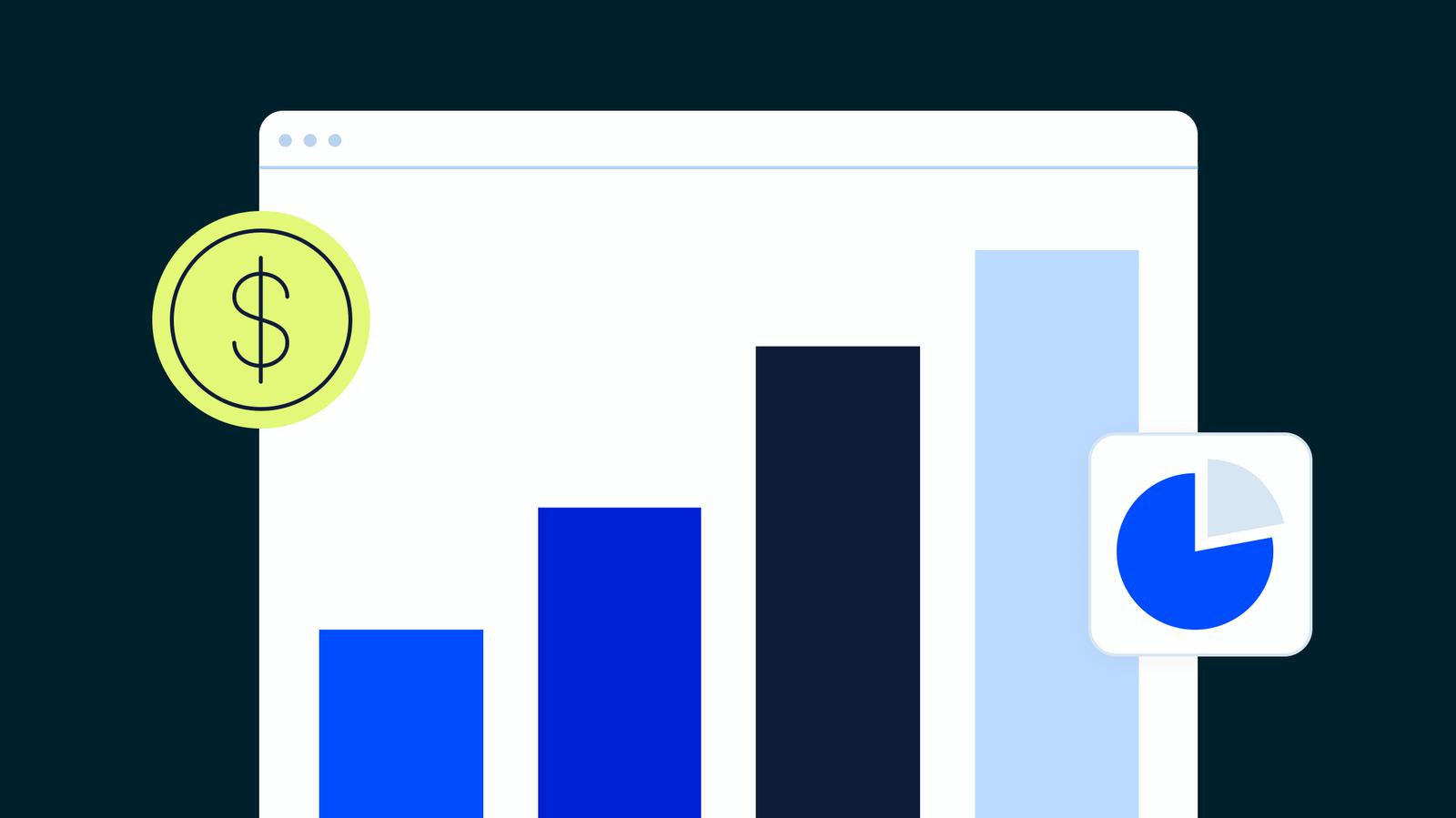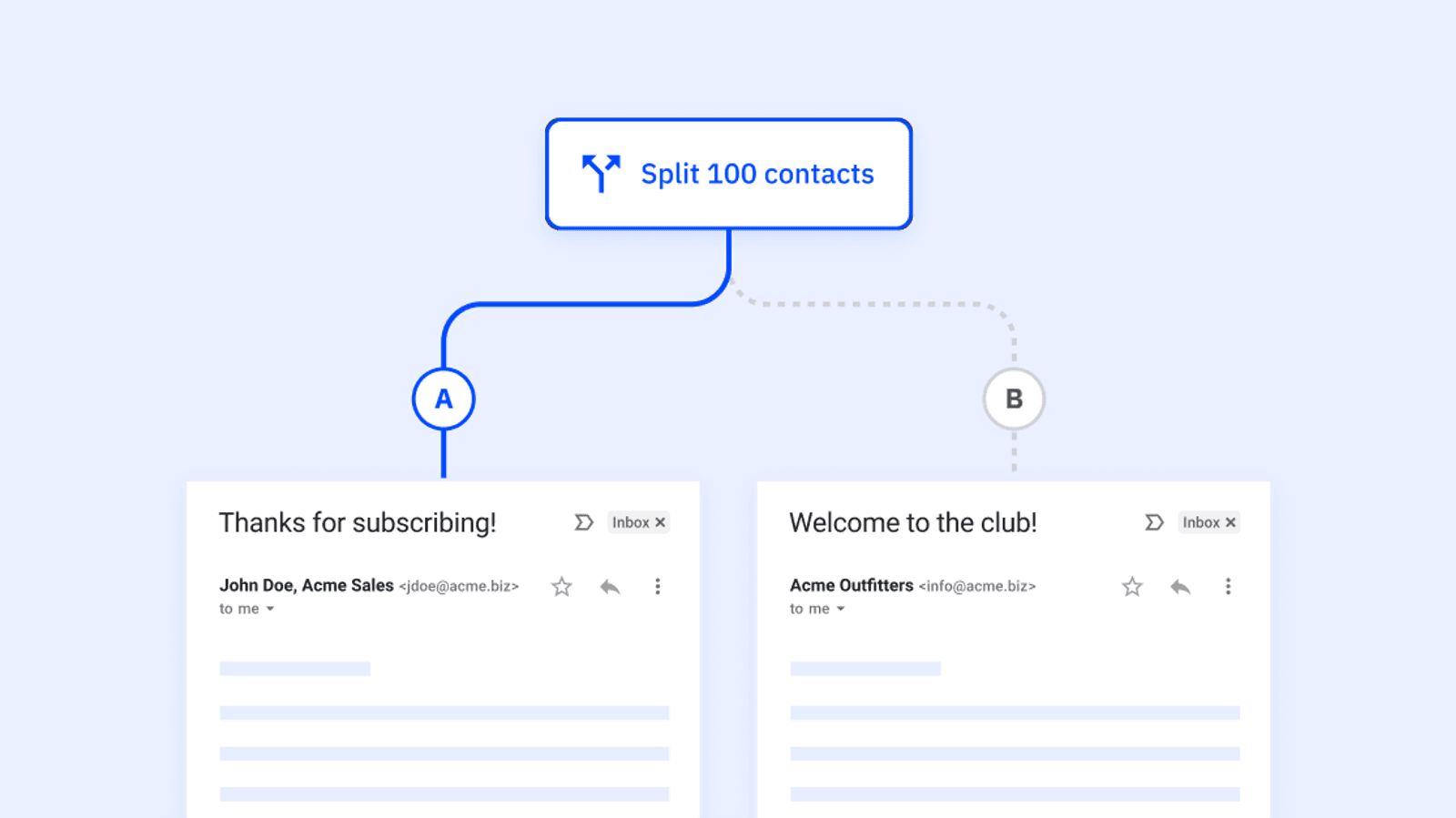Are you looking for a way to find specific groups of contacts in your ActiveCampaign account? Do you want to pull custom searches to target your audience and optimize your marketing campaigns? If so, the Advanced Search feature in ActiveCampaign just became your new best friend!
What does the Advanced Search feature do?
The Advanced Search feature allows you to search for specific groups of contacts based on custom criteria. This feature gives you more control over the types of contacts you can target with your campaigns. It allows you to segment your audience based on various factors including tags, actions, interests, and much more.
For example, if you want to find contacts who have entered two specific automations and have also purchased a gift from your shop, you can use the Advanced Search feature to pull that segment of contacts, allowing you to create targeted campaigns for this specific audience to improve your conversion rates and maximize your return on investment.
How to access the Advanced Search feature in ActiveCampaign
Follow these simple steps:
- Log in to your ActiveCampaign account and navigate to the Contacts page.
- Click on the search box on the top right corner of the page.
- Click on the "Advanced search" option within the dropdown menu.
How to use the Advanced Search feature in ActiveCampaign
Once you have accessed the Advanced Search feature, you can start creating custom searches based on your desired criteria by following these steps:
Step 1: Select the field you want to search for
You can choose from a wide range of fields to search for, including contact fields, campaign fields, deal fields, and more.
Step 2: Choose the operator
The operator is the comparison you want to make between the field and the value you're searching for. There are several operators to choose from, including "is," "is not," "contains," "does not contain," "greater than," "less than," and much more depending on the search.
Step 3: Enter the value you want to search for
Enter the value you want to search for in the field provided. You can enter text, numbers, dates, or select from a pre-populated list of values.
Step 4: Add more criteria (if necessary)
If you want to add more criteria to your search, click on the "Add another condition" button and repeat steps 1 to 3.
Step 5: Click "Search"
Once you have added all the necessary criteria, click on the "Search" button to see the results of your search. This will give you a count as well as the actual number of contacts that meet your criteria.
The Advanced Search feature in ActiveCampaign is a powerful tool that can help you target specific groups of contacts based on custom criteria. Use this to segment your audience and create more targeted campaigns that resonate with your contacts. Why not give it a try and see how it can improve your marketing efforts?