Marketers love generating new sales opportunities. Salespeople love closing the deals.
But both are often not as keen on everything in between.
That’s where lead tracking comes in. By monitoring each lead from first contact to final conversion, you can measure conversion rates, spot drop-offs, and continuously refine your approach—ultimately closing more deals, faster.
In this article, we’ll explore 8 best practices for setting up a lead-tracking process that keeps your pipeline flowing smoothly.
What is lead tracking?
Lead tracking is the process of identifying and evaluating potential customers at every stage of the sales funnel—from first contact through final conversion.
By mapping each engagement, businesses can nurture leads more effectively, shorten their sales cycles, and close more deals.
Sales lead tracking encompasses a variety of tactics, including:
- Attracting and obtaining leads
- Storing customer data in a CRM or lead management system
- Scoring leads and nurturing prospects that are not yet sales-ready
- Initiating and following a sales process
- Converting leads into customers
- Tracking KPIs along the way and reporting on progress
The idea is simple: Tracking your interactions with leads results in a better customer experience and higher conversion rates than not tracking them.
But the value of lead tracking extends beyond this.
What is the value of tracking leads?
Yes, tracking leads improves conversion rates in terms of your overall sales conversion and at each stage along the sales pipeline. But it doesn’t end there.

Other benefits offered by effective lead-tracking systems and processes include:
- Greater sales and marketing ROI - because you’re closing more revenue from effectively the same marketing spend.
- Deeper understanding of customer behaviors - because you can analyze how leads progress through the customer journey and what types of messaging and content they resonate with.
- Faster sales cycles - because you’re better able to cater to funnel-stage needs when you have improved visibility over buying intent.
- Better reporting and sales performance - because lead tracking generally happens in software platforms or CRMs that provide helpful insights into sales and marketing efficacy.
- Increased efficiency through automation - because you can leverage tools like lead scoring and automated email sequences to nurture leads with less manual effort.
How does sales lead tracking work?
Sales lead tracking follows a structured process, starting with capturing a prospect’s information and guiding them all the way to a potential sale.
Here are the key steps involved:
1. Capturing leads
Leads come from multiple sources—like website opt-ins, event sign-ups, paid ads, or social media.
As soon as a prospect shows interest, their details are collected and stored in a CRM system or similar database.
2. Qualifying and scoring
Not every lead is created equal. By scoring leads based on factors like engagement (email opens, clicks, or demo requests) and demographic fit (job title, industry), you can determine which leads are ready for sales outreach and which need further nurturing.
3. Automating lead follow-up
High-priority leads may trigger immediate notifications for a sales rep, while others enter targeted nurture campaigns—such as automated email sequences or retargeting ads.
This ensures every contact receives messaging tailored to their stage in the buyer’s journey.
4. Monitoring and measuring
Throughout the funnel, teams keep an eye on key touchpoints—tracking opens, clicks, conversions, or meeting requests. If you understand how leads engage, you can refine your approach, improve handoffs between marketing and sales, and remove any bottlenecks in the pipeline.
By capturing, scoring, nurturing, and monitoring leads, you’ll know exactly how each prospect is progressing. This data-driven approach ultimately helps you focus on the most promising opportunities and consistently close more deals.
8 best practices for effective lead tracking
So, how do you put a lead-tracking process into practice?
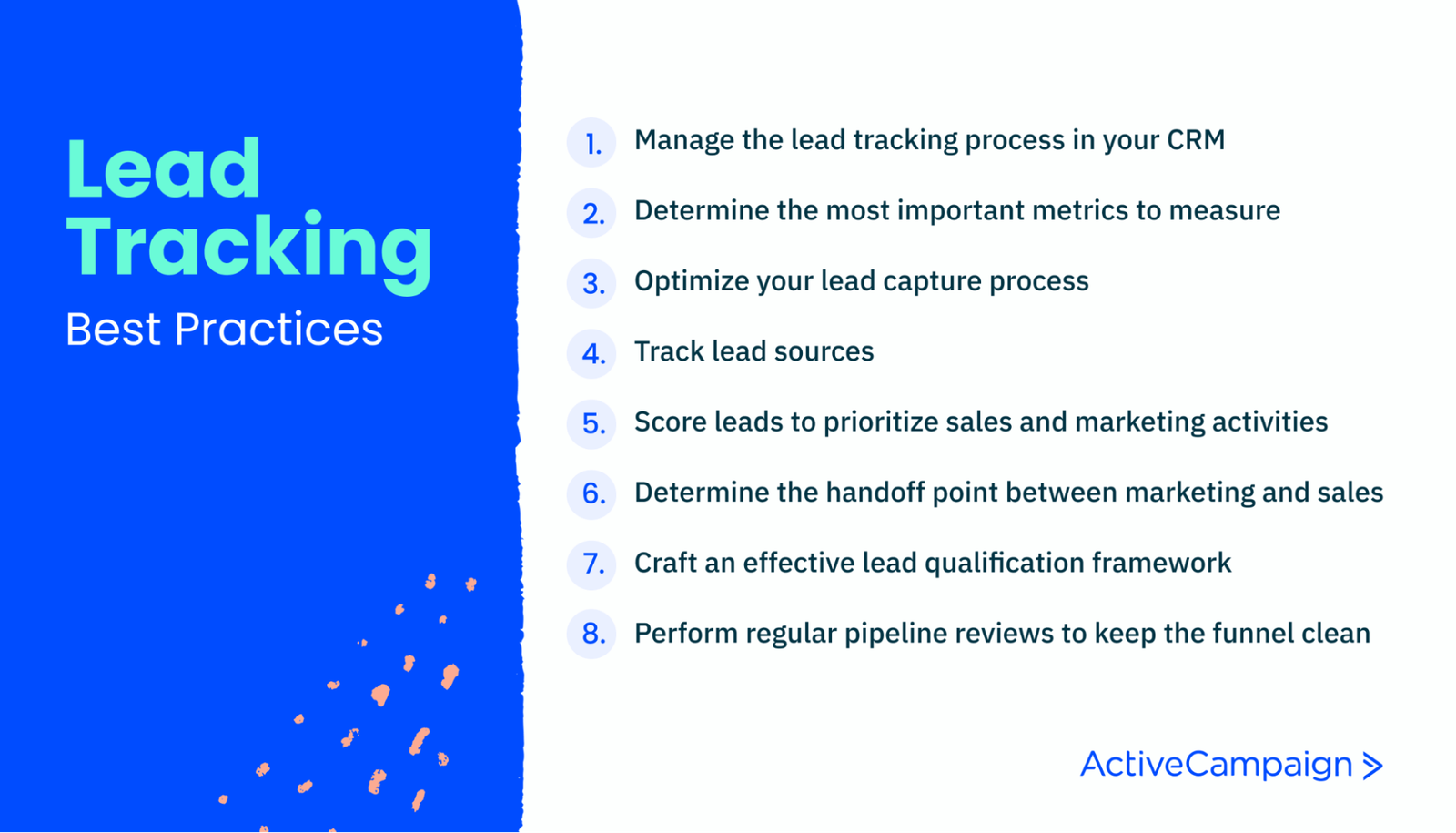
Here, we’ll look at 8 best practices for tracking leads. Remember, these are just guidelines; some may relate more to your business operations than others. Adjust to taste.
1. Manage the lead-tracking process in your CRM
If you’re not managing the lead-tracking process in a CRM platform, you’re missing out on a lot of efficiencies and some pretty impressive benefits.
To start with, your CRM will allow you to build a custom pipeline for monitoring leads as they progress throughout various stages of the sales process.
For instance, you might set up all new leads to come into a “need to contact” stage to signify that a sales rep has not yet chased up those leads.

CRMs support the lead-tracking process in a few other important ways, though:
- Reporting: A good CRM platform should offer a robust reporting and analytics suite where you can track sales performance at a glance and monitor key lead KPIs such as conversion rates.
- Integrations: Your CRM should integrate with the other software tools you use to capture leads (such as lead form popups) and to communicate with customers (like your email or SMS marketing platforms).
- Automation: Not all aspects of the lead-tracking process need to be manual. Automated lead scoring, for example, is a seriously helpful feature that only advanced CRM tools can offer. We’ll discuss this more in point 4.
- Accountability: Housing lead-tracking processes in a CRM make it easy for marketing and sales leaders to hold their team members accountable for their expected actions, such as following up on new leads within a specified timeframe.
- AI-powered suggestions: Some CRM tools even provide artificial intelligence (AI) suggestions for handling leads. For example, they might help you prioritize lead follow-up urgency based on buying intent signals.

2. Determine the most important metrics to measure
Tracking metrics to understand lead and sales performance is important, but there are a ton of different metrics to track.
As a result, getting lost in a maze of reports and numbers is easy. To keep focused on what matters, you must clearly define your organizational objectives and determine which metrics best align with them.
We can’t tell you exactly what those metrics will be, as it depends entirely on your company, industry, product, customers, and sales processes.
There are, however, a few metrics that are generally important to track for all business types:
- New leads created by source - The number of leads generated each month and where they came from (e.g., social media, email, or website chatbot).
- Conversion rate by pipeline stage - The percentage of leads that moved from 1 stage to the next (e.g., what percentage made it from the presentation stage to the negotiation stage).
- Average deal size - The average revenue amount of sales deals per tracked lead.
- Sales cycle length - The average amount of time (measured in days) that it takes for a prospect to go from “new lead” to “paying customer.”
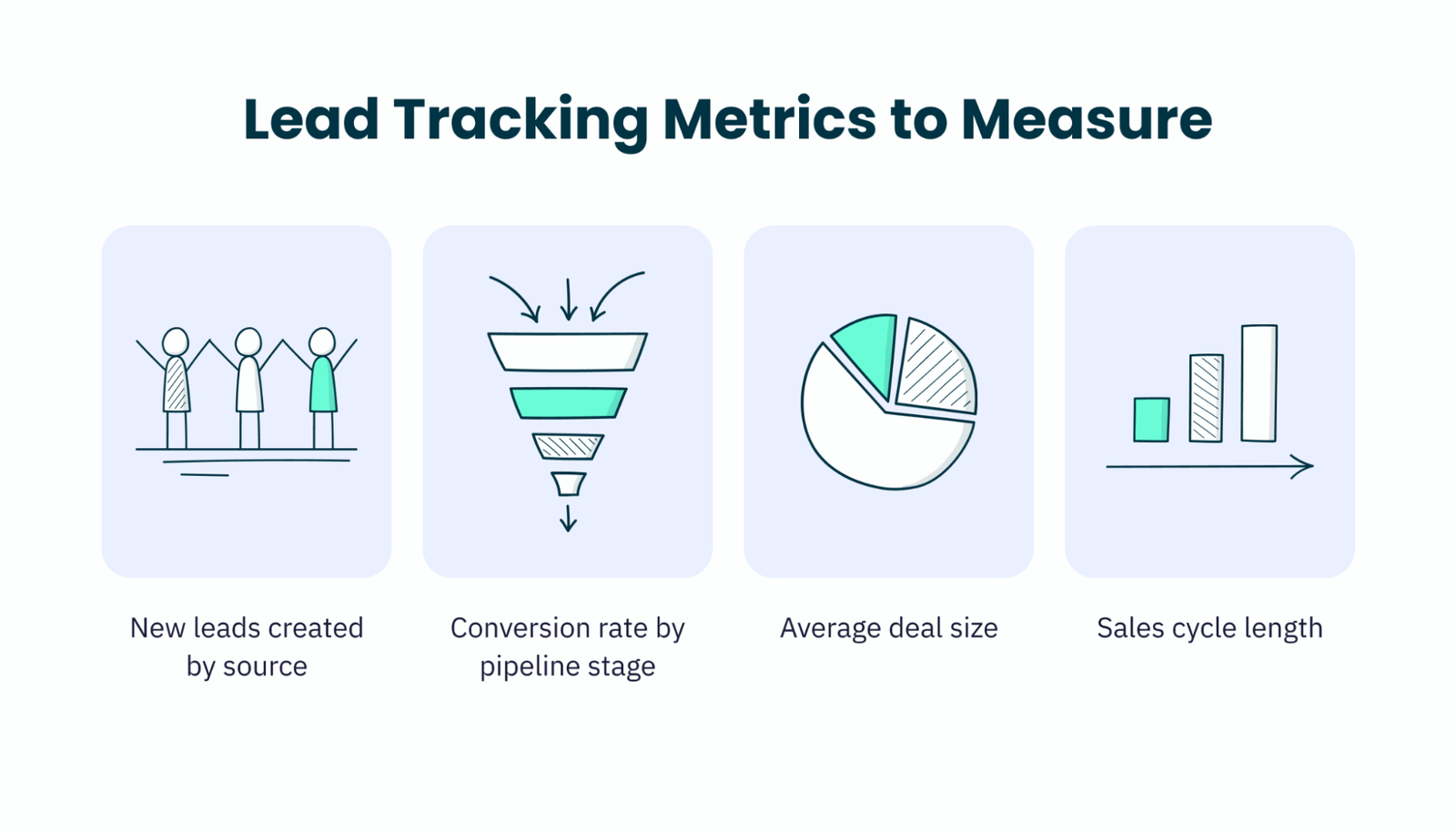
Use the 4 lead tracking metrics discussed above as a jumping-off point, then immerse yourself in the world of marketing metrics with our guide, Measuring Your Marketing.
3. Optimize your lead capture process
The start of the lead-tracking process itself is always some type of lead capture device.
That is, you need to have a method for attracting potential customers and giving them a reason to hand over their email address and, potentially, other information.
There are many ways one might generate leads, but all of them culminate in a lead form being filled out by the customer, like this one:

Improve your lead capture process by first focusing on the offer.
Whatever you’re offering in exchange for a prospect’s details needs to be valuable enough to warrant the handing over of personal data. That is, it can’t be something they can get for free elsewhere.
Templates (like the ebook template in the above image) are generally a good example of this, as they maximize utility value for the person handing over their details.
The other facet to consider here is the optimization of the form itself.
Generally speaking, the more fields you add to a form, the fewer customers fill it in. This is tricky for us marketers, as we want to capture as much information as possible to score and route leads accurately.
Engage in good old-fashioned A/B testing to find the right balance for your company.
For most companies, maximizing lead volume will be the first priority, so start with as few fields as possible. The screenshot above is a good example, as it asks for only a name, an email, and the name of the buyer’s organization. If you’re in B2C, you can get away with just the first 2.
Then, run experiments from there. Add 1 additional field and see what that means for your form abandonment rates. Continue until you find the maximum number of fields you can get away with without impacting form-fill rates significantly.
4. Track lead sources
In your CRM’s reporting and analytics suite, set up a custom report in your dashboard to monitor where the leads are coming from.
For example, you might capture leads from 3 primary channels:
- Social media retargeting ads
- Content upgrades
- Google Ads
Understanding how each channel contributes to lead generation and the difference between the leads each generates is crucial to maximizing value from your marketing spend.
You might also design different processes for handling leads, depending on where they’ve come from. For instance, a lead who’s come into your pipeline from an ebook content upgrade might go straight into an email nurture sequence, as they aren’t yet scored as a sales-ready lead.
Speaking of scoring…
Track your leads with ease
5. Score leads to prioritized sales and marketing activities
Marketing teams use lead scoring to prioritize different prospects and determine when a lead should be handled by the marketing team (an MQL—marketing qualified lead) or handed over to the sales team (an SQL—sales qualified lead).

Exactly how leads are scored differs between organizations, but the general rule is that you assign a given number of points to different touchpoints in the customer journey and then set thresholds that determine how you deal with a given lead.
For instance, prospects might receive 10 points for watching a webinar, 5 points for downloading an ebook, and 2 points for each email they engage with. Then, you might decide that a prospect needs to get 100 points to become a sales-qualified lead and receive an outreach call from a sales rep.
Use scoring to prioritize lead handling, especially when receiving more inbound leads than your sales team can handle in a given day.
6. Determine the handoff point between marketing and sales
Traditionally, leads were handed off from marketing to sales at the point where the lead became sales-qualified.

While this still occurs in some businesses, it’s now more common for marketing to provide support throughout the entire journey, particularly through integrated content marketing efforts across the sales funnel.
However you decide to handle it, ensure that you clearly delineate and communicate roles as well as when and how any handoff should occur.
Automated lead scoring processes have your back here, as they can automatically trigger specific sequences.
For example, leads with a score below 50 points might go into 1 of several automated email campaigns (segmented by audience type), and those above are directed to the sales team with no further marketing interactions.
7. Craft an effective lead qualification and sales framework
In most cases, leads will flow through to a sales rep without being 100% qualified to purchase. The truth is some qualification elements are difficult to obtain automatically.
While you might be able to supplement your lead data to understand employee headcounts and annual revenue, for example, a sales conversation typically needs to take place to determine whether that particular prospect has a need your product can solve.
From here, it’s critical to implement an effective process of qualifying leads, allowing sales reps to build off the information they already have to develop a more holistic picture of the customer they’re dealing with.
This is just the first step in a more comprehensive sales process. Learn how to build a great qualification framework and sales process, or dive right in with our free sales process template.
8. Perform regular pipeline reviews to keep the funnel clean
To keep your lead-tracking process efficient, it’s imperative that you regularly review your sales pipeline and cull out any old data.
Yes, this is something your sales reps should be doing regularly, but the truth is that they probably aren’t.
Consider implementing a monthly or quarterly pipeline “spring clean” to ensure that your lead tracking metrics are as accurate as possible.
Strengthen your lead-tracking process for consistent growth
Lead tracking is a no-brainer if you’re looking to drive revenue, lift conversion rates, improve marketing ROI, and better understand and influence the customer journey.
The most effective lead tracking happens in a powerful sales engagement platform, not in manual modes of operations like spreadsheets (yeah, people still use those).
Gain unparalleled automation capabilities and get ahead of the competition with a 14-day free trial of ActiveCampaign.
Frequently asked questions
What is lead tracking in CRM?
Lead tracking in customer relationship management (CRM) monitors how leads (potential customers) progress throughout the sales cycle.
It encompasses a variety of activities, such as:
- Lead capturing and routing data to your CRM platform
- Lead scoring and automated distribution to sales reps
- Effective handoffs between marketing and sales
- Monitoring and measuring key lead-tracking metrics, such as conversion rates
How do you keep track of leads?
A CRM platform is the best way to keep track of sales leads.
CRM platforms provide many features, like customizable sales pipelines and reporting dashboards, to help you track leads effectively.
Learn more about how a CRM can help you improve the lead-tracking process here.
How can I track leads for free?
You can track leads for free using a Google Sheets or Excel spreadsheet or by using a free sales CRM.
To start tracking leads right away, get our free CRM template here.








