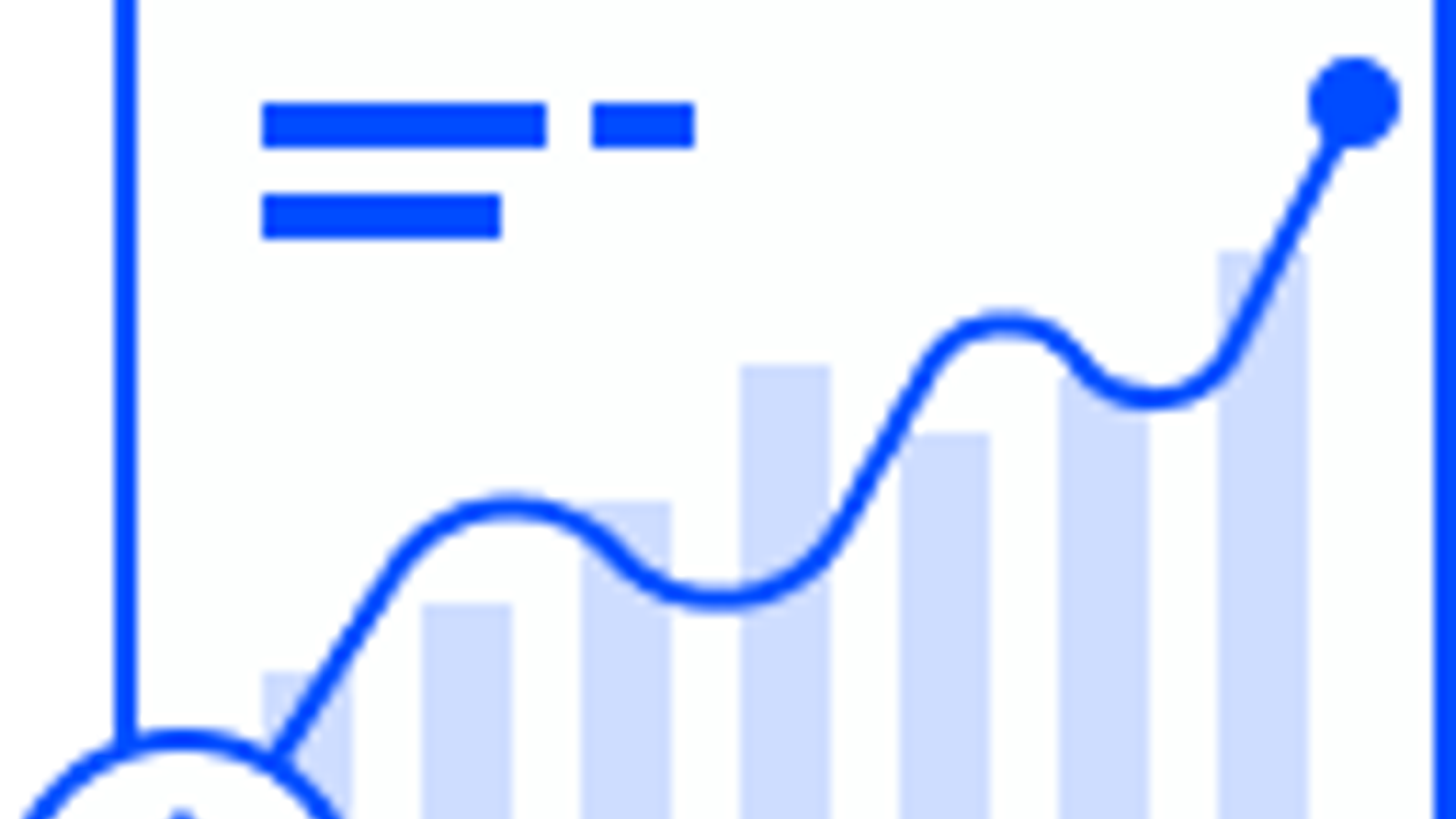Marketing strategies will vary from industry to industry or company to company. But, at the core of every strategy should be the goal of building a strong relationship with your customers and continuously improving the experience they have with your brand.
To do this, you’ll use a unique set of tools like customer relationship management (CRM) software, inventory management software, supply chain management software, and more. However, marketing automation tools have proven to be a powerful lever that companies can use to not only save time but to create effective marketing campaigns that reach the right customers at the right time.
Why should the food and beverage industry lean into marketing automation?
Food and beverage businesses can greatly benefit from using marketing automation for several reasons. To start, automating repetitive tasks, such as email campaigns and social media posts, frees up time for marketing teams to focus on more strategic initiatives. Plus, you’ll have more control over the messaging you send out. Automation ensures that the marketing copy and content remain consistent across all channels and touchpoints.
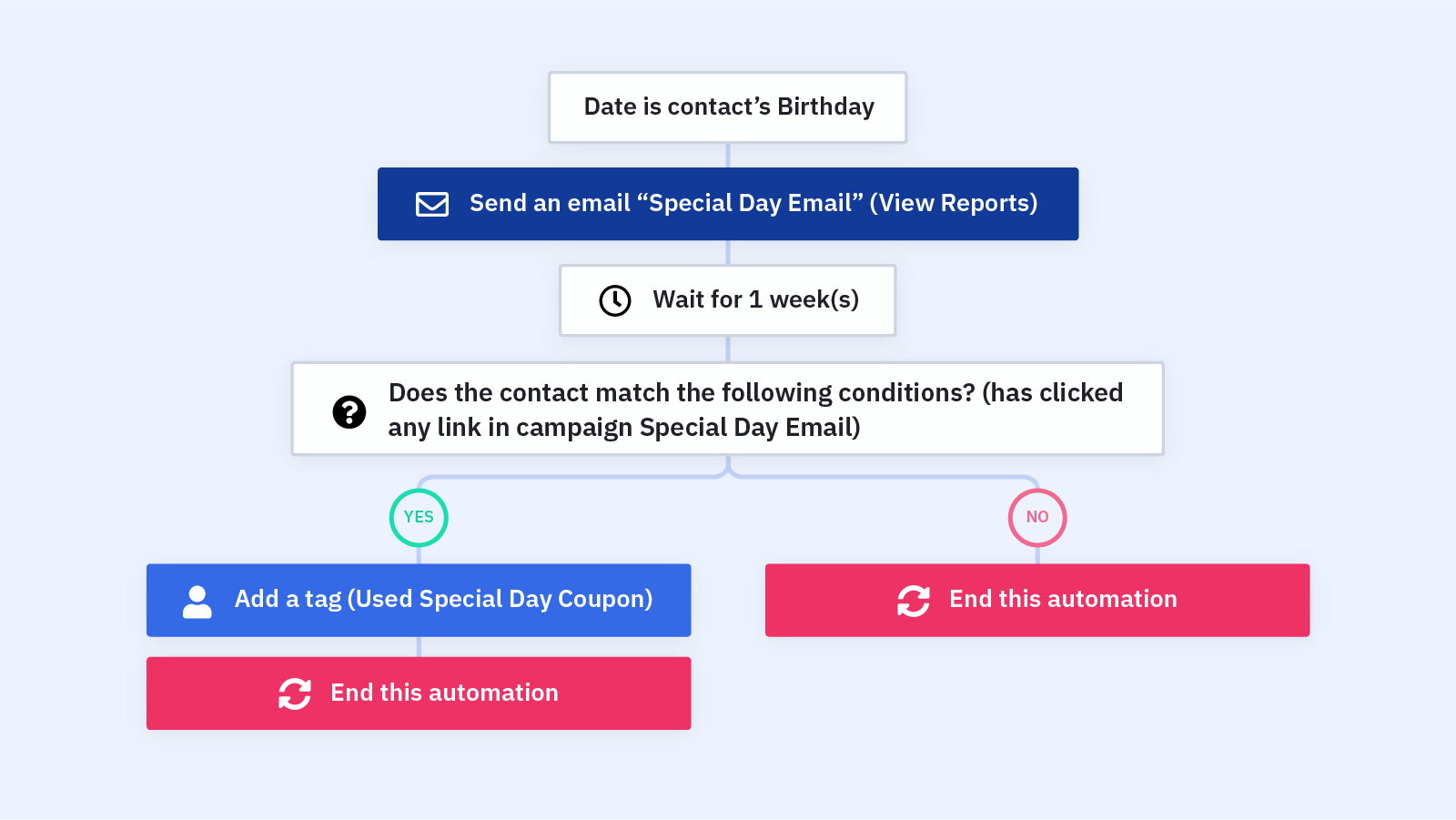
Let’s look at how marketing automation can benefit food and beverage businesses.
Build a brand with your community
Your customers are the backbone of your brand so it’s important to create a welcoming and strong community. There are many ways food and beverage companies can effectively use marketing automation to build a brand within their community.
You can use automation to build a brand with the following strategies:
Boost engagement and interaction
• Automate social media posts: Schedule regular posts that highlight your brand’s story, values, and community involvement. Engage with followers by responding to comments and messages promptly.
• Create interactive campaigns: Create automated campaigns that encourage community participation, such as polls, contests, and challenges. Use automation to manage entries and responses efficiently.
Deploy consistent and relevant messaging
• Email campaigns: Use automated email sequences to keep your audience informed about new products, upcoming events, new store openings, and special promotions. Ensure that the content is relevant and adds value to the recipients.
• Newsletters: Regularly send out newsletters that provide updates on your brand, industry news, and community stories. Personalize these newsletters to make them more engaging.
Build loyalty programs
• Automated loyalty programs: Implement and manage loyalty programs through automation. Reward customers for in-store and online purchases and engagement with points, discounts, and exclusive offers.
• Birthday and anniversary offers: Use automation to send personalized offers on customers' birthdays and anniversaries, fostering a sense of personal connection.
Prioritize feedback and improvement
• Surveys and polls: Use automation to send out surveys and polls to gather feedback from your community. Analyze the responses to improve your products and services.
• Customer reviews: Automate requests for reviews and testimonials from satisfied customers. Showcase these reviews on your website and social media to build trust and credibility.
Tell your brand story and how you got to where you are today
You can also use marketing automation to effectively tell your brand story and share your journey so customers feel closer to the genesis of your company.
Here’s how you can do it with marketing automation:
Automate storytelling campaigns
• Send sequential emails: Create an automated email series that unfolds your brand story over several installments. This could include your origins, milestones, challenges, and successes.
• Timed releases: Schedule these emails to be sent at intervals, ensuring that subscribers receive the next part of the story at the right time to keep them engaged.
Personalize content delivery
• Customer segmentation: Use segmentation to tailor parts of your story to different customer groups. For example, new customers might receive an introductory story, while long-term customers might get behind-the-scenes insights.
• Dynamic content: Leverage dynamic content features in emails and on your website to personalize the story based on customer behavior and preferences.
Include visual and multimedia elements
• Automated video series: Use automated workflows to deliver a series of videos that visually narrate your brand's journey. Include interviews with founders, footage of your production process, and customer testimonials.
• Infographics and timelines: Automatically share infographics and timelines that highlight key moments in your brand’s history. These can be distributed through email, social media, and your website.
Incorporate user-generated content and stories from your community
• Customer stories: Automate the collection and sharing of customer stories that reflect your brand values and journey. Use email and social media to encourage customers to submit their experiences.
• Social media campaigns: Launch social media campaigns that invite customers to share their own stories with your products. Use automation to curate and repost these stories, building a sense of community and continuity.
By investing in a marketing automation tool like ActiveCampaign, food and beverage companies can enhance their marketing efforts, provide a better customer experience, and drive growth and profitability. Leaning into automation gives you that extra leg up, nurturing your customers with timely messages that will consistently give them a reason to come back.
What does this look like in real life?
Meet Sarah, the proud owner of a newly opened franchise of a popular restaurant chain. She’s excited about introducing a specialty lunch and dinner menu to attract more customers and boost sales. To ensure the launch is a success, Sarah decides to use marketing automation to streamline the process and maximize reach.
Step 1: Building anticipation
Automated teaser campaign: Sarah starts by creating an email campaign to build anticipation. She sets up a series of teaser emails using her automation platform of choice. The first email hints at something special coming soon, the second reveals a bit more about the new menu, and the third offers an exclusive preview of the dishes.
Each email is scheduled to go out a week apart, creating buzz and excitement among her subscribers.
Step 2: Segmenting the audience
Targeted messaging: Using her point of sale and customer database, Sarah segments her audience into different groups. Regular lunchtime customers receive tailored emails about the new lunch offerings, while evening diners get information about the dinner menu. For loyal customers, she sets up an automated email that includes a special “first-taste” invitation.
Step 3: Engaging social media
Automated social posts: Sarah knows the power of social media, so she uses a social media management platform (like Sprout Social, CoSchedule, or Iconosquare) to schedule a series of posts on Facebook, Instagram, and Twitter. These posts feature mouth-watering images of the new dishes, chef interviews, and behind-the-scenes glimpses of the kitchen preparing for the launch.
She also sets up automated reminders for her followers about the launch date, encouraging them to share the posts to spread the word.
Step 4: Creating incentives
Automated coupons and offers: To drive traffic, Sarah decides to offer a limited-time discount on the new menu. She uses automation to send out personalized discount codes via email and SMS. These messages are scheduled to go out just a few days before the launch to ensure they are fresh in customers’ minds.
Step 5: Collecting feedback
Post-visit surveys: After the launch, Sarah wants to gather feedback to see how the new menu is performing. She sets up an automated email survey that is sent to customers a day after their visit. The survey asks about their experience, favorite dishes, and any suggestions for improvement.
Step 6: Analyzing Data
Campaign performance: Looking at the analytics included in her marketing automation platform, Sarah tracks the performance of her campaigns. She monitors open rates, click-through rates, and engagement in her social media management platform to see what's working and where she can improve.
Step 7: Continuous engagement
Ongoing communication: Sarah continues to use automation to keep her customers engaged. She schedules regular updates about new menu items, special events, and exclusive offers. By automating these communications, she ensures that her customers always feel valued and informed. Plus, she has the chance to cross-sell new food offerings when she launches them in the future.
With the help of intelligent marketing automation, Sarah efficiently manages her campaign, saves time, and ensures her message reaches the right people at the right time. Her specialty lunch and dinner menu launch is a hit, drawing in new customers and delighting her regulars.
The importance of a point-of-sale system
A point-of-sale (POS) system streamlines transaction processing, making it easier for food and beverage businesses to accept various payment methods quickly and securely. It also provides real-time inventory management, helping companies to maintain optimal stock levels and avoid shortages.
Food and beverage businesses need to set up their point of sale (POS) systems for a few different reasons:
- Efficient order management: A POS system streamlines the order-taking process, reducing wait times and possible errors. This enhances overall customer satisfaction and improves the speed of your service.
- Sales and revenue analysis: POS systems provide detailed sales reports and analytics that enable businesses to monitor their performance, identify their most popular menu items, and make data-driven decisions that will boost profits.
- Inventory tracking: Your POS system is responsible for managing inventory by tracking ingredient usage and stock levels in real time. Doing this helps businesses to maintain consistent inventory and reduce waste.
Additionally, POS systems offer detailed sales reporting, giving valuable insights into sales trends and customer preferences which help inform what products and offerings you promote.
One of the most popular POS systems is Square which is known for its user-friendly interface and scalability, making it suitable for small businesses as well as larger enterprises. The app enables businesses to process payments, manage sales, track inventory, and understand customer behavior.
Square offers a range of features including:
• Support for various payment methods (such as credit cards, mobile payments, and contactless payments)
• Sales analytics
• Staff management tools
• Banking and cash flow products
• Customer management tools
• And integration with other business software
Keep in mind that Square has several POS products: Square Point of Sale, Square for Retail, Square for Restaurants, and Square Appointments. Although they all vary slightly, the setup process is very similar across all products. Once you’ve set up a POS system, you’re able to streamline transactions, manage inventory, and enhance customer service efficiency.
But what about taking that customer experience to the next level?
Automations for food and beverage companies
After you’ve set up your POS system, you unlock a world of automation. Once you’ve integrated your data between the POS system and your marketing automation platform, there are all kinds of automations that a food and beverage business can use to begin engaging its audience and building its brand.
Let’s take a look at a few you can easily build in ActiveCampaign to get you started.
Post-purchase welcome series
In ActiveCampaign, you’re able to create a post-purchase welcome series automation by setting up a trigger that activates when a customer completes a purchase. This trigger can start an automated email sequence designed to welcome the customer, thank them for their purchase, and provide useful information about their product. The series can include a mix of emails such as a personalized thank-you note, an introduction to the brand, tips on using the product, and an invitation to join a loyalty program or provide feedback.
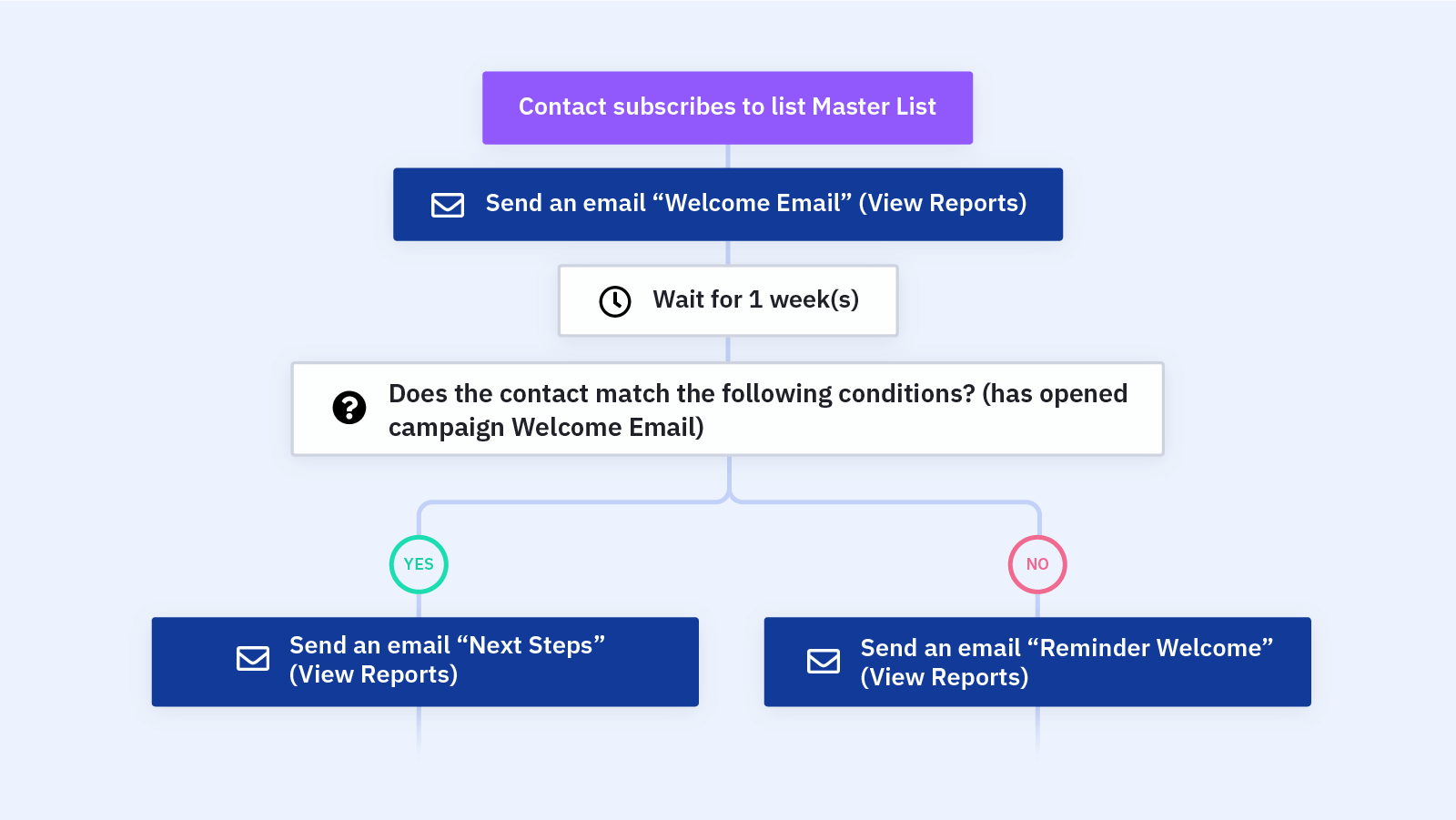
Each email can be scheduled at specific intervals, ensuring consistent engagement and building a strong relationship with the customer from the very beginning. Plus, ActiveCampaign’s segmentation and personalization features allow the content to be tailored to each customer’s purchase, giving that extra touch of customer care.
Product cross-sell post-purchase
We talked about this a bit in our example with Sarah above. If you notice that a specific customer is usually coming in and buying breakfast, you can use automation to inform them of the lunch specials you offer that they may be interested in.
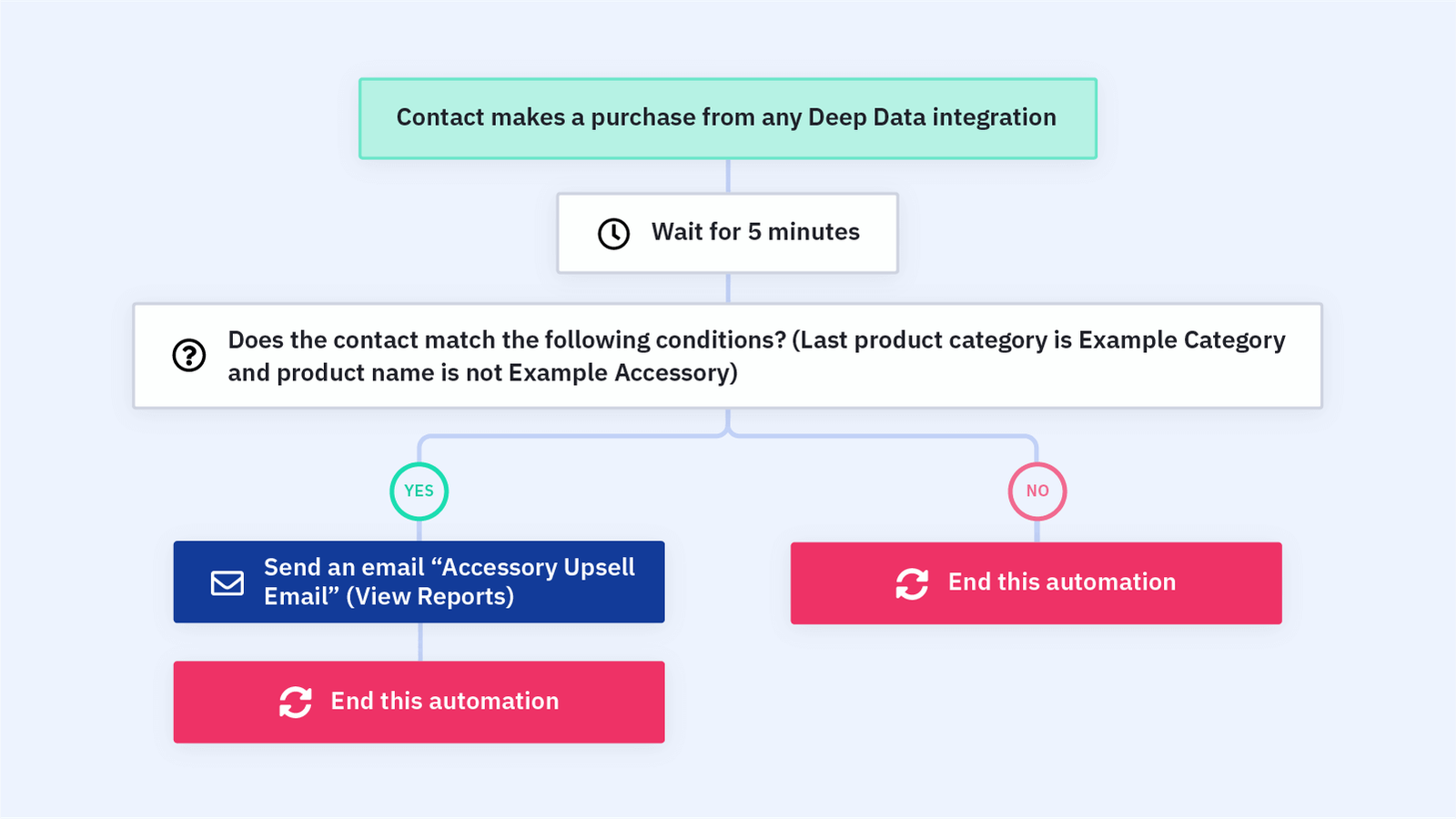
Using ActiveCampaign, you can set up an automation that triggers when a purchase is completed. This automation can send a series of personalized follow-up emails recommending additional offerings (like lunch specials) based on the customer’s recent purchase. Additionally, incorporating special offers or discounts can further incentivize the purchase.
Using engagement tagging
Engagement tagging in ActiveCampaign allows you to track where customers interact with your brand across various social channels. By tagging these interactions, you can gather valuable data on customer preferences and behaviors. This information can be used to create targeted marketing campaigns that cater to their interests.
For instance, if a customer frequently engages with posts about a specialty coffee you offer, you can automate personalized email campaigns or social media ads promoting related menu items, increasing the chances of them deciding to switch up their typical order.
New store opening
Alert customers about a new store location by setting up a targeted email campaign that triggers based on customer location data. First, segment your customer list to identify those who live near the new store's area. Then, create a series of automated emails that announce the grand opening, provide exclusive opening-day offers, and invite customers to visit the new location, ensuring timely and relevant communication.
For example, you can use ActiveCampaign automations to identify a list of customers that typically order your products from your website and send them an email about in-store specials if they’re close to the location you’ll be opening your new store.
Exclusive offers and special discounts
Finally, with ActiveCampaign you can send SMS marketing communications and personalize your customer outreach for things like specials, loyalty programs, birthdays, and anniversaries.
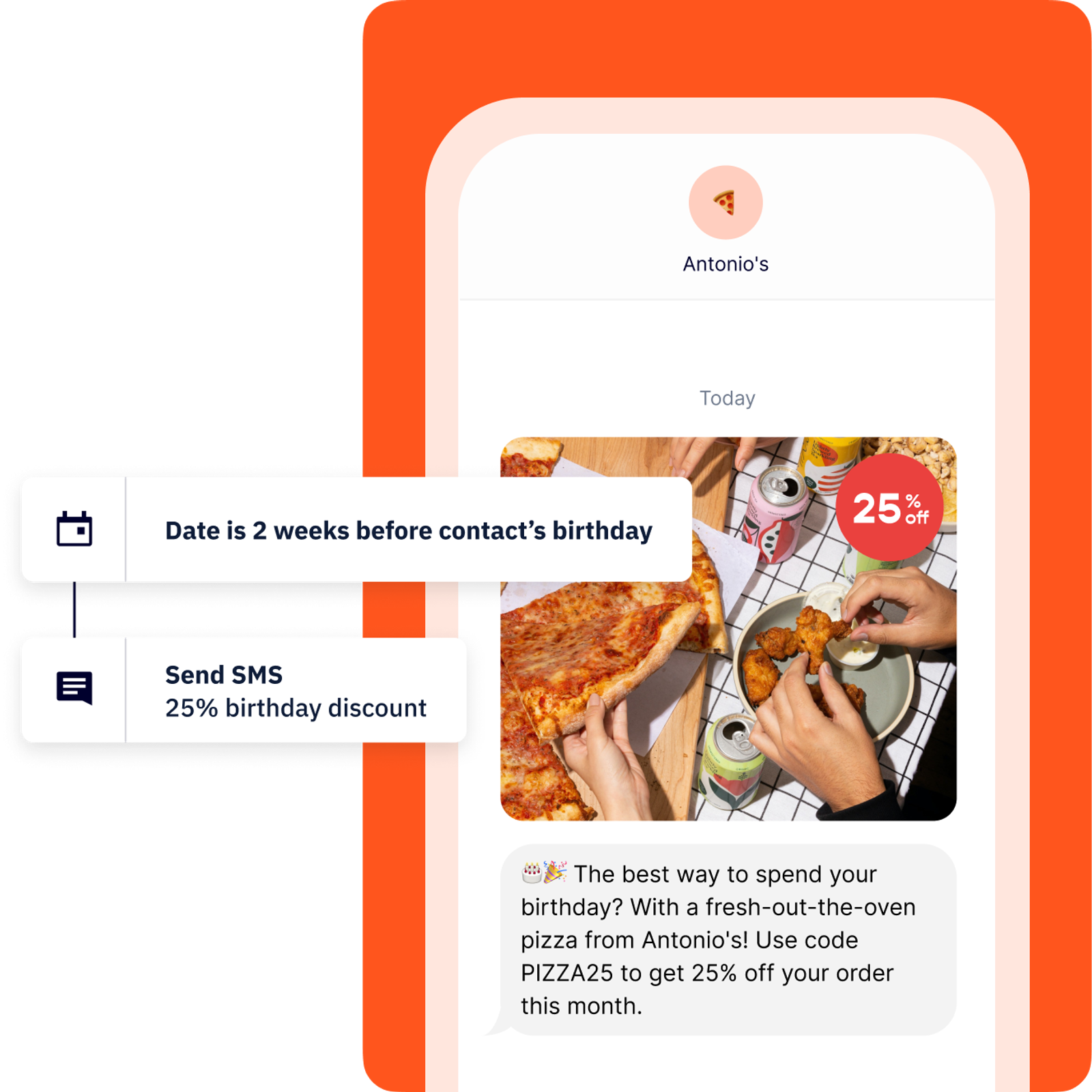
First, set up triggers based on specific customer data points, such as purchase history, enrollment in loyalty programs, and recorded dates for birthdays and anniversaries. For specials and promotions, create automated workflows that send SMS messages to segmented customer groups when a new offer is available. For birthdays and anniversaries, schedule automated SMS greetings and exclusive offers to be sent on these special dates, ensuring a personalized and timely engagement that enhances customer loyalty and satisfaction.
For restaurants with multiple locations, orchestrating your automation at scale is made possible with ActiveCampaign HQ. With ACHQ, you can deliver consistent experiences at scale with personalized content for your local customers.
Create an incredible customer experience with Square and ActiveCampaign
When you integrate a POS system like Square with ActiveCampaign, you can begin to automate and customize marketing communications based on automatically synced customer data like purchase activity —among hundreds of other attributes and information.
You’ll have access to:
- A drag-and-drop email designer with an intuitive user interface
- Easy to create lists and advanced segmentation for personalized sending
- Robust marketing automation for email, site messaging, and SMS
- Web and email behavioral tracking
- Lead source and touchpoint sales attribution
Because you’re able to change the messages you send to customers based on the information you collect, you can target your customers with customized emails, Facebook Ads, site messages, or texts with the data you get from Square. This level of precision gives you complete control over the way you engage with your customers.
And at the end of the day, that’s the backbone of all your efforts.
Ready to save time and drive revenue? Give us a test drive and sign up for a free trial of ActiveCampaign today.