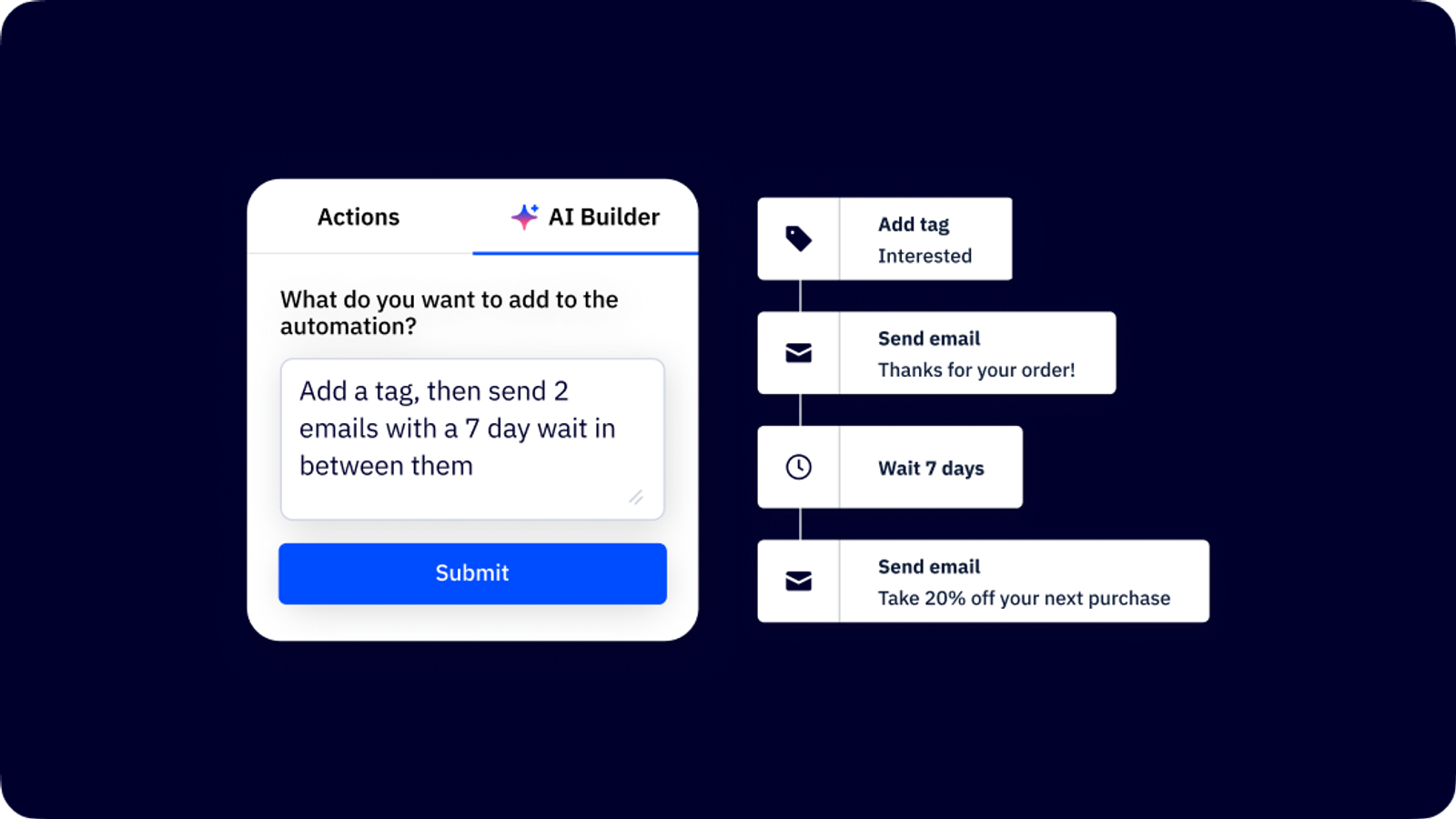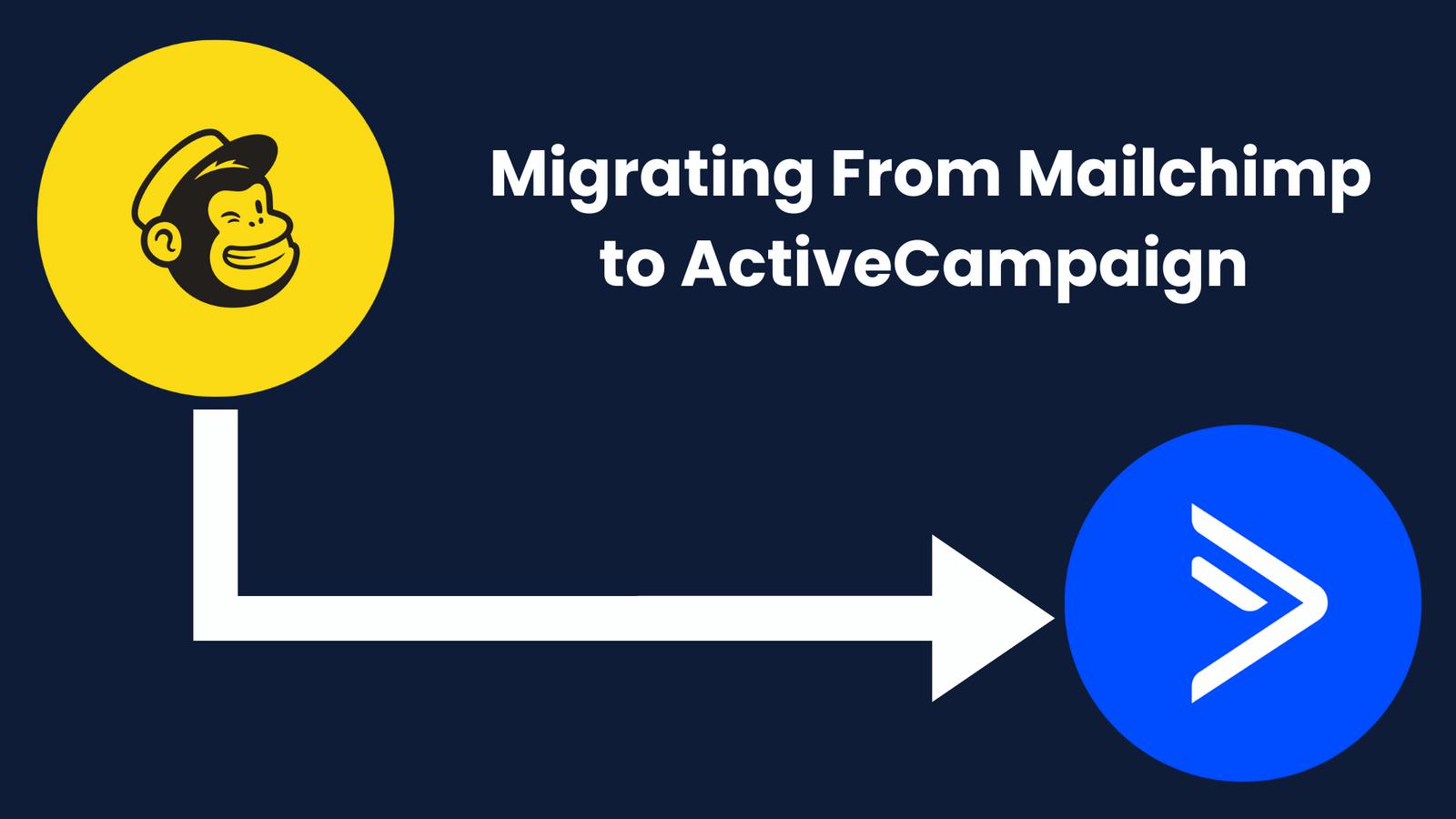If you ask any digital marketer what mediums are at the top of their list, you'll likely hear about newsletters and email marketing. For many companies, newsletters are #1. But, what is a newsletter and how can you start using them in your business?
Let’s take a look at what a newsletter is, some best practices, and how you can get started creating weekly newsletters that convert today.
What is a newsletter?
A newsletter (also called a weekly roundup) is a tool used by marketers to share valuable information with their email list, usually consisting of potential customers (leads) and existing customers. Newsletters allow you to grow your relationships with your subscribers right in their inbox by providing them with relevant content and promoting your products or services.
What is the purpose of a newsletter?
There are three main purposes of a newsletter.
- To share information or educate
- To keep your brand fresh in your subscriber’s minds
- To build trust
In short, newsletters help you communicate directly with your current and potential customers.
When combined with personalization, newsletters become one of the most powerful tools in your marketing toolbox. They allow you to send curated content and relevant promotions right where your subscribers are; in their inbox.
Notice that none of the main purposes of a newsletter is to promote your product or service, but instead to provide relevant content that entertains or educates your audience.
This isn’t to say you can’t promote upcoming events, sales, or other relevant information about your product or service, but instead, your subscribers should look forward to receiving your newsletter and feel like they’re getting value every time.
You still want to include something to encourage your subscribers to take action in your newsletter, but it shouldn’t feel pushy or as if they’re being sold to. The content should be relevant to your business.
For example, if you’re selling a product or service, your newsletter shouldn’t be focused on things like news stories, business news, or political news. Focus on the customer and providing them value, sending them the essential news of your business.
Some examples of calls-to-action you might include in your newsletter are:
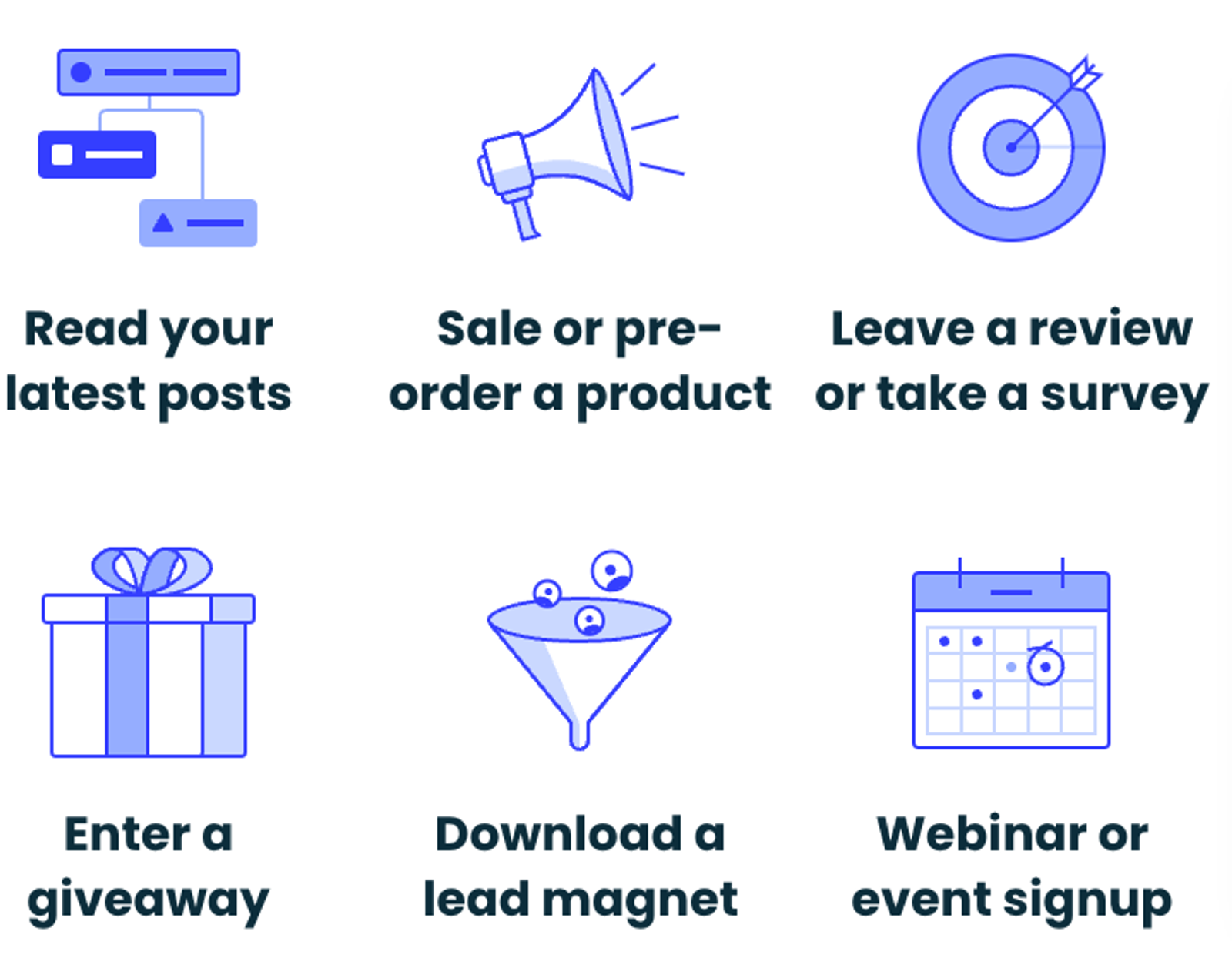
Why is a newsletter important as an email marketing tool?
Any business looking to grow its customer base should look to email newsletters to help increase its audience, improve brand awareness, and build loyalty with the customers they already have. When you send highly personalized newsletters to your subscribers, you’re adding real value to their inboxes. And by adding value to their inboxes, you’re adding value to their everyday life as well.
Who reap the benefits?
The subscriber sure does, since you’re giving them relevant content for free, but they’re not the only ones. Your business will also see a significant increase in trust, reputation, and brand awareness.
Best of all, when your subscribers go to purchase something you offer, you’re at the top of their minds as the thought leader in your industry and they’re more likely to buy directly from you.
Not only that, but email marketing gives you complete control over your leads and customer data, something that other platforms like social media lack. You’ll never lose access to your subscribers and their data as long as you keep them happy with your newsletters.
Simply put, when you provide relevant content for your customers, you make them happy. When you make them happy, they trust you more and when they trust you more, they’re more likely to purchase from you.
Curious about launching your newsletter? Check out our interview with Jay Clouse, the creator of the Creative Companion newsletter, community, and the Creative Elements podcast. In it, we talk about newsletter growth strategies, optimal send times, and the importance of the immediate personal touch.
All of this isn’t just speculation. Studies show that for every dollar spent on email marketing, you’ll get a return on investment (ROI) of an average of $36—that’s more than any other marketing channel.
How to build an email newsletter strategy that works
Now that you have an understanding of what a newsletter is and why it is important to your business, it’s time to come up with some newsletter ideas to get started.
Know your goal
The first step in any marketing strategy is understanding what you want to get out of it. Why do you want to start sending out a newsletter in the first place? Remember, while conversions might be the end goal, the purpose of a newsletter isn’t to sell directly to your audience.
Instead, set S.M.A.R.T. goals around brand awareness, building trust, and growing your reputation. By using S.M.A.R.T. goals, you’ll easily be able to track and evaluate the performance of your newsletter and gather vital data that will help you optimize the process.

Choose a newsletter platform
Every company has different needs, and it’s important to choose a platform that is right for your business. However, thinking about growth is equally important. While just starting you might only be looking for a platform to send out a daily newsletter and manage your subscribers.
As your list grows, you’ll need a platform that offers more, such as:
- Email automation
- Newsletter templates
- Detailed reporting
- Integrations with platforms you already use
- Landing pages and sign-up forms
- User-friendly email designer
Segment your subscribers
Your email list is meant to catch the attention of many different types of people, from brand-new leads to your most loyal customers. However, sending one newsletter to all of them will feel cold and lead to a higher unsubscribe rate. This is where segmentation comes in.
Segmentation allows you to separate your subscribers based on similar characteristics, such as demographics (age, gender, location, etc.) or behavior (purchases, inactivity, specific actions taken, etc.). Using segmentation, you can dive deep into personalization within your newsletters to deliver the right content to the right people at the right time.
Track newsletter performance
Once you start sending your personalized newsletters, it’s time to track and analyze your metrics. This allows you to tie the performance back into your goals and make sure you’re meeting them. You’ll also be able to use your newsletter metrics to adapt and refine your process to get even better results in the future (more on that later).
While not every business needs to track every metric, here’s a list of the most common email marketing metrics to watch:
- Delivery and bounce rates: The percentage of emails that either reach (delivery rate) or don’t reach (bounce rate) their intended inboxes (tracked for every newsletter).
- Open rate: The number of emails that were successfully delivered and opened (tracked for every newsletter).
- Click-through rate: The percentage of subscribers who open and click through to your website. For most businesses, this is a top KPI (tracked for every newsletter).
- Unsubscribe rate: How many people unsubscribe from your list (tracked monthly or quarterly).
ActiveCampaign offers functionality for all of these features (and more) to help your growing business get its email marketing started.
How to create a newsletter that people actually want to read
You know your goals, your newsletter is growing in subscriptions, and you have even an idea of what you want to send. However, creating a newsletter that people want to read is a lot more complicated than putting a few links into an email and clicking send. When you think about the fact that a projected 333 billion emails were sent each day in 2022, you have to find a way to stand out.
That’s where design, content, and personalization come in.
Newsletter design
Every great newsletter needs a dynamic, responsive design if it hopes to cut through the clutter in the inbox. Without an excellent design, even the best content will be overlooked and thrown into the archive folder (or worse, the spam folder). The key to designing your newsletter is to keep it clean and on brand with a clear CTA and eye-catching visuals.
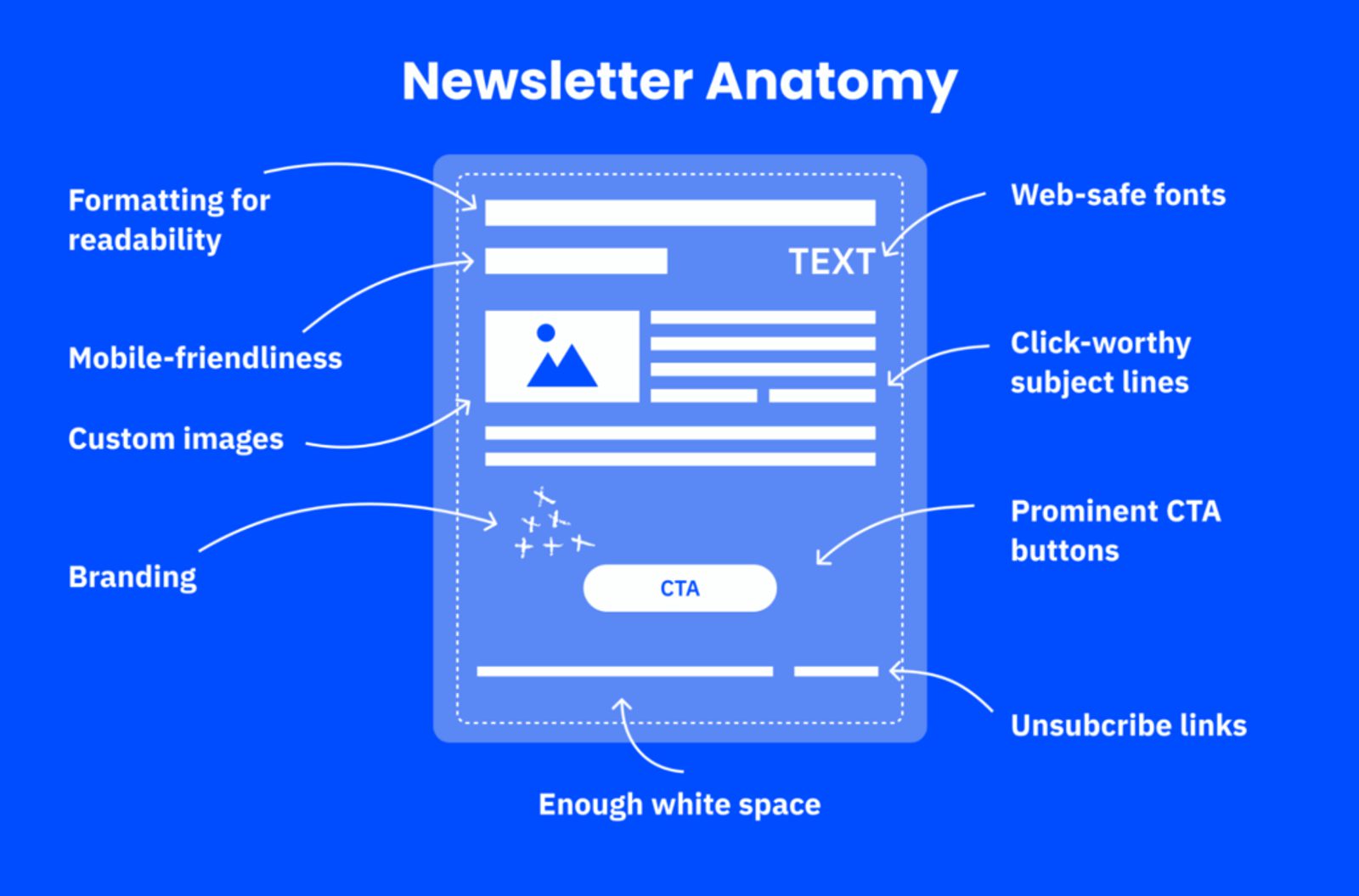
Write an engaging header
Starting at the top, your header should help the reader engage with your content and push them to keep reading. Much like the header on your website, it should reflect your branding and the intent of the newsletter. Some businesses create a modified version of their website header right in the email!
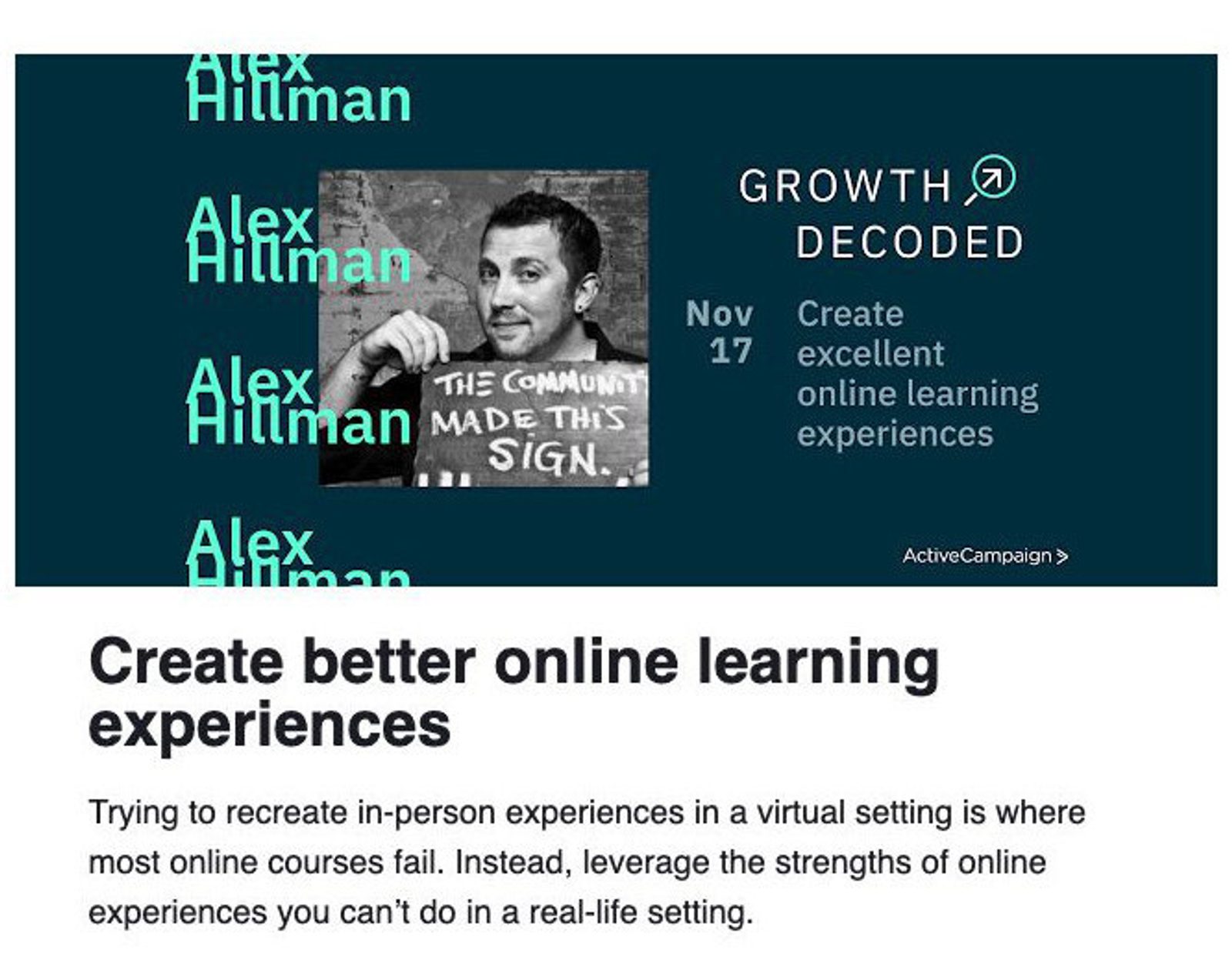
Include your logo
Speaking of branding, make sure your logo is front and center so the reader knows what to expect. This not only helps to set your color scheme and tone of the newsletter, but it also can act as a trigger to excite long-time readers who have come to anticipate your content.

Use relevant images
If you plan on adding images, make sure they pop and add value to the reader. Not all newsletters need imagery, and if you put photos that have nothing to do with the content, it will distract the reader and make them less likely to click through to your website.
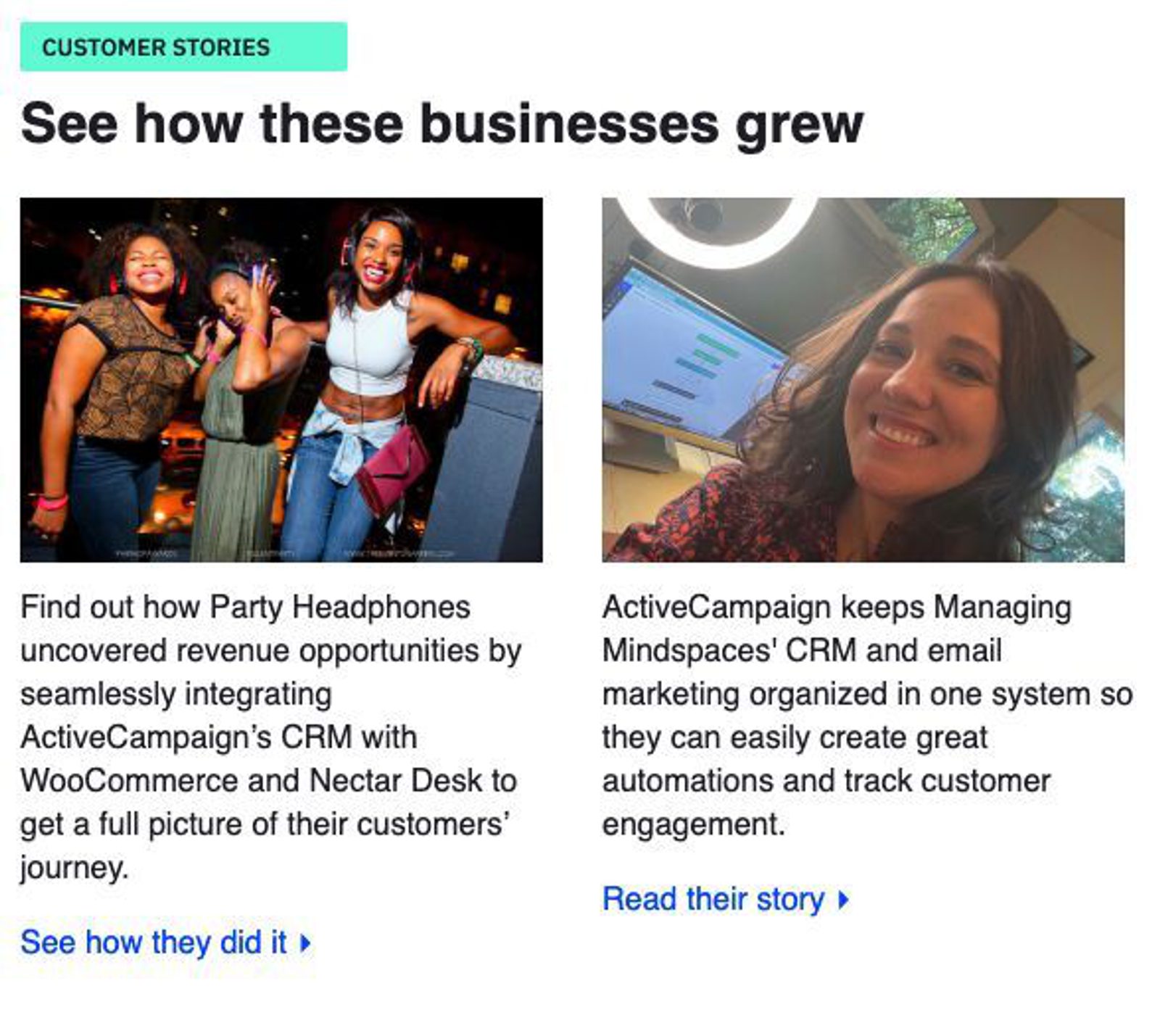
Make content easy to scan
For the content itself, follow the basic principles of content on a website. Use subheaders, bold and italic text (sparingly), and white space to direct the reader down the page. Your reader should be able to scan the email and understand what it’s about, even if they don’t read every word.
Ultimately, you should call out the most valuable content with headers so readers don’t have to look for answers themselves.
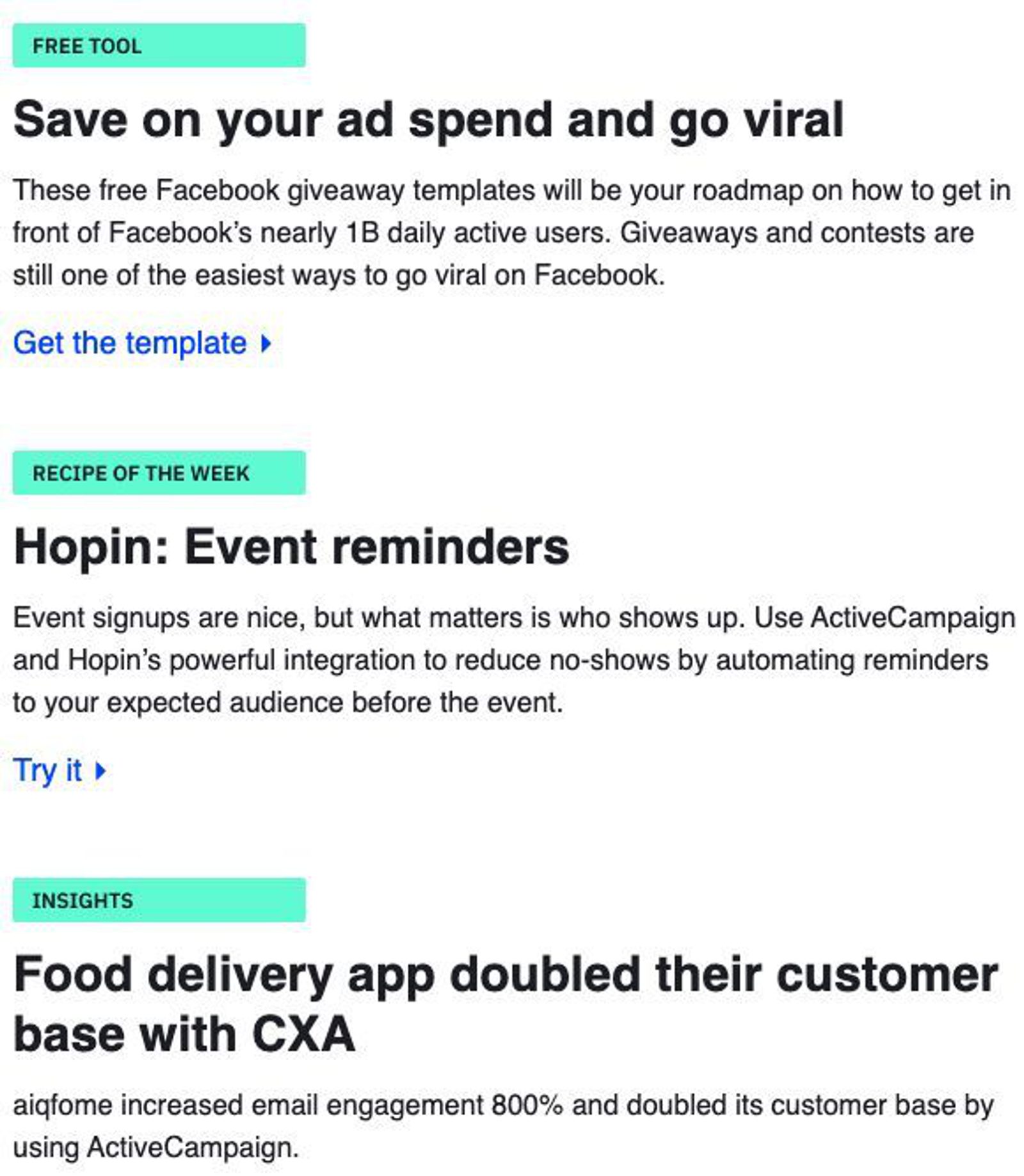
Newsletter copy
There are three main elements to newsletter copy: subject line, preheader, and body content. Each has its own unique value and can either make or break your open and click-through rates.
Win clicks with your subject line
Your subject line is the first thing your subscribers see when your newsletter hits their inbox. If you don’t catch them here, they’ll pass by your email and never open it. This is why it’s so important to create an engaging subject line that caters to your specific audience.
For example, does your audience respond more to humor or facts? Do they appreciate emojis in the subject (most people do!), or is that an instant turnoff? Use the data you have on your audience to personalize the subject line for each of your segments (and even each individual, if it makes sense to).
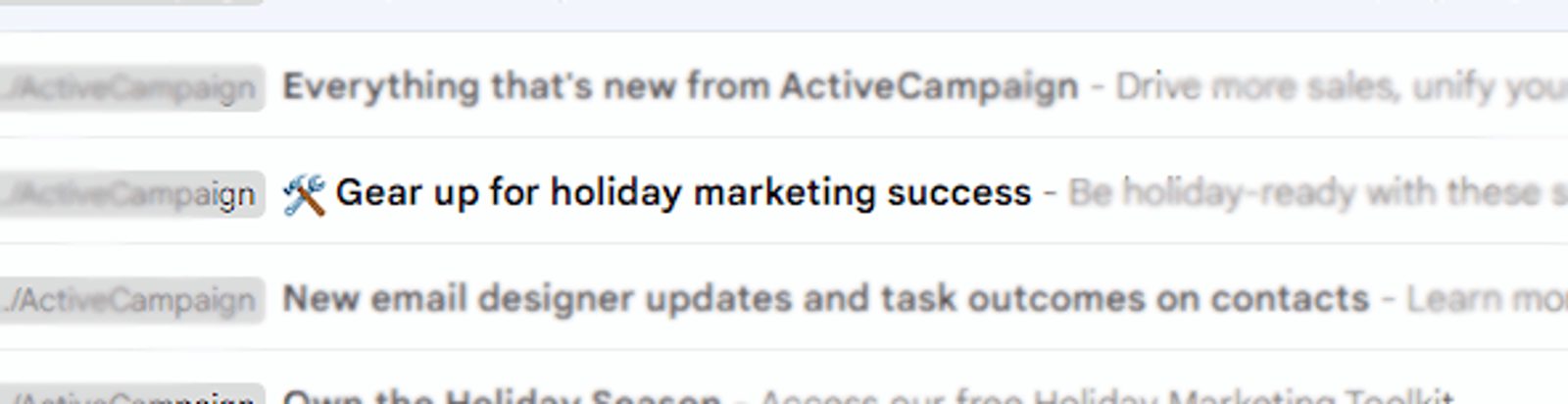
Need help with creating a catchy subject line? Use our free subject line generator to gather some ideas.
Supplement your subject line with a preheader
This is the brief text you see after the subject line and functions as a preview of what the reader can expect in the email. While this might not seem very important, it can mean the difference between opening an email and throwing it in the trash. If your subject isn’t compelling enough to get the open, your preheader might.
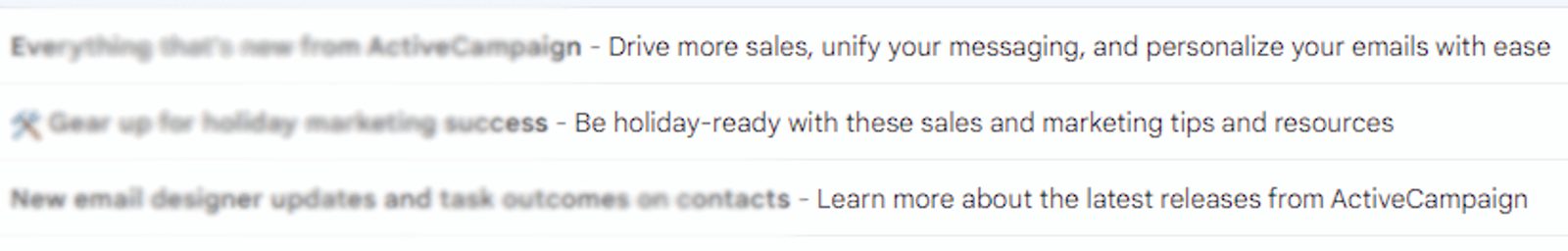
Use relevant body content
Much like having the perfect design, without high-quality content, your email will be tossed aside and your reader will lose interest (and trust) in your brand. Focus on relevant content that adds value to your audience and keep it short. If you have something longer to share, use a CTA to link to it on your website.
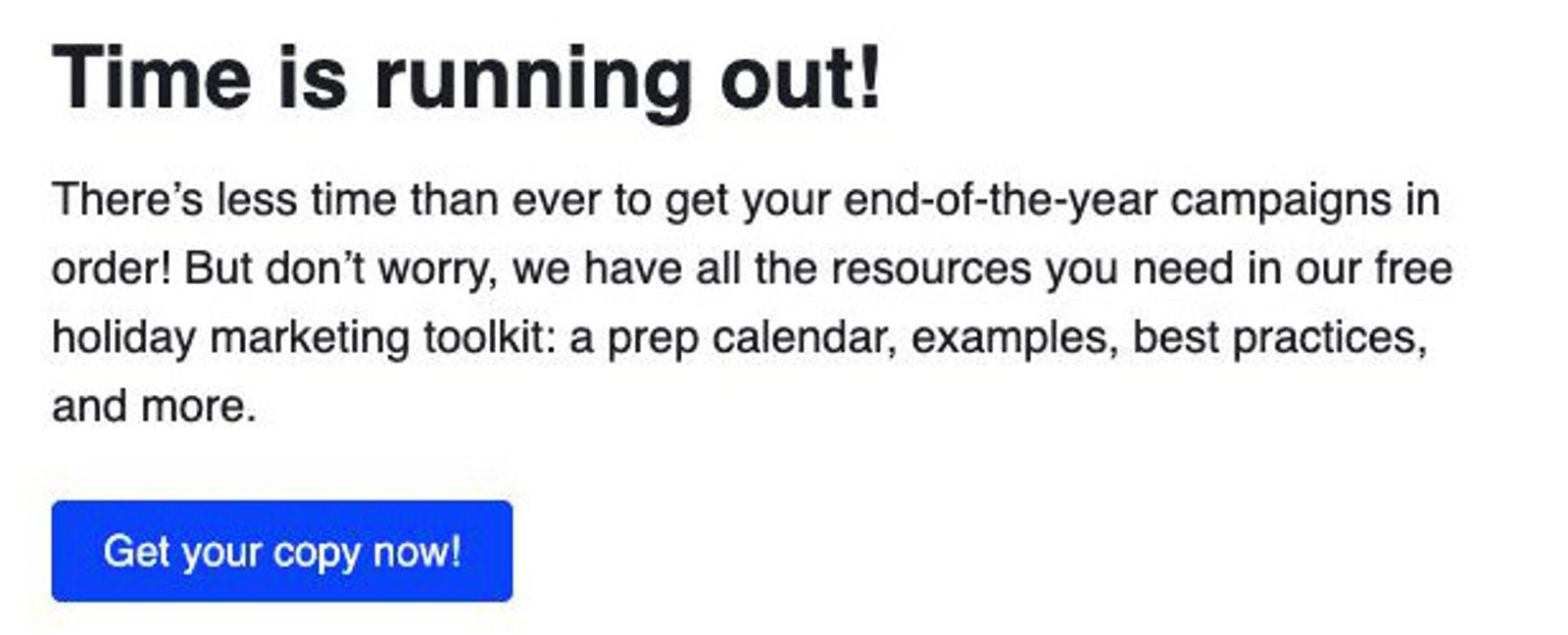
Remember, the idea is to educate or entertain them, not sell to them. If you’re not sure what content your audience wants to see, ask them.
Personalization
It wasn’t long ago that email personalization meant just including the subscriber’s name in the email. However, personalization has come a long way since then. By using segmentation and conditional content, you can send one email to your entire list while personalizing it for each segment, and even each individual.
Including subscriber information
This is the basic type of personalization we mentioned. You can use special tags to include a subscriber’s name, email address, or any other information you’ve gathered. This helps the email feel personal, as if you’re talking directly to them rather than to your whole list at the same time.
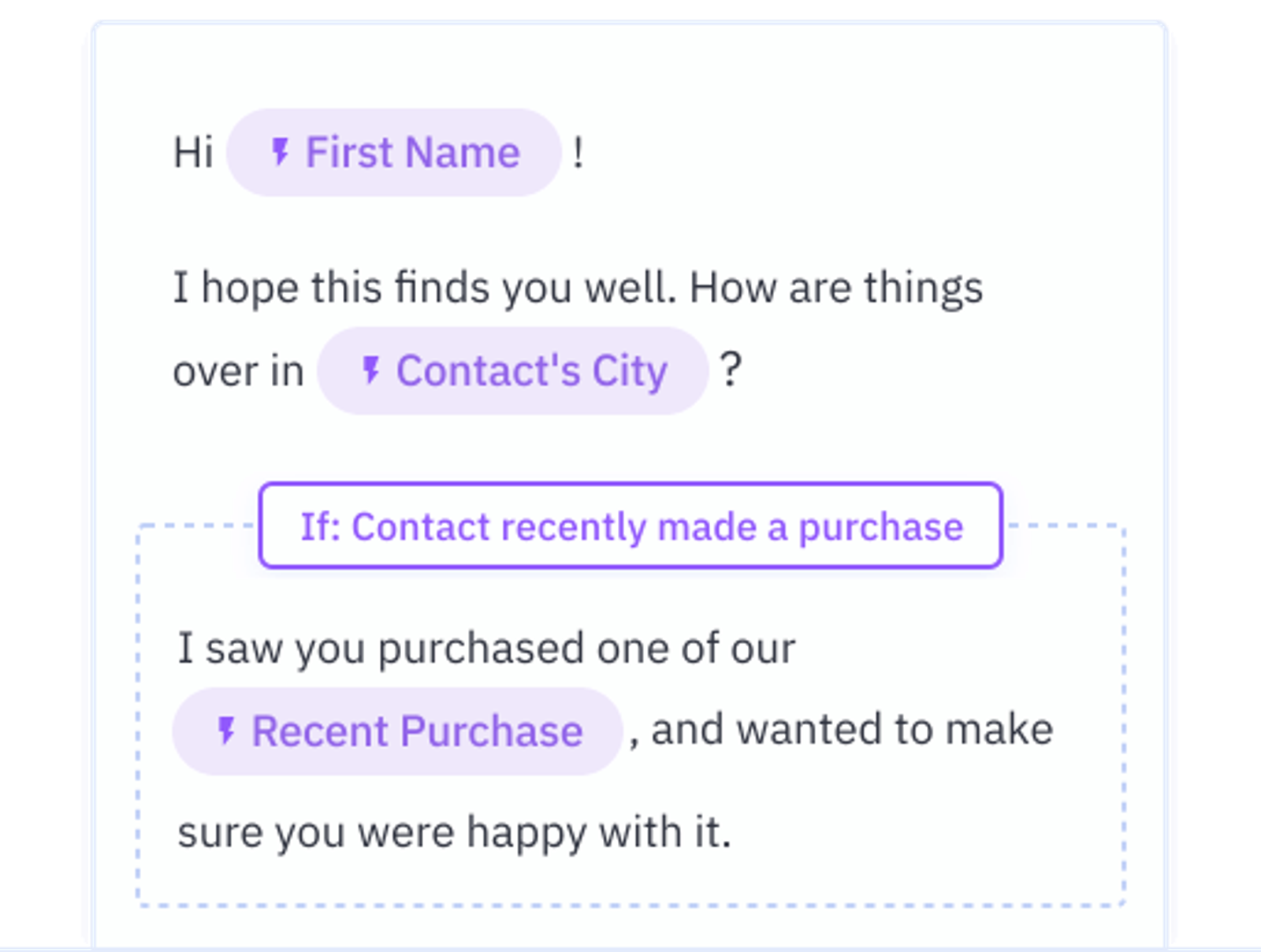
Send with segmentation
Chances are there are times when a newsletter is only relevant to a specific segment of your audience. If you send that newsletter to everyone, you might lose the trust you’ve tried so hard to build. By sending your newsletter to only relevant segments of your audience, you provide the most value while keeping that personal feel.
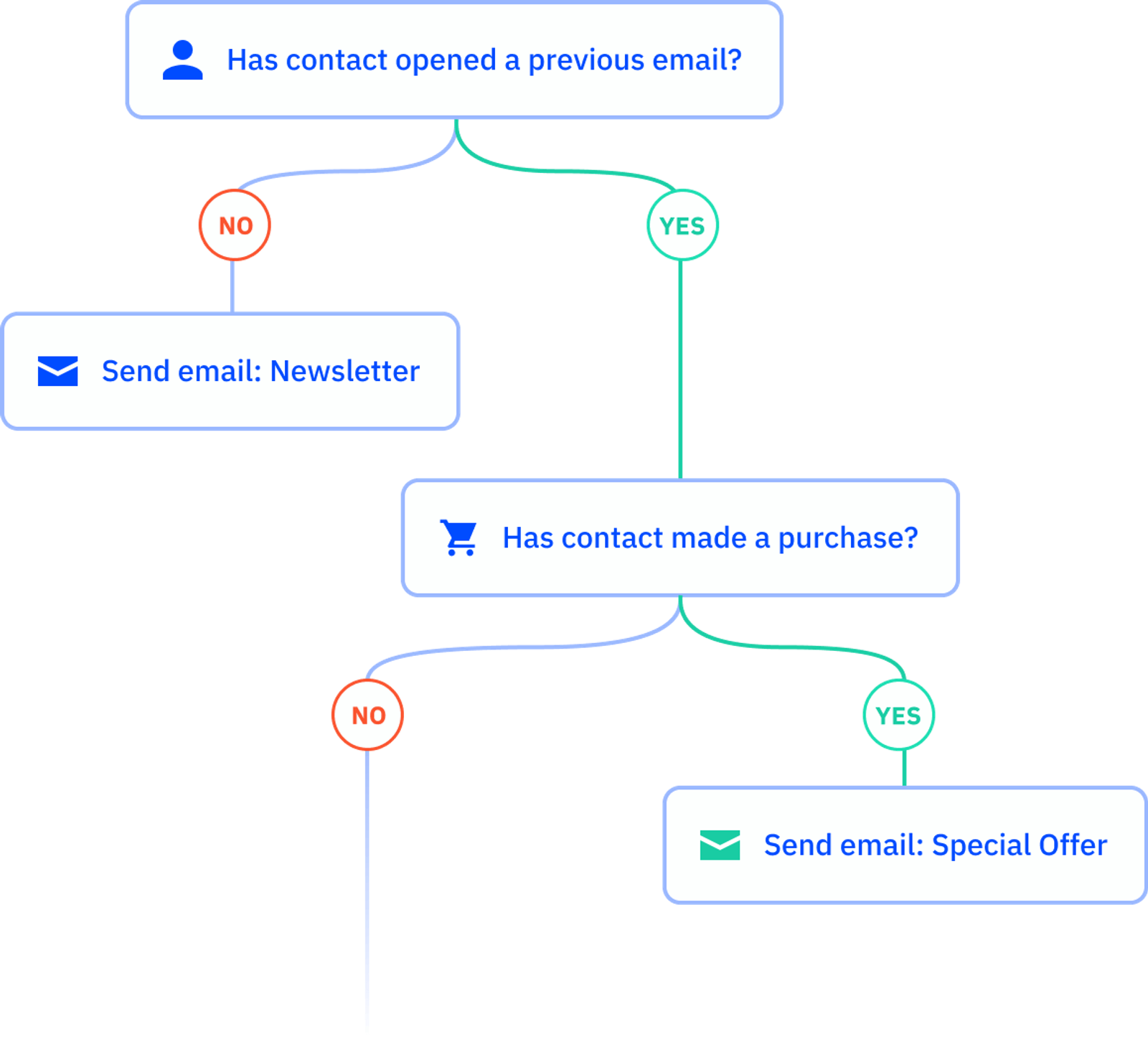
Personalize with conditional content
The newest form of newsletter personalization, conditional formatting allows you to display certain elements only to a specific segment of your audience. This is different than sending to only specific segments in that you can really dig down and provide hyper-relevant content even within a greater segmentation.
For example, you might have a newsletter that is relevant to those interested in a service you offer with a CTA at the end reminding readers that you offer the service. This is great for potential customers, but what about those who already subscribe to your service?
Using conditional content, you can swap that with a coupon code for other services, or get rid of it altogether for those already subscribed.
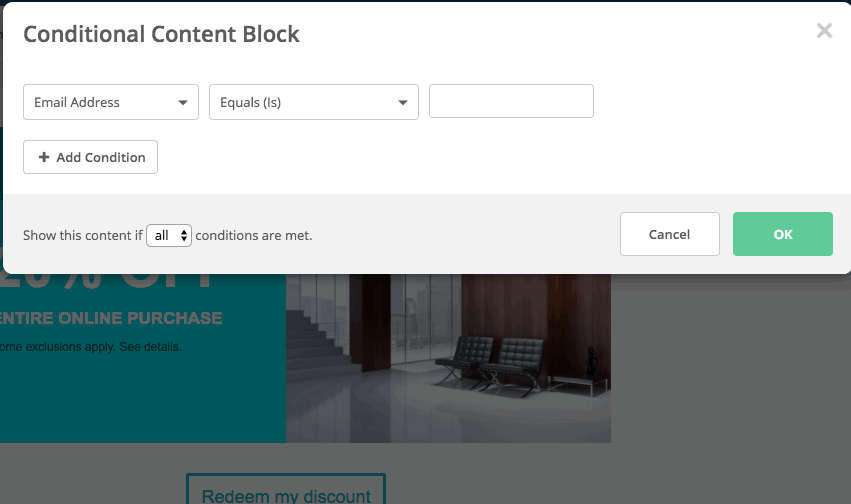
Newsletter best practices
Here are some newsletter best practices to help ensure you’re giving your subscribers the most value you can in their inbox.
Send the right email at the right time
It’s not enough to design a beautiful newsletter and create amazing content, you also need to keep it relevant to your segmented audience and send it at the time that works best for them. If you don’t, you’ll alienate your subscribers and see a spike in your unsubscribe rate.
While you don’t have to send every email on a schedule, try to keep your newsletters consistent, giving the reader something to look forward to each and every time it reaches their inbox. Depending on your business, you can build a monthly newsletter, or if your customers need updates every week, try sending them every week.
Seasonal newsletters
Don’t forget that sending seasonal newsletters is a great way to build trust while also providing relevant content or deals. This is especially true during the late-year holidays, such as Christmas when you can offer deals and information to help them with their holiday shopping.
Stay transparent
Your subscribers should know exactly how and where they can change their preferences or unsubscribe. In fact, legally, every email must have a link to at least unsubscribe. However, to remain completely transparent with your subscribers, it’s also best practice to include links to your terms of service and privacy policy, usually in the footer of the email.
It may sound counterintuitive, but having your unsubscribe link actually helps to keep subscribers and build trust. That is because they know they can opt out at any time and don’t have to search for it. Some newsletters even put the unsubscribe and preference link right at the top of the email, instead of in the footer.
But there’s another benefit to staying transparent and making sure your subscribers have access to all of this information. The more they trust you, the more likely they are to click that “update preferences” button and provide you with valuable information about them to help boost your customer data, while at the same time helping to refine your segmentation to provide them with even better content.
Build a strong email list
For every subscriber added to your list, you have new opportunities to expand your business, so you want to add as many people as possible, right? Well, not quite.
You want to make sure that all of your list-building efforts are targeted at potential leads who fit into your segmentations. The more subscribers you have that don’t fit neatly into your list, the higher the chance to see high unopen rates, unsubscribe rates, and your spam score increase.
For example, if you’re primarily a B2B business with a very industry-specific newsletter, having individuals without purchase power in a completely different industry won’t care about what you send them and are more likely to unsubscribe or report your emails as spam. So, how do you build a strong email list without attracting irrelevant subscribers? The answer is in transparency.
Here are a few ways we recommend to help build your newsletter readers:
- Create hyper-focused landing pages based on your segments and then share them on social media or create ad campaigns around them.
- Ask customers to subscribe to your newsletter upon checkout.
- Offer lead magnets in exchange for their email address.
- Include a link to your newsletter across your social networks and even in your email signature.
- Offer expert advice they can’t get anywhere else.
Keep your subscriber list clean
We can’t say this enough: the more subscribers you have that are not interested in your content, the lower your open rate will be, and the higher your spam score might get.
But, what do you do to avoid this? You keep your list hygiene clean. This means regularly going through your list and cutting out subscribers who bounce or never open your emails and checking for duplicate information. It’s best practice to routinely clean your list, at least a few times a year.
If you have an email marketing platform, such as ActiveCampaign, that offers automation, much of your list cleaning can be automated. You can start with automatically sending a re-engagement email after a subscriber hasn’t opened an email in a few months, and then expand from there to churn other types of low-quality subscribers.
If you keep your list clean, you should see a much higher open rate, more interactions, and fewer problems with deliverability.
Split test and adapt
Even the best-planned newsletter can be improved upon, whether that’s the subject, images used, the copy itself, or even the CTA color. This is where split testing, also known as A/B testing, comes in.
Every newsletter you send is a chance to create an A/B test. For instance, let’s say you’re sending an email to a segment with 1000 subscribers and want to A/B test emojis in the subject line. You can send an email with no emoji in the subject line to 250 subscribers, and then one with an emoji to another 250. If you notice that the one with an emoji has a higher open rate then you know that the test was a success and the one with an emoji can be sent to the other 500.
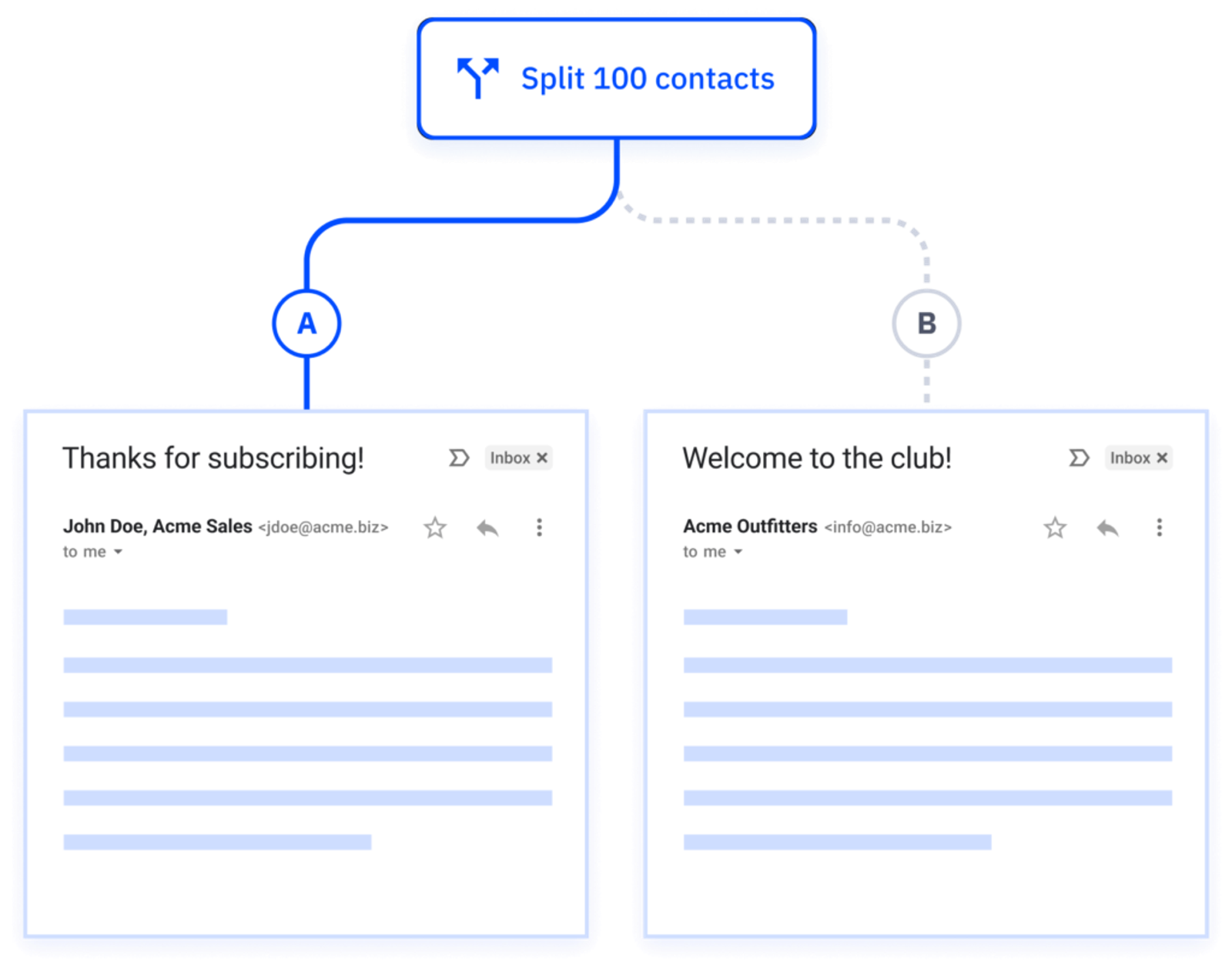
There are many ways to run A/B testing, and any part of your newsletter can be tested. However, it’s important to only test one thing at a time so you know exactly what does and doesn’t work.
Don't forget about your social networks
This was mentioned above, but it deserves its own section. One of the best places to gain new subscribers is through the place they already know you from, your social media. If someone already follows you on Facebook or Twitter, they’re more likely to be interested in your newsletter.
However, it’s not enough to throw a link out there and ask your followers to subscribe, you still have to let them know what you can offer them. This might come in the form of a lead magnet, an in-depth blog post, or just a list of the exclusive content you offer via your newsletter, but they need to feel as if you’re adding value to their lives.
If you want to truly showcase your newsletter, create a landing page with detailed information on what you offer so your subscribers know exactly what they’re getting. You can even encourage them to pick a few preferences right on the page or offer them that coveted download you have.
But that’s just one side of the social media coin. You should also be promoting your social networks in your newsletter, giving your subscribers another place to follow you and be able to interact with you. You can even send newsletters with CTA’s specifically for your social media and encourage them to follow or like, just remember to keep the rest of the content relevant.
Ensure maximum deliverability
Everything else we’ve talked about up to this point has to do with design, content, or managing your list, but email deliverability is something on the technical side you’ll need to watch carefully.
27% of all emails never reach their intended inbox. Some of this is out of the sender’s control, but a lot of it has to do with adhering to best practices and avoiding anything that could get you flagged as spam. Here are a few ways you can keep your sender score up and ensure your newsletters reach their intended audience.
- Keep your list clean and avoid sending to email addresses that bounce or never open your newsletters.
- Build up your reputation with email servers by starting slow and ramping up your sending over time. This is especially important if you recently changed providers or your sent-from email address.
- Always provide subscribers with an unsubscribe link in every single email.
- Segment your audience and keep the content relevant to that segment.