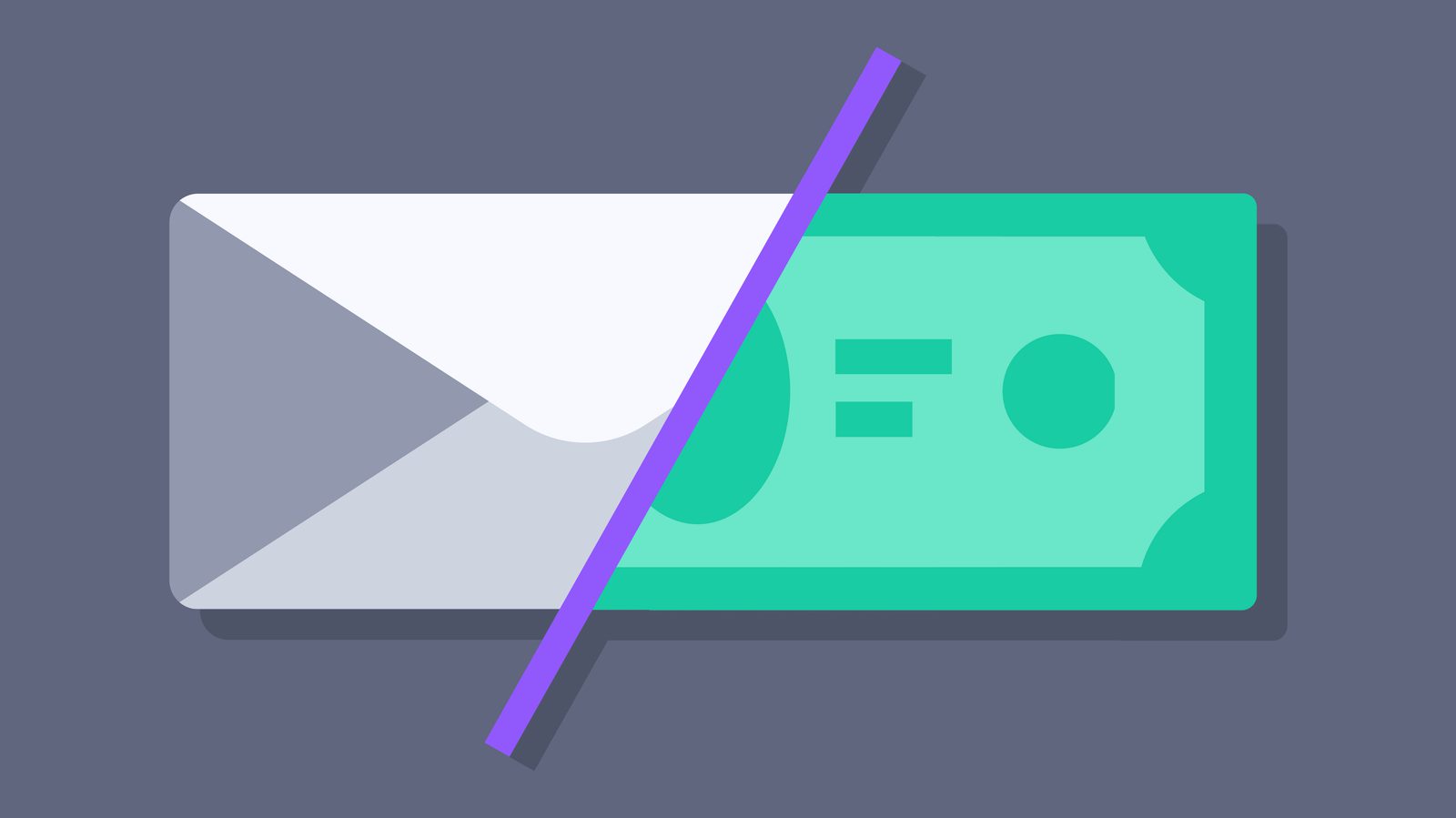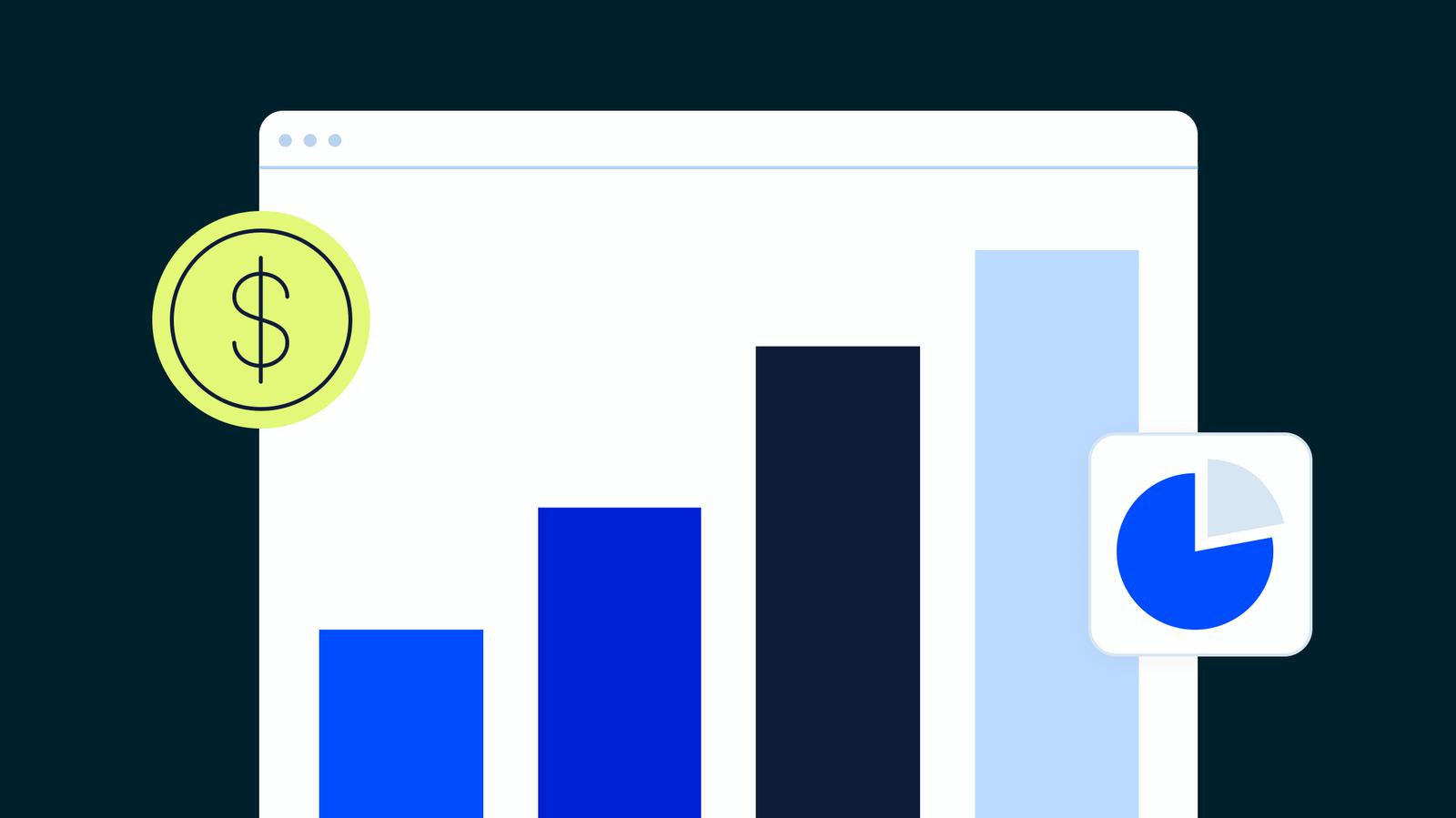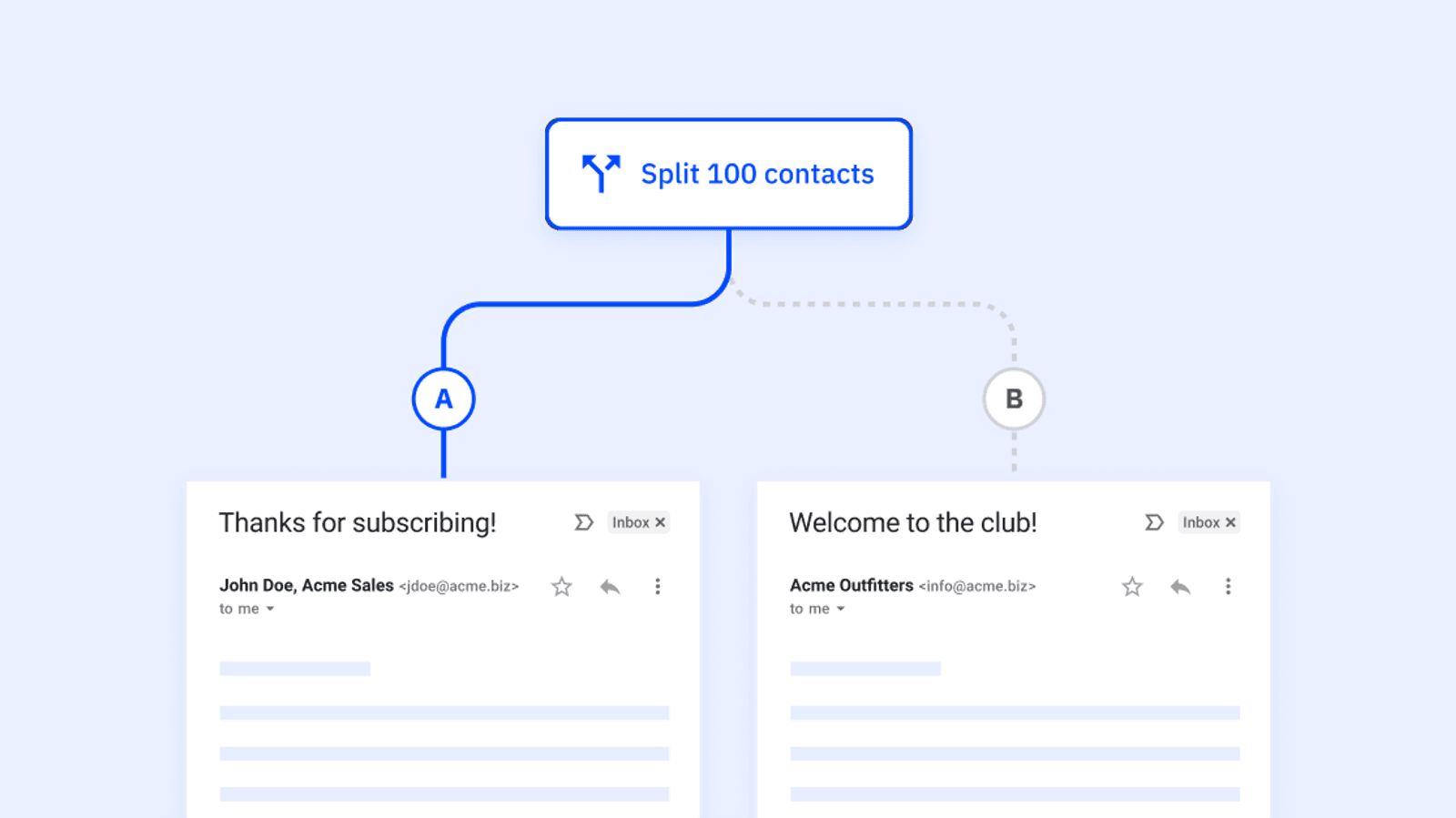This post was contributed by Jason Quey, CEO and founder of Growth Ramp.
“Your gut is great at coming up with ideas and assumptions based on your prior experience, but it’s almost always wrong.” – Eric Bieller (Source)
What if I told you that savvy entrepreneurs sell products before they create them?
- I pre-sold a SaaS tool and made $3,306 before a developer wrote a single line of code.
- Justin Mares netted nearly $500 for bone broth soup by investing $50 in Bing ads.
- Bryan Harris made around $10,000 in 24 hours for “The Vault,” using an email list of 6,000 people.
- Noah Kagan sold 15 taco shirts at $25 each to his Facebook friends before finding a manufacturer.
When I say you can pre-sell your product, it kinda makes sense, doesn’t it? You need resources upfront to start a business. What’s a better way to validate and improve your product than with paying customers, right?
Creating a product no one wants is expensive and time-consuming.
Consider the alternative: You've got a brilliant, million-dollar idea that no one has done before. Maybe it's an e-commerce product, a SaaS tool, or an online course.
After raising funds or taking out a loan, you begin to create your product. You build an automated email sequence to pitch your list, and then… crickets.
No inquiries. No sales. Nothing at all.
Product flops are nothing new.
According to CB Insights, 42% of startups fail because there is no market need for their product. Depending on who you ask, the failure rate of new products ranges from around 40% to as high as 95%. Failure is often a major expense, especially if you've hired people. Not to mention demoralizing.
You might think that if you’re big enough, you can advertise your way to a successful product. But big brands aren’t immune to product flops either. From New Coke to Amazon’s Fire Phone, the biggest names in business have all created products no one wanted.
In this article, I’ll show you how to leverage your email list to pre-sell your product… and put money in the bank before you build anything.
Note: I’ve put together a bonus resource at the end of this article that will help you pre-sell and validate your product.
So why do so many startups and products fail? One common reason is that companies don't validate their products before launching.
What is product validation?
Product validation is the process of finding out if your product solves a problem that someone is willing to pay to solve.
I want to emphasize that true product validation only comes when you get a sale. You can validate market demand by getting:
- Email subscribers with a coming-soon landing page
- Tons of traffic with a “viral” article
- People to click an ad
However, until you have money-in-hand, you have not validated your product.
Yes, that means you can validate a product without pre-selling it. Pre-selling simply helps you reduce your risk by:
- Testing your messaging to see if it resonates with customers
- Testing your pricing to see if it's in a customer’s willingness to pay (WTP) range
- Getting money before creating a product that no one wants
But a product is not fully validated until someone has paid you money.
There are four steps I take to go from idea to pre-paying customer:
- Pinpoint the primary problem your customers face
- Prepare a pre-sales landing page that explains your offer
- Get feedback, find objections, and measure willingness to pay
- Answer questions, overcome objections, and pre-sell your product
If you do these four steps right, you will have pre-paying customers.
Note: I’m writing this article with the assumption you have an email list. You don’t need an email list to validate your product. Any list of relevant people will do. If you don’t have a list, I recommend you build an email list of 500 people before you start. This will make it easier to find enough relevant customers.
Product validation step 1: Pinpoint the primary problem your customers face
“Headaches, problems, desires—human wants—these are your markets!” – Gary Bencivenga (Source)
Eric Ries’s Lean Startup Method helped us rethink how to create products. It championed getting customer feedback to continuously improve the product:
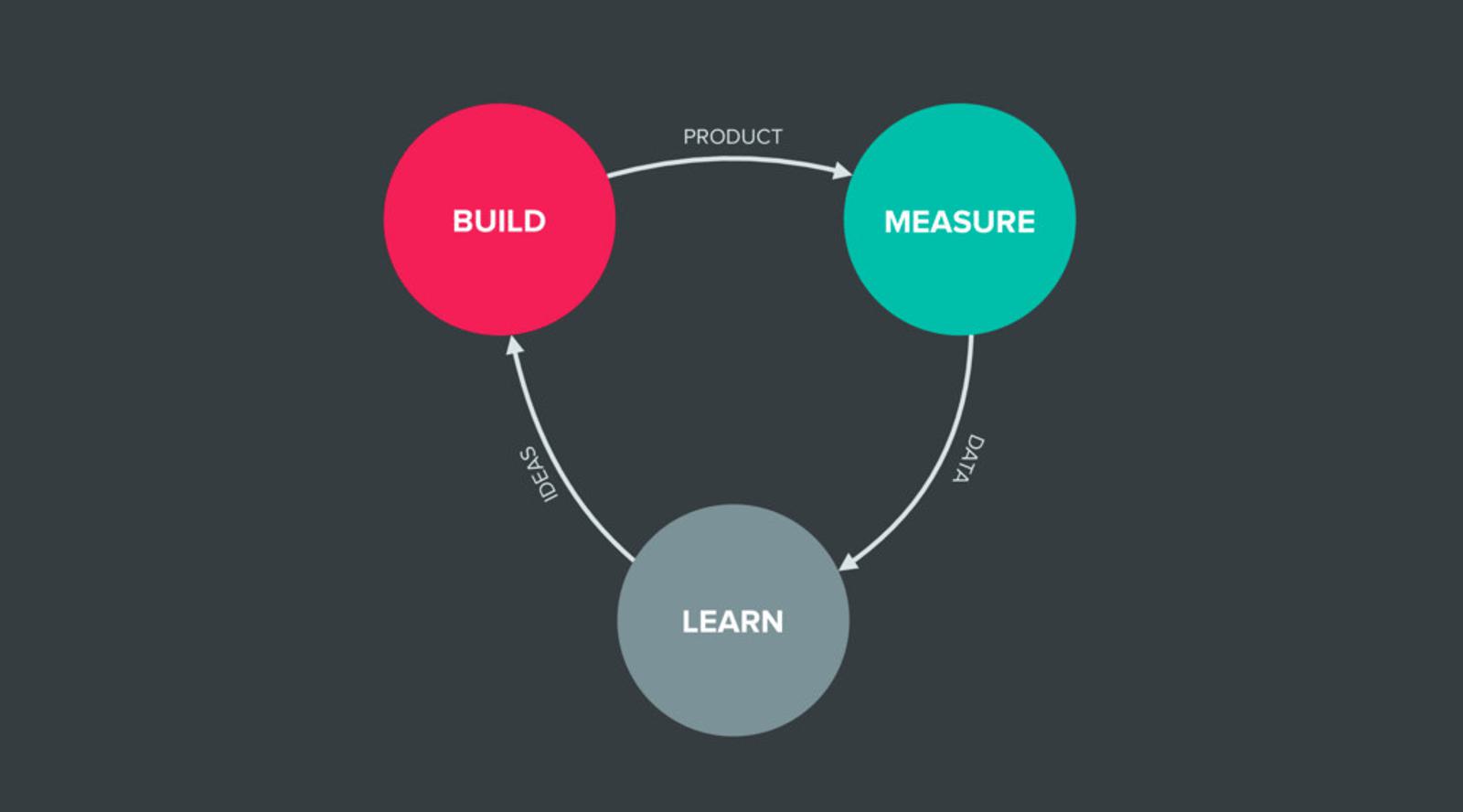
The Lean Startup Method includes what Eric Ries calls the “build-measure-learn” process. (Source)
Here’s the problem with the Lean Startup Methodology: If no one has a problem they’re willing to pay you money for, then you won’t have a profitable business.
Your product must solve a problem that enough customers are willing to pay you money for.
Here’s an example of why this is important. There’s an apartment complex across the street from my home office with no yard:

If you asked a resident if you could mow their lawn for $50, they’d look at you funny. You could be the best salesman in the world, but you can’t get someone to buy something if it doesn’t solve a problem that they’re aware of.
As simple as this example seems, many product flops are the result of solving a problem no one actually has.
How to find relevant customers for your research
Before finding relevant customers, I like to start by identifying the main topic related to my customers’ problem.
You can identify the main problem if you ask yourself questions like:
- What are you known for doing?
- If you're similar to your customer, what problems do you have?
- Are there any recent studies indicating a problem?
- What topics on your blog have the most visitors? The highest email opt-ins?
- Which of your products sell the best?
These questions will help you focus on the product you may create. Once you've got a better idea of what people are struggling with, you’ll want to find the relevant people on your email list.
Here are a few questions to help you find relevant people on your email list:
- Have they bought related products from you before?
- Have they opened up emails on this topic before?
- Do they open a lot of your emails? (ActiveCampaign has a Chrome extension for this)
- Did they opt into a relevant article?
The goal here is to find relevant customers quickly, not necessarily 100% matches.
Why is finding relevant email contacts important?
Let’s look at two examples to understand why. Fannit has an email lead gen page to create a marketing plan:

Fannit’s “Killer Marketing Plan” landing page targets contacts looking to create a marketing plan for their business. (Source)
Someone who opts into this offer is looking to improve their marketing strategy. Let’s say Fannit creates an online course on website design, a service they offer, then promotes that online course to contacts who opted into the marketing plan ebook.
There is a mismatch between the person who opts into the marketing plan ebook and the solution of a web design course.
How much revenue your email contacts make must connect to the relevance of the problem.
I recently created a 14-day email course on product marketing. (Product marketing is the next stage after you’ve validated your product.)
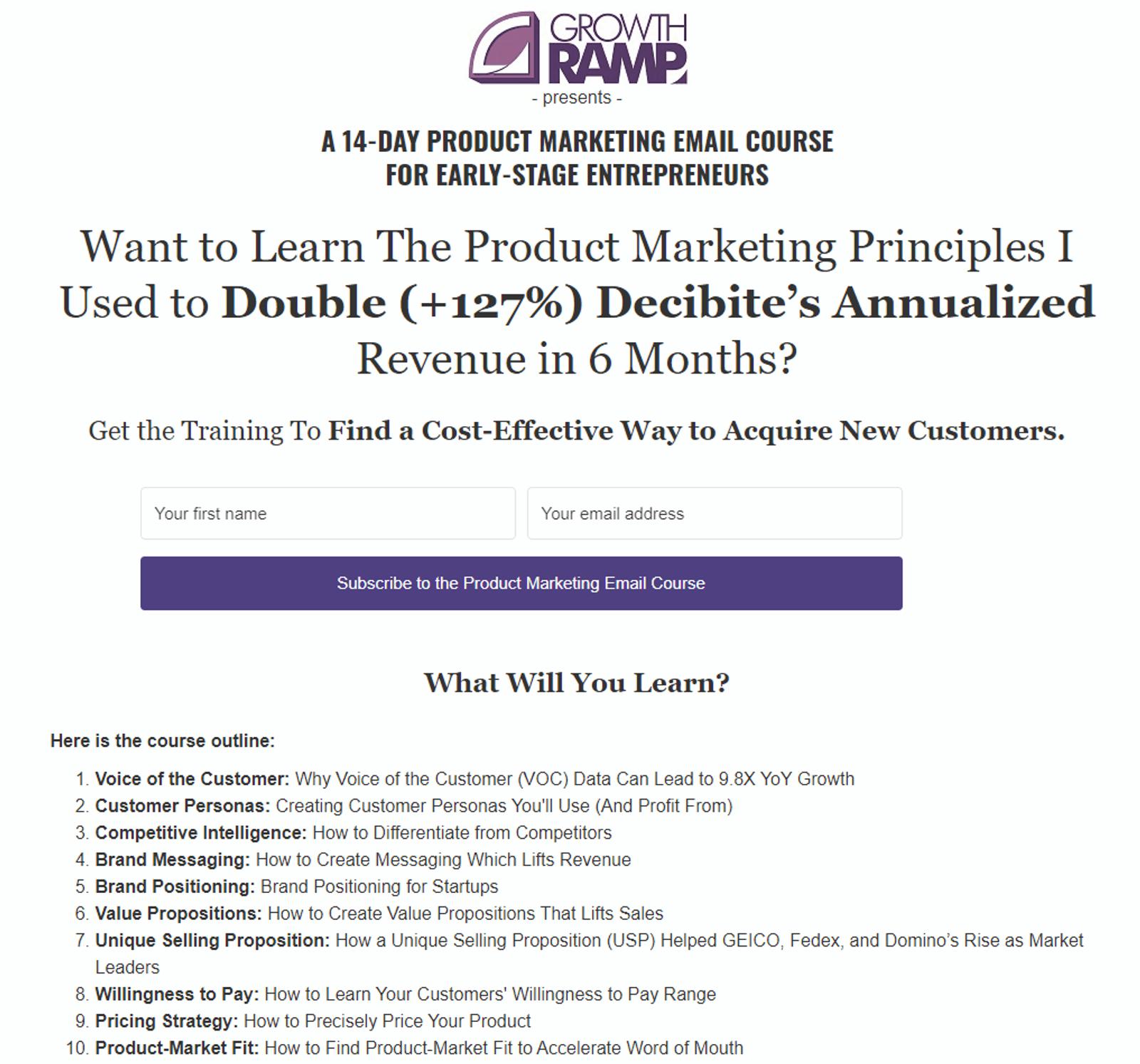
The landing page for my product marketing course (Source)
A few folks suggested that I create a paid masterclass based on this free course. In it, I share my product marketing system. For kicks-and-giggles (and for science!), I segmented those interested in product marketing from my entire list.
How valuable was it for me to segment my email list?
As of writing this, the masterclass is still in paid beta. Yet the stats show the value of segmentation:
- The segmented list is 4x smaller than the remaining people on my email list
- The segmented list reply rate is more than double (+145%) the remaining list
- More importantly, the segmented list revenue is 83.3% higher than the remaining list
In theory, if the segmented list were the size of the full email list, the value was 633.3% more. I don’t regret doing presales to both lists, but I wonder how many on my bigger list were slightly annoyed because the offer wasn’t relevant to them.
Have you found the main problem? Do you have a list of potential customers?
Now you’re ready to schedule customer discovery interviews and learn more about their specific problems.
Scheduling customer discovery interviews
To schedule a customer discovery interview, you’ll want to send an email to all potential customers.
When preparing your email outreach templates, keep these principles in mind:
- Keep the subject line short and personal. 30 characters or less is a good target. Don't write a subject that deceives your customers. That's a terrible way to burn someone’s trust.
- Make sure the person receiving your email is relevant. Sending emails to relevant customers decreases the odds your emails land in the spam folder. Too many emails marked as spam will drop your reply rates to relevant customers. You’ll also spend more time chasing these leads.
- Personalize the email. Write your outreach email to one person, then figure out what information needs to change for each person and personalize it.
- Keep the email short. I rarely need more than 150 words for the email body.
- End your email with a yes or no question. A yes or no question allows you to build permission with your potential customer, which I’ve seen increase reply rates by 166%. This also makes responding quick and straightforward.
- Follow up. People are busy, and life gets in the way. If you don't get a response, I recommend sending a couple of follow-up emails, with 3-7 days between each email. How many times you follow up depends on what you are asking for and what the customer feels is appropriate. For most product validation projects, I recommend 3 emails to get the first response.
- Get a 10% reply rate in 24 hours. This is my target benchmark. If you don't get 10% of people you reach out to reply in 24 hours, re-read these principles and adjust your emails.
Once you get a reply back, you can send them your calendar using a tool like Calendly, Appointlet, or Woven. This allows someone to schedule a time without as much back-and-forth emails.
Pro-tip: If you prefer to automate this process in ActiveCampaign, you can integrate ActiveCampaign with Calendly or Appointlet.
Before hopping on an interview, you’ll want to prepare a list of questions.
Here are some questions I often use:
- What is the biggest challenge in your business, in terms of current importance and urgency, you would like solved related to {{topic}}? Why is this a pressing challenge for you?
- How valuable is it for you, in terms of your current urgency and importance, to overcome this challenge? Why did you choose this answer?
- What steps have you previously taken to address those problems? What have you done yourself? Have you hired anyone?
- How satisfied are you with this solution? Why did you choose this answer? What did you find helpful about those solutions? What do you wish were better about those solutions?
- What fears or anxieties have prevented you from finding a better solution?
- If there was a solution which perfectly solved your problem, what would your ideal outcome look like? What would this mean for you if you had a solution which perfectly solved your problem? ...What would this mean for your business?
- Is there any other feedback you feel would be helpful or anything else you would like to give more detail about?
I recommend putting these questions in a Google Doc. It’s easy to duplicate the questions for each interview. I’d also estimate that 10% of people who want to help can’t hop on a call — a Google Doc allows you to send the questions to get their input.
Once a customer responds to your email outreach, I schedule a phone or video interview using a platform like Whereby (my preferred tool) or Zoom. These interviews should take 20-30 minutes, though it may take 45-60 minutes if you’re new to customer interviews.
During the interviews, once you ask a question, stop talking. Your job is to listen and document what the customer is saying.
In addition to understanding the scope of the problem, customer interviews allow you to collect voice of the customer (VOC) data.
In 2015, Aberdeen Group ran a survey on 207 businesses that collected VOC data. They compared the top 20% of businesses (“Best-in-Class”) with the bottom 80% (“All Others”). Here’s what they found:

(Source: Aberdeen Group)
VOC is the foundation of your brand messaging, which you’ll use in your pre-sales landing page.
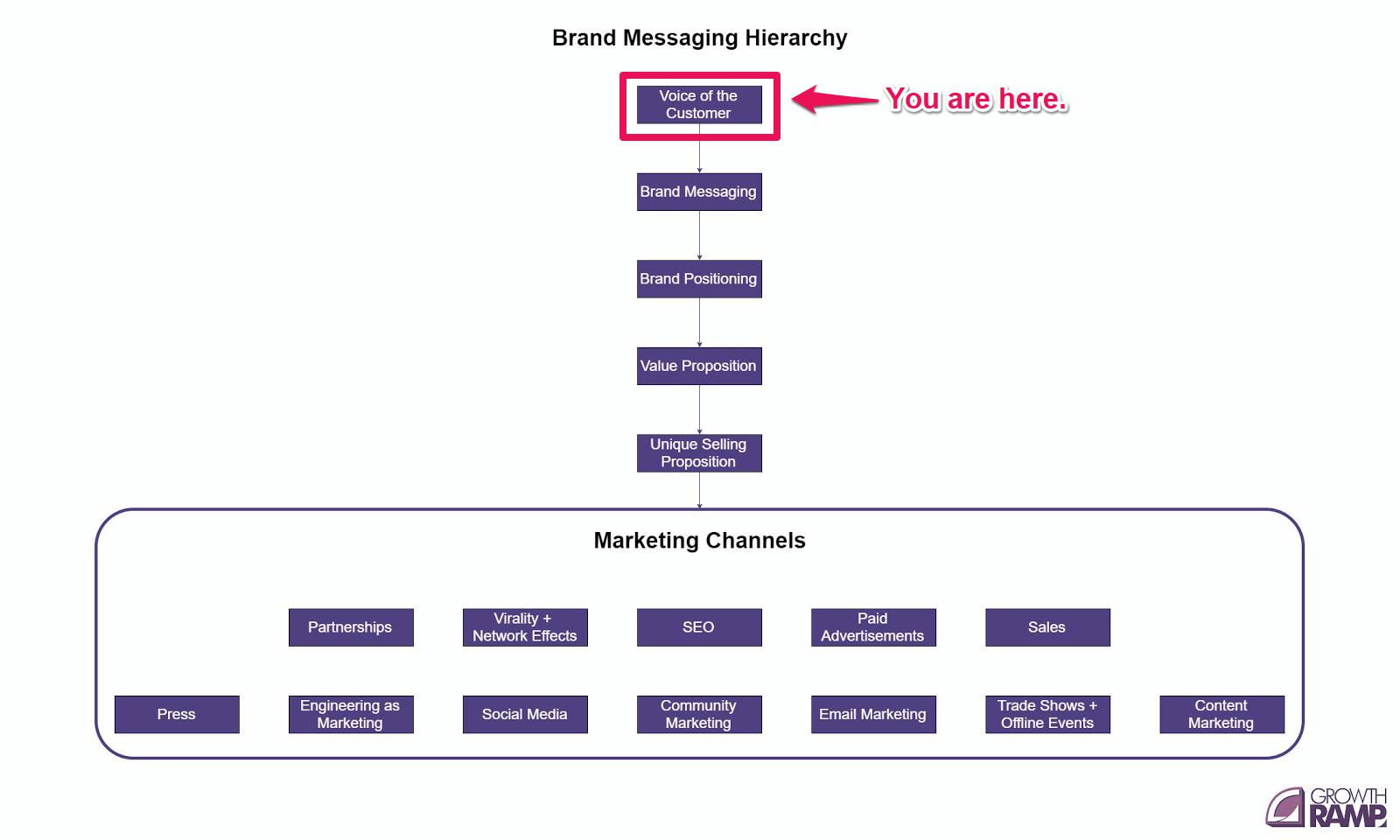
For best results, take notes only on what you want to follow up on during the interview. Record every interview with your customer’s permission. After you’re finished, transcribe your interview. The words your customers use will fuel the copy you use in your pre-sales landing page.
Product validation step 2: Prepare a pre-sales landing page explaining your offer
“Make something people want.” – Paul Graham (Source)
You’ve talked to customers to learn more about their specific problems. Even better, you know what they’ve tried in the past,what failed, and why. This will help you avoid those same issues. And by documenting the VOC, you’ve got the copy you need.
The next step is to create a pre-sales landing page to present your idea as a product offer that solves your potential customers' problem.
The pre-sales landing page will allow you to:
- Test your messaging apart from the price you’ll charge
- Present a potential offer to customers and find out their objections
- Find a customer’s willingness to pay (WTP) for your product
Let’s look at how to test your messaging by preparing your pre-sales landing page.
Preparing your pre-sales landing page
There are several landing page tools you can integrate with ActiveCampaign, most of which cost between $30/month-$100/month.
But again, the joy of pre-selling your product is getting money before spending a penny. Instead, I recommend you create your landing page in Google Docs.
It's free, it's simple, and it forces you to focus on what matters most: your message.
Speaking of messaging...
What messaging should you use on your pre-sales lander?
If you know how to write an article, I'd recommend taking a similar approach to writing your lander.
One writing formula I like is the Problem, Agitate, Solution approach (or “PAS”).
First, you connect with your audience by identifying with their problem.
What are the common problems customers identified in the discovery interviews?
Then, you agitate the problem by adding vivid details to the problem.
Go back to your customer interview notes. Look at the specific answers for questions like:
- Why is this the most pressing challenge for you?
- What steps have you previously taken to address those problems? What do you wish were better about those solutions?
- What fears or anxieties have prevented you from finding a better solution?
Use the exact words your potential customers told you on the phone. You may need to reword the sentence to make it fit grammatically. But using your customer’s language will make it easier for them to identify with your copy.
Writing this section is an art — you want each reader to identify with the situation without feeling like your product is a catch-all solution for everyone.
Finally, you present your product as the solution that will make the problem go away.
It's important to note that you shouldn't just talk about your new product and its features. You should talk about how your product makes their problem disappear.
Help the reader connect the dots between their problem and how your product will provide a better outcome. This is where questions like, “If there was a solution which perfectly solved your problem, what would your ideal outcome look like?” come into play.
The copy on your landing page should progress something like this:
- Their big headache of a problem
- Your brilliant, million-dollar solution
- Product benefits in connection to the product features
Once you’ve completed your offer, you’re ready to get feedback, answer objections, and find out each customer’s willingness to pay.
And if you played your cards right, you’ll have everything you need to pre-sell your product.
Product validation step 3: Gather feedback, find objections, & measure willingness to pay (WTP)
You’ve talked to potential customers to learn specific details about their problem. You've written your pre-sales landing page to explain your offer.
Now it’s time to show the product to your customers and get their feedback. Or more commonly called, “customer validation.”
The goal of customer validation is to get answers to these questions:
- Does your offer match their problem?
- What objections or questions do you still need to address?
- What is each customer’s willingness to pay?
- Which customers do you want to serve? And which customers may not be a fit for your product?
- Who will buy your product?
To get these answers, hop on a 2nd call with the people you did a customer discovery interview with. Before your call, send them the pre-sales landing page to let them see your offer.
Here is a list of questions I recommend you ask during the customer validation phase:
- What questions immediately came to mind after reading the offer?
- On a scale of 1-5, how likely are you to buy this product? Why did you give that answer?
- What, if anything, would stand in the way of buying this product?
- What is the most valuable feature?
- What is the least valuable feature?
- Is there anything missing that I should add?
- Is there any other feedback you would like to give to me?
You’ll also want to determine your potential customers' willingness to pay for your product. At Growth Ramp, I use the Van Westendorp method by asking customers four questions about pricing:
- At what price would you consider the product to be so expensive that you would not consider buying it? (Too Expensive)
- At what price would you consider the product to be so low that you would feel the quality couldn’t be very good? (Too Cheap)
- At what price would you consider the product so expensive you have to give it some thought? (Expensive, Will Buy)
- At what price would you consider the product to be a bargain, a great buy for the money? (Inexpensive, Will Buy)
With these answers, you can create a line graph to visualize how many people will buy your product at each price point:

An example of a price sensitivity analysis line graph. (Source)
Because this is a new product, I recommend pricing your product at “market penetration.” This price point is between too cheap (green) and expensive, will buy (yellow).

The market penetration price point is the balance between “too cheap” and “expensive, will buy.” (Source)
There’s a lot more I talk about in developing your pricing strategy. As long as you have a price in mind, you're now ready to start accepting pre-orders.
Product validation step 4: Answer questions, overcome objections, and pre-sell your product
The potential customer has told you their questions and objections. They've also told you what they’ll pay for your product.
Once you answer their questions, it’s time to overcome objections and pre-sell the product.
You can do this all on the customer validation call from step 3.
There are three steps to the pre-sale.
First, start by answering every question the potential customer gave to you.
If you’re not 100% confident you know how you’ll solve the problem, be transparent and let them know that you’re unsure. But offer them potential ideas you have.
For example, someone who pre-buys a SaaS product might ask, “Since you plan on charging more money, will I be able to keep at the same price I pay today?”
If you’re unsure what you’ll do, you can say, “I don’t know what I’ll do then. Right now, I’m leaning more towards keeping you at the same price because you are a loyal customer.”
Second, make an offer.
As I mentioned before, I prefer to price new products at “market penetration.” I also want to make sure the customers who gave me feedback know they’re getting a special deal.
Let’s say the market penetration price of your product is between $300-$500. The profit maximization amount is $750-$1,000. This is where the blue line meets the red and yellow lines.

The profit maximization price point is how much you plan to sell your product for once you reach product-market fit. (GrowthRamp)
On the phone call, I price anchor by saying, “According to my data, I plan on charging between $500-$1,000 once this product reaches product-market fit.”
“I’m offering a special rate of $300 to you because you gave me feedback for this product. My goal is to finish the product by the end of March. At that point, the price will be $400. Would you like to buy the product today?”
Third, find out what the potential customer needs to do business today.
Once you make the offer, zip your lip.
It’s tempting to talk. But you need to give the person time to think. The more you talk, the harder it will be for your customer to consider your offer. On phone calls, I used to mimic zipping my lip so I’d remember not to speak. Cheesy, I know, but it worked.
More questions and objections may come up. They may also need some time to think about the offer or talk to their boss.
My goal is to find out if there’s anything I can answer while on the call.
If they plan on talking to their boss, I might say, “Perfect. Let’s say your boss gives you the green light. Would you be ready to buy then?”
They may have more legitimate questions I can answer. However, if they keep giving me excuses, I politely end the call. I don’t want to waste time chasing dead leads.
If they’re ready to move forward, I send them an invoice for the product. You can do that through PayPal or a more formal invoice tool you can integrate with ActiveCampaign.
Got pre-orders? Congratulations! You’ve validated your product.
And you've got the green light to start creating your product, too.
I just have one question for you:
Do you want to be like New Coke and Amazon’s Fire phone, which failed after it went to market? Or do you want to be like myself, Justin Mares, Bryan Harris, and Noah Kagan, who created successful products before they went to market?
If you want to succeed before launching your product, you’ll want to pre-sell it.
Pre-selling saves you a ton of time and money building a product people actually want. It gives you peace-of-mind putting money in your bank before you spend a dollar.
And pre-selling keeps you on the road to creating your brilliant, million-dollar business.
Would you like more advice like this to help you on your journey from idea to scale? I put together a free email series on product validation to do just that. I think you’ll enjoy it because it goes deeper into different product validation strategies like this one.