Today’s software market is packed with tools for sales professionals.
From CRMs designed to maximize customer engagement to collaboration tools built to improve sales performance, sales reps are more than spoiled for choice today.
To be fair, it's a blessing but also a bit of a curse.
Finding a single platform to manage all sales activities can be a nightmare, especially when all you want to do is close sales.
This article will cover the 11 most critical types of sales software.
We’ll look at tools for B2B companies and B2C organizations, small businesses, and larger companies. By the time you reach the end of this guide, you’ll be able to choose the right sales platforms to build the perfect tech stack for your team of sales representatives.
Table of contents
What is sales software?
Sales software are digital tools that business professionals use to stay organized and help them do their job. They’re not limited to being used by salespeople but across a whole company, as they range from customer relationship management (CRM) to SaaS marketing automation, e-signatures, and more.
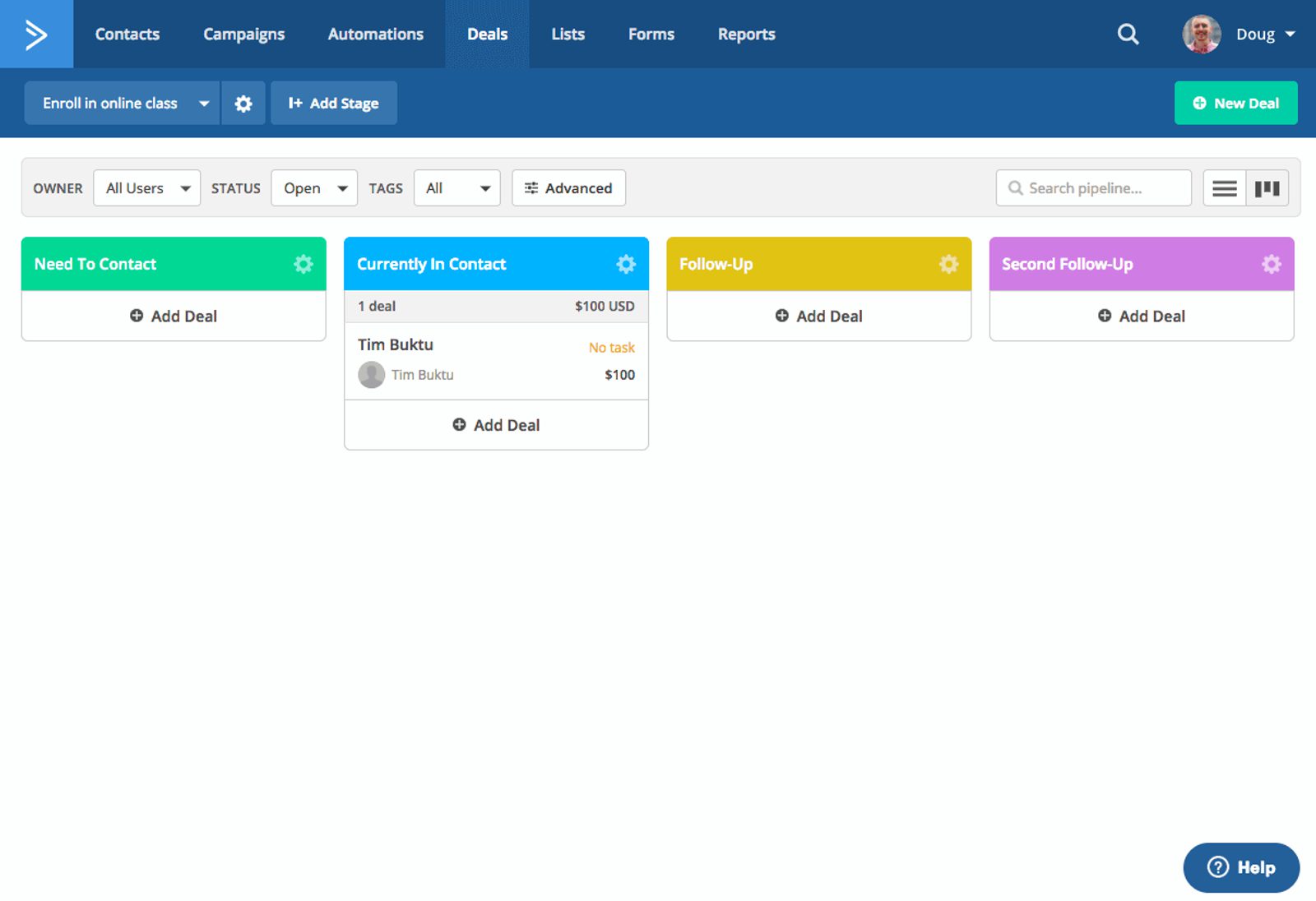
This may be different from what you think of when you think of sales, and rightfully so. For many years, the word sales has taken on a somewhat negative definition. You may even think of a car salesperson who seemingly comes out of nowhere using shady tactics to sell you a car, and you’d be right.
However, modern sales are much less invasive, often done through email, chat boxes, or even automated. The more technology becomes a part of everything we do, the more crucial sales software becomes.
This is where sales software comes in.
Chances are you’ve already used at least 1 type of sales tool on our list. However, there is so much information out there, and every company tries to convince you to try their platform. This can get confusing, and it’s hard to know where to get started in integrating them into your own business or career.
The good news is that we’ve put together a comprehensive article that covers everything from what sales software can do for you to the different types of software and our recommendations.
In short, the right sales software is an essential tool and will help your whole team work faster and more efficiently.
Can’t you can’t just use Google Sheets?
Before we get into what sales software can do for you, we wanted to address 1 of the most common questions: “Can’t I just use Google Sheets to manage my sales?”

The answer is that you might be able to when you’re just starting and have only 1 or 2 people working on it, but it’s not a method that scales well.
Whether it’s Excel, Google Sheets, or something else, spreadsheets are not designed to work as a sales CRM or any other type of sales software. You’ll quickly run into data being overwritten, the spreadsheet slowing down, functions not working as they should, and confusion over who is doing what.
The biggest downside of using a spreadsheet rather than dedicated sales software is you’re not getting access to some core features, such as automation, which can save your team hours with both incoming and outgoing business.
What can sales software do for you?
Now that you have an idea of why sales software is essential, you’re probably wondering what it can do to help you. It doesn’t matter if you’re a solopreneur or part of a corporation; integrating sales software into your processes will profoundly impact the board.
Here are the significant ways that sales software can help you:
- Improves workflows: When implemented correctly, sales software isn’t just about the sales team but the whole company. It can free up valuable time doing the more manageable tasks, such as scheduling, answering the same question repeatedly, or making sure that James from Accounting is aware of the assignment Sherry from Marketing sent their way.
- Increases sales productivity: Automation and organization are 2 of the most significant benefits of sales software. The more organized things are, the easier they are to automate, which keeps things even more organized. This leads to an increase in productivity across the board. By using sales software to streamline your business processes, you’ll find that each team has more time to do what they do best.
- Integrates with your existing platforms: When we’re talking about what type of sales software is right for your business, we’re talking about multiple services and software that integrate seamlessly, called a software stack.
- An excellent example of this is ActiveCampaign’s integration with Shopify. This integration allows you to pass all of your data from Shopify straight into ActiveCampaign, where any team member can see and interact with it. By combining automation, you can ensure the correct data is used for anything from follow-up calls to analysis to automated emails based on when what, or how a customer made a purchase.
- Prioritizes the customer experience: Sales software isn’t one-sided. It also helps with outward-facing engagement, such as chatbots, automated email campaigns, scheduling calls, etc. A good software stack will take the guesswork out of the who, what, when, and where of interacting with the customer experience and allow them to come to you in whatever way they feel most comfortable.
Types of sales software
While many sales software vendors offer a wide range of software, we’ve broken them down here so you know which type you want to focus on.
Modular sales software
Modular sales software is a group of features you can choose from, usually at an added cost. For example, an email marketing platform might offer SMS marketing, CRM integration, or analytics as options for your basic package. This type of software may benefit smaller or niche businesses.
Examples of modular sales software platforms: Salesforce, WooCommerce
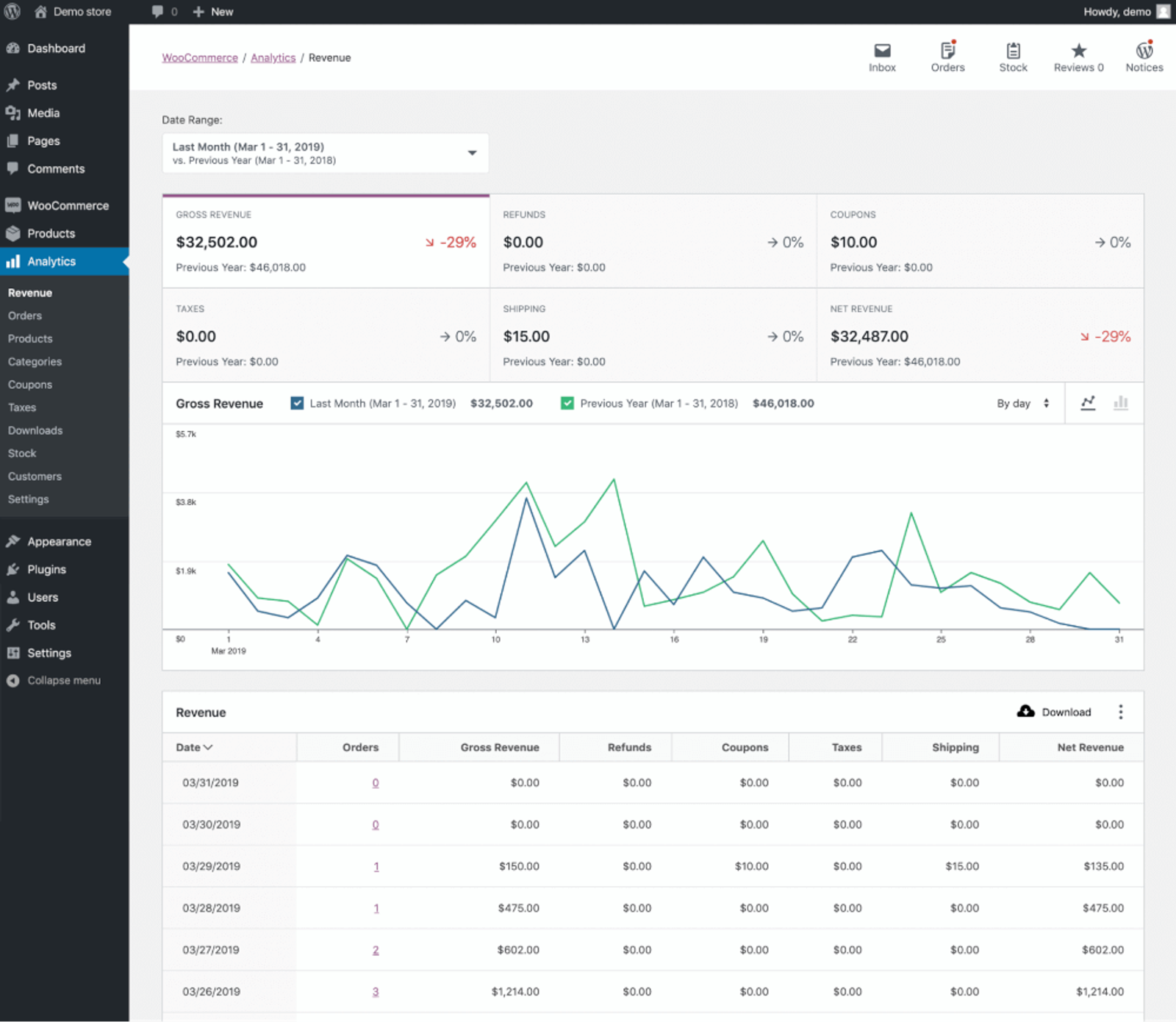
All-in-one sales software
All-in-one sales software is just what it says; you get it all for a set price. This doesn’t mean there aren’t tiered pricing plans, but all the core features are included at every level. This type of software may benefit larger businesses that need everything in 1 place.
Examples of all-in-one sales software platforms: Zendesk Sell, Freshworks CRM, Nextiva VoIP
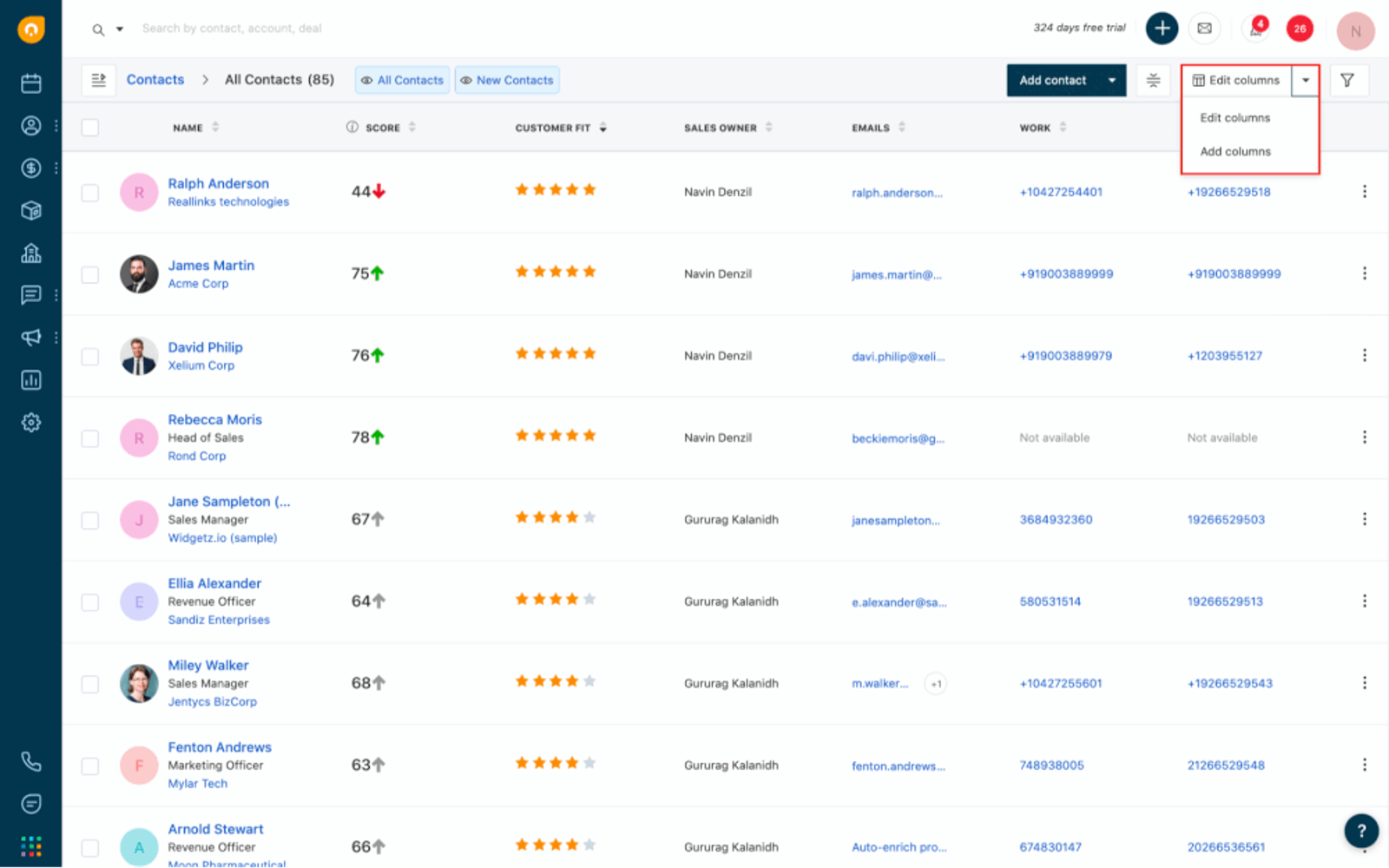
Another aspect to consider is how the software is used. In general, there are 2 ways sales software is accessed; local software/apps and SaaS (software-as-a-service) subscriptions.
Local software apps
Local software and apps are a traditional type of software. You download a program that runs off a local computer or device. The data is stored locally with the option to sync to other devices or the cloud. One of the most significant advantages of local software is that it is offline without losing access.
Examples of local software include: Microsoft Office, Toggl
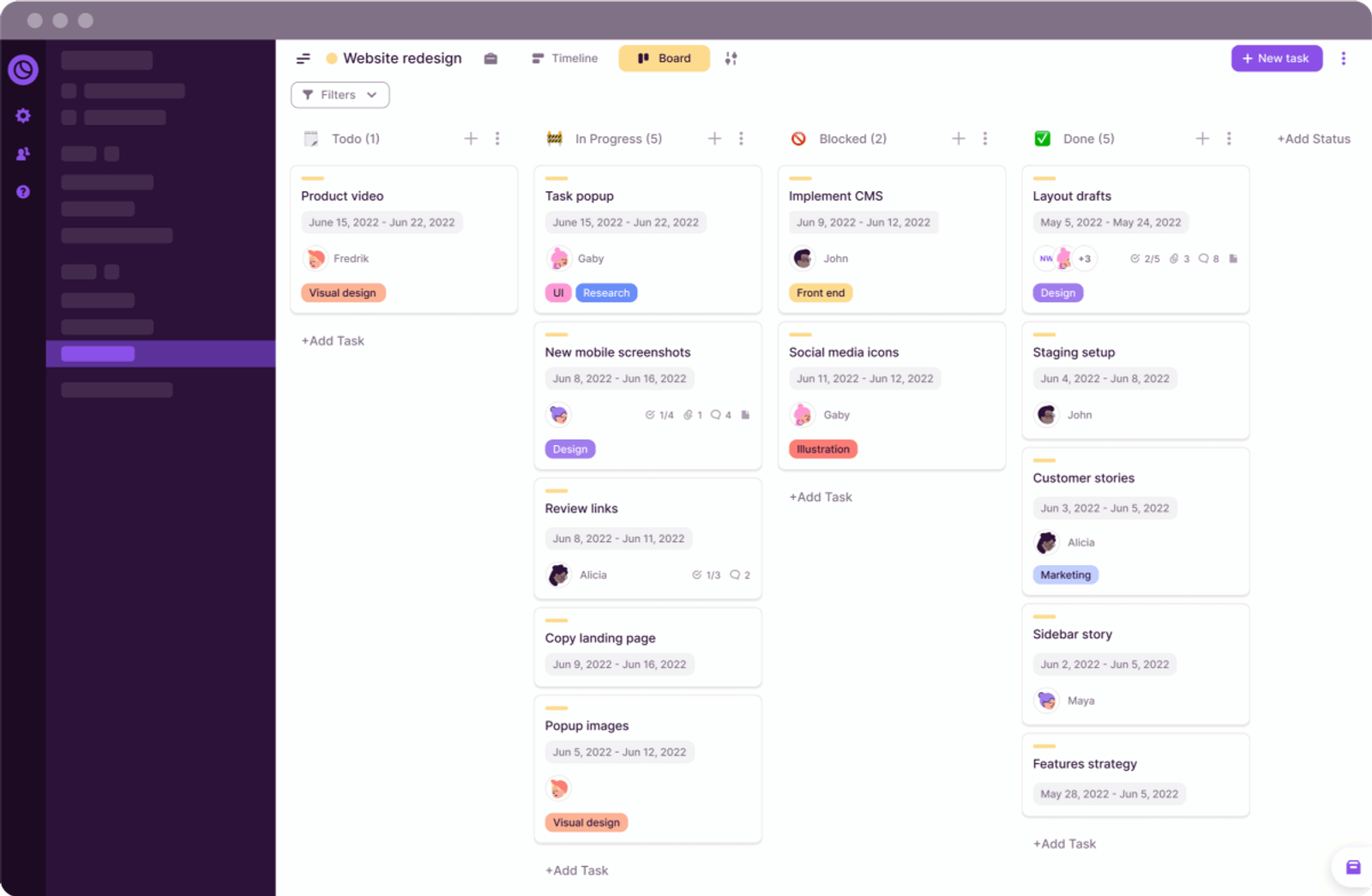
SaaS
SaaS subscriptions usually run through a browser and are entirely in the cloud. This makes it ideal for larger teams or when shared data across multiple devices/locations is essential. SaaS-based software has the benefit of quicker syncing and collaboration but doesn’t always have the option for offline usage.
Most companies are going the way of SaaS these days, or at least have both a download and SaaS option, as the benefits far outweigh the disadvantages and allow all team members to have access and collaborate in real-time.
Examples of SaaS include: ActiveCampaign, Pipedrive
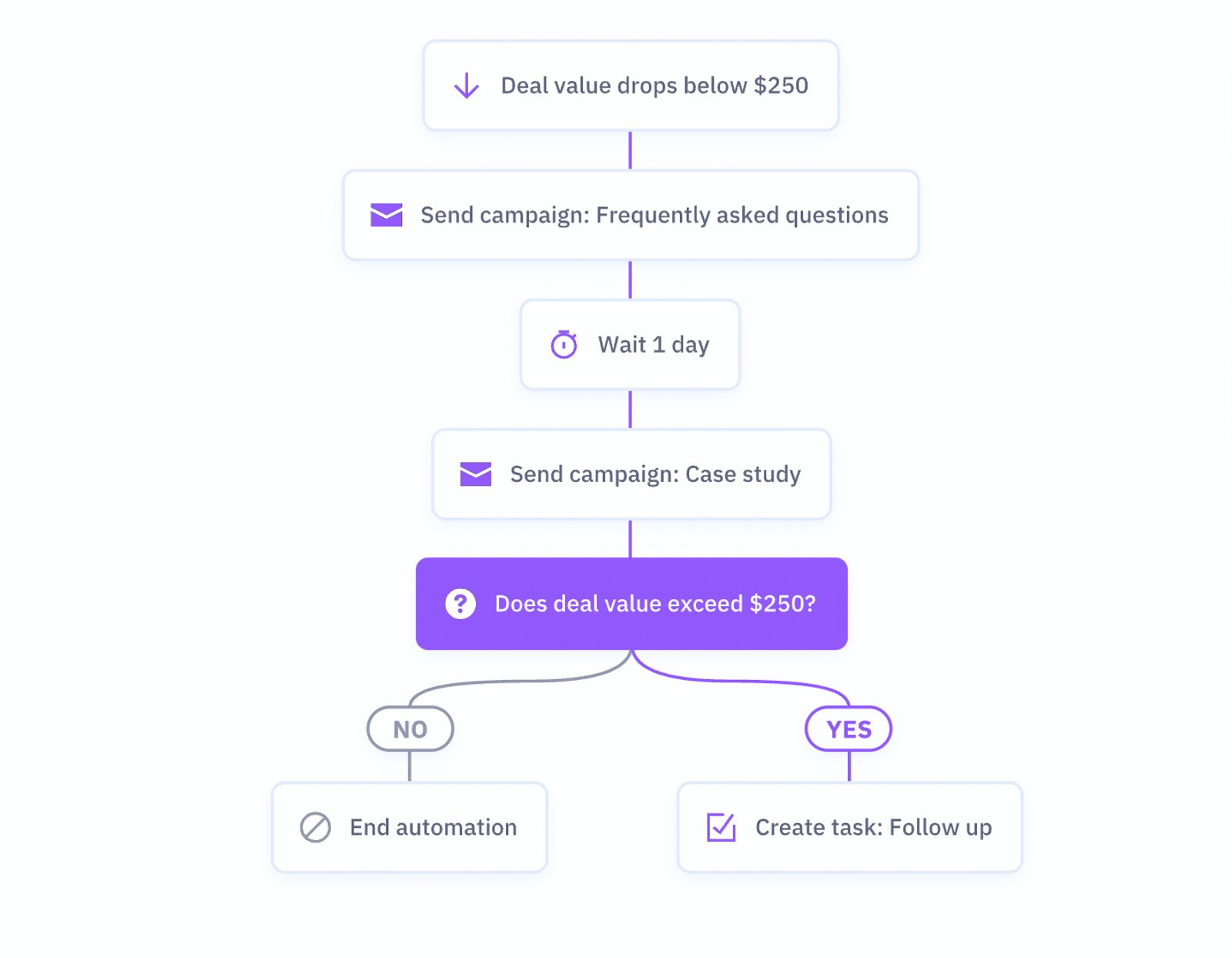
CRM Software
CRM software can help you interact with current customers and store their data in 1 place. You can think of this as the sales hub where your team and customers meet. A CRM is also where you manage customer relationships from their first touchpoint.
Core benefits and key features:
- Contact management
- Interaction tracking
- Lead management
- Automation
- Sales pipeline management
- Email outreach and sales calls
- Integrations
Popular choices:
ActiveCampaign offers a robust CRM within our platform. LeadSquared, Zoho, and Salesforce are 3 other common CRMs.
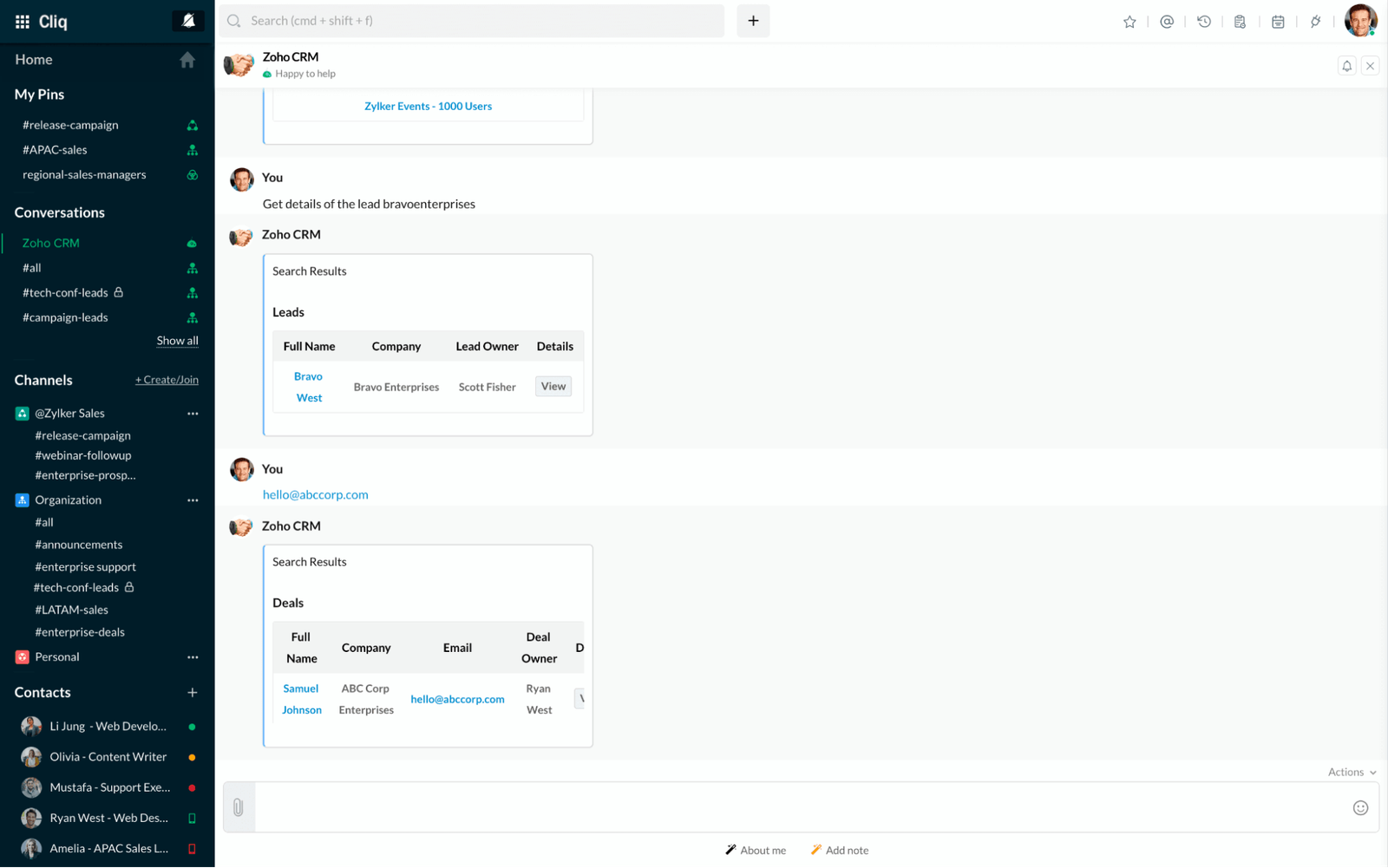
Sales intelligence
Sales intelligence software ensures your inbound lead generation and qualified lead scoring are working as hard as possible by using all the available data. This can give you an advantage during those crucial first few touchpoints to know who, how, and when the right time to connect is.
Which sales intelligence software is right for you depends on your specific needs, as it’s a term for a group of solutions rather than a single one, like in the case of CRM. It’s not limited to potential customers, either, as it can be used to “fill in the gaps” of data for your current customers! These use cases can range from simply finding leads to monitoring and understanding very specific data.
Core benefits and key features:
- Lead generation and qualification
- Understanding your ideal customer profile
- Data monitoring
- Data enrichment
- Lead/Customer purchase history
- Lead/Customer digital footprint
- Artificial intelligence
Popular choices:
Clearbit and LinkedIn Sales Navigator are 2 popular choices for Sales intelligence software.
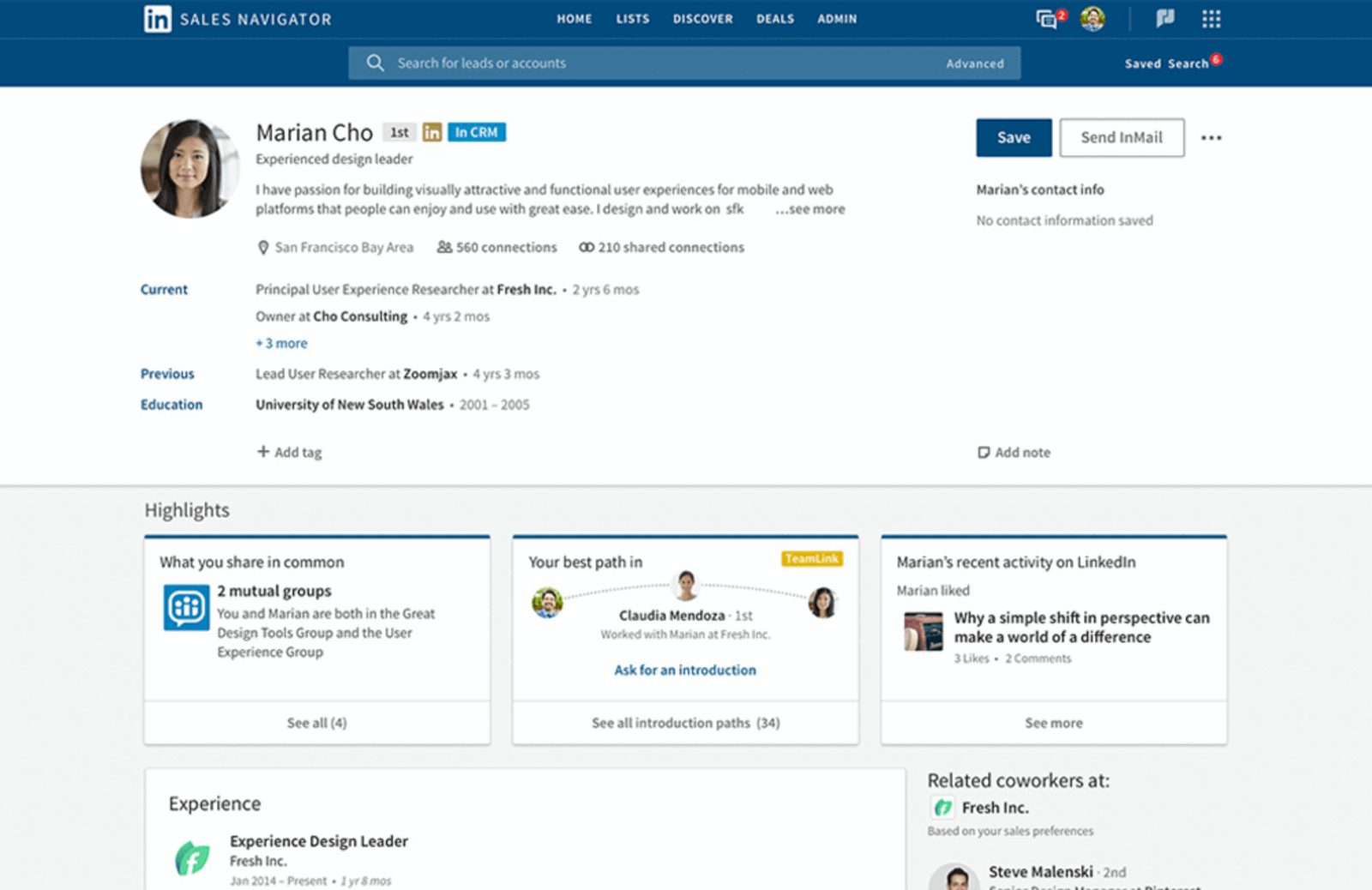
Competitive Intelligence Tools
Competitive intelligence tools help you stay ahead of the competition by providing insights into their strategies, products, and marketing campaigns. This information can be used to inform your own decision-making and help you gain a competitive advantage.
Core benefits and key features:
- Competitor analysis:
- Market research
- Pricing intelligence
- Competitor alerts
- Social media monitoring
- Competitor benchmarking
Popular choices:
Semrush is a popular choices for competitive intelligence tools.
Sales acceleration
Sales acceleration software helps automate all sales process steps, from lead generation to closing the sale. This type of software is fundamental in ensuring your sales team can expedite their outreach and keep the potential customer happy.
Core benefits and key features
- Expedited outreach
- Automated lifecycle
- Shortened sales cycle
- Streamlined sales process
Popular choices:
Sendoso and Gong are 2 popular choices for sales acceleration software.
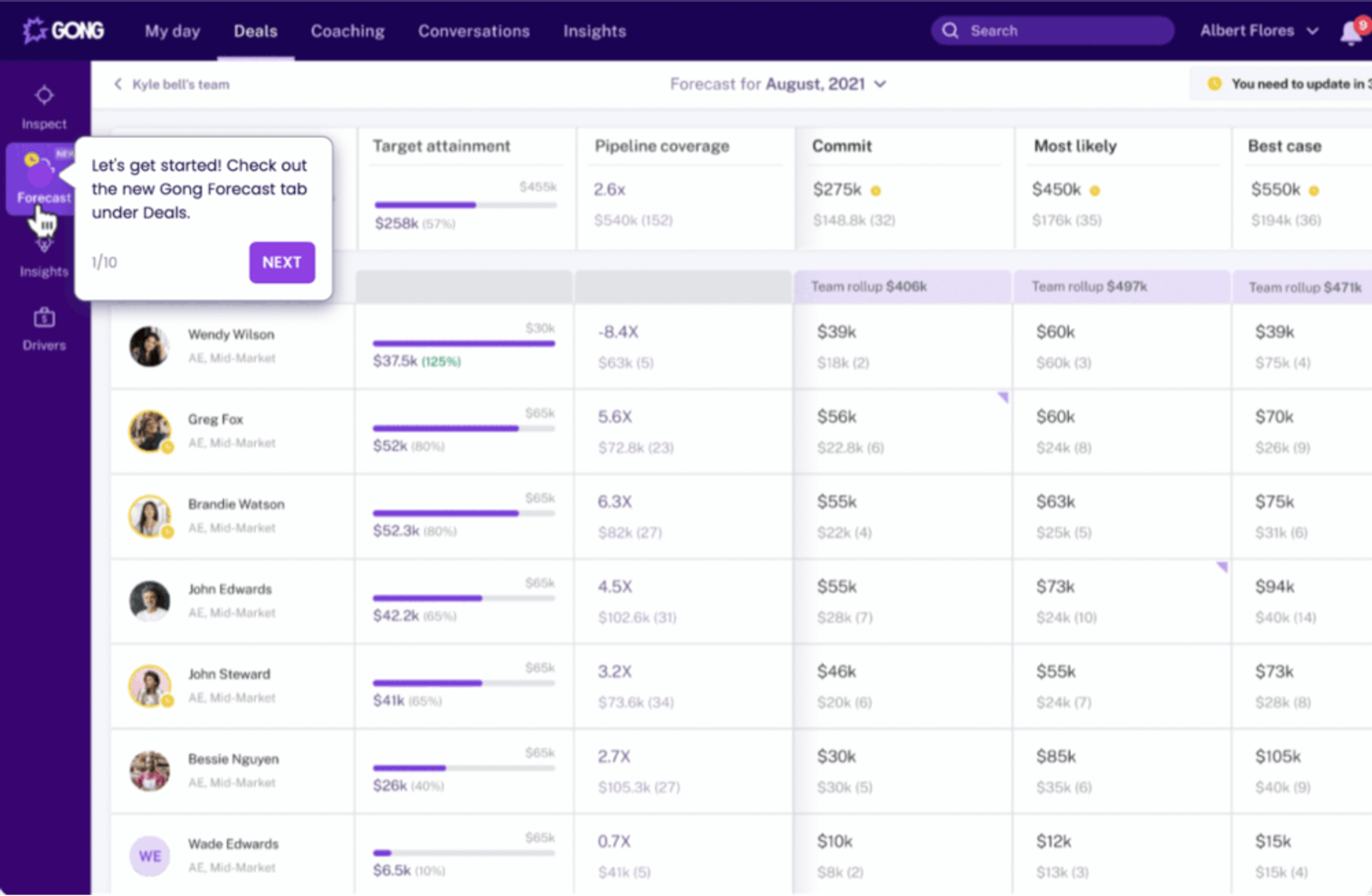
Data connectors and integrations tools
Data connectors and integration tools allow you to integrate data and features from different platforms into 1 you’re currently using, usually your core CRM. Essentially, this is less a piece of software than modular integrations that connect with other software you are currently using.

For example, ActiveCampaign has hundreds of integrations that allow you to bring everything you need into 1 place, from Shopify customer data to custom, high-converting landing pages created through Unbounce.
Core benefits and key features:
- Expanded features
- Everything in 1 place
- Use existing, proven platforms together
- Data Integration
Popular choices:
ActiveCampaign has over 860 integrations and connectors that work alongside our CXA platform.
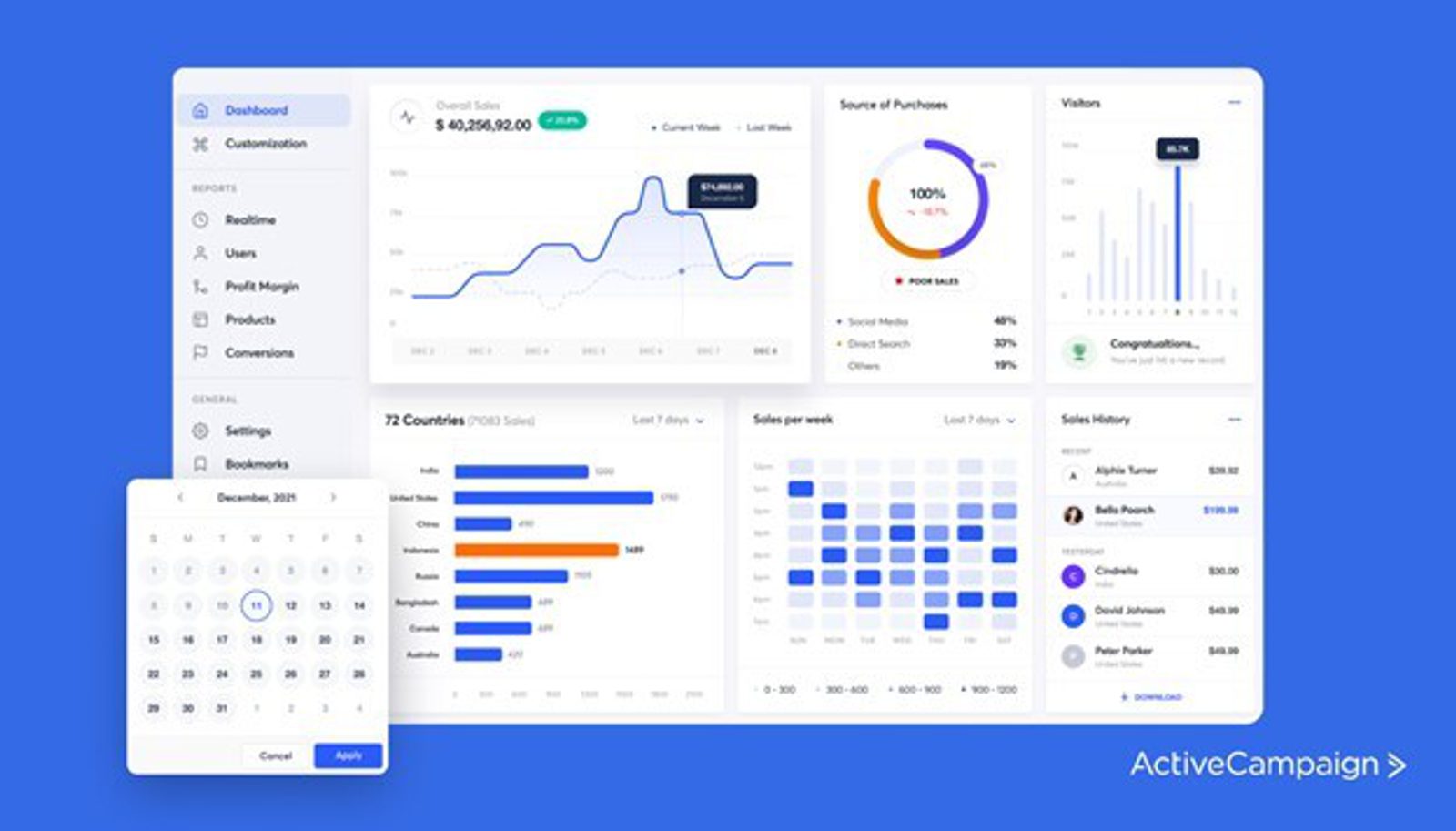
Sales analytics
Making informed decisions about your business goals is nearly impossible without sales analytics. This is as true for B2B as it is for B2C, and sales analytics software helps ensure you’re making informed decisions. These tools range from managing and analyzing customer data and sales activities to forecasting. Sales analytics often include data visualization tools, an important part of reporting.
Core benefits and key features:
- Easy report building
- Sharing data across a team or with clients
- Trends
- Artificial Intelligence recommendations
Popular choices:
ActiveCampaign and Salesforce CRM are 2 popular choices for sales analytics.
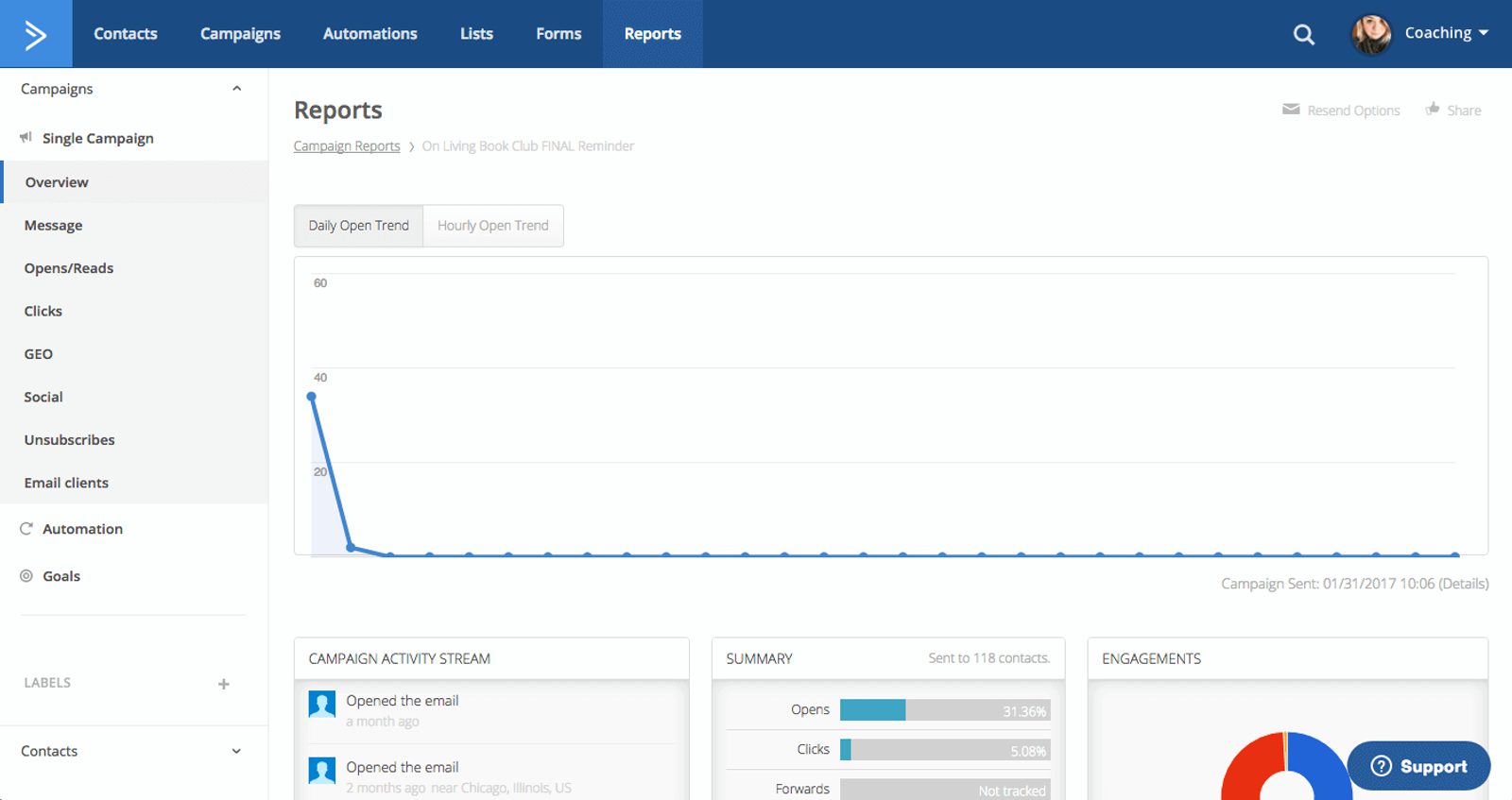
Sales productivity
Automation is the name of the game when it comes to reaching your goals quickly and effectively without sacrificing either quantity or quality.
Sales productivity software focuses on eliminating those manual or repetitive, time-consuming tasks leaving the sales team to do what they do best, sell your product or service. Because sales productivity is such a broad term, you’ll find that this type of software can range from timekeeping to accepting credit card payments and everything in between.
Core benefits and key features:
- Time tracking/management
- Sales conversation and collaboration
- Project management
- Scheduling
- Payment platforms
Popular choices:
Since sales productivity software is such a broad category, it’s impossible to list every type. An example of a few is Toggl for time tracking, PayPal for payments, and even ActiveCampaign for customer management!
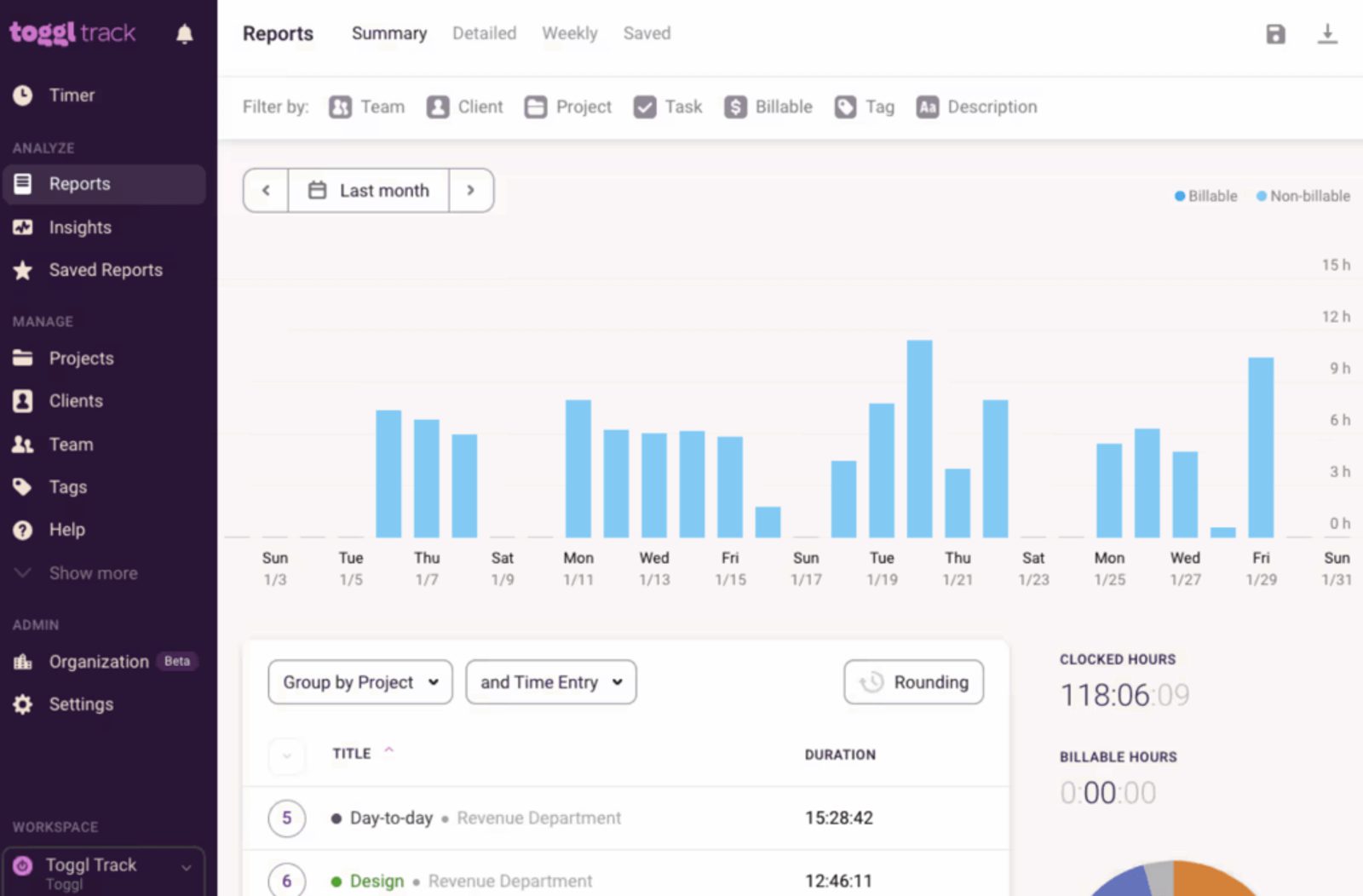
E-signature and document tracking
E-signature software isn’t simply about getting paperwork digitally signed anymore; they offer various features, including collaboration, tracking, analytics, and more. We’ve even begun to see e-signature and document tracking software integrations within other sales software platforms, especially CRM. If it is important for signing or tracking, there’s probably a service that provides it!
Core benefits and key features:
- Virtual signing
- All documentation is in 1 place
- Document collaboration
- Highly secure documentation signing/storing
Popular choices:
DocuSign and PandaDoc are popular choices for e-signature and document-tracking software.
Sales enablement
Sales enablement tools help your sales team stay on top of valuable leads. It gives each lead a personalized experience that will help take friction away from the process. By using these sales tools, both the salesperson and customer have everything they need right in front of them to make an informed deal.
Core benefits and key features:
- Remove points of friction
- Personalized experience
- Secure sharing
- Client tracking
Popular choices:
Highspot and Brainshark are popular choices for sales enablement software.
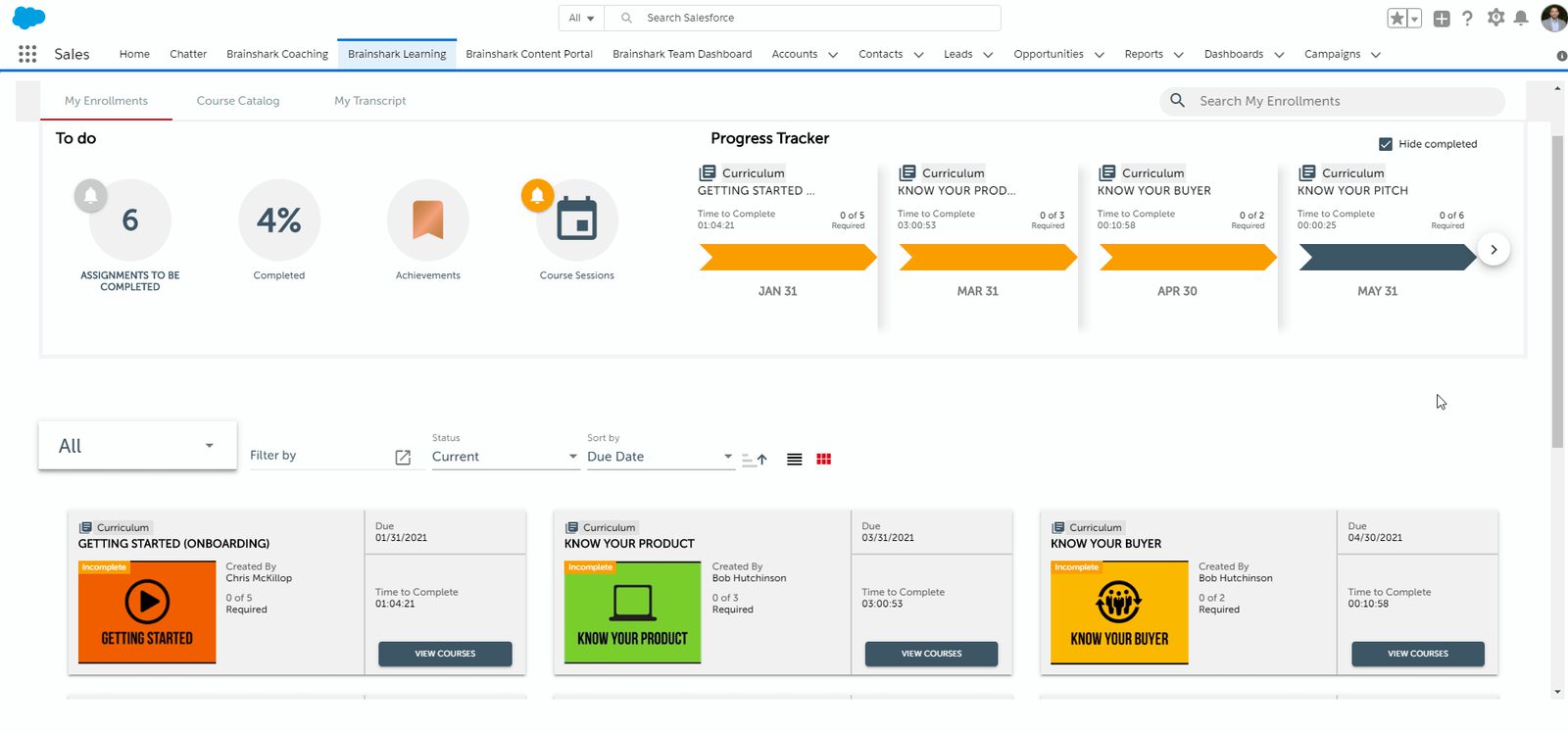
Customer success
Customer success software focuses on just that, customer success. It focuses on increasing customer satisfaction and lowering customer churn. While most sales software tools we’ve talked about revolve around leads or data, customer success software comes in later in the customer’s entire sales cycle.

By using customer success software, you centralize all your customer data in 1 place. You will also be able to assess how likely a customer is to continue working with you and alert you if you need to take action to win a customer back.
Core benefits and key features:
- Centralized data
- 360-degree view of customers’ journey
- Upsell opportunities
- Identify dissatisfied customers
Popular choices:
ActiveCampaign has a robust system revolving around customer success! Other popular choices are ChurnZero and Gainsight.
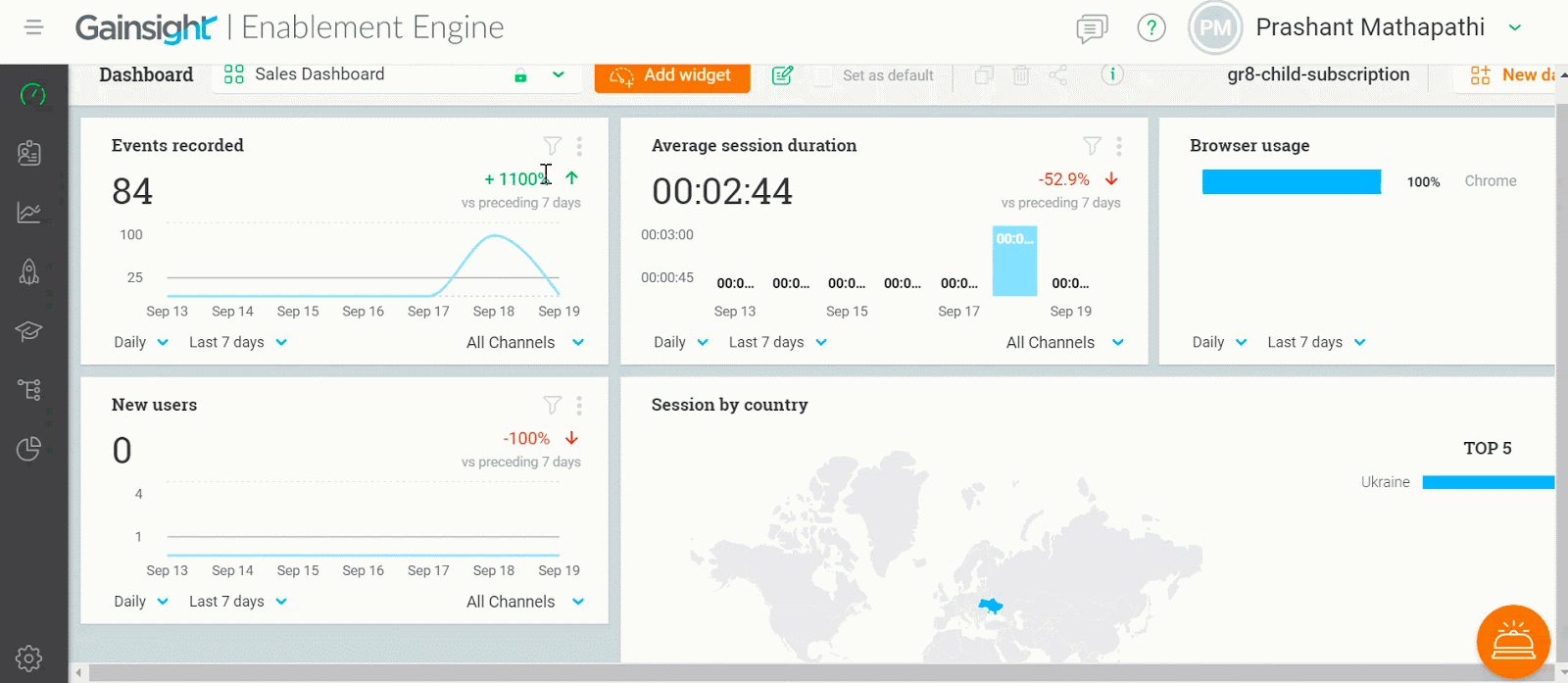
CPQ-Configure, Price, Quote
CPQ software helps automate the quoting and proposal stages within a customer lifecycle. It wasn’t long ago when quotes were handled manually. A potential lead filled out a form. That data was emailed to a salesperson, who sent an email back with a personalized quote or set up a call. However, with CPQ software, much of this process can be automated in real-time.
This type of sales software is especially important for businesses with an extensive catalog or highly-customizable products where memorizing every detail is unrealistic. CPQ software will do all the hard work and immediately send a highly personalized and detailed quote.
Core benefits and key features:
- Automated quoting and proposals
- Recommendations and upsells
- Personalization
- Database of all products and services
Popular choices:
Salesforce CPQ and PandaDoc are popular choices for CPQ software.
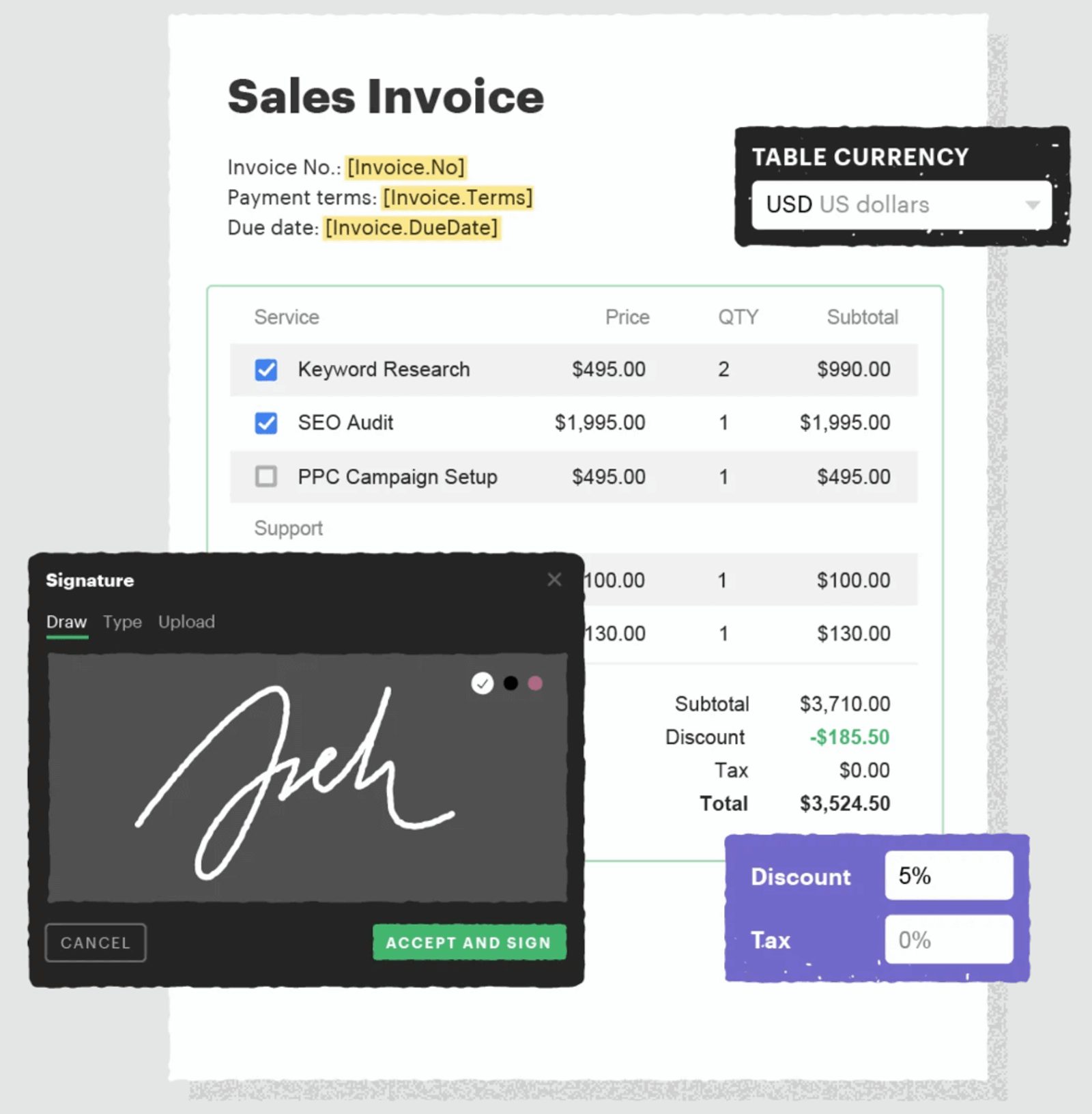
Sales training
In the age of remote work, having top-notch sales training and onboarding software is a must. This type of sales software automates the training process by giving new hires the exact information they need to succeed in their new sales roles. Sales training software isn’t limited to new hires; it can also automate and teach current employees new tactics, software, and more. Sales training software offers a flexible and easy way to update the platform for all your internal training needs.
Core benefits and key features:
- Automated onboarding/training
- Easy to update/add
- Accessible anywhere
- Flexible
Popular choices:
Lessonly and Trainual are 2 popular choices for sales training software.
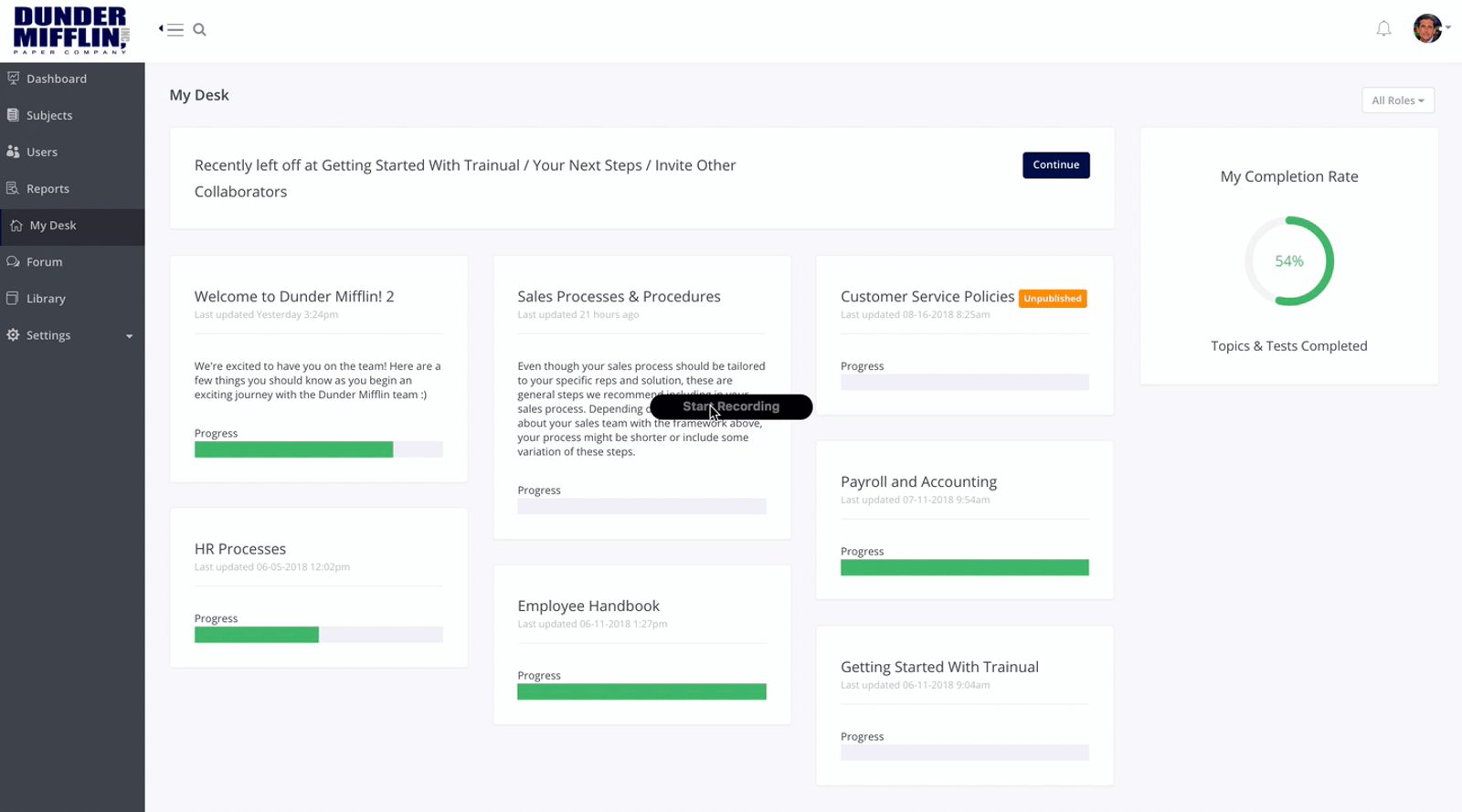
How to choose sales software
- Know your use case: When picking any software, especially sales software, it’s important to know how you’ll use it. For example, if you’re a solopreneur or small business, you may not need a CRM made for a large team with all the bells and whistles. You should find software that enhances and helps your team reach their goals (solopreneur marketing automation tools, for example).
- Make sure it will help you reach your goals: Think about your big and small goals once you understand your use case. When you evaluate whether a service is right for you, ask yourself if it aligns with and will help you achieve those goals. Once you have this in mind, you can better align with a software provider that meets your needs.
- Always do research: The sales software tools that look perfect on paper (or, more accurately these days, on-screen) may not be the best for you. Landing pages and top-10 lists are great to give you an idea of what’s out there. However, without knowing what experience real users have, you can easily make the wrong choice. Whether you have a specific sales software or a list of 50 you’re considering, research real user experiences. G2 is a fantastic site for research reviews of software.
- You can search for reviews based on your use case and goals (ex: ActiveCampaign has thousands of reviews, but you can filter it down to specific categories like CRM, email automation, or email marketing).
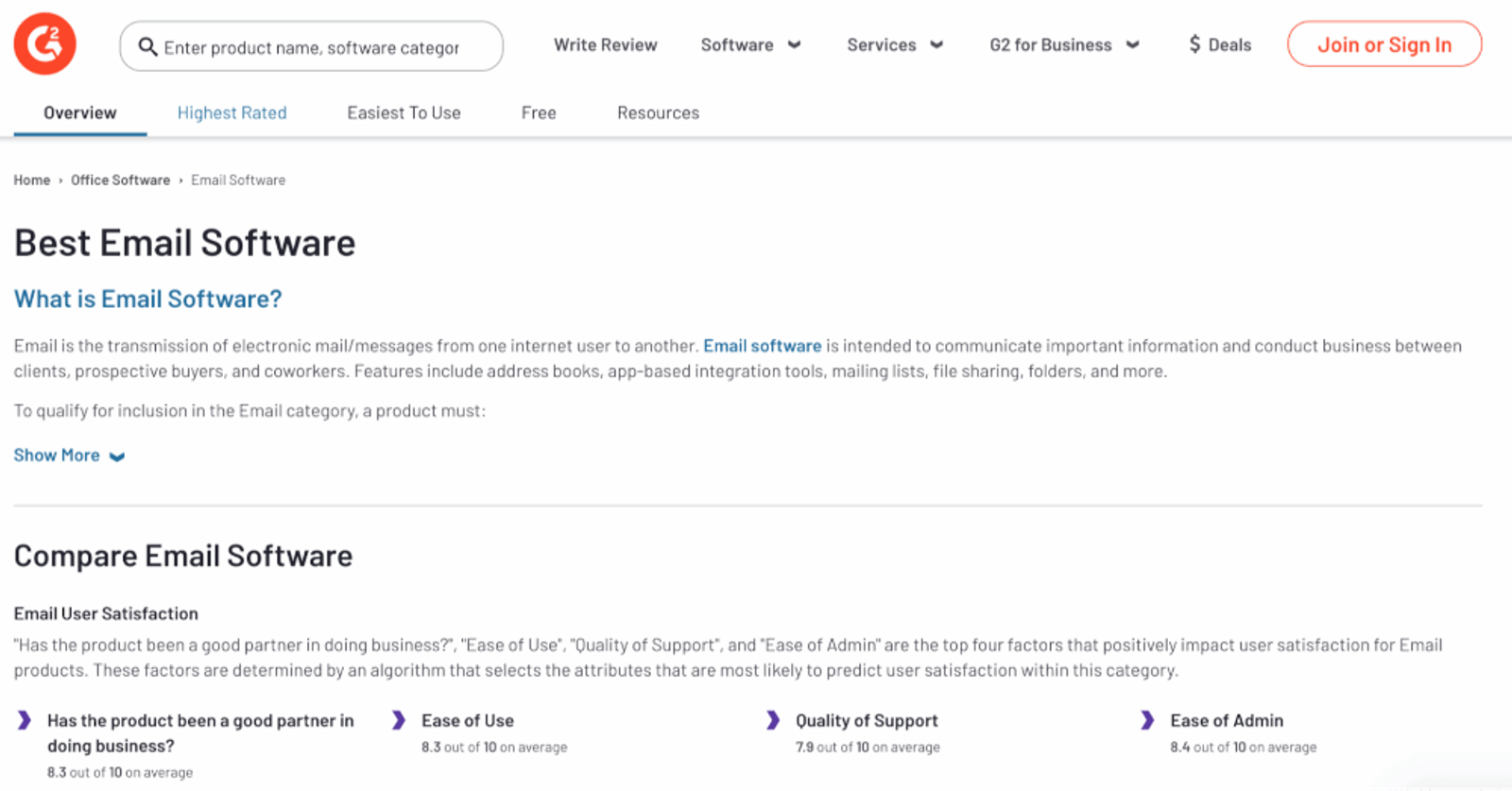
- Look over case studies: Another great resource is case studies when you have your list narrowed down. Every software vendor worth considering will have case studies or customer stories published on their website. Check if 1 of those aligns with your business, use case, and goals.
- Sales Demo and Trials: Finally, don’t forget to give the software a try! Asking a representative from the vendor to demonstrate the software for you is a great way to see if it can do everything you need. Many times you don’t have to just settle for the demo. Ideally, you want the person who will be using the product to try it before committing to payment or a long-term agreement. So, make sure to inquire about this, as well.
Everything You Need In One Place
Frequently asked questions
What are sales platforms?
Sales platforms are tools that sales managers and their teams use to improve performance, run sales playbooks, and close more deals.
There are many different types of sales platforms (we’ve discussed 11 above) that aim to support revenue growth through features and benefits like:
- Actionable insights into rep performance
- Sales automation to take care of repetitive, manual tasks
- Team performance metrics dashboards to see results at a glance
What is the best online selling platform?
The “best” online selling platform is going to be the 1 that has the features that are best suited to your sales crew’s needs.
A few examples of powerful sales software tools are:
- ActiveCampaign
- PandaDoc
- ChurnZero
- LinkedIn Sales Navigator
What is the best software for sales?
There is no “best” software for sales, and most teams don’t use just 1 tool.
Modern sales organizations use a variety of different sales engagement tools, performance and analytics solutions, and team collaboration suits to run sales plays and engage with customers.
What is the easiest CRM?
The easiest CRM to use will be the 1 you’re most familiar with.
All sales systems are built differently, with different terms, functionality, and visualizations. Once you become familiar with 1 CRM, you’ll find it easier to use than others simply because of its familiarity.
However, CRMs built for small businesses like ActiveCampaign tend to be easier to wrap your head around than enterprise-facing tools like Salesforce.
What does CRM stand for in sales?
CRM stands for customer relationship management. It refers most commonly to software platforms designed to help sales and marketing teams better manage customer relationships.
Have questions about what sales software can do for you?
ActiveCamapign can help your business with its sales software needs. Our CXA platform can help manage your contacts, pipeline, email marketing, and more. All with advanced automation so you can get things done faster while staying ahead of the competition.Contact us to learn how ActiveCampaign is right for your business. Or, if you’re feeling motivated to drive straight in, get started with our 14-day free trial.








