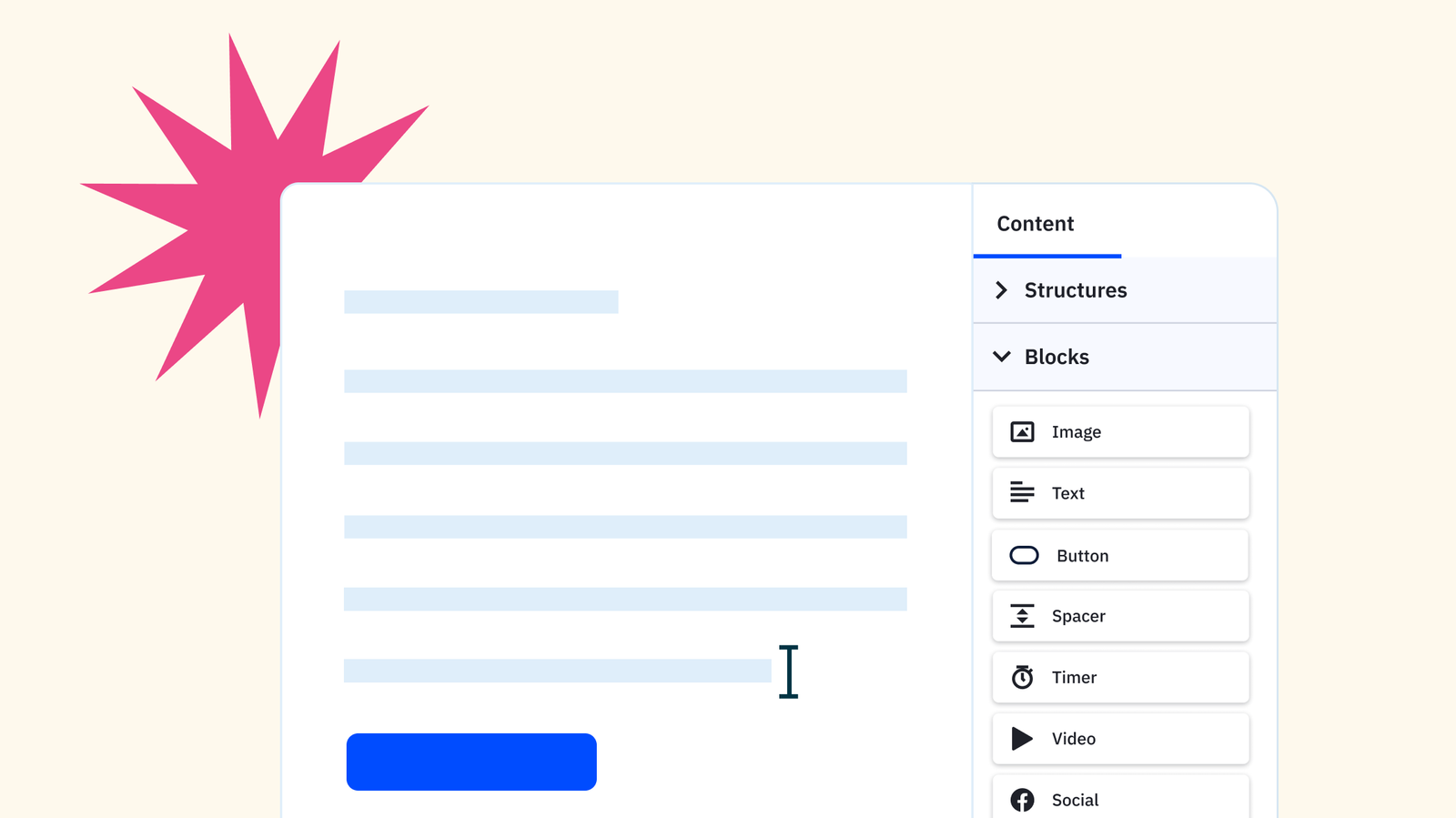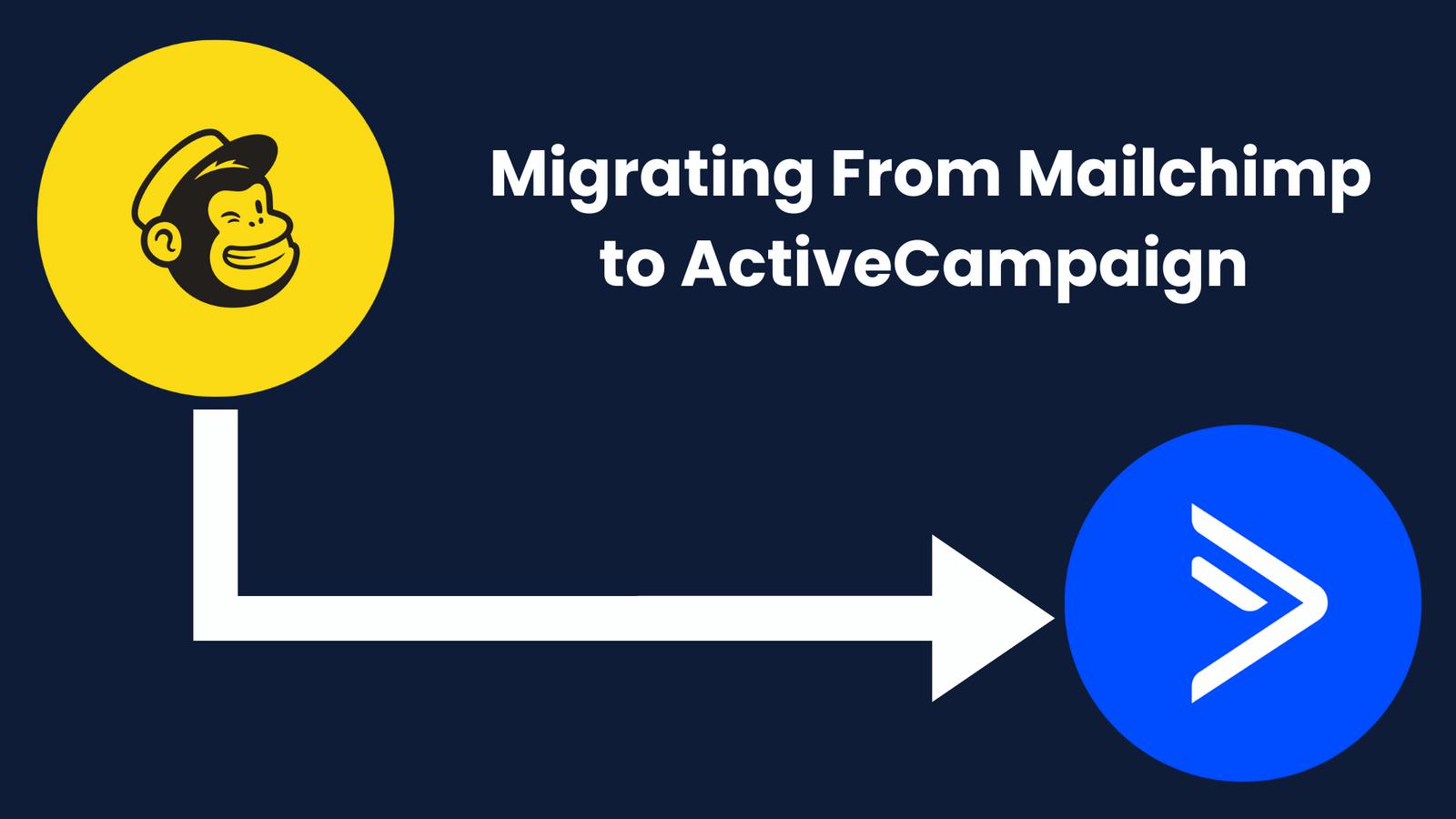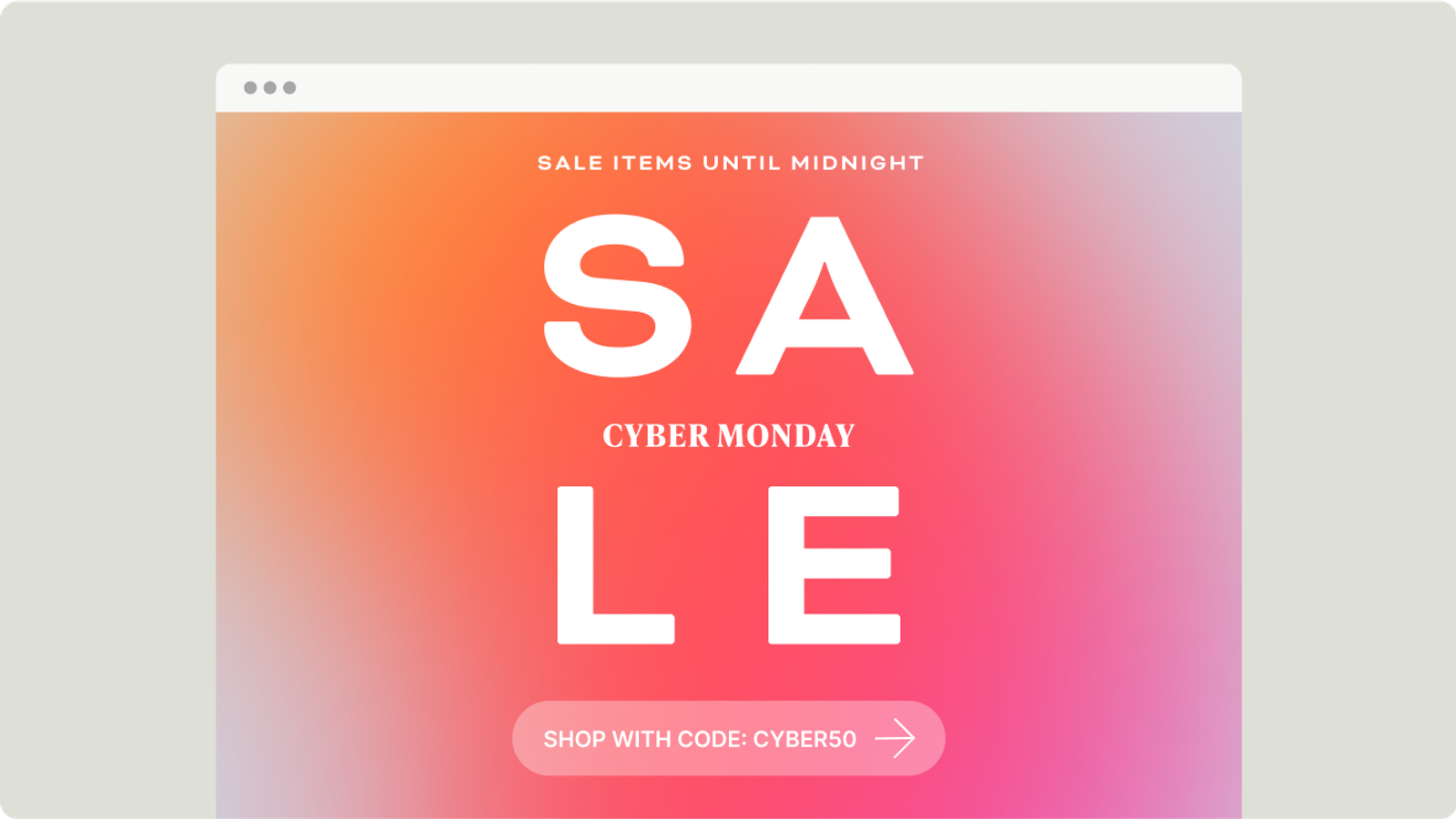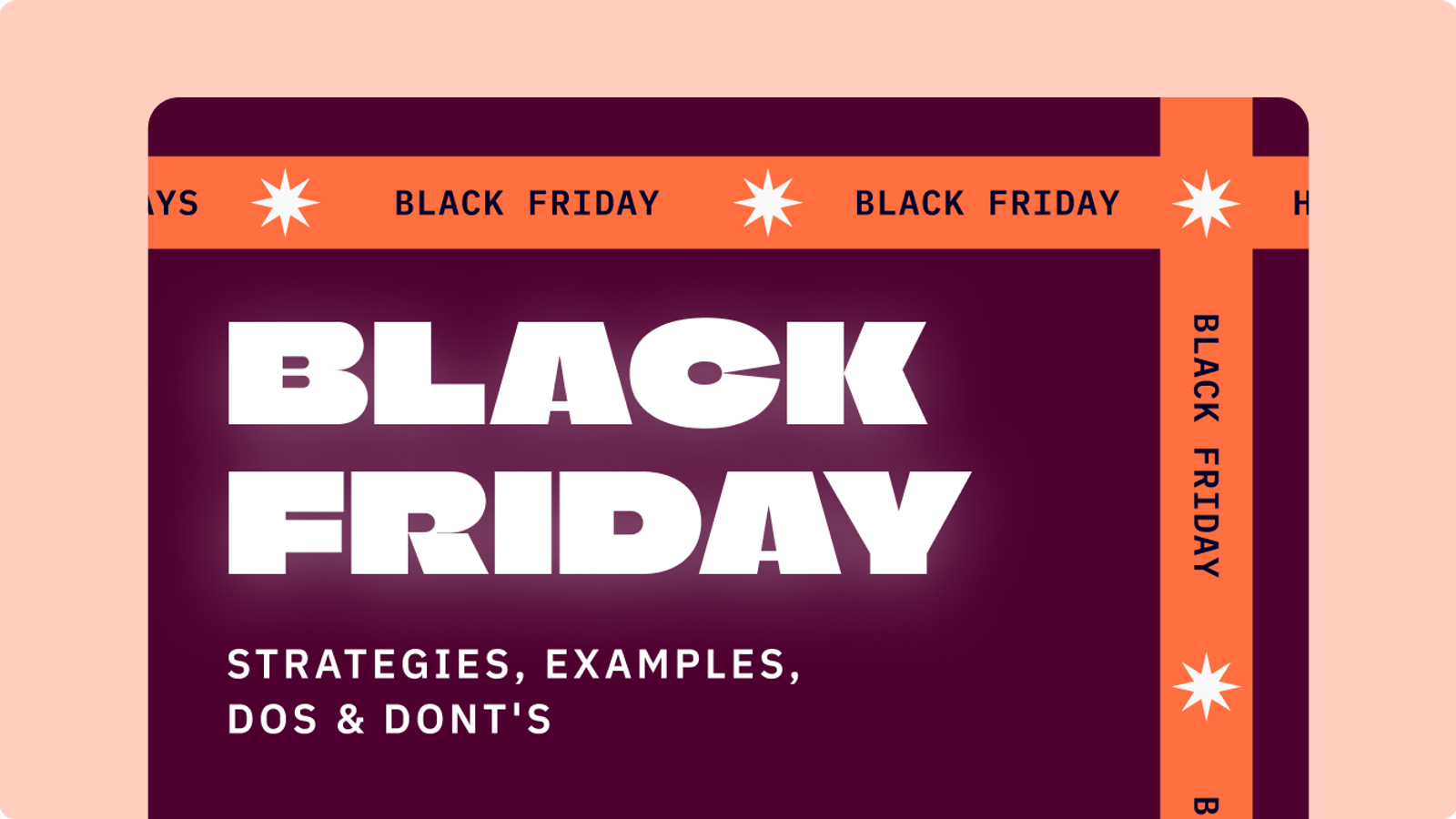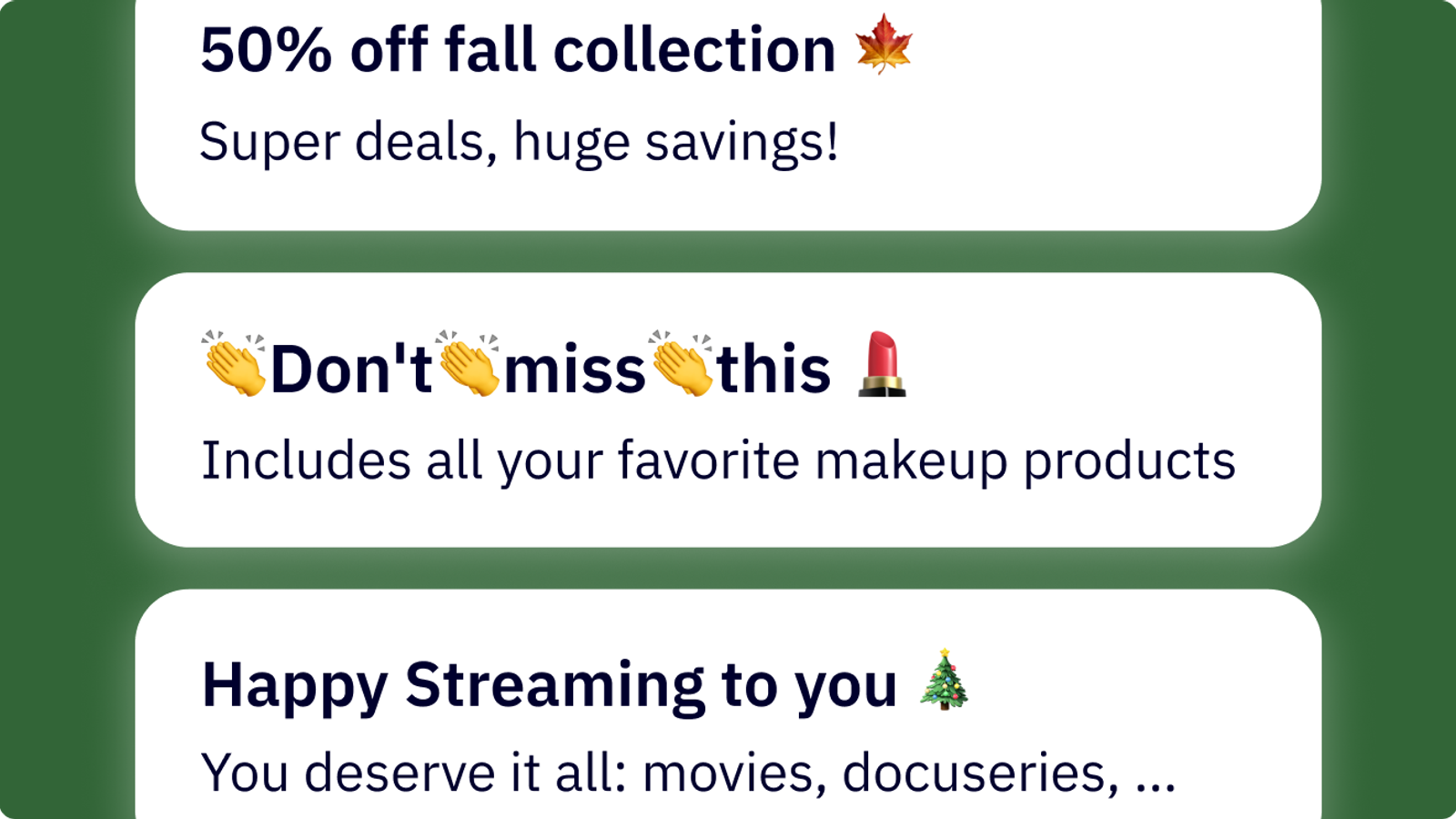These days, companies in every industry are sending out messaging and content at a rapid rate, email blasting and making it harder than ever to get people to pay attention to your brand's content, news, and promotions. But this constant buzz of noise, good or bad, is not for nothing.
Maintaining strong customer relationships is one of the most essential factors for business success and a steady stream of communication has been the norm to keep those relationships afloat. One of the most common ways to do so is through strong win-back email subject lines, the initial hook to pull disengaged customers back in. The sad reality is that even the most loyal customers can sometimes drift away and stop engaging altogether.
What are win-back emails?
A customer win-back email is a carefully crafted message aimed at rekindling a subscriber's interest, particularly when they've stopped engaging with and opening your previous emails. Preserving existing leads holds incredible value, yet numerous businesses tend to lose customers before they deploy a re-engagement strategy. Instead of letting them slip away, a well-executed win-back email approach can help businesses rekindle connections with inactive customers, ensuring they don't miss out on valuable opportunities for revival.
Want a refresher on how to format different types of emails? Click here.
What is a win-back campaign?
A win-back campaign, also known as a reactivation campaign, is a marketing strategy used by businesses to re-engage inactive customers or subscribers. The primary goal of a win-back campaign is to bring back these former customers and encourage them to resume their previous level of engagement or purchase behavior.
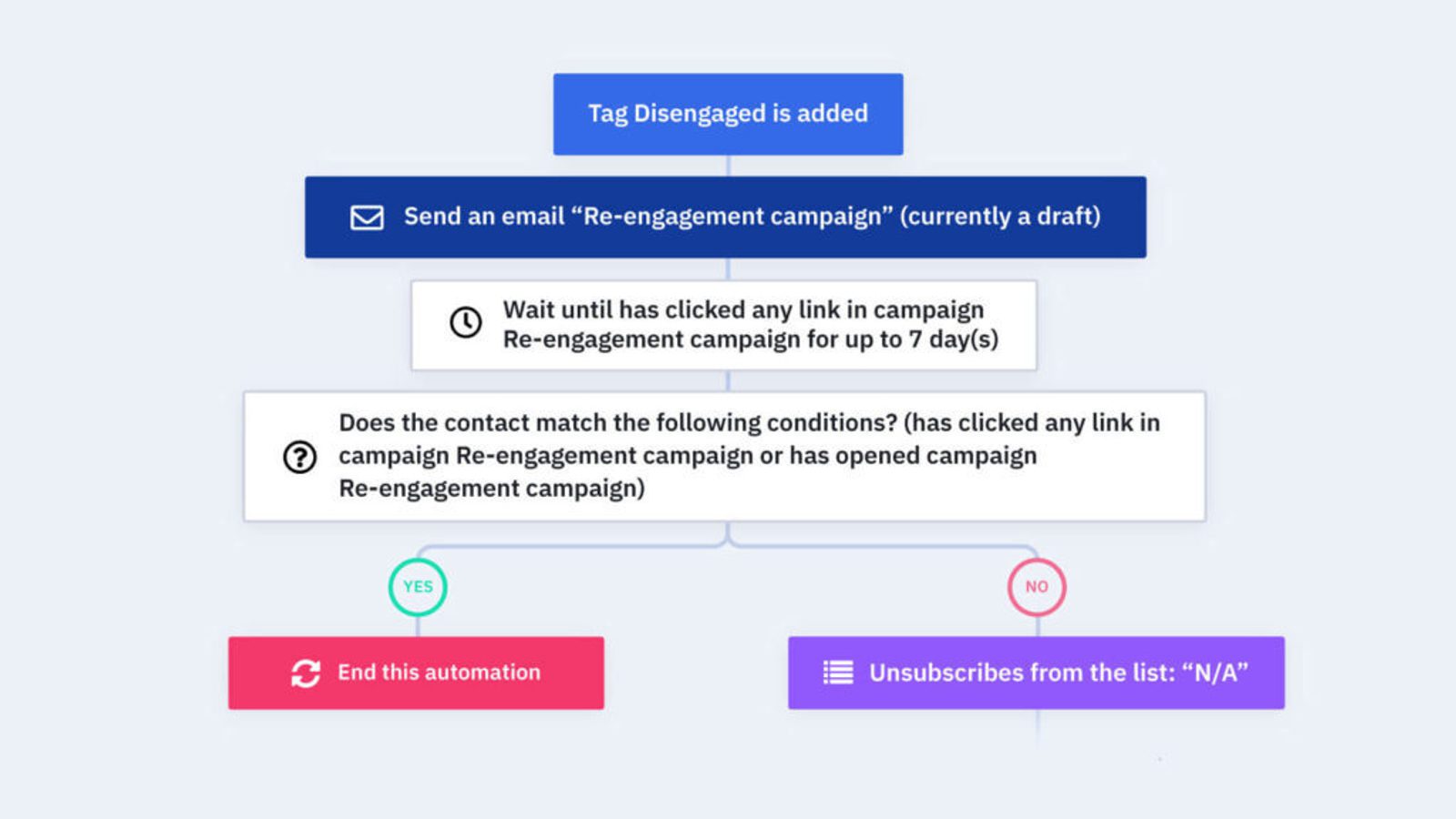
The key to success lies in crafting compelling win-back email subject lines that cut through the clutter, pique curiosity, and ultimately persuade recipients to open the email. And the subject line is a crucial factor here! Research shows that 69% of email recipients use subject lines to determine whether or not they'll mark a message as spam.
In this article, we explore the art and science of creating effective win-back email subject lines that will help businesses breathe new life into dormant customer connections and drive reactivation rates to new heights.
Why send a win-back email?
Sending a win-back email has one main purpose, and it's a big one. If you don't take the chance to send a dedicated set of re-engagement emails to unresponsive customers, you're giving up on the possibility of bringing them back, grabbing their attention, and, most importantly, you're letting sales slip out the door.
Win-back emails are crucial in encouraging former customers to make repeat purchases and, at the very least, leave them with a positive impression of your brand. This positive experience will give them the peace of mind to recommend your product or service to a friend looking for something similar.
Something to keep in mind: Sending win-back emails to your entire email list without splitting disengaged customers from active buyers will likely hurt your email deliverability and brand reputation. Customers may be thrown off if they receive a win-back email when they're already a frequent customer and ultimately end up feeling like your brand isn't paying attention to their loyalty.
Why subscribers stop opening emails
If a customer stops engaging with your emails and their purchase cadence slows, there's almost always a reason why. Whether they stopped buying because they decided to switch to a competitor, found that they had no use for your product or service anymore, or felt disconnected from your brand, a win-back email can help you discover what caused a customer to pull away and understand what messaging or content may be best to loop them back in.
Frequency
Receiving too many emails from a brand is one of the most common reasons subscribers lose interest. It can be overwhelming to receive too many emails, and ultimately lead to "email fatigue."
82% of people miss important emails because there is too much in their inboxes.
When your customers feel bombarded with messages, they may ignore or delete emails without even reading them. However, keep in mind that this balance is very delicate. If you don't send enough emails, you’ll find yourself facing the same issue.
To address this problem, you can optimize the frequency of your emails by performing a few A/B tests (we'll talk about this later) or sending customers a survey asking how often they'd like to hear from you.
Relevance
Secondly, if the content of the emails is not relevant or interesting to the recipients, they might lose interest over time and stop opening them completely. Brands need to make sure that their emails are tailored to the customers' preferences and needs while also offering value and creating a sense of urgency in engaging with the content.
Email marketing automation software is the key to personalizing your communications by ensuring you send relevant content to the right people and increase customer conversion. By using email automation, you can build email campaigns based on customer data and behavior, segment your customers into email lists based on factors like preferences and demographics, and have more control over what your customers see based on their level of interest.
Delivered but not read
Some users might scroll past your emails while others might not see them at all because of the advancement of spam filters. This means your messages could get blocked before reaching the intended recipient's inbox. Your email deliverability, the percentage of emails that cut through spam filters and arrive in the target customer's email inbox, is just as important as the content you send out. It affects how many people get to see your email in the first place.
A range of factors can trigger these spam filters, such as low engagement, inactive recipient addresses, or emailing subscribers without proper permission. The filters will see that the recipient hasn't opened your email for an extended period of time and automatically start sorting them into the spam folder. While it's essential to try and re-engage disengaged users, sometimes removing inactive subscribers from your email list can boost both the number of emails successfully delivered and your overall average email open rate.
Change in interest
Another reason for decreased email engagement could be a change in customers' interests or needs. As people's preferences evolve, the content they once found valuable may no longer resonate with them. Brands should regularly update their email strategies to keep up with changing trends and customer preferences. Consider sending out a survey so recipients can choose which types of emails they'll receive or include questions like "What is your favorite (brand) product?" in email sign-up boxes on your website and social media. This will help you collect even more information on your customer's preferences.
Moreover, technical issues like emails landing in the spam folder can prevent customers from seeing the messages altogether. Brands must ensure their emails are delivered to the primary inbox to maximize the chances of customers opening and engaging with them.
When should a customer be included in a win-back email campaign?
The customers who've previously engaged with your company (by clicking into your emails, visiting your site, or making a purchase) but have suddenly stopped for a certain period of time should be the ones you're sending a win-back email to. They're at the perfect place for you to offer them value and turn them back into an active customer.
Note: It's important to remember that you should never send an email to someone who never signed up for your mailing list or a customer who has previously unsubscribed.
Do you have inactive subscribers?
As a rule of thumb, you can consider a customer inactive after a 3-6 months of no engagement with your emails. Keep in mind that this number will be different from business to business and can vary across industries as well.
Customer inactivity is based on a number of things, including your brand voice, the product or service you sell, and how often you typically interact with your customer base. For example, if your company is known to have a longer sales cycle, six months of little to no engagement may not be a good indicator of whether the customer is still active or not.
As a rule of thumb, it's always better to catch customers at the risk of lapsing before they slide too far down the inactivity scale. They'll be more receptive to your messaging and easier to bring back into your customer base.
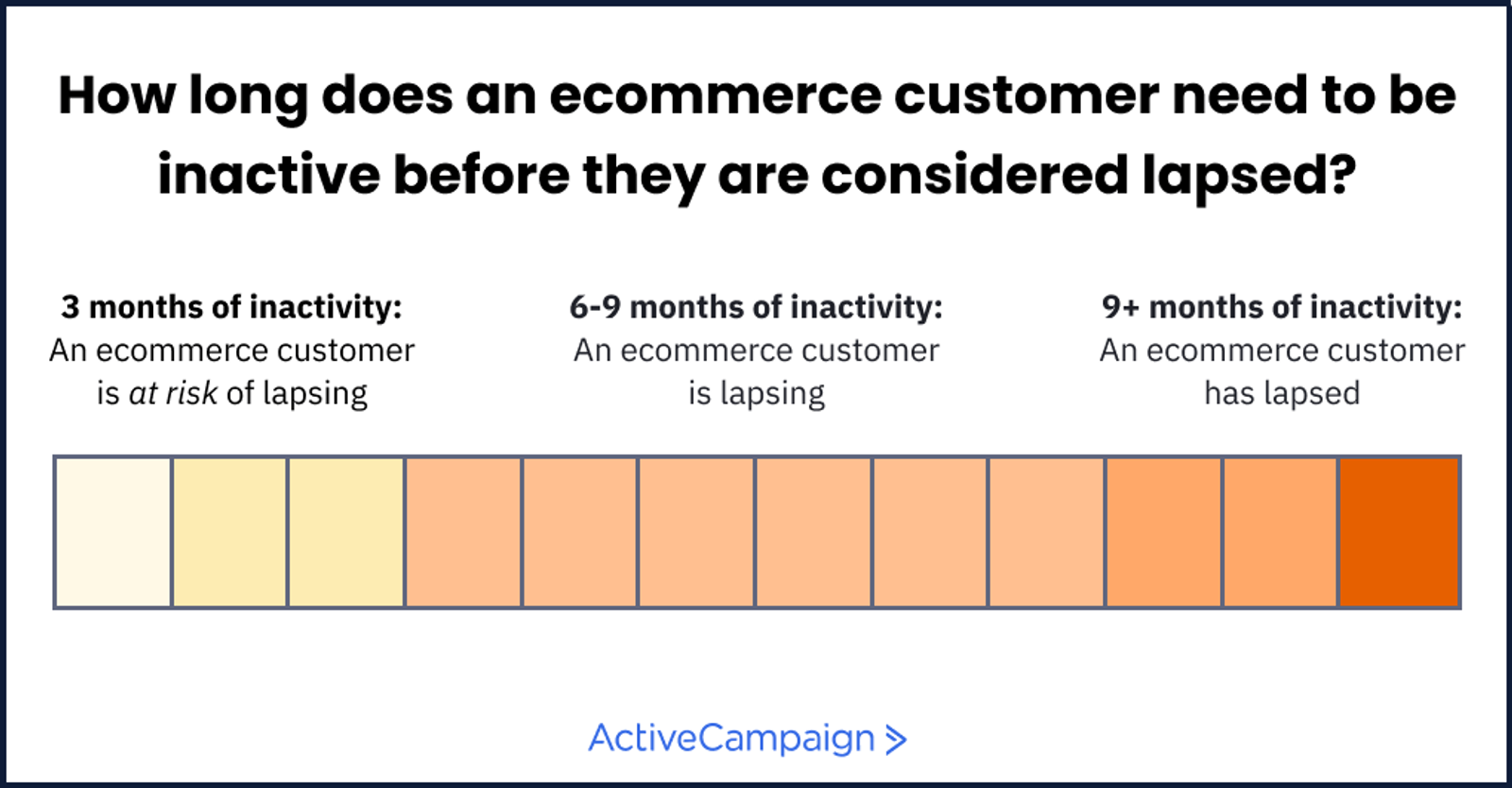
Using ActiveCampaign as an example, you'll see that contacts on your lists have one of four statuses: Active, Unconfirmed, Unsubscribed, or Bounced.
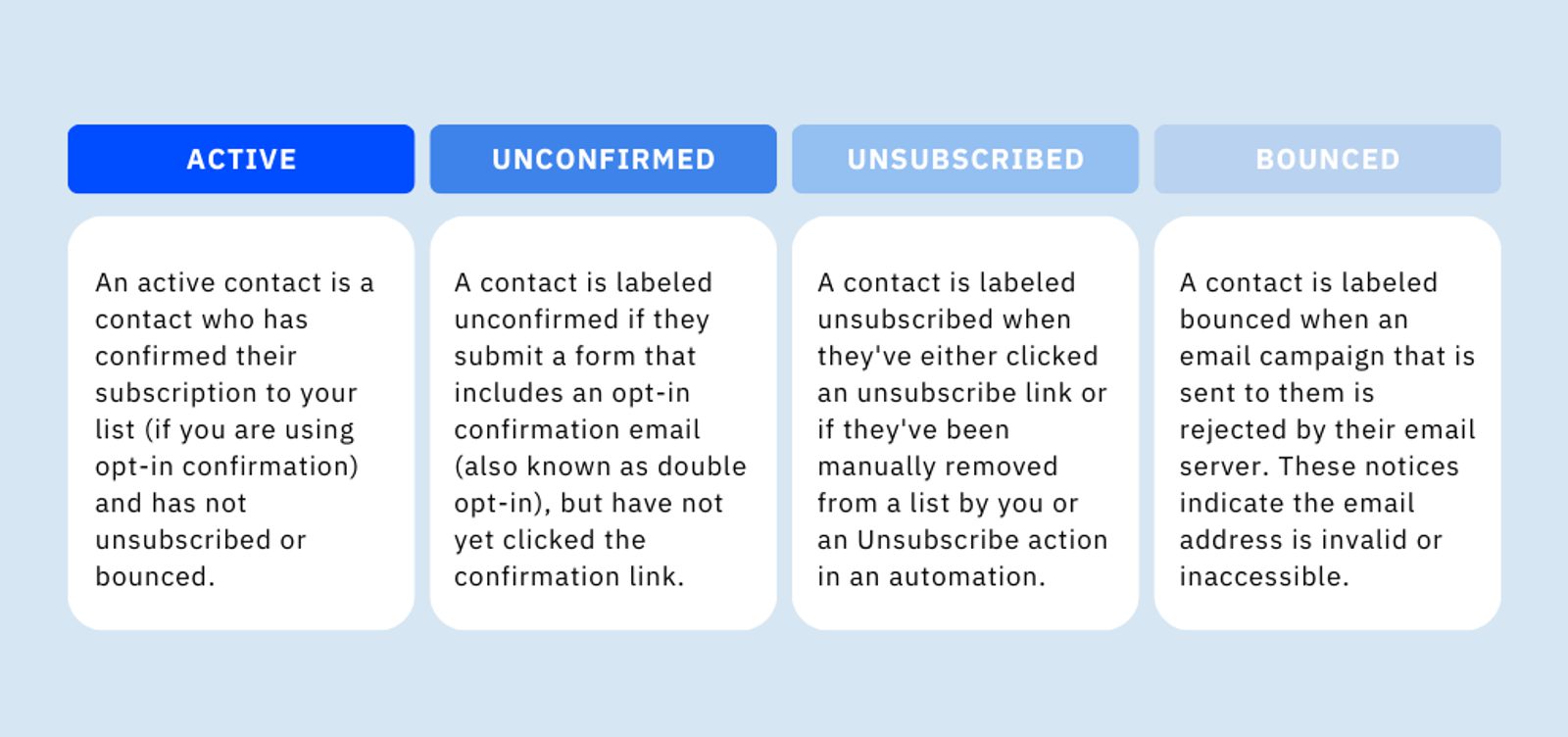
Below is what ActiveCampaign users will see on the Contacts Overview page. Users can click the Status drop-down and filter their customers by any of the four statuses. This makes it easy to see who you may need to re-engage with or email addresses that may be out of date, giving you a look at any patterns of inactivity among your audience.
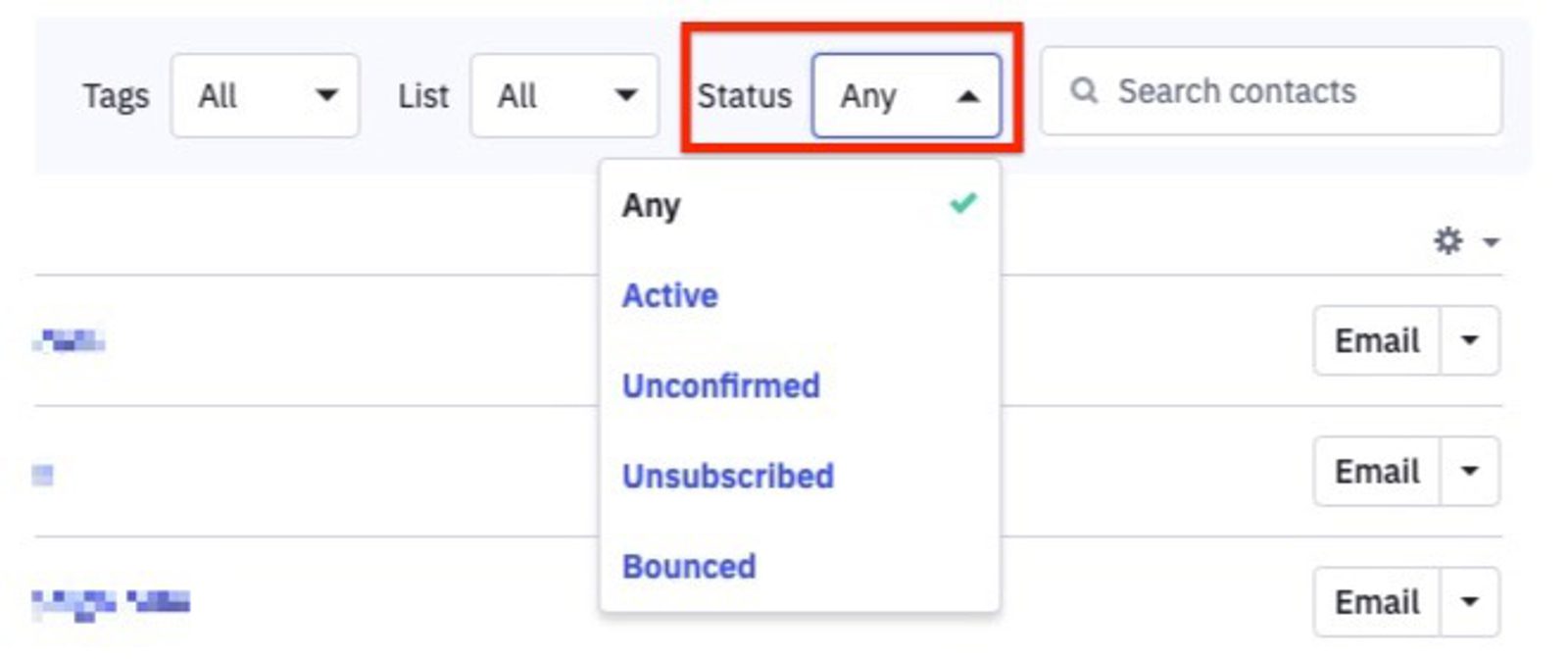
The importance of sending prompt win-back emails
When customers become inactive or stop interacting with your emails, their interest might wane further over time. It's wise to consistently monitor your active versus inactive customers and start planning a win-back campaign earlier than you think you need to. The sooner you highlight your brand's value and create the incentive to come back, the better off you'll be in recapturing their attention.
To streamline the email process even further, marketing automation tools make sending timely, relevant emails a breeze. Automating and segmenting your emails based on customer interest level, where they are in the funnel, and how long they've been disengaged is a great way to make sure your messaging will have the biggest impact possible.
For example, the ActiveCampaign automation below uses a Shopify integration (also available for e-commerce services like WooCommerce, Square, BigCommerce, Magneto, and Stripe) to track when a customer made a purchase and send them a re-engagement email if they don't make another purchase within a set time frame.
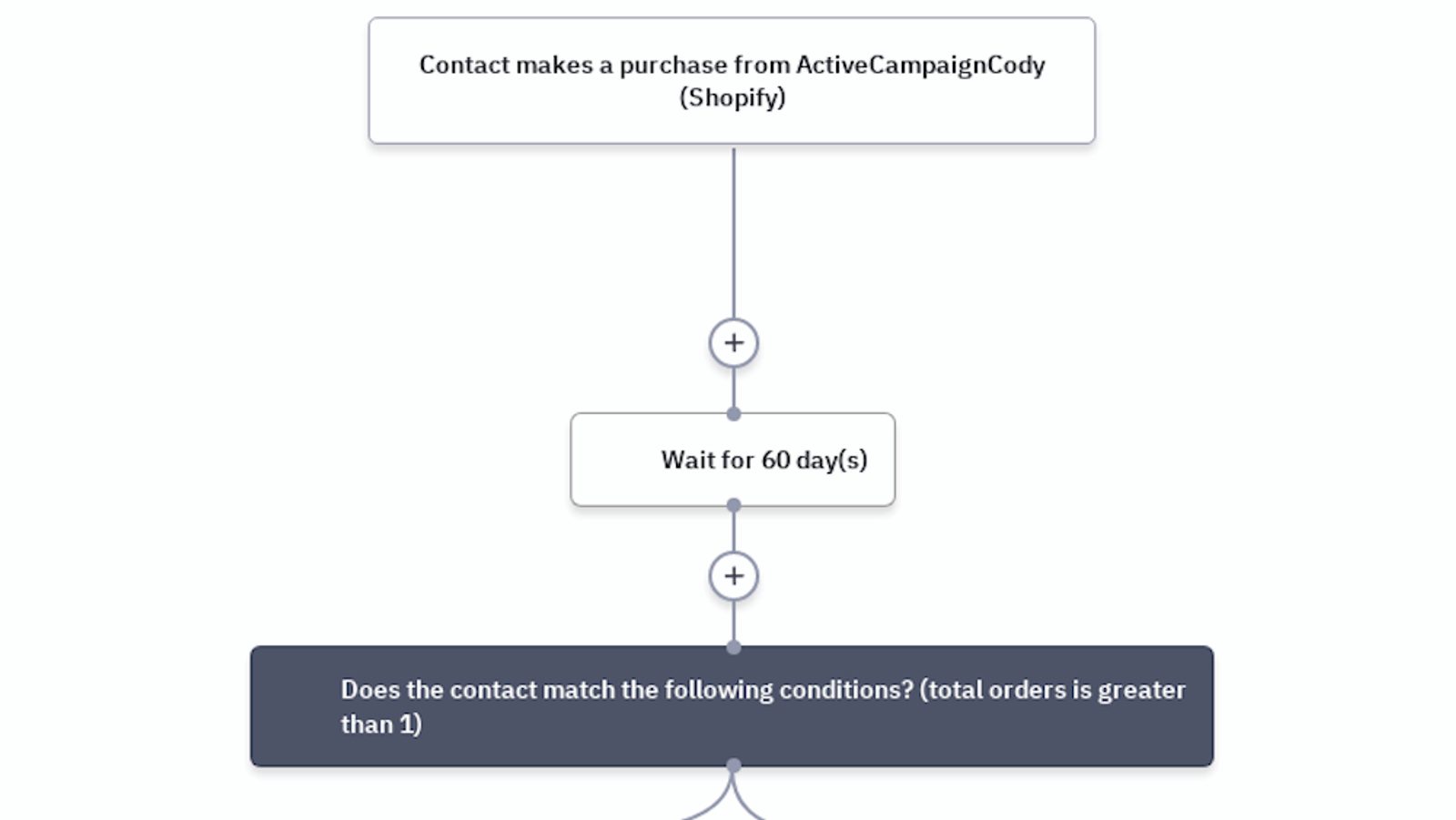
Prompt win-back emails also demonstrate your proactive approach and commitment to customer relationships. Customers feel valued and acknowledged when they receive a timely email expressing the desire to reconnect. This personal touch can make a significant difference in winning them back compared to delayed or sporadic attempts.
Why win-back subject lines matter
Deploying a win-back email marketing campaign is the perfect opportunity to reconnect with previous customers and reintroduce them to your products and services. Given that this segment has already made purchases in the past, they possess some level of familiarity with your brand and what it entails. This familiarity can make win-back campaigns that much more effective.
Studies indicate that a considerable number of subscribers who receive a win-back email will subsequently open future emails from your brand. The key to success lies in crafting the perfect subject line, as it's the first thing recipients see before deciding to click into an email.
Best practices to craft the perfect win-back email subject line
There are a handful of common best practices when it comes to writing creative, on-brand, and engaging win-back email subject lines.
A/B testing
A/B testing is a powerful marketing technique used to compare two or more variations of a campaign element, such as email subject lines, to determine which one performs better. In the context of a win-back campaign, A/B testing involves sending different subject lines to specific segments of your email list and analyzing the performance metrics to identify the most impactful option. By using A/B testing, you'll feel confident making data-driven decisions that optimize open rates, click-through rates, and overall email engagement.
One of the advantages of A/B testing is that it allows marketers to experiment with various subject line formats, lengths, tones, and elements to understand what resonates most with their audience. Marketers can test using personalization in subject lines versus non-personalized ones or explore the effectiveness of posing questions versus making direct statements. Continuous testing ensures that subject lines evolve with changing customer preferences, maximizing the chances of capturing recipients' attention and increasing overall email performance.
Segmenting your audience
Another best practice is to segment your email list, ensuring the right emails reach the right customers. Customer preferences, behaviors, and engagement levels can vary significantly, and a one-size-fits-all approach may not effectively resonate with all recipients. By segmenting your email list based on factors such as past purchase history, level of inactivity, or specific interests, you can tailor win-back messages to address the unique needs and motivations of each group. This personalized approach increases the relevance and impact of your emails, making it more likely that lapsed customers will feel valued and re-engage with your brand.
Write a non-skippable subject line
Crafting creative, non-skippable email subject lines is an art that captivates recipients and ensures your message stands out in a crowded inbox. By infusing intriguing and personalized elements into your subject lines, you pique curiosity and entice readers to open your email. Consider using humor, compelling questions, or enticing offers to create a sense of urgency. Leveraging emotional appeal and storytelling can also build a connection with your audience and increase engagement.
FOMO - What will they lose?
60% of people make purchases because of FOMO (fear of missing out) with most of those purchases happen within 24 hours after receiving the communication that gave them that urgency.
Creating a sense of FOMO in your email subject lines is a powerful technique. Crafting subject lines that imply limited-time offers, exclusive deals, or upcoming events creates a sense of excitement and the fear that recipients might miss out on something valuable if they don't open your email right away. Using phrases like "Last Chance" or "Ending Soon" can effectively trigger FOMO, compelling readers to take immediate action and make a purchase.
Value sell
Value selling your product or service in email subject lines is a powerful way to capture the attention of your audience. By highlighting the unique benefits and solutions your offering brings to customers, you create a compelling reason for them to open your emails. Instead of merely listing features, focus on how your product or service can address their specific needs or solve their problems. And people are visual creatures, so use that to your advantage. In particular, e-commerce brands should consider including photos, gifs, and videos of real customers using their product or service to visually demonstrate their value.
A value-driven subject line not only entices recipients to explore your email content but also builds trust and positions your brand as one that truly understands and caters to their requirements. Ultimately, this approach can significantly boost open rates and drive engagement, increasing conversions and long-term customer loyalty.
Email subject line ideas to bring disengaged customers back around
There are many different ways to bring customers back around. The following are just a few examples of great email subject line techniques to use when identifying inactive customers for your next win-back campaign.
The special offer email
Arguably the most effective email subject line technique is a combination: the "We miss you" subject line coupled with a "Special offer inside." This combo leverages the power of emotional appeal and incentives. The phrase "We miss you" triggers a sense of personal connection, making recipients feel valued and acknowledged.
By coupling this emotional element with a discount code, this follow-up email offers a tangible benefit for re-engaging with the brand and gives them an excuse to make a purchase, lured by the exclusive discount.
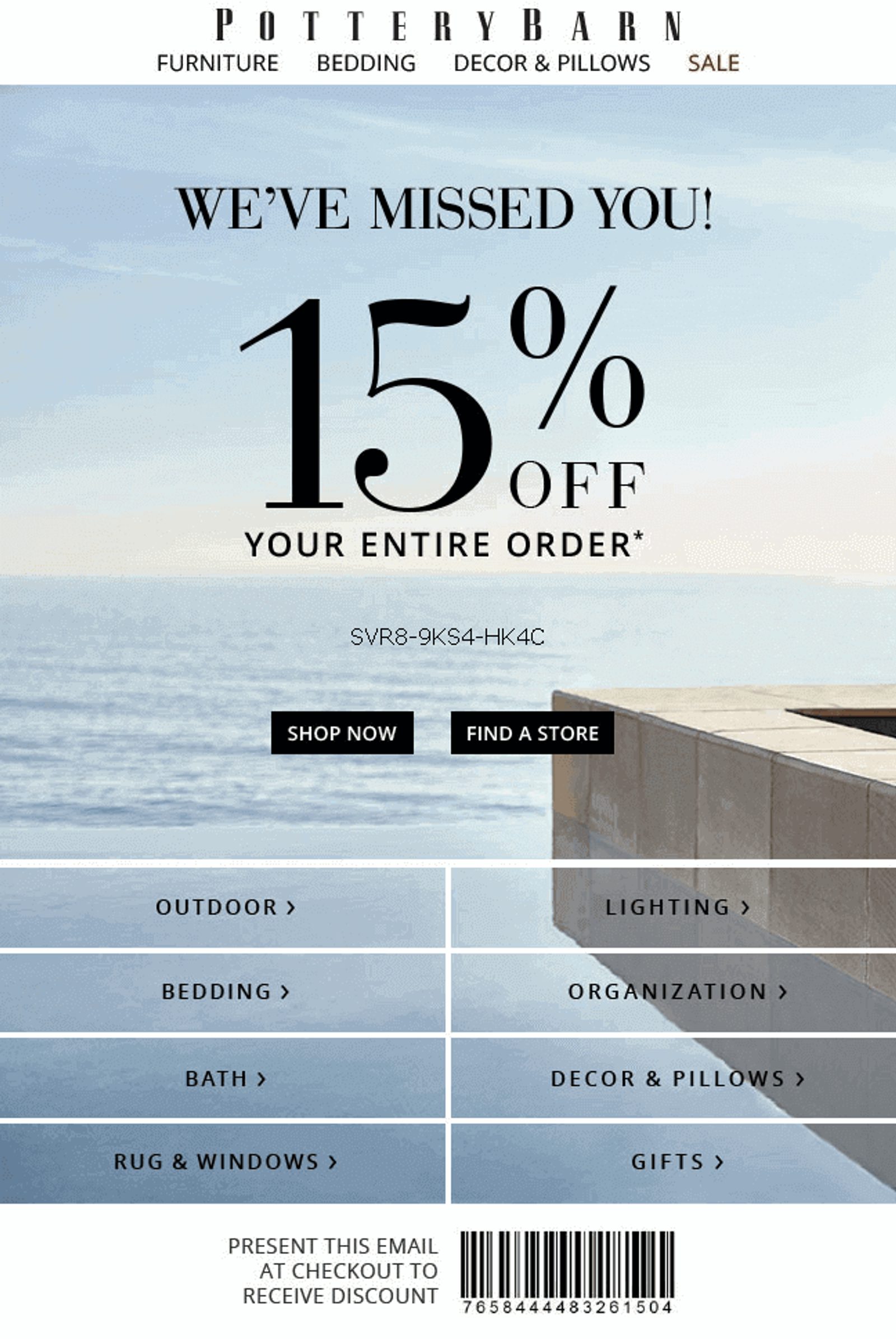
Pottery Barn's email is a perfect example of this technique, making the discount amount of 15% off the largest element of the win-back email, drawing your eye in right away.
Personalized subject lines
Another popular strategy brands use in their win-back email subject lines is using the customer's name. This adds a level of personalization and care to your emails, making them stand out in the customer's inbox. This technique is one of the most engaging, with a reported six times higher transaction rate tied to personalized emails.
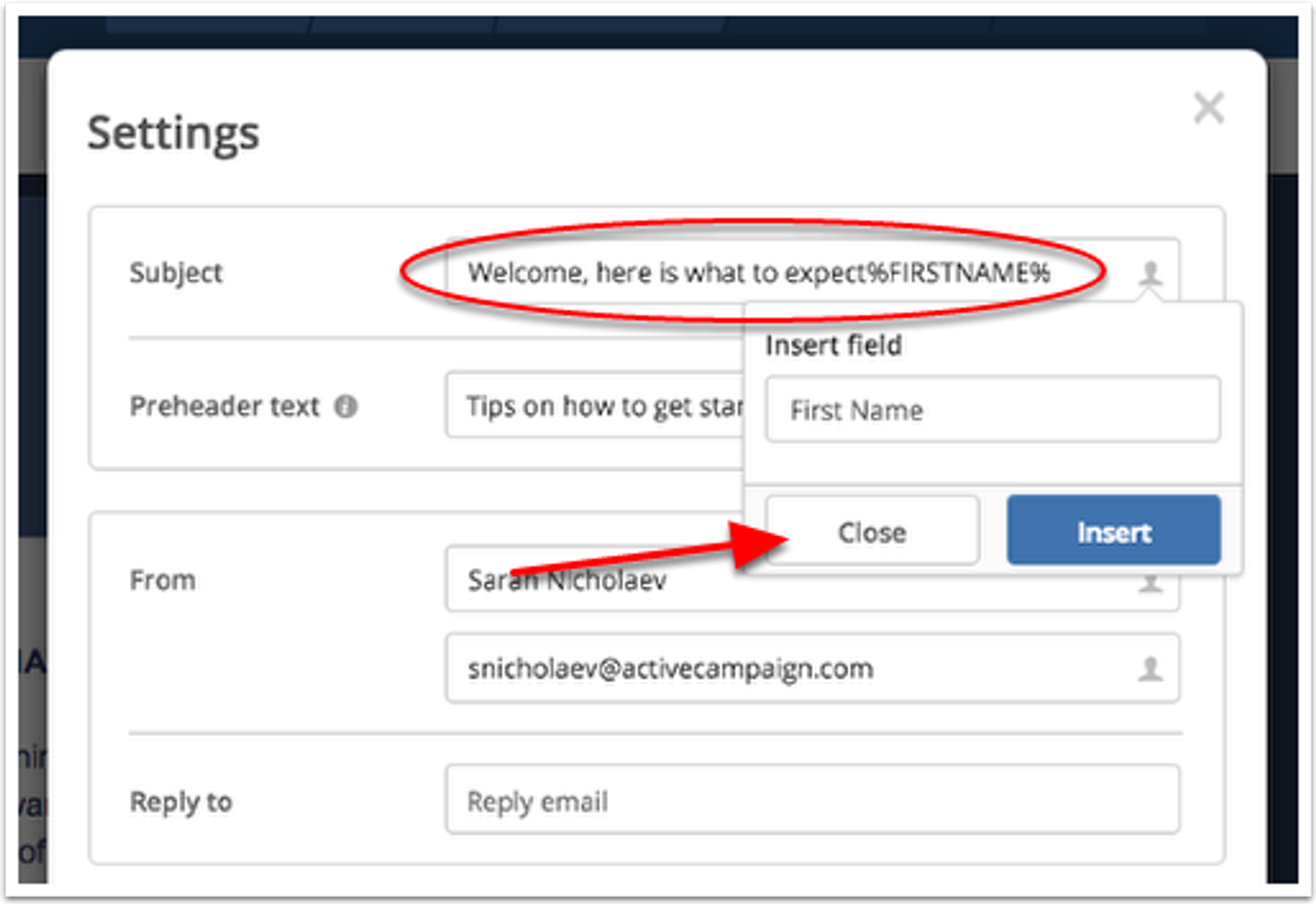
Marketing automation tools like ActiveCampaign make it easy to personalize all your email subject lines (don't forget to personalize the email copy too!) When you set up an automated win-back email inside ActiveCampaign, you'll can include a custom field to the subject line (e.g., the customer's first name) and add an extra touch of care to each email you send out.
Click here to learn more about personalizing your email preheader.
Win-back subject lines with emojis
Emojis are powerful, and not just for texting. The open rate of emails with emojis in the subject line is 56% higher compared to subject lines without. Including emojis in your emails is another great way to stand out among the clutter of your customer's inbox. Done well, an emoji can draw their attention and be the thing that gets them to click through. Keep in mind that the emoji choice is just as important as the choice to include one, so select yours wisely. Think about the contents of your email. Is there a discount code? Maybe choose the 💲✂️ emojis. Is there a hot deal going on? Consider choosing the 🔥 emoji. Is your email announcing a summer event? The ☀️ emoji will serve you well.
Note: It's best practice to use just one or two emojis and to avoid using more than that. The more emojis included in your subject line, the higher the chance your message will look spammy and the more likely it’ll land in the spam folder.
Wrapping it up
Writing a creative and effective win-back email subject line doesn't have to be daunting. Look at the data available to you in your email automation tool and use that insight to craft a compelling campaign, complete with an enticing subject line that sparks their curiosity and motivates them to come back to your brand and join the fold once again.
Try us out for free and sign up for a trial in the box to the right →