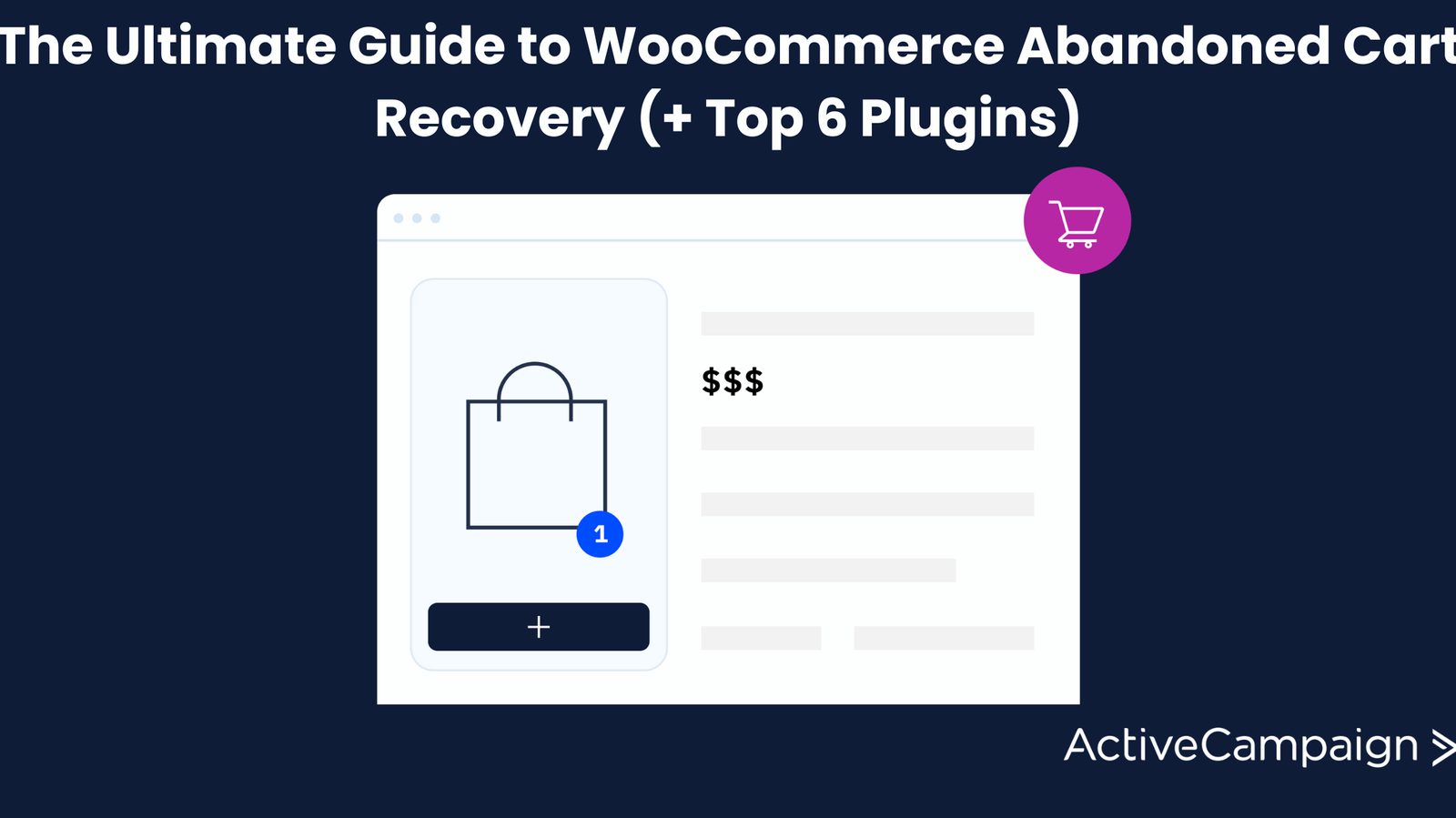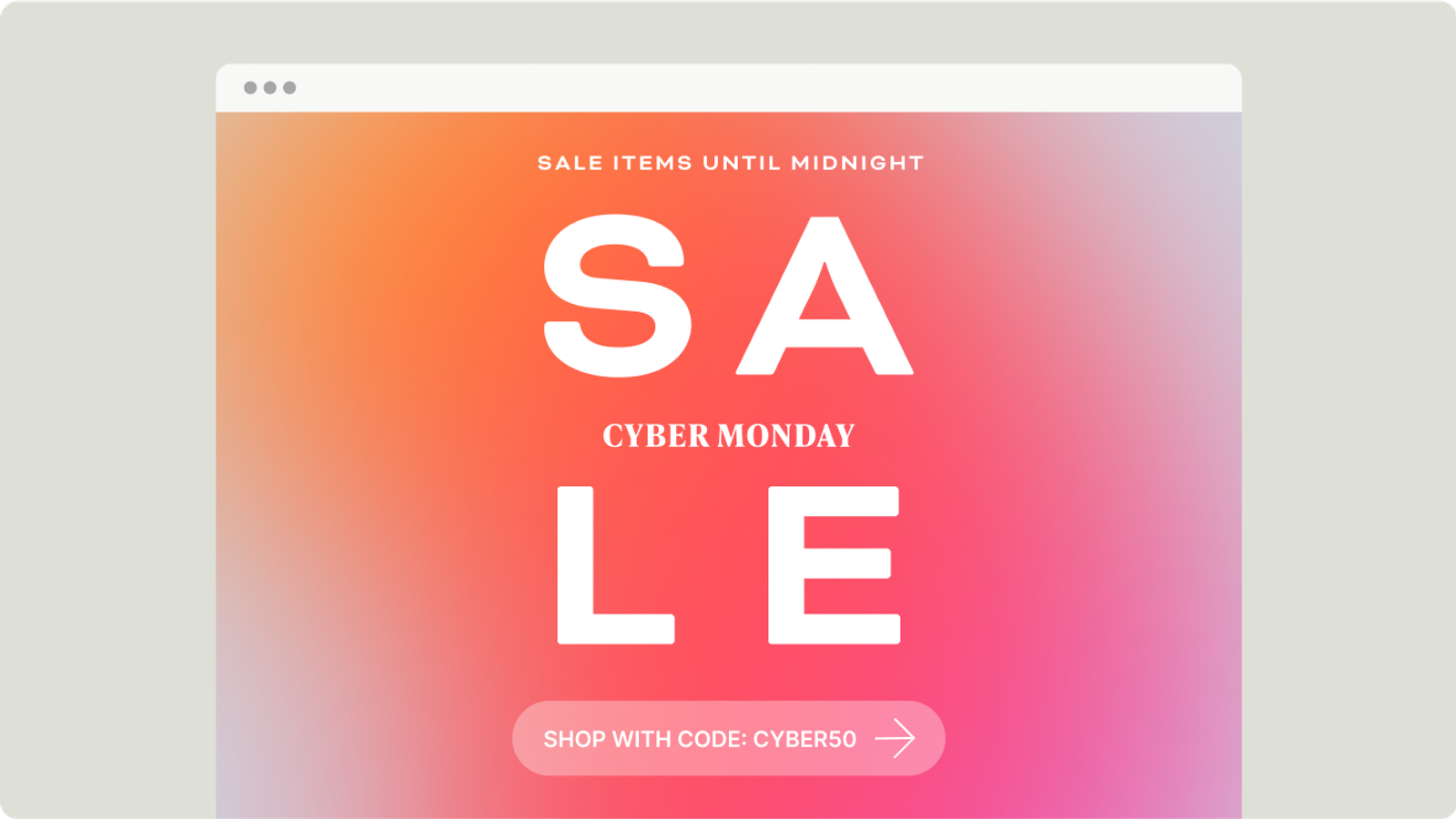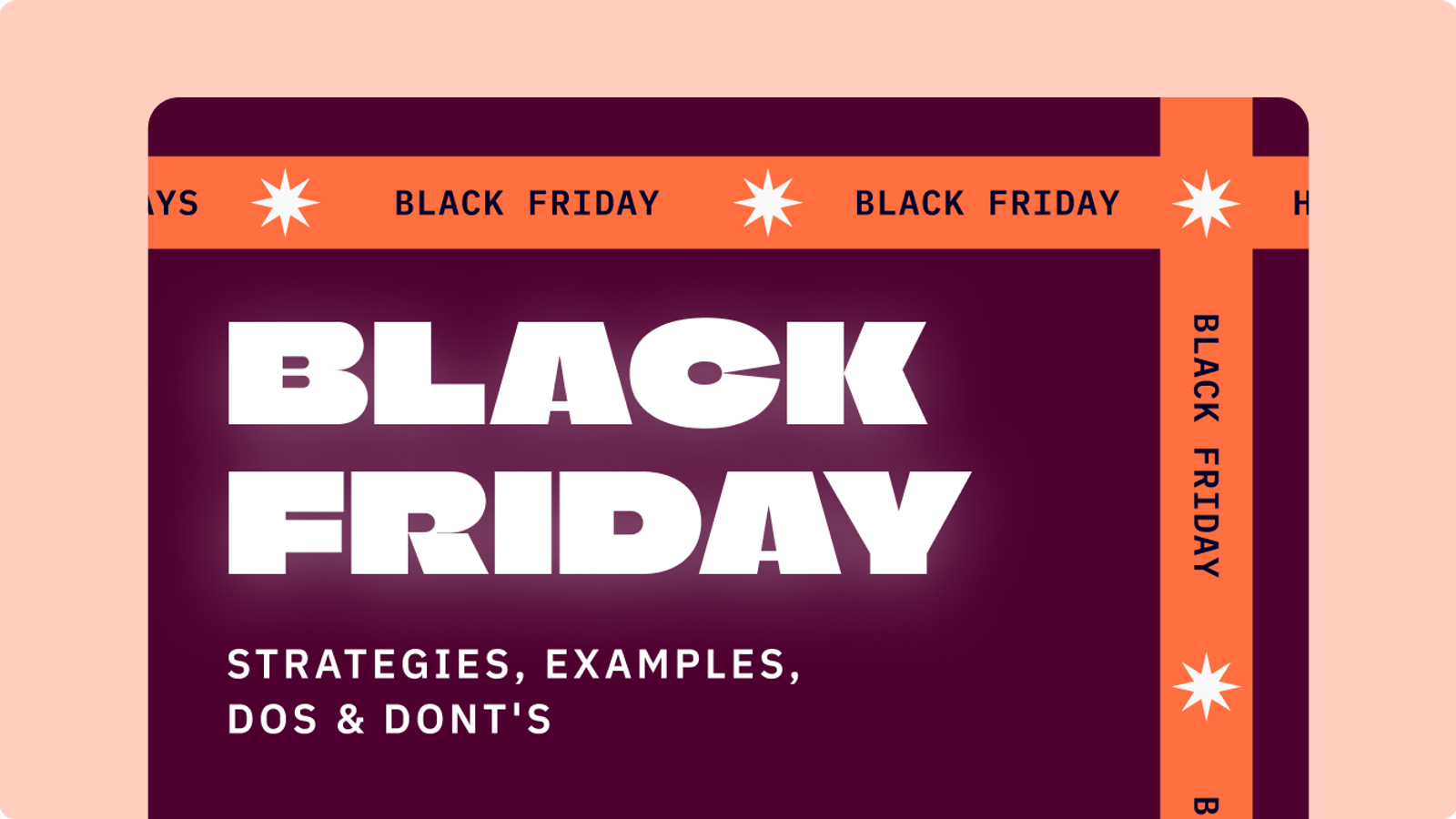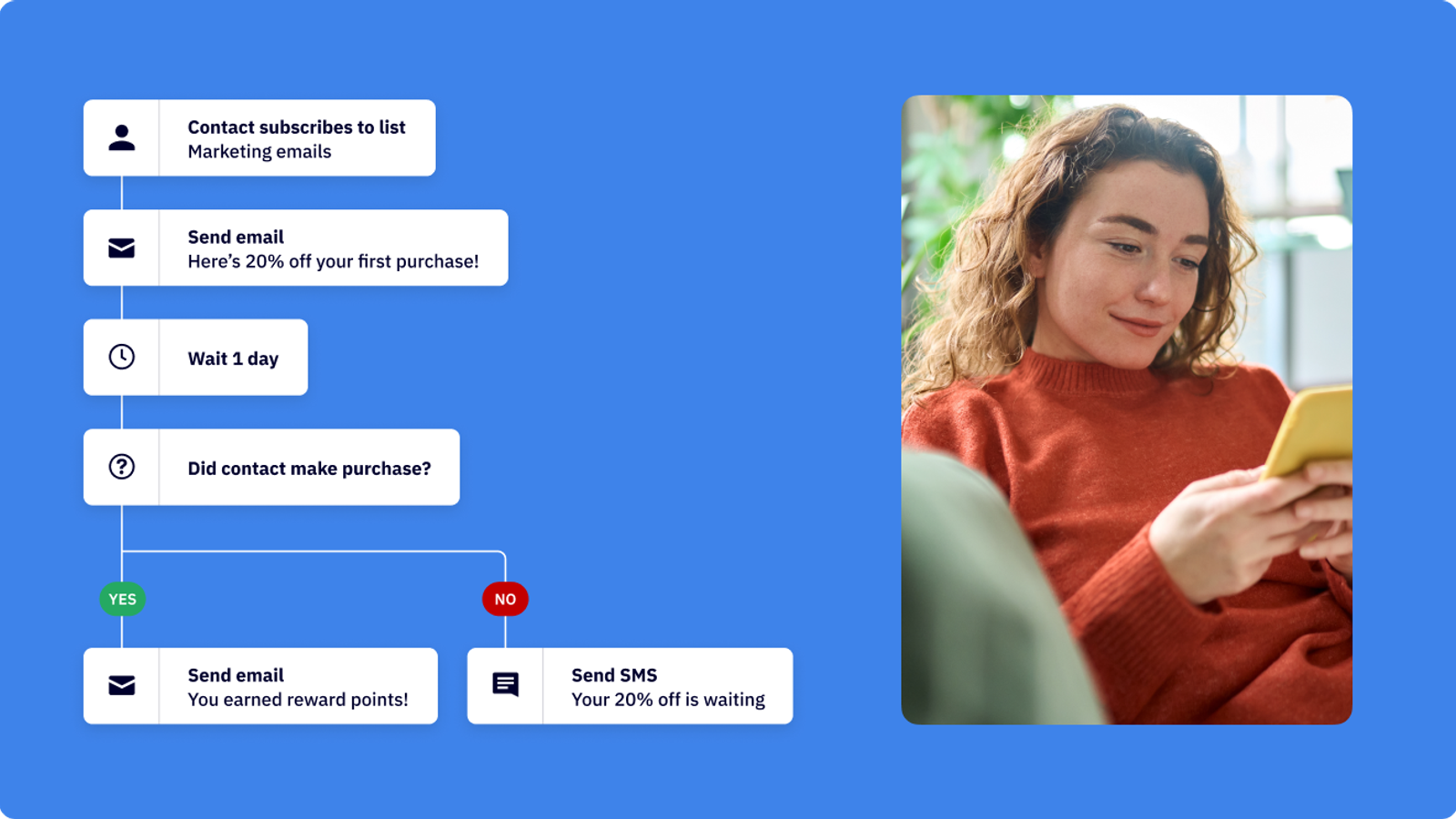For anyone selling anything online, cart abandonment is like an unwelcome guest that just won't leave. Despite all the hard work online store owners put into creating a seamless shopping experience, many potential purchases are left unfinished.
This leads to lost revenue and missed opportunities.
WooCommerce, one of the most popular e-commerce platforms, is no exception to this problem. But the good news is that you can turn things around with the right strategies and recover those lost sales.
This guide is here to help you do just that. We'll dive into the best practices for reducing cart abandonment and take a closer look at the top 6 plugins that can help streamline this process.
FYI: This article is part of our WooCommerce series that covers how to set up WooCommerce with WordPress and the plugins, integrations, and software you can leverage to transform your WordPress site into a fully-fledged, powerful e-commerce store that drives revenue.
Stay tuned for more at the end of the article.
Whether you're just starting out or you're looking to refine your existing processes, this guide has got you covered. So, let's get started on turning those abandoned carts into completed sales.
What is an abandoned cart, and why should I care?
An abandoned cart occurs when a potential customer adds items to their online shopping cart but leaves the site without completing the purchase. This phenomenon is prevalent across all e-commerce platforms and can significantly impact sales and revenue.
It's like inviting someone to your party, and they leave just before the fun starts! Understanding why customers abandon their carts is key to fixing the problem and boosting your sales.
Impact of abandoned carts
Now, you might be wondering why you should care so much about abandoned carts. Let’s break it down. The financial impact of abandoned carts is substantial. Research indicates that average abandoned cart rates hover around 70%—that means of every 10 shoppers who add items to their cart, 7 leave without buying anything. Imagine the potential revenue slipping through your fingers—it’s not a pretty picture.
The reasons behind cart abandonment are varied. High shipping costs, the need to create an account, a lengthy checkout process, and concerns about payment security are some of the main culprits. When customers encounter these obstacles, they often decide it’s just not worth the hassle and abandon their purchase. This can be incredibly frustrating for online store owners who’ve invested time and resources into attracting potential customers in the first place.
Let’s put this into perspective with some statistics. According to the Baymard Institute, the global cart abandonment rate is approximately 69.57%. Mobile users are even more likely to abandon their carts, with rates as high as 85.65%. These numbers highlight how widespread the issue is and why it deserves your attention.
When you factor in the marketing and operational costs associated with each potential sale, the true cost of cart abandonment becomes even clearer.
But it’s not just about the immediate financial loss. Abandoned carts also represent missed opportunities for customer engagement and loyalty. Every abandoned cart is a potential conversation you’re not having with a customer—a chance to build a relationship, understand their needs, and encourage repeat business. By addressing cart abandonment, you’re not just recovering lost sales; you’re also investing in long-term customer satisfaction and loyalty.
So, how do you tackle this issue? The first step is understanding why it happens and implementing targeted strategies to reduce it. In the next section, we'll explore some best practices for reducing abandoned carts and recovering those lost sales.
Statistics on cart abandonment
- Although 70% of shoppers start their shopping on a mobile device, only 13% complete their purchase on mobile. This highlights the need for better mobile optimization.
- Cart abandonment contributes to significant revenue losses, with estimates suggesting that ecommerce stores lose $18+ billion annually due to high abandonment rates. This emphasizes the importance of implementing effective cart recovery strategies.
- According to industry data, abandoned cart emails can recover around 11% of lost revenue. This means that for every 100 abandoned carts, a well-executed email strategy could bring back 11 customers to complete their purchase.
Best practices for reducing abandoned carts
Reducing cart abandonment is crucial for maximizing your WooCommerce store’s revenue. Here are some best practices to help you retain potential customers and encourage them to complete their purchases.
Optimizing checkout process
A streamlined checkout process can significantly reduce cart abandonment. Let’s look at three key strategies to optimize your checkout.
Simplify the checkout process
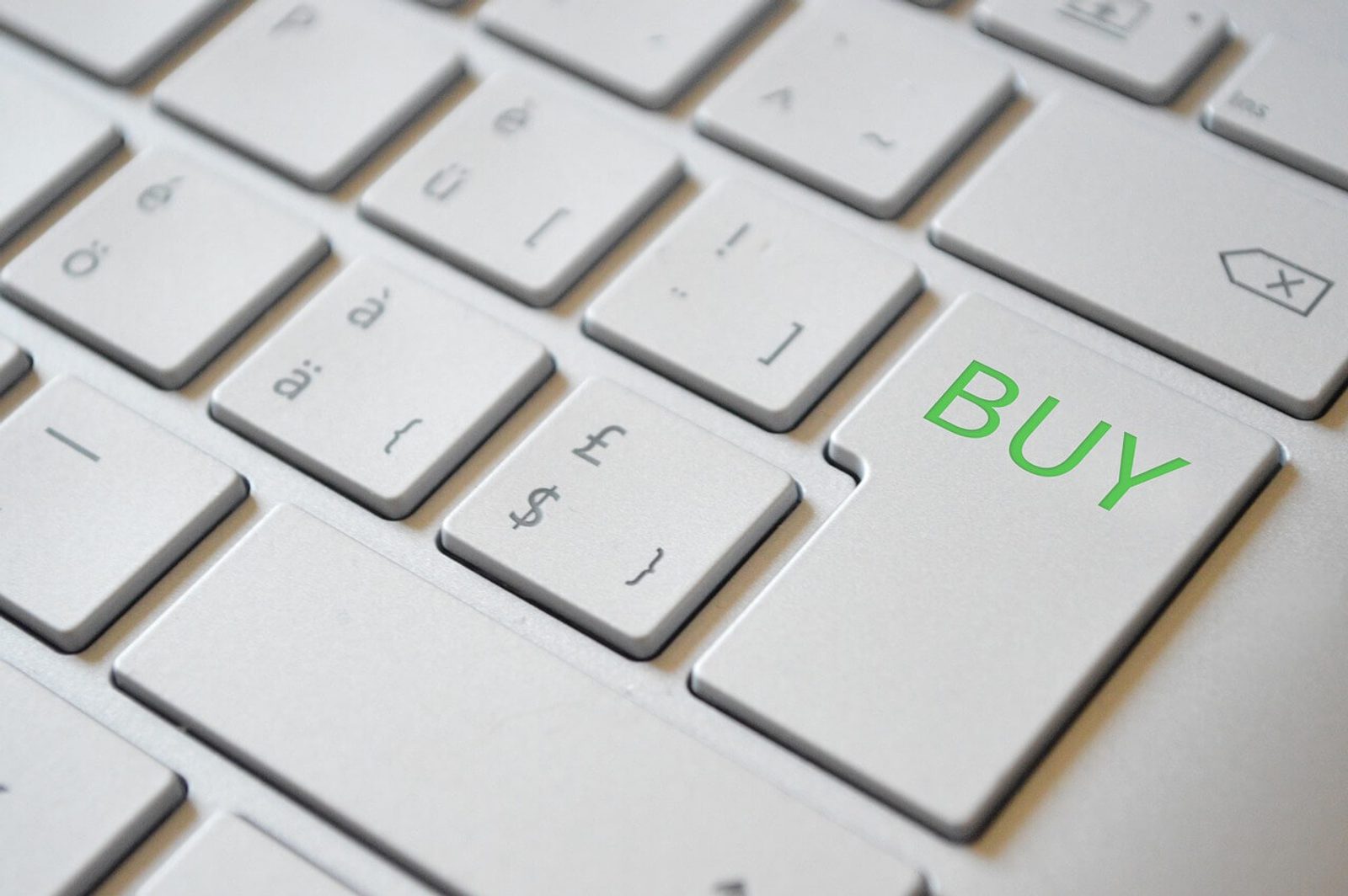
One of the primary reasons customers abandon their carts is due to a complicated checkout process. When customers face multiple steps, they are more likely to leave before completing their purchase.
Simplifying the process can make a significant difference.
Here’s how you can do it:
- Single-page checkout: Consolidate the checkout steps into a single page. This reduces the number of clicks and pages customers need to go through, making the process faster and more intuitive.
- Clear progress indicators: If you must use a multi-step checkout process, include clear progress indicators. These help customers understand how many steps are left, reducing uncertainty and frustration.
Offer guest checkout options
Forcing customers to create an account before purchasing can be a significant barrier. Many customers prefer to checkout as guests due to time constraints or privacy concerns.
By offering a guest checkout option, you can cater to these preferences:
- Quick and easy: Allow customers to complete their purchase without creating an account. This option should be prominently displayed during the checkout process.
- Optional Account Creation: After completing their purchase, give customers the option to create an account. Highlight the benefits of having an account, such as tracking orders and faster future checkouts, to encourage sign-ups without making it mandatory.
Reduce the number of form fields
Long forms with too many fields can overwhelm customers and lead to cart abandonment.
Simplify the forms to collect only essential information:
- Essential information only: Limit the form fields to the absolute minimum required for the purchase. Typically, this includes name, shipping address, billing address, and payment information.
- Auto-fill options: Implement auto-fill options for common fields to speed up the process. Browsers often have built-in auto-fill capabilities, and leveraging these can enhance the user experience.
- Inline validation: Use inline validation to notify customers immediately of any errors in the form fields. This helps prevent frustration by allowing customers to correct mistakes as they go rather than at the end of the form.
By simplifying the checkout process, offering guest checkout options, and reducing the number of form fields, you can create a smoother, more efficient checkout experience that encourages customers to complete their purchases.
Transparent shipping costs
One of the primary reasons customers abandon their carts is unexpected costs during checkout. Transparency about shipping fees and other costs can prevent this issue and increase conversion rates.
Display shipping costs upfront
Customers appreciate knowing the total cost of their purchase, including shipping fees, early in the process.
By displaying shipping costs upfront, you can build trust and reduce the likelihood of cart abandonment:
- Shipping calculator: Include a shipping calculator on the product page or in the cart. Allow customers to enter their location and see the estimated shipping costs before checking out.
- Free shipping thresholds: Clearly communicate any free shipping thresholds. If you offer free shipping on orders over a certain amount, make this information prominent on your website and during checkout.
Offer free shipping when possible
Free shipping is a powerful incentive that can significantly reduce cart abandonment. While offering free shipping on all orders might not be feasible for every business, consider strategies that make it more accessible:
- Minimum purchase requirement: Offer free shipping on orders above a specific amount. This encourages customers to add more items to their cart to qualify for free shipping.
- Limited-time offers: Periodically offer free shipping promotions. This creates a sense of urgency and encourages customers to complete their purchases quickly.
- Loyalty programs: Offer free shipping as a perk for loyal customers or members of your rewards program. This will reduce cart abandonment and foster customer loyalty.
By being transparent about shipping costs and offering free shipping when possible, you can create a more straightforward and appealing shopping experience for your customers.
Trust signals
Building trust with your customers is essential to reduce cart abandonment. Trust signals can reassure customers about the safety and reliability of your store, encouraging them to complete their purchases.
Use security badges
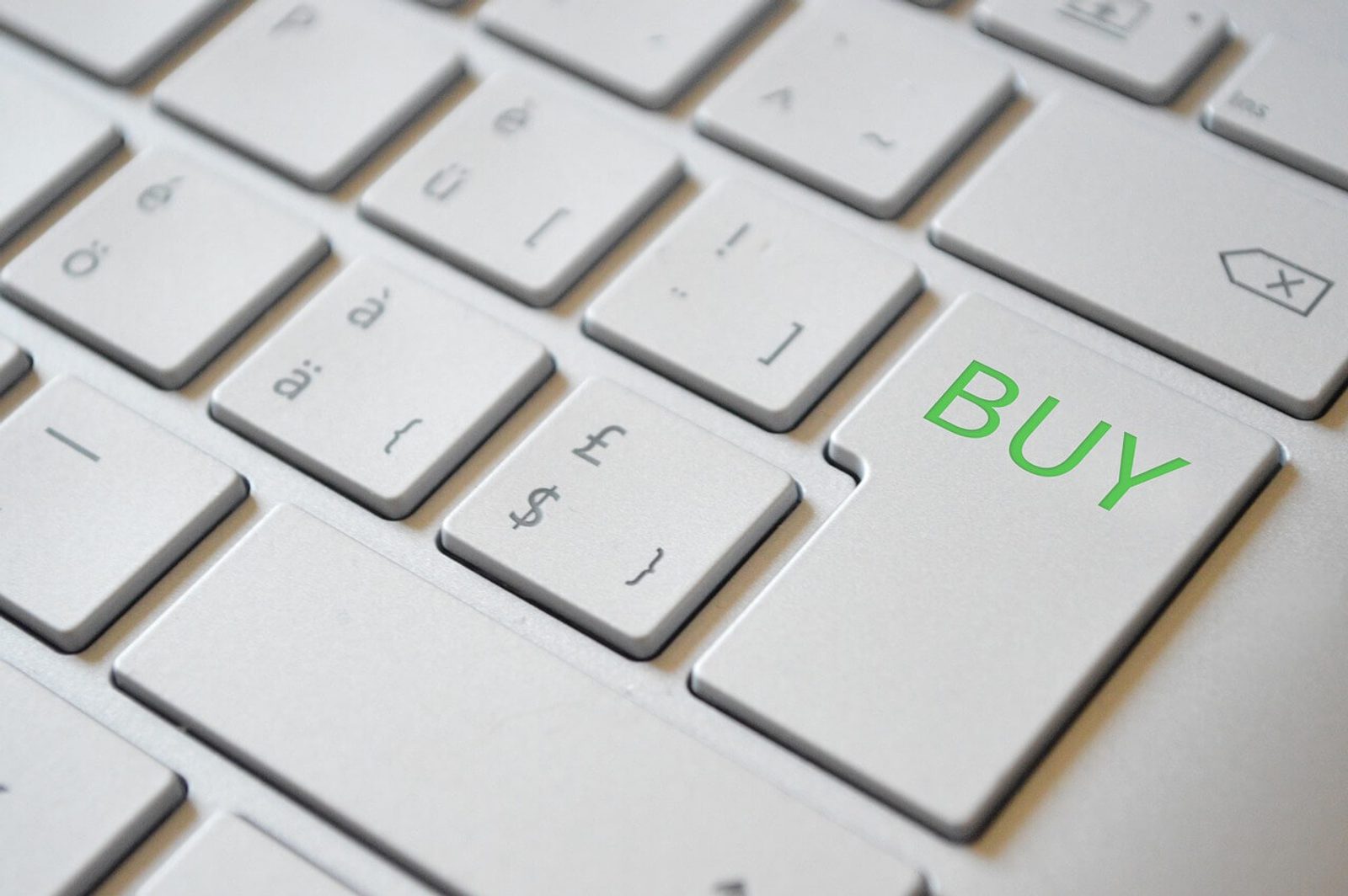
Security badges play a crucial role in building customer trust, especially when it comes to entering payment information. Here’s how you can use them effectively:
- SSL Certificates: Display SSL certificates prominently to show that your website is secure. This indicates to customers that their data is protected.
- Payment badges: Include badges for well-known payment processors like PayPal, Visa, and Mastercard. Familiar logos can reassure customers about the security of your payment methods.
- Third-party trust seals: Display trust seals from recognized third-party security companies like Norton, McAfee, or TRUSTe. These badges show that your site has been vetted for security and privacy.
Important 2024 updates on SSL Certificates
- SSL/TLS certificate lifetime: Google Chrome is reducing the lifetime of SSL/TLS certificates to 90 days. This change will enhance web security by reducing the potential for compromised certificates and ensuring quicker updates to the security ecosystem.
- Extended Validation (EV): Chrome and other browsers are moving away from showing EV certificate information in the address bar due to its limited effectiveness in protecting users. EV information will now be accessible through the page info bubble, similar to other certificate details.
Offer multiple payment options
Providing multiple payment options can make customers feel more comfortable and reduce cart abandonment rates.
Here’s how to implement this:
- Diverse payment methods: Offer a variety of payment methods, including credit/debit cards, PayPal, Apple Pay, Google Pay, and even cryptocurrency if feasible. This caters to different customer preferences and increases the likelihood of completed purchases.
- Alternative payment solutions: Consider offering buy-now-pay-later options like Afterpay, Klarna, or Affirm. These solutions can attract customers who might be hesitant to make a large upfront payment.
Display customer reviews
Customer reviews and testimonials can significantly impact purchase decisions. Positive reviews can reassure potential buyers about the quality and reliability of your products and services:
- Product reviews: Display customer reviews on product pages. Highlight reviews that mention specific benefits or address common concerns.
- Testimonials: Include testimonials on your homepage or dedicated testimonial pages. Use quotes from satisfied customers to build credibility.
- Ratings: Show average ratings for your products. High ratings can positively influence potential customers' decisions.
Keeping these strategies in mind will help you build trust with your customers and reduce cart abandonment.
Cart recovery strategies
Implementing effective cart recovery strategies can significantly reduce cart abandonment and help you reclaim lost sales. Here are some key strategies to consider.
Send timely email reminders
One of the most effective ways to recover abandoned carts is to send timely email reminders. These emails can remind customers of the items they left behind and encourage them to complete their purchase:
- Immediate follow-up: Send the first reminder email within an hour of cart abandonment. This keeps the items fresh in the customer’s mind and increases the likelihood of a return visit.
- Multiple reminders: Schedule a series of follow-up emails. For example, send a second email 24 hours after abandonment and a third email a few days later. This gentle persistence can effectively nudge customers towards completing their purchase.
- Personalization: Personalize your emails by including the customer’s name and the specific items they left in their cart. Personalized emails are more engaging and show customers that you value their business.
Pro Tip: Sending multiple email reminders can significantly reduce cart abandonment, but paying attention to your customer's behavior is crucial. For instance, if you notice that customers don’t respond well to an email sent within the first hour, try adjusting your timing. Instead, wait 24 hours before sending the first reminder. Tailoring your approach based on customer feedback and actions can make your recovery efforts more effective.
Offer discounts or incentives
Sometimes, a little extra motivation is needed to encourage customers to complete their purchase.
Offering discounts or incentives can be an effective way to reduce cart abandonment:
- Discount codes: Include a discount code in your cart recovery emails, offering a small percentage off the purchase. This can entice customers to return and complete their purchase.
- Free shipping: Offer free shipping as an incentive. Shipping costs are a common reason for cart abandonment, so eliminating this cost can significantly improve conversion rates.
- Limited-time offers: Create a sense of urgency by offering a time-limited discount or incentive. This encourages customers to act quickly and complete their purchase before the offer expires.
Use retargeting ads
Retargeting ads are another powerful tool for recovering abandoned carts.
These ads remind customers of the items they left behind and encourage them to return to your site:
- Dynamic retargeting: Use dynamic retargeting ads that display the specific products customers left in their cart. Personalized ads are more effective in capturing customers' attention and encourage a return visit.
- Multiple platforms: Deploy retargeting ads across multiple platforms, including social media, search engines, and other websites. This increases the chances of your ads being seen and clicked by potential customers.
- Compelling copy and visuals: Ensure your retargeting ads have persuasive copy and high-quality visuals. Highlight the benefits of the products and include a clear call-to-action to drive conversions.
Implementing these cart recovery strategies can effectively reduce cart abandonment and reclaim lost sales, boosting overall revenue.
Using ActiveCampaign for cart recovery
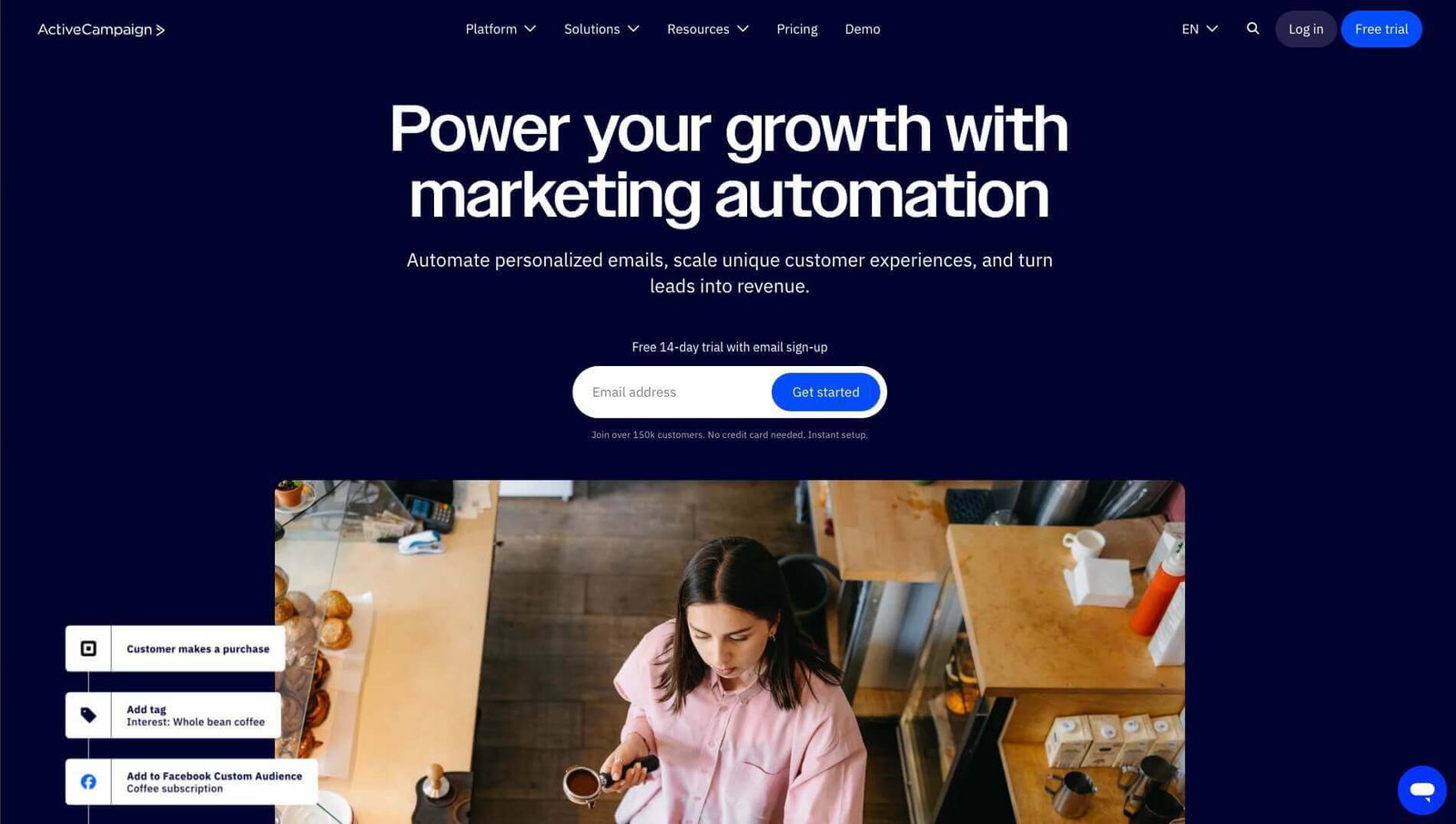
ActiveCampaign is a powerful tool for email marketing and automation. It excels at helping WooCommerce store owners recover abandoned carts. By leveraging its advanced features, you can implement effective cart recovery strategies that drive conversions and enhance customer engagement.
ActiveCampaign’s key features for cart recovery
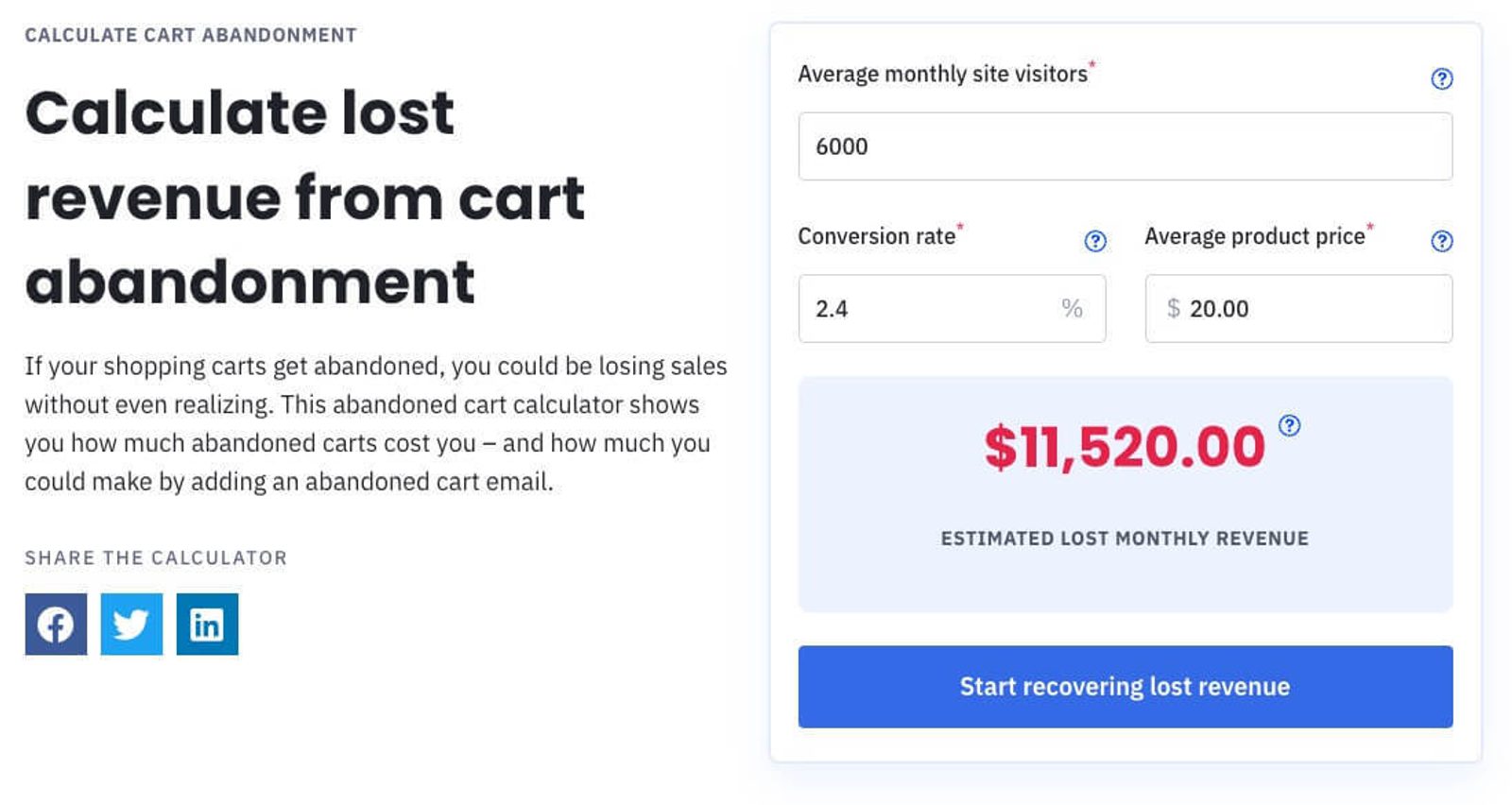
ActiveCampaign is an all-in-one email marketing, automation, and CRM platform that integrates seamlessly with WooCommerce. It offers a suite of tools designed to help businesses automate their marketing efforts, personalize customer interactions, and track campaign performance.
For WooCommerce users, ActiveCampaign provides specific features that make cart recovery efficient and effective.
Automation workflows
ActiveCampaign’s automation workflows allow you to create sophisticated sequences that trigger based on customer behavior. For abandoned cart recovery, you can set up workflows that automatically send follow-up emails to customers who leave items in their carts:
- Customizable triggers: Set up triggers to initiate workflows when a cart is abandoned. For example, you can start a workflow if a customer adds items to their cart but doesn’t complete the purchase within a certain timeframe.
- Email sequences: Design a series of follow-up emails that are sent at specific intervals. This can include an initial reminder, a follow-up with a discount code, and a final nudge with a sense of urgency.
- Conditional logic: Use conditional logic to personalize the workflow based on customer actions. For instance, if a customer opens the first email but doesn’t click through, the next email can include a different incentive or message to encourage them to complete the purchase.
Personalization
Personalization is a powerful tool for engaging customers and increasing conversion rates. ActiveCampaign allows you to use customer data to tailor your recovery emails, making them more relevant and persuasive:
- Dynamic content: Insert dynamic content into your emails based on the items left in the cart. This reminds customers exactly what they were interested in and makes the email more personalized.
- Customer data: Use customer data such as their name, browsing history, and purchase behavior to create a more personalized experience. Addressing customers by their name and recommending related products can significantly improve engagement.
- Behavioral segmentation: Segment your audience based on their behavior, such as browsing patterns, past purchases, and engagement with previous emails. This allows you to send targeted messages that resonate with different customer segments.
Integration with WooCommerce
ActiveCampaign’s seamless integration with WooCommerce ensures that your customer data is always up-to-date and that your cart recovery efforts are fully synchronized with your e-commerce platform:
- Real-time data synchronization: Sync your WooCommerce store with ActiveCampaign to ensure that customer data, cart contents, and purchase history are updated in real-time. This allows for accurate and timely recovery emails.
- Custom tags and fields: Use custom tags and fields to track specific customer actions and preferences. For example, tag customers who have abandoned carts and create fields for cart value, items, and more.
- Abandoned cart reporting: Monitor the performance of your cart recovery campaigns with detailed reporting. Track open rates, click-through rates, and conversions to understand the effectiveness of your strategies and make data-driven improvements.
Benefits of using ActiveCampaign
Using ActiveCampaign for cart recovery offers several benefits that can significantly improve your sales and customer engagement:
- Improved conversion rates: By sending timely and personalized follow-up emails, you can recover a significant percentage of abandoned carts and convert them into completed purchases.
- Enhanced customer engagement: Personalized emails that address customer preferences and behavior create a more engaging experience, fostering customer loyalty and repeat business.
- Detailed analytics and reporting: Access to comprehensive analytics helps you understand the performance of your recovery campaigns, allowing for continuous optimization and better results.
Top 5 WooCommerce abandoned cart recovery plugins
Abandoned cart plugins are essential tools for any WooCommerce store. They help automate the process of recovering lost sales, making it easier to reach out to customers who have left items in their carts and encourage them to complete their purchases.
These plugins offer various features, such as email automation, cart reminders, and analytics, all designed to reduce cart abandonment rates and increase your store's revenue.
WooCommerce Cart Abandonment Recovery
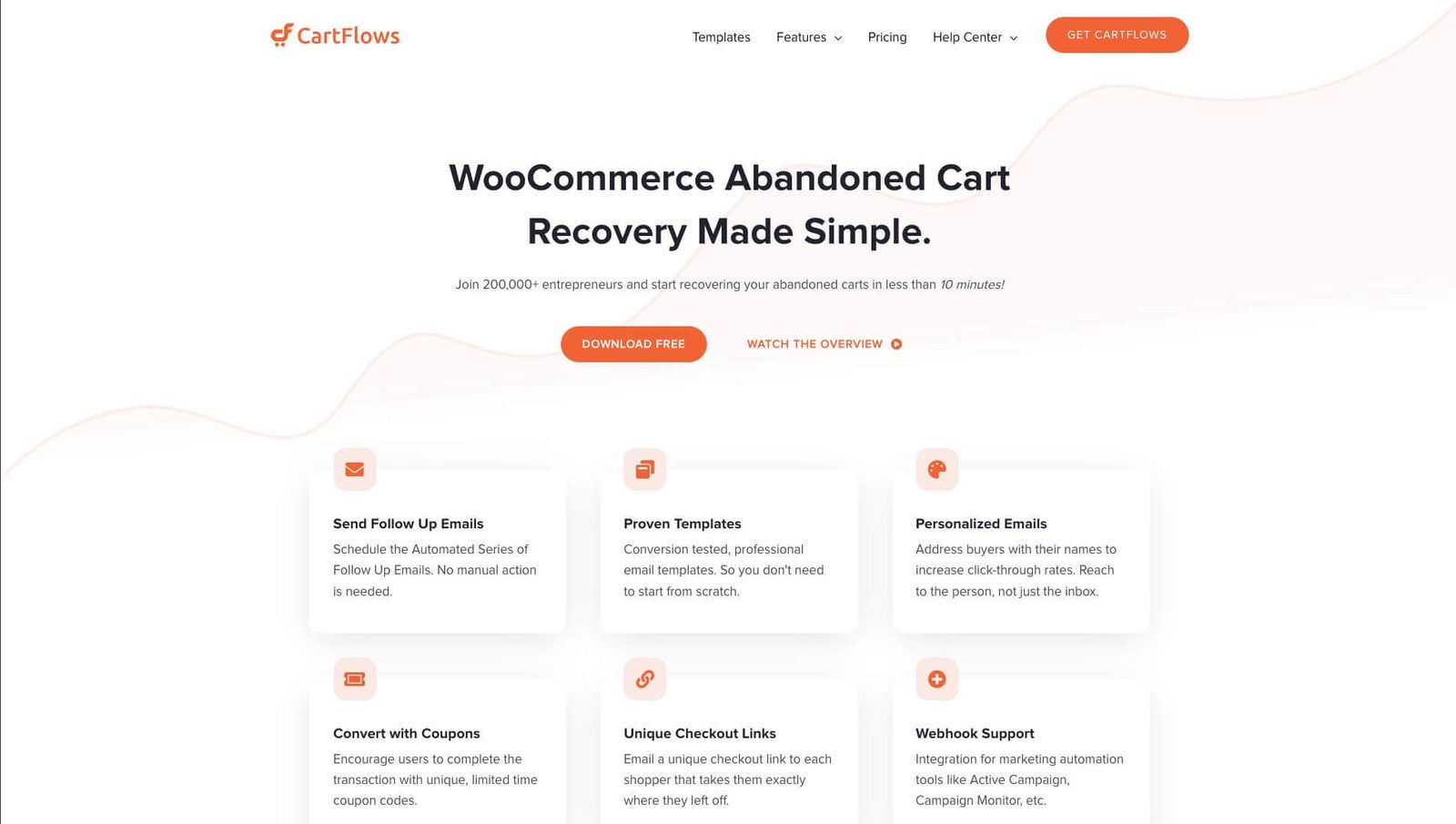
Rating: 4.8/5
WooCommerce Cart Abandonment Recovery is a powerful plugin designed to help you recover lost sales by sending automated emails to customers who abandon their carts. This plugin integrates seamlessly with WooCommerce, making it easy to track abandoned carts and send timely reminders.
The plugin allows you to create customizable email templates to match your brand's voice and style. You can also include dynamic content, such as the customer's name and the items left in their cart, to make the emails more personalized and effective.
Additionally, WooCommerce Cart Abandonment Recovery provides detailed analytics and reporting features. These tools help you monitor the performance of your recovery campaigns, track open and click-through rates, and understand which strategies are most effective.
The plugin also supports A/B testing, allowing you to experiment with different email formats and timings to optimize your results.
Pros and Cons:
- Pros:
- Seamless integration with WooCommerce
- Customizable email templates
- Detailed analytics and reporting
- Supports A/B testing
- Easy to set up and use
Pricing:
- Free for life
Abandoned Cart Lite for WooCommerce
Rating: 4.2/5
Abandoned Cart Lite for WooCommerce is a popular free plugin that helps recover lost sales by sending automated email reminders to customers who abandon their carts. The plugin is easy to set up and use, making it an excellent choice for small businesses or those new to WooCommerce. It allows you to create and schedule multiple email reminders, ensuring you reach customers at the optimal times.
One of the standout features of Abandoned Cart Lite is its ability to capture emails early in the checkout process. This means that even if a customer leaves before completing their purchase, you can still reach out to them.
The plugin also offers a variety of customizable email templates, enabling you to tailor your messages to your brand's style. Additionally, you can track the performance of your recovery emails with built-in analytics, helping you refine your strategy over time.
Pros and Cons:
- Pros:
- Free to use
- Easy setup and user-friendly interface
- Captures emails early in the checkout process
- Multiple customizable email templates
- Built-in analytics for tracking performance
Pricing:
- Free for life
Abandoned Cart Pro for WooCommerce
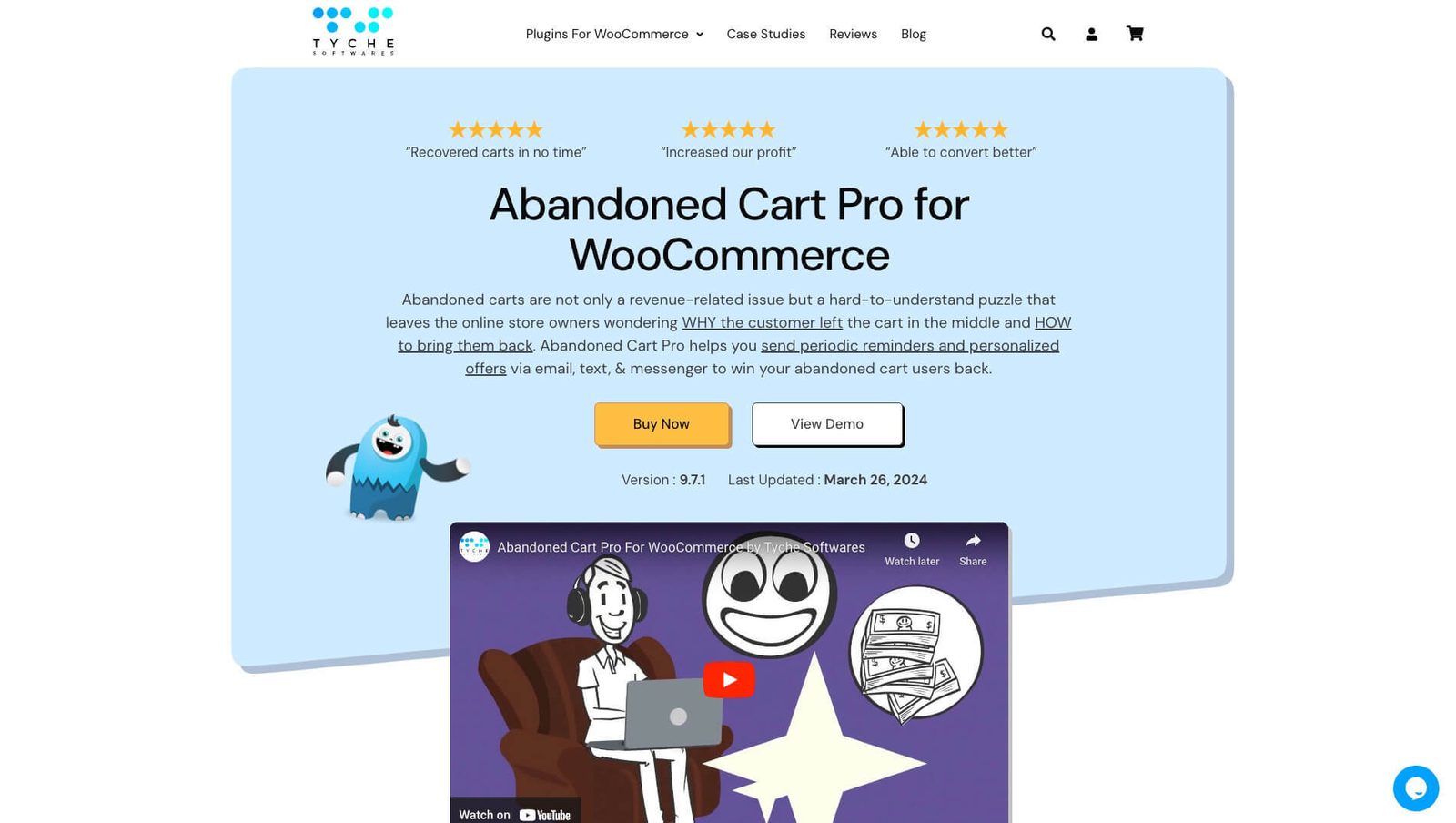
Rating: N/A
Made by the same person as the Abandoned Cart Lite, Abandoned Cart Pro for WooCommerce is a feature-rich plugin designed to help you recover abandoned carts and boost your store's revenue. The plugin offers a range of tools to create and manage automated email reminders, including customizable templates and dynamic content. You can schedule multiple follow-up emails and use conditional logic to personalize your messages based on customer behavior.
One of the standout features of Abandoned Cart Pro is its support for multiple communication channels. In addition to email reminders, the plugin allows you to send SMS and push notifications, providing a comprehensive approach to cart recovery.
The plugin also offers detailed analytics and reporting, helping you track the performance of your campaigns and optimize your strategy for better results.
Pros and Cons:
- Pros:
- Automated email, SMS, and push notifications
- Customizable templates and dynamic content
- Detailed analytics and reporting
- Supports multiple follow-up emails
- Easy to set up and use
Pricing:
- Starts at $149/year for 1 store.
Retainful
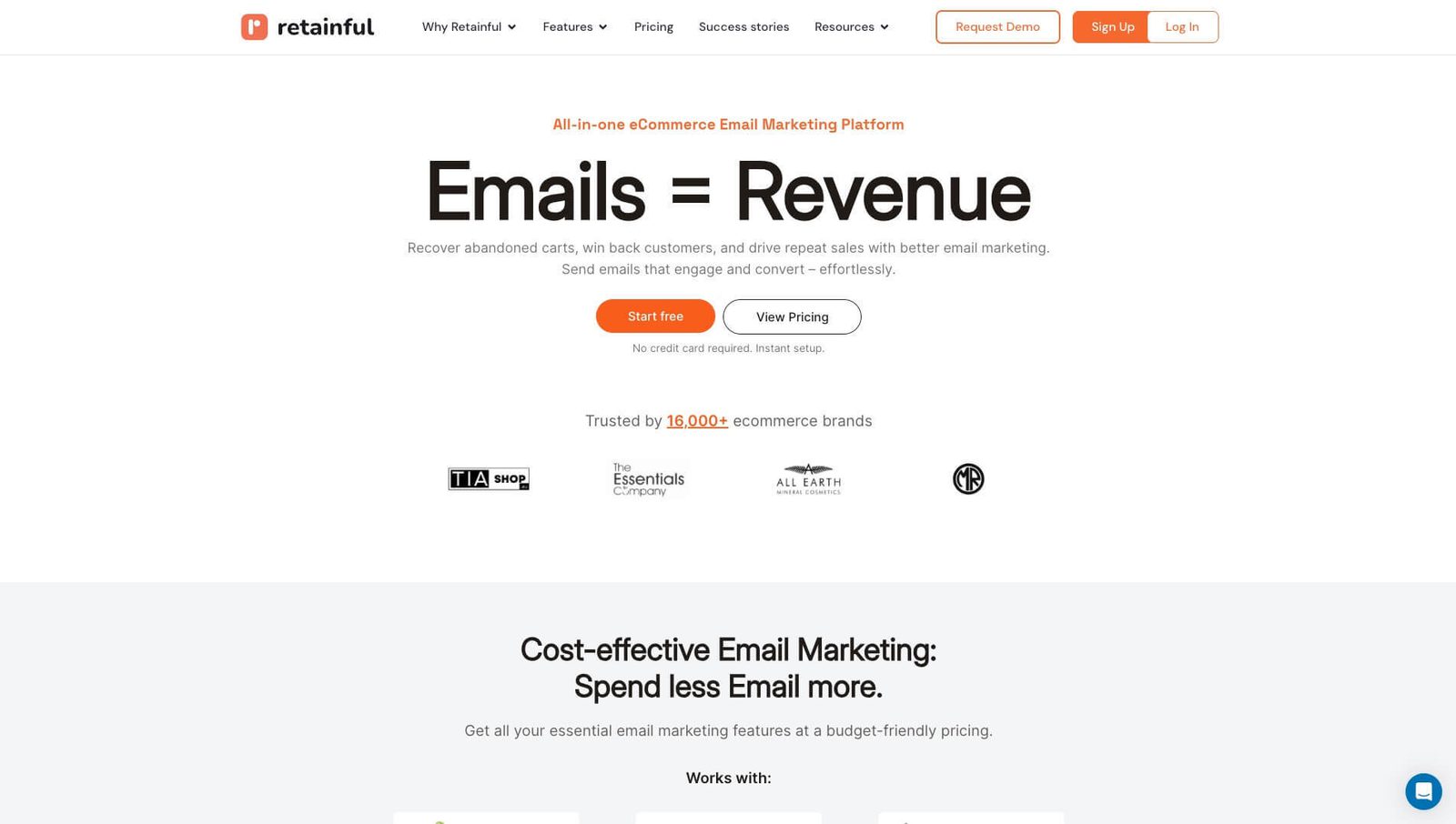
Rating: 4.8/5
Retainful is a versatile plugin designed to help WooCommerce store owners recover abandoned carts and increase customer retention. The plugin offers a comprehensive suite of features, including automated email reminders, dynamic coupons, and cart tracking.
With Retainful, you can create a series of follow-up emails to remind customers of their abandoned carts and incentivize them to complete their purchases with discount codes and special offers.
One of Retainful's key features is its ability to generate unique coupon codes for each customer. These codes can be included in your recovery emails, offering personalized incentives encouraging customers to return and complete their purchases.
The plugin also provides detailed analytics and reporting, allowing you to monitor the effectiveness of your campaigns and make data-driven improvements. Additionally, Retainful integrates with popular email marketing platforms, making it easy to manage your recovery emails and track their performance.
Pros and Cons:
- Pros:
- Automated email reminders
- Unique coupon code generation
- Detailed analytics and reporting
- Integration with popular email marketing platforms
- Easy to set up and use
Pricing:
- Free for life
- Premium add-ons available to extend functionality
YITH WooCommerce Recover Abandoned Cart
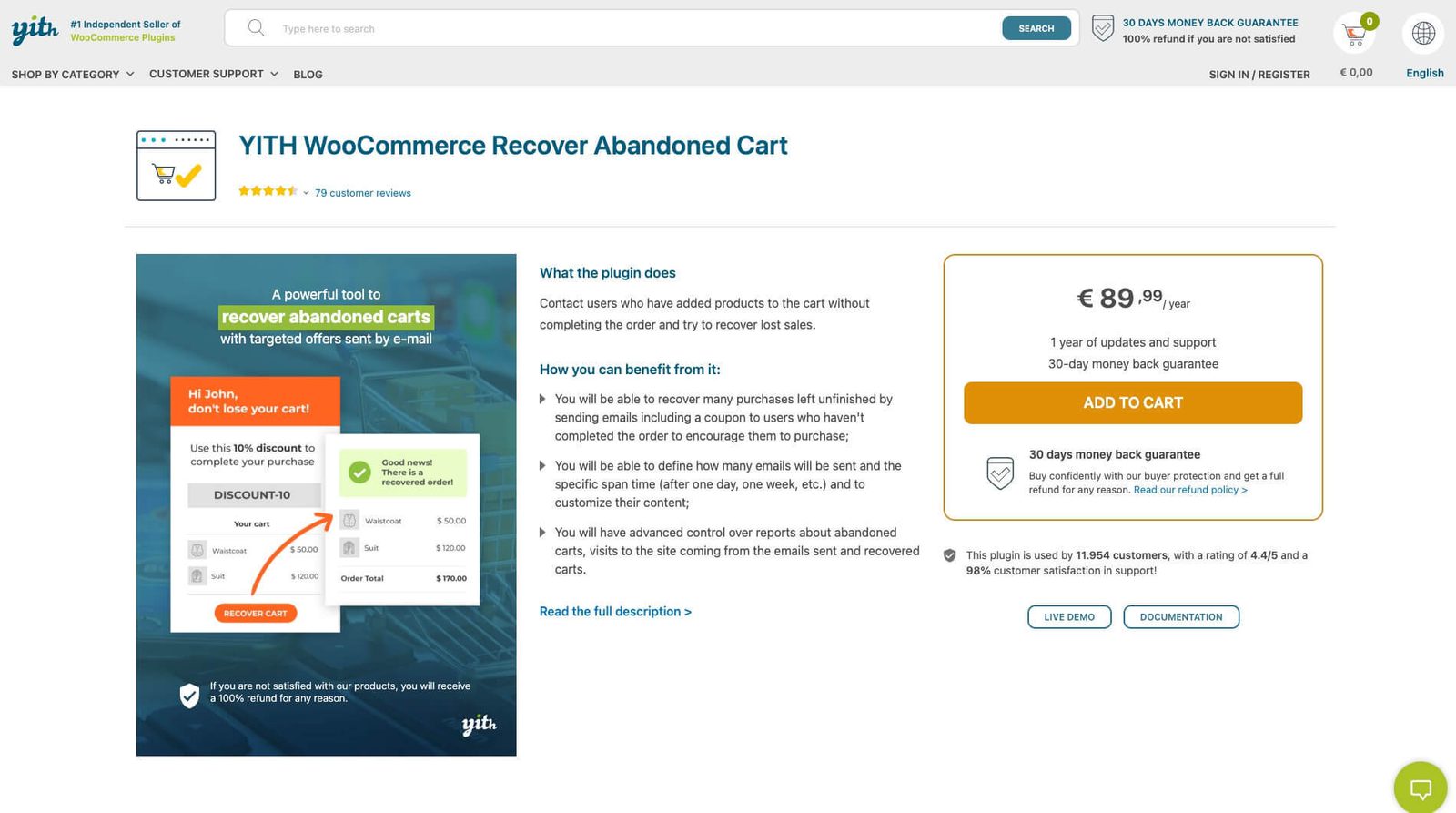
Rating: N/A
YITH WooCommerce Recover Abandoned Cart is a comprehensive plugin that offers a range of features to help you recover lost sales. The plugin allows you to send automated email reminders to customers who abandon their carts, with customizable templates to match your brand's style. You can schedule multiple follow-up emails and include dynamic content to make your messages more personalized and engaging.
In addition to email recovery, YITH WooCommerce Recover Abandoned Cart supports SMS notifications, providing an additional channel for reaching customers. The plugin also offers detailed analytics and reporting, helping you track your recovery campaigns' performance and identify improvement areas.
With its robust set of features, YITH WooCommerce Recover Abandoned Cart is a powerful tool for reducing cart abandonment and boosting your store's revenue.
Pros and Cons:
- Pros:
- Automated email and SMS reminders
- Customizable email templates
- Detailed analytics and reporting
- Supports multiple follow-up emails
- Easy to set up and use
Pricing:
- $89.99/year
How to choose the right plugin for your store
Choosing the right WooCommerce abandoned cart plugin is crucial for maximizing your recovery efforts and boosting your store's revenue. With various options available, it's essential to consider several key factors to find the best fit for your business. Here are some primary considerations to help you make an informed decision.
Features to look for
When evaluating abandoned cart plugins, focus on the features they offer to ensure they align with your needs.
Here are some essential features to consider:
- Customizability: Look for plugins that allow you to customize email templates, content, and timing. This ensures your recovery emails match your brand's voice and style, making them more effective.
- Ease of use: The plugin should be user-friendly, with a straightforward setup process and an intuitive interface. This lets you quickly implement and manage your cart recovery campaigns without extensive technical knowledge.
- Integration with email marketing tools: Ensure the plugin integrates seamlessly with your existing email marketing platforms, such as ActiveCampaign, Mailchimp, or Sendinblue. This integration helps you manage your email campaigns efficiently and track their performance.
- Reporting and analytics: Detailed analytics and reporting features are crucial for monitoring the effectiveness of your recovery campaigns. Look for plugins that provide insights into open rates, click-through rates, and conversions to help you refine your strategy.
Budget considerations
Budget is an important factor when choosing an abandoned cart plugin.
Here are some points to keep in mind:
- Free vs. paid plugins: Many plugins offer free versions with basic features, while premium plans provide more advanced functionalities. Evaluate your needs and decide whether a free plugin is sufficient or if investing in a paid plan is necessary.
- Return on investment (ROI): Consider the potential ROI of the plugin. A higher upfront cost may be justified if the plugin offers features that significantly boost your recovery rates and overall revenue.
Compatibility
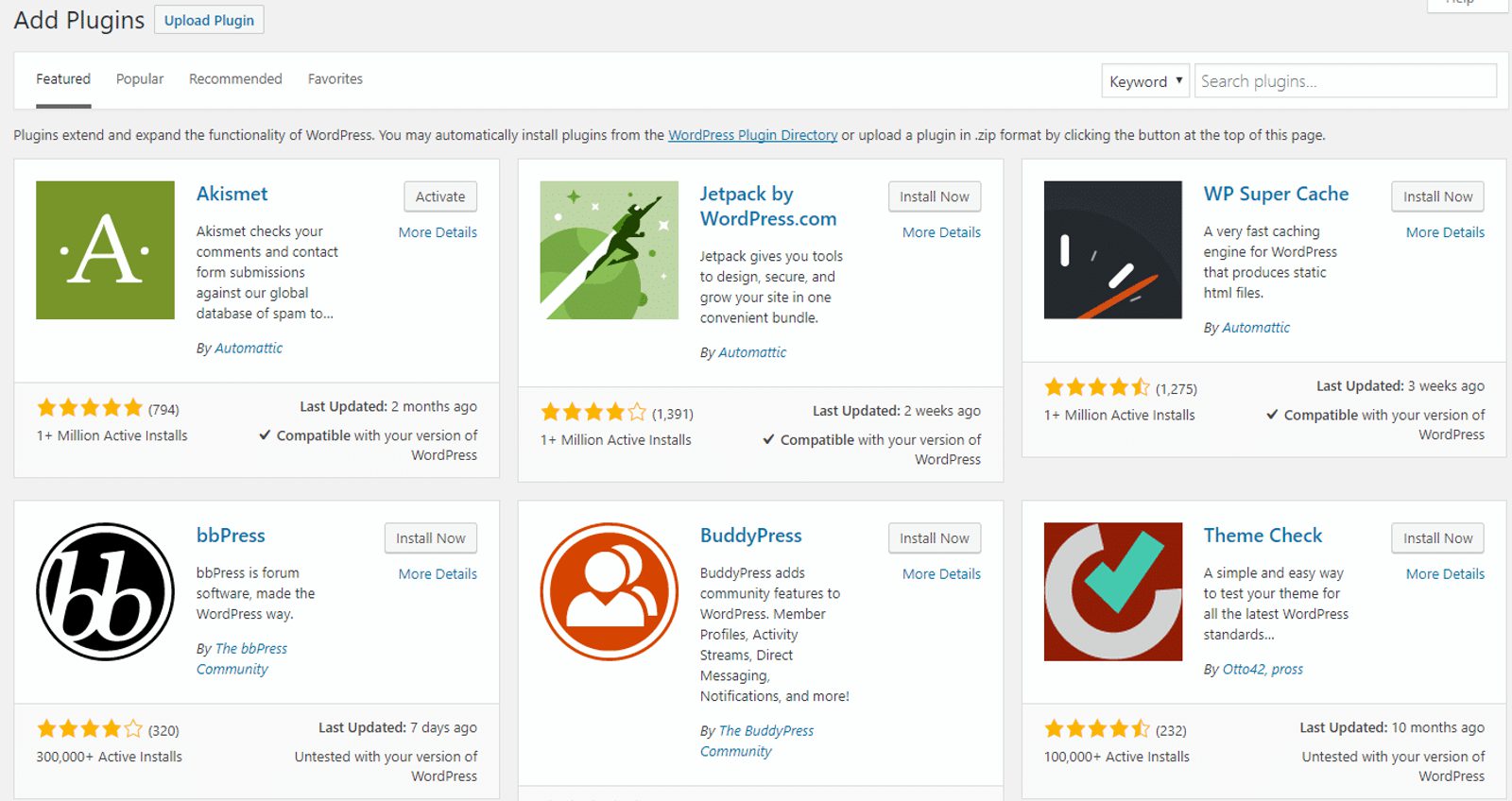
Ensuring the plugin is compatible with your current WooCommerce setup and other plugins is essential for smooth integration.
Here are some aspects to consider:
- WooCommerce compatibility: The plugin should be designed with WooCommerce in mind to ensure seamless integration and functionality.
- Other plugins: Check if the plugin is compatible with other plugins you use, such as payment gateways, shipping calculators, and marketing tools. This ensures that all your systems work together harmoniously without causing conflicts.
By carefully evaluating these considerations, you can choose a WooCommerce abandoned cart plugin that best aligns with your business objectives and enhances your overall e-commerce strategy.
Wrapping it all up
Addressing cart abandonment is a crucial aspect of running a successful WooCommerce store. Understanding the causes and implementing best practices can significantly reduce abandonment rates and recover lost sales.
Numerous strategies exist to improve the shopping experience and encourage customers to complete their purchases, from optimizing the checkout process and being transparent with shipping costs to building trust with customers through security badges and reviews. Additionally, leveraging cart recovery tools and plugins can automate and enhance your efforts, making reaching out to potential customers and bringing them back to your store easier.
ActiveCampaign stands out as a powerful solution for cart recovery, offering advanced automation, personalization, and seamless integration with WooCommerce. By leveraging its capabilities, you can effectively address cart abandonment, build stronger customer relationships, and drive long-term growth for your e-commerce business.
Try ActiveCampaign with a 14-day free trial to see how it can transform your cart recovery strategies.