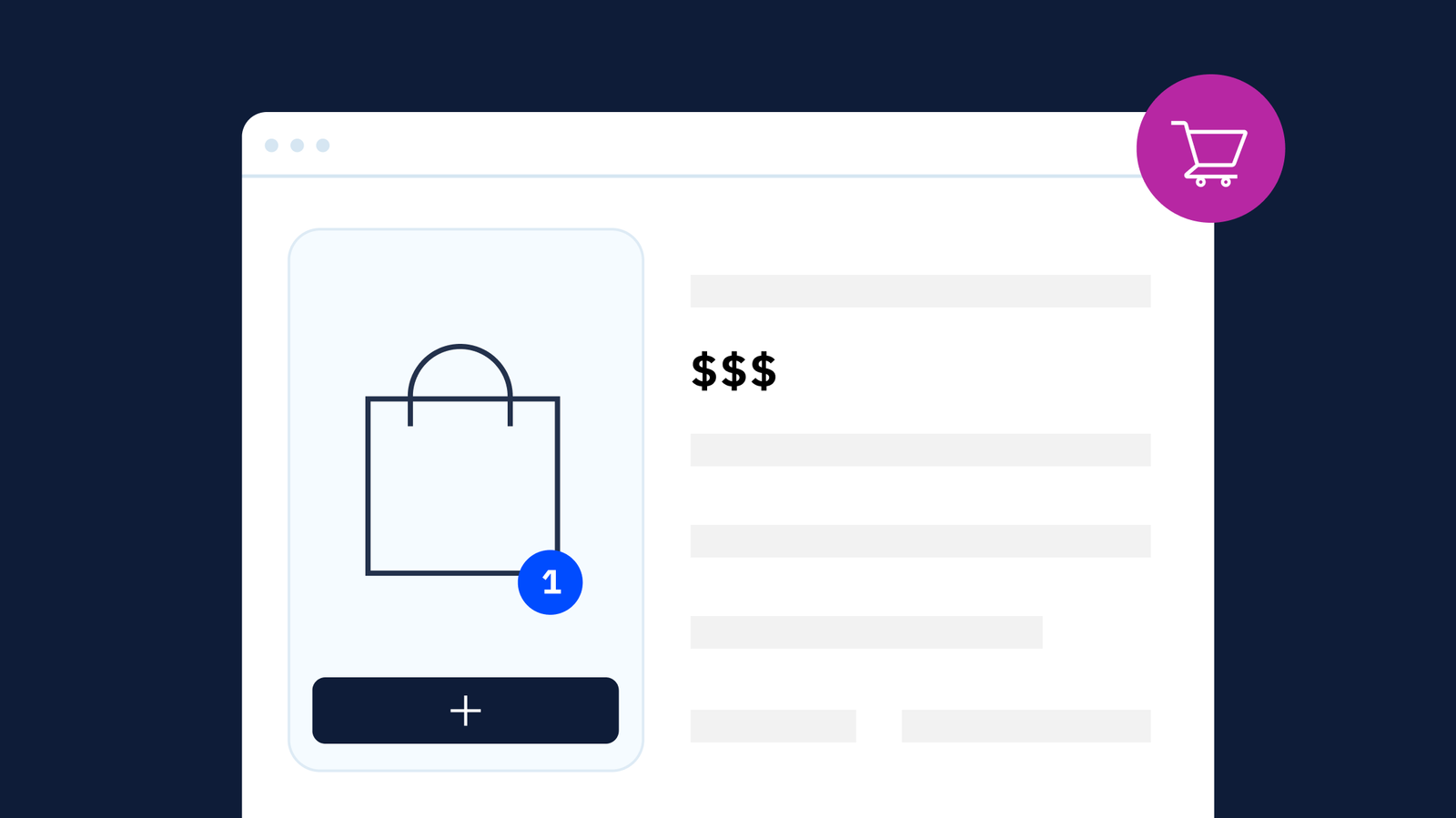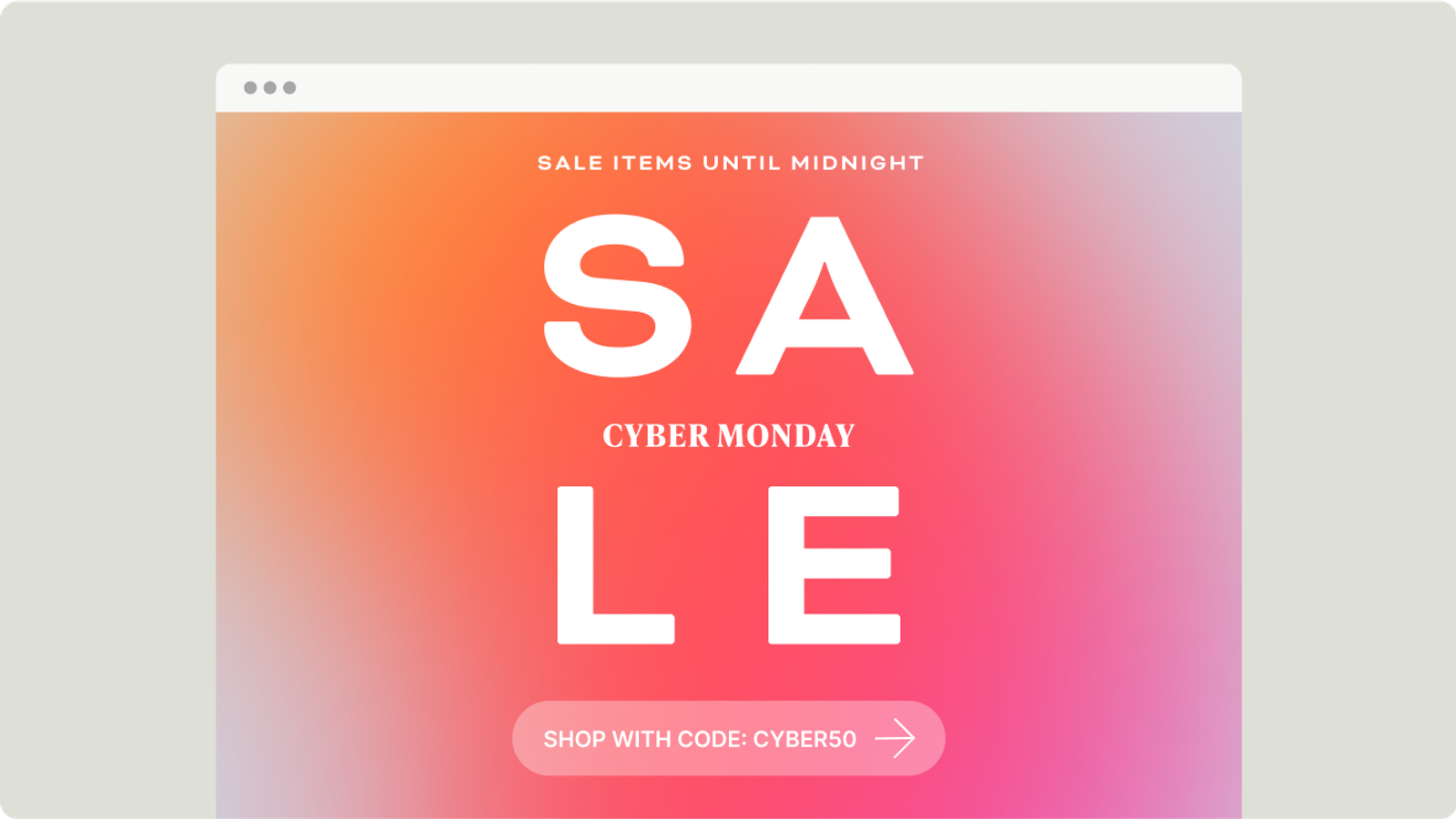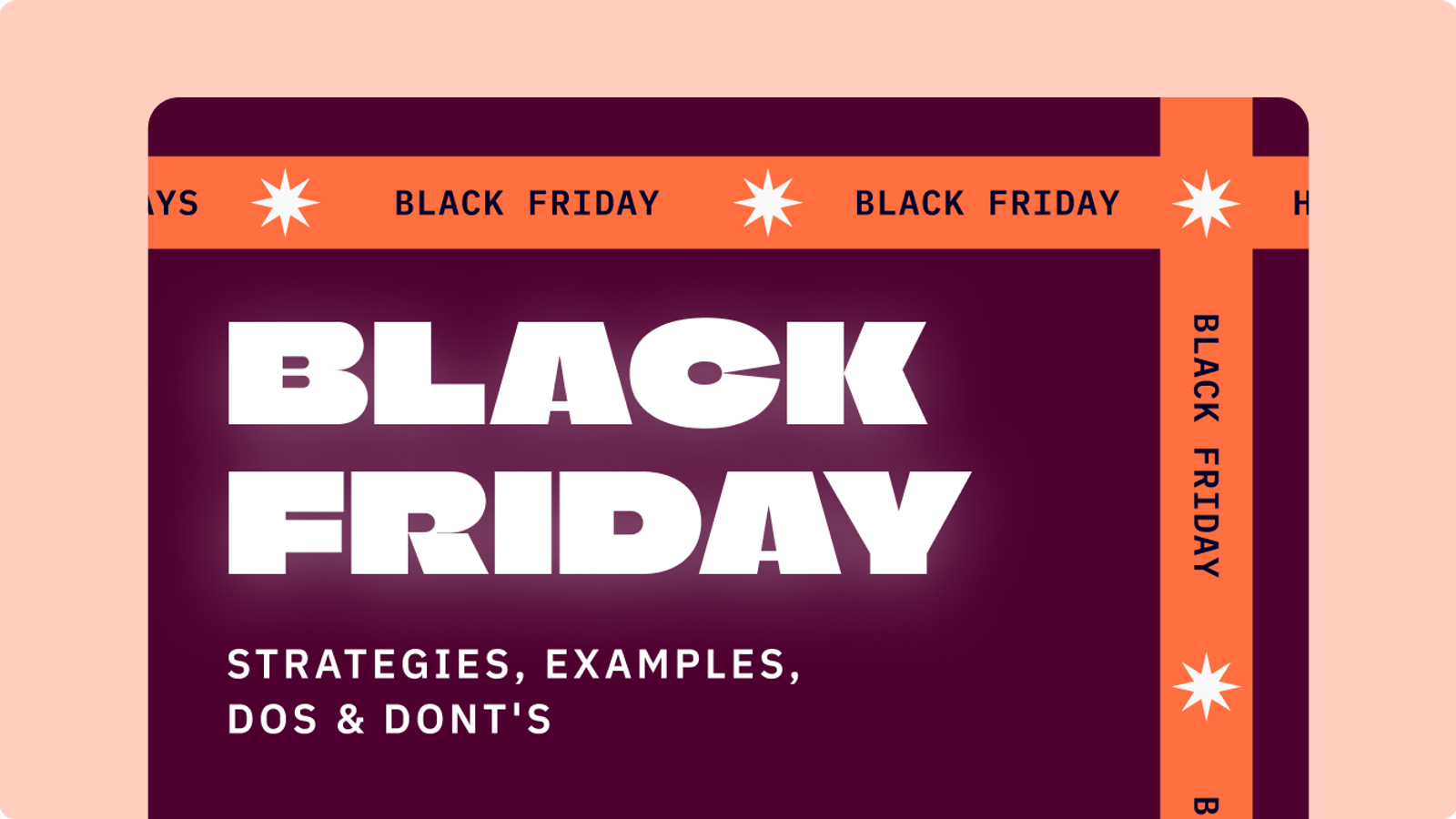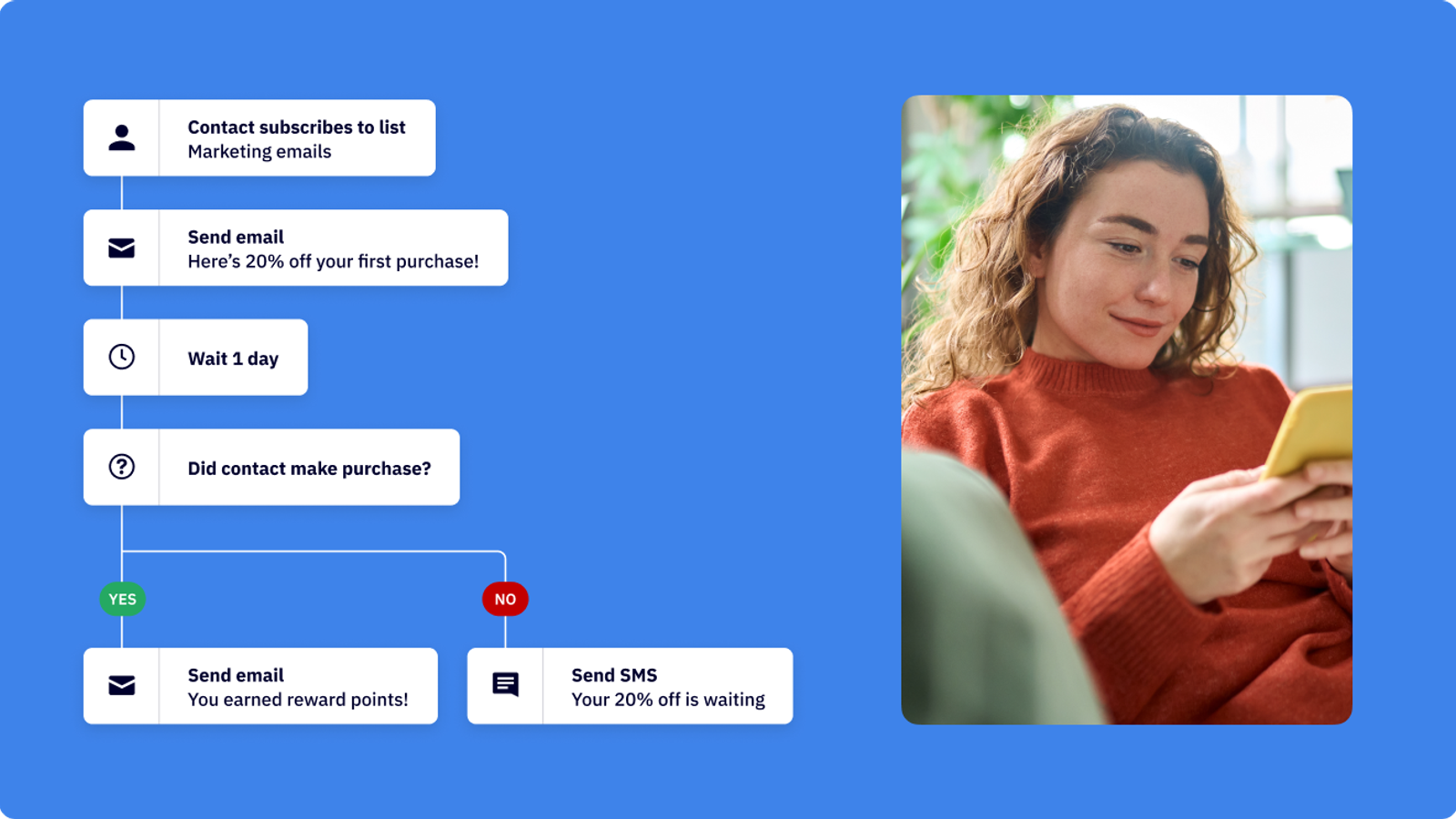If you're planning to set up an e-commerce store, you have an abundance of options when it comes to e-commerce platforms.
Two of the most popular e-commerce platforms are WooCommerce and Shopify, both with their unique strengths and areas for improvement. There are roughly 9.3 million e-commerce stores set up between these two platforms alone. Billions of dollars have been made with WooCommerce and Shopify functionality, but...
Which one should you choose? Which platform is right for your online business?
In this article, we'll take a look at the cost, key features, user experience, customer support, and even some of the more nitty-gritty details about two e-commerce solutions so you can confidently decide is WooCommerce or Shopify is the better option for your online store.
FYI: Although this article is part of our WooCommerce series that covers how to set up WooCommerce and the available plugins and integrations you can leverage to build a powerful e-commerce store, we're looking at the facts. All the research included is unbiased and does not promote one platform over the other.
Stay tuned for more resources at the end of the article.
WooCommerce and Shopify: how they compare
Running an online business is no easy feat. If you're comparing e-commerce platforms, odds are you want an affordable solution that can scale with you and is packed with a wide range of features you need to run a successful online store.
Although WooCommerce and Shopify are different platforms, they do share some similarities.
WooCommerce is a rather standard e-commerce solution, but that doesn't mean it can't be powerful. The plugin is open-source and fully customizable, which allows you to be more creative when building your online shop and adding the key features you need.
Shopify is more "out of the box" when it comes to setup. For businesses that want to avoid dealing with the technical side of setting up their shop, Shopify may be the better option. You don't need developer knowledge to get your store fully optimized and searchable in just a few hours. The drawback is its inflexibility with customization due to being a closed platform.
This is just a high-level overview of the two e-commerce solutions. Below, we'll get into the details of each tool and give you an idea of how they're truly different from each other.
What is WooCommerce?
WooCommerce is one of the most well-known open-source ecommerce platforms. It turns any WordPress site into a fully customizable online store and helps you easily sell your products or services, accept different payment methods, monitor inventory, and add shopping cart functionality to your existing website.
It's important to know that WooCommerce is not a standalone e-commerce platform. It's a plugin.
The key features that make WooCommerce shine:
• Ease of use: WooCommerce is designed to be user-friendly, making it accessible for users who may not have extensive technical knowledge. Its integration with WordPress means that users familiar with WordPress can easily adapt to using WooCommerce.
• Customization: WooCommerce offers a high degree of customization. Users can choose from a wide variety of themes and extensions to tailor their online store to their specific needs. This includes customizing the store’s design, adding specific functionalities, and integrating various payment gateways.
• Product management: It allows users to manage their products efficiently, including adding new products, setting product categories, managing inventory, and setting pricing. Users can also manage digital products, physical products, and services.
• Payment and shipping options: WooCommerce supports various payment options, including PayPal, Stripe, and many other gateways. It also provides options for configuring shipping methods, rates, transaction fees, and regions.
• Extensions and additional plugins: There are numerous extensions and plugins available for WooCommerce, which can enhance the functionality of your online store. These include features like advanced SEO (search engine optimization), marketing tools, customer management systems, and more.
• Analytics and reporting: WooCommerce provides built-in analytics and reporting tools, allowing store owners to track sales, view customer data, monitor store performance, and make data-driven decisions.
• Scalability: WooCommerce is scalable, meaning it can handle the needs of small stores with a few products to large online shops with thousands of products and high traffic volumes.
• Community and support: As an open-source platform, WooCommerce has a large community of developers and users who contribute to its continuous improvement. Numerous resources, tutorials, community forums, and support options are available to help users troubleshoot issues and learn best practices.
One of the reasons WooCommerce is such a popular option is that it's free to use and suggested to install when you create an account with WordPress. This suggestion gives WooCommerce an advantage from the start, but you should know you'll have to dedicate some of your setup time to building your online store.
Back when it launched in 2011, WooCommerce gained a fast userbase in the e-commerce industry. Now, over 4.7 live stores are running on the WooCommerce platform. Being so closely tied to WordPress and boasting all the features you need to run a successful online store, it's no wonder so many people gravitate towards the plugin.
What is Shopify?
One of Shopify's biggest differentiators is that it's not an open-source platform but a closed platform with a wide range of "out of the box" features that will get users up and running much quicker. Shopify is a comprehensive e-commerce platform (not just a plugin) that enables individuals and businesses to create, manage, and grow their own online stores.
The key features that make Shopify shine:
• Fully hosted solution: Shopify is a fully hosted platform, meaning that it takes care of all the technical aspects of running an online store, such as hosting, security, and software updates. This allows users to focus more on their business operations rather than on technical maintenance.
• Customization and themes: Shopify offers a variety of professionally designed themes, both free and paid, which users can customize to match their brand’s aesthetic. The platform also supports extensive customization through HTML, CSS, and Liquid, Shopify’s templating language.
• Product management: Shopify provides robust tools for managing products, including adding new items, organizing products into categories, tracking inventory, and setting pricing. It also supports digital products, physical products, and services.
• Payment processing: Shopify integrates with numerous payment gateways, including its own Shopify Payments, simplifying payment processing. It also supports other major gateways like PayPal, Stripe, and more, allowing users to choose the best options for their business.
• Shipping and fulfillment: Shopify offers flexible shipping options, including integrations with major carriers, shipping rate calculators, and support for dropshipping. Users can also manage fulfillment directly through the platform.
• App store: Shopify has an extensive app store, offering thousands of apps that can enhance and extend the functionality of an online store. These apps cover various needs, such as marketing, customer service, inventory management, and more.
• Analytics and reporting: Shopify provides built-in analytics and reporting tools, allowing store owners to track sales, customer behavior, and overall store performance. Advanced reporting features are available on higher-tier plans.
• SEO and marketing tools: Shopify includes a range of SEO plugins and marketing tools to help users optimize their online store for search engines and run effective marketing campaigns. This includes tools for social media integration, email marketing, and more.
One thing to note is that Shopify requires a monthly fee and takes a commission on every sale you make. This may be a dealbreaker to the smaller ecommerce business who has more time to build and manage their site on their own, so they can avoid paying these fees. If that's the case, WooCommerce may be the better solution for you.
How they stack up
We've taken a look at what WooCommerce and Shopify offer to their users. Now, we'll look even closer at a wider range of features each solution may or may not have.
| WooCommerce | Shopify | |
|---|---|---|
| Number of online stores | 4.7+ million stores | 4.5+ million stores |
| Free trial | Not needed since it's free | Free 3-day trial |
| Sales commissions | No | From 0.5% to 2% |
| Installation difficulty | Easy, out-of-the-box solution | Easy, out of the box solution |
| Platform | Open-source and can be modified to the code | Closed platform, only allows for drag and drop, as well as additional plugins |
| Entry-level cost | Free (with additional extensions at a cost) | Free for 3 days, then entry-level pricing at $29/month billed annually |
| Number of themes | Unlimited (both free and paid) | 160+ (both free and paid) |
| Active stores (2024) | 4.7 million | 4.6 million |
| Mobile version | Theme dependent | Yes |
| SEO plugins | Yes | Yes |
| Hosting | Hosting not included | Hosting included |
| Subdomains | Unlimited amount | Unlimited amount |
| Included SSL certificate | Not included | Included |
| SSL | You'll need to install a plugin to use free SSL, like Let's Encrypt | You get TLS certification. If youâve purchased the domain from a third party, youâll have to encrypt it through another service provider. |
| Coupon creation | Able to create coupons for any of your listed products | Limited to creating 20M unique discount codes for each store |
| Online/offline usability | Only accessible when online | Accessible online and offline with Shopifyâs point-of-sale system |
| Blog functionality | Yes, with WordPress, the #1 CMS in the world | Yes, but limited |
| HTML compatibility | Yes | Yes |
| Product editor | Able to edit in WordPress editor | WordPress-type editor |
| Support | Very active support community with community forums and blogs plus an in-depth support tab you can submit tickets to | Chat, email, phone, and community forum support |
| Email newsletters | With an additional plugin | Yes |
| Storage space | Dependent on server size | Unlimited |
| Payment gateways | Yes | Yes |
| CSV catalog import | Yes | Yes |
| Inventory management | Yes | Yes |
| Offline payments tracking | Yes | Yes |
How much does WooCommerce cost?
Although the WooCommerce plugin is free for WordPress, there are costs associated with setting up your online shop. For example, you'll need to choose a web hosting service and a domain name. When you sign up for WordPress, you typically get a domain name free for the first year but will need to pay for the name after the year is up.
These costs can vary, but typically, hosting costs around $130 a year and $15 to register a domain name.
How much does Shopify cost?
Because Shopify is a standalone e-commerce platform, it offers a range of pricing plans you can choose from. They offer a Basic plan, a Shopify plan, an Advanced plan, and a Plus plan.
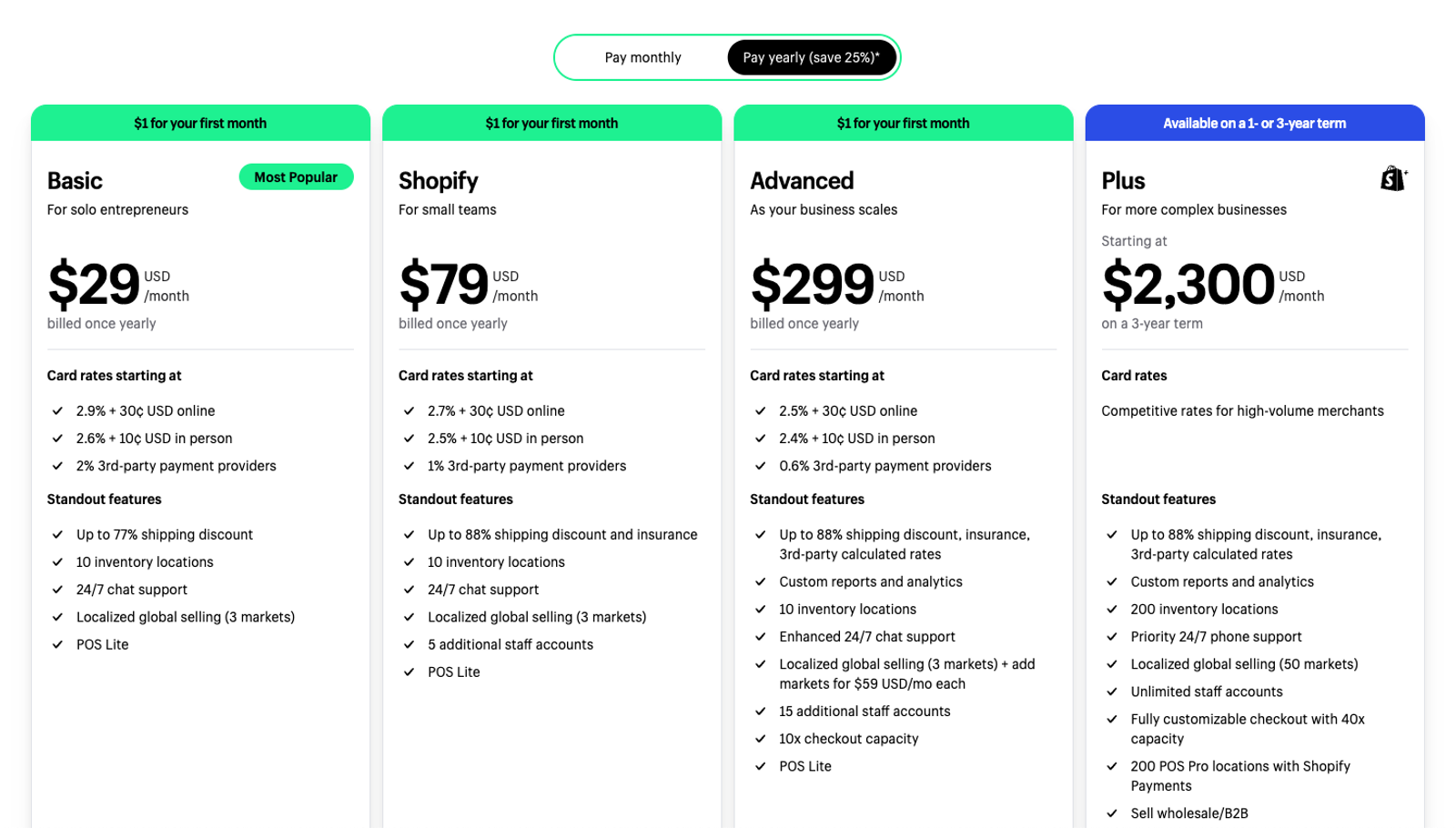
Their Basic plan is their most popular option and costs $29/month billed once yearly. The Basic plan is best for solo entrepreneurs and gives you access to features like localized selling, 24/7 chat support, up to a 77% shipping discount, 10 inventory locations, POS Lite, and more.
Their Shopify plan is built for small teams and costs $79/month billed once yearly. You have access to features like 24/7 chat support, up to 88% shipping discounts and insurance, 10 inventory locations, localized global selling, 5 additional staff accounts, POS Lite, and more.
Their Advanced plan is recommended for the scaling online business that may need more functionality when it comes to their online shop. This plan will cost you $299/month, billed once yearly, and gives you features like enhanced 24/7 chat support, up to 88% shipping discounts and insurance with third-party calculated rates, custom reports and analytics, 10 inventory locations, localized global selling, 15 additional staff accounts, POS Lite, 10x checkout capacity, and more.
Their Plus plan is built for the larger, more complex ecommerce business and will cost you $2,300/month on a three-year term. With the Plus plan, you get a wide range of features like 88% shipping discount with insurance and third-party calculated rates, custom reports and analytics, 200 inventory locations, priority 24/7 phone support, localized global selling (50 markets), unlimited staff accounts, fully customizable checkout with 40x capacity, 200 POS Pro locations with Shopify Payments, and the ability to sell wholesale or B2B.
WooCommerce vs Shopify... the choice is yours
Whether you need a free plugin, a basic plan, or something a bit more sophisticated to take your online business to the next level, both WooCommerce and Shopify are solid options to choose from and offer the features you need to succeed and drive revenue.
Ultimately, it depends on how much you're willing to spend, both time and money. WooCommerce is the choice for the business that has developer knowledge, creates blog content, and wants to fully customize their online store. Shopify is the winner for the business that’s looking for convenience and is willing to pay commissions on their e-commerce sales.
Both solutions will help you reach your target audience and new potential customers.
As you run your online store, you aim to drive sales, engage customers, and build brand loyalty. Email marketing tools like ActiveCampaign help you understand how your customers engage with your site.
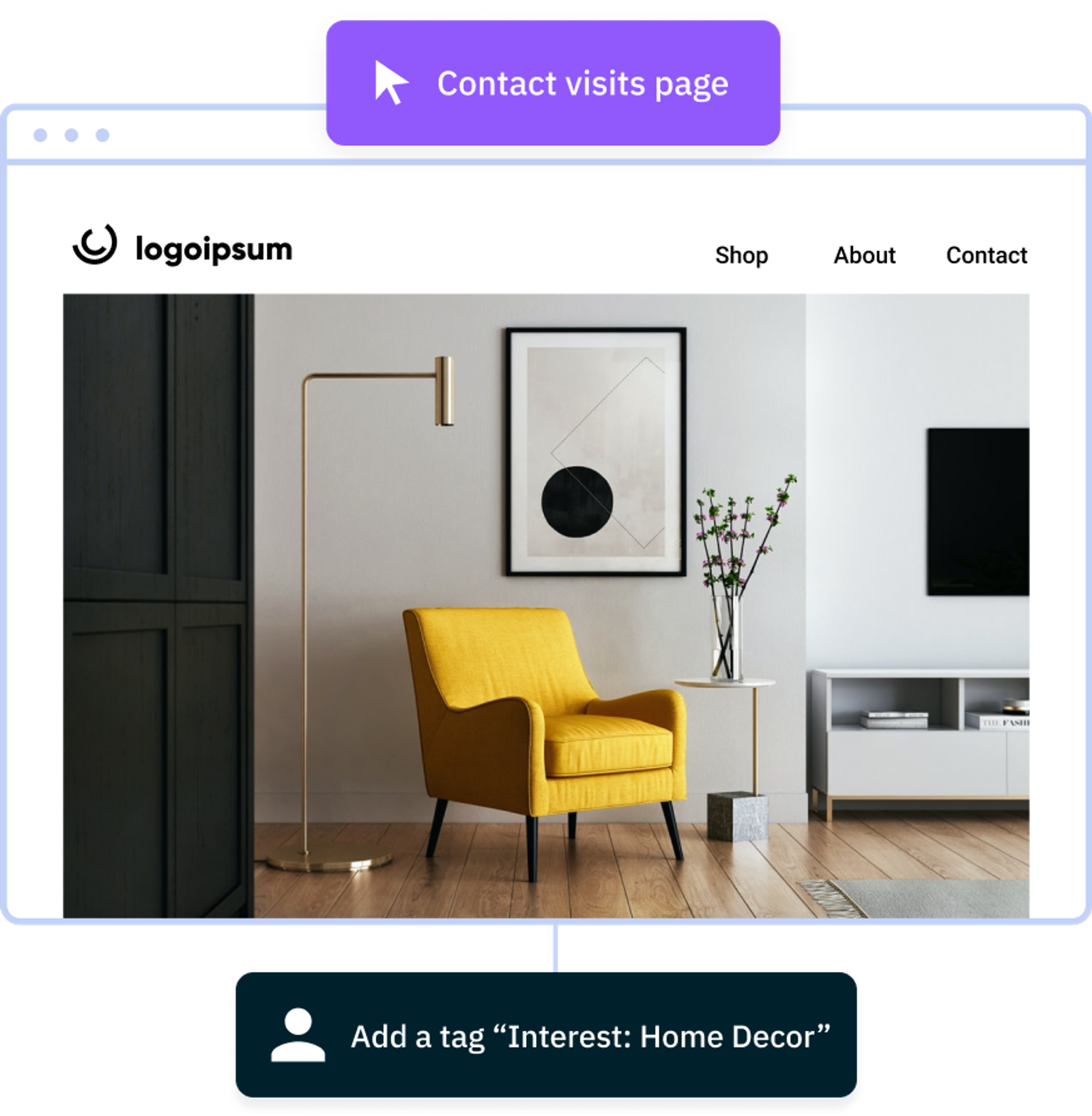
With features like site tracking, you can see what products/services users are interested in, automate follow-up emails, and convert them into repeat customers.
And if you're ready to see the benefits of pairing email marketing with your e-commerce business, sign up for a free trial of ActiveCampaign today, no credit card required.