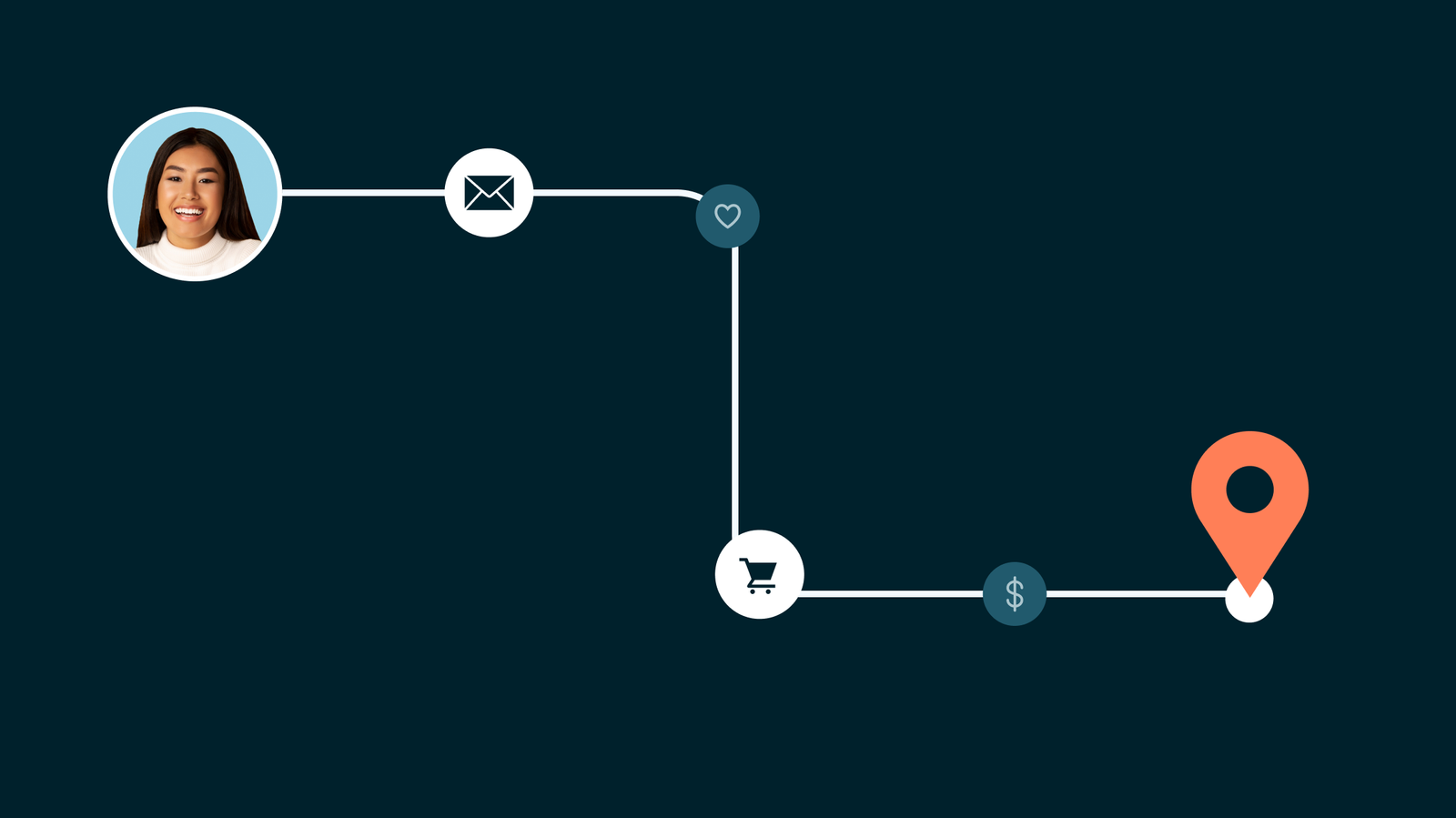Did you know that WooCommerce powers over 28% of all online stores, equating to more than 3.8 million websites globally? Its flexibility and extensive range of plugins make it a top choice for online merchants. WooCommerce Payments stands out among these plugins by providing a seamless, integrated online payment solution. Choosing the right payment processor is crucial for the success of your online store, as it directly impacts the customer experience and your bottom line.
In this post, we'll dive into WooCommerce Payments, compare it with other popular gateways, and highlight how ActiveCampaign can enhance your payment and customer communication strategies. If you're looking to get the most out of WooCommerce, be sure to check out our entire series on setting up and using WooCommerce effectively.
What are WooCommerce payment gateways?
Payment gateways are essential for online transactions. They act as intermediaries between your store and the financial institutions involved, ensuring that payments are processed securely and efficiently. WooCommerce Payments is a built-in solution designed to simplify this process for WooCommerce store owners.
Apart from WooCommerce Payments, other popular payment gateways include PayPal, Stripe, and Square. Understanding these options will help you choose the best solution for your store.
We’ll discuss each of these gateways’ features and benefits later in this post, but first, let’s talk about setting up WooCommerce Payments for the first time.
Setting up and managing WooCommerce Payments
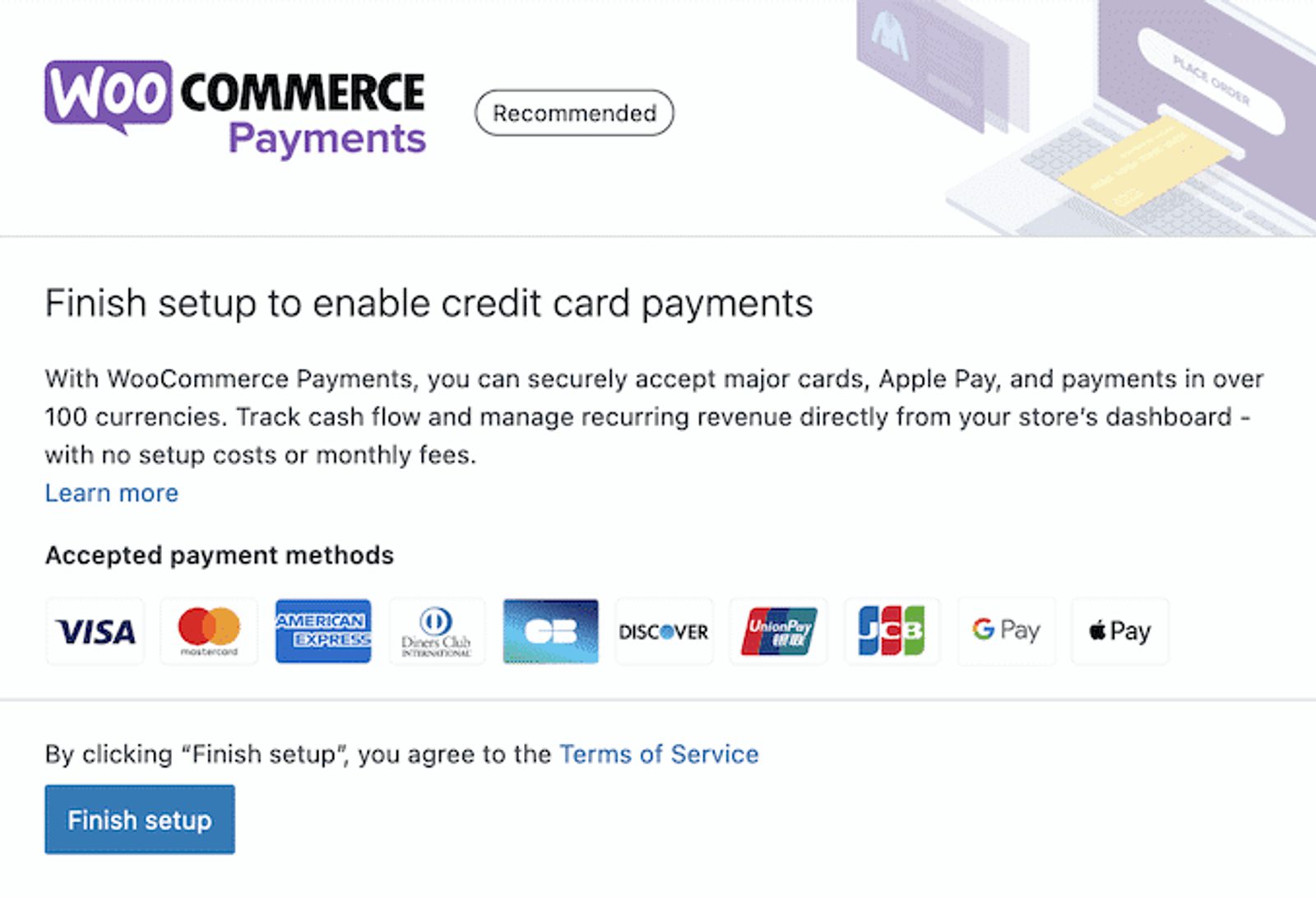
Setting up WooCommerce Payments is straightforward but may take a bit more time compared to other gateways. This extra time is due to establishing a new connection rather than integrating an existing one, such as with PayPal or Square.
1. Install and activate the WooCommerce Payments plugin: Go to the Plugins section in your WordPress dashboard, search for "WooCommerce Payments," and click "Install Now." After installation, activate the payment gateway plugin to start the setup process. This plugin simplifies the payment setup, ensuring a seamless integration with your WooCommerce store.
2. Configure your payment settings and preferences: Once the plugin is activated, navigate to the WooCommerce Payments settings page. Here, you can set your preferred currency, payment options, and other essential preferences to tailor the payment experience to your store's needs.
3. Link your bank account for payouts: You'll need to link your bank account to receive payments. Follow the prompts to enter your banking information securely. This step ensures that your funds are deposited directly into your account, simplifying the payout process. Additionally, ensure that your payment details are accurate to avoid any issues with payouts.
4. Verification: This is the part that requires some waiting. WooCommerce will take the information you’ve provided them and verify that you are who you say you are. If all your information matches, this should be a seamless process, taking no longer than 24 hours. However, many times they will reach out to you for additional information to ensure a smooth checkout process for your customers.
Once you have WooCommerce Payments set up, you can integrate with ActiveCampaign to automate customer communication. For example, you can send welcome emails to new customers or transactional emails after a purchase, ensuring a smooth onboarding experience.
Managing WooCommerce Payments
Thanks to its comprehensive dashboard, Managing WooCommerce Payments is user-friendly. This intuitive interface allows you to easily monitor transactions, handle refunds, and track payouts. Additionally, the reporting and analytics features provide valuable insights into your sales performance, helping you make informed decisions to optimize your store’s operations.
Best practices for managing payments efficiently:
- Regularly monitor your transaction history: Stay on top of your transactions by frequently reviewing your transaction history. This helps you quickly identify any discrepancies or issues that need attention.
- Handle refunds and disputes promptly: Addressing refunds and disputes in a timely manner is crucial for maintaining customer trust and satisfaction. Ensure you have a clear process in place for managing these situations efficiently.
- Use reporting tools to track sales performance: Make the most of the reporting tools available in WooCommerce Payments to analyze your sales data. These insights can help you understand trends, identify top-performing products, and make data-driven decisions to boost your business.
You can continue to make full use of ActiveCampaign to streamline these processes by sending automated follow-up emails, thank you messages, and requests for reviews, enhancing customer satisfaction and retention.
WooCommerce Payments fees and costs
Understanding the fee structure is crucial for managing your store's finances. WooCommerce Payments charges transaction fees, payout fees, and other potential costs, but does not charge setup fees.
Here's a breakdown:
- Transaction fees: Typically around 2.9% + $0.30 per transaction.
- Payout fees: Depending on the frequency and method of payouts.
Comparing these fees with other gateways is essential for making an informed decision. For instance, PayPal and Stripe have similar fee structures, while Square offers different rates for certain transactions.
WooCommerce Payments vs. Other WooCommerce payment gateways
Choosing the right payment gateway for your WooCommerce store is essential for optimizing your customer experience and managing costs. Here's a detailed comparison of WooCommerce Payments, PayPal, Stripe, and Square to help you make an informed decision.
WooCommerce Payments
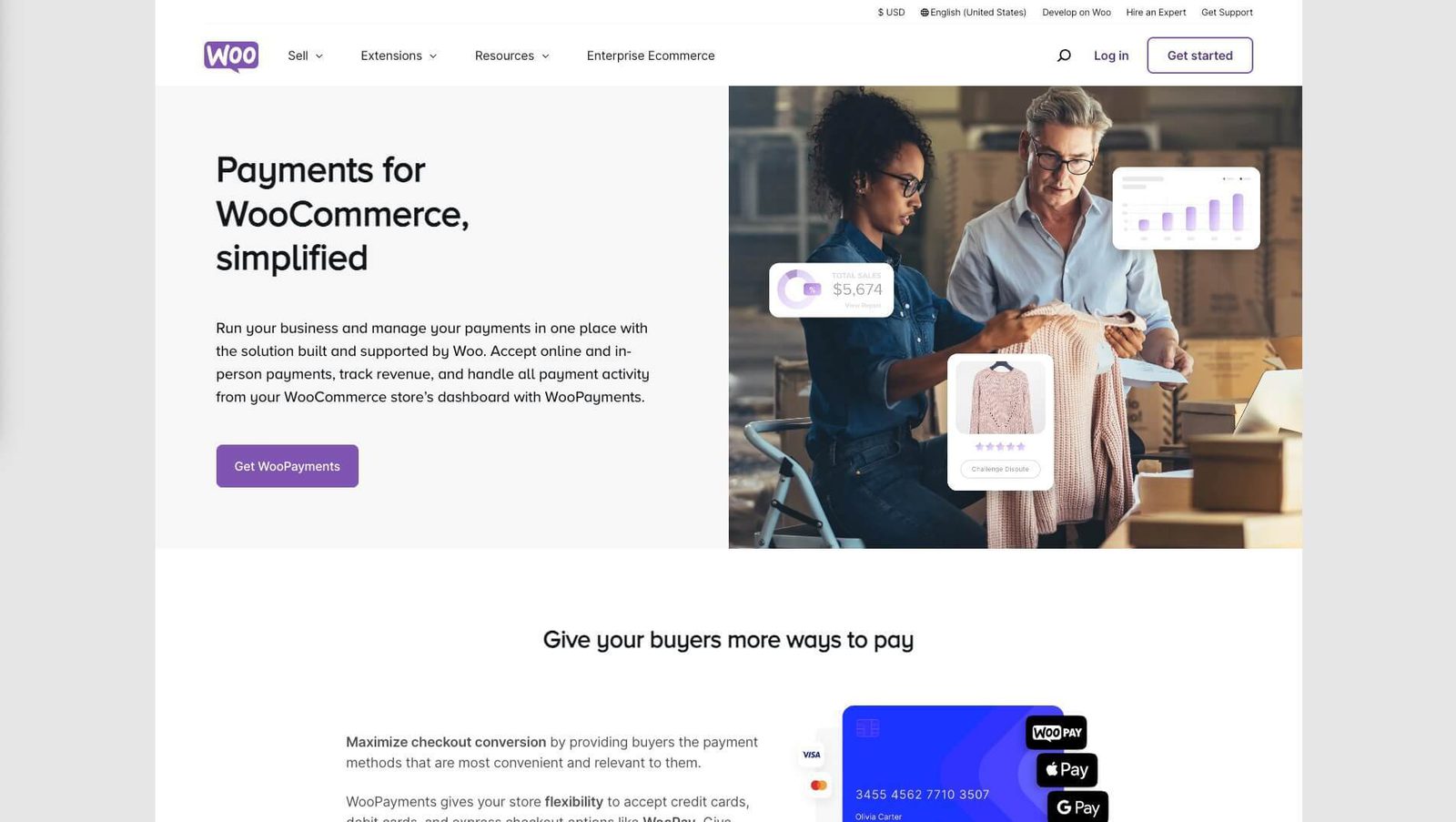
WooCommerce Payments is the official payment gateway developed by WooCommerce. It integrates seamlessly with your WooCommerce store, providing a consistent user experience for both you and your customers. This gateway supports multiple payment options, including major credit cards and debit cards, digital wallets like Apple Pay and Google Pay, making it a flexible option for online merchants.
Pros:
- Integrated seamlessly with WooCommerce, providing a consistent user experience.
- Easy setup process with guided configuration.
- Supports multiple payment methods, including major credit and debit cards, Apple Pay, and Google Pay.
Cons:
- Transaction and payout fees can add up over time.
- Limited to WooCommerce stores, with no support for external e-commerce platforms.
Best For:
- WooCommerce store owners looking for an integrated, hassle-free payment solution.
PayPal
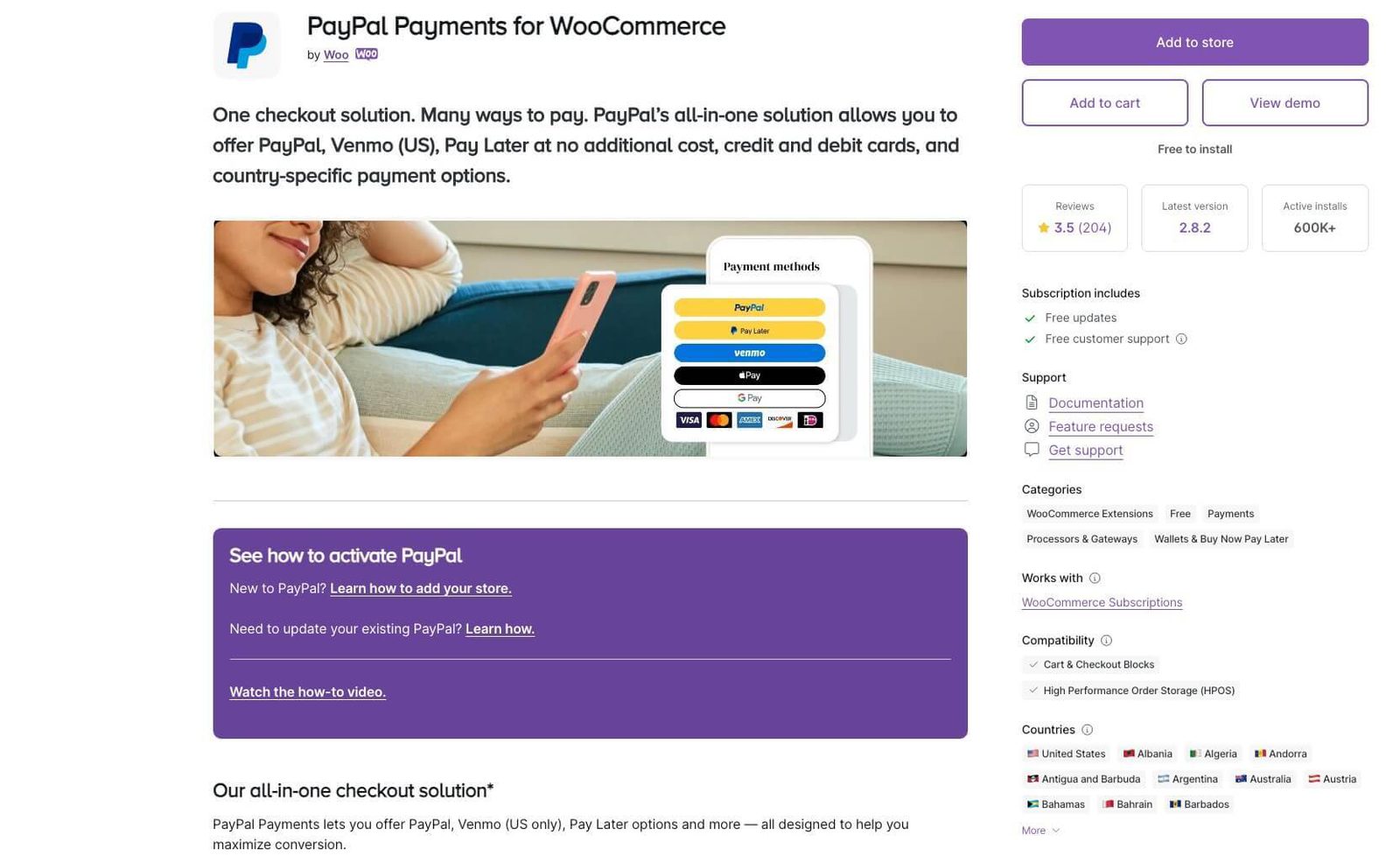
PayPal is one of the world's most widely recognized and trusted payment gateways. Known for its ease of use and global reach, PayPal allows customers to make payments using their PayPal balance, credit cards, or bank accounts, offering a flexible and secure payment solution.
Pros:
- Widely recognized and trusted by consumers worldwide.
- Supports various payment methods, including credit cards, bank transfers, and PayPal balance.
- Offers buyer protection, which can enhance customer trust.
Cons:
- Higher transaction fees compared to other gateways.
- Accounts may be subject to holds or limitations without prior notice.
Best For:
- Businesses that need a globally recognized payment solution and want to leverage PayPal’s buyer protection.
Stripe
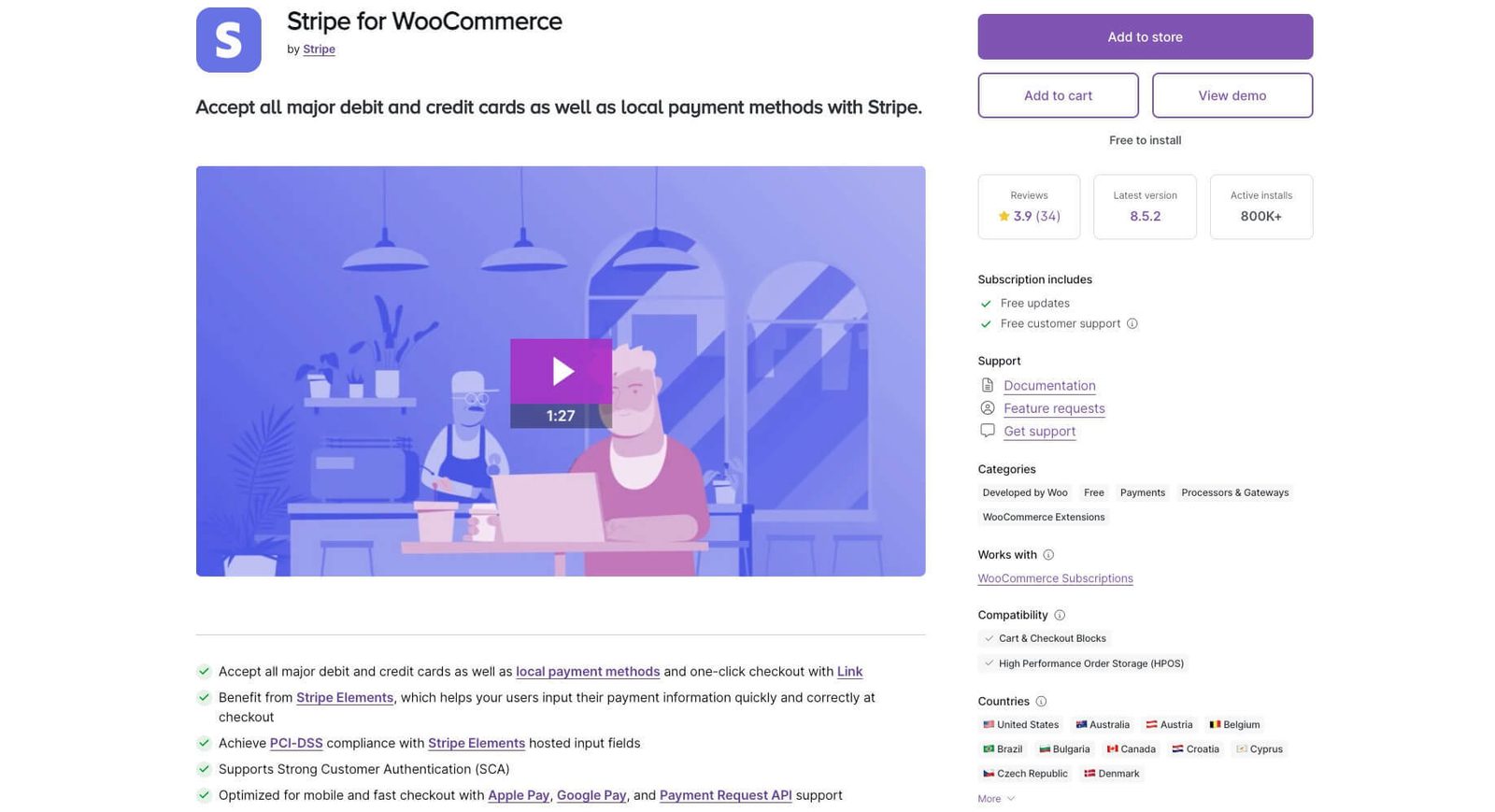
Stripe is a powerful payment gateway known for its robust API and advanced features. It supports a wide range of payment methods, including credit card payments, bank debits, and various international payment options. Its flexibility and comprehensive feature set make it a popular choice for businesses that require a high degree of control over their payment processes.
Pros:
- Supports a wide range of payment methods, including credit cards, bank debits, and various international payment options.
- Robust API allows for extensive customization and integration with other systems.
- Advanced features such as subscription billing, fraud detection, and recurring payments.
Cons:
- More complex setup process, requiring some technical knowledge.
- Standard transaction fees apply, which can add up for high-volume businesses.
Best For:
- Businesses with technical resources looking for a highly customizable and feature-rich payment solution.
Square
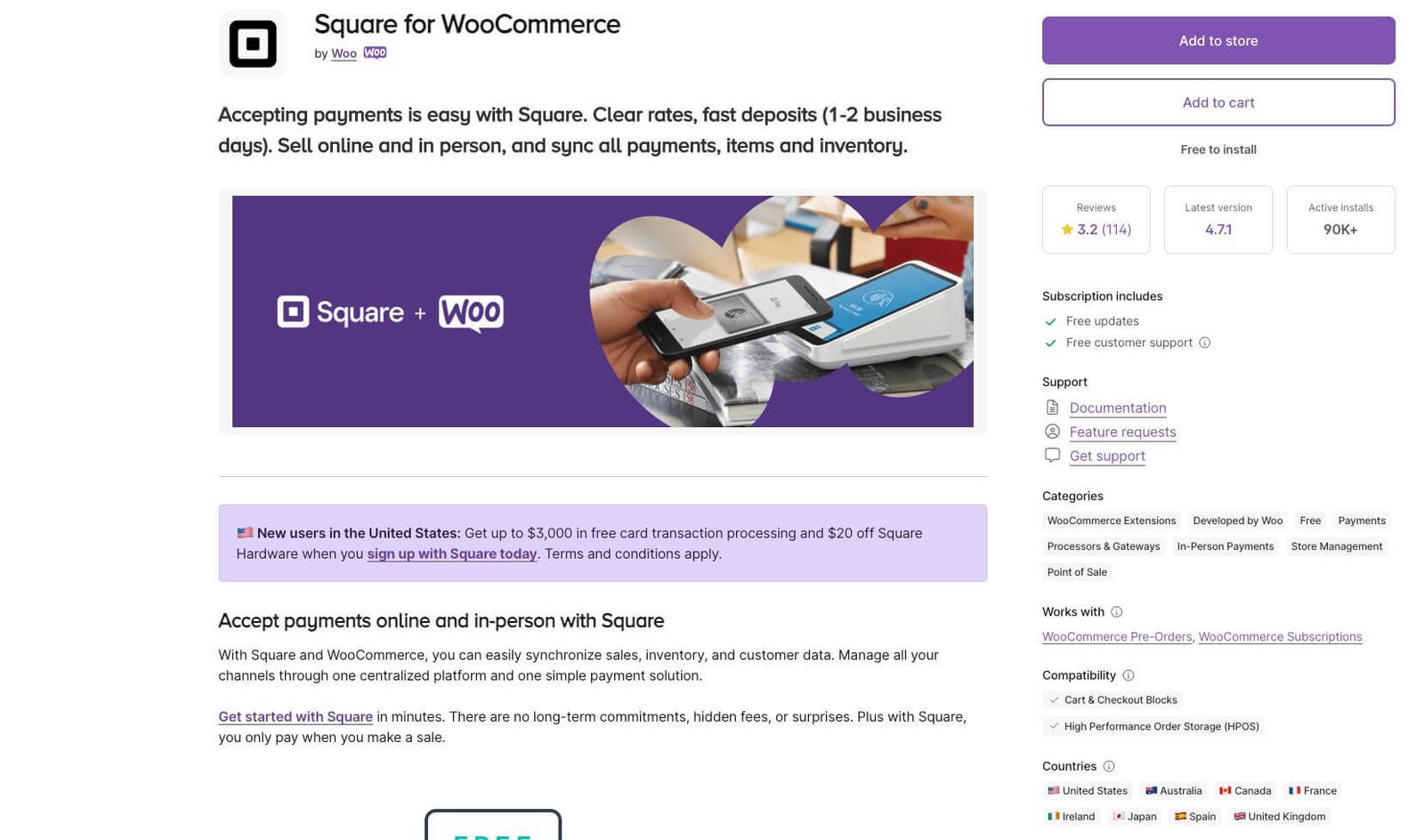
Square is a comprehensive payment solution that integrates seamlessly with both online and offline sales channels. It is particularly beneficial for businesses that operate both online and in physical locations, as it offers competitive fees and supports various payment methods. However, its support for international payments is somewhat limited, primarily serving the US, Canada, Japan, Australia, and the UK.
Pros:
- Competitive transaction fees often lower than other gateways.
- Integrates seamlessly with Square's physical POS systems, making it ideal for businesses with both online and brick-and-mortar stores.
Cons:
- Limited international support, primarily serving the US, Canada, Japan, Australia, and the UK.
- Fewer online features compared to Stripe and PayPal.
Best For:
- Small to medium-sized businesses with physical stores looking to integrate their online and offline payment systems.
Factors to consider when choosing a payment gateway
When selecting a payment gateway, consider the following factors to ensure you choose the best option for your business:
- Transaction Fees: Compare the fees each gateway charges, including transaction fees, payout fees, and any additional costs. These can impact your profitability, especially for high-volume stores.
- Supported Payment Methods: Ensure the gateway supports the payment methods preferred by your target audience. Offering multiple payment options can reduce cart abandonment rates.
- Ease of Integration: Consider how easily the gateway integrates with your WooCommerce store. A seamless integration can save you time and reduce potential technical issues.
- Customer Support: Reliable customer support is crucial for resolving issues quickly. Check the support options and response times for each gateway.
- Security and Compliance: Ensure the gateway complies with industry standards such as PCI-DSS and offers robust security measures to protect customer data. Additionally, consider the gateway's ability to handle international transactions if your business serves a global customer base.
By evaluating these factors and understanding the strengths and weaknesses of each payment gateway, you can choose the best solution to meet your business needs.
Pre-built automations in ActiveCampaign
ActiveCampaign offers a range of pre-built automations designed to enhance your email marketing efforts for WooCommerce stores. These automations help you maintain consistent communication with your customers, drive engagement, and ultimately boost sales. Here are just a few we hand picked, but the ActiveCampaign Marketplace has many more available.
Abandoned cart recovery
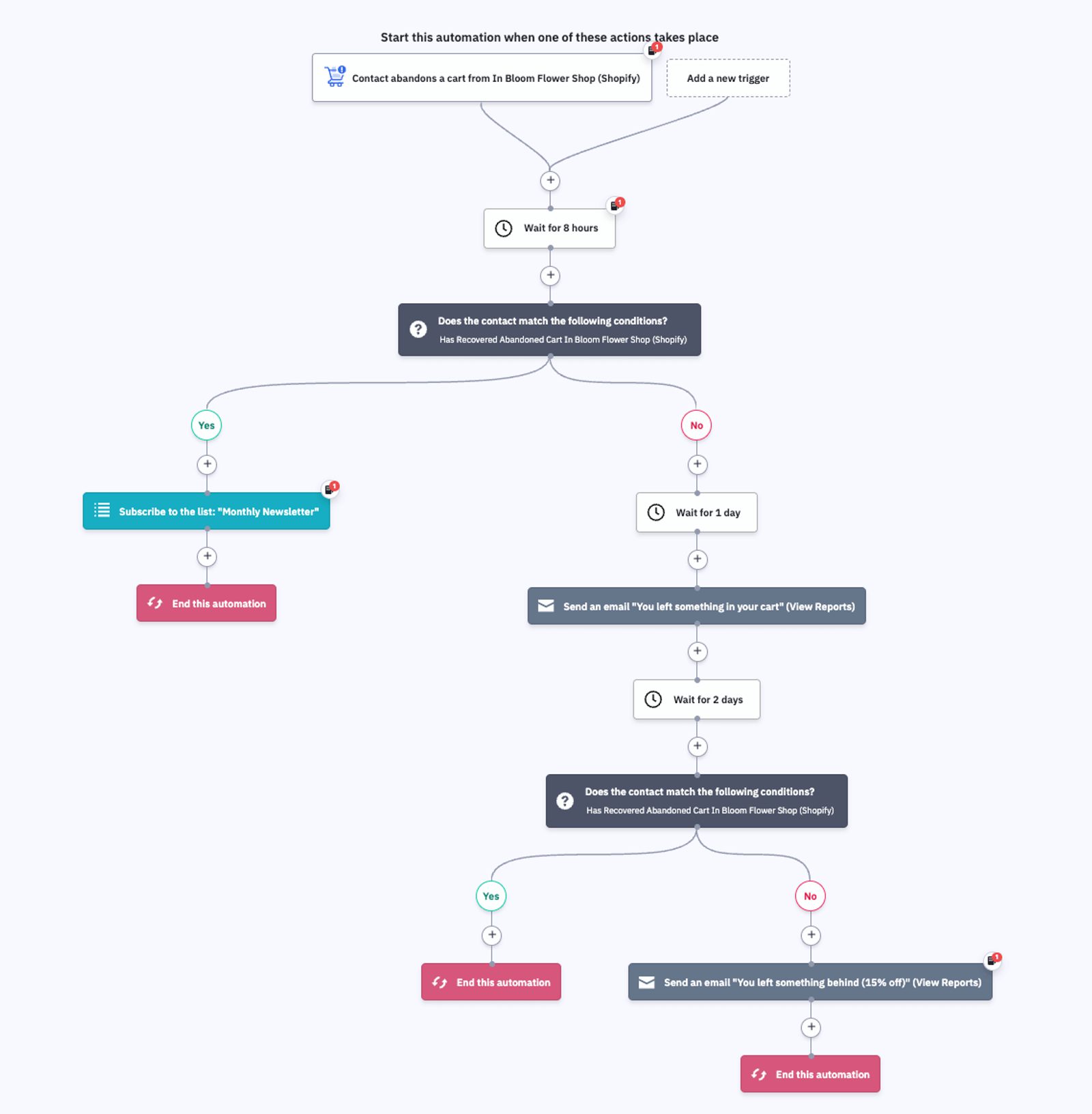
Purpose: Recover lost sales by reminding customers about their abandoned carts.
Key elements:
- Personalized reminder emails
- Incentives like discounts
- Follow-up sequences
Example automation sequence:
- Day 1: Send a reminder email highlighting the items left in the cart.
- Day 3: Send a follow-up email offering a discount to incentivize the purchase.
- Day 5: Send a final reminder email emphasizing the benefits of the products and the discount offer.
Start using this automation now from the ActiveCampaign Marketplace.
Post-purchase follow-up
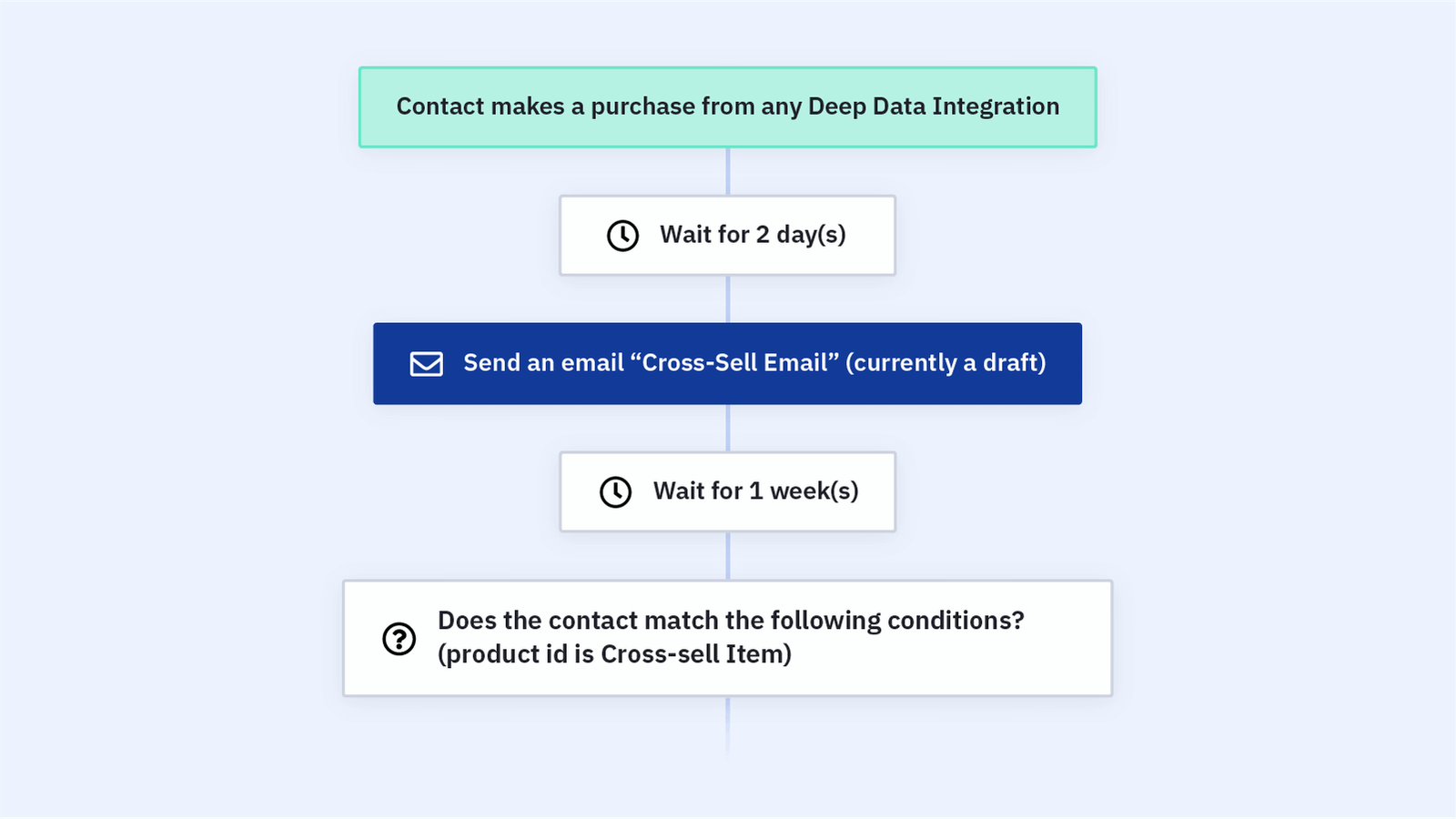
Purpose: Enhance customer experience and encourage repeat purchases.
Key elements:
- Thank you emails
- Product recommendations
- Request for reviews
Example automation sequence:
- Immediately after purchase: Send a thank you email expressing appreciation for the purchase.
- Day 3: Send an email with related product recommendations to encourage additional purchases.
- Day 7: Request a product review to gather feedback and build trust.
Start using this automation now from the ActiveCampaign Marketplace.
Product interest follow-up
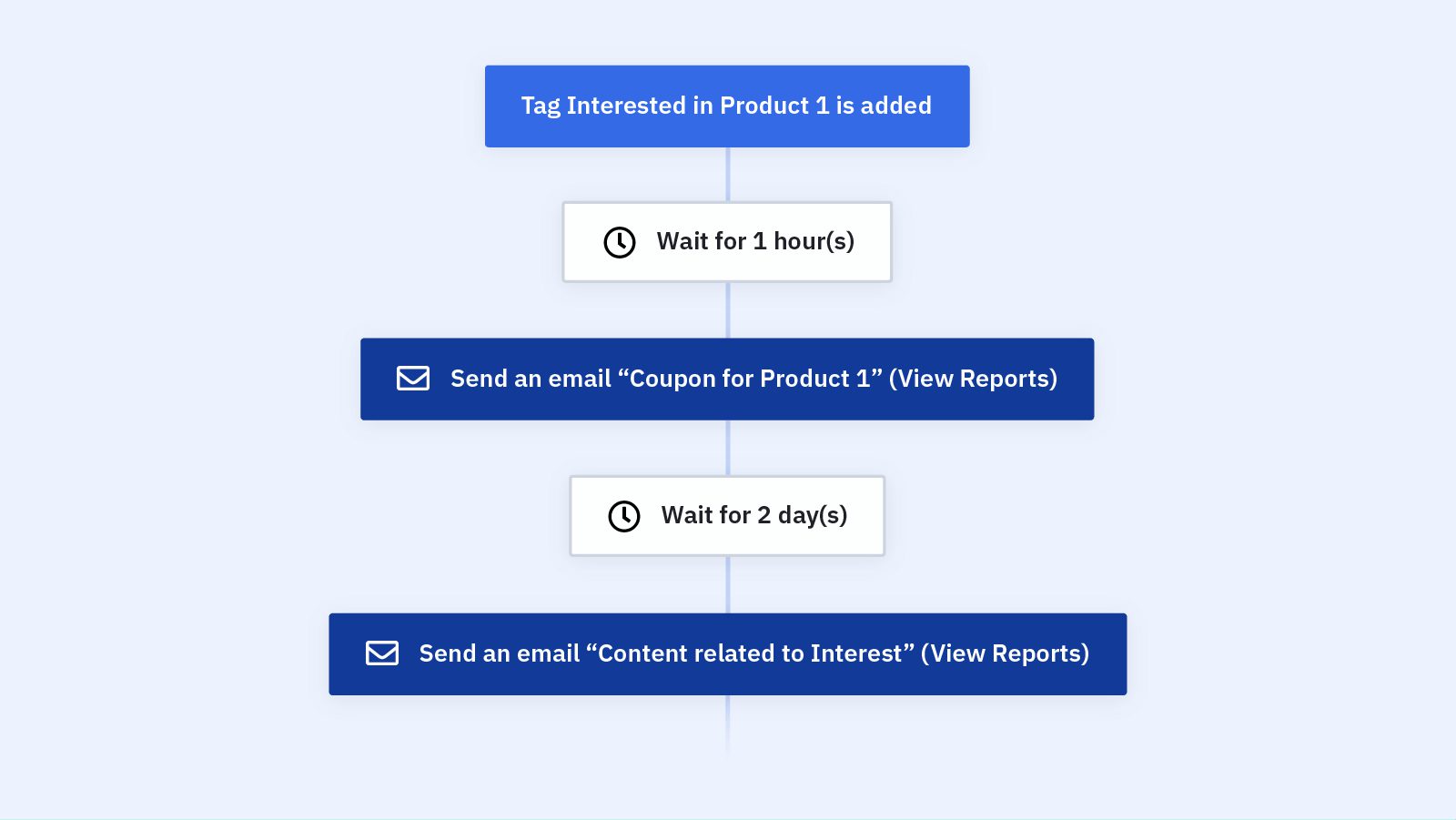
Purpose: Engage customers who have shown interest in specific products but haven't purchased.
Key elements:
- Personalized product suggestions
- Exclusive offers or discounts
- Follow-up reminders
Example automation sequence:
- Day 1: Send an email with personalized product suggestions based on the customer's browsing history.
- Day 3: Offer an exclusive discount on the products they showed interest in.
- Day 7: Send a reminder email about the offer and its impending expiration.
Start using this automation now from the ActiveCampaign Marketplace.
Reminder to repurchase
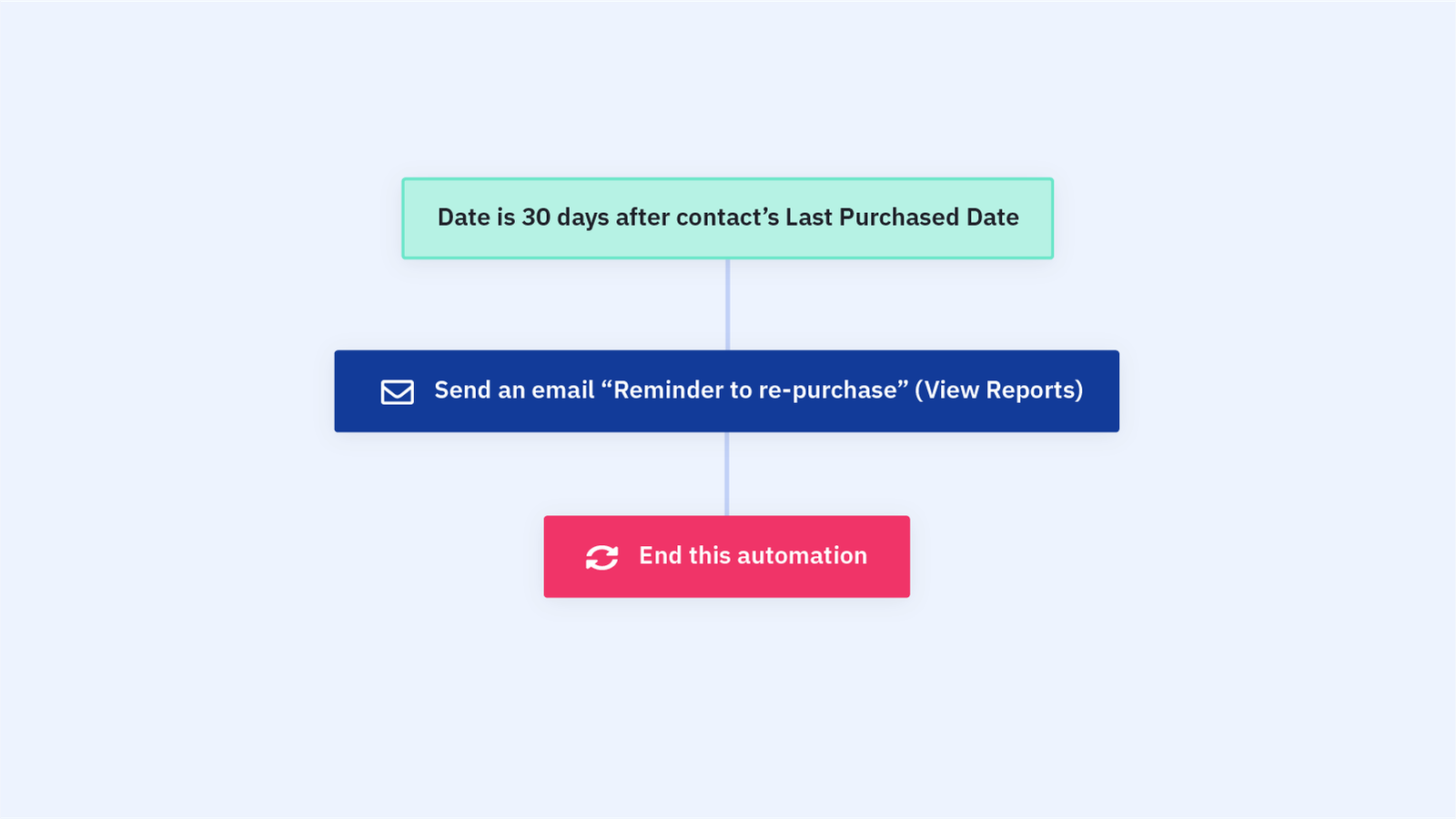
Purpose: Remind customers to repurchase products they may be running low on, or that require regular replacement.
Key elements:
- Timely reminders based on purchase history
- Easy reordering links
- Personalized messages
Example automation sequence:
- 30 days after purchase: Send a reminder email to repurchase the product.
- 35 days after purchase: Send a follow-up email with an easy reordering link.
- 40 days after purchase: Send a final reminder email, possibly offering a small incentive for reordering.
Start using this automation now from the ActiveCampaign Marketplace.
Benefits of using ActiveCampaign
ActiveCampaign's dynamic content and segmentation features allow you to tailor these automations to your specific audience, ensuring each customer receives relevant and engaging messages. This key feature helps in delivering personalized experiences, thereby enhancing customer satisfaction and loyalty.
- Dynamic content: Customize your emails based on customer preferences and behavior, making your communication more relevant and effective.
- Segmentation: Segment your audience for targeted campaigns, ensuring your messages resonate with each specific group.
- Automation workflows: Create automated sequences for onboarding, upselling, and renewal reminders, streamlining your operations and enhancing customer satisfaction.
Enhancing your WooCommerce store with efficient payments and automation
Choosing the right payment gateway for your WooCommerce store is crucial for providing a seamless customer experience and managing your transactions efficiently. WooCommerce Payments offers a robust solution integrated with WooCommerce, but other gateways like PayPal, Stripe, and Square also provide valuable features.
Implementing effective email automation with ActiveCampaign can significantly enhance your customer communication and marketing efforts. From abandoned cart recovery to post-purchase follow-ups, these automations help you stay connected with your customers and drive engagement.
Start optimizing your WooCommerce store today with the right payment gateway and powerful automation tools from ActiveCampaign.
Explore how ActiveCampaign can transform your email marketing strategies with a 14-day free trial.