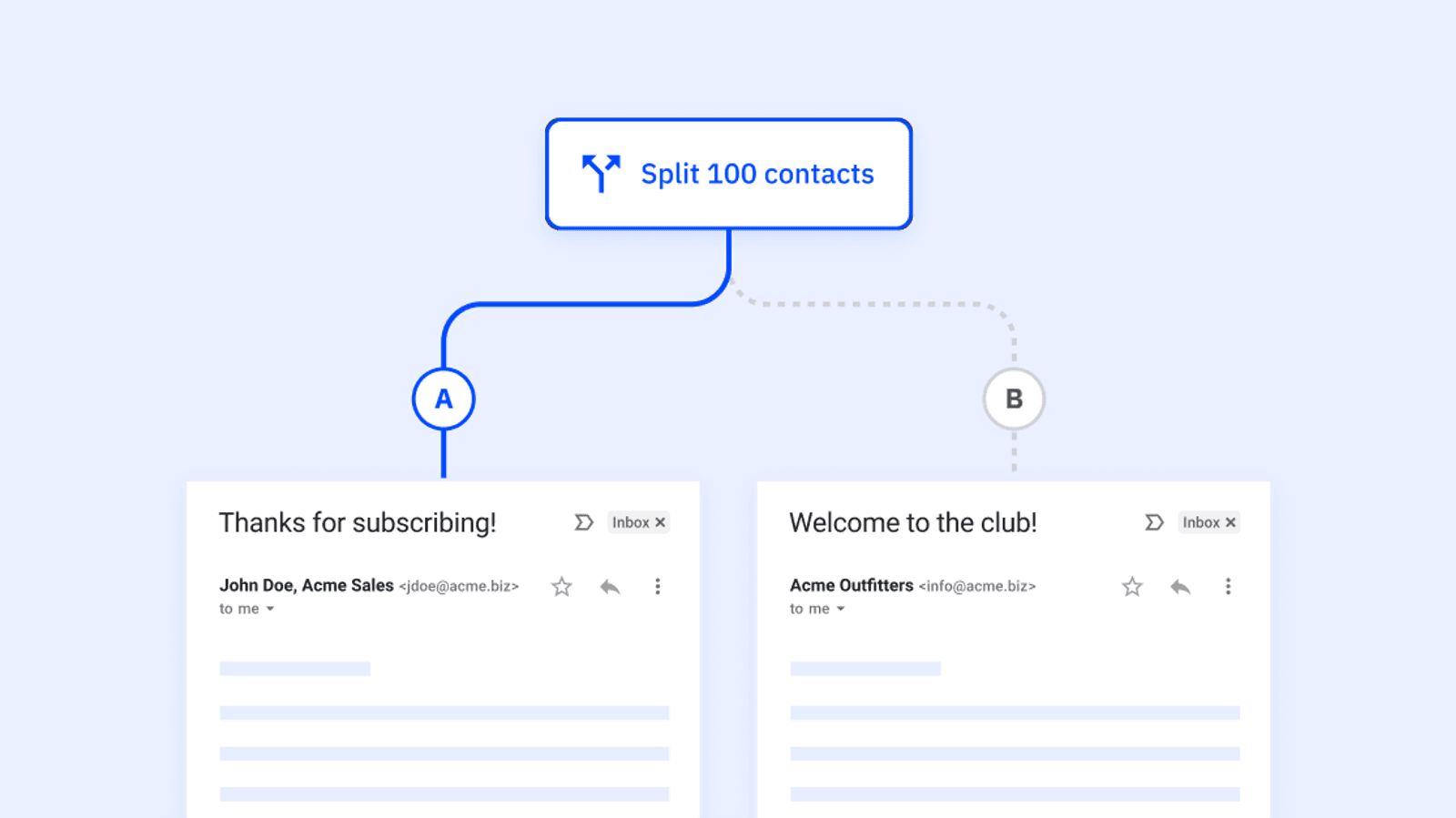Everyone talks about how critically importantit is to write a newsletter.
People talk about how you need to “stay top of mind,” or throw out some statistic about the ROI of email marketing as part of your marketing strategy. And they might start talking about the pros and cons of different newsletter tools.
They're not wrong. Newsletters really can do it all. You can use an email newsletter to share:
• Company announcements
• Product launches
• Industry news
• Special offers
• Testimonials
And a good newsletter pays off when you:
• Increase sales
• Establish customer trust
• Build your brand
• Boost customer retention and loyalty
• Grow your site traffic
• Remind your customers that you exist
But the thing is, sending a newsletter can be a lot of work. Putting out a weekly newsletter or even a monthly newsletter is a commitment. It’s a commitment to sending emails consistently, no matter what else is going on in your business.
What if you, as a content creator, already have a newsletter? Well, those email marketing statistics that talk about getting back $40 for every $1 you spend might seem a little outlandish.
The truth is that a newsletter is one of the simplest and most effective ways to stay in touch with your audience. Newsletter marketing is powerful and there are some businesses that only sell with newsletters. But there are also a lot of hurdles to leap along the path to creating a good weekly newsletter. And especially as a content creator.
A lot of questions. Like:
- What should you send in a newsletter?
- How often should you email your subscribers?
- What should your email newsletter design look like?
- What email newsletter tool should you use?
There are a lot of questions like these, and it's hard to answer them all at once. But you can't really choose a newsletter design without also deciding on your newsletter content. And you can't send a newsletter at all unless you have the right email tool.
So you really do need to answer these questions before you can send a worthwhile newsletter.
Heads up: This post is part of our Content Creator series that delves into essential strategies that empower content creators – from those working independently to those creating content for large organizations and everyone in between. Discover all of the resources below.
In this article though, we’ll cover the four steps you need to take to start sending great content creator newsletters and how to make them interesting enough that people can't wait to read them.
Pssst! Here’s your newsletter tool.
1. Decide what your newsletter is used for
It’s one thing to think “I should really send a newsletter.” It’s another to actually send it. You need to decide on:
- Topic: What you'll write about
- Content types: What kind of content you'll include in your newsletter. Blog posts, videos, ebooks? How does your email newsletter fit into your content marketing strategy?
- Newsletter name: What you'll name your newsletter
- Design: What your newsletter will look like
- Timing: How often you'll send out your newsletter. How will it fit in with your editorial calendar?
- Metrics: How you'll measure your newsletter's success
- And, last but not least, goals: What you want your newsletter to accomplish
If you know the goals of your newsletter, a lot of the other questions answer themselves. After all, if your goal is to send people to blog posts you’ve written, you need to have a newsletter template that encourages people to click. If your goal is to get people to buy products, you need to time your messages for the moments people are ready to buy.
As it turns out, there are a lot of different goals a newsletter can accomplish. Deciding on your goals is step one.
Why are newsletters important?
One of the most important parts of marketing is staying connected to your audience. Especially as a content creator, newsletters are an important marketing tool because they help you maintain regular contact with your audience on a one-to-one basis.
Making sure your audience thinks about you every so often (so that you stay “top-of-mind”) is a broad benefit of newsletters. The general idea is that members of your audience don’t necessarily need what you offer right now — but if you can be in their heads when a need springs up, they’re more likely to choose you over your competitors.
One of the key benefits of writing a newsletter (compared to tweeting, writing Facebook Ads, or other social media marketing) is that you communicate directly with people in your audience. You land in someone’s inbox. It’s the closest you can get to one-on-one communication while also reaching a lot of people at the same time.
Not only this but email is a completely self-owned platform.
Facebook is a huge referrer of traffic to your website. But as the social media giant changes the rules of the news feed, businesses have taken huge hits in traffic. An email list is yours. Your newsletter subscribers won’t disappear overnight because some other company has chosen to change the way they display your content. You own your list, and you can take it with you wherever your marketing goes.
That’s why an email newsletter is such a great way to stay in front of your audience.
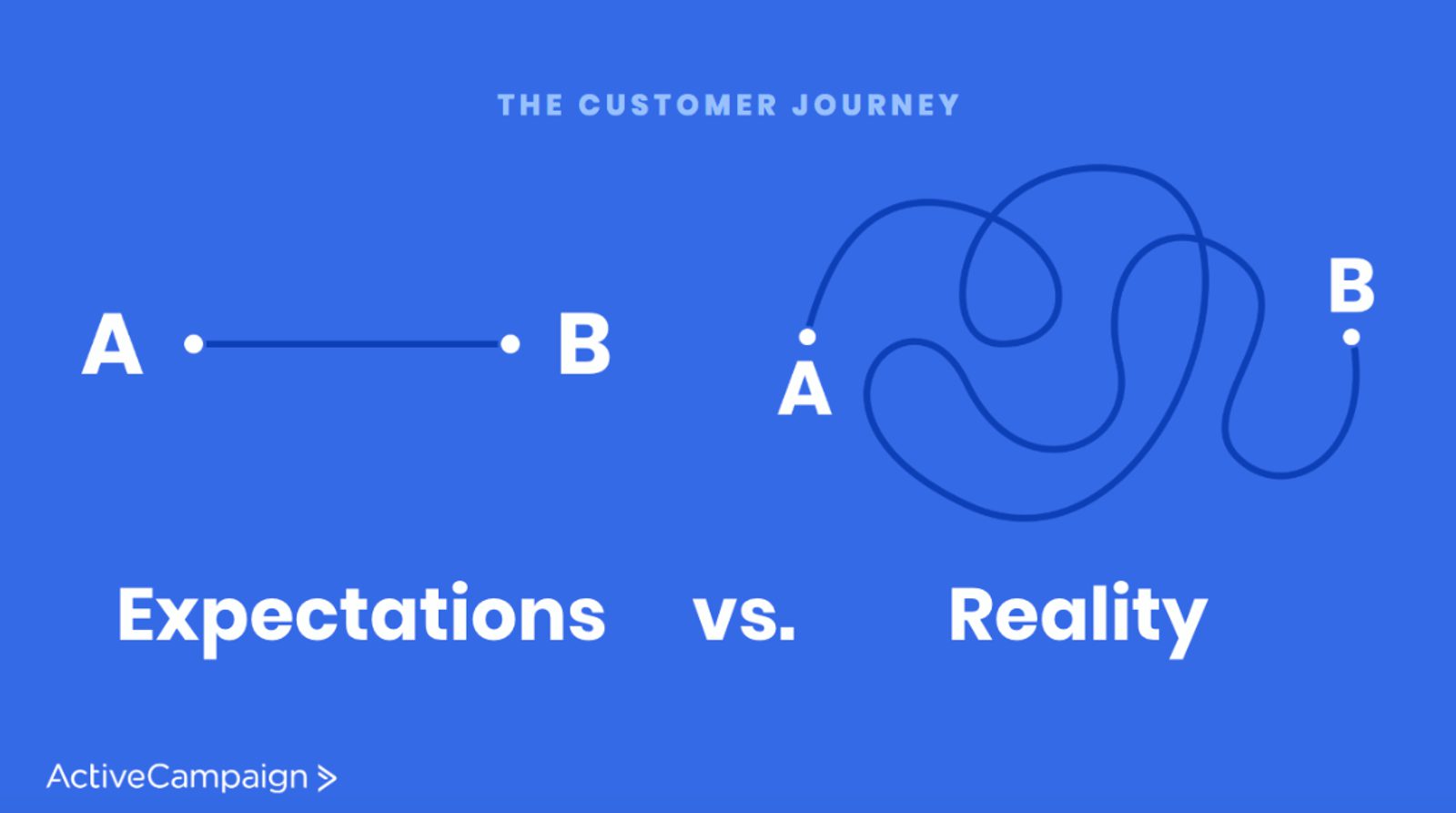
That said, there are a few other newsletter goals that you might have.
Here are a few examples of newsletter goals:
- Get more site traffic and traffic to your blog posts
- Increase your audience's time-on-site
- Grow engagement
- Establish trust with your readers
- Get people to share your blog posts and link to them
- Keep existing customers happy to improve retention (and get referrals)
- Make announcements about changes to your business
- Showcase your products and get more sales
- Promote events and other activities
Can you see how you might want to send different types of newsletters (and track different metrics) for each of those goals? E-commerce companies are often announcing sales or new products in their newsletters. Tech companies announce new features or try to retain their customers better.
Author Ryan Holiday doesn’t sell with his newsletter—but he does call it his most valuable career asset. By building an audience of people interested in his work, he has a platform to promote his new work—which helps him reach greater and greater heights.
If you already have an audience, it's easier to promote anything you create.
Robert Rose, co-founder of The Content Marketing Institute, argues that this is exactly why content marketing is so important. Creating a newsletter gives you access to a “subscribed audience.” That’s a group of people who have signed up because they’re interested in what you have to say. It’s a group of people that has the potential to be your best customers.
As Rose argues, this is the best way to look at the ROI of creating content.
“Look at how subscribed audiences behave differently than others you might be marketing to through other means.”
A lot of the time in business, it feels like your work goes unnoticed. The worst feeling in the world is to dedicate hours and hours of your life to something and get silence when you finally put it out there for people to see.
Building a subscribed audience prevents that. Writing a newsletter prevents that. That’s why writing a newsletter is important. And it’s why deciding on your newsletter goals is step one.
2: Create a consistent newsletter format to follow
How long should your newsletter be? Should you go short, or long? Should you have a call to action? What should that call to action be? If you’re sharing content, should you share one piece of content or several? Should you have a lot of copy, or as little copy as possible?
When it comes to email newsletter design, you can choose basically anything you want. There are as many types of newsletters as there are businesses. Of course, that kind of choice can be paralyzing. Even if you choose to use a pre-made newsletter template, there are thousands of options out there.
If you have no idea what to do for your email newsletter design, take a look back at your goals. What exactly is it you’re trying to accomplish? Hold those goals in your head as you continue. Let’s take a look at some of the biggest newsletter questions.
Short newsletter or long newsletter?
Should you write a short or a long newsletter? Here's the thing: Newsletter length doesn’t matter.
If you look around, you’ll often see people say that your newsletter needs to be short. It has to be, because people don’t read, and they especially don’t read emails. But, is that right?
If you look around a bit harder, you’ll find that there are actually plenty of people who do have success with long newsletters. Despite all the talk of people having “the attention span of a goldfish.”
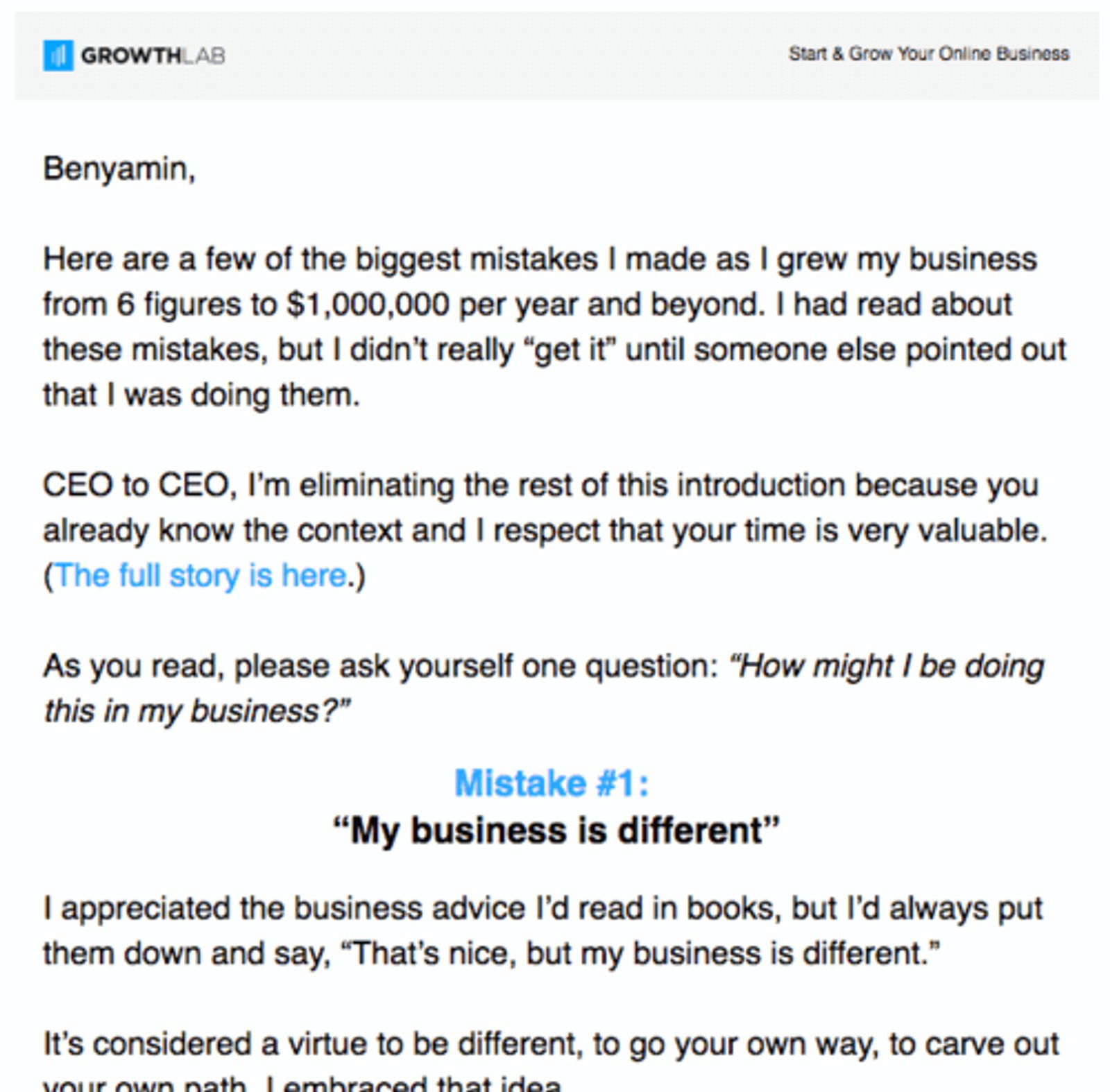
A great example is Ramit Sethi. Here’s the beginning of one of his emails. You can read the full email here. It’s 1854 words long, and incredibly engaging.
Ramit Sethi doesn’t always send multi-thousand word emails—but he does sometimes. And people read them, because the content is extraordinarily well-written and has real insight. That’s not the only way to have a successful newsletter either.
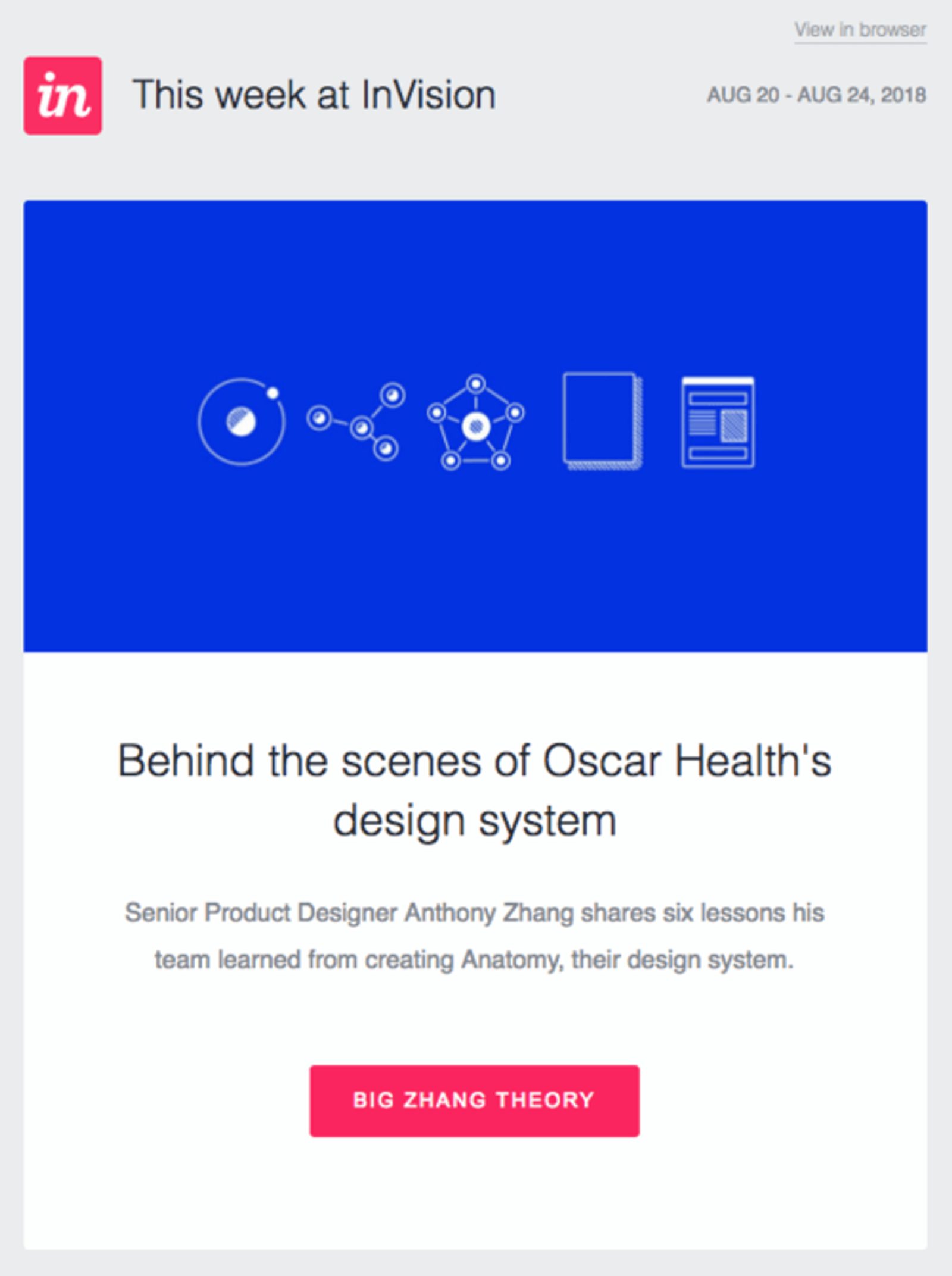
Take a look at this newsletter from InVision. Once again, you can read the full email here. This email is much, much shorter. There’s hardly any copy, and it’s mostly a roundup of recent things that InVision have published. People love it.
What’s the lesson here? Should you go short or long? Well, it depends. But on what?
- Business model. Ramit Sethi sells courses directly to his email list. The goal of most emails isn’t to “drive traffic.” It’s to get people closer to buying a course — which takes a good amount of engaging copy.
- Audience. InVision is targeting people who are relatively light on time. Their audience doesn’t have hours to read an email (they get a lot of emails). So they go short. (They also have a SaaS product, so they don’t need to sell through email directly).
Are you using your email to sell products, or stay in touch? Are you reaching people who are willing to read a lot to solve deep problems—or people who only read stuff that catches their interest? Point blank, it’s harder to do a long newsletter well. Ramit Sethi’s copywriting team is one of the best in the world. However, there are plenty of smaller businesses that have had success with both types of newsletters.
Ultimately, look at your goals. Measure your results. Don’t overthink it. Choose one, test it for a bit, and see what you learn.
What about other business types? What if you sell products that don’t lend themselves well to either of the examples we’ve shown?
Gallery newsletter? Or one call to action?
If you know exactly what your audience wants, or are driving them to a really specific course of action, the typical advice is to include only one call to action in your emails. This is good advice, sometimes.
Some businesses with a lot of products or opportunities lend themselves better to showing a lot of different options. For example: If you ran a job board newsletter, would your readers want to get a single job posting every week?
Of course not. They’d want options. Jobs are complicated, and you’re never going to know your readers well enough to show them the one job that they are absolutely perfect for and also have a 100% chance of getting. That job doesn’t exist.
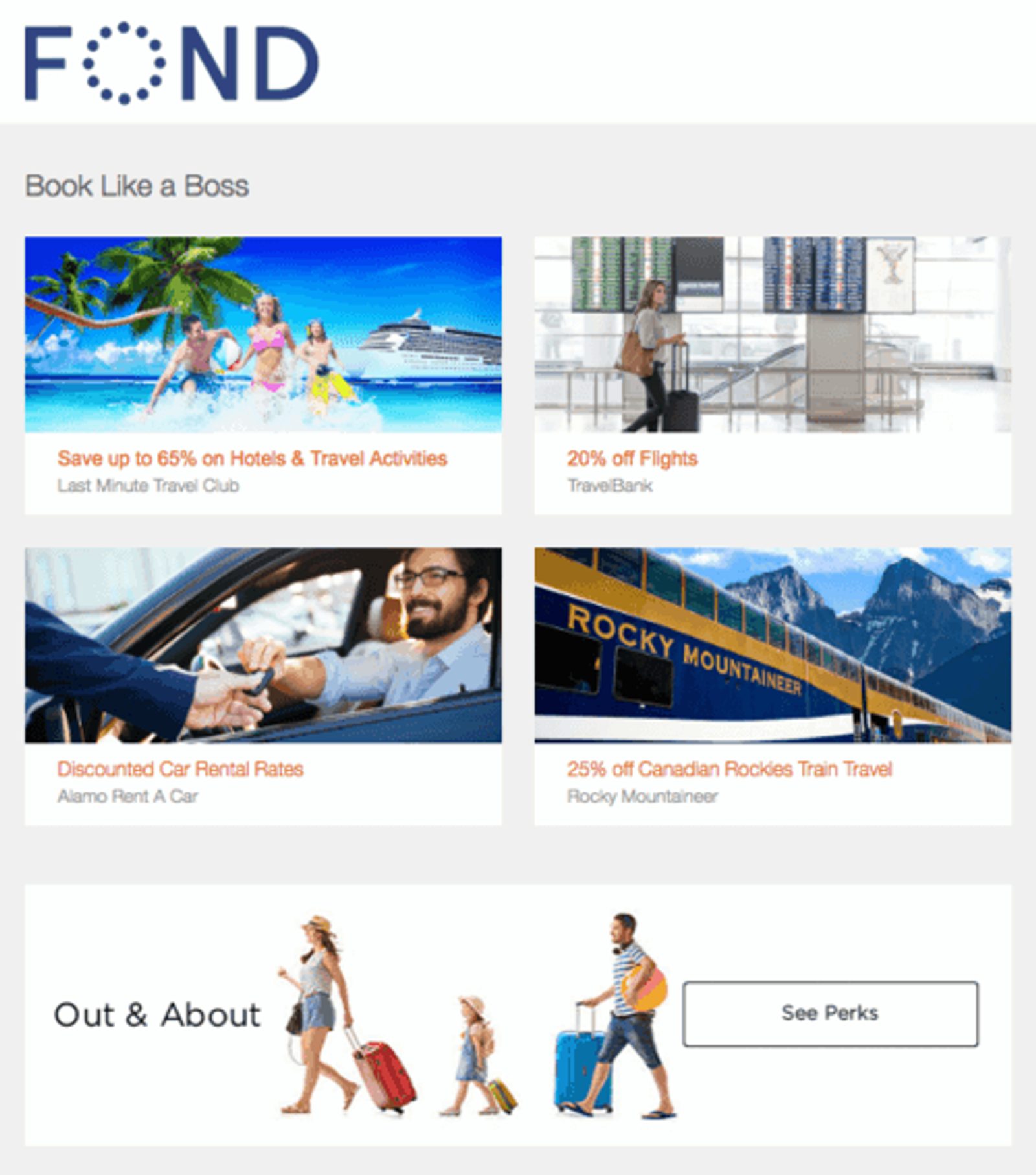
Here’s the top of an email from Fond, a service that provides discounts on other popular services. Fond doesn’t necessarily know which discounts will be available in advance. And there are a wide range of possibilities. Could they segment a bit more, to customers things they're interested in? Probably. But it’s always going to make more sense for them to show a gallery of options.
When does it make sense to use a gallery?
- When you don’t know what will be available. If your supply isn’t under your control (e.g. limited-time discounts, special offers, job postings), you may need to announce a large number of products at the same time.
- When there’s no accounting for taste. What if you sell art? Or jewelry? It’s hard to tell what exact piece of jewelry people want—what they really want (most of the time) is a gallery of options.
Especially for e-commerce businesses, a gallery-style newsletter can make a lot of sense.
What email newsletter design should you use?
If you look for newsletter advice, you’re going to see a lot of absolutely beautiful emails. Some are practically works of art. A service like Really Good Emails makes it easy to get email envy.
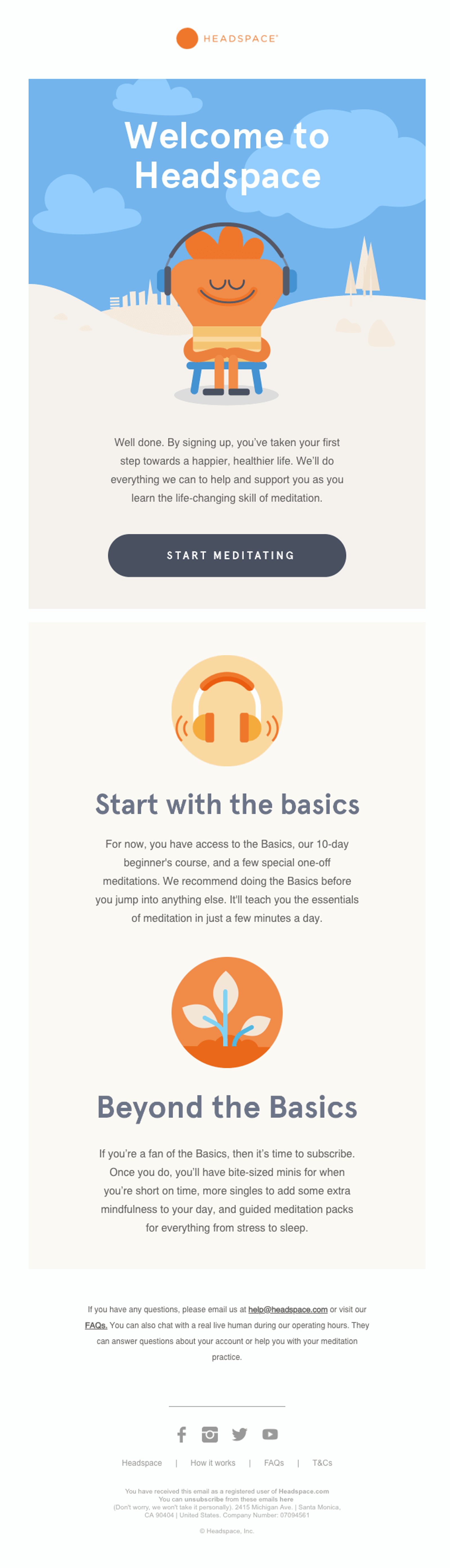
Look at this email from Headspace. Clean. Beautiful. Gorgeous. Necessary? Not always.
If you have the resources and skills to create a beautiful newsletter design and use HTML/CSS to code it up, that’s awesome. Venngage has templates that you can borrow and use for your newsletters, that’s also great. But don’t let chasing beauty hold you back from sending your newsletter. Those things aren’t necessary for a small business newsletter.
Plenty of great newsletters aren’t beautiful. Your newsletter doesn’t need to look stunning to be valuable. In fact, the more newsletters you sign up for, the more you may value the ones that are mostly text. Too many beautiful newsletters start to blend together. In other words, don’t overthink it!
You can Google “where to find newsletter templates” all you like. You can look up guidelines for newsletter design. You can ask how to structure a newsletter. At the end of the day, there are dozens of examples of mostly text (even plain text!) newsletters that do fine—across a range of industries.
Here are some examples of mostly text newsletters that perform well:
- Ramit Sethi’s newsletter
- Darya Rose of Summer Tomato
- Peter Nguyen, men’s fashion coach
- Moz
- Ben Thompson of Stratechery
- James Clear, on habits
- Joanna Wiebe of Copy Hackers
(It’s worth noting—these people aren’t known for sending short newsletters. Not every email is long, but these people aren’t afraid to send long emails if the topic deserves it).
You can always update your design later. A simple newsletter is a great place to start. All of those are effective email newsletters. All of them are also simple newsletters. Don’t let searching for the perfect email template hold you back from actually sending your newsletter. What matters most is what you say.
3: Know what to put in your newsletter
Here we are at the heart of the problem.
You can build an email list, or maybe use an email list that comes from your current list of customers and contacts. You can slap together a quick newsletter template and put it on a schedule. But what do you actually put in your newsletter?
As always, there’s no cut-and-paste answer. Every business is unique, and every audience is also unique. But there are some specific, tested, proven ways that you can find the newsletter ideas that make the most sense for you.
What should you put in a newsletter?
Your newsletter should be a mix of your unique differentiators, the key needs of your specific audience, and calls to action that drive people to take the next step in the customer journey.
Let's dig into those things, starting with your unique differentiator:
What do you believe that’s different from what everyone else believes?
What makes your product or service different from everyone else’s?
What's your story?
Everything you write is part of your story. It should reflect what you believe in (i.e. your positioning). To be clear — your newsletter is not about you. Your newsletter is about your audience’s needs and pain points. But the way you talk about those needs and pain points should always be informed by your unique perspective.
A few examples, from the newsletters we’ve already mentioned:
- Darya Rose of Summer Tomato helps people lose weight without dieting. Her newsletter content is focused on that mission.
- James Clear helps people build habits based on science. That’s the angle of his content and newsletter.
- In my spare time, I help people go to the gym using psychology. That’s my differentiator.
- Ramit Sethi gives advice on growing a business—all of which he’s tested personally. That’s what makes his content different.
All of these examples are focused on a pain point. It’s the way they overcome the pain point that’s unique. You would do well to highlight that uniqueness in your own newsletter. But how can you find the pain points? Research.
We’ve written before about how the most compelling marketing messages come from deeply understanding your audience. When you know the exact words your audience uses to describe their problems, all you need to do is solve their problems—while using those exact words. Instantly, you have a message that resonates.
We’ve also written about the 8 best ways to do market research for small business. If you need to do research without spending money on research, we highly recommend you check out that article. But we'll sum it up at a glance.
Here are eight free market research methods you can use to understand your audience's pain points:
- Quora. See what questions people are asking, and which responses they like the most.
- Reddit. See how people talk about their problems when they’re anonymous.
- Online reviews. Read reviews for similar products/services. What problems come up?
- Surveys. Ask your audience to answer questions directly.
- Facebook Groups. See how people talk to each other about their problems.
- Competitors. Study your competitors to see what works for them.
- Behavior and analytics. Take note of what people do on your website (and elsewhere).
- Customer interviews. Talk to your audience one-on-one (the best method)
You don’t need to pay for focus groups or massive surveys to get useful audience insights. Online reviews are free. Talking to your customers is free. The insights you get have immeasurable value. How can you use them?
How to write a newsletter
How can you write a newsletter if you’re not much of a writer? Of course it depends on which style of newsletter you chose. A gallery newsletter with lots of calls to action is different from a long text newsletter with one CTA.
Either way, here are three newsletter writing tips to get some actual words into your newsletter.
- Swipe audience language. Remember that research we were talking about in the last section? The best marketing writing comes from that research — take the actual words your audience uses to describe their problems.
- Tell a personal story. Even people who don’t think of themselves as writers can do this. Your personal experience is yours, which makes it inherently unique.
- Send readers somewhere else. If newsletter writing isn’t your forte, slap a call to action in there and send your readers to someplace more relevant
Before we move on to some other details…“swipe audience language” is kind of vague, right? What does that actually mean? We used one of the eight market research tactics to come up with an example. Imagining a fitness business, we went to Amazon and looked up some of the reviews of popular fitness books.

The very first book, Body for Life by Bill Phillips, had a great example. Read through that. What do you notice? Immediately, a series of phrases jump off the screen.
“This routine is all about working smarter, not harder or more often.”
“You’ll get the kind of figure that most people find sexy”
“If you’re looking to get in shape without needing to spending long hours in the gym”
“Perfect for the busy person who can’t spend an hour and a half doing weights or cardio in the gym”
“It’s must easier to find a partner who can commit and stay committed! Your partner only need meet up for under 3 hours a week”
“I also like the suggested eating regime, 3 meals a day and 3 (meal-replacement) shakes a day. Who wants to eat 4 to 6 meals of food a day? Not me, that’s why I like this system so much.”
If you ran a fitness business and wanted to send a newsletter about a new workout, you could swipe this language to describe it. Two phrases in particular stand out.
“This routine is all about working smarter, not harder or more often.”
“Perfect for the busy person who can’t spend an hour and a half doing weights or cardio in the gym”
If you wrote a newsletter introducing the workout, that’s basically all you would need to say.
Your audience is best at describing their problems. (Not necessarily at describing what they need to solve those problems...but that’s the subject of another article). Use their words in your newsletters. You’ll find the newsletters almost write themselves.
Email subject lines, preheader text, and other stuff to know
The details matter. A great email subject line is important to getting emails opened and clicked. We’ve written before about what makes an email subject line effective—and what you can test to make your emails even more effective!
But to recap that advice, here are a few subject line fundamentals that increase email open rates:
- Don’t summarize. If your subject line summarizes your email, why would anyone open your email?
- Invoke curiosity. Ask questions, say something unexpected, or promise valuable info to make people wonder.
- Get emotional. Strong emotions (especially positive emotions and anger) make people more likely to open emails.
- Numbers are intriguing. Headlines and subject lines with numbers often outperform those without.
As with everything, test. A/B testing email subject lines is a fast way to get more opens—and learn how to write better subject lines overall.
What else increases open rates? Here are two other quick factors:
- Preheader text and headline: That’s the preview of the email that appears in an inbox. This can be similar (or the same as) your email headline, but shouldn't be the same as your subject line.
- From name: Emails from people (rather than companies) get opened more.

Here’s a preheader text example from Andy Crestodina of Orbit Media. The headline is intriguing (Which blog post is it? Everyone must love it.) The preheader text builds on that suspense, and makes me feel like I’m getting something (“here’s something you might like”). Also, the email comes from a person with a name.
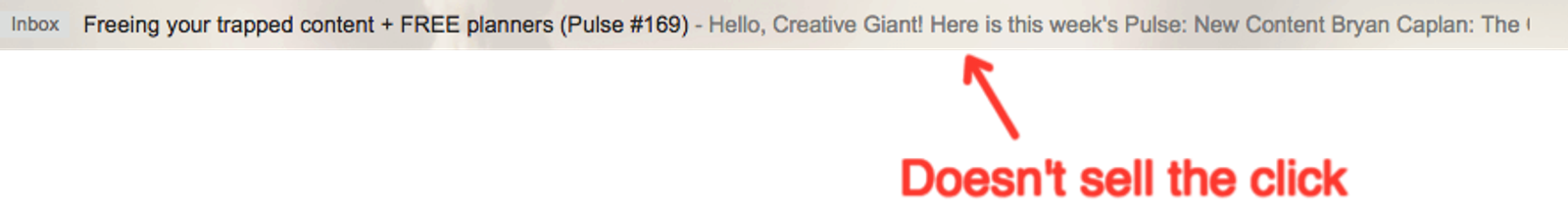
For comparison, here’s an email that forgot about preheader text. Great preheader text builds on the curiosity of the subject line. It helps persuade more people to click on your newsletter. And when you’re writing a newsletter, that’s exactly what you want.
Do you need to name your newsletter?
You don’t need to give your newsletter a name. Marketers who come from the world of branding sometimes want to give company newsletters a trendy-sounding name like “The Beat” or “The Pulse.”
The truth is, your readers probably don’t care. And, most of the time, they’ll refer to your marketing newsletter by your company name anyway. After all, what makes a great company newsletter? Great content.
Giving your newsletter a name probably doesn’t make a difference to anyone. Can you think of a newsletter example that’s better off for having a name? Can you think of any newsletters with names at all? It’s more important to have great newsletter content, an email list to send to, and a newsletter delivered at a consistent time.
What email tool should you use to do all of this?
4: Use the right email newsletter tool
Let's get this out into the open—we're about to pitch you ActiveCampaign.
Part of the reason we're doing that is because we think ActiveCampaign can truly help you uplevel your newsletter game. If you’re asking “how do I send a newsletter” the answer is “with ActiveCampaign.”
Why is ActiveCampaign the best newsletter tool?
When it comes right down to it, what do you actually need to get out of an email newsletter tool?
- The ability to store email addresses (so you have people to send emails to)
- The ability to design and write emails (without needing to know a ton of code)
- The ability to send emails (that don’t go to spam folders)
These are the basics. They’re table stakes. ActiveCampaign does a whole lot more than this (more on that in a second), but this is all you really need to get started. So why use ActiveCampaign to send newsletters?
First, ActiveCampaign keeps all your contact information organized. Some tools will charge you extra for having the same person on multiple different email lists. Doesn’t exactly seem fair.
ActiveCampaign lets you organize your email lists however you want. You can create email lists for different newsletters, or different audiences, and it doesn’t matter if the same email address shows up multiple times. You can also add more people to your email list with our customizable sign-up forms. ActiveCampaign makes segmentation and email campaigns easy.
You can also track different email newsletter metrics:
- Opens
- Bounces
- Unsubscribes
- Click-through rates
- Engagement
What about creating emails without code? ActiveCampaign’s got you covered there too.
Our email campaign designer is drag and drop. That means you just click and drag to create beautiful emails. You don’t need to be a tech wizard, and you don’t need to know HTML, CSS, or any other kind of code.
What about making sure emails don’t wind up in spam folders? Can ActiveCampaign do that? Not only can ActiveCampaign do that—it does it the best. And you don’t have to take my word for it.
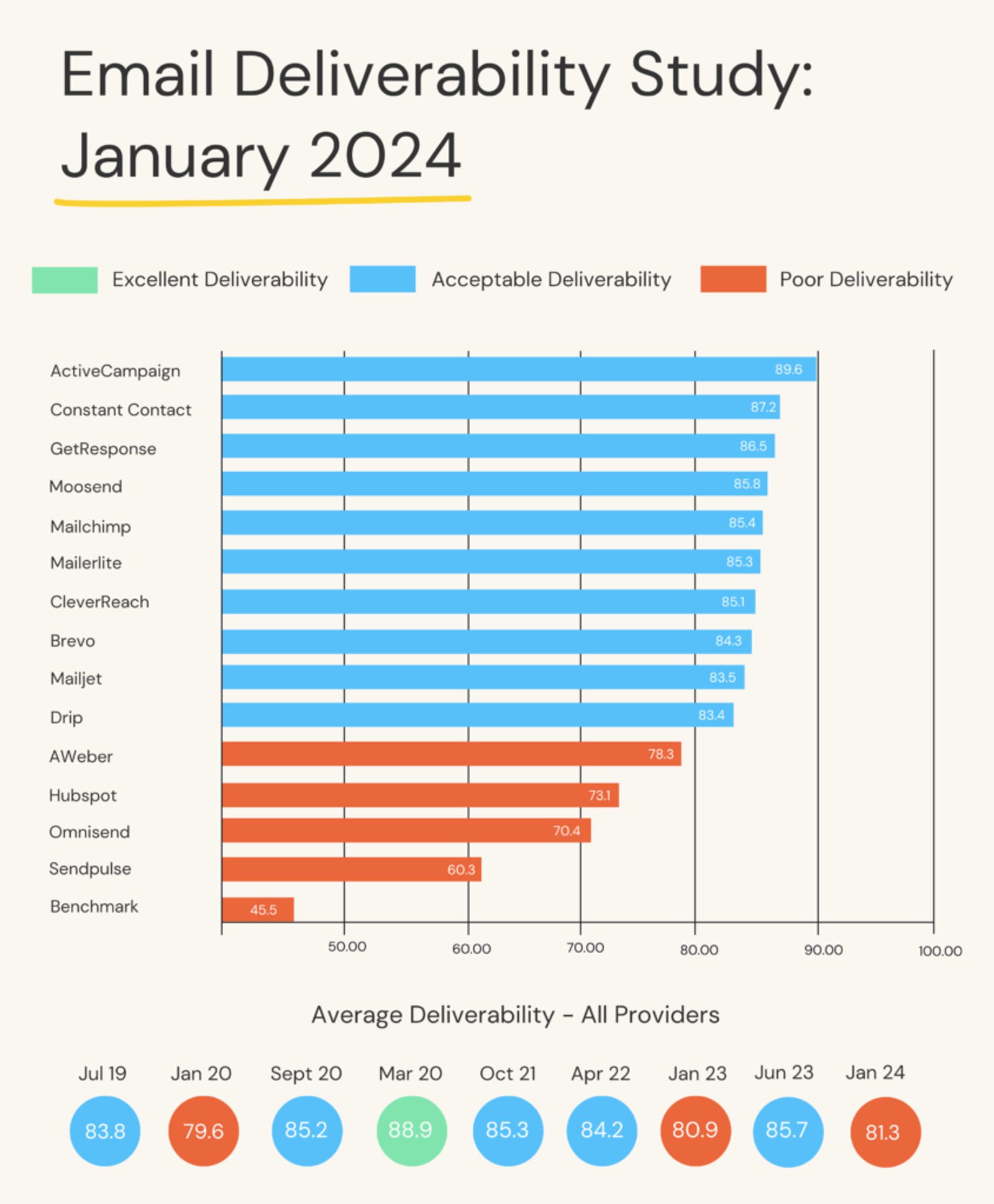
In Emailtooltester’s 2024 deliverability test, ActiveCampaign came first among competitors with an average deliverability rate of 89.6%.If your emails aren’t landing in recipients’ inboxes, your marketing efforts are going to waste. Choose a platform that ensures your emails successfully land in recipients' inboxes.
On top of these features, ActiveCampaign has a slew of advanced features that can help you send better newsletters—and even automate entire sections of your business. Features like:
- Tagging, so you can tell exactly what each individual person is interested in
- Site tracking, so you can see what people do on your website and automatically send email follow-ups
- Dynamic content, so you can send the same email to different people, and have them see different things based on their interests
- Automation, so you can create welcome sequences and email funnels to promote your business
You get the idea. There are literally dozens of other features we could add to the list, so we’ll move on now. But keep these things in mind as you search for the newsletter tool for your business.
How to improve your newsletter over time
You’ve sent your first newsletter. Congratulations! The first step to an effective newsletter is having any kind of newsletter. Getting your marketing out there is a huge step in the right direction. In the longer term, how can you make sure your newsletter gets results for your business?
Firstly, avoid these newsletter mistakes:
- Being too promotional. This is especially common in e-commerce. Your focus needs to be on your customer needs—not just on promoting yourself. A newsletter that’s just announcements or coupons gets ignored after a while.
- Sending too frequently or never. How often should you send a newsletter? It’s up to you. People worry too much about over sending—don’t send an email every day, but it’s more important to make sure you are sending enough for people to notice.
- Sending calls to action instead of value. You want people to do things. That’s the point of marketing. But you can’t just send emails asking them to do those things—you need to deliver value with your newsletter if people are going to open in the long term.
With those underway, study great newsletters (like Ramit Sethi or *ahem* ActiveCampaign). Study your audience to get a better understanding of pain points. Do A/B testing to improve open rates. Map out your email funnels. Look at email metrics, like open rate, clickthrough rate, bounce rate, and unsubscribes. Build your email lists. Use audience segmentation to get better results.
If you send people back to your website, use a tool like Google Analytics to track what people do there. Things like:
- How much traffic does a newsletter send to your website?
- What’s the number of new and returning visitors?
- What’s the average time on site from your email newsletter?
- How many engaged contacts do you have?
- What’s the conversion rate of your newsletter? Do visitors buy things?
If all of this digital marketing stuff seems intimidating now, that’s ok. You don’t need to do all of this right away. The first step is writing a newsletter. Then sending it. Once you’re consistently putting your work into the world, you can dig deeper into specific metrics and optimizations. Until then, focus on building meaningful connections with your readers.
And, if you'd like to give ActiveCampaign a test run, click here for a free trial.