Wondering which tool is right for you?
When researching email marketing and marketing automation platforms, most people are looking for tools that make their marketing efforts easier, smarter, and more impactful. Whether you’re running a small business, managing an agency, or managing an audience for a large organization, the ideal platform should help you connect with your customers and save time through automation.
Two popular platforms, ActiveCampaign and Campaign Monitor, cater to these needs but approach them differently. ActiveCampaign stands out with its advanced automation, built-in CRM, and powerful segmentation tools, making it a great choice for businesses looking to personalize their marketing and scale their efforts.
Campaign Monitor, on the other hand, focuses on simplicity and ease of use, offering intuitive email tools and audience segmentation that’s perfect for small businesses, agencies, and nonprofits looking to craft beautiful campaigns without the complexity.
Let’s explore what each platform offers, who they’re best for, and how they can help you achieve your goals.
ActiveCampaign: excelling at email marketing and then some
ActiveCampaign was founded in 2003 and originally focused on email marketing automation for small businesses. Over time, it grew into a more sophisticated platform, incorporating CRM (customer relationship management) features and advanced automation tools. Today, it’s known for being a comprehensive marketing automation platform that combines email marketing, sales automation, and customer experience tools.
The platform is recognized for its advanced automation features, including its visual automation builder, dynamic content personalization, and advanced segmentation. It also offers tools for A/B testing, sales pipelines, and detailed reporting, which make it ideal for users looking to create highly targeted and personalized campaigns.
| 93.4% deliverability rate | 10k monthly email sends on the Starter plan |
|---|---|
| 970+ integrations | 250+ email templates |
ActiveCampaign is a great fit for both small and large businesses because it offers the tools you need without overwhelming you with unnecessary extras. The platform is best suited for businesses that need scalable, data-driven solutions with sophisticated automation.
When you switch from to ActiveCampaign, enjoy free 1:1 migration
Adopting a new or switching to another platform can be an undertaking, but it’s inevitable if you’re hitting certain limits with your current tool. When you sign up for an ActiveCampaign Pro or Enterprise plan, we’ll migrate your email lists, transfer your templates, rebuild your automations, and set up your forms and landing pages. All for free.
You’ll get one-on-one sessions with a real person and resources like help articles and our community to get you set up fast.
ActiveCampaign also provides 24/7 live chat and email support, ensuring you can get help whenever you need it. Their extensive resource library includes webinars, detailed guides, and a community forum, offering a wealth of information to help you navigate and optimize the platform.
Campaign Monitor: for small teams and designers
Campaign Monitor is an email marketing platform designed to help small businesses create beautiful, engaging email campaigns without needing technical expertise. Its focus on simplicity and effectiveness makes it especially appealing to those who want to connect with their audience and grow their business through email.
Instead of overwhelming users with too many features, Campaign Monitor provides just what you need to create, send, and analyze your emails.
One of the platform’s standout features is its drag-and-drop email builder, which allows you to easily design professional-looking emails. Paired with its library of customizable templates, even non-designers can create eye-catching campaigns. It also offers powerful tools for list management and audience segmentation to ensure the right messages reach the right people.
| 120 email templates | 107 integrations |
|---|---|
| Basic marketing automation | 2,500 monthly email sends on the Lite plan |
While its automation features aren’t as advanced as some competitors, Campaign Monitor makes setting up welcome emails, abandoned cart reminders, or other key workflows simple.
Campaign Monitor is particularly popular among small businesses, marketing agencies, nonprofits, and creators. It’s perfect for anyone who values ease of use and wants a platform focused on email marketing.
How do ActiveCampaign and Campaign Monitor compare?
Naturally, ActiveCampaign and Campaign Monitor have some key differences. Let’s look at how G2 and Capterra’s real product users rated both platforms across various features.
According to G2, reviewers feel that ActiveCampaign meets the needs of their business better than Campaign Monitor and prefer ActiveCampaign’s direction for feature updates and roadmaps. Plus, when comparing the quality of ongoing product support, reviewers feel that ActiveCampaign is the preferred option.
| ActiveCampaign | Campaign Monitor | |
|---|---|---|
| Marketing automation | 4.7 | 4.6 |
| CRM | 4.3 | 4.0 |
| Functionality | 4.5 | 4.3 |
| Value for money | 4.4 | 4.4 |
Source: Capterra
You can’t get better than placing 1st in deliverability
What good is your email campaign if nobody sees it? From the past three deliverability tests EmailTooltester ran this year, ActiveCampaign scored first over all other platforms with a 93.4% deliverability rate.

During their test, EmailTooltester found that the average deliverability rate among the email service providers tested was 83.1%. That means 16.9% of all emails never reach their intended destination.
A better deliverability rate means more of your contacts will see the emails you send, increasing your chances of interaction (and hopefully conversion). ActiveCampaign is clearly the go-to email platform if you care about deliverability.
And you should, because an undelivered or lost to the spam folder email is practically useless.
Automation features: advanced vs. basic
ActiveCampaign’s automation capabilities are incredibly advanced but simple to use. There are hundreds of "automation recipes" you can use right out of the box and customize with your tags, custom fields, and content.
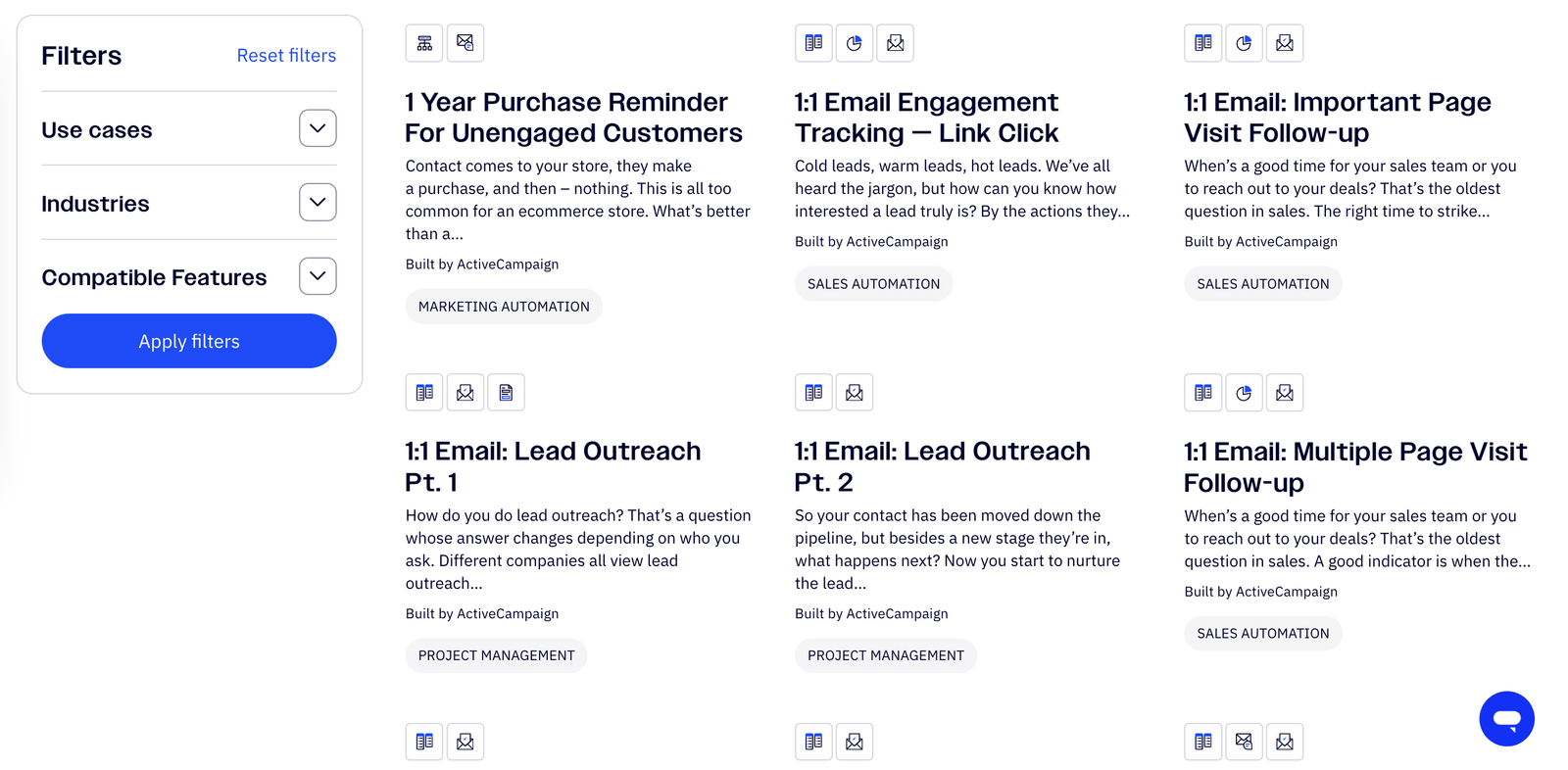
This means you can easily follow up with customers post-purchase, re-engage those who’ve abandoned carts, or send time-sensitive emails.
ActiveCampaign’s visual automation builder makes it easy to see complex workflows. You can add actions like “wait,” “if/then” logic, and triggers to shape each contact’s path. This allows for conditional flows based on specific behaviors, like page visits or specific clicks, making it perfect for in-depth customer journeys.
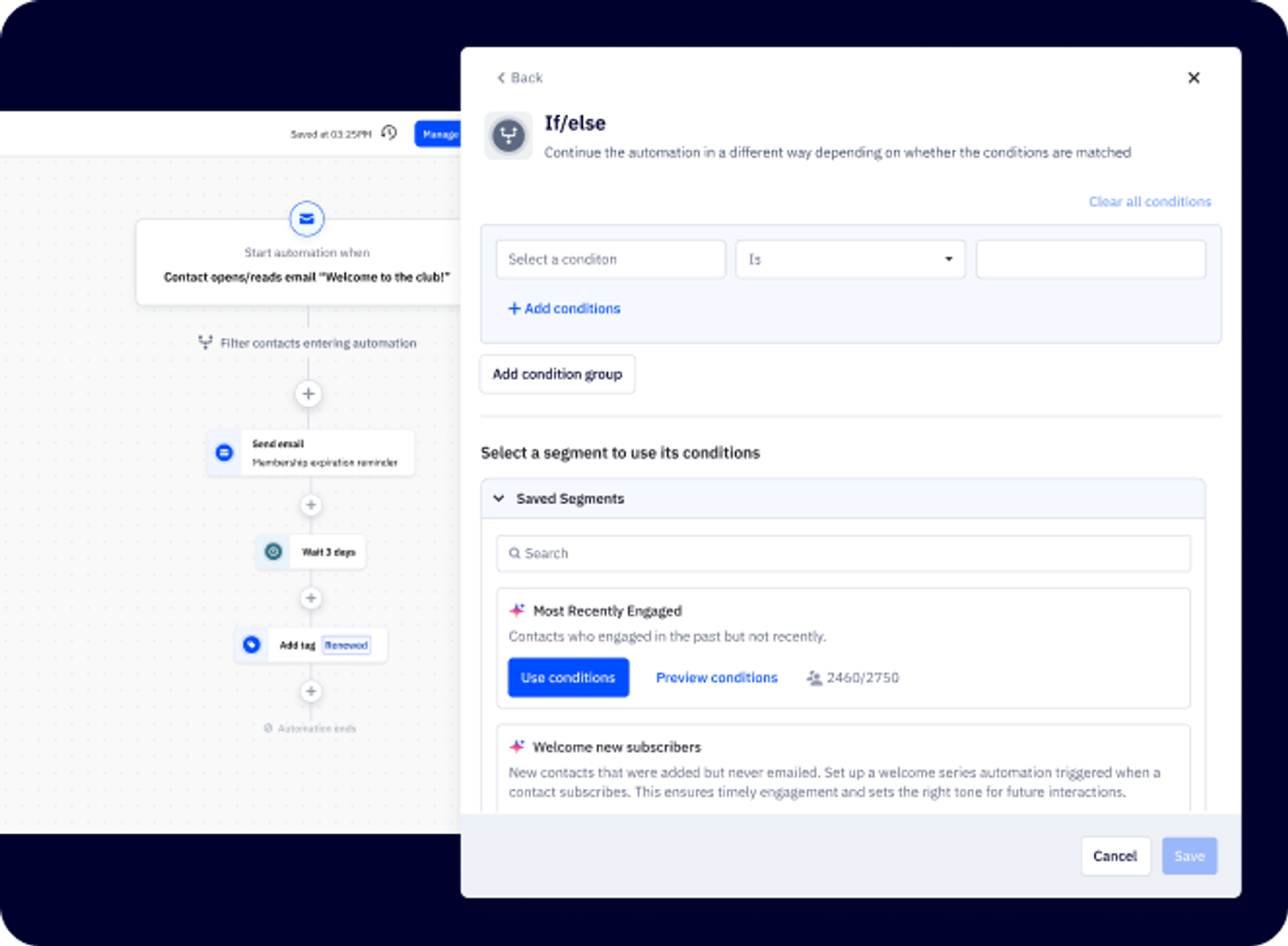
These workflows can include emails, SMS, site messages, and even CRM updates, all from one platform. It's perfect for managing marketing and sales processes since it’s built to handle everything from lead nurturing to post-purchase follow-ups.
ActiveCampaign also allows you to A/B/C/D/E test entire workflows to see which sequence performs better. You can test different email paths, timing, or messages and compare which version drives more engagement or conversions.
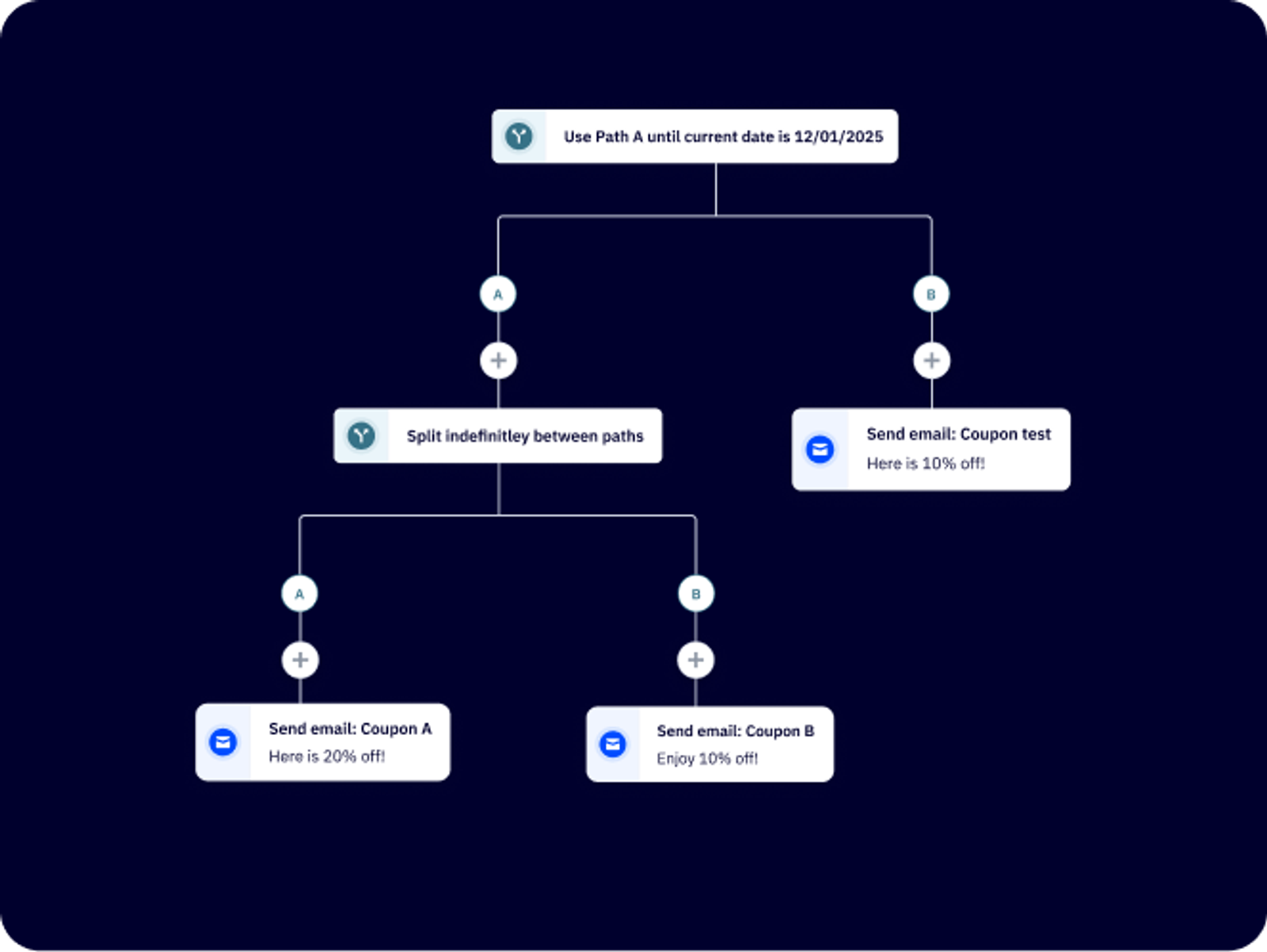
This allows you to continuously improve your automations by finding the most effective ways to guide users through the customer journey.
Triggers, actions, and goals are the brain behind ActiveCampaign’s automation. “Triggers” are the conditions that kick off a workflow—like when a lead signs up for a webinar or reaches a certain score in your system. “Actions” are what the system does in response, such as sending a welcome email, tagging the contact, or moving them into a new list. “Goals” let you set milestones within workflows, like getting a contact to register for an event.
ActiveCampaign’s site tracking features let you see what your leads and customers are doing on your website. It records actions like page visits and button clicks, so you know which content or products are catching their interest. Event tracking takes it a step further by tracking specific behaviors you define, like when a customer completes a purchase or fills out a form. This tracking gives you insights to tailor follow-up emails and other interactions based on real-time behavior.

Finally, their sales routing helps you make sure the right sales rep connects with the right leads. Based on factors like the lead’s location, behavior, or score, ActiveCampaign can automatically assign them to a specific rep. This feature helps prevent leads from slipping through the cracks and ensures that your team’s follow-ups are fast and organized, which is especially helpful for businesses with high lead volumes.
ActiveCampaign offers the following automation features that Campaign Monitor does not:
Lead scoring, split and conditional automations, automation goals, predictive sending, e-commerce automation, AI automation builder, and 900+ pre-built automation recipes.
Campaign Monitor offers a range of automation features designed to help businesses save time and build better relationships with their audience. While these features are intuitive and user-friendly, they aren’t as advanced or customizable as those found on other platforms.
Campaign Monitor does offer a selection of pre-built automation templates, making it easy for users to get started without creating workflows from scratch. These templates cover common scenarios, like welcome email series, abandoned cart reminders, and birthday messages. They’re ideal for users who want to set up basic automations quickly without having to figure out all the details themselves.
The platform also comes with a visual journey builder that allows you to design email workflows with a simple drag-and-drop interface. You can map out how your audience will move through the journey based on their actions, such as signing up for your newsletter or clicking on a specific link.
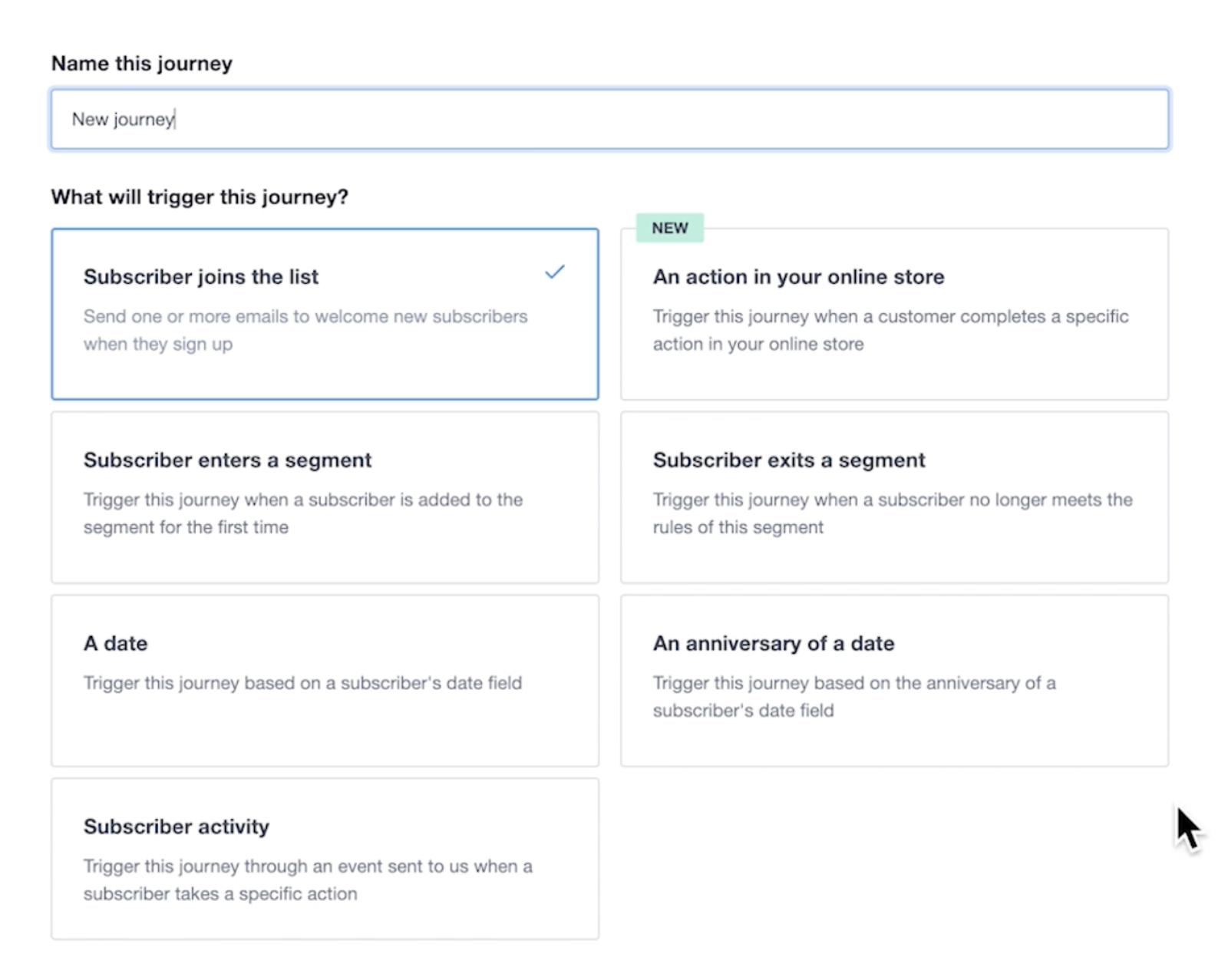
It’s important to note that the builder lacks some of the deeper customization and branching logic that other platforms might offer.
Campaign Monitor does offer automation triggers, which are actions that start an email journey. These triggers include things like someone joining your list, making a purchase, or clicking on a link. However, compared to other platforms, the variety of triggers is limited and you might not be able to set up very complex workflows based on multiple conditions or real-time behavior.
You can add time delays within your automation journeys, such as sending the next email in a series after a day or a week. This feature helps spread out communication and nurture leads over time.
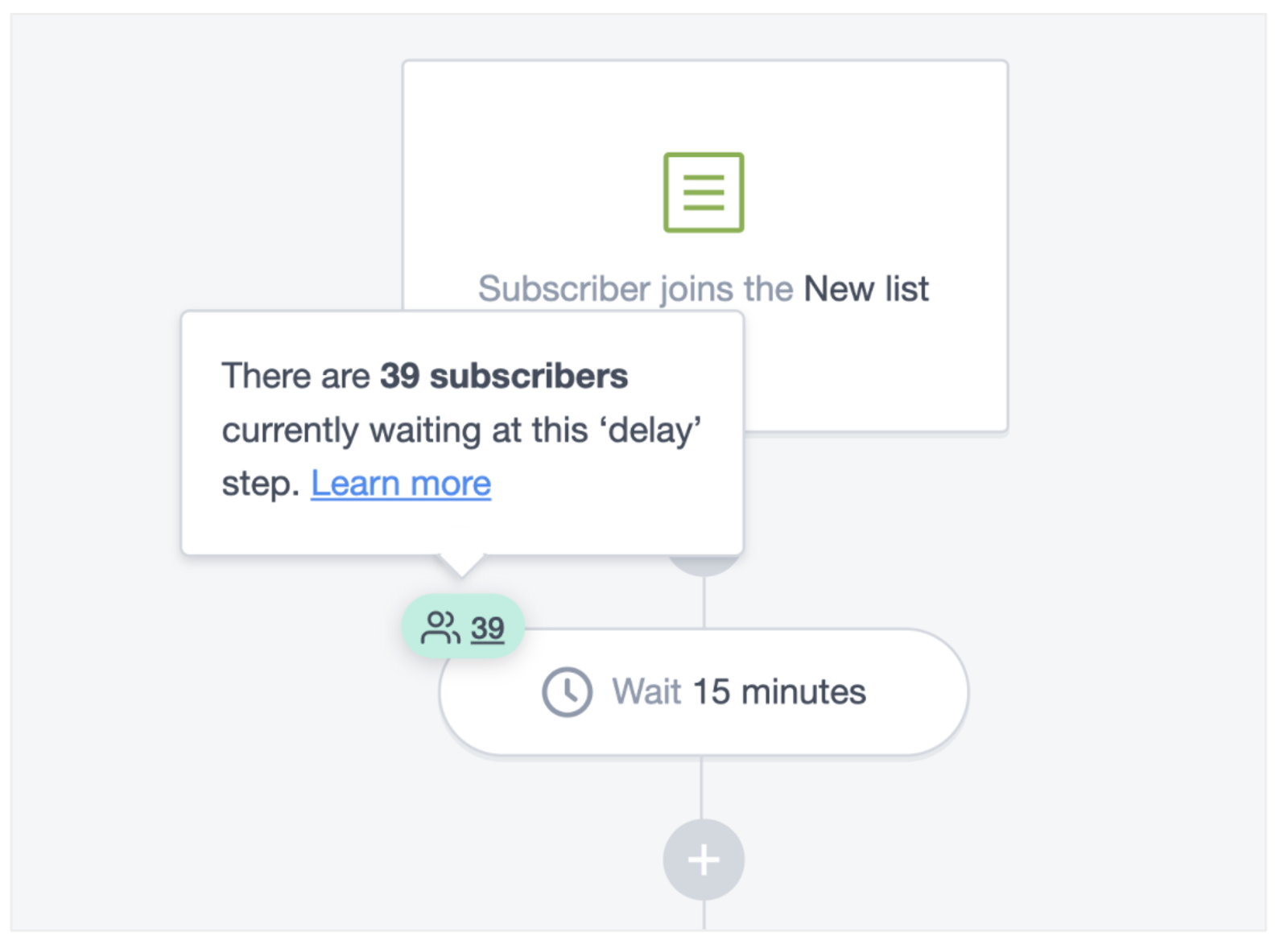
Unfortunately, Campaign Monitor doesn’t include automation goals or the ability to define success criteria within workflows. This means you’ll need to monitor performance metrics manually rather than the system tracking and adapting to these goals automatically.
Campaign Monitor also doesn’t offer true A/B testing within automation workflows. You can A/B test subject lines and content for individual campaigns, but you won’t be able to test how different automation pathways or triggers perform.
When it comes to personalization, Campaign Monitor allows you to personalize emails within automated journeys by using subscriber data, like their name or location. However, the platform doesn’t support dynamic content or highly sophisticated conditional logic for personalization, which may limit how tailored your automations can be.
Another downside is Campaign Monitor’s lack of site or event tracking. You won’t be able to trigger automations based on website behavior, like when someone visits a specific page or abandons their cart. This limitation makes the platform less suitable for e-commerce businesses or those wanting deeper behavioral insights to drive automation.
To wrap up: Campaign Monitor’s automation tools are a solid choice for users who want simplicity and ease of use. They work well for small businesses, agencies, or nonprofits that need straightforward workflows like welcome emails or event reminders.
However, if you’re looking for more advanced features, you may find Campaign Monitor’s offering a bit limited.
An integrated CRM vs. no CRM
ActiveCampaign’s integrated CRM is designed to bridge the gap between marketing and sales, offering an integrated solution that improves lead management.
Contact management is central to their CRM, allowing you to store and organize customer data in a central location. You can track each contact’s interactions, purchases, and engagement with your emails or website. Plus, custom fields let you capture specific information about each contact, which helps tailor your communication and create more personalized experiences.
A standout feature of ActiveCampaign’s CRM is its sales automation. With automation, you can set up triggers that respond to a contact’s actions, such as opening an email or filling out a form. This helps you create automatic follow-up emails, task assignments, or reminders.

ActiveCampaign allows you to set up automated workflows for deal management, which means that when a lead takes a certain action—like submitting a form, opening a specific email, or clicking a link—they can automatically be assigned a deal status or even moved through different stages of the sales pipeline.
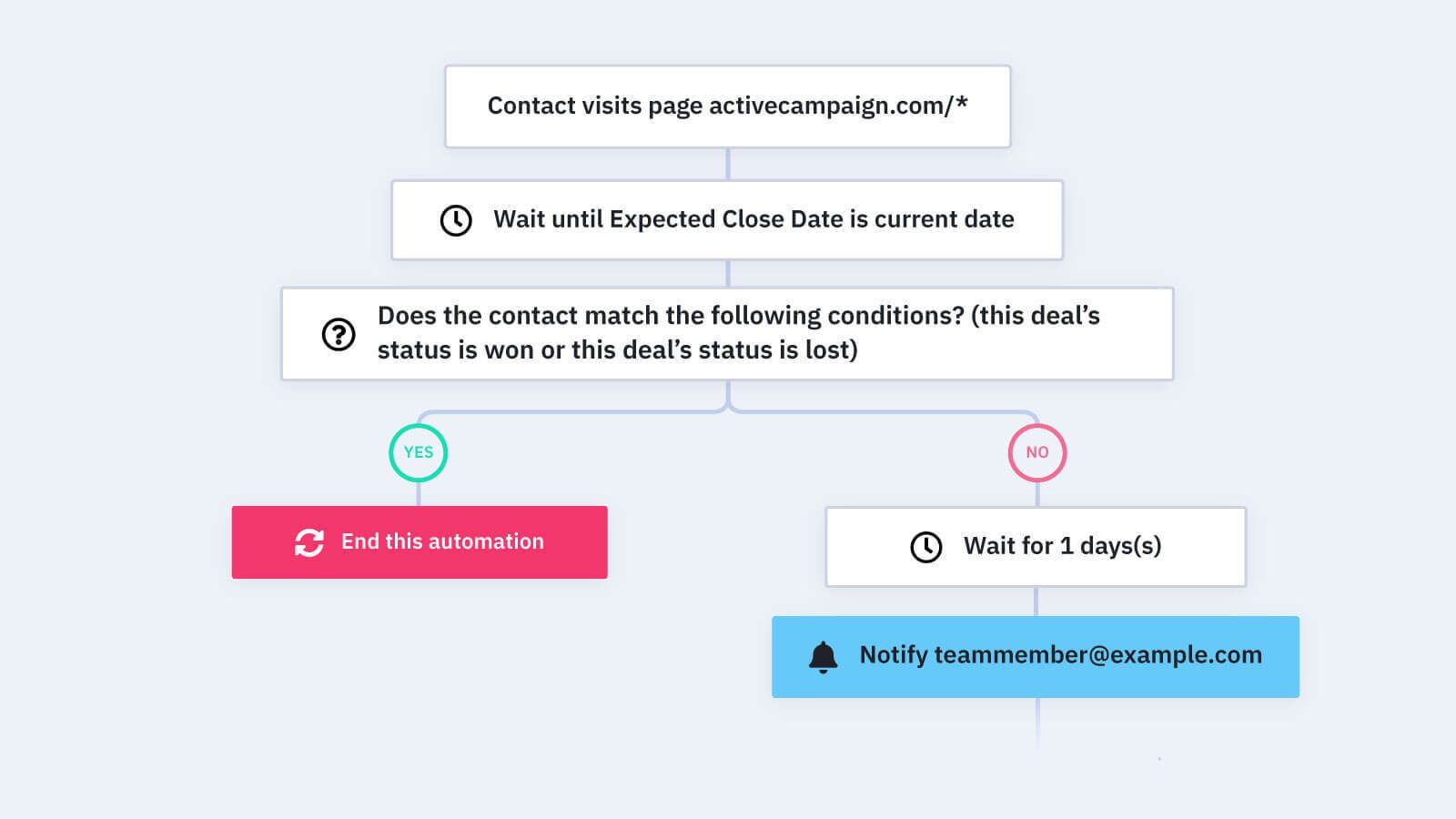
How you’d use it: Say a prospect fills out a request for a demo. You can set up an automation that automatically creates a new deal for that contact in your pipeline, assigns it to a salesperson, and sends them a notification.
By automating these steps, sales teams don’t have to worry about manually moving deals or assigning leads, which minimizes human error and ensures every lead is handled correctly.
Plus, you can use deal tracking and task management to keep your sales process moving smoothly. You can assign tasks to team members, set reminders, and track deal progress from start to finish. The activity timeline gives you a complete view of each contact's journey, including past communications, opened emails, and any sales activities. This level of detail is powerful for sales teams, ensuring they have all the information needed to close deals effectively.

Key features of ActiveCampaign’s CRM:
- Send a notification or Slack message when a contact’s information changes or they complete specific actions.
- Track and divide up the sales outreach process between different members of your team.
- Set up automations to send relevant content to your customers based on things like order size or response times.
- Use Kanban-style boards to visualize sales opportunities.
- ActiveCampaign’s lead scoring helps you find the most promising opportunities based on your prospects’ actions and behaviors.
- The deal scoring feature gives each of your deals a numerical value so you can understand which deals are a priority.
- Use automations to create and modify deals in the CRM based on the data you’ve already collected from each contact.
Campaign Monitor doesn't offer a built-in CRM system. However, it provides several features and integrations for those who don’t need a comprehensive customer management system. The following features can be used in lieu of a CRM to manage customer relationships effectively.
Firstly, Campaign Monitor integrates with various CRM platforms, allowing you to synchronize customer data from other platforms (if you’re already using another CRM platform). Notable integrations include Salesforce, Zoho CRM, and Microsoft Dynamics 365.
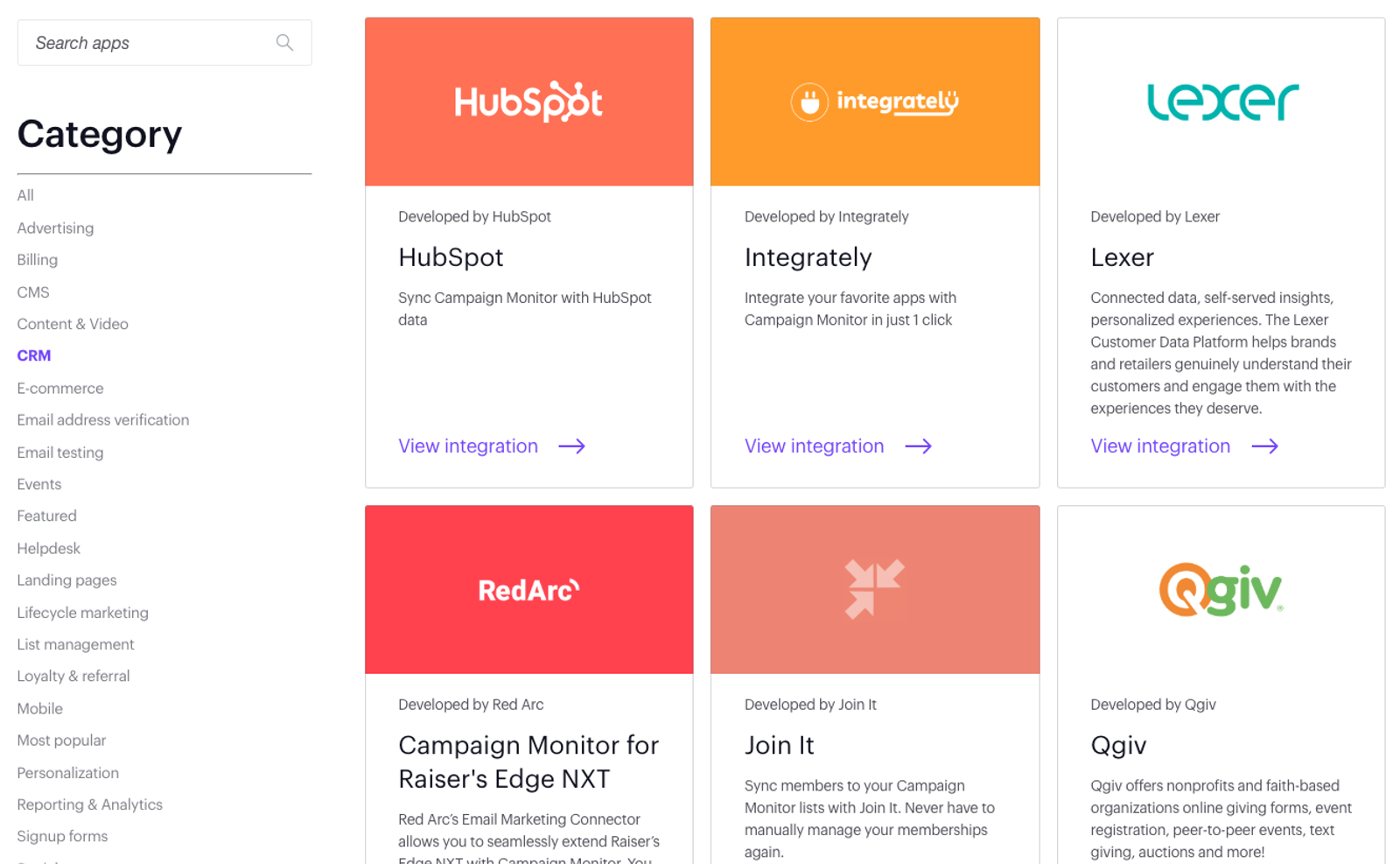
These integrations enable the automatic transfer of contact information, purchase history, and engagement metrics between systems, ensuring your email marketing campaigns are informed by up-to-date customer insights.
Where Campaign Monitor lacks a full CRM, it offers great subscriber management. The platform allows you to create and update subscriber lists, segment contacts based on various criteria, and track engagement levels. While not as comprehensive as a full CRM, these tools help maintain organized contact lists and tailor communications to specific audience segments.
Campaign Monitor supports custom fields, enabling you to store additional information about your subscribers, such as preferences, demographics, or purchase history. This data can be used to personalize email content, ensuring your messages resonate with individual recipients.
Plus, the platform offers impressive segmentation features, allowing you to divide your audience into targeted groups based on behavior, demographics, or engagement. Using these segmentation features, you’ll be sure that your email campaigns are relevant to each segment, improving open and click-through rates.
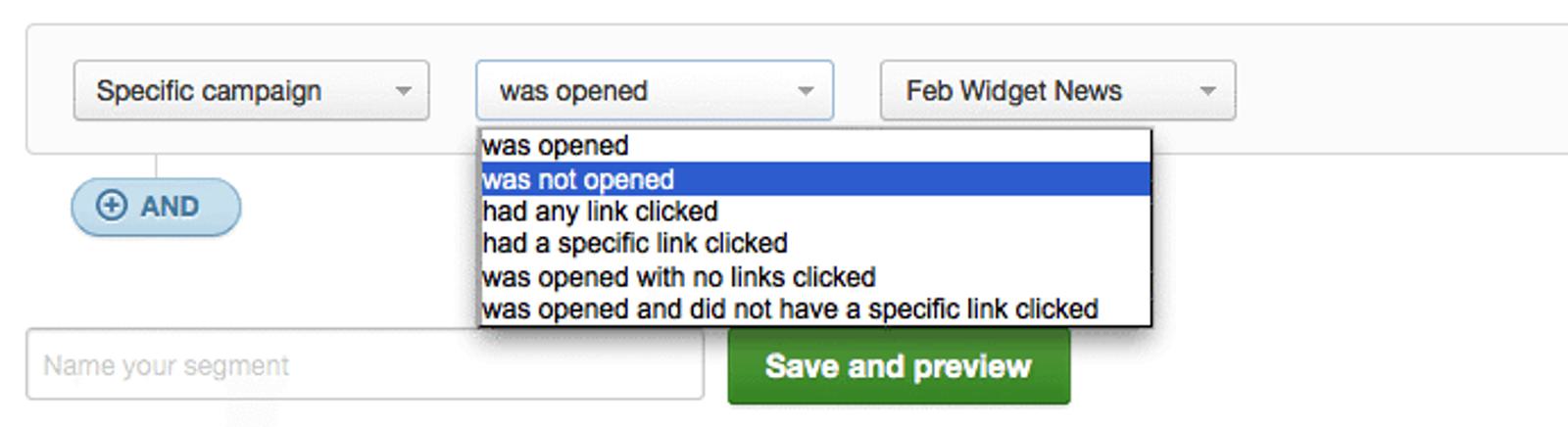
Finally, Campaign Monitor provides detailed engagement metrics on how subscribers interact with your emails, including open rates, click-through rates, and conversion tracking. This gives you the proper insight to assess campaign performance and inform your future strategy.
While Campaign Monitor lacks a native CRM, its integrations with leading CRM platforms and built-in subscriber management features provide a solid foundation for managing customer relationships within your email marketing efforts.
Artificial intelligence: extensive features vs. minimal
ActiveCampaign integrates AI into its platform to enhance your marketing efforts and streamline your content creation process.
To start, ActiveCampaign's generative AI tools assist in crafting personalized content for your marketing campaigns. By leveraging natural language processing and machine learning, these tools can generate tailored messages that resonate with your audience, helping you build effective marketing campaigns more efficiently.
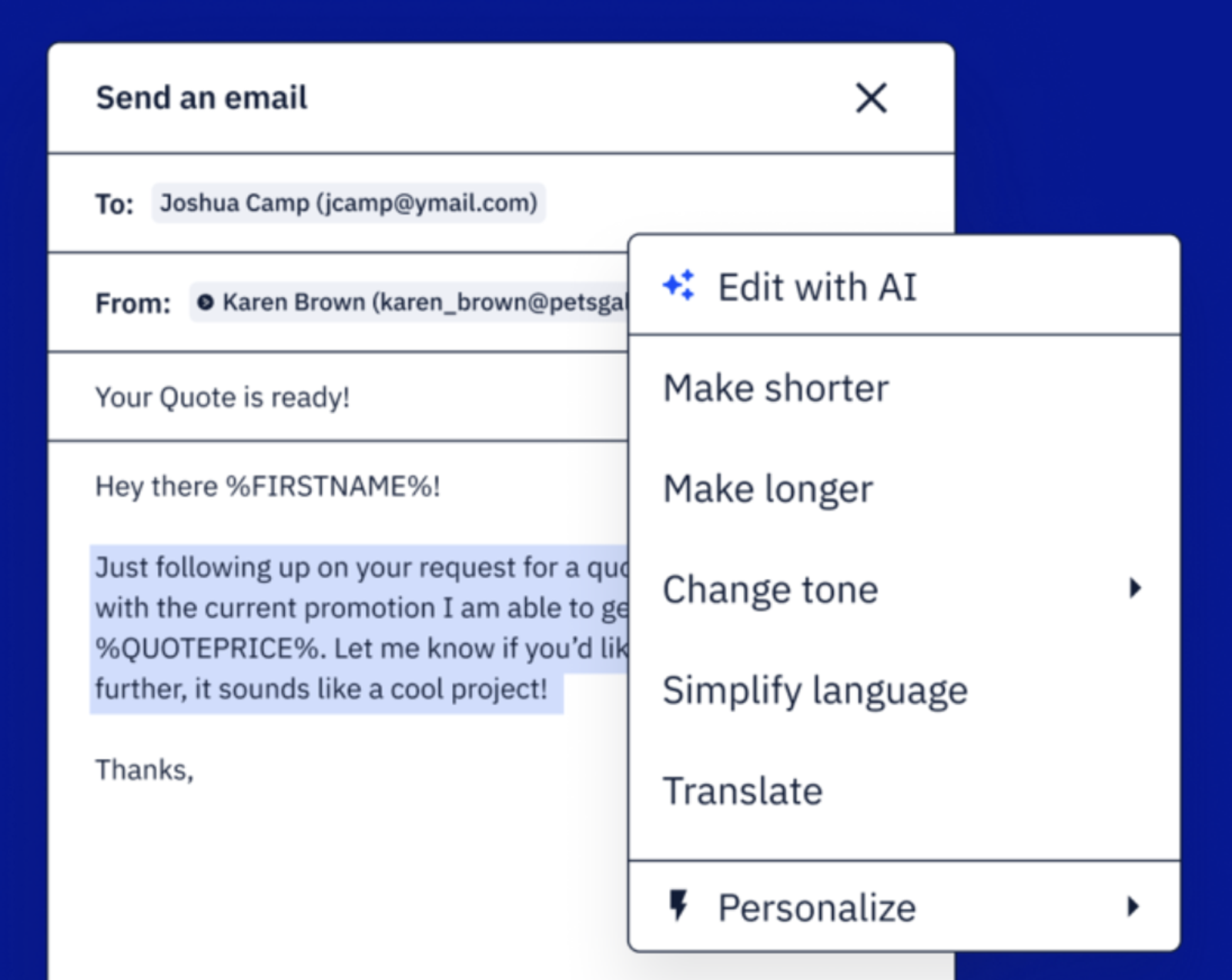
The platform's AI capabilities extend to the automation builder, where you can input prompts describing your desired automation outcomes. The AI then translates these prompts into actionable automation sequences, simplifying the process of building complex workflows and saving you time.
ActiveCampaign's predictive sending feature utilizes AI to determine the optimal time to send your emails based on individual contact behaviors and preferences. Your messages will reach your audience when they're most likely to engage, increasing the chance of conversion.
For sales teams, ActiveCampaign offers a win probability feature that uses AI to predict the likelihood of closing a deal. By analyzing historical data and engagement patterns, it assigns a probability score to each deal, helping you prioritize efforts on opportunities with the highest chances of success.
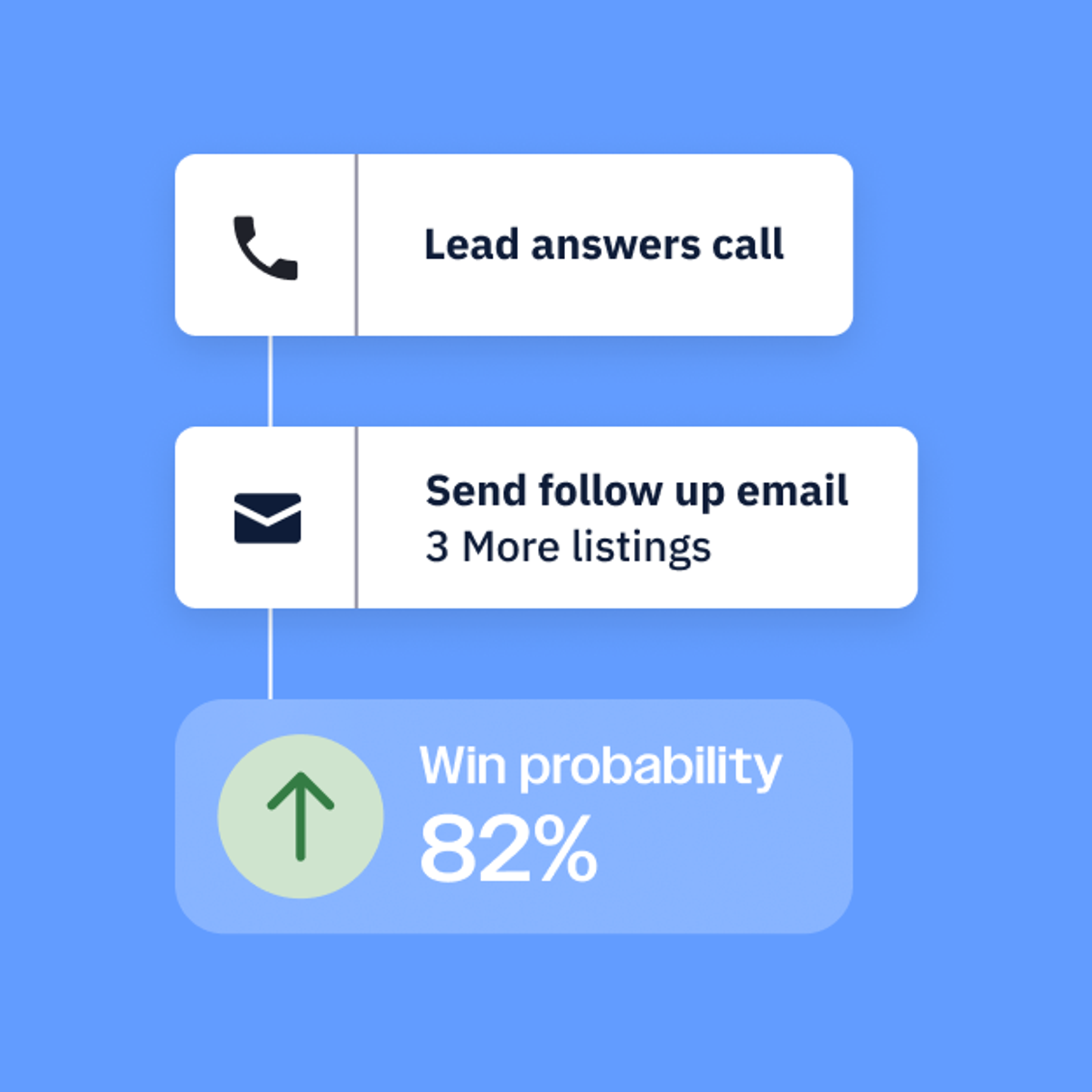
The platform also offers AI-suggested segments that allow you to effortlessly categorize your customers based on intelligent insights. This enables you to focus on high-value leads and optimize engagement strategies tailored to specific audience segments.
In ActiveCampaign, you can use the AI Brand Kit to import your company colors, fonts, images, and logos so that every email you send out is on brand. This saves you hours of design time and ensures you maintain a unified look across all marketing campaigns.
Discover how you can use ActiveCampaign’s AI Brand Kit to ensure your content is always on-brand.
Campaign Monitor has introduced their AI Writer, a generative AI tool designed to streamline your email content creation process.
The Campaign Monitor AI Writer can assist you in several ways:
- Overcoming writer's block: If you're struggling to start, AI Writer can help brainstorm ideas and inspire your campaigns.
- Adapting content for new audiences: Easily modify your existing copy to appeal to different audience segments, ensuring your messages resonate with diverse groups.
Condensing information: Transform lengthy text into concise, engaging snippets or calls-to-action that encourage reader interaction.
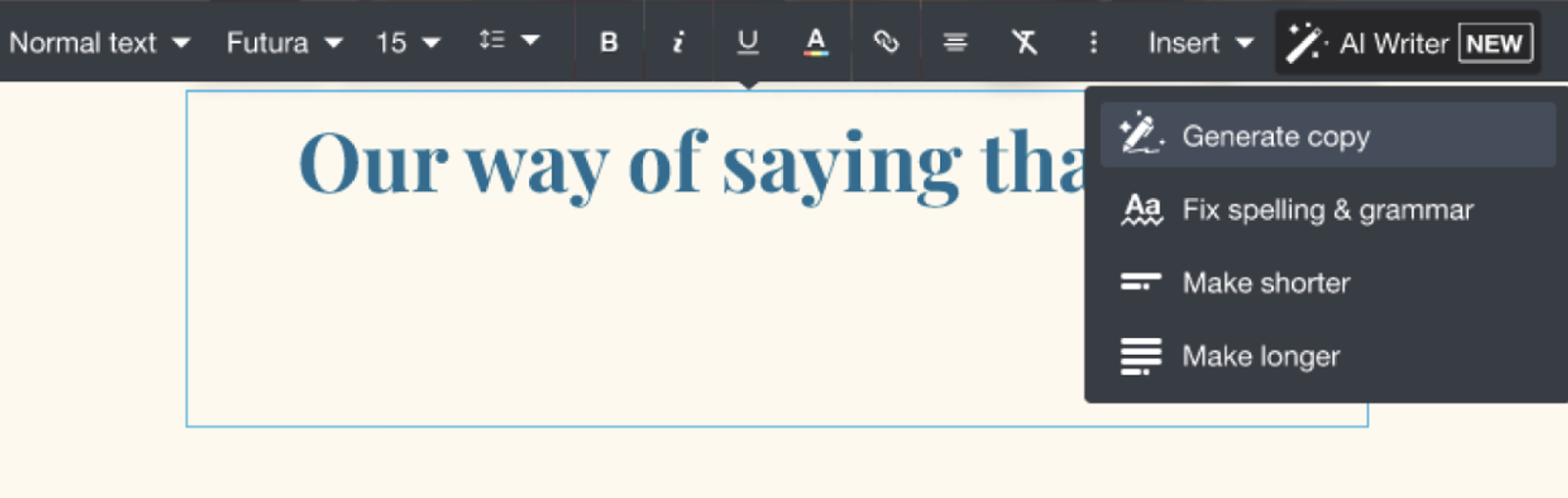
By integrating AI Writer into your workflow, you can spend less time crafting content from scratch and more time refining your messaging strategy. This tool is conveniently located within Campaign Monitor's email builder, making it accessible as you design your campaigns.
If you’re looking for a wider range of AI features to help you get work done faster, outside of an AI content writer, Campaign Monitor may not be the best platform for you. Their AI Writer offers a practical solution for marketers seeking to enhance their email campaigns with AI-driven content generation, but this is the extent of the AI features they offer.
Email marketing: both platforms offer powerful features
When you hop into a new email platform, you hope to find the builder intuitive and easy to navigate. Both ActiveCampaign and Campaign Monitor offer powerful email editors. Let’s take a look at each platform’s email marketing features as a whole.
ActiveCampaign offers an intuitive, beginner-friendly drag-and-drop email builder packed with helpful features for advanced users. You can save custom content blocks to reuse in future campaigns, and it even tracks changes in real-time so you can collaborate seamlessly with teammates.

You have access to a wide range of blocks including:
- Image
- Text
- Button
- Spacer
- Video
- Social
- Banner
- Timer
- Menu
- And HTML for custom code
While its autosave feature can sometimes make undoing changes a bit tedious, the editor is designed to help you build polished, visually appealing emails with minimal effort. Each element is customizable—you can adjust fonts, colors, sizes, and alignments to match your brand. For advanced users, there’s even an HTML editor for fine-tuning.
What makes it stand out is the seamless workflow: you can move elements around until everything looks perfect, preview changes in real-time, and undo or redo edits as needed.
As far as email templates go, ActiveCampaign offers 250+ pre-built templates with advanced editing options and the ability to save reusable content blocks. These templates are fully customizable, allowing users to adjust layouts, colors, fonts, and content to match their branding.
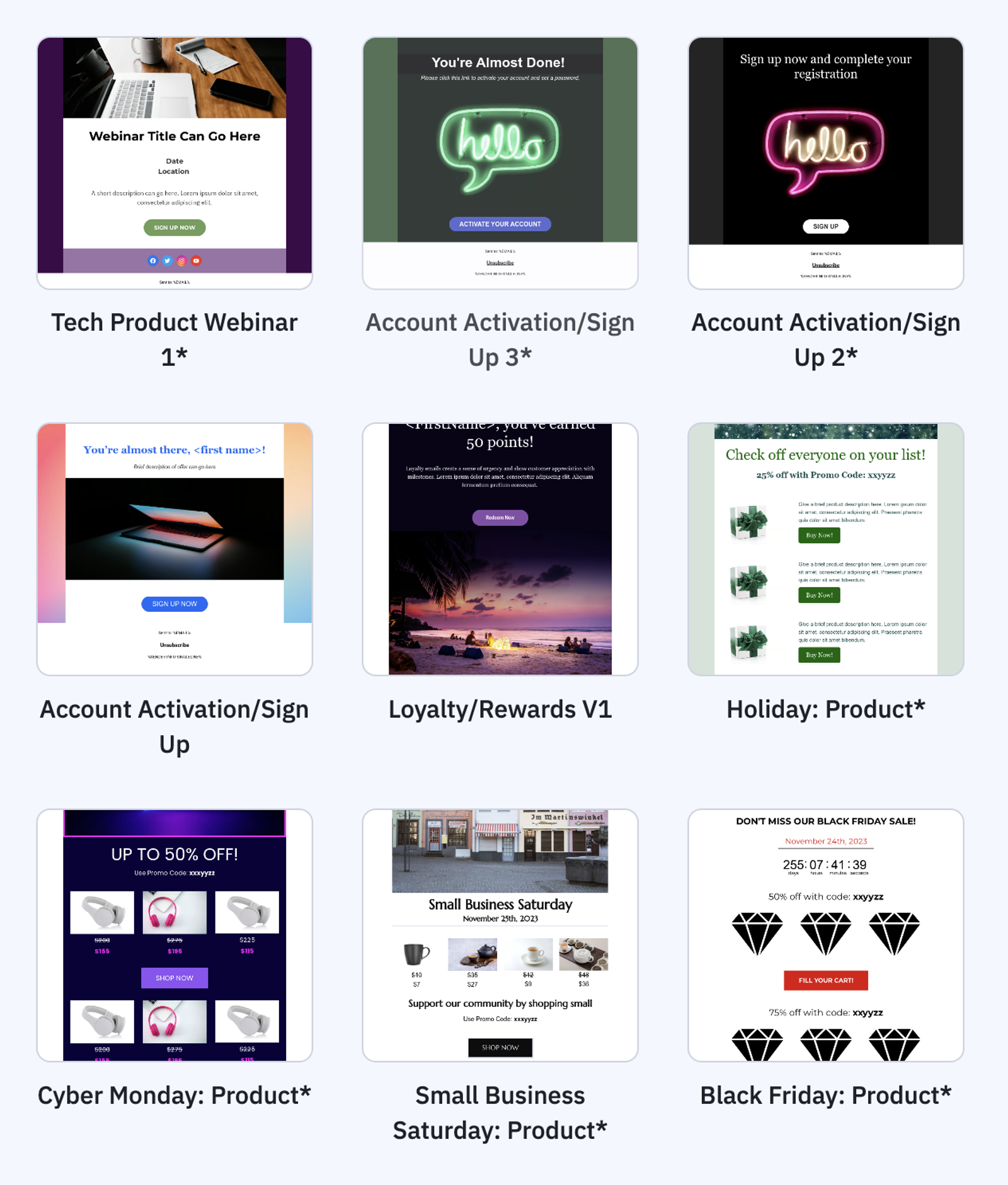
For anyone on the Plus plan and above, ActiveCampaign offers a free email design service. In this service, a professional creates custom templates for you.
ActiveCampaign’s conditional content lets you control what specific subscribers see in an email based on set criteria, like their tags, segments, or custom fields. For example, if a subscriber is tagged as a “VIP,” they might see an exclusive discount, while others see general content.
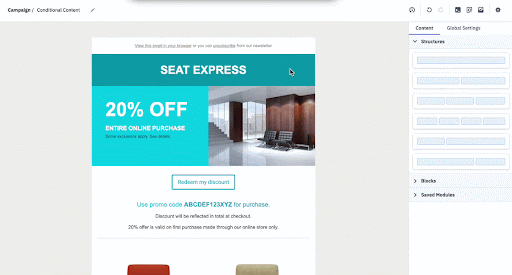
This allows you to create hyper-targeted emails without sending multiple versions, saving time while ensuring relevance. It’s an essential tool for delivering the right message to the right person at the right time.
Dynamic content lets you personalize specific sections of emails based on each contact’s details, behaviors, or tags. For instance, you can show one message to new subscribers and another to returning customers within the same email.
You’ll also get to use dynamic segments. These are lists that automatically update based on set criteria. For instance, you could create a segment of contacts who opened an email in the past month. This feature ensures that your lists are always relevant without constant manual updates.
With ActiveCampaign, you won’t have to manually optimize for other device types. Every email you create with ActiveCampaign’s builder is automatically optimized for mobile devices. Your layouts, images, and text resize properly for smaller screens, so your emails look polished no matter where they’re viewed. You can preview emails in mobile or desktop formats within the editor to catch any tweaks needed before sending.
Campaign Monitor offers a range of email marketing tools designed to help you create, send, and analyze your email campaigns. Their drag-and-drop email builder makes designing emails straightforward.
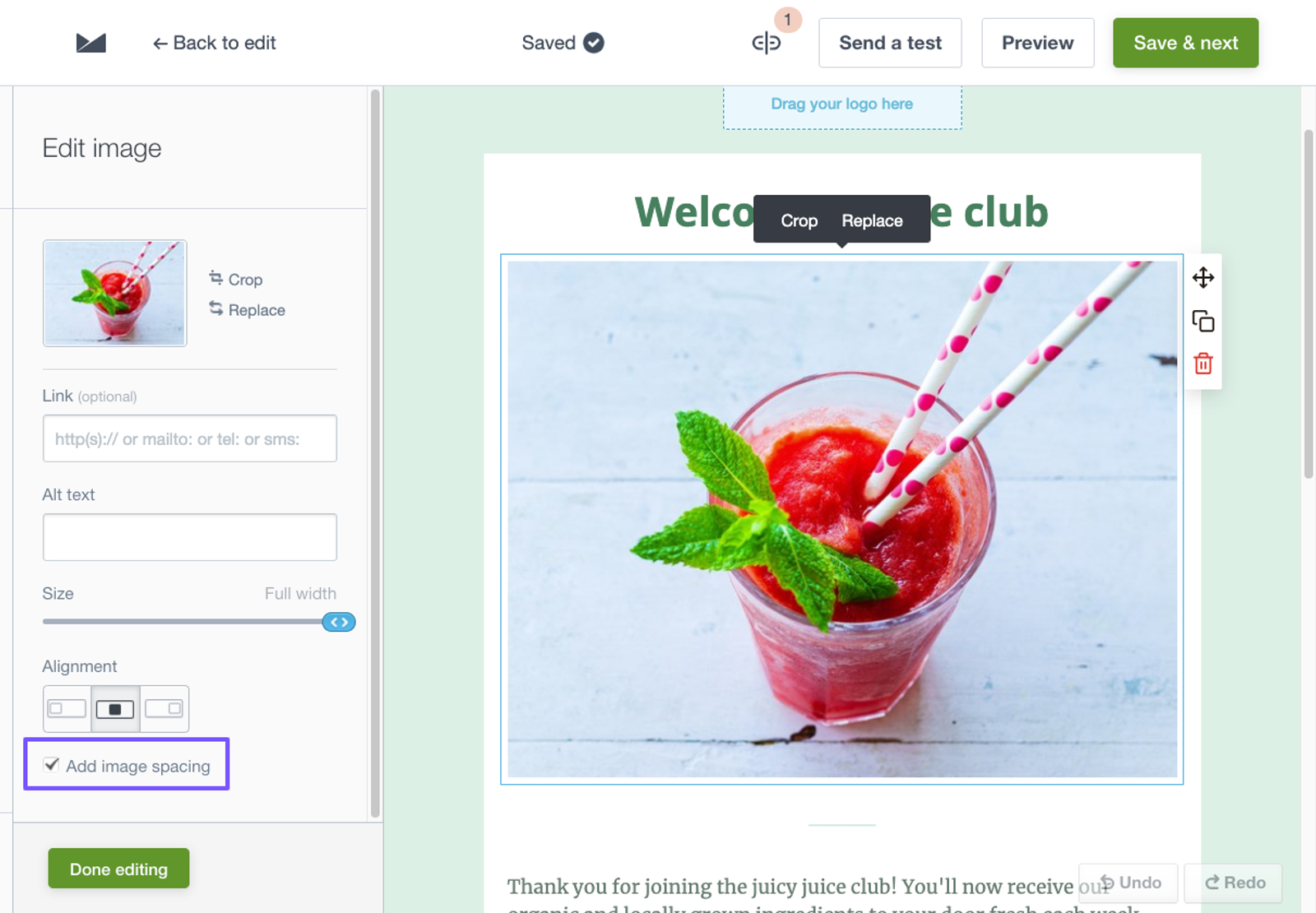
You can choose from a variety of professionally designed templates or start from scratch. The editor allows you to customize every aspect of your email, ensuring it aligns with your brand's identity. Additionally, by inputting your website URL, the editor can automatically import your brand colors and logo, streamlining the design process.
Campaign Monitor provides over 120 creative email templates catering to various industries and purposes. These templates are responsive, ensuring your emails look great on any device. Whether you're promoting a product, sharing a newsletter, or announcing an event, there's a template to suit your needs.
You can also send transactional emails, system-triggered emails sent in response to specific actions, such as order confirmations, shipping updates, or password resets. Campaign Monitor enables you to design and send these emails using their intuitive email builder, ensuring they align with your brand's aesthetics. This approach enhances the customer experience and boosts engagement, as transactional emails typically have higher open rates compared to regular marketing emails.
In terms of email personalization, Campaign Monitor has a lot to offer. The platform allows you to segment your audience based on various criteria, such as demographics, purchase history, or engagement levels. By creating these segments, you can tailor your content to meet the specific needs and interests of each group.
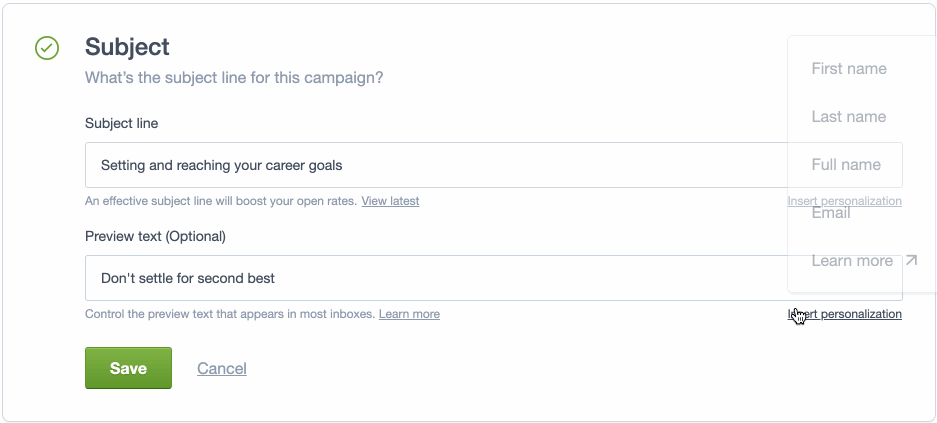
Finally, you can send dynamic content and take your personalization a step further by allowing different content to be displayed within the same email, depending on the recipient's attributes or behaviors. For instance, you can show a special offer to VIP customers while displaying a general promotion to others. This level of customization ensures that each recipient receives content that resonates with them, enhancing the overall effectiveness of your campaigns.
To sum it up: While Campaign Monitor provides essential email tools, ActiveCampaign has more to offer with powerful automation workflows, deeper segmentation capabilities, and predictive analytics.
If you need a platform with basic email marketing functionality, Campaign Monitor is a perfect choice! If you’re looking to scale and personalize your email marketing efforts and will need advanced automation to help you do so, ActiveCampaign is likely the better choice.
In-depth reporting data vs. standard dashboards
ActiveCampaign offers a range of reporting tools that give you deep insights into your marketing campaigns. One that stands out is the Marketing Revenue Report, which ties your marketing efforts directly to revenue.
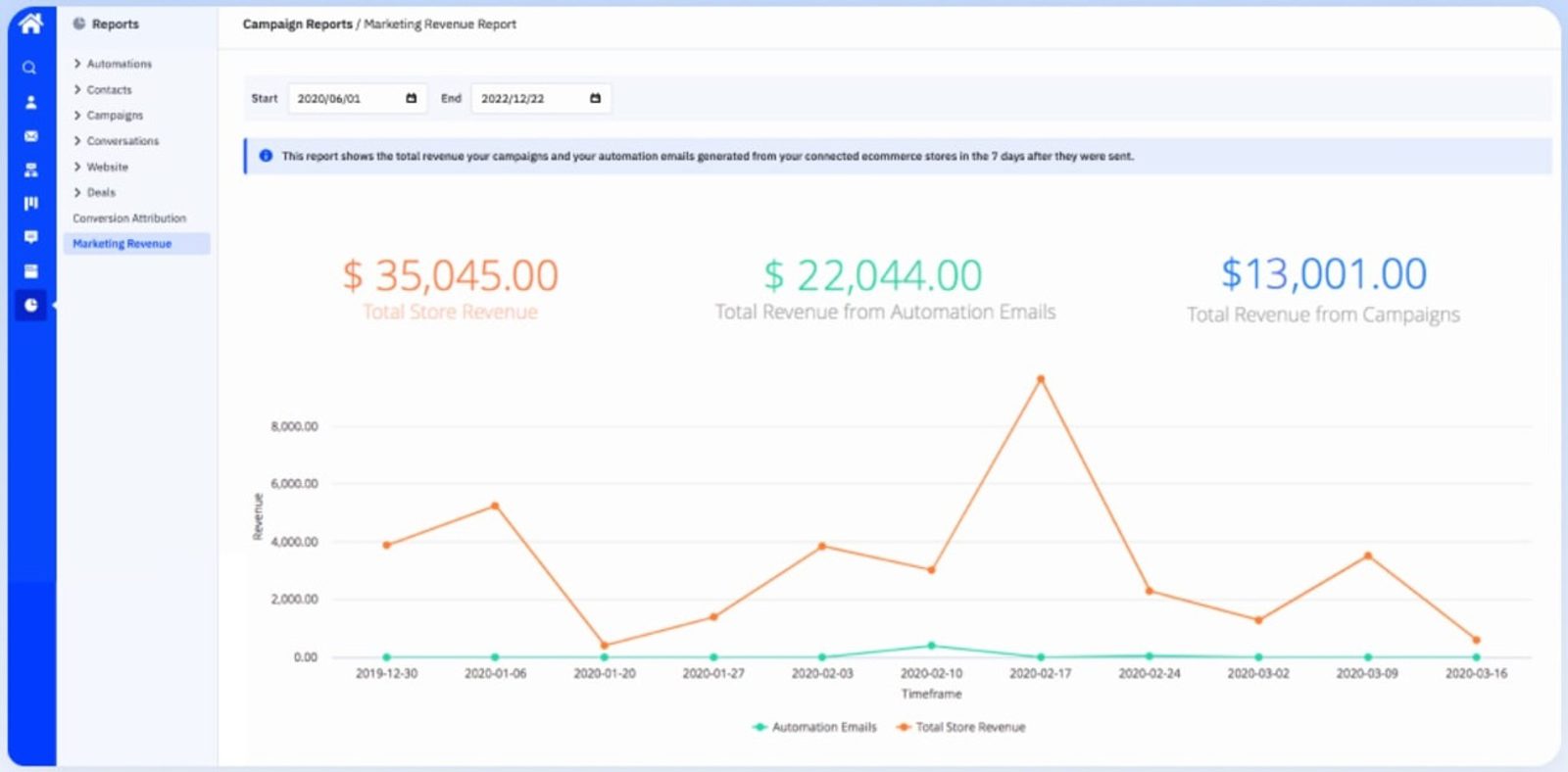
ActiveCampaign’s Marketing Revenue report helps you directly link your marketing activities to actual sales, giving you a clear picture of your ROI, a view of what’s working, and where you might need to make adjustments.
ActiveCampaign has a range of reporting features available, including:
- Campaign performance reports: After sending out a new email campaign, you can use ActiveCampaign's reporting tools to quickly analyze its performance. For example, if you notice a high open rate but a low click-through rate, this data can help you adjust your subject lines or calls to action for future emails. It's perfect for real-time adjustments when you're testing different messages or promotions.
- Automation reports: If you're running an automation sequence, such as an onboarding flow for new customers, you can track how each step performs. If you find that users are dropping off after the second email, you can tweak the messaging or timing. These insights allow you to refine your strategies on the fly to improve conversion rates.
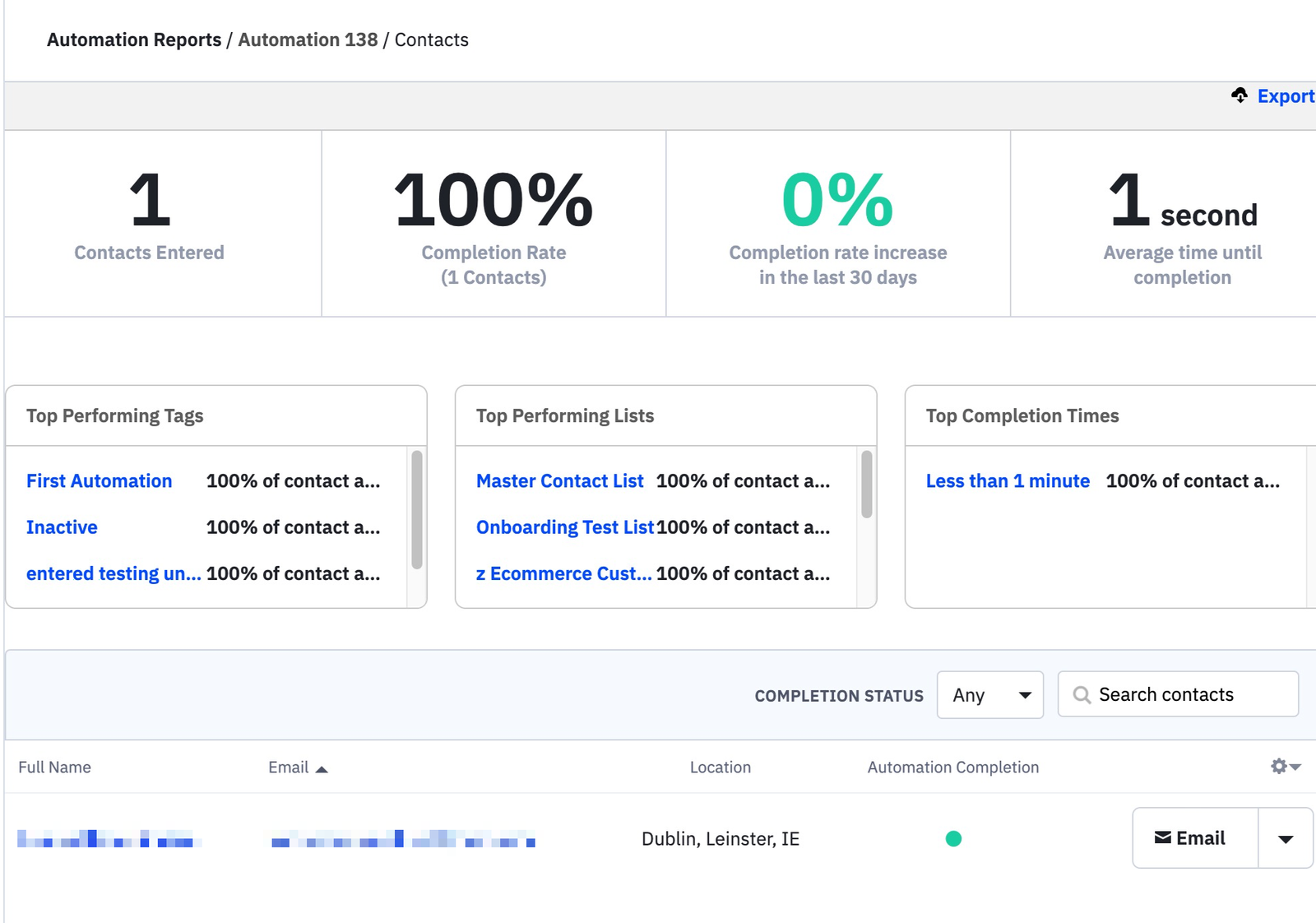
- Custom reports: Say you're interested in how specific segments of your audience (like repeat customers) interact with your emails. ActiveCampaign allows you to create reports tailored to those groups so you can dive deep into behavior patterns, optimize content for them, and track specific engagement metrics like purchase behavior.
- Real-time data: You can track the performance of an email campaign immediately after launch. This feature is ideal for marketers who want to see how their audience reacts to a particular offer and make necessary adjustments, like adjusting send times or follow-up sequences.
ActiveCampaign tracks a range of metrics, including page visits, click-maps, opens, geo-tracking, subscriber trends, customer behavior, and more. Plus, it’s a great choice for e-commerce brands that need connections to tools like Shopify, WooCommerce, etc.
And, as previously mentioned, ActiveCampaign includes a CRM, which allows you to track deal performance, access sales metrics, and view forecasts (in addition to the email and automation reporting it offers). This feature is available as an add-on starting at $50 per month.
Campaign Monitor offers a solid set of reporting and analytics tools to help you understand how your email campaigns are performing.
Their core reporting features include an email performance report that tracks metrics across:
- Campaigns
- Automations
- Transactional emails
- And content
This report gives you a good idea of how your emails are doing in terms of opens, clicks, shares, and bounces. It’s a great starting point for understanding basic engagement.
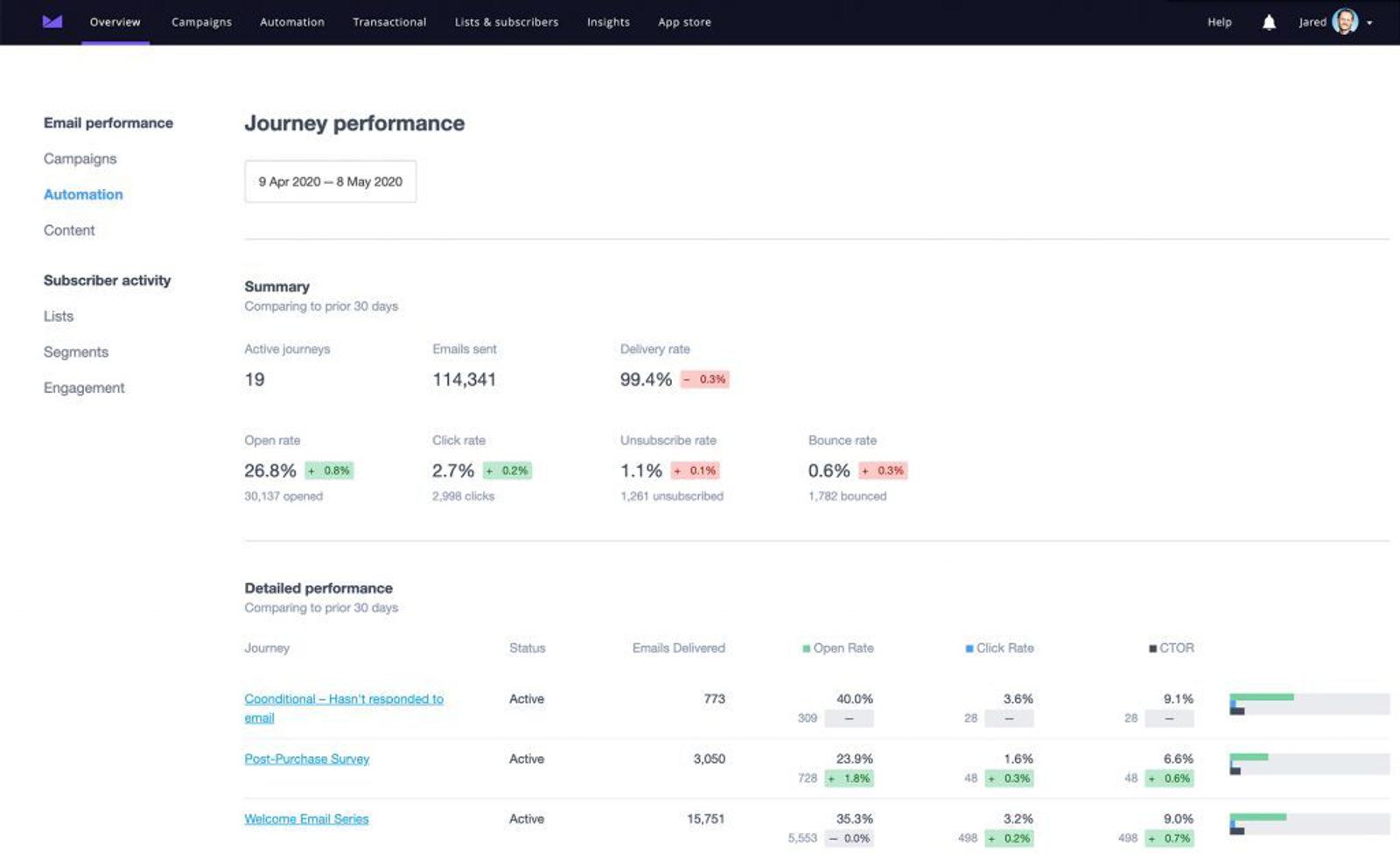
In addition to this, Campaign Monitor provides subscriber activity metrics, which cover how different lists and segments are performing, engagement levels, and even subscriber geography.
These insights help you see which groups are most engaged with your content and where your audience is located.
While these reports are comprehensive in tracking basic email performance, Campaign Monitor doesn't offer more advanced reporting, like e-commerce or revenue tracking, which some other platforms provide. However, you can connect your campaigns to third-party analytics tools, giving you a more holistic view of how people interact with your brand beyond just the email itself.
Integrations: 970+ vs. 107
In ActiveCampaign’s app marketplace, you’ll find 970+ apps that integrate with various tools and platforms, including CRM systems, e-commerce platforms, and hundreds of marketing tools. They support connections with popular services like Salesforce, Shopify, WooCommerce, and hundreds more.
Campaign Monitor offers only 107 integrations, substantially fewer than ActiveCampaign. They offer integrations with popular platforms like Salesforce, WordPress, Shopify, Databox, WooCommerce, and more.
The right platform for you will ultimately come down to which tools you’re already using and if ActiveCampaign or Campaign Monitor can easily integrate with them. By and large, ActiveCampaign offers more flexibility and power when connecting all your apps together (which makes every function a lot easier).
Pricing breakdown
ActiveCampaign and Campaign Monitor have similar pricing structures. It should be noted that Campaign Monitor offers a 30-day free trial while ActiveCampaign offers a 14-day free trial. The difference between them is that with ActiveCampaign’s trial, you’ll get to use most of the features available and with Campaign Monitor, the features will be limited.
Let’s dig into each platform’s price tiering a bit more.
Campaign Monitor pricing
As mentioned, Campaign Monitor offers a 30-day free trial with barebones features to get you started. You’ll have up to three users on your account, each with user roles, permissions, and two-factor authentication.
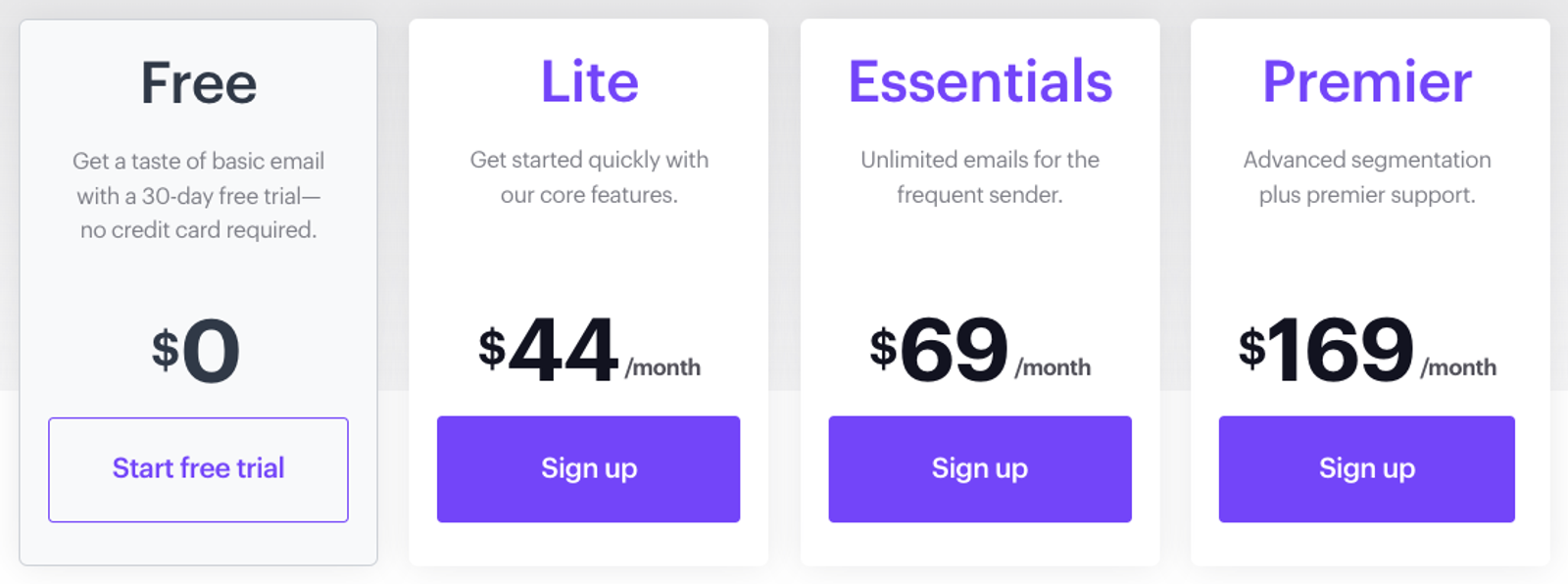
Prices above are based on a max of 1,000 contacts.
With the Free plan, you get:
| 500 contacts for the 30-day period | 500 email sends for the 30-day period | A drag-and-drop builder |
|---|---|---|
| A customizable template library | Mobile optimization tools | Limited sign-up forms |
| Branded templates | Segmentation tools | A/B testing |
| A free image library | A preference center | RSS feed trigger |
| Limited real-time reporting analytics | Campaign Assistant | Subject line recommendations |
| Campaign tags | Link review | Custom fields |
| Limited dynamic content | Email and deliverability support | And training videos |
| Email Academy | 100+ integrations |
Campaign Monitor’s entry-level pricing starts with their Lite plan which runs you $12/month and allows you unlimited users on your account.
Keep in mind that Campaign Monitor’s plans let you choose how many contacts you have and the price will depend on that number. For this comparison, we’ll look at ActiveCampaign’s pricing for 1,000 contacts against Campaign Monitor’s pricing for that amount as well.
With 1,000 contacts on their Lite plan, Campaign Monitor will cost $44/month.
With 1,000 contacts on their Starter plan, ActiveCampaign will cost $15/month.
The Lite plan gives you access to everything in Free plus:
| 12,500 monthly email sends (based on a 1,000 contact limit) | Unique API keys by subaccount |
|---|---|
| Custom coded templates | Real-time reporting analytics |
| Limited automated emails | Signup forms |
| Transactional emails | AI Writer |
| Tiered account setup | Prebuilt journeys |
| Private labeling | Dynamic content |
| In-app billing management | Client dashboard |
| Contract and PAYG options | Markup options |
| Template sharing | Automation sharing |
| Charge in local currency |
Campaign Monitor’s next tier is their Essentials plan, which promises unlimited emails for the frequent sender. It’ll cost you $69/month for up to 1,000 contacts with unlimited users.
The Essentials plan offers everything in Lite, plus:
| Unlimited monthly email sends | Unlimited automated emails |
|---|---|
| Non-human click filter (add-on) | Engagement Segments (add-on) |
| Countdown timer | Time zone sending |
| Design and spam testing | And priority email support |
Finally, Campaign Monitor’s top tier is their Premier plan, running you $169/month for up to 1,000 contacts.
With Premier, you have access to everything in Essentials, plus:
| Advanced engagement segments | Send time optimization |
|---|---|
| Email section locking | Engagement Segments |
| Advanced link tracking | And phone support |
| Premier email support |
ActiveCampaign pricing
Compared to similar enterprise-level automation tools like HubSpot or Salesforce, ActiveCampaign is pretty budget-friendly for the features you get. They don’t offer a free plan (just a free two-week trial), but their Starter plan gives you access to some pretty advanced features for only $15/month.
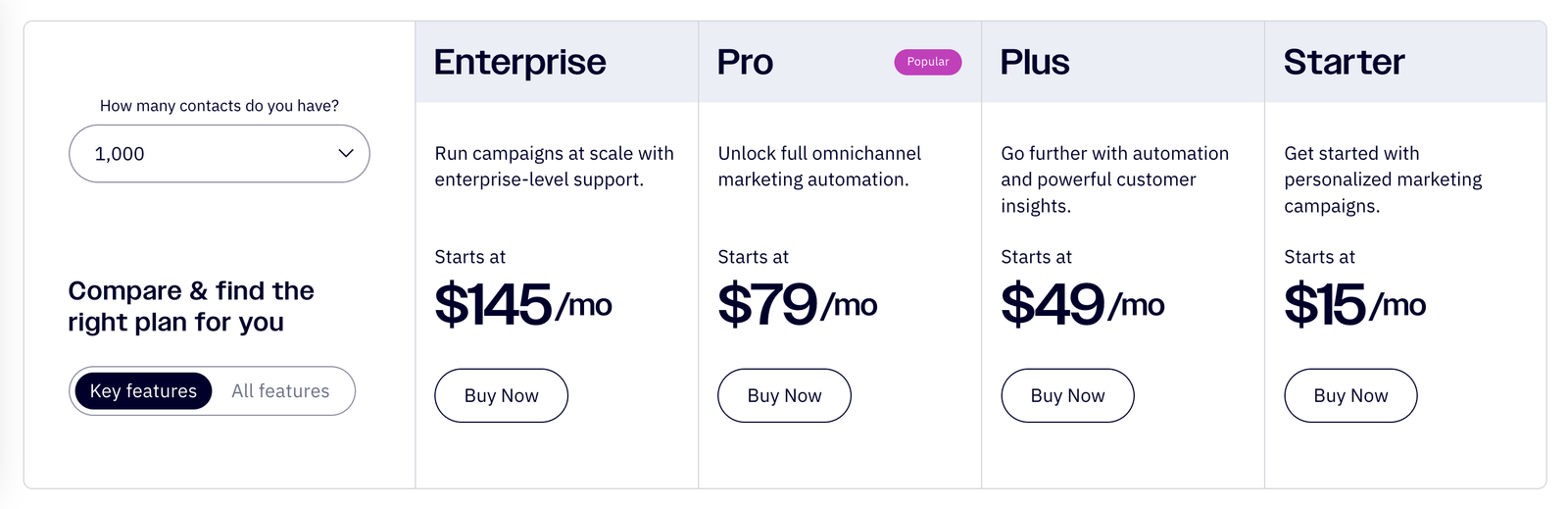
Prices above are based on a max of 1,000 contacts.
ActiveCampaign’s entry-level pricing starts at $15/month for 1,000 contacts. This plan, aptly named the Starter plan, gives you access to multi-step marketing automation right out of the gate.
With ActiveCampaign’s Starter plan, you get access to features like:
| Email sends 10x contact limit | 900+ automation recipes |
|---|---|
| 5 actions and triggers per automation | An AI-powered automation builder |
| Email campaigns and newsletters | A/B testing on emails |
| Basic and inline web forms | Over 250 email templates |
| The ActiveCampaign Marketing CRM | Over 970 integrations, including standard e-commerce apps |
| Limited reporting and analytics | Limited segmentation |
| Site tracking |
Moving up to the Plus plan, you unlock more automation and powerful customer insights for $79/month with 1,000 contacts.
The Plus plan adds features like:
| Unlimited triggers and actions for your automations | Prospecting and retargeting ads for Google, Facebook, and LinkedIn |
|---|---|
| Web forms | Landing pages (and templates) |
| Generative AI functionality | Basic segmentation |
| Basic reporting and analytics | And revenue reporting |
With the Plus plan and up, you can add on the pipeline-enhanced CRM to manage your sales automation or the sales engagement CRM that includes additional email and AI capabilities.
ActiveCampaign’s Pro plan will cost you $79/month with 1,000 contacts. With it, you unlock full omnichannel marketing automation. This is where you can truly elevate your email marketing. Your monthly email sends are 12x your contact limit, and you’ll get three users instead of one.
The Pro plan gives you access to additional features like:
| A/B testing on automations | Conditional content |
|---|---|
| Advanced segmentation, reporting, and analytics | Attribution and conversion tracking |
| Predictive sending |
The Pro plan helps you get more granular about how your email campaigns are performing and understand what content, messaging, and offers move the needle for your business. You’ll have total control over your email cadence.
Finally, ActiveCampaign’s Enterprise plan starts at $145/month for 1,000 contacts and allows you monthly email sends 15x your contact limit plus five users.
With the Enterprise plan, you get everything previously mentioned, plus:
| Premium segmentation | Custom objects |
|---|---|
| Premium CRM integrations with Salesforce, Microsoft Dynamics, and more | Premium reporting and analytics |
| Single sign-on (SSO) | And a dedicated account team |
No matter which plan you choose, ActiveCampaign offers services like contact migration, customer enablement workshops, chat and ticket support, video tutorials, a knowledge base, and help guides to help you get the most out of the platform so you can focus on running your business.
ActiveCampaign or Campaign Monitor: which is best for you?
The platform you choose will depend on which features above are most important to you (and which you need to grow your business).
Choose ActiveCampaign if you want to level up your marketing with advanced automation, personalized customer journeys, e-commerce integrations, and a powerful CRM that scales as you grow.
Choose Campaign Monitor if you’re a small business, marketing agency, or creator looking for a platform that focuses on email marketing, list management, and segmentation tools with simple automation capabilities.
ActiveCampaign is best for businesses that want to take their marketing to the next level with advanced automation, a powerful CRM, and tools that integrate seamlessly with e-commerce and sales. It’s ideal if you need a tool that grows with you and handles complex workflows.
Campaign Monitor, on the other hand, is a great fit for small businesses, agencies, or creators who want an easy-to-use platform focused on email marketing, audience segmentation, and basic automation without overcomplicating things.
What are real customers saying about each platform?
Are customer stories too biased for you? We get it. Let’s look at a few reviews from real users.
| Pros: Campaign Monitor is your tool to manage a few lists and send simple emails with the drag-and-drop template editor. It can be an excellent first tool to start marketing campaigns. | Cons: I've been using Campaign Monitor for more than twelve years, and it hasn't evolved. It's basic, and you need time to learn how to utilize the functions other than sending a simple mail. |
|---|
| Pros: I am able to utilize systems for a small business, but it has a lot of advanced options I can use as my business grows and as I add people to my team. It's easy for multiple users to implement workflows and check data simultaneously. | Cons: I'd recommend it to someone who plans to need more detailed systems in the future so they can learn it now then scale to learn more and add more features to support their business and team as it grows. |
|---|
Frequently asked questions
Lingering questions? We've got you.
💡 Who is ActiveCampaign best for?
ActiveCampaign is ideal for businesses that want to elevate their marketing with powerful automation and personalization features. It’s also a great fit for small—to mid-sized teams that need advanced tools to automate their marketing, segment their audience, and track detailed performance metrics.
If you're looking for a platform that offers deep customization, predictive analytics, and a visual workflow builder to create tailored customer experiences, ActiveCampaign could be a perfect match. It’s especially useful if you have a bit of experience with email marketing and want to leverage more sophisticated strategies to drive growth.
💡 Is Campaign Monitor GDPR compliant?
Yes, Campaign Monitor is GDPR compliant. The platform provides tools to help users meet GDPR requirements, such as customizable subscription forms for obtaining explicit consent, options for managing subscriber preferences, and features to handle data requests like access or deletion. They also store data securely and offer guidance on GDPR best practices.
While Campaign Monitor supports compliance, it’s ultimately your responsibility to ensure that your email marketing complies with GDPR rules.
💡 Can ActiveCampaign be used as a CRM?
Yes, ActiveCampaign can be used as a CRM. It includes built-in CRM functionalities that allow businesses to manage their sales pipelines, track customer interactions, and automate follow-ups.
The combination of marketing automation and CRM in one platform helps simplify the sales process, improve customer engagement, and maintain organized records of customer data and interactions, making it easy to manage your marketing and sales in one place.
💡 What is Campaign Monitor used for?
Campaign Monitor is used to create and manage email marketing campaigns. It’s perfect for businesses, nonprofits, and creators who want to connect with their audience through beautifully designed emails, automated customer journeys, and personalized messaging.
It has essential tools like drag-and-drop templates, audience segmentation, and basic analytics, helping you to send the right message to the right people at the right time.
💡 What is the difference between ActiveCampaign and Campaign Monitor?
The main difference between ActiveCampaign and Campaign Monitor is their focus.
ActiveCampaign is built for more than just email marketing—it’s a full-blown marketing automation and CRM platform. It helps you manage your customer relationships, automate sales and marketing processes, and track everything in one place. It’s great for businesses that need advanced tools like lead scoring, site tracking, and in-depth automations.
Campaign Monitor, on the other hand, focuses mainly on email marketing. It’s simpler and more focused, making it a good choice if your main goal is sending great-looking emails and running straightforward email campaigns. It’s easy to use and ideal for small businesses or organizations that don’t need the extra layers of automation or CRM tools.

