Wondering which tool is right for you?
When searching for a marketing automation platform, most people are looking for a few key things: easy-to-use tools for creating campaigns, powerful automation to save time, and features that help grow and engage their audience. Whether you’re a small business, content creator, or growing brand, the right platform should simplify your marketing efforts while delivering real results.
Both platforms we’ll discuss in this article check those boxes but in different ways. ActiveCampaign is a feature-rich platform offering advanced automation, CRM tools, and detailed segmentation, making it ideal for businesses that want to personalize and scale their marketing. On the other hand, ConvertKit (now Kit) is designed with creators in mind, combining simple email tools, audience growth features, and monetization options to help creators turn followers into paying customers.
Let’s explore what each platform offers, who they’re best for, and how they can help you achieve your goals.
ActiveCampaign: the platform that scales with you
ActiveCampaign was founded in 2003 and originally focused on email marketing automation for small businesses. Over time, it grew into a more sophisticated platform, incorporating CRM (customer relationship management) features and advanced automation tools. Today, it’s known for being a comprehensive marketing automation platform that combines email marketing, sales automation, and customer experience tools.
The platform is particularly recognized for its advanced automation features, including its visual automation builder, dynamic content personalization, and advanced segmentation. It also offers tools for A/B testing, sales pipelines, and detailed reporting, which make it ideal for users looking to create highly targeted and personalized campaigns.
| 93.4% deliverability rate | 250+ email templates |
|---|---|
| 970+ integrations | 10k monthly email sends on the Starter plan |
ActiveCampaign is a great fit for both small and large businesses because it offers the tools you need without overwhelming you with unnecessary extras. The platform is best suited for businesses that need scalable, data-driven solutions with sophisticated automation.
When you switch from to ActiveCampaign, enjoy free 1:1 migration
Adopting a new or switching to another platform can be an undertaking, but it’s inevitable if you’re hitting certain limits with your current tool. When you sign up for an ActiveCampaign Pro or Enterprise plan, we’ll migrate your email lists, transfer your templates, rebuild your automations, and set up your forms and landing pages. All for free.
You’ll get one-on-one sessions with a real person along with resources like help articles and our community to get you set up fast.
ActiveCampaign also provides 24/7 live chat and email support, ensuring you can get help whenever you need it. Their extensive resource library includes webinars, detailed guides, and a community forum, offering a wealth of information to help you navigate and optimize the platform.
Kit: great features for solopreneurs
Kit, formerly known as ConvertKit, stands out because it’s built specifically to help creators grow and monetize their audiences. Instead of just offering tools for sending emails, Kit takes a more holistic approach to supporting creators, giving them unique ways to build their brand and earn revenue.
Perhaps Kit’s biggest differentiation is their audience growth and monetization features. Their Creator Profile is a simplified website—kind of like Substack—that introduces who you are, gives people an easy way to subscribe to your newsletter, and showcases an archive of your past emails. It’s perfect if you want a clean, no-fuss way to put yourself out there without having to build a full website.
Beyond audience growth, Kit’s tools for monetization like a sponsor network, tip jars, and more. We’ll dive into this more later.
| 35 email templates | 135 integrations |
|---|---|
| Basic marketing automation | Unlimited email sequences on the Creator plan |
Overall, Kit combines audience-building tools with straightforward ways to monetize, making it a top choice for creators—writers, bloggers, podcasters, course creators, and anyone building an audience online. It’s designed for people who want to grow their following, connect with their audience, and turn that audience into income.
How do ActiveCampaign and Kit compare?
Naturally, ActiveCampaign and Kit have some key differences. Let’s look at how EmailTooltester rated both platforms across a range of features.
| ActiveCampaign | Kit | |
|---|---|---|
| Ease of use | 4 stars | 3.5 stars |
| Editor | 5 stars | 4 stars |
| Email marketing automation | 5 stars | 3.5 stars |
| List management | 5 stars | 4 stars |
| Registration forms / opt-in & opt-out process | 5 stars | 4 stars |
| Deliverability | 4.5 stars | 4 stars |
| Reporting | 4.5 stars | 3 stars |
| Spam and design-testing | 3.5 stars | 3 stars |
| Customer support | 5 stars | 4.5 stars |
Source: EmailTooltester
EmailTooltester compared both platforms on things like templates, email editors, automations, reporting, integrations, and more in this video.
You can’t get better than placing 1st in deliverability
What good is your email campaign if nobody sees it? From the past three deliverability tests EmailTooltester ran this year, ActiveCampaign scored first over all other platforms with a 93.4% deliverability rate.

During their test, EmailTooltester found that the average deliverability rate among the email service providers tested was 83.1%. That means 16.9% of all emails never reach their intended destination.
A better deliverability rate means more of your contacts will see the emails you send, increasing your chances of interaction (and hopefully conversion). ActiveCampaign is clearly the go-to email platform if you care about deliverability.
And you should, because an undelivered or lost to the spam folder email is practically useless.
Email builder: advanced vs. simplistic
When you hop into a new email platform, you hope to find the builder intuitive and easy to navigate. Both ActiveCampaign and Kit come with impressive email editors, but they take very different approaches, catering to distinct user needs and skill levels.
ActiveCampaign offers an intuitive, beginner-friendly drag-and-drop editor packed with helpful features for advanced users. You can save custom content blocks to reuse in future campaigns, and it even tracks changes in real time so you can collaborate seamlessly with teammates.

You have access to a wide range of blocks including:
- Image
- Text
- Button
- Spacer
- Video
- Social
- Banner
- Timer
- Menu
- And HTML for custom code
While its autosave feature can sometimes make undoing changes a bit tedious, the editor as a whole is designed to help you build polished, visually appealing emails with minimal effort. Each element is customizable—you can adjust fonts, colors, sizes, and alignments to match your brand. For advanced users, there’s even an HTML editor for fine-tuning.
What makes it stand out is the seamless workflow: you can move elements around until everything looks perfect, preview changes in real time, and undo or redo edits as needed.
As far as email templates go, ActiveCampaign offers 250+ pre-built templates with advanced editing options and the ability to save reusable content blocks. These templates are fully customizable, allowing users to adjust layouts, colors, fonts, and content to match their branding.
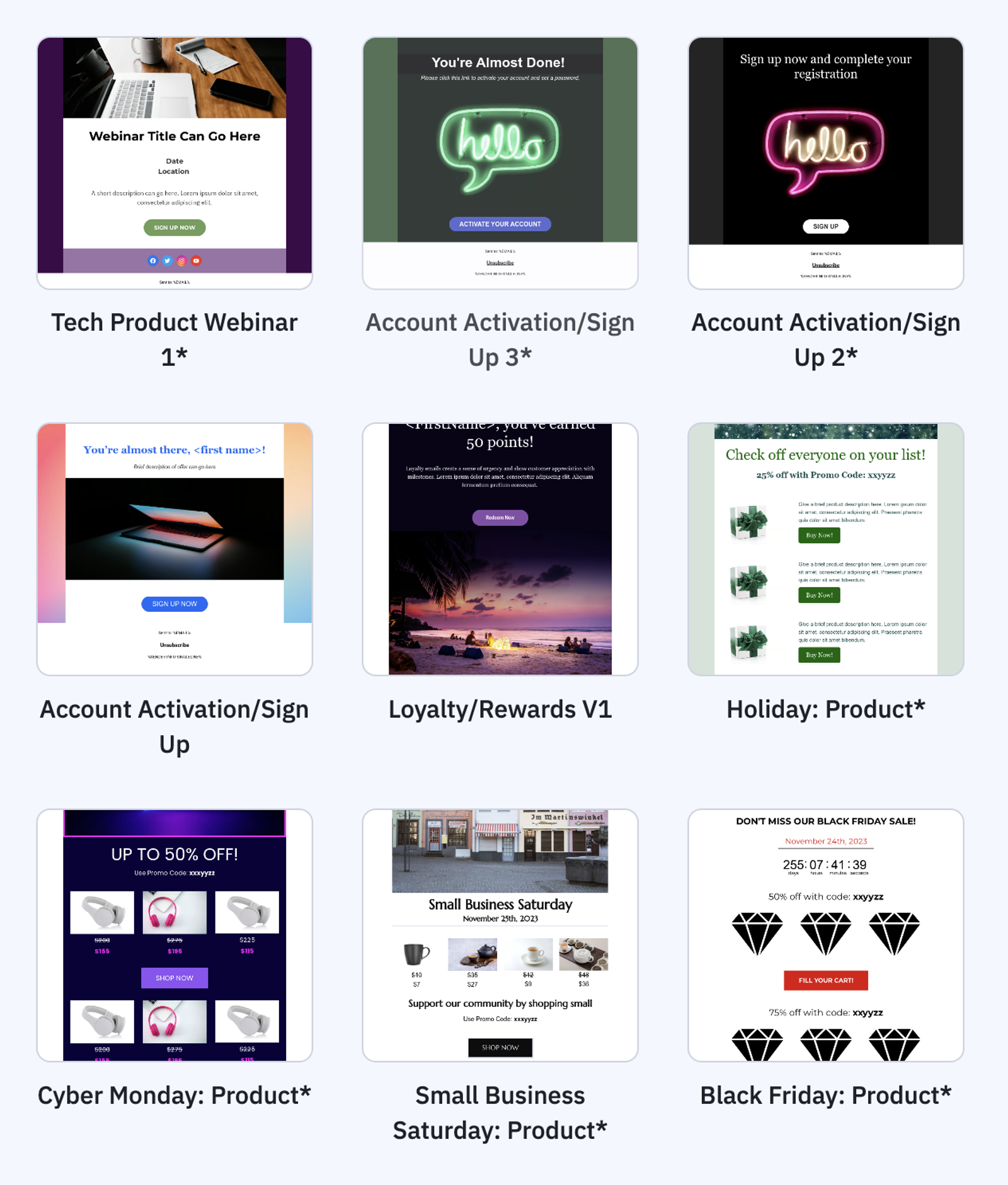
For anyone on the Plus plan and above, ActiveCampaign offers a free email design service in which a professional creates custom templates for you.
ActiveCampaign’s conditional content lets you control what specific subscribers see in an email based on set criteria, like their tags, segments, or custom fields. For example, if a subscriber is tagged as a “VIP,” they might see an exclusive discount, while others see general content.
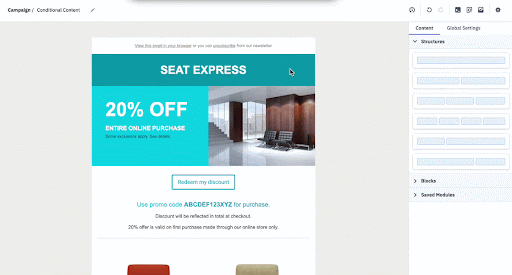
This allows you to create hyper-targeted emails without having to send multiple versions, saving time while ensuring relevance. It’s an essential tool for delivering the right message to the right person at the right time.
Dynamic content lets you personalize specific sections of emails based on each contact’s details, behaviors, or tags. For instance, you can show one message to new subscribers and another to returning customers within the same email.
You’ll also get to use dynamic segments. These are lists that automatically update based on set criteria. For instance, you could create a segment of contacts who opened an email in the past month. This feature ensures that your lists are always relevant without constant manual updates.
With ActiveCampaign, you won’t have to manually optimize for other device types. Every email you create with ActiveCampaign’s builder is automatically optimized for mobile devices. Your layouts, images, and text resize properly for smaller screens, so your emails look polished no matter where they’re viewed. You can preview emails in mobile or desktop formats within the editor to catch any tweaks needed before sending.
How does Kit compare?
Kit keeps things extremely simple. It provides two editor options: a plain-text editor for straightforward emails and a basic editor with limited formatting tools for slightly more visual designs.
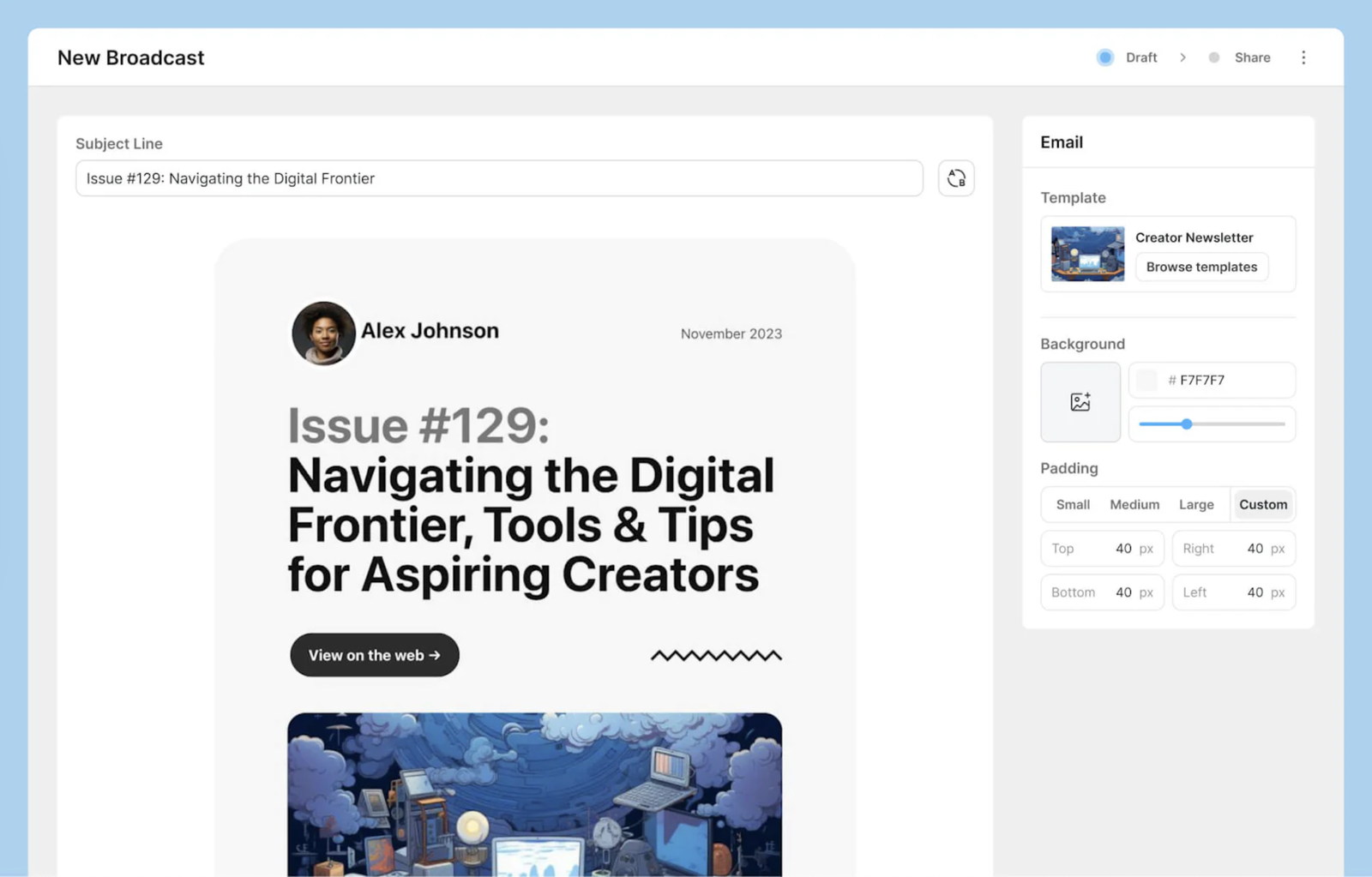
Unlike ActiveCampaign, Kit doesn’t have a drag-and-drop editor, and its templates are minimal and difficult to find. If you want more customization, you may need to tweak the code. This makes Kit better suited for creators who prioritize simplicity and focus on delivering content rather than heavily designed emails.
Kit doesn’t offer a large library of templates. Instead, it has a few minimal design themes focusing more on simplicity than visual flair.
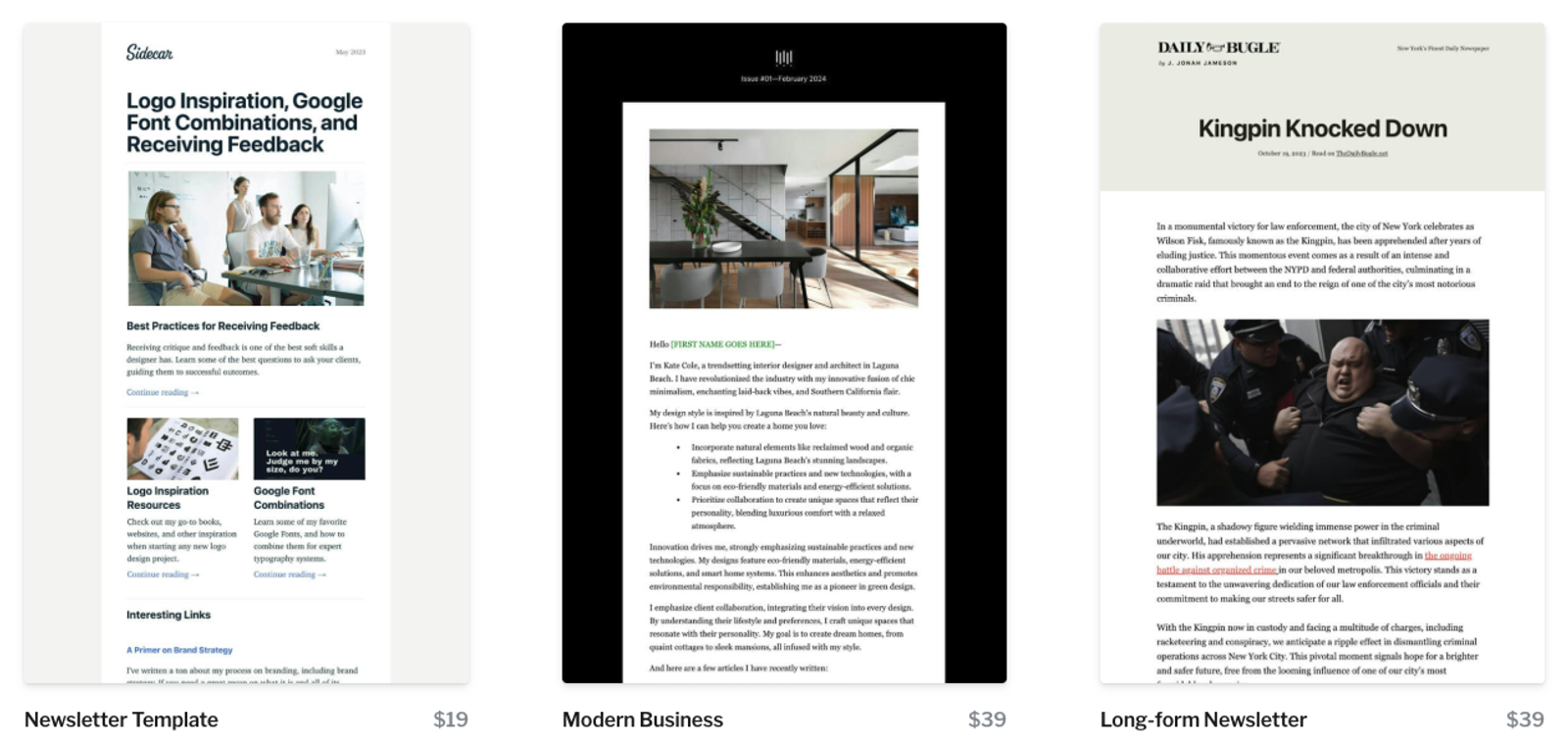
If you’re looking for something polished or highly customizable, you might find the selection limited—and the templates are a bit hidden, so finding them takes some digging.
It’s worth noting that some of the templates Kit offers will cost you money. All ActiveCampaign templates come with every plan, free of charge.
Kit’s segmentation tools are simple but effective. You can group subscribers based on tags, actions they’ve taken (like clicking a link or completing a form), or other basic data. This makes it easy to send targeted emails to specific groups, like new subscribers, loyal customers, or people who haven’t engaged in a while.
Kit does offer conditional content, but it’s pretty basic compared to some other platforms. You can show or hide certain parts of your emails based on subscriber tags or segments.
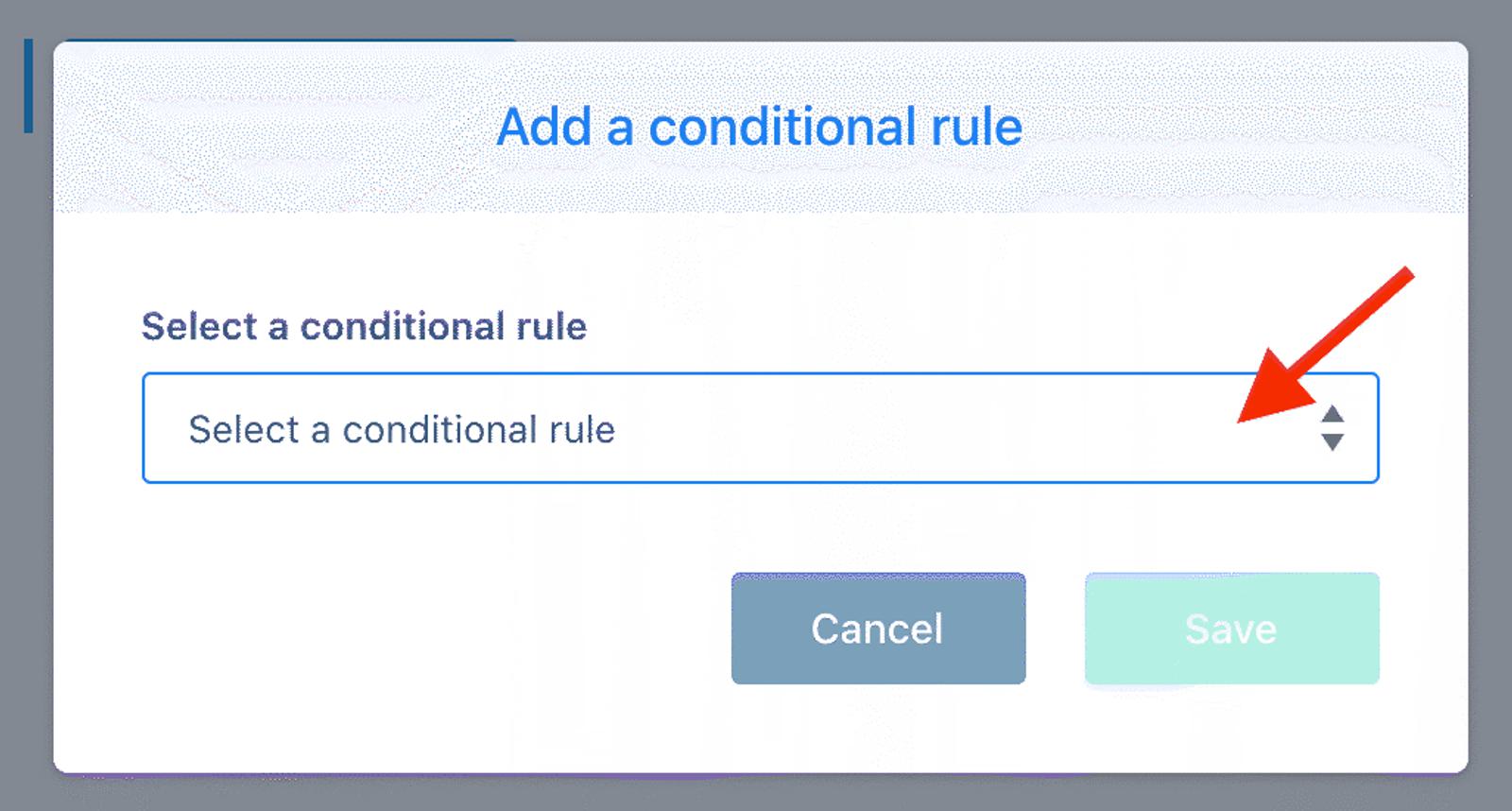
It’s great for sending slightly personalized content, like tailoring a message to customers who’ve purchased a product or signed up for a specific offer, but it’s not as advanced as other platforms, which allow for deeper personalization with more complex rules.
Rounding out email builder features, Kit’s emails are also mobile-friendly. The platform ensures that your emails automatically adjust to look good on smaller screens, so you don’t have to worry about your messages being hard to read on mobile devices. While there’s not much customization for mobile layouts, the basic optimization gets the job done.
Kit is best for creators who want a simple, straightforward way to connect with their audience and aren’t focused on fancy designs or advanced customization. If you’re more about content than visuals, its email tools are easy to use and get the basics right.
In short: ActiveCampaign is ideal for users who want creative control and visual flexibility, while Kit focuses on simplicity and a no-frills email builder.
Advanced marketing automation vs. basic workflows
When it comes to automation, there’s a pretty big difference between these platforms.
ActiveCampaign’s automation capabilities are incredibly advanced but simple to use. There are hundreds of "automation recipes" you can use right out of the box and customize with your own tags, custom fields, and content.
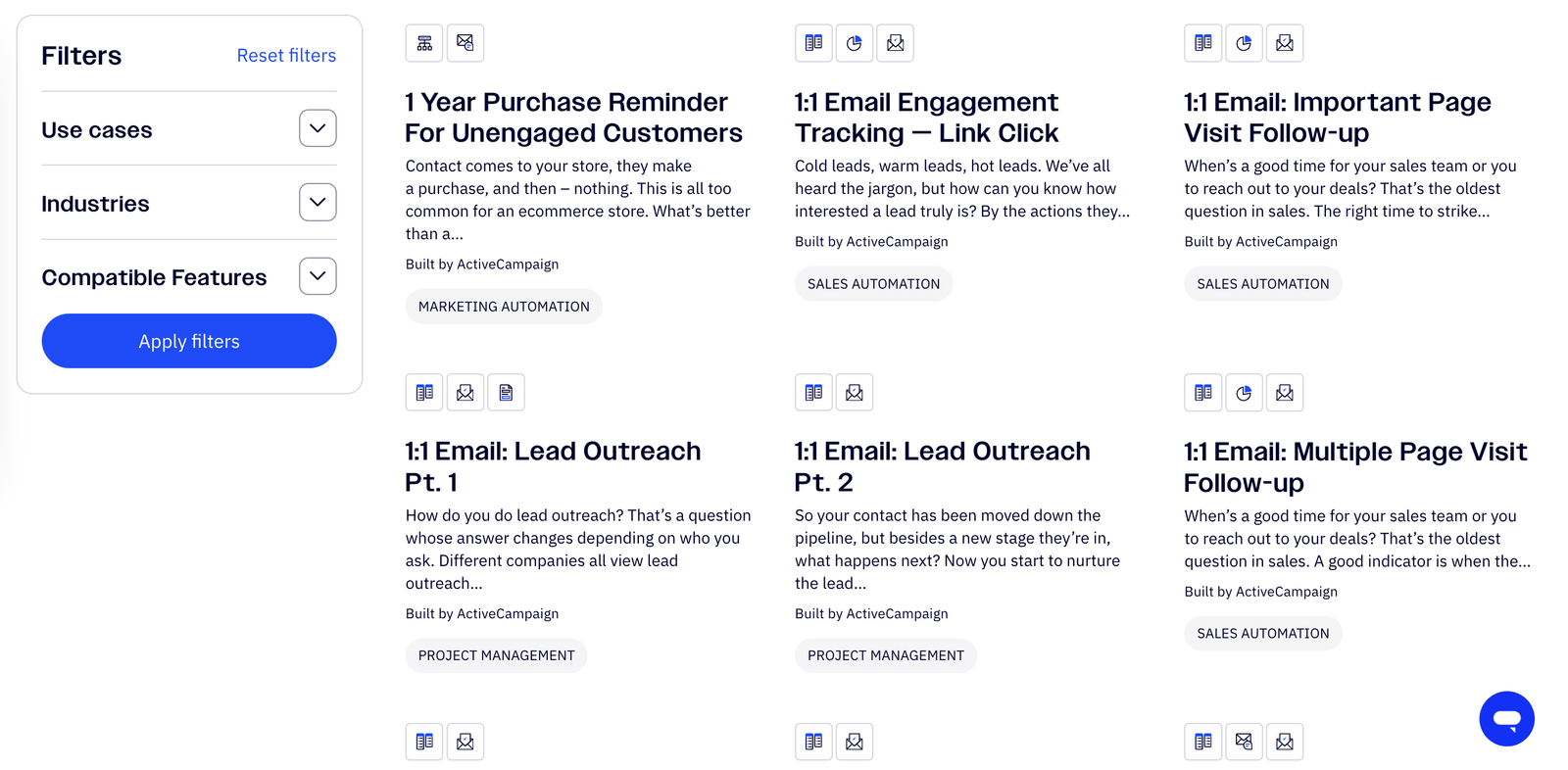
This means you can easily follow up with customers post-purchase, re-engage those who’ve abandoned carts, or send time-sensitive emails.
ActiveCampaign’s visual automation builder makes it easy to see complex workflows. You can add actions like “wait,” “if/then” logic, and triggers to shape each contact’s path. This allows for conditional flows based on specific behaviors, like page visits or specific clicks, making it perfect for in-depth customer journeys.
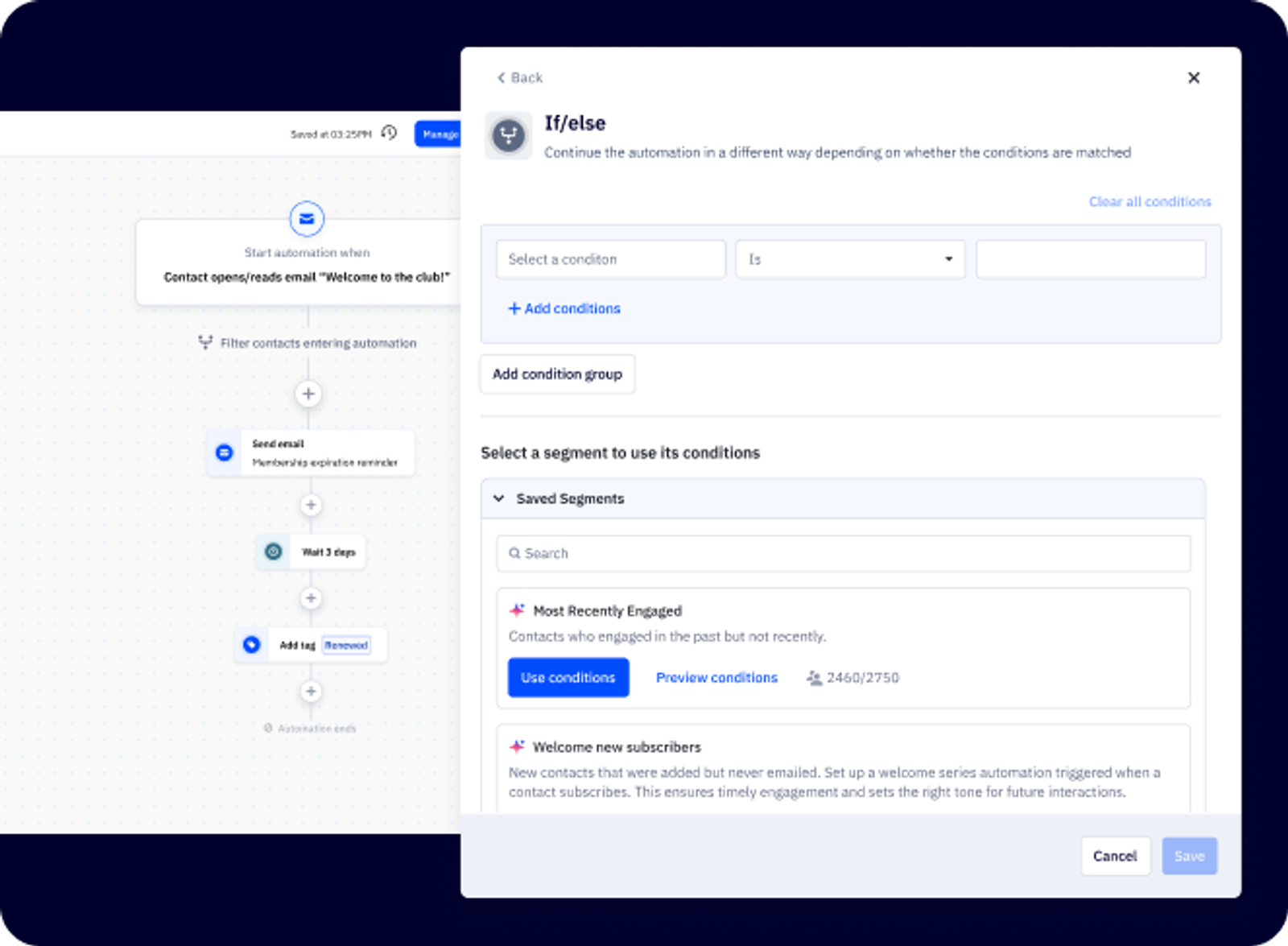
These workflows can include emails, SMS, site messages, and even CRM updates, all from one platform. It's perfect if you're managing both marketing and sales processes since it’s built to handle everything from lead nurturing to post-purchase follow-ups.
ActiveCampaign also allows you to A/B/C/D/E test entire workflows to see which sequence performs better. You can test different email paths, timing, or messages and compare which version drives more engagement or conversions.
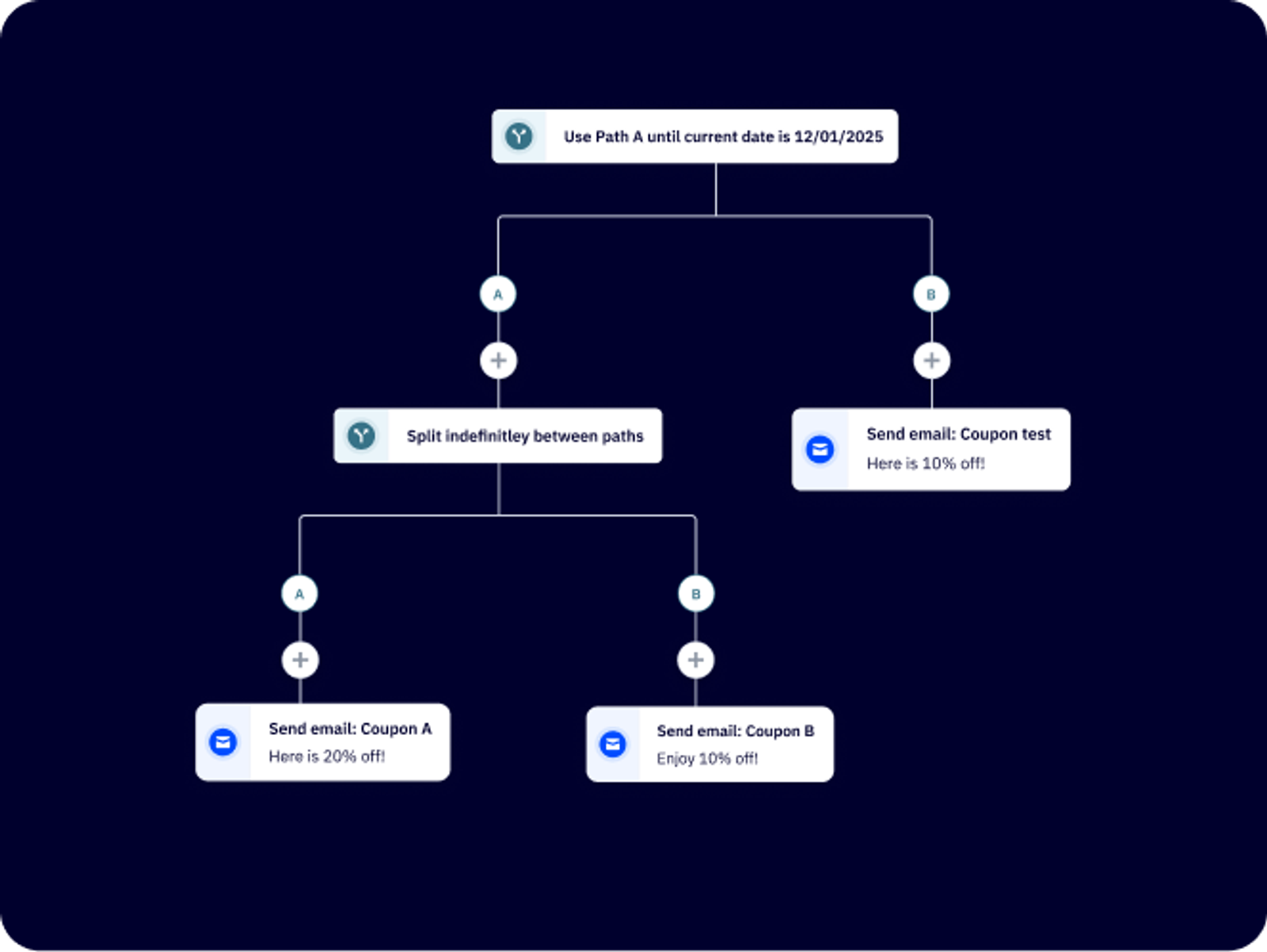
This allows you to continuously improve your automations by finding the most effective ways to guide users through the customer journey.
Triggers, actions, and goals are the brain behind ActiveCampaign’s automation. “Triggers” are the conditions that kick off a workflow—like when a lead signs up for a webinar or reaches a certain score in your system. “Actions” are what the system does in response, such as sending a welcome email, tagging the contact, or moving them into a new list. “Goals” let you set milestones within workflows, like getting a contact to register for an event.
ActiveCampaign’s site tracking features let you see what your leads and customers are doing on your website. It records actions like page visits and button clicks, so you know which content or products are catching their interest. Event tracking takes it a step further by tracking specific behaviors you define, like when a customer completes a purchase or fills out a form. This tracking gives you insights to tailor follow-up emails and other interactions based on real-time behavior.

Finally, their sales routing helps you make sure the right sales rep connects with the right leads. Based on factors like the lead’s location, behavior, or score, ActiveCampaign can automatically assign them to a specific rep. This feature helps prevent leads from slipping through the cracks and ensures that your team’s follow-ups are fast and organized, which is especially helpful for businesses with high lead volumes.
ActiveCampaign offers the following automation features that Kit does not:
Lead scoring, e-commerce automation, split automations, AI automation builder, predictive sending, 900+ pre-built automation recipes.
Kit’s automation builder is simple and easy to use, which makes it great for beginners or creators who want a no-fuss setup. You can build automations using a visual workflow that lets you map out how your subscribers will move through your sequences.
While it’s user-friendly, the level of complexity is fairly basic—ideal for straightforward automations like welcome sequences or follow-ups, but it doesn’t offer great depth or flexibility. Still, you can build standard automations, making it a good choice for smaller creators and those with no automation-building experience whatsoever.
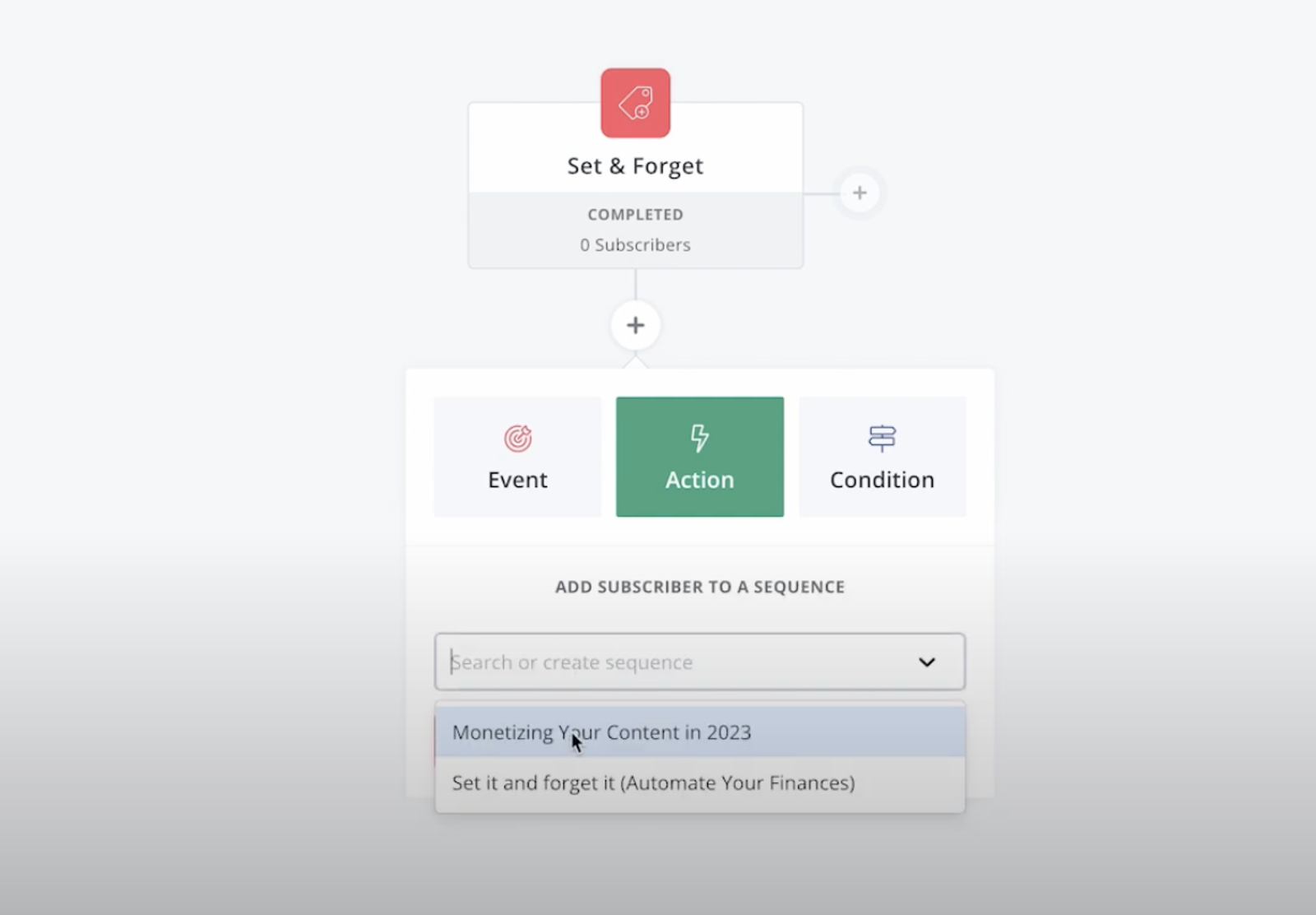
Kit doesn’t currently support A/B testing for automations. While you can manually test different sequences by splitting your audience into segments, it’s not built into the platform, so optimizing your workflows through data-driven testing might be tricky.
On the other hand, Kit does allow you to kick off automations with triggers, like when someone subscribes, clicks a link, or completes a form.
From there, you can set up actions, like sending emails, tagging subscribers, or moving them into another sequence. However, its capabilities are more limited than platforms with advanced logic-building tools. It also doesn’t offer automation goals, so you won’t be able to set specific milestones or track when subscribers meet them as part of a workflow.
Kit also doesn’t include site tracking so you won’t be able to track a subscriber’s behavior on your website or use those actions to trigger automations.
While its automation tools are fairly straightforward, Kit does integrate with its monetization features. For example, you can automate follow-ups for digital product purchases or notify subscribers about paid newsletter opportunities.
A few other notable Kit automation features:
- Tag-based automation: You can easily use subscriber tags to create basic branching paths in your workflows, like sending different messages to people based on their preferences or purchase history.
- Easy integration with email sequences: Automations work seamlessly with email sequences, making it simple to set up nurture campaigns or drip content.
Kit’s automation tools are designed for creators who need simple workflows to engage their audience without the complexity of advanced systems. While it may not offer the most advanced features, it does a good job of covering the basics and tying into the platform’s creator-focused tools.
Audience growth features: Kit shines
If you’re a creator looking to grow your audience and monetize directly, whether through sponsorships, digital products, or paid newsletters, Kit is the clear choice. It’s built for individuals who want to keep things simple and still earn from their audience.
Kit goes beyond just email—it’s all about helping creators grow and earn from their audience.
Here’s what makes it a unique platform:
- Creator Profile: Think of it as your personal mini-website. It introduces who you are, lets people subscribe to your newsletter, and even displays an archive of past emails, making it super easy for new followers to dive into your content.
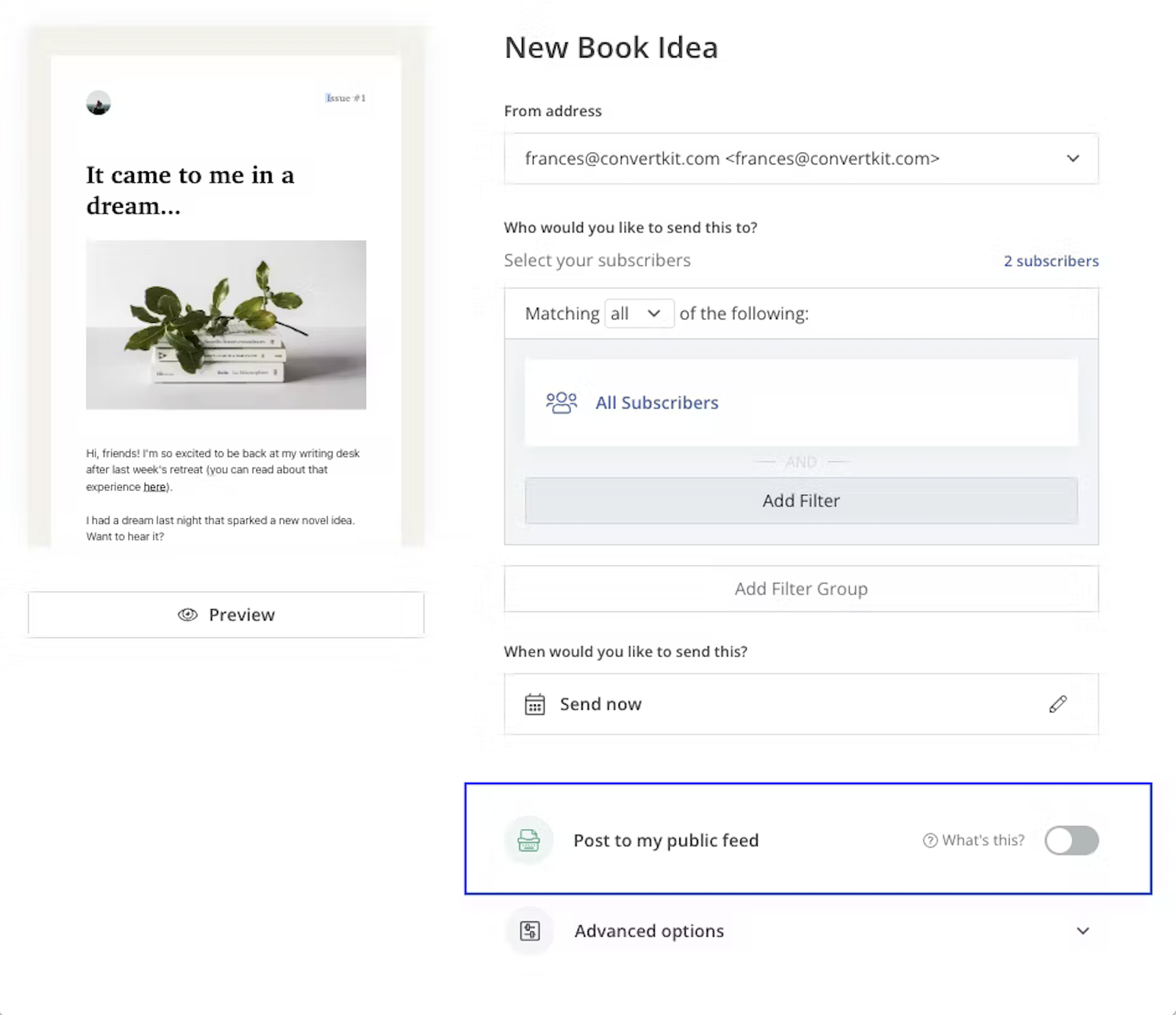
- Monetization features: Kit is packed with tools to turn your audience into a source of income.
- Sponsor network: Connects you with advertisers who can place ads in your newsletters.
- Paid recommendations: Lets you earn commissions by recommending other newsletters to your subscribers.
- Commerce tools: Sell digital products like ebooks, courses, or templates directly through the platform.
- Paid newsletters: Put premium content behind a paywall and charge subscribers for access.
- Tip jars: Offer an easy way for fans to support you with one-time contributions.
These tools make Kit an ideal choice for creators who want to engage their audience and generate income without relying on third-party platforms.
On the other hand, if you’re running a business that focuses on nurturing leads, segmenting subscribers, and driving sales through advanced automations, ActiveCampaign’s features are unmatched for creating personalized and scalable marketing strategies.
ActiveCampaign focuses more on helping businesses grow their audience through automation and engagement strategies, rather than direct monetization tools.
Here’s what you get with ActiveCampaign:
- Tagging and segmentation: You can automatically tag subscribers based on their behavior, like opening emails or clicking links. This helps you identify your most engaged subscribers and tailor content to their interests.
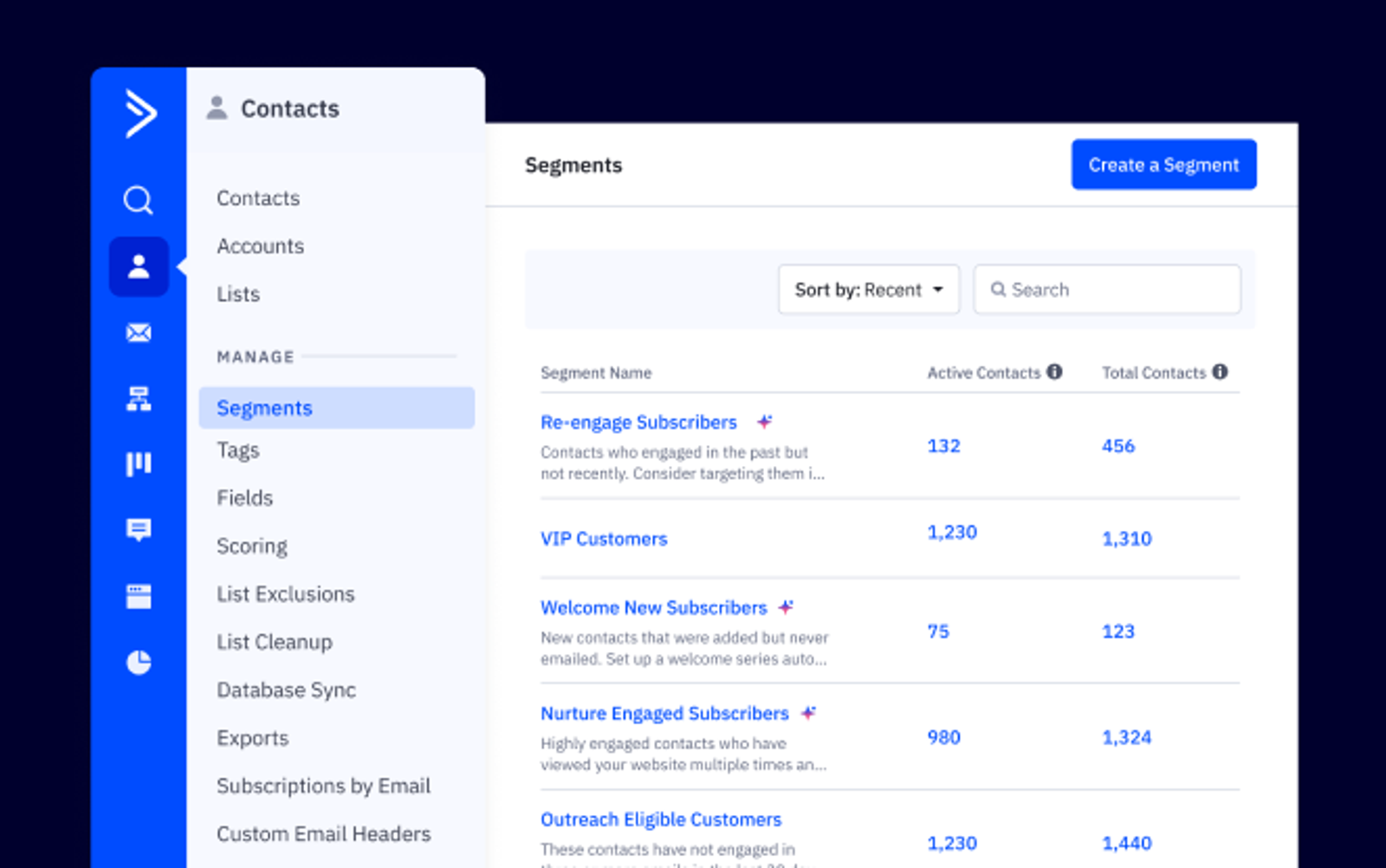
- Automations for nurturing: ActiveCampaign’s powerful automations let you guide subscribers through a personalized journey. For instance, if someone interacts with your emails frequently, you can add them to a sequence that nurtures them into becoming a paying customer.
- Focus on sales: While Kit leans into creator-style monetization, ActiveCampaign’s tools are designed to build engagement that drives business growth, like turning leads into loyal customers.
An integrated CRM vs. no CRM
ActiveCampaign’s integrated CRM is designed to bridge the gap between marketing and sales, offering an integrated solution that improves lead management.
Contact management is central to their CRM, allowing you to store and organize customer data in a central location. You can track each contact’s interactions, purchases, and engagement with your emails or website. Plus, custom fields let you capture specific information about each contact, which helps tailor your communication and create more personalized experiences.
A standout feature of ActiveCampaign’s CRM is its sales automation. With automation, you can set up triggers that respond to a contact’s actions, such as opening an email or filling out a form. This helps you create automatic follow-up emails, task assignments, or reminders.

ActiveCampaign allows you to set up automated workflows for deal management, which means that when a lead takes a certain action—like submitting a form, opening a specific email, or clicking a link—they can automatically be assigned a deal status or even moved through different stages of the sales pipeline.
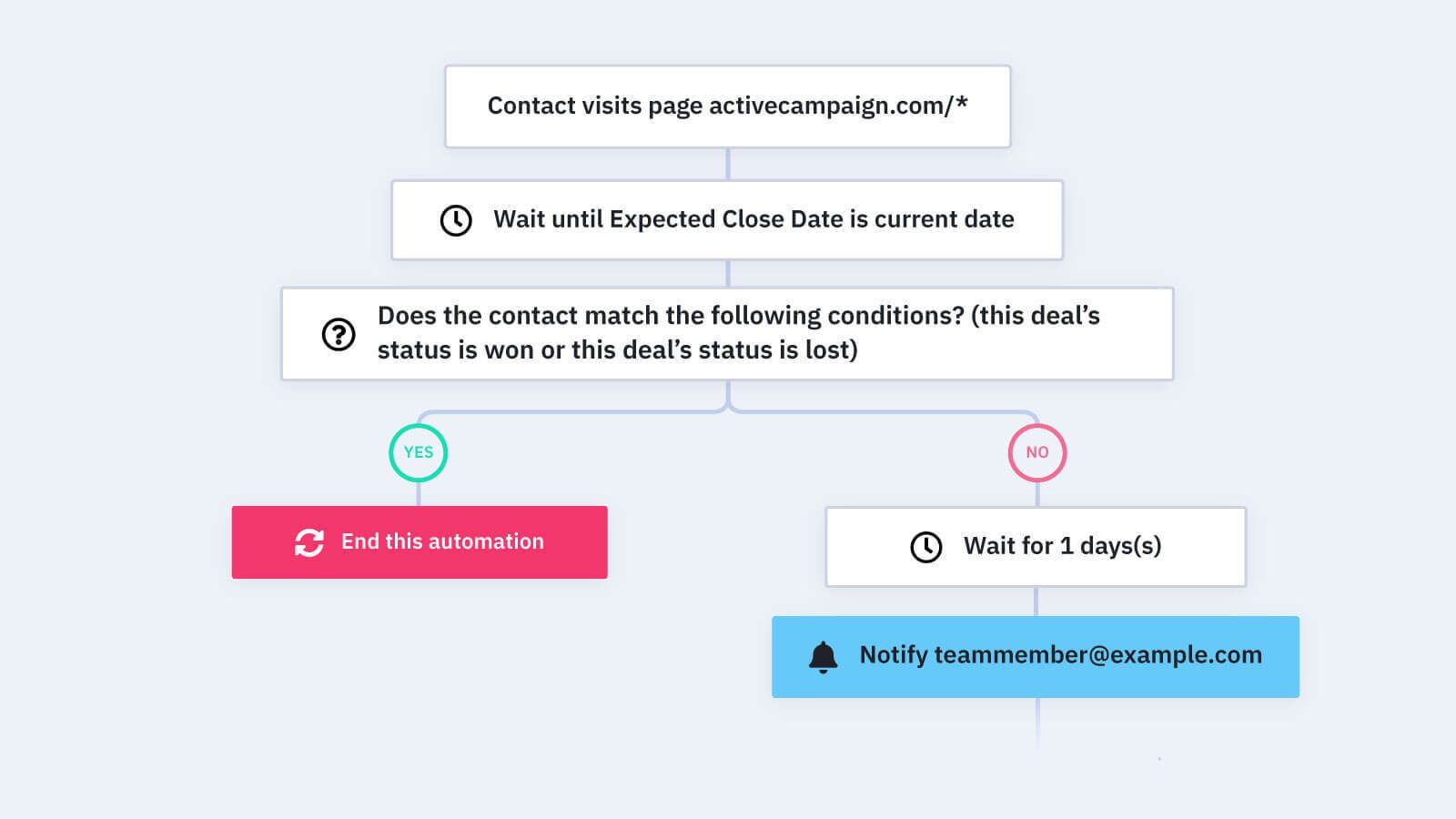
How you’d use it: Say a prospect fills out a request for a demo. You can set up an automation that automatically creates a new deal for that contact in your pipeline, assigns it to a salesperson, and sends them a notification.
By automating these steps, sales teams don’t have to worry about manually moving deals or assigning leads, which minimizes human error and ensures every lead is handled correctly.
Plus, you can use deal tracking and task management to keep your sales process moving smoothly. You can assign tasks to team members, set reminders, and track deal progress from start to finish. The activity timeline gives you a complete view of each contact's journey, including past communications, opened emails, and any sales activities. This level of detail is powerful for sales teams, ensuring they have all the information needed to close deals effectively.

Key features of ActiveCampaign’s CRM:
- Send a notification or Slack message when a contact’s information changes or they complete specific actions.
- Track and divide up the sales outreach process between different members of your team.
- Set up automations to send relevant content to your customers based on things like order size or response times.
- Use Kanban-style boards to visualize sales opportunities.
- ActiveCampaign’s lead scoring helps you find the most promising opportunities based on your prospects’ actions and behaviors.
- The deal scoring feature gives each of your deals a numerical value so you can understand which deals are a priority.
- Use automations to create and modify deals in the CRM based on the data you’ve already collected from each contact.
Kit doesn’t offer a traditional CRM like you’d find in more sales-focused platforms. It’s designed with simplicity in mind, which works well for creators or those selling digital products, but it’s not built to handle complex sales processes or high-ticket e-commerce.
However, the platform allows you to manage contacts, but it's more basic compared to a full CRM. You can organize subscribers using tags, allowing you to segment your audience based on behaviors or preferences.
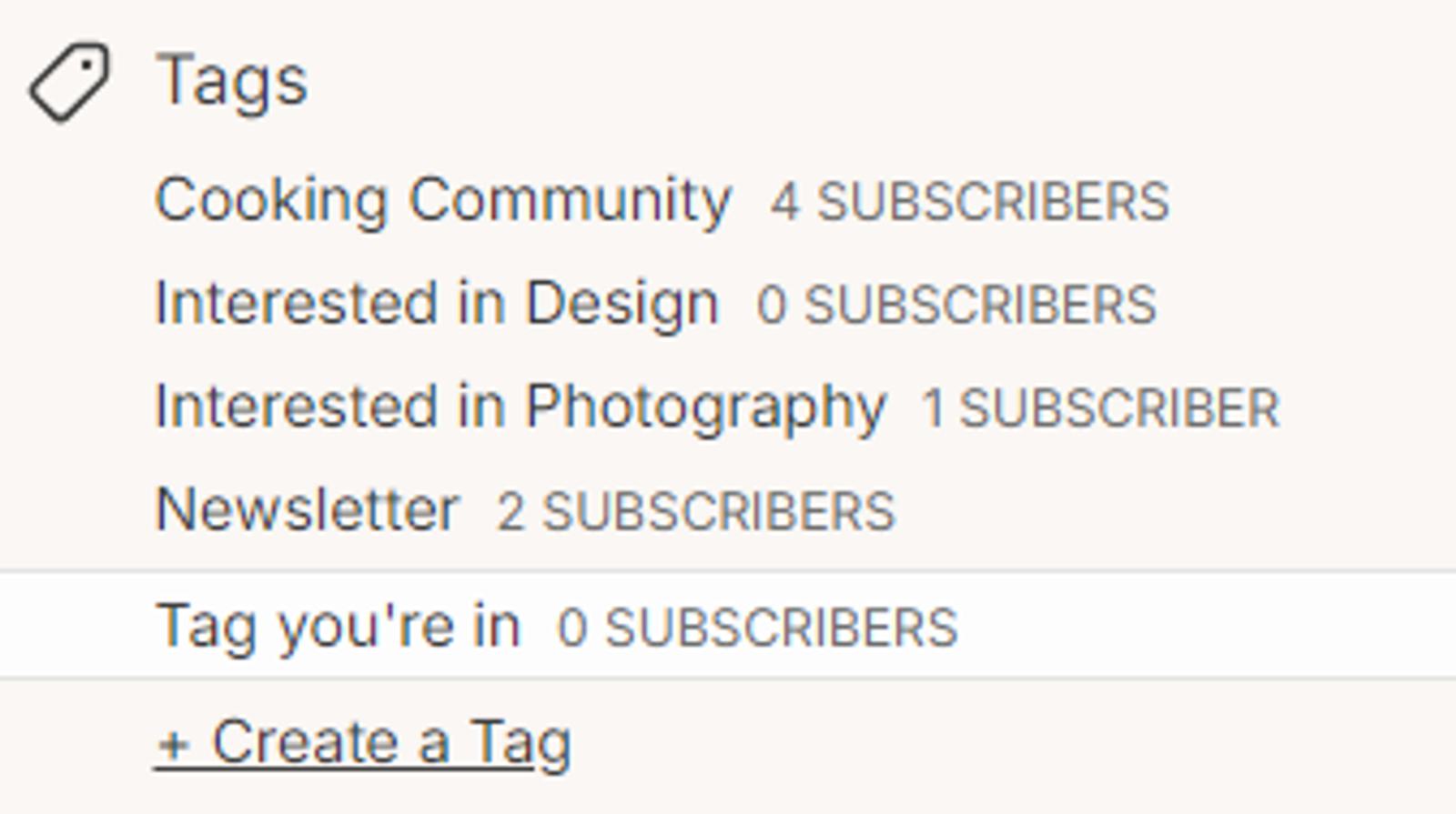
Kit lacks more advanced CRM features like deal tracking, sales pipelines, or deep automation for managing complex customer journeys. So, if you're looking to nurture leads through detailed steps or manage your sales process, Kit won’t provide the same level of control.
That being said, Kit shines when it comes to ease of use and integration with e-commerce platforms like Shopify and Stripe. For creators or small businesses looking to sell digital products, courses, or services, Kit’s simplicity make it an attractive choice.
In-depth reporting features vs. barebones data
Reporting is also an area where ActiveCampaign brings more to the table.
The platform offers a range of reporting tools that give you deep insights into your marketing campaigns. One that stands out is the Marketing Revenue Report, which ties your marketing efforts directly to revenue.
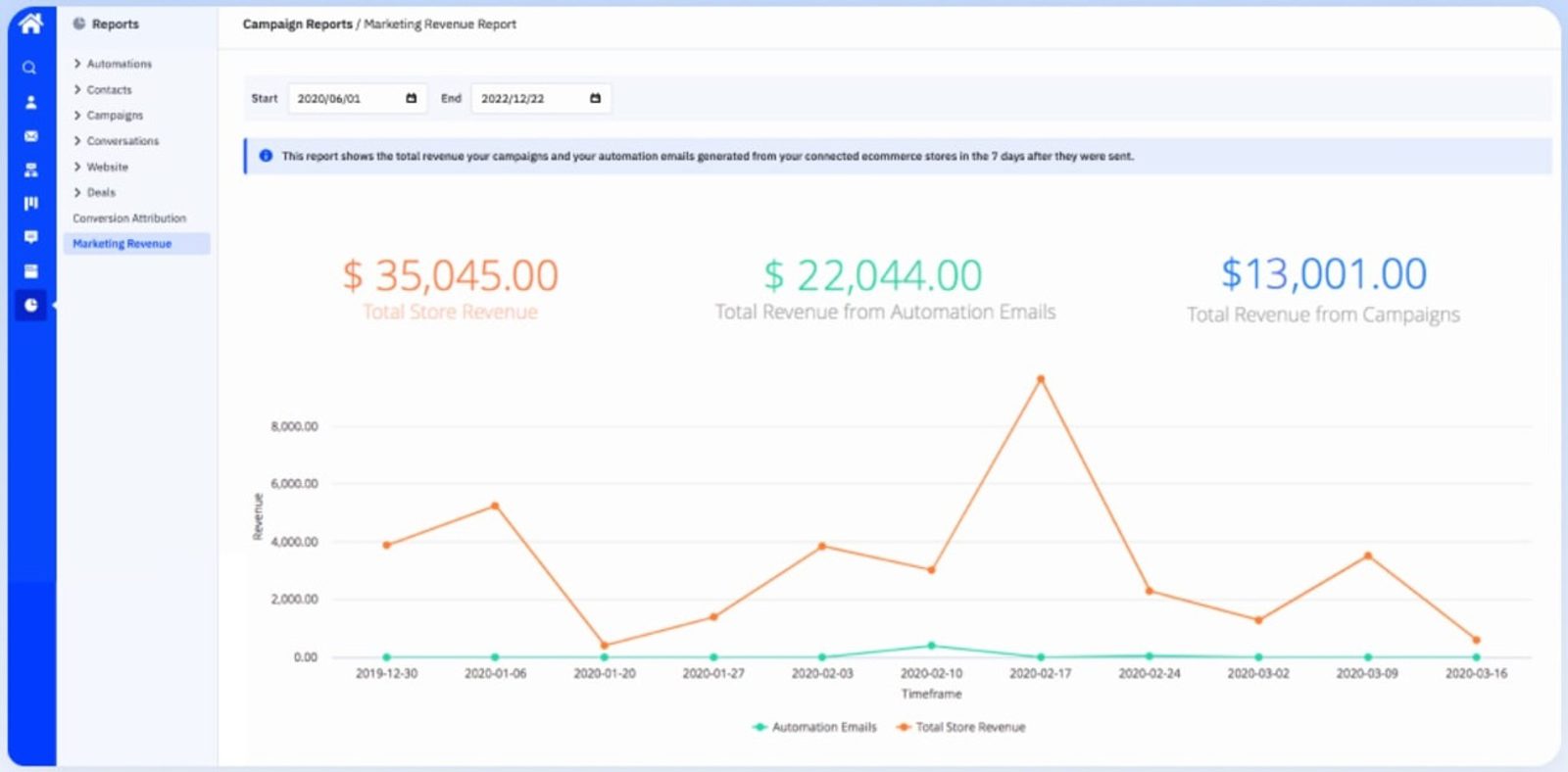
ActiveCampaign’s Marketing Revenue report helps you directly link your marketing activities to actual sales, giving you a clear picture of your ROI, a view of what’s working, and where you might need to make adjustments.
ActiveCampaign has a range of reporting features available, including:
- Campaign performance reports: After sending out a new email campaign, you can use ActiveCampaign's reporting tools to quickly analyze its performance. For example, if you notice a high open rate but a low click-through rate, this data can help you adjust your subject lines or calls to action for future emails. It's perfect for real-time adjustments when you're testing different messages or promotions.
- Automation reports: If you're running an automation sequence, such as an onboarding flow for new customers, you can track how each step performs. If you find that users are dropping off after the second email, you can tweak the messaging or timing. These insights allow you to refine your strategies on the fly to improve conversion rates.
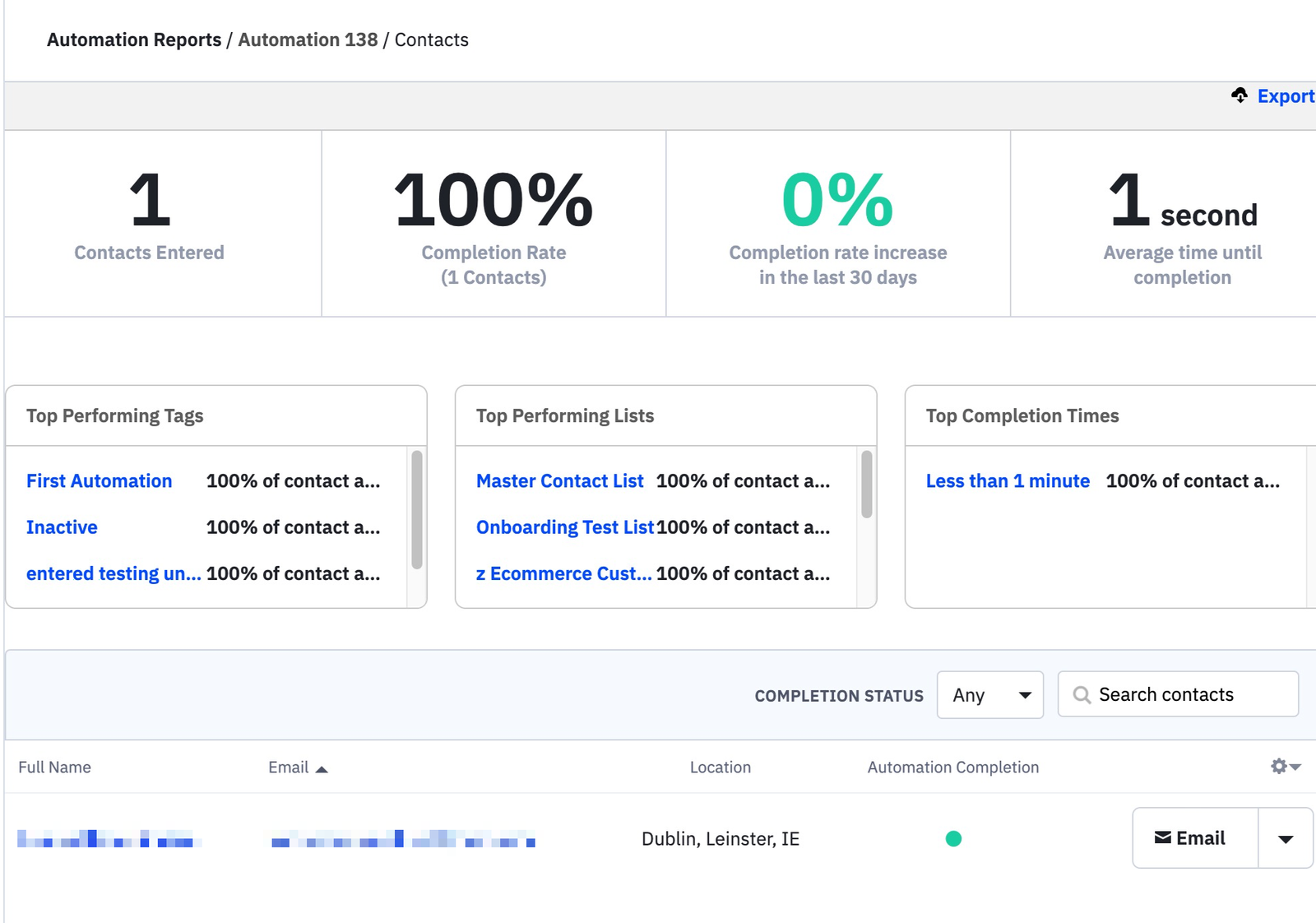
- Custom reports: Say you're interested in how specific segments of your audience (like repeat customers) interact with your emails. ActiveCampaign allows you to create reports tailored to those groups so you can dive deep into behavior patterns, optimize content for them, and track specific engagement metrics like purchase behavior.
- Real-time data: You can track the performance of an email campaign immediately after launch. This feature is ideal for marketers who want to see how their audience reacts to a particular offer and make necessary adjustments, like adjusting send times or follow-up sequences.
ActiveCampaign tracks a range of metrics like page visits, click-maps, opens, geo-tracking, subscriber trends, customer behavior, and more. Plus, it’s a great choice for e-commerce brands that need connections to tools like Shopify, WooCommerce, etc.
And as previously mentioned, ActiveCampaign includes a CRM, which allows you to track deal performance, access sales metrics, and view forecasts (in addition to the email and automation reporting it offers). This feature is available as an add-on starting at $50 per month.
ActiveCampaign offers the following reporting features that Kit does not:
Conversion and revenue reporting, goal analysis, store performance, BI-grade custom reporting, and behavior and trend analysis.
Kit’s reporting functionality is pretty barebones, leaving much to be desired. Its reporting is limited to metrics like open, click-through, and unsubscribe rates. You’re not able to see the bounce rate, which is a bummer.
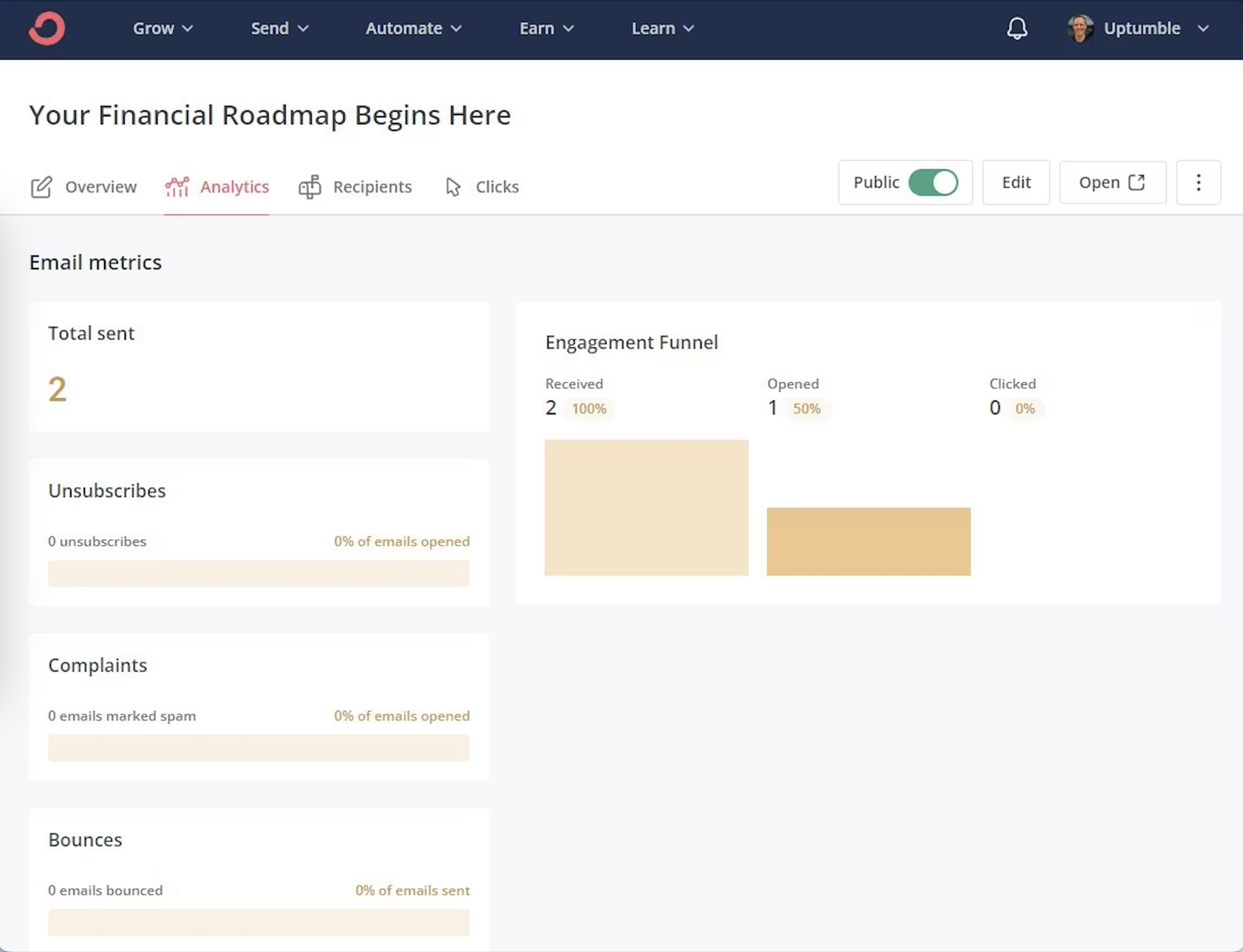
You’ll understand the baseline of how your campaigns and automations are performing, but not much more. It’s not all bad news. Kit offers some reporting features that get the job done. For example, it offers deliverability reporting which allows you to understand how many emails are actually landing in your customers’ inboxes.
Some other reports that Kit offers include:
- Subscriber report: You can get a snapshot of your subscriber growth and engagement. This includes metrics on new subscribers, unsubscribes, and how your audience is interacting with your forms and landing pages.
- Revenue report: If you’re using ConvertKit to sell products or services, the revenue reports will show how much income you're making through your email campaigns. It tracks conversions from your email links to purchases, making it easy to measure the ROI of your email marketing.
Overall, ConvertKit’s reporting tools are simple and track the basics of email performance and subscriber engagement. They don’t go too deep into complex metrics, making them suitable for users who want a straightforward approach to measuring success.
Integrations: 970+ vs. 135
In ActiveCampaign’s app marketplace, you’ll find 970+ apps that integrate with various tools and platforms, including CRM systems, e-commerce platforms, and other marketing tools. It supports connections with popular services like Salesforce, Shopify, WooCommerce, and hundreds more.
Kit offers substantially fewer integrations, 135 in total. Because of the platform’s focus on audience growth, they offer integrations with popular e-commerce services like Stripe, Shopify, and WooCommerce, as well as membership tools like Patreon and Authoritive.
The right platform for you will ultimately come down to which tools you’re already using and if ActiveCampaign or Kit can easily integrate with them. By and large, ActiveCampaign offers more flexibility and power when connecting all your apps together (which makes every function a lot easier).
Pricing breakdown
ActiveCampaign and Kit have different pricing structures. To start, Kit advertises a free plan with very basic features, something ActiveCampaign does not currently offer. However, both have a free fourteen-day trial if you’d like to take them for a test drive.
Let’s dig into each platform’s price tiering a bit more.
Kit pricing
As mentioned above, Kit offers a free plan called the Newsletter plan. With it, you get access for one user, one email sequence, and one basic visual automation. What does this mean exactly?
One email sequence: A series of automated emails like a series of welcome emails or an evergreen series of newsletters.
One basic visual automation: This is a one-path email funnel that automatically tags your subscribers and triggers an email sequence.
With the Free plan, you get:
| Up to 10,000 subscribers | Unlimited landing pages | Unlimited email opt-in forms |
|---|---|---|
| Landing page and form templates | Deliver opt-in incentives | List growth reporting |
| A customizable domain | Unlimited traffic | Image library |
| Auto-enrolled in the Creator Network | Smart Recommendations | Subscriber tagging and segmentation |
| Unsubscribe page builder | Email template library | Conditional email content |
| A/B split testing | API documentation | Sell digital products |
| Resend unopened campaigns | Sell recurring subscriptions | Creator University |
| Run paid newsletter | Set up tip jars | And 24/7 support |
Kit’s entry-level pricing starts with their Creator plan which costs $29/month paid monthly for up to 1,000 subscribers.
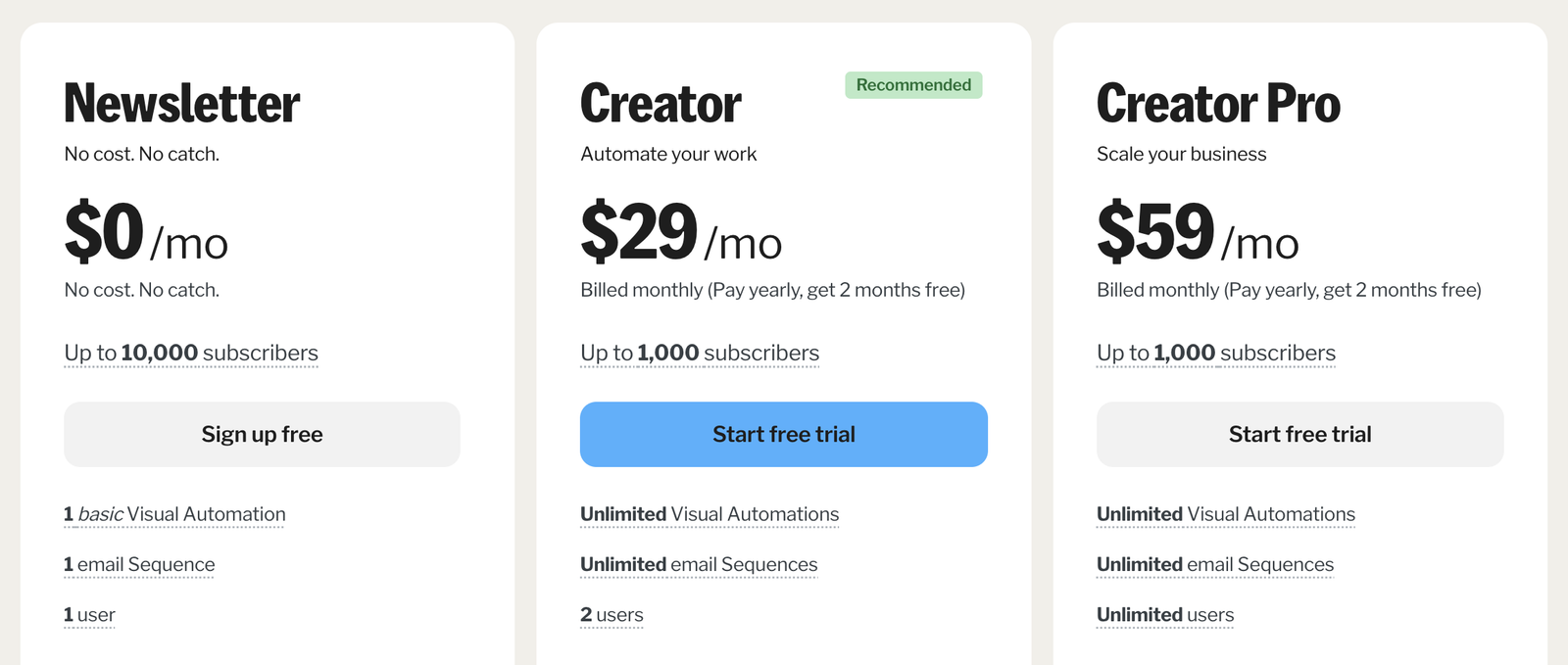
Prices above are based on a max of 1,000 contacts.
This plan comes with two user seats, unlimited visual automations, and unlimited email sequences.
With the Creator plan, you get everything in Free plus:
| Free recommendations | Paid recommendations |
|---|---|
| Removal of Kit branding | 100+ third-party integrations |
| RSS campaigns | Polls |
| Opt-in to the Creator Network | Free migration from other platforms |
Kit’s final tier is their Creator Pro plan which costs $59/month paid monthly. This price is only for up to 1,000 subscribers and as an example, rises to $167/month with 10,000 subscribers.
You’ll have access to everything in the Creator plan, plus:
| Facebook custom audiences | A newsletter referral system |
|---|---|
| Ability to edit links in sent broadcasts | Subscriber engagement scoring |
| Deliverability reporting | An insights dashboard |
| 24/7 priority support |
Overall, Kit’s pricing is appealing for smaller creators who are just getting started and new to perform basic functions like newsletter blasts and simple automations. For anyone with a larger or growing audience, ActiveCampaign may be a better choice with their more advanced features that give you the option to build more complex automations.
Kit does offer compelling audience growth features like tip jars, digital products, and recurring subscriptions. The platform that will be best for you will ultimately depend on what you’re trying to accomplish with the tool.
ActiveCampaign pricing
Compared to similar enterprise-level automation tools like HubSpot or Salesforce, ActiveCampaign is pretty budget-friendly for the features you get. They don’t offer a free plan (just a free two-week trial), but their Starter plan gives you access to some pretty advanced features for only $15/month.
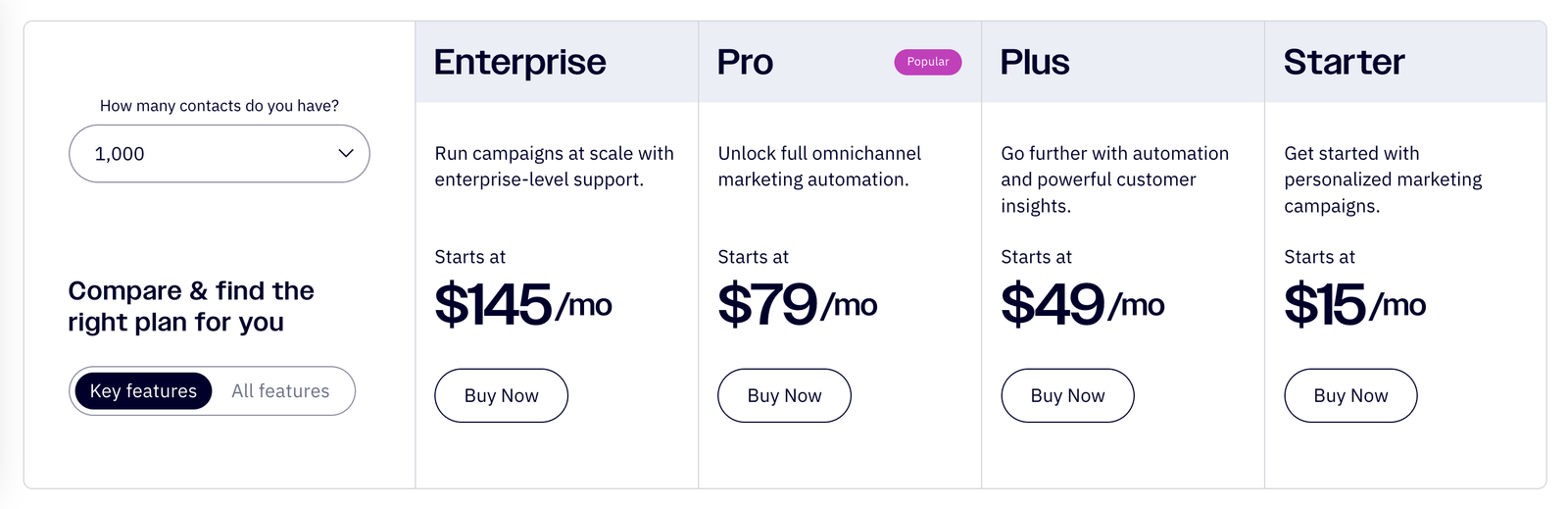
Prices above are based on a max of 1,000 contacts.
ActiveCampaign’s entry-level pricing starts at $15/month for 1,000 contacts. This plan, aptly named the Starter plan, gives you access to multi-step marketing automation right out of the gate.
With ActiveCampaign’s Starter plan, you get access to features like:
| Email sends 10x contact limit | Over 250 email templates |
|---|---|
| 5 actions and triggers per automation | Basic and inline web forms |
| Email campaigns and newsletters | Site tracking |
| A/B testing on emails | Limited segmentation |
| An AI-powered automation builder | 900+ automation recipes |
| The ActiveCampaign Marketing CRM | Over 970 integrations, including standard e-commerce apps |
| Limited reporting and analytics |
Moving up to the Plus plan, you unlock more automation and powerful customer insights for $79/month with 1,000 contacts.
The Plus plan adds features like:
| Generative AI functionality | Revenue reporting |
|---|---|
| Unlimited triggers and actions for your automations | Prospecting and retargeting ads for Google, Facebook, and LinkedIn |
| Web forms | Landing pages (and templates) |
| Basic segmentation | Basic reporting and analytics |
With the Plus plan and up, you can add on the pipeline enhanced CRM to manage your sales automation or the sales engagement CRM that includes additional email and AI capabilities.
ActiveCampaign’s Pro plan will cost you $79/month with 1,000 contacts. With it, you unlock full omnichannel marketing automation. This is where you can truly elevate your email marketing. Your monthly email sends are 12x your contact limit, and you’ll get three users instead of one.
The Pro plan gives you access to additional features like:
| A/B testing on automations | Conditional content |
|---|---|
| Advanced segmentation, reporting, and analytics | Attribution and conversion tracking |
| Predictive sending |
The Pro plan helps you get more granular about how your email campaigns are performing and understand what content, messaging, and offers move the needle for your business. You’ll have total control over your email cadence.
Finally, ActiveCampaign’s Enterprise plan starts at $145/month for 1,000 contacts and allows you monthly email sends 15x your contact limit plus five users.
With the Enterprise plan, you get everything previously mentioned, plus:
| Premium segmentation | Custom objects |
|---|---|
| Premium CRM integrations with Salesforce, Microsoft Dynamics, and more | Premium reporting and analytics |
| Single sign-on (SSO) | A dedicated account team |
No matter which ActiveCampaign plan you choose, ActiveCampaign offers services like contact migration, customer enablement workshops, chat and ticket support, video tutorials, a knowledge base, and help guides to help you get the most out of the platform so you can focus on running your business.
ActiveCampaign or Kit: which is best for you?
The platform you choose will depend on which features above are most important to you (and which you need to grow your business).
Choose ActiveCampaign if you want to level up your marketing with advanced automation, personalized customer journeys, and a powerful CRM that scales as you grow.
Choose Kit if you’re a creator looking to grow your audience, connect with your followers, and monetize your content through tools like paid newsletters and digital product sales.
Kit is perfect for creators who want easy-to-use tools to grow their audience and earn money from things like newsletters or digital products. But if you’re a business looking for more advanced features, ActiveCampaign is the way to go. It’s packed with powerful automation, email marketing, and CRM tools to help you manage your audience and scale your efforts seamlessly.
What are real customers saying about each platform?
Are customer stories too biased for you? We get it. Let’s look at a few reviews from real users.
| Pros: I love that they’re focused on creating opportunities for us to refer each other. I've been building my list by other ConvertKit folks recommending me and got up and running so quickly! | Cons: There are some more advanced strategies I would love to have that ActiveCampaign did but it's not make or break for me. Things like site tracking and goal tracking. |
|---|
| Pros: I am able to utilize systems for a small business, but it has a lot of advanced options I can use as my business grows and as I add people to my team. It's easy for multiple users to implement workflows and check data simultaneously. | Cons: I'd recommend it to someone who needs more detailed systems in the future so they can learn it now then scale to learn more and add more features to support their business and team as it grows. |
|---|
Frequently asked questions
Lingering questions? We've got you.
💡 Who is ActiveCampaign best for?
ActiveCampaign is ideal for businesses that want to take their marketing to the next level with powerful automation and personalization features. It’s a great fit for small to mid-sized teams who need advanced tools to automate their marketing, segment their audience, and track detailed performance metrics.
If you're looking for a platform that offers deep customization, predictive analytics, and a visual workflow builder to create tailored customer experiences, ActiveCampaign could be a perfect match. It’s especially useful if you have a bit of experience with email marketing and want to leverage more sophisticated strategies to drive growth.
💡 Can ActiveCampaign be used as a CRM?
Yes, ActiveCampaign can be used as a CRM. It includes built-in CRM functionalities that allow businesses to manage their sales pipelines, track customer interactions, and automate follow-ups.
The combination of marketing automation and CRM in one platform helps simplify the sales process, improve customer engagement, and maintain organized records of customer data and interactions, making it easy to manage your marketing and sales in one place.
💡 Who is Kit best for?
Kit is best for creators who want to grow their audience and turn their work into income. The platform’s tools are tailored to help writers, bloggers, podcasters, and creators connect with their audience and monetize their content. It’s perfect for anyone looking to build a subscriber base, sell digital products like eBooks or courses, offer paid newsletters, or earn from sponsorships and recommendations.
💡 What is the difference between ActiveCampaign and Kit?
ActiveCampaign and Kit are both great platforms, but they’re designed for different types of users and priorities.
ActiveCampaign focuses on powerful automation and CRM features. It offers advanced segmentation, detailed analytics, and sales integration, which are ideal for businesses looking to create highly customized marketing campaigns that drive growth.
Kit, on the other hand, is designed with creators in mind—writers, bloggers, podcasters, and digital entrepreneurs. It focuses on simplicity and audience growth, with standout features like the Creator Profile, tools for selling digital products, and options for monetizing through paid newsletters, sponsorships, and tip jars.