Wondering which tool is right for you?
ActiveCampaign and Keap are both powerful platforms with impressive marketing automation and CRM features, but they cater to different types of businesses with distinct needs.
If you're looking for a tool that can grow with your business and help you create complex marketing strategies, ActiveCampaign is the better choice. For small businesses that want a user-friendly platform to manage client relationships and daily operations, Keap is a solid choice.
The reality is that ActiveCampaign and Keap cater to two different audiences. The platform you choose will depend on what you’re trying to accomplish with it. Let’s take a look at the features these platforms offer, who they’re best for, what they’ll cost you, and help you select the one that’s right for you.
ActiveCampaign: the automation and customer experience powerhouse
ActiveCampaign is a marketing automation platform designed to elevate businesses of all sizes through personalized communication and advanced automation. Known for its email marketing capabilities, seamless integrations, and user-friendly interface, ActiveCampaign empowers businesses to create intricate workflows that enhance customer engagement and boost conversions.
| 94.2% deliverability rate | 250+ email templates |
|---|---|
| 970+ integrations | 10k monthly email sends on Starter |
ActiveCampaign is a powerhouse for businesses that want to take automation to the next level. Its advanced marketing automation lets you create personalized workflows based on customer behavior, ensuring every message hits at the right time. You also get powerful email marketing tools with customization and segmentation options that make your campaigns feel personal, not cookie-cutter.
On the sales side, its automation features help with lead scoring, deal tracking, and task management, while the CRM keeps everything organized and connected. The best part? ActiveCampaign is built to scale with your business, so it has the tools to keep up whether you’re just starting or growing fast.
When you switch from to ActiveCampaign, enjoy free 1:1 migration
Adopting a new or switching to another platform can be an undertaking, but it’s inevitable if you’re hitting certain limits with your current tool. When you sign up for an ActiveCampaign Pro or Enterprise plan, we’ll migrate your email lists, transfer your templates, rebuild your automations, and set up your forms and landing pages. All for free.
You’ll get one-on-one sessions with a real person along with resources like help articles and our community to get you set up fast.
ActiveCampaign also provides 24/7 live chat and email support, ensuring you can get help whenever you need it. Their extensive resource library includes webinars, detailed guides, and a community forum, offering a wealth of information to help you navigate and optimize the platform.
Keap: basic CRM and marketing for small businesses
Keap (formerly Infusionsoft) is an all-in-one CRM and marketing automation platform tailored for small businesses. It’s known for combining CRM, email marketing, client management, and integrated payment processing into one easy-to-use system. With built-in appointment scheduling and invoicing capabilities, Keap is a solid choice for companies looking to streamline their marketing and sales efforts.
Keap is ideal for small businesses looking for simplicity and efficiency. Its CRM makes it easy to keep track of contacts and follow up with leads, while its lead management tools help you stay on top of potential opportunities. The reporting features are straightforward, giving you insights into performance without overwhelming you with data. Keap also includes handy extras like appointment scheduling and invoicing, making it a great all-in-one solution.
How do ActiveCampaign and Keap compare?
ActiveCampaign and Keap are two very different tools and naturally have some key differences. Let’s look at how real users rated a range of features from each platform.
| ActiveCampaign | Keap | |
|---|---|---|
| Ease of use | 8.2 | 7.2 |
| Ease of setup | 8.1 | 6.6 |
| Quality of support | 8.6 | 8.3 |
| Product direction | 8.3 | 7.7 |
| Marketing automation | 7.9 | 7.6 |
| CRM | 7.8 | 7.6 |
| SMS marketing | 7.5 | 7.5 |
| Lead scoring | 8.2 | 7.5 |
Source: G2
Plus, when considering both solutions, reviewers found ActiveCampaign easier to use, set up, and administer. They also felt that ActiveCampaign meets the needs of their business better and preferred its quality of ongoing product support over Keap’s.
You can’t get better than placing 1st in deliverability
What good is your email campaign if nobody sees it? From the past three deliverability tests EmailTooltester ran this year, ActiveCampaign scored first over all other platforms with a 94.2% deliverability rate.

During their test, EmailTooltester found that the average deliverability rate among the email service providers tested was 83.1%. That means 16.9% of all emails never reach their intended destination.
A better deliverability rate means more of your contacts will see the emails you send, increasing your chances of interaction (and hopefully conversion). ActiveCampaign is clearly the go-to email platform if you care about deliverability.
And you should, because an undelivered or lost to the spam folder email is practically useless.
Powerful email marketing features vs. standard email capabilities
ActiveCampaign has a lot of powerful email marketing features to offer.
To start, they offer 250+ pre-built templates with advanced editing options and the ability to save reusable content blocks. These templates are fully customizable, allowing users to adjust layouts, colors, fonts, and content to match their branding.
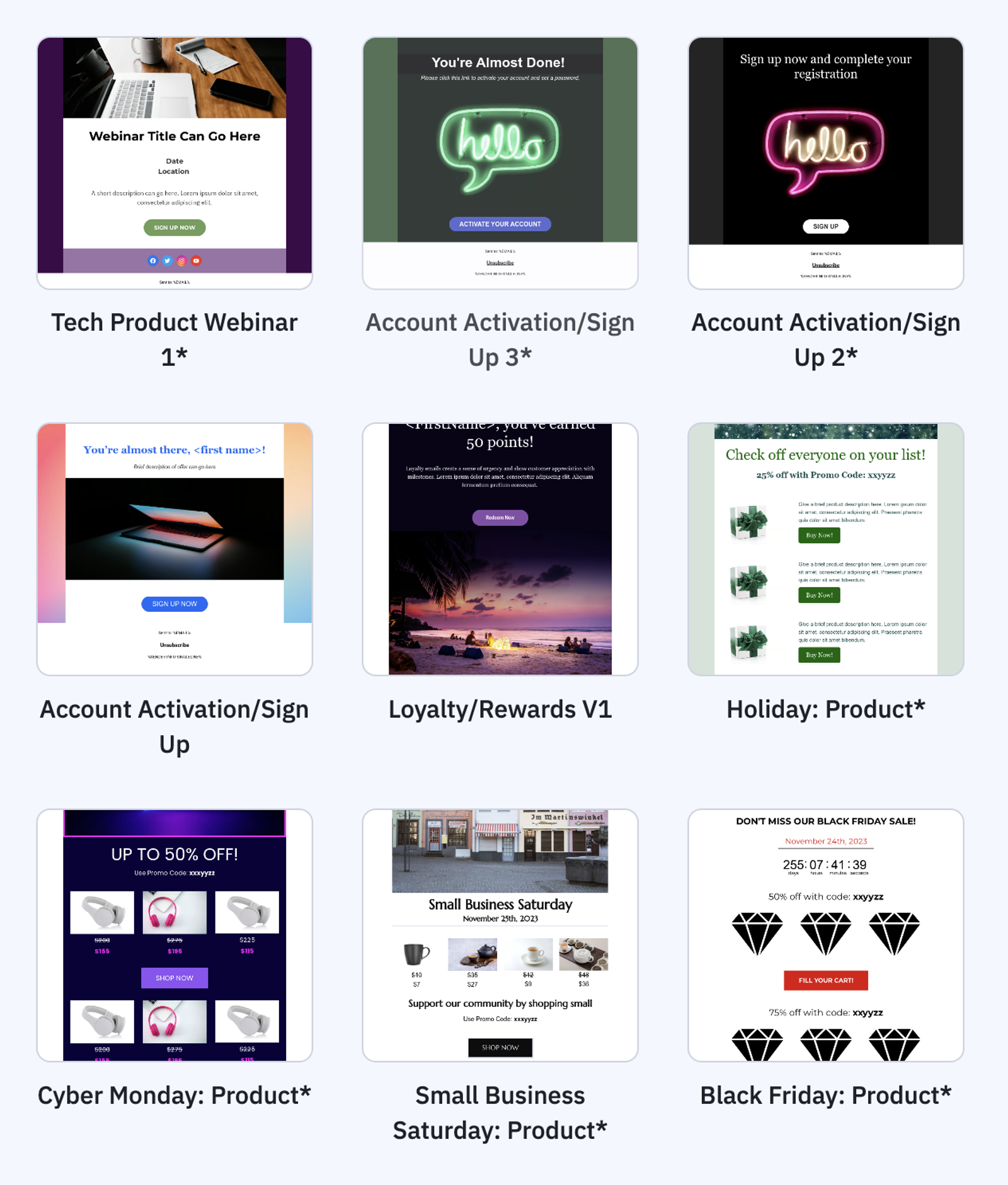
The ActiveCampaign email builder is known for its intuitive interface and customization options that make it easy to create polished, on-brand emails in minutes.
You have access to a wide range of blocks, including:
- Image
- Text
- Button
- Spacer
- Video
- Social
- Banner
- Timer
- Menu
- And HTML for custom code
With their flexible, user-friendly drag-and-drop editor, you can easily design emails by dragging elements like text blocks, images, buttons, spacers, and dividers into your layout. Each element is customizable—you can adjust fonts, colors, sizes, and alignments to match your brand. For advanced users, there’s even an HTML editor for fine-tuning.
What makes it stand out is the seamless workflow: you can move elements around until everything looks perfect, preview changes in real-time, and undo or redo edits as needed.
Email and segmentation go hand-in-hand. ActiveCampaign’s advanced segmentation lets you group your audience based on things like behavior, location, or purchase history. So, instead of sending a one-size-fits-all email, you can create content that feels like a perfect fit for each group. Whether it's loyal customers or first-time visitors, everyone gets a message that clicks with them.
Plus, you don’t just get A/B testing, you get A/B/C/D/E testing—yes, that’s a lot of letters, and that’s the point. ActiveCampaign doesn’t limit you to testing just two email versions. You can test five at once. Whether you’re trying out different subject lines, layouts, or calls-to-action, this feature helps you find the magic combo that drives the best results.
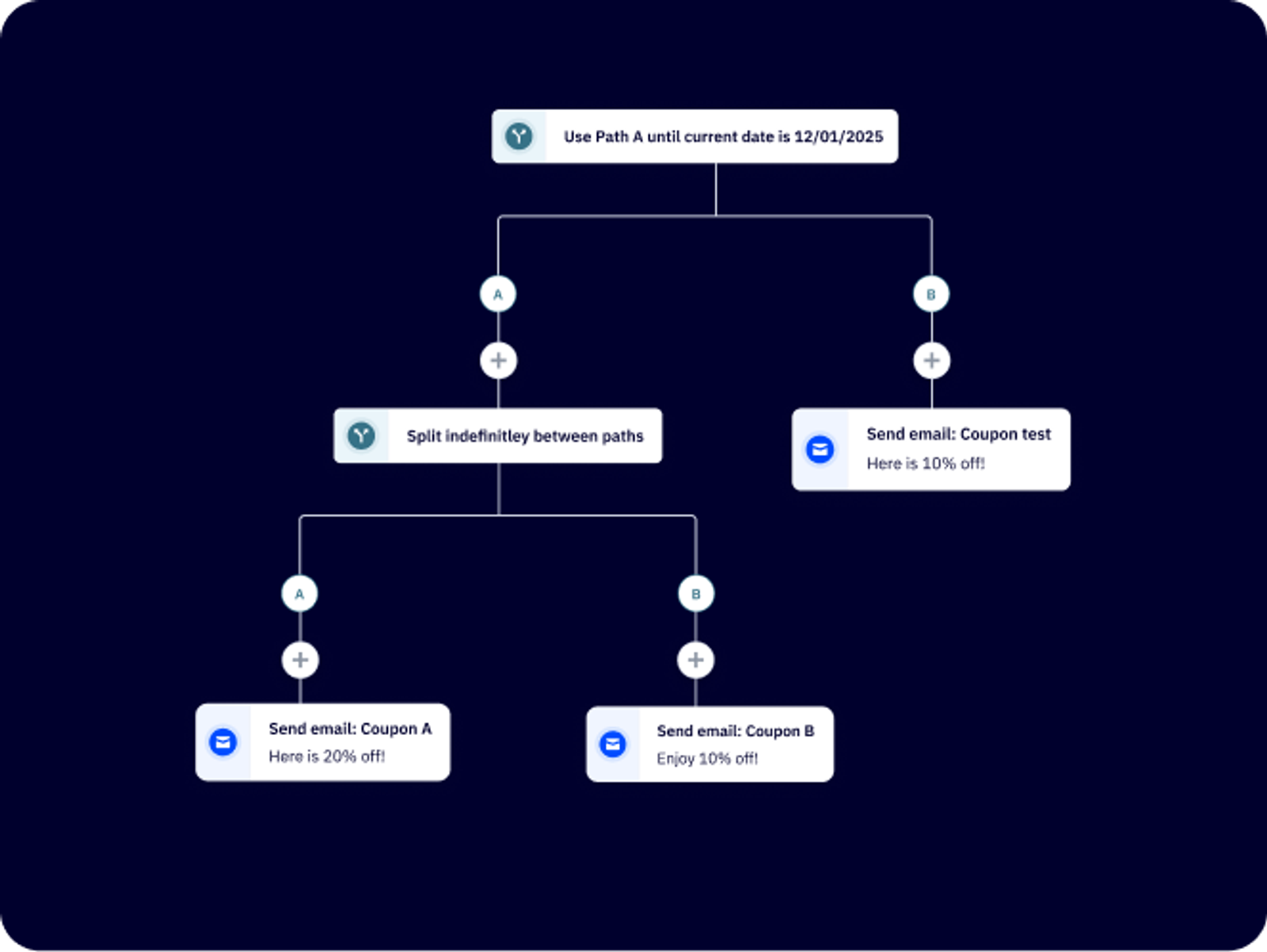
ActiveCampaign’s conditional content allows you to change parts of your email based on who’s reading it. Depending on the recipient’s preferences or behavior, they’ll see different images, text, or offers—all in the same email. It’s personalization at its finest and it ensures your emails feel personal without the extra effort.
Now, let’s talk AI.
You’ll have access to the ActiveCampaign AI content generator that helps you write emails that connect with your audience by offering AI-driven suggestions for content and personalized recommendations. Plus, their predictive sending analyzes each contact’s past engagement and determines the best time to send an email.
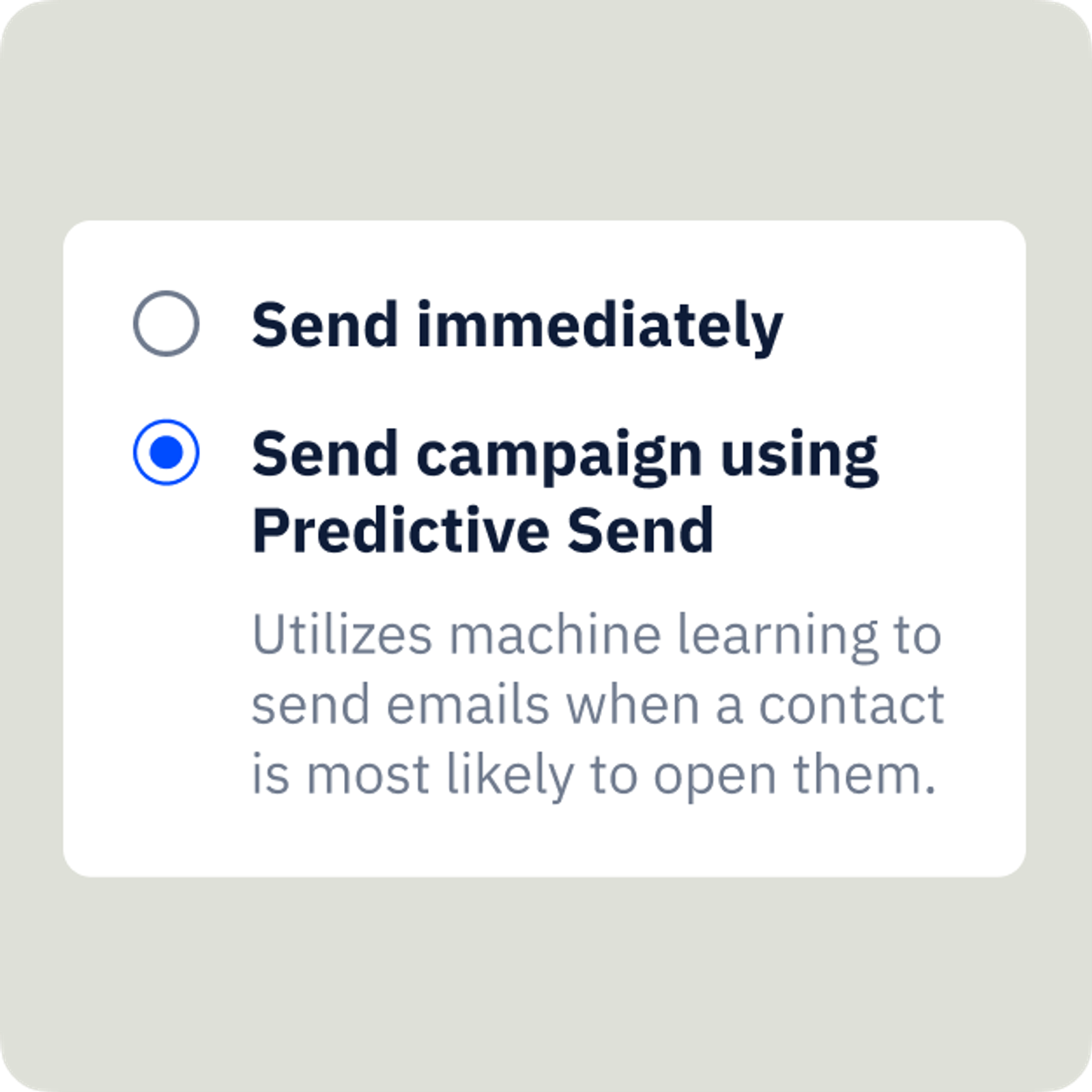
Instead of a one-size-fits-all approach, predictive sending customizes delivery times for each contact to increase the chances of an open, whether they’re most likely to check their email in the morning, afternoon, or evening.
On the automation side, ActiveCampaign’s AI-powered automation builder uses machine learning to provide actionable insights and predictive automation, allowing you to set up workflows that adapt to customer behavior. This means you can generate entire automation journeys using AI with a sentence-long prompt, which is super helpful for those just getting started with automation.
Finally, ActiveCampaign’s AI Brand Kit allows you to generate consistent, on-brand campaigns and content so you have more time to focus on more strategic work. You can easily import your brand’s colors, fonts, logos, and social links directly from your website or domain and save them as a brand kit that’s available to customize all your content.
Discover how you can use the AI brand kit to ensure your content is always on-brand.
Keap also offers a range of email marketing features, but many of them aren’t as powerful as other platforms tend to be. Rather, they’re designed to be simple, intuitive, and effective. These features cover the basics like templates, drag-and-drop design, segmentation, automation, and AI recommendations, but they lack the depth and complexity found in platforms focused on larger-scale marketing automation.
If you're looking for things like multi-step conditional workflows or deep analytics, Keap may feel limited. Let’s take a closer look at these features.
Keap’s pre-designed email templates take the guesswork out of crafting great-looking emails. You’ve got the standard set of templates you can use for a welcome email, promoting a sale, or following up with leads. Plus, you can easily customize them with your brand colors, images, and content, making it quick to create polished emails that look like you spent hours designing them.
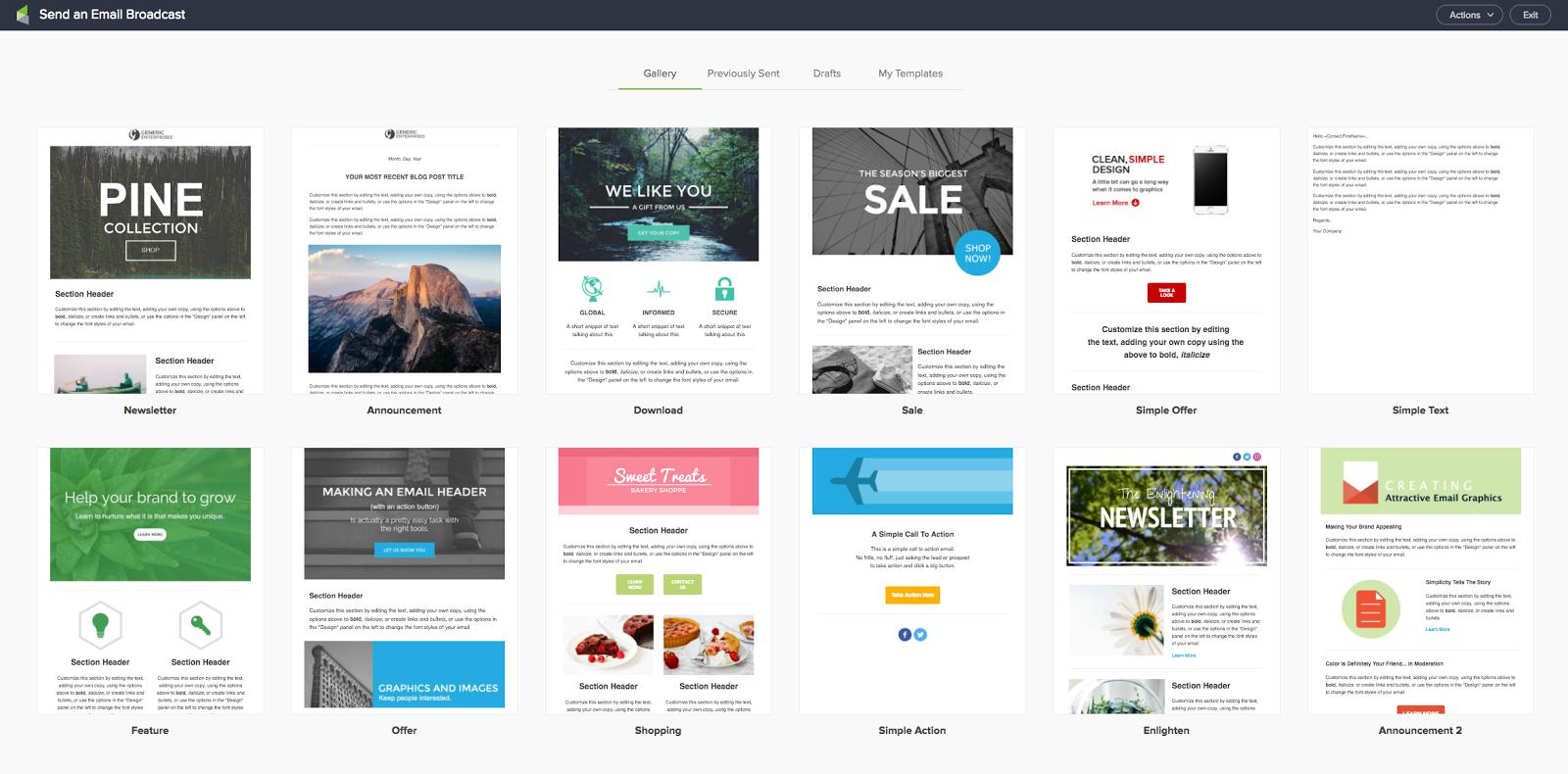
Keep in mind that there are only 78 pre-built email templates available.
Their drag-and-drop email builder allows you to add text, images, buttons, and dividers with just a few clicks—no coding required. Want to tweak the layout? Just drag elements around until everything feels right. This flexibility helps you create emails that look great and match your brand’s vibe and message.
With your email built, you can use Keap’s email scheduling and set them to go out at the perfect time, ensuring your messages land when your audience is most likely to engage. It’s a great way to keep your campaigns running smoothly, even when you’re busy with other tasks.
Keap also offers pretty decent segmentation and personalization features. Use their tag-based segmentation to tag contacts based on actions they’ve taken—like clicking a link, attending an event, or making a purchase. These tags let you create targeted groups and send emails that speak directly to each audience’s interests and needs.
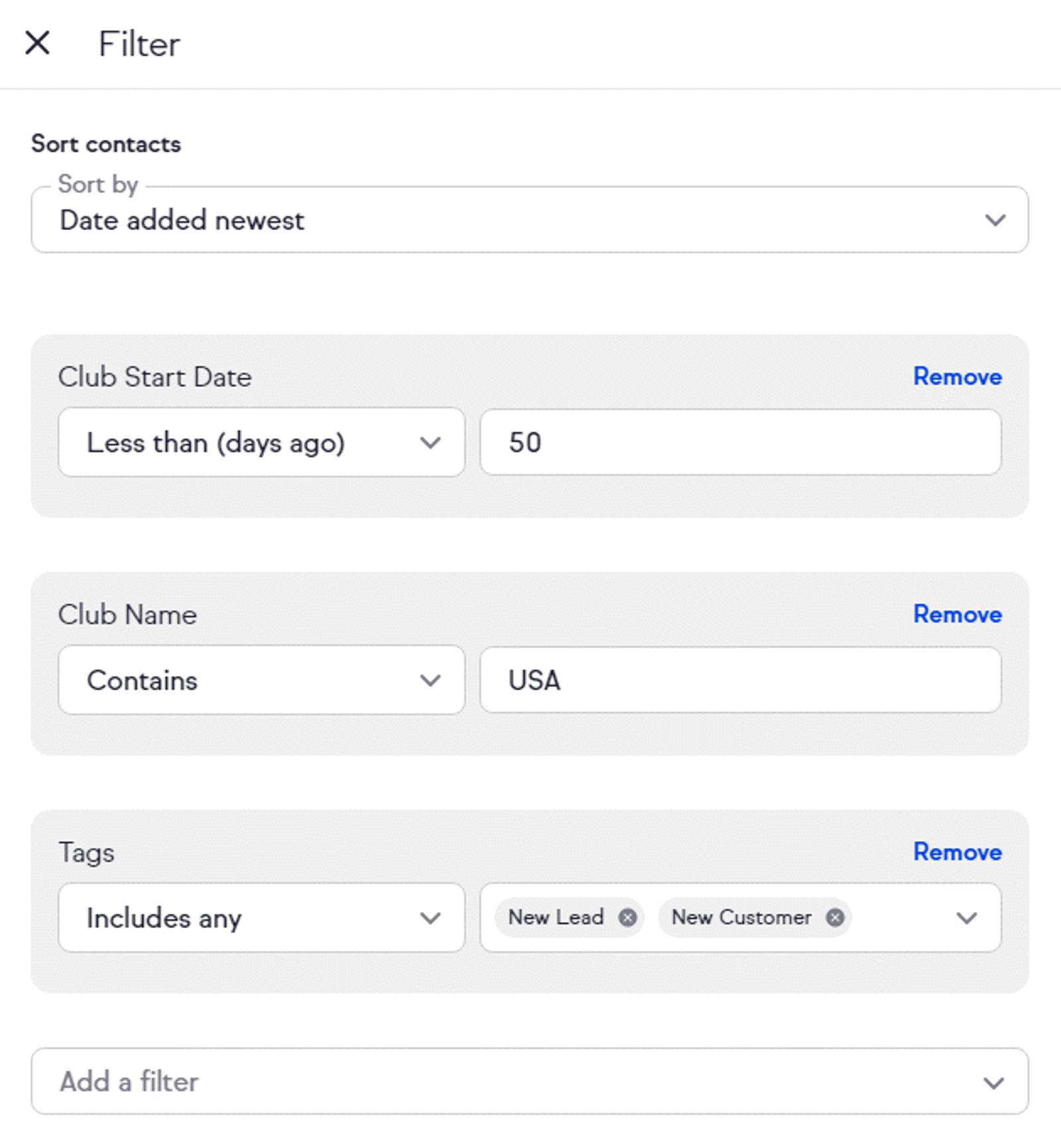
With their personalization features, you can dynamically insert names, locations, or other details into your messages, making each email feel like a one-on-one conversation.
Finally, Keap offers a few AI tools. One of these is their AI-powered recommendations that gives you tips on improving subject lines, optimizing send times, and boosting engagement. These insights help you tweak your emails for better performance without the help of a marketing expert.
Overall, Keap is by no means lacking in features. The platform makes email marketing accessible for small businesses to create, automate, and optimize their marketing efforts without getting bogged down in complexity. If simplicity and efficiency are your priorities, Keap delivers.
Advanced automation vs. simplified workflows
ActiveCampaign is known for its sophisticated automation capabilities, allowing users to create complex, multi-step workflows tailored to both marketing and sales processes. In the platform, you can design intricate automation sequences triggered by user behavior, lead scoring, and other advanced segmentation, ensuring a highly personalized experience throughout the customer journey.
ActiveCampaign’s visual automation builder allows you to create complex, multi-step workflows that can include emails, SMS, site messages, and even CRM updates. You can easily set up automated sequences that change based on user behavior—like sending a follow-up email if someone clicks a link or tagging a contact if they make a purchase.
This means you can send relevant messages to each person at just the right time. Plus, the visual automation builder is user-friendly and provides a clear overview of the entire workflow, making it easy to create, modify, and manage complex automation sequences.
ActiveCampaign also lets you set specific automation goals within a workflow, like “completed purchase” or “scheduled a demo.” These goals track when contacts reach a milestone, and you can create automations that adjust based on whether they’ve met those goals.
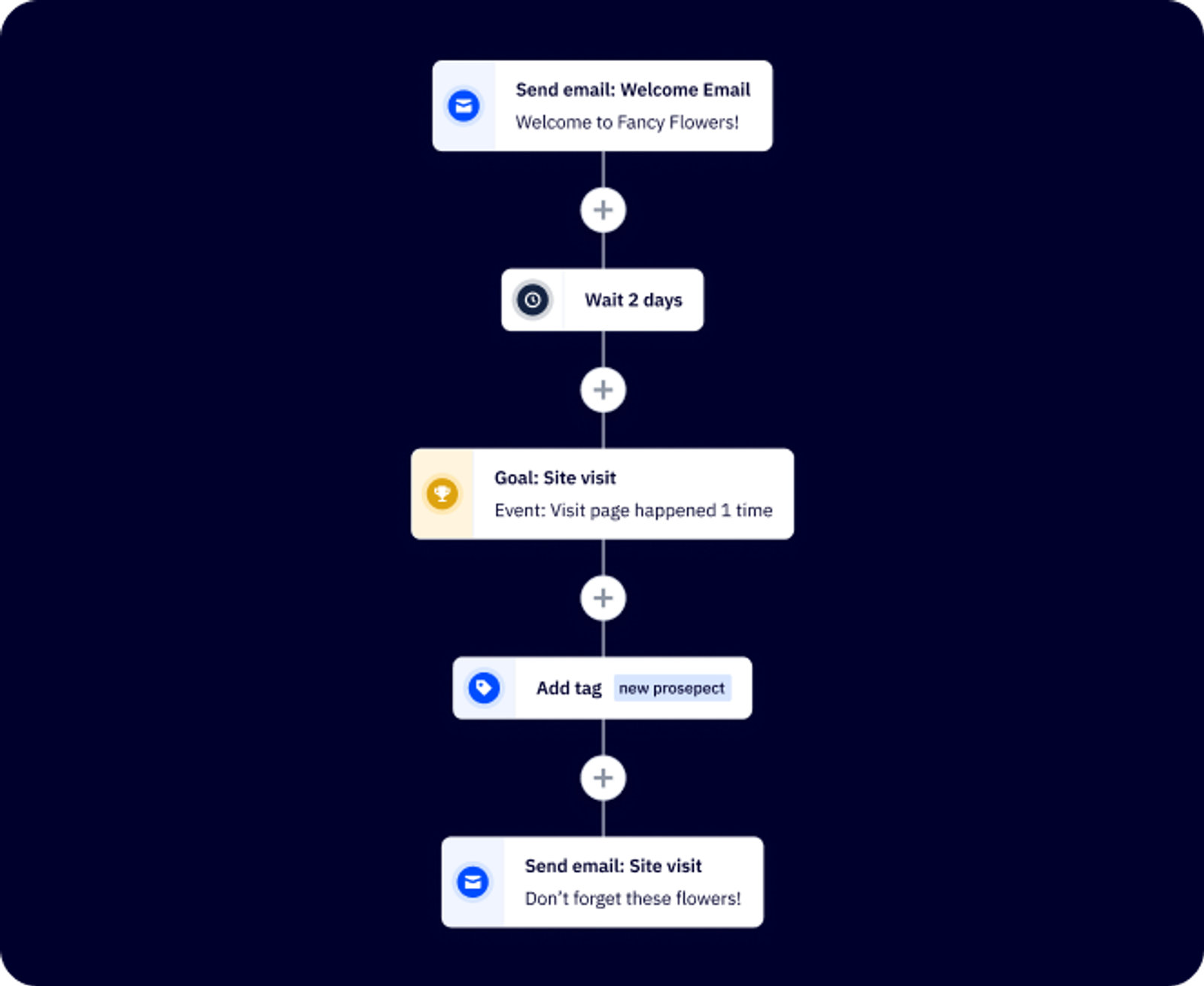
If a contact meets a goal mid-workflow, they can skip to a new stage, making your marketing process more efficient and personalized.
ActiveCampaign doesn’t stop at just split testing your emails, they also allow you to A/B/C/D/E test entire automation workflows to see which sequence performs better. You can test different email paths, timing, or messages and compare which version drives more engagement or conversions.
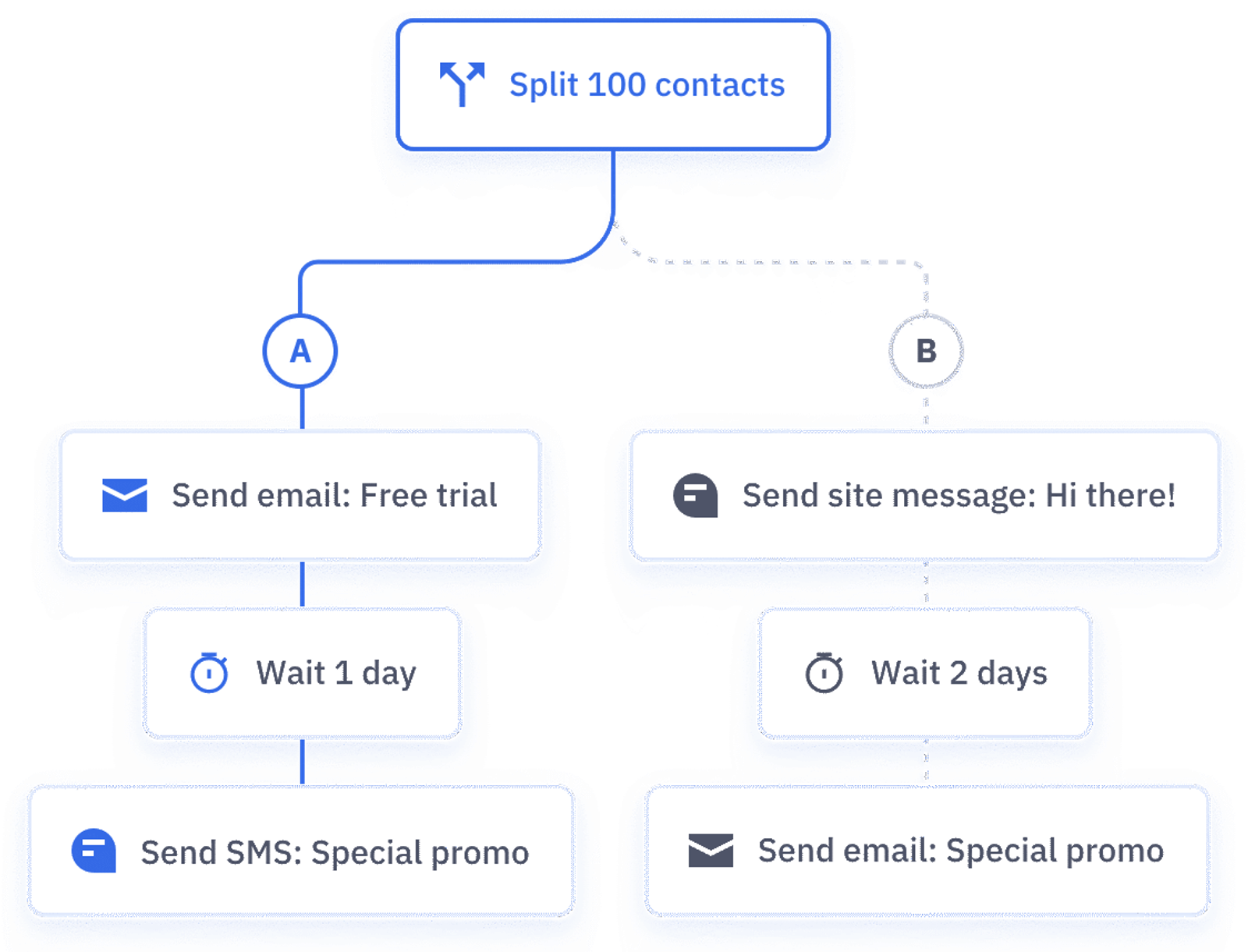
This helps you continuously improve your automations by finding the most effective ways to guide users through the customer journey.
And don’t worry if you’ve never built automations before. ActiveCampaign offers an extensive library of automation recipes that cover a wide range of marketing and sales needs, making it easy for users of every level to get started. These templates are designed for common tasks like welcome sequences, lead nurturing, abandoned cart recovery, post-purchase follow-ups, win-back campaigns, and more.
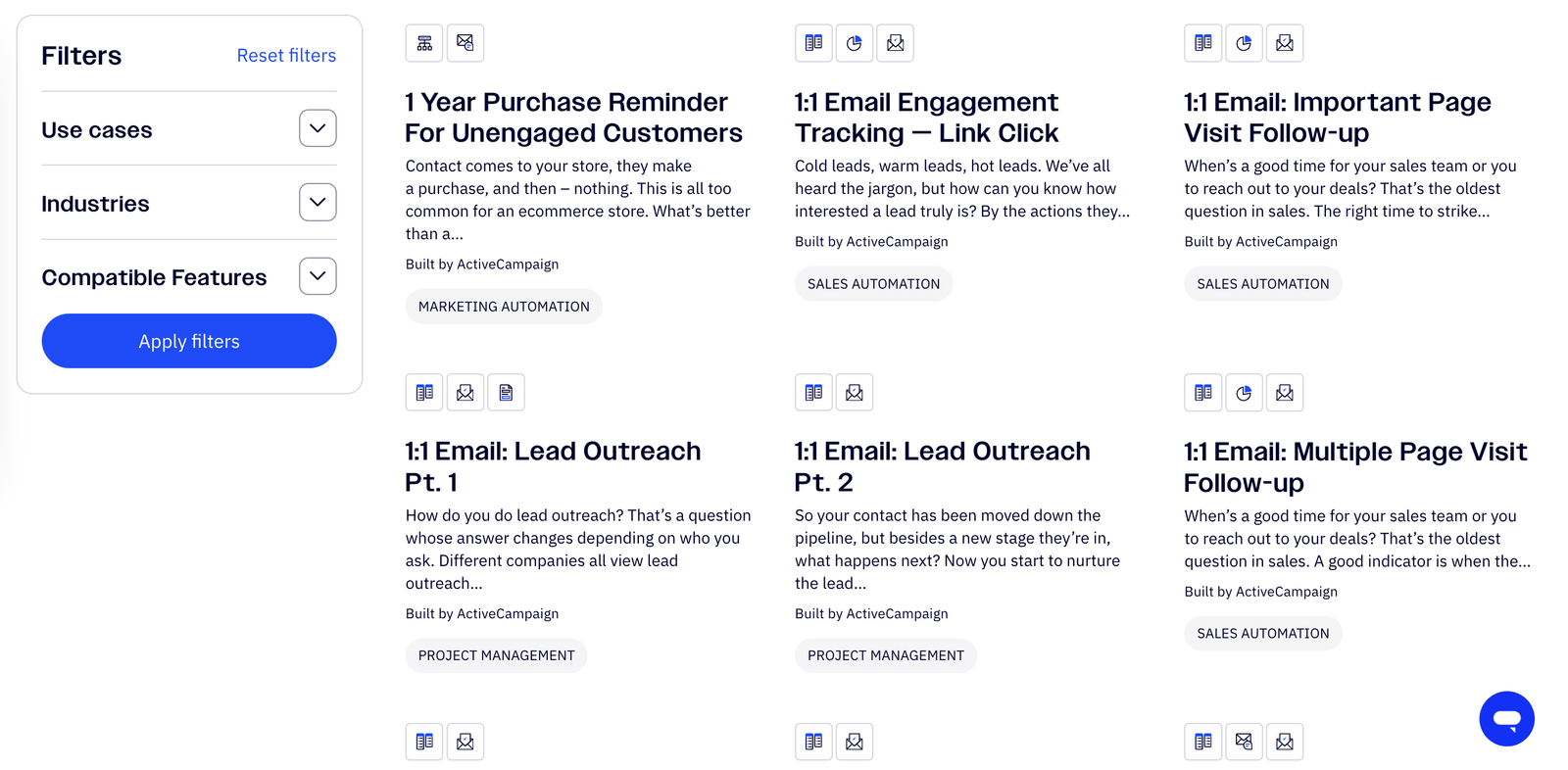
Each recipe provides a ready-made structure, complete with suggested triggers, actions, and conditions, so you can quickly customize them to fit your specific goals.
For instance, the welcome email sequence recipe helps new subscribers get familiar with your brand, while the lead scoring recipe automatically assigns scores to contacts based on engagement, enabling you to prioritize leads. There are also recipes for customer journeys that incorporate multiple channels (like email, SMS, and site tracking), which is useful if you’re aiming for a cohesive experience across different touchpoints.
Keap offers a variety of automation features designed to streamline workflows and help small businesses grow without the hassle of manual tasks. While it allows for basic triggers and actions, it lacks the depth of customization found in other tools. It focuses on simplicity, making it ideal for businesses that need quick, pre-built solutions.
Just like ActiveCampaign, Keap has a drag-and-drop campaign builder that lets you create automation sequences visually. This makes it easy to set up workflows that trigger emails, texts, and tasks based on customer actions. You can build your own email follow-ups but generally, the builder is more limited.
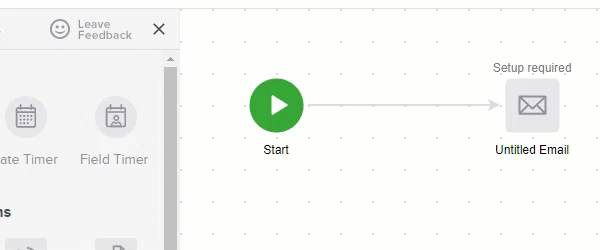
One feature you can rely on is Keap’s automated follow-ups through email and SMS. This ensures that no lead slips through the cracks. You can set triggers to send messages immediately after someone fills out a form or based on customer behavior, like visiting a webpage or clicking a link.
Keap heavily leans into their automated reminders and task assignments. For example, when a lead books a consultation, the system can automatically assign tasks to your team, such as sending a confirmation email or preparing meeting notes. And with standard lead scoring capabilities, you can assign scores to leads based on their interactions, helping you focus on the most promising prospects.
As for AI functionality, all Keap plans include a built-in content generator designed to streamline your copywriting directly within the app. The Keap Content Assistant helps you create engaging content for every part of your marketing strategy.
Here’s what it can do:
- Generate compelling copy that grabs attention and drives conversions.
- Craft catchy, concise messages perfect for SMS marketing and customer updates.
- Write personalized follow-ups that keep leads engaged and build relationships.
- Develop persuasive sales emails to boost engagement and close deals.
- Draft clever, on-brand posts to keep your social media content fresh and engaging.
To sum it up: If your business is looking for powerful, customizable automation that can scale with your growth, ActiveCampaign stands out. Keap offers a straightforward solution for businesses seeking to automate basic tasks, but for those aiming to go beyond the essentials, ActiveCampaign delivers on power and flexibility.
Integrated CRM for sales and marketing vs. simplified CRM
Both platforms are equipped with CRM capabilities, but there’s a noticeable difference between them.
ActiveCampaign is primarily a marketing automation platform with an integrated CRM. Its CRM is designed for businesses that need automation-driven sales management, offering advanced features like lead scoring, sales automation, and dynamic task assignments. It's ideal for businesses looking to tightly integrate marketing and sales processes with a high degree of customization.
Keap is built as an all-in-one solution. Their CRM is more customer-relationship-centric, with a focus on contact management, lead nurturing, and automated follow-ups. It emphasizes simplicity and usability for small businesses, offering tools like appointment scheduling, invoicing, and tag-based segmentation to manage relationships efficiently.
ActiveCampaign includes a dedicated CRM add-on that’s integrated into the platform.
Contact management is central to their CRM, allowing you to store and organize customer data in a central location. You can track each contact’s interactions, purchases, and engagement with your emails or website. Plus, custom fields let you capture specific information about each contact, which helps tailor your communication and create more personalized experiences.
A standout feature of ActiveCampaign’s CRM is its sales automation. With automation, you can set up triggers that respond to a contact’s actions, such as opening an email or filling out a form. This helps you create automatic follow-up emails, task assignments, or reminders.

ActiveCampaign allows you to set up automated workflows for deal management, which means that when a lead takes a certain action—like submitting a form, opening a specific email, or clicking a link—they can automatically be assigned a deal status or even moved through different stages of the sales pipeline.
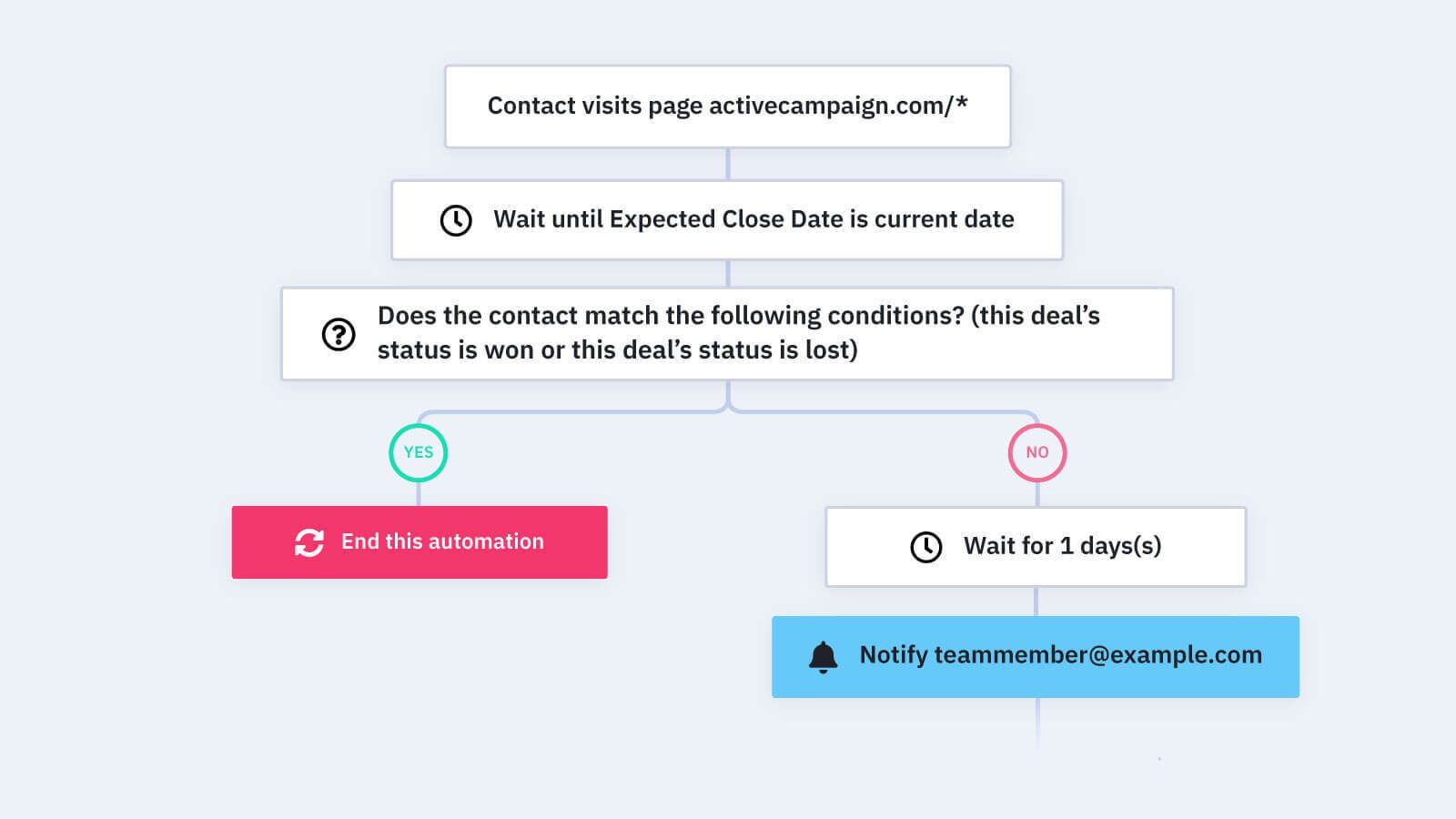
How you’d use it: Say a prospect fills out a request for a demo. You can set up an automation that automatically creates a new deal for that contact in your pipeline, assigns it to a salesperson, and sends them a notification.
By automating these steps, sales teams don’t have to worry about manually moving deals or assigning leads, which minimizes human error and ensures every lead is handled correctly.
Plus, you can use deal tracking and task management to keep your sales process moving smoothly. You can assign tasks to team members, set reminders, and track deal progress from start to finish. The activity timeline gives you a complete view of each contact's journey, including past communications, opened emails, and any sales activities. This level of detail is powerful for sales teams, ensuring they have all the information needed to close deals effectively.
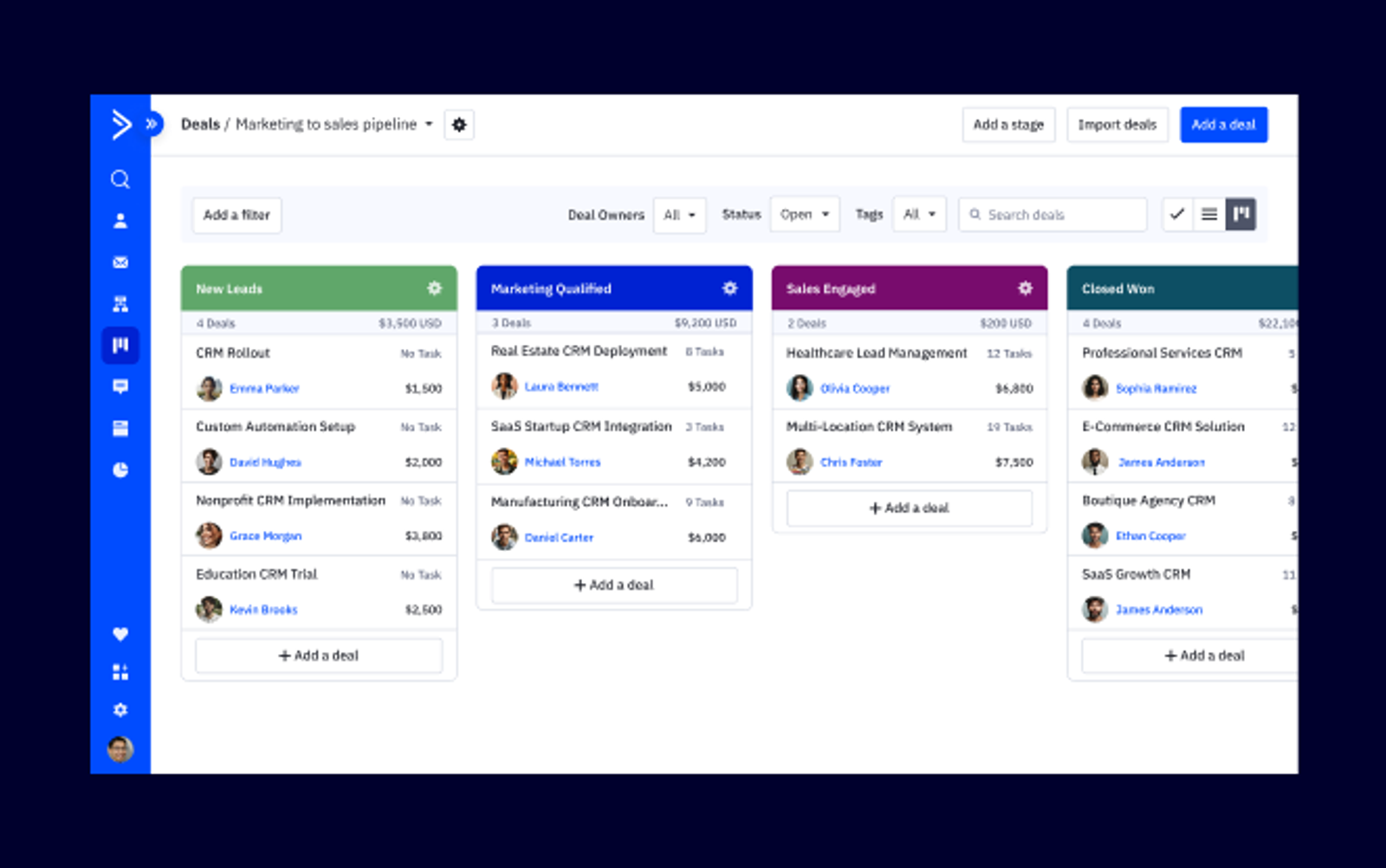
Key features of ActiveCampaign’s CRM:
- Send a notification or Slack message when a contact’s information changes or they complete specific actions.
- Track and divide up the sales outreach process between different members of your team.
- Set up automations to send relevant content to your customers based on things like order size or response times.
- Use Kanban-style boards to visualize sales opportunities.
- ActiveCampaign’s lead scoring helps you find the most promising opportunities based on your prospects’ actions and behaviors.
- The deal scoring feature gives each of your deals a numerical value so you can understand which deals are a priority.
- Use automations to create and modify deals in the CRM based on the data you’ve already collected from each contact.
Keap’s CRM is designed with simplicity in mind, focusing on client management and basic lead tracking. It combines essential CRM functions with email marketing and automated follow-ups, making it a convenient tool for small businesses looking to keep customer information in one place. You can easily organize contacts, view interactions, and track important customer details, making it easier to stay on top of relationships without juggling multiple tools.
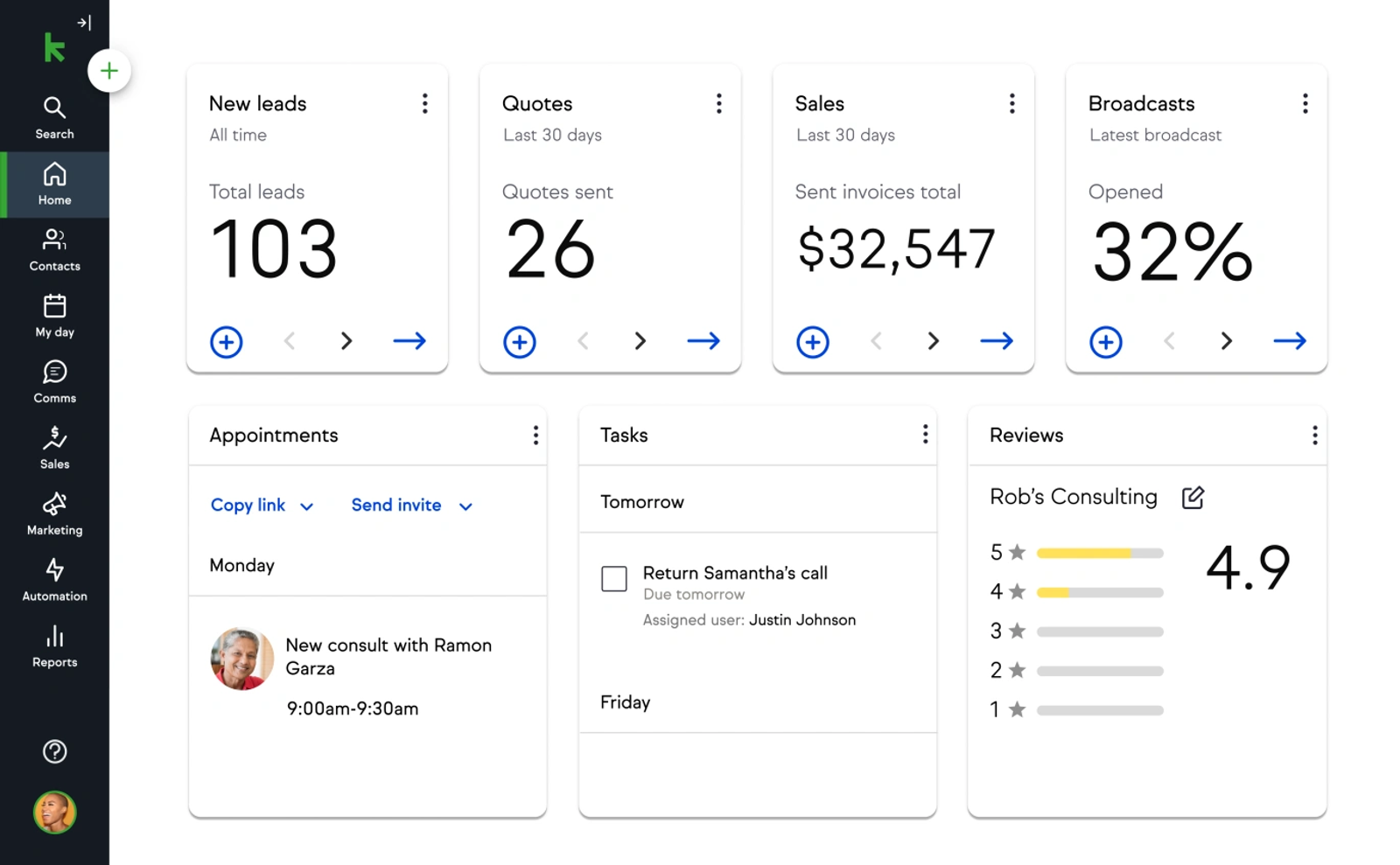
When it comes to lead capture, Keap allows you to collect new leads through web forms, landing pages, or manual entry. Once captured, leads are automatically added to your contact list so you can start nurturing them immediately. This streamlined process helps ensure you don’t miss out on potential opportunities.
Keap’s basic sales pipelines let you track deals as they move through different stages. You can visualize your pipeline, update deal statuses, and manage tasks related to each lead. It’s a straightforward way to keep your sales process organized and on track, especially for teams that don’t need complex sales management tools.
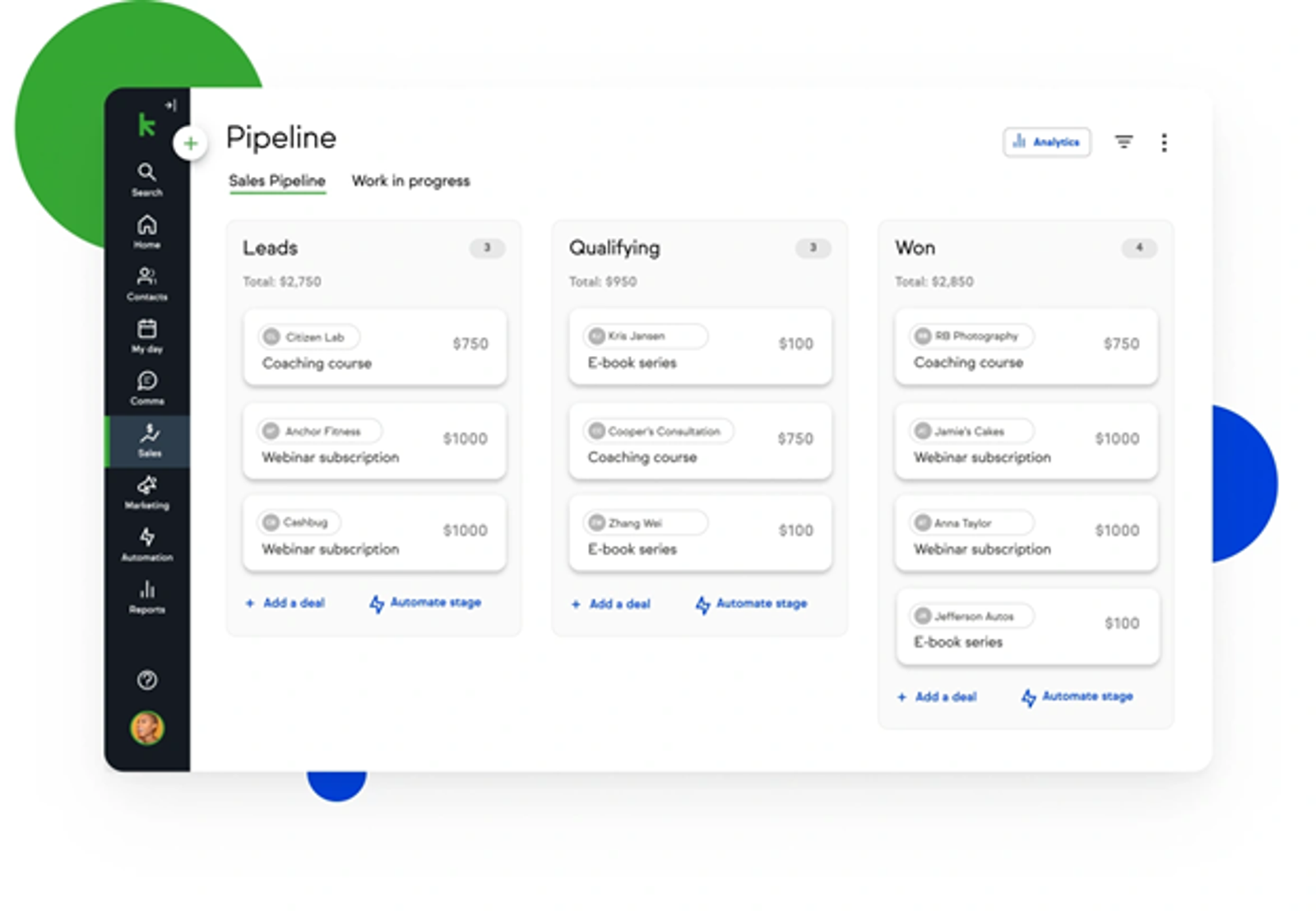
Keap provides simple tools for lead tracking to monitor where leads are in the sales process and what actions should be taken next. This helps prioritize follow-ups and ensures no lead is overlooked, making it easier to stay engaged and responsive.
Keap also combines its CRM with email marketing and follow-up automation, allowing you to send automated messages based on triggers like form submissions or deal stage changes. This feature helps you nurture relationships and save time by automating routine communications.
While the platform offers standard features, it’s important to note that Keap’s CRM lacks the advanced features and deep integrations offered by more other platforms. While it covers the basics well, businesses looking for highly customizable workflows or in-depth reporting may find it limiting. Still, for small businesses and entrepreneurs, Keap’s simplicity and automation features make it a valuable tool for managing customer relationships efficiently.
Versatile lead generation vs. specialized capture tools
ActiveCampaign provides a comprehensive set of lead generation tools that seamlessly integrate with its broader platform.
ActiveCampaign offers a versatile form builder that allows businesses to capture leads directly from their websites, landing pages, or email campaigns. These forms are highly customizable, making it easy to tailor them to different audiences and gather the exact information you need. From simple contact forms to more detailed surveys, ActiveCampaign ensures every interaction counts toward lead generation.
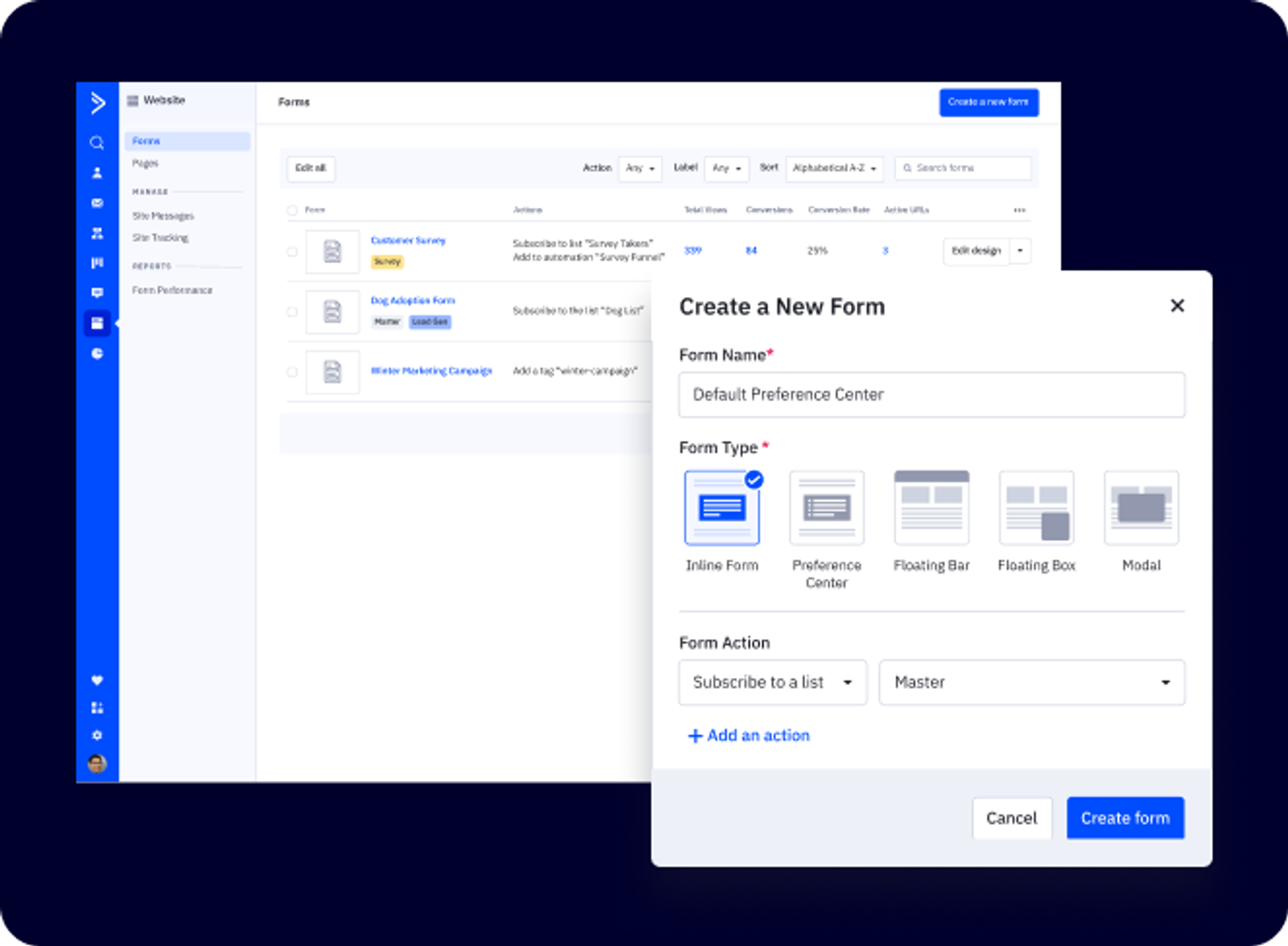
For businesses looking to create standalone lead capture points, ActiveCampaign’s landing pages are a powerful tool. These pages are optimized for conversions and can be designed using drag-and-drop functionality. You can align the design and messaging with your brand, offering a unified experience that guides visitors toward taking action, such as signing up for a newsletter or booking a demo.
What sets ActiveCampaign apart is its automation workflows, which are deeply integrated with its lead generation tools.

Once a lead is captured, your nurture automation kicks in and sends them personalized email sequences, follow-ups, and task assignments for sales teams. These workflows can be as simple or complex as needed, helping businesses engage leads at scale without losing the personal touch.
So, how does Keap compare?
Keap’s landing page builder is designed for quick and easy setup, allowing businesses to create focused, conversion-friendly pages without needing a designer. The drag-and-drop editor makes it simple to customize layouts, add call-to-action buttons, and match branding.
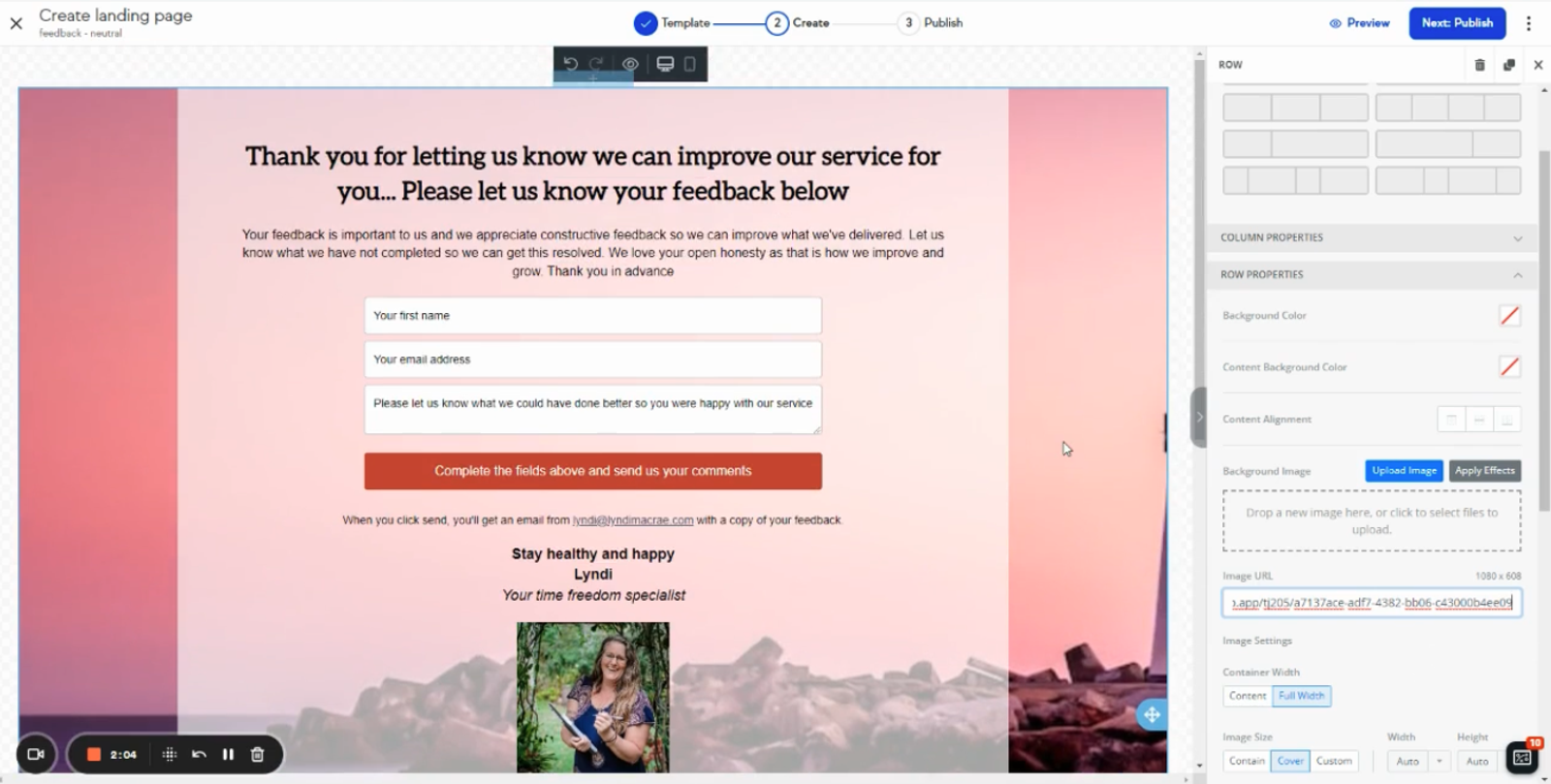
The platform’s form creation tools enable businesses to design custom lead capture forms that collect important customer information. These forms can be embedded on websites or shared via links, making it easy to gather leads from multiple channels. Keap’s forms automatically sync with the CRM, ensuring that new leads are tracked and organized without manual input.
Keap’s appointment scheduling tool takes lead engagement a step further by allowing prospects to book meetings directly through the platform. You can set up availability, sync calendars, and automate follow-up reminders, ensuring leads don’t fall through the cracks and that you maintain momentum with interested prospects.
Once leads are captured, Keap’s automation workflows kick in to nurture them. Similarly to ActiveCampaign, you can set up email sequences, follow-up reminders, and task assignments based on lead behavior. For example, after a lead fills out a form or books an appointment, Keap can automatically send a personalized email or notify your sales team to follow up.
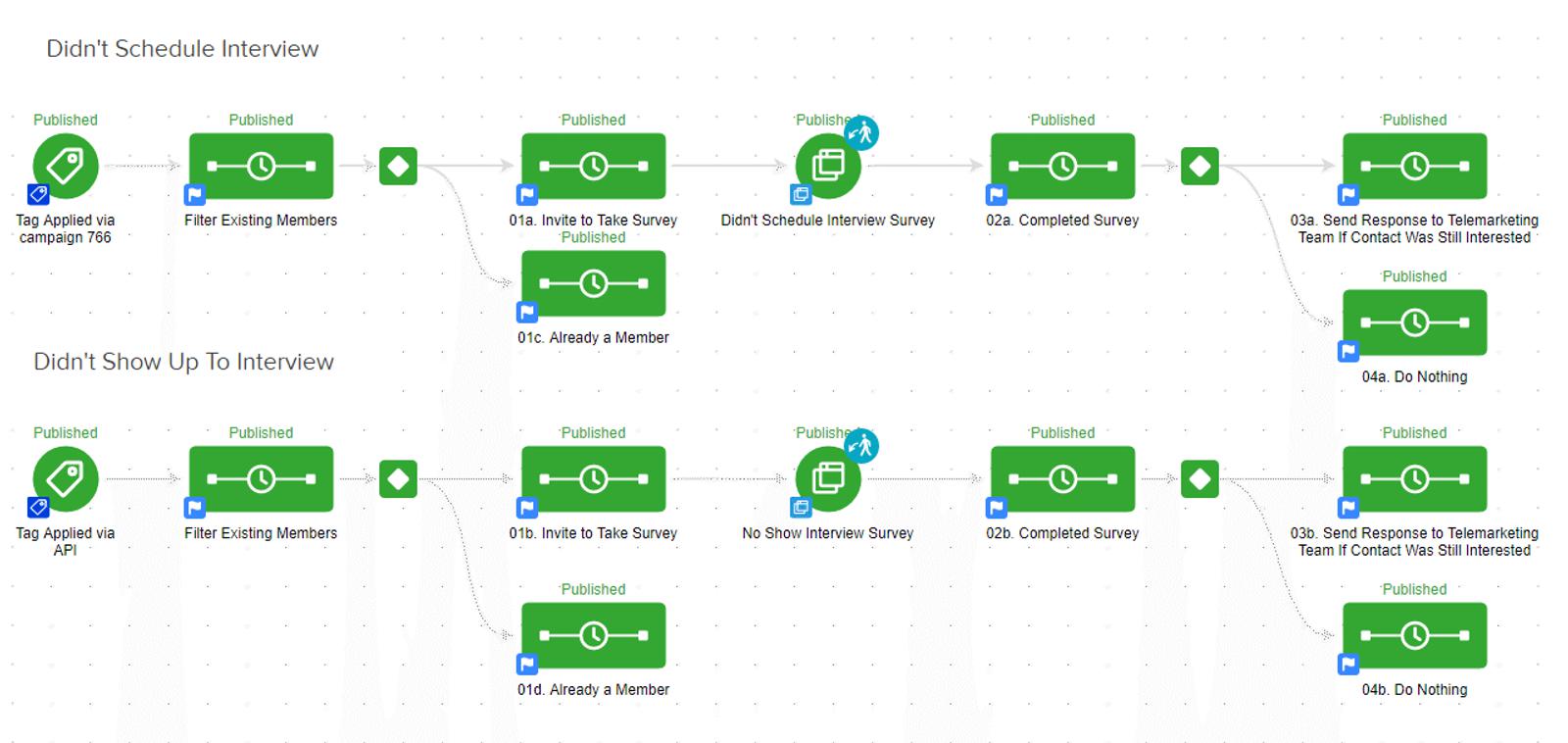
In summary, Keap’s specialized lead capture and nurturing tools make it an excellent choice for small businesses that prioritize quick, targeted engagement. While it doesn’t offer deep customization, its simplicity and focus on automation make it ideal for teams looking to streamline lead management and drive conversions.
Comprehensive reporting vs. basic but effective reporting
The primary differentiating factor between ActiveCampaign and Keap when it comes to reporting is the depth and flexibility of the reporting features each platform offers.
ActiveCampaign’s reporting features are more comprehensive and data-driven compared to Keap’s, particularly in terms of advanced analytics and performance tracking.
Keap focuses more on simplicity and ease of use, with reporting that’s ideal for small businesses or those just starting to embrace automation.
Let’s take a look at each platform’s reporting functionality.
ActiveCampaign offers a range of reporting tools that give you deep insights into your marketing campaigns. One that stands out is the Marketing Revenue Report, which ties your marketing efforts directly to revenue.
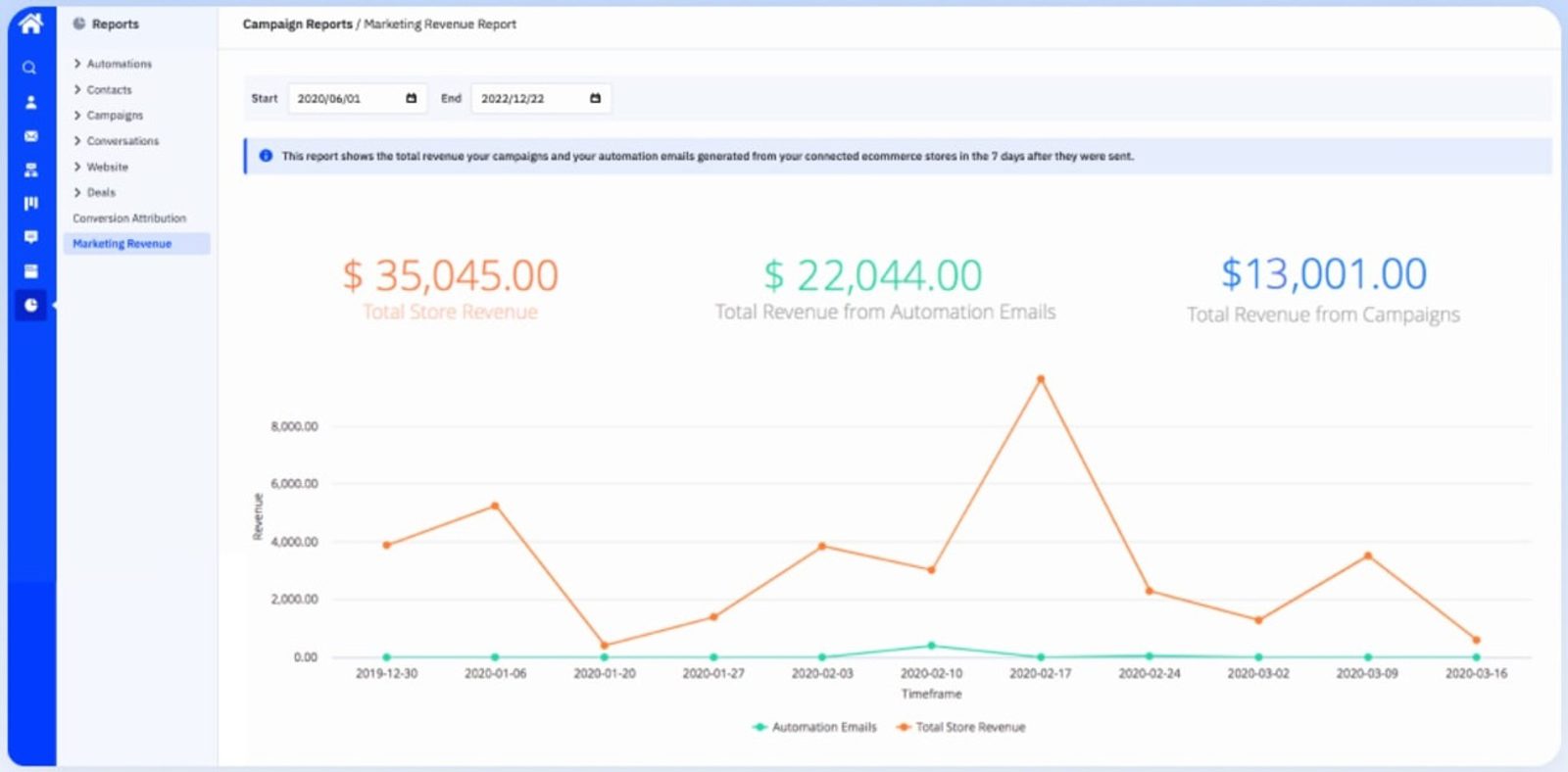
ActiveCampaign’s Marketing Revenue report helps you directly link your marketing activities to actual sales, giving you a clear picture of your ROI, a view of what’s working, and where you might need to make adjustments.
ActiveCampaign has a range of reports available, including:
- Campaign performance reports: After sending out a new email campaign, you can use ActiveCampaign's reporting tools to quickly analyze its performance. For example, if you notice a high open rate but a low click-through rate, this data can help you adjust your subject lines or calls to action for future emails. It's perfect for real-time adjustments when you're testing different messages or promotions.
- Automation reports: If you're running an automation sequence, such as an onboarding flow for new customers, you can track how each step performs. If you find that users are dropping off after the second email, you can tweak the messaging or timing. These insights allow you to refine your strategies on the fly to improve conversion rate.
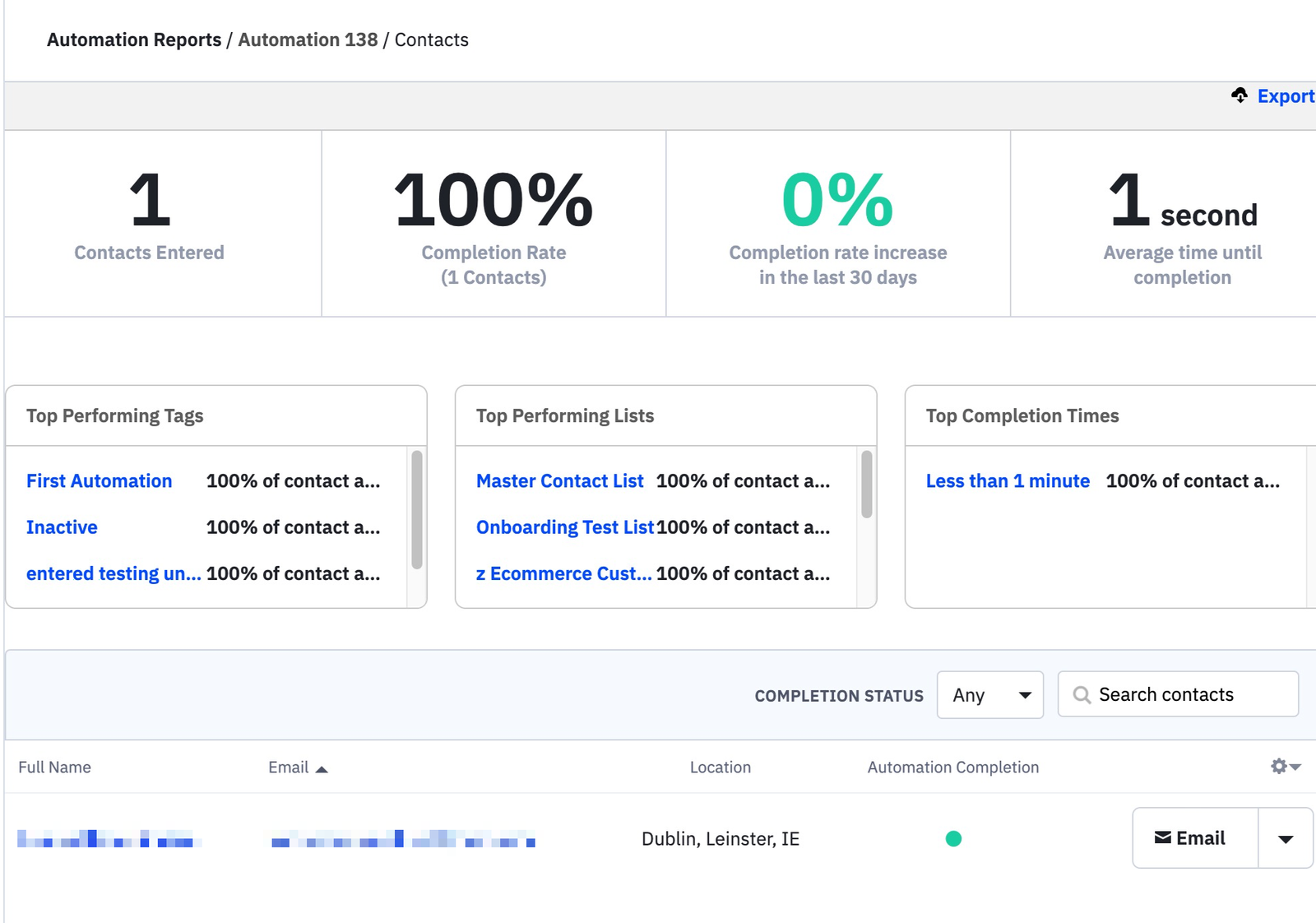
- Custom reports: Say you're interested in how specific segments of your audience (like repeat customers) interact with your emails. ActiveCampaign allows you to create reports tailored to those groups so you can dive deep into behavior patterns, optimize content for them, and track specific engagement metrics like purchase behavior.
- Real-time data: You can track the performance of an email campaign immediately after launch. This feature is ideal for marketers who want to see how their audience reacts to a particular offer and make necessary adjustments, like adjusting send times or follow-up sequences.
Key features of ActiveCampaign reporting:
- Use first-party data and ActiveCampaign’s industry expertise to score your performance and determine next steps.
- Filter out unreliable metrics and click fraud to ensure data accuracy.
- Use ActiveCampaign’s real-time reporting toolkit to spot trends, find new opportunities, and uncover actionable data about your customers.
- Predict how likely a deal is to close with win probability.
- Bring data in or send data to any app with over 970 integrations.
Keap’s reporting features are best suited for small businesses who need simple, straightforward insights to help them track and manage their marketing efforts. Let’s take a closer look at what the platform offers.
The platform’s reporting tools come with basic data about click-through rates, open rates, and overall engagement. This gives you visibility into how marketing campaigns perform, focusing on simple metrics like the number of contacts in a campaign, their progress through sequences, and whether they’ve hit specific goals.
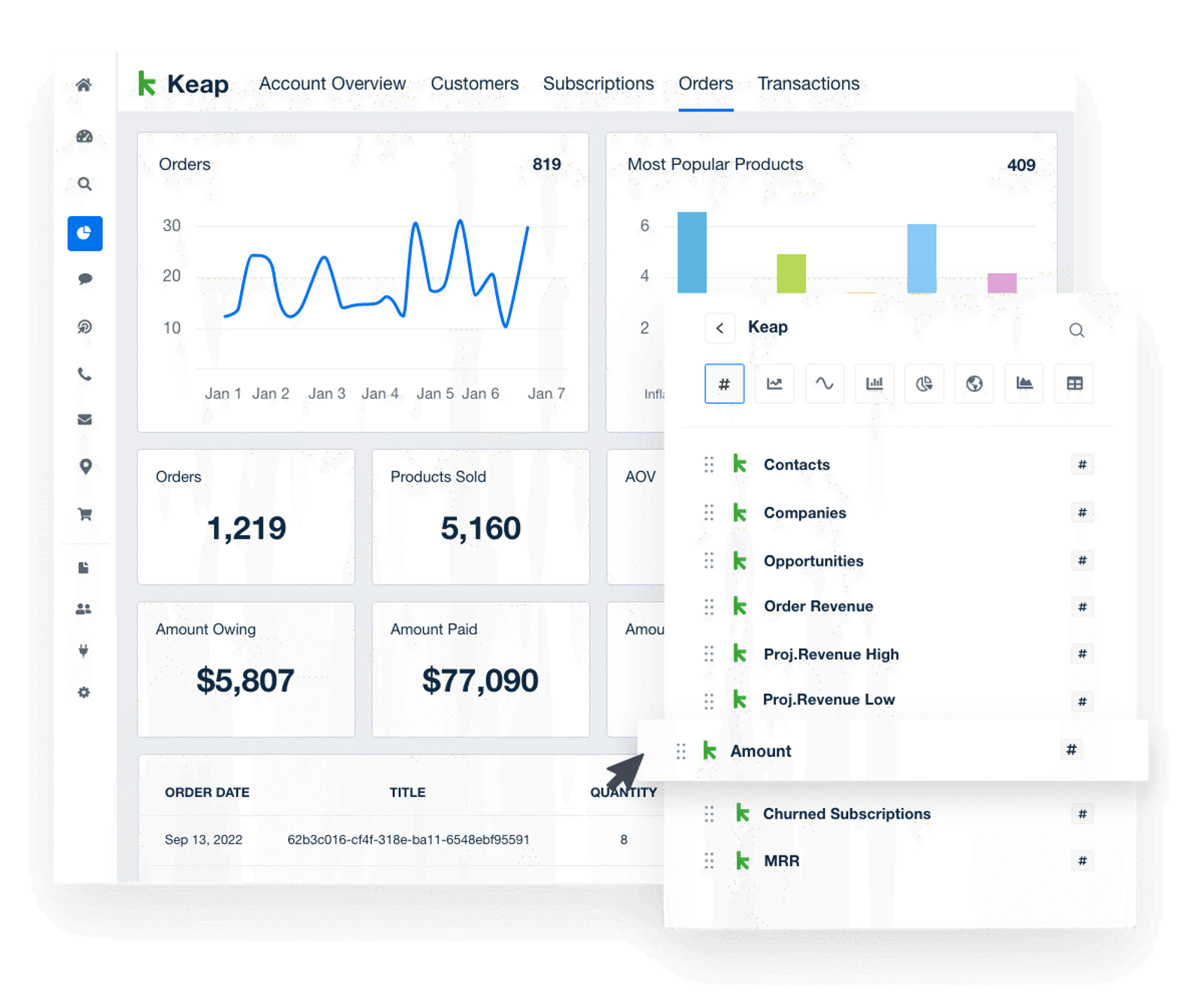
While helpful for tracking general engagement and making small adjustments, these reports lack deeper insights into customer behavior and interactions, limiting your ability to fully optimize your campaigns. Apart from that, the platform leaves a lot to be desired.
In fact, Keap doesn’t allow you to distinguish between soft and hard bounces, so you won’t know why your emails never reach their destination.
When it comes to sales reporting, Keap tracks revenue and sales trends over time, giving businesses a broad view of growth. These reports help identify upselling and cross-selling opportunities, but they focus more on simple data rather than providing deep, customizable insights.
Overall, Keap’s reporting features are simple and straightforward, providing actionable insights without the complexity of enterprise-level analytics tools. This is either a pro or con for you based on how detailed you need your reporting to be and the goals your business is trying to achieve.
Pricing breakdown
ActiveCampaign and Keap have similar but different pricing structures. Let’s look at what features come with what plan.
Keap pricing
Keap only has one tier, and its pricing is determined by how many contacts you have. For example, if you’re joining with 1500 contacts, Keap will cost you $224/month if you pay annually. If you pay monthly, that price increases to $299/month.
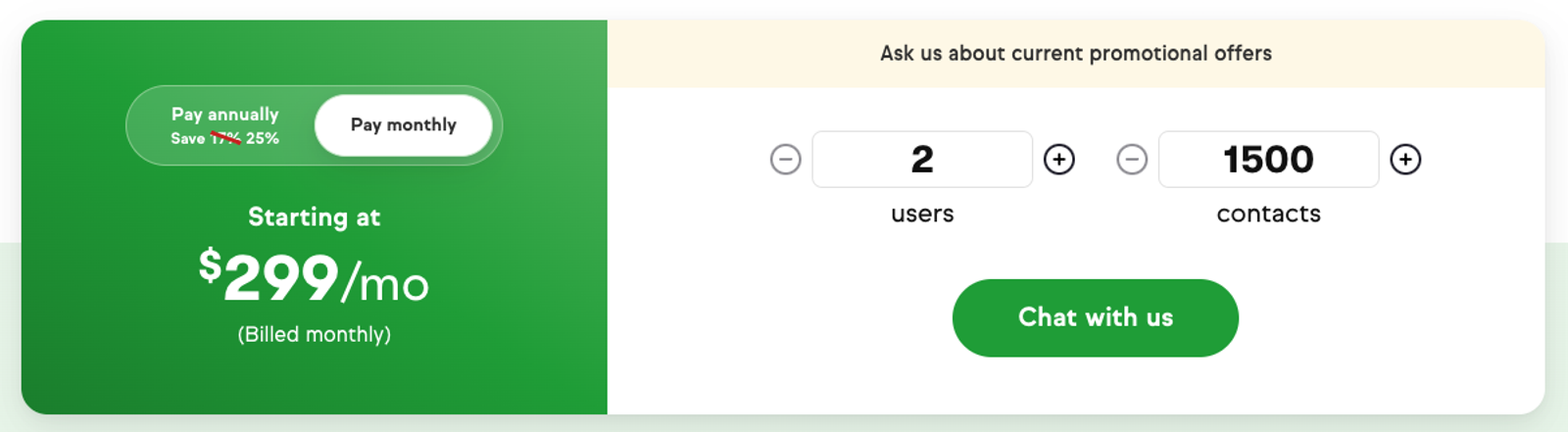
In comparison, if you have 2,500 contacts, you’ll still find a cheaper price with ActiveCampaign’s highest tier, the Enterprise plan. This gives you access to all that ActiveCampaign has to offer, including advanced automation, a powerful automation builder, advanced email marketing, premium reporting, 970+ integrations, a dedicated account team, and more. Keep this in mind when you’re evaluating both tools.
Depending on what features you need, ActiveCampaign tends to be more powerful and scales with you. Its pricing is also much more affordable as you step through the door.
With Keap, you get access to the following CRM features:
| CRM | Lead scoring |
|---|---|
| Contact management and segmentation | Contact lists, filters, and saved searches |
| Tasks, notes, and company records | Custom fields and lists |
| Automation history |
You get access to the following Marketing features:
| Landing pages, forms, and newsletters | Text marketing (1:1 text messages) |
|---|---|
| Multi-page sales funnels | 1:1 email messages |
| AI Content Assistant and Automation Assistant | Dedicated business phone line |
| Text message broadcasts | Reply handling |
| Automated text messaging | Lead source tracking |
You get access to the following Sales features:
| Sales pipeline | Appointment scheduler |
|---|---|
| Quotes, invoices, and checkout forms | One-time payments and recurring payments |
| Promo codes | Native payment processor |
You get access to the following Service and Ops features:
| Third-party integrations | Task management |
|---|---|
| Employee reminders | Billing automation |
| Credit card expiration reminders | Pipeline automation |
| API and webhooks | Native Zapier integration |
You get access to the following Admin and Support tools:
| Reporting hub | Default user roles |
|---|---|
| Email deliverability health dashboard | Custom user roles, groups, and permissions |
| Merge duplicate contacts | Gmail and Outlook sync |
| Dedicated customer success manager | Keap Academy and Community |
| US-based phone support | 24/7 chat support |
If you’re a global company with teams across the world, keep in mind that phone support will only be available during US business hours.
ActiveCampaign pricing
Compared to similar enterprise-level automation tools like HubSpot or Salesforce, ActiveCampaign is pretty budget-friendly for the features you get. They don’t offer a free plan (just a free two-week trial), but their Starter plan gives you access to some pretty advanced features for only $15/month.
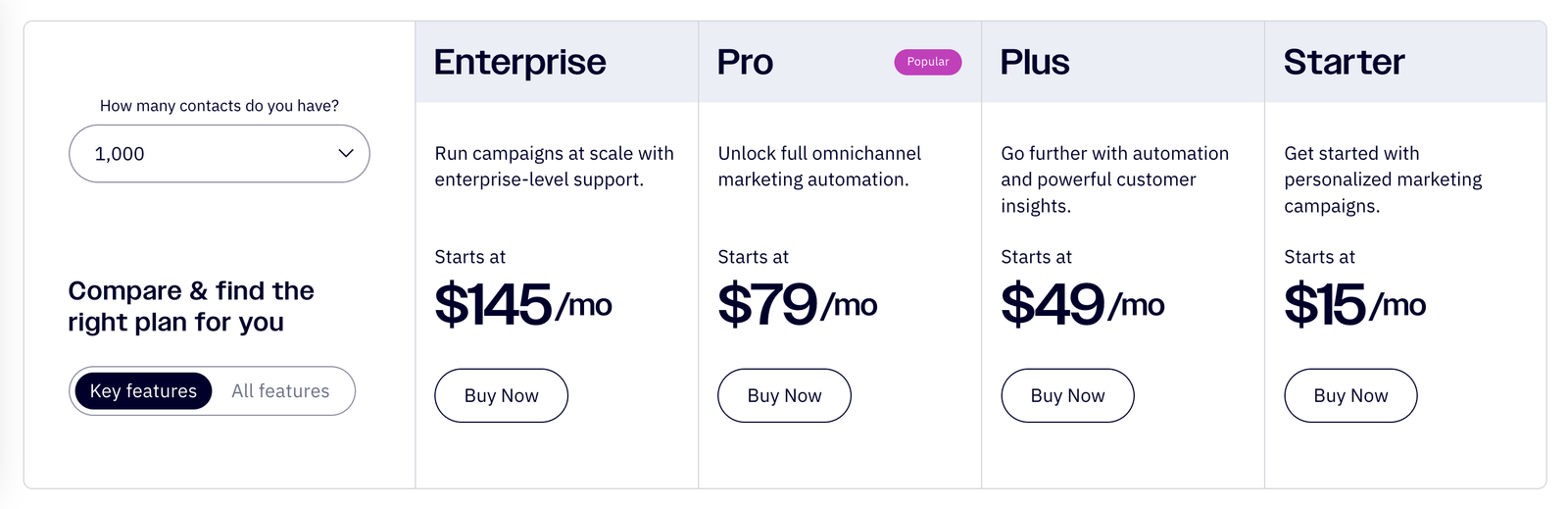
Prices above are based on a max of 1,000 contacts.
ActiveCampaign’s entry-level pricing starts at $15/month for 1,000 contacts. This plan, aptly named the Starter plan, gives you access to multi-step marketing automation right out of the gate.
With ActiveCampaign’s Starter plan, you get access to features like:
| Email sends 10x contact limit | Over 250 email templates |
|---|---|
| 5 actions and triggers per automation | Email campaigns and newsletters |
| Basic and inline web forms | A/B testing on emails |
| Limited segmentation | 900+ automation recipes |
| An AI-powered automation builder | Limited reporting and analytics |
| Over 970 integrations, including standard e-commerce apps | The ActiveCampaign Marketing CRM |
| Site tracking |
Moving up to the Plus plan, you unlock more automation and powerful customer insights for $79/month with 1,000 contacts.
The Plus plan adds features like:
| Unlimited triggers and actions for your automations | Prospecting and retargeting ads for Google, Facebook, and LinkedIn |
|---|---|
| Web forms | Landing pages (and templates) |
| Generative AI functionality | Basic segmentation |
| Basic reporting and analytics | And revenue reporting |
With the Plus plan and up, you can add on the pipeline enhanced CRM to manage your sales automation or the sales engagement CRM that includes additional email and AI capabilities.
ActiveCampaign’s Pro plan will cost you $79/month with 1,000 contacts. With it, you unlock full omnichannel marketing automation. This is where you can truly elevate your email marketing. Your monthly email sends are 12x your contact limit, and you’ll get three users instead of one.
The Pro plan gives you access to additional features like:
| A/B testing on automations | Conditional content |
|---|---|
| Advanced segmentation, reporting, and analytics | Attribution and conversion tracking |
| Predictive sending |
The Pro plan helps you get more granular about how your email campaigns are performing and understand what content, messaging, or offers move the needle for your business. You’ll have total control over your email cadence.
Finally, ActiveCampaign’s Enterprise plan starts at $145/month for 1,000 contacts and allows you monthly email sends 15x your contact limit plus five users.
With the Enterprise plan, you get everything previously mentioned, plus:
| Premium segmentation | Custom objects |
|---|---|
| Premium CRM integrations with Salesforce, Microsoft Dynamics, and more | Premium reporting and analytics |
| Single sign-on (SSO) | And a dedicated account team |
No matter which ActiveCampaign plan you choose, ActiveCampaign offers services like contact migration, customer enablement workshops, chat and ticket support, video tutorials, a knowledge base, and help guides to help you get the most out of the platform so you can focus on running your business.
ActiveCampaign or Keap: which is best for you?
The platform you choose will depend on which features above are most important to you (and which you need to grow your business).
Choose ActiveCampaign if you’re a small to mid-sized business looking for a straightforward and intuitive solution to drive marketing automation, email campaigns, e-commerce, and CRM needs.
ActiveCampaign is ideal for teams that need to quickly get up and running without needing technical expertise, as well as those who prioritize simplicity and value for money.
Choose Keap if you’re a small business or solopreneur looking for a platform that focuses on client management and lead tracking in addition to their email marketing efforts.
Keap is a good choice for service-based companies that need a simplified CRM solution. You can expect a simple user experience with built-in payment processing and appointment scheduling tools, but you’ll also notice the lack of advanced automation capabilities.
While Keap is a solid option, ActiveCampaign’s advanced automation, powerful email marketing tools, extensive integrations, and comprehensive CRM win here. ActiveCampaign’s features are ultimately a better choice for anyone looking to scale and optimize their marketing and sales efforts hand-in-hand.
What are real customers saying about each platform?
Are customer stories too biased for you? We get it. Let’s look at a few reviews from real users.
| Pros: I like that so much of my data is integrated throughout the platform. My contacts and tags are woven throughout Keap very intuitively. | Cons: There's too much to learn. The automations were a little difficult for me to grasp at first but the learning curve is doable if you stick with it. |
|---|
| Pros: We were able to roll AC out to our sales team. It was an easy transition thanks to a beautiful interface and endless resources. ActiveCampaign is small enough to be an easy on-ramp for a small company but can scale to any size. | Cons: I started on ActiveCampaign with a small company. I would have loved to get more included training or personalized deals pipelines to help get the ball rolling. Integration was incredible easy, but I would have loved more help with getting started. |
|---|
Frequently asked questions
Lingering questions? We've got you.
💡 Who is ActiveCampaign best for?
ActiveCampaign is ideal for businesses that want to take their marketing to the next level with powerful automation and personalization features. It’s a great fit for small to mid-sized teams who need advanced tools to automate their marketing, segment their audience, and track detailed performance metrics.
If you're looking for a platform that offers deep customization, predictive analytics, and a visual workflow builder to create tailored customer experiences, ActiveCampaign could be a perfect match. It’s especially useful if you have a bit of experience with email marketing and want to leverage more sophisticated strategies to drive growth.
💡 Which platform is better for small businesses?
The best platform for small businesses depends on their specific needs. Keap is often seen as more small-business-friendly due to its simplicity and all-in-one approach. It integrates CRM, email marketing, payment processing, and appointment scheduling into a single, easy-to-use platform. This makes Keap particularly appealing for service-based small businesses that require these features but may not need complex automation or extensive customization.
On the other hand, ActiveCampaign is an excellent option for small businesses looking to grow and scale quickly. While slightly more complex, its advanced automation capabilities and email marketing tools are ideal for anyone aiming to create detailed customer journeys and personalized marketing strategies. ActiveCampaign’s extensive range of integrations also makes it easier for small businesses to connect with other tools they may already use, offering more flexibility.
💡 Can you use ActiveCampaign as a CRM?
Yes, ActiveCampaign can be used as a CRM. It includes built-in CRM functionalities that allow businesses to manage their sales pipelines, track customer interactions, and automate follow-ups.
The combination of marketing automation and CRM in one platform helps simplify the sales process, improve customer engagement, and maintain organized records of customer data and interactions, making it easy to manage your marketing and sales in one place.
💡 What are the main differences between ActiveCampaign and Keap?
ActiveCampaign and Keap are both platforms with marketing automation and CRM features, but they serve different business needs.
ActiveCampaign excels with its advanced automation capabilities, helping businesses create complex, multi-step workflows for personalized customer journeys and marketing strategies. Its powerful email marketing tools, including advanced segmentation, A/B testing, and dynamic content, make it a superior choice for businesses aiming to optimize their marketing efforts at scale.
Keap, on the other hand, is tailored for simplicity and is well-suited for small teams. It combines CRM, email marketing, and client management into a user-friendly platform. Keap shines with its built-in tools for payment processing, invoicing, and appointment scheduling, making it ideal for service-based businesses.