Wondering which tool is right for you?
Both ActiveCampaign and Mailchimp are formidable email marketing platforms that offer great automation, segmentation, design, and more. Typically, people like Mailchimp for its free plan, simple email design, and automation. Conversely, people like ActiveCampaign because it has the best deliverability with powerful (but easy to use) automation.
You may wonder which one will be the right fit for you.
With over 100 people switching from Mailchimp to ActiveCampaign every month, there are certain goals you’ll only be able to achieve with the advanced email automation that ActiveCampaign offers. Let’s look at the features each platform offers and help you make a decision.
ActiveCampaign: great email marketing with powerful automation
Founded in 2003, ActiveCampaign is an automation platform that gives you the power to automate your marketing communications, grow your sales pipeline, and send beautiful, personalized emails to your customers. They’ve established themselves as one of the best platforms for advanced automation in the email marketing space and offer powerful features for a competitive price.
If you’re considering switching platforms because you need more than basic automation, ActiveCampaign is a great choice. Not only will you be able to integrate the platform with your existing set of tools (which platforms like Mailchimp don’t do well), you’ll have access to a wide range of pre-built automations that will nurture your contacts long-term and consistently engage them with personalized reminders, follow-ups, and special offers.
People choose ActiveCampaign because they get advanced email marketing, marketing automation, and a fully-fledged CRM all in one tool.
What to expect with ActiveCampaign
| 93.4% deliverability rate | 250+ email marketing templates |
|---|---|
| 950+ integrations | 10k monthly email sends |
When you switch from Mailchimp to ActiveCampaign, enjoy free 1:1 migration
Adopting a new or switching to another email platform can be an undertaking but it’s inevitable if you’re hitting certain limits with your current tool. When you sign up for ActiveCampaign, we’ll migrate your email lists, transfer your templates, rebuild your automations, and set up your forms and landing pages. All for free.
You’ll get one-on-one sessions with a real person along with resources like help articles and our community to get you set up fast.
Mailchimp: email marketing and basic automation for beginners
Founded in 2001, Mailchimp is a platform that many marketers have used at least once. A lot of beginners start with Mailchimp because of its ease of use and because of how well-known it is. It’s slightly more affordable than ActiveCampaign (by $2/month) but users have reported that it comes with limits as you grow.
While Mailchimp does offer some email automation, its features aren’t as sophisticated as other platforms, causing many users to consider migrating elsewhere in order to continue to scale their business. Because of this, it’s known as a simpler platform that’s suitable for those new to email marketing and who may not need advanced features right away.
What to expect with Mailchimp
| 92.6% deliverability rate | 100+ email marketing templates |
|---|---|
| 250+ integrations | 5k monthly email sends |
Mailchimp is typically a good fit for businesses just getting started and teams who may have to wear many hats out of necessity. Because ActiveCampaign has more features, it might take a little more work to get started, but it makes powerful automation accessible to even the smallest team.
How do ActiveCampaign and Mailchimp compare?
The question you’ve come here for. Let’s start to go a bit deeper into what real users are saying.
| ActiveCampaign | Mailchimp | |
|---|---|---|
| Marketing automation | ⭐⭐⭐⭐⭐ Advanced automation and A/B testing for email, website, and SMS | ⭐⭐⭐ Decent email automation but the creation process is more manual |
| Ease of use | ⭐⭐⭐ Although ActiveCampaign takes a bit more time to get started, it pays off with the level of automation you can achieve once you learn | ⭐⭐⭐⭐ Mailchimp gets an extra star here because it's faster to get started with its simpler feature set |
| Customization | ⭐⭐⭐⭐⭐ High level of customization. If you want to customize something, it’s highly likely you can | ⭐⭐⭐⭐ Fairly basic customization options throughout |
| Pricing | ⭐⭐⭐⭐ Although there is no free tier, you’ll get more bang for your buck overall | ⭐⭐⭐⭐ Entry-level pricing is cheaper but functionality is much more limited |
Reviewers from G2’s software comparison said ActiveCampaign “meets requirements” for the needs of their business more often than Mailchimp. Plus, they were rated much higher for quality of support. For feature updates and roadmaps, G2 users preferred the direction of ActiveCampaign over Mailchimp.
At a glance, both platforms give you the features you need to build a solid email marketing strategy. While Mailchimp can give you the basics of what you need to get started, ActiveCampaign is a great option for businesses that need advanced automation or need to connect to more tools.
EmailTooltester compared both platforms on things like ease of use, forms, CRM, automation, reporting, and more in this video.
Want to test out the features for yourself?
Bare-bones automation vs. automation that lets you do anything you want
If you’re just starting to dip your toes into marketing automation, Mailchimp can give you the basics. It offers simple automations like welcome emails, abandoned cart reminders, and personalized product recommendations that may be enough if you’ve never used automation before.
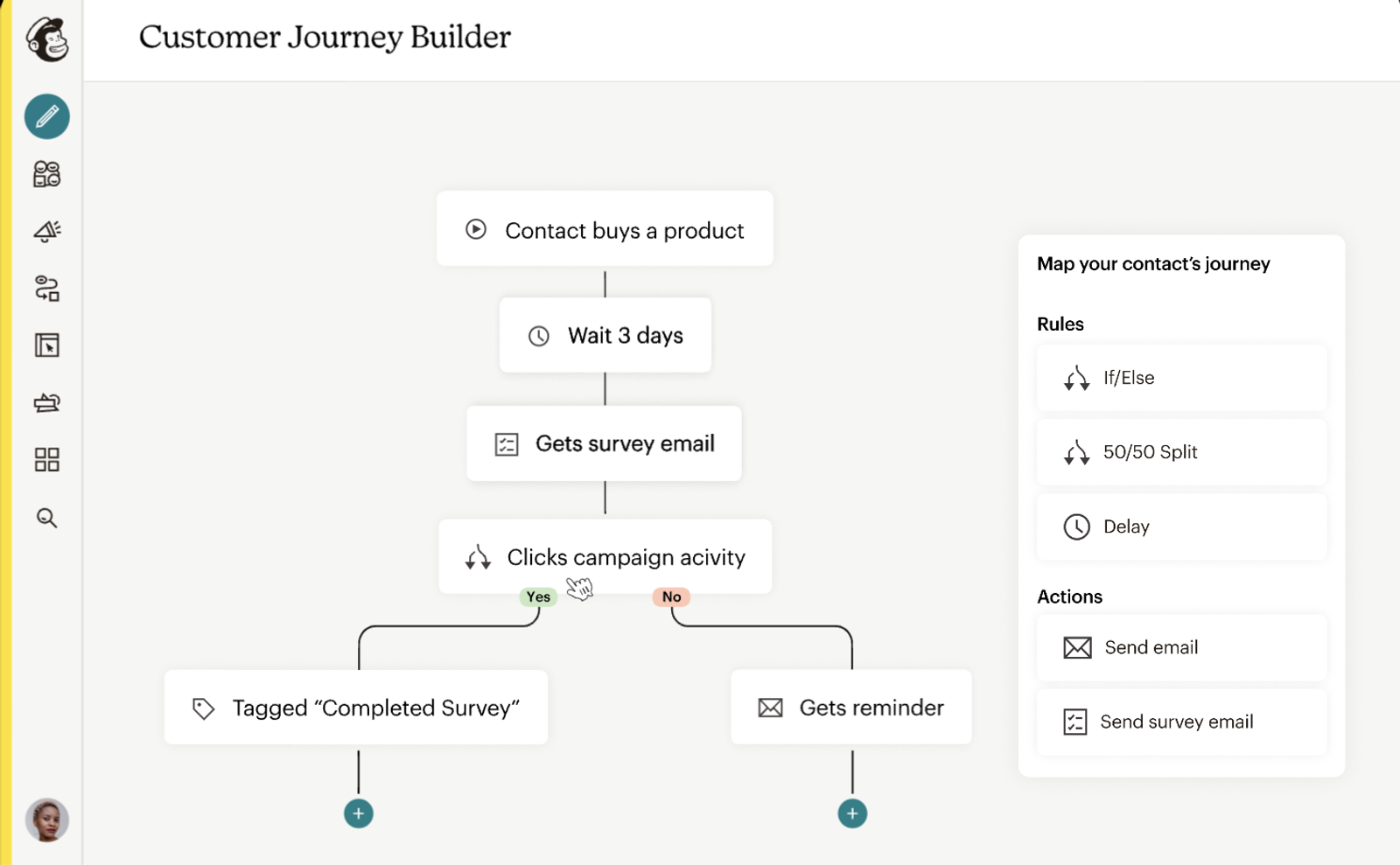
With Mailchimp’s automation builder, you can create simple automations that adapt to your customer’s behaviors. Because the builder is so straightforward to use, Mailchimp is a good option if you're just starting or aren’t trying to automate very much.
On the other hand, ActiveCampaign offers automation features that usually only big companies can afford — at a price that’s comparable to Mailchimp. You’re able to automate the entire customer journey and easily drag and drop to create workflows that trigger emails, texts, or other actions based on what your contacts do—or don't do. Whether you're welcoming new subscribers, following up on abandoned carts, or nudging leads closer to a sale, the platform lets you customize every step and delivers hyper-personalized content at the right time.

ActiveCampaign’s automation builder is more powerful, supporting complex workflows that can incorporate email, SMS, site messaging, and CRM automation. You can also integrate with hundreds of other tools.
Plus, with its actionable suggestions and predictive automations, you can craft better campaigns with less effort. When you’re using the automation builder, ActiveCampaign will suggest specific send times which eliminates guesswork by predicting an optimal time to send each automation email to each customer.
ActiveCampaign lets you go much deeper with automation:
- Powerful automation workflows for a connected customer journey: ActiveCampaign's visual automation builder allows you to create highly detailed workflows and multi-step automations that involve a combination of email, SMS, site messages, and even CRM actions. This enables you to fit multiple automated journeys into a single canvas. You can connect these journeys and see exactly how they interact with each other. This level of integration and visualization isn't possible in Mailchimp.
- CRM integration and automation: ActiveCampaign integrates with a built-in CRM, enabling you to automate tasks related to lead scoring, deal management, and pipeline tracking. You can automatically update contact records, assign deals, and move contacts through different stages of your sales funnel based on specific actions or data points.
- Advanced segmentation and dynamic content: In ActiveCampaign, you can create highly targeted audiences based on complex criteria, such as customer behavior, past purchases, or engagement levels. Additionally, you can use dynamic content to send one email that shows different content to your contacts based on the info you have about them, providing a tailored experience for each recipient.
- Predictive content and automations: ActiveCampaign includes predictive content and automation features that use machine learning to optimize your campaigns. This can include predicting the best time to send emails, the most effective content for individual users, and identifying potential high-value leads based on their behavior patterns.
- Site and event tracking: ActiveCampaign allows for comprehensive site and event tracking which allows you to trigger automations based on what people do on your website or within your app. This level of tracking helps you to understand your site visitors and target them at a much deeper (more personal) level.
To sum it up: Mailchimp provides a more accessible entry point with essential automation features, but ActiveCampaign just offers more, boasting a suite of tools that allows you to create intricate automations that engage your customers through their buying journey.
Which platform has better audience management and segmentation?
When it comes to audience management and segmentation, you’re probably looking for a platform that can organize your contacts based on specific criteria like demographics, behavior, or interests. You want to be able to target the right people with the right messages, making your campaigns more personalized and effective.
When comparing ActiveCampaign and Mailchimp, there are some differences.
ActiveCampaign makes it easier to see all the info about your contacts in one place. It offers a detailed contact view, showing all interactions, tags, custom fields, and even scoring metrics. A unified view like this helps you understand your contacts better and tailor your communication accordingly.
Although both platforms allow you to use this information to send different messages automatically, ActiveCampaign gives you more advanced options for automation and conditional messaging based on the data you’ve gathered. It’s a bit more powerful when it comes to using that contact info to create personalized marketing flows.
Mailchimp gives you basic list management and simple segmentation tools. You can create segments based on data like purchase history or engagement, helping you send the right message to the right people without much fuss. But there are limitations. For instance, you can't include contacts from different lists in the same campaign.
And even worse: Mailchimp charges you per subscriber, so if the same contact is on multiple lists, you're essentially paying for them twice.
This is definitely where ActiveCampaign offers more flexibility. You can segment your audience based on a number of things like specific actions, tags, and custom fields to send the same campaign to contacts across different lists. Using custom fields helps you store extra details about your contacts, like their location, preferences, or interests which allows you to segment your audience more precisely. A win win win across the board.
This is true 1:1 automated personalization at work, allowing for deeper and more meaningful engagement with your audience.

ActiveCampaign’s segmentation and personalization features:
- Adding contacts to relevant (and multiple) lists to segment them properly
- Applying unique tags to each contact
- Create and automate custom fields to save new customer information
- Arrange groups based on things like tags, preferences, and purchase history
- Create custom objects to bring in customer data and share it with your integrated apps
- Use event and site tracking to understand site visitor behavior
Both have beautiful email designs, but one has more customization
ActiveCampaign has over 250 well-designed, mobile-friendly templates, and you’re not stuck with just the existing templates and blocks. You have full HTML and plain text editing options, along with flexible content blocks, and you can even import your own templates. This means you can whip up perfect, on-brand emails in no time. The best part? All these options are available on every plan.

Mailchimp offers basic editing tools and over 100 email templates, but you’ll need to be on the Standard plan or higher to access their more modern designs. Unfortunately, the templates available on the free and Essentials plans tend to look a bit dated.
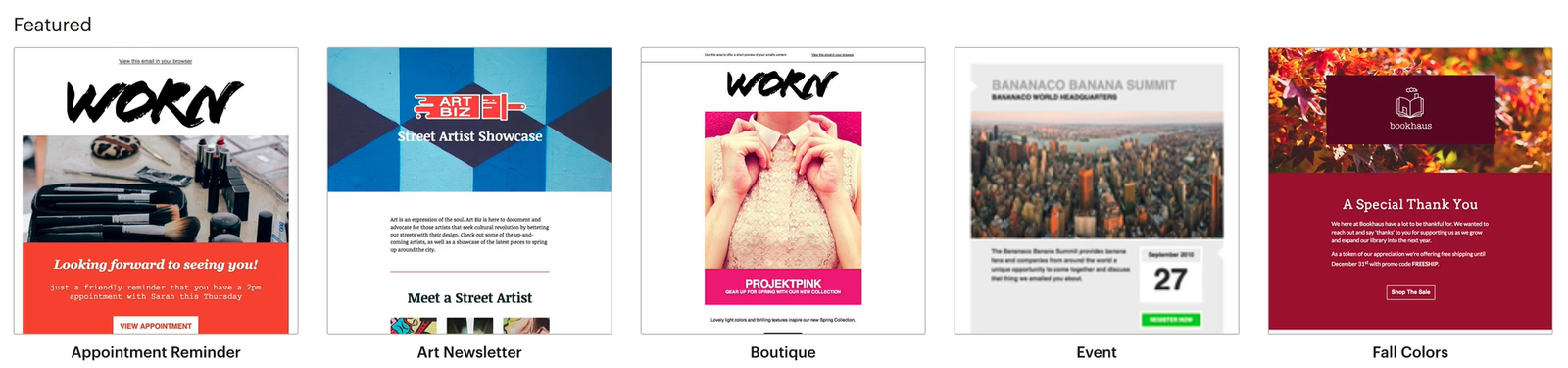
Note: We couldn’t find a browsable template library for Mailchimp, just this page that doesn’t allow you to access the templates unless you sign up for a plan. The screenshot above is from a video we found on their website.
ActiveCampaign’s email templates allow you to:
- Create beautiful email messages, newsletters, and entire email campaigns in just a few clicks
- Build quickly with responsive templates, all the code, design, and QA built right in
- Use the AI BrandKit to import colors, fonts, and logos from your website to generate on-brand email templates, content, and images
- Use all ActiveCampaign templates on any plan tier
Beginner email builder vs. one that lets you customize everything
When it comes to email builders, Mailchimp and ActiveCampaign each have their strengths.
Although Mailchimp’s builder is user-friendly and intuitive, its customization options are somewhat limited, especially on the free and Essentials plans. You can send up to 15,000 emails per month on the free plan. But as we mentioned, you might find the templates a bit dated compared to more modern designs available on higher-tier plans.
ActiveCampaign, on the other hand, allows for more detailed personalization, including the ability to send conditional content based on contact behavior, past purchases, and preferences. Plus, with advanced mobile formatting, you can edit emails from both desktop and mobile, giving you that added flexibility.
ActiveCampaign’s email builder is known for its intuitive interface and customization options. You have access to a wide range of blocks including:
- Image
- Text
- Button
- Spacer
- Video
- Social
- Banner
- Timer
- Menu
- And HTML for custom code
This makes it super easy to create polished, on-brand emails.
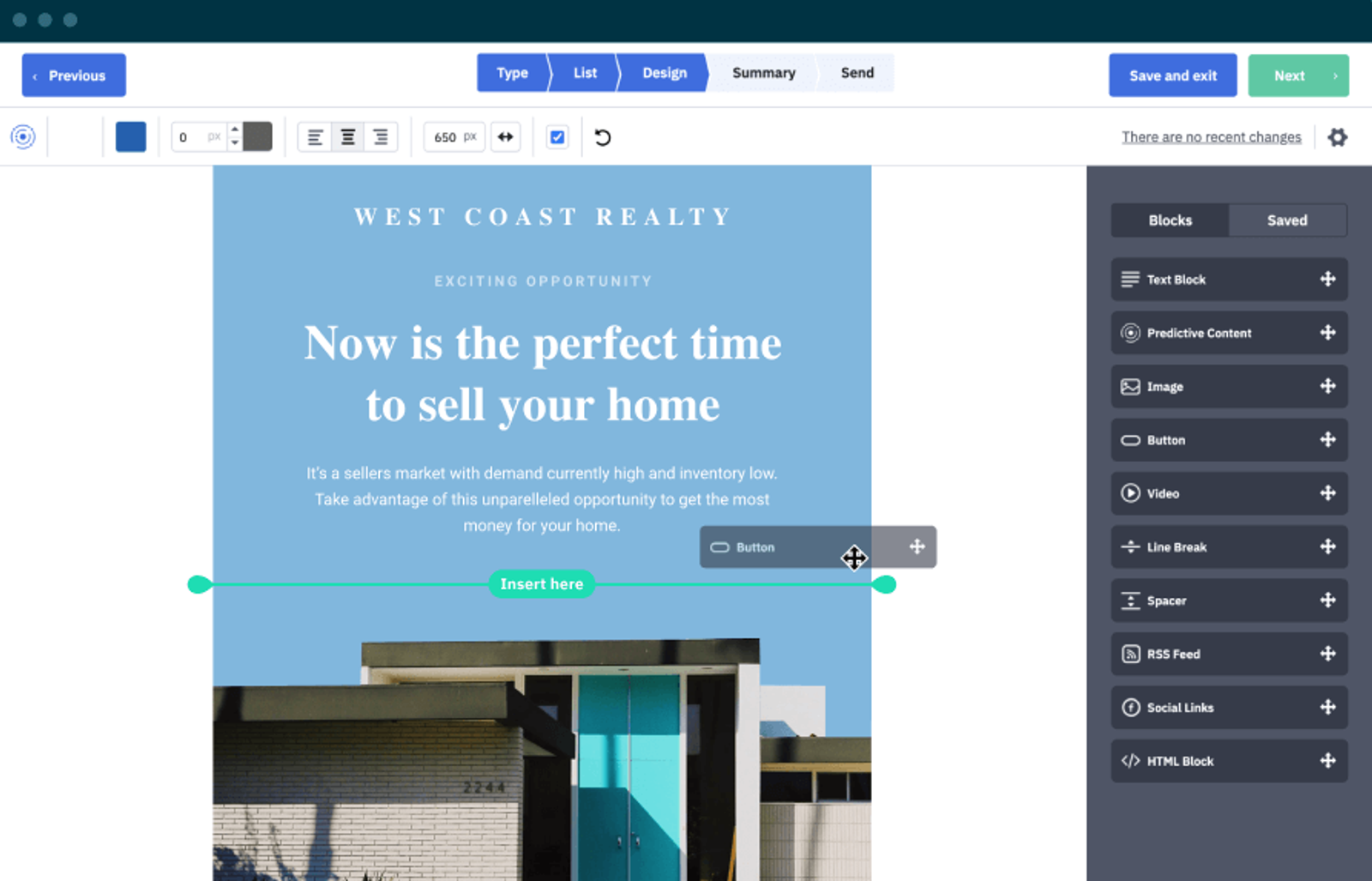
With AI-powered content generation, you’re able to craft emails in seconds by using predictive text. Plus, experiment with variants across your campaigns to identify what resonates with your customers and understand what elements you may need to change to make their experience more personal.
Email builders at a glance:
- There aren’t any hard limits with ActiveCampaign. Email sends scale up with your contact list, so you can keep up the same sending frequency as you grow your business.
- Although ActiveCampaign has more customization with mobile formatting, conditional content, and the ability to view and edit HTML code directly below the WYSIWYG builder, Mailchimp has a reputation for being a good platform for beginners.
- Both platforms allow you to use AI to generate content and images for your emails. In ActiveCampaign, enter your vision as a simple prompt and instantly create images for your campaigns, saving you hours of design work.
Landing page builder: the mid-way tie
Mailchimp and ActiveCampaign’s landing page builders offer different levels of functionality.
Mailchimp’s builder is included in every plan. It’s fairly user-friendly with a drag-and-drop interface, making it easy to design basic landing pages for things like sign-ups or promotions. However, it’s not the most advanced when it comes to customization.
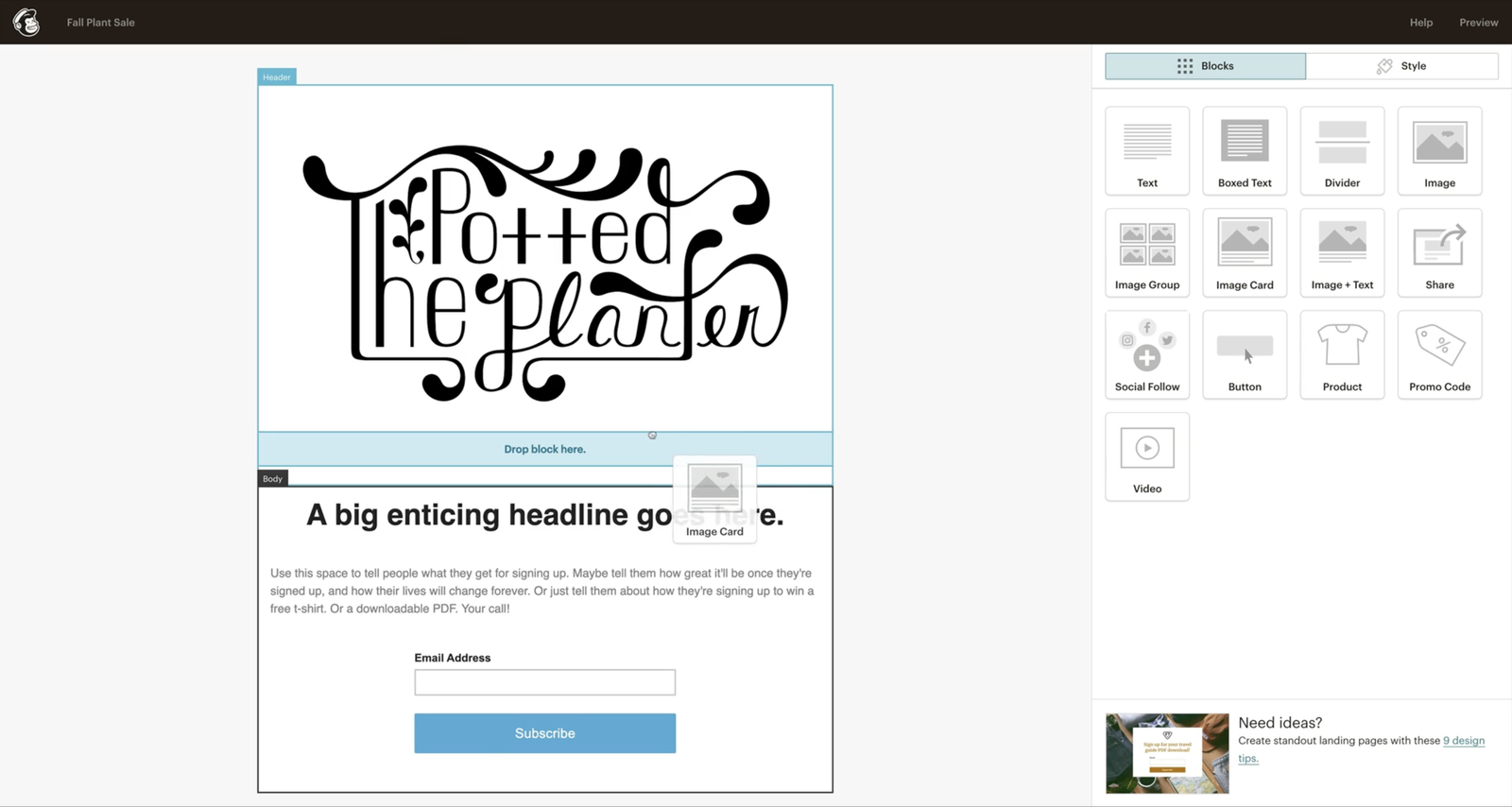
You get a decent range of templates, can sell items straight from your landing page, and can personalize content to some extent, but you're limited in how much you can tweak the design or incorporate complex features. It’s great for straightforward campaigns but might not satisfy more intricate needs.
ActiveCampaign’s builder is available on the Plus plan and higher which will run you $49/month (in contrast with the $15/month Starter plan). Although more expensive, the Plus plan will give you access to a more advanced set of features, including the ability to create highly customized and dynamic landing pages, a drag-and-drop editor, and the power to build pages that include conditional content and integrate seamlessly with your CRM data.

This means you can personalize landing pages based on user behavior and contact information, which is great for targeted campaigns.
In general, ActiveCampaign’s builder provides more flexibility and sophistication by providing deeper customization options and more advanced features. You can create highly tailored landing pages that integrate with your automations and incorporate dynamic content that will change based on who’s viewing the page.
The builder offers a wider range of design options, including custom code, advanced styling, and more control over layout elements. Additionally, ActiveCampaign supports more advanced A/B testing and analytics directly tied to your email and automation campaigns, giving you a more comprehensive view of how your landing pages perform.
Key features of the ActiveCampaign landing page builder:
- Quickly collect opt-in information from leads
- Add forms to your page and generate qualified leads
- Broaden your reach with ActiveCampaign’s landing page design service (complimentary for accounts on the Plus, Professional, and Enterprise plans)
Reporting: both offer compelling analytics
When it comes to reporting and analytics, both ActiveCampaign and Mailchimp offer valuable insights. But they differ in depth and scope.
Mailchimp provides solid reporting features that cover the basics. You can track standard metrics like open rates, click-through rates, bounces, and subscriber activity. The platform also offers performance reports for individual campaigns, audience engagement stats, and basic A/B testing results.
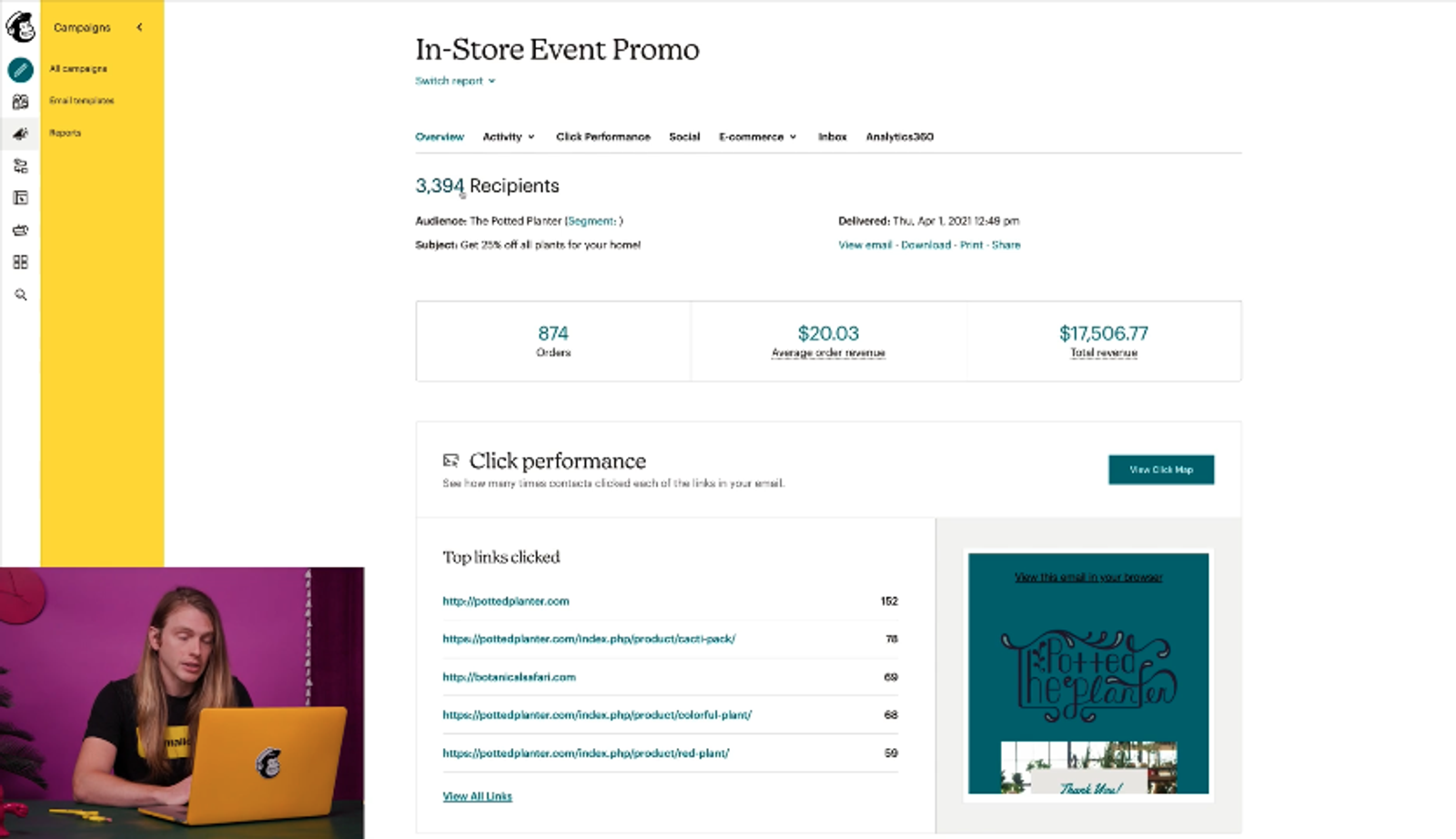
However, its reporting tends to be a bit more surface-level, focusing on general trends rather than detailed insights. Even though their reporting may be simpler, Mailchimp offers slightly more for e-commerce reports whereas ActiveCampaign only allows deep data* reporting.
* If you’re using ActiveCampaign’s integration with BigCommerce, Shopify, WooCommerce, Square, or a third-party deep data integration, you’ll be able to see how much revenue was generated from your directed and automated campaigns.
ActiveCampaign offers more advanced and detailed reporting options. You get in-depth metrics for your email campaigns, including open and click rates, heat maps, and detailed engagement analytics. The platform also includes features like deal reports, which provide insights into how your sales processes are performing, including metrics on deal stages and sales pipeline activities.

With ActiveCampaign, you can dive deeper into your data, track automation performance, and even access predictive analytics to make data-driven decisions. Overall, ActiveCampaign’s reporting and analytics are more comprehensive, giving you a better understanding of the impact of your campaigns and how they translate to revenue.
Key features of ActiveCampaign reporting:
- Use first-party data and ActiveCampaign’s industry expertise to score your performance and determine next steps
- Filter out unreliable metrics and click fraud to ensure data accuracy
- Use ActiveCampaign’s real-time reporting toolkit to spot trends, find new opportunities, and uncover actionable data about your customers
- Predict how likely a deal is to close with win probability
- Bring data in or send data to any app with over 900 integrations
Forms: basic vs. intuitive and powerful
Forms-wise, Mailchimp provides a straightforward form builder that's easy to use, especially if you’re already familiar with its interface. You can create sign-up forms, contact forms, and pop-ups with a drag-and-drop editor.
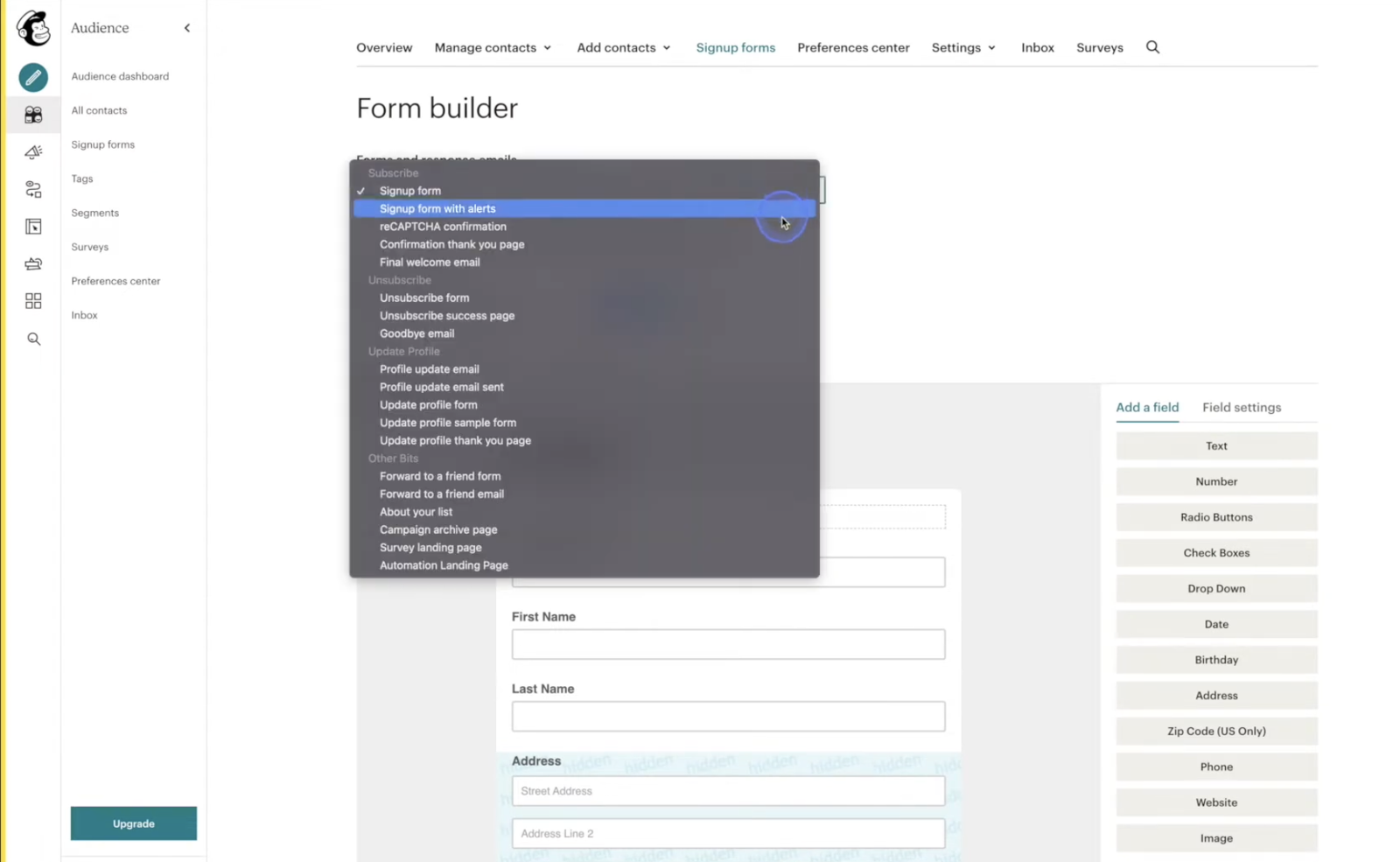
It’s pretty user-friendly and offers basic customization options, allowing you to adjust fields, add branding, and set up basic integrations. While it’s simple and efficient for creating basic forms, it may lack some advanced features if you need more complex form functionality.
ActiveCampaign takes forms a step further. You can create a variety of forms, including inline forms, floating bars, floating boxes, and modals (pop-ups), all through a user-friendly drag-and-drop builder. They can be embedded, linked to, and added directly to WordPress or Facebook if you have the integrations set up. Plus, you can associate forms with lists, tags, and deals to tie them to specific campaigns.

What sets ActiveCampaign apart is its ability to integrate deeply with CRM data and automations, allowing for highly personalized and dynamic forms. You can customize forms based on user behavior, segment contacts as they submit, and trigger specific actions within your automations.
Note: On ActiveCampaign’s Starter plan, you’ll only have access to the basic and inline forms.
Advertised as a CRM vs. a real CRM
When you’re looking for a CRM, you’re looking for a few key features. Not only does it need to be easy to navigate but integration capabilities are essential so you can smoothly connect the CRM with your existing tools like email and e-commerce platforms. Automation features are also important for saving time on repetitive tasks.
Mailchimp doesn’t have a true CRM, but does offer some basic tools that can help with managing customer relationships. They suggest that you can use their audience management features as a kind of CRM, leveraging tags, segments, and custom fields to keep track of customer interactions. Although you can organize your contacts and track their behavior to some extent, it’s more of a workaround rather than a full-fledged CRM. If you're looking for advanced CRM functionalities, Mailchimp might not be the best fit.
ActiveCampaign, however, includes a dedicated CRM add-on that’s integrated into the platform. This CRM functionality is designed to manage your sales processes and customer relationships effectively, giving you access to features like deal tracking, pipeline management, and sales automation.

The CRM allows you to organize contacts, track interactions, build pipelines, create deal records, assign deal owners, and automate your sales communications. It’s designed to work seamlessly with your email marketing efforts, providing a more cohesive and powerful way to handle both marketing and sales activities.
If you need CRM capabilities to complement your marketing, ActiveCampaign is the platform you should choose. Just keep in mind that the CRM is an add-on available on the Plus plan or higher.
Key features of ActiveCampaign’s CRM:
- Send a notification or Slack message when a contact’s information changes, or if they complete a certain action
- Track and divide up the sales outreach process between different members of your team
- Set up automations to send relevant content to your customers based on things like order size or response times
- Use Kanban-style boards to visualize sales opportunities
- ActiveCampaign’s lead scoring helps you find the most promising opportunities based on your prospects’ actions and behaviors
- The deal scoring feature gives each of your deals a numerical value so you can understand which deals are priority
- Use automations to create and modify deals in the CRM based on the data you’ve already collected from each contact
250 vs. 950 integrations: the winner is clear
In ActiveCampaign’s marketplace, you’ll find over 950 apps that integrate with various tools and platforms, including CRM systems, e-commerce platforms, and other marketing tools. It supports connections with popular services like Salesforce, Shopify, WooCommerce, and hundreds more.
Mailchimp also offers a solid selection of integrations, including connections with e-commerce platforms, social media, and other marketing tools. However, it has just over 250 compared to ActiveCampaign, and some advanced integrations might be available only on higher-tier plans or through third-party services.
Both offer the main integrations the majority of users would need so it'll depend on what other tools and platforms you're using. Overall, ActiveCampaign gives you better control over the tools you already know and love and accommodates a wide range of businesses.
You can’t get better than placing #1 in email deliverability
What good is your email campaign if nobody sees it? From the past three deliverability tests EmailTooltester ran this year, ActiveCampaign scored first over all other platforms with a 93.4% deliverability rate. Mailchimp came in third and scored a 92.6% in deliverability. This only proves that ActiveCampaign is the go to email platform if you care about deliverability.
And you should, because an undelivered or lost to the spam folder email is practically useless.
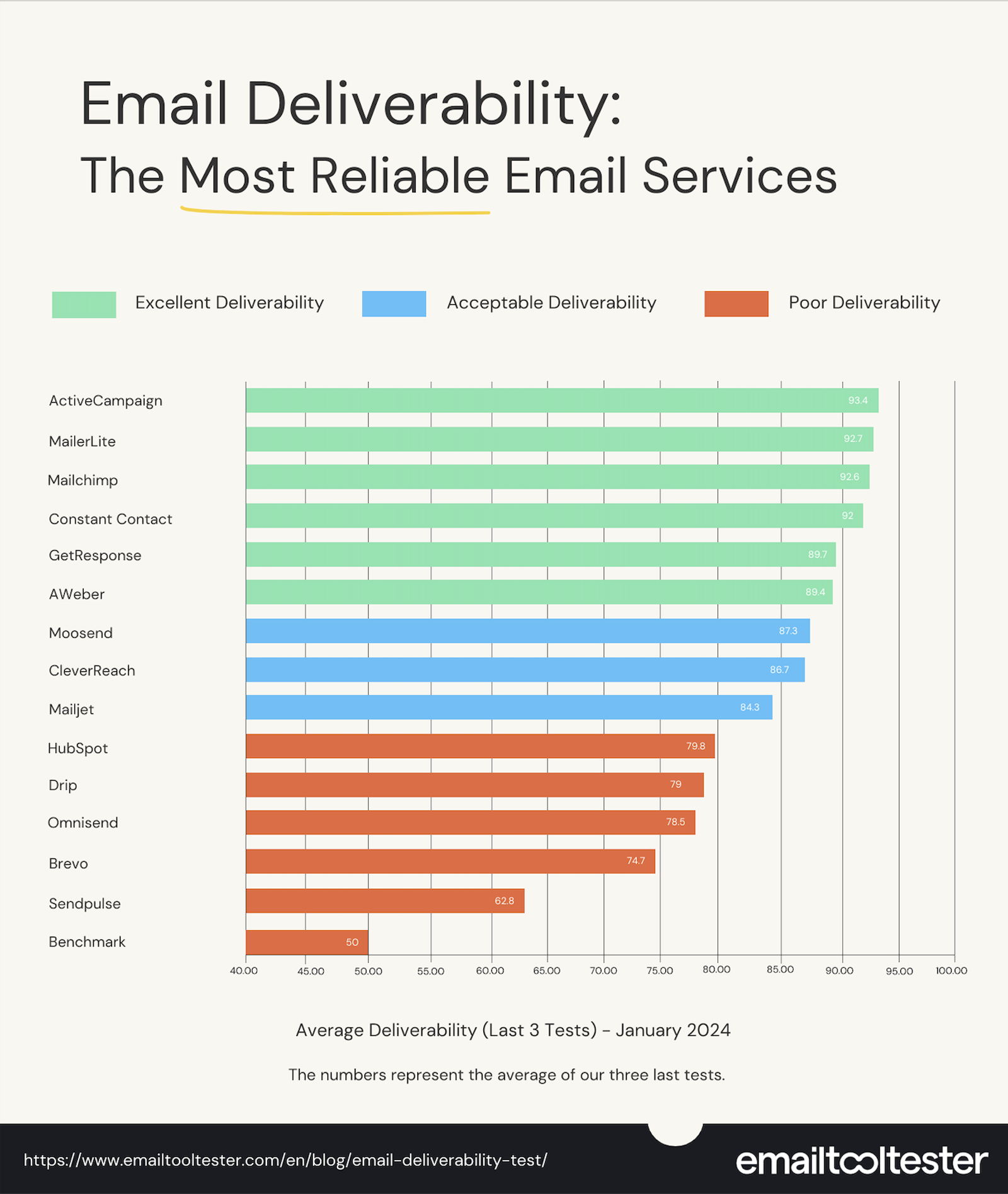
When you choose ActiveCampaign, you can be certain that more of your contacts will see the emails you send and increase your chances of interaction (and hopefully conversion).
AI and guidance: ActiveCampaign helps you understand your audience
When it comes to AI features, both platforms have it baked into their platforms. But one boasts more advanced offerings.
Mailchimp has some AI features, but they’re generally more limited compared to competitors. They offer basic AI-driven content suggestions, such as subject line recommendations and audience insights. Mailchimp’s AI assistant allows you to welcome new contacts, recover abandoned carts, and win back lost customers with AI-generated automations and fully-built emails you can review and publish.
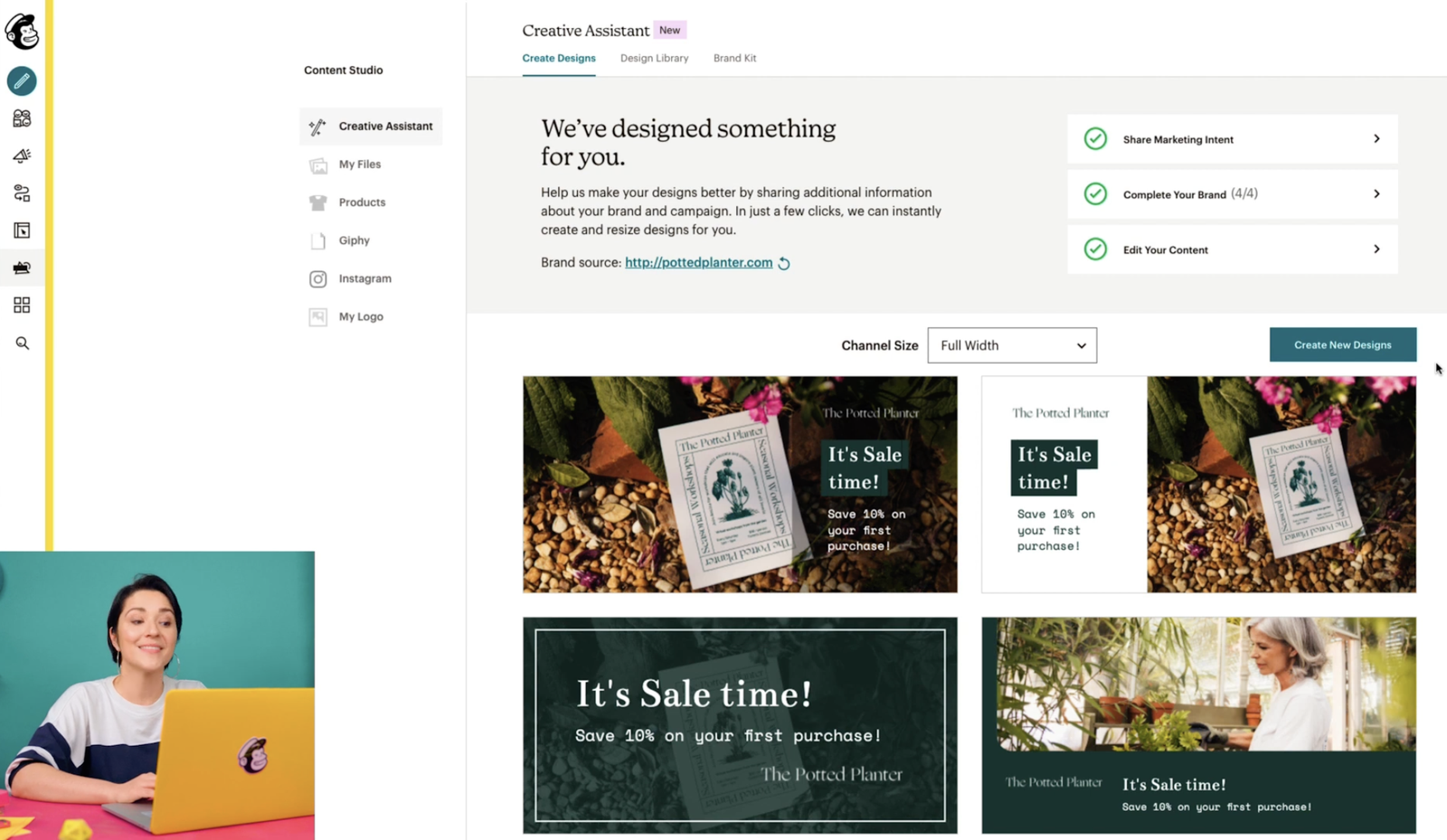
While these tools are helpful for streamlining content creation, Mailchimp’s AI capabilities in automation creation are not as advanced. It provides automation workflows and some predictive recommendations, but they’re relatively basic and lack depth.
ActiveCampaign has AI features that make content creation and automation easier. It helps you write emails that connect with your audience by offering AI-driven suggestions for content and personalized recommendations. Plus, it can suggest the best times to send emails and different content options based on how people have engaged with your emails in the past.

On the automation side, ActiveCampaign uses machine learning to provide actionable insights and predictive automation, allowing you to set up workflows that adapt to customer behavior. This means you can generate entire automation journeys using AI with a sentence-long prompt.
Discover how you can use ActiveCampaign’s AI brand kit to ensure your content is always on-brand.
It’s not just about collecting data: it’s about using it to find clear ways to improve your marketing and grow your business. ActiveCampaign helps you gather, analyze, and understand important information about your customers, automatically guiding you toward more effective initiatives and campaigns.
You choose: steep prices or smart pricing with more features?
ActiveCampaign and Mailchimp offer pretty different pricing structures. Let’s break down both.
Mailchimp pricing
Mailchimp offers a free plan whereas ActiveCampaign does not, but it should be noted that this plan is pretty limited. Firstly, you only get up to 500 contacts with a maximum number of 1,000 email sends per month. This severely stunts the amount of communication you can send if your business already has a decently sized email list.
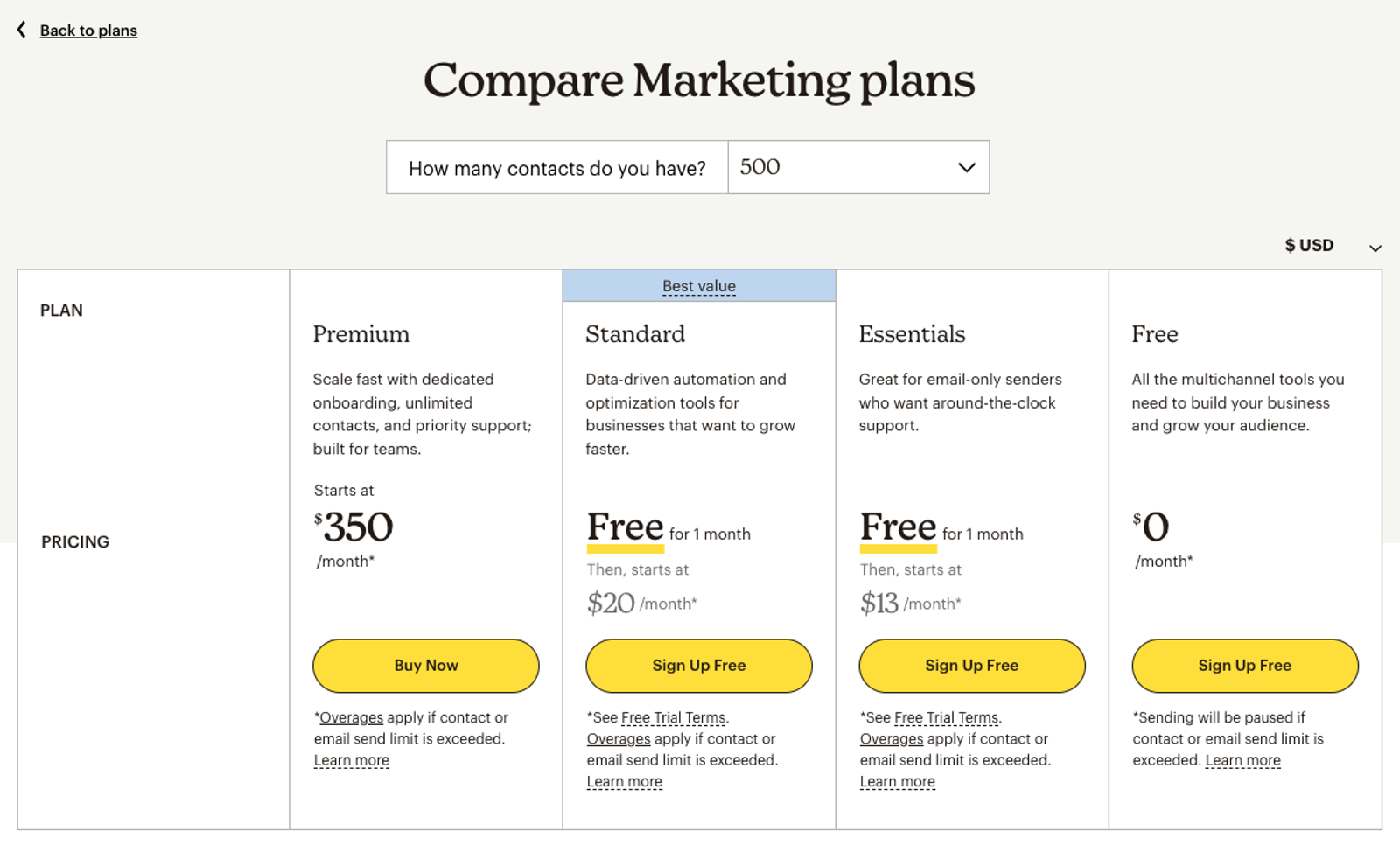
The prices above are only for an email list of up to 500 contacts. Going over this number will bump these plan prices up pretty significantly.
If you’re just getting started with email marketing and need to send out a newsletter every other week to your couple hundred contacts, the free Mailchimp plan will hold you over until you need to expand to their next tier, Essentials.
The Essentials plan is free for the first month but will cost $13/month paid annually after that. With the Essentials plan, you can have up to 500 contacts (if you exceed this, you’ll be charged more based on your number of contacts) and you can send 5,000 emails a month.
With the Essentials plan, enjoy features like:
| Pre-built templates | Pre-built automations |
|---|---|
| White labeling | Multi-step pop-up forms |
| Email scheduling | A/B testing |
| Customer journey builder | Full email and chat support |
| SMS marketing |
Mailchimp’s Standard plan is their most popular and starts at $20/month for 500 contacts. This plan promises data-driven automation and optimization tools for businesses that want to grow faster and is also free for the first month.
With the Standard plan, you get everything in Essentials plus:
| Additional user roles like author and viewer | Monthly email sends 12x the plan’s contact limit |
|---|---|
| Dynamic content, sent time optimization, and content optimizer | A maximum of 100k contacts (for the adjusted price of $800/month) |
| Campaign Manager | Social post scheduling |
| 5 audiences | Google retargeting ads |
| Advanced segmentation | Mailchimp Marketing Calendar |
| Predicted demographics, customer lifetime value, purchase likelihood, and address finder | Additional SMS and MMS marketing features |
| Page views for website engagement metrics | Multi-step automation builder |
| Custom-coded templates | Real-time and additional reporting capabilities |
| The ability to download designs | And personalized onboarding |
Finally, Mailchimp’s Premium plan is their final plan starting at $350/month for up to 10k contacts. With this plan, you’re guaranteed dedicated onboarding, unlimited contacts, and priority support.
With the Premium plan, you get everything previously mentioned plus:
| Monthly email sends 15x the plan’s contact limit | 4 personalized onboarding sessions |
|---|---|
| Unlimited audiences | Phone support |
| 18 months of app engagement | And premium migration services (if you contact Sales) |
| Standard vetting to increase the rate and speed of sent messages |
It should be noted that the prices listed on the Mailchimp website are only applicable if you have <500 contacts which is pretty unsubstantial if you’re making moves to grow your email list. Once you exceed that number, you’ll be paying much more.
ActiveCampaign pricing
Compared to similar enterprise-level automation tools like HubSpot or Salesforce, ActiveCampaign is pretty budget-friendly for the amount of features you get. They don’t offer a free plan (just a free two-week trial), but their Starter plan gives you access to some pretty advanced features for only $15/month.
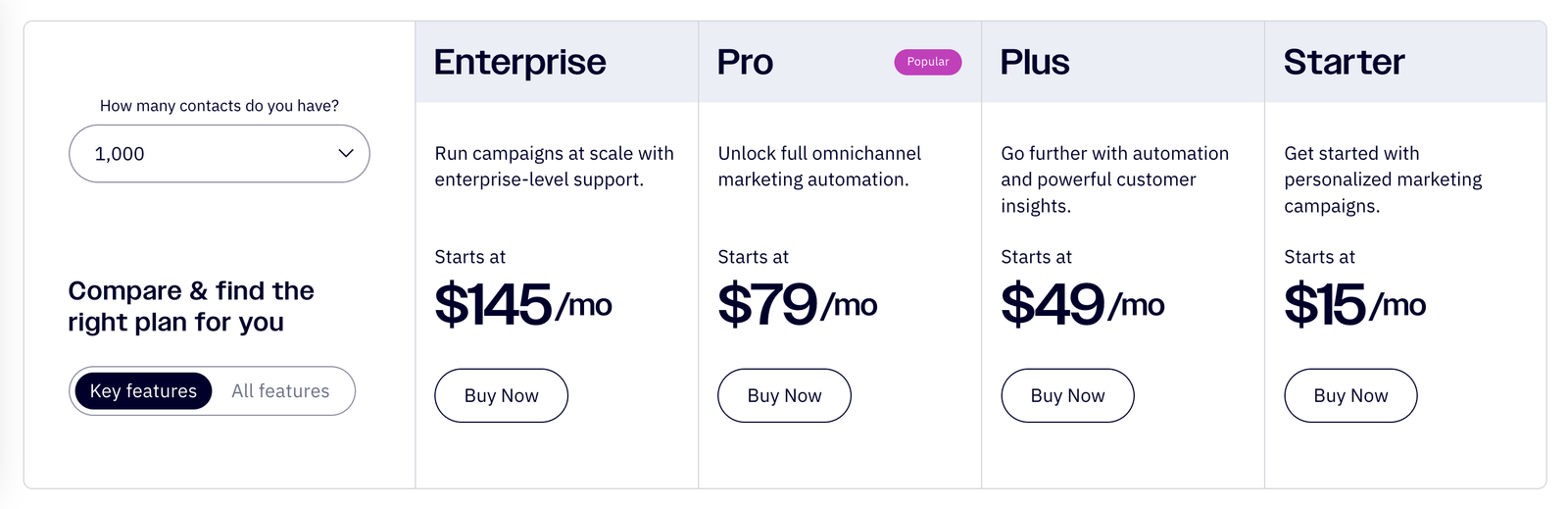
Firstly, the prices above are based on a max of 1,000 contacts, already doubling Mailchimp’s limit. ActiveCampaign’s entry-level pricing starts at $15/month. This plan, aptly named the Starter plan, gives you access to multi-step marketing automation right out the gate (something you can only get with Mailchimp’s Standard or Premium plan).
When you choose ActiveCampaign’s Starter plan, you get access to features like:
| 10,000 monthly email sends | An AI-powered automation builder |
|---|---|
| 5 actions and triggers per automation | 900+ automation recipes |
| Email campaigns and newsletters | The ActiveCampaign Marketing CRM |
| Basic and inline web forms | 950+ integrations including e-commerce apps |
| Over 250 email templates | Limited reporting and analytics |
| A/B testing on emails | And site tracking |
| Limited segmentation |
Moving up to the Plus plan, you unlock more automation and powerful customer insights for $49/month with 1,000 contacts.
The Plus plan adds features like:
| Unlimited triggers and actions for your automations | Prospecting and retargeting ads for Google, Facebook, and LinkedIn |
|---|---|
| Web forms | Basic reporting and analytics |
| Landing pages (and templates) | And revenue reporting |
| Generative AI functionality |
With the Plus plan and up, you can add on the pipelines enhanced CRM to manage your sales automation or the sales engagement CRM that includes additional email and AI capabilities.
ActiveCampaign’s Pro plan will cost you $79/month to unlock full omnichannel marketing automation. This is where you can truly elevate your email marketing. You’ll have monthly email sends 12x your contact limit and three users instead of one.
The Pro plan gives you access to additional features like:
| Advanced segmentation, reporting, and analytics | Attribution and conversion tracking |
|---|---|
| A/B testing on automations | And predictive sending |
| Conditional content |
The Pro plan allows you to get more granular about how your email campaigns are performing and understand what content, messaging, and offers move the needle for your business. You’ll have much more control over your email cadence than you would with the features Mailchimp provides for a similar price.
Finally, ActiveCampaign’s Enterprise plan starts at $145/month for 1,000 contacts and allows you monthly email sends 15x your contact limit plus five users.
With the Enterprise plan, you get everything previously mentioned plus:
| Premium CRM integrations with Salesforce and more | Premium reporting and analytics |
|---|---|
| Custom objects | Single sign-on (SSO) |
| Premium segmentation | And a dedicated account team |
No matter which ActiveCampaign plan you choose, ActiveCampaign offers services like contact migration, customer enablement workshops, chat and ticket support, video tutorials, a knowledge base, and help guides to help you get the most out of the platform so you can focus on running your business.
Why do people switch from Mailchimp to ActiveCampaign?
Listen. We know you’re aware that you’re on the ActiveCampaign website reading a comparison between us and a competitor but there really is a reason why so many people migrate away from Mailchimp and choose us. We’ve seen plenty of customers migrate and see real results!
Palmetto Fortis was struggling with poorly integrated systems and siloed information between Salesforce and Mailchimp. This lead to a major lack of strategic communication. Plus, their old tools lacked automation capabilities and their sales process was manual and overwhelming. All of this combined stunted their growth and scalability.
ActiveCampaign was prepared to fix each problem When they switched, the native integration with Salesforce allowed for highly personalized communication with contacts based on role, interest, and lead score. And with advanced automation built in, marketing and sales managers at Palmetto Fortis could now scale client support exponentially.

Their open rates more than doubled, going from 22% with Mailchimp to 52% with ActiveCampaign. And sales boomed as well, seeing a 20% year-over-year growth.
Comparing Mailchimp and ActiveCampaign
Choose Mailchimp if you’re a beginner, like simplicity, and are still getting started. Once you have the basics covered, you may need to reconsider if the platform has all the functionality you need.
Choose ActiveCampaign if you value marketing automation that can do what you want it to and need a platform that can easily connect to the tools you already use. ActiveCampaign can be the tool you graduate to when you outgrow Mailchimp.
What are real customers saying about each platform?
Are customer stories too biased for you? We get it. Let’s look at a few reviews from real users.
"Mailchimp is great for scheduling email campaigns, landing pages, and email lists"
Source: G2
"Mailchimp has been a valuable addition to my marketing strategy."
Source: G2
| Pros: “The best feature is campaign automation. The ease with which I can schedule emails, ads and social media posts is truly amazing. This has allowed me to save a significant amount of time and resources that I used to invest in doing these tasks manually.” | Cons: “Mailchimp offers many impressive features, its worst feature is the limitation of the free version. As my business grows, I find that some of the more advanced features, such as more sophisticated marketing automation and broader emailing capabilities, require an upgrade to paid plans.” |
|---|
"ActiveCampaign has competitive prices, great product, many entry points"
Source: G2
"ActiveCampaign will be here when you're ready."
Source: G2
| Pros: Nothing can match ActiveCampaign. Whether it's adding tags on the go, setting up the parameters of automations, or segmenting contacts in the middle of drafting a campaign, this tool is THE one. | Cons: I mean it when I say this tool just rocks. I do wish the form builder had a few more features. |
|---|
Frequently asked questions
Lingering questions? We've got you.
💡 What is Mailchimp best used for?
Mailchimp is best used for small businesses with limited resources and individuals looking for an easy-to-use platform for email marketing. It offers a user-friendly interface with essential features such as email campaigns, basic automation, segmentation, and analytics. Mailchimp is ideal for those who want to create, send, and track email newsletters and marketing campaigns without needing advanced technical skills or complex automation capabilities.
💡 How do I switch from Mailchimp to ActiveCampaign?
ActiveCampaign’s migration service makes it easy to move from your old email marketing or marketing automation provider.
You never need to worry about losing contacts or automations. When you switch to ActiveCampaign, you can get up and running fast. Your lists, contacts, custom fields, and tags will all be imported and ActiveCampaign will recreate your opt-in forms, landing pages, automation workflows, and email templates.
Read the guide on how to migrate your contacts from Mailchimp to ActiveCampaign.
💡 What is ActiveCampaign best used for?
ActiveCampaign is best used for businesses that need advanced marketing automation and CRM capabilities. It excels in creating complex, personalized workflows that integrate email marketing, SMS, and other channels, making it a good fit for companies looking to simplify their sales processes, boost customer engagement, and manage detailed customer interactions all in one tool.
💡 What is the difference between ActiveCampaign and Mailchimp?
ActiveCampaign is known for its advanced automation capabilities and built-in CRM, catering to businesses that want to interact with their customers throughout the entire buyer journey. In contrast, Mailchimp offers email marketing with basic automation, making it ideal for beginners just getting started.
Both platforms offer email marketing features, but ActiveCampaign excels in complex workflows and multi-channel messaging, while Mailchimp is known for its ease of use and well-known reputation.