Follow Invite From Social Media Referral Automation Recipe
ActiveCampaign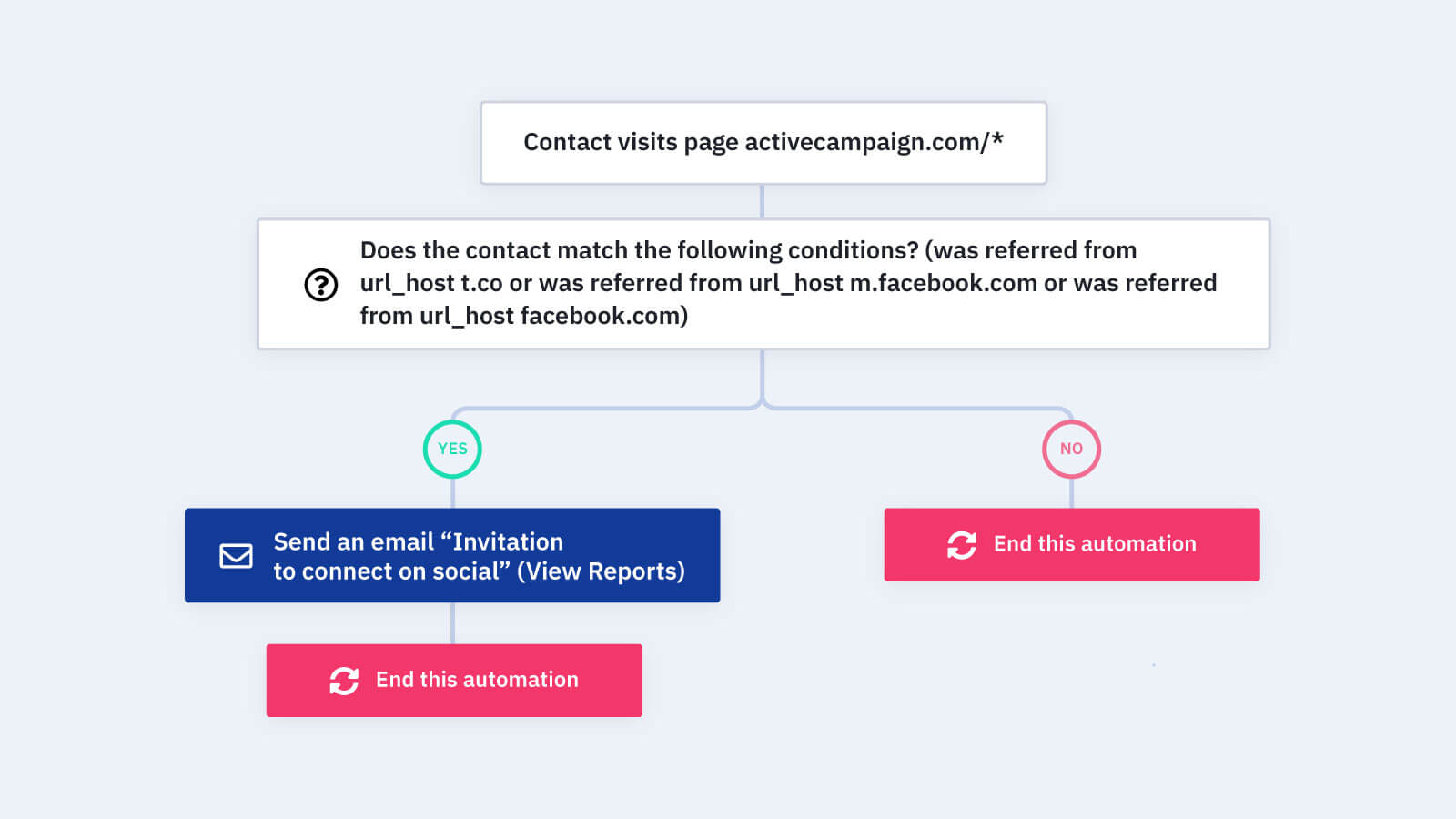
Social media is a fantastic (and largely free) way to connect with your contacts. It can be an easier, more relaxed forum for people to:
- Collaborate on shared problems
- Trade useful tips
- Get useful content and updates about your business
However, not every contact that visits your social media is going to automatically become a follower. They visit your Facebook page and click a link to go to your website and that's that.
How do you get them to become a follower?
You can use automation! Specifically, you can use the Follow Invite From Social Media Referral Automation Recipe.
If a contact visits your site from a social media service (like Twitter or Facebook), this automation recipe sends an email inviting them to follow you on your social media accounts.
You can easily add whatever social networks you want -- just make sure to use the referring domain (as it is often not the domain of the network's website). Before you import this automation recipe, make sure you have site tracking set up in ActiveCampaign.
How does the follow invite from social media referral automation work?
Here's how the follow invite from social media referral automation works:
1. The contact visits a web page through a social media channel and triggers the automation. You could have this automation begin on any visit to your site by adding an asterisk ("*") to create a wildcard.
2. The automation checks the source that the contact came from. Currently, the automation is set to use Twitter and Facebook. You need to customize this with your social URL links. Feel free to include other social media domains after the wizard is done.
3. If the automation confirms that the contact came to the website from a designated social media channel, the social media follow invite email sends to them. You can click the Edit Social Icons button in the toolbar to add or remove the social media channels shown to those used by your business.
4. If the contact wasn't referred to your website by a social media channel, the automation ends.
What do you need to use the follow invite from social media referral automation recipe?
Just an ActiveCampaign account, site tracking, and social media!
Get started today
Try it free. No credit card required. Instant setup.
