- Platform
- Email Designer
Email design tool to build better-looking emails
Make sure every email you send is ready to grab attention – and convert it into revenue. Our design tools give you total control over your look and feel.
Make sure every email you send is ready to grab attention – and convert it into revenue. Our design tools give you total control over your look and feel.
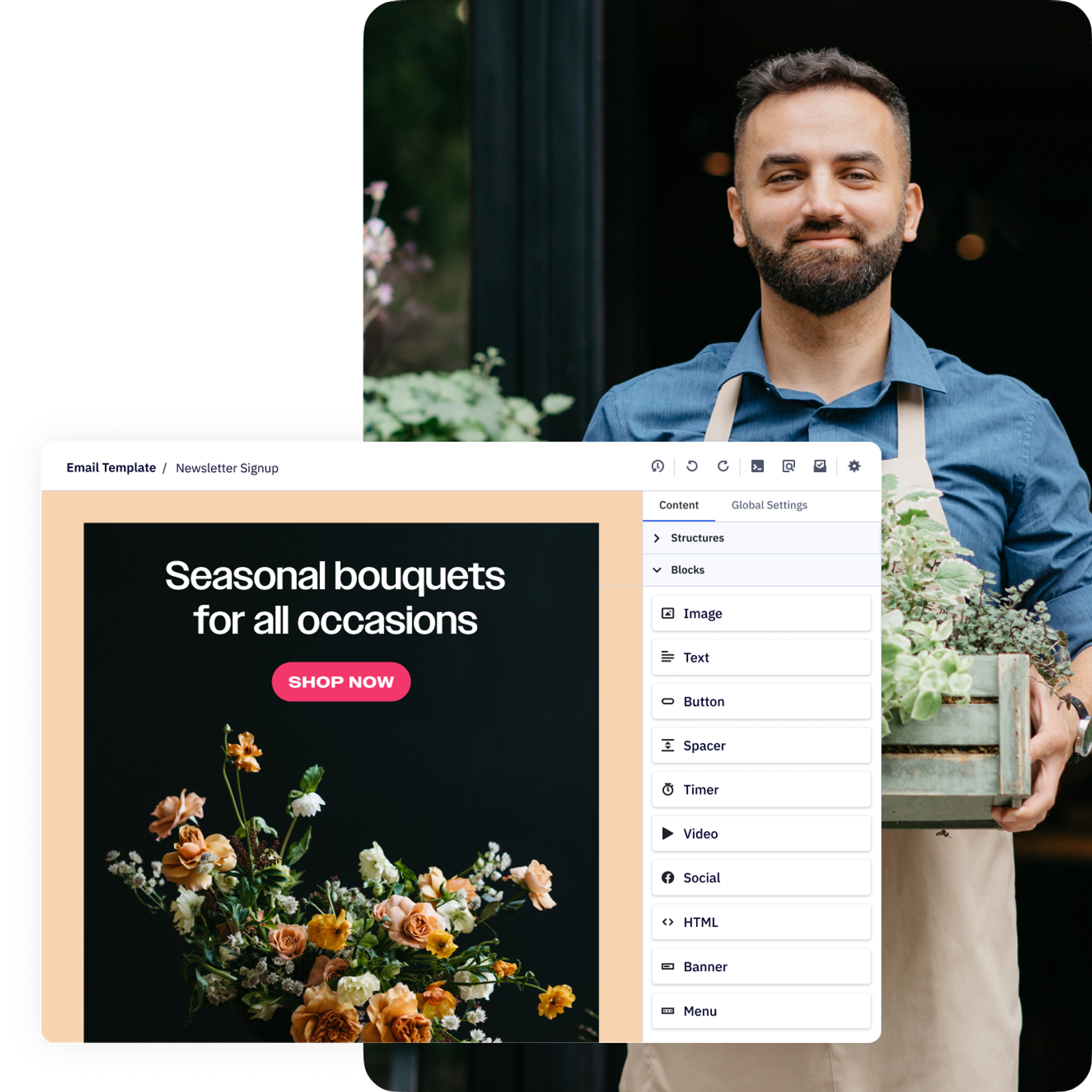
Create on-brand, engaging content in just a few clicks. Our email designer makes it easy for anyone on your team to design professional-looking emails. Simply select the elements you want and place them where you want them to go.
Build trust with your audience with consistent branded communication. You’ll need an attention-grabbing headline, a captivating call to action, and an easy way to import your images.
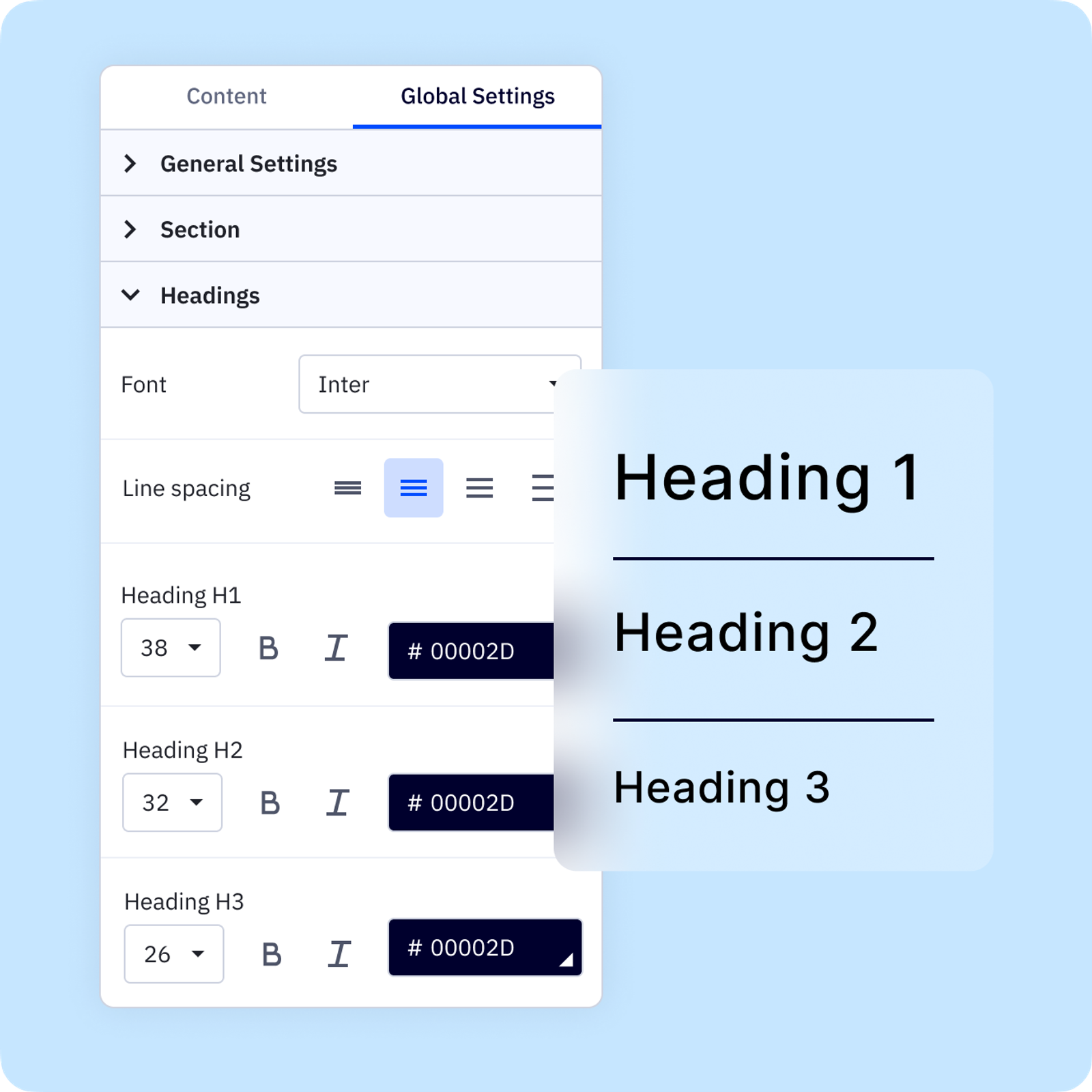
Got some persuasive copy that’s ready to convert? Our heading blocks make sure that it stands out as the first thing your audience sees.
Easily format your email the way you want it. We offer flexible layout options, from multiple resizable columns to customizable spacers.

Whether you’re after a big, bold call to action or something a bit more subtle, you can create it. Easily change the shape, color, border, alignment, and more.
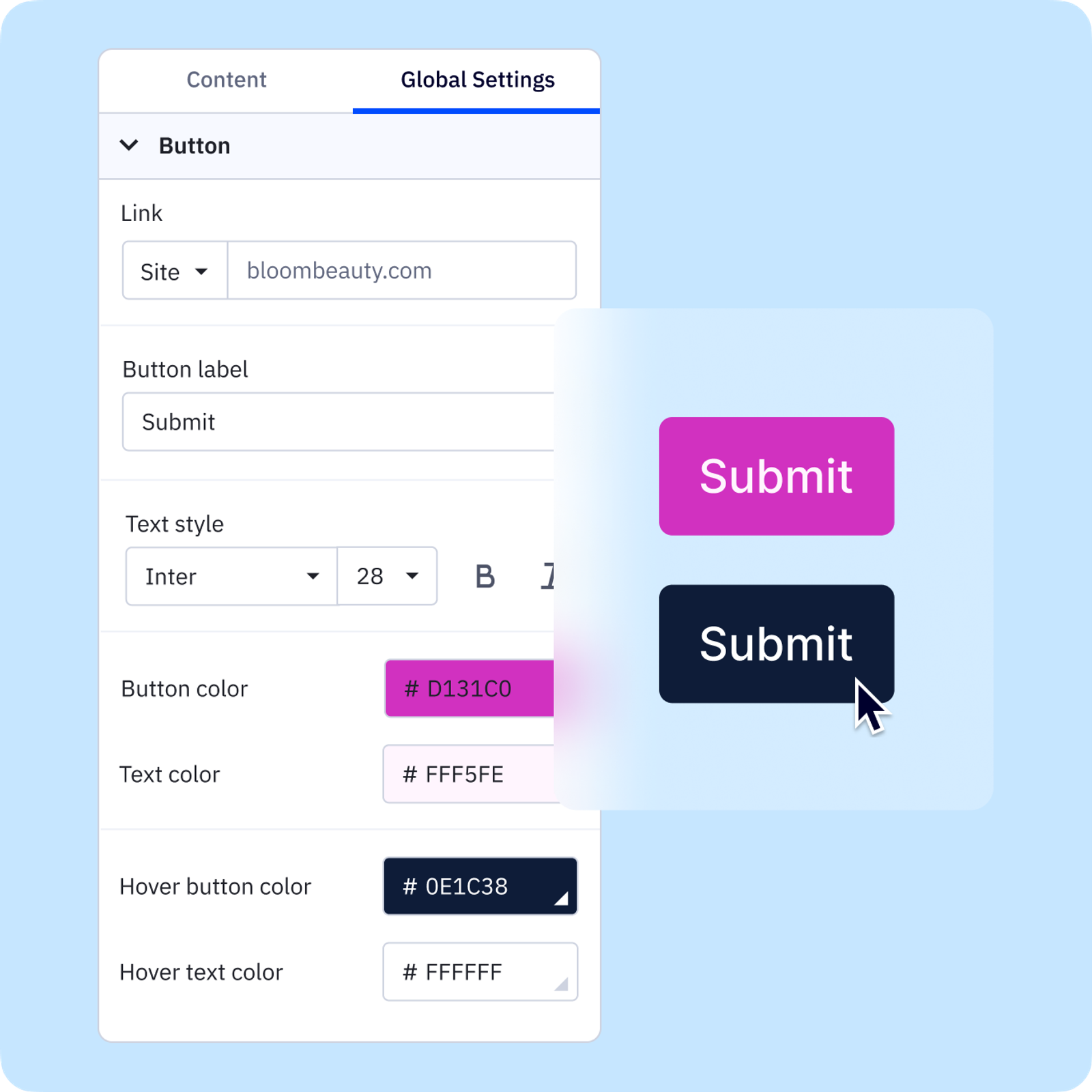
Just click and drag to import your favorite images into ActiveCampaign, then effortlessly place them wherever you want them.

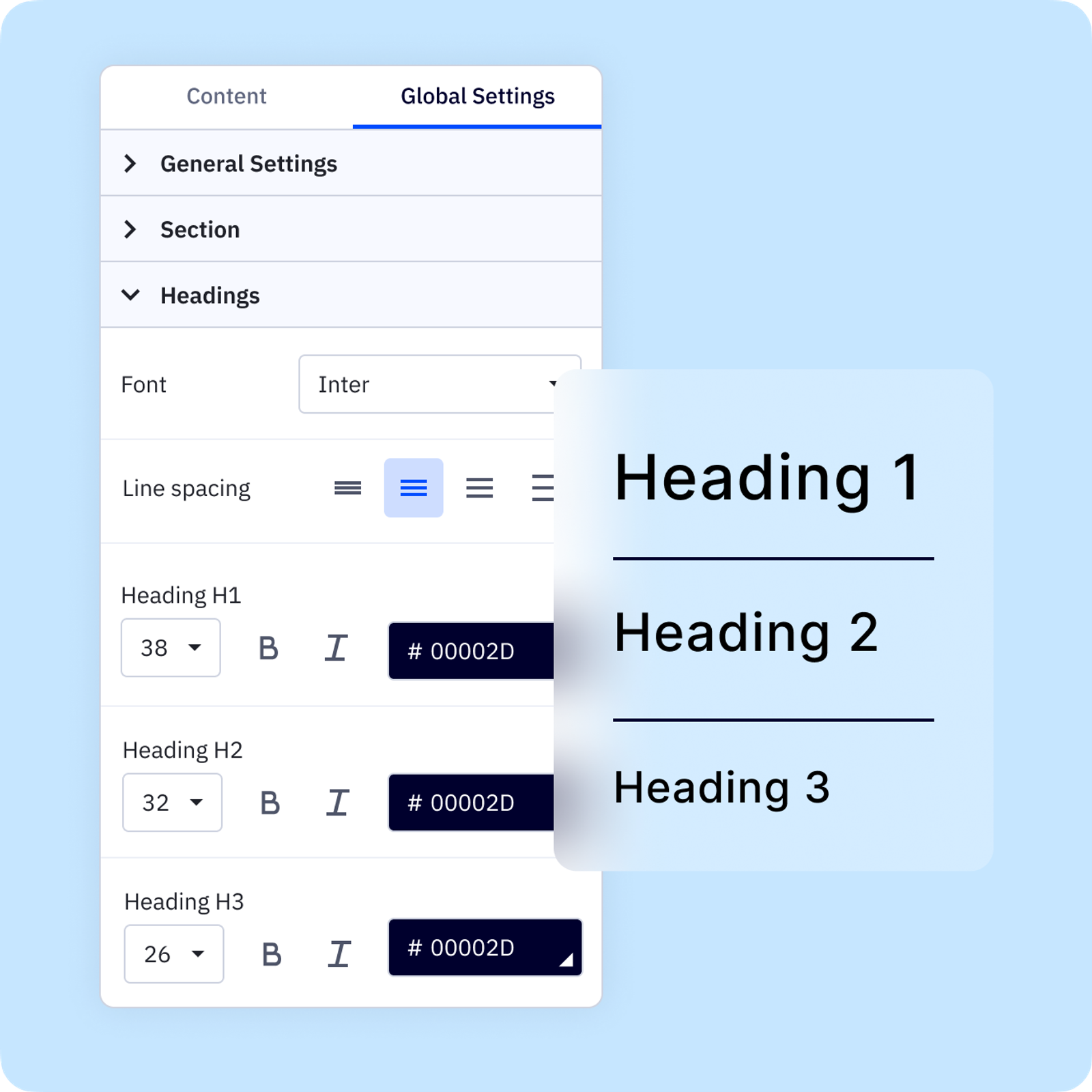
Once you’ve got the basics covered, it’s time to start adding features that increase engagement. Here are a few of our favorite options.
Counting down to a big event? Or running a limited-time sale? We make it simple to build dynamic timers that give every customer an accurate countdown.
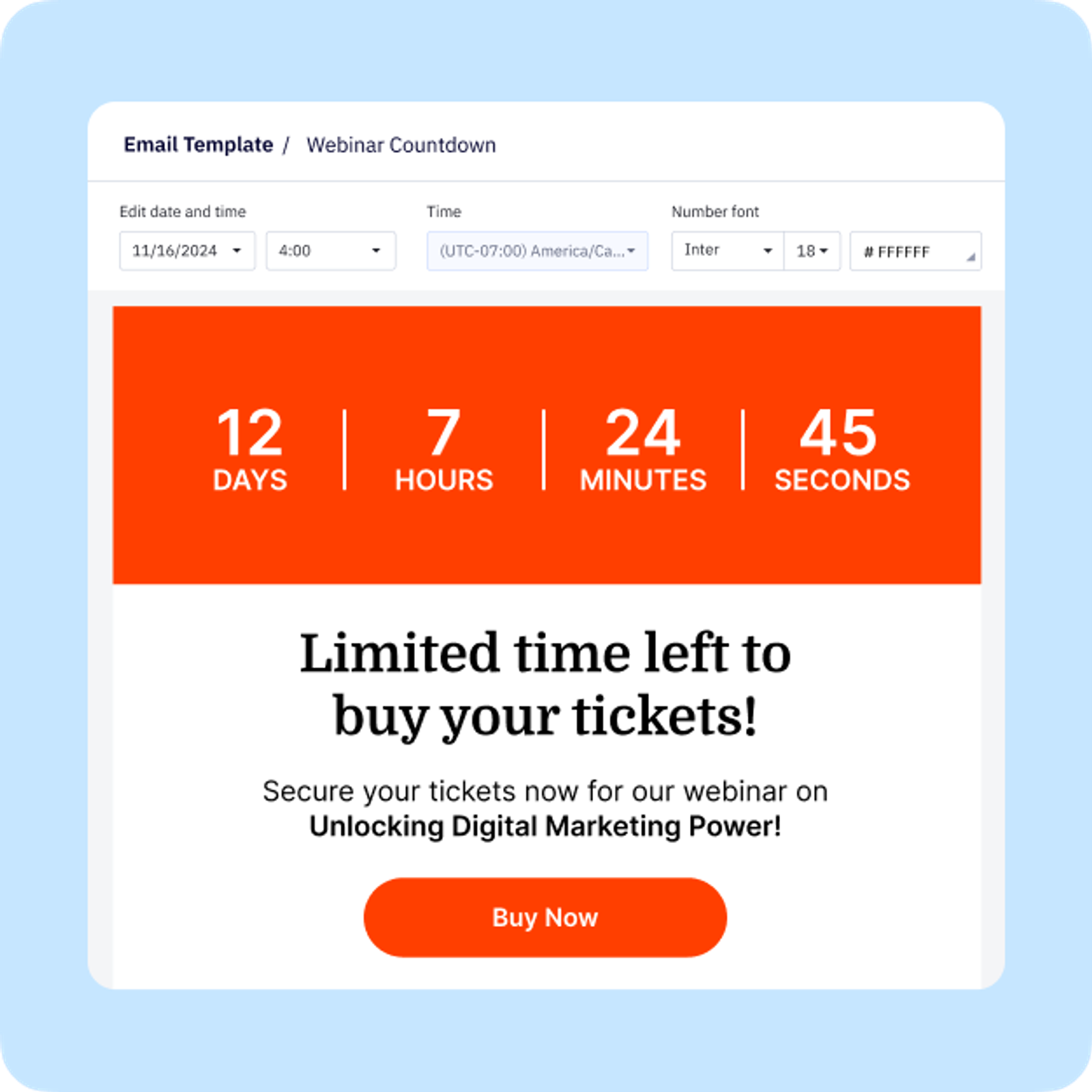
Embed your promotional videos into your emails and unlock more storytelling options.
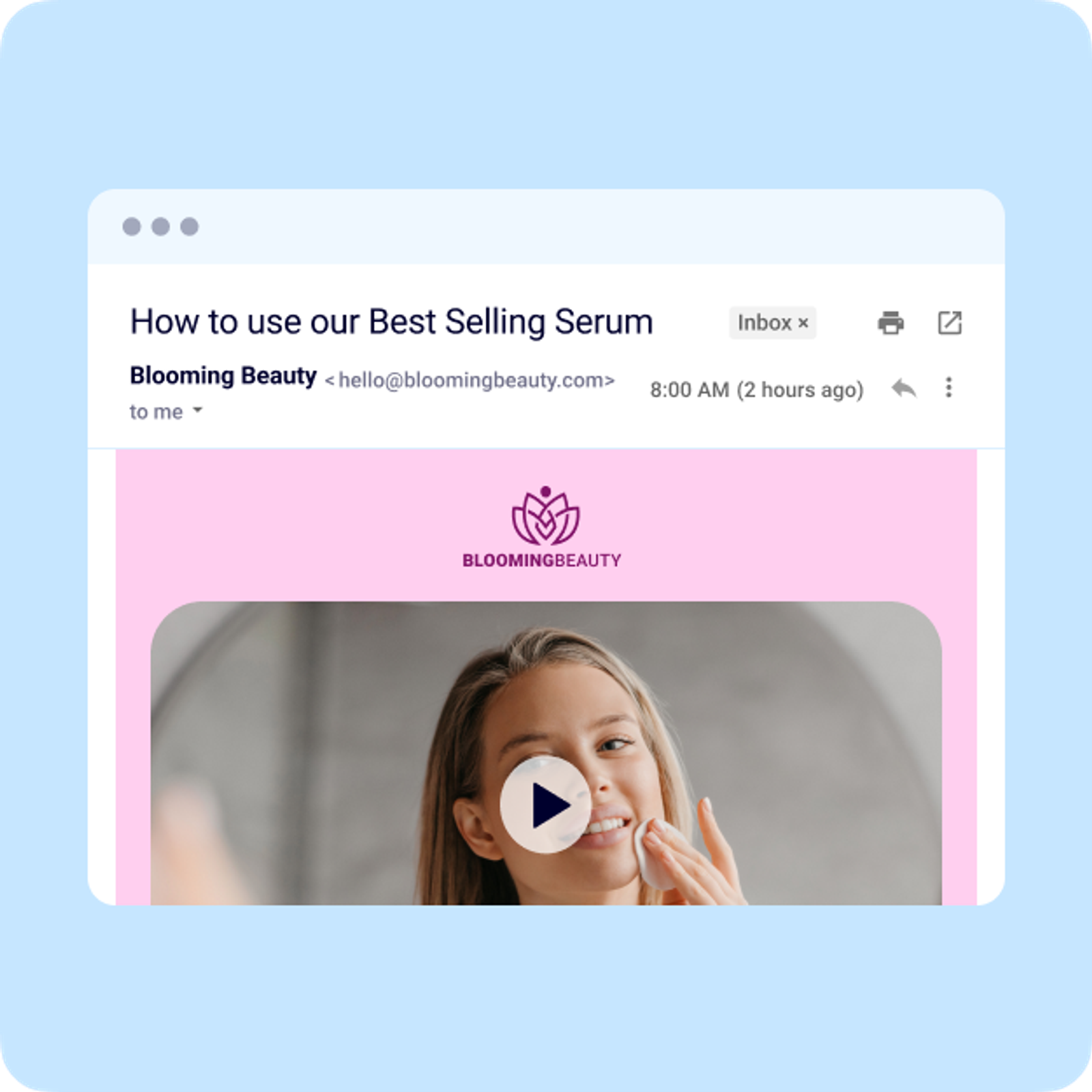
Effortlessly direct customers to your social media platforms. Our pre-built options include YouTube, X, Instagram, and Facebook.
Let your customers choose their own adventure. Create customizable menus that offer multiple click-through options to any destination.
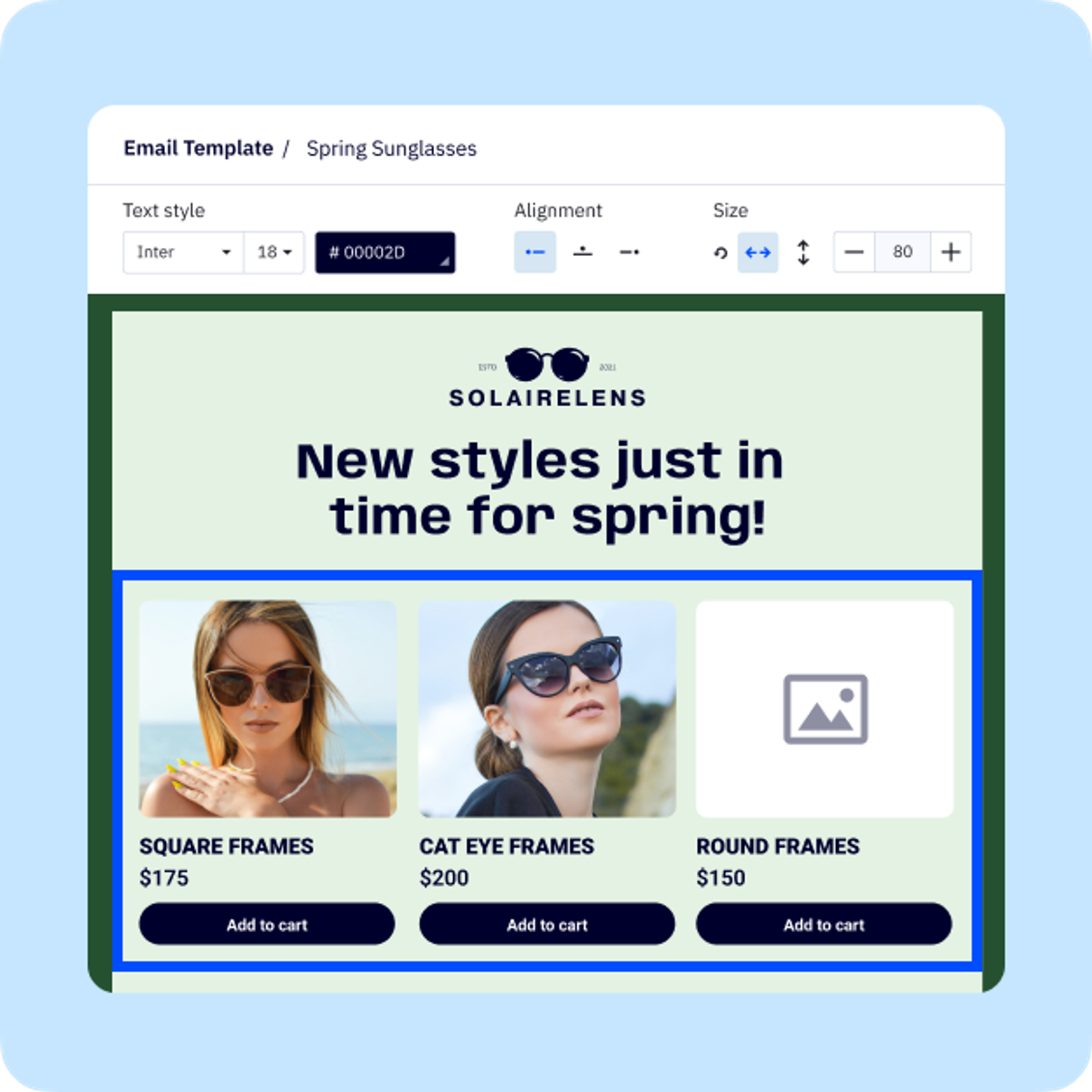
When you want to create more ambitious designs, we give you the tools to go deeper.
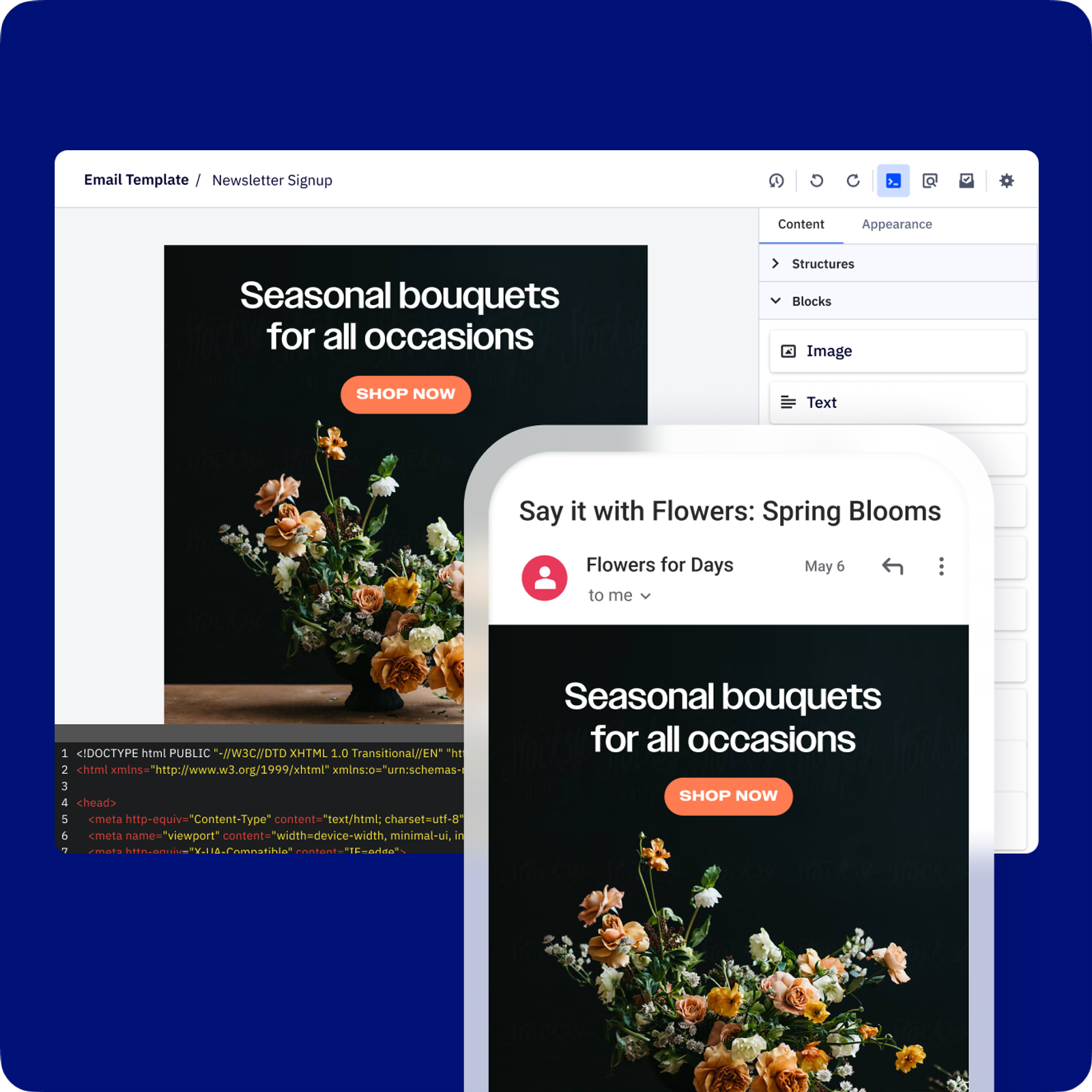
For more advanced users, our HTML editor gives you full access to the code behind your email designs. Create whatever you need, no restrictions.
Take your custom fields and turns them into personalization tags (also known as merge fields) that you can implement in your emails right away.
Swap out different images and text for different segments. Make sure everyone gets a seamless, targeted experience with conditional content and AI-powered predictive content based on user engagement data.
Optimize for any device: desktop, mobile, and any screen size in between. Preview each option before you send.
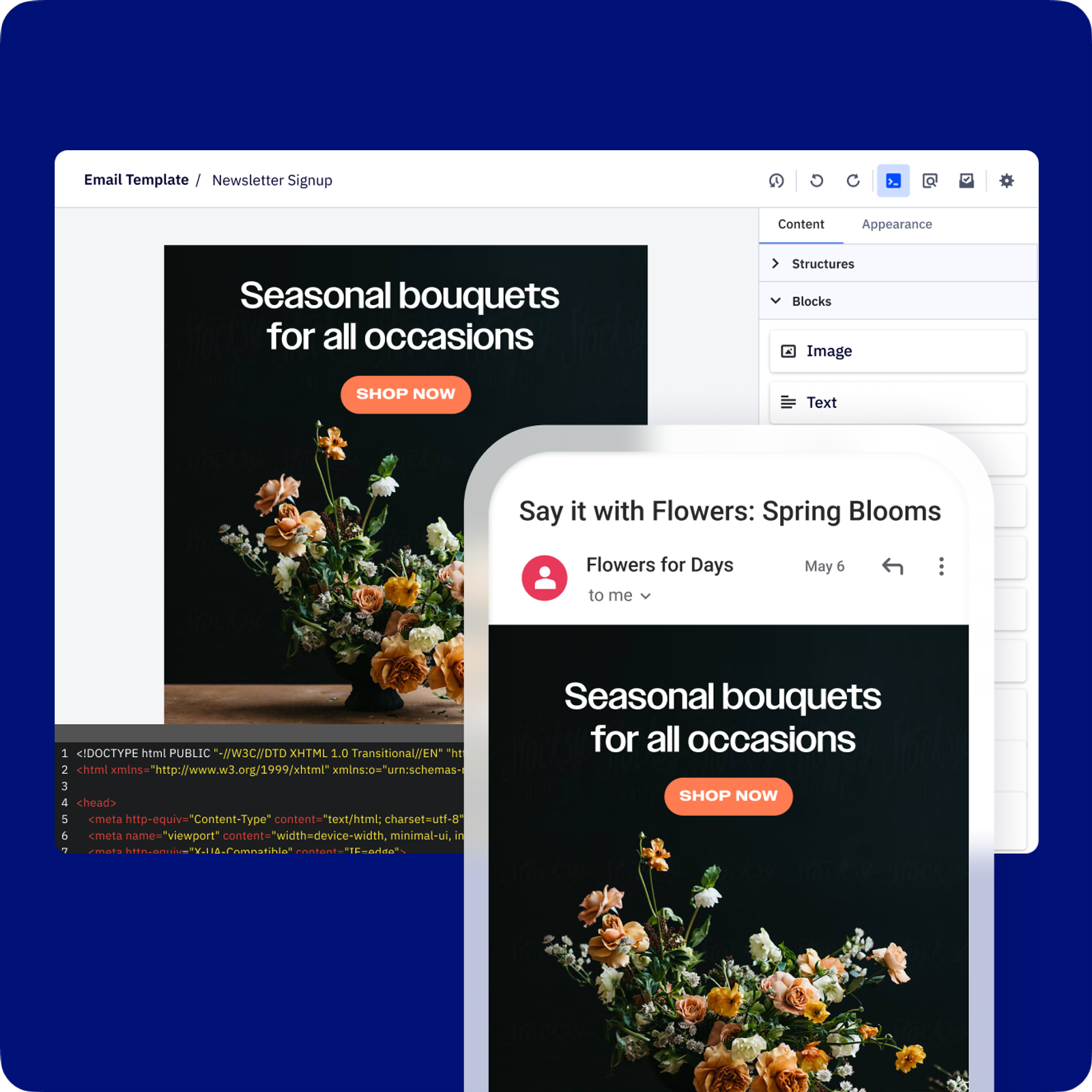
Let ActiveCampaign craft engaging content for you. With the click of a button our AI will create personalized content at scale, power on-brand campaigns with a consistent tone of voice, and instantly generate subject line ideas.

ActiveCampaign's dynamic and conditional content blocks show different copy or media for each user depending on their past behavior or any other piece of information you'd like to use.
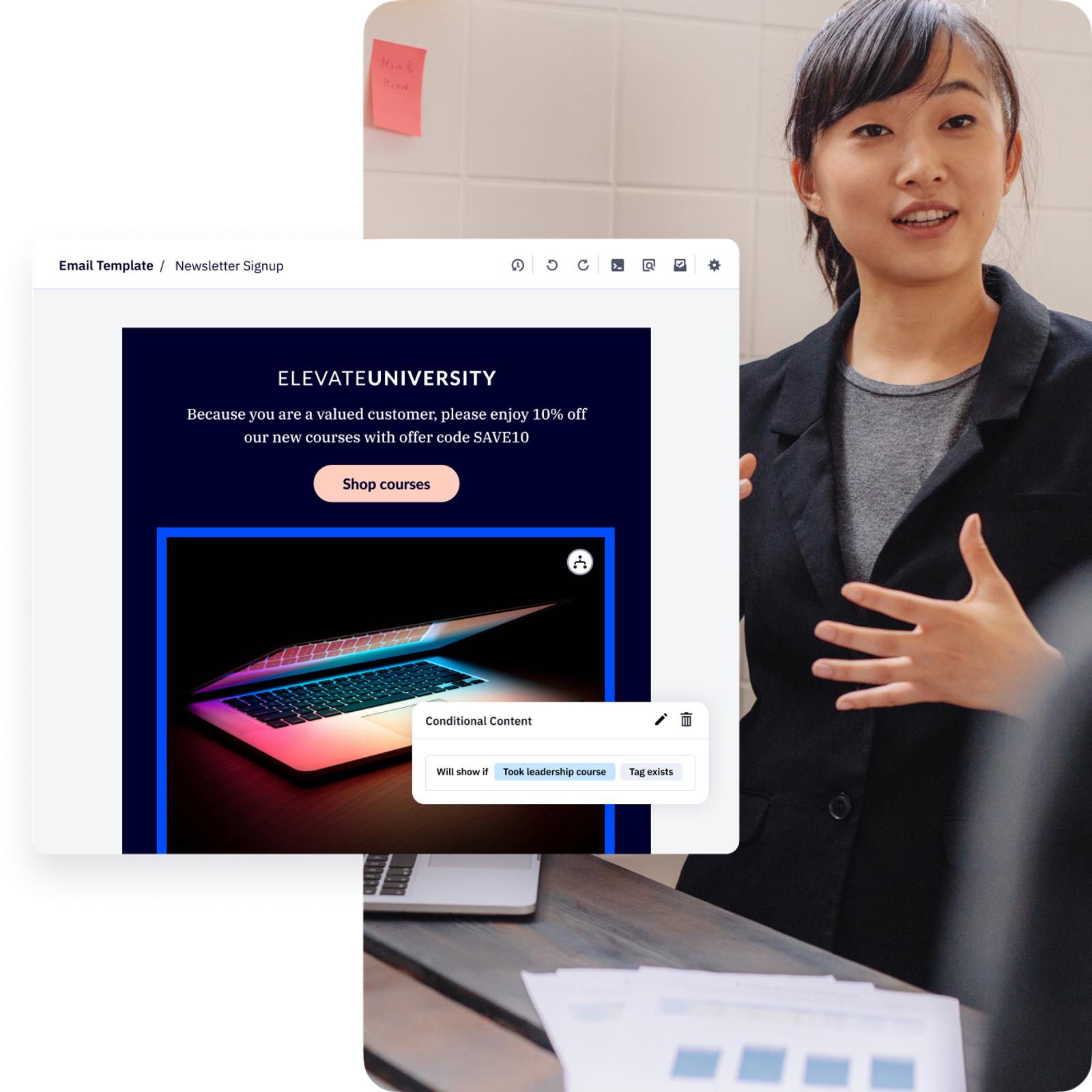
With ActiveCampaign, you don't have to market blindly and hope for the best. Use ActiveCampaign's split testing tool to test up to five objects per email or landing page so you know which content is the best.

However many contacts you have, ActiveCampaign sets you up for success by sending dynamic and reliable emails for every marketing campaign you run.
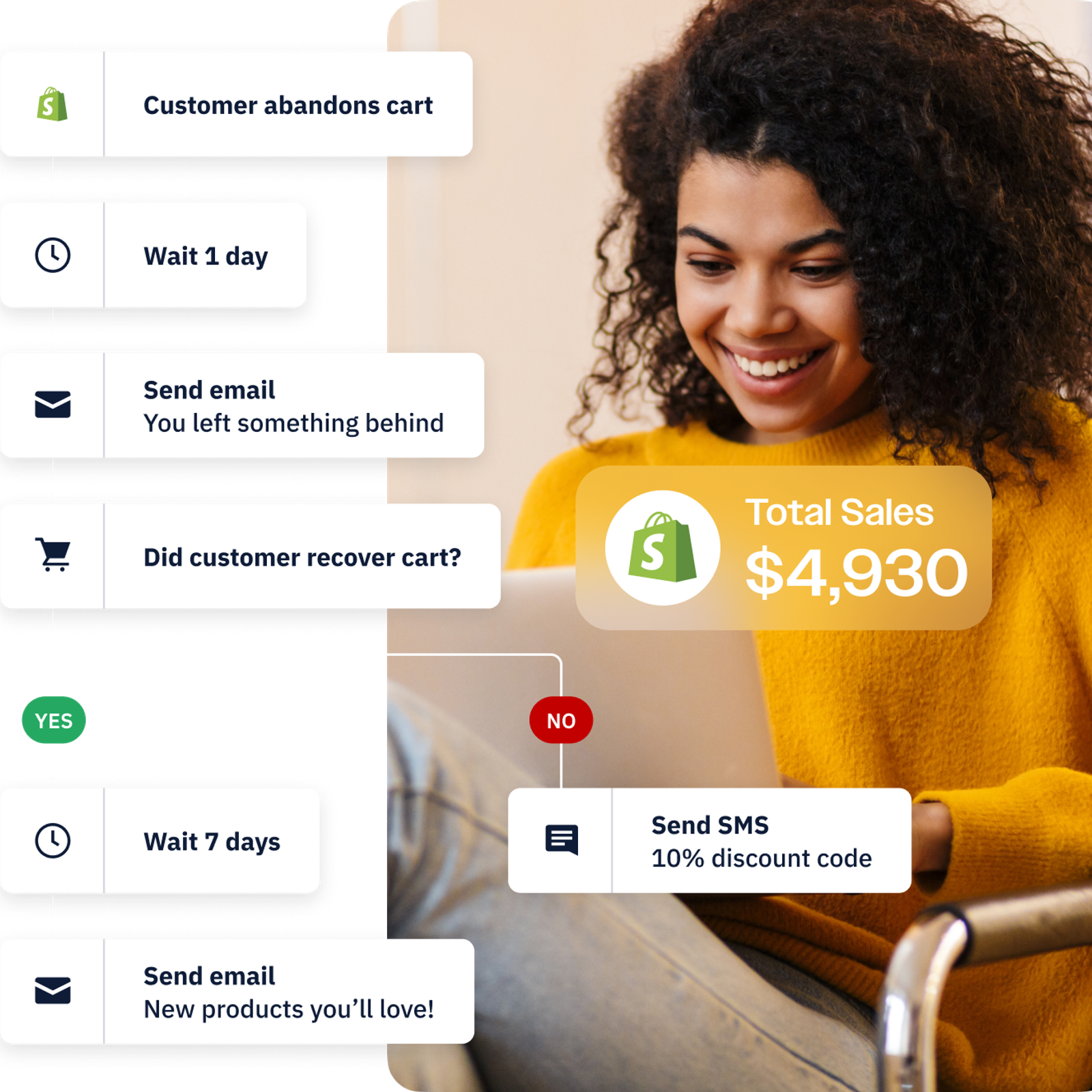
An email designer is a software that allows for easy building of email templates. While creating an email from scratch is always an option, email creation software allows anyone to create appealing emails with drag-and-drop features and content blocks.
An email builder lets users easily create meaningful emails regardless of coding or technical skills. With ActiveCampaign you can simply drag and drop the content you want into emails and keep your branding consistent.
A no-code email designer is a software that lets anyone build a nice-looking email. Using drag-and-drop features and content boxes, you simply need to be handy with a mouse to use ActiveCampaign.
Try it free for 14 days.