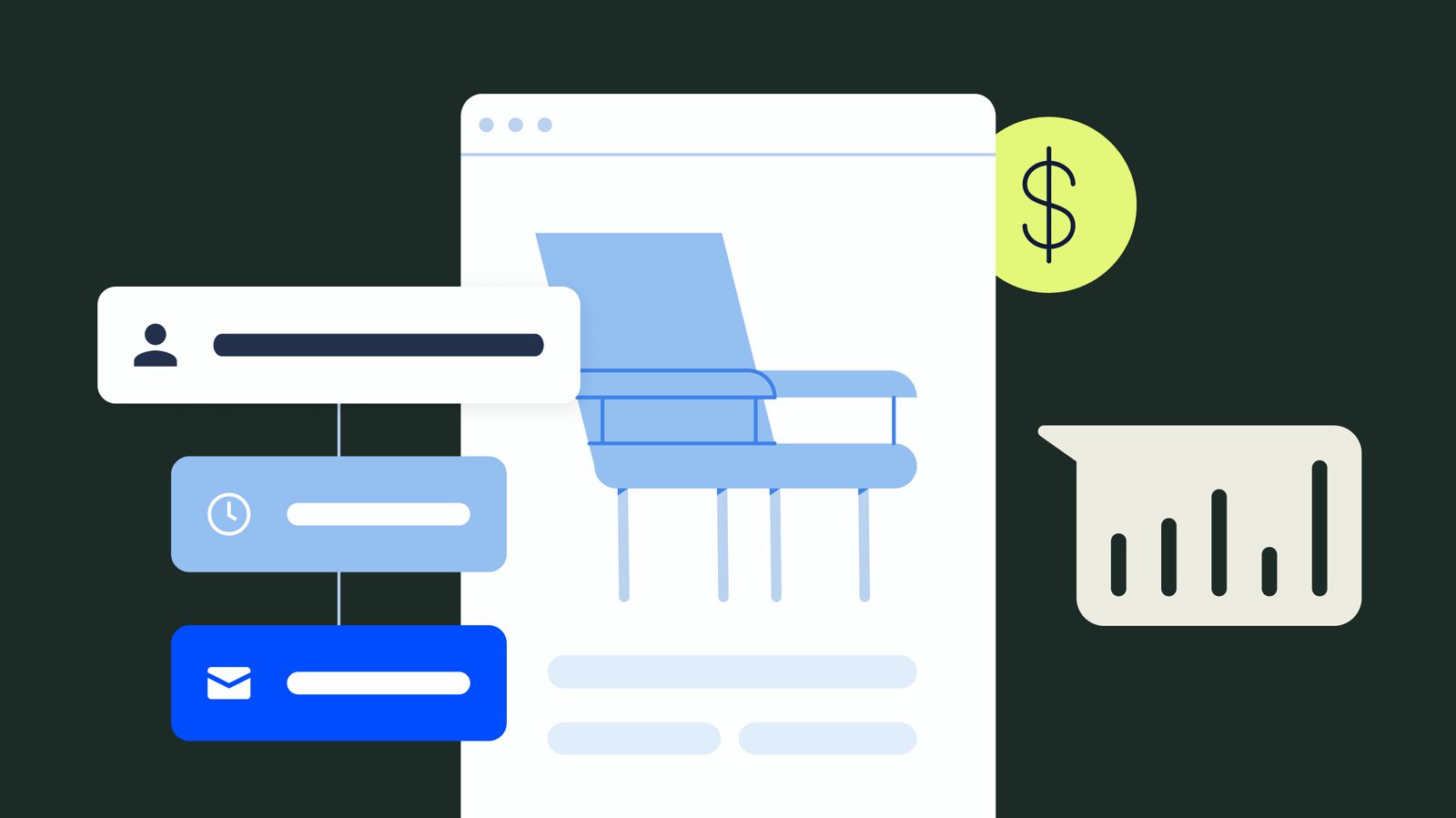Few marketing technology verticals are as saturated as the email marketing space.
You have literally dozens of email marketing software platforms to choose from, all claiming to do the same thing (grow and nurture your audience using automated emails). How do you determine which is right for you? While there is considerable overlap in this product category, some platforms do have particular strengths, making them better suited to one use than another.
In this article, we’re going to discuss eight of the best email marketing software solutions around and give you the inside scoop on which situations they’re best for.
Our top 8 picks for email marketing software
Before we dive into the top 8 email marketing software platforms, let’s address the elephant in the room. We’re an email marketing platform (though we also offer a bunch of other features, like CRM and sales engagement and automation).
We know we aren’t the only option out there, and other email marketing tools might be better suited to specific applications. For instance, we’re best suited to small and medium businesses looking to take their email marketing to the next level.
In the interests of education, the following reviews will objectively explore the pros and cons of each email marketing service, so you can choose which is best for your specific application.
ActiveCampaign: Best for sales and marketing automation
ActiveCampaign is more than an email marketing platform. It’s a full-scale customer experience automation suite.
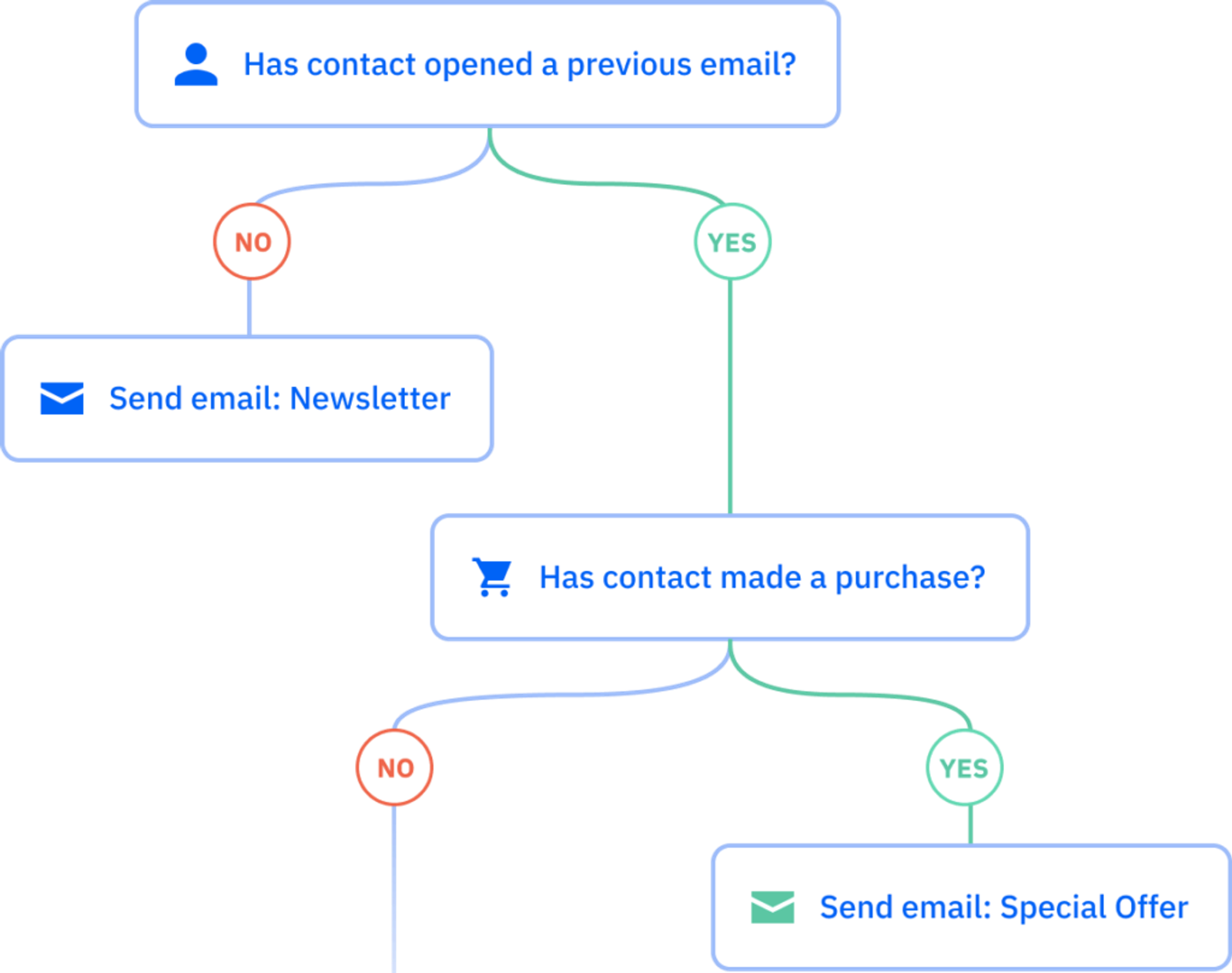
Yes, you have access to popular email marketing tools (like scheduled emails, autoresponders, and one-time broadcast email drip campaigns), but ActiveCampaign goes deeper with features like:
- Dynamic content
- Sales engagement automation
- Automated customer service, support, and success sequences
Key features of ActiveCampaign
ActiveCampaign really excels when it comes to automation. Beyond one-off email blasts to your mailing list, ActiveCampaign opens up the possibility of automating:
- Email sequences based on specific triggers (such as a new purchase)
- SMS marketing cadences
- Audience segmentation
- Sales status updates
- Transactional emails like order status updates and product review requests
- Best-in-class email deliverability rate
In Emailtooltester’s 2024 deliverability test, ActiveCampaign came first among competitors with an average deliverability rate of 89.6%.
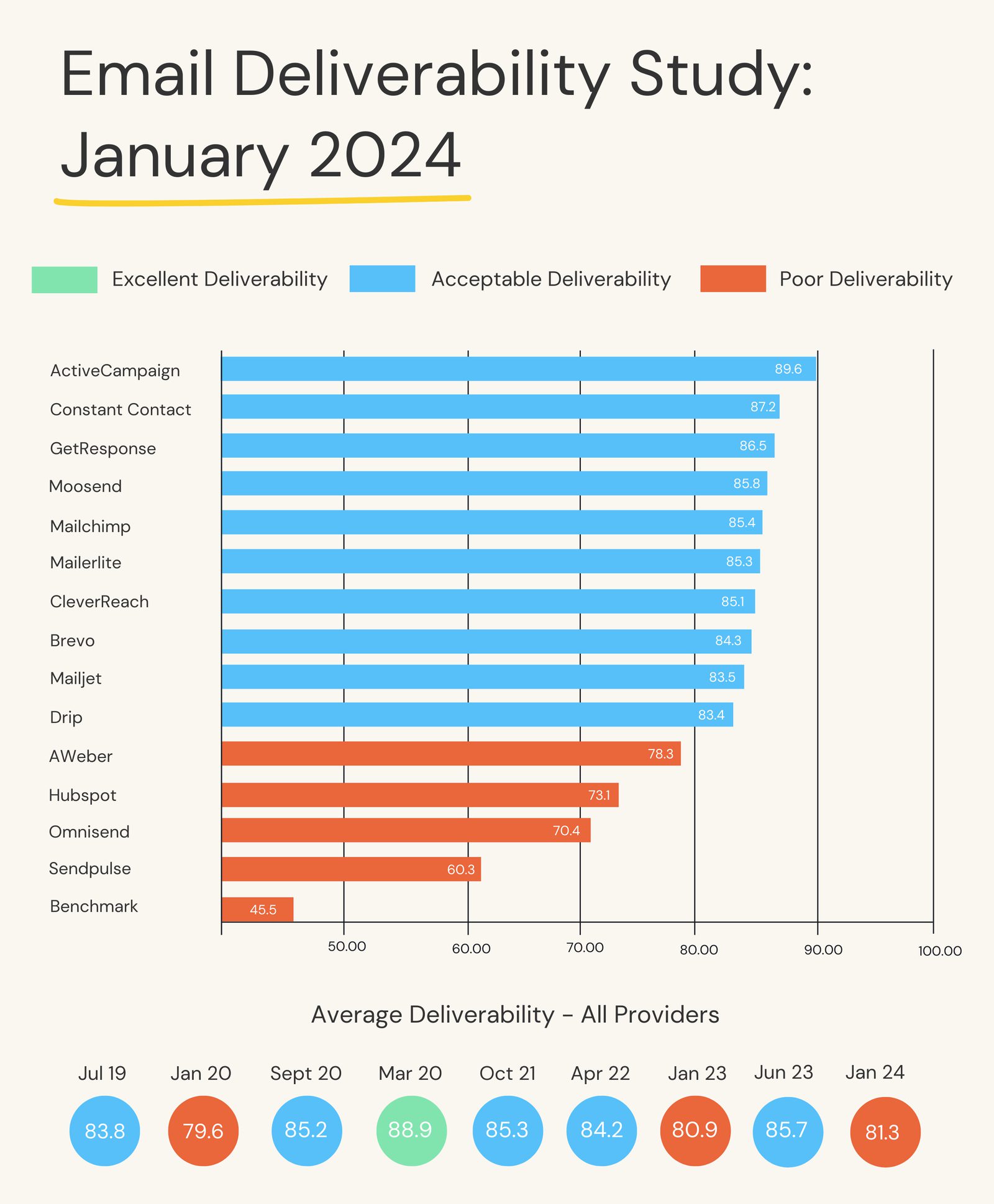
If your emails aren’t landing in recipients’ inboxes, your marketing efforts are going to waste so be sure to choose a platform that ensures your emails are sent (and successfully delivered!)
ActiveCampaign also doubles as your sales CRM (customer relationship management platform), meaning you can cut out that additional cost center and save the process of setting up a complex integration between 2 platforms.
Why ActiveCampaign is best for customer experience automation
With ActiveCampaign, small and medium-sized business owners can automate all aspects of the customer experience, not just email runs.
You can combine email and SMS automation, build cadences that support marketing, sales, and customer service teams, and integrate directly with your e-commerce platform to enable seamless customer experiences. This is especially beneficial for SMBs, who often struggle to manage the time-consuming aspects of communication across the entire customer journey.
ActiveCampaign pricing
ActiveCampaign offers three pricing tiers:
- Plus
- Professional
- Enterprise
Your monthly cost will depend on the size of your contact list, starting at 500 contacts.

All ActiveCampaign plans include unlimited emails, meaning scalability is built right in.
Mailchimp: Great for simple, emails, but quickly outgrown
Mailchimp is one of the most widely used email platforms around. It’s a great choice for one-off bulk emails, where you’re emailing everyone on your mailing list at the same time.
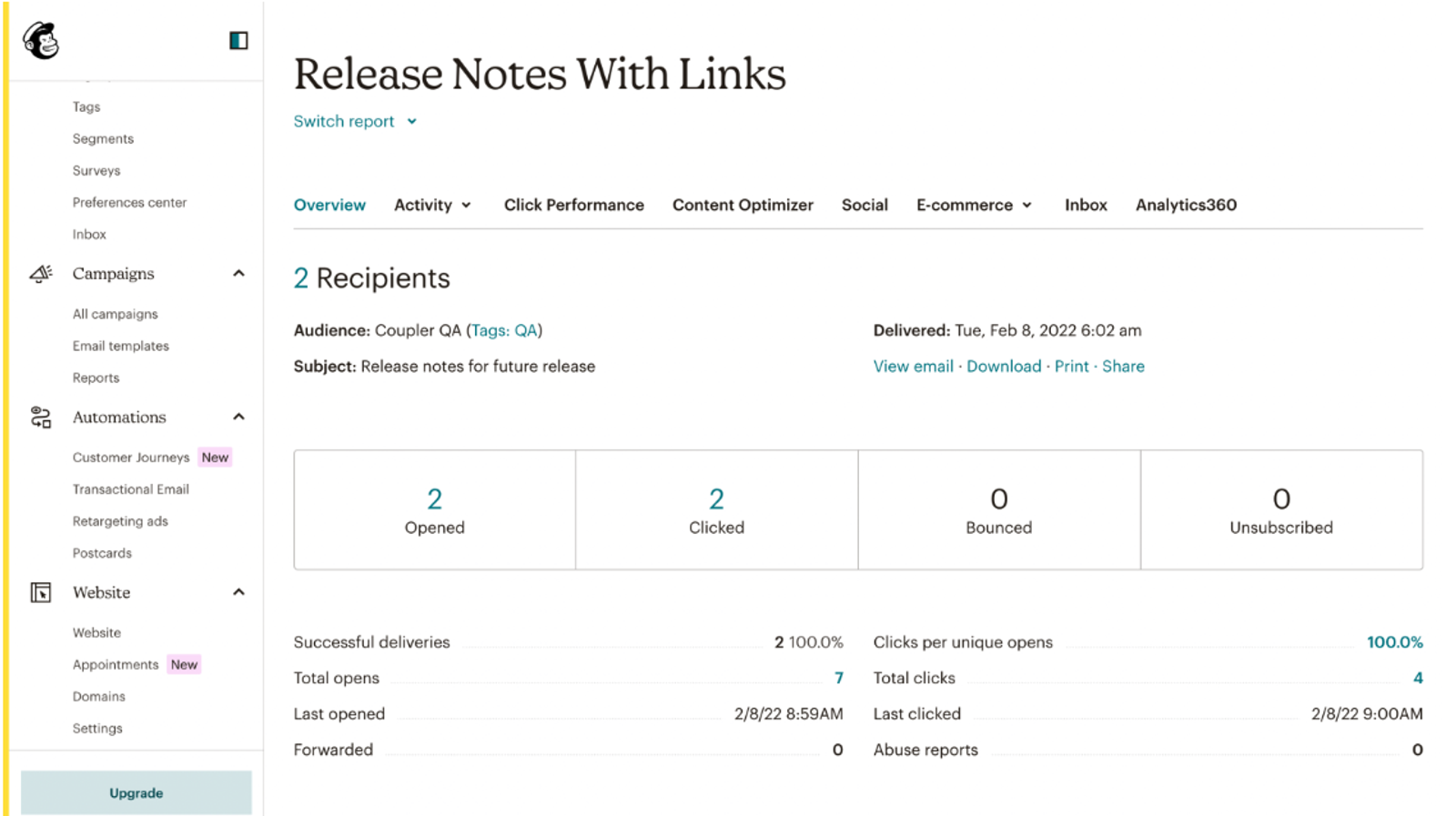
However, if you’re looking to build an immersive customer experience with segmented emails, conditional content, and start-stop automation, it might not be the right tool for you.
Key features of Mailchimp
Mailchimp offers many of the features you’d expect from a typical email marketing tool, like:
- Automation workflow recipes
- Segmentation and contact tagging
- Drag-and-drop editor
- A/B testing
- Customizable email templates
It also integrates with popular e-commerce platforms, as well as Salesforce and Facebook.
Why Mailchimp is best for simple, one-off emails
Mailchimp has a decent set of features for sending your typical marketing email but leaves users wanting when they need to get a little more complex. For example, Mailchimp doesn't offer lead and contact scoring, SMS marketing, site and event tracking, or dynamic automations.
So, as long as your goal is to design and send professional marketing emails on a one-off basis, Mailchimp is a good fit.
Mailchimp pricing
Pricing for Mailchimp's email marketing service differs based on the number of contacts you have.
If your list of subscribers is less than 500, then there are four plans available:
- Free: No cost, but you can only send 500 emails per day with a monthly email limit of 2,500 sends.
- Essentials (from $11 per month): Max 5,000 emails per month.
- Standard (from $17 per month): Max 6,000 emails per month.
- Premium (from $200 per month): Max 7,500 emails per month.
Learn more about Mailchimp in our head-to-head comparison: ActiveCampaign vs. Mailchimp.
HubSpot: Comprehensive but expensive
HubSpot is a huge name in the inbound marketing sphere, so it’s no surprise it’s also a popular email marketing tool.
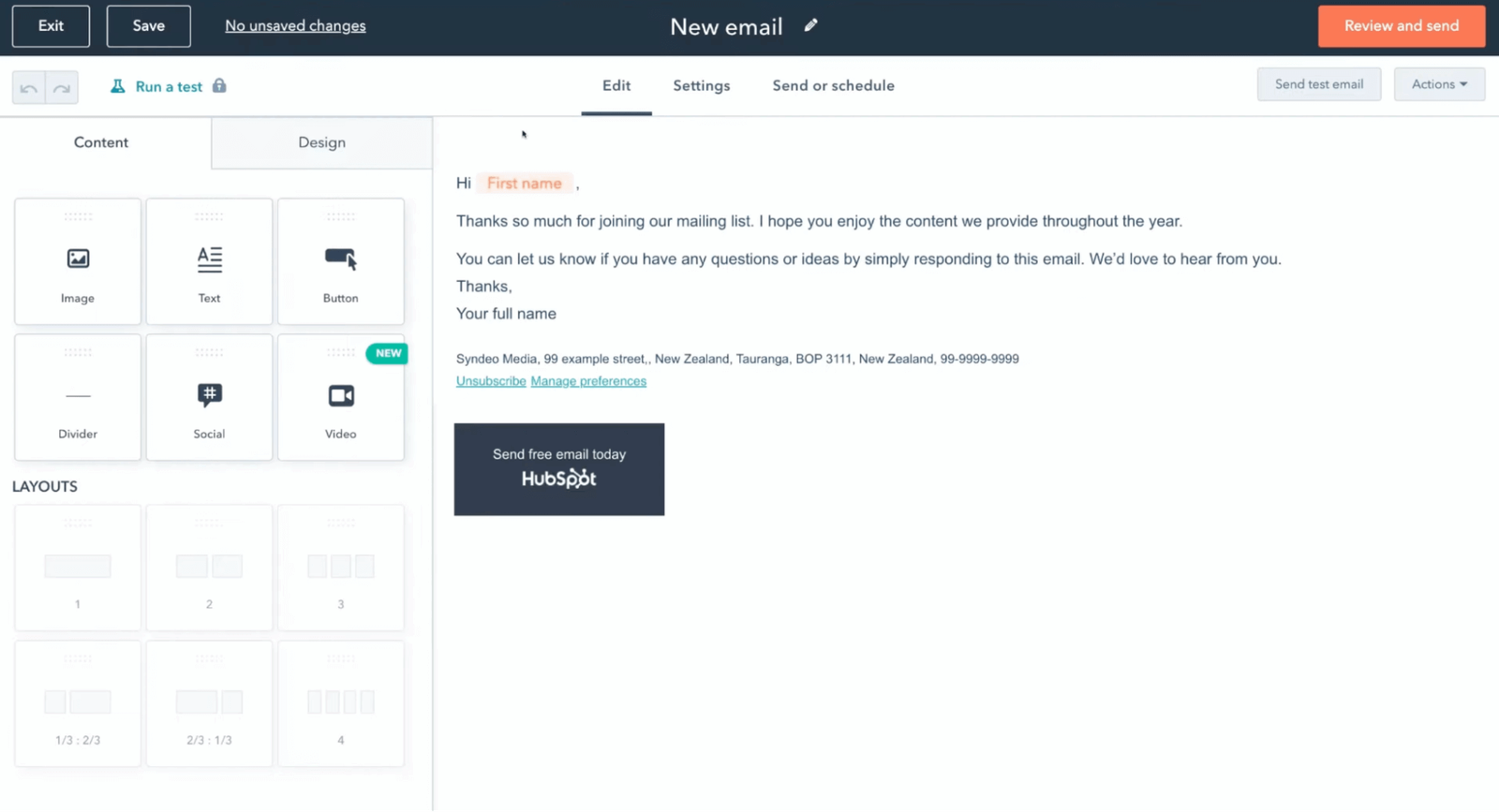
For those looking to get all their sales and marketing tools in 1 place, HubSpot serves a need. Beyond its marketing tools, HubSpot offers a CMS and software for sales, operations, and customer service. The big drawback, however, is the price, especially as you scale up to HubSpot’s more advanced offerings.
Key features of HubSpot Marketing Hub
HubSpot Marketing Hub (the name of its email marketing tool) offers a wide range of email marketing, automation, and contact management features.
Highlights include:
- Split automations
- Predictive sending
- Automation workflows
- SMS automation
- Lead scoring
- Email deliverability rates
There are, however, a few features HubSpot fails to include, which is a little disappointing considering the price point.
The Professional plan (it also offers Start and Enterprise plans, but this is the 1 most customers will opt for) does not include:
- Contact tagging and advanced segmentation
- Dynamic and start/stop automation
- Predictive email content
- E-commerce platform integrations
Why HubSpot is a great all-in-one suite
If you’re already using HubSpot's other products (like its CMS or Service Hub), then you may benefit from having all your software tools within the same ecosystem due to the strong native integrations provided.
HubSpot pricing
The biggest issue with HubSpot’s email marketing platform is its cost. There are 3 annual plans available: Starter, Professional, and Enterprise. Assuming your email lists don’t exceed 5,000 contacts in total, your monthly cost will be a little over $1,000, and you’ll need to pay that annually.
A $12,000 outlay puts HubSpot out of range for many small business owners (and that doesn’t account for the $3,000 setup cost and the fact that you can only send 50,000 emails a month.) Clearly, there are more affordable options that offer similar (or better) email marketing features.
Learn more about HubSpot in our head-to-head comparison: ActiveCampaign vs. HubSpot.
Drip: An email platform for e-commerce
Drip brands itself as an “e-commerce revenue engine,” which is just a nod to the fact that it does more than just email marketing. Other features include pop-ups and forms (such as sign-up forms), list segmentation, e-commerce analytics, and integration with a variety of platforms like Shopify, Magento, and WooCommerce.
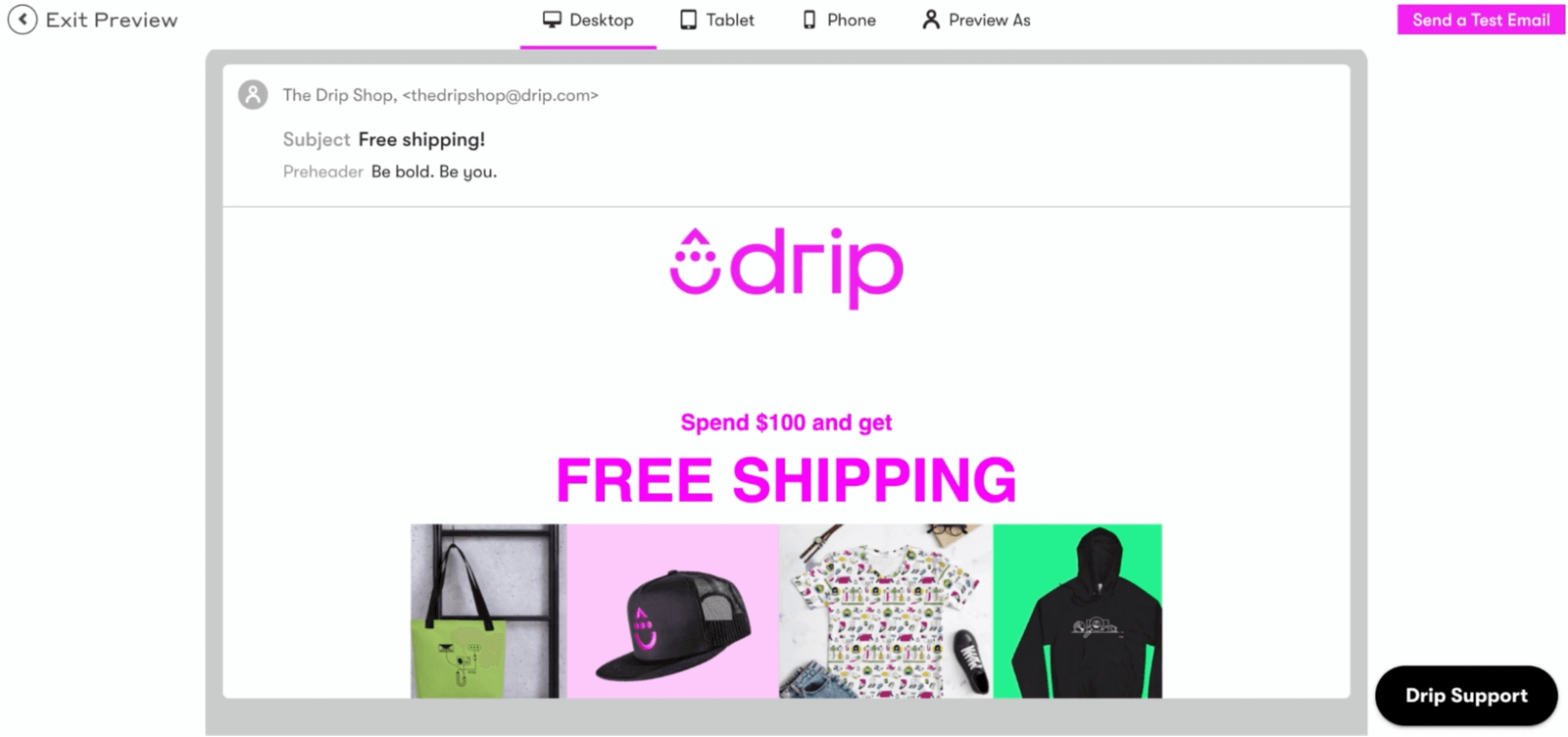
Key features of Drip
Drip offers many of the typical features you’d look for when running e-commerce email marketing campaigns like:
- A drag-and-drop interface
- Marketing automation functionality
- Email personalization
- Abandoned cart reminders
Drip’s biggest strength is contact segmentation, which allows you to create multiple customer segments and ensure delivered emails are hyper-relevant.
Why Drip is best for e-commerce
Drip doesn’t focus on any other verticals. If you’re a B2B or B2C brand operating outside of the e-commerce world, you might struggle with Drip. But if you’re its target buyer, you’ll benefit from strong integrations with leading e-commerce platforms.
Drip pricing
Drip's pricing is a little difficult to decipher, but it's largely based on how many contacts you have in your email list. If you have fewer than 2,500 contacts, it’ll cost you $39 per month. If you have over 100,000 contacts, you can expect to pay at least $1,299 per month (but that gets you a dedicated Customer Success Manager).
Weirdly, once you reach a certain number of contacts (30,000+), your plan will switch to limited email sends. We told you it was confusing.
Brevo: SMB marketing on a budget
Brevo is a great choice for marketers on a budget, as its free plan includes up to 300 sends per day and allows for unlimited contacts.
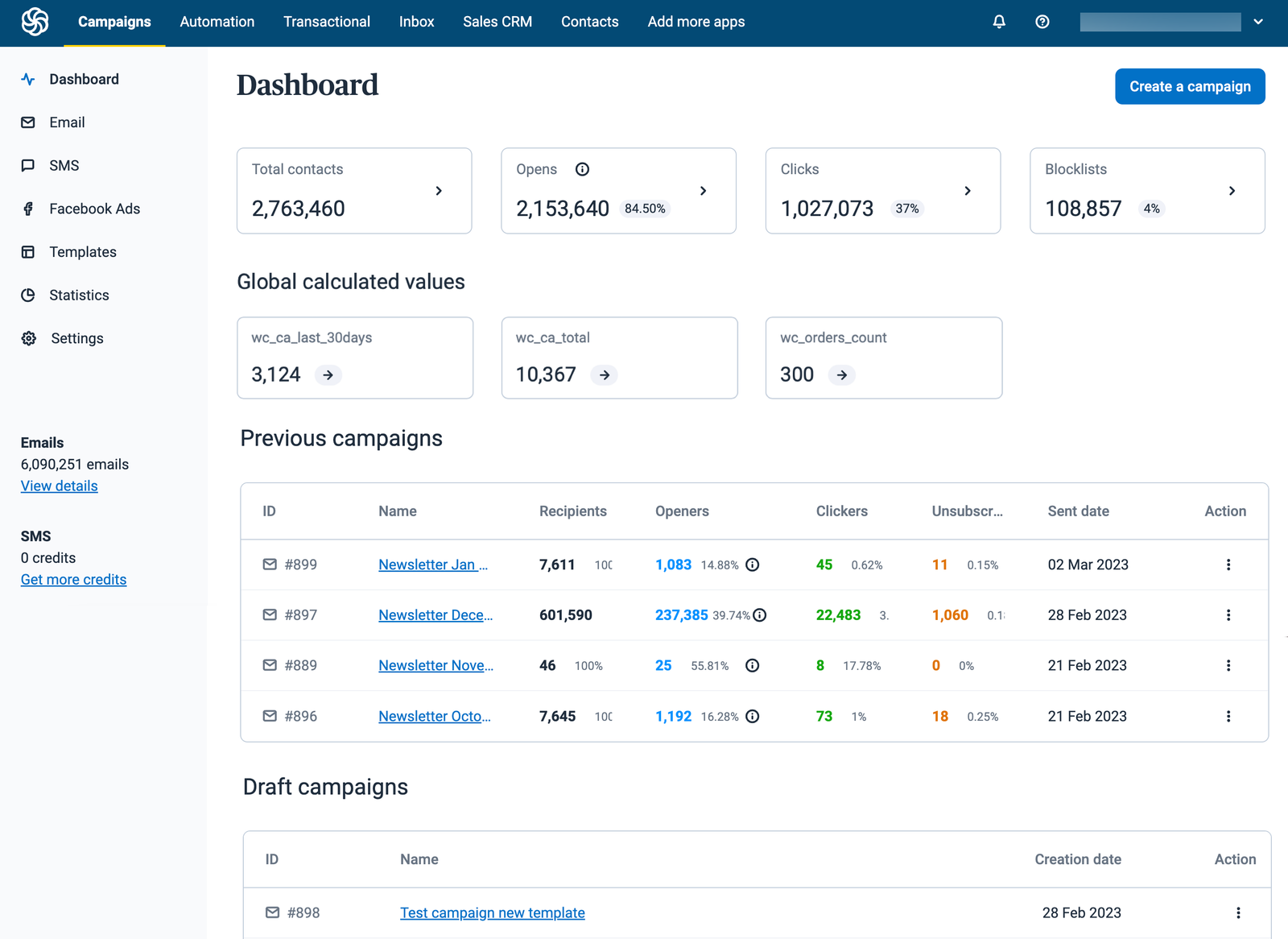
Key features of Brevo
Most small business email marketing efforts can be accomplished with Brevo. Subscriber list forms, pre-built email templates, and built-in customer relationship management are all part of Brevo’s feature set.
It’s not the most sophisticated of marketing automation tools, however. Brevo offers some simple automation features (like conditional content) but misses out on more complex functions like dynamic automation, predictive recipes, and automated task management.
Why Brevo is best for SMBs
The main reason is the price. Brevo offers a free version, so if you're not sending bulk emails (fewer than 300 a day), you can secure an email marketing tool at no monthly cost.
Brevo pricing
Though a free plan is available, the most powerful features come with the paid plans. Two tiers (Lite and Premium) start at $25 and $65 per month, respectively, and increase from there based on your monthly email send volume.
Learn more about Brevo in our head-to-head comparison: ActiveCampaign vs. Brevo.
Marketo: Fine for Adobe users
Marketo is a comprehensive, if somewhat expensive, email marketing tool offered by Adobe.
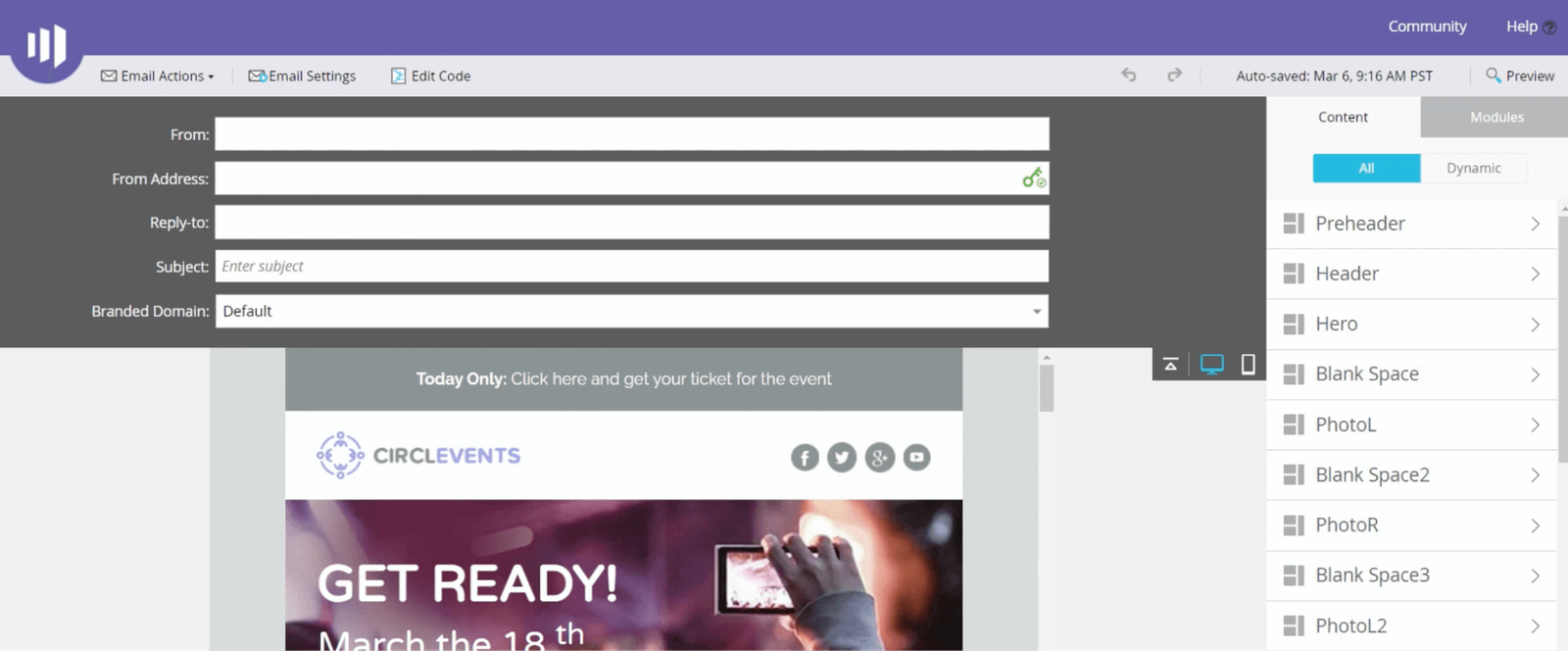
Despite desperately needing some design work, Marketo is widely used.
Key features of Marketo
For what Marketo charges, its feature set is seriously lacking.
While customizable email templates, A/B testing, list segmentation, and conditional content are present, Marketo misses out on several important features:
- SMS automation
- Drag-and-drop email design
- Predictive content and sending
- Integrations with popular tools
Why Marketo is a good choice for Adobe users
If you’re deeply embedded in the Adobe world, then you’ll see how Marketo fits the bigger picture (it’s part of Adobe’s Experience Cloud). That’s the only time Marketo presents itself as a reasonable solution to support your email marketing strategy. As a standalone email marketing platform, it’s super expensive for what you get.
Marketo pricing
Adobe doesn’t advertise pricing for Marketo, though you can expect to pay around $1,200 a month for the Standard plan.
Learn more about Marketo in our head-to-head comparison: ActiveCampaign vs. Marketo.
Pardot: Strongest Salesforce integration
Pardot, owned by Salesforce, is another one of those email tools with a high price tag, despite a fairly lackluster feature set.
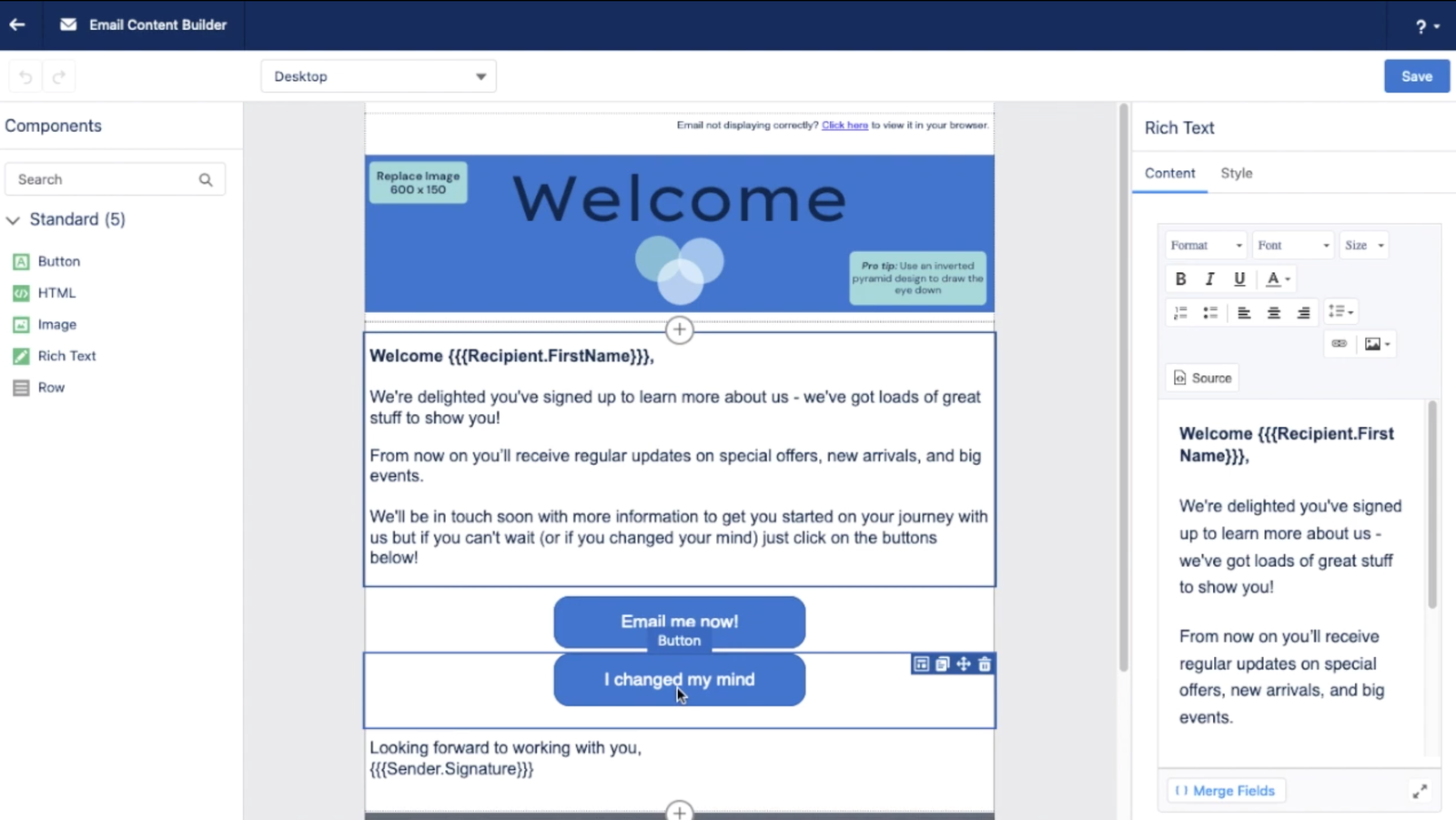
That said, if you’re using Salesforce as your CRM, it may be worth looking into for its robust integration between platforms.
Key features of Pardot
Pardot’s primary features include:
- Email split testing
- Multi-step automation
- Deep integration with Salesforce
- Sophisticated automation triggering
- Email drip campaigns
Why Pardot is a good choice for Salesforce users
Being part of the Salesforce ecosystem, it goes without saying that Pardot has a powerful integration with the popular CRM. That said, Salesforce is so widely used that you’ll find it tough to find an email marketing platform that doesn’t play nicely.
Pardot pricing
Salesforce doesn’t advertise Pardot pricing, but reports suggest you’ll pay $1,250 per month for the Growth plan.
Learn more about Pardot in our head-to-head comparison: ActiveCampaign vs. Pardot.
Mailmodo: Good for AMP emails
Mailmodo is a complete email marketing software that helps marketers create app-like experiences in email without coding. It is the go-to platform for sending AMP emails to every enterprise.
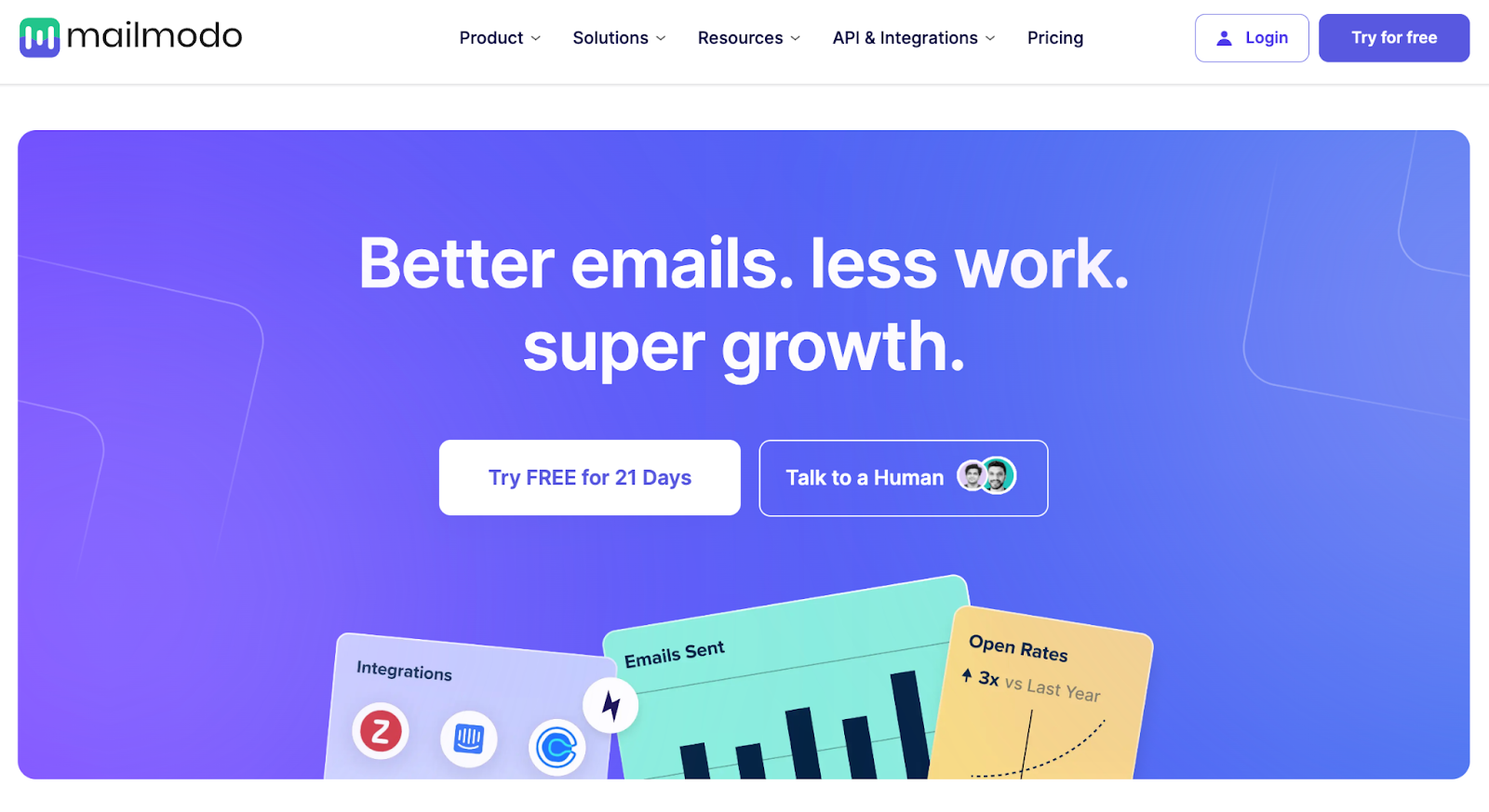
Making it easy to design and customize your marketing emails, Mailmodo offers a user-friendly drag-and-drop interface. You can track the performance of your emails with detailed analytics and reporting, and schedule emails to be sent at a specific time or date.
Key features of Mailmodo
- Next-generation WYSIWYG email editor
- Interactive AMP emails
- Click maps
- Smart template suggestions
- Advanced email automation
- Visual email journey builder
It also integrates with all your marketing stack, from Zapier to HubSpot CRM.
Why is Mailmodo a complete value for money?
Mailmodo provides marketers with the capability to create and send AMP emails, which is something most ESPs don’t provide. You can book meetings, recover shopping carts, collect surveys and form responses, and recommend products in a carousel inside an email, reducing redirections and drop-offs.
Mailmodo pricing
No free plan is available, they offer a 21-day free trial, and you can avail of any of these paid plans.
- Silver ($99): Send emails to 40,000 contacts with a monthly limit of 75,000 sends.
- Gold ($249): Send emails to 100,000 contacts with a monthly limit of 250,000 sends.
- Platinum ($599): Send emails to 300,000 contacts with a monthly limit of 1 million sends.
While we’ve made broad recommendations as to the specific needs each platform is best suited to, it's fair to say that these aren’t their only uses. In reality, a lot of email marketing tools have overlapping features, and it’s not like you can’t use ActiveCampaign for enterprise email marketing, for instance (in fact, we're often highly rated for it).
With this in mind, let’s explore the five key steps in assessing and choosing the right platform for your needs.
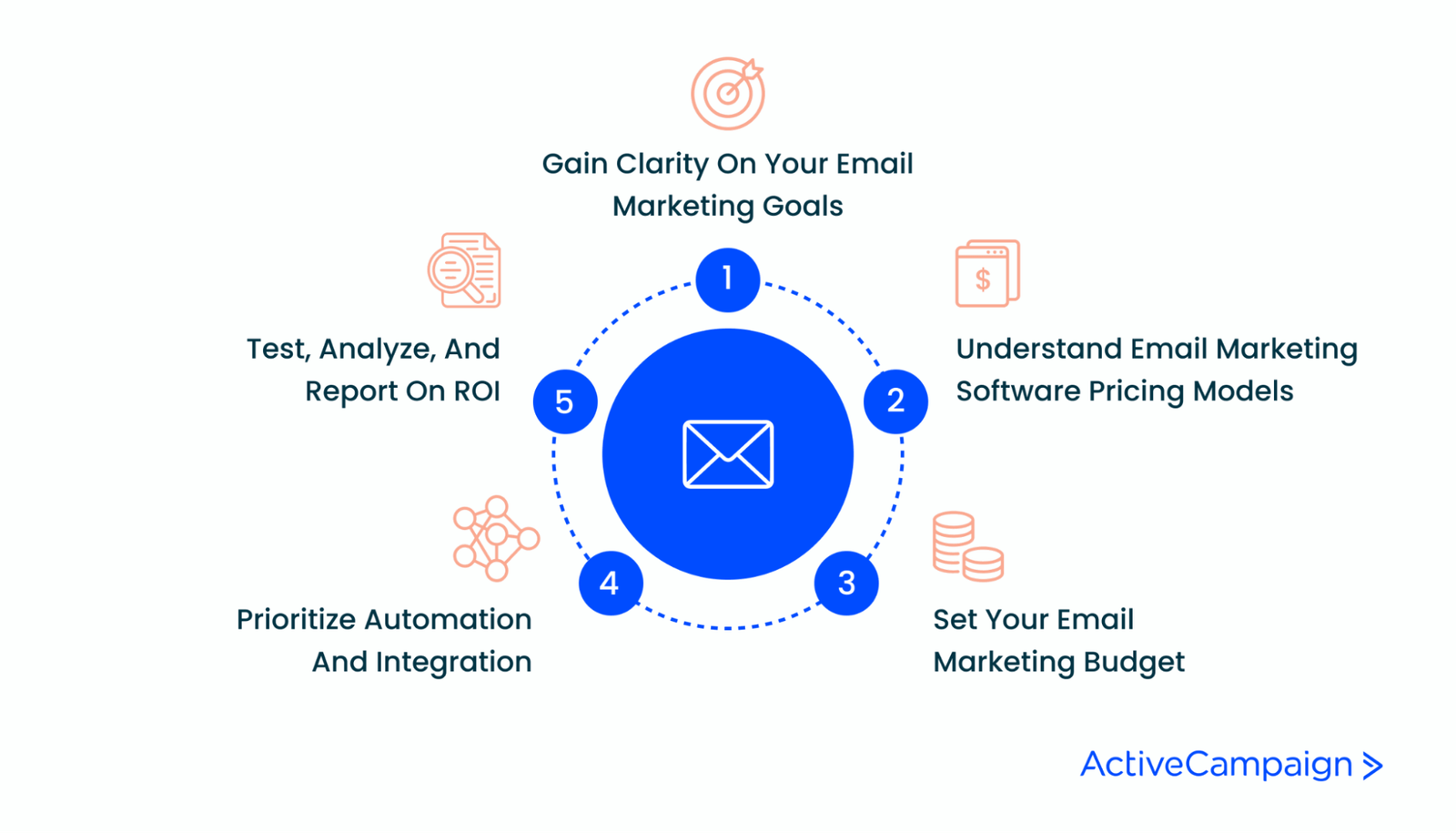
Gain clarity on your email marketing goals
The first step is to understand exactly how you will use your marketing platform of choice. Is your goal simply to send transactional emails to keep e-commerce customers updated on their order status? Or do you need to develop a series of complicated nurture campaigns that adjust dynamically based on customer interactions?
Consider, as well, the depth of functionality you require outside of simply sending emails. Do you need an email marketing platform that doubles as your CRM, or are you happy to integrate a new tool with your existing CRM? Your answers to the above questions will quickly eliminate some options from your consideration set.
Set your email marketing budget
Your budget for email marketing sets an immediate limit to the number of software platforms worth looking into further. HubSpot, for example, costs $3,600 a month for 10,000 contacts.
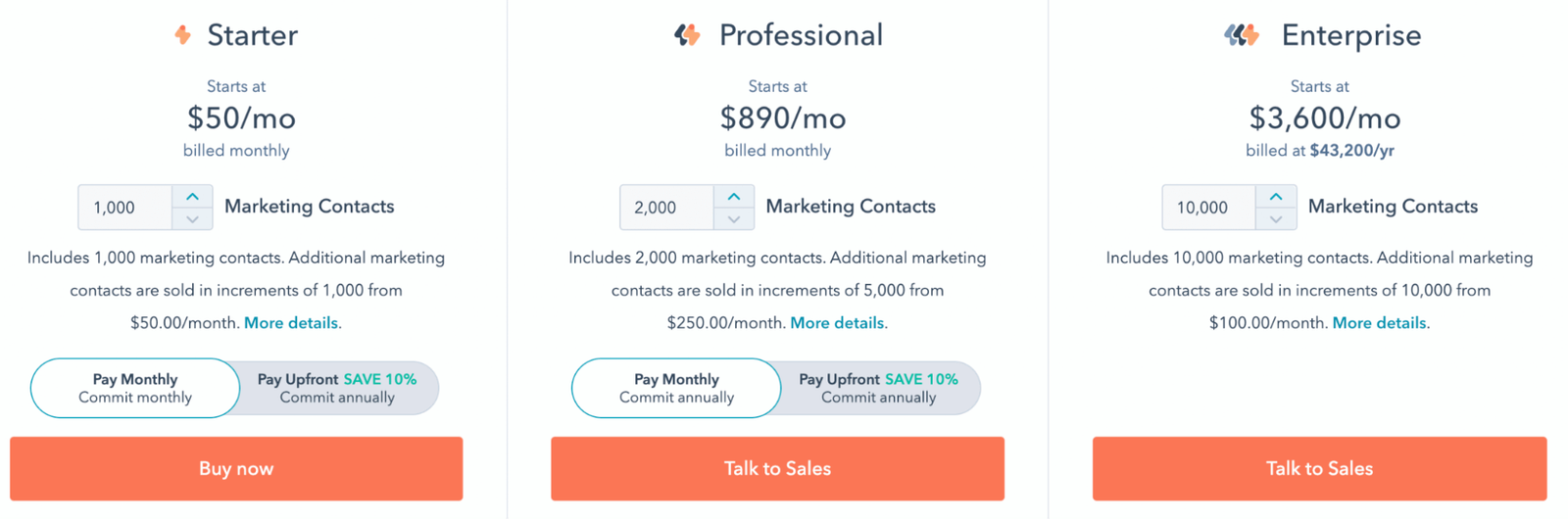
This is outside the scope of many small businesses, so HubSpot is immediately eliminated from their consideration.
Understand email marketing software pricing models
Budget is an important factor when choosing any software platform; you need to know that the commitment you're choosing a realistic and affordable option. But it’s not just about the sticker price. You also need to understand the different ways in which email marketing companies charge for their tools.
The most common pricing model is the per-seat or per-user model. Here, you pay based on the number of people in your company using the email marketing platform. This is generally combined with the tiered model, where there are different pricing tiers based on the features you require.
For example, our pricing uses this model.

Other options include the flat rate pricing model, where you pay a fixed fee per month regardless of the number of users you have, and the usage-based pricing model, where your monthly cost is based on the number of professional emails you send or the number of contacts you have.
It’s not uncommon to combine these approaches, however.
For example, the monthly price for ActiveCampaign memberships changes based on the number of contacts you have. Compare the pricing tier for 5,000 contacts below with the plans for 1,000 contacts above.

Prioritize automation and integration
Automation and integrations are 2 of the most important features to prioritize across the board.
Automation essentially allows you to preprogram certain actions so they can run on repeat. For instance, you can build a sequence of 6 emails to be sent sequentially, triggered when a new customer downloads your ebook. Not all email platforms offer this level of sophistication; some are better suited to one-off email blasts, like a promotional newsletter.
Integrations allow your email marketing software of choice to play nicely with the rest of your sales and marketing tech stack. At a minimum, the email software should integrate with your CRM, as that’s where all your customer contact details are stored.
To build a truly immersive omnichannel marketing campaign, however, you should also look for native integrations with your social media, digital ad platforms, and website.
Test, analyze, and report on ROI
Once you’ve set up your new email marketing platform, put some measures in place to determine the return on your new investment. It’s pretty simple: if your email marketing software isn’t delivering a positive ROI (return on investment), then what’s the point?
The most simple way to measure this is to add up all the revenue driven from new email campaigns, and then divide that by the total cost of the software during that period.
For example: $50,000 in new revenue driven / $5,000 email marketing software cost = 1000% ROI.
Okay, so you’ve made your decision and had fun with the unboxing of your new software platform. Now what?
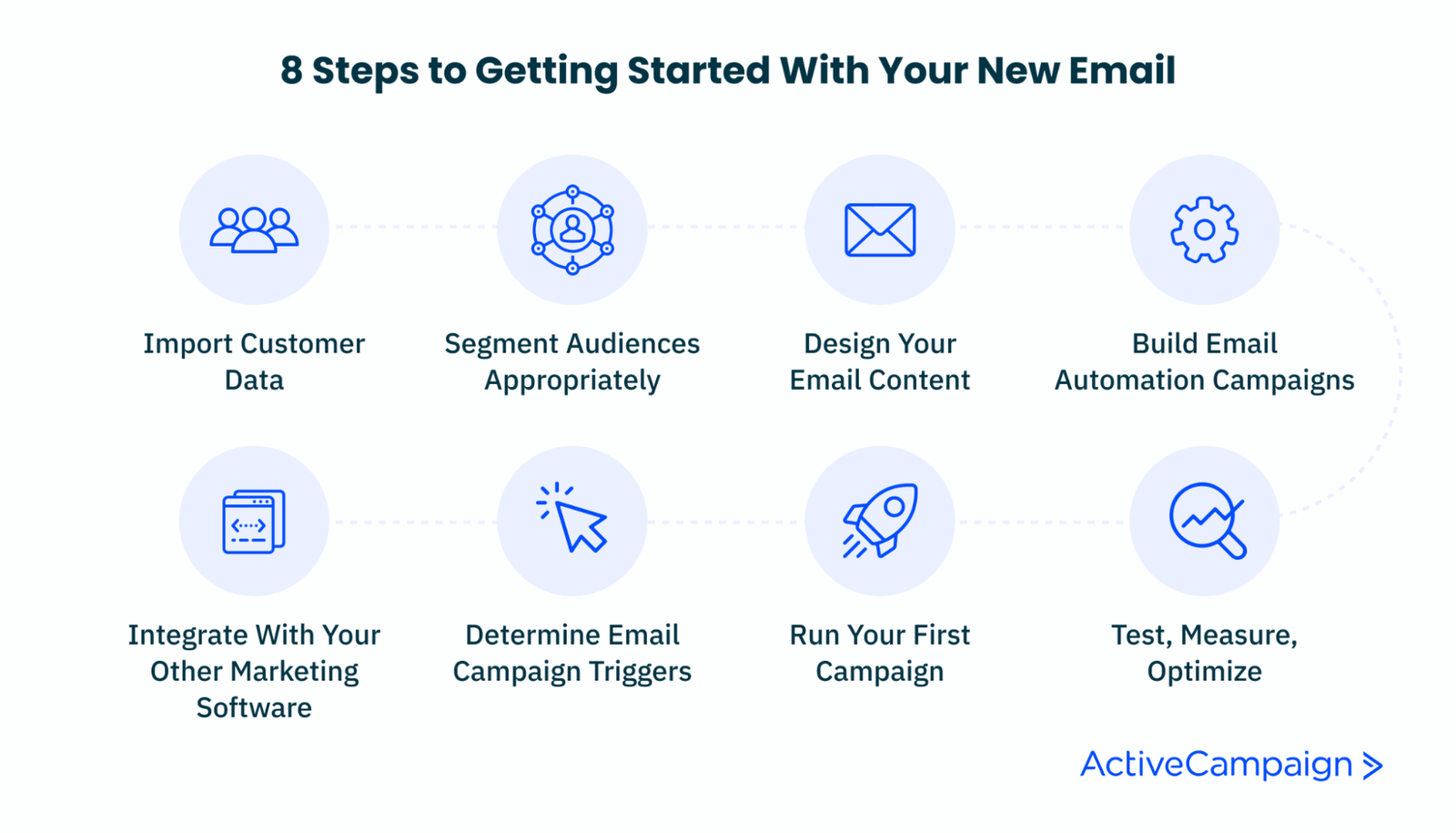
Import customer data
Grab those old spreadsheets you’ve been using to manage customer data and upload them to your new platform. Then, delete those spreadsheets. We’re in the new world now.
Segment audiences appropriately
Use the data you have on your buyers to tag attributes that can help you build audience segments in the future.
For example, let’s say your product is a sales CRM. You serve 3 main audiences:
- Real estate agencies
- SaaS sales teams
- Insurance agents
Adding these industry tags to your customer records will make it easy to deliver segmented emails, so your buyers only see content that’s directly relevant to them.
Design your email content
To take advantage of the automation functionality in your new software tool, it's best to get all the email content creation done in advance. That involves writing email body copy and subject lines, designing creatives like images and infographics, and then building out the emails in the HTML editor of your email marketing tool.
Build email automation campaigns
Now, to build your email sequences.
Say, for instance, you’ve designed a 5-step sequence for new buyers. Once they’ve made their first purchase, they’ll be put into a campaign that welcomes them on board, thanks them for their purchase, educates them about the brand, and ultimately attempts to convert them into a repeat customer. Set up each of these sequences in your email marketing software, using the content you’ve created in step 3.
Integrate with your other marketing software
This one’s a little less creative and a bit more technical.
You’ll want to get your new platform plugged into the other tech you use in your marketing stack. For example, maybe you’re running ads on Facebook to capture new customer details, and you want that data to go straight into your email marketing platform, so you need to connect it to Facebook Ads Manager.
Determine email campaign triggers
You have your email sequences set up and your platform connected to the other software you’re using; now, you can define the triggers that set off automatic sequences. Examples include new customer purchases, email newsletter sign-ups, and e-book downloads.
Run your first campaign
Once you've written copy, created a narrative around a use case or pain point, and included relevant content, it's time to run your first campaign. Hit go on that email sequence, and watch all the hard work choosing and setting up a platform bear fruit!
Test, measure, and optimize
Okay, don’t rest on your laurels just yet.
Use the advanced features in your email marketing tool to A/B test different email elements (like headline copy or CTA placement) and continue optimizing your campaigns. Monitor performance improvements in the platform’s reporting dashboard and keep iterating and applying learnings to future campaigns.
Why do you need email marketing software?
Email marketing software is crucial for communicating to large audiences en masse, taking advantage of automation features that eliminate manual work, and ensuring email content is delivered to relevant audience segments.
What is the best email and SMS marketing platform?
ActiveCampaign is the best email and SMS marketing platform for growing small and medium-sized businesses. (Okay, maybe we’re a little biased, but we’ll go on record and say that.)
What is the best email marketing software to choose?
This depends a lot on your needs. We’ve identified 8 great email marketing software options:
- ActiveCampaign
- Mailchimp
- HubSpot
- Drip
- Brevo
- Marketo
- Pardot
- Mailmodo
Conclusion
Choosing the right email marketing software involves considering key factors. Start by understanding your business needs and goals, guiding your choice of features like automation and customization. Ensure the software is user-friendly, scalable, and complies with data protection regulations. Check for integration capabilities, pricing, and reliable customer support. By carefully evaluating all of these factors, you'll be able to make informed decisions when choosing the right solution.
Think ActiveCampaign might be the perfect email marketing software for your needs? Find out today with our 14-day free trial.