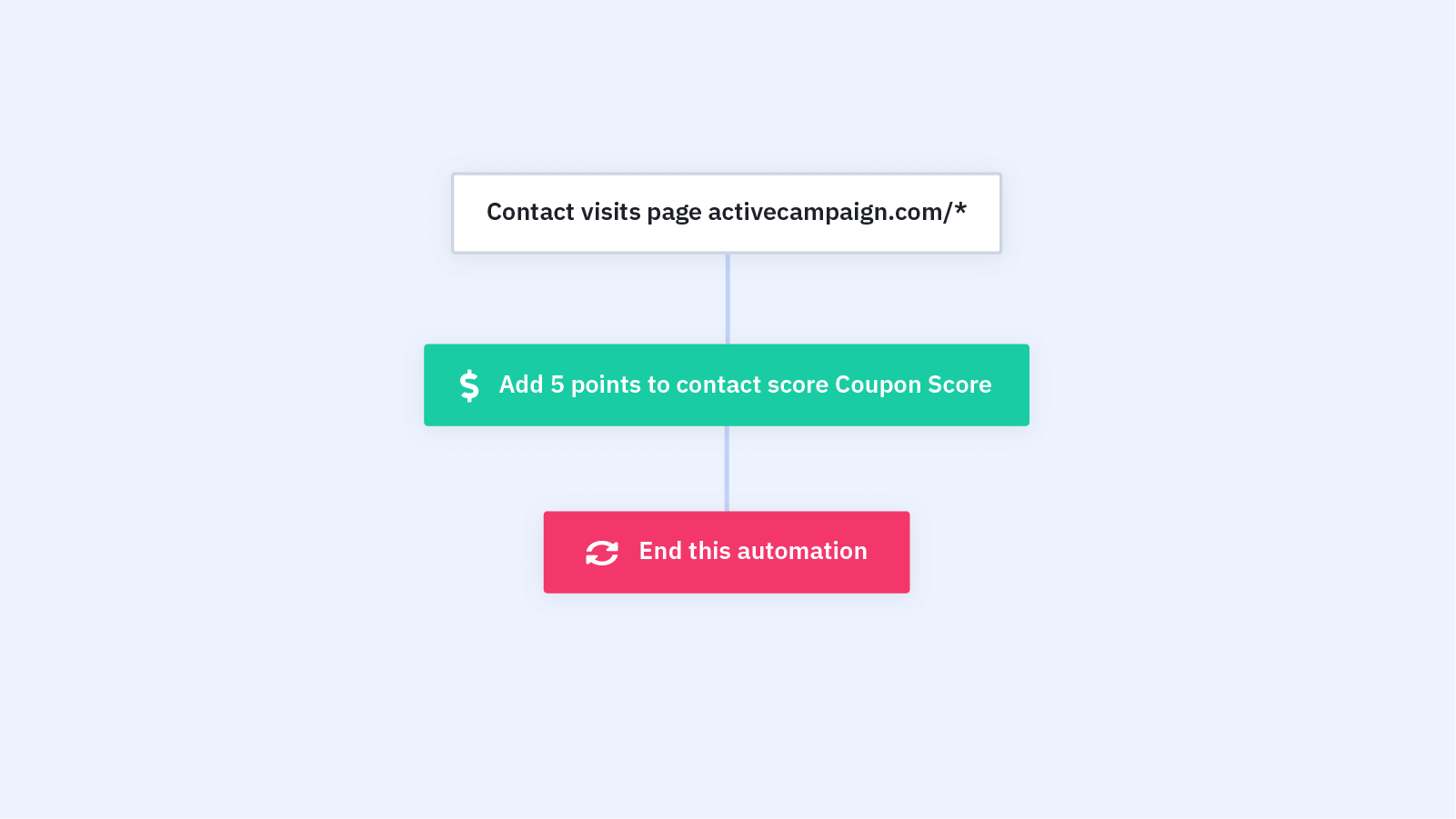Your contacts have a lot of ways to engage with your business.
- Social media
- Ads
- Website
When a contact visits your website, it's likely that they'll visit several different pages. But which ones? Do they spend more time on a certain type than another? Do they come back to one specific page more often than others?
This kind of information can help you track your most engaged contacts and make the right moves to nurture them into customers.
Your contact behaviors can give you a lot of insights. And it's easier to keep track of each of those behaviors with a little automation help. Not just with ActiveCampaign lead scoring, but with the Add Points for Page Views Automation Recipe.
When a contact visits a specific page, you can assign lead scoring points to their contacts record. Then you can know better what next steps will help them move down the pipeline.
Before you import this automation recipe, you need to set up site tracking and lead scoring.
How does the add points for page views automation work?
Here's how the add points for page views automation works:
1. First, set up site tracking and lead scoring in ActiveCampaign.
2. The automation begins when the contact visits a specified page. You can use an asterisk ("*") to create a wildcard URL so that a visit to any page in the domain that the asterisk denotes will trigger the automation. For instance, yourdomain.com/blog/* would begin the automation when a contact visits any posts on our blog:
3. When a contact visits the specified page, the automation adds points to the contact leads score. You can specify the point amount and expiration date. If you have a small website, you may want to give out more points per page view than if you have a large, content-heavy site.
4. The automation ends. You can assign this automation for multiple different web pages by setting more than one trigger for each page or groups of pages, if using an asterisk.
What do you need to use the add points for page views automation recipe?
Just an ActiveCampaign account, lead scoring, site tracking, and a contact list!