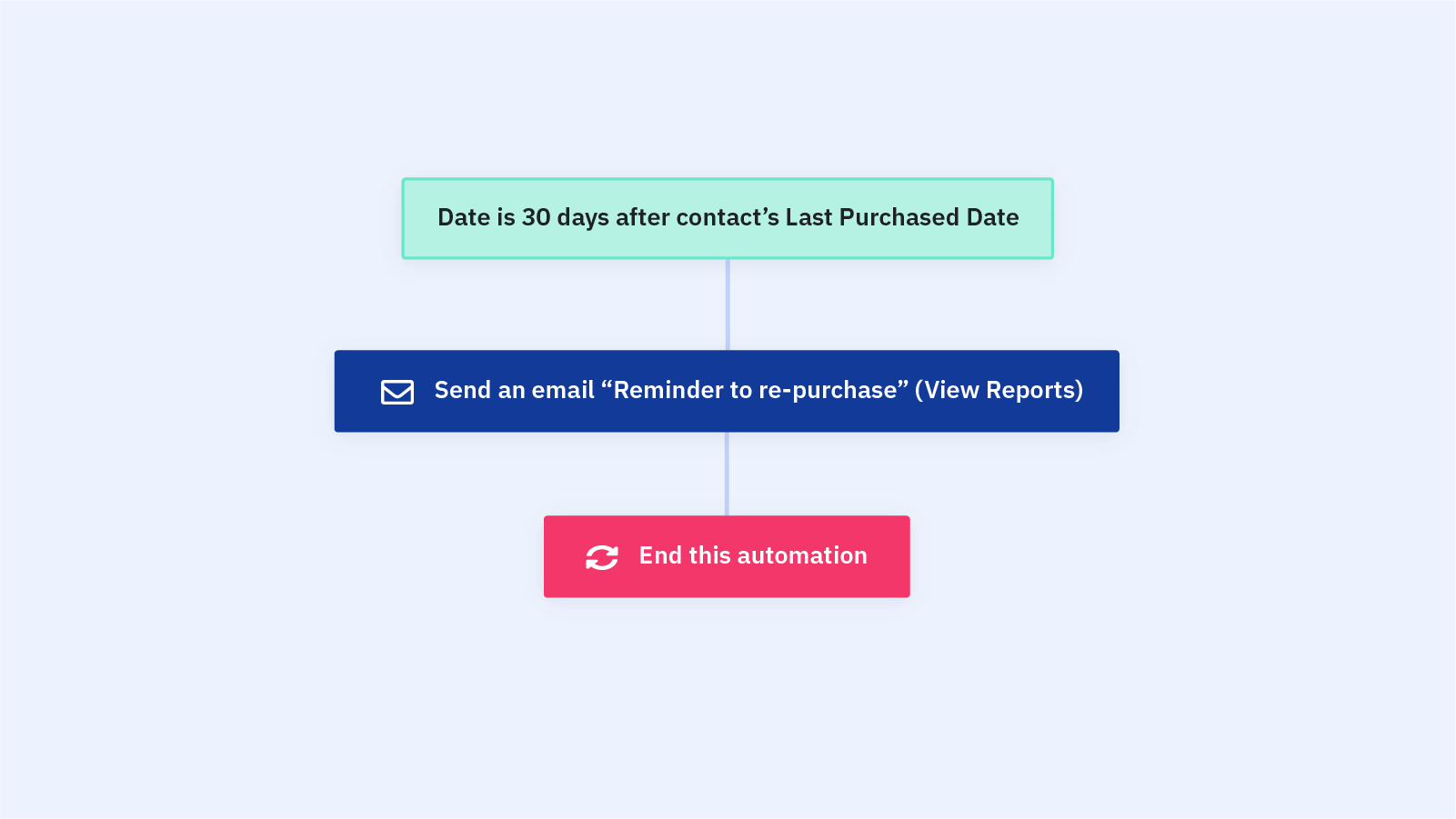If your business sells products that need to be restocked after a certain amount of time, wouldn't it be great to automatically remind your customers it's time to reorder?
How do you send an automated reminder email to your existing customers?
The "Reminder to Repurchase Email" automation recipe gives your customers the reminder they need to reorder a product.
Incorporating this email automation into your email marketing strategy helps you to:
- Increase customer lifetime value
- Decrease time between purchases
- Motivate your customers to purchase now
- Create urgency
- Send an email incentive to your customers
Before importing this automation recipe into your ActiveCampaign account:
- Link your ecommerce store to your ActiveCampaign account via our Deep Data integrations
- Create a date-based custom contact field for "Last Purchased Date"
- (Recommended) Import the "Store Customer Last Purchase Date" automation recipe
Here's how the automation recipe works:
1. The automation is triggered when the current date is 30 days after the date in a contact's "Last Purchased Date" custom field (Note: you can change the amount of time after the purchase date needed to trigger the automation to whatever makes the most sense for your business.
2. The automation sends a "reminder to repurchase" email (Note: this email can include an email coupon, exclusive offer, or other incentive to further encourage your contacts to take action)
3. The automation ends.