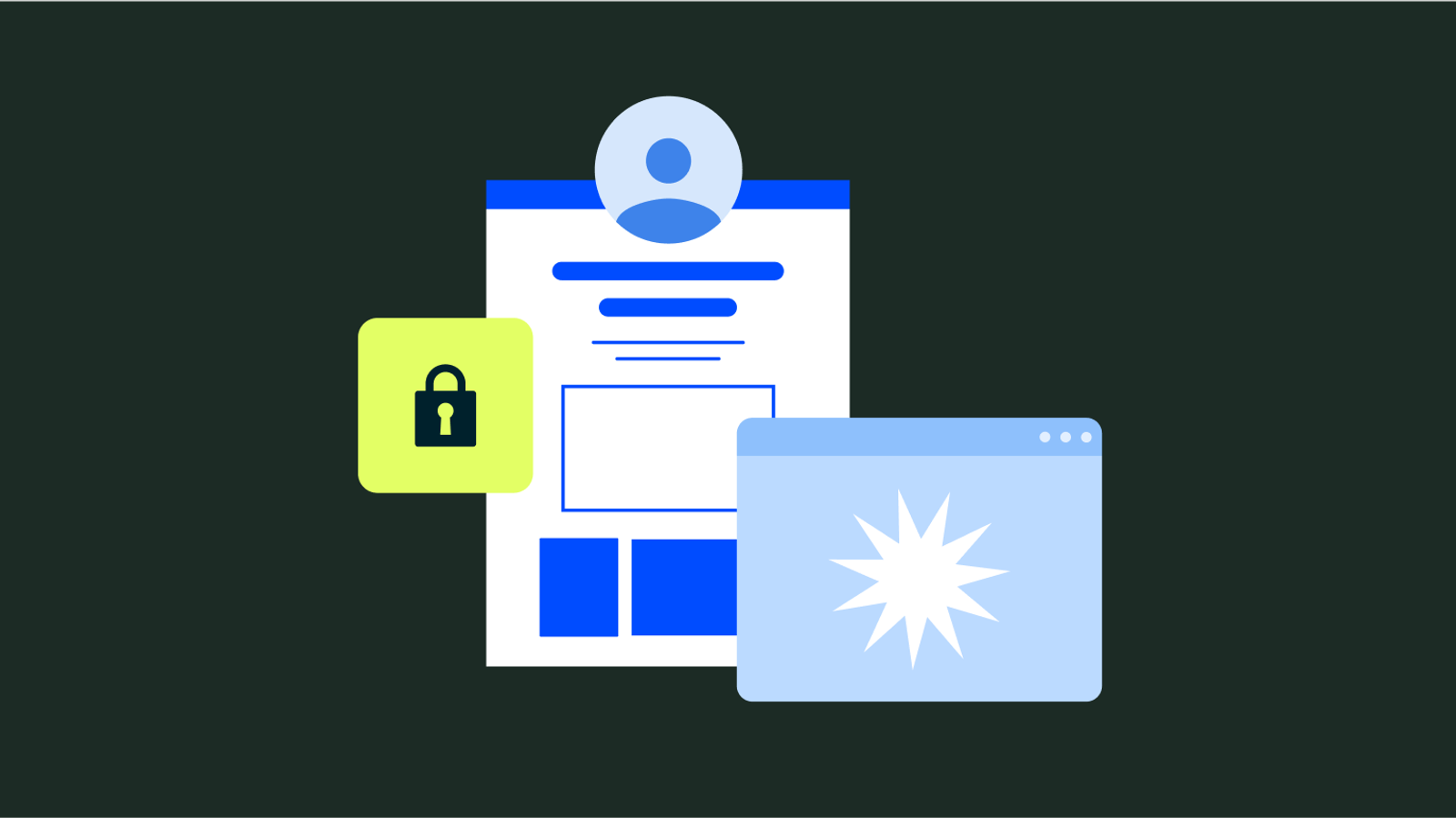This post was updated on June 9, 2022
Have you ever wished you could just reach into your computer and hand-pick the people you want to talk to? Or maybe send an email to a specific site visitor?
As it turns out, all of this (and more) is possible with targeted email marketing. Where ”regular” email marketing efforts focus more on general strategies and mass emails, targeted email marketing shifts the focus to specific groups or demographics. By grouping your contacts this way, you can send specific messages to specific users that meet their specific needs.
But doesn’t that make targeted email marketing only a type of email marketing? Aren’t they technically the same thing?
Not exactly. While both involve sending emails, targeted email marketing is far more personal. As a result, the approaches, strategies, and tools used for targeted email are also fundamentally different.
Of course, that’s not to say “regular” or mass email marketing doesn’t have its place. This article will run down the fundamentals of targeted email marketing, its key differences, and how you can build personalized email campaigns that convert.
But first, let’s review the basics of targeted email marketing and why it’s so useful for so many companies.
Table of Contents
What is targeted email marketing ?
Targeted email marketing is the practice of sending tailored email messages to smaller, targeted audiences using a variety of data points.

However, for many people, email marketing campaigns revolve around sending “blast emails” to their entire list of contacts. Here, everyone receives the same email rather than receiving personalized emails addressing specific customer needs.
While blast emails are great for newsletters and other general announcements, they’re not very personal. As a result, they’re no longer considered a best practice in customer outreach or even promotional emails, especially with so much available customer data.
Thankfully, even the most basic marketing software can provide a slew of customer data. Common examples of customer data include:
- Geographic location
- Gender
- Socioeconomic status
- Family type
- What they like to buy
- Where they like to buy from
- What problems they’re trying to solve
- How they search for solutions
- And many more
In any case, targeted email marketing leverages this data to deliver more personalized messages with a greater impact, thereby driving sales and conversions. By extension, you also improve your email return-on-investment (ROI).
Why send targeted emails?
So, why send targeted emails?
85% of consumers in 2020 felt over half of the marketing emails they received were completely irrelevant to them. If they think it’s irrelevant, they’re not clamoring to press the buy button; they’re pressing the delete button.
Segmenting your audience to target them better and deliver more personalized emails is the antidote to this. Where other forms of advertising use a “spray and pray” approach (such as the blast emails mentioned earlier), targeted email has the unique advantage of precision. By tailoring emails to each recipient, the likelihood of a sale naturally increases.
Is targeted email really worth the extra work?
Despite all the advantages we’ve discussed, it may still seem easier to keep your contacts all in one place. After all, why bother with all the work when you can get the same point across with a single email?
While it sounds easier (and it is easier), it isn’t anywhere near as effective. Thankfully, the extra work has become easier thanks to sales and marketing platforms with list segmentation tools.
But why is targeted email so much more effective? An example might help.
Imagine you were hosting a dinner party but only served a single dish. While many people might like the dish, some might not due to different tastes, allergies, or dietary restrictions. As you might imagine, these guests would probably feel a little left out.
That’s why it’s often better to serve a wider variety of food to keep everyone happy. Whether spicy and mild, hot and cold, or sweet and savory, everyone wants something a little different—even if 1 of those dishes appeals to several guests.
Targeted email marketing works the same way to keep everyone happy and interested. Instead of “serving” the same email to everyone, targeted email serves different emails to different people according to their “tastes.”
In other words, targeted email gives everyone exactly what they want and need. In return, people are more likely to come back in the future, while your email ROI gets exactly what it needs.
What is email ROI?
Email ROI is the return on investment a business sees based on the results and calculation of email key performance indicators (KPIs).
Basically, it’s a measure of how much of the money invested in a campaign comes back to a business based on customer actions such as:
- Email opens
- Email clicks
- Email conversions
- Bounce rate
- Email unsubscribes
Every action has some sort of dollar value. For example, an email conversion might correspond to earned revenue, while an unsubscribe or bounce might be a sunk cost.
While the value is different for every business, the formula for email ROI is the same.
[($ in additional sales made - $ invested in the campaign) ÷ $ invested in the campaign] x 100
It’s not hard to achieve an email ROI of well over 200% (in fact, according to 1 study, the average email marketing ROI is over 4,300%).
Email marketing is 1 of the cheapest, easiest forms of customer communication you can do, delivering a powerful impact for relatively little investment.
So it’s not surprising that businesses have called email the top generator of ROI. Sending targeted emails over mass email blasts is largely responsible for this trend. However, as we’ll see in the next section, each still has its place—and its own pros and cons.
Targeted email marketing vs. mass email marketing
Don’t get us wrong: Mass email marketing and “email blasts” can still be very helpful for things like company announcements.
However, getting personal with email marketing is often the better way to go. 73% of millennials prefer to connect with brands over email, and they don’t want to be spammed with multiple email blasts.
Millennial or not, your recipients want a personalized, targeted reason for them to open your email. As a result, targeted email marketing makes the most impact on your conversion rates and resulting email ROI.
To give you a better idea, here are the pros and cons of each.
But what tags or fields should you use? Here are just a few to consider.
Mass email marketing
Pros:
- You can reach all of your customers with the same message at once.
Cons:
- Not every customer wants or needs the same message.
- It runs the risk of impersonal greetings like “Dear Customer.”
Targeted email marketing
Pros:
- You can create specific contact lists for different needs.
- You can tag contacts based on a variety of demographic factors.
- You can personalize messages to speak to individual customers.
- You can enable lead scoring based on different points in the customer journey to improve your conversion rate and ROI.
Cons:
- Not always necessary (such as sending customer announcements).
Though mass email has its place, targeted email trumps it almost every time and delivers some impressive benefits.
Benefits of targeted email marketing

Creating perfect campaigns, one after another.
Creating perfect contact lists and segmenting them properly.
Maintaining those contacts.
Taking care to avoid the dreaded spam folder.
Targeted email marketing sure is a lot of work.
With all this work, you’ll probably wonder: What’s the benefit to you? It’s a valid question that (thankfully) has an easy answer.
Here are just a few common benefits of targeted email:
- Increased open rates
- Increased click-through rates
- Increased conversions
- Higher email ROI
Generally speaking, proper targeting leads to more opens. More opens lead to more clicks. More clicks to more conversions and more conversions to a higher email ROI.
These benefits can also be broken into the “5 Rs” of Targeted Email Marketing.
- Relevance: A relevant message to the right person makes them happy and makes you memorable. Win-win. Irrelevant emails do the exact opposite.
- Response: The more relevant content and relevant offers they get, the more positive responses you’ll get (in other words, increased open rates!).
- Revenue: Increased open rates + increased click-through rates + increased conversion rates = increased revenue.
- Relationship: Direct, personal communication with your customers is how you build relationships with a solid foundation for returning customers to stand on. They get a brand they like; you get a customer you want.
- Retention: The more people who like your messaging, the more likely they will stick around. People want to feel heard and understood by brands they trust. Customer retention rates will soar with the right targeted messaging.
Best practices for targeted email marketing
Now that you know the benefits of targeted emails, it’s time to create and test some of your own! Here are a few tips to help get you started.

1. Build your contact list the right way
The first step of any email marketing campaign is to build a list of contacts.
While that may sound obvious, there’s more to it than many might think—overlooking your contacts' quality can lead to some disastrous results.
Though it may be tempting to gather a large list and start sending emails, your results will only be as good as the quality of your contacts.
For example, suppose you ran a local pizza shop and wanted to start an email campaign. Which contact list would be more valuable: 100,000 random contacts spread across the globe or 100 contacts in your local area?
Quality beats quantity every time. Here are a few things to look out for to build and maintain a high-quality contact list.
- Freshness: A contact is “fresh” if they’ve recently engaged with your campaign in some way, such as subscribing or converting. Maintaining freshness is a great way to make sure that your contact list consists of those who are currently interested in what you’re offering.
- Context: As we’ll see in the next section, there’s context to every contact—gender, location, pages visited, and so on. Keeping track of this now will make grouping much easier. An easy way to take advantage of this is to create separate forms and landing pages, adding tags to leads based on what they showed interest in.
- Avoid buying contact lists: It may seem tempting to purchase a pre-built contact list, but it’s never a good idea. Not only are the contacts themselves likely irrelevant to your business, but your emails will likely wind up in the spam folder (if not ignored entirely).
2. Segment your list
Now that you have a list of potential customers, it’s time to segment them into different categories.
List segmentation is what makes the difference between mass emails and targeted emails. For example, you might create groups for existing customers, potential customers, newsletter subscribers, and others to send the right emails to different groups.
You can also segment based on age, gender, interests, and buying habits. But this requires using tags and custom fields.
- Tags are the first level of targeted segmentation. Tags represent a condition or a set of conditions that often aren't permanent; they can easily be applied or removed.
- Custom fields are the most targeted form of segmentation you can employ. Custom fields represent data that are either permanent or unlikely to change often.
Customize Your Segmentation
The holy trinity of segmentation—lists, tagging, and custom fields—will help you improve your targeted email efforts and boost the quality of your personalized messaging.
- How they found you, such as page-specific forms, organic search, live events, social media, etc.
- Geographic location
- Purchase history
- Pages visited
- Downloaded content
- Gender
- Socioeconomic background
- Family status
- Status (where they are in a process)
- Actions they’ve previously taken
3. Create targeted emails for different scenarios
Now that you’ve set up the targets (read: grouped contacts), it’s time to fire off some targeted emails.
While the types of targeted emails you send will vary, there are several common to most campaigns. Here are a few of these to help get you started.
- Cart abandonment emails are1 of the most common, behaviorally-targeted emails. They entice the customer enough to come back and complete the purchase process.
- Follow-up emailsare great to win over customers who have signed up but haven’t followed through. They make customers want to “join the crowd” and keep using the service, just like everyone else.
- Notification emails help remind contacts of things they may have forgotten about and even things they didn’t even know they wanted to be reminded of (such as a change to their account status).
- Promotional emails share new products and special offers with your contacts. Targeted email marketing helps boost conversions by sending relevant offers to specific subscribers.
4. Test different approaches with A/B testing
Remember our dinner party example from earlier? Just as every guest may want something different, every one of your email contacts will also want something different from your emails.
However, it’s hard to predict what everyone will want—and not every email will work for every person. Some subject lines won’t register; some will. Some copy won’t work; some will.
That’s why A/B testing exists.
A/B testing is literally defined by its name. Two different emails, email “A” and email “B,” are sent to different groups of people. Some will get an email “A,” and some will get “B.” Typically, there’s only a small difference between the emails, usually only the component being tested.
From metrics like open rate, CTR, and conversions, you’ll be able to see what components of different emails work best for your target audience.
Common components to test include:
- Subject lines
- Content
- Length
- Images
- Formatting
- Personalized vs. professional copy tone
Again, not everything that works for other brands will always work for yours. For example, studies show that personalized email campaigns can increase click-through rates by over 14%.
But, consider your business. Maybe a personal, fun approach will work for your customers. Perhaps your industry isn't a place for lighthearted, personal messages. Or maybe the topic of your email isn’t meant to be personal in nature.
One-size-fits-all solutions don’t exist here. That’s why you test. Remember not to test too much; otherwise, your emails will find their way to the dreaded spam folder.
How to keep your targeted campaigns from heading to the spam folder ?
Did you know that 1 out of 5 emails is completely filtered as spam or blocked from inboxes?

In an age where content is carefully monitored to make sure that people are only seeing what they want to see, you can’t be lax when it comes to your email deliverability and the success of your content marketing efforts.
If you want your targeted email marketing strategy to work, they need to be spam folder-proof. Use these tips to make sure that your emails end up in your contacts’ inboxes.
1. Don’t invest too much in unengaged or inactive contacts.
Have you ever signed up for something to get access to a download or a one-time purchase and continued getting emails?
You know you have. We all have. And it’s annoying.
So, if you have contacts who haven't engaged in a while, or you are sending emails to an inactive email address, try sending a last-chance message to determine whether the customer wants to keep receiving emails. If they opt-out or don’t respond, it’s better to cut the contact to avoid being marked as spam in the future.
Be sure to regularly “clean” your email list of unengaged or inactive contacts that could jeopardize your spam-free status.
2. Don’t use misleading subject lines to improve open rates.
The subject line is the first impression of an email. It needs to be catchy and intriguing so that the recipient will want to open it.
But even if a subject line is the best one you’ve ever written, it'll have a negative impact if the email content doesn’t match. If your subject line is misleading, it sets off a chain reaction for your (probably now former) customer:
- They see an intriguing subject line and open the email
- They see that the email isn’t relevant to the subject line
- They don’t appreciate the bait-and-switch email they receive from you
- You lose their trust
- You lose their business
Transparency is the most valuable thing a company can offer its customers. When that leaves, so do they.
3. Don’t make it hard for people to opt-out.
We get it. You don’t want your customers to leave for any reason, so providing them with an unsubscribe link feels almost absurd.
Though it may feel like that, not providing an unsubscribe link often leads to the destruction of your spam-free status. It’s also a legal requirement.
Regardless, don’t make opting-out harder than it needs to be. Instead, make it easy to find. Don’t create pages of survey questions. Be respectful, not resentful, in your copy.
Consumers like having choices. They want to choose between products and brands that work best for them. Not allowing them to do so will send your carefully cultivated campaigns directly to the spam folder.
Offer an easy-to-navigate opt-out process and focus on creating great content, products, and customer service experiences. If they have those, they won’t even look for an unsubscribe link.
4. Check your IP address & domain’s reputation
We’ve already seen several ways to keep your emails out of the spam folder. While many of these come down to common sense, there’s another that’s very easy to miss: using the right IP address.
Just like a physical address, an IP address relates computers, servers, and other devices to some “location” on the web. Also, like physical addresses, some IP addresses are more desirable (and more trustworthy) than others.
When you send an email, the email’s “return address” is the server's IP address. As you might be wary of a package sent from an unknown or dangerous area, spam filters are equally wary of emails sent from less-than-reputable IP addresses.
But how do you know you’re using a “reputable” IP?
The most common way is to check your email sending reputation using a third-party email tool. One popular example is Google Postmaster, which can also help debug other deliverability issues.
If your sending reputation is less than ideal, don’t worry. You can often fix this issue by switching to a more reputable email host or by using ActiveCampaign’s email marketing and customer experience platform.
Conclusion
Targeted email is an extremely effective tool for engaging and building relationships with prospects at scale. With more personalized messages targeted at specific users and their needs, you’ll see a huge boost in conversions and email ROI.
From segmenting your contacts to tracking effectiveness over time, you can maximize your email impact by using the right tools. With a complete suite of email marketing software and tools from ActiveCampaign, you can organize campaigns, manage your contacts, and track your impact all in 1 place.Contact us or request a free demo to learn more about ActiveCampaign’s email marketing and CRM tools.