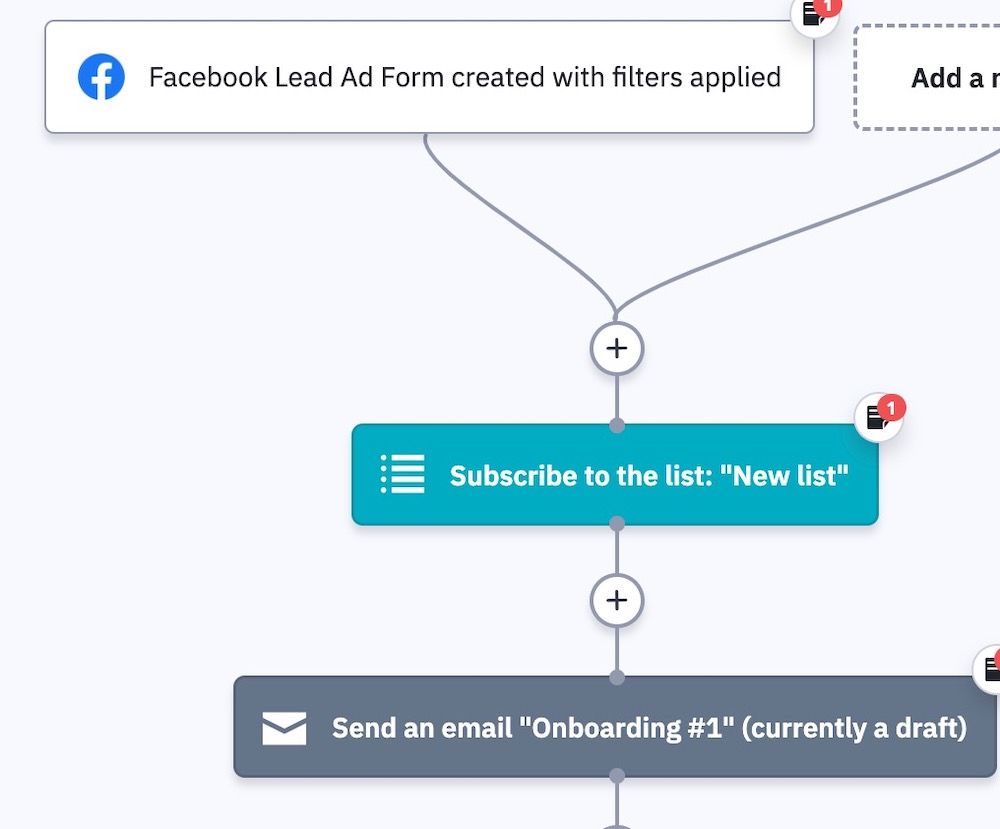Sometimes you have a clear series of messages you need to send to contacts when they submit your forms. It could be them becoming a member of your program or signing up for your community or classes. Using automation and our powerful integration with Facebook Lead Ads, send your contact a series of onboarding emails when they submit your Facebook Lead Ads form.
The automation sends out two onboarding emails a day apart when a contact submits your Facebook Lead Ads form. Before importing, integrate your Facebook Leads Ad account and build out your form.
Here’s how Facebook Ad Leads: Onboarding Upon Form Submit works:
1. The contact enters the automation when they submit the specified Facebook Lead Ad Form.
2. They arrive at a subscribe to list step and are added to your master list.
3. They then come to your first send email action and are sent your first onboarding email.
4. The contact then waits for a day at a 1 day wait step.
5. They then arrive at the final send email action and are sent your second onboarding email.
6. The contact exits the automation.
Note: Feel free to build out more wait steps and message actions to build as many onboarding emails as you need.