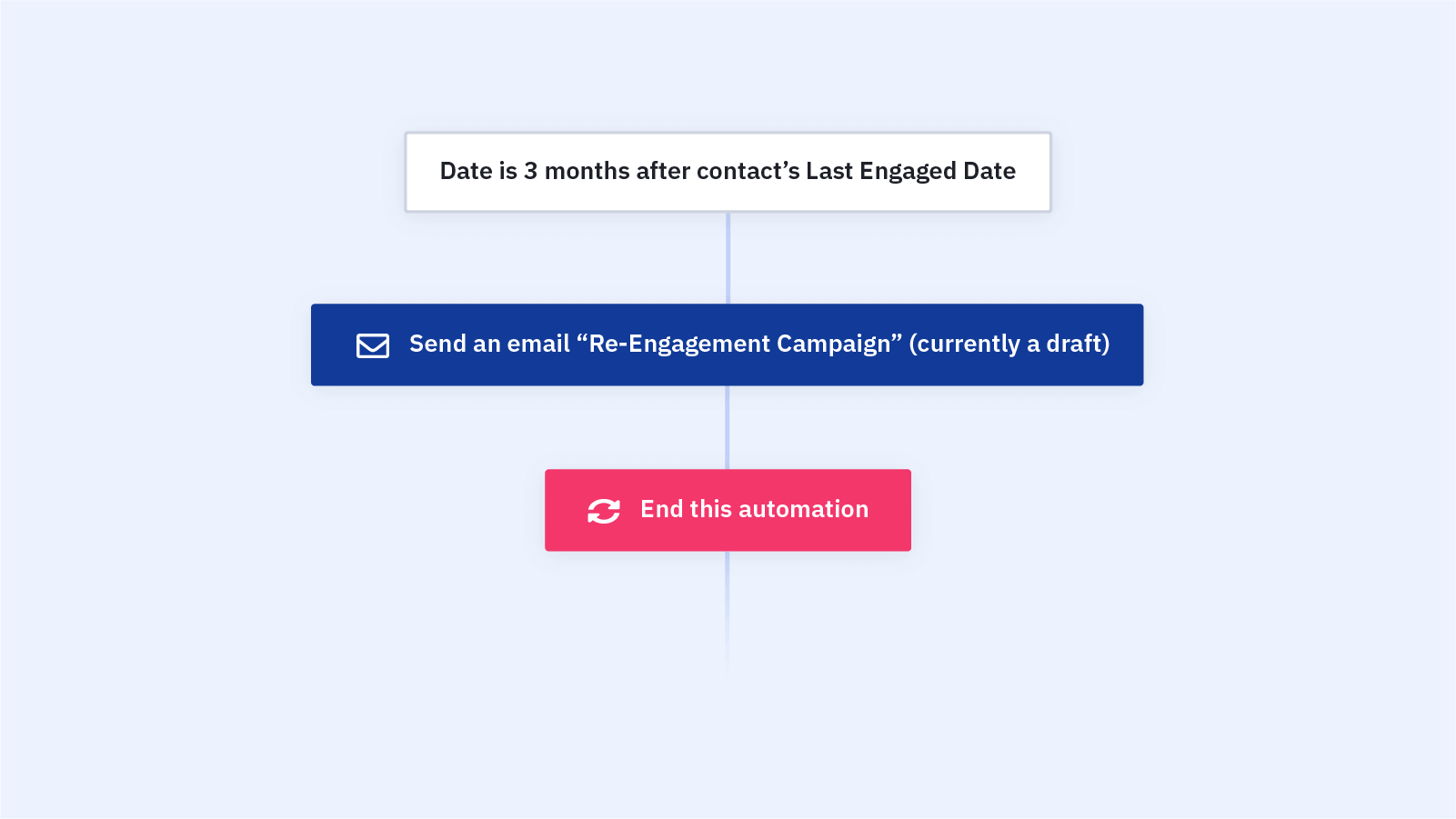Practicing email list hygiene is critical to keeping a clean email list. Taking steps to improve your email list health has important benefits, like increased email deliverability and high levels of email engagement.
Do you have unengaged email contacts? How do you re-engage your email list? When do you send re-engagement campaigns to your unengaged contacts?
The "Last Engaged Date: Re-Engagement" automation recipe works to improve your deliverability and maintain a clean email list for you!
This automation recipe helps you:
- Learn who your engaged email contacts are
- Learn who your unengaged email contacts are
- Re-engage subscribers who would otherwise unsubscribe
- Scrub your email list of inactive email contacts
- Show your contacts the value they would miss by not staying on your list
Before importing this automation recipe into your ActiveCampaign account:
1. Create a date-based custom contact field for "Last Engaged Date"
2. Import the Contact Last Engaged Date automation recipe
Here's how the automation recipe works:
1. The automation is triggered when the current date is 3 months after a contact's "Last Engaged Date" custom field
2. The automation sends a re-engagement email campaign
3. The automation ends
Note: You can build other messages into this automation as a re-engagement email series. This automation recipe also works well with the "Last Chance Before Email Unsubscribe" automation recipe that also uses the "Last Engaged Date" custom contact field.