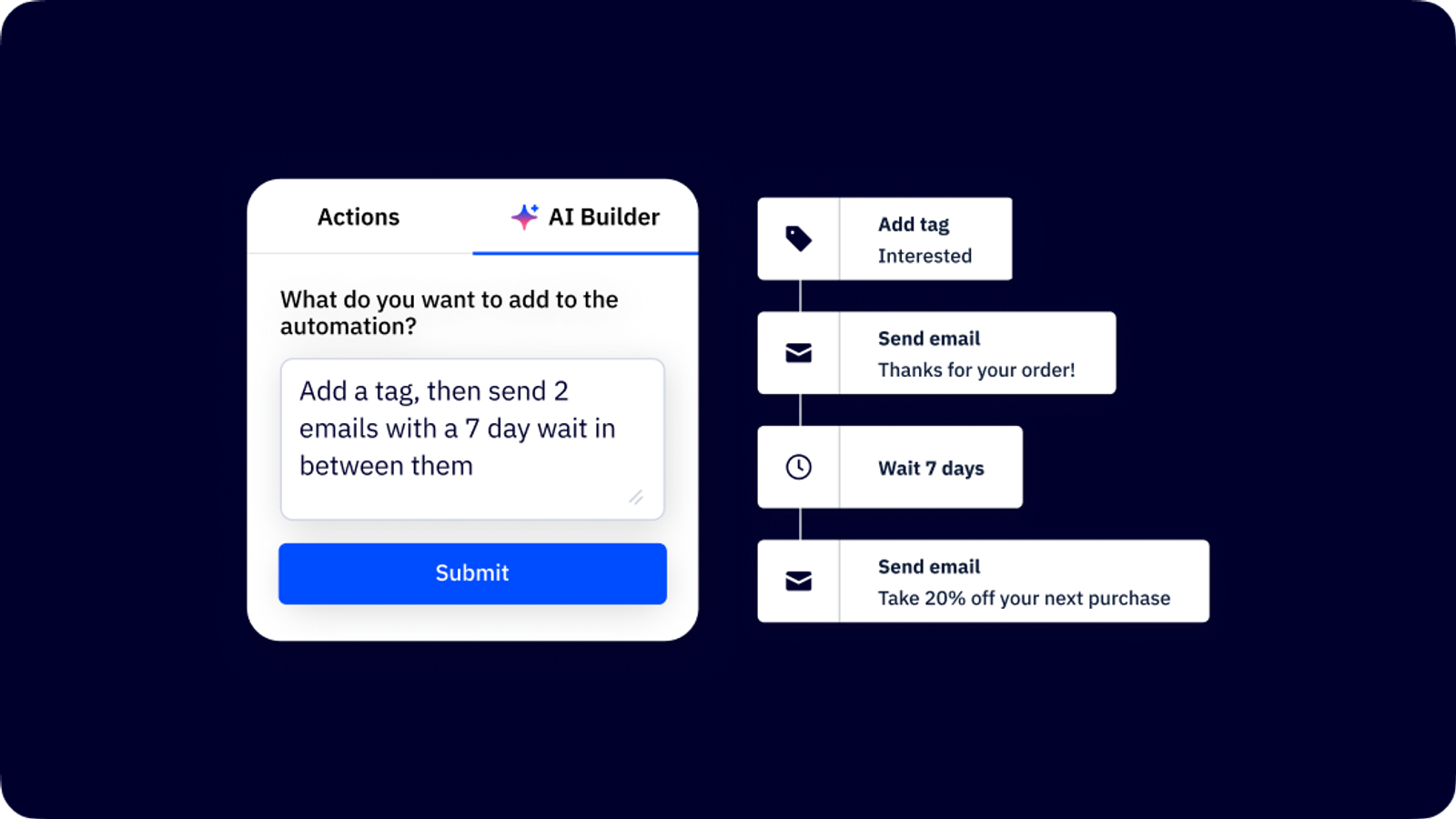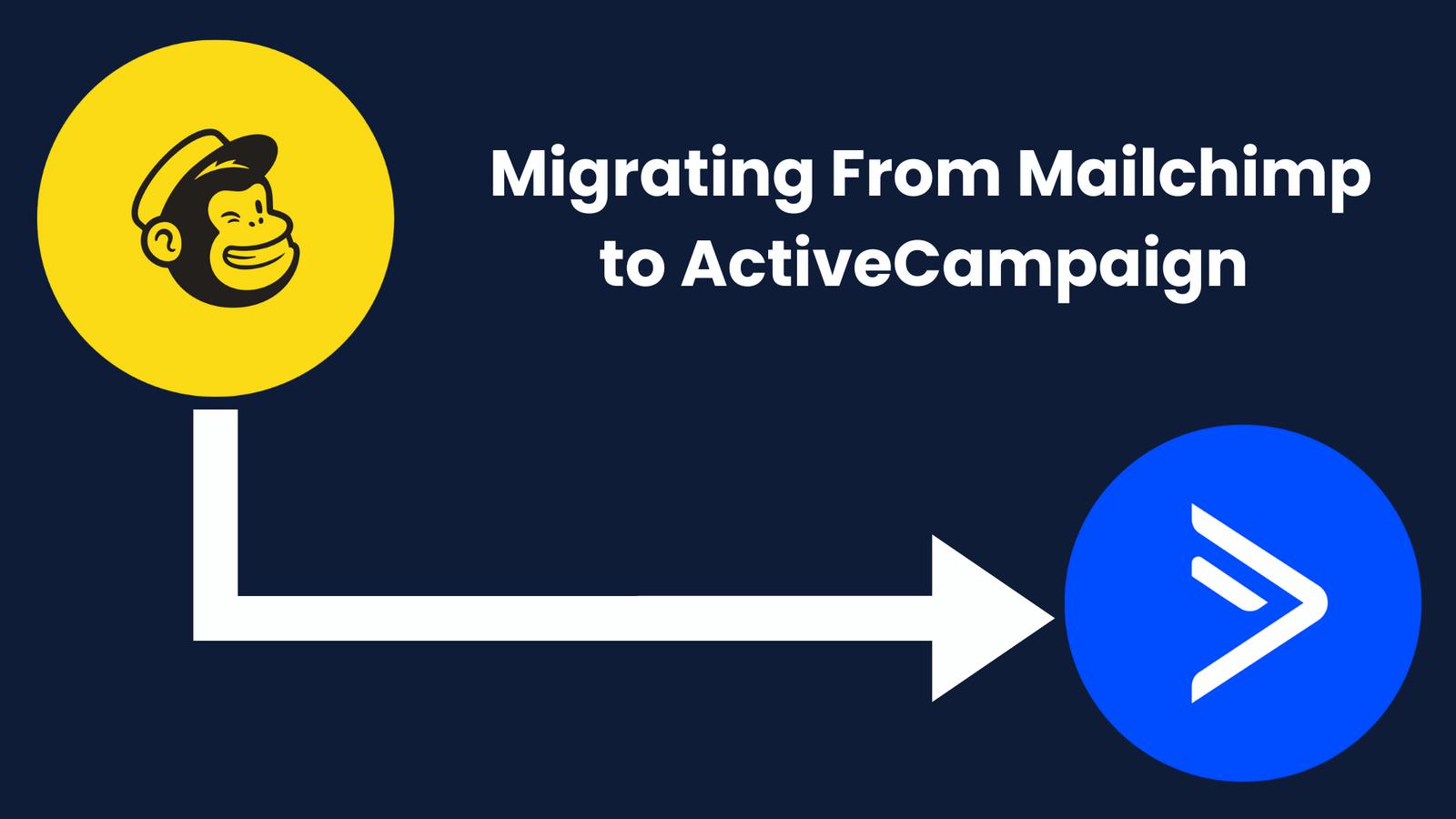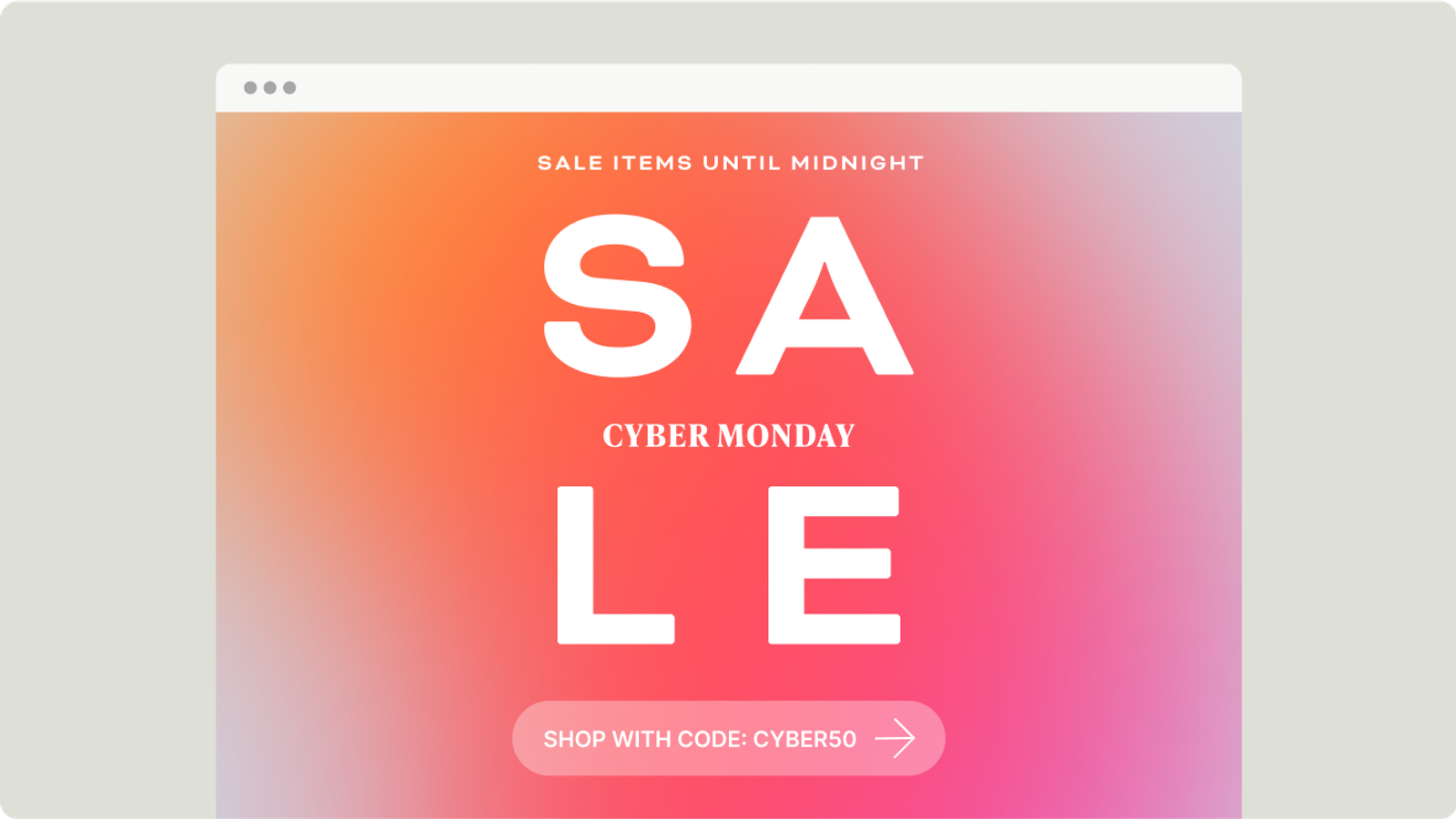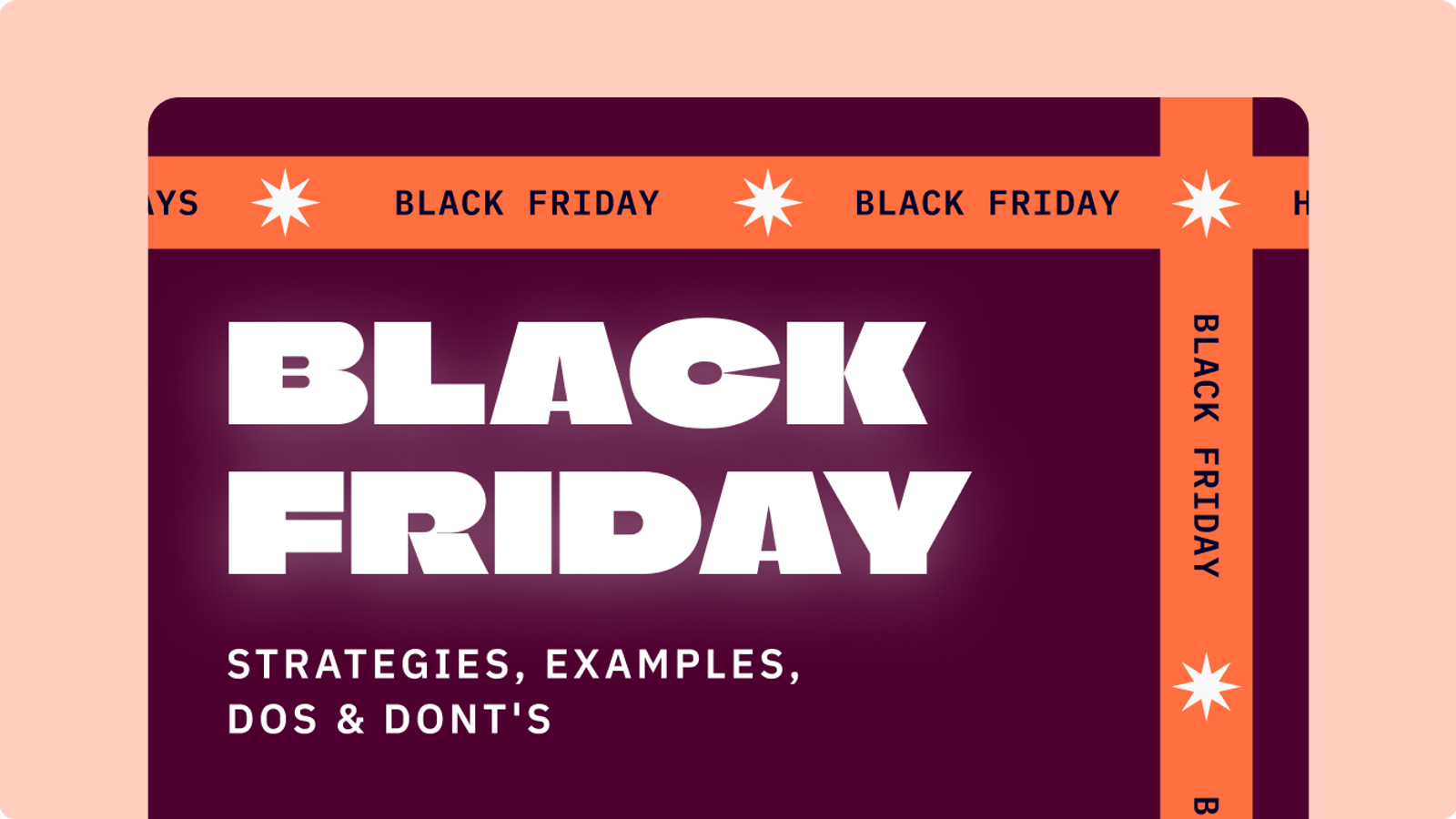Click-through rate (CTR) is one of the most important email marketing metrics. A strong CTR signals that your content is engaging and relevant, while a low CTR may indicate room for improvement in your messaging, design, or targeting. Understanding and optimizing CTR is key to improving email performance and driving more conversions from your campaigns.
In this article, we’ll break down how to measure and calculate CTR, what a “good” email CTR looks like across industries, and the key factors that influence it. Plus, we’ll share actionable strategies to help you increase your email click-through rate and improve overall engagement with your audience.
What is click-through rate?
Click-through rate (CTR) is a key email marketing metric that measures the percentage of recipients who click on a link in your email after opening it. It’s calculated by dividing the number of unique clicks by the number of emails delivered, then multiplying by 100. Essentially, CTR helps you understand how well your email content and calls to action (CTAs) encourage engagement.
(Total clicks ÷ delivered emails) × 100 = Email CTR (%)
A strong CTR is a sign that your emails are relevant and compelling to your audience. The higher the CTR, the more effectively your emails are driving traffic to your website, product pages, or other key destinations.
A low CTR, on the other hand, could indicate that your messaging, design, or target audience needs adjustment. Tracking and improving your click-through rate is essential for optimizing your email campaigns and increasing conversions.
Expert Insight: CTR vs. CTOR—What’s the Difference?
Click-through rate (CTR) measures how many recipients clicked on a link out of all emails delivered—whether opened or not. Click-to-open rate (CTOR), on the other hand, measures clicks only among those who opened the email.
While CTOR focuses on the effectiveness of your email content once opened, CTR gives you a broader view of how well your email campaigns drive overall engagement.
What is a good email click-through rate?
A good email click-through rate (CTR) typically falls between 1% and 5%, with anything above 3% generally considered strong. However, what qualifies as a “good” CTR varies based on industry, audience engagement, and the type of email being sent.
When measuring CTR, it's important to distinguish between click-through volume vs. CTR percentage:
- Click-through volume refers to the total number of clicks an email generates. A high-volume campaign might have a lower CTR simply because it's reaching a broader audience.
- CTR percentage shows the proportion of recipients who clicked, helping you evaluate how engaging your email content is.
Email click-through rates by industry
CTR benchmarks fluctuate across industries, with some sectors naturally seeing higher engagement than others. For example:
- E-commerce and retail: Around 2-3% due to frequent promotional emails
- B2B & SaaS: Often 3-5%, since content tends to be more targeted
- Nonprofits and education: Can see CTRs as high as 4-6% due to engaged audiences
For the most accurate assessment, compare your CTR to industry benchmarks while also tracking your own historical performance.
Which types of emails have the highest click-through rates?
Not all emails generate clicks at the same rate. Check out the big differences in email performance between these three types of emails.
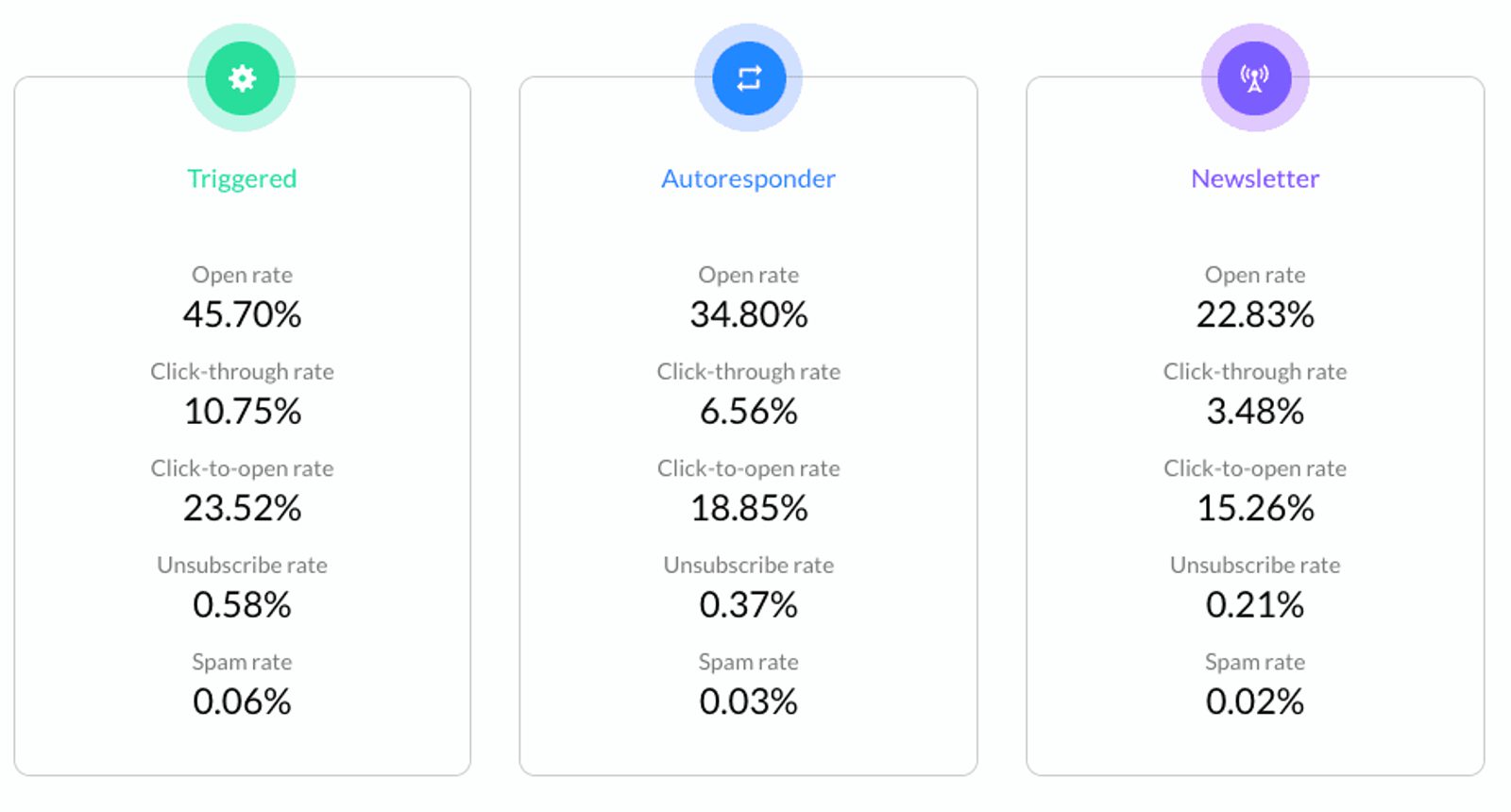
Certain types of automated emails, like transactional and triggered messages, consistently outperform newsletters and promotional campaigns.
- Triggered emails: Sent based on user actions (e.g., completing a purchase, visiting a webpage), these emails feel timely and relevant—often achieving double or even triple the CTR of standard marketing emails.
- Autoresponder emails: This includes welcome sequences and lead magnet deliveries (e.g., downloadable content, free trials). These emails are expected by the recipient, leading to higher engagement.
- Cart abandonment emails: When sent at the right moment, these emails drive strong CTRs—sometimes exceeding 5%—as they directly address an action the recipient was already considering.
- Newsletters and promotional blasts: While essential for long-term engagement, these emails generally have the lowest CTRs, since they’re less personalized and sent to a broader audience.
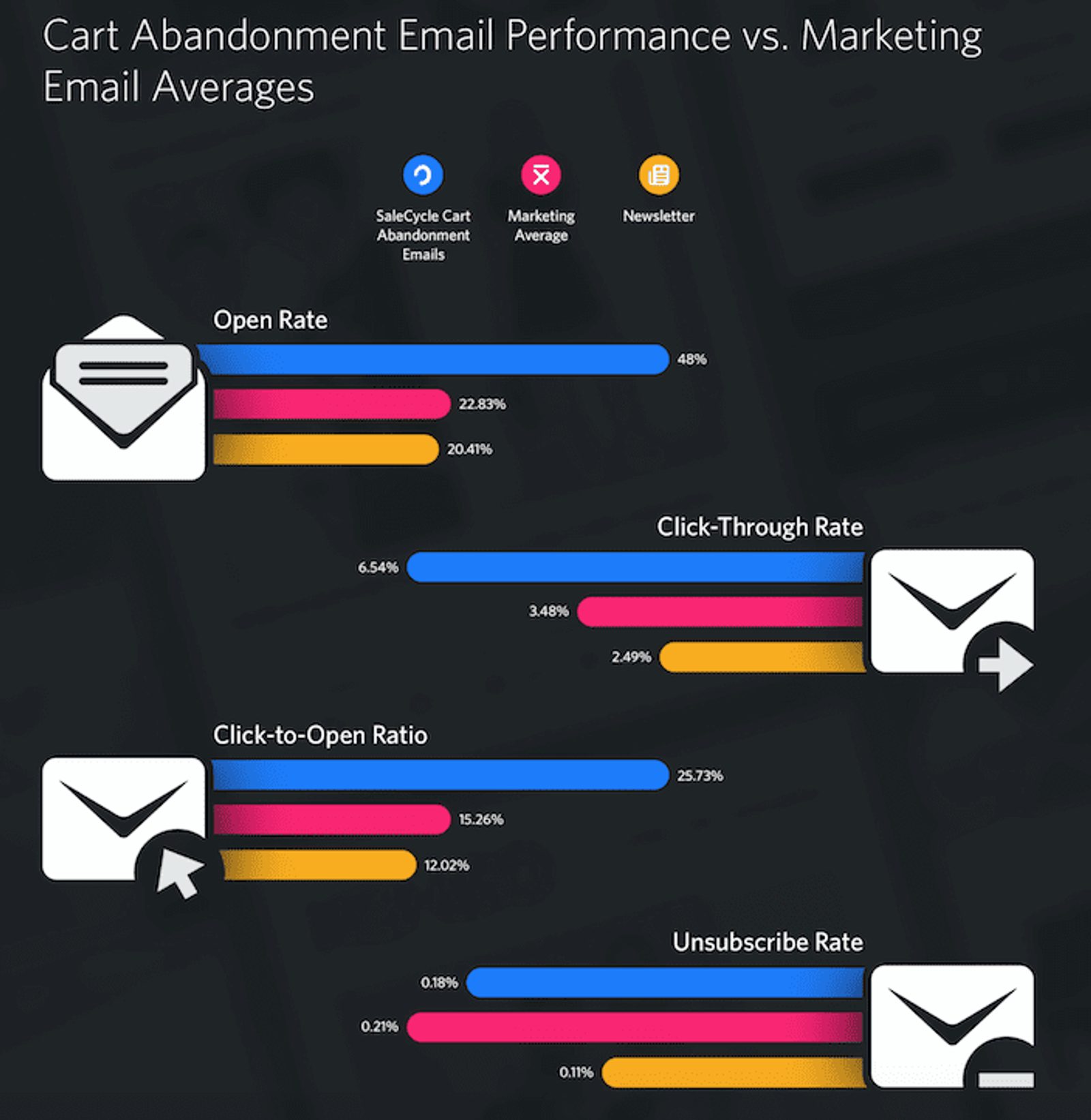
Timely cart abandonment emails can work wonders for your click-through rate — and conversions. (Source)
If your CTR is lower than expected, it may be time to segment your list and re-engage inactive subscribers. Sending targeted content to the right audience is one of the most effective ways to increase clicks.
How to calculate click-through rate (and what it means)
Click-through rate (CTR) is calculated using a straightforward formula:
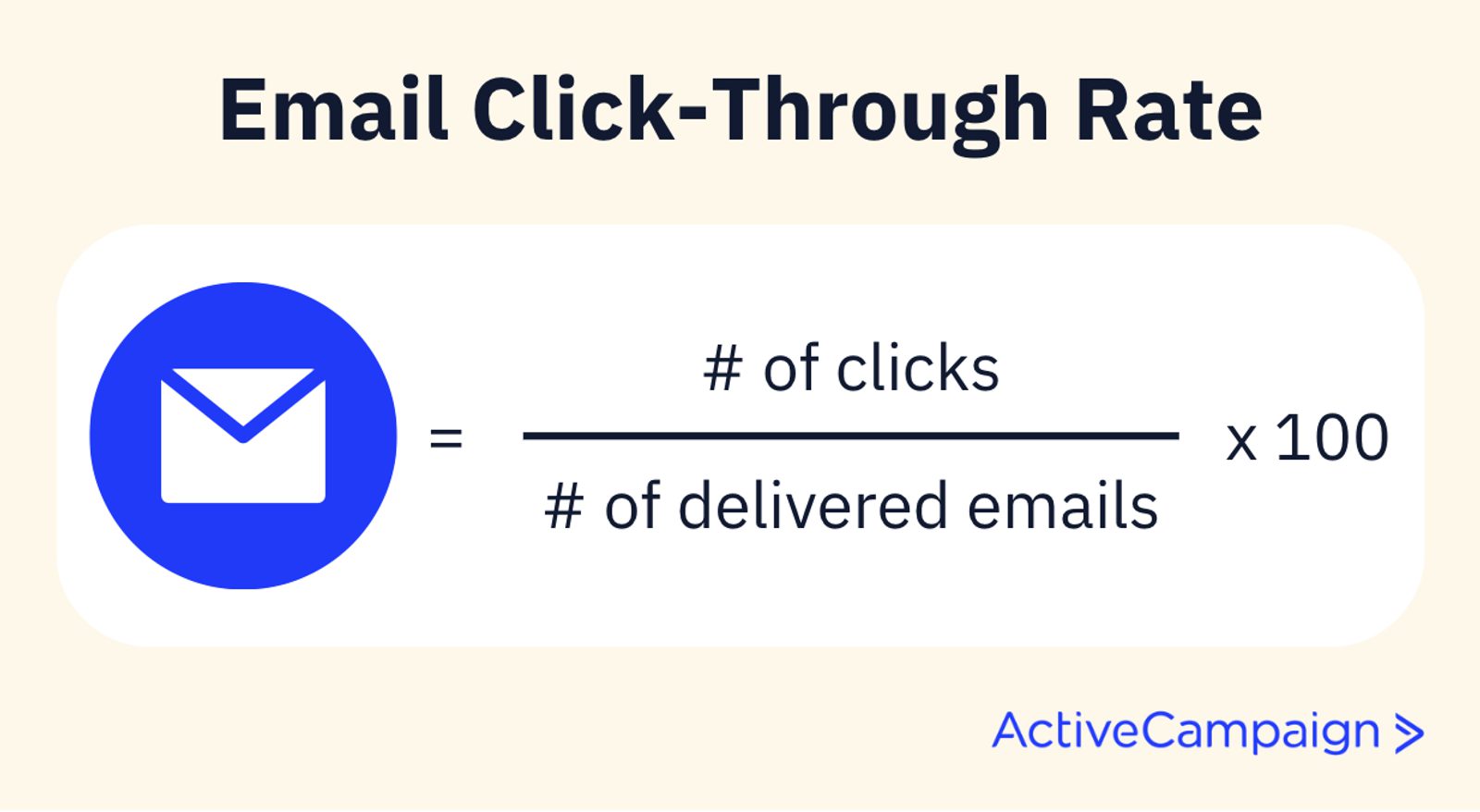
(Total clicks ÷ delivered emails) × 100 = Email CTR (%)
For example, if 100 emails are delivered and 10 recipients click on a link, your CTR is 10%. This metric helps you understand how effective your email is at driving engagement and whether your content resonates with your audience.
You might wonder why we use delivered emails instead of sent emails. Not every email reaches the recipient's inbox. Some emails bounce due to invalid addresses, full inboxes, or temporary server issues. Since bounced emails can’t be clicked, they are excluded from CTR calculations. This provides a more accurate measure of actual engagement.
How to reduce bounce rate and improve your CTR
Bounced emails lower deliverability and can impact CTR accuracy. To keep your email list clean and improve engagement, follow these best practices:
- Use double opt-in to confirm real email addresses before adding them to your list.
- Add CAPTCHA to signup forms to prevent bots and fake submissions.
- Regularly clean your list by removing inactive or unengaged subscribers.
What exactly is a bounced email?
- Hard bounces happen when the recipient’s mail server rejects your email. This could be because the email address is invalid or the domain name doesn’t exist.
- Soft bounces mean there’s a temporary problem with the email address or the recipient’s email server. Even if you send your email to a valid email address, the message could bounce if the recipient’s mailbox is full.
CTR across different channels
Click-through rate isn’t exclusive to email marketing. It’s also used in digital advertising and SEO to measure engagement across different platforms:
- Email CTR: The percentage of recipients who click on a link in an email after receiving it.
- Ad CTR: Used in Google Ads and social media ads, this metric measures how many people click on an ad after viewing it.
- Organic CTR: In SEO, this refers to the percentage of people who click on a search result after seeing it on Google.
While these CTR types serve different purposes, they all measure how effectively content encourages action. For email marketing, a strong CTR means your subject lines, messaging, and CTAs are compelling enough to drive clicks.
What is the difference between CTR and CTOR?
While industry benchmarks can give you a general idea of what a strong click-through rate (CTR) looks like, your own performance matters more. Instead of chasing averages, focus on tracking your email engagement trends and striving to continuously improve them.
What influences CTR?
Several key factors determine your click-through rate, and understanding them can help you fine-tune your email strategy. One of the biggest influences is audience quality. If your email list is filled with engaged subscribers who actively want to hear from you, your CTR will naturally be higher. However, if you’re sending emails to unengaged or inactive contacts, your clicks will suffer.
Pro tip: Regularly cleaning your list and ensuring subscribers have opted in with genuine interest can make a significant difference.
Email frequency also plays a major role. Sending emails too often can overwhelm your audience, leading to lower engagement and potential unsubscribes. On the other hand, if you don’t email consistently, subscribers might forget about your brand altogether. Finding the right balance—based on your audience’s behavior and expectations—helps maintain engagement without fatigue.
Another critical factor is segmentation and personalization. Generic, one-size-fits-all emails rarely drive high CTR. Instead, dividing your audience into segments based on preferences, past interactions, or purchase history allows you to craft highly relevant messages.
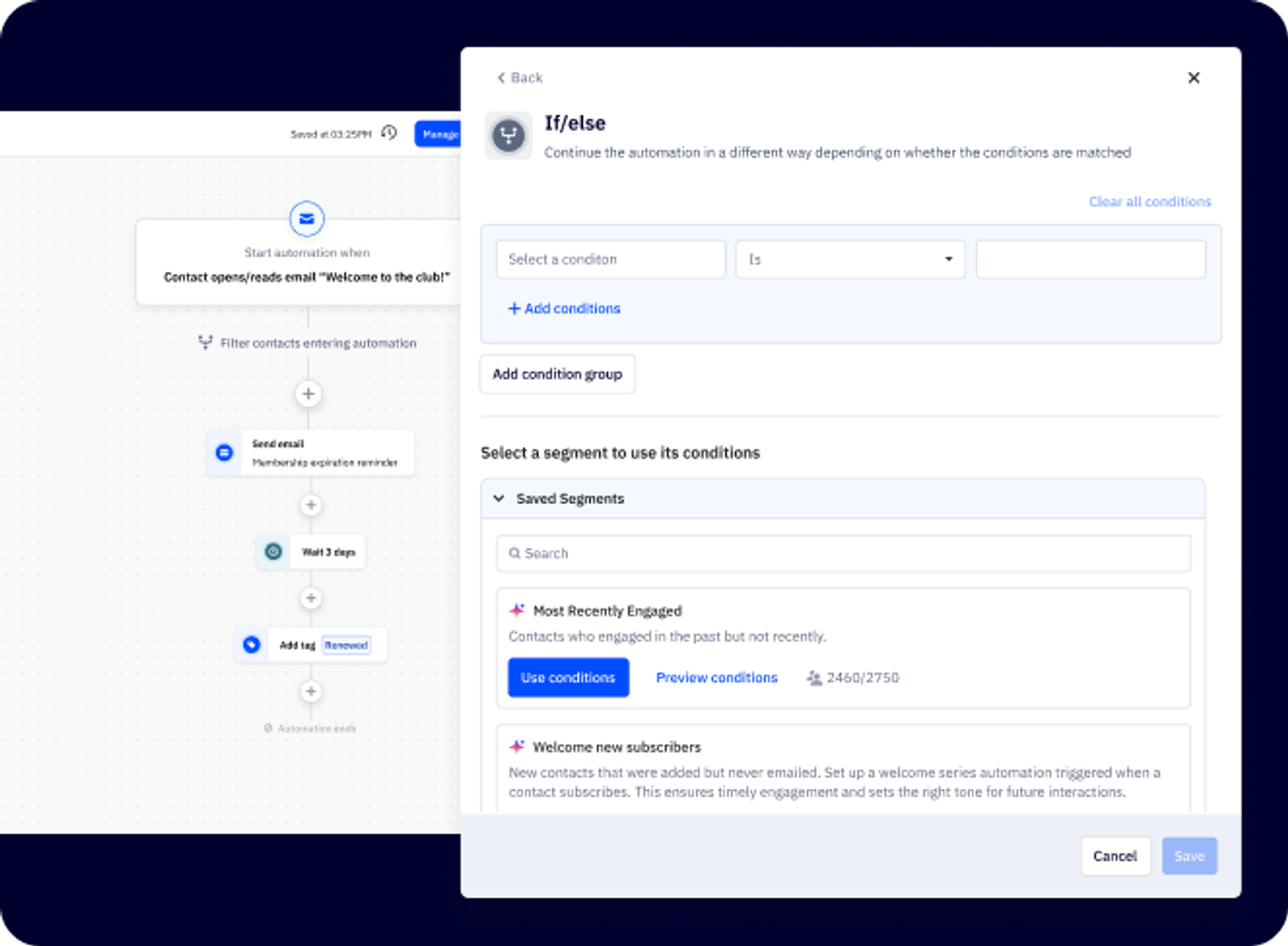
Adding personalization, such as using the recipient’s name or tailoring content to their interests, further boosts the likelihood of clicks.
Finally, email content and design influence how easy it is for recipients to engage. A cluttered email with too much text or unclear calls to action (CTAs) can overwhelm readers, while a well-structured email with concise copy and visually appealing elements makes it easier to click through. Testing different formats, subject lines, and CTA placements can help you find the best-performing combinations for your audience.
How to set CTR goals based on your performance
- Measure where you are now: Review past campaigns and calculate your average click-through rates.
- Segment performance by email type: Track different email categories separately (e.g., newsletters, triggered emails, abandoned cart emails).
- Identify patterns and room for growth: Look at trends in subject lines, CTA placement, and content structure.
- Set incremental improvement goals: Rather than aiming for an arbitrary percentage, focus on gradual increases over time.
Pro tip: The goal isn’t just to increase CTR—it’s to improve overall engagement. Higher CTR should align with better conversions and stronger audience relationships.
7 ways to increase your click-through-rate
Even with great content, your email marketing efforts won’t be effective if your audience isn’t engaging with your emails. A strong CTR is a sign that your emails are capturing attention and driving action. However, improving your CTR requires more than just sending more emails. By optimizing key elements of your strategy, you can encourage more recipients to open, read, and click through your emails.
Here are seven proven tactics to boost your email CTR and maximize engagement.
Market to your ideal customer
If your emails aren’t resonating with your audience, your CTR will suffer. The key to higher engagement starts with sending the right message to the right people. That means identifying your ideal customer and crafting content that speaks directly to their needs, interests, and challenges.
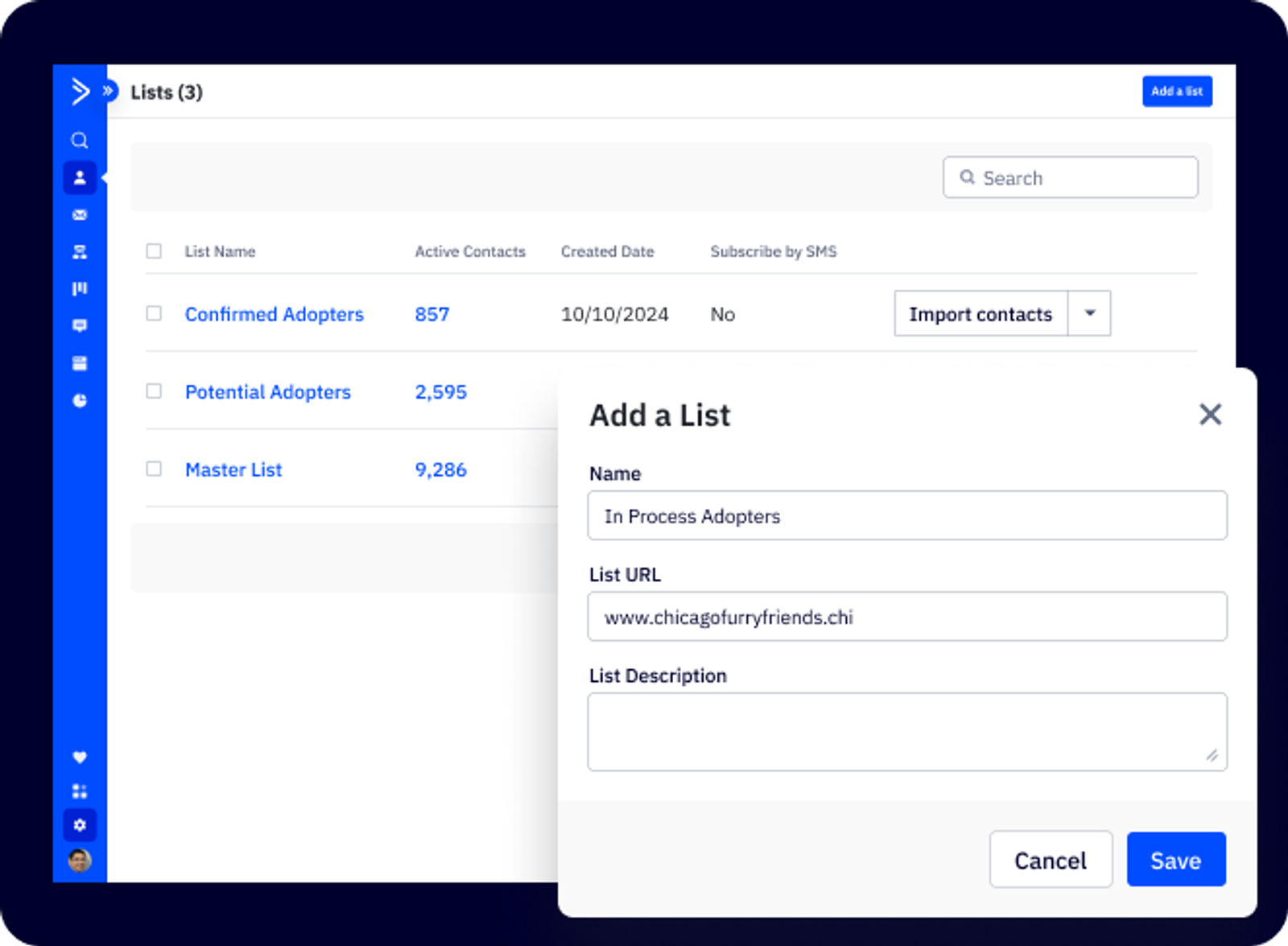
Start by using list segmentation to group your audience based on demographics, behaviors, or past interactions. A one-size-fits-all email won’t have the same impact as a message tailored to a specific audience segment, and sending an email to the wrong audience may even lead to a higher spam and unsubscribe rate. For example, a promotional offer for new customers should look different from a VIP-exclusive deal for long-time subscribers.
Additionally, pay attention to subscriber intent when creating email content. Are they looking for educational content, special offers, or product updates? Understanding their expectations and sending targeted messages based on where they are in the customer journey will result in more meaningful interactions—and, ultimately, more clicks.
Make it scannable
Bad news first: People decide whether to engage with or delete your email within three seconds of opening it. Even worse, studies dating back to 1997 confirm that most people don’t actually read online—they scan. That means your email needs to be structured in a way that makes it easy for readers to quickly absorb key details and take action.
The good news? You can design your emails from top to bottom to be more scannable, making it easier for subscribers to find your call to action (CTA)—and increasing the likelihood of a click.
In journalistic writing, this is called the reverse pyramid.
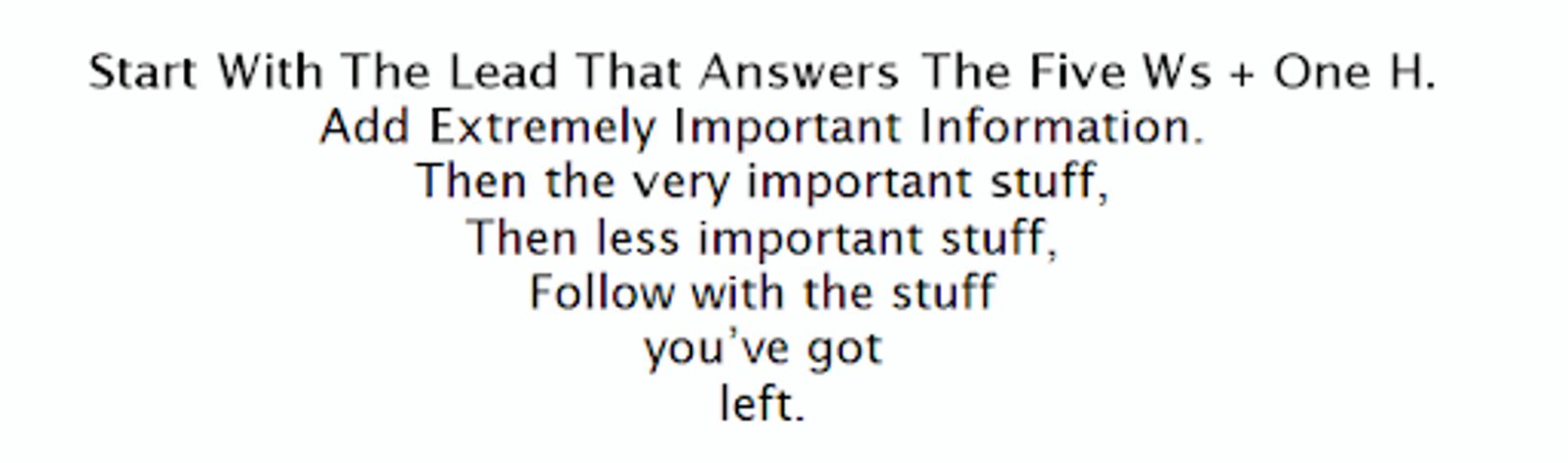
Tell them who, what, where, when, why, and how — before their attention span runs out. (Source)
Here are a few ways to use this method to make your email more scannable:
- Put the most important information first. Journalists use the reverse pyramid method, placing the most crucial details at the top, followed by supporting information, and ending with less essential details. The same principle applies to email marketing.
- Use clear headings and subheadings. Breaking up your content with bolded text or headers makes it easier for readers to skim through and locate relevant information.
- Keep paragraphs short. Avoid large blocks of text. Stick to 1-3 sentence paragraphs for better readability.
- Use bullet points and lists sparingly. Lists are great for breaking down key points, but overusing them can make your email feel cluttered. Keep it balanced.
- Leverage bolding, italics, and spacing for emphasis. Highlight key phrases to draw attention to what matters most.
- Supplement with images and icons. A well-placed image or visual cue can help direct the reader’s eye to your CTA and reinforce your message.
Structuring your emails for easy scanning helps your audience quickly grasp the message and take action, boosting your click-through rate in the process.
Limit the number of CTAs
Imagine you’re craving a peanut butter and jelly sandwich, but you’re out of jelly. You head to the grocery store, only to find an overwhelming aisle of jam, jelly, and preserve options. After browsing for a few minutes, you leave empty-handed and settle for peanut butter on bread. This is analysis paralysis (when too many choices lead to inaction).
Your emails can trigger the same reaction. When subscribers see multiple CTAs pulling them in different directions, they may choose none at all. Research backs this up—reducing the number of CTAs to just one increased clicks by 371% and sales by 1617%.
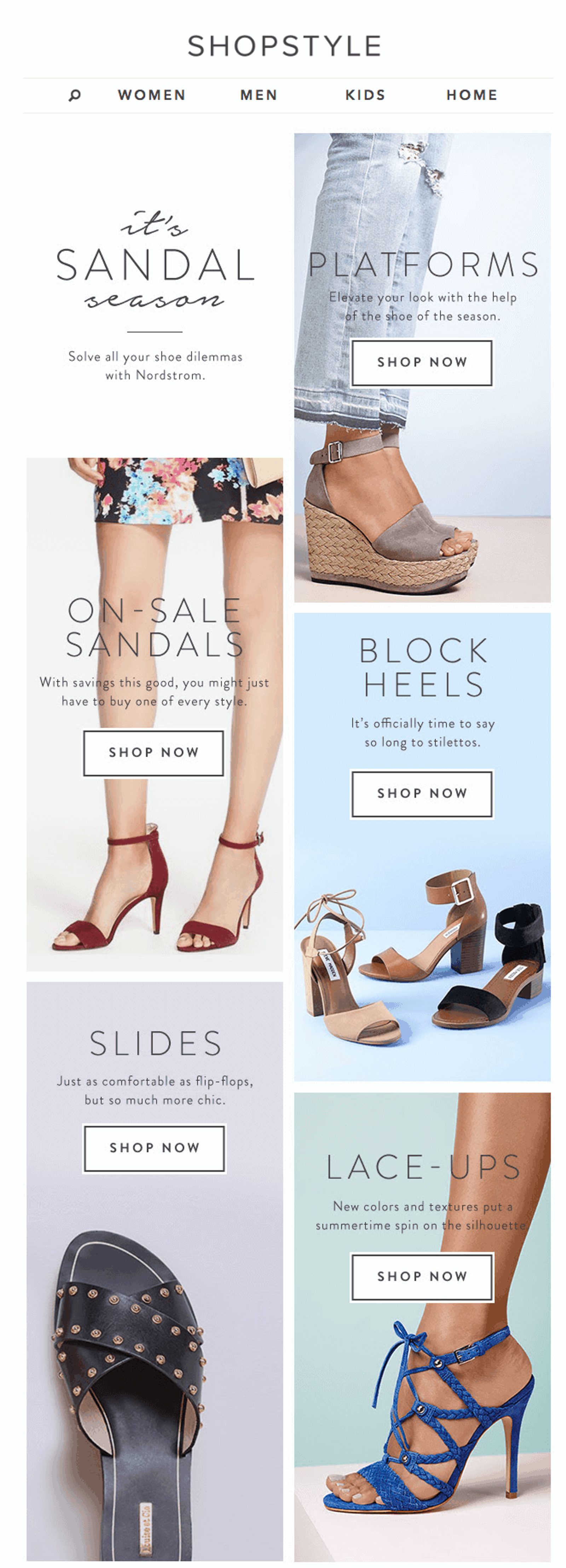
This email from ShopStyle is visually appealing, but it overwhelms the reader with multiple “Shop Now” buttons. Instead of guiding the recipient toward a single action, it presents too many choices, making it more likely that they’ll abandon the email without clicking.
Best practices for CTAs in email marketing:
- Stick to one primary CTA per email to maintain focus.
- Use bulletproof buttons instead of text links for better visibility and responsiveness.
- Keep CTA wording clear and action-driven (e.g., "Get Started," "Shop the Sale," "Download Now").
Bulletproof buttons, in particular, are a game-changer. Unlike image-based buttons that may not display properly in all inboxes, bulletproof buttons use HTML and CSS, ensuring they appear consistently across devices and email clients. They also improve load times and reduce the risk of your email being flagged as spam.
Learn more about bulletproof email buttons here.
Add some imagery
Plain-text emails have their place, but when your goal is engagement, visual elements make a difference. Studies show that emails with images have a 42% higher CTR than those without.
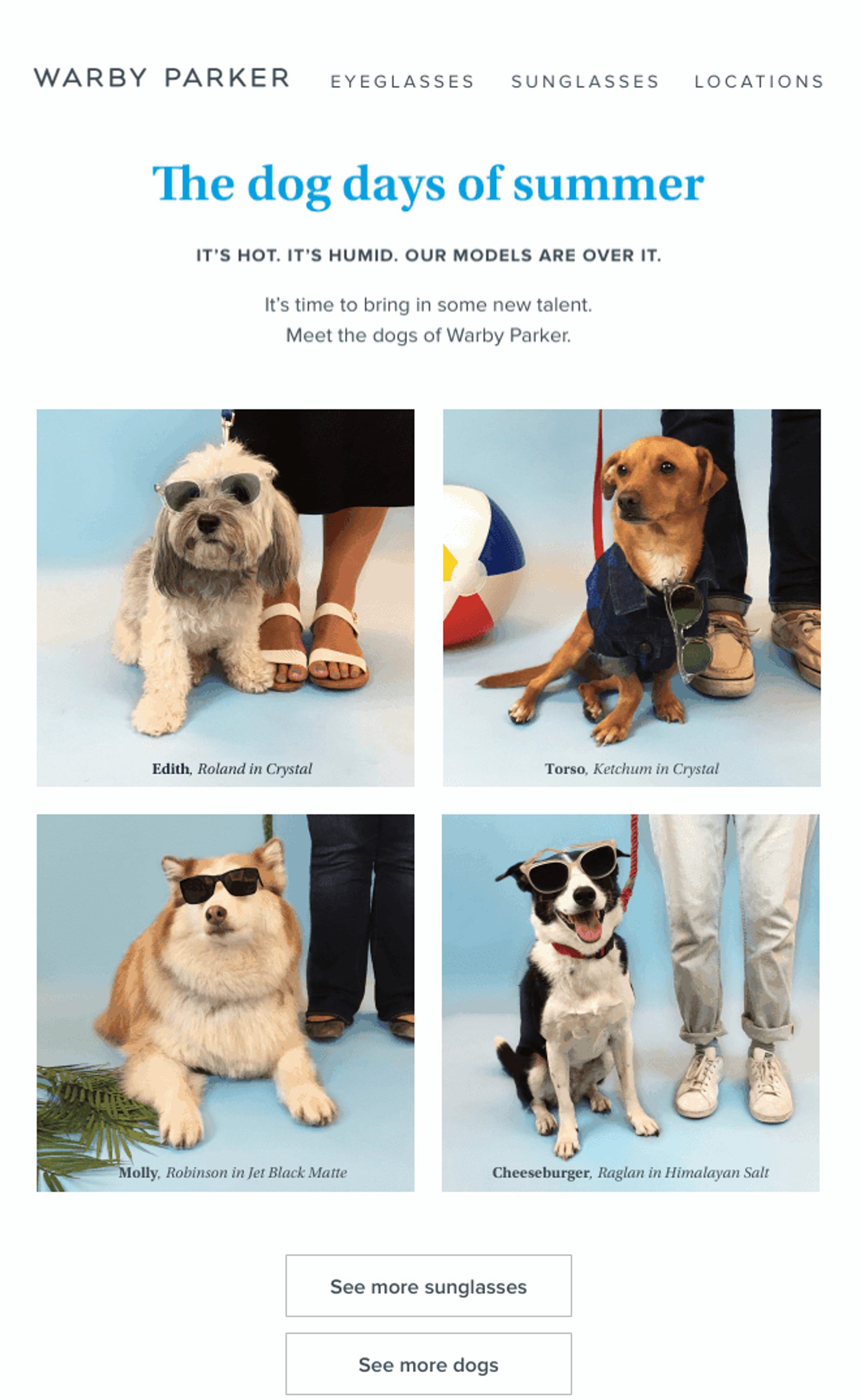
The example above from Warby Parker takes this to another level, using adorable dogs to showcase their sunglasses instead of traditional product shots. It’s attention-grabbing, playful, and more likely to encourage engagement.
How to use images to boost your email CTR:
- Use high-quality, relevant images that support your message (not just filler visuals).
- Incorporate product shots, lifestyle imagery, or user-generated content to make emails feel personal.
- Consider using animated GIFs to add movement and make your email more engaging.
In fact, animated GIFs have been shown to increase click-through rates by up to 26% and a Dell case study on using GIFs in email also reported:
- 103% increase in email conversion rates
- 42% increase in CTR
- 109% increase in revenue
Pro tip: If you’re using GIFs, keep them under 1MB. Large files slow down email load times and may get flagged as spam.
Optimize for mobile
More than 55% of all emails are opened on mobile devices, yet readers who open your email on desktop are three times more likely to click through than those on mobile. If your email isn't optimized for mobile, you're missing out on a significant portion of your audience.
To ensure a seamless experience across all devices, follow these best practices:
- Keep your email width under 650 pixels to prevent horizontal scrolling.
- Use alt text for images—this ensures accessibility and compliance with ADA guidelines while providing context when images don’t load.
- Format images properly by using dedicated image blocks instead of inserting them into text blocks.
- Leverage white space with spacers to improve readability and flow.
- Hide unnecessary content on mobile to keep the email concise and engaging.
- Experiment with preheader text to find which one looks (and works) the best on mobile and desktop email apps
- Test and preview your email on multiple devices to ensure it renders correctly before sending.
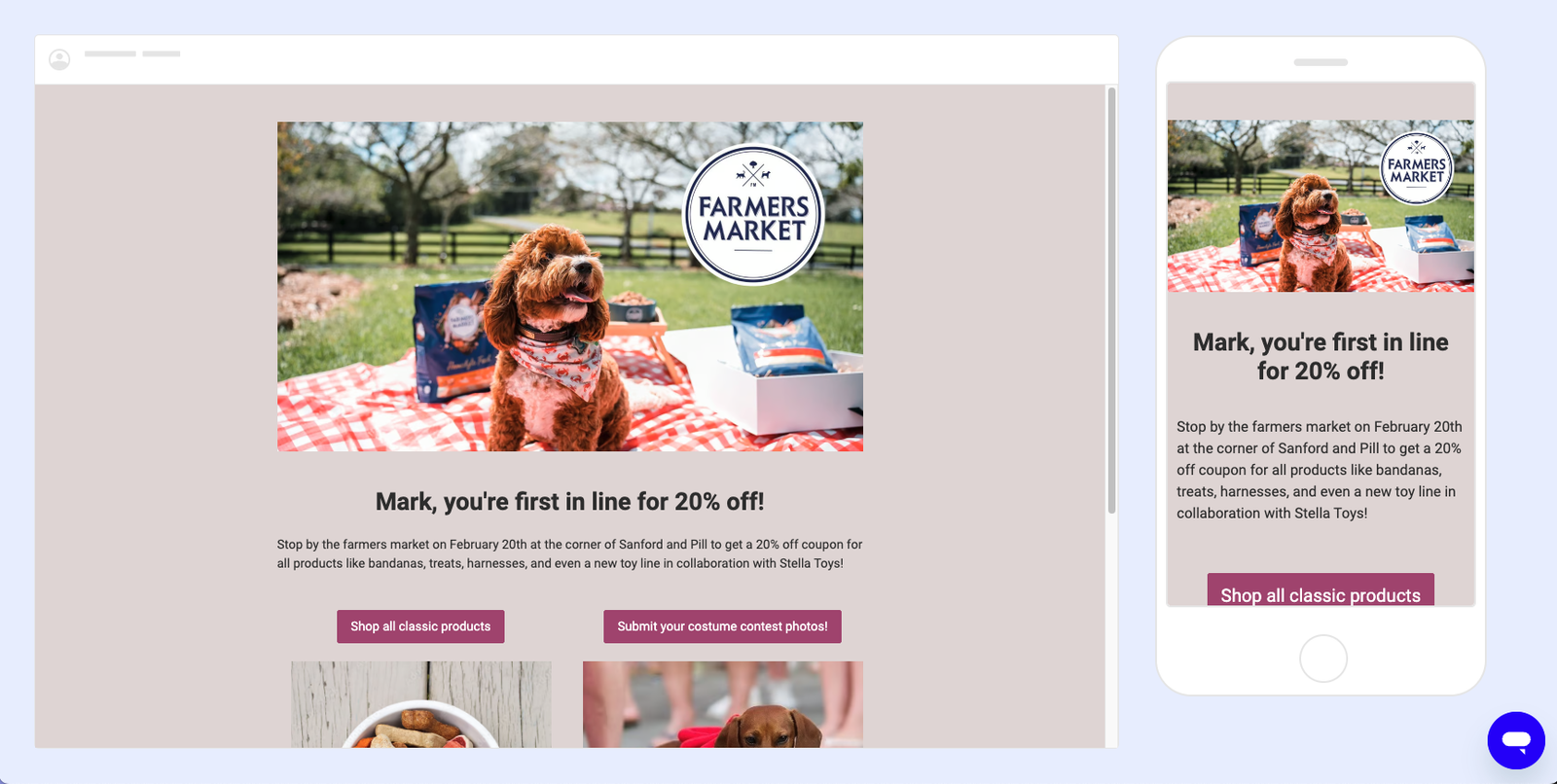
ActiveCampaign’s email builder allows you to preview your emails across different email clients and devices, helping you refine and perfect your mobile-friendly designs.
Personalize your emails
Email personalization isn't just a nice-to-have, it’s a game-changer. Emails with personalized content see a 39% higher click-through rate than those without. Why? Because people engage more when they feel like a message was crafted just for them.
There are several ways to personalize your emails effectively:
- Segment your audience based on demographics, behavior, or purchase history.
- Use dynamic content to automatically swap text and images based on recipient data.
- Send personalized recommendations based on a subscriber’s past interactions.
With ActiveCampaign, you can create hyper-targeted email marketing campaigns that adapt in real-time, ensuring every email feels relevant and timely.
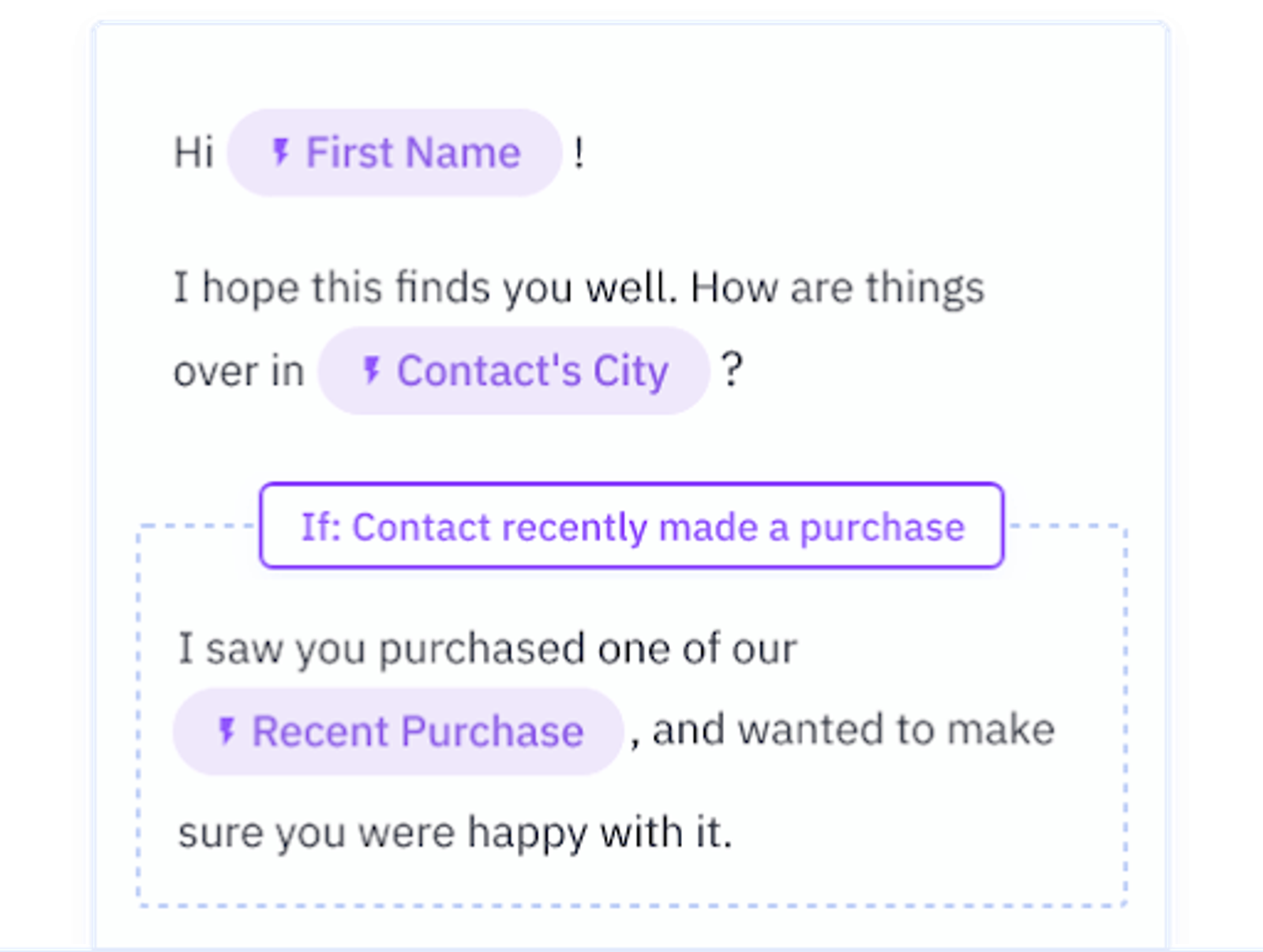
Instead of sending the same email to your entire list, you can automatically tailor messaging for new subscribers, engaged leads, and repeat customers helping you nurture relationships at every stage of the customer journey.
Test, iterate, repeat
Even the best email strategy needs refinement. That’s why testing is essential. ou can’t improve what you don’t measure.
A/B testing (also called split testing) allows you to compare different versions of an email to see what works best. The more you test, the better your email performance will be over time.
With ActiveCampaign, you can test:
- Subject lines (Does curiosity work better than urgency?)
- Email content (Does long-form or short-form copy get more clicks?)
- Sender name and "From" information (Does your CEO’s name get more opens than your company name?)
- Images and design elements (Do GIFs perform better than static images?)
- CTA placement and wording (Does “Get Started” get more clicks than “Learn More”?)
For an even deeper dive, ActiveCampaign lets you split-test entire automations, meaning you can test different customer journeys and optimize for engagement across multiple touchpoints. The key to effective testing is iteration. Don’t just test once—continuously analyze, tweak, and improve to boost your click-through rates over time.
Looking for inspiration? Check out our free email subject line generator.
Frequently asked questions
Does CTR really matter?
Absolutely! Click-through rate (CTR) is one of the most critical email marketing metrics because it directly measures how many recipients engage with your email by clicking a link. A high CTR indicates that your content, offers, and calls-to-action (CTAs) are compelling enough to drive action.
While other metrics like open rate and conversion rate provide additional insights, CTR acts as a bridge, connecting email opens to meaningful engagement.
CTR vs. CTOR: Which one should you measure?
Both click-through rate CTR)) and click-to-open rate (CTOR) provide valuable insights, but they measure different aspects of email performance:
- CTR looks at the total percentage of recipients who clicked a link in your email, based on all emails delivered. It gives a big-picture view of how well your emails drive engagement.
- CTOR measures clicks as a percentage of opens, evaluating only those who actually opened the email. This helps isolate how effective the email content and design are, without factoring in subject line performance.
Which one should you focus on?
- Use CTR when analyzing overall email performance, including the effectiveness of your subject line, CTA, and audience targeting.
- Use CTOR when you want a more detailed look at how engaging your email content is for those who actually opened it.
Both metrics work together to provide a complete picture of your email marketing success.
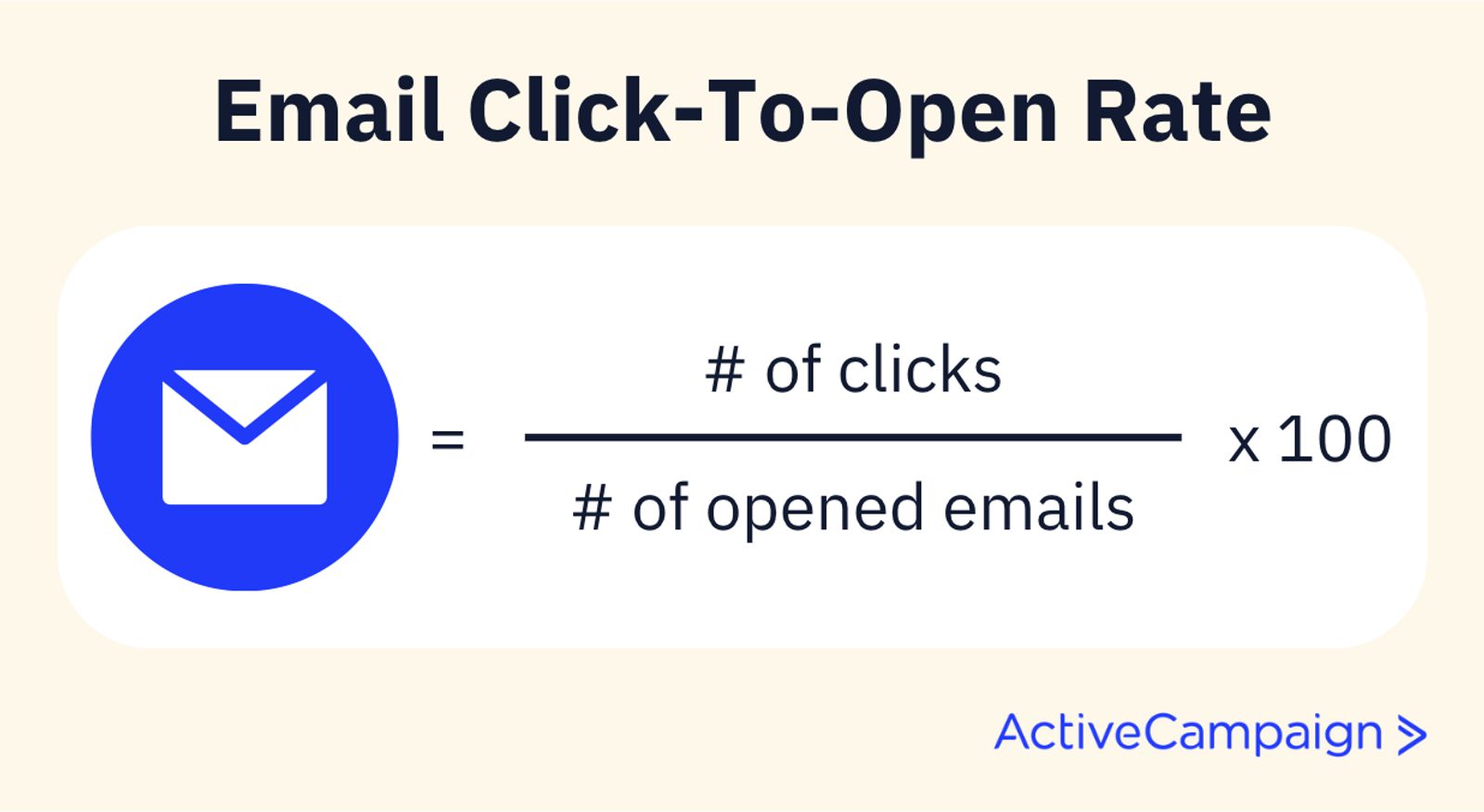
Which industries have the highest CTA and CTOR?
Click-through rates vary widely by industry, with some sectors naturally driving higher engagement than others.
Industries with the highest CTR & CTOR:
- Media and publishing: Newsletters and articles naturally encourage frequent clicks.
- Hobbies and games: Enthusiast audiences engage deeply with content.
- Gambling and daily deals: High incentive-driven emails result in strong click activity.
Industries with the lowest CTR & CTOR:
- Restaurants and hospitality: Often rely more on brand loyalty than email-driven clicks.
- Public relations and politics: Emails may contain informational updates rather than action-driven CTAs.
- Construction and real estate: Longer sales cycles lead to fewer immediate clicks.
While benchmarks are useful, your best CTR comparison is against your own past performance. Consistently improving your CTR matters more than hitting an industry average.
Final thoughts on click-through rates
Measuring the right email marketing metrics is key for email marketers to improve their campaign performance. CTR is one of the most important indicators of how well your emails drive engagement, but it’s not the only metric that matters.
To get the full picture of your email performance:
- Use CTR to evaluate how well your content and calls-to-action (CTAs) encourage clicks.
- Track open rates to measure the effectiveness of your subject lines.
- Monitor CTOR to assess how engaging your email content is without the influence of subject lines.
Rather than comparing your numbers to industry averages, focus on your own benchmarks and continuous improvement. Set realistic goals, track your results over time, and apply best practices to optimize engagement.
Now that you have the insights and strategies to improve your click-through rate, it’s time to put them into action. Refine, test, and optimize your emails with a 14-day free trial of ActiveCampaign.