Wondering which tool is right for you?
When looking for a powerful automation platform, you’ve got a lot of decisions to make. How do you know which one will be the best fit for your business’s unique needs? Do you need simple but powerful features able to handle complex automations or something tailored to the beginner marketer?
Whether you’re looking for intuitive automation, CRM functionality, or in-depth reporting, both ActiveCampaign and AWeber have their own unique strengths The reality is that you’re choosing between a powerful tool packed with features that help you grow your business and a tool that’s suitable for a beginner looking to dip their toes in basic automation.
Let’s take a look at the features these platforms offer, who they’re best for, what they’ll cost you, and help you select the one that’s right for you.
ActiveCampaign: a tool for businesses of every size
ActiveCampaign was founded in 2003 and originally focused on email marketing automation for small businesses. Over time, it grew into a more sophisticated platform, incorporating CRM (customer relationship management) features and advanced automation tools. Today, it’s known for being a comprehensive marketing automation platform that combines email marketing, sales automation, and customer experience tools.
The platform is particularly recognized for its advanced automation features, including its visual automation builder, dynamic content personalization, and advanced segmentation. It also offers tools for A/B testing, sales pipelines, and detailed reporting, which make it ideal for users looking to create highly targeted and personalized campaigns.
| 93.4% deliverability rate | 250+ email templates |
|---|---|
| 970+ integrations | 10k monthly email sends on Starter |
ActiveCampaign is a great fit for both small and large businesses because it offers the tools you need without overwhelming you with unnecessary extras. Its pros include advanced email marketing, powerful automation, easy-to-use features, and a smart CRM that helps you easily keep contact information up-to-date. Combining email, automation, and CRM, ActiveCampaign is a platform that any size team can use to scale their business and drive revenue.
When you switch from to ActiveCampaign, enjoy free 1:1 migration
Adopting a new or switching to another platform can be an undertaking, but it’s inevitable if you’re hitting certain limits with your current tool. When you sign up for an ActiveCampaign Pro or Enterprise plan, we’ll migrate your email lists, transfer your templates, rebuild your automations, and set up your forms and landing pages. All for free.
You’ll get one-on-one sessions with a real person along with resources like help articles and our community to get you set up fast.
ActiveCampaign also provides 24/7 live chat and email support, ensuring you can get help whenever you need it. Their extensive resource library includes webinars, detailed guides, and a community forum, offering a wealth of information to help you navigate and optimize the platform.
Additionally, ActiveCampaign offers one-on-one training sessions for those who prefer a more personalized touch, making it easier to get tailored guidance and support.
AWeber: good to get started
AWeber was founded in 1998, making it one of the oldest email marketing platforms around. Initially, it started as a tool for small businesses to help them build and grow email lists. Over the years, AWeber has evolved, but it has stayed true to its goal of providing simple, reliable email marketing solutions, particularly for smaller businesses and entrepreneurs.
The platform is known for its ease of use and intuitive interface. It offers a drag-and-drop email builder, a variety of email templates, and basic automation features that help users create and send professional emails with little technical know-how. AWeber also provides list management tools, autoresponders, and detailed analytics to help users track the performance of their campaigns.
| 89.4% deliverability rate | 600+ email templates |
|---|---|
| Basic features | 5k monthly email sends on Lite |
AWeber’s features are designed to simplify the process of email marketing for beginners, which makes it a great fit for small businesses, solopreneurs, and content creators. It’s perfect for people who want to keep their email marketing efforts straightforward without diving into complex, advanced features. Those looking for a no-frills, easy-to-learn tool with reliable customer support will find AWeber to be a solid choice.
How do ActiveCampaign and AWeber compare?
ActiveCampaign and AWeber are two very different tools and naturally have some key differences. Let’s look at what EmailTooltester rated a range of features from each platform.
| ActiveCampaign | AWeber | |
|---|---|---|
| Ease of use | 4 stars | 3.5 stars |
| Editor | 5 stars | 4 stars |
| Email marketing automation | 5 stars | 3 stars |
| List management | 5 stars | 4 stars |
| Registration forms/opt-in and opt-out process | 5 stars | 3 stars |
| Email types | 5 stars | 4 stars |
| Reports and analysis | 4.5 stars | 4 stars |
| Customer support | 5 stars | 4.5 stars |
Source: EmailTooltester
Marketing automation: powerful vs. basic
ActiveCampaign’s automation capabilities are incredibly advanced but simple to use. They provide hundreds of "automation recipes" you can use right out of the box and customize with your own tags, custom fields, and content. This means you can easily follow up with customers post-purchase, re-engage those who’ve abandoned carts, or send time-sensitive emails.
Their visual automation builder makes it easy to see complex workflows. You can add actions like “wait,” “if/then” logic, and triggers to shape each contact’s path.
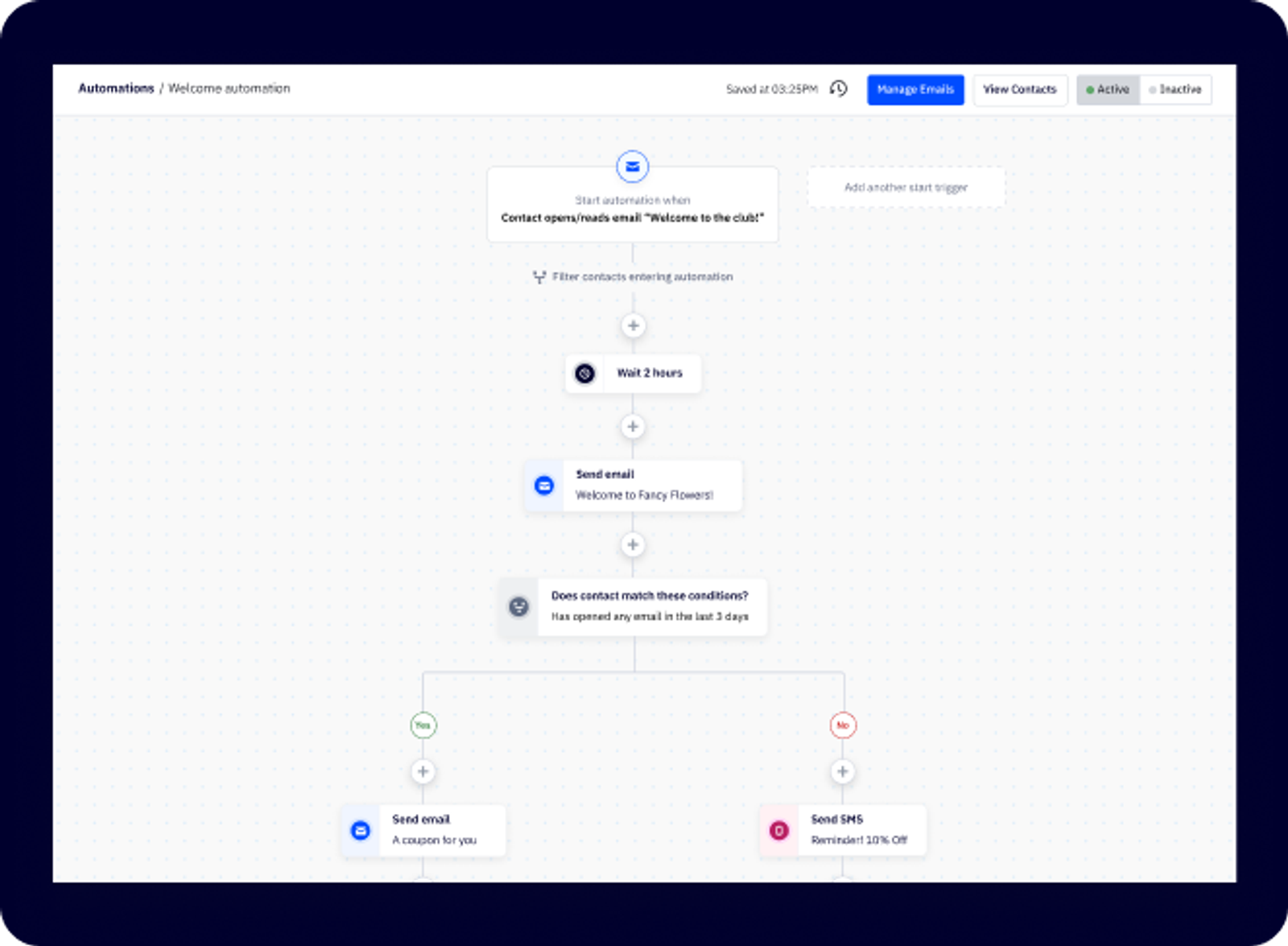
This allows for conditional flows based on specific behaviors, like page visits or specific clicks, making it perfect for in-depth customer journeys. These workflows can include emails, SMS, site messages, and even CRM updates, all from one platform. It's perfect if you're managing both marketing and sales processes since it’s built to handle everything from lead nurturing to post-purchase follow-ups.
ActiveCampaign also allows you to A/B/C/D/E test entire workflows to see which sequence performs better. You can test different email paths, timing, or messages and compare which version drives more engagement or conversions.
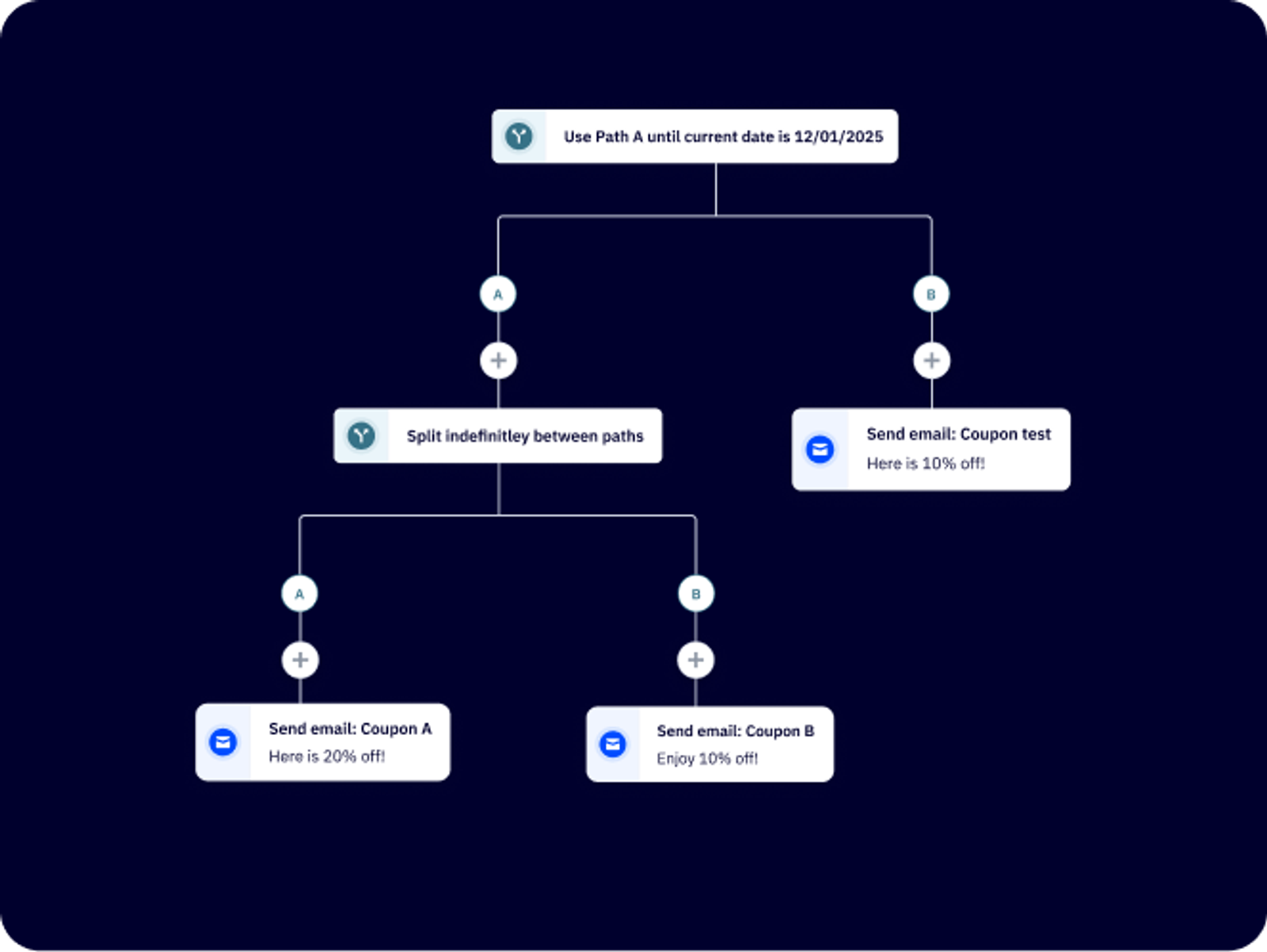
This allows you to continuously improve your automations by finding the most effective ways to guide users through the customer journey.
Triggers, actions, and goals are the brain behind ActiveCampaign’s automation. “Triggers” are the conditions that kick off a workflow—like when a lead signs up for a webinar or reaches a certain score in your system. “Actions” are what the system does in response, such as sending a welcome email, tagging the contact, or moving them into a new list. “Goals” let you set milestones within workflows, like getting a contact to register for an event.
ActiveCampaign’s event tracking tracks specific behaviors you define, like when a customer completes a purchase or fills out a form. This tracking gives you insights to tailor follow-up emails and other interactions based on real-time behavior.
Plus, site tracking features let you see what your leads and customers are doing on your website. It records actions like page visits and button clicks, so you know which content or products are catching their interest.

Finally, their sales routing helps you make sure the right sales rep connects with the right leads. Based on factors like the lead’s location, behavior, or score, ActiveCampaign can automatically assign them to a specific rep. This feature helps keep leads from slipping through the cracks and ensures that your team’s follow-ups are fast and organized, which is especially helpful for businesses with high lead volumes.
All of these features make it easy to automate personalized experiences and ensure that both marketing and sales stay aligned, giving customers a smooth, well-timed experience with your brand.
In comparison, AWeber’s email automation tools are built for beginners or anyone looking to set up effective campaigns without prior experience. To start, their automation builder lets you create custom workflows tailored to your subscribers' actions. Whether it’s a welcome series, a lead nurture campaign, or a re-engagement email, you can map out the sequence step by step. It’s straightforward and doesn’t require a steep learning curve, making it ideal for users who want to set things up and let it run smoothly.
AWeber also offers split testing to help you optimize your emails. You can test subject lines, email content, or even send times to see what resonates most with your audience. While the testing options aren’t as advanced as some platforms, they’re enough to help you refine your messaging and boost engagement. Keep in mind that you won’t have access to this on their Free plan.
Setting up triggers in AWeber is simple. You can kick off an automation based on a subscriber’s action—like signing up for your list, clicking a specific link, or being tagged based on their interest. This lets you deliver targeted content without lifting a finger after the initial setup.
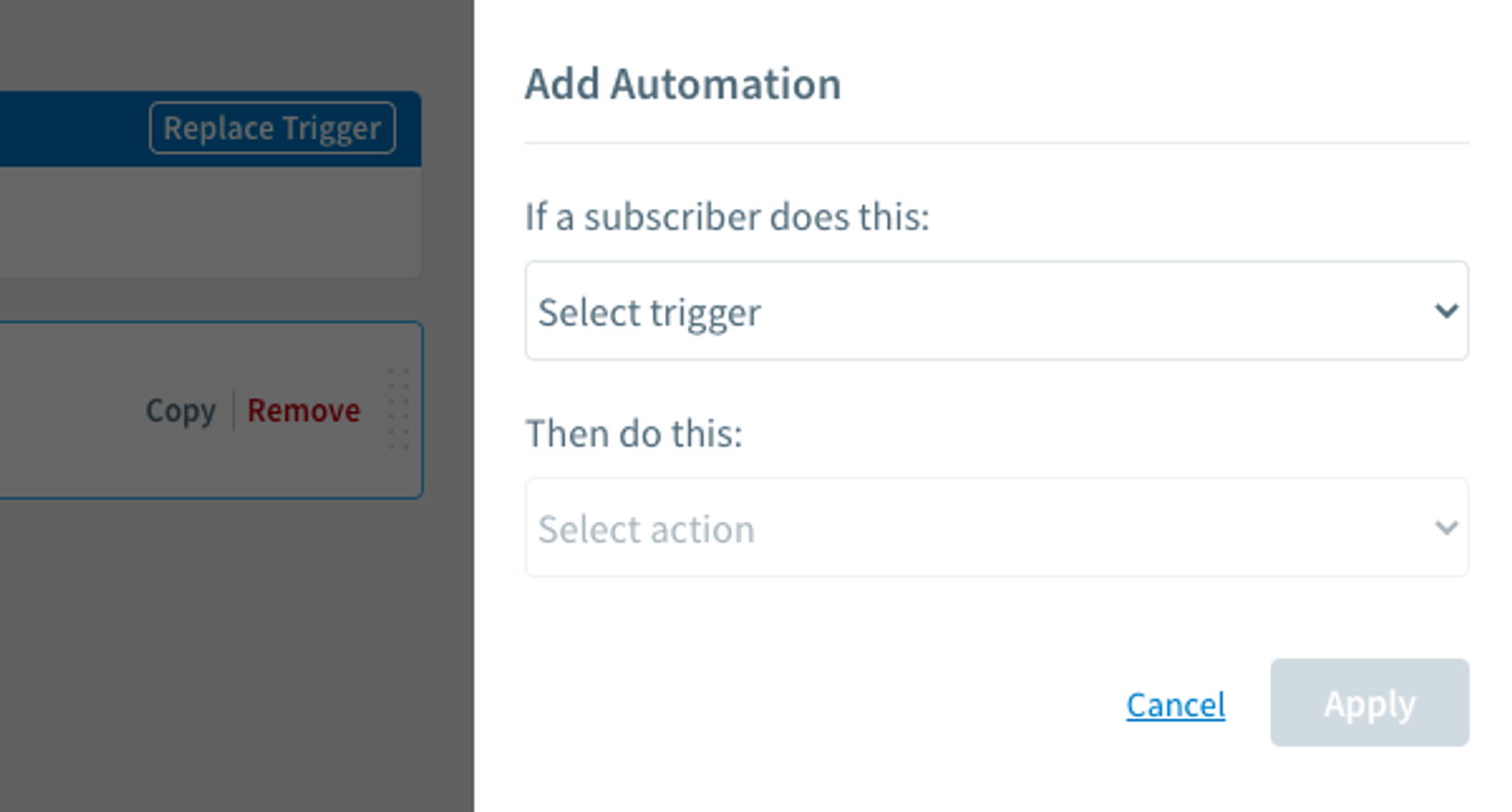
AWeber allows you to track actions like opens, clicks, and purchases, letting you build automations that react to what your subscribers are doing. For example, you can send a follow-up email to someone who clicked a link in your newsletter or add them to a new segment based on their behavior. Plus, you can apply tags automatically based on subscriber activity, like clicking a specific link, which then triggers a relevant automation or email series.
The big takeaway: AWeber’s automation features might not be as advanced as other platforms, but they strike a good balance between functionality and simplicity. If you need a platform that can handle complex, powerful automations (sales automation included), ActiveCampaign is the better choice.
- AWeber doesn’t support complex workflows with branching logic. If you want to create multi-step campaigns with advanced conditions (e.g., "If X happens, do Y; if not, do Z"), you’ll find AWeber’s capabilities limited.
- AWeber doesn’t include built-in customer relationship management (CRM) features or tools for sales automation like lead scoring, pipeline management, or deal tracking. It’s focused more on email marketing than on integrating with broader marketing and sales strategies.
Deliverability: 1st vs. 6th place
What good is your email campaign if nobody sees it? From the past three deliverability tests EmailTooltester ran this year, ActiveCampaign scored first over all other platforms with a 94.2% deliverability rate. AWeber came in third and scored an 89.5% in deliverability.

A better deliverability rate means more of your contacts will see the emails you send, increasing your chances of interaction (and hopefully conversion). ActiveCampaign is clearly the go-to email platform if you care about deliverability.
And you should, because an undelivered or lost to the spam folder email is practically useless.
Email builder: advanced vs. simplistic
To start, ActiveCampaign offers 250+ pre-built templates with advanced editing options and the ability to save reusable content blocks. These templates are fully customizable, allowing users to adjust layouts, colors, fonts, and content to match their branding. The drag-and-drop email designer makes this process accessible, even for those with minimal design experience.
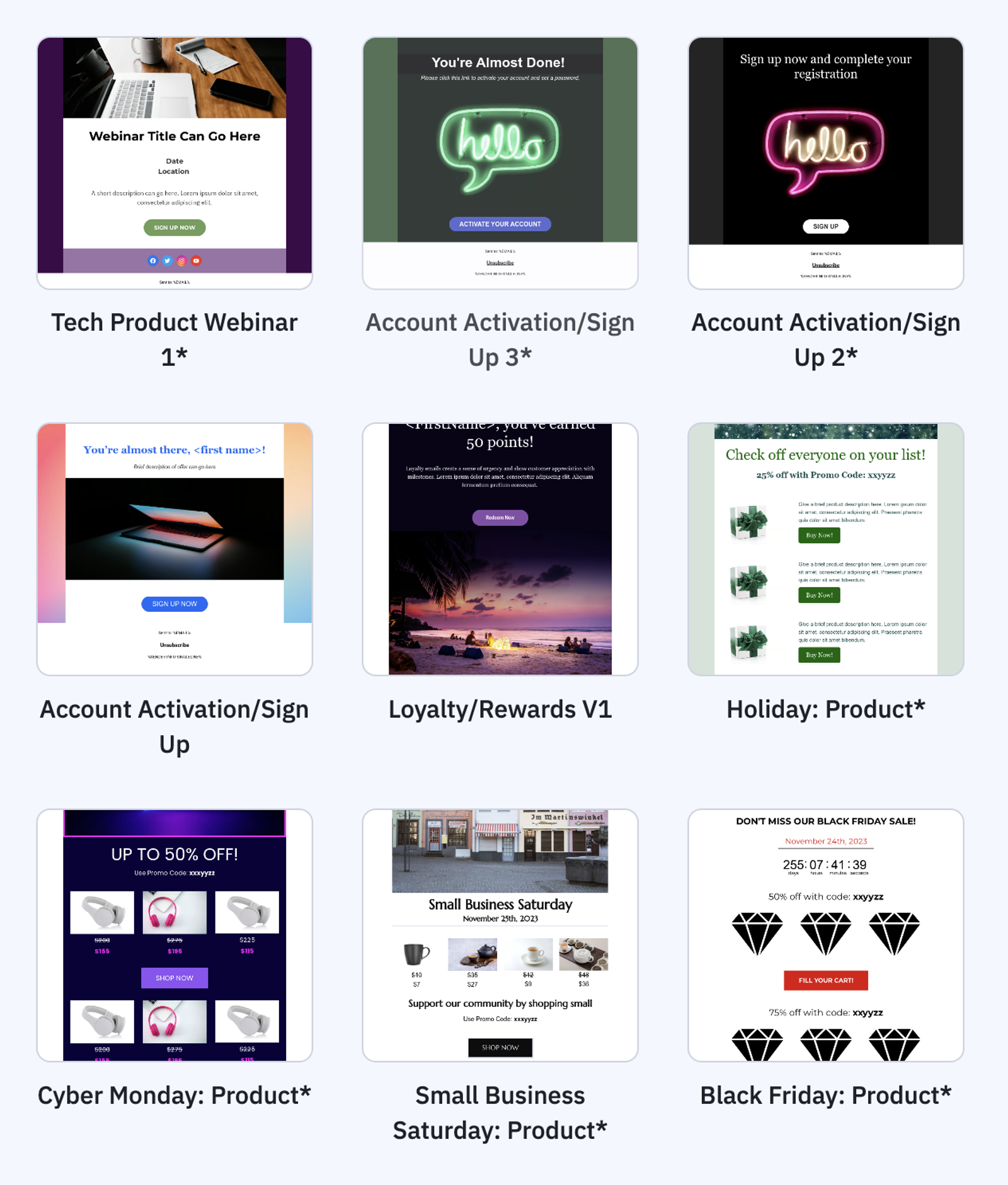
The ActiveCampaign email builder is known for its intuitive interface and customization options that make it easy to create polished, on-brand emails in minutes. You have access to a wide range of blocks including:
- Image
- Text
- Button
- Spacer
- Video
- Social
- Banner
- Timer
- Menu
- And HTML for custom code
ActiveCampaign’s drag-and-drop editor is user-friendly and packed with flexibility. You can easily design emails by dragging elements like text blocks, images, buttons, spacers, and dividers into your layout. Each element is customizable—you can adjust fonts, colors, sizes, and alignments to match your brand. For advanced users, there’s even an HTML editor for fine-tuning.
What makes it stand out is the seamless workflow: you can move elements around until everything looks perfect, preview changes in real-time, and undo or redo edits as needed.
Using conditional content lets you control what specific subscribers see in an email based on set criteria, like their tags, segments, or custom fields. For example, if a subscriber is tagged as a “VIP,” they might see an exclusive discount, while others see general content.
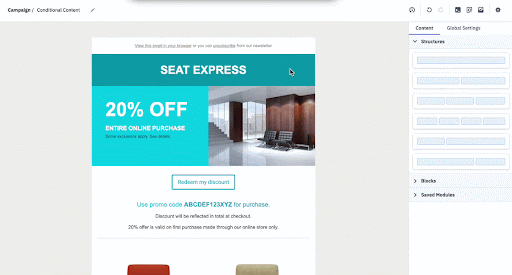
This allows you to create hyper-targeted emails without having to send multiple versions, saving time while ensuring relevance. It’s an essential tool for delivering the right message to the right person at the right time.
Dynamic content lets you personalize specific sections of emails based on each contact’s details, behaviors, or tags. For instance, you can show one message to new subscribers and another to returning customers within the same email.
You’ll also get to use dynamic segments. These are lists that automatically update based on set criteria. For instance, you could create a segment of contacts who opened an email in the past month. This feature ensures that your lists are always relevant without constant manual updates.
And personalization is no issue with ActiveCampaign. The platform offers advanced personalization tools that go beyond just adding a recipient’s first name. You can personalize subject lines, greetings, and even email body content with subscriber data like past purchases, interests, or location.
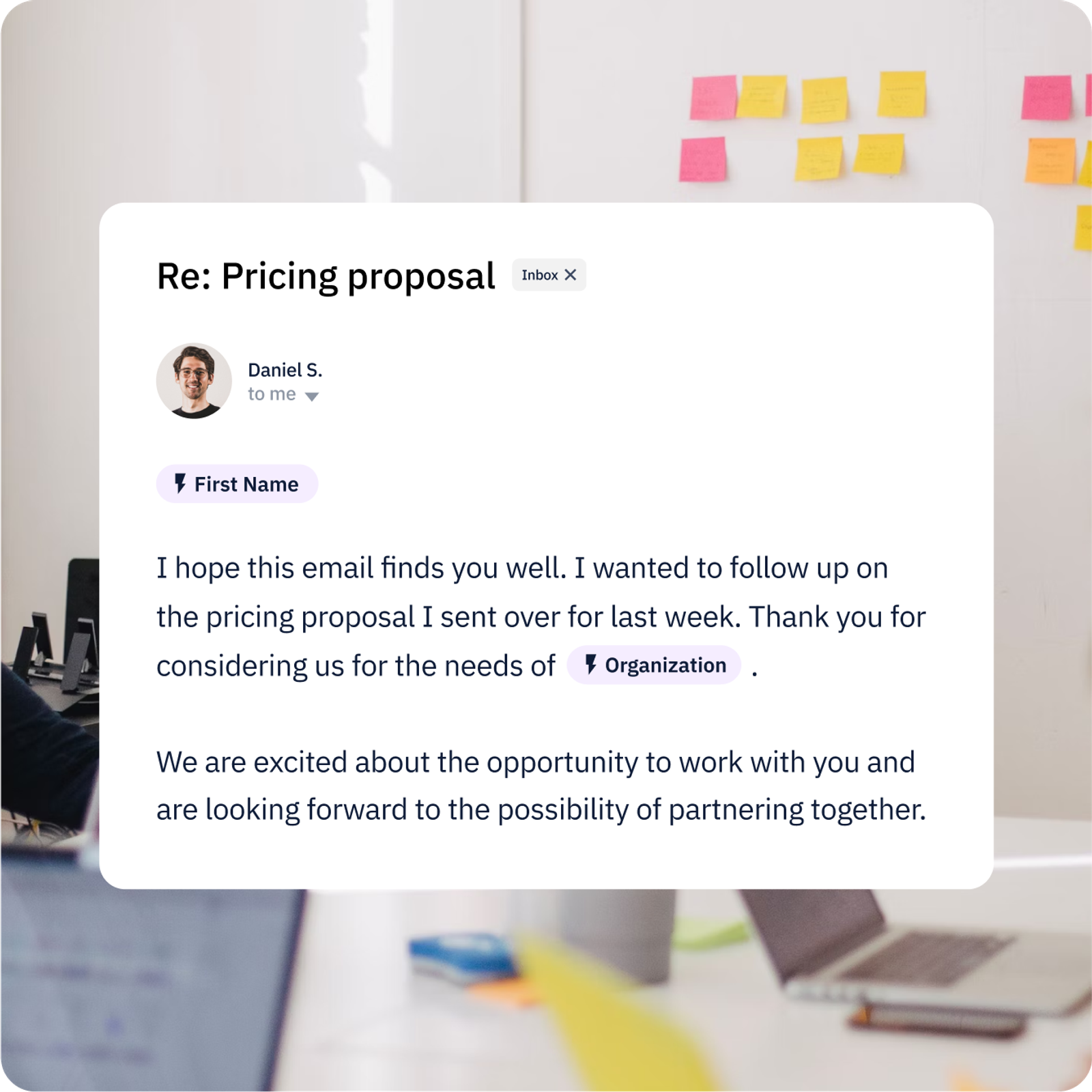
You can also set up behavioral personalization, such as mentioning a specific product someone browsed on your site. These options help your emails feel more like one-on-one conversations, boosting open and click-through rates.
With ActiveCampaign, you won’t have to manually optimize for other device types. Every email you create with ActiveCampaign’s builder is automatically optimized for mobile devices. Your layouts, images, and text resize properly for smaller screens, so your emails look polished no matter where they’re viewed. You can preview emails in mobile or desktop formats within the editor to catch any tweaks needed before sending.
Keeping in theme, AWeber’s email builder features are more basic and friendly to the beginner. They’re designed to help you create great-looking emails without overcomplicating things. To start off, they also have a drag-and-drop editor that allows you to move elements like text blocks, images, buttons, and dividers around to build your email layout exactly how you want. It’s perfect for creating professional emails without needing any design or coding skills.
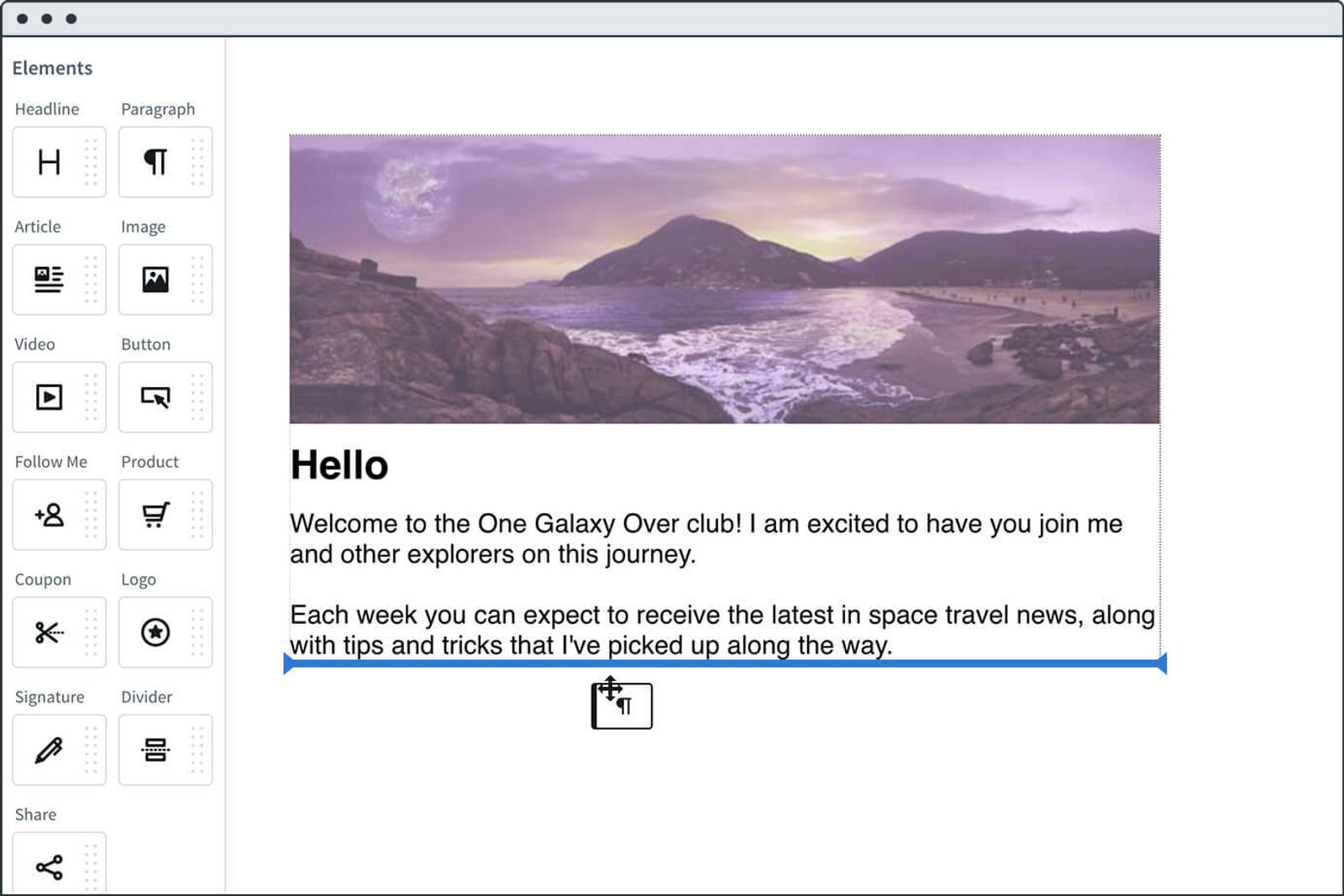
AWeber offers 600+ pre-made email templates that you can customize to suit your needs. Whether you’re sending a welcome message, a product announcement, or a newsletter, there’s a simple template to get you started. It’s a time-saver for anyone who needs to send an email with minimal effort. While the platform may offer more templates than ActiveCampaign, the designs are fairly basic.
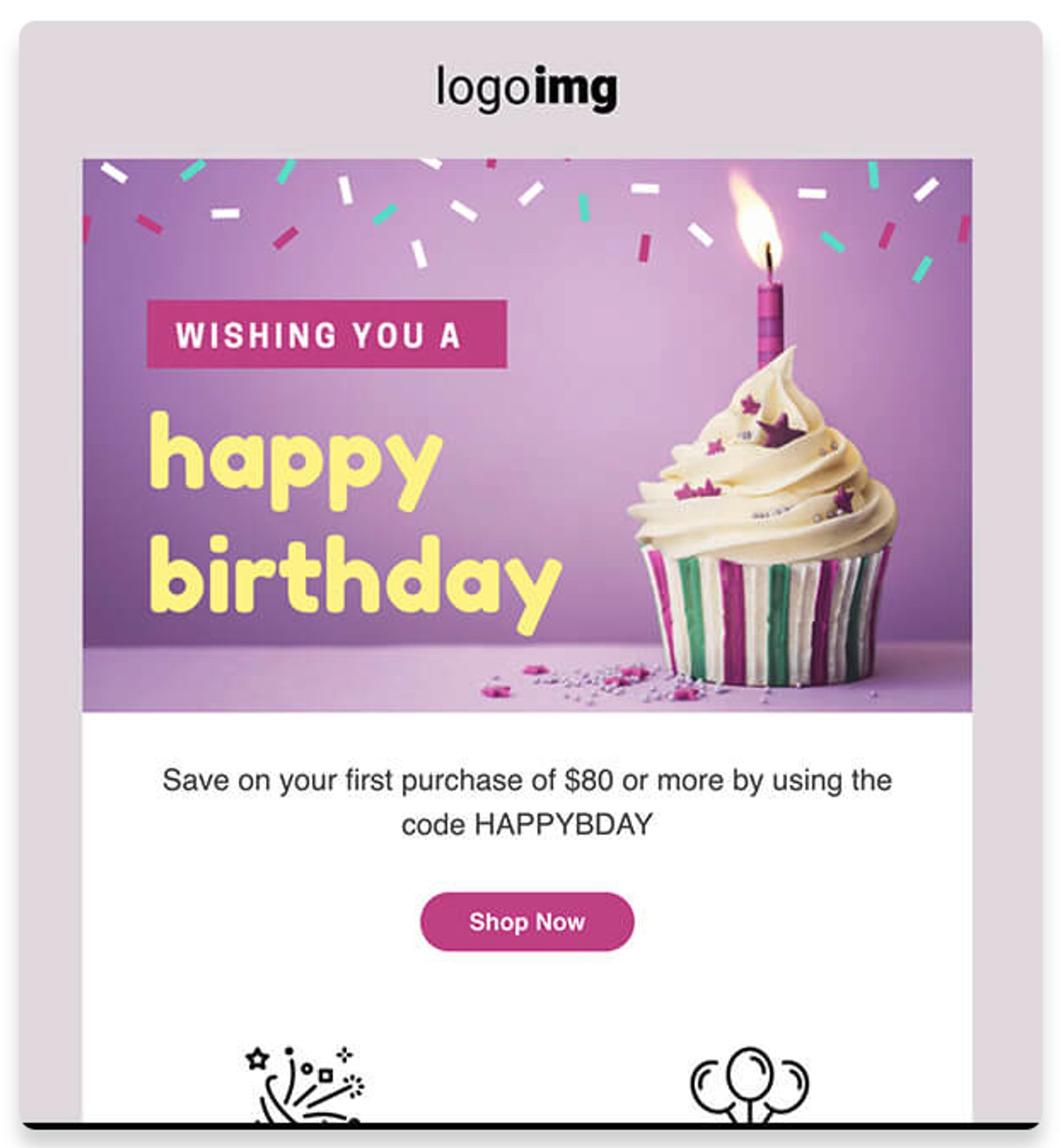
AWeber allows you to personalize emails with subscriber details like their first name. Adding a personal touch makes your emails feel more relatable and can help improve open and click-through rates. While it’s not as advanced as some platforms, it’s a solid feature for small businesses looking to keep things friendly.
Need visuals for your emails? AWeber has a built-in stock image gallery with a wide selection of free photos you can use. This feature saves time and money, letting you quickly add professional-quality images to make your emails more engaging.
This could be a one-up on ActiveCampaign since they don’t have a set gallery of stock images. But still, ActiveCampaign does offer AI image generation so if you need a unique image, it’ll still be available to you.
The big difference between each platform’s email builder is how complex you can get when building your campaigns. If you need dynamic content and granular personalization, ActiveCampaign takes the cake here.
CRM: built-in functionality vs. no CRM at all
ActiveCampaign includes a dedicated CRM add-on that’s integrated into the platform.
Contact management is central to their CRM, allowing you to store and organize customer data in a central location. You can track each contact’s interactions, purchases, and engagement with your emails or website. Plus, custom fields let you capture specific information about each contact, which helps tailor your communication and create more personalized experiences.
A standout feature of ActiveCampaign’s CRM is its sales automation. With automation, you can set up triggers that respond to a contact’s actions, such as opening an email or filling out a form. This helps you create automatic follow-up emails, task assignments, or reminders.
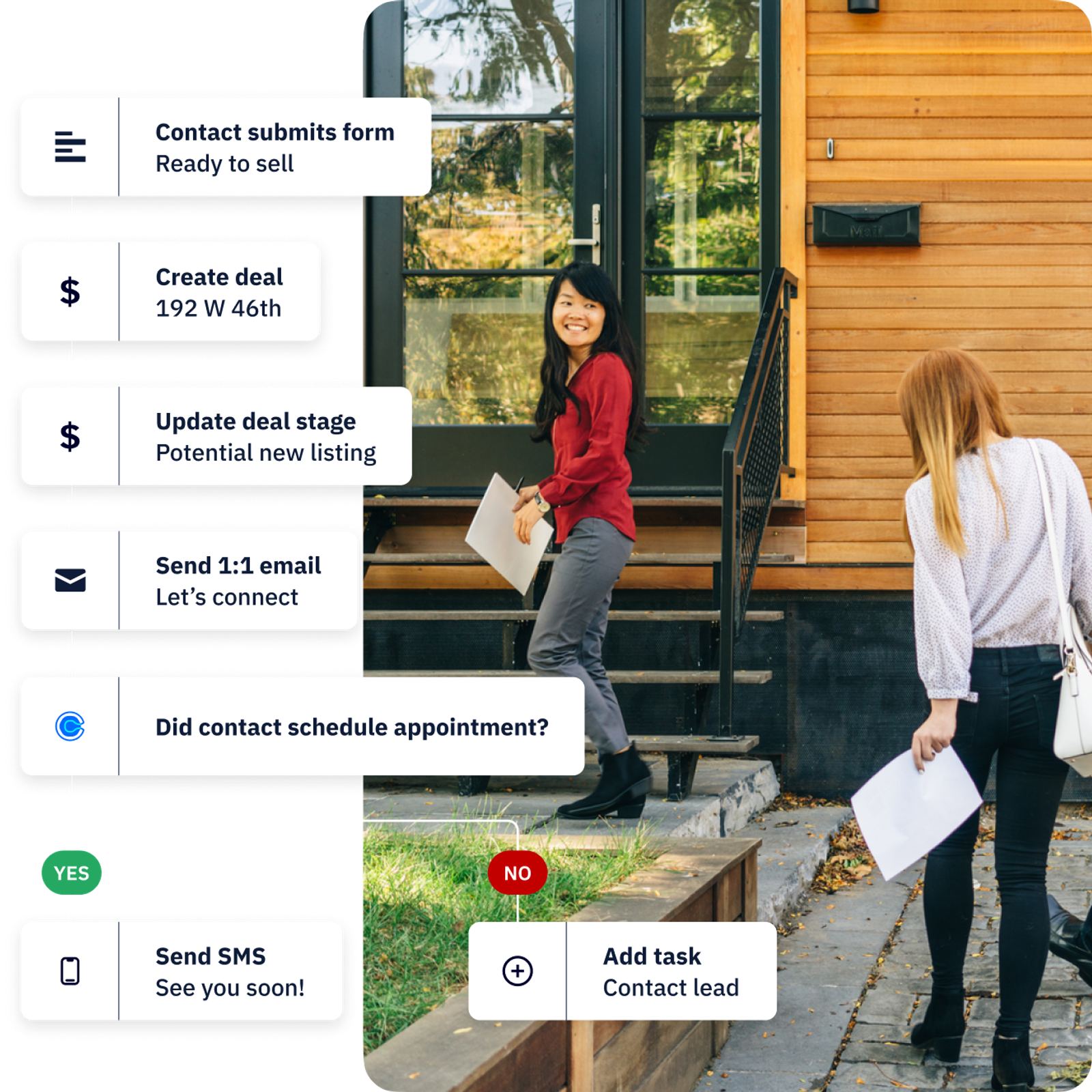
ActiveCampaign allows you to set up automated workflows for deal management, which means that when a lead takes a certain action—like submitting a form, opening a specific email, or clicking a link—they can automatically be assigned a deal status or even moved through different stages of the sales pipeline.
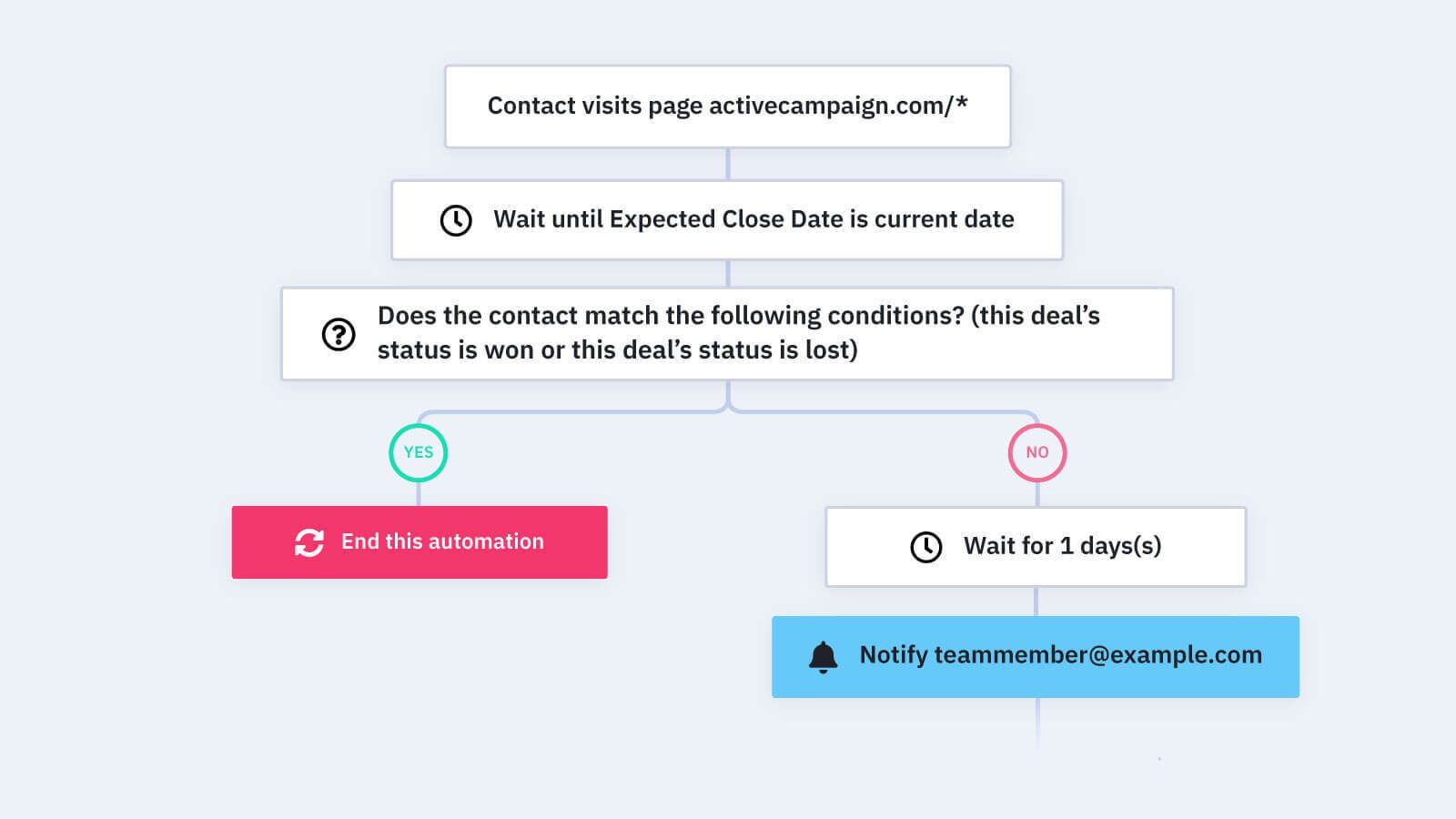
How you’d use it: Say a prospect fills out a request for a demo. You can set up an automation that automatically creates a new deal for that contact in your pipeline, assigns it to a salesperson, and sends them a notification.
By automating these steps, sales teams don’t have to worry about manually moving deals or assigning leads, which minimizes human error and ensures every lead is handled correctly.
Plus, you can use deal tracking and task management to keep your sales process moving smoothly. You can assign tasks to team members, set reminders, and track deal progress from start to finish. The activity timeline gives you a complete view of each contact's journey, including past communications, opened emails, and any sales activities. This level of detail is powerful for sales teams, ensuring they have all the information needed to close deals effectively.

ActiveCampaign also offers an extensive library of automation templates covering a wide range of marketing and sales needs, making it easy to get started with automated workflows. These templates are designed for common tasks like welcome sequences, lead nurturing, abandoned cart recovery, post-purchase follow-ups, win-back campaigns, and more.
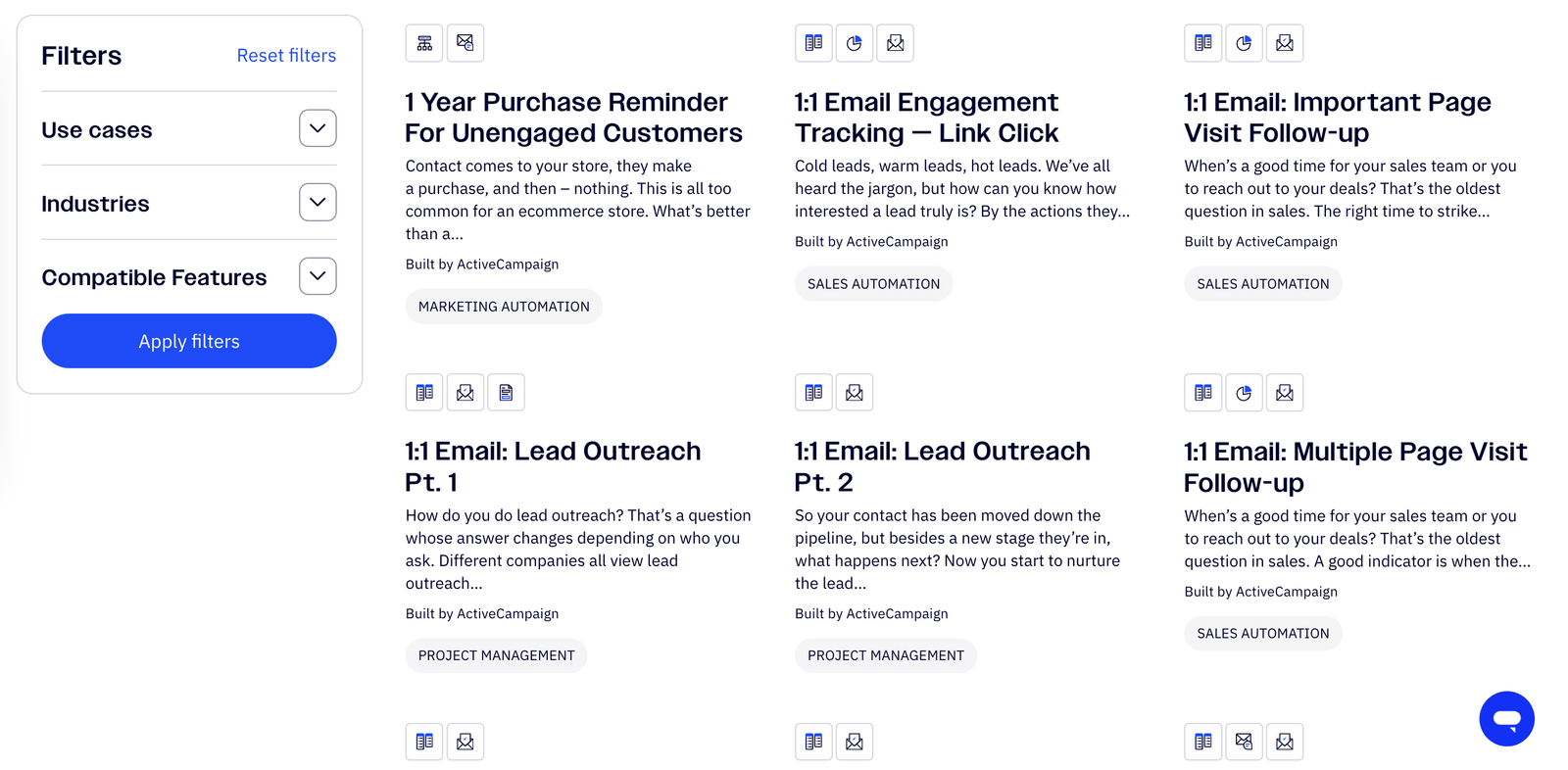
Each template provides a ready-made structure complete with suggested triggers, actions, and conditions, so you can quickly customize them to fit your specific goals.
For instance, the welcome email sequence template helps new subscribers get familiar with your brand, while the lead scoring template automatically assigns scores to contacts based on engagement, enabling you to prioritize leads. There are also templates for customer journeys that incorporate multiple channels (like email, SMS, and site tracking), which is useful if you’re aiming for a cohesive experience across different touchpoints.
Key features of ActiveCampaign’s CRM:
- Send a notification or Slack message when a contact’s information changes or they complete specific actions.
- Track and divide up the sales outreach process between different members of your team.
- Set up automations to send relevant content to your customers based on things like order size or response times.
- Use Kanban-style boards to visualize sales opportunities.
- ActiveCampaign’s lead scoring helps you find the most promising opportunities based on your prospects’ actions and behaviors.
- The deal scoring feature gives each of your deals a numerical value so you can understand which deals are a priority.
- Use automations to create and modify deals in the CRM based on the data you’ve already collected from each contact.
AWeber doesn’t offer a full-fledged built-in CRM like some other platforms, but it does provide some basic CRM functionalities to help manage your contacts and relationships. It’s more focused on email marketing, but its contact management features can still help you organize and segment your audience effectively.
You can store and manage your contacts, segment them based on tags or behavior, and organize your email lists. AWeber lets you track your subscribers’ actions, such as when they open emails, click links, or make purchases, which helps you understand engagement levels. However, it lacks deeper CRM features like lead scoring, detailed pipeline management, or sales tracking.
AWeber also allows for simple automation based on subscriber behavior, so you can trigger emails based on actions like signing up for your list or clicking a specific link. This basic automation acts as a simple way to nurture leads but doesn’t offer the complex workflows or deal tracking you’d find in more powerful CRM systems.
For businesses that need more advanced CRM features, like managing sales opportunities or detailed customer profiles, AWeber might not be the best fit.
AI features: one platform offers much more
ActiveCampaign has AI features that make content creation and automation easier. It helps you write emails that connect with your audience by offering AI-driven suggestions for content and personalized recommendations. Plus, it can suggest the best times to send emails and different content options based on how people have engaged with your emails in the past.
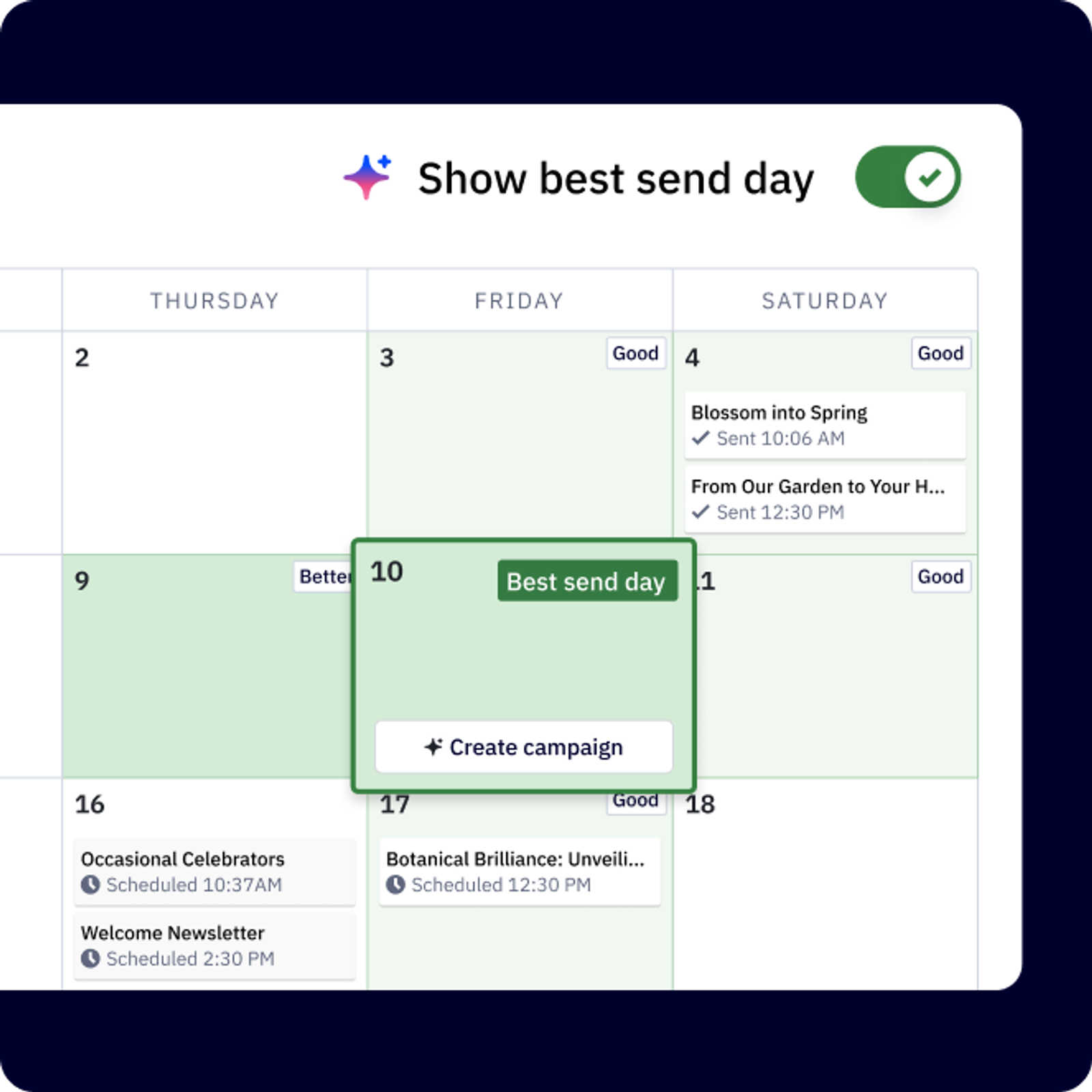
On the automation side, ActiveCampaign uses machine learning to provide actionable insights and predictive automation, allowing you to set up workflows that adapt to customer behavior. This means you can generate entire automation journeys using AI with a sentence-long prompt.
ActiveCampaign’s predictive content uses machine learning to tailor email content automatically based on each contact’s past behavior. This way, contacts see the content most likely to resonate with them, improving relevance without extra manual work.
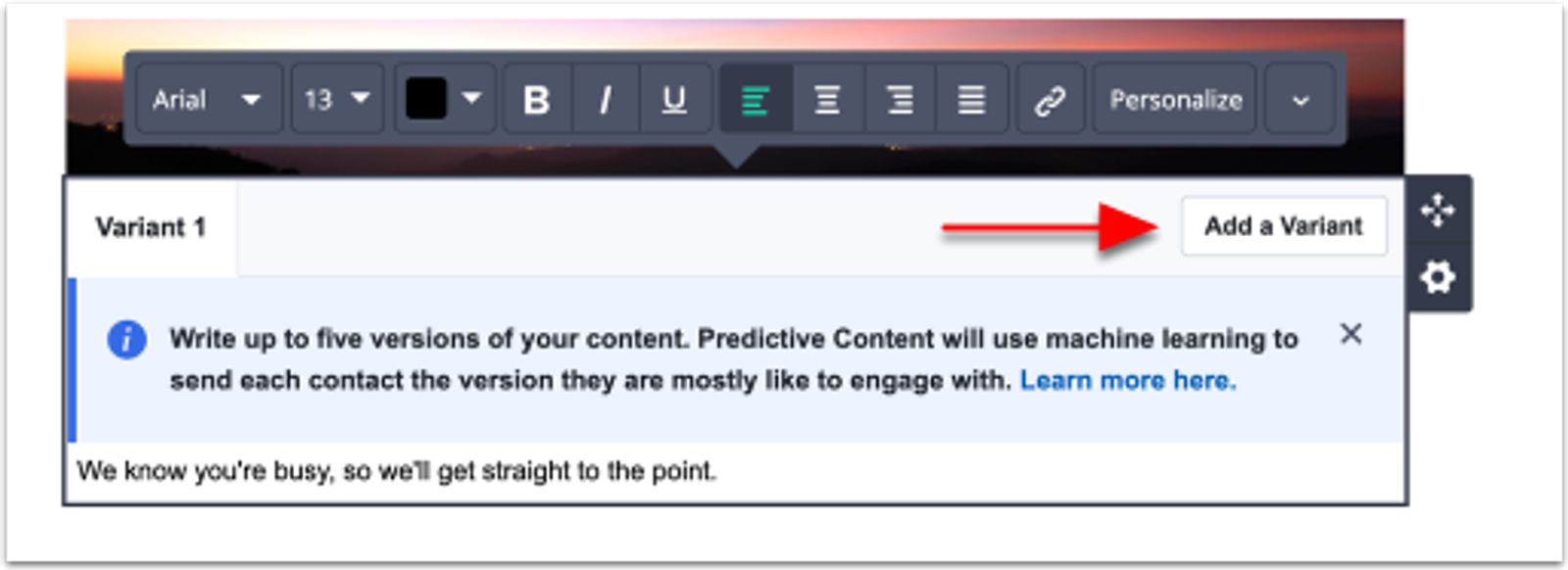
This is especially useful for large, diverse contact lists where different segments may respond best to unique types of content.
You can pair it with their predictive sending feature that uses AI to analyze each contact’s past engagement and determine the best time to send an email. Instead of a one-size-fits-all approach, predictive sending customizes delivery times for each contact to increase the chances of an open, whether they’re most likely to check their email in the morning, afternoon, or evening.
This feature can really boost open rates and engagement since emails land in inboxes when recipients are most active. It’s a great tool for businesses looking to optimize timing without manual scheduling, helping campaigns perform better with little extra effort.
In ActiveCampaign, you can use the AI Brand Kit to import your company colors, fonts, images, and logos so that every email you send out is on brand. This saves you hours of design time and ensures you maintain a unified look across all marketing campaigns.
Watch this walkthrough of ActiveCampaign’s AI Brand Kit.
AWeber offers fewer AI features than ActiveCampaign. Their AI Writing Assistant allows you to generate ideas, refine your text, and save time going from start to finish on drafting a message or publishing a page.
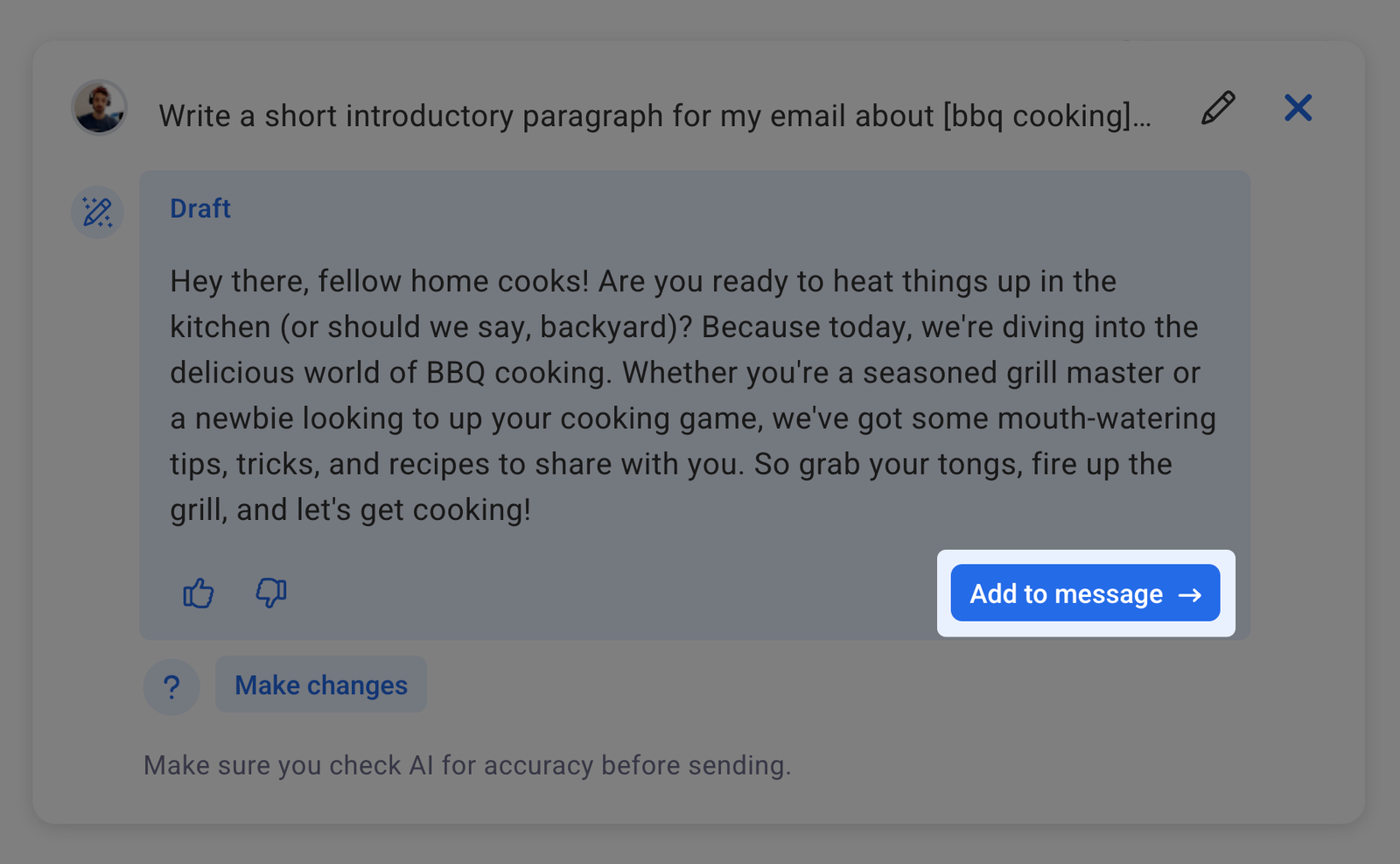
You can pair this with their AI subject line assistant that generates options for you in an instant.
While AWeber has a few basic tools, it lacks more advanced AI-driven functionalities like predictive analytics, dynamic content personalization, or AI-powered segmentation found in some other platforms. If you’re interested in a platform that’s investing in AI functionality to make your life easier, ActiveCampaign is the better choice.
Reporting: both offer powerful features
ActiveCampaign offers a range of reporting tools that give you deep insights into your marketing campaigns. One that stands out is the Marketing Revenue Report, which ties your marketing efforts directly to revenue.
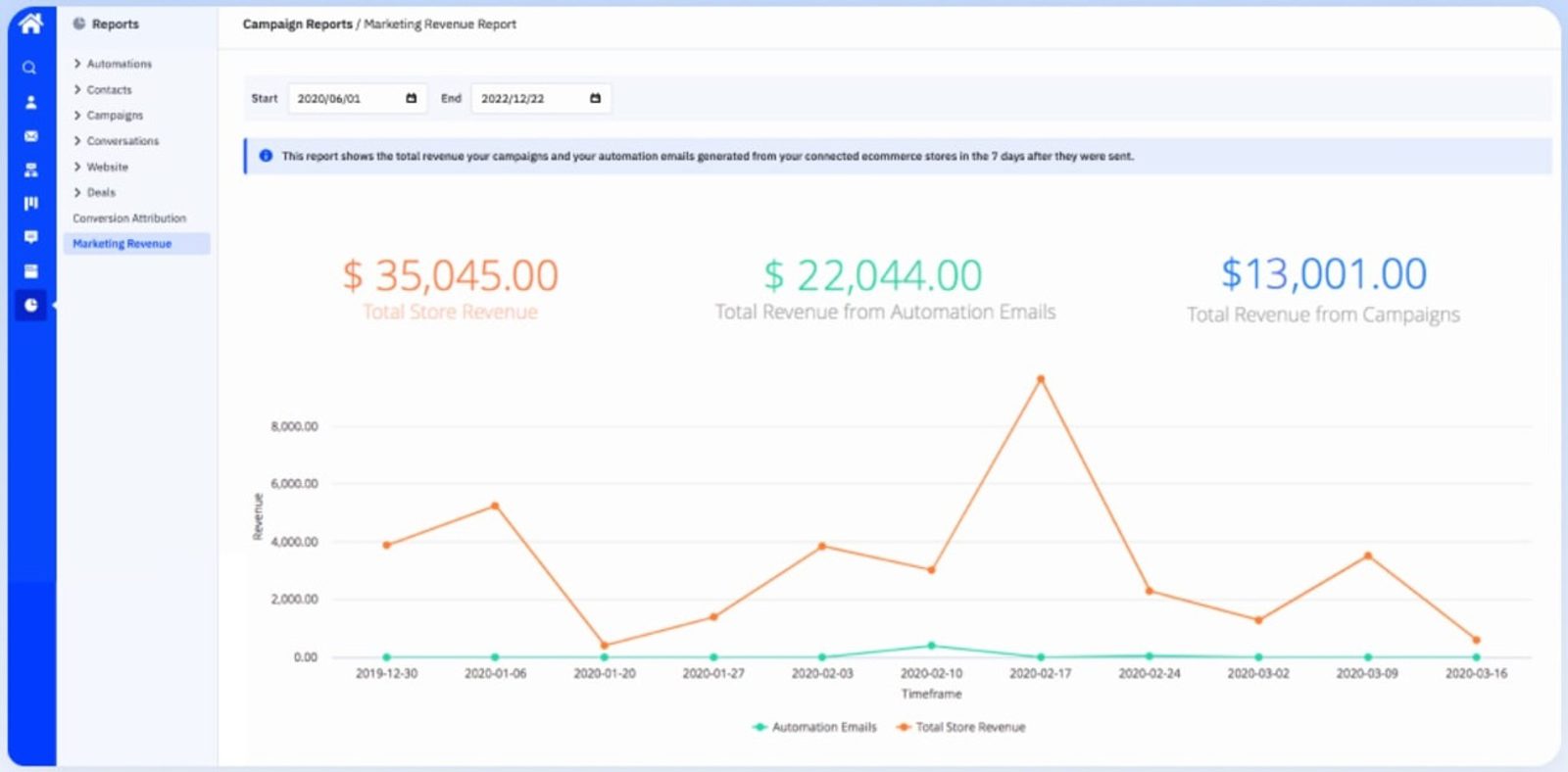
ActiveCampaign’s Marketing Revenue report helps you directly link your marketing activities to actual sales, giving you a clear picture of your ROI, a view of what’s working, and where you might need to make adjustments.
ActiveCampaign has a range of reports available, including:
- Campaign performance reports: After sending out a new email campaign, you can use ActiveCampaign's reporting tools to quickly analyze its performance. For example, if you notice a high open rate but a low click-through rate, this data can help you adjust your subject lines or calls to action for future emails. It's perfect for real-time adjustments when you're testing different messages or promotions.
- Automation reports: If you're running an automation sequence, such as an onboarding flow for new customers, you can track how each step performs. If you find that users are dropping off after the second email, you can tweak the messaging or timing. These insights allow you to refine your strategies on the fly to improve conversion rates.
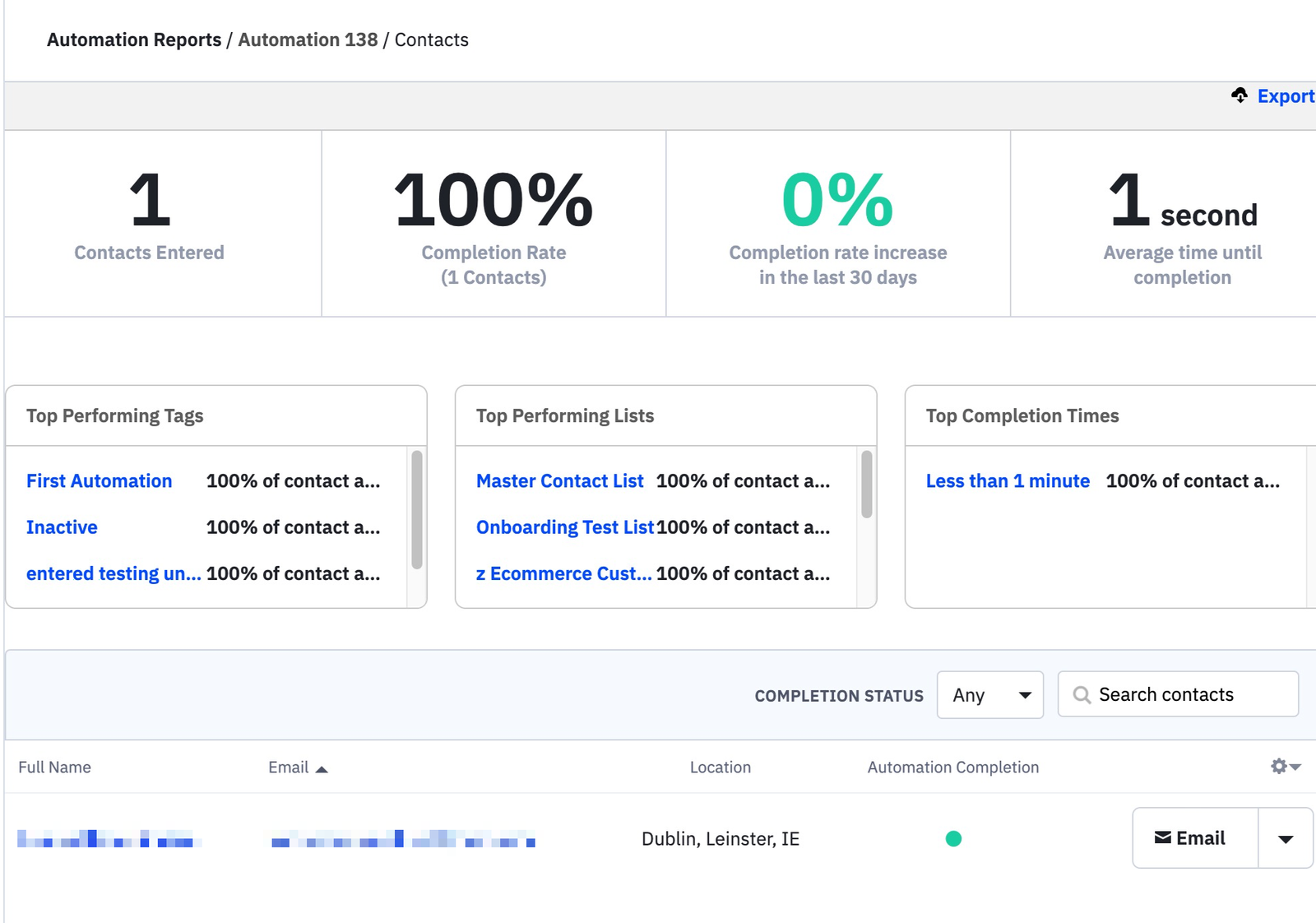
- Custom reports: Say you're interested in how specific segments of your audience (like repeat customers) interact with your emails. ActiveCampaign allows you to create reports tailored to those groups so you can dive deep into behavior patterns, optimize content for them, and track specific engagement metrics like purchase behavior.
- Real-time data: You can track the performance of an email campaign immediately after launch. This feature is ideal for marketers who want to see how their audience reacts to a particular offer and make necessary adjustments, like adjusting send times or follow-up sequences.
Key features of ActiveCampaign reporting:
- Use first-party data and ActiveCampaign’s industry expertise to score your performance and determine next steps.
- Filter out unreliable metrics and click fraud to ensure data accuracy.
- Use ActiveCampaign’s real-time reporting toolkit to spot trends, find new opportunities, and uncover actionable data about your customers.
- Predict how likely a deal is to close with win probability.
- Bring data in or send data to any app with over 900 integrations.
AWeber also has a range of impressive reporting features. The platform gives you all the key insights you need to monitor and optimize your campaigns, and its reports are intuitive and easy to understand, even for beginners. AWeber offers the unique feature of allowing you to modify your lists and create new segments directly from the reports section.
Moving onto report types, AWeber offers a few that are essential to any email marketer. One of the standouts is the open rate report, which helps you see how many recipients are engaging with your emails. This is an essential metric for understanding whether your subject lines are hitting the mark. With AWeber, you can track this in real-time and make adjustments quickly to improve engagement.
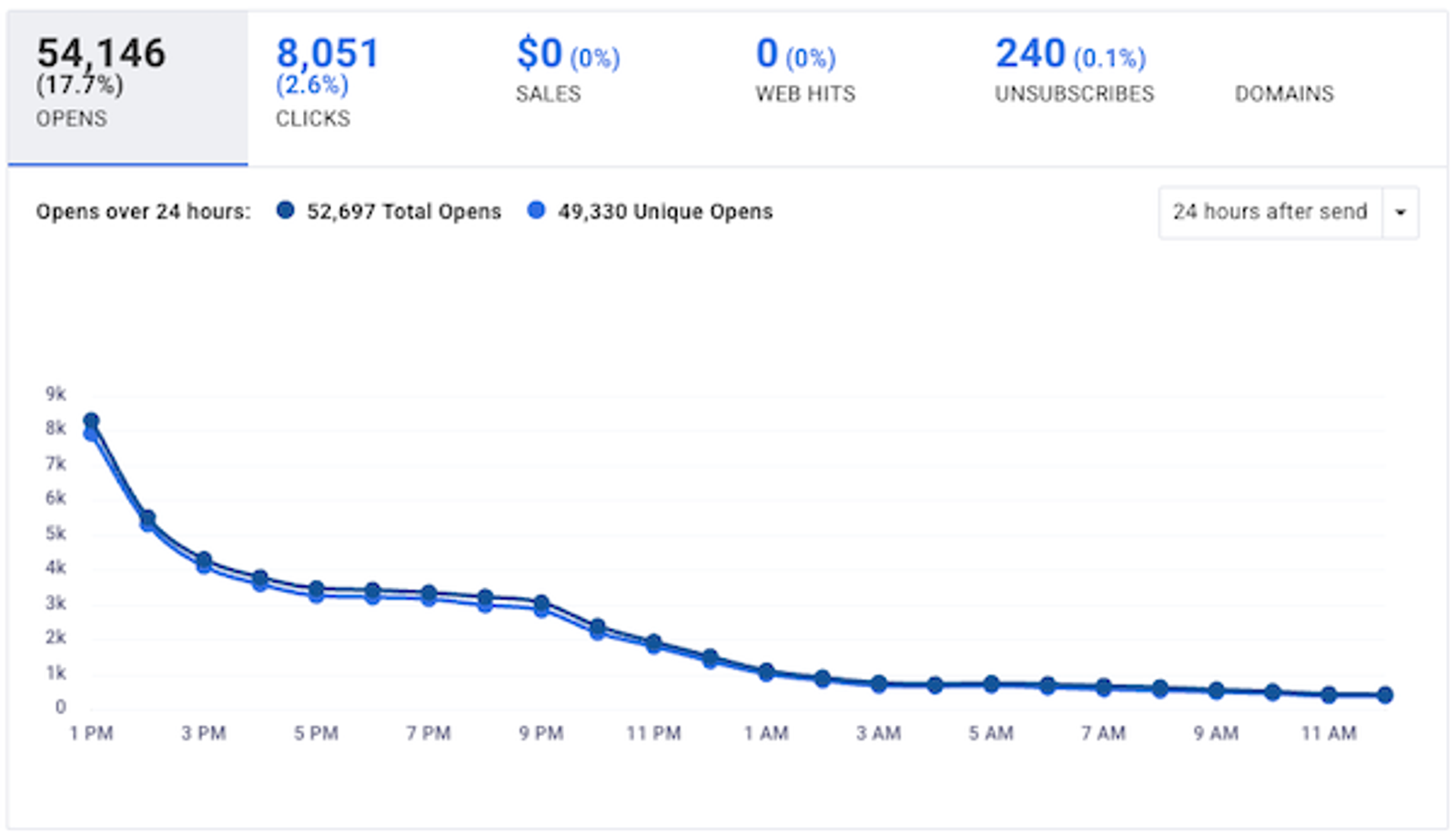
Their click-through rate (CTR) report is another standout. It shows you how many people are clicking on the links in your emails, helping you gauge how well your content is resonating with your audience. This is vital for figuring out whether your call-to-action buttons or product links are enticing people to take the next step.
AWeber also excels at tracking bounces, which is useful for keeping your email list clean and ensuring that your messages are landing in inboxes. The platform distinguishes between "hard" and "soft" bounces so that you can identify and address issues, whether it's invalid email addresses or temporary server problems.
Lastly, AWeber provides an email performance summary that shows you all of these metrics in one place, giving you a quick overview of how your campaigns are doing at a glance. This makes it easy to adjust your strategy without having to dig through a lot of data.
In short, AWeber’s reporting tools are comprehensive, easy to use, and give you the insights you need to continuously improve your email marketing efforts. Whether you’re tracking open rates, monitoring clicks, or refining your email list, these reports help you stay on top of your campaigns and make smarter decisions as you go.
The big takeaway:
- ActiveCampaign offers more advanced analytics, including in-depth segmentation and predictive insights, allowing for highly targeted reporting.
- AWeber’s reporting is more straightforward, focusing on core metrics like open rates, click-through rates, and subscriber activity, making it simpler but less detailed.
Integrations: both platforms have a lot to offer
In ActiveCampaign’s app marketplace, you’ll find a mix of 970+ native and third-party apps that easily integrate with the platform, including CRM systems, e-commerce platforms, and other marketing tools. It supports connections with popular services like Salesforce, Shopify, WooCommerce, and hundreds more.
AWeber offers access to thousands of integrations through third-party apps like Zapier. You’ll also be able to use Make which allows connections to hundreds of additional services on top of that.
- Users can connect AWeber to over 7,000 apps through Zapier.
- AWeber can integrate with hundreds of apps using the Make platform.
The platform that’s right for you will ultimately come down to which tools you’re already using and how easily ActiveCampaign or AWeber integrates with them.
Pricing breakdown
ActiveCampaign and AWeber each have four pricing tiers, but the way they’re priced is very different. Let’s look at each platform’s pricing a bit closer.
AWeber pricing
The one major difference between the platforms is that ActiveCampaign has transparent pricing. You can scale up based on the number of contacts you have, so you’re able to see your unique price for the tier you choose.
AWeber’s four tiers are Free, Lite, Plus, and Unlimited. The Free plan is very bare bones, only allowing you to import 500 contacts max.
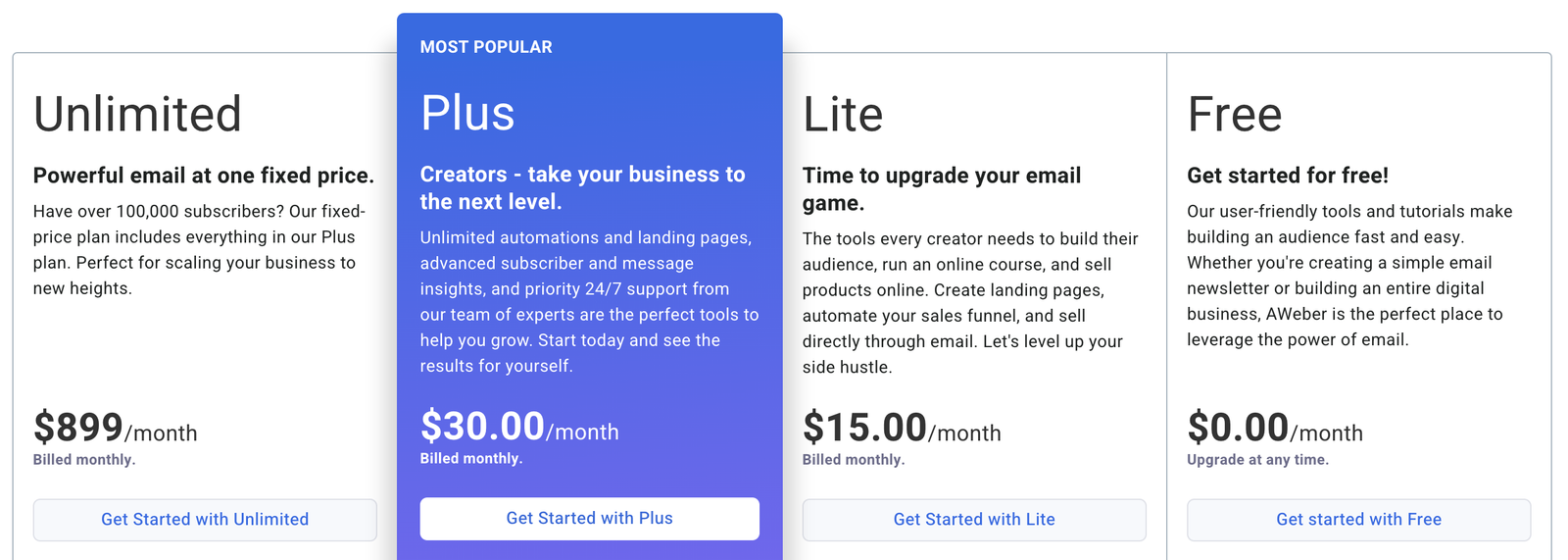
Prices above are based on a max of 500 contacts.
With AWeber’s Free plan, you get:
| 3,000 email sends a month | Drag-and-drop email builder | Google Analytics |
|---|---|---|
| 1 user | AI subject line assistant | Sign up forms |
| 1 list profile | HTML emails | Segmentation tagging |
| 1 landing page | Dynamic content | Simple subscribers and message reporting |
| 1 email automation | AMP emails | AWeber e-commerce |
| Basic email support | Hosted broadcast archive | Up to 50k WPN subscribers |
| Newsletters | Thousands of professional images | Analytics for web push notifications |
| RSS to email | Email templates | Chat and email support |
Their Lite plan promises to provide the tools every creator needs to build their audience, run an online course, and sell products online. Starting at $15/month, it’s the same price as ActiveCampaign’s Starter plan but only offers 500 contacts where ActiveCampaign offers 1,000. If you’d like to add up to 1,000 with AWeber, the Lite plan jumps up to $25/month.
AWeber’s Lite plan comes with everything in Free plus:
| 5,000 email sends a month | The ability to save and send to segments |
|---|---|
| 3 landing pages | Importing of shared campaigns |
| 3 email automations | Email split testing |
| 3 users | Sign up form split testing |
| 1 custom segment | 1 save and send to custom segments |
| 24/7 support | Advanced message analytics |
| Advanced message analytics | Buy and connect domains for landing pages |
| Unlimited subscriber limit | Phone support |
AWeber’s Plus plan is designed for creators to take their business to the next level with unlimited automations and landing pages, advanced subscriber and message insights, and priority 24/7 support. It costs $30/month for just 500 contacts.
With AWeber’s Plus plan, you get additional features like:
| 12 x contact volume max monthly | Sales tracking and low transaction fees |
|---|---|
| Unlimited email lists | The ability to remove AWeber branding |
| Unlimited list profiles | Unlimited save and send to segments |
| Unlimited landing pages | Behavioral segmentation |
| Unlimited email automations | Detailed deliverability reporting |
| Unlimited custom segments | Save and send to custom segments |
| Unlimited users | Advanced audience/account analytics |
| Priority, 24/7 support | Webpage tracking |
| Advanced reporting and analytics | Email sales tracking |
| Advanced landing page features | Free migration |
Finally, AWeber’s Unlimited plan is their fixed-price plan that includes everything in the Plus plan. Costing $899/month, this plan is good for businesses with large contacts lists since the price never jumps no matter if you have 10,000 contacts or 100,000.
AWeber’s Unlimited plan comes with additional features like:
| 15x subscriber volume monthly |
|---|
| Unlimited subscribers |
| And personalized account management |
The plan you choose will likely come down to how many contacts you currently have and how you see that list growing in the future. For small businesses just starting out, their Free or Lite plan may be suitable for your needs but as you grow and your list grows alongside you, be aware of how plan costs can jump.
ActiveCampaign pricing
Compared to similar enterprise-level automation tools like HubSpot or Salesforce, ActiveCampaign is pretty budget-friendly for the features you get. They don’t offer a free plan (just a free two-week trial), but their Starter plan gives you access to some pretty advanced features for only $15/month.
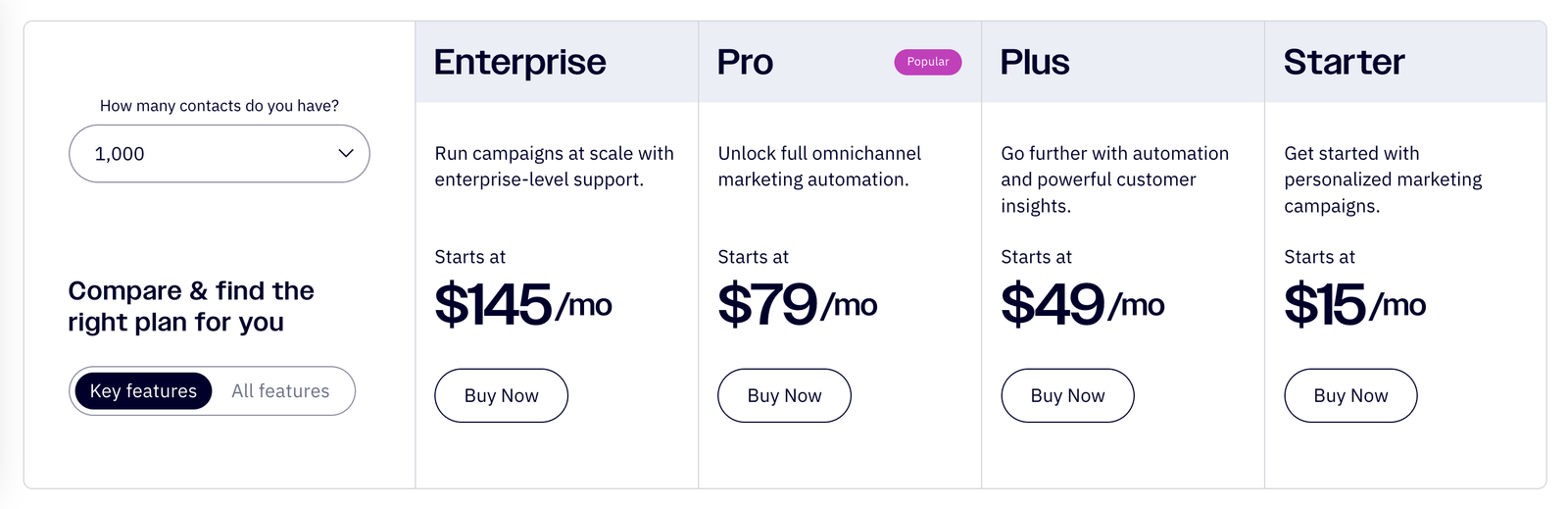
Prices above are based on a max of 1,000 contacts.
ActiveCampaign’s entry-level pricing starts at $15/month for 1,000 contacts. This plan, aptly named the Starter plan, gives you access to multi-step marketing automation right out of the gate.
With ActiveCampaign’s Starter plan, you get access to features like:
| Email sends 10x contact limit | AI-powered automation builder |
|---|---|
| 5 actions and triggers per automation | 900+ automation recipes |
| Email campaigns and newsletters | ActiveCampaign Marketing CRM |
| Basic and inline web forms | Over 970 integrations, including standard e-commerce apps |
| Over 250 email templates | Limited reporting and analytics |
| A/B testing on emails | And site tracking |
| Limited segmentation |
Moving up to the Plus plan, you unlock more automation and powerful customer insights for $79/month with 1,000 contacts.
The Plus plan adds features like:
| Unlimited triggers and actions for your automations | Prospecting and retargeting ads for Google, Facebook, and LinkedIn |
|---|---|
| Web forms | Basic segmentation |
| Landing pages (and templates) | Basic reporting and analytics |
| Generative AI functionality | And revenue reporting |
With the Plus plan and up, you can add on the pipeline enhanced CRM to manage your sales automation or the sales engagement CRM that includes additional email and AI capabilities.
ActiveCampaign’s Pro plan will cost you $79/month with 1,000 contacts. With it, you unlock full omnichannel marketing automation. This is where you can truly elevate your email marketing. Your monthly email sends are 12x your contact limit, and you’ll get three users instead of one.
The Pro plan gives you access to additional features like:
| A/B testing on automations | Predictive sending |
|---|---|
| Advanced segmentation, reporting, and analytics | Attribution and conversion tracking |
| Conditional content |
The Pro plan helps you get more granular about how your email campaigns are performing and understand what content, messaging, and offers move the needle for your business. You’ll have total control over your email cadence.
Finally, ActiveCampaign’s Enterprise plan starts at $145/month for 1,000 contacts and allows you monthly email sends 15x your contact limit plus five users.
With the Enterprise plan, you get everything previously mentioned, plus:
| Premium segmentation | Custom objects |
|---|---|
| Premium CRM integrations with Salesforce, Microsoft Dynamics, and more | Premium reporting and analytics |
| Single sign-on (SSO) | And a dedicated account team |
No matter which ActiveCampaign plan you choose, ActiveCampaign offers services like contact migration, customer enablement workshops, chat and ticket support, video tutorials, a knowledge base, and help guides to help you get the most out of the platform so you can focus on running your business.
ActiveCampaign or AWeber: which is best for you?
The platform you choose will depend on which features above are most important to you (and which you need to grow your business).
Choose ActiveCampaign if you’re a small to mid-sized business looking for a straightforward and intuitive solution to drive marketing automation, email campaigns, and CRM needs.
ActiveCampaign is ideal for teams that need to quickly get up and running without needing technical expertise, as well as those who prioritize simplicity and value for money.
Choose AWeber if you’re a small business, solopreneur, or creator who’s just starting out and wants an easy-to-use email marketing platform without complex features.
AWeber is perfect for beginners who need a simple, no-frills email marketing tool to get started. It’s designed for small businesses, creators, and solopreneurs who want easy-to-use features like pre-made templates and basic automation without much else.
What are real customers saying about each platform?
Are customer stories too biased for you? We get it. Let’s look at a few reviews from real users.
| Pros: We created an automated series of emails where each message was personalized with their first name and last initial and themed around specific aspects of what they would learn in using our product. The result: A better experience and increased engagement from interested subscribers. | Cons: Monthly fees are expensive on comparison with competitor products. It is really hard to measure the value of a service that you use monthly because your usage changes month by month. You might not need any service at all in some months, but it can be very difficult to predict whether this will happen or how much it will cost you if it does. |
|---|
| Pros: The deals feature is incredibly intuitive. We were able to roll AC out to our sales team who had stopped using any CRM 10 years prior. It was an easy transition thanks to a beautiful interface, endless resources with the education center, and responsive customer support. ActiveCampaign is well suited to scale, too. It's small enough to be an easy on-ramp for a small company but can scale to any size. | Cons: I started on AC with a small company. I would have loved to get more included training or personalized deals pipelines to help get the ball rolling. Integration was incredible easy, but I would have loved more help with getting started. |
|---|
Frequently asked questions
Lingering questions? We've got you.
💡 Who is ActiveCampaign best for?
ActiveCampaign is ideal for businesses that want to take their marketing to the next level with powerful automation and personalization features. It’s a great fit for small to mid-sized teams who need advanced tools to automate their marketing, segment their audience, and track detailed performance metrics.
If you're looking for a platform that offers deep customization, predictive analytics, and a visual workflow builder to create tailored customer experiences, ActiveCampaign could be a perfect match. It’s especially useful if you have a bit of experience with email marketing and want to leverage more sophisticated strategies to drive growth.
💡 Who is AWeber best for?
AWeber is best for small businesses, solopreneurs, and creators who are just getting started with email marketing and want a straightforward, user-friendly platform. It’s ideal for those with limited technical experience, as it offers an intuitive drag-and-drop email editor, ready-to-use templates, and easy-to-set-up automation.
The platform is particularly suited for users who prioritize core email marketing features without needing advanced tools like in-depth analytics or CRM integration. While it may not have the depth of customization or scalability of more advanced tools, AWeber provides everything a beginner needs to build and engage their audience effectively.
💡 Can you use ActiveCampaign as a CRM?
Yes, ActiveCampaign can be used as a CRM. It includes built-in CRM functionalities that allow businesses to manage their sales pipelines, track customer interactions, and automate follow-ups.
The combination of marketing automation and CRM in one platform helps simplify the sales process, improve customer engagement, and maintain organized records of customer data and interactions, making it easy to manage your marketing and sales in one place.
💡 What is the difference between ActiveCampaign and AWeber?
The big difference between ActiveCampaign and AWeber is the level of features they offer and who they’re built for. ActiveCampaign is packed with advanced tools like powerful automation, built-in CRM, and detailed analytics, making it perfect for businesses that want to scale and create super-personalized customer experiences.
On the other hand, AWeber keeps things simple, focusing on easy-to-use email marketing tools like newsletters and basic automation. It’s a good fit for beginners or small businesses that only need the basics. If you’re looking for depth and flexibility, ActiveCampaign is the better choice.