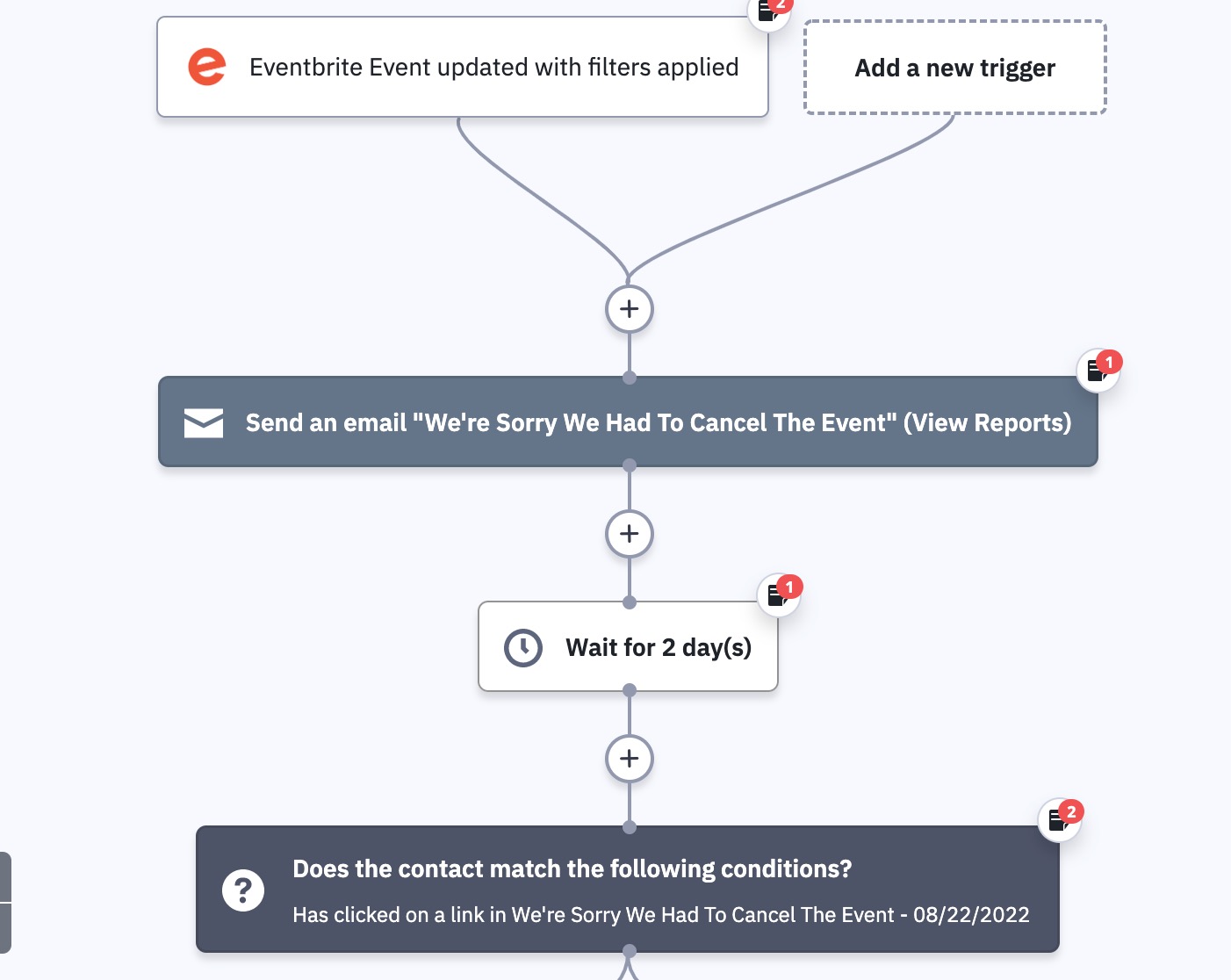When an event has to be canceled by the business hosting it, it’s considerate to offer a follow-up to contacts letting them know their options. Offering to let the contact rebook the event or simply get a refund will create happy contacts who are more likely to want to work with you in the future.
This automation creates a follow-up for contacts when an event they were planning to attend is canceled. It offers the contact the ability to request a rebooking or refund and then tags them for easy tracking. You’ll need to integrate your Eventbrite account with ActiveCampaign before importing this automation.
Here’s how Eventbrite: Canceled Event Follow-up works:
1. The automation is triggered when an Eventbrite event is updated with the status of “canceled”.
2. The contact then arrives at a “send email” action, sending an email letting them know about the event cancellation and offering to rebook for a later event.
3. The contact then waits at a wait step for two days.
4. The contact then comes to an If/Else action checking to see if they clicked a link in the email in step 2 to rebook.
5. If yes, the contact moves to a “add tag” action, tagging the contact as “Rebooked Event”.
6. The contact then arrives at a “send email” step thanking them for rebooking the event and providing further information.
7. If no, the contact moves to a “send email” step providing information for how to request a refund for the canceled event.
Note: Once you draft the first email in the automation, then specify the rebooking link you used in the If/Else step.
Note: Feel free to build out more actions and messages to make this automation your own.