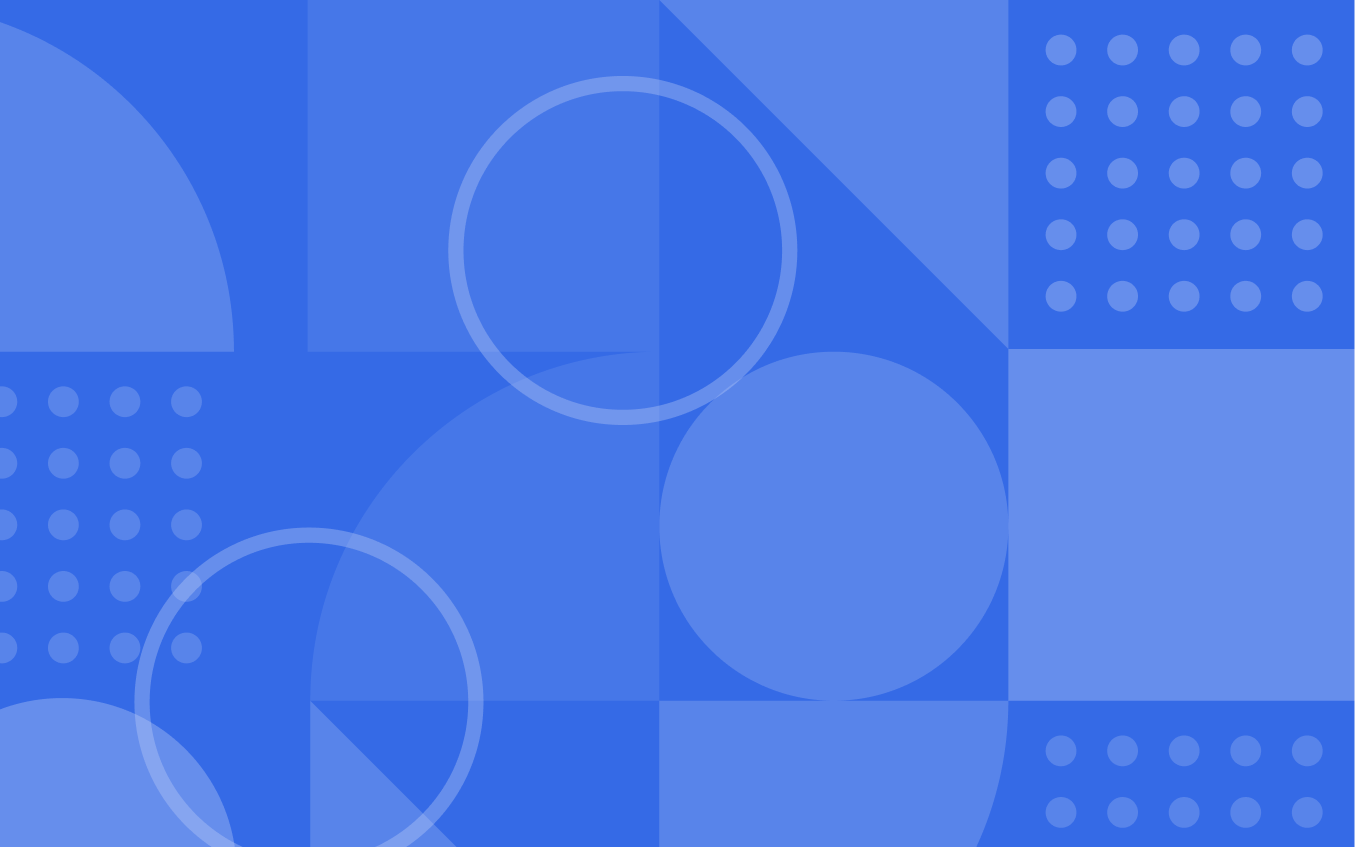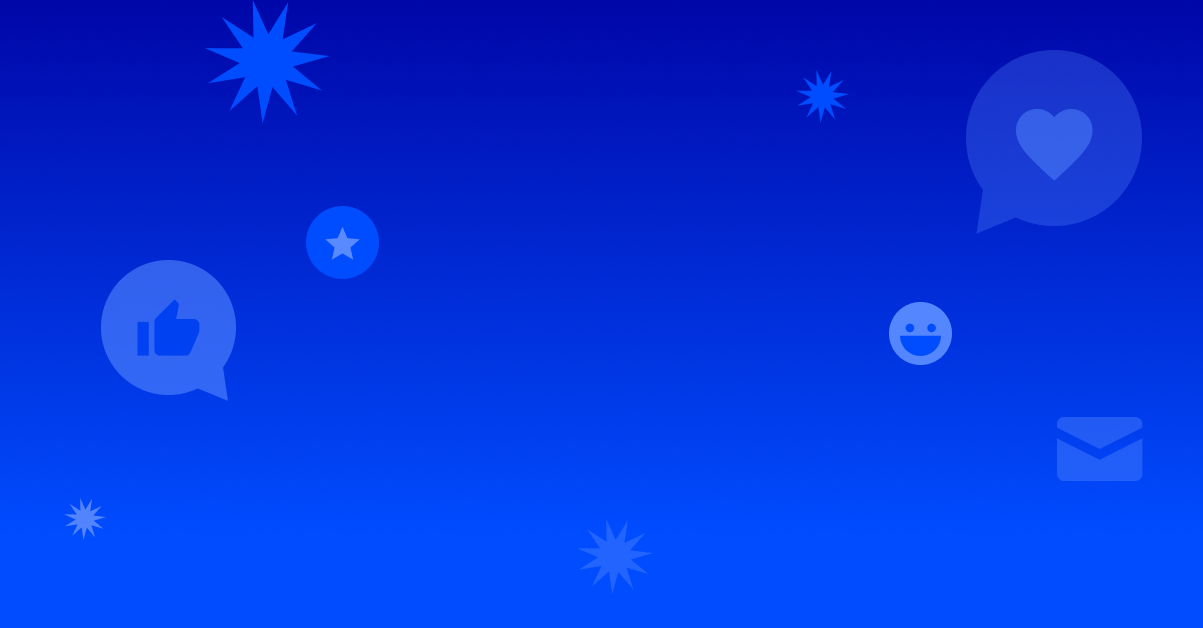We’re really excited about our Split Test Automations. So excited, in fact, that spontaneous groups of coworkers have formed around the office to brainstorm use cases. As you can imagine, we have a lot of ideas about how you can use this new feature. We share five of our favorites below.
The Truths Of Split Test Automation
But first, some basics. It’s important to know the rules as you get started. Keep these in mind and refer back as necessary:
- A contact must reach the split condition’s position in an automation to participate.
- A contact (defined as one unique email address) can participate in a split only once.
- They are forever tied to the route they are taken on. (Forever!)
- Contacts CAN jump over a split test condition and advance in the automation if necessary. However:
- Such an act does not count as participating in the split.
- And it doesn’t change the existing participation status.
- You cannot delay a split by adding a “Wait” action after it; contacts will split immediately at the point you designate in the automation.
This Is Not The Same As Split Test Campaigns
There’s a big difference between the new Split Test Automations feature and Split Tests in Campaigns. To simplify:
- Split Test Campaigns are created within the “Campaigns” tab.
- Split Test Automations are found in the “Automations tab” of the navigation bar.
That is important to remember. When you create a split test automation, you enable ongoing split testing, constrained by either number of contacts or date (or nothing, if you enjoy randomness in your automation!). Your audience is built and divided over time. Think of your contacts in two different situations:
- Split Test Campaign: Everyone in your audience is already here. You’re randomly assigning something different to each contact. You send the campaign in one blast!
- Split Test Automation: Your audience is lining up. They’ll arrive at different times, individually. You already determined that you’ll assign them something different as they come in. And once they head down one path, that is their only path; they cannot re-enter the split and be directed down the other route unless they enter the automation with a different email address from before.
There are certain scenarios where split tests in campaigns are more effective. For now, let’s focus on split tests in automations.
Use Case #1: Coupon Code, Indefinite Split
Let’s say you want new contacts to receive a randomized coupon code: 10% or 20% off to all new customers. You have decisions to make. Do you want to limit the coupon? And if so, will you limit by the number of distributed coupons, conversions, or by time? Let’s dig into your options.

Choosing “Never, split indefinitely” lets you give coupons indefinitely.
Maybe you always want to welcome new subscribers to your list with a coupon. The split is random; one group gets 10% off, the other gets 20% off.
You can see over time how many people convert and maybe save a little money if the smaller discount proves equally or more effective than the larger one. You’ll learn if your new contacts respond to a financial incentive. But, you are comfortable running the split test indefinitely. You plan to continuously give an incentive at random.
Use Case #2: Coupon Code, [Number] Total Contact Split
The “[Number] total contacts have been split”option caps the number of people that enter the split (so in this case, the number of people who receive a coupon). You can see how many people convert via each path and can designate a winning path accordingly. That tactic answers an important question: how big of a discount do your contacts need to convert?

In our example, 300 contacts enter the split and receive either a coupon for 10% or 20% off. The path that converts more contacts to customers is declared the winning path. From then on, everyone who enters the automation is awarded the “winning” coupon. So, if more people purchase with the 20% coupon, you always give new contacts 20% off. (If you’re not ready for that type of commitment, check out Use Case 5!)
Use Case #3: Coupon Code, [Number] Contacts Complete A Goal
You can alter the above option and set your split to run until “[Number] of total contacts have completed the goal.” Doing so stops the split automation at a set point.

For example, you may want to keep splitting contacts until 300 people actually convert to customers using their coupon for 10% or 20% off. At that point, the winning path (whichever discount converted more contacts) becomes the default. The split closes and any new contacts who enter the automation are routed down the winning path (the losing path is grayed out).
Use Case #4: Split Automation Until Date
Selecting “Current date is [date]”allows you to split contacts until a certain date. Doing so lets you create limited-time offers.

Let’s say you want to run a special Weekend Promotion. Set up 10% off and 20% off coupon codes for new contacts. To redeem them, contacts must submit a form by the end of the day on Sunday (offer expires at midnight). Your contacts should be excited, and you can measure which coupon converts more contacts to customers. In the future, you’ll have more information about which discount to give.
Note: Determining the winning path

When using the “number of contacts” setting or the “date” setting, you specify what conditions will make up the winning path. Click on “Specify conditions” to bring up the Split Conditions Editor.
Use Case #5: Double The Functionality, Double The Fun
Let’s say you want to run the same coupon promotion, but you want to offer the 20% coupon for a limited time. Then, after the window to redeem the larger coupon expires, all new contacts get 10% off. You can do that by choosing to split contacts conditionally rather than evenly.

Let’s examine the flow above. In that scenario, your contacts have a chance to receive up to 20% off, but only if they redeem before the end of the day on Monday. Up until the end of Monday, all contacts who submit the proper form are split down path A. After that point, every new contact gets a coupon for 10% off. Your first split sends everyone down path A, until Monday ends.
Let’s take a closer look at path A:

Everyone who enters the automation by midnight on Monday travels down path A, which directs them to the second automation split: 20% off or 10% off. In this example, the winning path is determined by how many contacts earn the “Customer” tag. However, even if the 20% discount wins by converting more contacts to customers, you’ve already determined this to be a limited time offer! Thus, everyone who enters the automation after Monday heads down path B and receives a 10% discount.
Split Test Automations offers a lot of flexibility, and the whole purpose of doing so is to measure performance. There are infinite paths for your contacts to take, and you can designate a winner in many ways. And of course, all that data helps you improve your marketing efforts!
Let us know what ideas you have for your own Split Test Automations in the comments below!