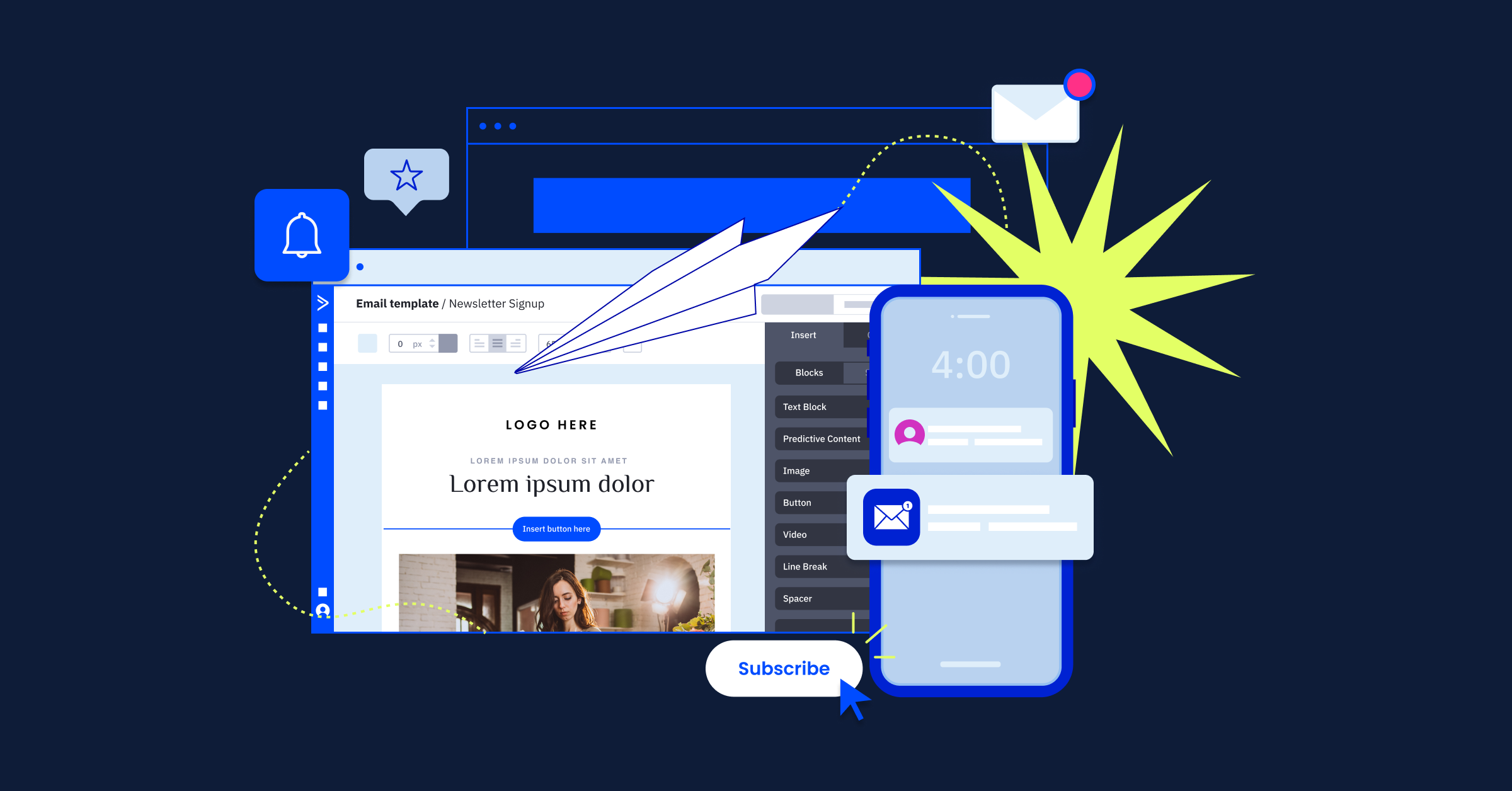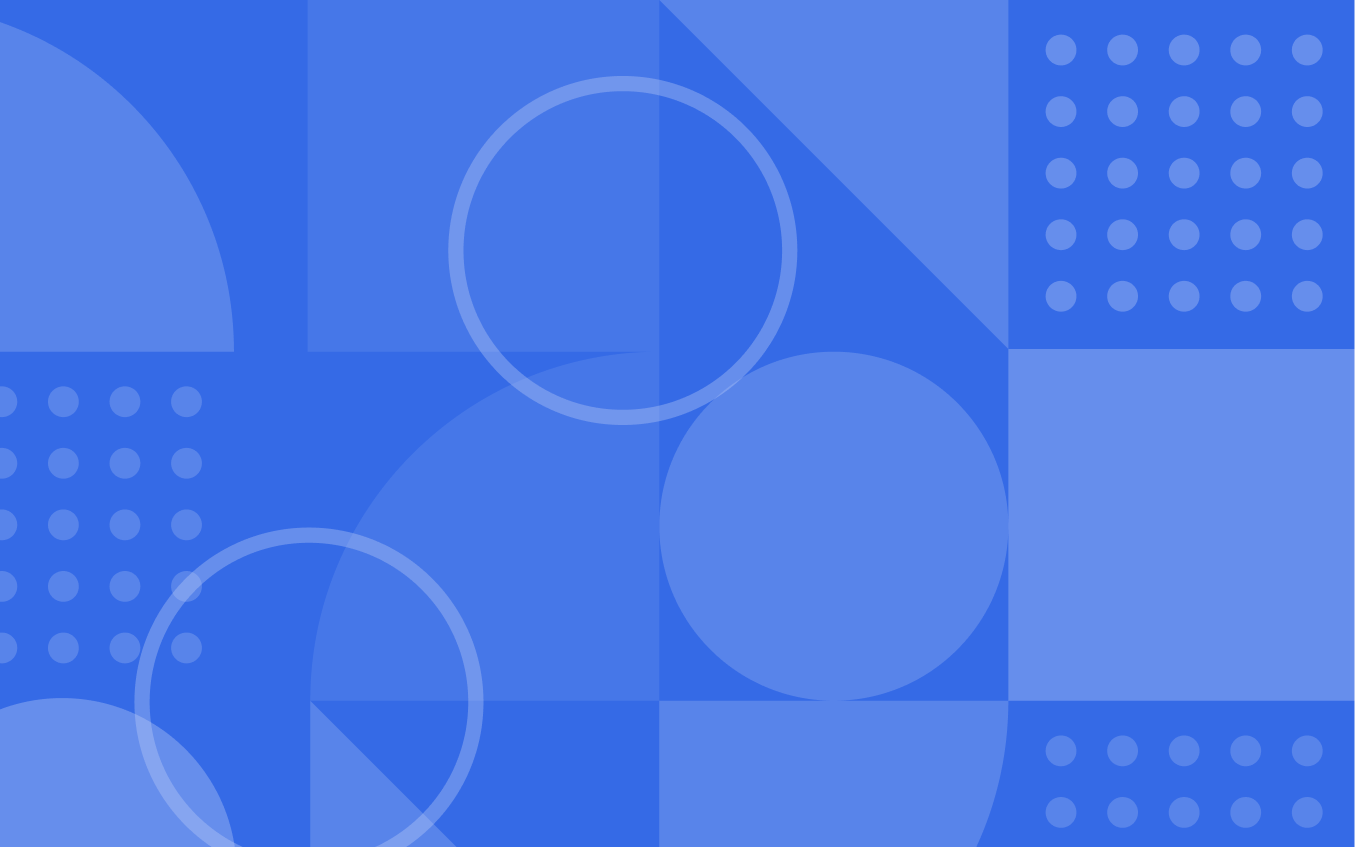In marketing, there’s more than one way to convey a message to your audience. Beyond email, ActiveCampaign features a variety of messaging methods that can easily be combined with personalization for great results. Here’s your guide to them all.
There’s more than one way to get your message in front of your target audience. How do you ensure you’re employing the best possible method?
Email is important to any marketing/sales strategy, but depending on your goal, sometimes there’s a more effective—and by that we mean personalized—way to communicate your message.
This guide explores how to adopt a more holistic approach to messaging your contacts. We’ll go over examples of how you might use all of the different messaging tactics available in ActiveCampaign: Email (including campaigns and personal email), SMS, site messages, and internal notifications.
Personalized messaging
Because personalization is key to effective messaging, we’ve made it easy for you to apply a personal touch in all of your communications.
In ActiveCampaign, you can use personalization tags in every messaging method available on our platform. This gives you greater control in designing the overall contact experience and allows you to apply a personal touch whether you’re communicating via email, SMS or site message.
In ActiveCampaign, you can send a campaign to a list or segment of contacts, or email a specific contact personally, which is known as sending a personal email. Learn more about each type of email below.
Campaigns
Campaigns are best used to communicate with a group of your contacts who have opted-in to receive specific content from you in their email inboxes. The content you include in campaigns should provide value for that group of contacts. To help ensure this, be clear about the type of content your contacts can expect from you when they sign up for one of your lists, and follow through by providing exactly that.
Here are a few examples:
- Contacts subscribe to your weekly newsletter list to receive news and updates about your business, or to learn more about your area of expertise.
- Contacts submit a form to enroll in a free email course you offer as a preview of your more robust, paid courses.
- Contacts who visit the registration page of your website for an upcoming conference receive a free downloadable ebook from the keynote speaker. Use conditional content to display a “Register” button only to contacts who haven’t yet registered for the conference.
Send a campaign email from either Campaigns or Automations.
Personal Emails
You can send personal, one-on-one emails in ActiveCampaign as well.
To send a personal email, navigate to a specific contact’s profile and select “Send Email” at the bottom of the screen:
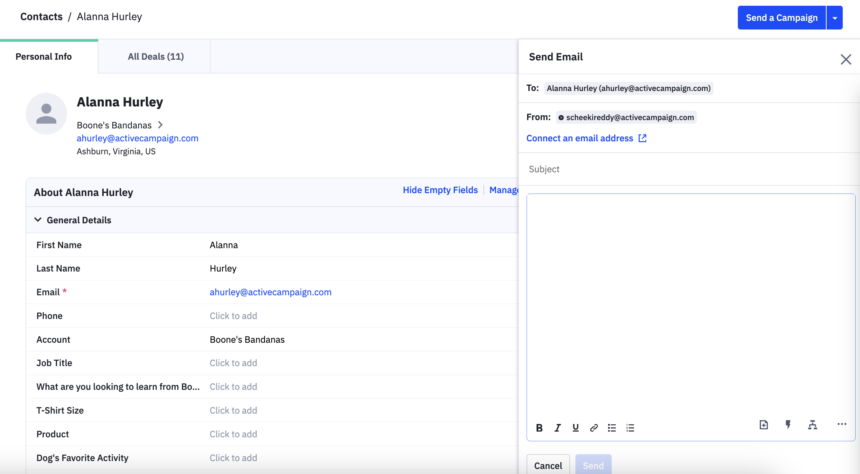
Personal emails are most helpful when you want to shoot a one-off communication to a particular contact. Here are some examples:
- Following up with a first-time customer to thank them personally for purchasing your product and to ask for any feedback. Tip: Use our Saved Responses feature to create and save a template for your “Thank You” messages.
- Send a personal email to a connection you made at a recent networking event. You can use this message to invite them to lunch, or include a link to the contact form on your website and invite them to subscribe to your newsletter.
All personal emails will appear in the Recent Activities stream of the contact’s profile as well, so you can see a history of when the email was sent and when they opened the email.
SMS
Our SMS feature allows you to send text messages to a contact’s phone.
Used properly, SMS can be an incredibly impactful way to communicate with your contacts by helping you reach them at exactly the right moments and making on-the-fly communication with your business easy.
You might use SMS to:
- Send upcoming appointment reminders and allow contacts to either confirm or indicate they need to reschedule.
- Allow contacts to opt-in to your SMS event list at a conference or trade show to receive on-the-go updates about when you will be presenting.
Read our guide to SMS to learn more.
Site messages
Site Messages are lightweight notifications that appear on your website to contacts or a set of contacts. They do not appear to anonymous viewers who are not in your contact database.
Site messages provide a powerful opportunity for you to connect with contacts outside of their inboxes, while they are on your website. Use site messages to provide a compelling call to action and/or create a sense of urgency while they are already engaging with your website.
We recommend using our Site Messages feature to:
- Introduce your contacts to a new product offering. Use an initial message incorporating a personalization tag to grab your contact’s attention (“We think you’ll love our NEW product, %FIRST_NAME%!”) that expands to give a preview of the new product.
- Share a limited-time offer or coupon code. Similarly, you can use the first message to alert contacts to your offer: “%FIRST_NAME%, get 25% off your order, TODAY ONLY!” When a contact clicks on the message it expands to reveal the coupon code with a URL to direct them to a purchase page.
Note: Site messages are available to ActiveCampaign users on Professional and Enterprise plans. To use Site Messages, you must have Site Tracking enabled.
Read our guide to Site Messages to learn more. You can also read our help doc on the topic for more information.
Internal notifications
Internal notifications are email communications to your team members that help facilitate the behind-the-scenes, administrative tasks that keep your business running smoothly.
You can set up internal notifications to alert your team to specific contact actions (such as subscribing to a list) and/or changes to contact data (such as the addition/removal of a tag).
You might set up internal notifications to:
- Inform a member of your team when a client’s birthday is approaching. You can set this up in an automation using the “Date based” start trigger and the “Notify someone” action.
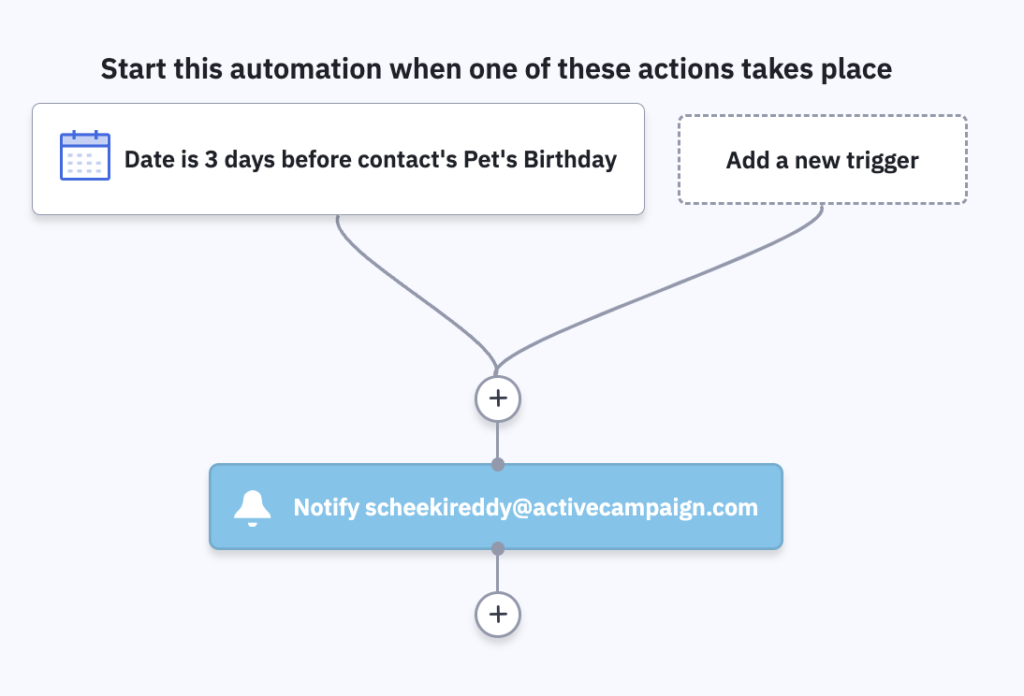
- Inform a sales team member of a hot new lead to reach out to, again by using the “Notify someone” action in an automation that is triggered when a contact’s lead score reaches a certain threshold.
- Assign deals to sales team members. From the Deals CRM, click on the gear icon next to the title of the pipeline, and select “Options” from the menu to access the Pipeline Options modal. In the Auto Deal Assignment section, choose how you would like assignments to be distributed.
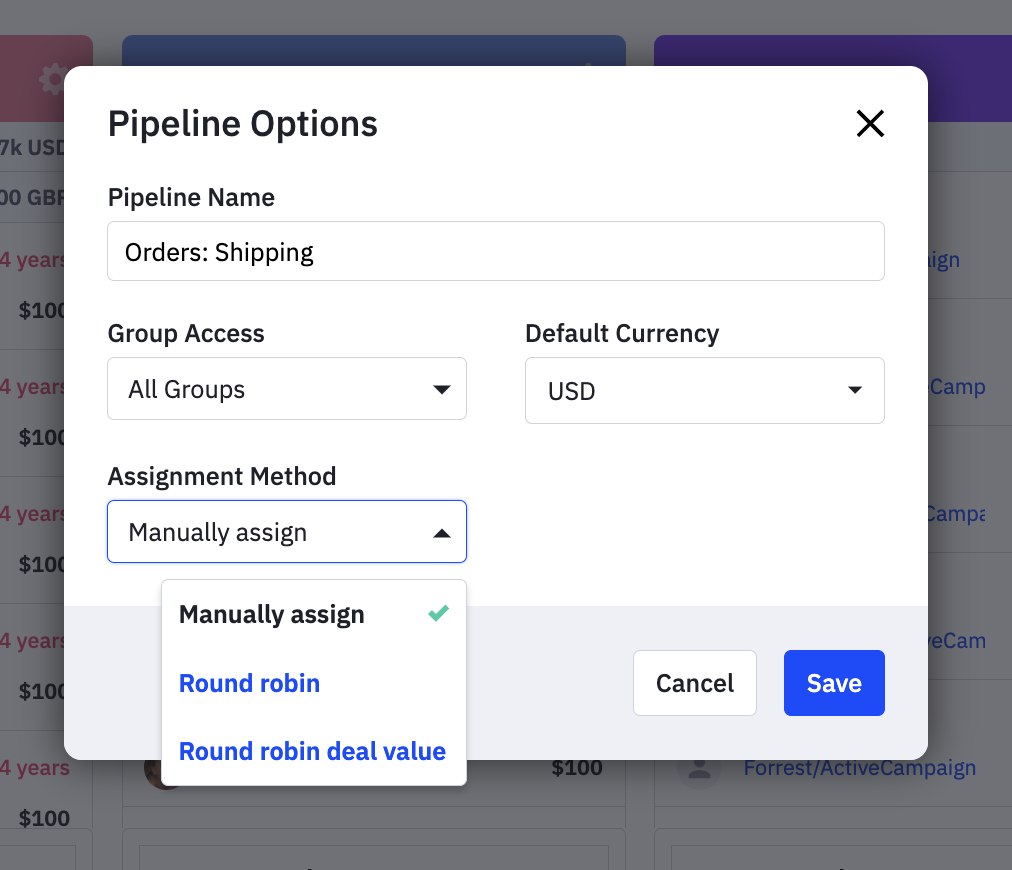
More messaging methods
Don’t forget to think outside the platform too. What about all the potential contacts that you don’t yet have an email address for—how do you reach them?
This is where traditional marketing tactics such as billboards, postcards, and flyers come in:
- Send a postcard in the mail including a link to your website and an exclusive coupon code for first-time customers.
- Use a billboard to prompt viewers to subscribe to your SMS list: “Text 54557 for instant updates!”
- Remember the Internal Notifications example we described earlier, notifying your team of upcoming client birthdays? Use it to send a handwritten card—the best form of personalization there is!
Summary
The ActiveCampaign platform is a dynamic and flexible tool, which means there’s often more than one way to accomplish a task with it. So always think: “What’s the best, most personal way I can present this message to my audience?”
Email is a powerful tool—but it may not always be the most effective, depending on your goal. We hope this guide has inspired you to begin experimenting with other messaging methods if you haven’t already.
Which messaging methods have you employed so far? We’d love to hear what’s working for you!