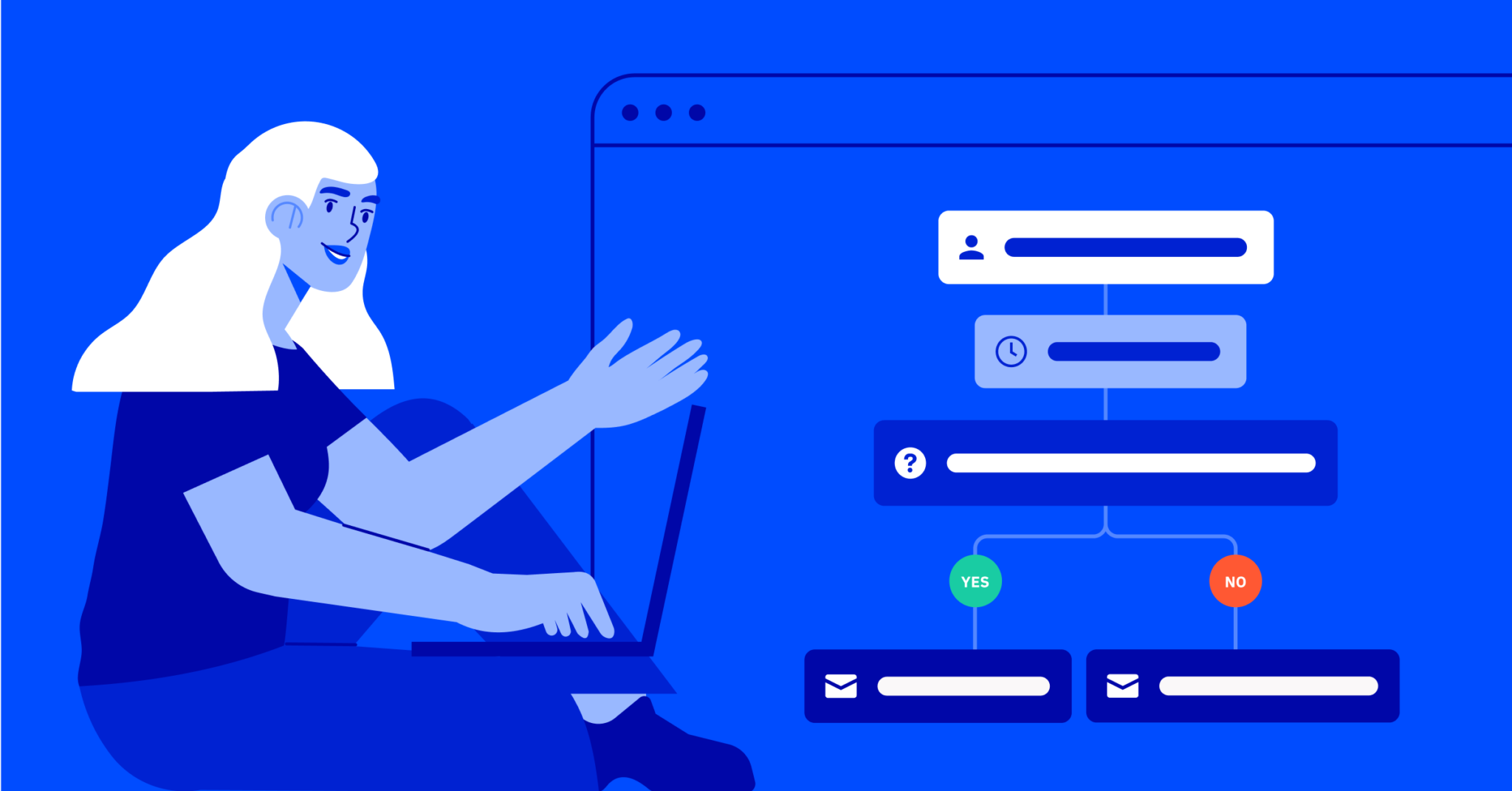With all the automation possibilities afforded in the ActiveCampaign platform, trying to determine the best way to automate a particular process can be a daunting task.
Building an automation to execute a particularly long or complex process, especially, can be tricky because there are so many moving parts: You may need to employ goals, If/Else conditions, and have contacts entering and exiting the automation at various points. That’s a lot of logic to keep track of!
That’s why, when it comes to creating automations, we recommend building modular. That is, rather than building one enormous, monster automation, break it down into smaller, more manageable “modules.”
In this guide, we’ll explain why building modular is the way to go, share best practices for getting started with the method, and provide some pointers to help you identify when to break up an automation.
Why Build Modular?
First, the building modular method makes it easier to follow the logic of your automations. When an issue arises, it’s easier to troubleshoot and correct a smaller automation without disturbing the flow of the overall process for contacts who are currently making their way through.
Small, modular automations are also easier to approach and understand when it comes to training your team (or re-learning an automation yourself months after you created it!).
Second, because modular automations are less complex, it’s easier to insert contacts into one at a specific point than it is in a larger, more complicated automation. If you’re building giant automations, you cannot add a contact at a specific point without some risk of that contact not having the experience you intended for them. With smaller automations, you can simply drop the contact into the automation at the point you would like them to start.
Third, updating smaller automations is less risky. If you need to update a single portion of a large automation, you run the risk that all contacts in the automation will be affected (for instance, you might accidentally change the criteria for a Goal). But when you have modular automations, it’s easy to replace one part of the entire whole without accidentally affecting the other pieces.
Two Steps to Getting Started
Here are two steps you can take to transition into building modular:
First, assess your existing automations. If you have any that incorporate multiple Goal actions, start with those. Multiple Goal actions within an automation are a good indication that you could afford to split the automation into separate modules. It’s easier to control the flow of an automation with just one Goal.
Second, begin thinking of your automations as functions. Moving forward, as the need to create a new automation arises, ask yourself, “What function does this automation achieve for me?” If you identify more than one, perhaps this process will require multiple automations.
The key to building modular is building functions, the dynamic linking of functions to create the customer experience (which calls back to being able to add contacts at any point within the automation without fuss!).
Use Case: Automation Transformation
A too big, convoluted automation looks something like this:
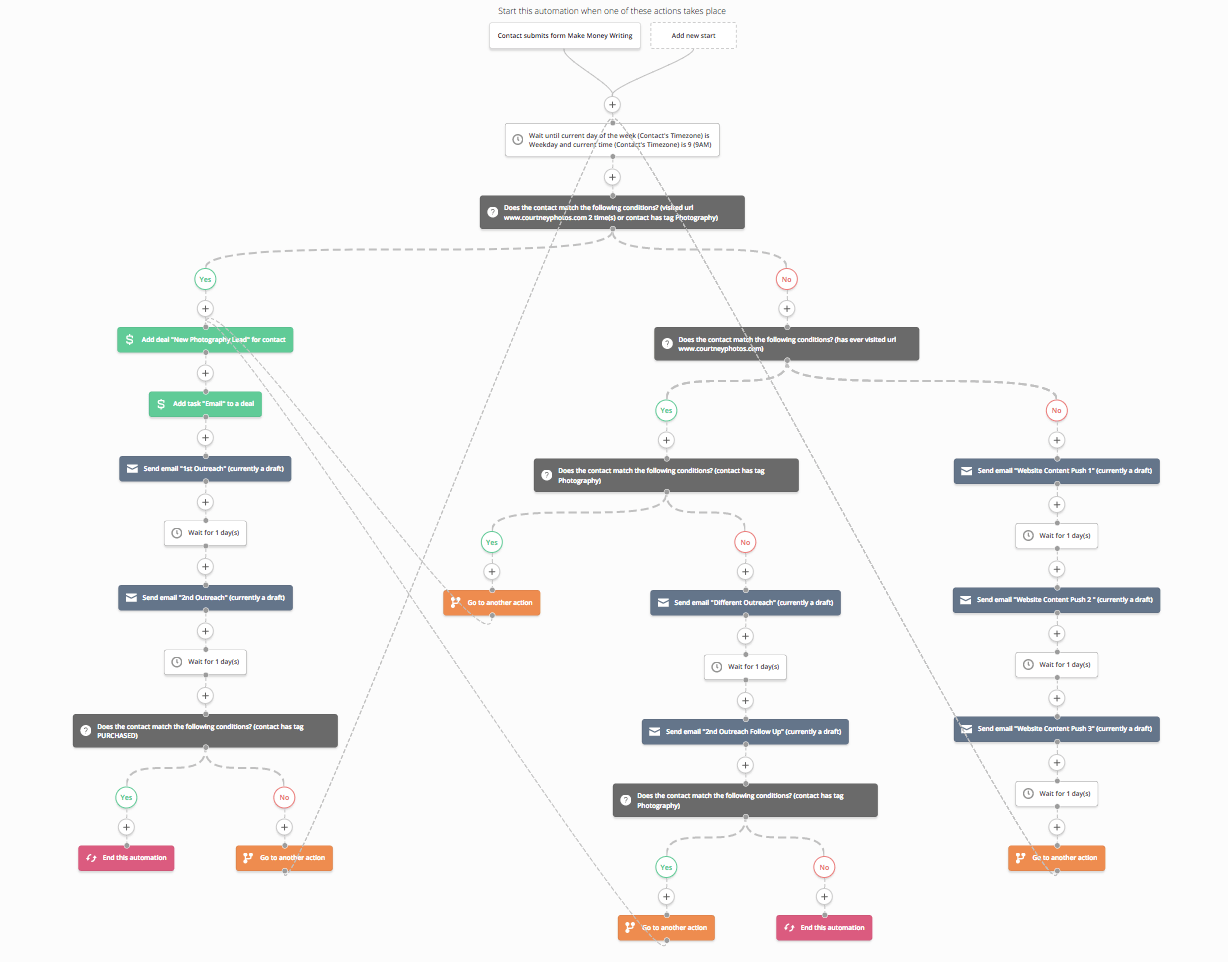

This automation takes contacts through a series of paths based on how many times they’ve visited the user’s website and whether or not they have the tag “Photography.” Although it may not be clear, the ultimate goal of this automation is to move contacts to make a purchase.
Each path represents a function, so as you can see, we have an example of multiple functions within an automation. Instead, we can break it down into modules that address each function individually:
Here are examples of what those modules might look like as separate, smaller automations:
Site Visit – New Lead:

Photography Tag is Added:

Deals:
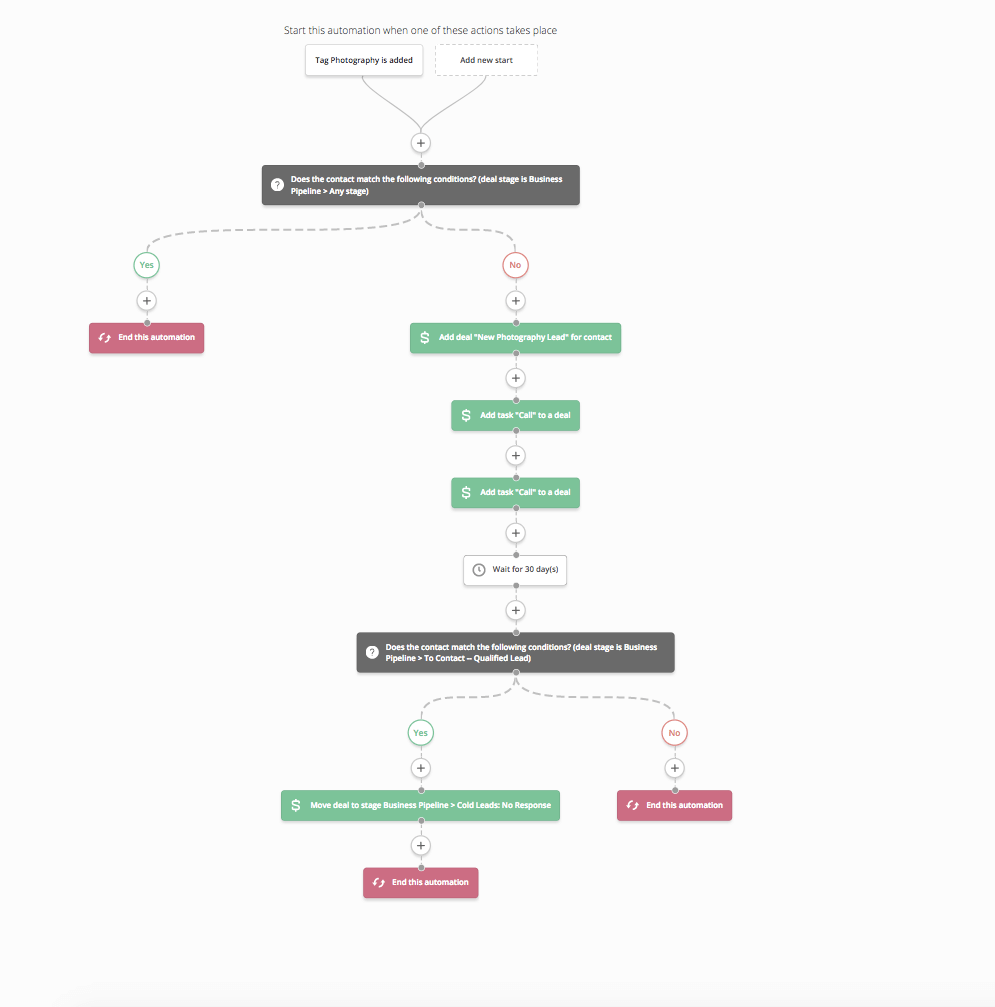
Now you have three smaller, more manageable automations that work together to achieve the same goal! Moving forward you’ll be able to easily make updates and add a contact at a specific point without risk of disrupting the rest of the process.
Learn More
To see more examples of what a “modular” automation build out looks like, check out our guide series on automation recipes:
- Recipes for Increasing Revenue and Traffic
- Recipes for Automating Your Sales Team
- Recipes for Contact Tracking and Management
For more help on adding contacts into an automation at a specific point, read this article.
If you’d like further help with building modular automations or dividing a large automation into smaller modules, you can schedule a one-on-one training session, or join us during Office Hours.